Report
Share
Download to read offline
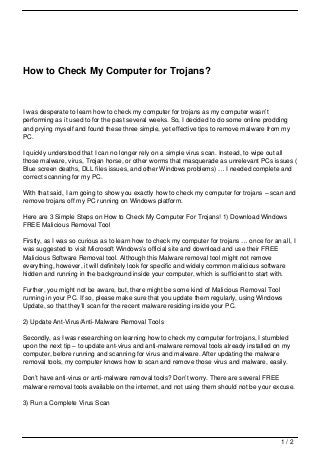
Recommended
Recommended
More than Just Lines on a Map: Best Practices for U.S Bike Routes
This session highlights best practices and lessons learned for U.S. Bike Route System designation, as well as how and why these routes should be integrated into bicycle planning at the local and regional level.
Presenters:
Presenter: Kevin Luecke Toole Design Group
Co-Presenter: Virginia Sullivan Adventure Cycling AssociationMore than Just Lines on a Map: Best Practices for U.S Bike Routes

More than Just Lines on a Map: Best Practices for U.S Bike RoutesProject for Public Spaces & National Center for Biking and Walking
More Related Content
Featured
More than Just Lines on a Map: Best Practices for U.S Bike Routes
This session highlights best practices and lessons learned for U.S. Bike Route System designation, as well as how and why these routes should be integrated into bicycle planning at the local and regional level.
Presenters:
Presenter: Kevin Luecke Toole Design Group
Co-Presenter: Virginia Sullivan Adventure Cycling AssociationMore than Just Lines on a Map: Best Practices for U.S Bike Routes

More than Just Lines on a Map: Best Practices for U.S Bike RoutesProject for Public Spaces & National Center for Biking and Walking
Featured (20)
Content Methodology: A Best Practices Report (Webinar)

Content Methodology: A Best Practices Report (Webinar)
How to Prepare For a Successful Job Search for 2024

How to Prepare For a Successful Job Search for 2024
Social Media Marketing Trends 2024 // The Global Indie Insights

Social Media Marketing Trends 2024 // The Global Indie Insights
Trends In Paid Search: Navigating The Digital Landscape In 2024

Trends In Paid Search: Navigating The Digital Landscape In 2024
5 Public speaking tips from TED - Visualized summary

5 Public speaking tips from TED - Visualized summary
Google's Just Not That Into You: Understanding Core Updates & Search Intent

Google's Just Not That Into You: Understanding Core Updates & Search Intent
The six step guide to practical project management

The six step guide to practical project management
Beginners Guide to TikTok for Search - Rachel Pearson - We are Tilt __ Bright...

Beginners Guide to TikTok for Search - Rachel Pearson - We are Tilt __ Bright...
Unlocking the Power of ChatGPT and AI in Testing - A Real-World Look, present...

Unlocking the Power of ChatGPT and AI in Testing - A Real-World Look, present...
More than Just Lines on a Map: Best Practices for U.S Bike Routes

More than Just Lines on a Map: Best Practices for U.S Bike Routes
Ride the Storm: Navigating Through Unstable Periods / Katerina Rudko (Belka G...

Ride the Storm: Navigating Through Unstable Periods / Katerina Rudko (Belka G...
How to Check My Computer for Trojans?
- 1. How to Check My Computer for Trojans? I was desperate to learn how to check my computer for trojans as my computer wasn’t performing as it used to for the past several weeks. So, I decided to do some online prodding and prying myself and found these three simple, yet effective tips to remove malware from my PC. I quickly understood that I can no longer rely on a simple virus scan. Instead, to wipe out all those malware, virus, Trojan horse, or other worms that masquerade as unrelevant PCs issues ( Blue screen deaths, DLL files issues, and other Windows problems) … I needed complete and correct scanning for my PC. With that said, I am going to show you exactly how to check my computer for trojans – scan and remove trojans off my PC running on Windows platform. Here are 3 Simple Steps on How to Check My Computer For Trojans! 1) Download Windows FREE Malicious Removal Tool Firstly, as I was so curious as to learn how to check my computer for trojans … once for an all, I was suggested to visit Microsoft Windows’s official site and download and use their FREE Malicious Software Removal tool. Although this Malware removal tool might not remove everything, however, it will definitely look for specific and widely common malicious software hidden and running in the background inside your computer, which is sufficient to start with. Further, you might not be aware, but, there might be some kind of Malicious Removal Tool running in your PC. If so, please make sure that you update them regularly, using Windows Update, so that they’ll scan for the recent malware residing inside your PC. 2) Update Ant-Virus/Anti-Malware Removal Tools Secondly, as I was researching on learning how to check my computer for trojans, I stumbled upon the next tip – to update ant-virus and anti-malware removal tools already installed on my computer, before running and scanning for virus and malware. After updating the malware removal tools, my computer knows how to scan and remove those virus and malware, easily. Don’t have anti-virus or anti-malware removal tools? Don’t worry. There are several FREE malware removal tools available on the internet, and not using them should not be your excuse. 3) Run a Complete Virus Scan 1/2
- 2. Lastly, in my bid to learn how to check my computer for trojans, I also found out that it’s better to scan for every part of my PC, including Hard Drives, USBs, and any other external connnected devices … and not just the default system scan. That means, I should not be using the default scan settings that most anti-virus are pre-configured to check only important parts of the system, but, check for every nuke and corner of my system. Also I learnt that it’s vital to include important applications – boot sector, master boot record, and other programs running on my PC’s memory – in my virus scan as they are generally known to harbor the most hazardous malware. Check Out The Full Indepth Details Here: How to Check My Computer for Trojans? 2/2 Powered by TCPDF (www.tcpdf.org)