Getting started with jing
•Download as PPTX, PDF•
0 likes•329 views
The procedure how to get start with Jing.
Report
Share
Report
Share
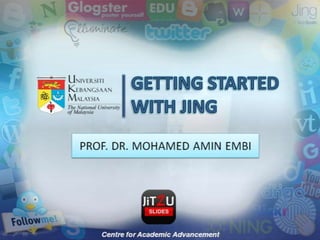
Recommended
More Related Content
More from JiT2U
More from JiT2U (20)
Recently uploaded
Mehran University Newsletter is a Quarterly Publication from Public Relations OfficeMehran University Newsletter Vol-X, Issue-I, 2024

Mehran University Newsletter Vol-X, Issue-I, 2024Mehran University of Engineering & Technology, Jamshoro
https://app.box.com/s/x7vf0j7xaxl2hlczxm3ny497y4yto33i80 ĐỀ THI THỬ TUYỂN SINH TIẾNG ANH VÀO 10 SỞ GD – ĐT THÀNH PHỐ HỒ CHÍ MINH NĂ...

80 ĐỀ THI THỬ TUYỂN SINH TIẾNG ANH VÀO 10 SỞ GD – ĐT THÀNH PHỐ HỒ CHÍ MINH NĂ...Nguyen Thanh Tu Collection
Recently uploaded (20)
UGC NET Paper 1 Mathematical Reasoning & Aptitude.pdf

UGC NET Paper 1 Mathematical Reasoning & Aptitude.pdf
Interdisciplinary_Insights_Data_Collection_Methods.pptx

Interdisciplinary_Insights_Data_Collection_Methods.pptx
ICT role in 21st century education and it's challenges.

ICT role in 21st century education and it's challenges.
On National Teacher Day, meet the 2024-25 Kenan Fellows

On National Teacher Day, meet the 2024-25 Kenan Fellows
Micro-Scholarship, What it is, How can it help me.pdf

Micro-Scholarship, What it is, How can it help me.pdf
Sensory_Experience_and_Emotional_Resonance_in_Gabriel_Okaras_The_Piano_and_Th...

Sensory_Experience_and_Emotional_Resonance_in_Gabriel_Okaras_The_Piano_and_Th...
Basic Civil Engineering first year Notes- Chapter 4 Building.pptx

Basic Civil Engineering first year Notes- Chapter 4 Building.pptx
HMCS Max Bernays Pre-Deployment Brief (May 2024).pptx

HMCS Max Bernays Pre-Deployment Brief (May 2024).pptx
80 ĐỀ THI THỬ TUYỂN SINH TIẾNG ANH VÀO 10 SỞ GD – ĐT THÀNH PHỐ HỒ CHÍ MINH NĂ...

80 ĐỀ THI THỬ TUYỂN SINH TIẾNG ANH VÀO 10 SỞ GD – ĐT THÀNH PHỐ HỒ CHÍ MINH NĂ...
Jual Obat Aborsi Hongkong ( Asli No.1 ) 085657271886 Obat Penggugur Kandungan...

Jual Obat Aborsi Hongkong ( Asli No.1 ) 085657271886 Obat Penggugur Kandungan...
Food safety_Challenges food safety laboratories_.pdf

Food safety_Challenges food safety laboratories_.pdf
Unit 3 Emotional Intelligence and Spiritual Intelligence.pdf

Unit 3 Emotional Intelligence and Spiritual Intelligence.pdf
Getting started with jing
- 1. GETTING STARTED WITH JING
- 2. STEP 1
- 4. STEP 2 Downloading Installing Jing
- 5. 1 Scroll down and Click ‘Download Free Version’ of Jing. Next, click ‘Download for Windows’ if you are using Windows program. 2
- 6. 3 Jing_setup.exe will appear. Click ‘Save File’ to save the setup file in your computer. After you have completed save it, run the setup and start installing. At the end of the installing process, you need to sign up online. 4
- 7. STEP 3 Finding & Launching Jing
- 8. 1 After the installation and sign up is completed, the Jing sun will appear at on your desktop screen.
- 9. When you move the cursor over the “sun”, three options will emerge. The most useful one is ‘Capture’. 2
- 10. STEP 4 Taking a Capture
- 12. You will see that your screen go darker as you move the cross hairs around the screen. 2 The highlighted bright area is the part that will be captured. Let go when you’ve got the area you want selected. Click and drag to select a portion of your screen. 4 3
- 13. STEP 5 Capturing Images
- 14. 1 Click the image button.
- 15. You can use the image tools to annotate your capture. The image will look like this. 2 3 An example of an annotation using the image tools. 5 The Date/Time stamp is the default filename. Change it if desired. 4 Click ‘save’ button to save it manually. 7 6 If you click the ‘share via Screencast.com’ button, your image or video will be uploaded to your Jing folder on Screencast.com. You can paste the link into your email, document or online conversation.
- 16. STEP 6 Recording Videos
- 17. 1 Click ‘capture’ and highlight the area you want to record as a video. Make sure yourmicrophone is connected and that it is not muted. Click the video button. 2 3
- 18. 4 A 3 second countdown will appear, and your screen will be recorded. You can perform any actions you would like to show while narrating along. There is a five minutes time limit. 6 Click stop when you are done. 5
- 19. Click here to play. 7 8 Your capture will show up in preview window. Preview it, then share it.
- 20. THE END
