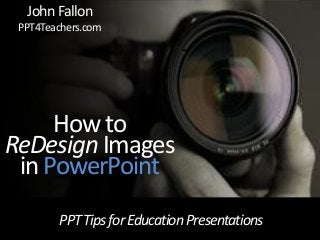
How to ReDesign Images in PowerPoint
- 1. PPTTipsforEducationPresentations How to ReDesign Images in PowerPoint JohnFallon PPT4Teachers.com
- 2. PPTTipsforEducationPresentations Copyright PPT4Teachers.com All rights reserved Published: August 2013 You may not copy this book, or any content from this book --- but you are welcome to freely spread the word. We hope you enjoy this book as much as we enjoyed creating it. Credits: Thanks to all these people for their feedback and suggestions: Janet Smalley, Kurt Kreuzberger- Principal of West-Oak High School, Robert McKinnon, Harriett Templin and Josh Young- Principal of Walhalla High School
- 3. PPTTipsforEducationPresentations Introduction Page 4 Image Basics Page 9 Image Sources Page 15 Shortcuts Page 18 Images for Design Page 20 Designing Layouts Page 26 Design Effects Page 31 Inserting Images Page 48 Not To Be Forgotten Page 51 Photo Album Page 54 Citations Page 55 About the Author Page 58
- 4. PPTTipsforEducationPresentations Educators... It's that time of year again. Some of us are already back in school while the rest of us are preparing for the start of a new school year. New educators are busy preparing or creating their content while more experienced educators are dusting off and upgrading theirs. In many instances, this content could include PowerPoint presentations. Now it's time to ask ourselves the tough question- are my PowerPoint's the great visual support and tool they really need to be for others to "get the message" of the content, or will they- " just do"?
- 5. PPTTipsforEducationPresentations When I ask myself that question, I think of it this way... when I'm sitting at the doctor's office waiting for my appointment, I usually pick up a magazine to read. I'm sure that many of us do the same thing. I find that I quickly thumb through the issue looking for something interesting only to discover that I read the same magazine the last time I was there. Then the hunt begins... I start "pawing" through all the remaining magazines in search of something, new, different and captivating to read. Usually I wind up with a stack of several National Geographic magazines. I'll start flipping through one until I realize that I've seen this one before... But that's OK because the visuals are so awesome that I don't mind looking at them again. That's how PowerPoint presentations should be viewed.
- 6. Before you use the same PowerPoint's you've used the last few years, take a realistic look at your visual support. Do they stand the test of time from when you first designed them, or do they look old and outdated? If your answer is... they're just as good today as they were five years ago, then you're all set and you don't need to read this ebook any further. If you think it's time for an update, then you need to CONSIDER using approaches, design techniques and concepts found in this ebook that might help you design improved visuals. Remember, when it comes to PowerPoint, just because you can do it, doesn't mean you should! All the slides you design should be purposeful! PPTTipsforEducationPresentations
- 7. When I design my slides, these are ten design techniques, approaches or concepts I consider when incorporating images: Use full bleed images Choose / create images that will interest the audience Look and re-create current print and television designs Turn text into graphics / images Make visuals "attention getting" Stay away from poor clip art Make slides that are aesthetically pleasing Consider using layout techniques Make visuals memorable And most of all... Think like a designer PPTTipsforEducationPresentations
- 8. Be on the lookout for additional ebooks dealing with other design considerations when reworking PowerPoint presentations. Future ebooks will deal with the topics of: typography, color, animation/transitions, data, autoshapes and multimedia. Until next time... John PPTTipsforEducationPresentations
- 9. Looking for that RIGHT image
- 10. Type Resolution Size What to think about ETC.
- 11. The JPEG is at its best on photographs and paintings of realistic scenes with smooth variations of tone and color. GIFs are suitable for sharp-edged line art (such as logos) with a limited number of colors. PNG’s should be used on photos where some transparency is required. Because of this transparency feature, it’s a good replacement for GIF’s.
- 12. 1024 X 768 Aesthetically speaking… when you have to alter an image, making a larger image smaller is easier than making a smaller image larger. The key to success is starting with more image information than you need.
- 13. What could happen when making smaller images larger… Blurred Pixelated
- 14. 104 DPI PC screen resolutions are 72 DPI (Dots Per Inch). MAC screen resolutions are 96 DPI. 104 DPI for an image gives you info to work with. DPI’s of an image that are more than 104 just increases the final file size of the PPT, not improve picture quality.
- 16. Jing… A FREE Screen Capture program from TechSmith
- 17. There is an alternative to JING built right into PPT called “Screenshot”. “Screenshot” is found on the INSERT ribbon and allows you to choose the screenshot you want to insert on your slide. Once inserted, you can enhance the image just like any other picture.
- 18. 3 Image manipulation shortcuts… (with image selected) Hold down “SHIFT” and drag from bottom right corner (never from sides or bottom) towards upper left corner… resizes proportionally Hold down “CTRL” + “SHIFT” and drag from bottom right corner towards upper left corner… resizes proportionally to center Select “CROP” tool from Image format ribbon… selection dots change to lines. Moving lines removes a portion of the image from view, not from the image. This can be reversed if you change your mind!
- 19. Crop to Shape: This will crop the selected picture into the shape you have chosen. Just click away from the selected shape once you are done to deselect it.
- 20. A full bleed image extends or "bleeds" over the edges of a page. A full-bleed image does not show borders or white space. Be sure to keep important items in your photo away from these edges.
- 21. What are “Postage Stamp” images? Postage stamp images are smaller images that don’t entirely “fill up” the entire slide. Their name comes from the idea that when compared to the size of the slide, it resembles a postage stamp.
- 23. Set Transparent Color Sometimes an image isn’t on the same color background you want to use as your slide. By using the “Set Transparent Color” tool, there’s a good chance you can eliminate all of the color so the object will look like it belongs on the background color you want to use. With the image selected, choose the format ribbon, color and the tool will be at the bottom of the menu. click on the color you want to remove and POOF--- gone.
- 24. Remove Background: is an option that lets you remove the background from an inserted picture. This is great if you want to remove a sky, a wall, any backdrop or something else in a photograph so that the slide background shows through.
- 25. Although it doesn’t have all the bells and whistles like Photoshop… chances are it will do much of what you need to do when enhancing or altering images. Besides that… you can access it online and it’s FREE!!! Go to www.pixlr.com PIXLR
- 27. Here, a rectangle has been divided horizontally and vertically by four lines. Photographers and cinematographers have dubbed the intersections of those lines power points, shown by the red circles here. The rule of thirds states that the centers of interest for any rectangle lie somewhere along those lines / intersections. The Rule of Thirds
- 28. Rulers in PowerPoint are typically located on the top and left parts of the active slide, and by default might not be visible at all. It’s a great idea to make them visible because not only do they provide you with a visual cue about where you are placing slide objects.
- 29. Like rulers, guides in PowerPoint allow you to position and snap your slide objects in place. When you enable guides you see one horizontal and one vertical guide. Grid lines allow you to position and snap slide objects uniformly on a single slide, or even across successive slides using the Snap to Grid option.
- 30. Align, Distribute, Resize, Rotate, and Flip Pictures
- 32. Shadow: Applies a shadow to the selected picture. PowerPoint provides three types of shadows: Outer, Inner, and Perspective. You can apply any of these, or customize them to meet your requirements.
- 34. Reflection: Adds a reflection to the selected picture, and you can choose from several reflection styles. Remember, you should not use shadow and reflection for the same picture.
- 36. Glow: Provides a hazed, blurred color perimeter outside the Picture area. PowerPoint provides several glow variations; the glow colors are based on the theme colors, although you can also choose any other color.
- 38. Soft Edges: This effect makes the picture edges feathered, almost like a moth-edge.
- 40. Bevel: Applies bevel effects to the selected picture. You can also customize the applied bevel.
- 42. 3-D Rotation: Imparts parallel, perspective, and oblique 3-D effects to the selected picture.
- 44. Border: adds a line around the selected image. In addition to colors, weight and dashes may also be manipulated.
- 45. Artistic Effects: PowerPoint provides around 23 filters as part of its new Artistic Effects option. Some of these filters (effects) can make your pictures look like paintings or sketches, and others can change the texture of your pictures.
- 46. Color: You can see that the Color drop-down gallery sports three sections: Color Saturation, Color Tone, and Recolor which include preview thumbnails of the selected picture variants.
- 47. Corrections: A picture needs to be corrected when it is too dark or too bright -- and this can happen if the lighting was not proper when you clicked the original picture with your camera.
- 48. Quick Access Toolbar: (QAT) contains the Save, Undo, and Redo icons -- but you can use it to store many more commands such as… insert picture. Or just insert your image from the insert ribbon onto the slide. Inserting Images: Options 1 & 2
- 49. Option #3: Inserting the picture as the background for the slide
- 50. Option #4: Inserting the picture into a shape placed on the slide
- 51. Compress Pictures: offers an image compression utility that reduces the size of all inserted pictures in the presentation in a single step. It does so by reducing the picture resolution to the amount needed for the type of output you specify (E-mail, Screen, or Print).
- 52. Change Picture: you realize that you have a better picture, or you have to change to another picture but with all the same effects and animations! You could delete the original picture and start all over again, or you can change any existing picture into another with just a couple of clicks – retaining all effects and animations.
- 53. Reset Picture: Once a picture is inserted within PowerPoint, any manipulations you make to that picture are strictly only on the surface. The appearance of the picture changes on the slide, but the unaltered picture is stored within your PowerPoint presentation, then you can just reset your picture rather than starting all over again!
- 54. Photo Album: If you like to use many pictures in your PowerPoint presentations, then you’ll be glad to know that PowerPoint can import tens or even hundreds of pictures into consecutive PowerPoint slides.
- 55. Citations… There’s no excuse in not worrying about copyrights these days, especially with the amount of free / low priced visual content available copyright free. Even if the content wasn’t free / low priced, the impact on your reputation from violation is not something any professional can disregard. – Indezine.com Solution… Option 1: cite the source of your image somewhere on or below the image on the slide. Option 2: have a final slide where you name the image, the slide it’s on and the source.
- 56. Citation Slide 1: Slide # Source 1 / 53 http://digitaldeconstruction.com/wp- content/uploads/2012/02/photographer.jpg 4 http://images3.wikia.nocookie.net/__cb20120705030046/pirates/images/c/ c2/Spyglass.jpg 5 http://www.texasenterprise.utexas.edu/sites/texasenterprise.utexas.edu/fil es/thinking_thought-bubble_man_doubt_veer_3077149_M.jpg 6 http://icons.iconarchive.com/icons/robsonbillponte/sinem/512/File-PNG- icon.png 9 http://www.kelley.indiana.edu/TS/images/1907FP_monitor.jpg 13 / 14 https://cdn1.iconfinder.com/data/icons/X-Mac/graphics/png/400/crop.png 15 http://images.nationalgeographic.com/wpf/media- live/photos/000/030/cache/maldives_3088_600x450.jpg?01AD=3Cu7JNH8n uDXjviTCcu8T51WdlYOZNNG0QmNcBxIKBBHdj- arhfK9hw&01RI=63BE27D0B417845&01NA= 24 http://www.indezine.com/products/powerpoint/learn/picturesandvisuals/r esize-rotate-flip-pictures-ppt2011-mac.html
- 57. Citation Slide 2: Slide # Source 25 http://www.creativeapplications.net/wp- content/uploads/2010/06/shadow01.png 27 http://www.listofimages.com/wp-content/uploads/2012/05/tree-sea- moon-reflection-island-stars-night-water-ocean-shadownature.jpg 29 http://momadvice.com/blog/wp- content/uploads/2012/09/Glow_In_The_Dark_Jello_11.jpg 31 http://www.trinityyogaandhealing.com/assets/images/Vira_III_soft_edges_r educed04.jpg 33 http://image.made-in-china.com/2f0j00EvyTaJuMHQiF/Precision-Forging- Bevel-Gear.jpg 35 http://2.bp.blogspot.com/- LhOUOE4R_04/UKSfJSUre4I/AAAAAAAAA_I/a1TcODpQ7J0/s400/wallpaper- 3d.jpg 37 http://www.fromoldbooks.org/WilliamMorris- KelmscottChaucer/pages/483-Troilus-and-Criseyde-II-In-May-inner- border/483-Troilus-and-Criseyde-II-In-May-inner-border-q85-1630x1281.jpg
- 58. PPTTipsforEducationPresentations AbouttheAuthor John Fallon is currently in his 36th year in the classroom at Walhalla High School. John is also the CEO / Founder of The Presentation Literacy Initiative Foundation (PLIF), John Fallon Presents and PPT4Teachers, a member of NSA and NSA-Carolinas, and a competitive member of Toastmasters International. John is also a sought after trainer for the Presentation Literacy Initiative curriculum, IGNITE Your Flipped Classroom and The Presentation Secrets of... Billy Joel??? John holds degrees. from Western Carolina University, Clemson University and Long Island University. John Fallon has provided Motivation , Inspiration, Personal Growth and Professional Development to organizations, corporations, educational institutions and individuals for over 30 years . John is a recognized authority on the art of presentations.
- 59. PPTTipsforEducationPresentations Sites to visit: www.ppt4teachers.com www.theplif.com www.speakingccss.com www.johnfallonpresents.com For further information….
- 60. PPTTipsforEducationPresentations How to ReDesign Images in PowerPoint JohnFallon PPT4Teachers.com