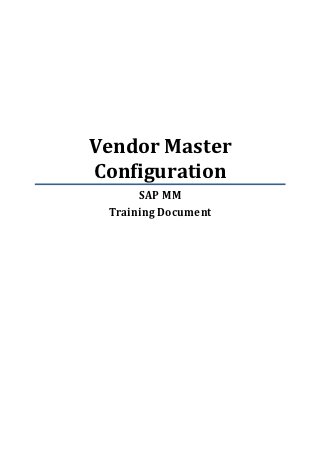
Sap vendor master configuration
- 1. Vendor Master Configuration SAP MM Training Document
- 2. SAP MM Training Document - Vendor Master Configuration TABLE OF CONTENTS TABLE OF SYMBOLS -3- TYPOGRAPHY -3- TRANSACTIONS USED -3- OVERVIEW -4- REQUIREMENTS -5- CONFIGURATION -5- MASTER DATA -5- ROLES -5- GLOSSARY -6- COURSE MATERIALS -7- 1. VENDOR MASTER CONFIGURATION -7- 1.1. DEFINE TERMS OF PAYMENT -7- 1.2. CHECK INCOTERMS - 10 - 1.3. DEFINE TEXT TYPES FOR CENTRAL TEXTS - 12 - 1.4. DEFINE TEXT TYPES FOR PURCHASING ORGANIZATION TEXTS - 13 - 1.5. VENDOR HIERARCHY - 15 - 1.5.1. DEFINE VENDOR HIERARCHY CATEGORIES - 15 - 1.5.2. DEFINE PARTNER DETERMINATION FOR HIERARCHY CATEGORIES - 17 - 1.5.2.1. DEFINITION OF PARTNER ROLES - 19 - 1.5.2.2. LANGUAGE-DEPENDENT KEY REASSIGNMENT FOR PARTNER ROLES - 20 - 1.5.2.3. PERMISSIBLE PARTNER ROLES PER ACCOUNT GROUP - 21 - 1.5.3. ASSIGN ACCOUNT GROUPS - 22 - 1.5.4. ASSIGN PURCHASING ORGANIZATION - 24 - 1.5.5. ASSIGN HIERARCHY CATEGORY PER ORDER DOCUMENT TYPE - 26 - 1.6. DEFAULT VALUES FOR ACCOUNT GROUP FOR CUSTOMER CREATION - 27 - -2-
- 3. SAP MM Training Document - Vendor Master Con Configuration TABLE OF SYMBOLS Icon Meaning Path to find transaction in SAP Menu/SAP Customizing Note Example input data Prerequisites, configuration, master data or roles needed before working on a configuration transaction TYPOGRAPHY Icon Meaning Example text Words or characters that appear on screen. It includes screen names, field texts, button names, menu names and options. names Ex am pl e te x t Words or phrases that the user will type when required. req TRANSACTIONS USED Transaction Name OME2 Define terms of payment OMGA Define text types for central texts OMGB Define text types for purchasing organization texts S_ALR_87002130 Default values for account group for customer creation S_ALR_87002143 Assign account groups S_ALR_87002149 Assign purchasing organization S_ALR_87002155 Assign hierarchy category per order document type S_ALR_87002280 Define partner determination for hierarchy categories S_ALR_87002361 Define vendor hierarchy catego categories S_ALR_87002452 Check incoterms -3-
- 4. SAP MM Training Document - Vendor Master Configuration OVERVIEW Vendors supply a company with materials and services. The companies need to maintain vendors' data in order to correctly define prices, payment terms and contact information. This document refers to vendor master configuration that will help determine data that will be used during vendor master data creation. At the end of this procedure, users will be able assign different cash discounts that will be applied to vendors, create vendor groups that can be used to categorize them according to different specifications, and create vendor hierarchies for complex vendors in order to take into account price determination. -4-
- 5. SAP MM Training Document - Vendor Master Configuration REQUIREMENTS CONFIGURATION Program name Location Define document types SPRO > Materials management > Purchasing > Purchase order > Define document types Maintain purchasing SPRO > Enterprise structure > Definition > Materials management > Maintain organization purchasing organization Set up payment SPRO > Financial accounting > Accounts receivable and accounts payable > methods per country for Business transactions > Outgoing payments > Automatic outgoing payments > payment transactions Payment method/Bank selection for payment program > Set up payment methods per country for payment transactions MASTER DATA Data Type Use in 0001 Purchasing organization Assign purchasing organization C Payment method Define terms of payment CNAT Customer account group Default values for account group for customer creation LI Type of partner function Definition of partner roles NB Purchasing order document type Assign hierarchy category per order document type ROLES Business Role Technical Name Function - - - -5-
- 6. SAP MM Training Document - Vendor Master Configuration GLOSSARY Baseline date for payment The date from which the terms of payment apply (cash discounts or invoice due dates). Customer account group Groups in which customers are classified and determine things such as number intervals for the account number of the customer and obligatory specifications in the master record. Incoterms Commonly-used trading terms that comply with the standards established by the International Chamber of Commerce (ICC). Payment method Determines how payments are to be made. Purchasing organization Organizational unit that procures materials and services, negotiates conditions of purchase with vendors, and is responsible for such transactions. Terms of payment Specifications, such as cash discounts and discount-qualifying periods, that are assigned to a vendor master record and will apply to purchase documents. Vendor account group Groups in which vendors are classified and determine things such as number intervals for the account number of the vendor and obligatory specifications in the master record. Vendor hierarchy Used to simulate the structure of a vendor organization. Vendor master record Data record containing all the information necessary for any contact with a certain vendor for conducting business transactions. Vendor node A node consisting of a combination of vendor and purchasing organization with a validity period. -6-
- 7. SAP MM Training Document - Vendor Master Con Configuration COURSE MATERIALS 1. VENDOR MASTER CONFIGURATION 1.1. DEFINE TERMS OF PAYMENT Terms of payment allow the users to define any discount percentages or period allowed for payment characteristics that will be assigned to vendors. To manage terms of payments, go to the following transaction: e SPRO > Materials management > Purchasing > Vendor Menu Path master > Define terms of payment Transaction OME2 Fig. 1 - Menu path for transaction OME2. Configuration Set up payment methods per country for payment transactions country Master data C -7-
- 8. SAP MM Training Document - Vendor Master Configuration An Overview screen with a list of existing terms will appear as in Fig. 2. The list shows the code for the term of payment, the day limit, and the explanation text for the code. Fig. 2 - Define terms of payment Overview screen. To create a term for payment, click on New entries , and a new screen will appear as in Fig. 3. Fig. 3 - New entries screen for terms of payment. -8-
- 9. Preview Original paying document published on : http://expertplug.com/materials/training/sap-vendor-master-configuration You can find many more full SAP training material and SAP jobs on www.ExpertPlug.com. ExpertPlug is an SAP marketplace for training materials and an online community of experts. We offer a simple way for the global SAP workforce, consulting companies and industry to market their skills and find quality information. As an SAP Expert, you can also market your SAP skills and make extra cash by publishing SAP documents on www.ExpertPlug.com.
