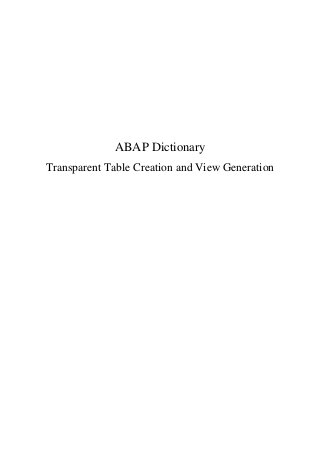
Abap training material report generation
- 1. ABAP Dictionary Transparent Table Creation and View Generation
- 2. ABAP Dictionary – Tables/Views Table of Contents 1 Introduction .................................................................................................................................... 3 2 ABAP Workbench – A small introduction.......................................................................................... 3 2.1 DATA Dictionary ....................................................................................................................... 4 2.1.1 How to access DATA Dictionary via SAP Menu .................................................................. 4 2.1.2 How to access DATA Dictionary via Transaction code........................................................ 4 2.2 ABAP workbench – Objects..................................................................................................... 5 2.3 Database Table creation ........................................................................................................... 5 2.3.1 Types of Database tables .................................................................................................. 5 2.3.2 Creation of transparent table ........................................................................................... 6 2.3.3 Data elements & Predefined data types............................................................................ 9 2.3.4 Table Definition .............................................................................................................. 10 2.3.5 Technical Settings ........................................................................................................... 11 2.4 Enhancement Category .......................................................................................................... 14 2.4.1 Creation of Customization Tables ................................................................................... 16 2.5 Table maintenance Generator Views ...................................................................................... 17 2.5.1 Function Group Creation ................................................................................................ 18 2.5.2 Maintain Data in the Table Maintenance Generator ....................................................... 20 2.6 Summary ............................................................................................................................... 21 2
- 3. ABAP Dictionary – Tables/Views 1 Introduction ABAP, Advanced Business Application Programming, is the language that SAP has derived to develop these applications. ABAP workbench – the main developer console in SAP, provides all tools that are needed for an application to be created/maintained in the SAP Landscape. SAP, being an ERP tool, needs the data pertaining to the business process to be stored in database for reporting, analytics and for other future references. These data, which are generated from different modules of SAP, are stored in tables. In this section, we would cover how to create a table, make a view for these tables and allow the data to be maintained in these tables. 2 ABAP Workbench – A small introduction ABAP Workbench – the set of programs/tools that helps an ABAP developer to create the application in SAP can be accessed from SAP Menu or directly using the related transaction code How to access ABAP Workbench via SAP Menu What is a SAP Menu? A collection of all transactions grouped according to SAP modules for easy access to an end user. On logging on the SAP system with the corresponding user name, password and client id , the initial default screen that an end user has access to provides the access to ABAP Workbench , as shown in the below screenshot . 3
- 4. ABAP Dictionary – Tables/Views How to access ABAP Workbench via Transaction Codes What is a transaction code? Transaction codes are similar to shortcuts which allow an end user to access an application easily without knowing the technical details like the program name. ABAP workbench can also be accessed using the transaction code: SE80 2.1 DATA Dictionary Generally, a data dictionary can be called as a central depository of data. In SAP, DATA dictionary is also the central repository where the data is managed without redundancies – a place where all data definition and their relationship with each other are maintained 2.1.1 How to access DATA Dictionary via SAP Menu From ABAP Workbench node in SAP Menu, navigate to Development and then to ABAP Dictionary node and double click on the node to reach the Dictionary transaction 2.1.2 How to access DATA Dictionary via Transaction code You can also access the data dictionary via typing in the transaction code: SE11 in the Command box as shown in the below screenshot. For the entire series of training, we would take the below mentioned scenario as a case study to see how the application can be developed. Scenario Now let’s take a case where a company XYZ needs to maintain employee data for an application intended to capture and analyze the salary information, performance appraisal grade, % of increase for any year against the market trend. The information being sensitive and confidential, the application demands that these data and the analytics be accessed only via the selected end users and not be accessed by all end-users who have access to the system. This application and 4
- 5. ABAP Dictionary – Tables/Views the related information was also expected to be available from a single location in an organized manner, similar to the SAP Menu. To develop such an application, we would need to create to design database table that would store the market trend information pertaining to a country and year and also a table for capturing the employee salary information, in such a way that the tables adhere to database principles and avoid redundant data storage. 2.2 ABAP workbench – Objects From SAP Menu, you need to navigate to the node TOOLS and then further drill down the node to ABAP Workbench SAP Menu-> Tools-> ABAP Workbench 2.3 Database Table creation In this section, we would look into how to create a database table in Data Dictionary and here we would look into creation of transparent table. 2.3.1 Types of Database tables There are 3 types of database tables available in SAP namely Transparent Table Cluster Table Pool Table All the three tables can be created from Data Dictionary. In this section, we would look into creation of a transparent table for the employee data capture and market trend capture. Step 1: How to create a database table in SAP via Data Dictionary In previous steps, we had navigated to Data Dictionary from SAP Menu and also via Transaction Code SE11. Now on reaching the Data Dictionary, you would find the option to create 7 types of objects , as shown in the screenshot below 5
- 6. Preview Original paying document published on : http://expertplug.com/materials/training/abap-dictionary-transparent-table-creation-and-view- generation You can find many more full SAP training material and SAP jobs on http://expertplug.com/. ExpertPlug is an SAP marketplace for training materials and an online community of experts. We offer a simple way for the global SAP workforce, consulting companies and industry to market their skills and find quality information. As an SAP Expert, you can also market your SAP skills and make extra revenue by publishing SAP documents on http://expertplug.com/.
