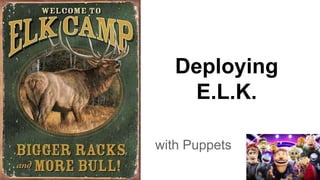
Deploying E.L.K stack w Puppet
- 3. The ELK Stack - What is it ? ElasticSearch….for Storage, Indexing & Search Logstash... For Logs & Filtering Kibana…. for DataViz & this guy
- 5. What You’ll Also Need... Load Balancer
- 7. 1st Prep a Base Image Save yourself some headache and just prep an empty image that sets puppet master in /etc/hosts [ec2-user@ip-172-30-0-118 ~]$ cat /etc/hosts 127.0.0.1 localhost localhost.localdomain 172.30.0.41 puppet
- 8. Prepare your nodes... Use at minimum a medium instance for the elasticsearch nodes...
- 9. Prep your Load Balancer
- 11. The ElasticSearch Config node 'ip-172-30-0-189.ec2.internal', 'ip-172-30-0-190.ec2.internal','ip-172-30-0-160.ec2.internal','ip-172-30-0-159.ec2.internal','ip-172-30-0-4.ec2.internal' { class { 'elasticsearch': ensure => 'present', package_url => 'https://download.elasticsearch.org/elasticsearch/elasticsearch/elasticsearch-1.4.3.noarch.rpm', java_install => true, config => { 'cluster.name' => 'cluster-name-goeshere-cluster', 'cloud.aws.access_key' => ‘SDFDSGGSDSDGFSRSGsgfse’, 'cloud.aws.secret_key' => ‘WhaTEVerUrKEYHaPp3n5t0B3ItWoodG0h3R3’, 'cloud.aws.region' => 'us-east', 'cloud.node.auto_attributes' => true, 'discovery.type' => 'ec2', 'discovery.ec2.tag.name' => 'elasticsearch', 'discovery.ec2.groups' => 'sg-0d6aaa69', 'http.port' => '9200', 'http.enabled' => true, …….
- 12. package_url => 'https://download.elasticsearch.org/elasticsearch/elasticsearch/elasticsearch-1.4.3.noarch.rpm', java_install => true, config => { 'cluster.name' => 'Frederick-Von-Clusterberg', 'cloud.aws.access_key' => ‘SDFDSGGSDSDGFSRSGsgfse’, 'cloud.aws.secret_key' => ‘WhaTEVerUrKEYHaPp3n5t0B3ItWoodG0h3R3’, 'cloud.aws.region' => 'us-east', 'cloud.node.auto_attributes' => true, 'discovery.type' => 'ec2', 'discovery.ec2.tag.name' => 'elasticsearch', 'discovery.ec2.groups' => 'sg-0d6aaa69', 'http.port' => '9200', 'http.enabled' => true, 'http.cors.enabled' => true, 'http.cors.allow-origin' => 'http://54.152.82.147', 'path.data' => '/opt/elasticsearch/data', 'discovery.zen.ping.multicast.enabled' => false, 'discovery.zen.ping.unicast.hosts' => ["172.30.0.189", "172.30.0.190","172.30.0.159","172.30.0.160","172.30.0.4"], } } exec{'export ES_HEAP_SIZ=2g':} The ElasticSearch Package you want to use Give your cluster a name
- 13. 'cloud.node.auto_attributes' => true, 'discovery.type' => 'ec2', 'discovery.ec2.tag.name' => 'elasticsearch', 'discovery.ec2.groups' => 'sg-0d6aaa69', tag your elasticsearch instances the SAME groups are your security group ID’s
- 14. Node Discovery... 'discovery.type' => 'ec2',
- 15. Except it Doesn’t work. 'discovery.type' => 'ec2', 'http.port' => '9200', 'http.enabled' => true, 'http.cors.enabled' => true, 'http.cors.allow-origin' => 'http://54.152.82.147', 'path.data' => '/opt/elasticsearch/data', 'discovery.zen.ping.multicast.enabled' => false, 'discovery.zen.ping.unicast.hosts' => ["172.30.0.189", "172.30.0.190","172.30.0.159","172.30.0.160","172.30.0.4"], } }
- 16. CORS… you needs it 'http.cors.enabled' => true, 'http.cors.allow-origin' => 'http://my.kibanabox.whatevs', Otherwise this happens...
- 17. Make your Heap Size Bigger exec{'export ES_HEAP_SIZ=2g':} The default is 1GB of Memory, but apparently ElasticSearch needs 2GB
- 18. You need to declare an instance!!!! elasticsearch::instance { 'es1': }
- 19. Now add some Plugins!! elasticsearch::plugin { 'elasticsearch/elasticsearch-cloud-aws/2.4.1': module_dir => 'cloud-aws', instances => ['es1'], } elasticsearch::plugin { 'mobz/elasticsearch-head': module_dir => 'head', instances => ['es1'], } elasticsearch::plugin { 'lmenezes/elasticsearch-kopf': module_dir => 'kopf', instances => ['es1'], } elasticsearch::plugin { 'lukas-vlcek/bigdesk': module_dir => 'bigdesk', instances => ['es1'], } } And Make Sure to add your instance Name
- 21. Not Really…. That was just the ElasticSearch Part.
- 22. Logstash raw logs go in pretty formatted logs come out
- 23. Now for Logstash... node 'ip-172-30-0-144.ec2.internal' { class { 'logstash': ensure => 'present', package_url => 'https://download.elasticsearch.org/logstash/logstash/packages/centos/logstash-1.4.2- 1_2c0f5a1.noarch.rpm', install_contrib => true, contrib_package_url => 'https://download.elasticsearch.org/logstash/logstash/packages/centos/logstash-contrib-1.4.2- 1_efd53ef.noarch.rpm', java_install => true, exec{ ‘openssl req -x509 -batch -nodes -newkey rsa:2048 -keyout logstash-forwarder.key -out logstash-forwarder.crt - days 365’} } logstash::configfile { ‘somename’: content => template('files/logstash.conf') } }
- 24. the Logstash config file input { lumberjack { # The port to listen on port => 1234 # The paths to your ssl cert and key ssl_certificate => "/etc/pki/logstash-forwarder.crt" ssl_key => "/etc/pki/logstash-forwarder.key" # Set this to whatever you want. type => "apache-access" } } this is called logstash-forwarder now, but in logstash config its still called lumberjack...just so you know.
- 25. the Logstash config file input { lumberjack { # The port to listen on port => 1234 # The paths to your ssl cert and key ssl_certificate => "/etc/pki/logstash-forwarder.crt" ssl_key => "/etc/pki/logstash-forwarder.key" # Set this to whatever you want. type => "apache-access" } } These need to be placed on the servers sending the logs !
- 26. Filters…. filter { grok { type => "apache-access" match => { message => "%{COMBINEDAPACHELOG}" } } date { match => [ "timestamp" , "dd/MMM/yyyy:HH:mm:ss Z" ] } geoip { source => clientip } }
- 27. Outputs... output { elasticsearch { host => 'LoadBalancer.us-east-1.elb.amazonaws.com' cluster => 'Frederick-Von-Clusterberg' protocol => 'http' } Send logs to your Load Balancer make sure to give it the cluster name...or don’t, you didn’t really need those logs anyway. Set The “elasticsearch” output
- 28. Are we there yet ?
- 29. And Now for Kibana…. elastic doesn’t provide a kibana module
- 30. so use this guy’s echocat/puppet-kibana4 it does the job.
- 31. the only config value you need is…. class kibana4 ( $version = '4.0.0-linux-x64', $download_path = 'http://download.elasticsearch.org/kibana/kibana', $install_dir = '/opt', $running = true, $enabled = true, $port = 5601, $host = '0.0.0.0', $elasticsearch_url = 'http://your.fancy.loadbalancerurl:9200', $elasticsearch_preserve_host = true, $kibana_index = '.kibana', $kibana_elasticsearch_username = '', $kibana_elasticsearch_password = '', $default_app_id = 'discover', $request_timeout = 300000, $shard_timeout = 0, $verify_ssl = true, $ca = '', $ssl_key_file = '', $ssl_cert_file = '', $pid_file = '/var/run/kibana.pid', This one right here
- 32. And Now You Have an ELK Stack!
- 33. You Still have to configure your Log Shipper
- 34. you need to prepare a few things
- 35. like go, the keys you made earlier, logstash forwarder... { "network": { "servers": [ "ip-172-30-0-144:1234" ], "ssl key":"/root/.logstash/logstash-forwarder.key", "ssl ca": "/root/.logstash/logstash-forwarder.crt", "timeout": 120 }, "files": [ { "paths": [ "/home/logdir/access*[^.][^g][^z]" ], "start_position": "beginning", "fields": { "type": "apache-access" } } ] }
- 37. Thanks !
