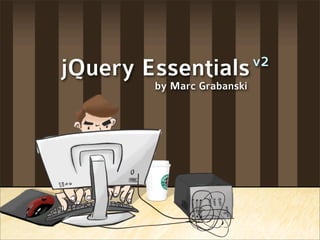
jQuery Essentials
- 1. v2 jQuery Essentials by Marc Grabanski
- 2. We needed a hero to get these guys in line
- 3. jQuery rescues us by working the same in all browsers!
- 4. Easier to write jQuery than pure JavaScript
- 5. Hide divs with pure JavaScript divs = document.getElementByTagName(‘div’); for (i = 0; i < divs.length; i++) { divs[i].style.display = ‘none’; }
- 6. Hide divs with pure JavaScript divs = document.getElementByTagName(‘div’); for (i = 0; i < divs.length; i++) { divs[i].style.display = ‘none’; } Hide divs with jQuery $(“div”).hide();
- 7. HTML is tied to JavaScript
- 9. jQuery Philosophy #1. Find some HTML
- 10. jQuery Philosophy #1. Find some HTML #2. Do something to it
- 11. Find $(“div”)
- 12. Find let’s find some $(“div”) elements
- 13. Give $() a selector
- 14. Give $() a selector $(“#myId”)
- 15. Give $() a selector $(“#myId”) $(“.myClass”)
- 16. Give $() a selector $(“#myId”) $(“.myClass”) $(“table”)
- 17. Selector Examples $(“#content”) get element with id content
- 18. Selector Examples $(“#content”) get element with id content $(“li:first”) get first list item
- 19. Selector Examples $(“#content”) get element with id content $(“li:first”) get first list item $(“tr:odd”) get odd numbered table rows
- 20. Selector Examples $(“#content”) get element with id content $(“li:first”) get first list item $(“tr:odd”) get odd numbered table rows $(“a[target=_blank]”) get all links who’s target is “_blank”
- 21. Selector Examples $(“#content”) get element with id content $(“li:first”) get first list item $(“tr:odd”) get odd numbered table rows $(“a[target=_blank]”) get all links who’s target is “_blank” $(“form[id^=step]”) get all forms who’s id starts with “step”
- 22. You can also string selectors together
- 23. You can also string selectors together $(“#myId, .myClass, table”)
- 24. Find $(“div”)
- 25. Find Do $(“div”) .addClass(“redbox”);
- 26. jQuery API Spice Two things that make the API HOT
- 29. One Method, Many Uses $(...).html();
- 30. One Method, Many Uses $(...).html(); $(...).html(“<p>hello</p>”);
- 31. One Method, Many Uses $(...).html(); $(...).html(“<p>hello</p>”); $(...).html(function(i){ return “<p>hello “ + i + “</p>”; });
- 32. jQuery Methods
- 33. jQuery Methods •Moving Elements: append(), appendTo(), before(), after(),
- 34. jQuery Methods •Moving Elements: append(), appendTo(), before(), after(), •Attributes css(), attr(), html(), val(), addClass()
- 35. jQuery Methods •Moving Elements: append(), appendTo(), before(), after(), •Attributes css(), attr(), html(), val(), addClass() •Events bind(), trigger(), unbind(), live(), click()
- 36. jQuery Methods •Moving Elements: append(), appendTo(), before(), after(), •Attributes css(), attr(), html(), val(), addClass() •Events bind(), trigger(), unbind(), live(), click() •Effects show(), fadeOut(), toggle(), animate()
- 37. jQuery Methods •Moving Elements: append(), appendTo(), before(), after(), •Attributes css(), attr(), html(), val(), addClass() •Events bind(), trigger(), unbind(), live(), click() •Effects show(), fadeOut(), toggle(), animate() •Traversing find(), is(), prevAll(), next(), hasClass()
- 38. jQuery Methods •Moving Elements: append(), appendTo(), before(), after(), •Attributes css(), attr(), html(), val(), addClass() •Events bind(), trigger(), unbind(), live(), click() •Effects show(), fadeOut(), toggle(), animate() •Traversing find(), is(), prevAll(), next(), hasClass() •Ajax get(), getJSON(), post(), ajax(), load()
- 39. jQuery Factory Method $() You can also pass $() a function to run the function after the page loads.
- 40. jQuery Factory Method $() You can also pass $() a function to run the function after the page loads. $(function(){ });
- 41. jQuery Factory Method $() You can also pass $() a function to run the function after the page loads. $(function(){ code here will execute after DOM is ready });
- 42. jQuery Factory Method $() You can also pass $() a function to run the function after the page loads. $(function(){ code here will execute after DOM is ready }); Note: This is essentially the same as.. $(document).ready(function(){ });
- 43. jQuery Factory Method $() You can also pass $() a function to run the function after the page loads. $(function(){ code here will execute after DOM is ready }); Note: This is essentially the same as.. $(document).ready(function(){ }); ..you will see this in tutorials around the net
- 44. Moving Elements Examples Get element with ID foo and add some HTML. $(“#foo”) <html> <body> <div>jQuery</div> <div id=”foo”>example</div> </body> </html>
- 45. Moving Elements Examples Get element with ID foo and add some HTML. $(“#foo”).append(“<p>test</p>”); <html> <body> <div>jQuery</div> <div id=”foo”>example</div> </body> </html>
- 46. Moving Elements Examples Get element with ID foo and add some HTML. $(“#foo”).append(“<p>test</p>”); <html> <body> <div>jQuery</div> <div id=”foo”>example<p>test</p></div> </body> </html>
- 47. Moving Elements Examples Move paragraphs to element with id “foo” $(“p”) <html> <body> <div>jQuery <p>moving</p> <p>paragraphs</p> </div> <div id=”foo”>example</div> </body> </html>
- 48. Moving Elements Examples Move paragraphs to element with id “foo” $(“p”) .appendTo(“#foo”); <html> <body> <div>jQuery <p>moving</p> <p>paragraphs</p> </div> <div id=”foo”>example</div> </body> </html>
- 49. Moving Elements Examples Move paragraphs to element with id “foo” $(“p”) .appendTo(“#foo”); <html> <body> <div>jQuery</div> <div id=”foo”>example <p>moving</p> <p>paragraphs</p> </div> </body> </html>
- 50. Attributes
- 56. Attributes Get Set .attr(‘id’) .attr(‘id’, ‘foo’) .html() .val() .css(“top”) .width()
- 57. Attributes Get Set .attr(‘id’) .attr(‘id’, ‘foo’) .html() .html(“<p>hi</p>”) .val() .css(“top”) .width()
- 58. Attributes Get Set .attr(‘id’) .attr(‘id’, ‘foo’) .html() .html(“<p>hi</p>”) .val() .val(“new val”) .css(“top”) .width()
- 59. Attributes Get Set .attr(‘id’) .attr(‘id’, ‘foo’) .html() .html(“<p>hi</p>”) .val() .val(“new val”) .css(“top”) .css(“top”, “80px”) .width()
- 60. Attributes Get Set .attr(‘id’) .attr(‘id’, ‘foo’) .html() .html(“<p>hi</p>”) .val() .val(“new val”) .css(“top”) .css(“top”, “80px”) .width() .width(60)
- 61. Attributes
- 62. Attributes Set border to 1px black $(...).css(“border”, “1px solid black”);
- 63. Attributes Set border to 1px black $(...).css(“border”, “1px solid black”); Set various css properties. $(...).css({ “background”: “yellow”, “height”: “400px” });
- 64. Attributes Set border to 1px black $(...).css(“border”, “1px solid black”); Set various css properties. $(...).css({ “background”: “yellow”, “height”: “400px” }); Set all link’s href attribute to google.com $(“a”).attr(“href”, “http://google.com”);
- 65. Attributes
- 66. Attributes Replace HTML with a new paragraph. $(...).html(“<p>I’m new</p>”);
- 67. Attributes Replace HTML with a new paragraph. $(...).html(“<p>I’m new</p>”); <div>whatever</div> turns into <div><p>I’m new</p></div>
- 68. Attributes Replace HTML with a new paragraph. $(...).html(“<p>I’m new</p>”); <div>whatever</div> turns into <div><p>I’m new</p></div> Set checkboxes attribute “checked” to checked. $(“:checkbox”).attr(“checked”,”checked”);
- 69. Attributes Replace HTML with a new paragraph. $(...).html(“<p>I’m new</p>”); <div>whatever</div> turns into <div><p>I’m new</p></div> Set checkboxes attribute “checked” to checked. $(“:checkbox”).attr(“checked”,”checked”); Set input value to 3. $(...).val(“3”);
- 70. Attributes Replace HTML with a new paragraph. $(...).html(“<p>I’m new</p>”); <div>whatever</div> turns into <div><p>I’m new</p></div> Set checkboxes attribute “checked” to checked. $(“:checkbox”).attr(“checked”,”checked”); Set input value to 3. Get input value. $(...).val(“3”); $(...).val();
- 71. Events Examples
- 72. Events
- 73. Events When a button is clicked, do something. $(“button”).click(function(){ something(); });
- 74. Events When a button is clicked, do something. $(“button”).click(function(){ something(); }); Setup a custom event and trigger it. $(“button“).bind(“expand”, function(){ something(); }); $(“button:first“).trigger(“expand”);
- 75. Events When a button is clicked, do something. $(“button”).click(function(){ something(); }); Setup a custom event and trigger it. $(“button“).bind(“expand”, function(){ something(); }); $(“button:first“).trigger(“expand”); Unbind custom event. $(“button“).unbind(“expand”);
- 76. Event Delegation
- 77. Event Delegation Attach events to document $(“button”).live(‘click’, function(){ something(); });
- 78. Event Delegation Attach events to document $(“button”).live(‘click’, function(){ something(); }); Attach event delegation to elements $(“form“).delegate(“button”, ”click”, function(){ something(); });
- 79. Effects / Animation Examples
- 80. Animation / Effects Types of Effects
- 81. Animation / Effects Types of Effects #1. Hide and Show
- 82. Animation / Effects Types of Effects #1. Hide and Show #2. Fade In and Out
- 83. Animation / Effects Types of Effects #1. Hide and Show #2. Fade In and Out #3. Slide Up and Down
- 85. Animation / Effects With each click, slide up / slide down a div. $(...).click(function(){ $(“div:first”).slideToggle(); });
- 86. Animation / Effects With each click, slide up / slide down a div. $(...).click(function(){ $(“div:first”).slideToggle(); }); Animate elements to 300px wide in .5 seconds. $(...).animate({ “width”: “300px” }, 500);
- 87. Animation / Effects With each click, slide up / slide down a div. $(...).click(function(){ $(“div:first”).slideToggle(); }); Animate elements to 300px wide in .5 seconds. $(...).animate({ “width”: “300px” }, 500); Take focus off elements by fading them to 30% opacity in .5 seconds $(...).fadeTo(500, 0.3);
- 89. Traversing Examples Get previous table cells to #myCell. $(“#myCell”) <html> <body> <table><tr> <td></td> <td></td> <td id=”myCell”></td> <td></td> </tr></table> </body> </html>
- 90. Traversing Examples Get previous table cells to #myCell. $(“#myCell”) .prevAll() <html> <body> <table><tr> <td></td> <td></td> <td id=”myCell”></td> <td></td> </tr></table> </body> </html>
- 91. Traversing Examples Get previous table cells to #myCell. $(“#myCell”) .prevAll() .andSelf(); <html> <body> <table><tr> <td></td> <td></td> <td id=”myCell”></td> <td></td> </tr></table> </body> </html>
- 92. Traversing Examples Move paragraphs to element with id “foo” $(“table”) <html> <body> <table></table> <div> <p>foo</p> <span>bar</span> </div> </body> </html>
- 93. Traversing Examples Move paragraphs to element with id “foo” $(“table”) .next() <html> <body> <table></table> <div> <p>foo</p> <span>bar</span> </div> </body> </html>
- 94. Traversing Examples Move paragraphs to element with id “foo” $(“table”) .next() <html> <body> <table></table> <div> <p>foo</p> <span>bar</span> </div> </body> </html>
- 95. Traversing Examples Move paragraphs to element with id “foo” $(“table”) .next().find(“p”); <html> <body> <table></table> <div> <p>foo</p> <span>bar</span> </div> </body> </html>
- 96. Ajax Examples
- 97. Ajax Examples
- 98. Ajax Examples Post data, “bar” equals “baz” to tag.php using get. $(...).get(“tag.php”, { “bar”: “baz” });
- 99. Ajax Examples Post data, “bar” equals “baz” to tag.php using get. $(...).get(“tag.php”, { “bar”: “baz” }); Post data, “foo” equals “bar” to send.php, then alert the response. $.post(“send.php”, { foo: ”bar” }, function(response){ alert(response); });
- 100. Extending jQuery
- 101. Plugin Example $.fn.myPlugin = function(){ return this.each(function(){ $(this).html(“you used myPlugin!”); }); }); <html> <body> <div></div> <div></div> </body> </html>
- 102. Plugin Example $.fn.myPlugin = function(){ return this.each(function(){ $(this).html(“you used myPlugin!”); }); }); $(“div”).myPlugin(); <html> <body> <div></div> <div></div> </body> </html>
- 103. Plugin Example $.fn.myPlugin = function(){ return this.each(function(){ $(this).html(“you used myPlugin!”); }); }); $(“div”).myPlugin(); <html> <body> <div>you used myPlugin!</div> <div>you used myPlugin!</div> </body> </html>
- 104. Wait, There’s More!
- 105. jQuery isn’t only about simpler code
- 106. jQuery isn’t only about simpler code and being more productive
- 107. jQuery isn’t only about simpler code and being more productive It is also about..
- 108. jQuery isn’t only about simpler code and being more productive It is also about.. great community test coverage plugins books support tutorials open (free) license speed light weight code
- 109. Led to World Domination jQuery http://google.com/trends?q=dojo+javascript,+jquery+javascript,+yui+javascript,+prototype +javascript,+mootools+javascript&ctab=0&geo=all&date=all&sort=1
- 110. Usage Across Top 10,000 Sites http://trends.builtwith.com/javascript
- 111. Plugins jQuery has hundreds of plugins at http://plugins.jquery.com/ jQuery UI Set of official user interface components at: http://jqueryui.com
- 112. Support jQuery general discussion mailing list http://forum.jquery.com jQuery discussion docs page http://docs.jquery.com/Discussion jQuery IRC room #jquery on FreeNode.net
- 113. Books Learning jQuery 1.3 jQuery in Action by Karl Swedberg Yahuda Katz http://www.amazon.com/gp/product/1847196705? http://www.amazon.com/gp/product/1933988355? ie=UTF8&tag=jacofalltrawe-20&linkCode=as2&cam ie=UTF8&tag=jacofalltrawe-20&linkCode=as2&camp p=1789&creative=9325&creativeASIN=1847196705 =1789&creative=9325&creativeASIN=1933988355
