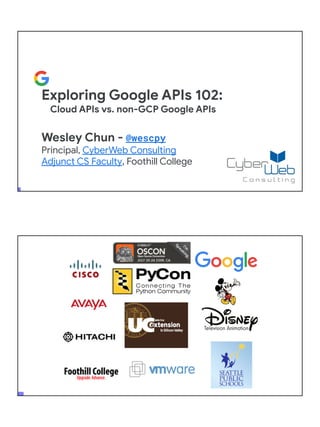
Exploring Google APIs 102: Cloud vs. non-GCP Google APIs
- 1. Exploring Google APIs 102: Cloud APIs vs. non-GCP Google APIs Wesley Chun - @wescpy Principal, CyberWeb Consulting Adjunct CS Faculty, Foothill College
- 3. Principal, CyberWeb Consulting ● Mission: help developers everywhere be successful using Google Cloud and other Google developer tools & APIs ● Focus: Python, Google Cloud (APIs, serverless, AI/ML), Google Workspace; Google cross-product use cases ● Services: training, technical talks, speak globally; make videos, create code samples, produce codelabs (free, self-paced, hands-on tutorials), publish blog posts About the speaker Previous experience / background ● Software Engineer & Developer Advocate ○ Google, Sun, HP, Cisco, EMC, Xilinx ○ Original Yahoo!Mail engineer/SWE ● Technical trainer, teacher, instructor ○ Teaching Math, Linux, Python since '83 ○ Adjunct CS Faculty at local SV college ● Python community member ○ Popular Core Python series author ○ Python Software Foundation Fellow ● AB (Math/CS) & CMP (Music/Piano), UC Berkeley and MSCS, UC Santa Barbara ● Adjunct Computer Science Faculty, Foothill College (Silicon Valley) Google APIs: why & agenda ● Build on knowledge from "Exploring Google APIs" talks ● Highlight use of Cloud vs. non-GCP Google APIs ● Key difference: the client library you use ○ Lower-level client libraries vs. product-level client libraries ● Many code samples illustrate Cloud & non-GCP Google API usage ● Awareness reduces friction/challenges from using multiple Google APIs 1 Google APIs introduction 2 Using Google APIs 4 Cloud APIs 5 Other Google APIs 6 Mix-n-match & inspiration 3 Workspace (non-GCP) APIs 7 Wrap-up
- 4. 01 Intro to Google APIs Why are you here?
- 5. BUT ... wait, there’s more...
- 7. Most products/APIs have "Quickstarts" ● Get started in 5 minutes! ● Available in most languages 02 Using Google APIs Getting started & the nuts-n-bolts
- 8. The first word on Security Authentication ("authn") vs authorization ("authz") ● authn: you are who you say you are ○ login & password ○ handprint authentication ○ retina scan ● authz: okay, you are who you say you are, but can you haz data? ○ OAuth2 - mostly authz, but some authn ○ Mostly about 3rd-party access to data ○ Users must give YOUR code access to THEIR data ○ Most of the time when you see "auth", it refers to authz ○ With Google APIs: permission scopes or IAM permissions/roles ● Some refer to this as "consent" vs. "credentials…" which is which? General steps 1. Go to Cloud Console 2. Login to Google/Gmail account (Workspace domain may require admin approval) 3. Create project (per application) 4. Enable APIs to use 5. Enable billing (CC, Free Trial, etc.) 6. Download client library(ies) 7. Create & download credentials 8. Write code 9. Run code (may need to authorize) Google APIs: how to use Costs and pricing ● GCP: pay-per-use ● Google Workspace: subscription ● GCP Free Trial ($300/1Q, CC req'd) ● GCP "Always Free" tier ○ Most products have free tier ○ Daily or monthly quota ○ Must exceed to incur billing ● More on both programs at cloud.google.com/free *In your code 1. Import API client library 2. Create API client object 3. Use client to make API Calls
- 9. Cloud/GCP console console.cloud.google.com ● Hub of all developer activity ● Applications == projects ○ New project for new apps ○ Projects have a billing acct ● Manage billing accounts ○ Financial instrument required ○ Personal or corporate credit cards, Free Trial, and education grants ● Access GCP product settings ● Manage users & security ● Manage APIs in devconsole Billing & budgeting (your favorite subjects)
- 10. Collaborating & sharing ● Sharing: great way to see student work or have teams work on one project ● IAM (Identity & Access Mgmt): owner & editor most useful access levels cloud.google.com/iam/docs/understanding-roles ● View application statistics ● En-/disable Google APIs ● Obtain application credentials Using Google APIs goo.gl/RbyTFD API manager aka Developers Console (devconsole) console.developers.google.com
- 11. Three different credentials types ● Simple: API keys (to access public data) ○ Simplest form of authorization: an API key; tied to a project ○ Allows access to public data ○ Do not put in code, lose, or upload to GitHub! (can be restricted however) ○ Supported by: Google Maps, (some) YouTube, (some) GCP, etc. ● Authorized: OAuth client IDs (to access data owned by [human] user) ○ Provides additional layer of security via OAuth2 (RFC 6749) ○ Owner must grant permission for your app to access their data ○ Access granularity determined by requested permissions (user scopes) ○ Supported by: Google Workspace, (some) YouTube, (some) GCP, etc. ● Authorized: service accounts (to access data owned by an app/robot user) ○ Provides additional layer of security via OAuth2 or JWT (RFC 7519) ○ Project owning data grants permission implicitly; requires public-private key-pair ○ Access granularity determined by Cloud IAM permissions granted to service account key-pair ○ Supported by: GCP, (some) Google Workspace, etc.
- 12. Two different client library "styles" ● "Platform-level" client libraries (lower-level) ○ Supports multiple products as a "lowest-common denominator" ○ Manage API service endpoints (setup & use) ○ Manage authorization (API keys, OAuth client IDs, service accounts) ○ Google Workspace, Google Analytics, YouTube, Google Ads APIs, GCP, etc. ○ Install: developers.google.com/api-client-library ● "Product-level" client libraries (higher-level) ○ Custom client libraries made specifically for each product ○ Managing API service endpoints & security mostly taken care of ○ Only need to create a "client" to use API services ○ Install (Cloud/GCP & Firebase): cloud.google.com/apis/docs/cloud-client-libraries ○ Install (Maps): developers.google.com/places/web-service/client-library ● Some Google APIs families support both, e.g., Cloud
- 13. & Google APIs client libraries for many languages; demos in developers.google.com/api- client-library cloud.google.com/apis/docs /cloud-client-libraries SIMPLE AUTHORIZED Which do you choose?
- 14. from googleapiclient import discovery # Can copy from DevConsole, or better yet, put into Secret # Manager, encrypted/secure store/DB, creds svr, proxy, etc. from settings import API_KEY # API information, i.e., (API='language', VERSION='v1') SERVICE = discovery.build(API, VERSION, developerKey=API_KEY) Simple API access(lower-level, generic) import googlemaps # Can copy from DevConsole, or better yet, put into Secret # Manager, encrypted/secure store/DB, creds svr, proxy, etc. from settings import API_KEY GMAPS = googlemaps.Client(key=API_KEY) print('n** Geocode address:') rsp = GMAPS.geocode('1600 Amphitheatre Pkwy 94043') latlong = rsp[0]['geometry']['location'] print('tGeocode:', latlong['lat'], ',', latlong['lng']) Simple API access(higher-level, specific)
- 15. Google OAuth2 process ● Goal: valid access token == 3rd-party API data access ● How OAuth2 works (in general) ○ Step 1: Create OAuth2 credentials in DevConsole ○ Step 2: Send credentials to get access & refresh tokens ○ Step 3: Use access token to make authorized API calls ○ Step 4: Access tokens expire; use refresh to get new one ● developers.google.com/identity/protocols/OAuth2 ● Other APIs will be similar with some differences (User-)authorized API access(lower-level, older, generic) OAuth boilerplate goo.gl/KMfbeK from googleapiclient import discovery from httplib2 import Http from oauth2client import file, client, tools SCOPES = ... # at least one (string or array of strings) # 'storage.json' - where to store OAuth2 tokens from API # 'client_secret.json' - OAuth2 client ID & secret (download from DevConsole) store = file.Storage('storage.json') creds = store.get() if not creds or creds.invalid: flow = client.flow_from_clientsecrets('client_secret.json', SCOPES) creds = tools.run_flow(flow, store) # create API service endpoint; for example: API='sheets', VERSION='v4' SERVICE = discovery.build(API, VERSION, http=creds.authorize(Http()))
- 16. (User-)authorized API access(lower-level, newer, generic) from googleapiclient import discovery from google_auth_oauthlib.flow import InstalledAppFlow from google.auth.transport.requests import Request from google.oauth2 import credentials SCOPES = ... # at least one (string or array of strings) # 'storage.json' - where to store OAuth2 tokens from API # 'client_secret.json' - OAuth2 client ID & secret (download from DevConsole) TOKENS = 'storage.json' # OAuth2 token storage if os.path.exists(TOKENS): creds = credentials.Credentials.from_authorized_user_file(TOKENS) if not (creds and creds.valid): if creds and creds.expired and creds.refresh_token: creds.refresh(Request()) else: flow = InstalledAppFlow.from_client_secrets_file('client_secret.json', SCOPES) creds = flow.run_local_server() with open(TOKENS, 'w') as token: token.write(creds.to_json()) # create API service endpoint; for example: API='sheets', VERSION='v4' SERVICE = discovery.build(API, VERSION, http=creds.authorize(Http())) Service account access(lower-level, scopes, older, generic) from googleapiclient import discovery from httplib2 import Http from oauth2client import service_account SCOPES = ... # at least one (string or array of strings) # 'svc_acct.json' - OAuth2 service acct creds (download from DevConsole) creds = service_account.ServiceAccountCredentials.from_json_keyfile_name( 'svc_acct.json', SCOPES) # create API service endpoint; for example: API='sheets', VERSION='v4' SERVICE = discovery.build(API, VERSION, http=creds.authorize(Http()))
- 17. Service account access(lower-level, svc acct, older, generic) from googleapiclient import discovery from oauth2client import client . . . # Creds file or (better) use Application Default Credentials (ADC) # see cloud.google.com/docs/authentication/application-default-credentials creds = client.GoogleCredentials.get_application_default() # create API service endpoint; for example: API='sheets', VERSION='v4' SERVICE = discovery.build(API, VERSION, credentials=creds) from googleapiclient import discovery import google.auth . . . # Creds file or (better) use Application Default Credentials (ADC) # see cloud.google.com/docs/authentication/application-default-credentials creds, _proj_id = google.auth.default() # create API service endpoint; for example: API='sheets', VERSION='v4' SERVICE = discovery.build(API, VERSION, credentials=creds) Service account access(lower-level, svc acct, newer, generic)
- 18. from google.cloud import storage # Implicit ADC usage (no security code visible!) GCS = storage.Client() # uses ADC (app default creds) blob = GCS.bucket(bucket).blob(FILENAME) # destination file print('n** Uploading to %r' % BUCKET) blob.upload_from_filename(FILENAME) # origin file Service account access(higher-level, svc acct, newer, specific) OAuth2 or API key HTTP-based REST APIs 1 HTTP 2 Google APIs request-response workflow ● Application makes request ● Request received by service ● Process data, return response ● Results sent to application (typical client-server model)
- 19. 03 Google Workspace (formerly G Suite) APIs Examples of non-Cloud Google APIs Google Workspace Top-level documentation and comprehensive developers overview video at developers.google.com/gsuite (formerly G Suite and Google Apps) APIs
- 20. List (first 100) files/folders in Drive (older, OAuth2) from __future__ import print_function from googleapiclient import discovery from httplib2 import Http from oauth2client import file, client, tools SCOPES = 'https://www.googleapis.com/auth/drive.metadata.readonly' store = file.Storage('storage.json') creds = store.get() if not creds or creds.invalid: flow = client.flow_from_clientsecrets('client_secret.json', SCOPES) creds = tools.run_flow(flow, store) DRIVE = discovery.build('drive', 'v3', http=creds.authorize(Http())) files = DRIVE.files().list().execute().get('files', []) for f in files: print(f['name'], f['mimeType']) Listing your files goo.gl/ZIgf8k List (first 100) files/folders in Drive (newer, OAuth2) from __future__ import print_function import os.path import pickle from google.auth.transport.requests import Request from google_auth_oauthlib.flow import InstalledAppFlow from googleapiclient import discovery creds = None SCOPES = 'https://www.googleapis.com/auth/drive.metadata.readonly' TOKENS = 'token.p' # where to store access & refresh tokens if os.path.exists(TOKENS): with open(TOKENS, 'rb') as token: creds = pickle.load(token) if not (creds and creds.valid): if creds and creds.expired and creds.refresh_token: creds.refresh(Request()) else: flow = InstalledAppFlow.from_client_secrets_file('client_secret.json', SCOPES) creds = flow.run_local_server() with open(TOKENS, 'wb') as token: pickle.dump(creds, token) DRIVE = discovery.build('drive', 'v3', credentials=creds) files = DRIVE.files().list().execute().get('files', []) for f in files: print(f['name'], f['mimeType']) developers.google.com/drive/api/v3/quickstart/python
- 21. List (first 100) files/folders in Drive (newer, svc acct) from __future__ import print_function from googleapiclient import discovery import google.auth creds, _proj_id = google.auth.default() # ADC; shared w/SA dr_client = discovery.build('drive', 'v4', credentials=creds) files = dr_client.files().list().execute().get('files', []) for f in files: # fields returned: mimeType, kind, id, name print(f['name'], f['mimeType']) Automate photo albums OR
- 22. Try our Node.js customized reporting tool codelab: g.co/codelabs/sheets Why use the Sheets API? data visualization customized reports Sheets as a data source Migrate SQL data to a Sheet # read SQL data then create new spreadsheet & add rows into it FIELDS = ('ID', 'Customer Name', 'Product Code', 'Units Ordered', 'Unit Price', 'Status') cxn = sqlite3.connect('db.sqlite') cur = cxn.cursor() rows = cur.execute('SELECT * FROM orders').fetchall() cxn.close() rows.insert(0, FIELDS) DATA = {'properties': {'title': 'Customer orders'}} SHEET_ID = SHEETS.spreadsheets().create(body=DATA, fields='spreadsheetId').execute().get('spreadsheetId') SHEETS.spreadsheets().values().update(spreadsheetId=SHEET_ID, range='A1', body={'values': rows}, valueInputOption='RAW').execute() Migrate SQL data to Sheets goo.gl/N1RPwC
- 23. Try our Node.js BigQuery GitHub license analyzer codelab: g.co/codelabs/slides Why use the Slides API? data visualization presentable reports Try our Node.js Markdown-to-Google-Slides generator: github.com/gsuitedevs/md2googleslides Why use the Slides API? customized presentations
- 24. Replace text & images from template deck requests = [ # (global) search-and-replace text {'replaceAllText': { 'findText': '{{TITLE}}', 'replaceText': 'Hello World!', }}, # replace text-based image placeholders (global) {'replaceAllShapesWithImage': { 'imageUrl': IMG_URL, # link to product logo 'replaceMethod': 'CENTER_INSIDE', 'containsText': {'text': '{{LOGO}}'}, }}, ] SLIDES.presentations().batchUpdate(body={'requests': requests}, presentationId=DECK_ID, fields='').execute() Replacing text and images goo.gl/o6EFwk Display Gmail threads (& # of messages) # get all "busy" mail threads & display (non-blank) Subject lines threads = GMAIL.users().threads().list(userId='me', fields='threads').execute().get('threads', []) for thread in threads: tdata = GMAIL.users().threads().get(userId='me', id=thread['id'], format='metadata', metadataHeaders=['subject'], fields='messages/payload/headers(name,value)').execute() if 'messages' not in tdata: continue if len(tdata['messages']) > 10: msg = tdata['messages'][0]['payload'] subject = '' for header in msg['headers']: if header['name'] == 'Subject': subject = header['value'] break if subject: print('%2d message(s) in thread: %s' % ( len(tdata['messages']), subject)) Gmail threads goo.gl/pFYUQ2
- 25. Creating events in Calendar # define event data, then create event TIMEZONE = 'America/Los_Angeles' EVENT = { 'summary': 'Dinner with friends', 'start': {'dateTime': '2017-06-14T19:00:00', 'timeZone': TIMEZONE}, 'end': {'dateTime': '2017-06-14T22:00:00', 'timeZone': TIMEZONE}, 'attendees': [ {'email': 'friend1@example.com'}, {'email': 'friend2@example.com'}, ], } GCAL.events().insert(calendarId='primary', body=EVENT, sendNotifications=True, fields='').execute() Modifying and recurring events goo.gl/J2XkXc Creating events goo.gl/KuYMiq + Mail merge = Mail merge goo.gle/2KrPNeG
- 26. Mail merge (get data from Sheets) TMPL_ID = 'YOUR_DOCS_TEMPLATE' SHEETS_ID = 'YOUR_DATA_SPREADSHEET' SCOPES = ( 'https://www.googleapis.com/auth/drive', 'https://www.googleapis.com/auth/documents', 'https://www.googleapis.com/auth/spreadsheets', ) HTTP = creds.authorize(Http()) # ↙↙↙ how to access multiple APIs DRIVE = discovery.build('drive', 'v3', http=HTTP) DOCS = discovery.build('docs', 'v1', http=HTTP) SHEETS = discovery.build('sheets', 'v4', http=HTTP) # get data from spreadsheet, copy & merge template for each row rows = SHEETS.spreadsheets().values().get(range='Sheet1', spreadsheetId=SHEETS_ID).execute().get('values')[1:] for row in rows: DOCS_ID = DRIVE.files().copy(body={'name': 'Merged form letter'}, fileId=TMPL_ID, fields='id').execute().get('id') Mail merge (template search & replace) requests = [ # (global) search-and-replace text {'replaceAllText': { 'containsText': {'text': '{{NAME}}'}, 'replaceText': row['name'], }}, ] DOCS.documents().batchUpdate(body={'requests': requests}, documentId=DOC_ID, fields='').execute()
- 27. 04 Google Cloud APIs Can use either Cloud and/or lower-level client libraries
- 28. Storage: listing buckets from __future__ import print_function from googleapiclient import discovery GCS = discovery.build('storage', 'v1') BUCKET = YOUR_BUCKET # send bucket name & return fields to API, display results print('n** Objects in bucket %r...' % BUCKET) FIELDS = 'items(name,size)' files = GCS.objects().list(bucket=BUCKET, fields=FIELDS ).execute().get('items') or [{'name': '(none)', 'size': 'NaN'}] for f in files: print(' %s (%s)' % (f['name'], f['size'])) Storage: listing buckets from __future__ import print_function from google.cloud import storage GCS = storage.Client() BUCKET = YOUR_BUCKET # send bucket name & return fields to API, display results print('n** Objects in bucket %r...' % BUCKET) for f in GCS.list_blobs(BUCKET): print(' %s (%s)' % (f['name'], f['size']))
- 29. Firestore (Datastore): object create & query from datetime import datetime from google.cloud import datastore DATASTORE = datastore.Client() # create Cloud Datastore client def store_visit(remote_addr, user_agent): 'create new Visit entity in Datastore' entity = datastore.Entity(key=DATASTORE.key('visit')) entity.update({'timestamp': datetime.now(), 'visitor': '{}: {}'.format(remote_addr, user_agent)}) DATASTORE.put(entity) def fetch_visits(limit): 'get most recent Visits' query = DATASTORE.query(kind='visit') query.order = ['-timestamp'] return query.fetch(limit=limit) const {DatastoreClient} = require('@google-cloud/datastore); const DATASTORE = new DatastoreClient(); // create new Visit entity in Datastore async function storeVisit(remote_addr, user_agent) { const entity = { key: DATASTORE.key(['Visit']), data: { visitor: `${remote_addr}: ${user_agent}`, timestamp: new Date() } }; await DATASTORE.save(entity); // get most recent Visits async function fetchVisits(limit) { const query = DATASTORE.createQuery('Visit') .order('timestamp', {descending: true}).limit(limit); const [results] = await DATASTORE.runQuery(query); Firestore (Datastore): object create & query
- 30. BigQuery: querying Shakespeare words TITLE = "The top 10 most common words in all of Shakespeare's works" QUERY = ''' SELECT LOWER(word) AS word, sum(word_count) AS count FROM [bigquery-public-data:samples.shakespeare] GROUP BY word ORDER BY count DESC LIMIT 10 ''' BQ = discovery.build('bigquery', 'v2', http=creds.authorize(Http())) rsp = BQ.query(body={'query': QUERY}, projectId=PROJ_ID).execute() print('n*** Results for %r:n' % TITLE) for col in rsp['schema']['fields']: # HEADERS print(col['name'].upper(), end='t') print() for row in rsp['rows']: # DATA for col in row['f']: print(col['v'], end='t') print() BigQuery: querying Shakespeare words from google.cloud import bigquery TITLE = "The most common words in all of Shakespeare's works" QUERY = ''' SELECT LOWER(word) AS word, sum(word_count) AS count FROM `bigquery-public-data.samples.shakespeare` GROUP BY word ORDER BY count DESC LIMIT 10 ''' rsp = bigquery.Client().query(QUERY).result() print('n*** Results for %r:n' % TITLE) print('t'.join(col.name.upper() for col in rsp.schema)) # HEADERS print('n'.join('t'.join(str(x) for x in row.values()) for row in rsp)) # DATA
- 31. Top 10 most common Shakespeare words $ python bq_shake.py *** Results for "The most common words in all of Shakespeare's works": WORD COUNT the 29801 and 27529 i 21029 to 20957 of 18514 a 15370 you 14010 my 12936 in 11722 that 11519 ● BigQuery public data sets: cloud.google.com/bigquery/public-data ● BQ sandbox (1TB/mo free): cloud.google.com/bigquery/docs/sandbox (see blog post) ● Other public data sets: cloud.google.com/public-datasets (Google Cloud), research.google/tools/datasets (Google Research), and Kaggle (kaggle.com) ● COVID-19 BigQuery data sets ○ How to use our data sets (see blog post) ○ JHU Coronavirus COVID-19 Global Cases data set ○ List of all COVID-19 data sets ● Cloud Life Sciences API: cloud.google.com/life-sciences (see blog post) ● Cloud Healthcare API: cloud.google.com/healthcare (see blog post) BigQuery and public data sets
- 32. IMG = 'gs://cloud-samples-data/vision/using_curl/shanghai.jpeg' body = {'requests': [{ 'image': {'source': {'imageUri': IMG}}, 'features': [{'type': 'LABEL_DETECTION'}], }]} VISION = discovery.build('vision', 'v1', developerKey=API_KEY) labeling = VISION.images().annotate(body=body).execute().get('responses') for labels in labeling: if 'labelAnnotations' in labels: print('** Labels detected (and confidence score):') for label in labels['labelAnnotations']: print(label['description'], '(%.2f%%)' % (label['score']*100.)) Vision: label annotation/object detection from google.cloud import vision image_uri = 'gs://cloud-samples-data/vision/using_curl/shanghai.jpeg' client = vision.ImageAnnotatorClient() image = vision.types.Image() image.source.image_uri = image_uri response = client.label_detection(image=image) print('Labels (and confidence score):') print('=' * 30) for label in response.label_annotations: print(label.description, '(%.2f%%)' % (label.score*100.)) Vision: label annotation/object detection
- 33. $ python3 label-detect.py Labels (and confidence score): ============================== People (95.05%) Street (89.12%) Mode of transport (89.09%) Transport (85.13%) Vehicle (84.69%) Snapshot (84.11%) Urban area (80.29%) Infrastructure (73.14%) Road (72.74%) Pedestrian (68.90%) Vision: label annotation/object detection g.co/codelabs/vision-python 05 Other Google APIs Use lower-level or product-level client libraries (see documentation)
- 34. Other Google APIs & platforms ● Firebase (mobile development platform + RT DB; ML Kit) ○ firebase.google.com & firebase.google.com/docs/ml-kit ● Google Data Studio (data visualization, dashboards, etc.) ○ datastudio.google.com/overview ○ goo.gle/datastudio-course ● Actions on Google/Assistant/DialogFlow (voice apps) ○ developers.google.com/actions ● YouTube (Data, Analytics, and Livestreaming APIs) ○ developers.google.com/youtube ● Google Maps (Maps, Routes, and Places APIs) ○ developers.google.com/maps ● Flutter (native apps [Android, iOS, web] w/1 code base[!]) ○ flutter.dev Search YouTube for videos from __future__ import print_function from googleapiclient import discovery from settings import API_KEY QUERY = 'python -snake' trim = lambda x, ct: ('%s%s' % (x[:ct], '...' if len(x)>ct else '')).ljust(ct+3) print('n** Searching for %r videos...' % QUERY) YOUTUBE = discovery.build('youtube', 'v3', developerKey=API_KEY) res = YOUTUBE.search().list(q=QUERY, type='video', part='id,snippet').execute().get('items', []) for item in res: print('http://youtu.be/%st%s' % ( trim(item['id']['videoId'], 24), trim(item['snippet']['title'], 48)))
- 35. Maps APIs geocoding & places queries import googlemaps from settings import API_KEY GMAPS = googlemaps.Client(key=API_KEY) print('n** Geocode address:') rsp = GMAPS.geocode('1600 Amphitheatre Pkwy 94043') latlong = rsp[0]['geometry']['location'] print('tGeocode:', latlong['lat'], ',', latlong['lng']) print('n** Address lookup:') rsp = GMAPS.reverse_geocode((37.4222934, -122.0841409)) print('tAddress:', rsp[0]['formatted_address']) print('n** Place query:') pl_id = GMAPS.find_place('Villa Tugendhat', input_type='textquery')['candidates'][0]['place_id'] place = GMAPS.place(pl_id)['result'] print('tPlace:t', place['name']) print('tAddress:t', place['formatted_address']) print('tWebsite:t', place['website']) print('tMaps URL:t', place['url']) $ python3 maps-demo-pub.py ** Geocode address: Geocode: 37.4222934 , -122.0841409 ** Address lookup: Address: 1600 Amphitheatre Pkwy, Mountain View, CA 94043, USA ** Place query: Place: Villa Tugendhat Address: Černopolní 45, 613 00 Brno, Czechia Website: tugendhat.eu Maps URL: maps.google.com/?cid=5889127146370224362 Google Maps APIs ● Directions API ● Distance Matrix API ● Elevation API ● Geocoding API ● Geolocation API ● Time Zone API ● Roads API ● Places API ● Maps Static API Google Apps Script Customized serverless JS runtime for automation, and extension and integration with Google Workspace (formerly G Suite) and other Google & external services
- 36. +JavaScript -API “flavor” +built-in “flavor” -OAuth2 (you) != “Hello World!” in Apps Script
- 37. Sheets-bound “Hello World!” Apps Script intro goo.gl/1sXeuD What can you do with this?
- 38. Accessing maps from spreadsheets?!? goo.gl/oAzBN9 This… with help from Google Maps & Gmail function sendMap() { var sheet = SpreadsheetApp.getActiveSheet(); var address = sheet.getRange("A2").getValue(); var map = Maps.newStaticMap().addMarker(address); GmailApp.sendEmail('friend@example.com', 'Map', 'See below.', {attachments:[map]}); } JS g.co/codelabs/apps-script-intro
- 39. 06 Mix-n-match & inspiration Use Cloud and lower-level (LL) client libraries or just LL Cloud image processing workflow Archive and analyze Google Workspace (formerly G Suite) images with GCP
- 41. Image: Gerd Altmann from Pixabay
- 42. Cloud Vision Google Workspace GCP Cloud image processing workflow Cloud Storage Drive Sheets Archive image Categorize image Record results
- 43. Cloud image processing workflow from __future__ import print_function import argparse, base64, io, webbrowser from googleapiclient import discovery, http from httplib2 import Http from oauth2client import file, client, tools k_ize = lambda b: '%6.2fK' % (b/1000.) # bytes to kBs FILE = 'YOUR_IMG_ON_DRIVE' BUCKET = 'YOUR_BUCKET_NAME' PARENT = '' # YOUR IMG FILE PREFIX SHEET = 'YOUR_SHEET_ID' TOP = 5 # TOP # of VISION LABELS TO SAVE DEBUG = False # process credentials for OAuth2 tokens SCOPES = ( 'https://www.googleapis.com/auth/drive.readonly', 'https://www.googleapis.com/auth/devstorage', 'https://www.googleapis.com/auth/cloud-vision', 'https://www.googleapis.com/auth/spreadsheets', ) store = file.Storage('storage.json') creds = store.get() if not creds or creds.invalid: flow = client.flow_from_clientsecrets( 'client_secret.json', SCOPES) creds = tools.run_flow(flow, store) # create API service endpoints HTTP = creds.authorize(Http()) DRIVE = discovery.build('drive', 'v3', http=HTTP) GCS = discovery.build('storage', 'v1', http=HTTP) VISION = discovery.build('vision', 'v1', http=HTTP) SHEETS = discovery.build('sheets', 'v4', http=HTTP) Cloud image processing workflow from __future__ import print_function import argparse, base64, io, webbrowser from googleapiclient import discovery, http from httplib2 import Http from oauth2client import file, client, tools from google.cloud import storage, vision k_ize = lambda b: '%6.2fK' % (b/1000.) # bytes to kBs FILE = 'YOUR_IMG_ON_DRIVE' BUCKET = 'YOUR_BUCKET_NAME' PARENT = '' # YOUR IMG FILE PREFIX SHEET = 'YOUR_SHEET_ID' TOP = 5 # TOP # of VISION LABELS TO SAVE DEBUG = False # process credentials for OAuth2 tokens SCOPES = ( 'https://www.googleapis.com/auth/drive.readonly', 'https://www.googleapis.com/auth/devstorage', 'https://www.googleapis.com/auth/cloud-vision', 'https://www.googleapis.com/auth/spreadsheets', ) store = file.Storage('storage.json') creds = store.get() if not creds or creds.invalid: flow = client.flow_from_clientsecrets( 'client_secret.json', SCOPES) creds = tools.run_flow(flow, store) # create API service endpoints HTTP = creds.authorize(Http()) DRIVE = discovery.build('drive', 'v3', http=HTTP) GCS = storage.Client() VISION = vision.ImageAnnotatorClient() SHEETS = discovery.build('sheets', 'v4', http=HTTP)
- 44. Cloud image processing workflow def drive_get_file(fname): rsp = DRIVE.files().list(q="name='%s'" % fname).execute().get['files'][0] fileId, fname, mtype = rsp['id'], rsp['name'], rsp['mimeType'] blob = DRIVE.files().get_media(fileId).execute() return fname, mtype, rsp['modifiedTime'], blob def gcs_blob_upload(fname, bucket, blob, mimetype): body = {'name': fname, 'uploadType': 'multipart', 'contentType': mimetype} return GCS.objects().insert(bucket, body, blob).execute() def vision_label_img(img, top): body = {'requests': [{'image': {'content': img}, 'features': [{'type': 'LABEL_DETECTION', 'maxResults': top}]}]} rsp = VISION.images().annotate( body=body).execute().get['responses'][0] return ', '.join('%s (%.2f%%)' % (label['description'], label['score']*100.) for label in rsp['labelAnnotations']) def sheet_append_row(sheet, row): rsp = SHEETS.spreadsheets().values().append( spreadsheetId=sheet, range='Sheet1', body={'values': rows}).execute() return rsp.get('updates').get('updatedCells') def main(fname, bucket, sheet_id, top): fname, mtype, ftime, data = drive_get_img(fname) gcs_blob_upload(fname, bucket, data, mtype) rsp = vision_label_img(data, top) sheet_append_row(sheet_id, [fname, mtype, ftime, len(data), rsp]) API method calls in Bold Driver calls in Bold Italics Cloud image processing workflow def drive_get_file(fname): rsp = DRIVE.files().list(q="name='%s'" % fname).execute().get['files'][0] fileId, fname, mtype = rsp['id'], rsp['name'], rsp['mimeType'] blob = DRIVE.files().get_media(fileId).execute() return fname, mtype, rsp['modifiedTime'], blob def gcs_blob_upload(fname, bucket, blob, mimetype): blob = GCS.bucket(bucket).blob(fname) blob.upload_from_string(media, mimetype) return {'bucket': bucket, 'name': fname} def vision_label_img(img, top): image = vision.types.Image(content=img) labels = VISION.label_detection(image=image, max_results=top).label_annotations return ', '.join('(%.2f%%) %s' % ( label.score*100., label.description) for label in labels) def sheet_append_row(sheet, row): rsp = SHEETS.spreadsheets().values().append( spreadsheetId=sheet, range='Sheet1', body={'values': rows}).execute() return rsp.get('updates').get('updatedCells') def main(fname, bucket, sheet_id, top): fname, mtype, ftime, data = drive_get_img(fname) gcs_blob_upload(fname, bucket, data, mtype) rsp = vision_label_img(data, top) sheet_append_row(sheet_id, [fname, mtype, ftime, len(data), rsp]) API method calls in Bold Driver calls in Bold Italics
- 45. ● Project goal: Imagining an actual enterprise use case and solve it! ● Specific goals: free-up highly-utilized resource, archive data to colder/cheaper storage, analyze images, generate report for mgmt ● Download image binary from Google Drive ● Upload object to Cloud Storage bucket ● Send payload for analysis by Cloud Vision ● Write back-up location & analysis results into Google Sheets ● Blog post: goo.gle/3nPxmlc (original post); Cloud X-post ● Codelab: free, online, self-paced, hands-on tutorial ● g.co/codelabs/drive-gcs-vision-sheets ● Application source code ● github.com/googlecodelabs/analyze_gsimg App summary 07 Wrap-up Summary & resources
- 46. Session Summary ● Google provides more than just apps ○ More than search, YouTube, Android, Chrome, and Gmail/Docs ○ Much Google techology available to developers via APIs ● Google Cloud vs. non-Cloud Google APIs ○ Alas, developer experience differs between product families ○ Some products have higher-level product client libraries ○ Others require use of lower-level client libraries ■ Lower-level may be useful as lowest common denominator ● Inconsistency due to various reasons: budget, timeframe, priorities, etc. ● Interesting possibilities using multiple Google product APIs Client libraries & credentials review ● Two different client library types ○ Platform-level client libraries (lower-level) ■ Multiple product groups as a "lowest-common denominator" ■ Install: developers.google.com/api-client-library ○ Product-level client libraries (higher-level) ■ Custom client libraries made specifically for 1 product or product group ■ Found on product or product group page(s) ● Three different credentials types ○ Simple: API keys (access public data) ■ Simplest form of authorization: an API key; tied to a project ○ Authorized: OAuth client IDs (access data owned by [human] user) ■ Provides additional layer of security via OAuth2 (RFC 6749) ○ Authorized: service accounts (access data owned by an app/robot user) ■ Provides additional layer of security via OAuth2 or JWT (RFC 7519)
- 47. ● Documentation (most APIs have "Quickstarts") ○ Google Cloud: cloud.google.com/{docs,appengine,functions,run,vision,automl,translate,language, speech,texttospeech,video-intelligence,firestore,bigquery,compute,storage,gpu,tpu} ○ Google Workspace: developers.google.com/{gsuite,drive,calendar,gmail,docs,sheets,slides,apps-script} ● Google codelabs (self-paced, hands-on tutorials): need a Google account, always free ○ GWS: g.co/codelabs/gsuite-apis-intro (Drive), g.co/codelabs/sheets (Sheets), g.co/codelabs/slides (Slides) ○ GCP: gcplab.me or g.co/codelabs/cloud ● Cloud Skills Boost (codelabs by QwikLabs): don't need a Google acct; typically not free ○ cloudskillsboost.google or google.qwiklabs.com ● Videos: youtube.com/GoogleCloudPlatform (Cloud) and goo.gl/JpBQ40 (Workspace) ● Code samples: github.com/GoogleCloudPlatform (Cloud) and github.com/googleworkspace (Workspace) ● Cloud Free Trial (new users) and Always Free (daily/monthly tier) programs: cloud.google.com/free ● Know AWS/Azure? Compare with Google Cloud products at cloud.google.com/docs/compare/aws ● Language support: cloud.google.com/{python,java,nodejs,go,php,ruby,dotnet} Additional resources "Free" … what is and what isn't? ● GCP free programs ○ Free Trial ■ $300USD credit good for 3 months ■ Billing/credit card required; expires ○ "Always Free" tier ■ Some GCP products free up to usage limits ■ Independent of Free Trial & education grants ■ Billing/credit card required; no expiration (subject to change) ○ cloud.google.com/free ● Google Workspace APIs/platforms ○ "Free" up to usage limits ○ Covered by monthly subscription fee ○ Pay-for or free Gmail consumer accts ○ Billing required; no expiration ● GCP education (teaching & research) grants ○ (Your) credit card NOT required; expires ○ Meant to provide initial "free" usage for coursework or research ○ cloud.google.com/edu $$ FREE $$
- 48. Bring me to your organization ... it's my job to help you! ● "TOI" tech talks ● Half- or full-day seminars ● Hands-on "codelab" workshops ● Multi-day training courses ● Migration strategy & planning ● cyberwebconsulting.com Thank you! Questions? Wesley Chun @wescpy cyberwebconsulting.com Progress bars: goo.gl/69EJVw
