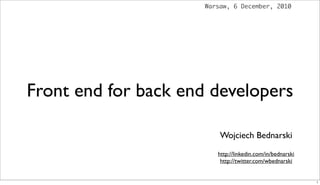
Front end for back end developers
- 1. Warsaw, 6 December, 2010 Front end for back end developers Wojciech Bednarski http://linkedin.com/in/bednarski http://twitter.com/wbednarski 1
- 2. Browsers 2
- 3. • WorldWideWeb browser 1991 • Created by Tim Berners-Lee • Ran on NeXSTEP OS • Renamed to Nexus 3
- 4. • Mosaic 1993 • Netscape 1994 • Internet Explorer 1995 • Opera 1996 • Mozilla 1998 4
- 5. • The end of the First Browsers War, IE domination 2002 5
- 6. • Apple Safari 2003 • Firefox 2004 • Internet Explorer 7 2006 • Google Chrome 2008 • Internet Explorer 8 2009 6
- 8. Web Browsers • Google Chrome • Mozilla Firefox • Safari • Opera • Internet Explorer 8
- 9. Mobile Browsers • Safari • Android Browser • BlackBerry Browser • Opera Mobile 9
- 10. Browsers engines • Trident is developed by Microsoft (Windows) • Tasman was developed by Microsoft (Macintosh) • Gecko is developed by the Mozilla Foundation • KHTML is developed by the KDE project • WebKit is a fork of KHTML by Apple Inc. 10
- 11. Internet Explorer:Mac 11
- 12. 12
- 13. IE:Mac - The Innovation • Support for annotative glosses to • An option to change the browser color, Japanese kanji and Chinese characters to match the colors of the iMac G3. The first builds had a choice of 9 colors, but • Scrapbook feature lets the user archive later builds had 15. any page in its current state. • Print Preview functionality allowing for • Auction Manager feature automatically adjustment of the font-size from within the preview pane. tracks eBay auctions. • Robust PNG support (version 5.0) • Page Holder sidebar functionality allowing users to hold a page in the sidebar 13
- 14. Behind the scene 14
- 15. Browsers architecture 15
- 16. • The user interface - this includes the • Networking - used for network calls, like address bar, back/forward button, HTTP requests. It has platform bookmarking menu etc. Every part of independent interface and underneath the browser display except the main implementations for each platform. window where you see the requested page. • UI backend - used for drawing basic widgets like combo boxes and windows. • The browser engine - the interface for querying and manipulating the rendering engine. • JavaScript interpreter. Used to parse and execute the JavaScript code. • The rendering engine - responsible for • Data storage. This is a persistence layer. displaying the requested content. For The browser needs to save all sorts of example if the requested content is data on the hard disk, for examples, HTML, it is responsible for parsing the cookies, HTML5 web database. HTML and CSS and displaying the parsed content on the screen. 16
- 17. Parsing HTML • Document Object Model is the object <html> <body> <p> presentation of the HTML document Hello World </p> and the interface of HTML elements to <div> <img src="example.png" alt="" /></div> </body> the outside world </html> 17
- 18. CSS parsing • http://www.w3.org/TR/CSS2/ grammar.html 18
- 19. JavaScript parsing • The model of the web is synchronous. Authors expect scripts to be parsed and executed immediately when the parser reaches a <script> tag. The parsing of the document halts until the script was executed. If the script is external then the resource must be first fetched from the network - this is also done synchronously, the parsing halts until the resource is fetched. This was the model for many years and is also specified in HTML 4 and 5 specifications. • http://www.whatbrowser.org/en/more/ 19
- 20. Browsers error tolerance • You never get an "Invalid Syntax" error on an page served as text/ html. Browsers fix an invalid content and go on. 20
- 21. HTML 21
- 22. • HTML 2.0 1995 • HTML 3.2 1997 • HTML 4.0 1997 • HTML 4.01 1999 22
- 23. • XHTML 1.0 2000 • XHTML 1.1 2001 • XHTML 2 23
- 24. • HTML 5 • WHATWG 2004 • W3C 2007 24
- 25. HTML 5 Simple solutions are preferred to complex ones, when possible. 25
- 26. • HTML 4.01 <!DOCTYPE HTML PUBLIC "-//W3C//DTD HTML 4.01// EN" "http://www.w3.org/TR/html4/strict.dtd"> • XHTML 1.0 <!DOCTYPE html PUBLIC "-//W3C//DTD XHTML 1.0 Strict//EN" "http://www.w3.org/TR/xhtml1/DTD/xhtml1-strict.dtd"> • HTML 5 <!DOCTYPE html> 26
- 27. • HTML 4.01 <meta http-equiv="Content-Type" content="text/html; charset=utf-8"> • XHTML 1.0 <?xml version="1.0" encoding="UTF-8"?> <meta http- equiv="Content-Type" content="text/html; charset=utf-8" /> • HTML 5 <meta charset="utf-8"> 27
- 28. • XHTML 1.0 and previous <link rel="stylesheet" type="text/css" href="file.css"> <script type="text/javascript"></script> • HTML 5 <link rel="stylesheet" href="file.css"> <script></script> 28
- 29. • <header> • <menu> • <nav> • <canvas> • <section> • <audio> • <article> • <video> • <aside> • <footer> • <details> • <summary> • <command> 29
- 30. • input type="number" • input type="tel" • input type="search" • input type="range" • input type="email" • input type="date" • input type="url" • input type="number" • input type="search" • input type="color" 30
- 31. • role=”button” • role=”navigation” • role=”progressbar” • role=”button” • role=”link” • role-”cell” 31
- 32. A basic HTML5 document <!DOCTYPE html> <html> <head> <title>Sample page</title> </head> <body> <h1>Sample page</h1> <p>This is a <a href="demo.html">simple</a> sample.</p> <!-- this is a comment --> </body> </html> 32
- 33. DOM tree DOCTYPE: html html head #text: ␣␣ title #text: Sample page #text: ␣ #text: ␣ body #text: ␣␣ h1 #text: Sample page #text: ␣␣ p #text: This is a a href="demo.html" #text: simple #text: sample. #text: ␣␣ #comment: this is a comment #text: ␣ 33
- 34. Demo! • http://slides.html5rocks.com/#slide24 34
- 35. Future read • http://diveintohtml5.org/ • http://www.whatwg.org/specs/web-apps/current-work/ 35
- 36. CSS 36
- 37. Selector • p { color: red } 37
- 38. Declaration block • p { color: red } 38
- 39. Declaration • p { color: red } 39
- 40. Property • p { color: red } 40
- 41. Value • p { color: red } 41
- 42. Inheritance • <p>Because <strong>strong element</strong> inherited the color property from the p element, it is displayed in red color.</p> 42
- 43. Not all properties are inherited 43
- 44. Demo! • http://slides.html5rocks.com/#slide39 44
- 45. 45
- 46. JavaScript 46
- 47. JavaScript 47
- 48. JavaScript • JavaScript is an implementation of the ECMAScript language standard and is typically used to enable programmatic access to computational objects within a host environment. It can be characterized as a prototype-based object-oriented scripting language that is dynamic, weakly typed and has first-class functions. It is also considered a functional programming language like Scheme and OCaml because it has closures and supports higher-order functions. 48
- 49. Doug Crockford • "JavaScript doesn't suck.You're just doing it wrong." 49
- 50. 50
- 51. Detailed Results Average (ms) IE8 3746 Firefox 3.6.12 753 Safari 5.0.2 328 irefox 4.0 Pre-Release 277 Beta7 Chrome 7.0 262 Opera 10.63 246 Opera 11 Alpha 242 Chrome 8.0 Beta 233 IE9 Platform Preview #7 216 51
- 52. // Variable declaration var firstName = "Roche"; // Function declaration function saying () { return "Hello Roche!"; } 52
- 53. var expr, fruit; switch (expr) { case "Oranges": fruit = "Orange"; break; case "Apples": fruit = "Orange"; break; } 53
- 54. / Object literal var apple = { firstName : "Apple" }; // Array literal var fruits = ["Apple", "Orange"]; 54
- 55. // Shorthand assignment function (fruit) { var life = fruit || "Apple"; } // Ternary operators (fruit) ? "Apple" : "Window"; 55
- 56. // Short-circuit logic if (obj && obj.property) { obj.property = "Fiery Red"; } 56
- 57. • string • number • boolean • null • undefined • object 57
- 58. // Variable declaration var firstName = "Apple"; // Function declaration function saying () { return "Hello Apple!"; } typeof firstName // string typeof saying // function 58
- 59. // Object declaration var apple = { firstName : "Apple" }; // Array declaration var fruits = ["Apple", "Orange"]; typeof apple // object typeof fruits // object 59
- 60. // Object declaration var apple = { firstName : "Apple" }; // Array declaration var fruits = ["Apple", "Orange"]; apple instanceof Array // false fruits instanceof Array // true 60
- 61. // Various "false" values var nullVal = null; var undefinedVal = undefined; var zeroVal = 0; var falseVal = false; var emptyString = ""; // All would equal false in an if- clause if (emptyString) { // Would never go in here } 61
- 62. // Equality if (7 == "7") { // true } // Identity if (7 === "7") { // false } 62
- 63. // Type coercion var sum = "5" + 6 + 7; // 567 63
- 64. // Prevent type coercion var sum = parseInt("5", 10) + 6 + 7; // 18 64
- 65. // Using the arguments collection function fruits () { var allFruits = []; for (var i=0, il=arguments.length; i<il; i++) { allFruits.push(arguments[i]); return allFruits.join(" & "); } } // Apple and Orange fruits("Apple", "Orange"); // Apple friends("Apple"); 65
- 66. // Object declaration function Fruit () { this.name = "Apple"; this.color = "Green"; } var fruit = new Fruit(); 66
- 67. // Object declaration, literal style var fruit = { name : "Apple", color : "green" }; 67
- 68. // Iterating over properties for (var item in fruit) { console.log(item + ": " + fruit[item]); } 68
- 69. // Object declaration var fruit = { name : "Apple" }; // Safe check for property if ("name" in fruit) { console.log(fruit.name); } 69
- 70. // Object declaration function Apple { this.color = "Green"; }; // Method set via prototype Apple.prototype.green = function () { return true; }; 70
- 71. // Scope - global or local // Global var quote = "Stay Hungry. Stay Foolish." function () { // Local var green = "Apple"; // Global wojtek = "Fiery Red"; } 71
- 72. Tools 72
- 73. Firebug 73
- 74. Firebug • Inspect and edit HTML • Execute JavaScript on the fly • Edit CSS • Logging for JavaScript • Visualize CSS metrics • Monitor network activity • Debug and profile JavaScript • Show errors • Explore the DOM 74
- 75. YSlow 75
- 76. YSlow • Make fewer HTTP requests • Put JavaScript at bottom • Use a Content Delivery Network • Avoid CSS expressions (CDN) • Make JavaScript and CSS external • Avoid empty src or href • Reduce DNS lookups • Add Expires headers • Minify JavaScript and CSS • Compress components with gzip • Avoid URL redirects • Put CSS at top • Remove duplicate JavaScript and CSS 76
- 77. YSlow • Configure entity tags (ETags) • Avoid AlphaImageLoader filter • Make AJAX cacheable • Do not scale images in HTML • Use GET for AJAX requests • Make favicon small and cacheable • Reduce the number of DOM elements • Avoid HTTP 404 (Not Found) error • Reduce cookie size • Use cookie-free domains 77
- 78. Page Speed by Google 78
- 79. Page Speed • Optimizing caching — keeping your application's data and logic off the network altogether • Minimizing round-trip times — reducing the number of serial request- response cycles • Minimizing request overhead — reducing upload size • Minimizing payload size — reducing the size of responses, downloads, and cached pages • Optimizing browser rendering — improving the browser's layout of a page 79
- 80. Web Developer 80
- 81. Web Developer • The Web Developer extension adds various web developer tools to a browser. The extension is available for Firefox and Chrome, and will run on any platform that these browsers support including Windows, Mac OS X and Linux. 81
- 82. Validators • http://validator.w3.org/ • http://jigsaw.w3.org/css-validator/ • http://www.jslint.com/ 82
- 83. Performance 83
- 84. Performance • Psychology - effect of waiting - make people happy • Optimization 84
- 85. Minimize HTTP Requests • 80% of the end-user response time is spent on the front-end. Most of this time is tied up in downloading all the components in the page: images, stylesheets, scripts, Flash, etc. Reducing the number of components in turn reduces the number of HTTP requests required to render the page. This is the key to faster pages. 85
- 86. Use a Content Delivery Network • Deploying your content across multiple, geographically dispersed servers will make your pages load faster from the user's perspective. 86
- 87. Add an Expires or a Cache- Control Header • For static components: implement "Never expire" policy by setting far future Expires header • For dynamic components: use an appropriate Cache-Control header to help the browser with conditional requests 87
- 88. Gzip Components • The time it takes to transfer an HTTP request and response across the network can be significantly reduced by decisions made by front- end engineers. 88
- 89. Put StyleSheets at the Top • Putting stylesheets in the HEAD allows the page to render progressively. 89
- 90. Put JavaScript at the Bottom • The problem caused by scripts is that they block parallel downloads. The HTTP/1.1 specification suggests that browsers download no more than two components in parallel per hostname. 90
- 91. Avoid CSS Expressions • CSS expressions are a powerful (and dangerous) way to set CSS properties dynamically. 91
- 92. Make JavaScript and CSS External • Using external files in the real world generally produces faster pages because the JavaScript and CSS files are cached by the browser. JavaScript and CSS that are inlined in HTML documents get downloaded every time the HTML document is requested. 92
- 93. Reduce DNS Lookups • DNS has a cost. It typically takes 20-120 milliseconds for DNS to lookup the IP address for a given hostname. 93
- 94. Avoid Redirects • It hurts performance to include the same JavaScript file twice in one page. 94
- 95. Configure ETags • An ETag is a string that uniquely identifies a specific version of a component. HTTP/1.1 200 OK Last-Modified: Tue, 12 Dec 2006 03:03:59 GMT ETag: "10c24bc-4ab-457e1c1f" Content-Length: 12195 95
- 96. Make AJAX Cacheable • When users request a page, it can take anywhere from 200 to 500ms for the backend server to stitch together the HTML page. During this time, the browser is idle as it waits for the data to arrive. In PHP you have the function flush(). It allows you to send your partially ready HTML response to the browser so that the browser can start fetching components while your backend is busy with the rest of the HTML page. 96
- 97. Use GET for AJAX Requests • POST is implemented in the browsers as a two-step process: sending the headers first, then sending data. So it's best to use GET, which only takes one TCP packet to send (unless you have a lot of cookies). The maximum URL length in IE is 2K. 97
- 98. Reduce the Number of DOM Elements 98
- 99. No 404s 99
- 100. Reduce Cookie Size 100
- 101. Use Cookie-Free Domains for Components 101
- 102. Avoid Filters 102
- 103. Do Not Scale Images in HTML 103
- 104. Make favicon.ico Small and Cacheable 104
- 105. Usability 105
- 106. Web standards checklist • http://www.maxdesign.com.au/articles/checklist/ 106
- 107. Workshop -> Now! 107
- 108. References • HTML5: http://www.whatwg.org/specs/ web-apps/current-work/ • CSS3: http://www.css3.info/modules/ • JavaScript: https://developer.mozilla.org/ en/JavaScript/Reference 108
- 109. Resources • http://taligarsiel.com/Projects/ howbrowserswork1.htm • http://www.w3.org/TR/CSS2/ grammar.html • http://fronteers.nl/congres/2010/ sessions/javascript-like-a-box-of- chocolates-robert-nyman • http://developer.yahoo.com/yslow/help/ • http://www.wikipedia.org/ 109
