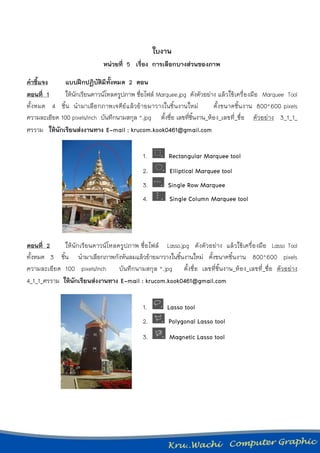More Related Content
More from wachi_kook (20)
Job5
- 1. ใบงาน
หน่วยที่ 5 เรื่อง การเลือกบางส่วนของภาพ
คาชี้แจง แบบฝึกปฏิบัติมีทั้งหมด 2 ตอน
ตอนที่ 1 ให้นักเรียนดาวน์โหลดรูปภาพ ชื่อไฟล์ Marquee.jpg ดังตัวอย่าง แล้วใช้เครื่องมือ Marquee Tool ทั้งหมด 4 ชิ้น นามาเลือกภาพเจดีย์แล้วย้ายมาวางในชิ้นงานใหม่ ตั้งขนาดชิ้นงาน 800*600 pixels ความละเอียด 100 pixels/inch บันทึกนามสกุล *.jpg ตั้งชื่อ เลขที่ชิ้นงาน_ห้อง_เลขที่_ชื่อ ตัวอย่าง 3_1_1_ ศรราม ให้นักเรียนส่งงานทาง E-mail : krucom.kook0461@gmail.com
1.
Rectangular Marquee tool
2.
Elliptical Marquee tool
3.
Single Row Marquee
4.
Single Column Marquee tool
ตอนที่ 2 ให้นักเรียนดาวน์โหลดรูปภาพ ชื่อไฟล์ Lasso.jpg ดังตัวอย่าง แล้วใช้เครื่องมือ Lasso Tool ทั้งหมด 3 ชิ้น นามาเลือกภาพกังหันลมแล้วย้ายมาวางในชิ้นงานใหม่ ตั้งขนาดชิ้นงาน 800*600 pixels ความละเอียด 100 pixels/inch บันทึกนามสกุล *.jpg ตั้งชื่อ เลขที่ชิ้นงาน_ห้อง_เลขที่_ชื่อ ตัวอย่าง 4_1_1_ศรราม ให้นักเรียนส่งงานทาง E-mail : krucom.kook0461@gmail.com
1.
Lasso tool
2.
Polygonal Lasso tool
3.
Magnetic Lasso tool