Creating a drop down menu document
•Download as DOC, PDF•
0 likes•307 views
Explains how to create drop-down me
Report
Share
Report
Share
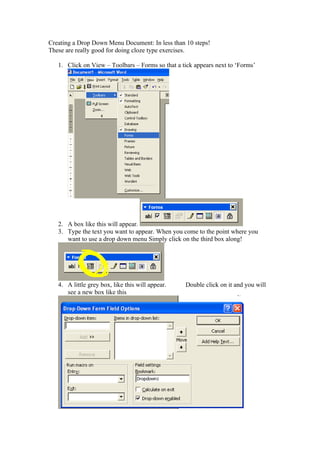
Recommended
Succession “Losers”: What Happens to Executives Passed Over for the CEO Job? 

Succession “Losers”: What Happens to Executives Passed Over for the CEO Job? Stanford GSB Corporate Governance Research Initiative
More Related Content
What's hot
What's hot (11)
Viewers also liked
Succession “Losers”: What Happens to Executives Passed Over for the CEO Job? 

Succession “Losers”: What Happens to Executives Passed Over for the CEO Job? Stanford GSB Corporate Governance Research Initiative
Viewers also liked (6)
Succession “Losers”: What Happens to Executives Passed Over for the CEO Job? 

Succession “Losers”: What Happens to Executives Passed Over for the CEO Job?
Similar to Creating a drop down menu document
Similar to Creating a drop down menu document (20)
Creating a drop down menu document
- 1. Creating a Drop Down Menu Document: In less than 10 steps! These are really good for doing cloze type exercises. 1. Click on View – Toolbars – Forms so that a tick appears next to ‘Forms’ 2. A box like this will appear. 3. Type the text you want to appear. When you come to the point where you want to use a drop down menu Simply click on the third box along! 4. A little grey box, like this will appear. Double click on it and you will see a new box like this
- 2. 5. In the Drop-down Item box, type the words you want to appear. These should be in a muddled up order (so the correct answer isn’t always first). It is a good idea to just do some spaces as your first one, so that it appears blank. 6. After each item, press add. 7. Press OK 8. Repeat this for all the dropdowns you want. 9. Click on the padlock Your form is ready to fill in!