Report
Share
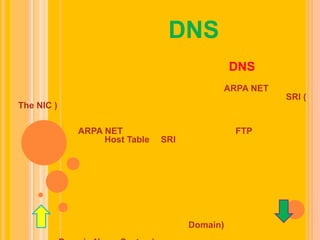
Recommended
Recommended
More Related Content
Featured
Featured (20)
Product Design Trends in 2024 | Teenage Engineerings

Product Design Trends in 2024 | Teenage Engineerings
How Race, Age and Gender Shape Attitudes Towards Mental Health

How Race, Age and Gender Shape Attitudes Towards Mental Health
AI Trends in Creative Operations 2024 by Artwork Flow.pdf

AI Trends in Creative Operations 2024 by Artwork Flow.pdf
Content Methodology: A Best Practices Report (Webinar)

Content Methodology: A Best Practices Report (Webinar)
How to Prepare For a Successful Job Search for 2024

How to Prepare For a Successful Job Search for 2024
Social Media Marketing Trends 2024 // The Global Indie Insights

Social Media Marketing Trends 2024 // The Global Indie Insights
Trends In Paid Search: Navigating The Digital Landscape In 2024

Trends In Paid Search: Navigating The Digital Landscape In 2024
5 Public speaking tips from TED - Visualized summary

5 Public speaking tips from TED - Visualized summary
Google's Just Not That Into You: Understanding Core Updates & Search Intent

Google's Just Not That Into You: Understanding Core Updates & Search Intent
The six step guide to practical project management

The six step guide to practical project management
Beginners Guide to TikTok for Search - Rachel Pearson - We are Tilt __ Bright...

Beginners Guide to TikTok for Search - Rachel Pearson - We are Tilt __ Bright...
ระบบ Dns
- 1. ระบบ DNS ประวัติความเป็นมาของระบบ DNS ในช่วงศตวรรษที่ 90 ในขณะที่การใช้งานอีเมลล์เริ่มเป็นที่นิยมอย่างแพร่หลาย จำนวนเครือข่ายที่เชื่อมต่อมายังเครือข่าย ARPA NET ได้เพิ่มจำนวนสูงขึ้นอย่างรวดเร็ว จนทำให้บริการเครือข่ายแบบรวมศูนย์ของ SRI ( The NIC ) เริ่มประสบปัญหาในการจัดการระบบฐานข้อมูลซึ่งใช้ในการอ้างอิงถึงโฮสท์ที่เชื่อมต่อมาจากเครือข่ายอิสระต่างๆ ที่มีโครงสร้างการทำงานที่แตกต่างกัน โดยในขณะนั้น การเพิ่มรายชื่อโฮสท์แต่ละเครื่องเข้ามาในเครือข่าย ARPA NET จำเป็นต้องส่งข้อมูลโดยการ FTP เข้ามาปรับปรุงข้อมูลในไฟล์ Host Table ที่ SRI เป็นผู้ดูแล ซึ่งจะมีการปรับปรุงข้อมูลเพียงสัปดาห์ละ 2 ครั้งเท่านั้น ทำให้การจัดการข้อมูลมีความล่าช้าและไม่ยืดหยุ่น นอกจากนี้เครือข่ายต่างๆ ที่เข้ามาเชื่อมต่อต่างก็ต้องการอิสระในการจัดการบริหารระบบของตนเองจึงเกิดแนวความคิดที่กระจายความรับผิดชอบในการจัดระบบนี้ออกไป โดยแบ่งการจัดพื่นที่ของโลกเสมือนนี้ออกเป็นส่วนๆ โดยกำหนดให้โฮสท์แต่ละเครื่องอยู่ภายใต้ขอบเขตพื้นที่ใดพื้นที่หนึ่งที่ได้แบ่งเอาไว้ โดยแต่ละพื้นที่สามารถแบ่งออกเป็นพ้นที่ที่เล็กลงได้อย่างไม่จำกัด ซึ่งพื้นที่แต่ละส่วน ก็ถูกอ้างไปยังพื้นที่ที่ใหญ่กว่าเป็นลำดับชั้นขึ้นไป เพื่อให้สามารถระบุตำแหน่งอ้างอิงของโฮสท์แต่ละเครื่องที่อยู่ภายใต้ขอบเขตของแต่ละพื้นที่ได้อย่างถูกต้องและรวดเร็ว โดยพื้นที่เสมือนแต่ละส่วนถูกเรียกว่า “ โดเมน” (Domain) และเรียกการอ้างระบบอ้างอิงเป็นลำดับชั้นด้วยชื่อของแต่ละพื้นที่หรือโดเมนนี้ว่า “ ระบบชื่อโดเมน ” ( Domain Name System) ส่วนพื้นที่ทั้งหมดของโลกเสมือนที่ประกอบด้วยพื้นที่ย่อยๆจำนวนมากนี้ จะเรียกว่า “Domain Name Space”
- 2. DNSคืออะไร ระบบ Domain Name System (DNS) นี้เป็นระบบจัดการแปลงชื่อไปเป็นหมายเลข IP address โดยมีโครงสร้างฐานข้อมูลแบบลำดับชั้นเพื่อใช้เก็บข้อมูลที่เรียกค้นได้อย่างรวดเร็ว nกลไกหลักของระบบ DNS คือ ทำหน้าที่แปลงข้อมูลชื่อและหมายเลข IP address หรือทำกลับกันได้ นอกจากนี้ยังมีฟังก์ชันเพิ่มเติมอื่นๆ อีก เช่น แจ้งชื่อของอีเมล์เซิร์ฟเวอร์ใน domain ที่รับผิดชอบด้วยในระบบ DNS จะมีการกำหนด name space ที่มีกฎเกณฑ์อย่างชัดเจน มีกลไกการเก็บข้อมูลเป็นฐานข้อมูลแบบกระจาย ทำงานในลักษณะของไคลเอนต์เซิร์ฟเวอร์ (Client/Server)
- 3. การทำงานของระบบ DNS การทำงานของระบบชื่อโดเมนนั้น เริ่มต้นจากเครื่องคอมพิวเตอร์ซึ่งทำหน้าที่เป็น DNS Server ซึ่งทำงานด้วยซอฟแวร์พิเศษชื่อว่า BIND ที่ทำหน้าที่ในการรับส่งข้อมูลระหว่าง DNS Server แต่ละเครื่องผ่าน DNS Photocal เมื่อมีคำร้องขอให้สืบค้นหมายเลข ไอพี อย่างไรก็ตาม คำตอบที่ DNS Server จะมีให้ก็ต่อคำร้องหนึ่งๆนั้นขันกับว่า DNS Server นั้นเป็น DNS Server ประเภทใด ซึ่งสามารถแบ่งได้เป็น 2 ประเภทคือ 1. Name Server 2. Resolver
- 4. การตั้งชื่อให้ DNS ต้องเป็นไปตามกฏนี้ ใช้ได้เฉพาะตัวอักษรละติน (ASCII character set) ใน RFC 1035 ระบุว่าสัญลักษณ์ที่ใช้ได้ในโดเมนเนม คือ (1) ตัวอักษร a ถึง z (case insensitive - ไม่สนใจพิมพ์เล็ก พิมพ์ใหญ่) (2) เลข 0 ถึง 9 (3) เครื่องหมายยติภังค์ (-)