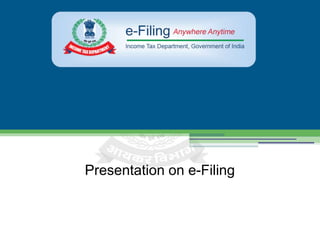
12127464.ppt
- 2. What is e-Filing The process of electronically filing Income tax Returns/Forms through the internet is known as e-Filing. e-Filing of Returns/Forms is mandatory for Any assessee having total income of ₹ 5 Lakhs and above from AY 2013-14 and subsequent Assessment Years. Individual/ HUF, being resident, having assets located outside India from AY 2012-13 and subsequent Assessment Years. An assessee required to furnish a report of audit specified under sections 10(23C)(iv), 10(23C)(v),10(23C)(vi) ,10(23C)(via) , 10A, 12A(1)(b), 44AB, 80-IA, 80-IB, 80-IC, 80-ID, 80JJAA, 80LA, 92E or 115JB of the Act, shall furnish the said report of audit and the return of Income electronically from AY 2013-14 and subsequent Assessment Years. An assessee required to give a notice under Section 11(2)(a) to the Assessing Officer from AY 2014-15 and subsequent Assessment Years.
- 3. What is e-Filing contd.. All companies. Firm (to whom provisions of section 44AB is not applicable), AOP, BOI, Artificial Juridical Person , Co-operative Society and Local Authority required to file ITR 5 from AY 2014-15 and subsequent Assessment Years. An assessee required to furnish return u/s 139 (4B) in ITR 7. A resident who has signing authority in any account located outside India. A person who claims relief under sections 90 or 90A or deduction under section 91.
- 4. Types of e-Filing Types of e-Filing e-File without using Digital Signature e-File through e- Return Intermediary e-File using Digital Signature Generate ITR-V Send to CPC, Bangalore Generate and Print Acknowledgment form. No further action is required. With DSC Without DSC
- 5. Types of e-Filing There are three ways to file Income Tax Returns electronically: Option 1 - Use Digital Signature Certificate (DSC) to e-File. There is no further action needed, if filed with a DSC. Option 2 - e-File without Digital Signature Certificate. In this case an ITR-V Form is generated. The Form should be printed, signed and submitted to CPC, Bangalore using Ordinary Post or Speed Post (without Acknowledgment) ONLY within 120 days from the date of e-Filing. There is no further action needed, if ITR-V Form is submitted. Option 3 - e-File the Income Tax Return through an e-Return Intermediary (ERI) with or without Digital Signature Certificate (DSC). Note: • It is mandatory to file Income Tax Forms using Digital Signature Certificate (DSC) by a Chartered Accountant. • The Digital Signature Certificate (DSC) used in e-Filing the Income Tax Return/Forms should be registered on e-Filing application.
- 6. Pre-requisite for registration in e-Filing application A user must register at https://incometaxindiaefiling.gov.in Pre-requisites to register PAN (Permanent Account Number) Membership with ICAI - For Chartered Accountant Registration process - Provide PAN, Password details, Personal details as per PAN, Contact details and Digital signature (if available and applicable) - Submit request - On success, Activation link is sent to user through e-mail and a mobile PIN to mobile number. Click on the activation link and provide Mobile PIN to activate e-Filing account. Once registered, LOGIN using User ID, Password ,Date of Birth/ Incorporation and Captcha code
- 7. How to e-File? An Income Tax return can be e-Filed by: - Uploading Income Tax Return- A taxpayer can e-File Income Tax Return from ITR 1 to ITR 7. - Submit ITR-1/ITR4S Online- An Individual taxpayer can e-File Income Tax Return – ITR 1/ITR4S Online. - To know more on the process, see further.
- 8. Upload Income Tax Return GO TO ‘Downloads’ and download the utility of relevant ITR Form Start Fill Utility, Validate, Generate XML and Save LOGIN and GO TO ‘e-File’ ‘Upload Return’ Browse and select the XML file Sign using registered valid DSC (if available and applicable) SUBMIT Generate and Print Acknowledgment form. No further action is required. Generate ITR-V Send to CPC, Bangalore Is I-T Return digitally signed? End NO YES
- 9. To upload Income Tax Return: Step 1 - GO TO 'Downloads' section and select applicable Income Tax Return Form of the relevant Assessment Year . Step 2 - Download the utility of the Income Tax Return (ITR). Step 3 - Fill the utility and Validate. Step 4 - Generate an XML file and save in desired path/destination in your desktop/system. Step 5- LOGIN to e-Filing application and GO TO --> e-File --> Upload Return. Step 6 - Select the Income Tax Return Form and the Assessment Year. Step 7 - Browse and Select the XML file Step 8 - Upload Digital Signature Certificate, if available and applicable. Step 9 - Click 'SUBMIT'. Step 10 - On successful upload, Acknowledgement details would be displayed. Click on the link to view or generate a printout of Acknowledgement/ITR-V Form. Note: 1.To e-File using Digital Signature Certificate (DSC), the DSC should be registered in the application. 2.If the Income Tax Return is uploaded with DSC (digitally signed), on generation of "Acknowledgement“, the Return Filing process is complete. 3.If the return is not uploaded with a DSC (digitally signed), on successful upload of e-Return, an ITR-V Form will be generated. This is an Acknowledgement cum Verification form. A duly verified ITR-V form should be signed and submitted to CPC. The Return filing process shall be complete only on receipt of the ITR-V at CPC, Bangalore.
- 10. Submit ITR-1/ITR4S online LOGIN and GO TO ‘e-File’ ‘Prepare and Submit ITR Online’ Start Select ITR type as ITR 1/ITR4S and select the Assessment Year Fill the I-T Return online. Mandatory fields are marked with asterisk Sign using registered valid DSC (if available) SUBMIT Generate and Print Acknowledgment form. No further action is required. Generate ITR-V Send to CPC, Bangalore Is I-T Return digitally signed? End YES NO
- 11. To submit ITR-1/ITR4S Online Step 1 - Login to e-Filing application Step 2 - GO TO 'e-File' --> 'Prepare and Submit ITR Online' Step 3 - Select the Income Tax Return Form ITR 1/ITR4S and the Assessment Year. Step 4 - Fill in the details and click the SUBMIT button Step 5 - On successful submission, Acknowledgement detail is displayed. Click on the link to view or generate a printout of Acknowledgement/ITR-V Form. Note: 1.To e-File using Digital Signature Certificate (DSC), the DSC should be registered in the application. 2.If the Income Tax Return is uploaded with DSC (digitally signed), on generation of "Acknowledgement“, the Return Filing process is complete. 3.If the return is not uploaded with a DSC (digitally signed), on successful upload of e- Return, an ITR-V Form will be generated. This is an Acknowledgement cum Verification form. A duly verified ITR-V form should be signed and submitted to CPC. The Return filing process shall be complete only on receipt of the ITR-V at CPC, Bangalore.
- 12. Value Additions to e-File Income Tax Return Pre-Fill- Personal and Tax Information can be pre-filled in the Income Tax Return. - Login to e-Filing application - GO TO --> Downloads --> Download Pre-filled XML . Save the XML in the desired path/destination in your desktop/system. - Open the Excel utility (ITR) and click the "Import Personal/Tax Details from XML" button. This will require you to select the path/destination where you have saved the XML and click OK. The details will be uploaded into your utility. You may edit the tax details, if needed OR - Open the Java utility, click on ‘Pre-fill’ button, enter e-Filing User ID, password and Date of Birth/Incorporation and choose “Pre-fill Address” option click on Submit In case of ITR 1/ITR 4S online, ITR will open with auto-filled only personal and Tax particulars (as per Form 26AS details) View 26 AS Statement- An annual consolidated tax statement, which is provided to the assessee is called Tax Credit Statement (Form 26AS). This statement has details of Tax Deducted at Source (TDS), Tax Collected at Source (TCS), Advance Tax/ Self Assessment Tax deposited in the bank by tax payers, and Refund details for an assessment year.
- 13. Additional Services View Status – Income Tax Return, ITR-V, Demand/Refund, Rectification View the status of your ITR, Demand/ Refund and Rectification details. View e-Filed Return/Form View the Income Tax Returns, ITR-V Acknowledgment Form and the uploaded XML for the last three assessment years. You can view these documents online anytime or save and print. Refund Re-issue request Request for refund re-issue if the Income Tax Return has been processed. If a refund is determined and it fails to reach the taxpayer then a request can be raised. File Rectification Rectify e-filed Income Tax Returns online, if required, only after completion of Income Tax Return processing by CPC of the Income Tax department. e-File Defective Income Tax Return u/s 139(9) Taxpayer can e-File Income Tax Return against the Defective Notice issued to them u/s 139 (9) for AY 2011-12 onwards.
- 14. New features in e-Filing New users – Chartered Accountant are the new users added in the new e-Filing application. They can e-File Forms (other than ITRs) on behalf of their customers. Add CA – This is a new feature wherein, an assessee can add a CA and assign/authorize the audit Forms which a CA can submit on their behalf. Opt for Higher Security – User can use the “Opt for higher security”, wherein a Digital Signature Certificate is needed to login. Outstanding Tax Demand – User can check the outstanding demand details for all the assessment years in “My Account” after login. ITR1/ITR 4S online – Individual users can use this feature to prepare and submit ITR1 online. The PAN (non-editable) and Tax details (editable) are auto-filled to help in correct data to flow in. Download ITR Forms, XML and Pre-fill XML – User can download the ITR/XML submitted for three AY and also, download and use the pre-fill XML containing the PAN and Tax details Mobile Services – Using the browser in the mobile, users can view various status on e- filing. Call Center – A call center is added newly to help users on any e-Filing queries
- 15. Additional features in e-Filing Compliance- This is a new feature wherein, an assessee can update the reason for being non-filer. Return of Net Wealth– This is a new form- Form BB, where assessee can submit wealth tax. Its available for Individual, HUF and Company users Reset Password additional options- This is a new feature where assessee can reset the password using the below options- • Using PINS (OTP to mobile number and e-mail id) • Login through Net Banking Verification and Validation of Contact details of Taxpayers- Capturing valid mobile number and e-Mail id of Taxpayers enabling effective communication. Form 15CA and TAN Registration- Enabling TAN users to file Form 15CA
- 16. Thank you