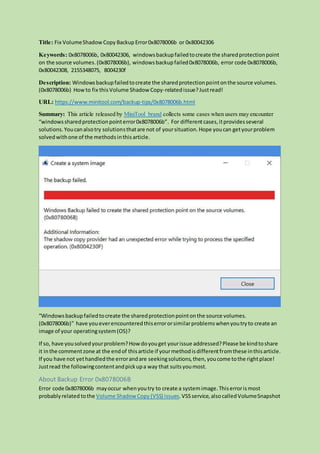
0x8078006b
- 1. Title: Fix VolumeShadowCopy BackupError0x8078006b or 0x80042306 Keywords: 0x8078006b, 0x80042306, windowsbackupfailedtocreate the sharedprotectionpoint on the source volumes.(0x8078006b), windowsbackupfailed0x8078006b, error code 0x8078006b, 0x80042308, 2155348075, 8004230f Description: Windowsbackupfailedtocreate the sharedprotectionpointonthe source volumes. (0x8078006b) Howto fix thisVolume Shadow Copy-relatedissue?Justread! URL: https://www.minitool.com/backup-tips/0x8078006b.html Summary: This article released by MiniTool brand collects some cases when users may encounter “windowssharedprotectionpointerror0x8078006b”. For differentcases,itprovidesseveral solutions.Youcanalsotry solutionsthatare not of yoursituation.Hope youcan getyourproblem solvedwithone of the methodsinthisarticle. “Windowsbackupfailedtocreate the sharedprotectionpointonthe source volumes. (0x8078006b)” have youeverencounteredthiserrororsimilarproblemswhenyoutryto create an image of your operatingsystem(OS)? If so, have yousolvedyourproblem?How doyouget yourissue addressed?Please be kindtoshare it inthe commentzone at the endof thisarticle if yourmethodisdifferentfromthese inthisarticle. If you have not yethandledthe errorandare seekingsolutions,then,youcome tothe rightplace! Justread the followingcontentandpickupa way that suitsyoumost. About Backup Error 0x8078006B Error code 0x8078006b mayoccur whenyoutry to create a systemimage.Thiserrorismost probablyrelated tothe Volume ShadowCopy (VSS) issues.VSSservice,also calledVolumeSnapshot
- 2. service,isatechnologyincludedin MicrosoftWindowssystems.Itenablesuserstomake backup copiesor snapshotsof files/foldersorvolumes/partitionsevenwhenthe file orvolume isinuse. To create a shadowcopyof the source volume with VSStechnology,the source partitionmustbe formattedas an NTFS file system.Also,tosave volume shadow copy,the destinationdiskshould be of NTFSstyle. Shadowcopiescanbe created onlocal and external (removableornetwork) volumesbyany Windowscomponentthattakesadvantage of VSSincludingascheduledWindows Backupor automaticsystemrestore point. https://www.minitool.com/backup-tips/shadow-copy-windows-10-017.html Volume Shadow Copy Failed Solutions There are manysituationsforthe failure of VolumeShadow Copy.Fordifferentusercases,the solutionsare unlike.Therefore,we willprovidemethodsbasedoneachuser case. Before startingtoseekforsolutionforyoursituation,youneedtomake sure thatyour source and destination partition/volumeisformattedasthe NTFSfile systemand theyhave enoughdiskspace to performthe backupprocess. User Case 1 “The backup failed. WindowsBackup failed to create theshared protection pointon the source volumes.(0x8078006B) AdditionalInformation: The shadow copy providerhad an unexpected errorwhiletrying to processthe specified operation. (0x8004230F) I wastrying to create a systemimageand it wassuccessfully donetwicethe last day.Aftera day the systemsuddenly can'tprocessmy requestto backup my systeminto an externaldrive.” #1 Change Accountfor RunningVolume ShadowCopy For some users,theysolvedtheirproblembychangingthe accounttorun VSS.For example, if you are currentlyrunning aVSSservice asan administrator,youcantry to run it witha local system account. #2 Mark Source Volume asActive Make sure the source volume/partitionyouare backingupisactive.Open DiskManagement,right- clickon the source volume,andchoose Mark Partition as Active.
- 3. Alt=Disk Managementmarkpartitionasactive #3 AssignSource Volume aDrive Letter If the source volume youtryto back up doesn’thave adrive letterlike systemreservedpartition. You may solve windowserror0x8078006b by assigningthe source partitionwitha drive letter. User Case 2 When I try to run a systemstate backup with thiscommand:wbadmin startsystemstatebackup - backuptarget:<driveletter> I get the error "Failed to createthe shared protection pointon the sourcevolumes. ERROR - VolumeShadowCopy Serviceoperation error(0x8004230f) The shadowcopy providerhad an unexpected errorwhiletrying to processthe specified operation." Before youtry the belowsolutions,please make sure youhave removedsome unnecessaryexternal devicesfromyourmachine like VHDX. #1 Reconfigure ShadowCopies Chose settingsonthe C: drive (althoughthe shadow copiesare disabled) andsetitto No Limit. Set “no limit”tothe systemdrive too. #2 Use Commandregsvr32 swprv.dll
- 4. Commandregsvr32 swprv.dll can helpyouto registerthe DLL file.Afterperformingthe command order,restartyour computerandsee whetheryourproblemhasbeensolvedornot.If not, continue to go to EventViewertocheckwhetherthere isanynew error that appearsor not. If you still experiencederrorslikethe below: “Backup started at ‘<date>’failed asVolumeShadow copy operation failed forbackup volumeswith following errorcode '2155348075'. Pleasererun backup onceissueis resolved.” “VolumeShadowCopy Serviceerror:Error calling a routineon a Shadow Copy Provider{b5946137- 7b9f-4925-af80-51abd60b20d5}. Routine detailsEndPrepareSnapshots({40d86592-3a48-4d38-afab- 0e4a7b8bb8f1}) [hr= 0x8000ffff].” You may try othermethodsinthisarticle. #3 Mark the External DiskasOffline Simply,youcantry to mark your destinationexternal harddrive as“offline”in DiskManagement. https://www.minitool.com/news/the-vss-service-is-shutting-down-due-to-idle-timeout-error.html User Case 3 "The backup failed. Windowsbackup failed to create the shared protection pointon the sourcevolume(0x8078006B) Additionalinformation: The specified objectwasnot found.(0x80042308)" “The backup did not completesuccessfully. A shadow copy could notbe created forthe following reason:The specified objectwasnotfound.(0x80042308)” “VolumeShadowCopy Error:An error0x80042308 wasencountered whiletrying to initialize the Registry Writer. This may cause futureshadow-copy creationsto fail.” “File backup failed becausea shadowcopy could notbe created.The systemmightbe low on resources.The error is: (0x80042308).” #1 Enable/Re-enable Volume Shadow CopyandWindowsBackupServices For thissituation,youneedto,firstof all,checkwhetherVSSisrunningornot. Type “services.msc” inWindowsSearchand openthe Windows Service utility.Findthe Volume ShadowCopyservice in the listof services andsee whatstatus it is. If the statusof the Volume ShadowCopyservice isnull,itmeansthatyourVSSservice isdisabled currently.Justclick-clickonitandselect the Start optionto enable it. If the statusof the Volume ShadowCopyservice isrunning,youare suggestedtoselectthe Restartoption inthe right-click menuto restartthe service.
- 5. Alt=start or restartVolume ShadowCopyservice Do the same operationstoyour WindowsBackup service. #2 CheckDiskProblems Volume ShadowCopyerrorsare usuallycausedby non-physical harddiskproblems (usuallyminor). Thus,check the diskwill findandfix it. There are several waystorundiskcheckingsuchas error checkingutilityandchkdskcommand. Learnmore aboutchkdsk >> Besides,youcanalsorelyonthird-partysoftware suchasMiniTool PartitionWizard toeasily complete diskchecksinjustafewgraphicsteps. View details>> PW-Trial You can alsomake use of the Disk Surface Test feature of MiniTool PartitionWizardtocheckfor physical badsectorsor destroyedtracksonyour hard drive.Yet,thisprogramcan’t helpyouto fix thisphysical problemandnoone can do that either. #3 CheckWriterError You can alsorun “vssadminlistwriters”commandin CommandPromptorPowerShell tosee whetherthere is awritererror or not. User Case 4 VolumeShadowCopy Error0x80042306 Thiserror occurs whenthe VSSisunable torun due to anothersnapshotmanagementprovider beinginstalledonthe same system.
- 6. #1 Reduce Disk Usage Highdisk usage duringthe snapshotprocesscan cause problemstothe snapshotsuch as thiserror. For instance,aconflictwiththe snapshotcreationthatresultsinthe backupprogram havingtrouble determiningacutoff pointforthe snapshot. To deal withsuch a situation,youneedtore-scheduleyourbackupfora time where there islessdisk usage. Or, justtry notto conduct or conduct few activitiesduring the shadow copyprocess. https://www.minitool.com/backup-tips/system-restore-does-not-appear-to-be-functioning.html #2 Reschedule Backups Backup error0x80042306 may be causedby conflictingschedulesfordifferentbackups.If two backupsrun at the same time andbothof themwill take advantage of the Volume Shadow Copy service,there willbe aconflictand it mayresultinbackupfailure. Or, there maybe hardware conflictsthatcausedthe backupissue.If more thanone backup processestryto use the same device as the destination atthe same time,problemsalsooccur. No matterwhichconflictyouare suffering,youcansolve itbyreschedulingyourbackupsandmake themdon’trun at the same time. #3 Uninstall UnnecessaryBackupSolutions Many backup solutionshave their ownproprietarysnapshotmanagerthatcan cause conflictswith otherbackupsolutionsinstalledinthe same OS. So,itisrecommendedtoonlyhave one backuptool that youtrust on yourPC. Therefore,the solutionforthis situationistouninstall otherunnecessarybackupservicesfromyour machine andonlykeepthe one youuse most. If youare notsatisfiedwithanyof yourcurrent backupsolutionsoryouhaven’tinstalledanybackupsoftware yet, MiniTool ShadowMakeris recommended,whichwillbe elaborated onindetail inthe nextpartof thisarticle. SM-Trial #4 ConfiguredorIncrease ShadowStorage Volume ShadowCopyrequiresallocatedspace oneachvolume tocreate andstore snapshots. Sometimes, the shadow storage doesn’tbe configuredorisconfiguredlow.Thus,youmay encountererror0x80042306. Therefore,forthissituation,youneedtoeitherconfigure yourshadow storage (the methodvaries amongdifferentversionsof Windows) orincrease ittoa largerone (the methodisthe same) with the followingcommands. vssadminlistshadowstorage(Checkthe currentshadow storage limit.) vssadminresize shadowstorage/for=?:/on=?:/maxsize=??% (Increase currentshadow storage limitto?? percentage for?: drive.) In general,youare recommendedtoassign a 30% storage limitof the whole volume forshadow storage to avoidVSSerrors. #5 Format Source/DestinationPartitionasNTFS
- 7. If the targetdrive isn’tformattedin NTFS,itwill cause conflictwiththe snapshotprocessthatbrings youwith a 0x80042306 error code. To converta hard drive to NTFS,youcan relyon MiniTool PartitionWizard. Learnthe instruction>> PW-Trial Note:If all the solutionswithin the case thatyou belong to fail to solve yourproblem,you can try the solutionsin othercases. Use Volume Shadow Copy Service with MiniTool ShadowMaker MiniTool ShadowMakerisaprofessional andreliabledataprotectionprogramthatallowsyouto back up files/folders,partitions/volumes,system, orthe entire harddiskwhiletheyare inuse. The followingisthe guide forcreatingschedulesystembackup byMiniTool ShadowMaker. SM-Trial 1. Download,install,andlaunchMiniTool ShadowMakeronyourcomputer. Connectanexternal hard drive tothismachine if you’dlike tosave yoursystemimage externally. 2. If it asksyouto pay, justclickthe KeepTrial buttoninthe upperrightto continue toenjoyitsfree trial version. 3. Then,it will enterintoitsmaininterface.There,clickthe Backupoptioninthe top menu. 4. In the Backup tab, itwill selectyoursystem-relatedvolumesas the backupsource bydefault.You justneedto clickthe Destinationmodule toselect the external diskasyourbackupdestination. Alt=MiniTool ShadowMakercreatessystembackupwithVSS
- 8. 5. In the lowerleft,clickthe Schedule buttontotriggerthe schedule settings.Inthe pop-upwindow, switchon the schedule settings,chooseabackupfrequencyyouprefer(daily,weekly,monthly,or on special events),andclick OK to save settings. Alt=VSSsystembackupschedulesettings 6. Clickthe Scheme buttonnextto Schedule tospecifywhichkindof backupyouwantyoursto be, full,incremental,ordifferentialbackup.
- 9. Alt=VSSsystembackuptype 7. Besides,youcanalsomanage your systemimage byitssize,compressionlevel,comment description,excludingcertainfiles,encryption,integrityverification,etc.Justclickthe Options buttoninthe lowerrighttocomplete this. Viewmore details>>
- 10. Alt=VSSsystemimage management 8. Finally,youcanclickthe Back up Now buttoninthe bottomright of the main interface tostartthe backupprocess. Besidesdatabackup,MiniTool ShadowMakeralsoenablesyoutoclone everythingincludingdisk structure fromone hard drive to another andyou can directlyuse the new diskaftercloning.If it’sa systemdiskclone,youjustreplace yourolddrive withthe new one andyoucan bootfrom the new drive aftersettingcomputerBIOStobootfrom it. To Make a Conclusion Windowsbackupfailed0x8078006b can be causedbymany reasons.Fordifferentcauses,the solutionisunlike.Readthe above contentcarefullyandfindwhatsituationyouare inand try the relatedsolutions. Of course,youcantry the methodsforothersimilarsituationsif youfailedtosolve your problemwithinyourcase. If your situationdoesn’tbelongtoanycasesdiscussedabove or none of the above wayssuityou, youcan leave acommentbelowforfurtherhelp.If youencounteranyproblemwhile usingMiniTool software,feel free tocontact support@minitool.com.