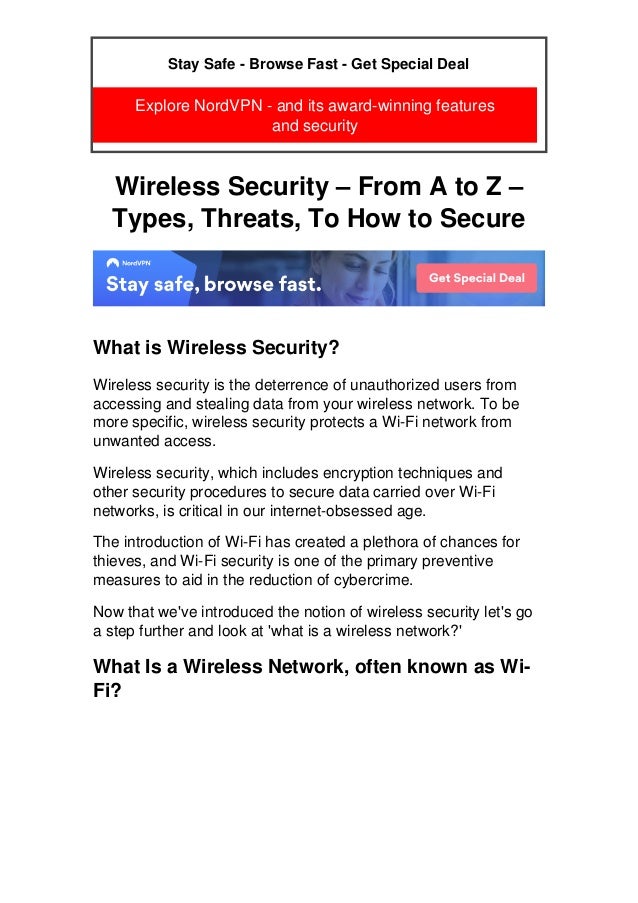
Wireless Security – From A to Z – Types, Threats, To How to Secure.pdf
- 1. Stay Safe - Browse Fast - Get Special Deal Explore NordVPN - and its award-winning features and security Wireless Security – From A to Z – Types, Threats, To How to Secure What is Wireless Security? Wireless security is the deterrence of unauthorized users from accessing and stealing data from your wireless network. To be more specific, wireless security protects a Wi-Fi network from unwanted access. Wireless security, which includes encryption techniques and other security procedures to secure data carried over Wi-Fi networks, is critical in our internet-obsessed age. The introduction of Wi-Fi has created a plethora of chances for thieves, and Wi-Fi security is one of the primary preventive measures to aid in the reduction of cybercrime. Now that we've introduced the notion of wireless security let's go a step further and look at 'what is a wireless network?' What Is a Wireless Network, often known as Wi- Fi?
- 2. Wireless networks are a popular residential, business, and telecommunications network option. A wireless network is a network of computers that applies Radio Frequency (RF) links to connect network nodes. People frequently ask, "What is a wireless network?" because, while they exist almost everywhere people work and live, how they work is often a mystery. Similarly, many people mistake all wireless for Wi-Fi, and many would-be astonished to learn that the two are not identical. Yes, both use radio frequency (RF). Still, while both use RF, there are many different types of wireless networks across various technologies (Bluetooth, ZigBee, LTE, 5G). In contrast, Wi-Fi is specific to the wireless protocol defined by the Institute of Electrical and Electronics Engineers (IEEE) in the 802.11 specification and its amendments. Now that we've established the fundamental foundation of a network let's look at the many forms of wireless network connections. Wireless Security – Wireless Network Connection Types Local Area Network (LAN) A local-area network (LAN) is a computer network that operates only at one location, such as an office building. It can link a wide range of components, including computers, printers, and data storage devices.
- 3. LANs are made up of components such as switches, access points, routers, firewalls, and ethernet cables to connect everything. The most well-known wireless LAN is Wi-Fi. Personal Area Network (PAN) A personal-area network is a network centered on a single individual's devices in a single place. Computers, phones, video gaming consoles, and other peripheral devices may be found in a PAN. They are widespread in private residences and modest office buildings. Bluetooth is the most widely used wireless PAN. Metropolitan Area Network (MAN) A metropolitan-area network is a network of computers covering a city, a small geographical region, a company or college campus, or both. The size of a MAN is one element that distinguishes it from a LAN. A LAN is often comprised of a single building or region. Depending on the organization's demands, a MAN can cover many square kilometers.
- 4. Large corporations, for example, may employ a MAN if they have a large campus and need to handle critical components such as heating and ventilation and electrical systems. Wide Area Network (WAN) A wide-area network encompasses a broad area, such as a whole city, state, or nation. The internet, in reality, is a WAN. A WAN, like the internet, can comprise smaller networks such as LANs or MANs. The most well-known wireless WANs are cellular services. In today's business environment, these numerous forms of wireless networking are critical for keeping workers linked to the internet. Wi-Fi, however, is highly vulnerable to hackers. This is where the requirement for strong wireless security comes into play, as provided by wireless security protocols. Security Protocols for Wireless Networks Wireless networks are becoming more prevalent in both enterprises and residences. Most mobile devices now have a wireless network that is affiliated with the device's brand or carrier. Public hotspots may also be found at restaurants, coffee shops, and airports, to mention a few. Public hotspots allow us to catch up on work or communicate with pals online more easily. Wireless networks' fundamental problem is their lack of security. There are, however, procedures that you can implement to boost wireless security and secure your data from hackers and criminals. Wireless security protocols fall into four categories. Each protocol has a different function and strength. The Wi-Fi Alliance, which promotes wireless technology and interoperability, created these standards. WEP (Wired Equivalent Privacy) In September 1999, WEP was recognized as a Wi-Fi security standard after being designed for wireless networks. WEP has several well-known security flaws, and it is also easy to crack and difficult to configure.
- 5. WEP is not the best solution for safeguarding your network, and as a result, different wireless security methods have been developed. The Wi-Fi Alliance formally abandoned WEP in 2004. WPA (Wi-Fi Protected Access) In 2003, WPA (Wi-Fi Protected Access) was created. Its creation was in response to weaknesses discovered in the WEP protocol. The creation of WPA was intended to supplement WEP's security temporarily. It provides better (128-/256-bit) encryption than WEP by utilizing the Temporal Key Integrity Protocol (TKIP), which dynamically alters the key that the systems utilize. TKIP prevents hackers from generating an encryption key similar to the one used by the secure network. WPA was a considerable improvement over WEP, but because the main components were designed to be deployed via firmware upgrades on WEP-enabled devices, they still relied on compromised parts, making them subject to infiltration. WPA2 (Wi-Fi Protected Access 2) WPA2, often known as WPA2-Personal, is today's default algorithm. The WPA2 protocol was first implemented in 2004. The use of AES was the most significant enhancement of WPA2 over WPA (Advanced Encryption Standard). The US government recognizes AES for encrypting top-secret material. Thus, it is sufficient for protecting residential networks. The biggest weakness of a WPA2 system at this moment is when an attacker already has access to a protected Wi-Fi network and can acquire access to specific keys to launch an attack on other devices on the network. The security recommendations for known WPA2 vulnerabilities are primarily relevant to enterprise-level networks and aren't particularly useful for smaller residential networks. WPA3 (Wi-Fi Protected Access 3)
- 6. WPA3 ushers in the first significant enhancements to wireless security in 14 years. One of the most critical responsibilities in cybersecurity is protecting Wi-Fi from hackers. As a result, the launch of the next- generation wireless security standard WPA3 warrants your attention: It will not only make Wi-Fi connections safer, but it will also safeguard you from your security flaws. Begin by considering how WPA3 will safeguard you at home. It will expressly limit the damage caused by your sloppy passwords. WPA2 has a fundamental flaw in that it allows hackers to use an offline dictionary attack to guess your password. An attacker may guess your credentials as many times as they want without being on the same network, cycling through the whole dictionary — and beyond — in pretty rapid order. By using a new key exchange mechanism, WPA3 will guard against dictionary attacks. The other advantage comes in the case that your password is still hacked. WPA3 now enables forward secrecy, which means that any communication that passed through your transom before an outsider obtained access will remain encrypted. They can also
- 7. decode outdated communication with WPA2. WPA3 is compatible with WPA2 devices to encourage wider deployment. However, it should be noted that the WP3 protocol may only be used with routers manufactured in 2019 or after. Continuing our exploration in the world of wireless security, let's now look at the threats to your wireless network. What are the Potential Threats to Your Wireless Network? The hazards of an unprotected wireless network are the same, whether it is a household or commercial network. Among the dangers are: Password Cracking and Decryption Password cracking and decryption is an ancient approach that uses what is known as a "brute force assault." This attack is based on trial and error, hoping to guess right finally. However, hackers can use various tools to speed up the process. Piggybacking If you do not secure your wireless network, anyone with a wireless-enabled computer within range of your access point can use it. An access point's normal interior broadcast range is 150–300 feet. This range can extend up to 1,000 feet in the open air.
- 8. As a result, if your area is densely populated or if you live in an apartment or condominium, failing to secure your wireless network may expose your internet connection to a large number of undesired users. These users may engage in unlawful activities, monitor and collect your online traffic, or steal personal information. Wardriving Wardriving is a type of piggybacking. A wireless access point's broadcast range can make internet connections available outside your house, even as far as your street. Savvy computer users are aware of this. Some have created a pastime of driving through towns and neighborhoods with a wireless-enabled computer—sometimes outfitted with a large antenna—searching for unprotected wireless networks. This is referred to as "wardriving." Evil Twin Attacks An attacker acquires information about a public network access point and then configures their machine to imitate it in an evil twin attack. The attacker generates a stronger broadcast signal than the authorized access point, and unwary users connect to the stronger signal. Because the victim connects to the internet through the attacker's system, the attacker may easily access any data the victim transmits over the internet using specialized tools. Credit card numbers, login and password combinations, and other personal information may be included in this data. Before using a public Wi-Fi hotspot, always validate the name and password. Doing so ensures that you are connected to a reliable access point. Wireless Sniffing
- 9. Many public access points are not secure, and the data they transmit is not encrypted. Not being encrypted can jeopardize meaningful conversations or transactions. Because your connection is being broadcast "in the clear," bad actors may be able to get valuable information such as credit card information and passwords by using sniffing tools. Ensure that all of the access points you connect utilize at least WPA2 encryption to bolster your wireless security. Unauthorized Computer Access An unprotected public wireless network paired with unsecured file- sharing might allow a hostile individual to view any folders and files you mistakenly shared. When connecting your devices to public networks, make sure you disable file and folder sharing. Allow sharing only on authorized home networks and only when it is absolutely required to exchange stuff. When not in use, make sure to turn off file sharing. Turning it off will help prevent an unknown attacker from accessing the files on your device thus jeopardizing your wireless security. Shoulder Surfing Malicious actors can easily look over your shoulder while you type in public places. They can steal important or confidential information just by monitoring you. Screen guards that keep shoulder-surfers from viewing your device's screen are inexpensive. Be conscious of your surroundings when accessing sensitive information or entering passwords on tiny instruments, such as phones. Man-In-The-Middle Attacks A man-in-the-middle (MITM) attack is a particularly hazardous sort of cyber assault. A hacker infiltrates a private network by
- 10. mimicking a rogue access point and stealing login credentials. The attacker installs hardware that masquerades as a trustworthy network, such as Wi-Fi, to mislead unsuspecting victims into connecting to it and providing their credentials. MITM attacks may occur everywhere because devices will join the network with the strongest signal and connect to whatever SSID name they recall. Now that we have reviewed the potential risks to your wireless network let's explore steps to wireless security of your home Wi- Fi network. How Do I Secure My Home Wi-Fi? Almost every household member uses laptops, PCs, cell phones, and tablets to access it. Only a minor flaw in your home Wi-Fi network can provide criminal access to nearly all devices that use that Wi-Fi. Access might cause issues with bank accounts, credit card information, kid safety, and a variety of other concerns. The following suggestions might assist you in protecting your home Wi-Fi network from illegal access. 1. Modify the name of your home Wi-Fi network. The first step towards the wireless security of your home network is to modify the SSID (service set identifier). The SSID identifies the network. Many manufacturers assign a default SSID to all of their wireless routers. In most situations, it is the name of the company.
- 11. When a computer with a wireless connection searches for and shows nearby wireless networks, it publicly identifies each network that broadcasts by its SSID. This increases the likelihood of a hacker entering your network. It is preferable to alter the network's SSID to something that does not reveal any personal information to deter hackers from threatening your wireless security. 2. Change default passwords. To make setup easier, most network equipment, including wireless access points, come with default administrator passwords that are pre-configured. Because these default passwords are easily acquired online, they give only a limited level of protection. Modifying default passwords makes it more difficult for attackers to access a device. Using and changing complicated passwords with regularity is your first line of defense in securing your device.
- 12. 3. Make use of the most recent WPA network encryption. As we just mentioned in the last section, there are a few Wi-Fi security types that you may use for your home Wi-Fi. Make it a point always to use the most recent version that is available. If your router only supports Wired Equivalent Privacy (WEP) protection, you should consider replacing it because it is likely obsolete in other respects as well. WPA is okay; WPA2 is much better and probably the most recent version that most routers today can use, and it's okay. WPA3 is the most current version available, but not all routers can use it; make the transition if feasible to fortigy your wireless security. You can alter the Wi-Fi encryption in your router options, which is the same page to update your password. 4. Ensure your router is up to date. Before installing a new router or updating an old one, check the manufacturer's website to see if a more current iteration of the software is available for download. To ensure that you are aware of the most recent version, register your router with the manufacturer and sign up for updates. If you got your router through your Internet Service Provider (ISP), such as Verizon or Comcast, contact them to see if they send out automatic updates. 5. Create a guest network. Many routers allow you to create a guest network with a unique name and password. It's a wise security precaution for two reasons: 1. Having a second login ensures that fewer individuals know your primary Wi-Fi network password 2. If a guest (unknowingly) has malware on their phone or tablet, it will not get onto your primary network and your devices. 6. Ensure that you have a solid firewall. A "firewall" is a program that protects computers against malicious invasions.
- 13. Wireless routers often include built-in firewalls; however, they are sometimes provided with the firewall disabled. Make sure to turn on the wireless router's firewall. If your router lacks such a firewall, make sure you install a reliable firewall solution on your system to monitor for unauthorized access to bolster your wireless security. 7. Maintain Commercial-grade antivirus software. Install and maintain your virus definitions up to date using commercial-grade antivirus software. Many antivirus systems now include tools for detecting and protecting against spyware and adware. The Commercial-Grade Antivirus Software I Use and Endorse Sophos Home Premium is my go-to antivirus software, manufactured by Sophos Limited; a British firm specialized in digital security. The security company focuses on award-winning security and privacy products, next-generation protection, mobile security and management, and network, server, and endpoint protection for individuals and enterprises. Sophos Home Premium uses the same powerful artificial intelligence used in commercial antivirus protection solutions for large enterprises facing ongoing ransomware threats to keep track of application activity on your own home computer network.
- 14. It monitors whether the software programs on your computer have specific ransomware characteristics. Sophos Home Premium is capable of identifying and eliminating previously unknown ransomware. Sophos now provides the identical degree of security for personal PCs as it does for over 300 million corporate devices globally. To learn more about Sopho’s commercial-grade antivirus protection for your home, visit this page. This Post: Wireless Security - From A to Z - Types, Threats, To How to Secure first appeared on https://websecurityhome.com