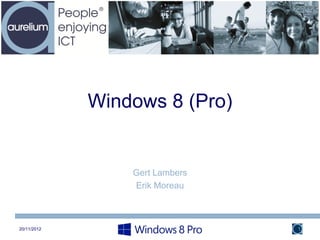
Windows 8
- 1. Windows 8 (Pro) Gert Lambers Erik Moreau 20/11/2012 1
- 2. Agenda Het kader Wat zegt Microsoft over Windows 8 De smaken Onze mening over Windows 8 Pauze Windows 8 Hoe ziet het er nu echt uit Vaak gestelde vragen (en antwoorden) Laat ons eens kijken Touch ‘n feel sessie 20/11/2012 2
- 3. HET KADER 20/11/2012 3
- 4. Effe testen Wie werkt nog op Windows NT Wie werkt nog op Windows 2000 Wie werkt nog op Windows XP Wie werkt nog op Windows Vista Wie werkt nog op Windows 7 Wie werkt al op Windows 8 20/11/2012 4
- 5. Desktop OS Market Share Cijfers: netmarketshare.com 20/11/2012 5
- 6. Effe testen bis Wie gebruikt er al tablets op kantoor Wie heeft er medewerkers die met privé PDA en/of tablet komen werken (en gemengd gebruiken) 20/11/2012 6
- 7. Mobile/Tablet OS Market Share Cijfers: netmarketshare.com 20/11/2012 7
- 8. De observaties Mobiele devices veroveren de (pro en consumer) markt Touch – touch – touch Werk en Thuis beginnen steeds vaker door elkaar te lopen –> Werk en Thuis devices beginnen door elkaar gebruikt te worden BYOD vs. Beheersbaarheid en veiligheid 20/11/2012 8
- 10. Wat zegt Microsoft Windows 8 Pro is beautiful, fast and fluid. Windows 8 Pro is built for business and compatible with life. 20/11/2012 10
- 13. DE SMAKEN 20/11/2012 13
- 14. Versies 20/11/2012 14
- 15. Windows 8 Enterprise Zelfde als Windows 8 Pro Windows To Go Direct Access AppLocker (bepalen wat er mag draaien op een gebruikerspc) Eigen Marketplace (sideloading) 20/11/2012 15
- 16. Op welke devices PC PC met touch screen Laptop (al dan niet met touch screen) Laptop/Tablet convertibles Tablets Met Windows 8 RT Met Windows 8 (PRO) Phone/PDA met Windows Phone 8 (erg vergelijkbare interface) 20/11/2012 17
- 17. Hoe te kopen Via SA op uw desktop OS licentie indien u dat al had (Enterprise) De licentie aankopen Bij een nieuw toestel (al dan niet aangevuld met SA) 20/11/2012 20
- 18. ONZE MENING 20/11/2012 21
- 19. Onze mening (pro) Uniforme interface op verschillende devices Altijd (veilig) verbonden Live info zonder applicaties te openen Centraal beheer van alle verschillende devices (group policy en intune) Veilige en gecontroleerde introductie van mobiele (windows based) devices in professionele omgevingen 20/11/2012 22
- 20. Onze mening (con) Interface drastisch veranderd Integratie met sociale media en vermenging privé/werk gaat verder, niet iedereen is daar gelukkig mee … (wacht op reacties uit de zaal ;-)) 20/11/2012 23
- 21. Migratie of nieuwe hardware? Kan beide uiteraard Wellicht dezelfde evolutie als met vorige OS’en, migratie op het moment van aankoop nieuwe hardware 20/11/2012 24
- 22. HOE ZIET HET ER NU ECHT UIT! 20/11/2012 25
- 23. Hoe ziet het er nu uit? 20/11/2012 26
- 24. Mijn bureaublad???? Aaaahhhh!! 20/11/2012 27
- 26. DE FAQ’S 20/11/2012 29
- 27. Vaak gestelde vragen Die nieuwe interface… ik vind die niet beter dan die van Windows 7… Wat met mijn bestaande (klassieke) applicaties? Windows 8 naast bestaande Windows 7 pc’s in mijn netwerk? Mijn Windows XP draait nog goed, waarom veranderen? Ik heb geen touch enabled device dus Windows 8 is voor mij niet nuttig! 20/11/2012 30
- 28. Vaak gestelde vragen Draait Windows 8 op mijn huidige hardware? Windows tablet of iPad? 20/11/2012 31
- 29. DE PAUZE 20/11/2012 32
- 30. DEMO 20/11/2012 33
- 31. Wat zouden deze doen? Windows-X Windows-P CTRL-P Windows-L Windows-E Windows-D Windows-C CTRL-SHIFT-ESC (na 4 maanden gebruikt nog nooit nodig gehad) ALT-F4 20/11/2012 34
- 32. Please step forward TOUCH ‘N FEEL 20/11/2012 35
- 33. Touch ‘n Feel We hebben: Een Surface Een HP all-in-one pc met touchscreen Een slate Een Toshiba convertible (X230) Tablet Kom ze aanraken! En vuur uw vragen af op de gebruikers! 20/11/2012 36
- 34. What’s next? Talk to us! Laat je licensing situatie analyseren! Test en evalueer Als je overschakelt, voorzie training!! 20/11/2012 37
Editor's Notes
- Dankjewel dat jullie allemaal hier zijn. Bedankt zeker ook aan Chiara, Lies, An, Inge en Ines … die de pannenkoeken hebben gebakken. Het voordeel van meer vrouwen aan boord wordt zo wel erg helder in beeld gebracht.
- Sinds Windows 8 vorige vrijdag online of in de winkel te verkrijgen is, zijn al vier miljoen Windows-gebruikers overgestapt op het nieuwe besturingssysteem. Die cijfers gaf Microsoft-topman Steve Ballmer dinsdag vrij. (GvA 7/11) - http://www.gva.be/nieuws/wetenschap/aid1270484/vraag-windows-8-groter-dan-windows-7.aspx
- Al vragen gesteld over de veiligheid?De veiligheid van uw gegevens? Wat met de kinderen die thuis ook op dat devices “spelen”?
- Microsoft heeft een grote inhaalbeweging te maken op de mobiele markt (die steeds belangrijker wordt)Met Windows 8 willen ze dit gat dichtfietsen door een uniforme omgeving te bouwen voor de desktop, laptop, pda, tablet, phone,…
- (kids vinden het vandaag al “normaal” dat je een scherm kan aanraken)Evolutie naar touch is ingezet en niet meer om te keren – ook in business Desktop OS’en zijn/waren daar niet voor gemaakt
- Schoon hé We gaan er straks op door maar, wat wordt vooral bedoeld? - Windows 8 bevat alles wat nodig is om performant, efficiënt, gecontroleerde en veilig te werken in een professionele omgeving - én laat toe om zich toch aan te passen aan de gebruiker en te integreren met en aan te sluiten op de gebruiker zelf - muziek - sociale media - werk - flexibele interface - overal connected (zowel met werk als met privé indien gewenst)
- Met Windows 8 wil menEen vlotte “leuke” gebruikerservaring koppelen aan enterprisetrusted en veilige omgevingenMensen komen naar het werk met smart phones, tablets, werklaptops,… werk en privé omgevingen vloeien in elkaar over
- Integratie van devices waar mensen gewoon graag mee werken in de veilige omgeving van het kantoor zonder de beheerder grijze haren te bezorgenBYOD wordt, gebruik het device dat je graag hebt, in een gecontroleerde omgeving zonder de veiligheid van data te compromitteren
- Verschillende versies hebben vooral te maken met het gebruikte toestel RT is altijd ingebouwd in een device (bijvoorbeeld de surface) N wil altijd zeggen dat mediaplayers en dergelijke standaard niet geïnstalleerd staan Pro is de versie voor de bedrijfsomgevingen (met domein joinen, direct access, en compatibiliteit met programma’s voor windows 7
- Windows To Go is a fully manageable corporate Windows 8 desktop on a bootable external USB stick. This will allow IT organizations to support the “Bring Your Own PC” trend and businesses can give contingent staff access to the corporate environment without compromising security.DirectAccess allows remote users to seamlessly access resources inside a corporate network without having to launch a separate VPN and helps IT administrators keep remote users’ PCs in compliance by applying the latest policies, software updates, is easier to deploy, and it can be implemented with the existing IPv4 infrastructure.BranchCache allows people’ PCs to cache files, websites, and other content from central servers, so content is not repeatedly downloaded across the wide area network (WAN). When used with Windows Server 2012, Windows 8 brings several improvements to BranchCache to streamline the deployment process, optimize bandwidth over WAN connections and ensure better security and scalability. AppLocker can help mitigate issues by restricting the files and apps that people or groups are allowed to run. VDI enhancements: Enhancements in Microsoft RemoteFX and Windows Server 2012, provide people with a rich desktop experience with the ability to play 3D graphics, use USB peripherals and use touch-enabled devices across any type of network (LAN or WAN) for VDI scenarios.New Windows 8 App Deployment: Domain joined PCs and tablets running Windows 8 Enterprise will automatically be enabled to side-load internal, Windows 8 Windows 8 apps.In addition to these features, customers will get improvements to the fundamentals, including end-to-end security and better manageability. Businesses will also benefit from the immersive, personalized experience Windows 8 has to offer and the business tablets that will mean businesses no longer have to choose between the functionality of a tablet or the productivity of a PC. Microsoft Desktop Optimization PackIn addition to Windows 8 Enterprise, Software Assurance customers also have the ability to subscribe to MDOP. MDOP helps enterprise customers take advantage of desktop virtualization, manage Windows features, and restore user productivity after a system issue. We have recently announced User Experience Virtualization (UE-V), which allows individuals to change their device and keep their experience without reconfiguring applications or settings in Windows 7 or Windows 8. UE-V will be part of a future version of MDOP. Also, we just announced App-V 5.0 which allows virtually any application to be available anywhere and DaRT which enables you to restore your user productivity quickly. UE-V, App-V, and DaRT are available in Beta for testing with Windows 8 today.Enhancing the Windows Benefits in Software AssuranceAs we reimagine Windows 8, we’re also enhancing our Software Assurance (SA) benefits to meet the needs of today’s workforce. I know you all see firsthand how technology has influenced the way people work and how employees need to stay connected to their data, apps and other people from anywhere, at any time, from a range of devices. We will be making improvements to Software Assurance for Windows that provides business customers with better ways to enable these flexible work styles. So let’s take a look at some of the details of the new licensing benefits. After Windows 8 Enterprise becomes available, Software Assurance customers will have the following new use rights:Windows To Go Use Rights: Windows To Go will allow companies to support Bring Your Own PC scenarios and will give employees who need to work from home more secure access to their full corporate environment. With Windows To Go use rights under Software Assurance, an employee will be able to use Windows To Go on any PC licensed with SA for Windows or Windows VDA.We will also update the existing SA for Windows and VDA roaming rights to include Windows To Go (WTG) rights for working from home or on the road. Companion Device Licensing:Windows RT Virtual Desktop Access (VDA) Rights: When used as a companion device by the primary user of a Software Assurance for Windows licensed PC, company owned Windows RT devices will automatically receive extended VDA rights. These rights will provide access to a full VDI image running in the datacenter which will make Windows RT a great complementary tablet option for business customers.Windows Companion Subscription License (CSL), an optional Add-On to SA for Windows or VDA, that enables BYOD scenarios. For customers who want to provide full flexibility for their employees to access their Windows desktop across devices, the Windows CSL Add-On will allow the user of an SA or VDA licensed device to access their desktop from up to four additional devices through either VDI or WTG from anywhere, on or off premise. The CSL provides a simpler, more cost-effective option with greater flexibility instead of separately licensing each device with VDA.Simpler: Witha single-user based license, each device will not need to be separately licensed with VDA or SAMore Cost Effective: Final pricing has not been announced but will cost less than a single VDA licenseGreater Flexibility: The Windows CSLCovers any employee owned device and/or any corp-owned non-x86 device (regardless of the OS they are running) and provides access through either VDI or WTG Mobile Device Management Cloud-based mobile device managementusing Windows Intune (optional add-on for EA customers)
- Introducing Windows 8 EnterpriseWindows 8 Enterprise features include all the capabilities that customers get with Windows 8 Pro, plus premium features designed to provide the mobile productivity, security, manageability and virtualization needs of today’s businesses. Here’s an overview of some of the key features that will be available exclusively to Windows 8 Enterprise customers (and note this is not an exhaustive list):Windows To Go is a fully manageable corporate Windows 8 desktop on a bootable external USB stick. This will allow IT organizations to support the “Bring Your Own PC” trend and businesses can give contingent staff access to the corporate environment without compromising security.DirectAccess allows remote users to seamlessly access resources inside a corporate network without having to launch a separate VPN and helps IT administrators keep remote users’ PCs in compliance by applying the latest policies, software updates, is easier to deploy, and it can be implemented with the existing IPv4 infrastructure.BranchCache allows people’ PCs to cache files, websites, and other content from central servers, so content is not repeatedly downloaded across the wide area network (WAN). When used with Windows Server 2012, Windows 8 brings several improvements to BranchCache to streamline the deployment process, optimize bandwidth over WAN connections and ensure better security and scalability. AppLocker can help mitigate issues by restricting the files and apps that people or groups are allowed to run. VDI enhancements: Enhancements in Microsoft RemoteFX and Windows Server 2012, provide people with a rich desktop experience with the ability to play 3D graphics, use USB peripherals and use touch-enabled devices across any type of network (LAN or WAN) for VDI scenarios.New Windows 8 App Deployment: Domain joined PCs and tablets running Windows 8 Enterprise will automatically be enabled to side-load internal, Windows 8 Windows 8 apps.In addition to these features, customers will get improvements to the fundamentals, including end-to-end security and better manageability. Businesses will also benefit from the immersive, personalized experience Windows 8 has to offer and the business tablets that will mean businesses no longer have to choose between the functionality of a tablet or the productivity of a PC. Microsoft Desktop Optimization PackIn addition to Windows 8 Enterprise, Software Assurance customers also have the ability to subscribe to MDOP. MDOP helps enterprise customers take advantage of desktop virtualization, manage Windows features, and restore user productivity after a system issue. We have recently announced User Experience Virtualization (UE-V), which allows individuals to change their device and keep their experience without reconfiguring applications or settings in Windows 7 or Windows 8. UE-V will be part of a future version of MDOP. Also, we just announced App-V 5.0 which allows virtually any application to be available anywhere and DaRT which enables you to restore your user productivity quickly. UE-V, App-V, and DaRT are available in Beta for testing with Windows 8 today.Enhancing the Windows Benefits in Software AssuranceAs we reimagine Windows 8, we’re also enhancing our Software Assurance (SA) benefits to meet the needs of today’s workforce. I know you all see firsthand how technology has influenced the way people work and how employees need to stay connected to their data, apps and other people from anywhere, at any time, from a range of devices. We will be making improvements to Software Assurance for Windows that provides business customers with better ways to enable these flexible work styles. So let’s take a look at some of the details of the new licensing benefits. After Windows 8 Enterprise becomes available, Software Assurance customers will have the following new use rights:Windows To Go Use Rights: Windows To Go will allow companies to support Bring Your Own PC scenarios and will give employees who need to work from home more secure access to their full corporate environment. With Windows To Go use rights under Software Assurance, an employee will be able to use Windows To Go on any PC licensed with SA for Windows or Windows VDA.We will also update the existing SA for Windows and VDA roaming rights to include Windows To Go (WTG) rights for working from home or on the road. Companion Device Licensing:Windows RT Virtual Desktop Access (VDA) Rights: When used as a companion device by the primary user of a Software Assurance for Windows licensed PC, company owned Windows RT devices will automatically receive extended VDA rights. These rights will provide access to a full VDI image running in the datacenter which will make Windows RT a great complementary tablet option for business customers.Windows Companion Subscription License (CSL), an optional Add-On to SA for Windows or VDA, that enables BYOD scenarios. For customers who want to provide full flexibility for their employees to access their Windows desktop across devices, the Windows CSL Add-On will allow the user of an SA or VDA licensed device to access their desktop from up to four additional devices through either VDI or WTG from anywhere, on or off premise. The CSL provides a simpler, more cost-effective option with greater flexibility instead of separately licensing each device with VDA.Simpler: Witha single-user based license, each device will not need to be separately licensed with VDA or SAMore Cost Effective: Final pricing has not been announced but will cost less than a single VDA licenseGreater Flexibility: The Windows CSLCovers any employee owned device and/or any corp-owned non-x86 device (regardless of the OS they are running) and provides access through either VDI or WTG Mobile Device Management Cloud-based mobile device managementusing Windows Intune (optional add-on for EA customers)
- Consistente interface en gelijkaardige mogelijkheden op alle device typesVoor elke gebruiker en voor elke gelegenheid een geschikt device
- This is a hidden slide. Please use it for your reference or for your customers when they ask detailed questions.
- This is a hidden slide. Please use it for your reference or for your customers when they ask detailed questions.
- Wie heeft SA op de OS’en?Vandaag werd dat nog weinig gedaan. Wordt vandaag door toevoeging van features (vooral met betrekking tot beheersbaarheid en security) interessanter om dit toch te nemen op de OS’en
- (PC, Laptop/Tablet of iets daartussen, Phone)Een erg brede waaier aan devices, allemaal met een gelijkaardige gebruikersinterface en dezelfde of gelijkaardige applicaties. Tablets die ook geschikt zijn om gegevens input te doen (in plaats van consumptie)Altijd veilig verbonden bijvoorbeeld via direct acces
- Interface is toch even slikkenTest gedaan met PRE / Had het moeilijk met de nieuwe interface op een niet touchenabled device – nochtans iemand die technologie minded is en geen schrik heeft voor verandering – Na paar tips (5 min) was hij mee en gingen een aantal zaken direct een heel pak vlotter!Integratie met Sociale media is voor- en nadeel. Meeste gebruikers gaan dit aangenaam vinden, meeste managers misschien net iets minder Het lijkt mij nochtans een onontkoombare evolutie en op deze manier ten minste op controleerbare device (in tegenstelling tot privé toestellen die gebruikers ook meebrengen naar kantoor als je de toegang blokkeert)Wat hebben jullie nog gehoord qua contra’s???
- Start schermEigenlijk moet je het startscherm zien als de startknop/menu van vroegerMaar met toevoeging van:Tiles en volledige controle hieroverLive tilesMailSociale mediaNieuwsToegang tot de marketplace (lap het hoge woord is eruit)Toch veel beperkter qua aanbod dan de apple store? JazekerVoordeel van Windows 8 is dan weer dat je er niet alleen apps, maar ook applicaties op kan draaien
- Voordelen van deze manier van werkenVia Start scherm erg snel starten van applicatiesBureaublad blijft gewoon aanwezig (ook in RT versie maar dan enkel voor de office applicaties)Het is zelfs mogelijk om informatie van apps en bureablad samen te tonen (tonen we straks)Desktop is er nog altijdPinnen van apps = iconen op bureablad, maar rijkere functionaliteitWennen? Ja! Maar beter ook!Startbalk zichtbaar op twee schermen
- Windows 8 voegt vooral iets toe! De nieuwe start interface laat toe om veel taken en applicaties onmiddellijk vanuit het startscherm te starten. Eigenlijk kan je dat startscherm zien als een gesofisticeerde versie van het vroegere startmenu. Volledig onder controle van de gebruiker en met live en échte informatie waar mogelijk zonder dat je programma’s écht hoeft te openen!Meeste “gewone” applicaties blijven gewoon draaien. Persoonlijk nog geen problemen mee gehad. En kunnen bovendien gewoon vanuit het startscherm worden opgestart, met één klik of tikWindows 7 en Windows 8 zijn gebouwd op hetzelfde basisplatform. Meeste applicaties zijn compatibel. Beide even beheersbaar vanuit de centrale management omgeving. Windows XP support stopt op 8 april 2014 (geen security updates en ondersteuning meer) / Je ontbreekt alle nieuwigheden Windows 8 werkt perfect op niet touchenableddevices / Ook met de muis is de nieuwe interface perfect te gebruiken en de voordelen van de vernieuwde startomgeving heb je ook bij niet touchenableddevices / Bovendien krijg je op die manier om op een erg consistente manier te werken op je desktop, laptop, tablet en telefoon! Met een gelijkaardige interfaceDaar
- In principe draait Windows 8 op Windows 7 certified hardware! Wellicht sneller!Hangt een beetje van de situatie af. Windows heeft het voordeel van de consistentie met je desktop omgeving. Windows tablets vaak ook iets beter geschikt om data te bewerken (andere vaak vooral gericht op dataconsumptie), goede multi-user support (groot verschil met ipad bijvoorbeeld!)
