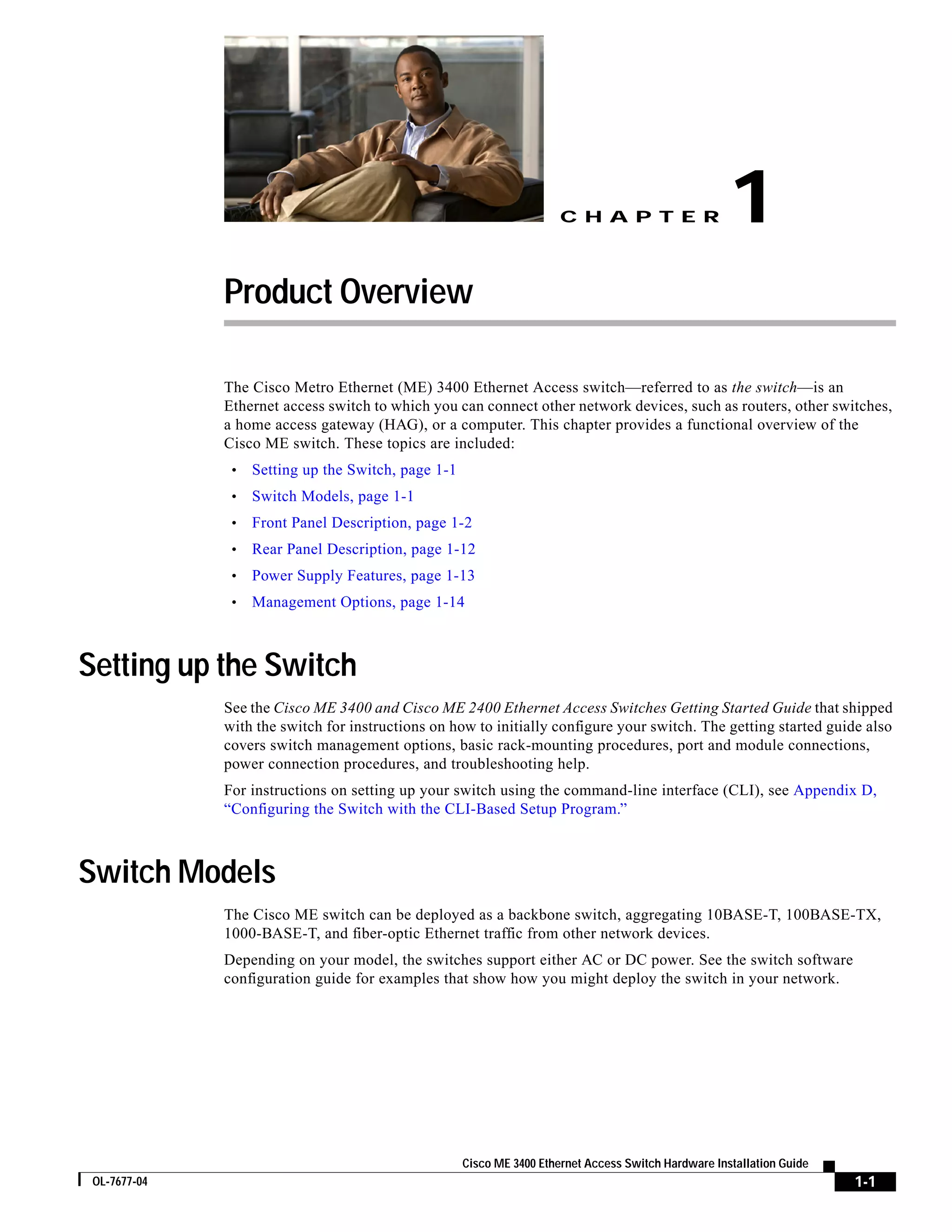Embed presentation
Download to read offline
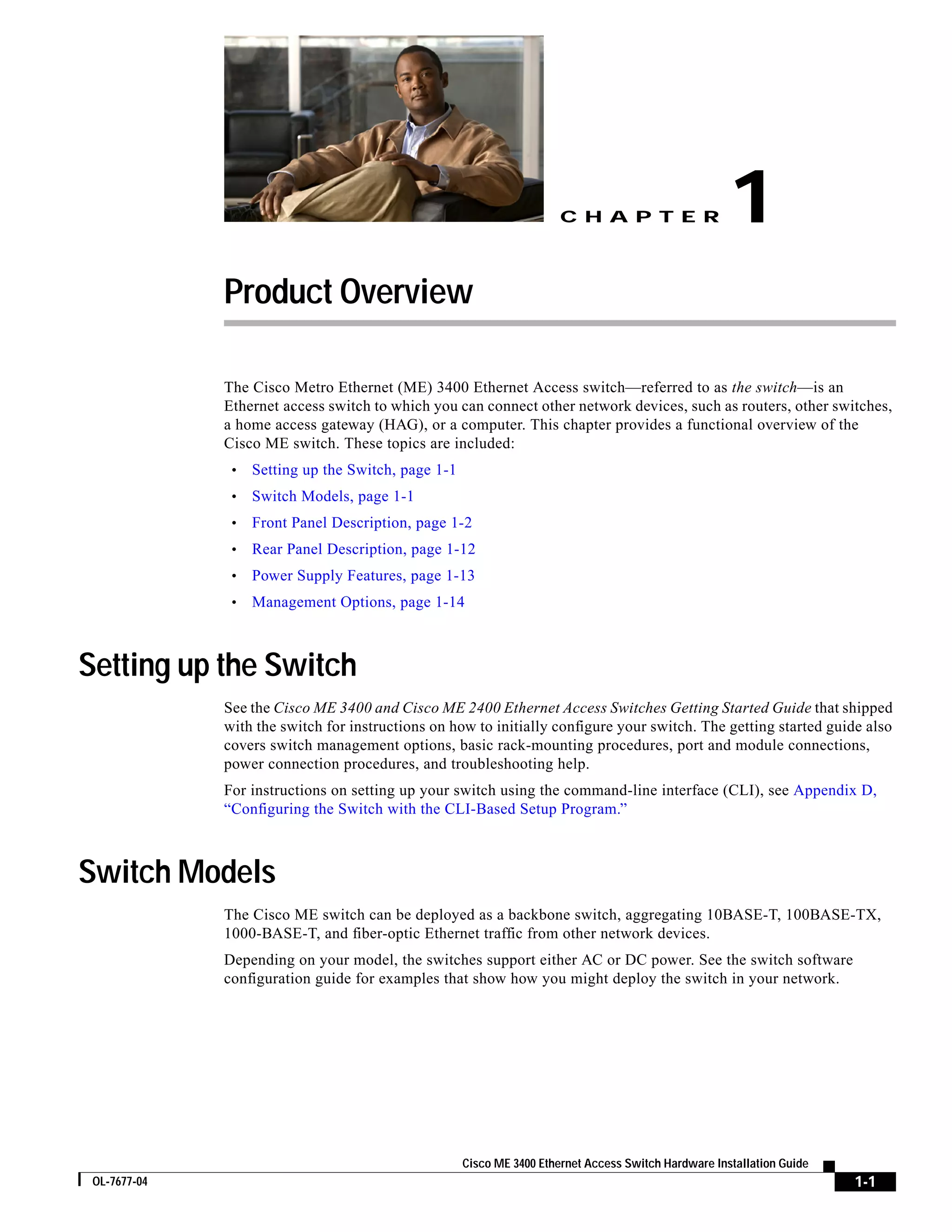













The document provides an overview of the Cisco Metro Ethernet (ME) 3400 Ethernet Access Switch, detailing its features, models, and operational setup. It includes information on the switch's front and rear panel descriptions, power supply options, and configuration details for various ports. Instructions for management options and initial configuration are also referenced, emphasizing the versatility of the switch in network deployment.