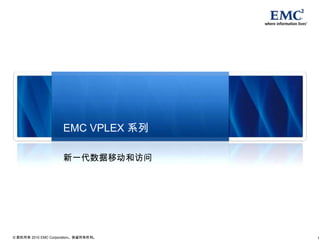Vplex
- 1. EMC VPLEX 系列
新一代数据移动和访问
© 版权所有 2010 EMC Corporation。保留所有权利。 1
- 2. 不断发展变化的数据中心难题
传统难题 今天的难题
我应该如何减少日常存储迁移的
跨异构存储阵列
影响?
我应该如何平衡资源和移置应用 在数据中心内和在相距较远的数
程序工作负载? 据中心之间
我应该如何有效地扩展资源以提
不中断应用程序或用户
供存储服务?
© 版权所有 2010 EMC Corporation。保留所有权利。 2
- 8. VPLEX 引擎
利用 EMC 存储引擎平台实现“五个 9”的可用性
每个引擎配有高可用性双控制器
8 Gb/s 光纤通道 8 Gb/s 光纤通道
主机和阵列端口 主机和阵列端口 冗余电源
CPU 复合 CPU 复合
集成的电池备份
核心 核心 核心 核心 核心 核心 核心 核心
核心 核心 核心 核心 核心 核心 核心 核心 “Call home”和远程支持
全局内存 全局内存
VPLEX 引擎规格
32 个 8 Gb/s 光纤通道交换机/
连接性
阵列端口
内部连接 控制器之间采用光纤通道互连
处理器 Intel 多核 CPU
内存 64 GB(裸)读缓存
EMC 和非 EMC 阵列
© 版权所有 2010 EMC Corporation。保留所有权利。 8
- 9. VPLEX 群集配置选项
单引擎 双引擎 四引擎
两个控制器 四个控制器 八个控制器
32 个光纤通道端口 64 个光纤通道端口 128 个光纤通道端口
64 GB 缓存 128 GB 缓存 256 GB 缓存
Management Server Management Server Management Server
8 端口光纤通道交换机 8 端口光纤通道交换机
8 端口光纤通道交换机 8 端口光纤通道交换机
交换机电源 交换机电源
交换机电源 交换机电源
引擎电源 引擎电源 引擎电源
引擎电源 引擎电源
引擎电源
引擎电源
从小配置开始,透明地扩展引擎
© 版权所有 2010 EMC Corporation。保留所有权利。 9
- 10. EMC VPLEX 体系结构
新一代数据移动和访问
VPLEX Metro 横向扩展群集体系结构
从小配置开始并以可预知的服务级别
逐步扩展
高级数据缓存
随处访问
提高 I/O 性能并减少存储阵列争用
分布式缓存吻合性
在 VPLEX 引擎内和跨这些引擎自动
执行存储域的共享、平衡和故障切换
EMC 和非 EMC阵列 EMC 和非 EMC阵列
© 版权所有 2010 EMC Corporation。保留所有权利。 10
- 15. VPLEX 硬件组件
• I/O
• I/O
DAE SSD
© 版权所有 2010 EMC Corporation。保留所有权利。 15
- 22. VPLEX 5 I/O FE/BE
按照最佳实践,我们将前、后端平均分布到两个互信独立的
Fabric环境,以实现简洁性和冗余性的最佳组合。
© 版权所有 2010 EMC Corporation。保留所有权利。 22
- 23. VPLEX 5 I/O 连接
© 版权所有 2010 EMC Corporation。保留所有权利。 23
- 30. VPLEX Metadata卷
Metadata卷包含特定VPLEX
群集的信息,例如虚拟-物理映
射信息、关于设备和虚拟卷的
数据、系统配置设置,以及其
他系统信息。Metadata卷是在
系统安装前创建的。
元数据卷应在不同存储阵列间
镜像。在发生配置变化时向元
数据卷执行写入,而仅在每个
控制器重启期间读取元数据
卷。
EMC建议至少建立4块78GB的
存储卷,其中两块镜像卷用于
存放Metadata,另外两块镜像
© 版权所有 2010 EMC Corporation。保留所有权利。 30
- 31. 连接笔记本到管理服务器
设置笔记本的IP地址为:
–IP address: 128.221.252.3
–Subnet mask: 255.255.255.224
–Default gateway: 128.221.252.2
通过SSH软件登陆到128.221.252.2
Username:service
Password:Mi@Dim7T
查看VPLEX管理进程状态
© 版权所有 2010 EMC Corporation。保留所有权利。 31
- 34. 配置对外管理口IP
设置管理口IP:
management-server set-ip -i <IP_address>:<netmask> -g <gateway> eth3
查看配置信息:
ll /management-server/ports/eth3
连接主机到管理口到用户管理网络,并连接到Vplex管理IP。
© 版权所有 2010 EMC Corporation。保留所有权利。 34
- 35. 运行EZ-Setup设置向导
Cluster ID 1
Cluster IP Seed 1
Hostname (Management Server) vplex1
IP Address (Management Server)
Net mask (Management Server)
Gateway (Management Server)
NTP Server (Customer Provided)
CA Certificate lifetime Default is 5 Years
CA Certificate Passphrase Sanyisanyi
Host Certificate Key Passphrase vplexhost1
Primary Recipient's Email Address Email Address of the primary recipient for call home notifications
SMTP IP Address IPV4 address of the secondary SMTP (mail) server
Secondary Recipient’s Email Address Email Address of an additional recipient for Call Home notifications
SMTP IP Address 2 IPV4 address of the secondary SMTP (mail) server
© 版权所有 2010 EMC Corporation。保留所有权利。 35
- 36. 启动设置向导configuration system-setup
Continue? (yes/no) [yes]: yes
Select your configuration choice. (1,2): 1
Please confirm the number of engines in this cluster is 1 [yes]: yes
Would you like to configure this cluster to send event notifications no
to EMC? (yes/no) [yes]:
Would you like to configure this cluster to send system reports to no
EMC? (yes/no) [yes]:
Enter the SMTP IP v4 address for the primary connection []: <ESRS_Server
>
Would you like to configure a failover connection? (yes/no) [yes]: no
Would you also like one or more people in your organization to no
receive the events and/or system reports? (yes/no) [yes]:
Would you like the change the time the system report is sent? [no]: no
How many years should the CA certificate remain valid before 5
expiring? We recommend 5 years (maximum is 5 years). [5]:
How many years should the host certificate remain valid before 2
expiring? We recommend 2 years (maximum is 2 years) [2]:
Would you like to run the setup process now? [yes]: yes
Please create a passphrase (at least 8 characters) for the sanyisanyi
Certificate Authority Key:
Re-enter the passphrase for the Certificate Authority Key: sanyisanyi
Please create a passphrase (at least 8 characters) for the Local vplexhost1
Host Certificate Keys to be used to configure the web server:
Re-enter the passphrase for the Certificate Authority Key: vplexhost1
© 版权所有 2010 EMC Corporation。保留所有权利。 36
- 38. 创建Metadata卷镜像
•查看vplex识别到的磁盘
configuration continue-system-setup
cd /**/cluster-1/**/storage-volumes
ll
configuration show-meta-volume-candidates
•创建meta卷镜像
meta-volume create -n <Name> -d <vol_1>,<vol_2>
© 版权所有 2010 EMC Corporation。保留所有权利。 38