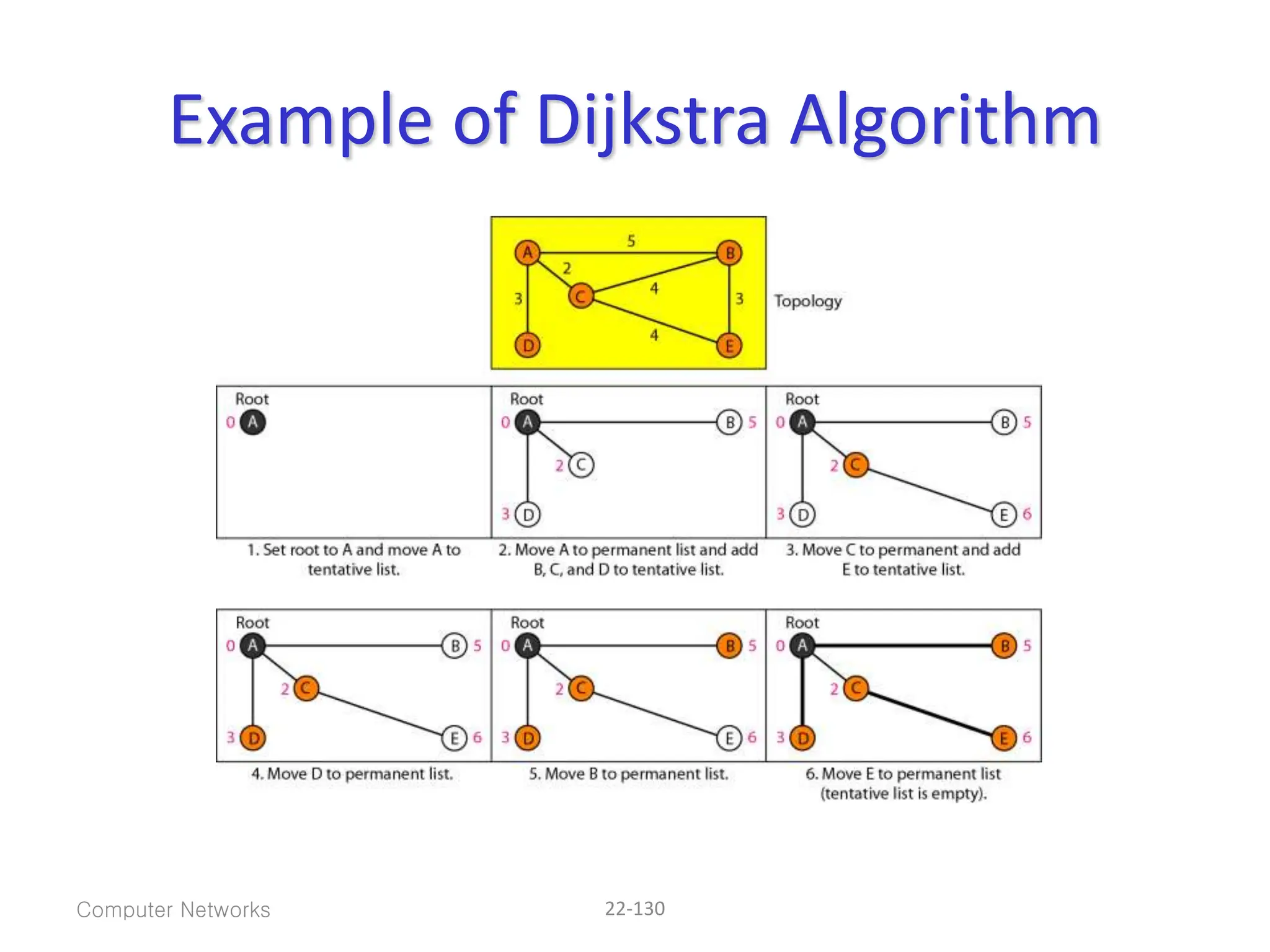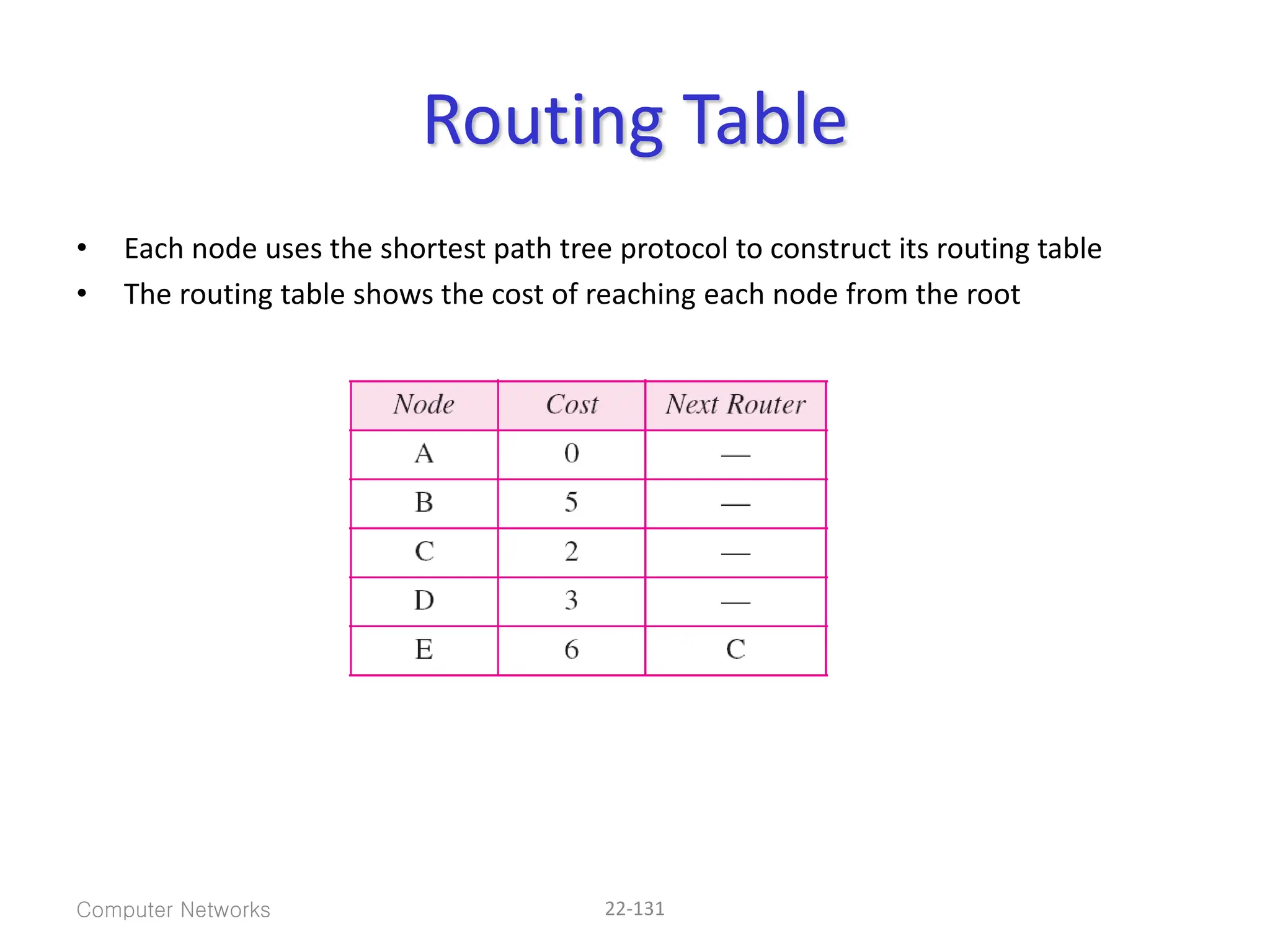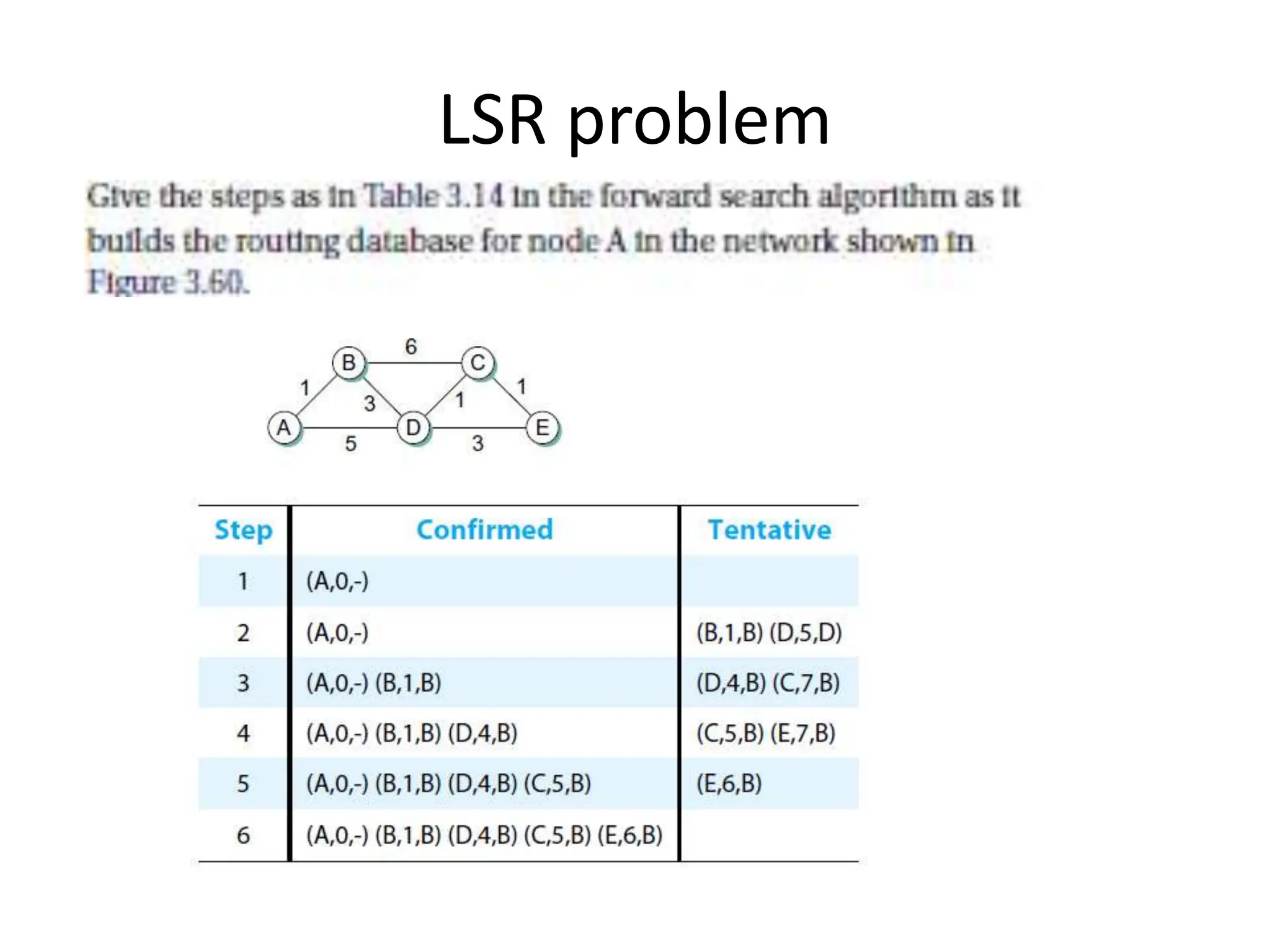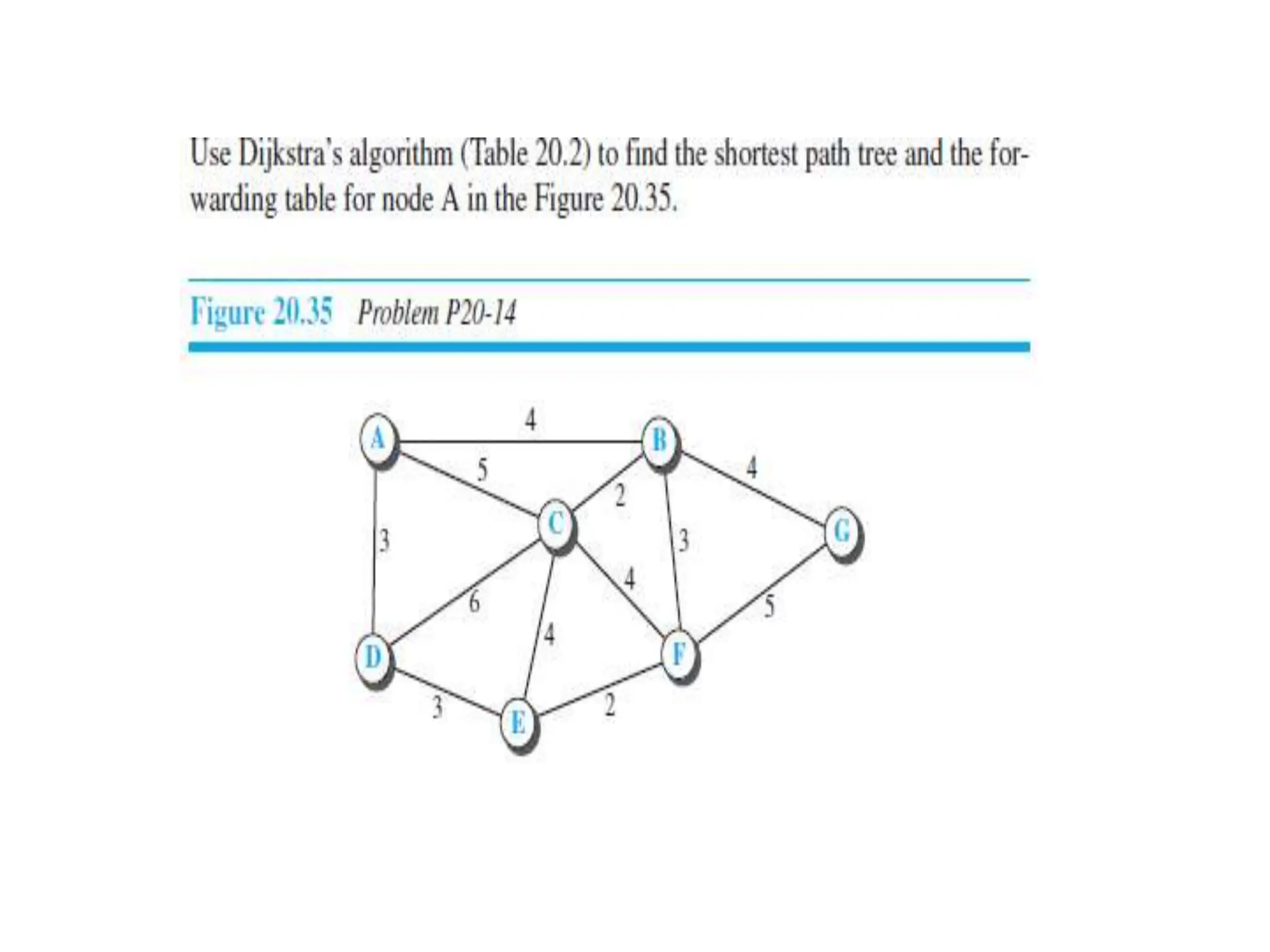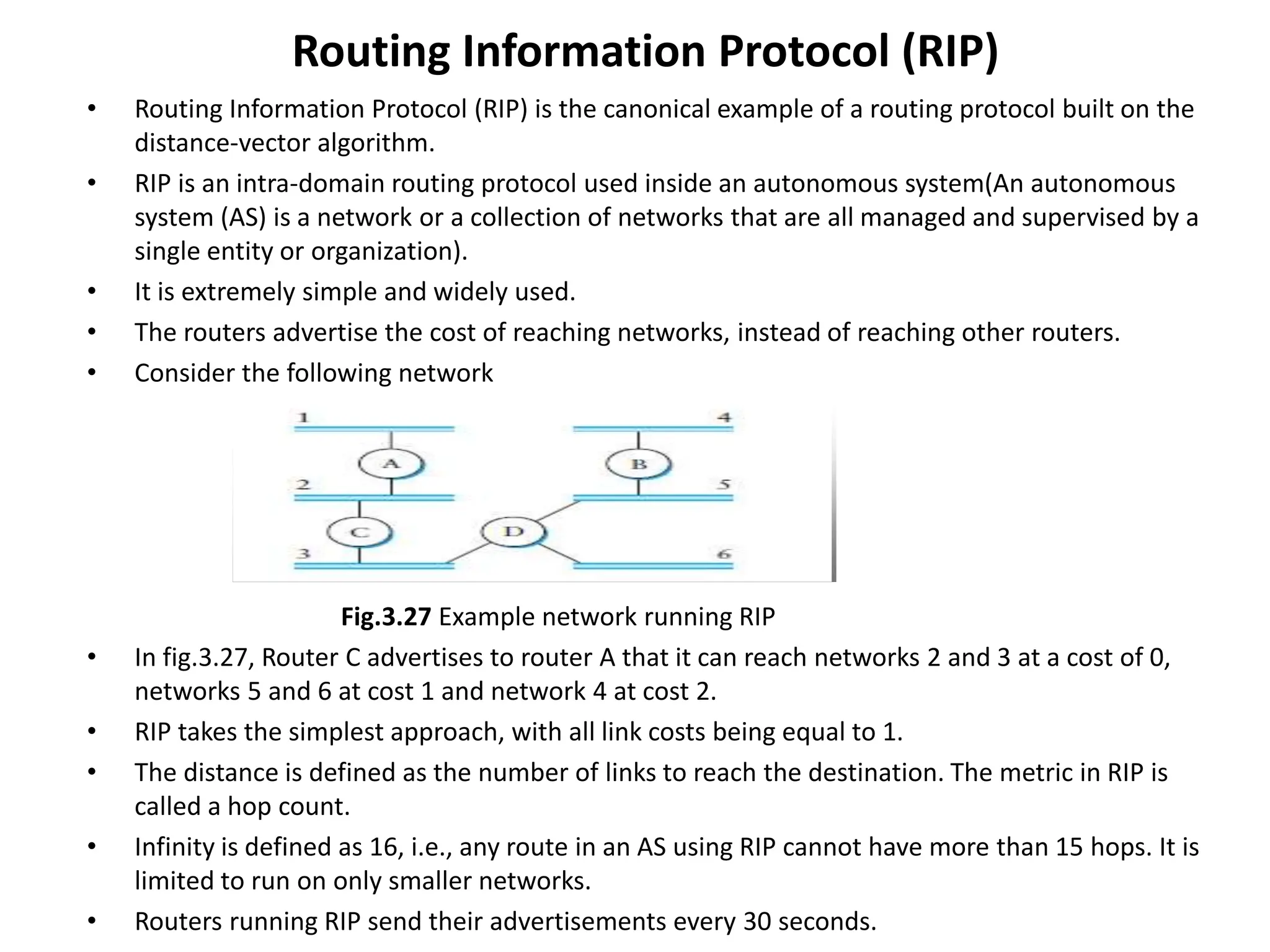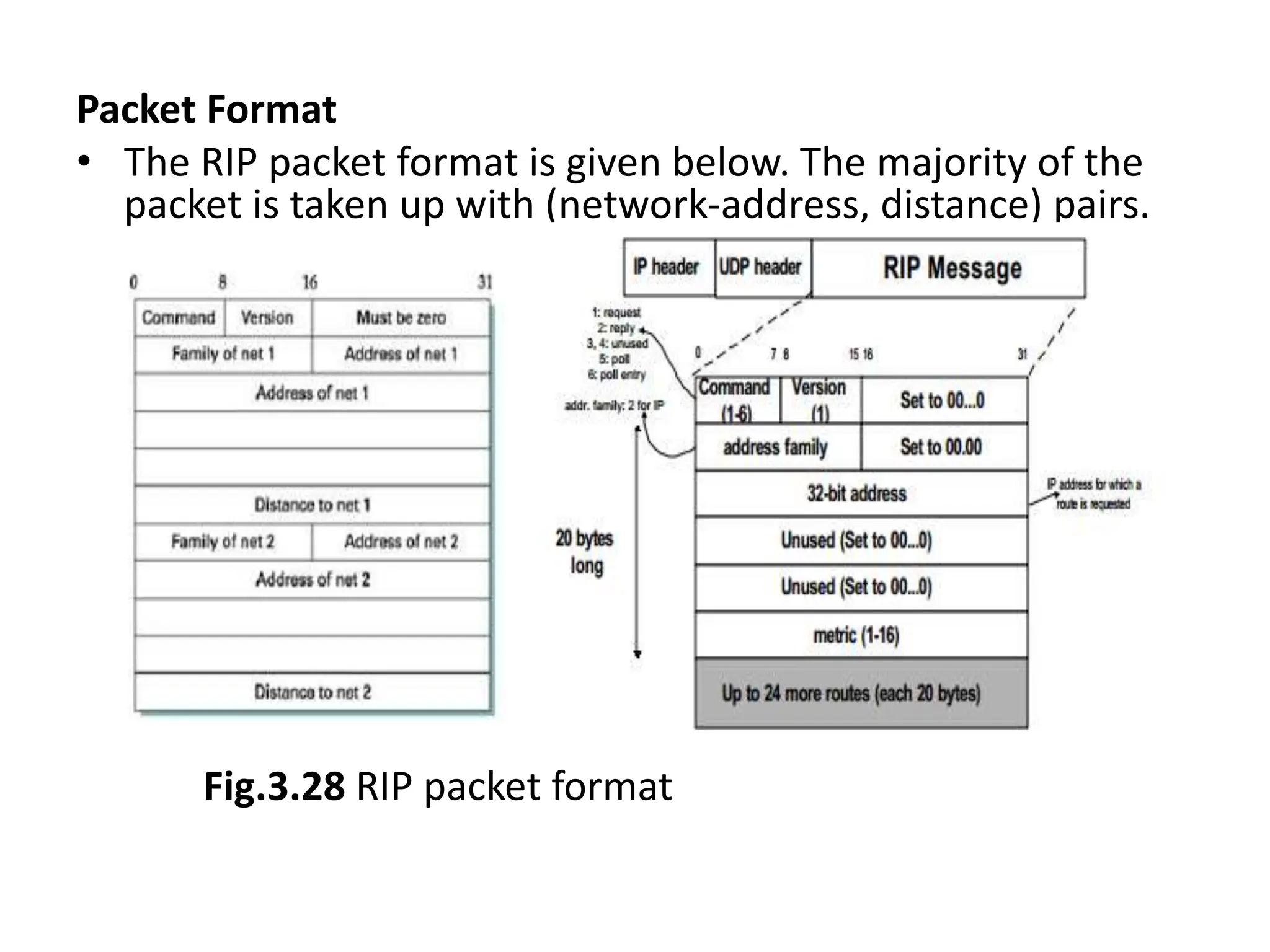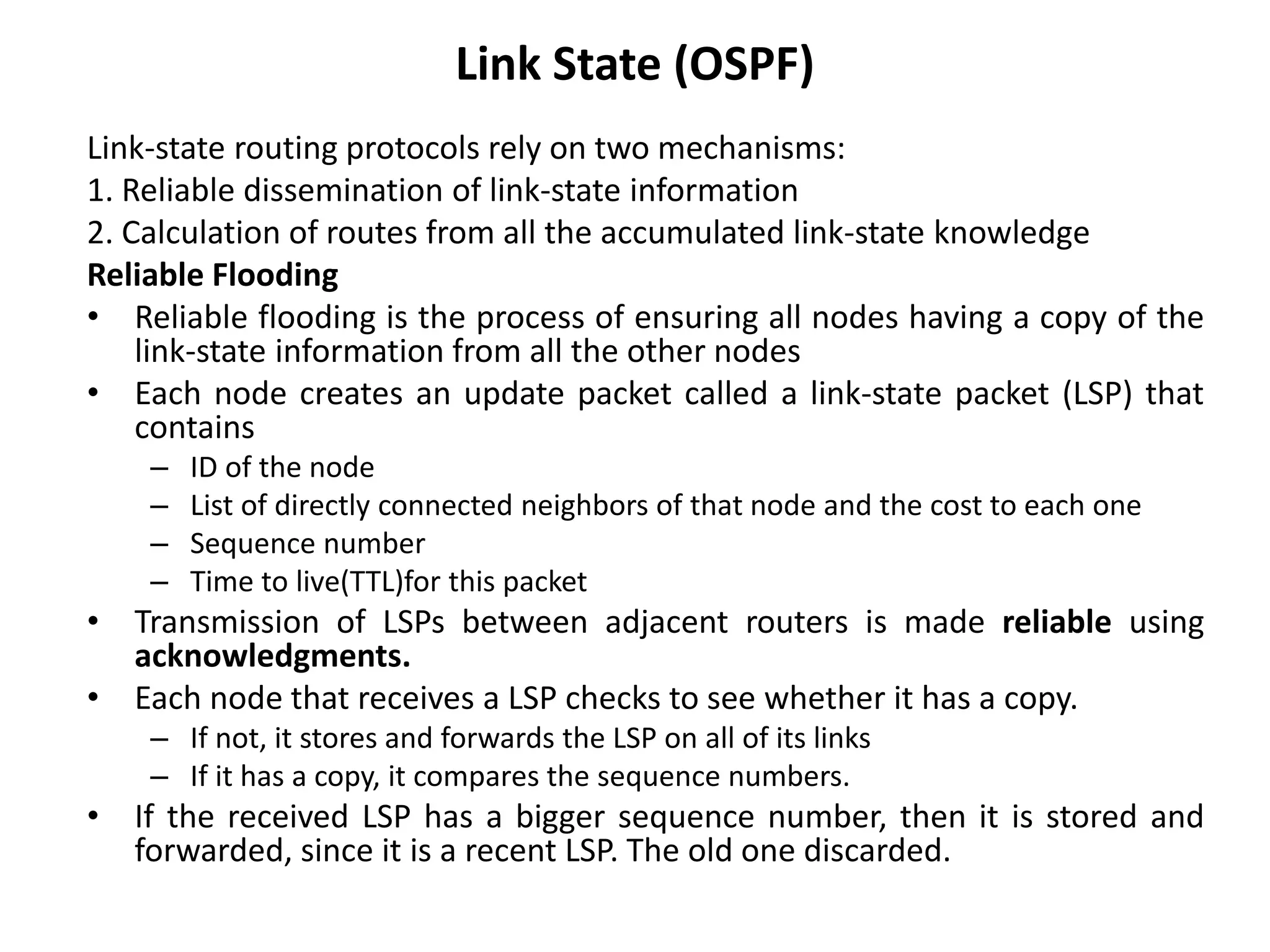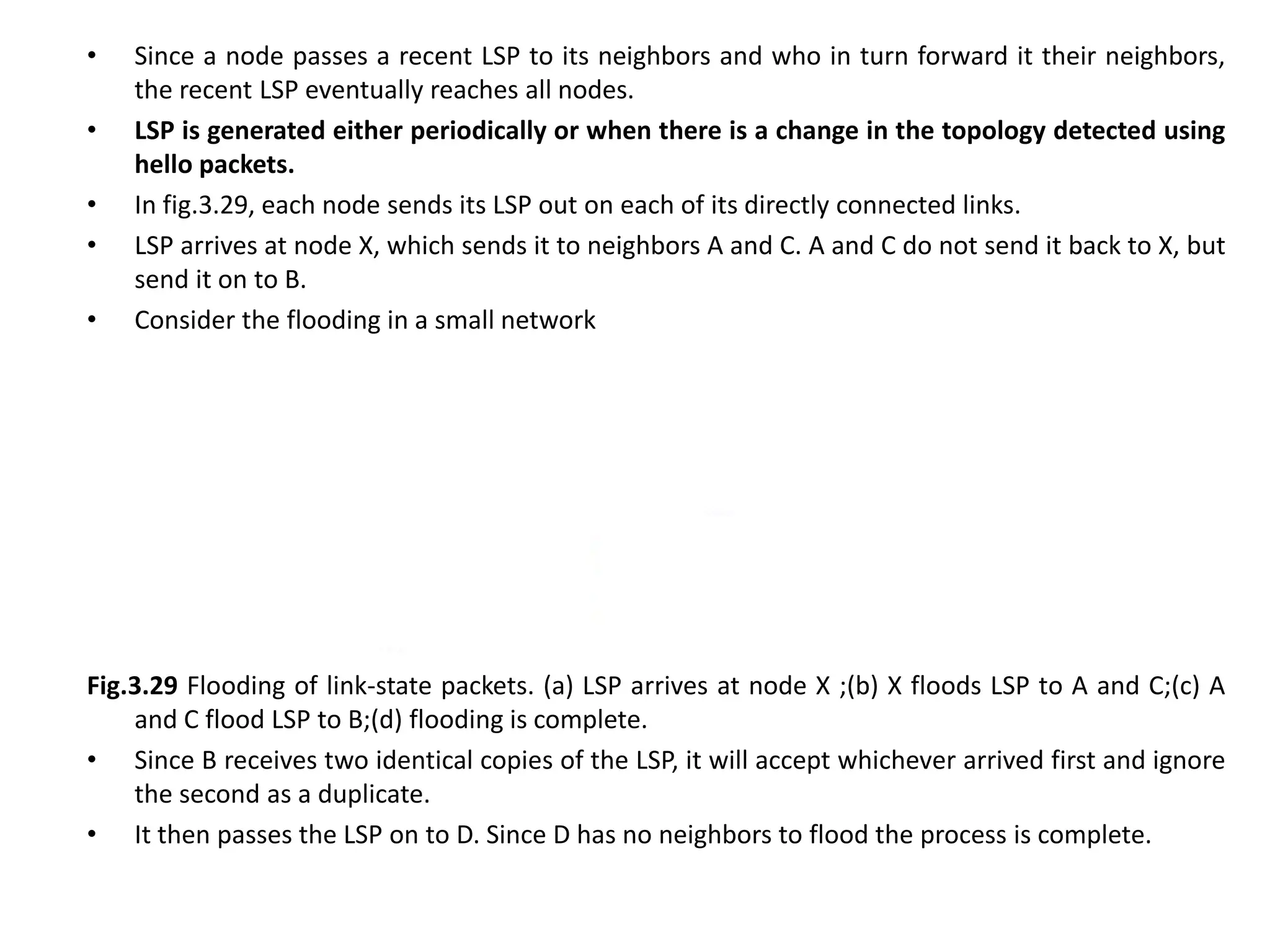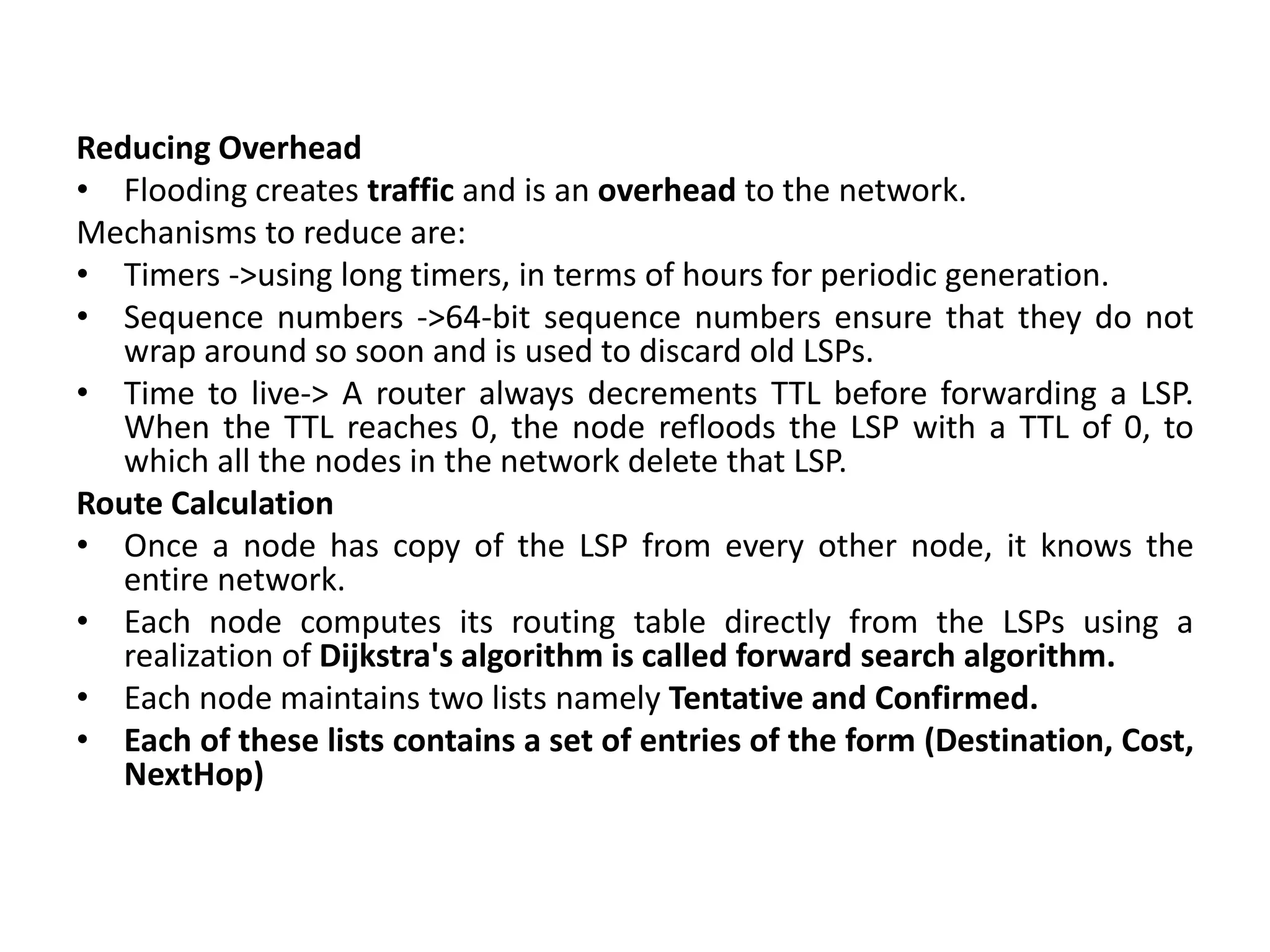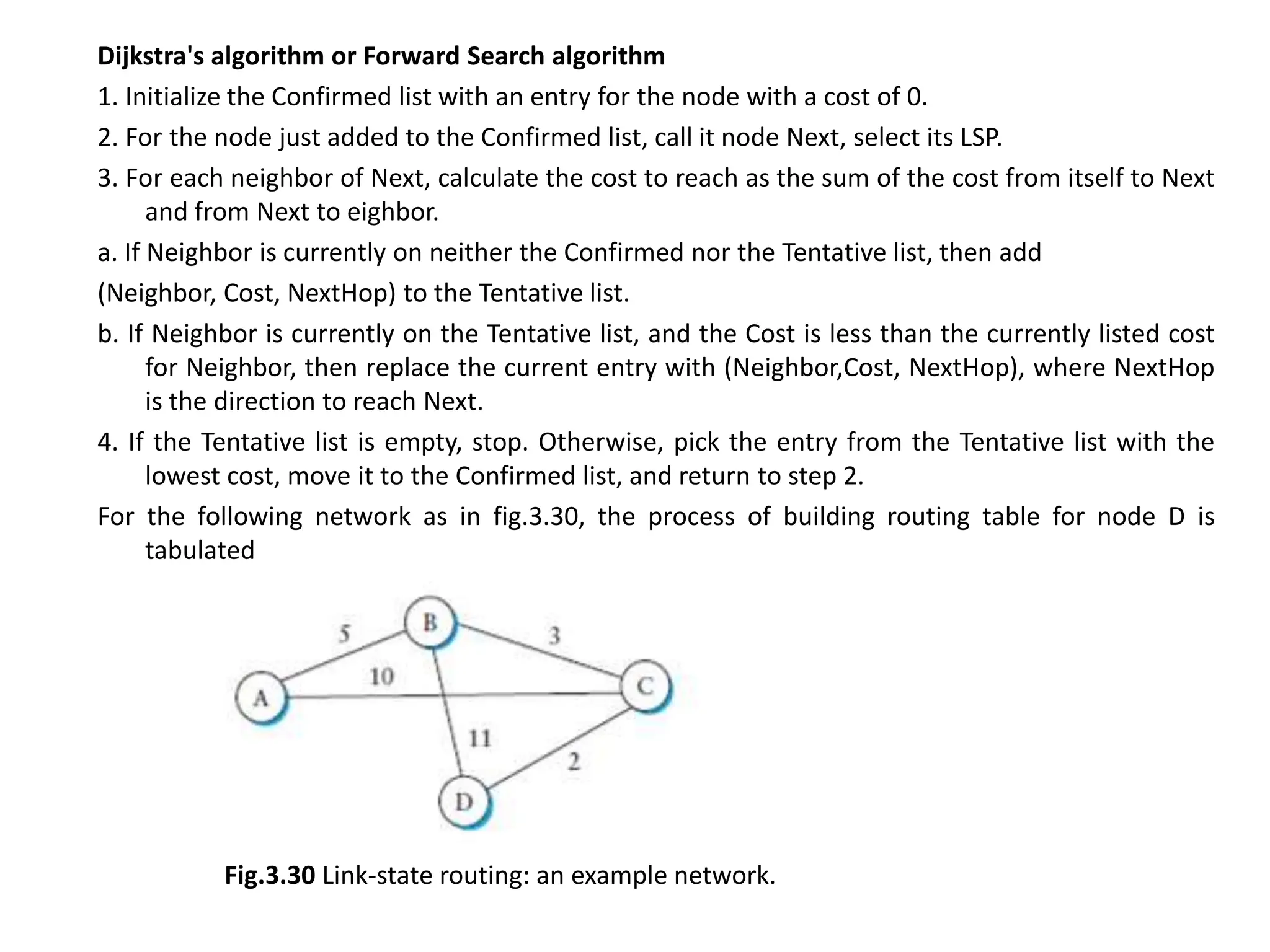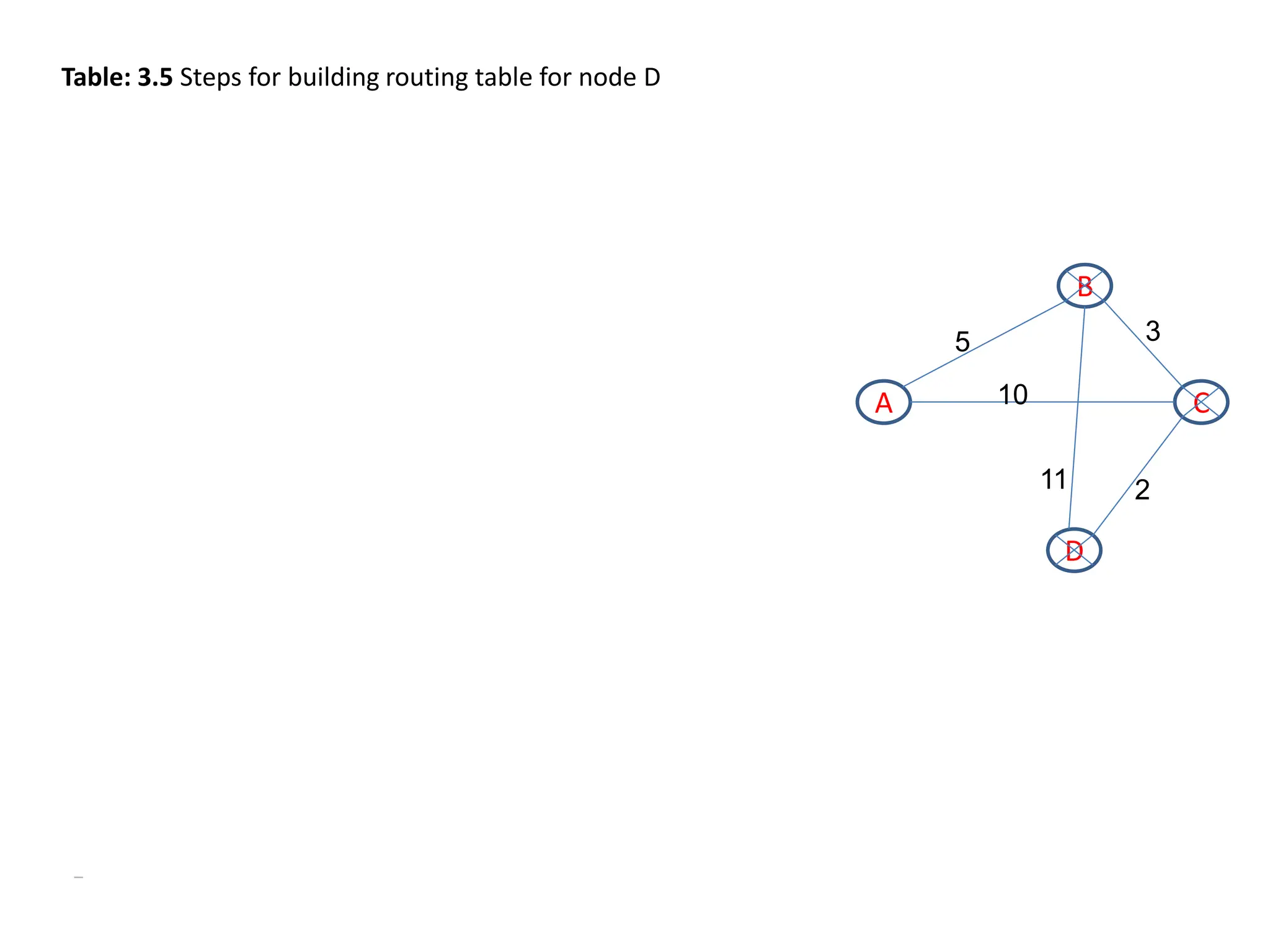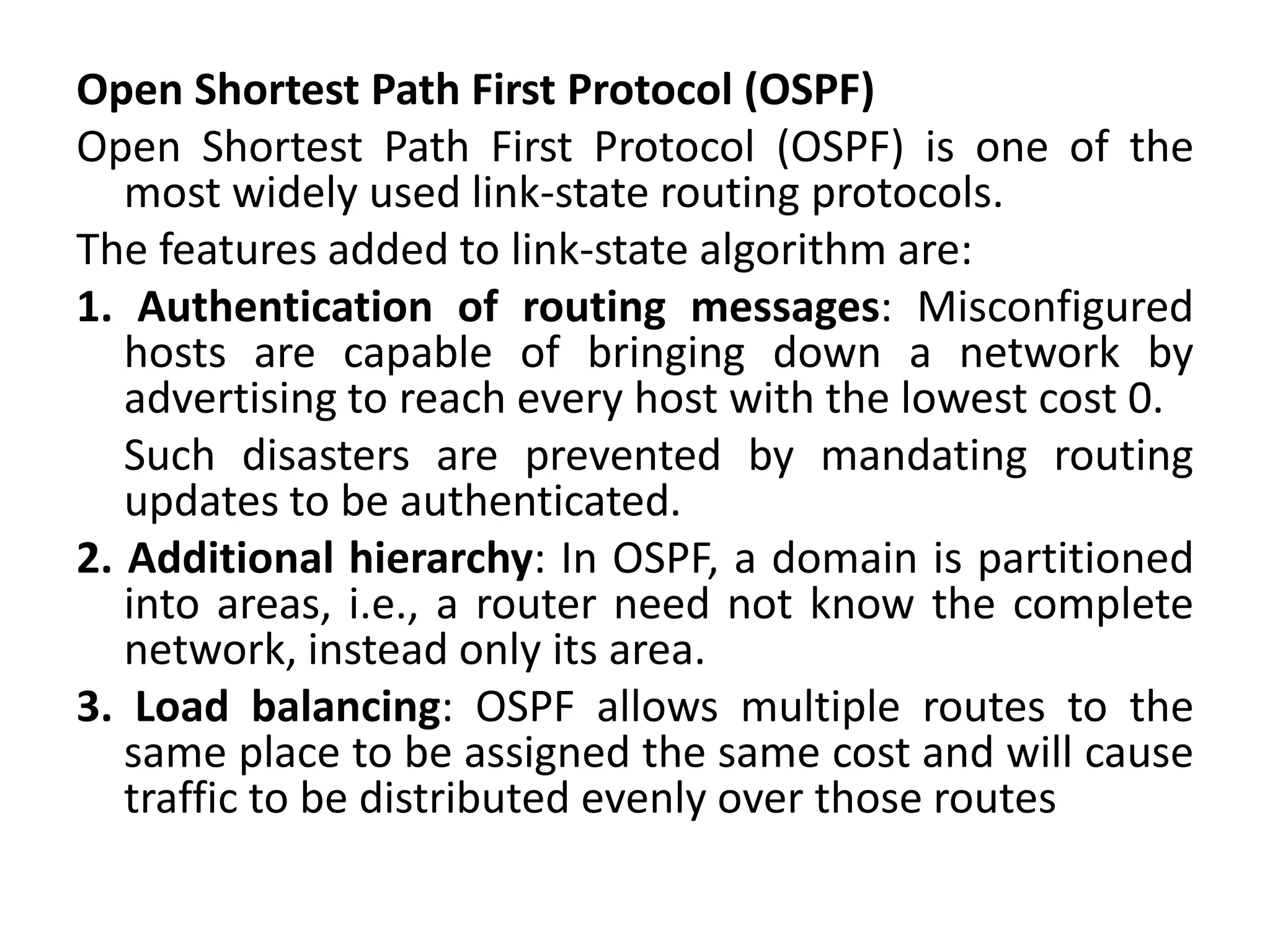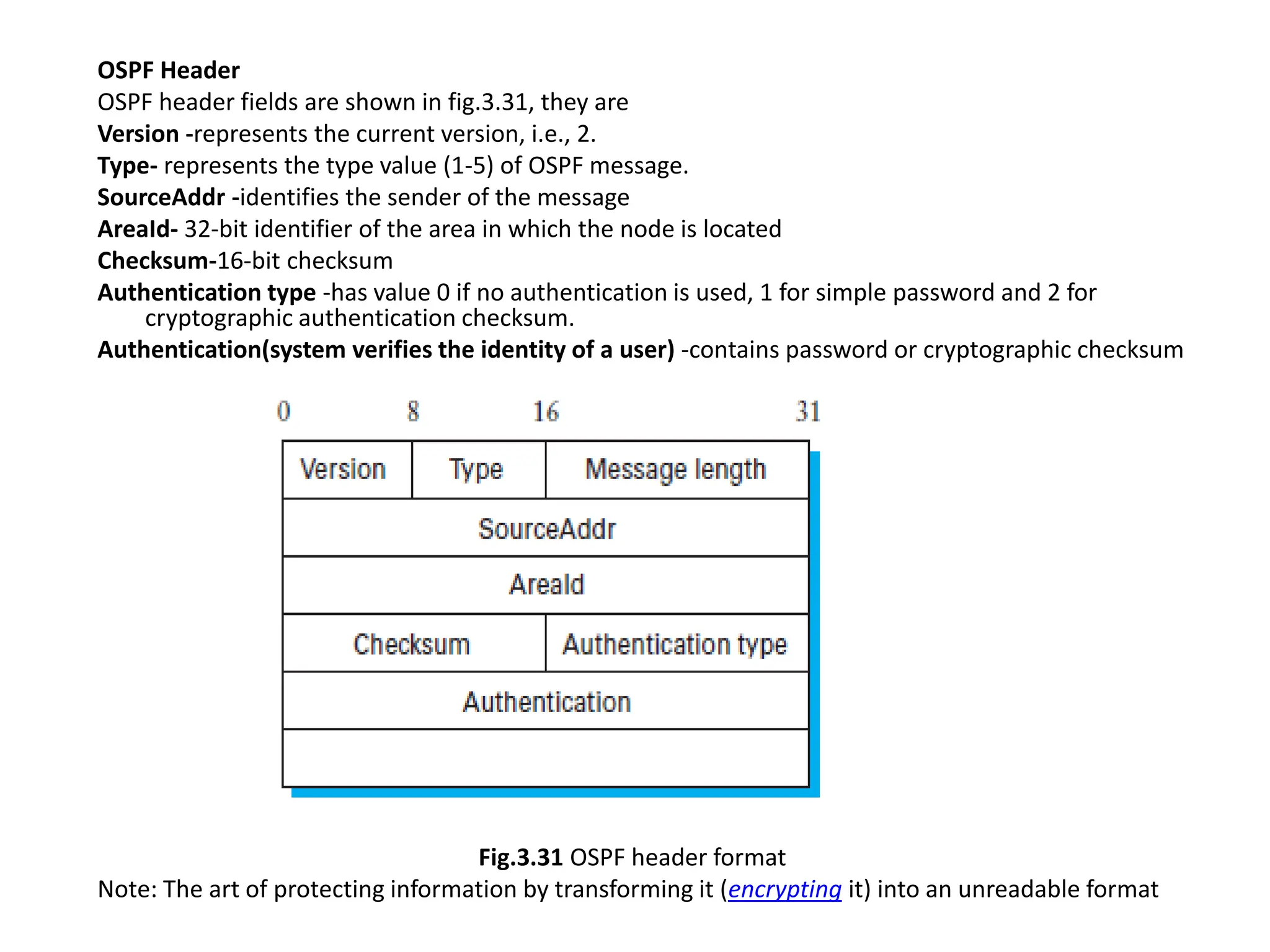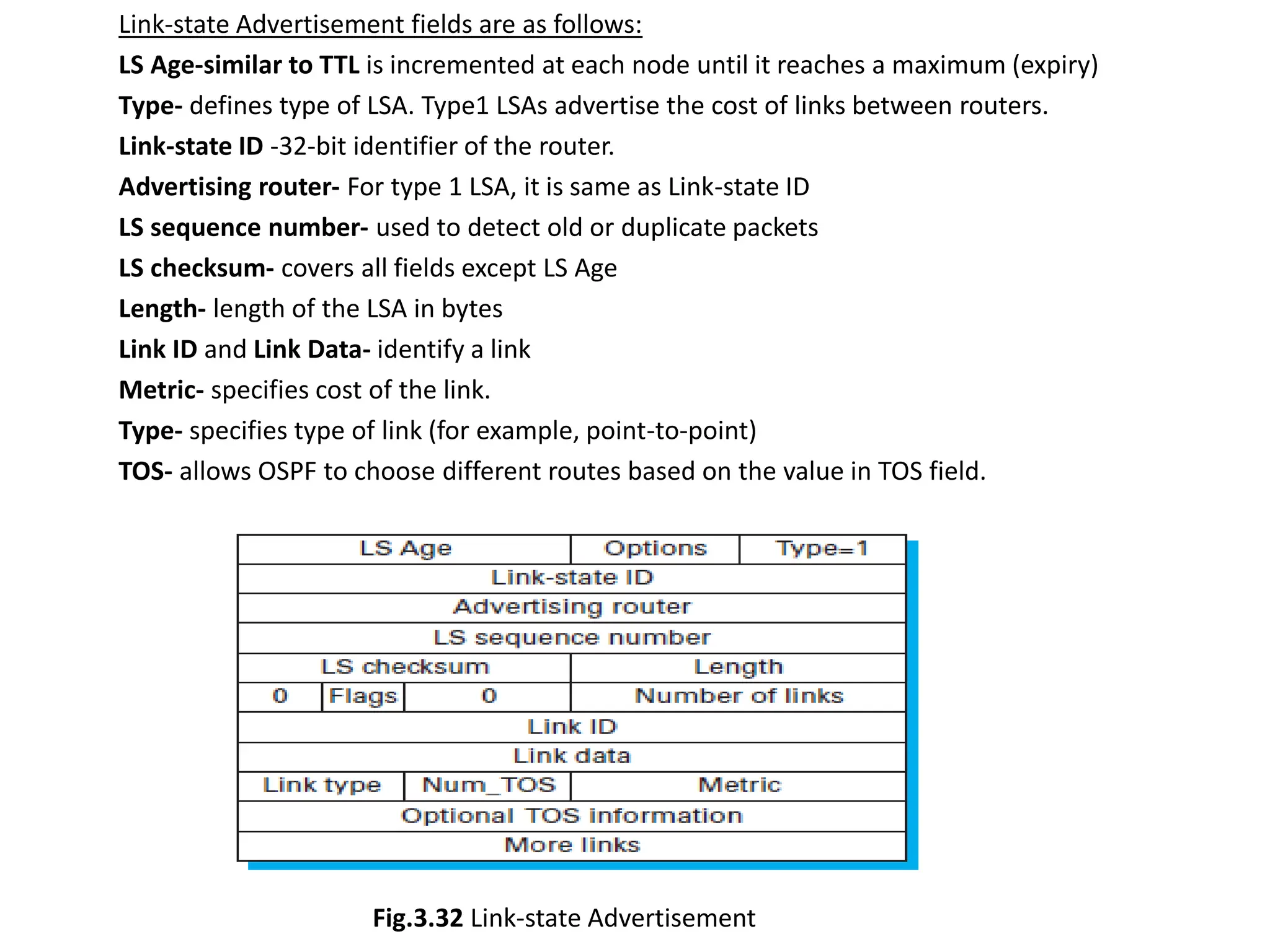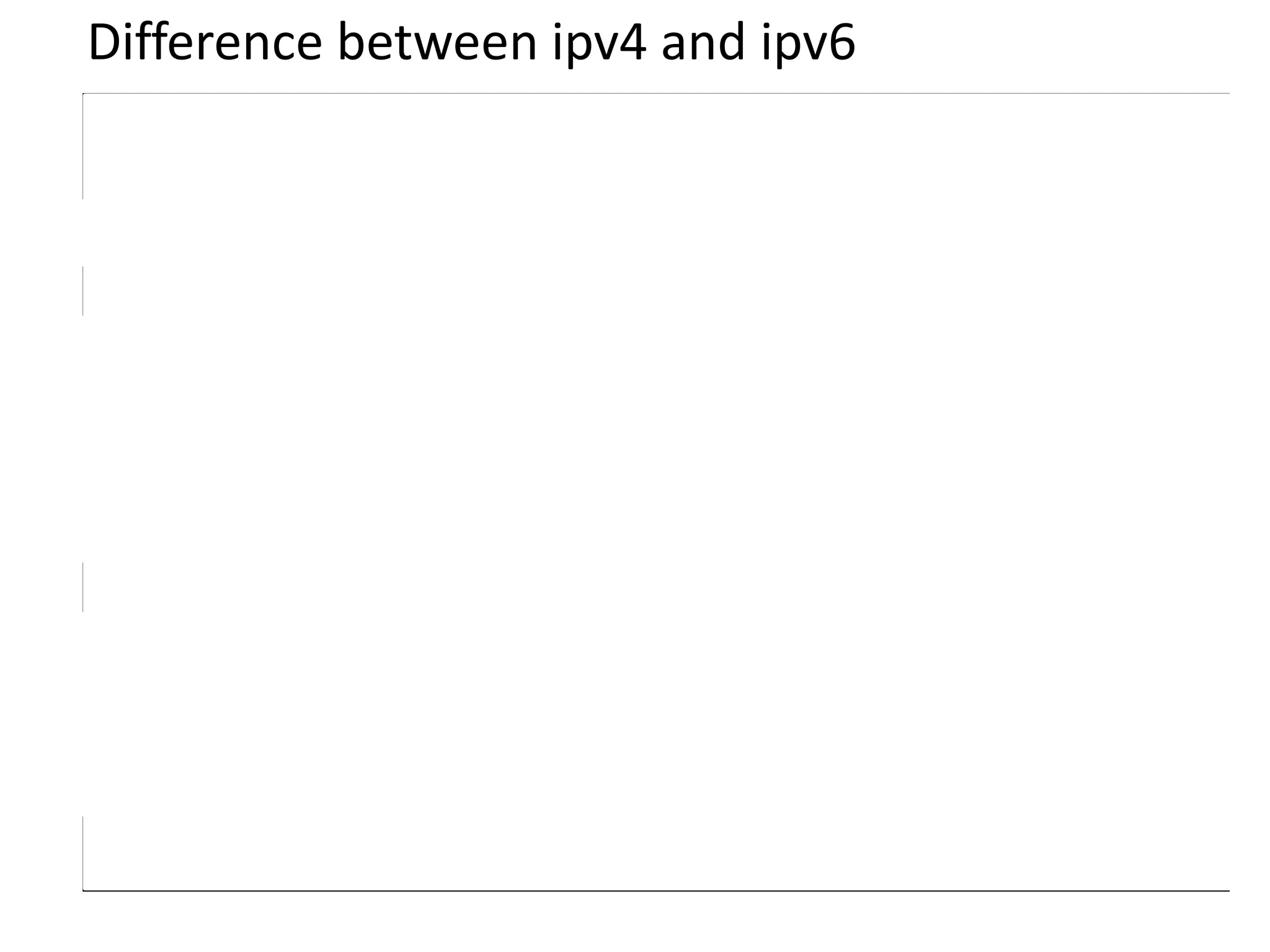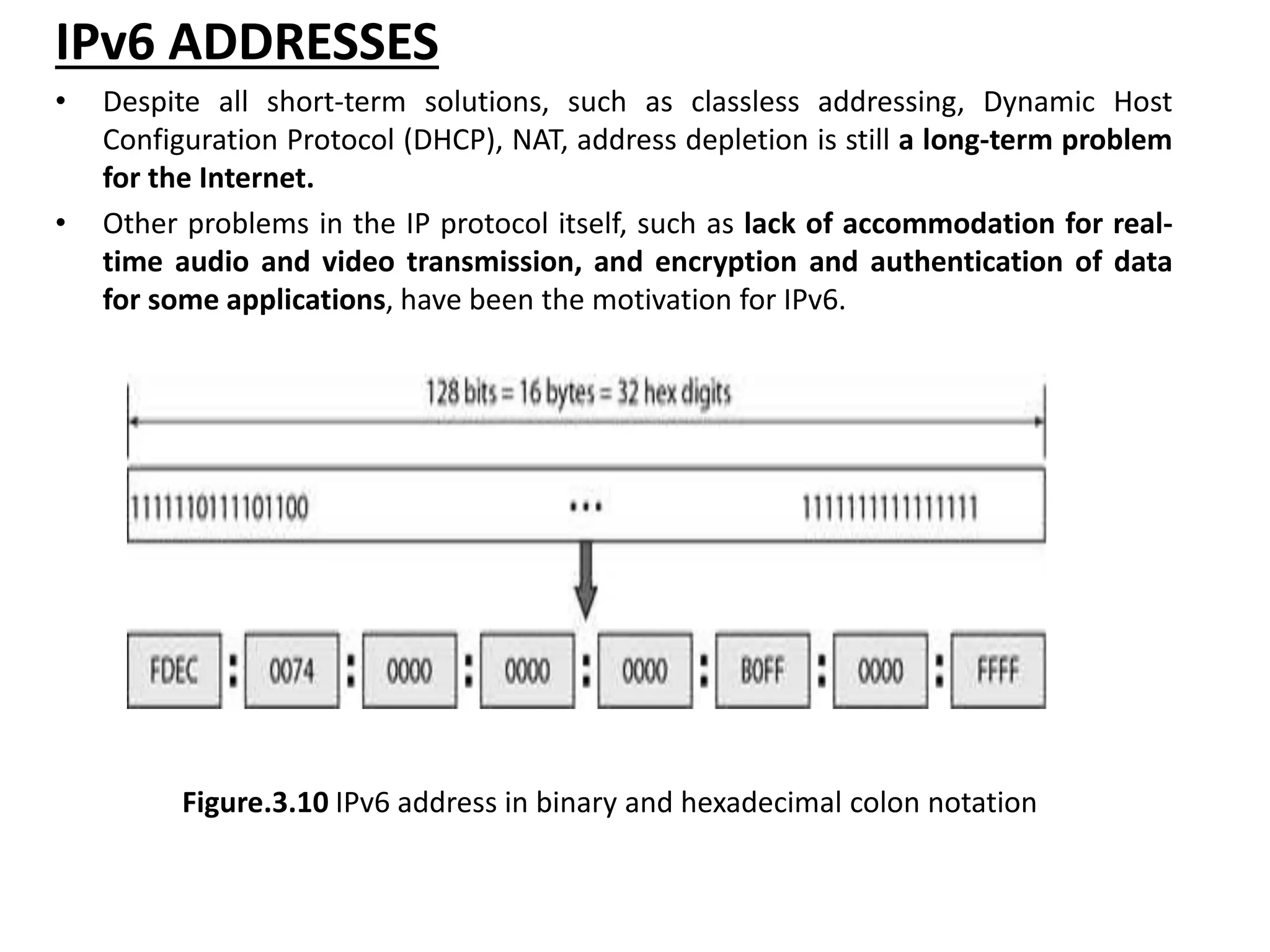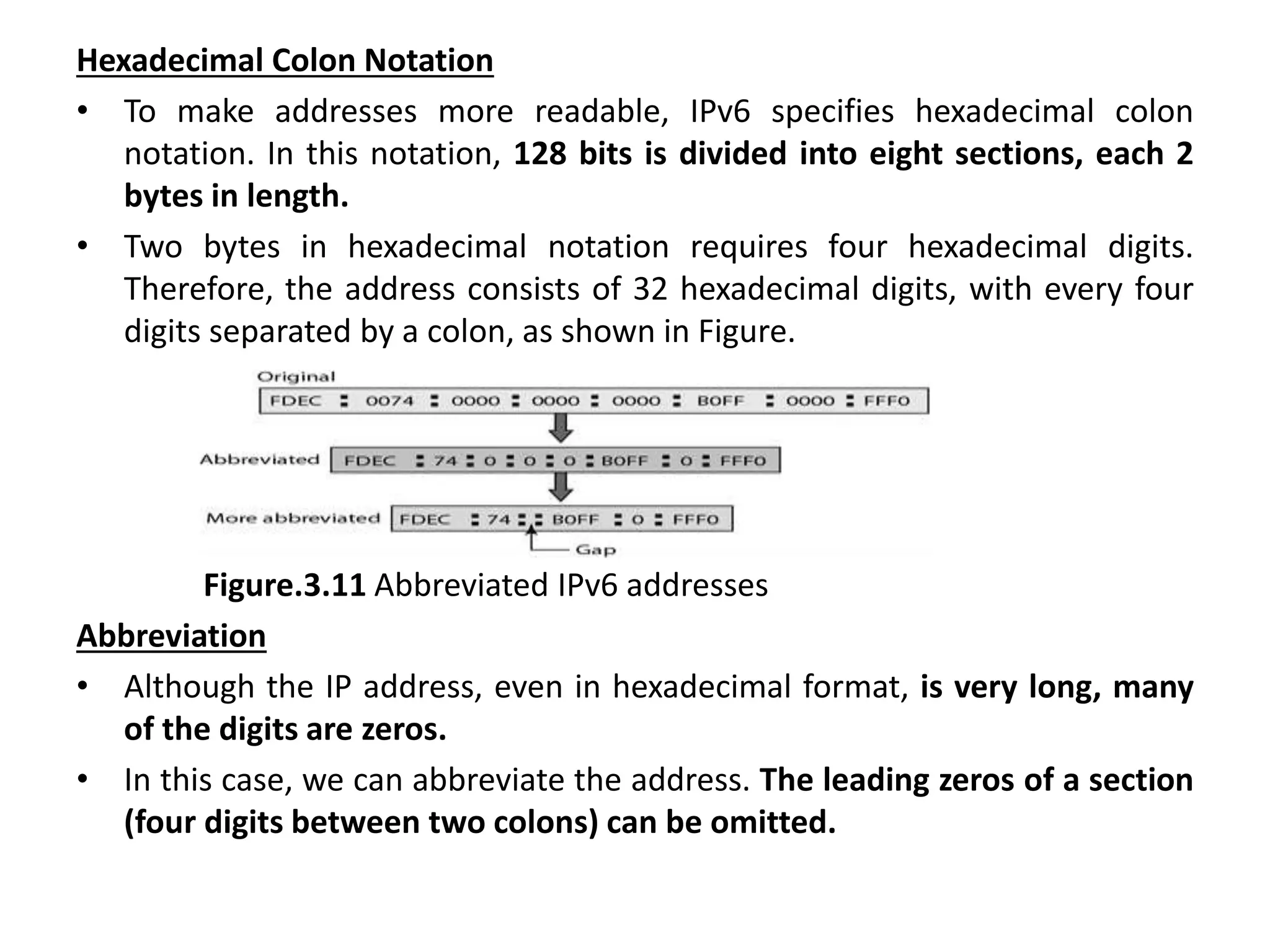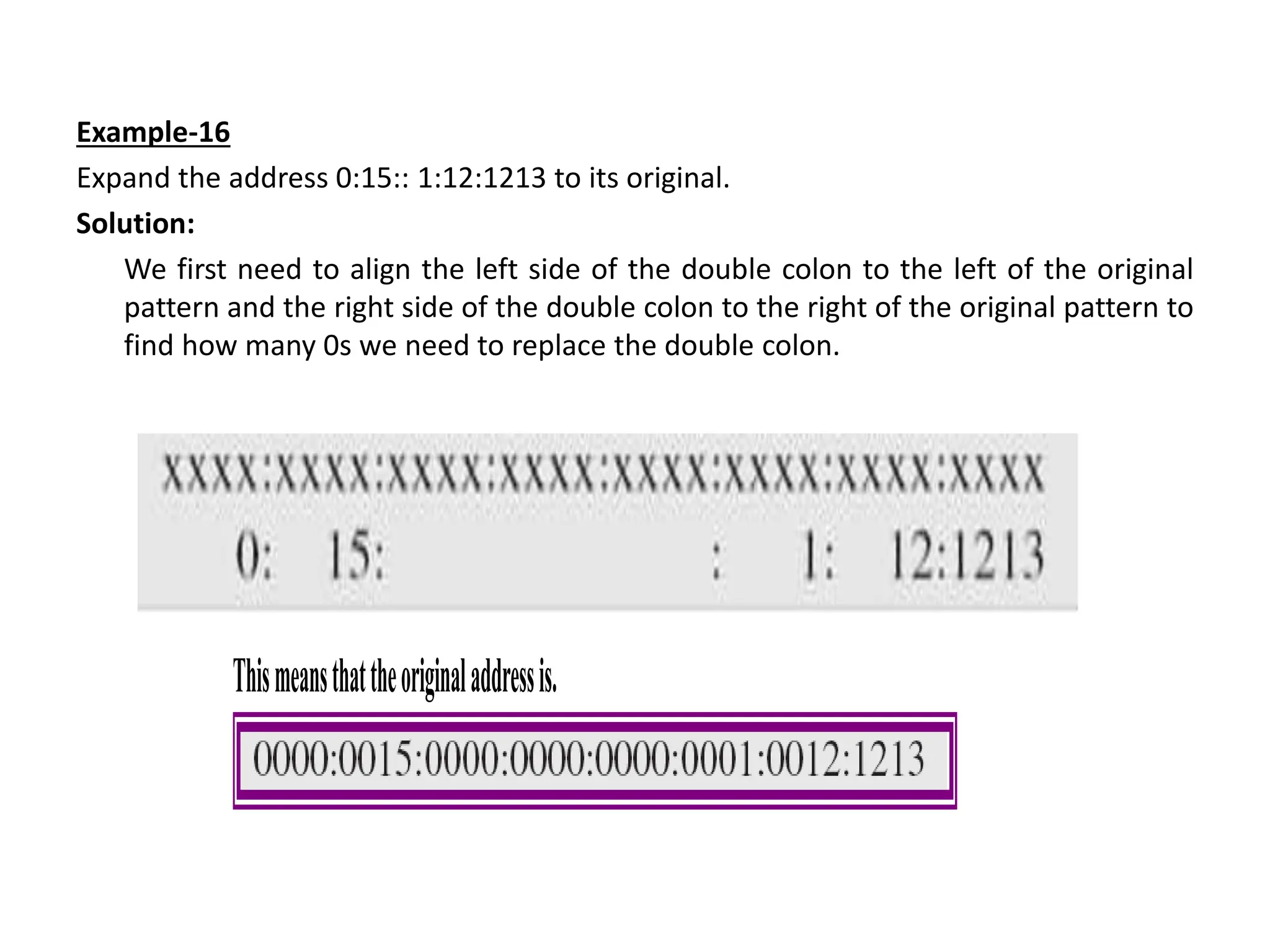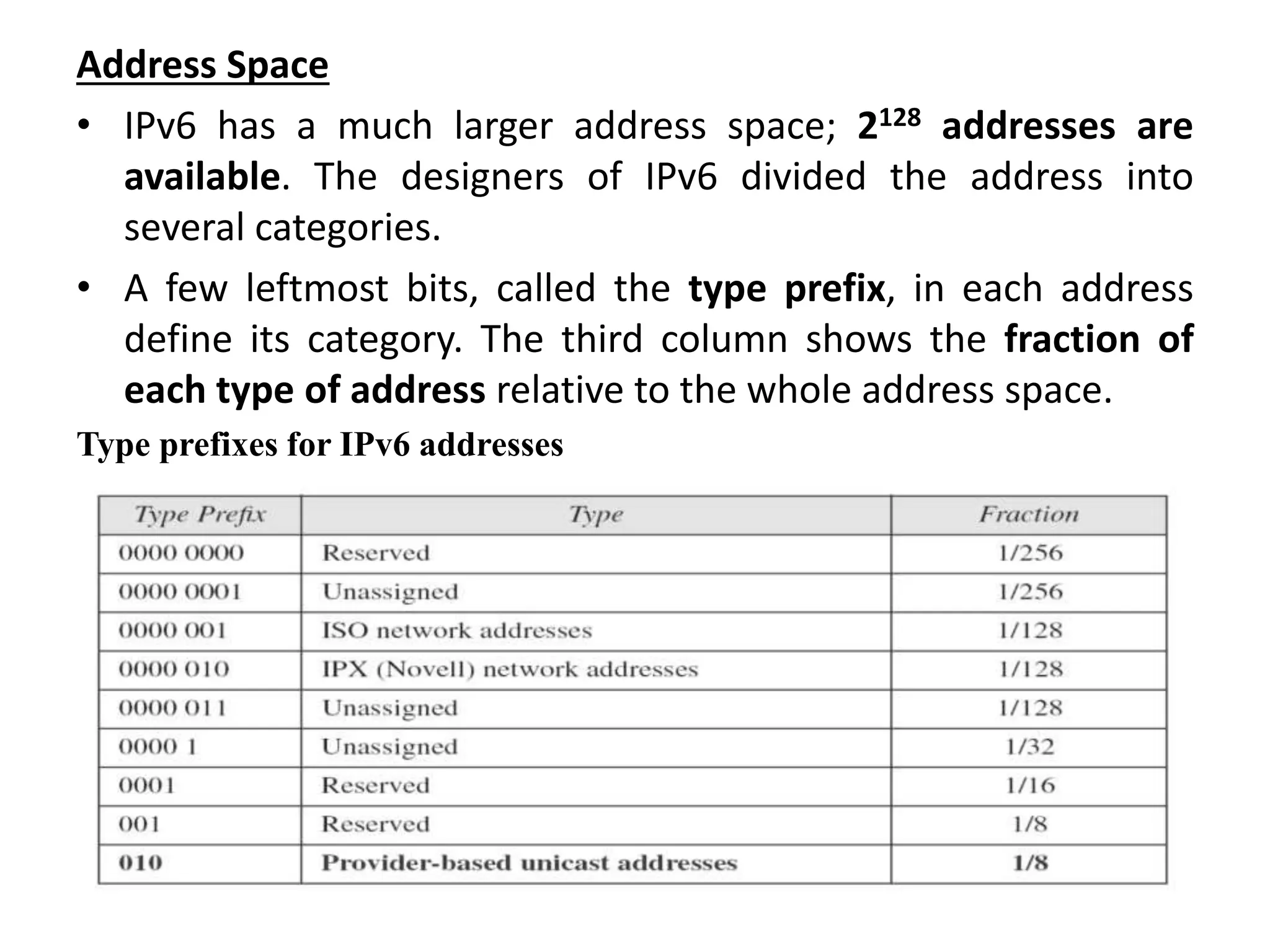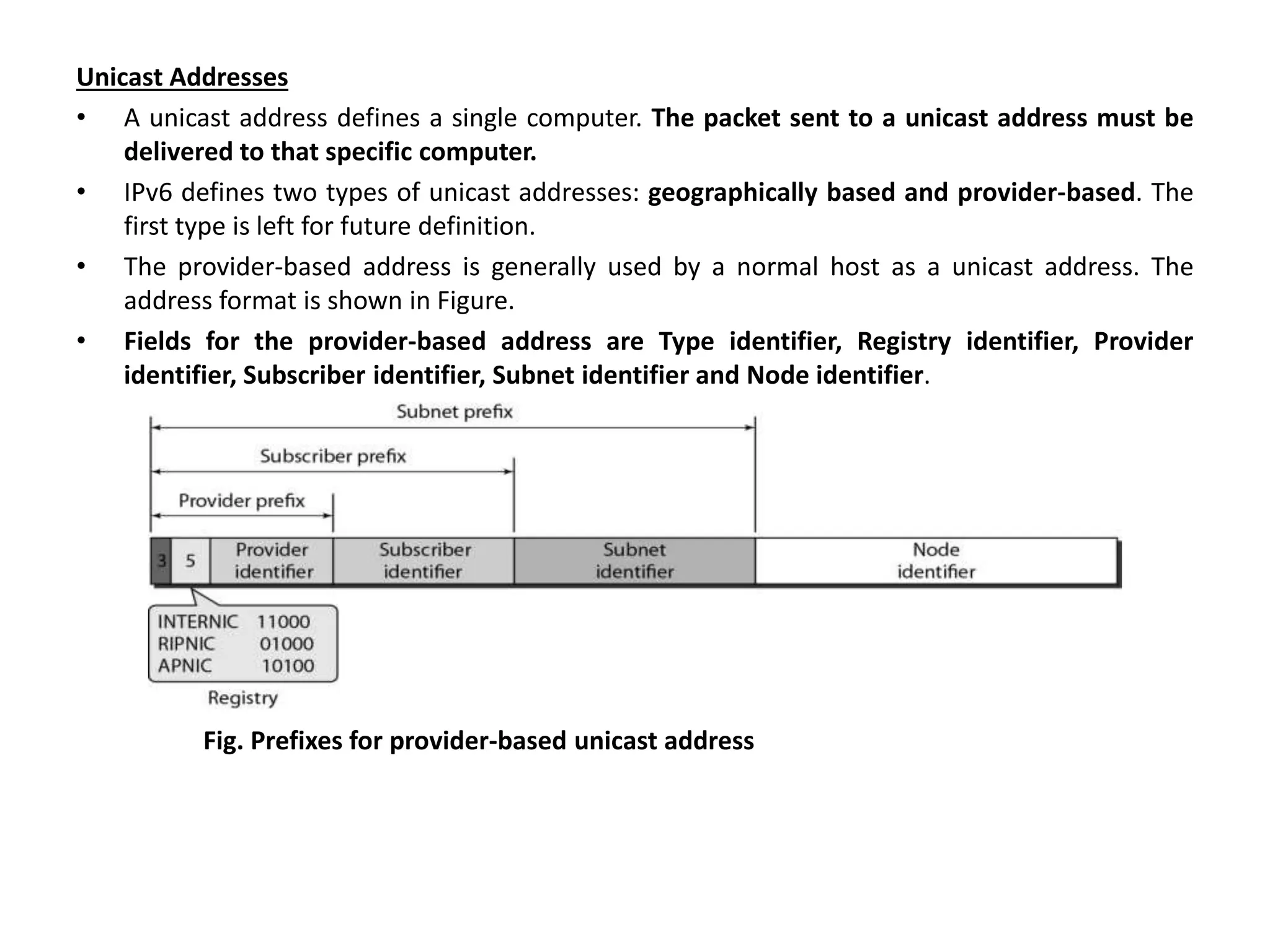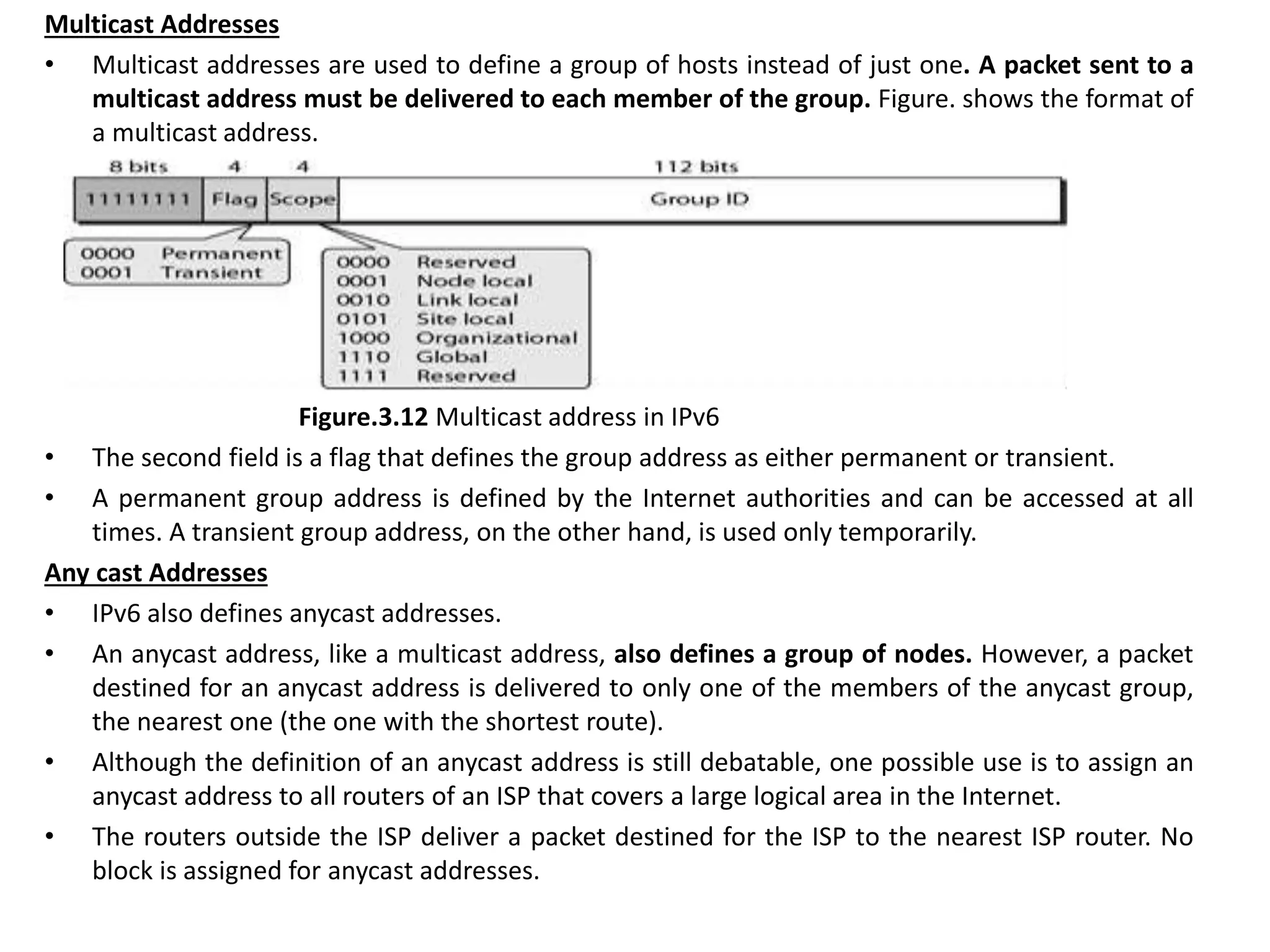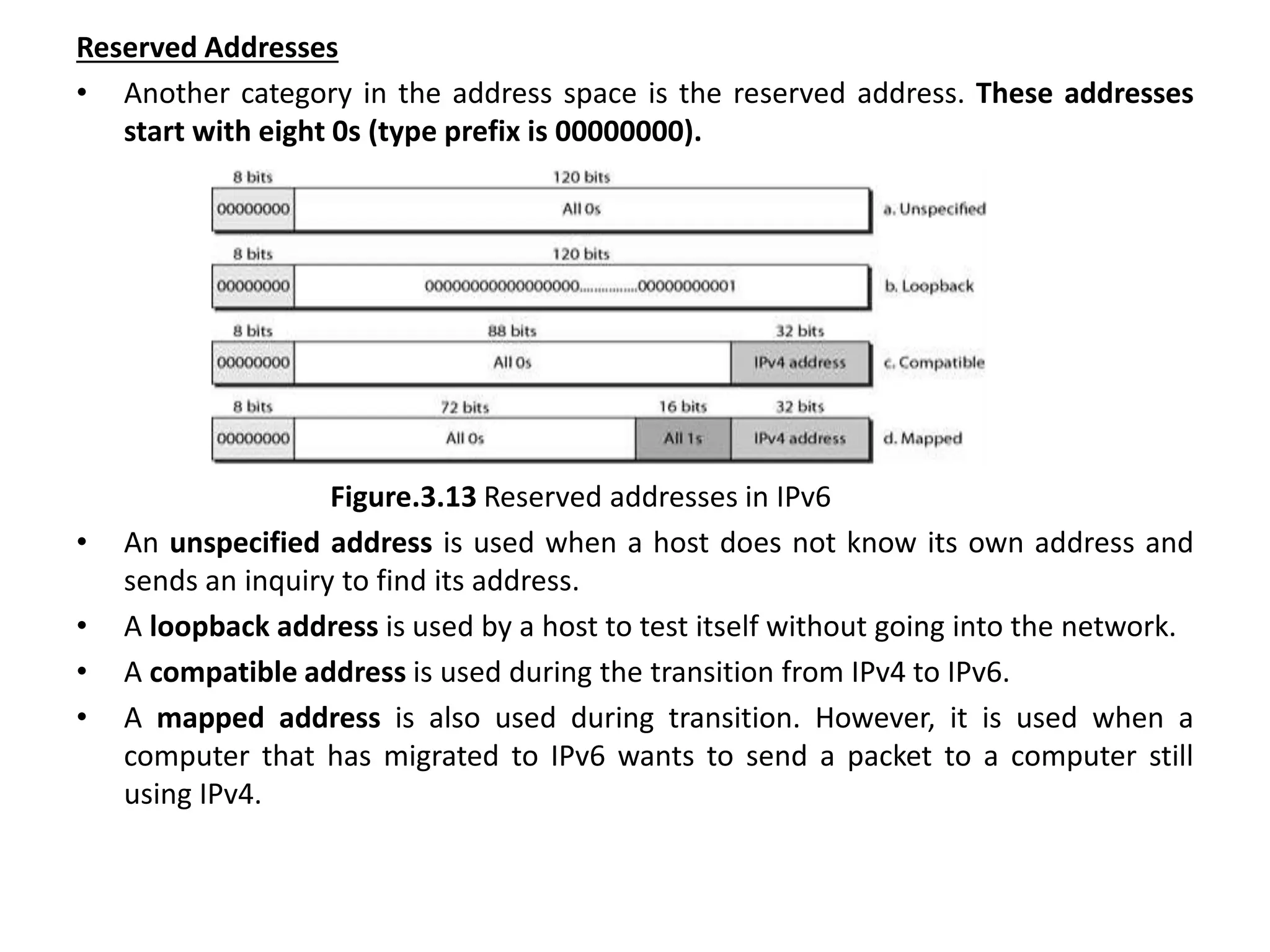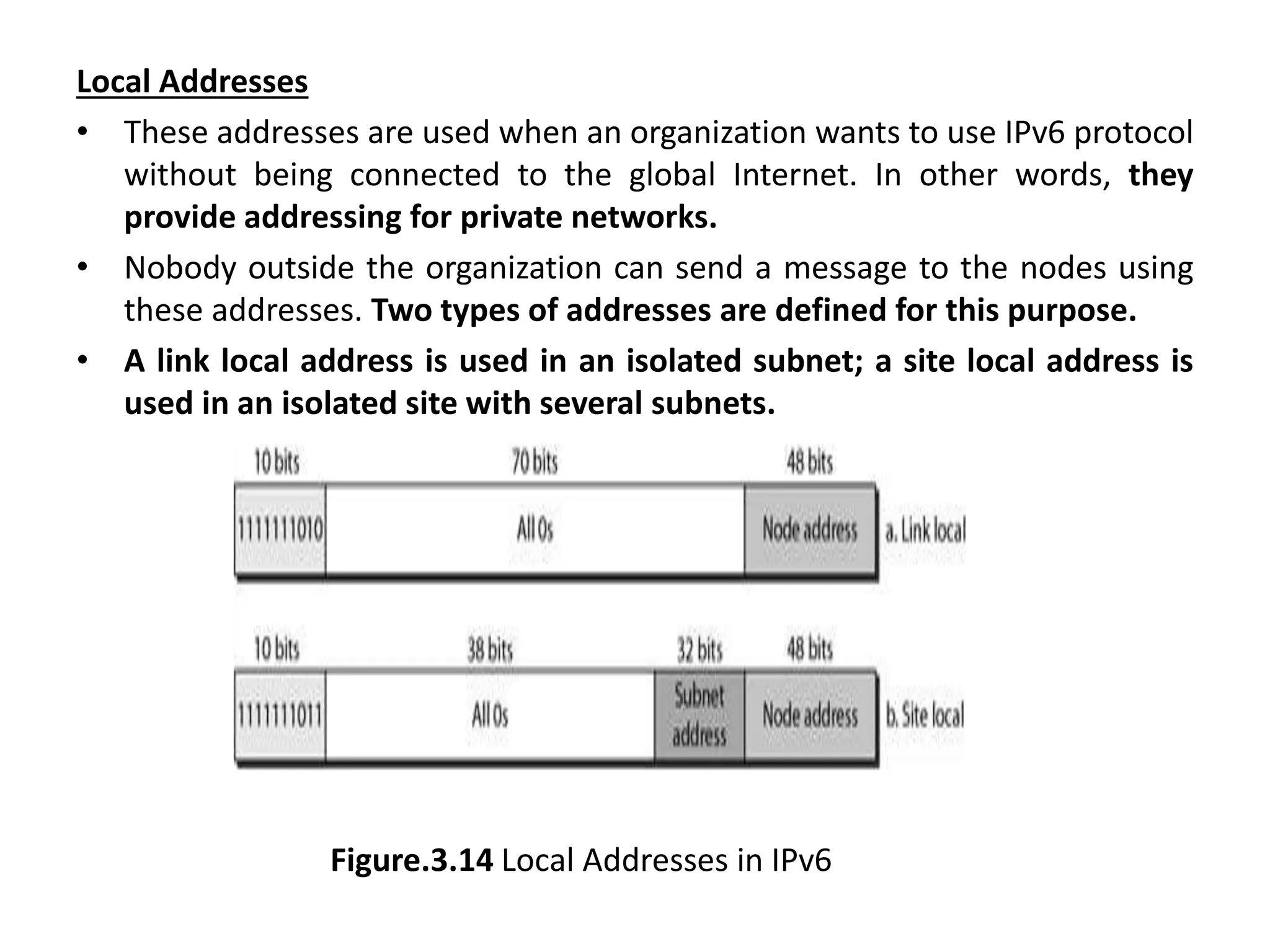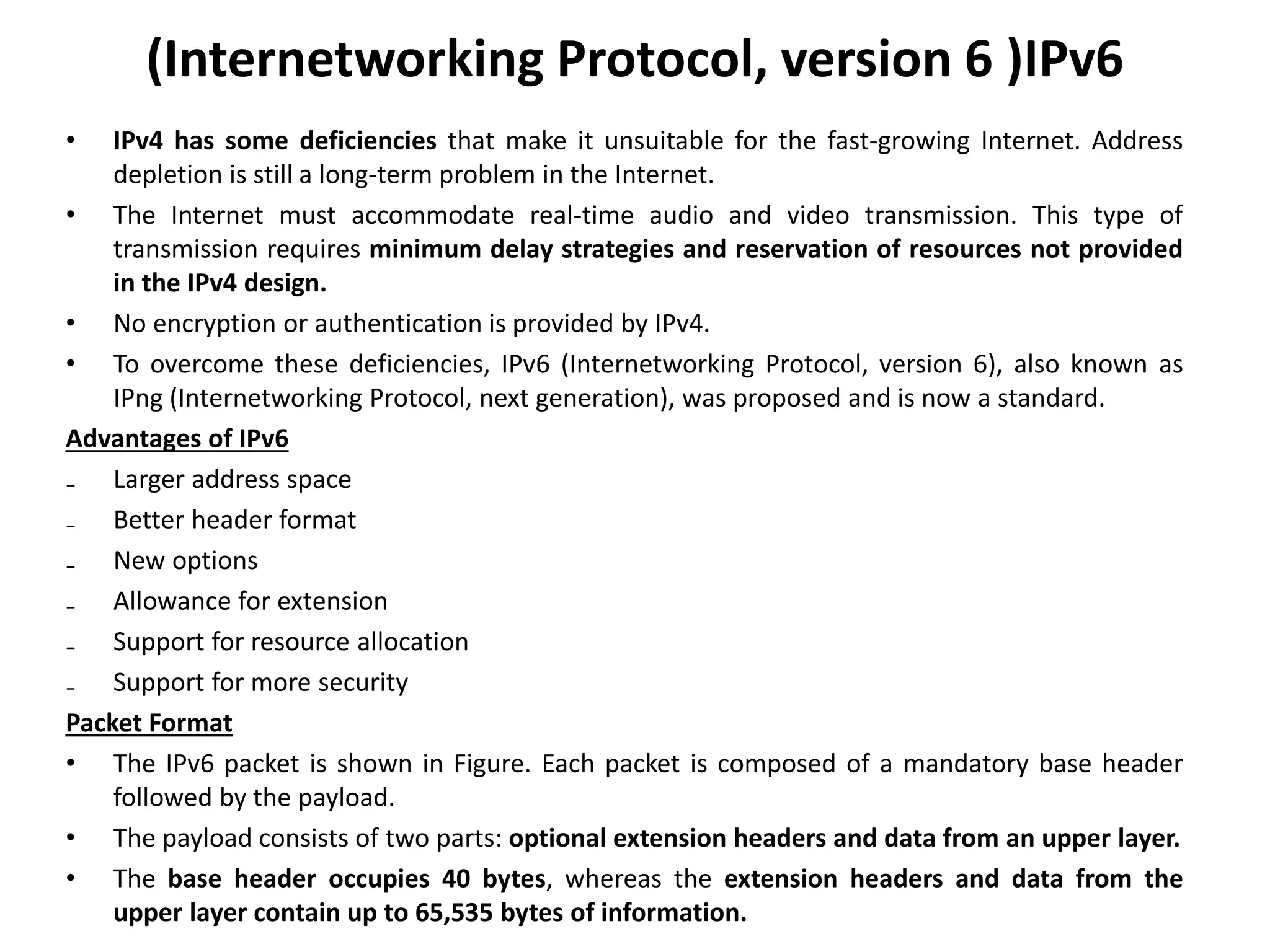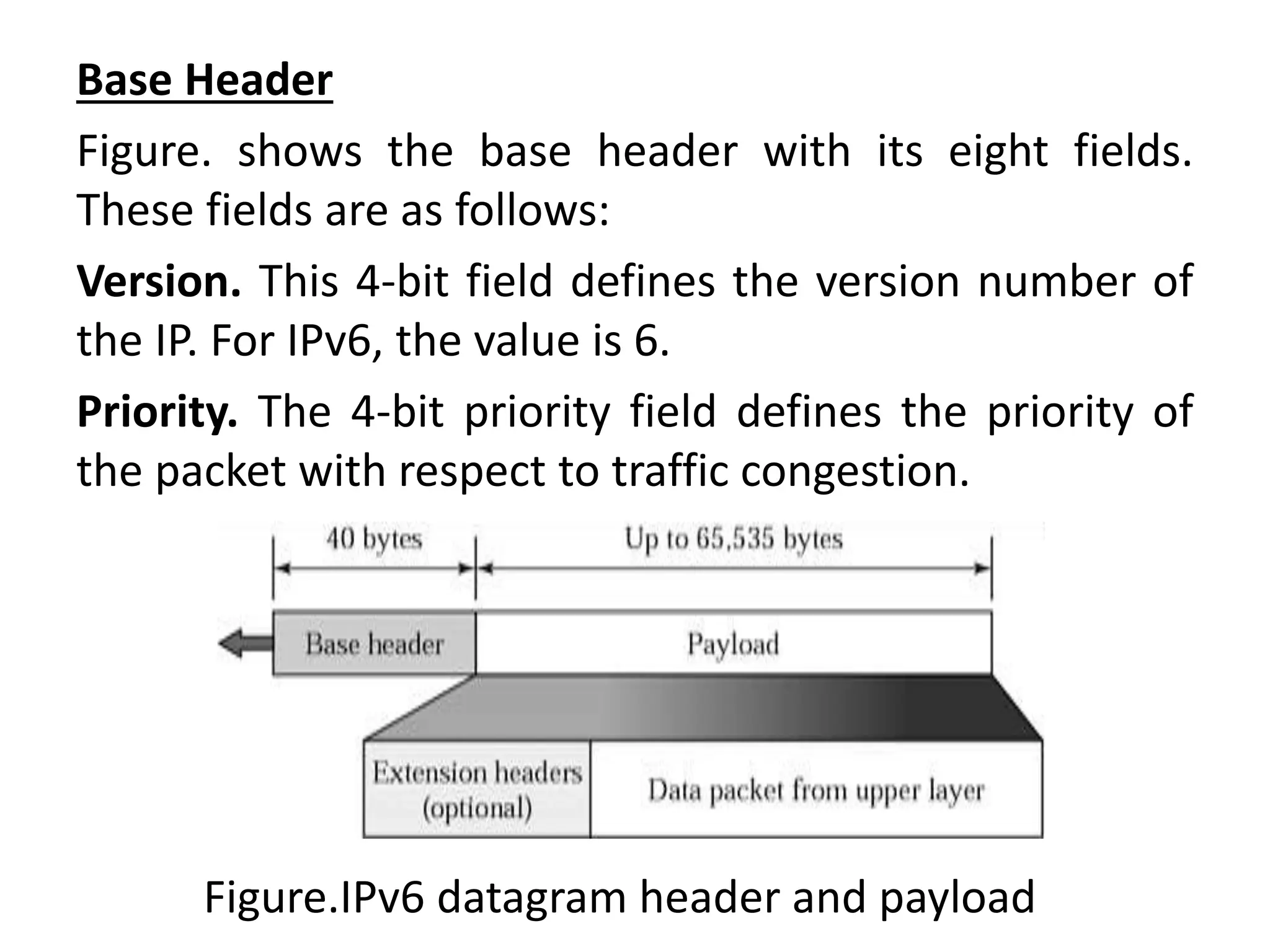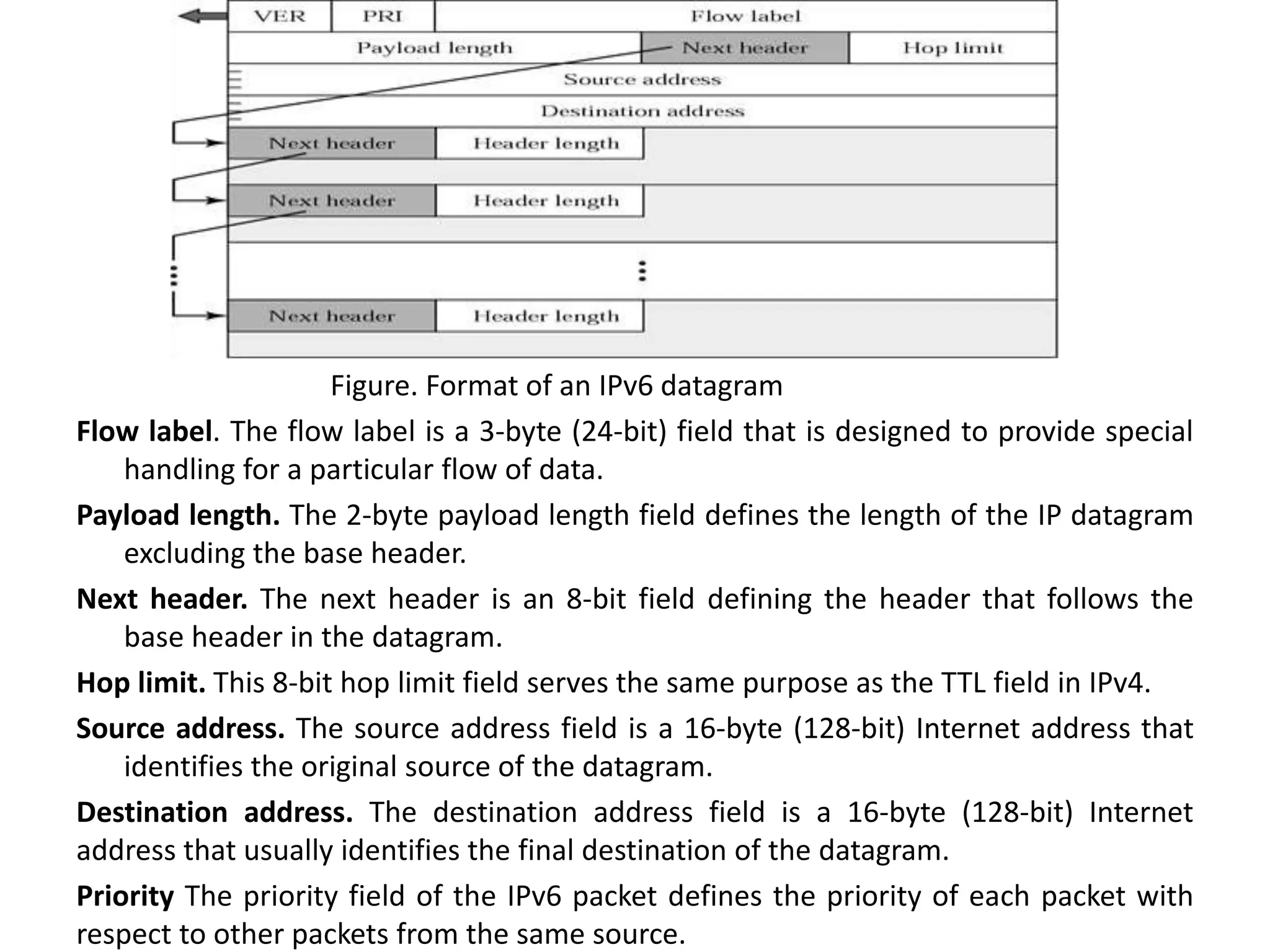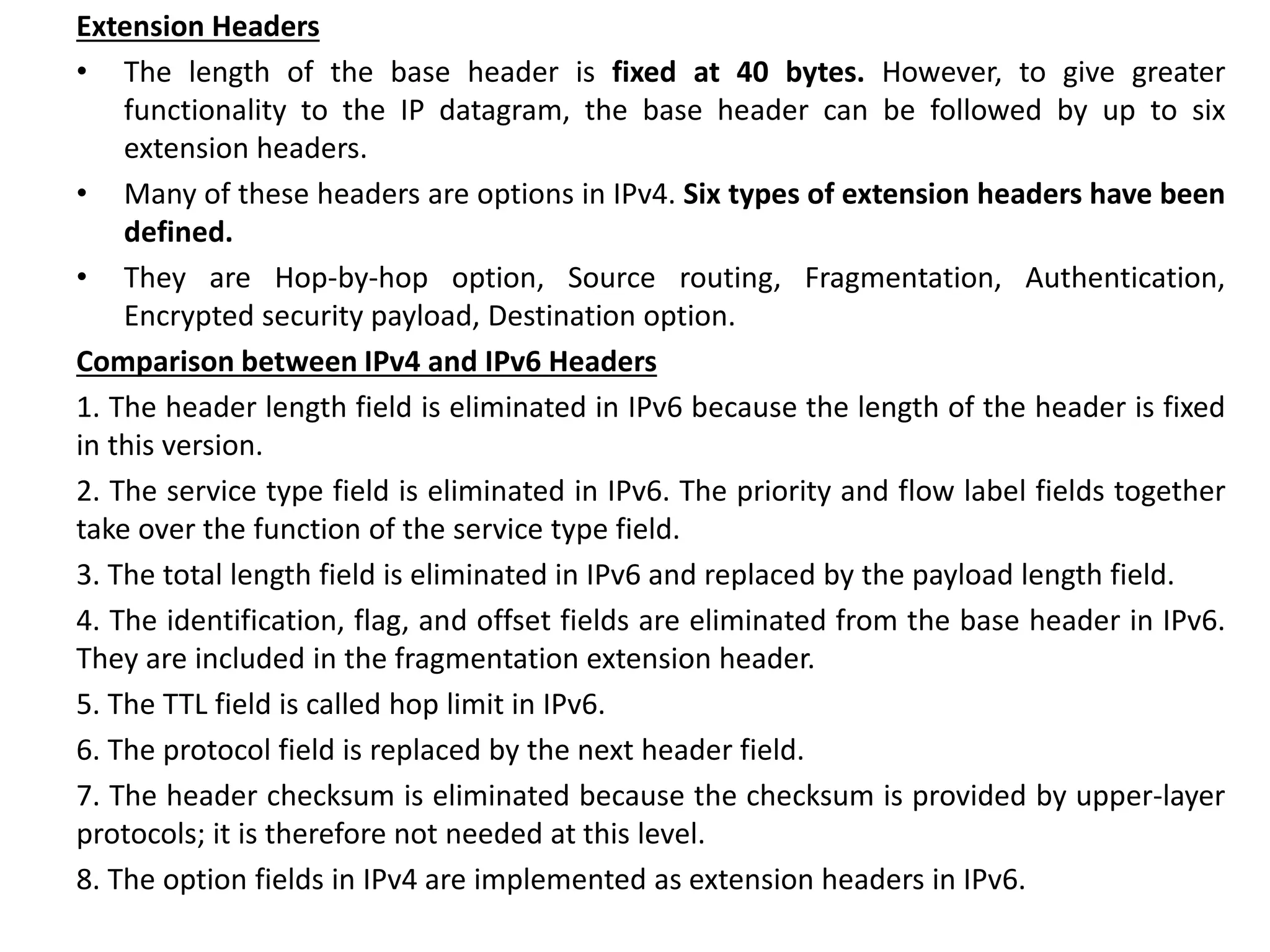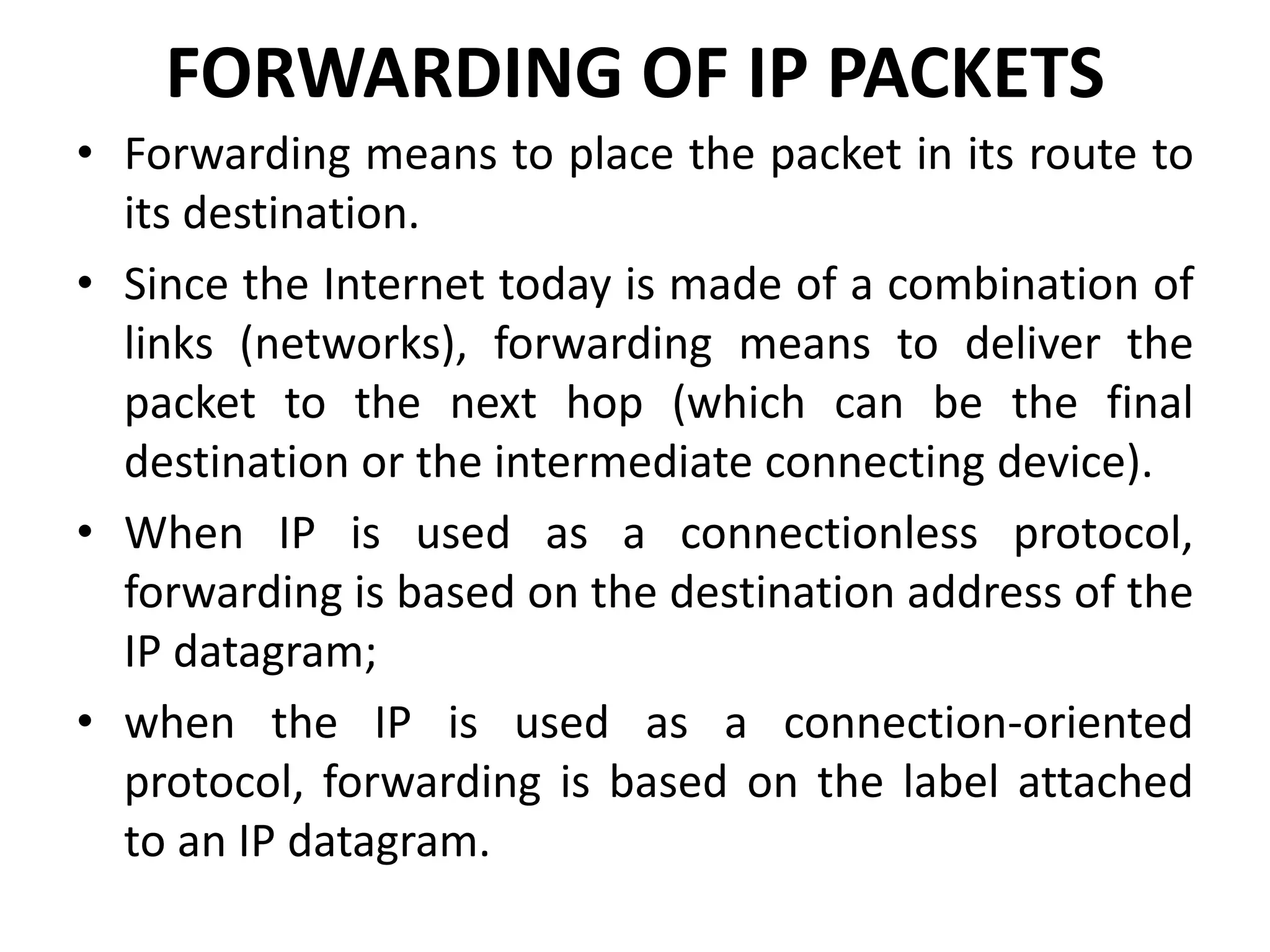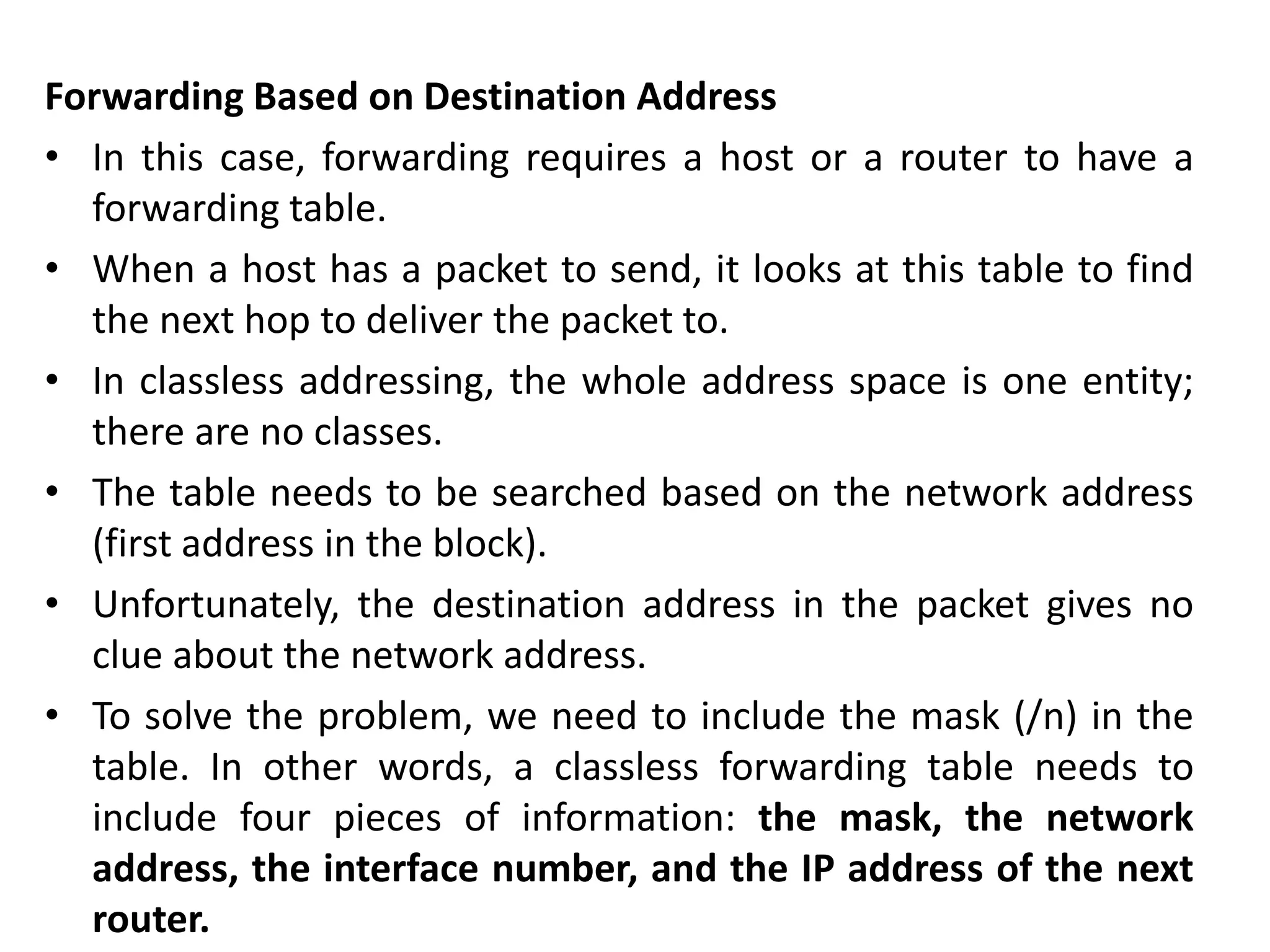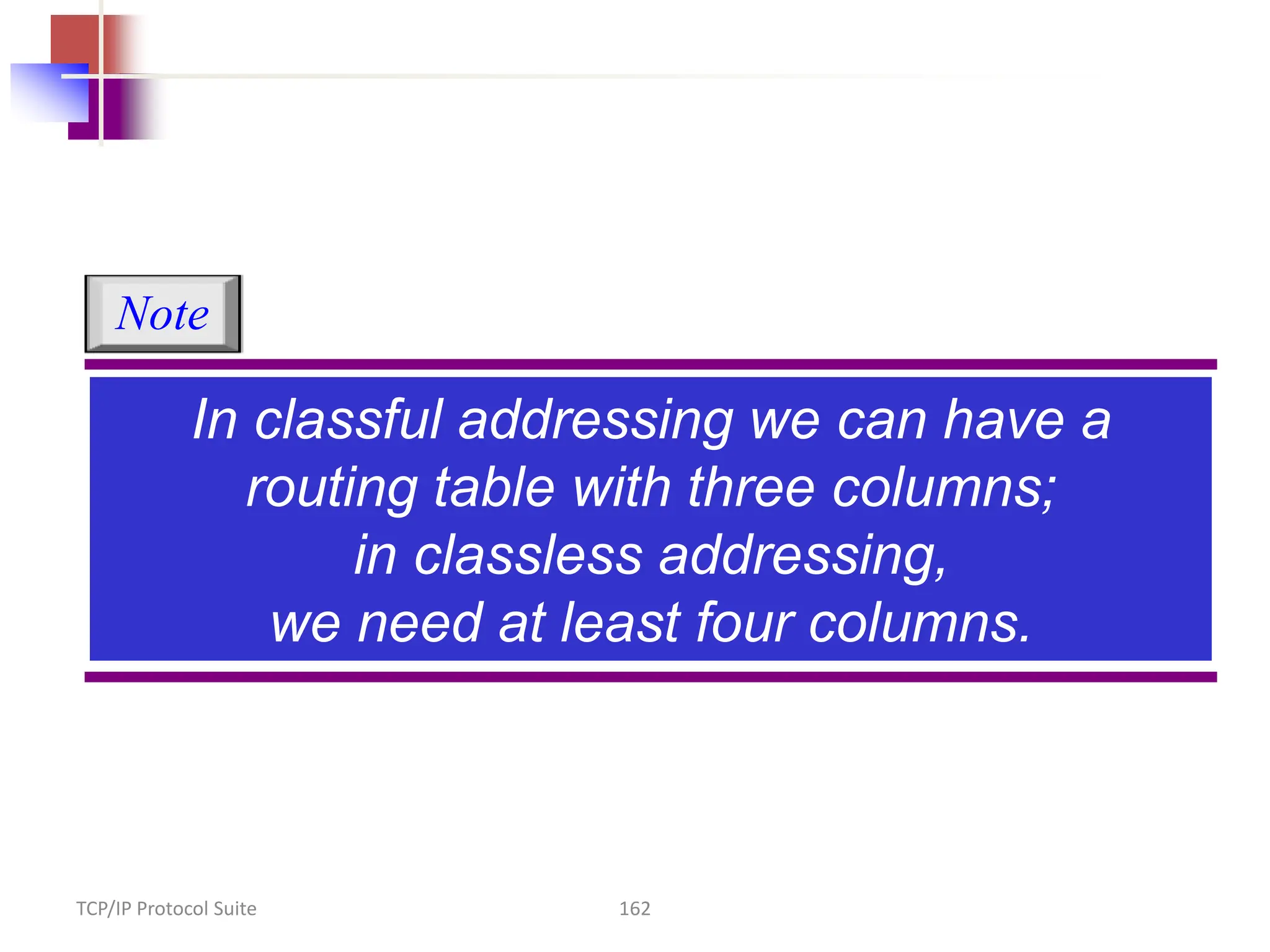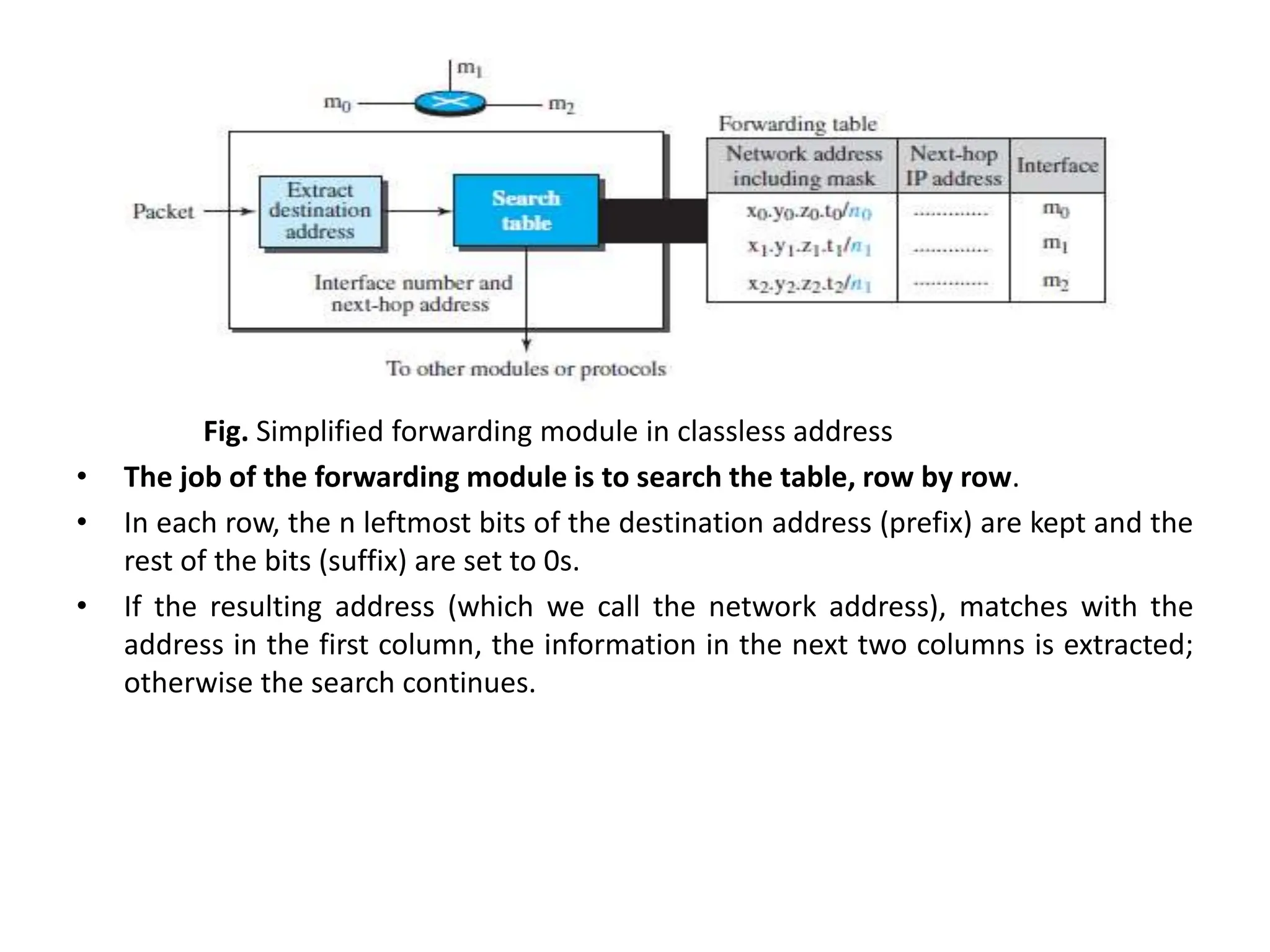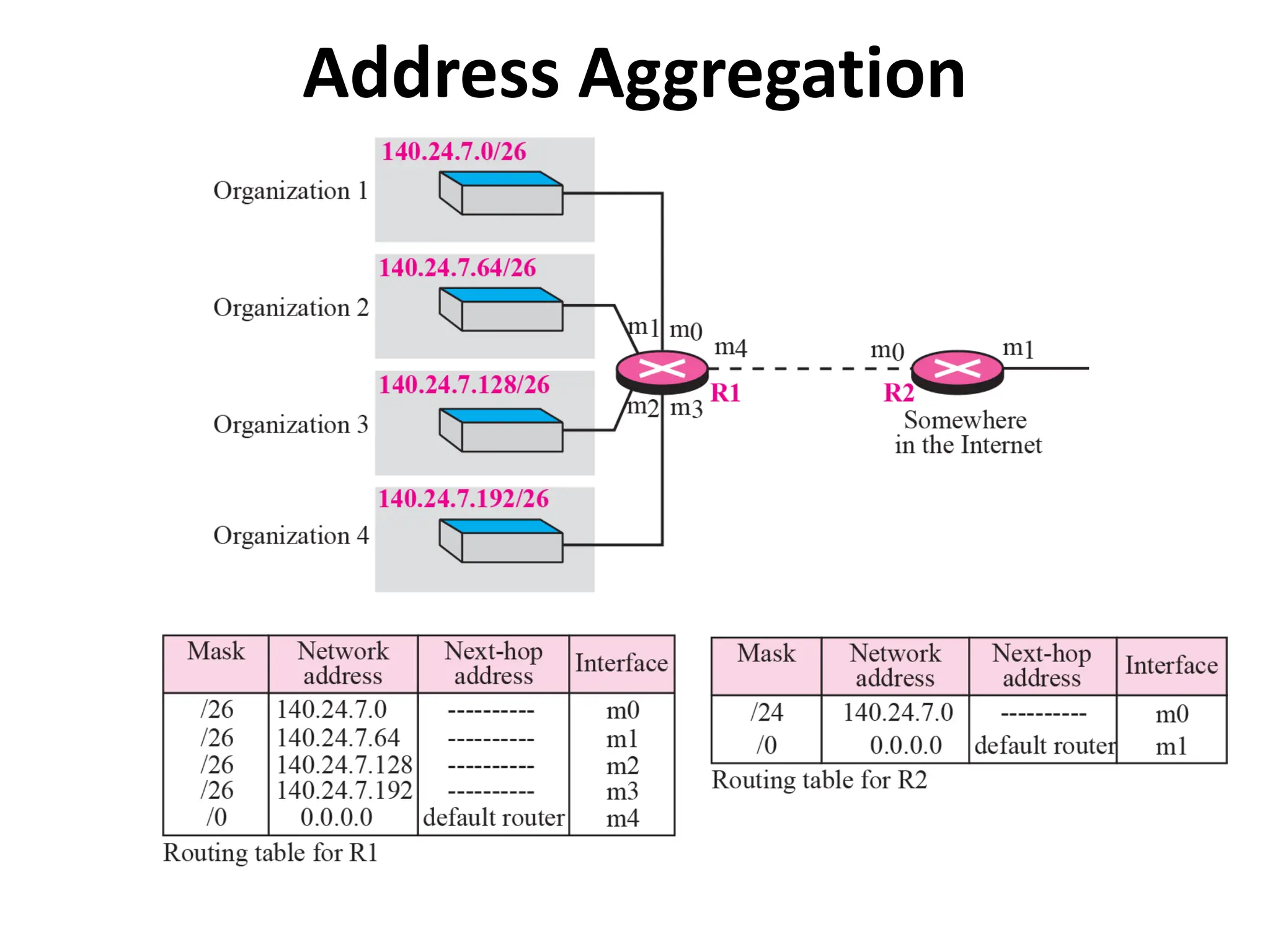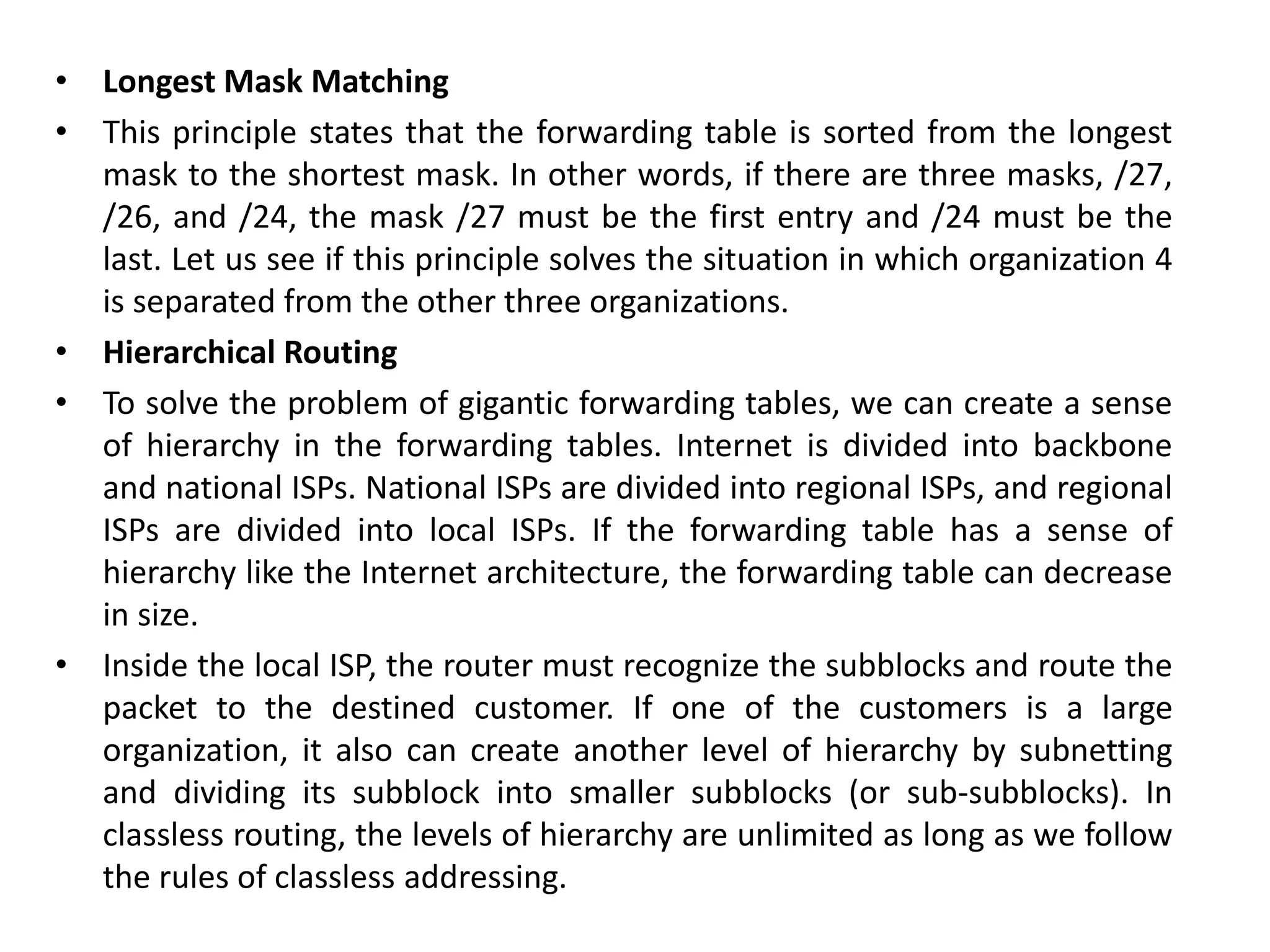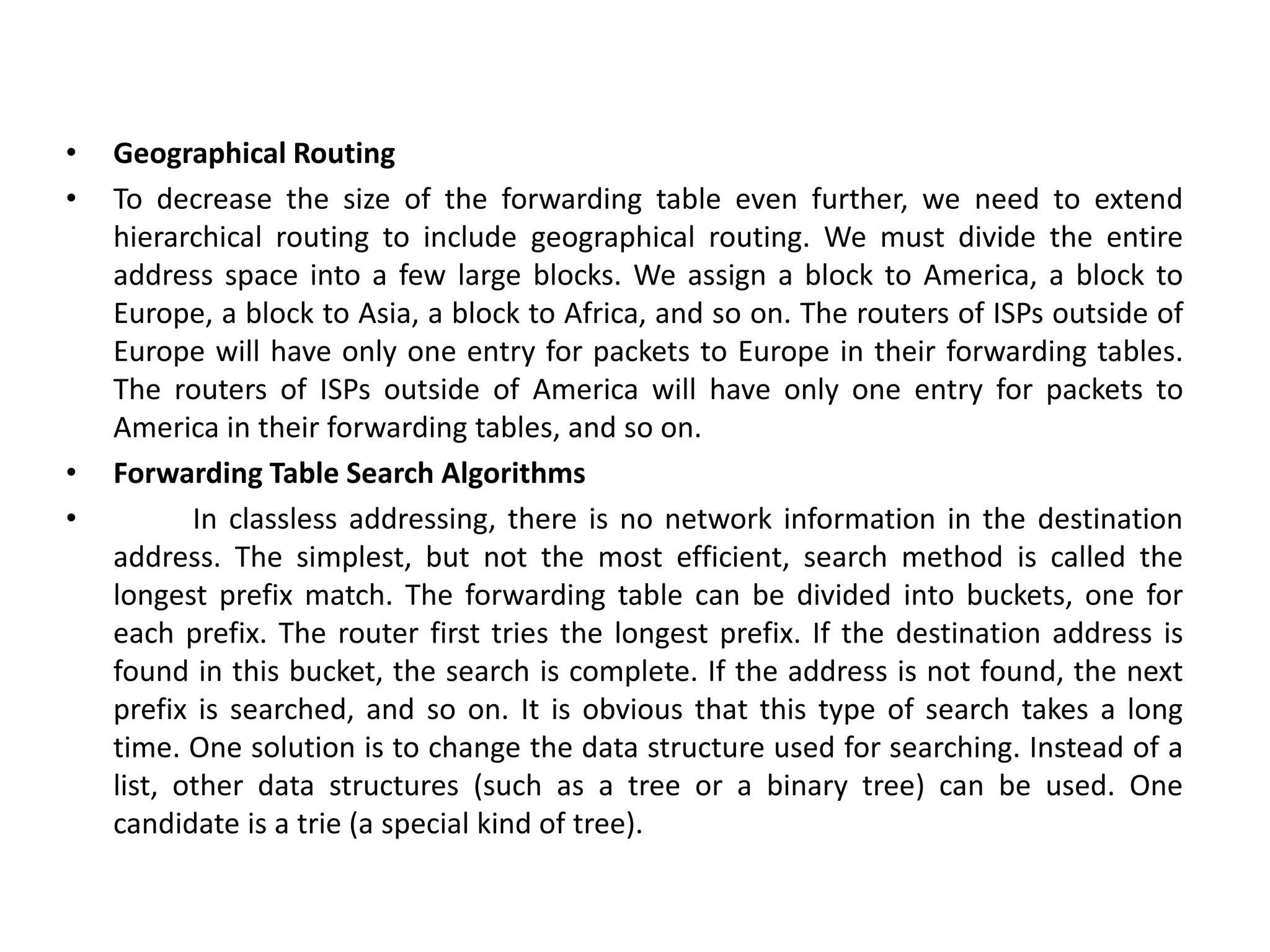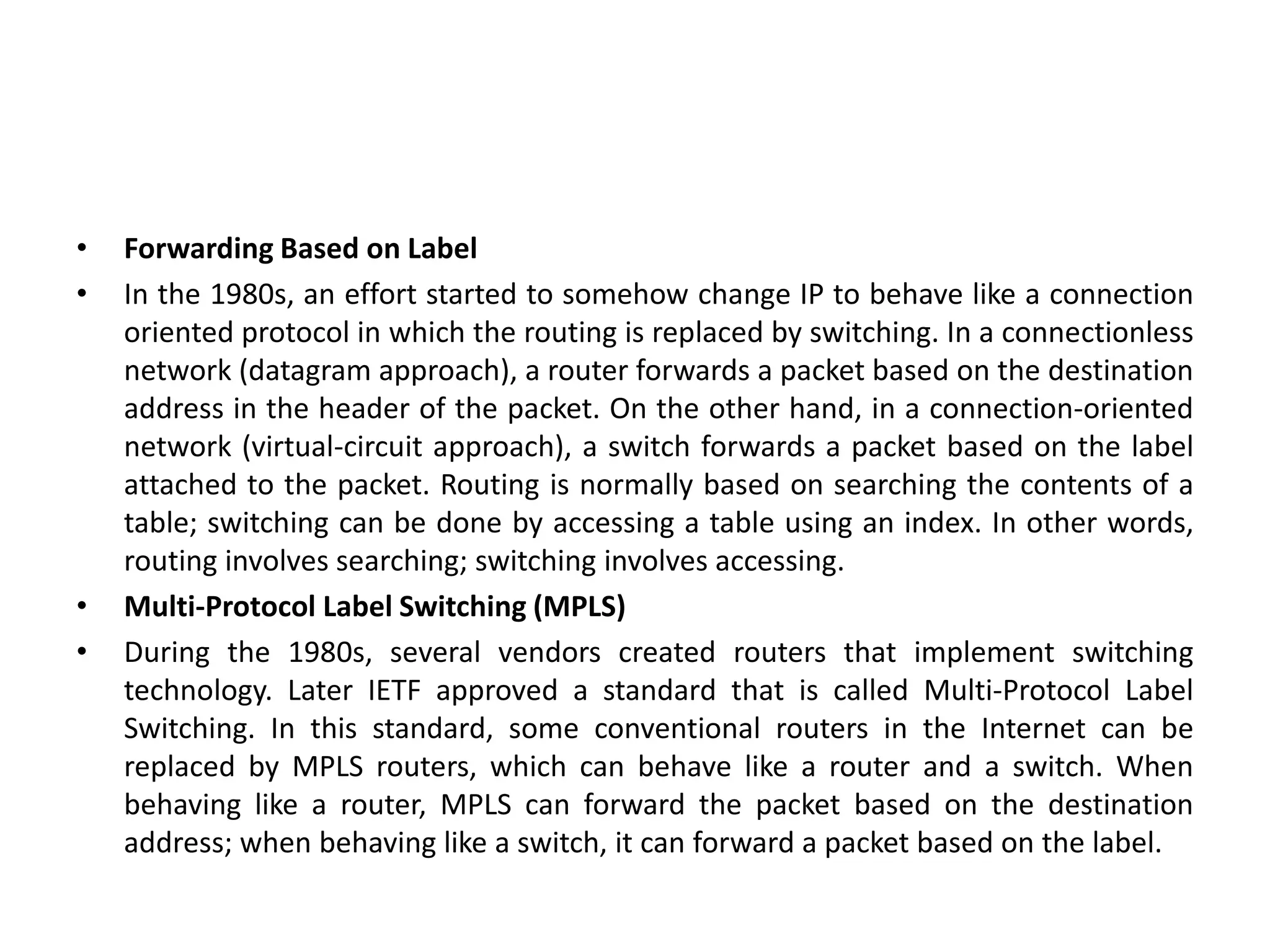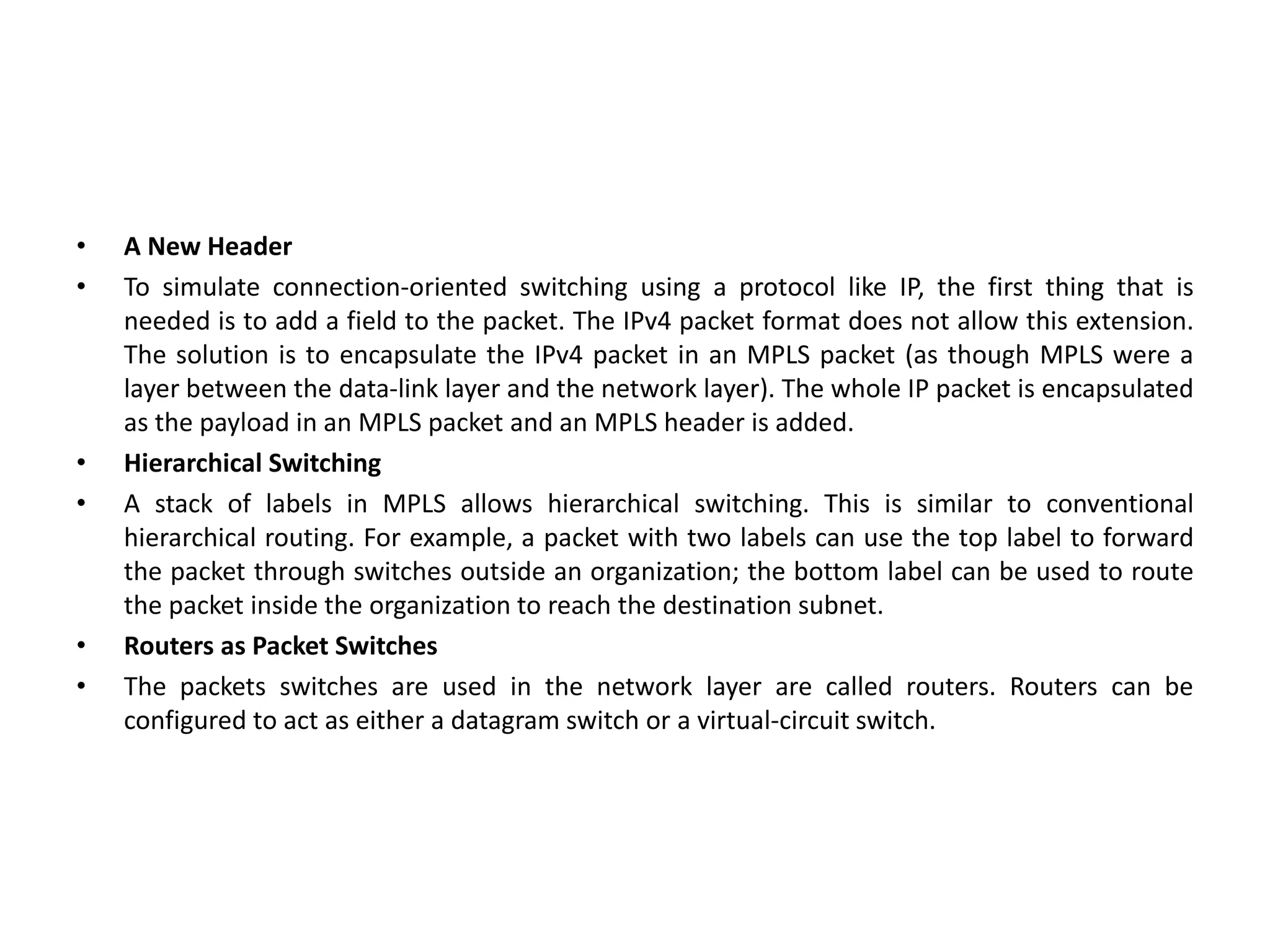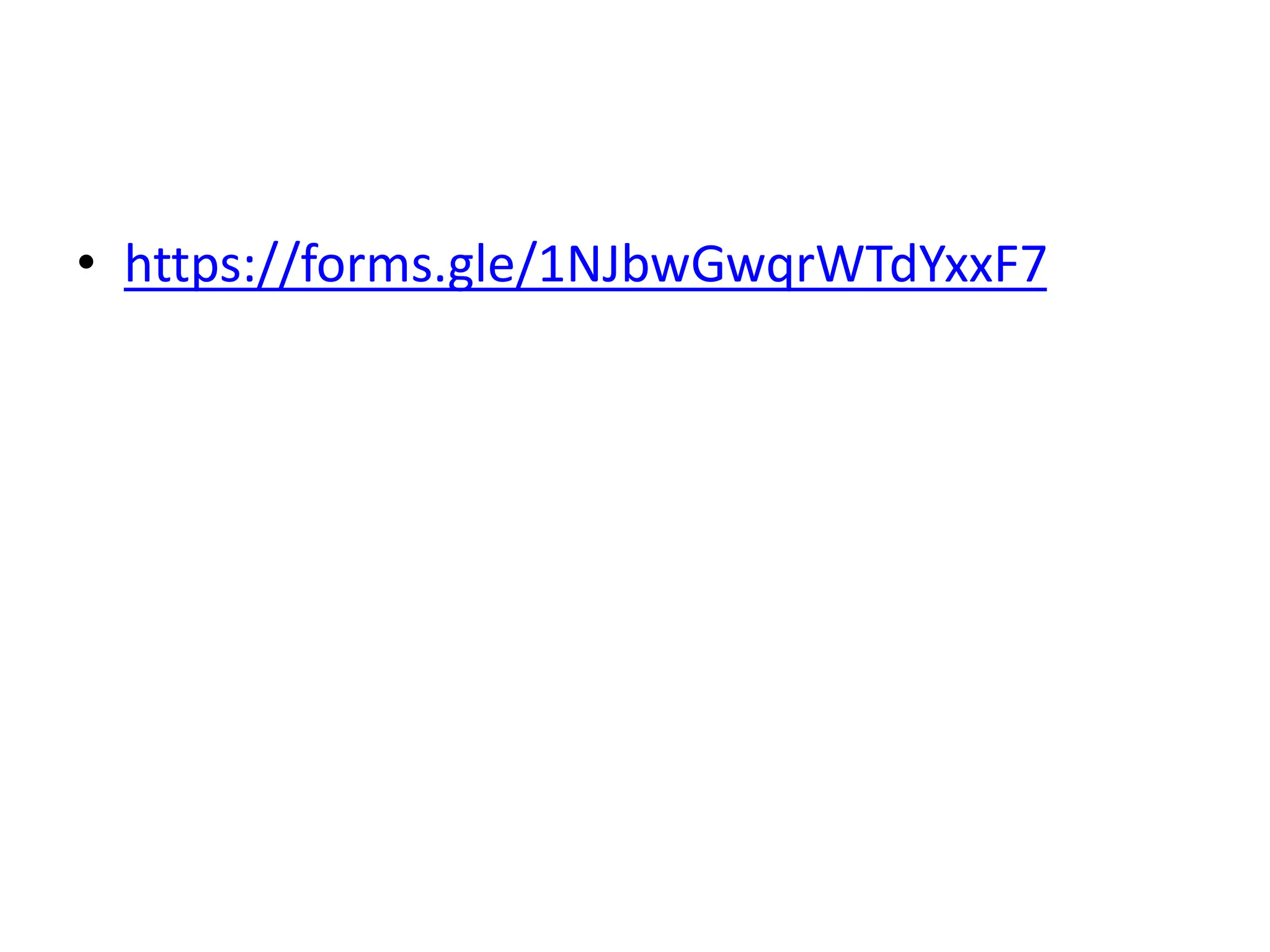The document provides information about the network layer. It discusses network layer services including packetizing, addressing, routing, and forwarding. It describes various network layer protocols like IP and ICMPv4. It also covers topics like unicast routing algorithms, multicasting, IPV6 addressing, performance metrics, and congestion control techniques.
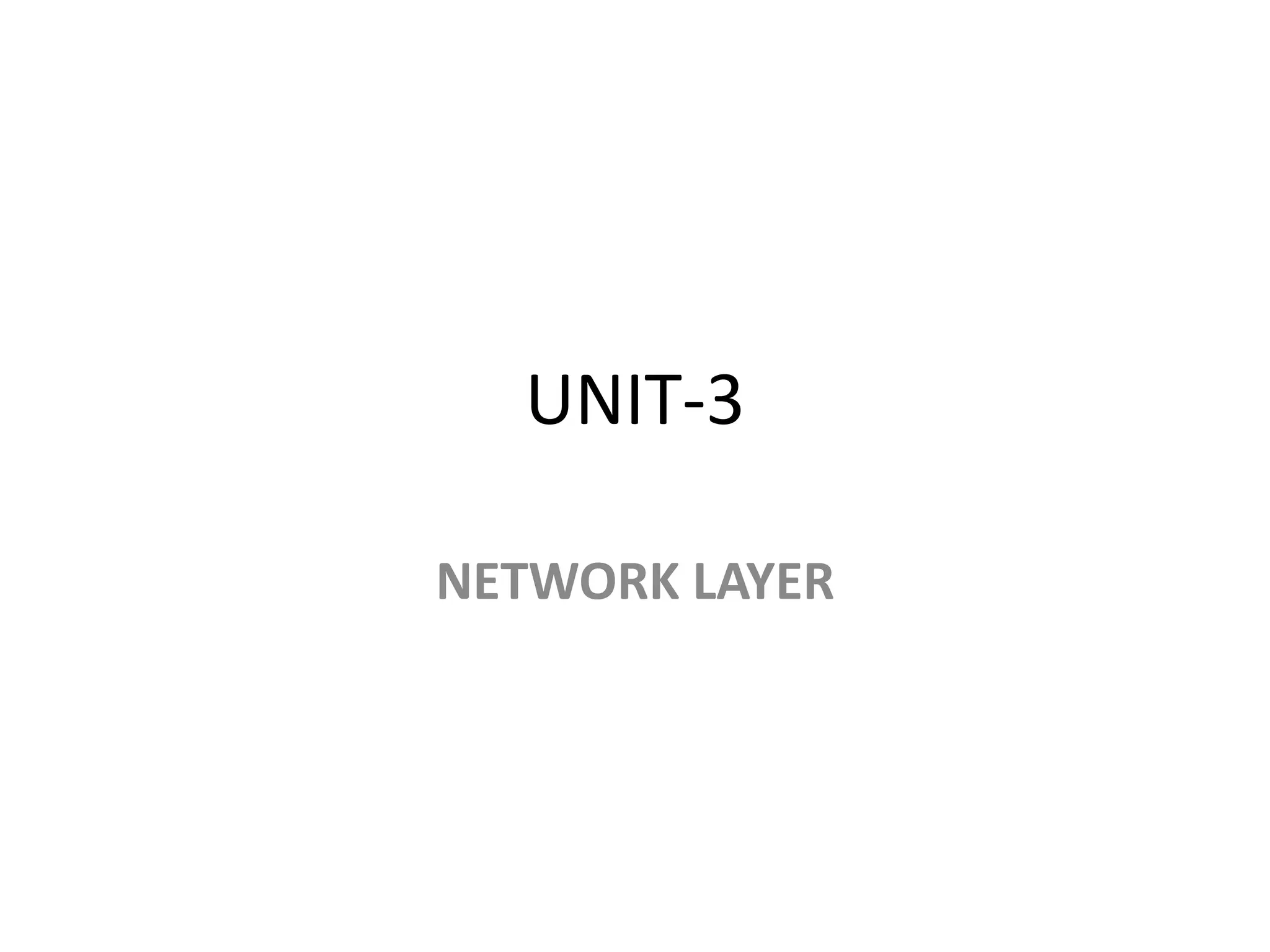
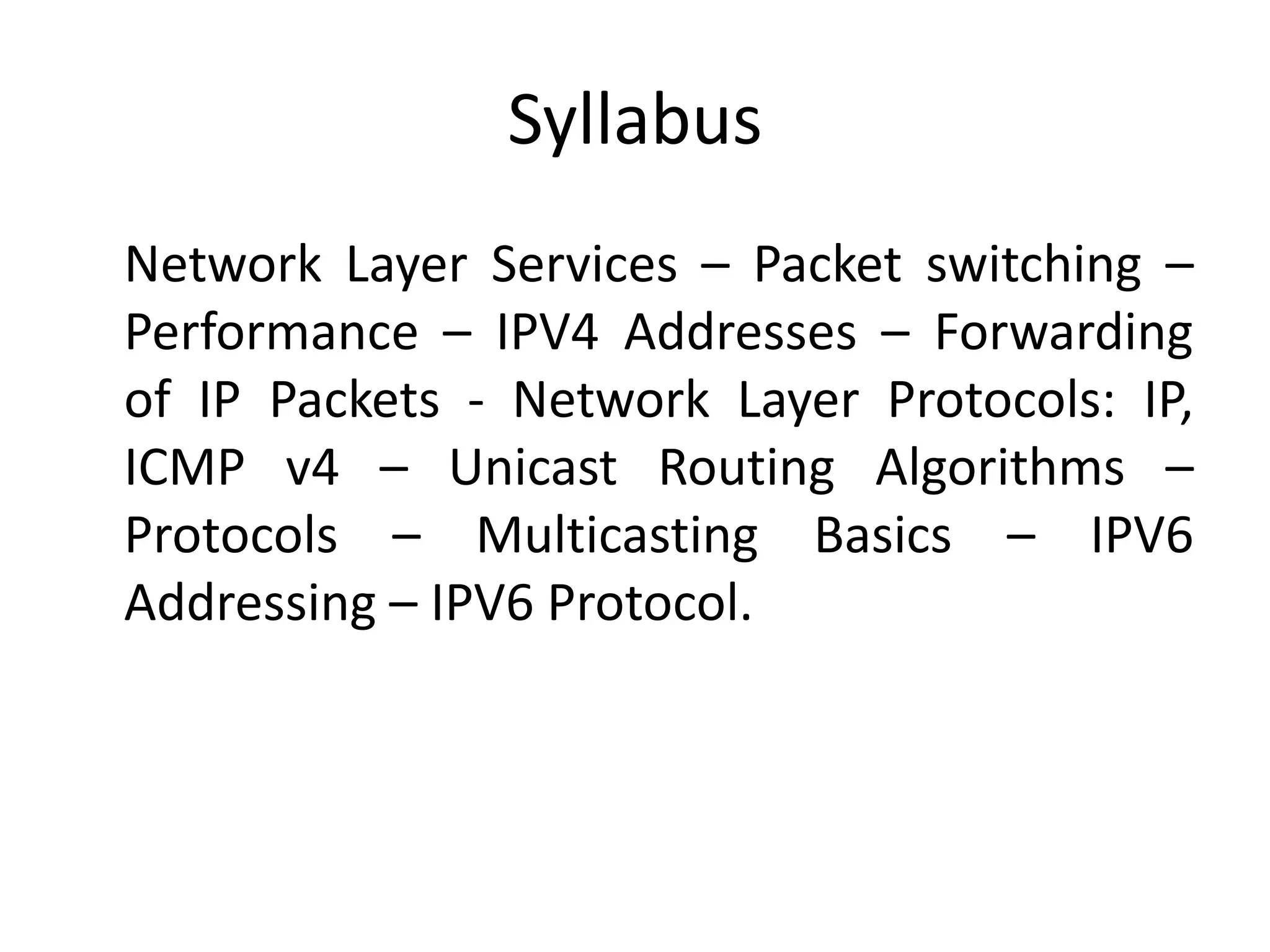
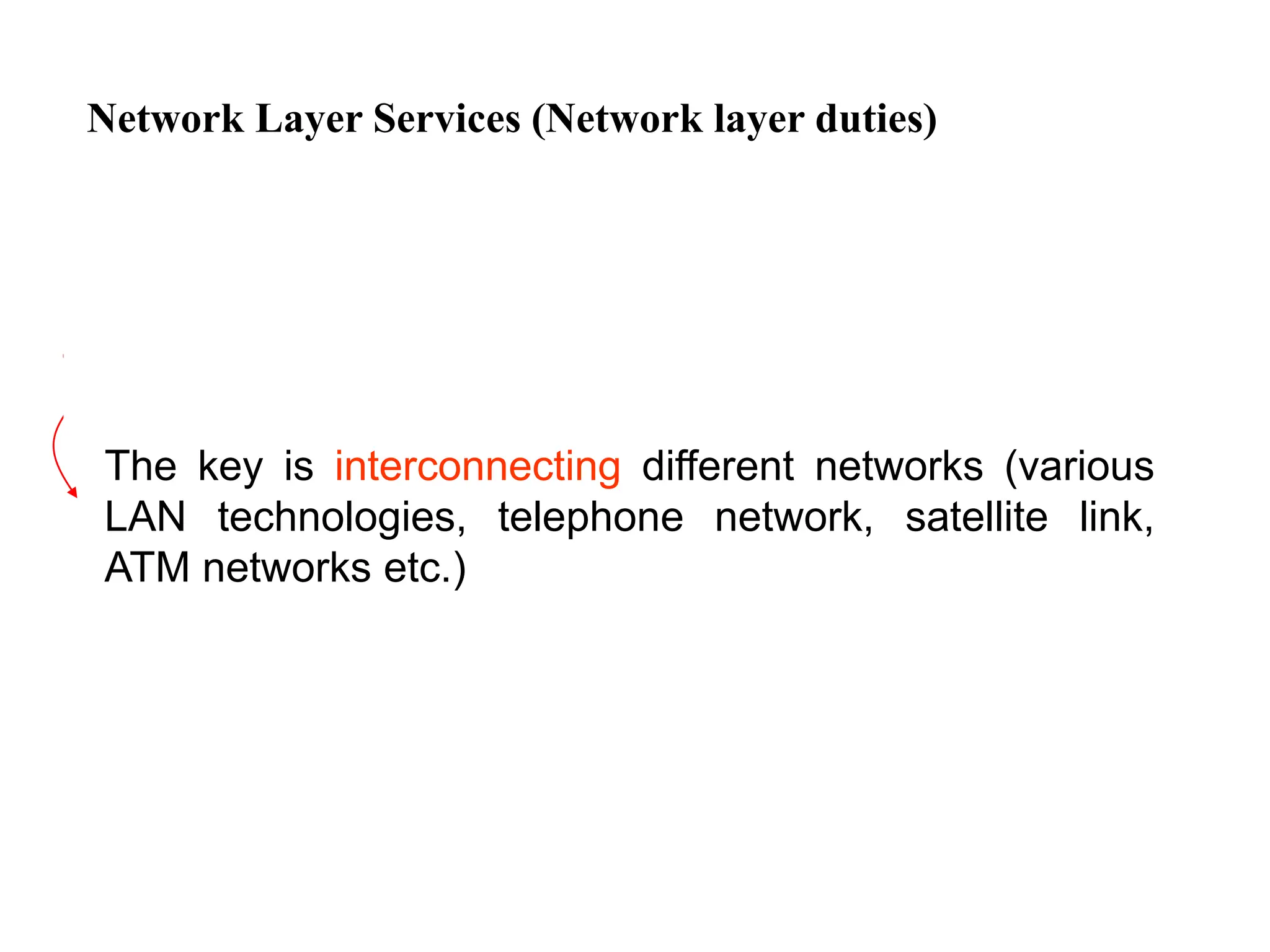
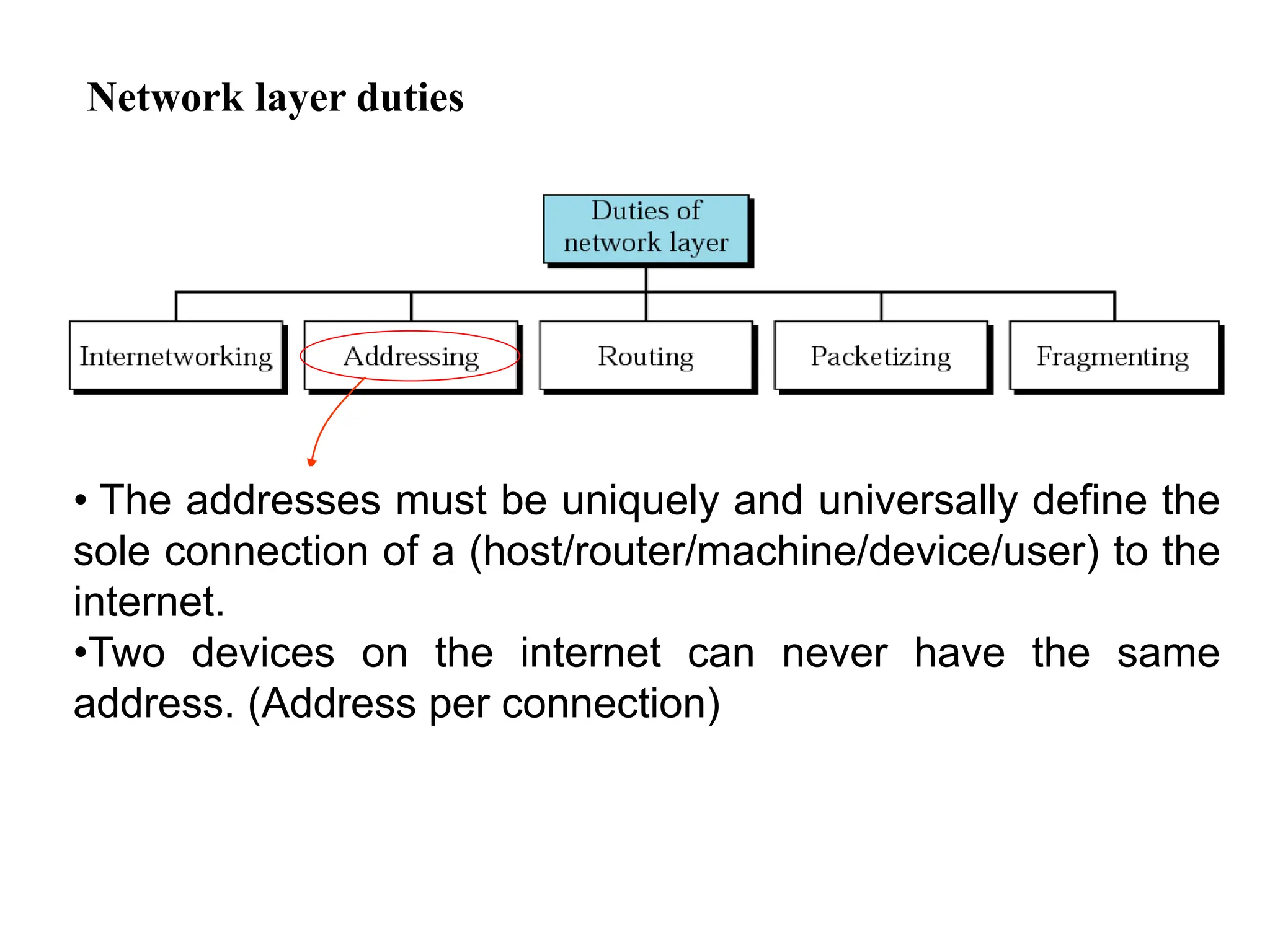
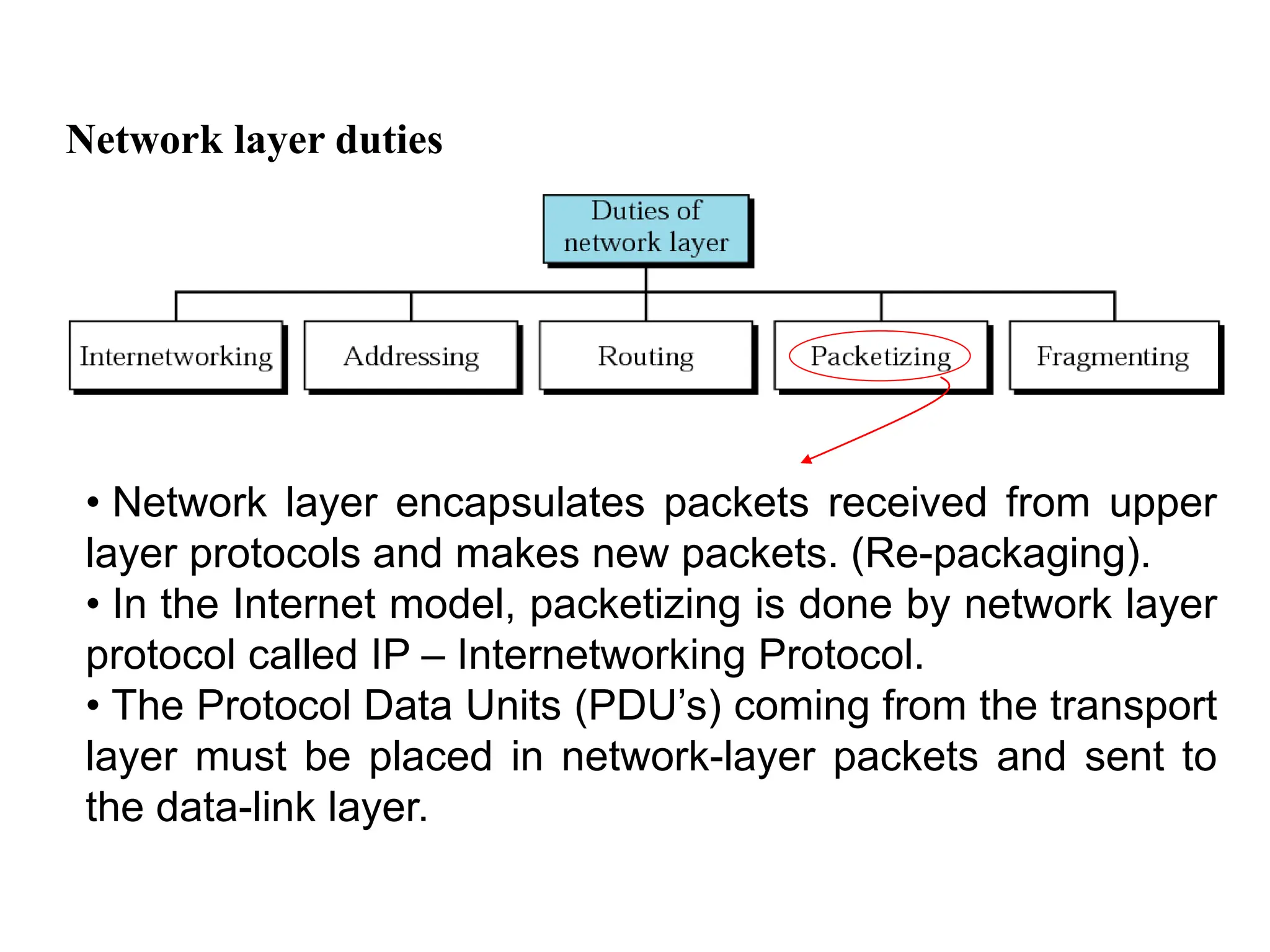
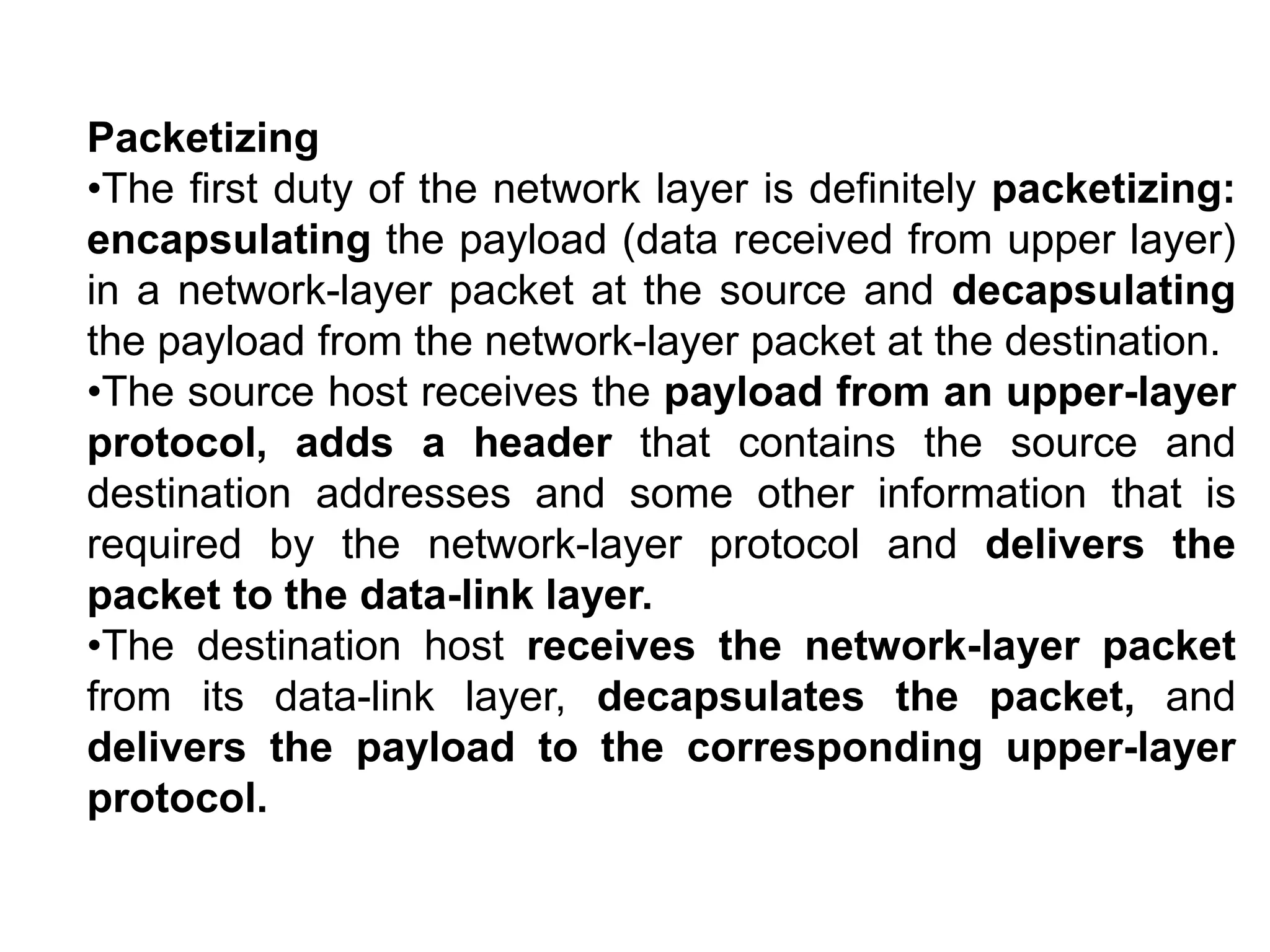
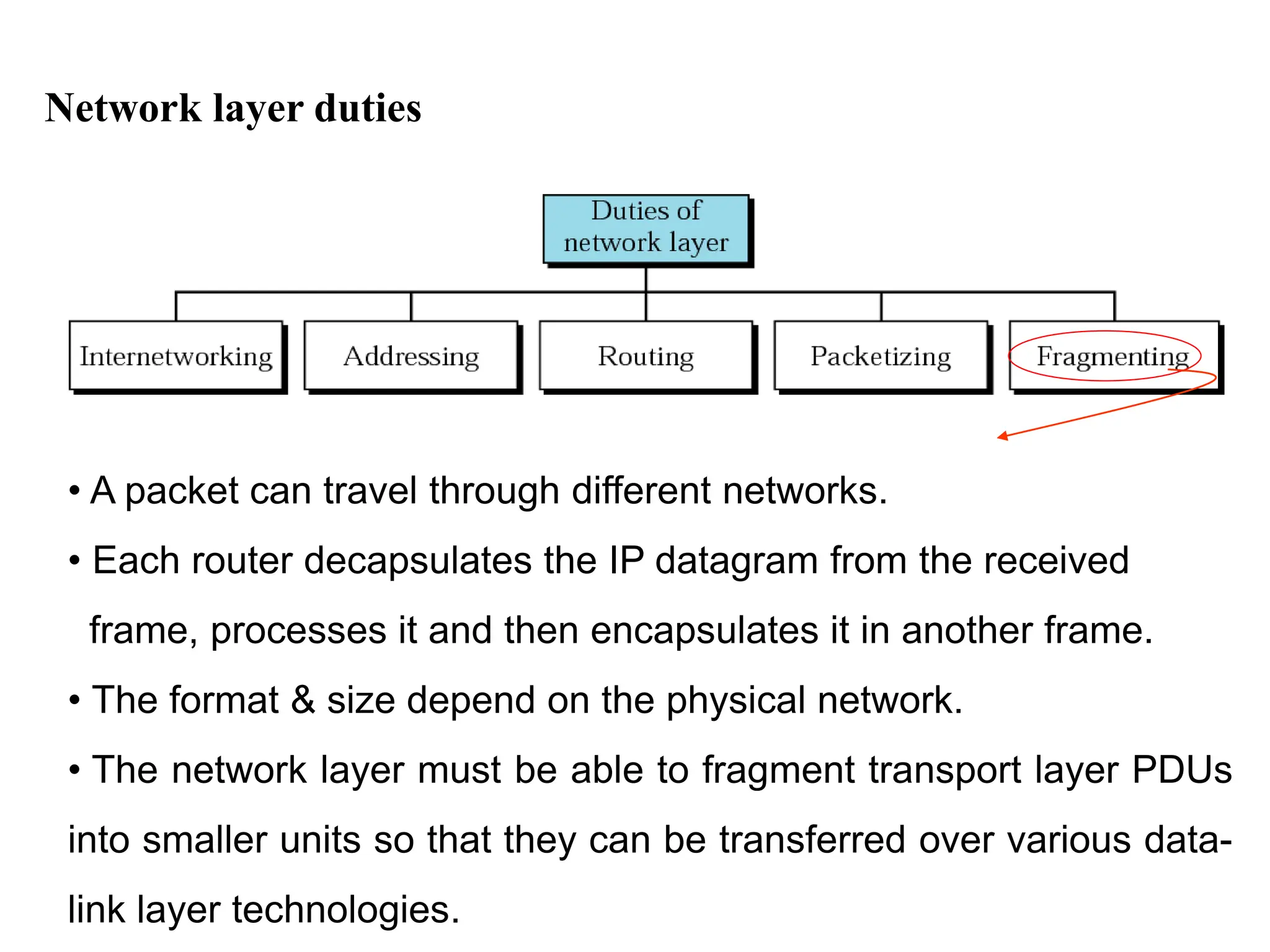
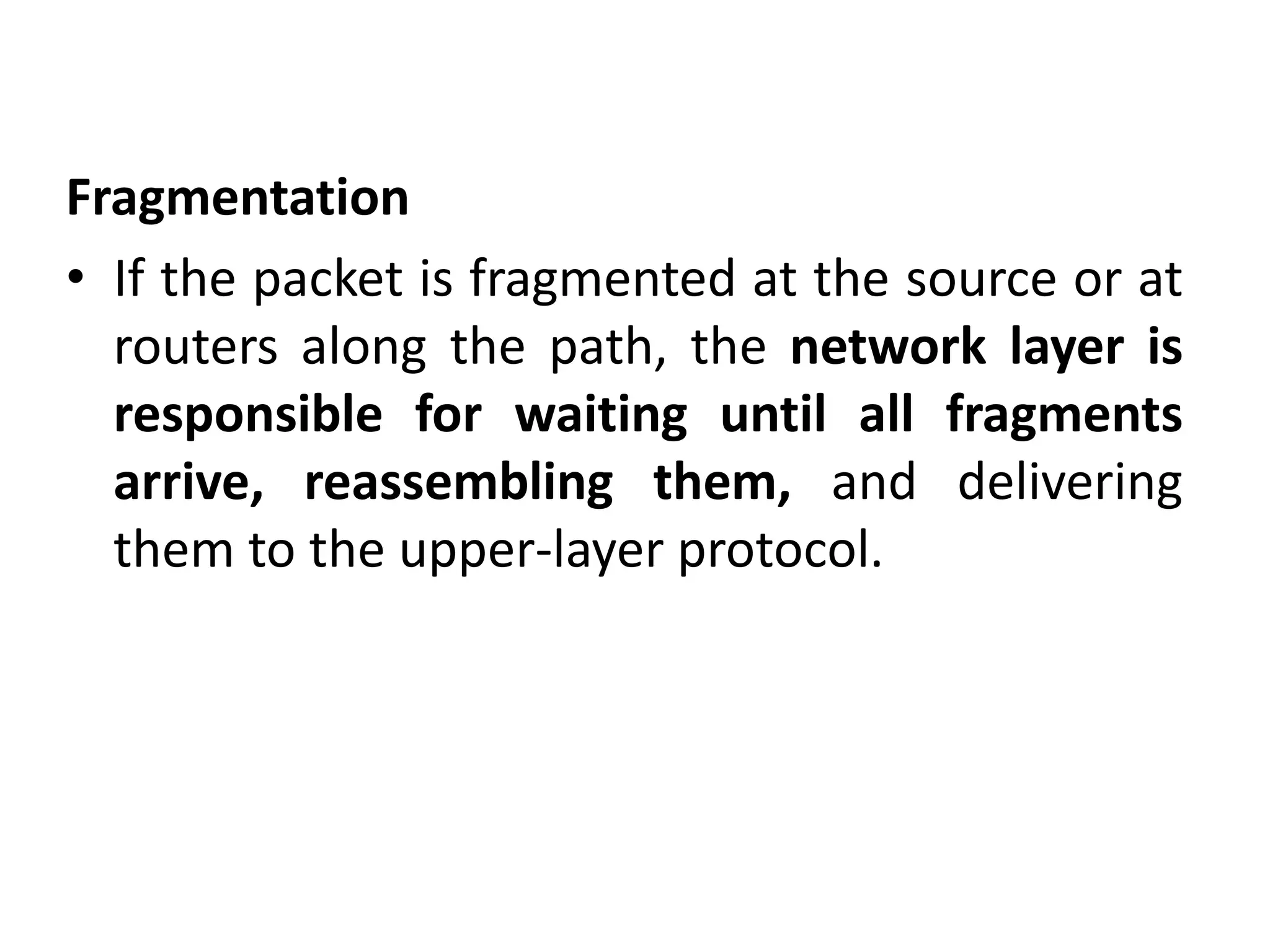
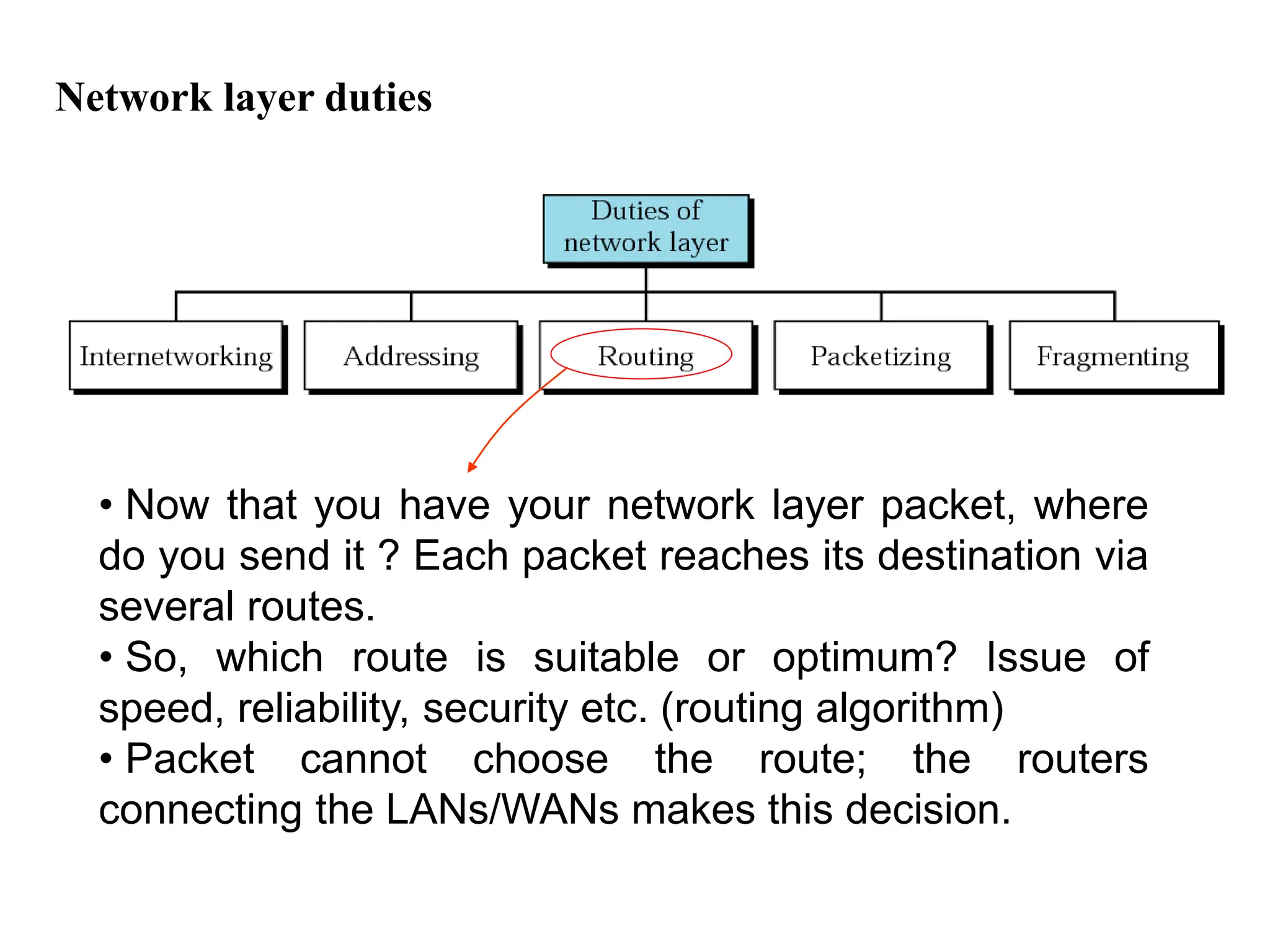
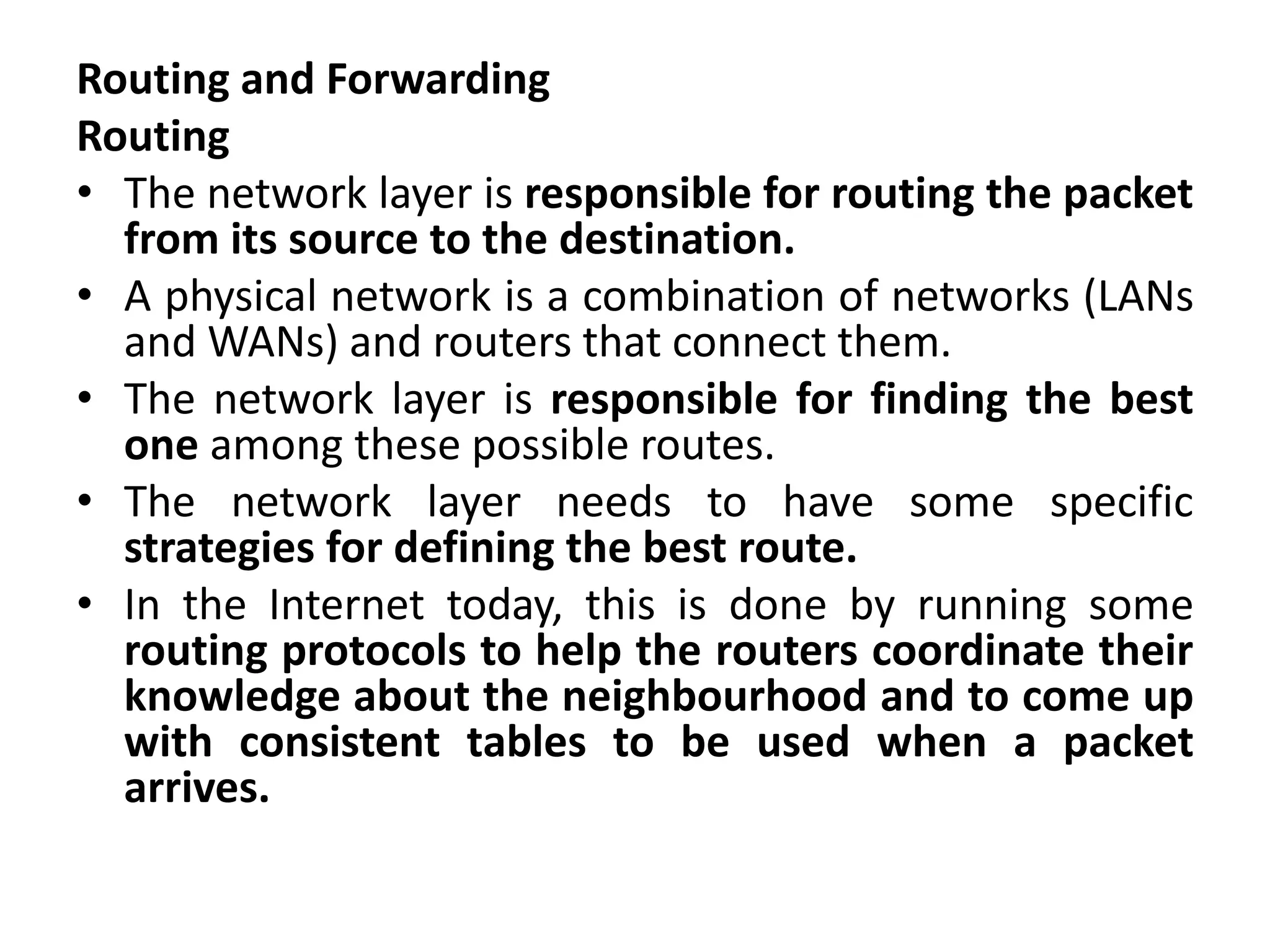
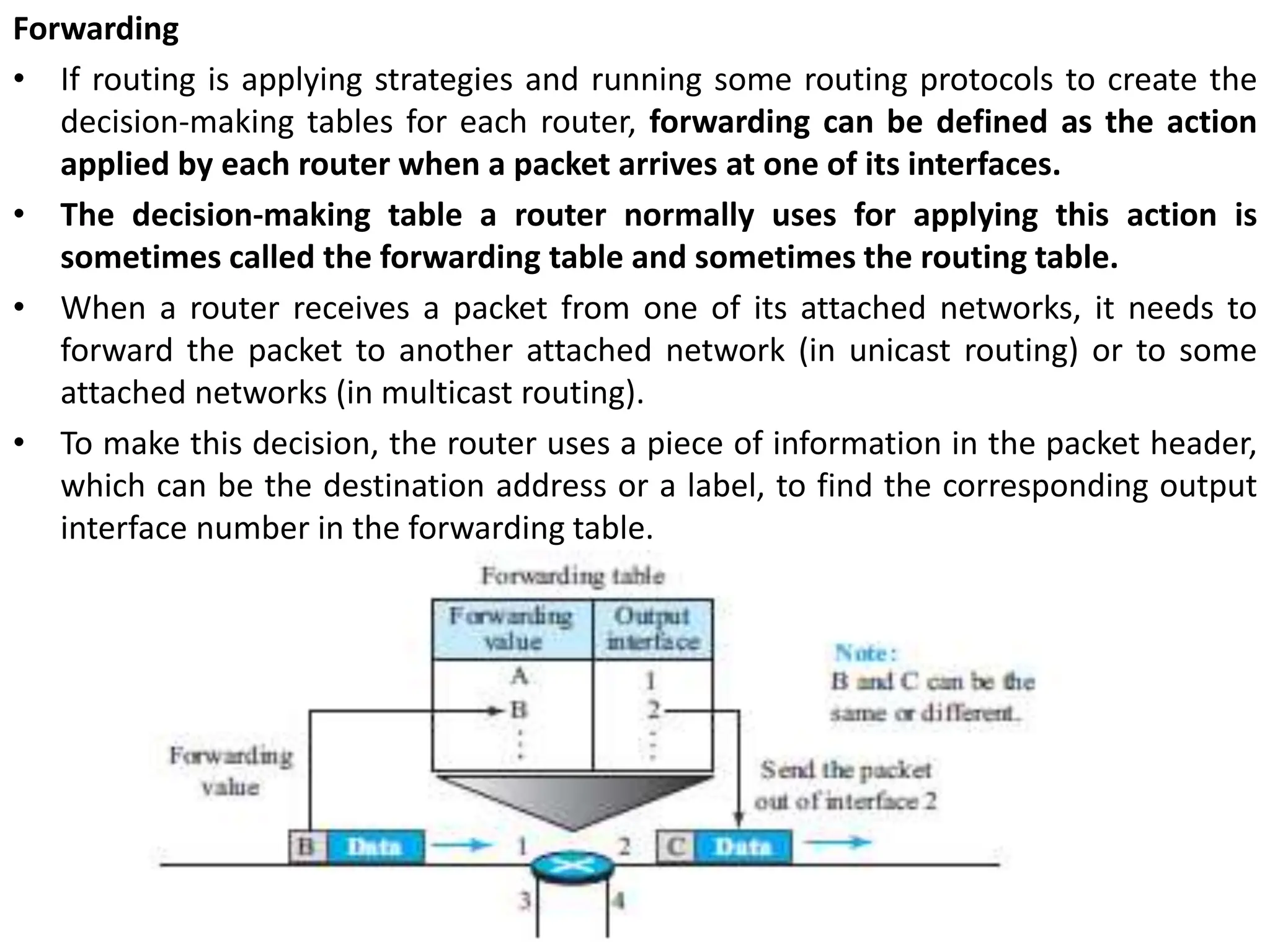
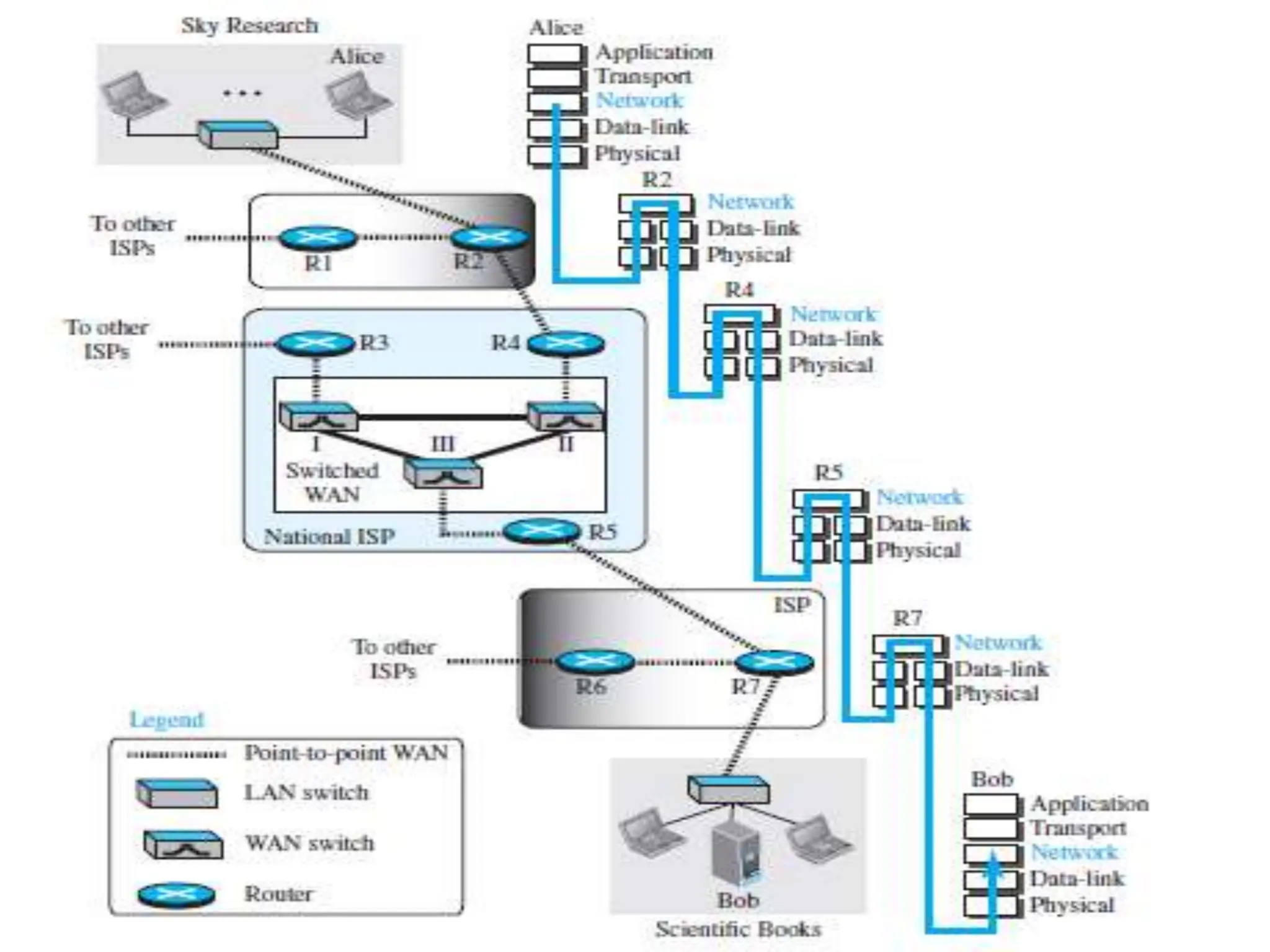
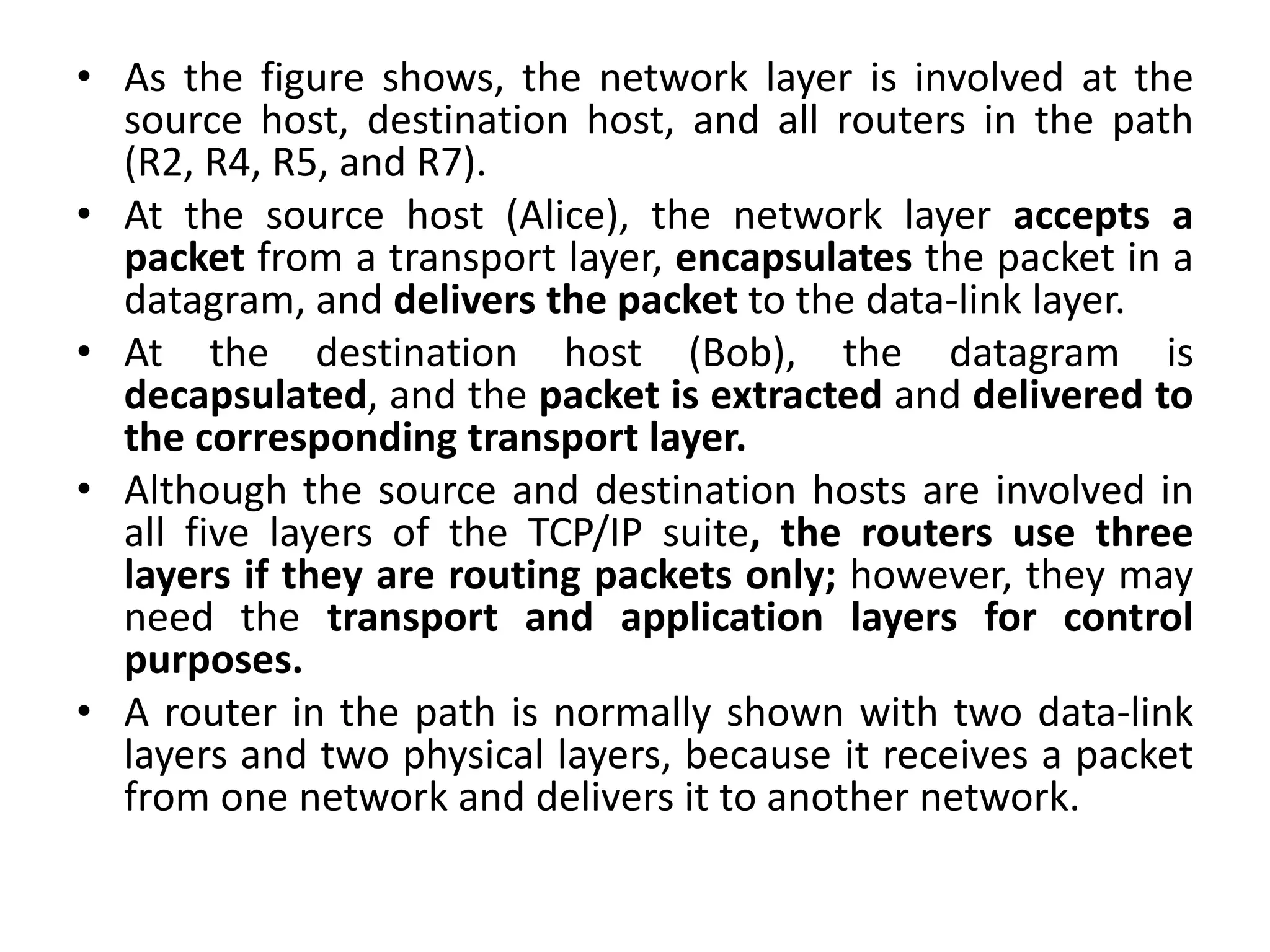
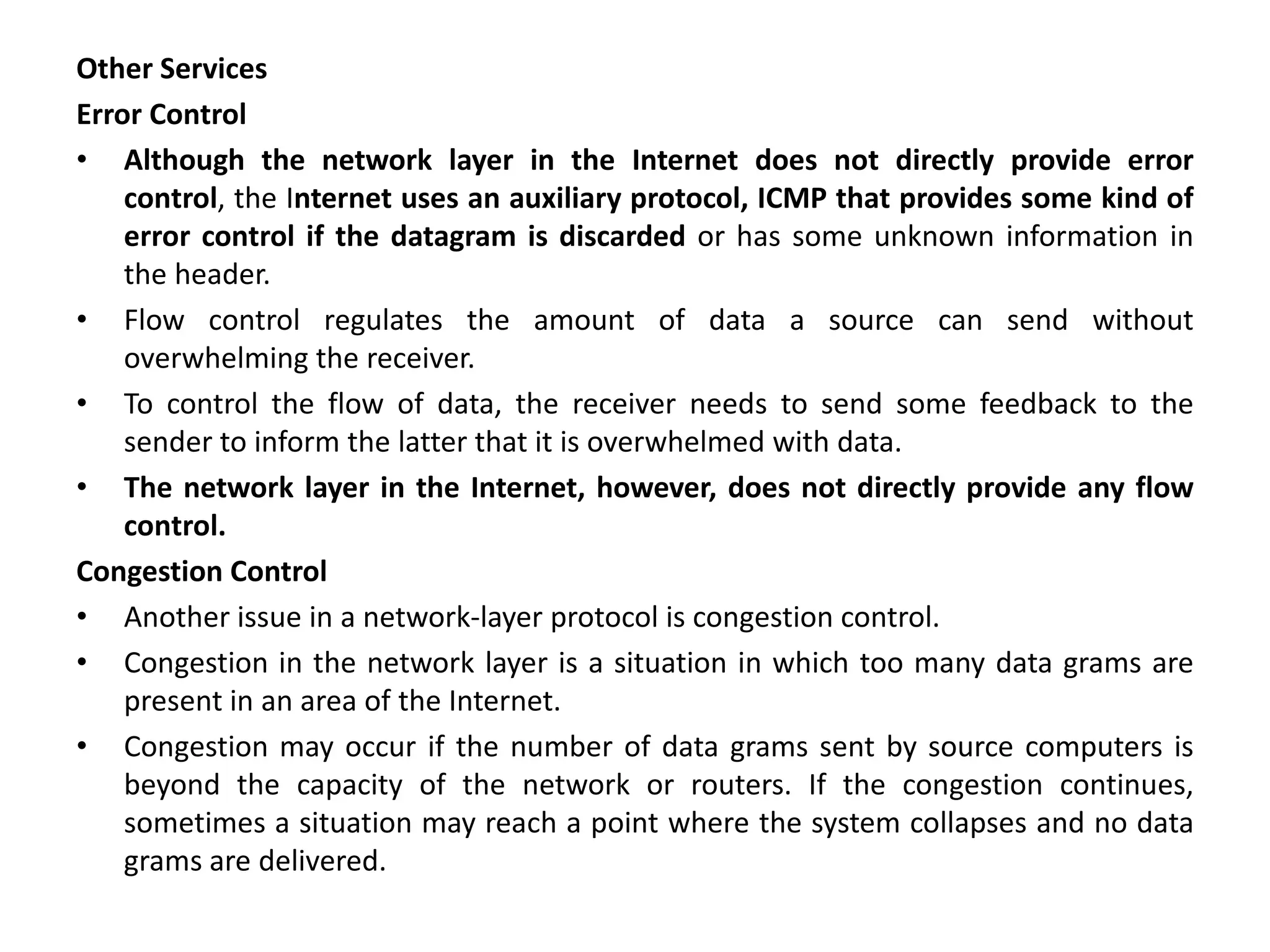
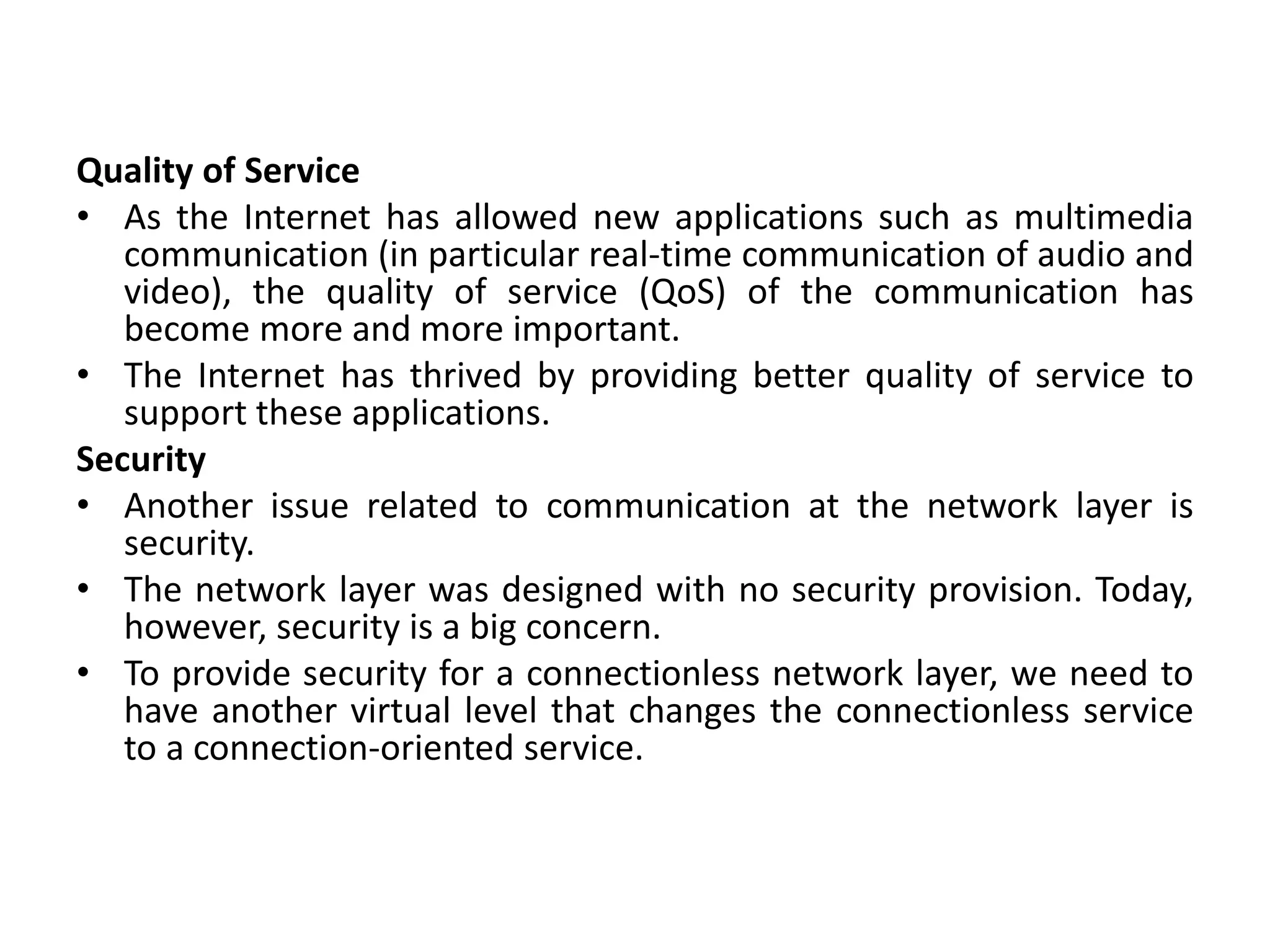
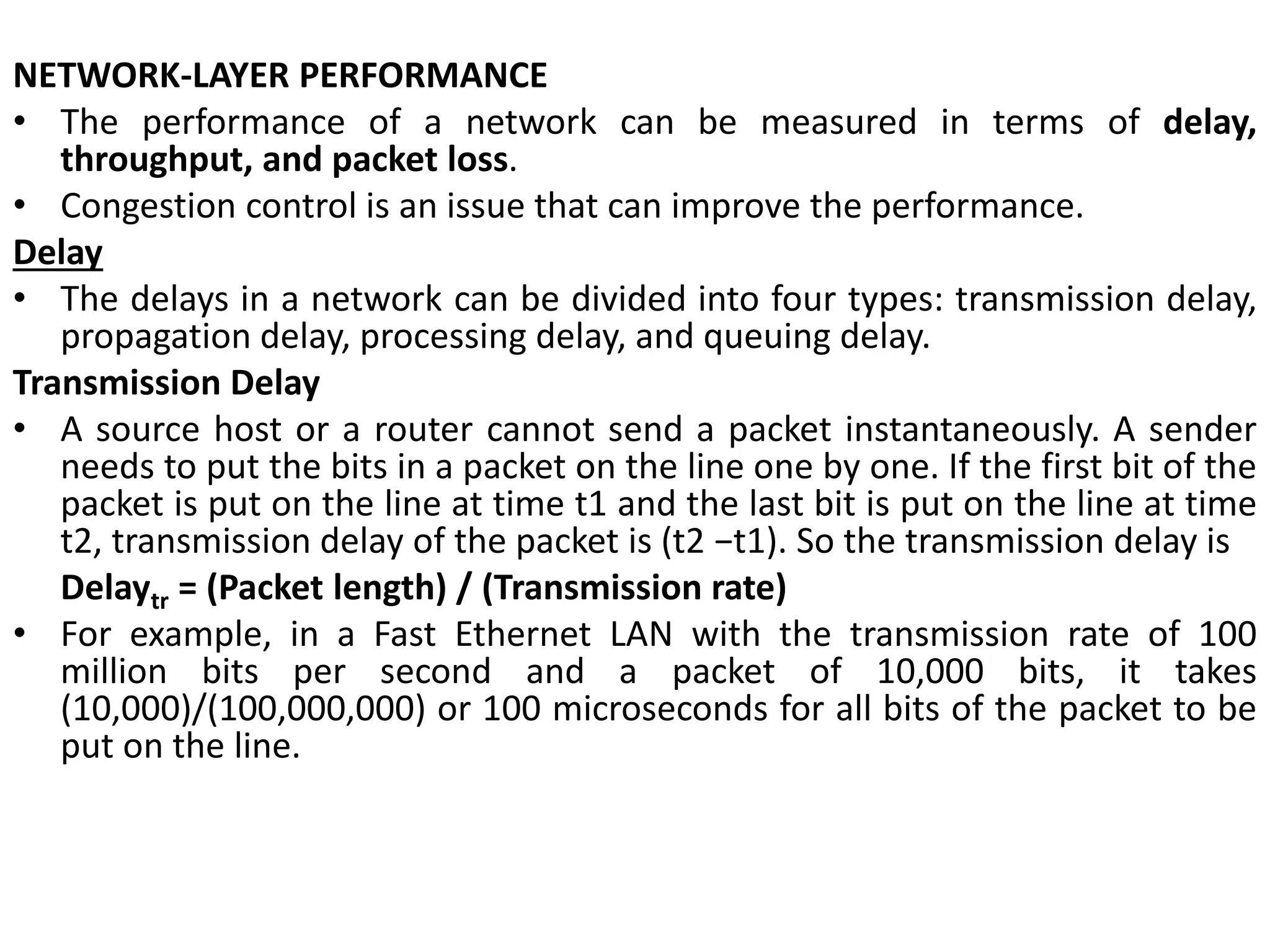
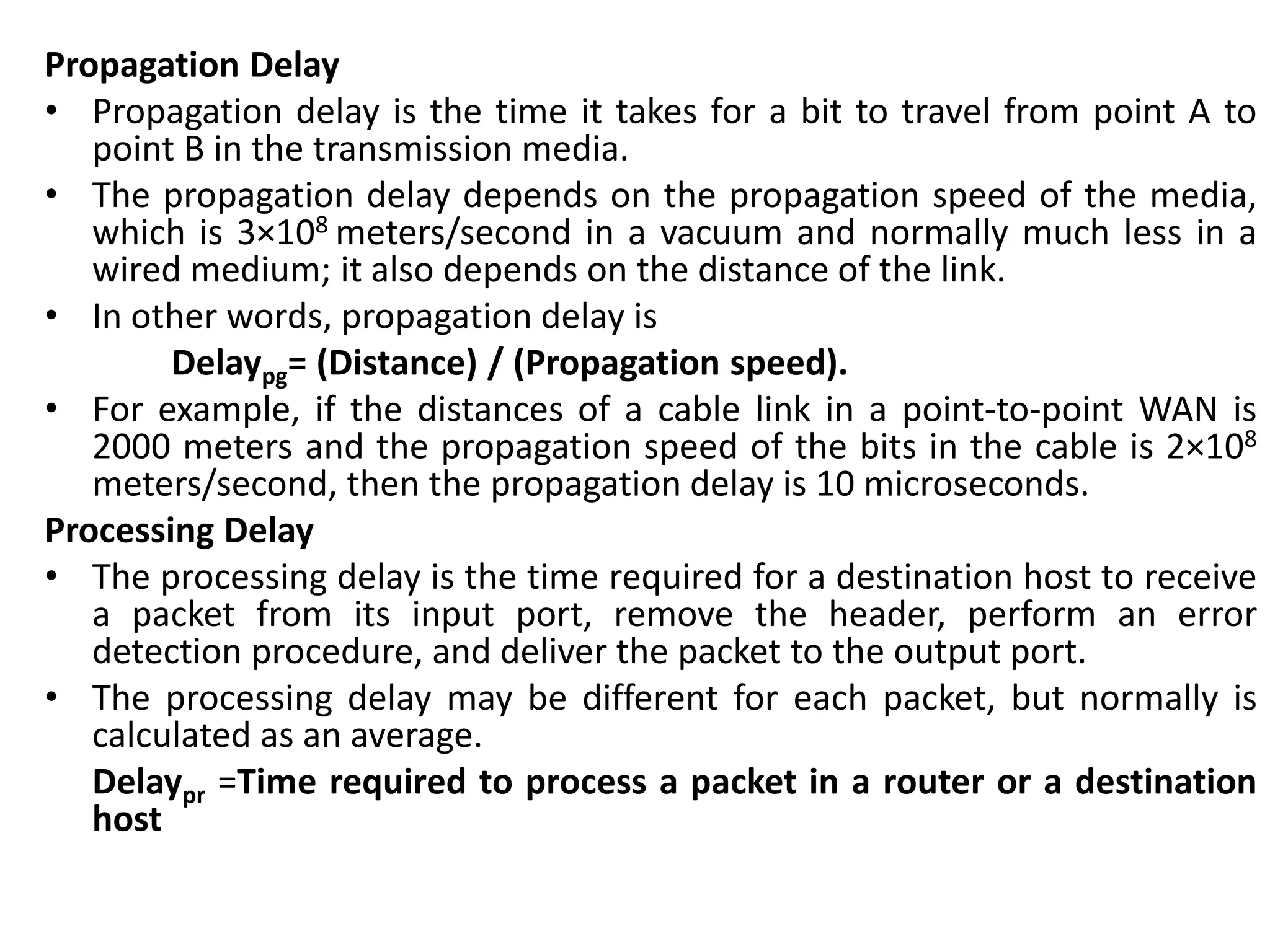
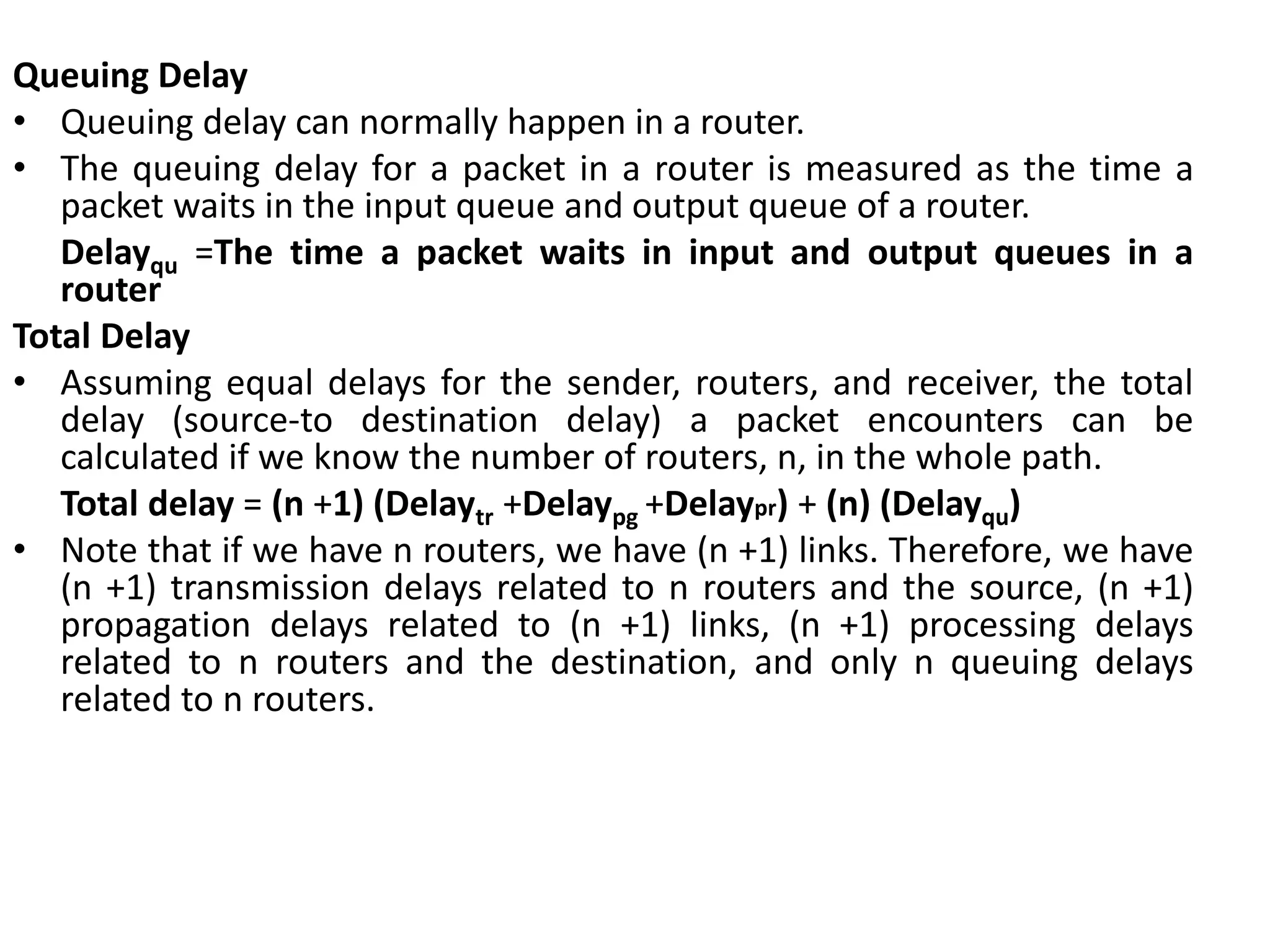
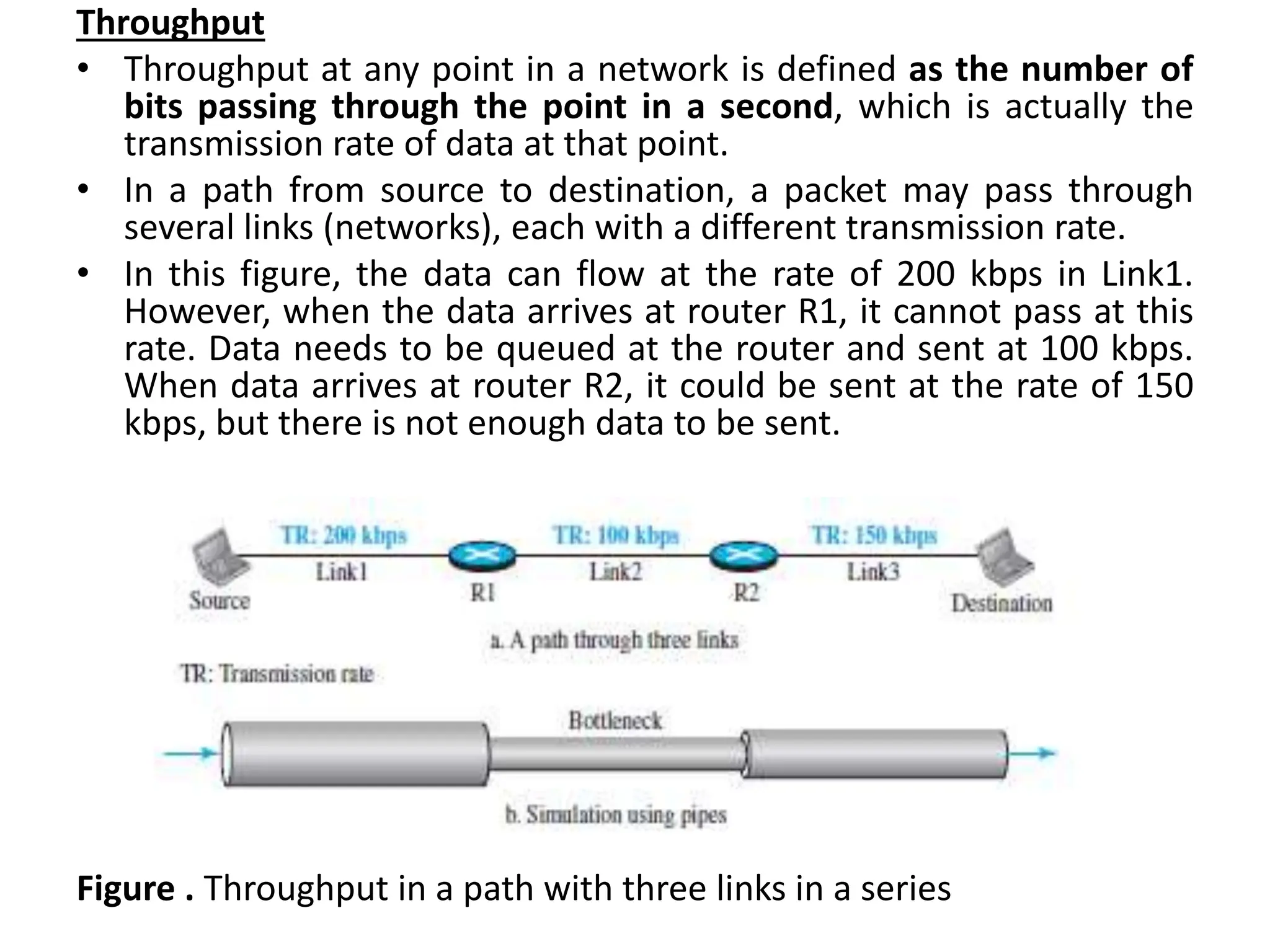
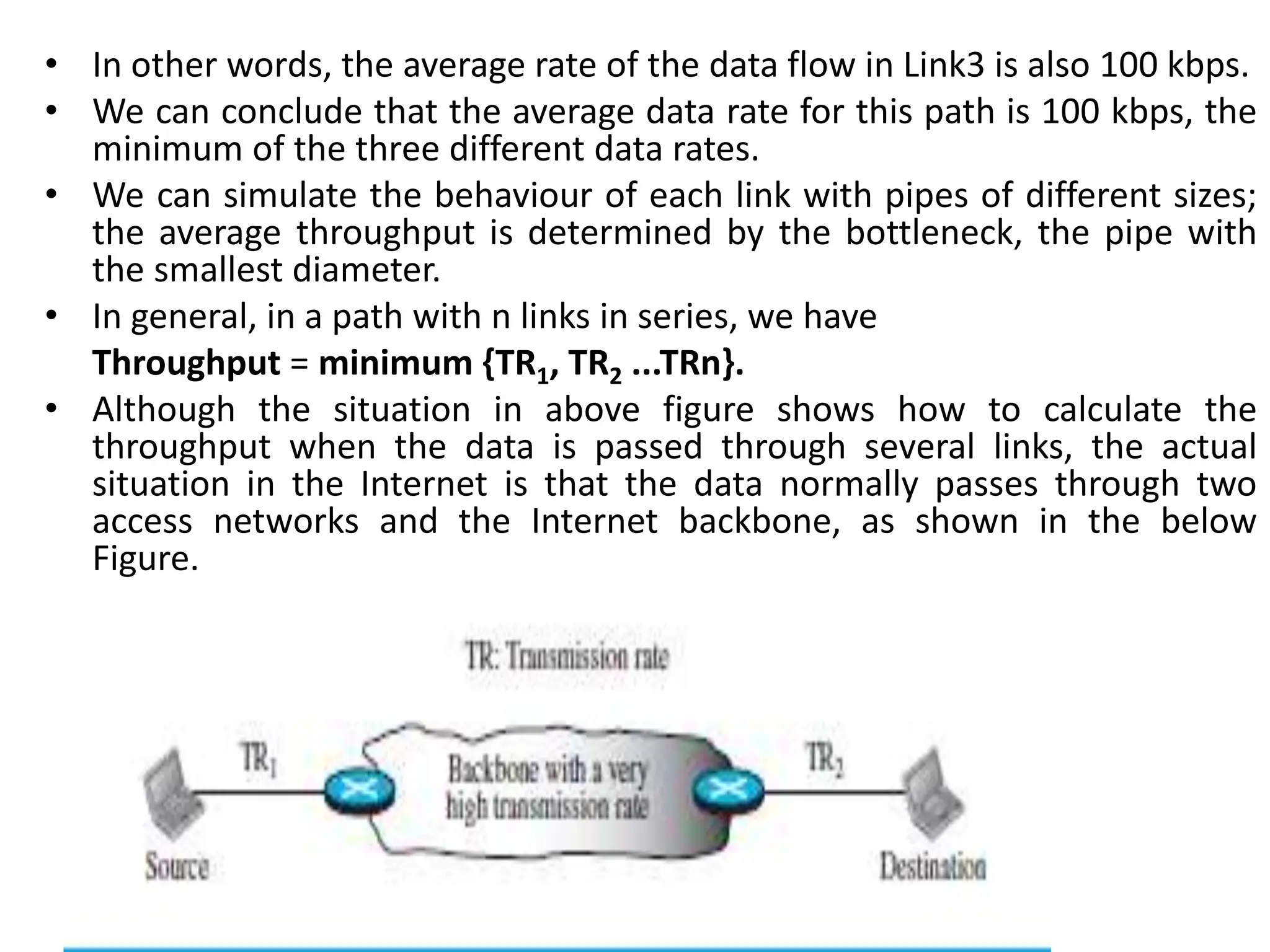
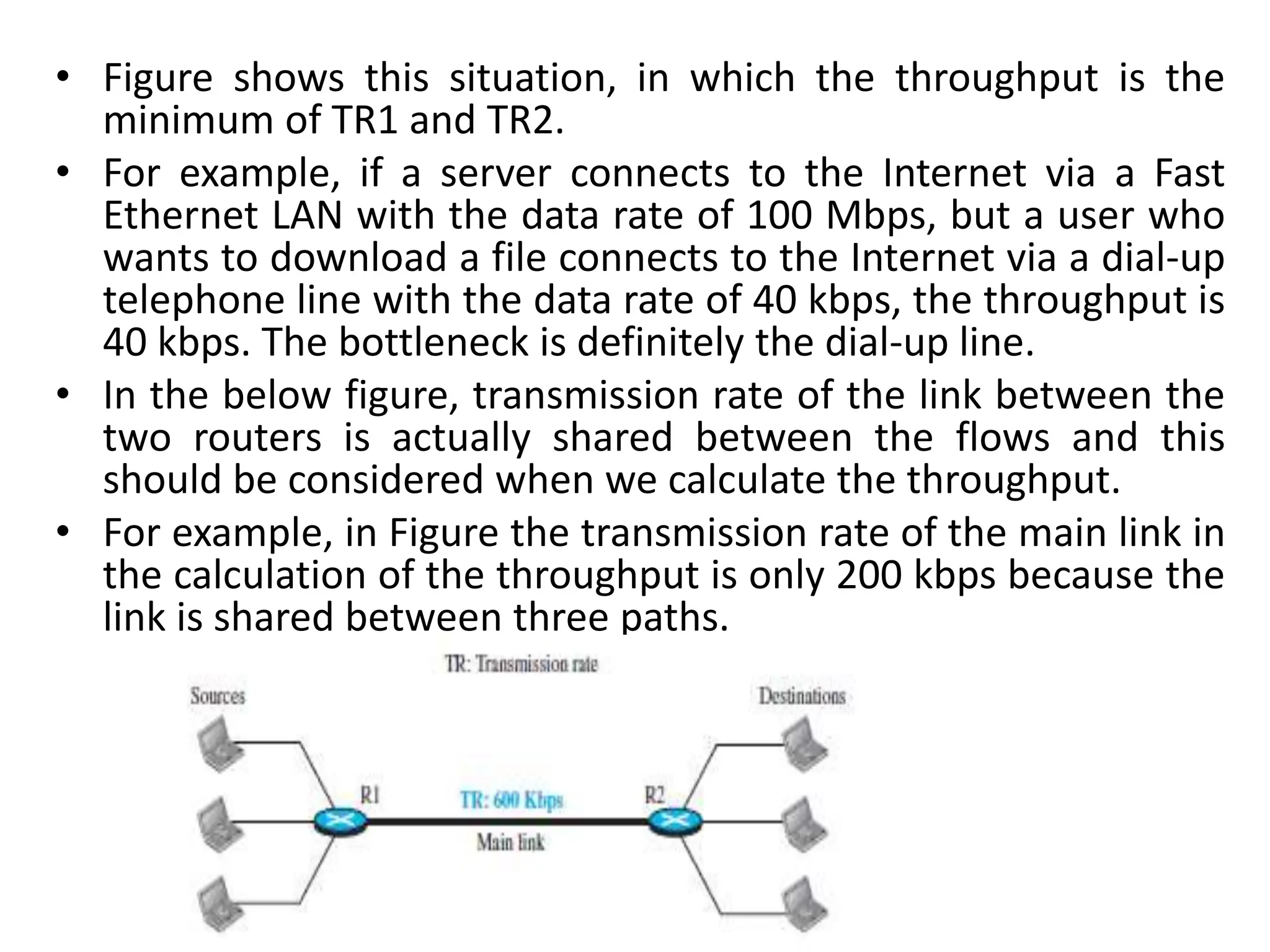
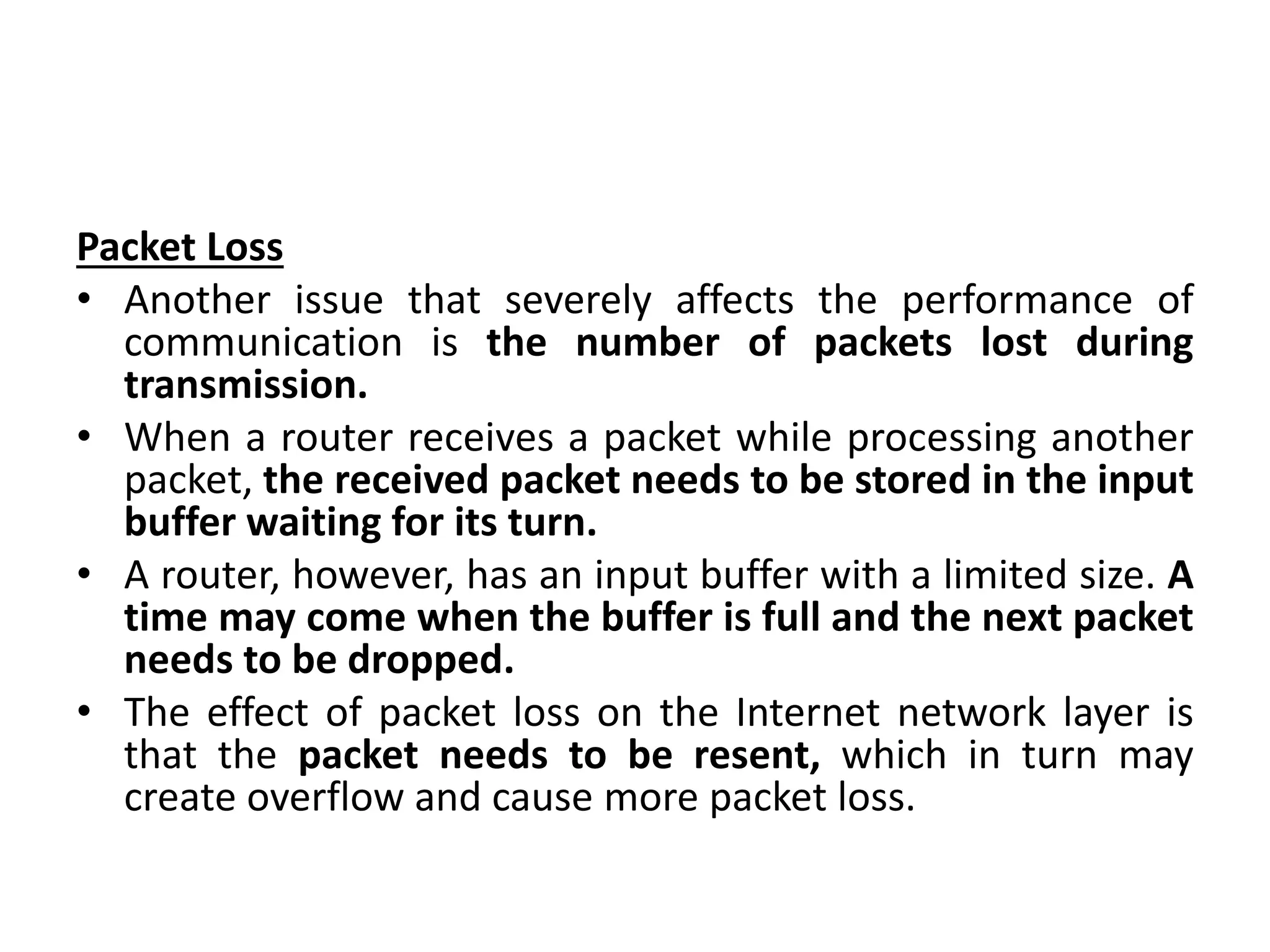
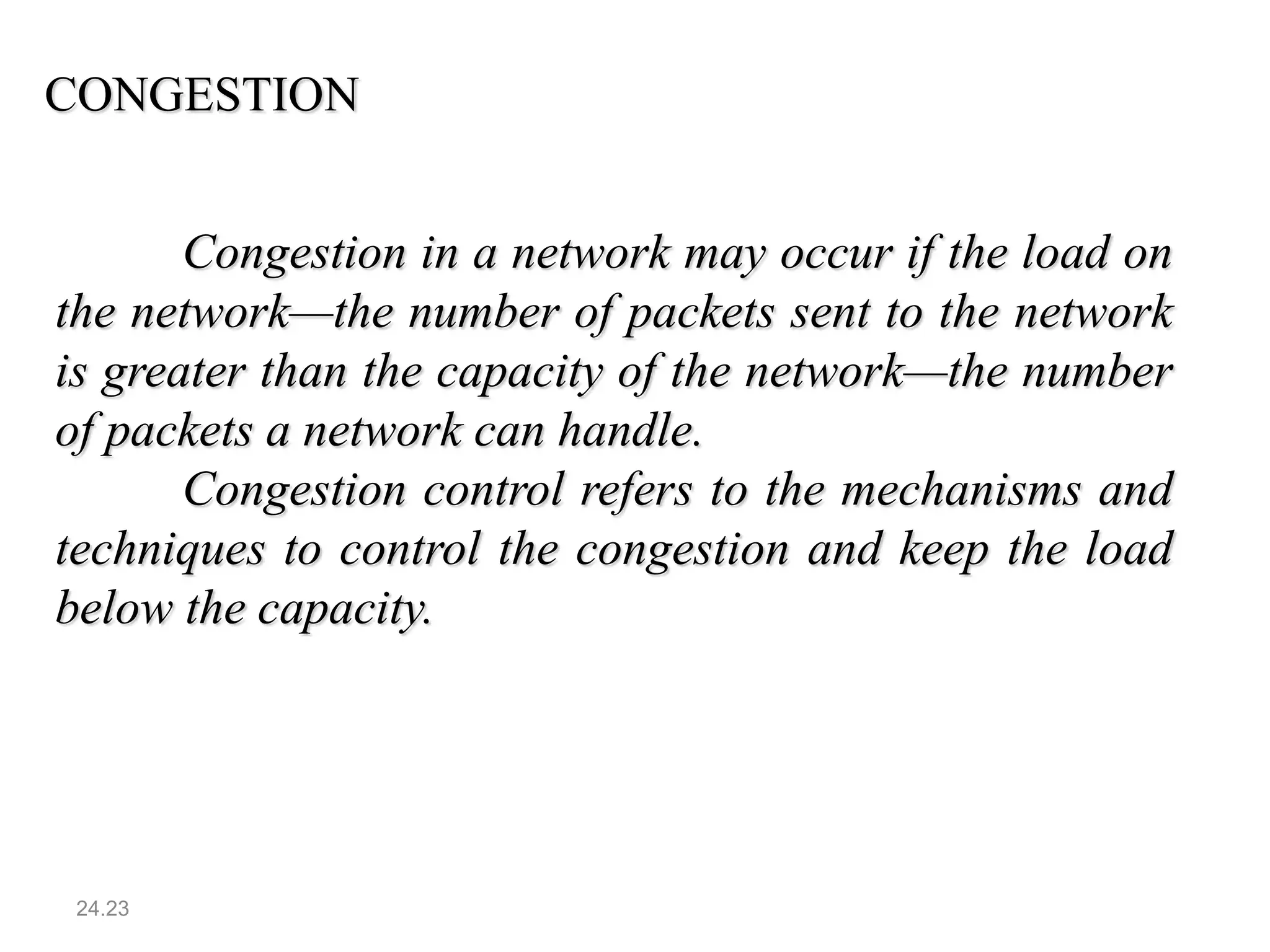
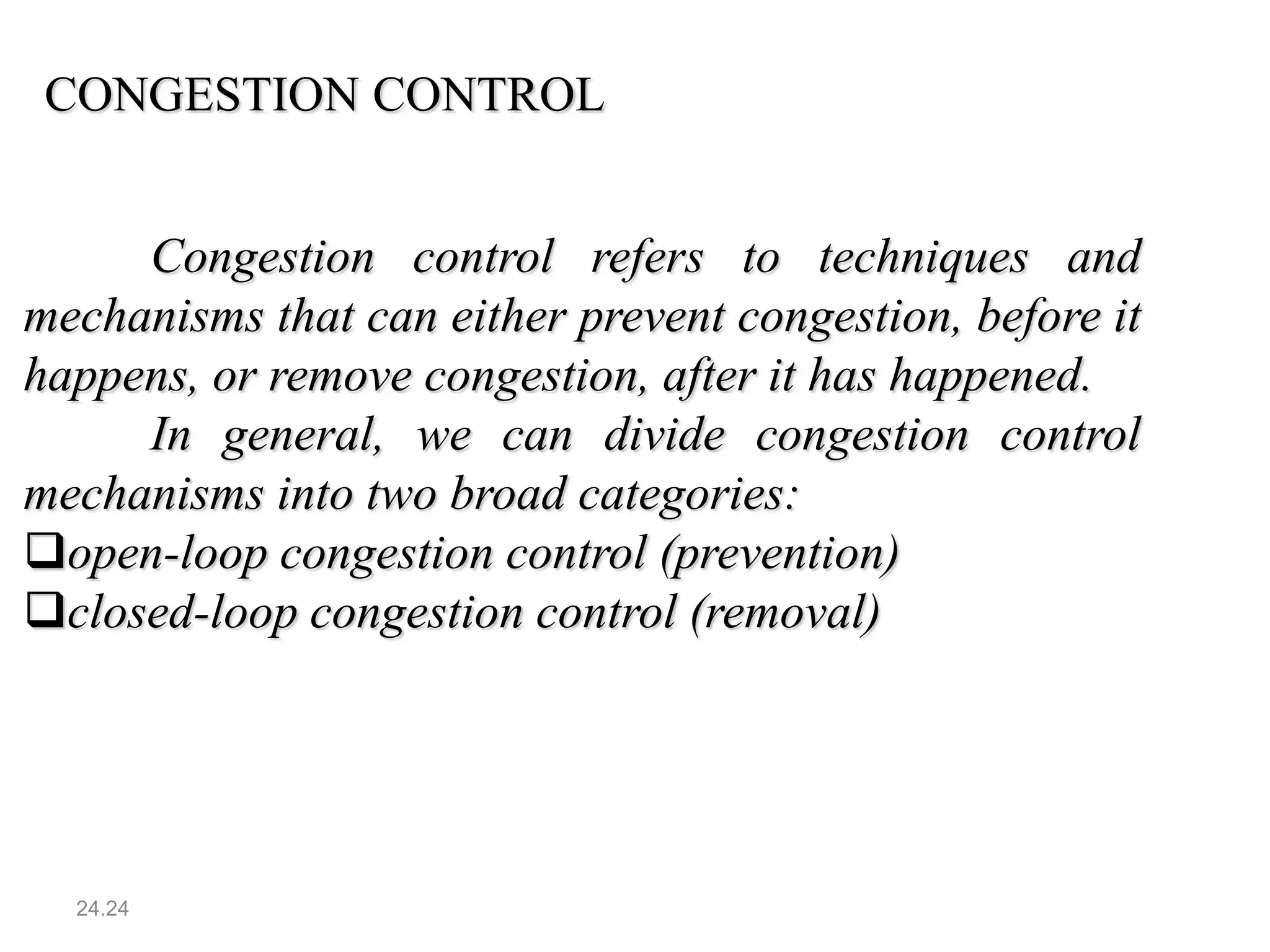
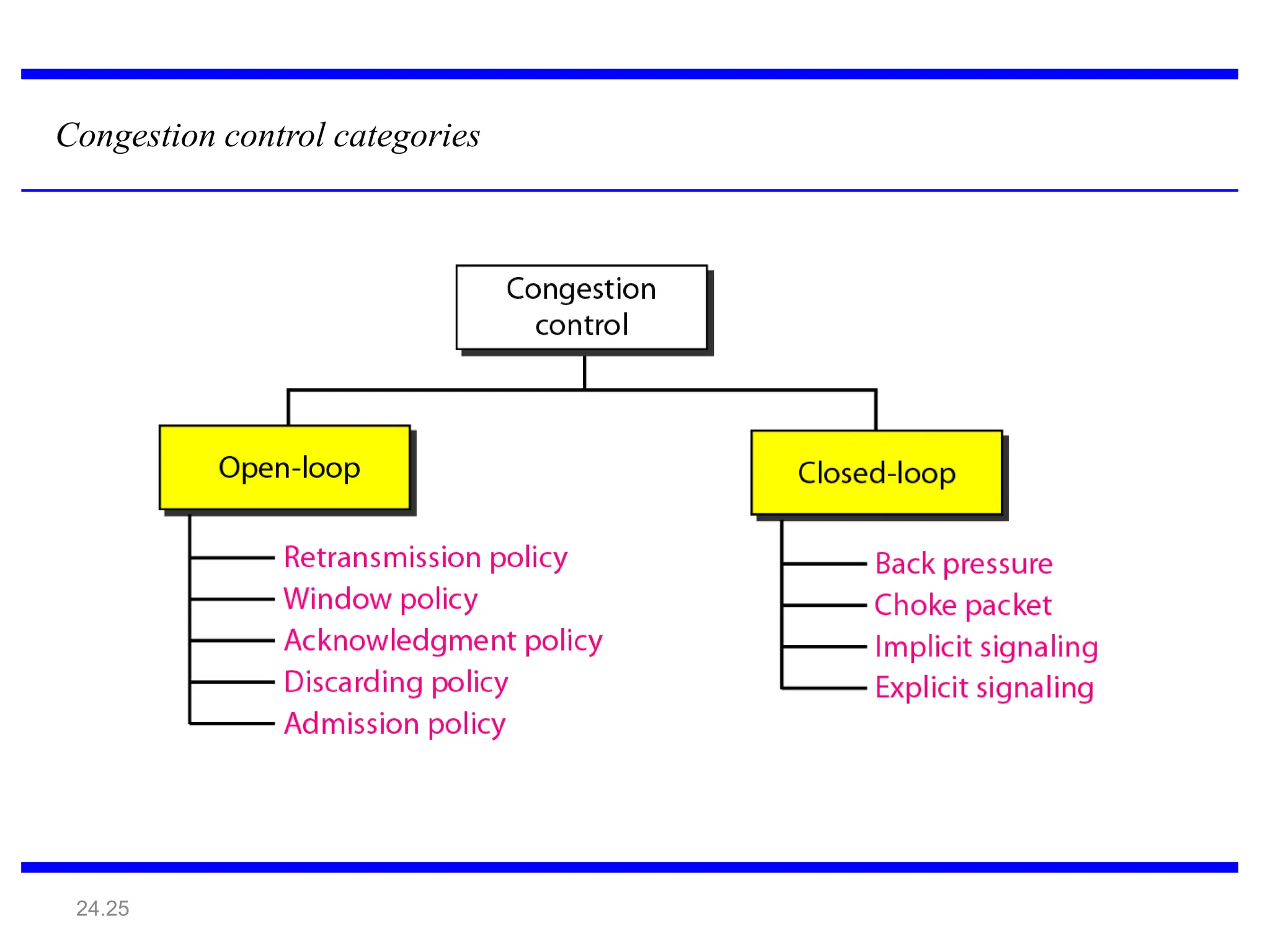
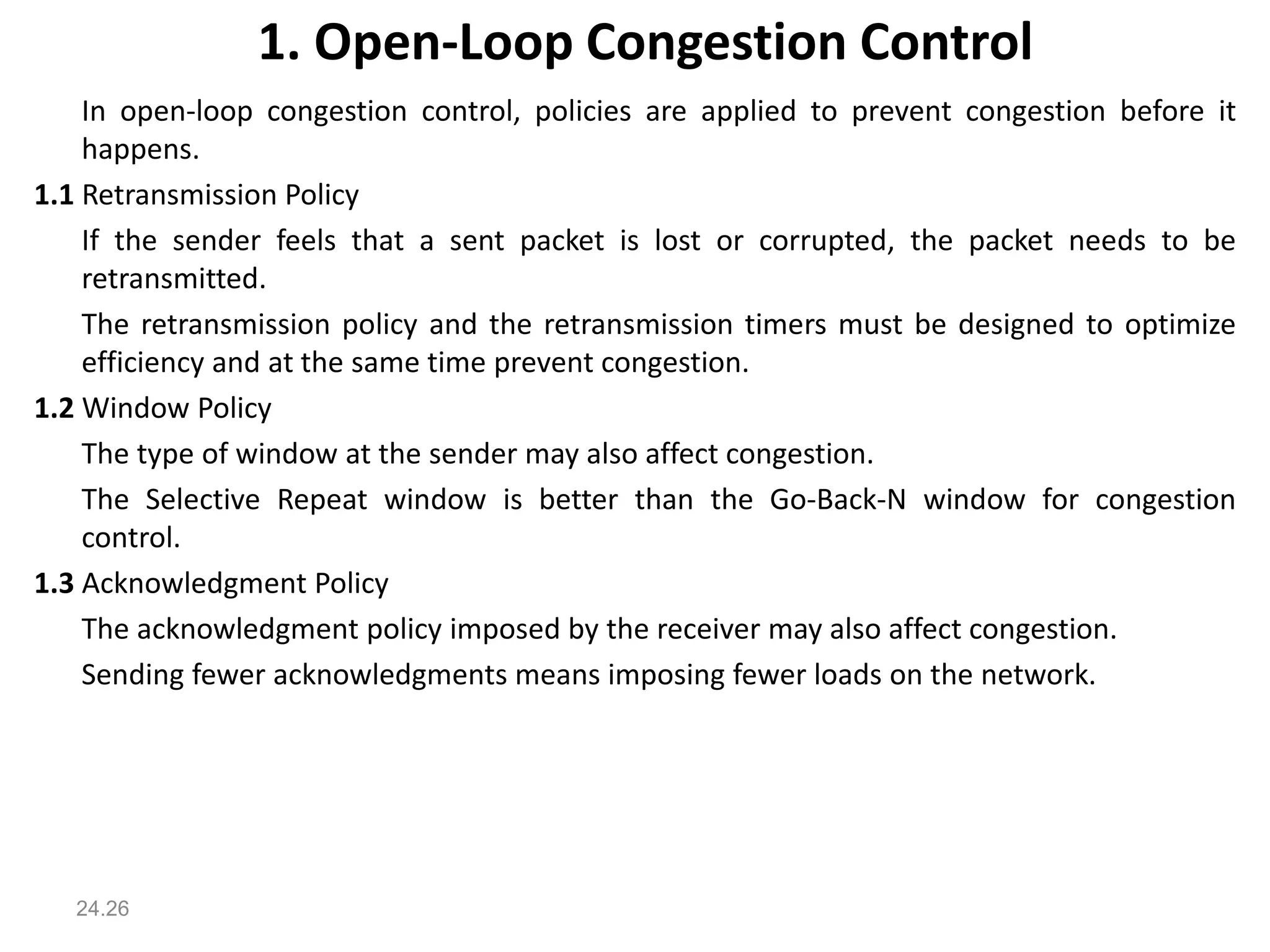
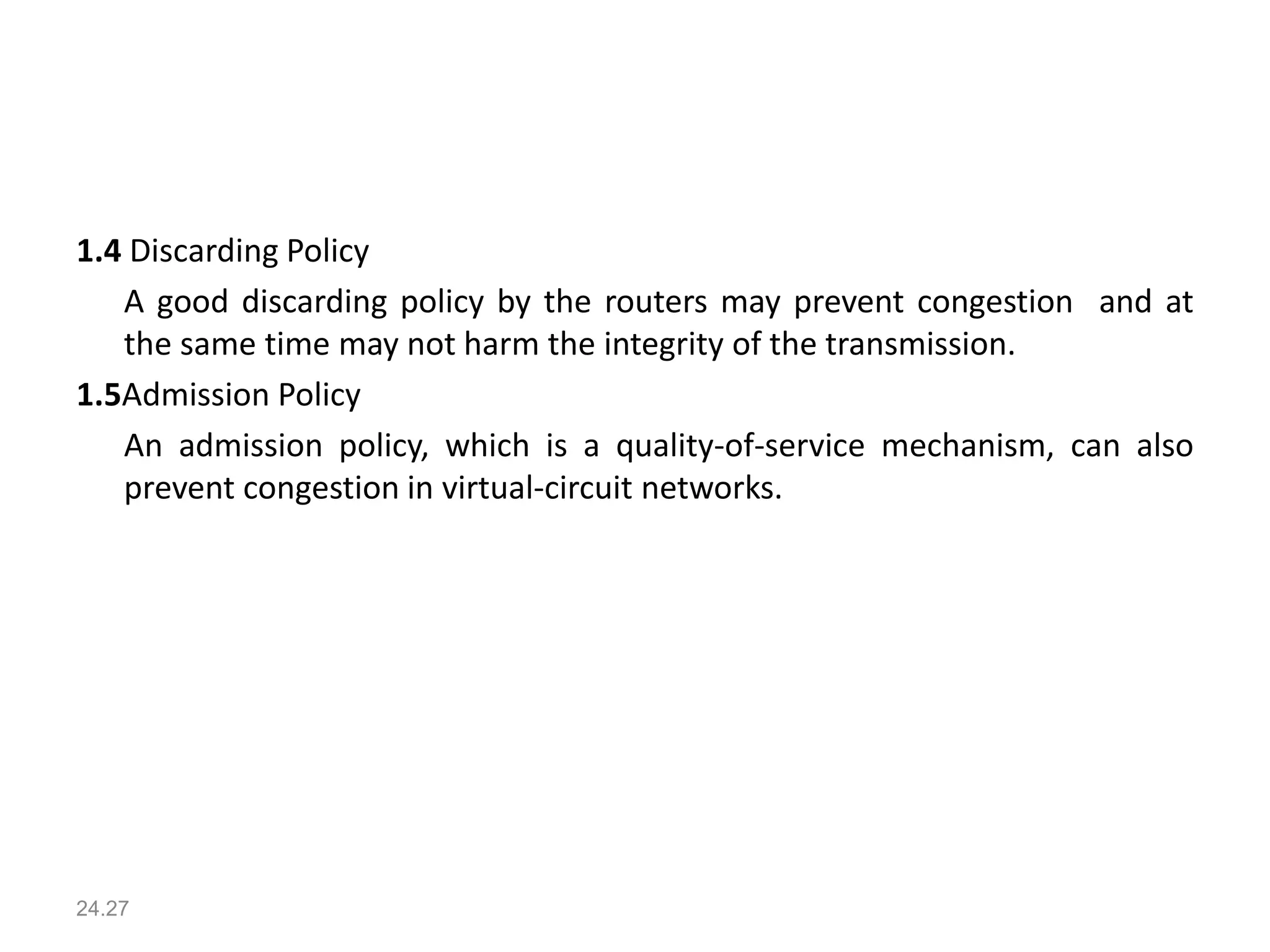
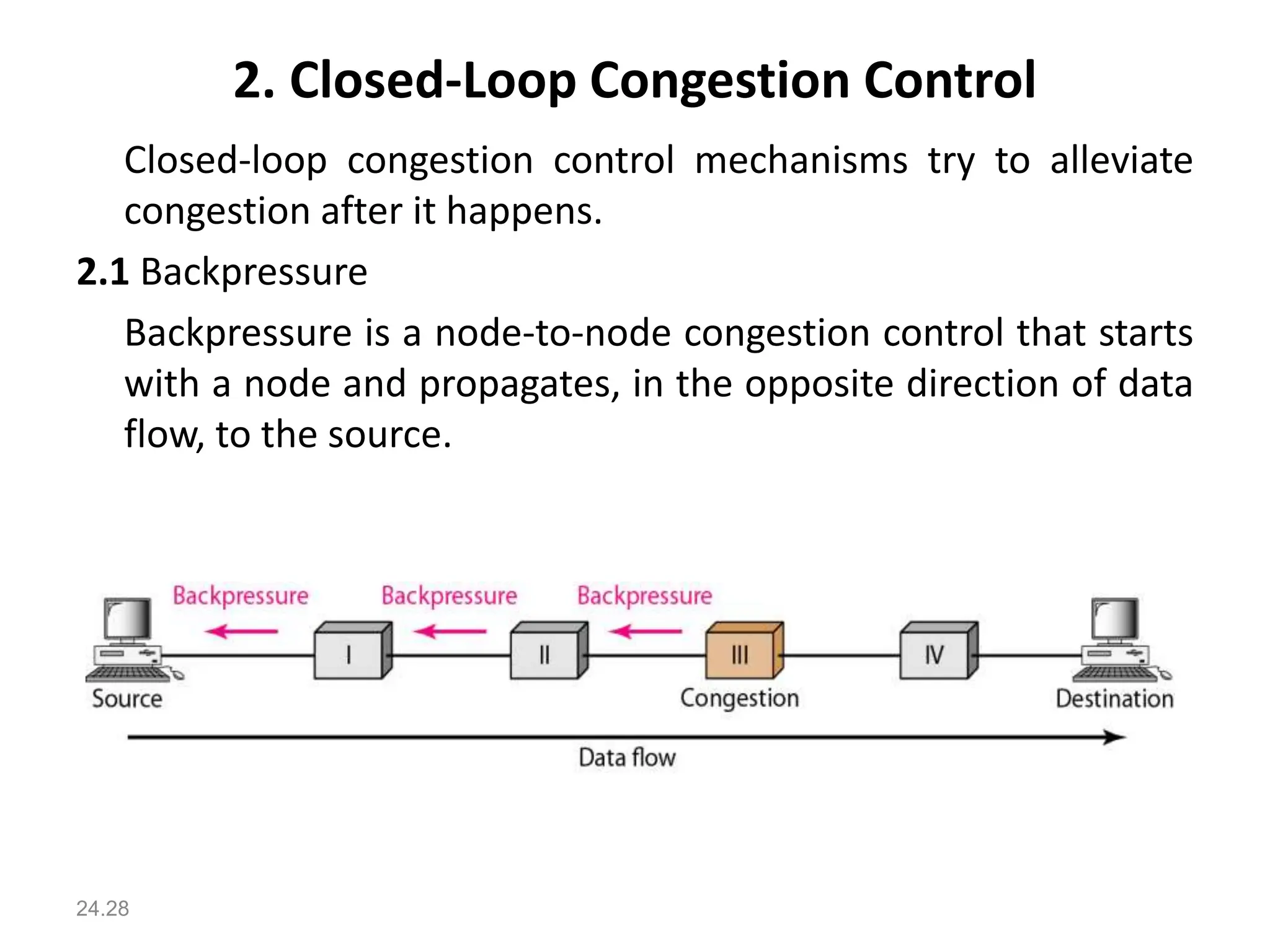
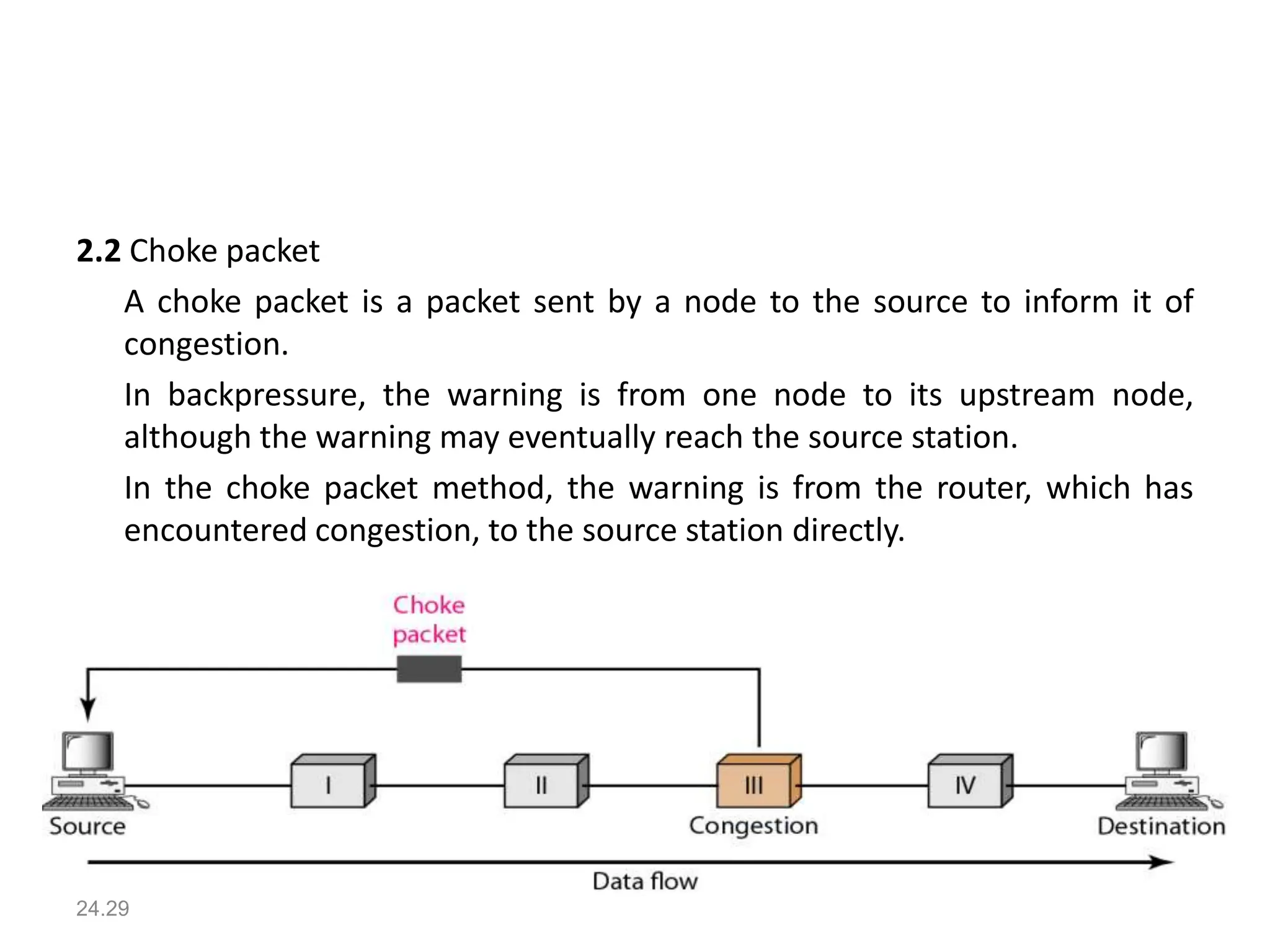
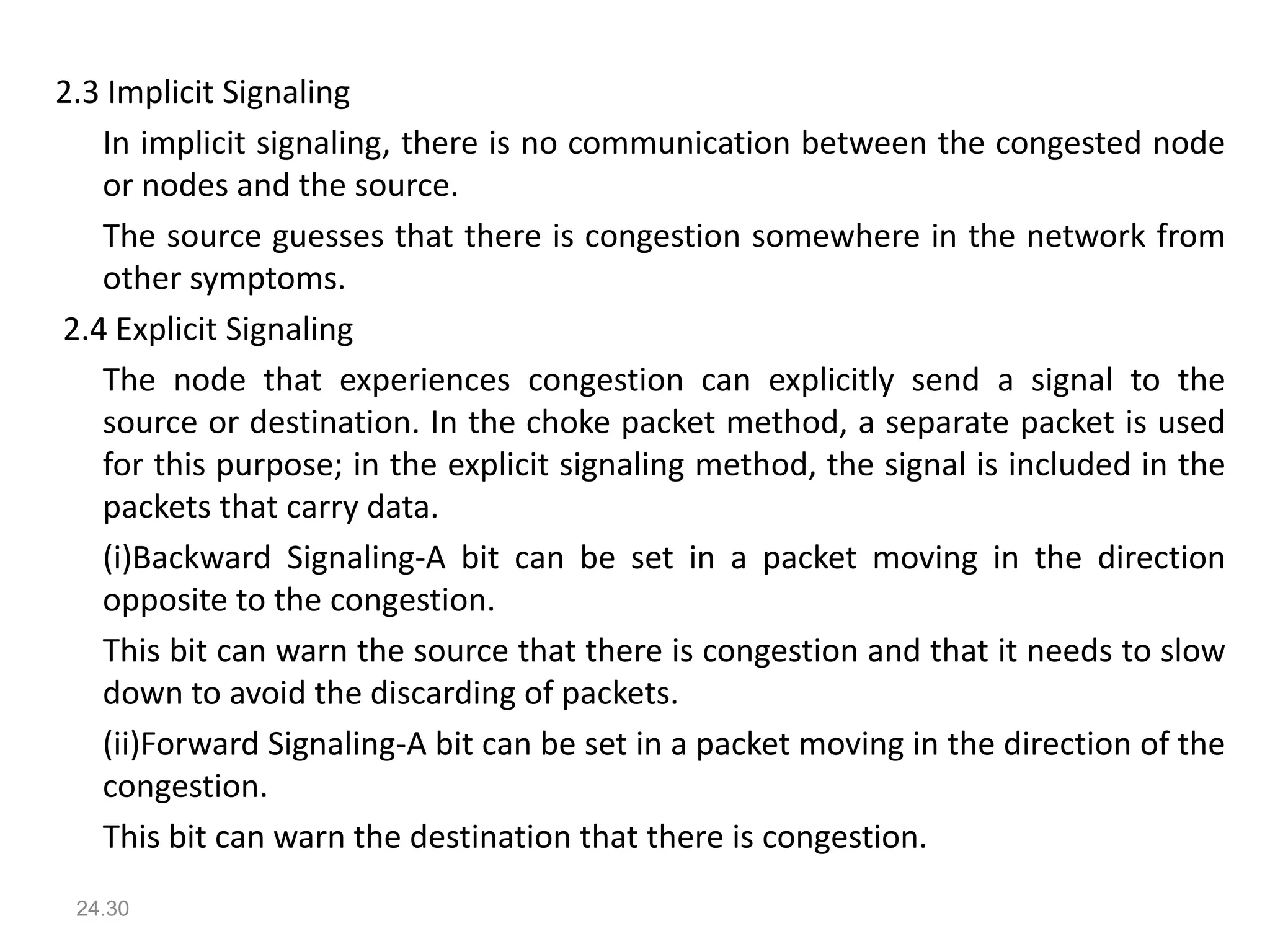
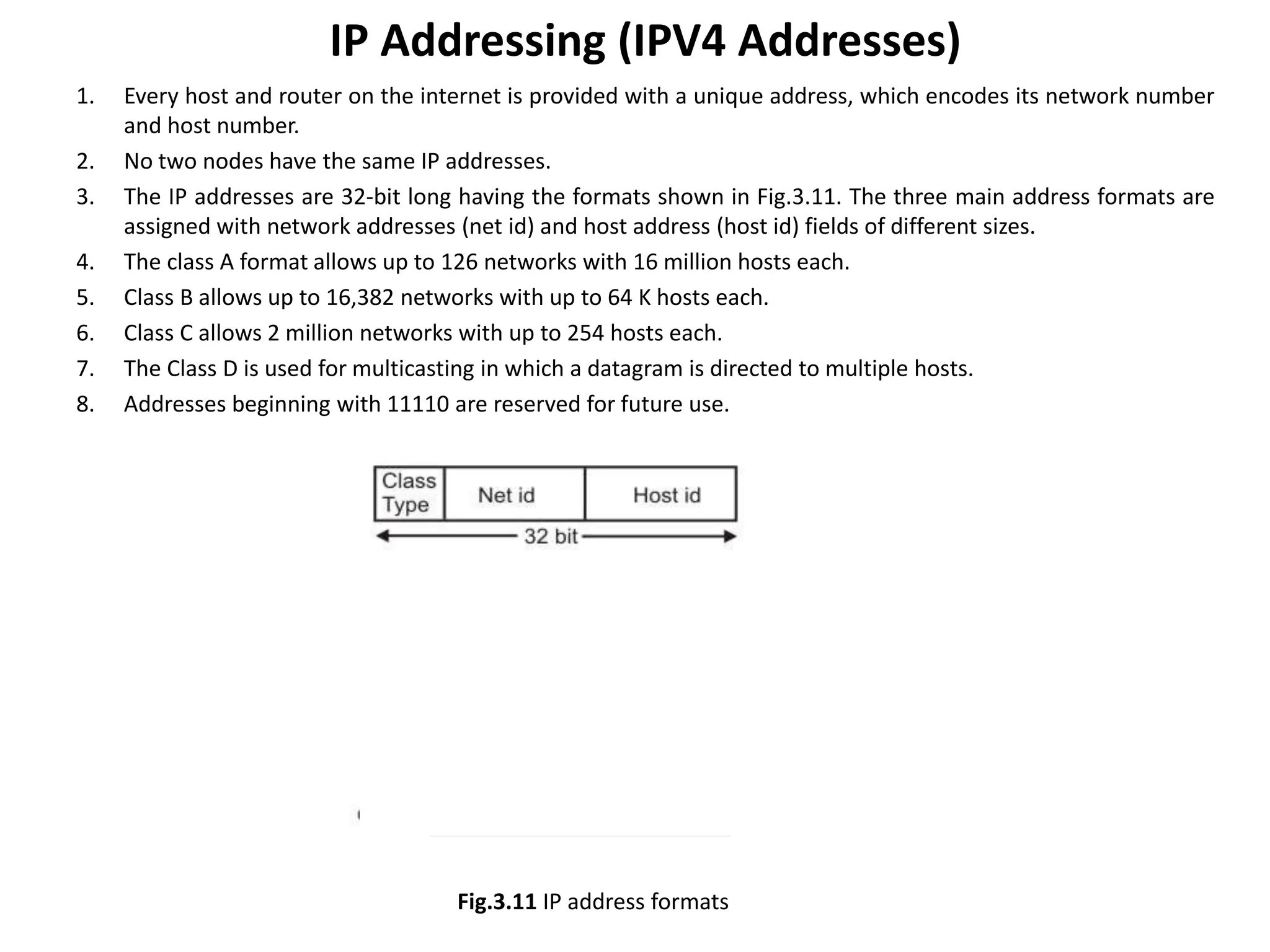
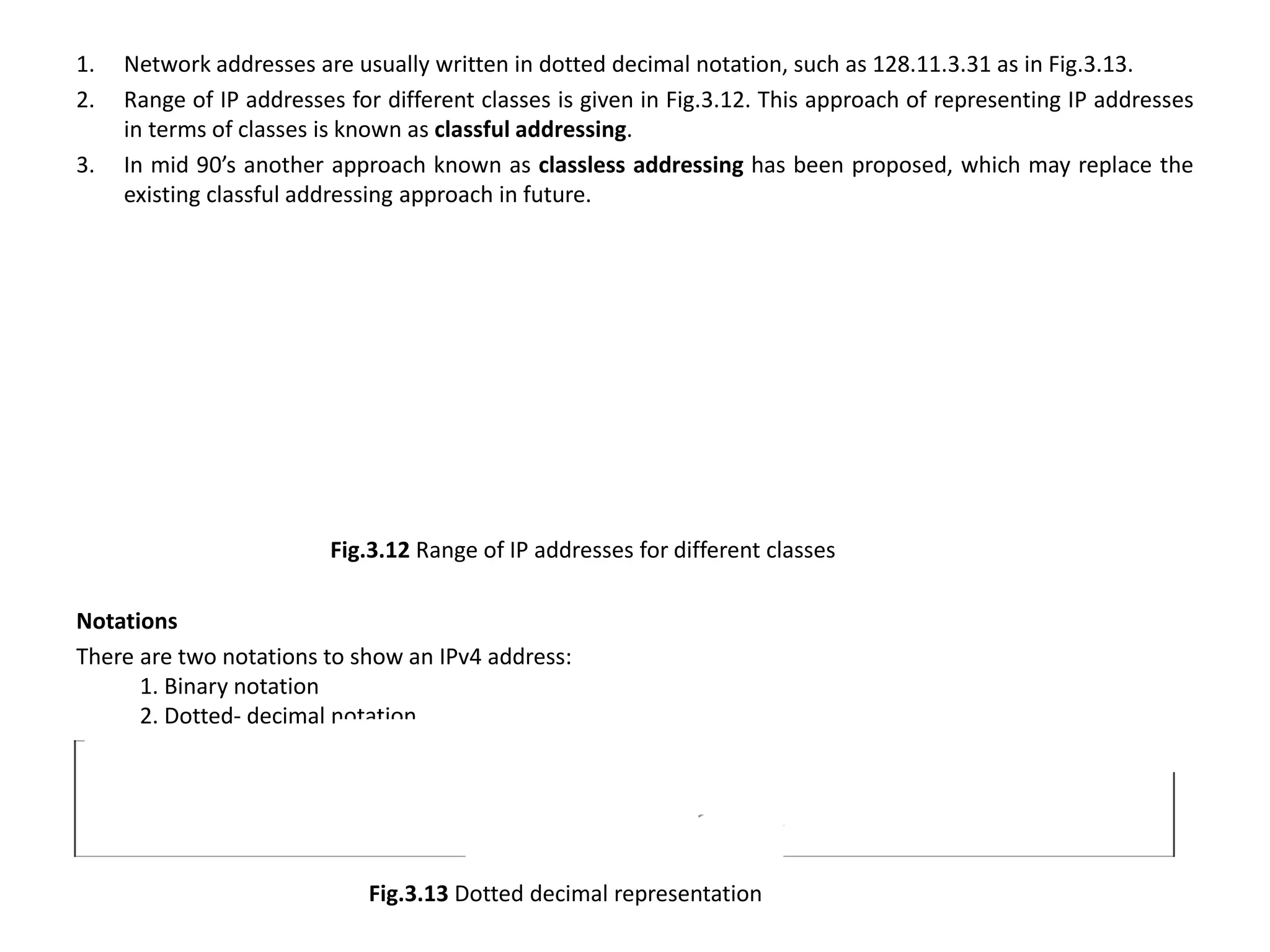
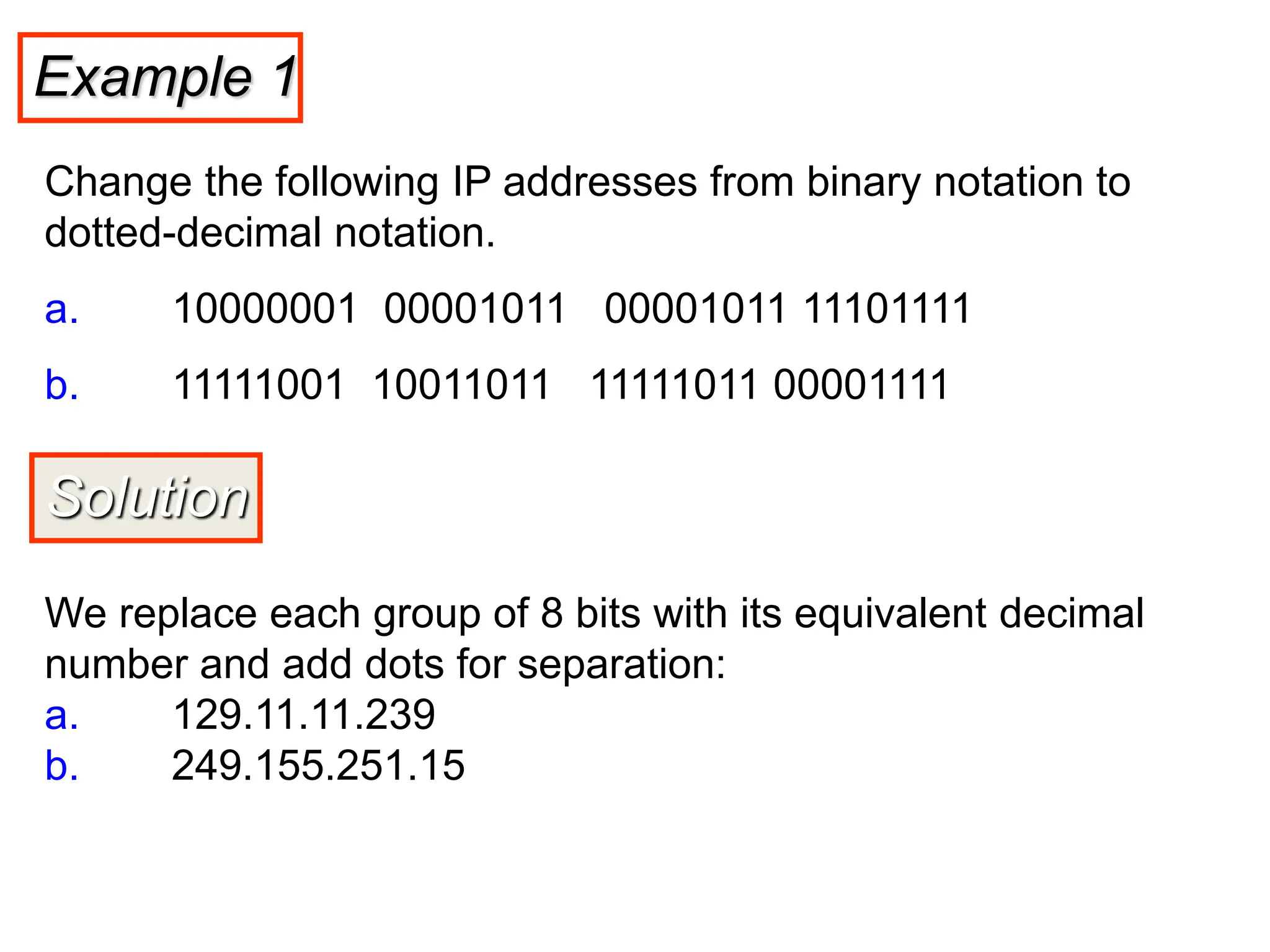
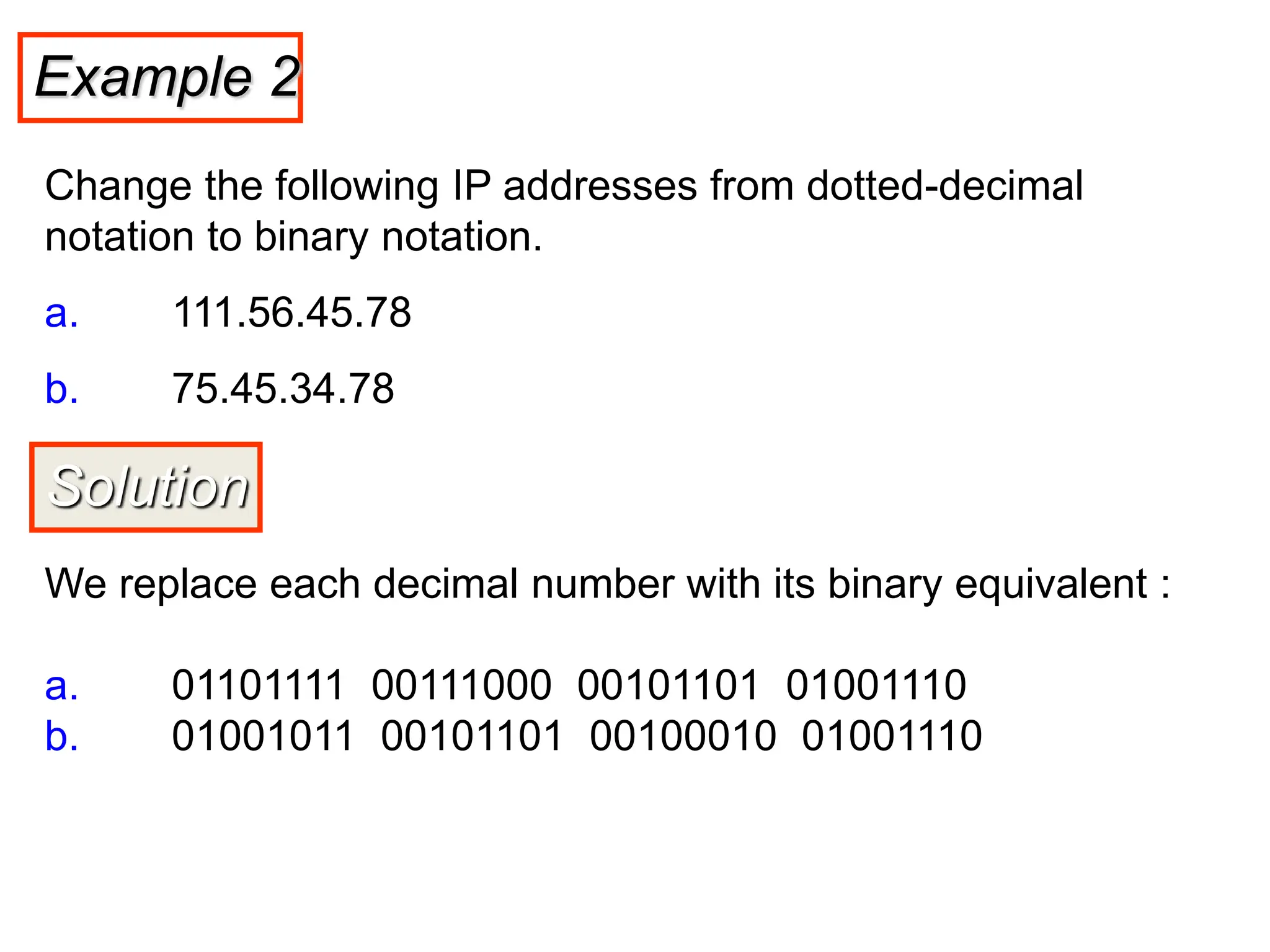
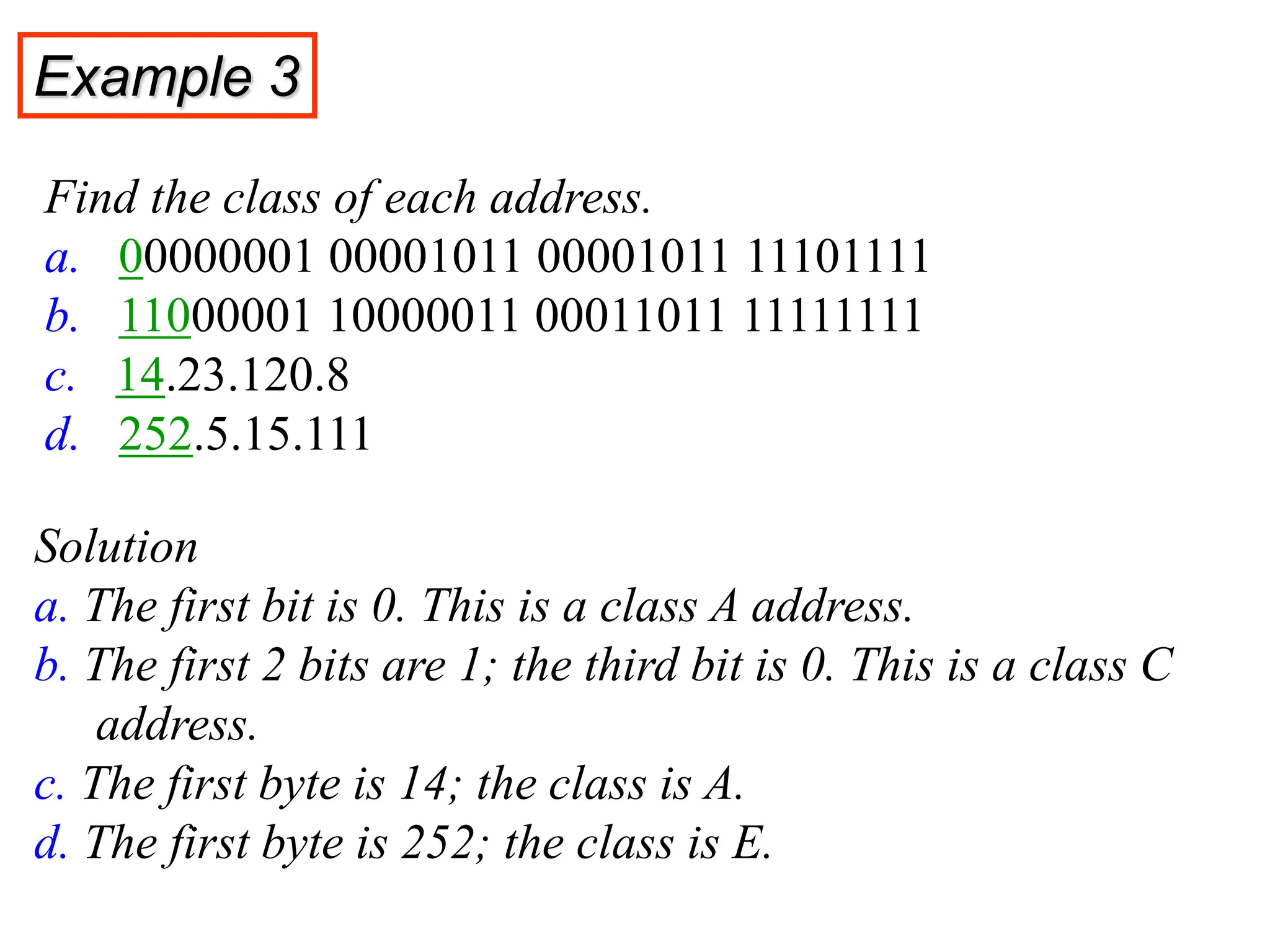
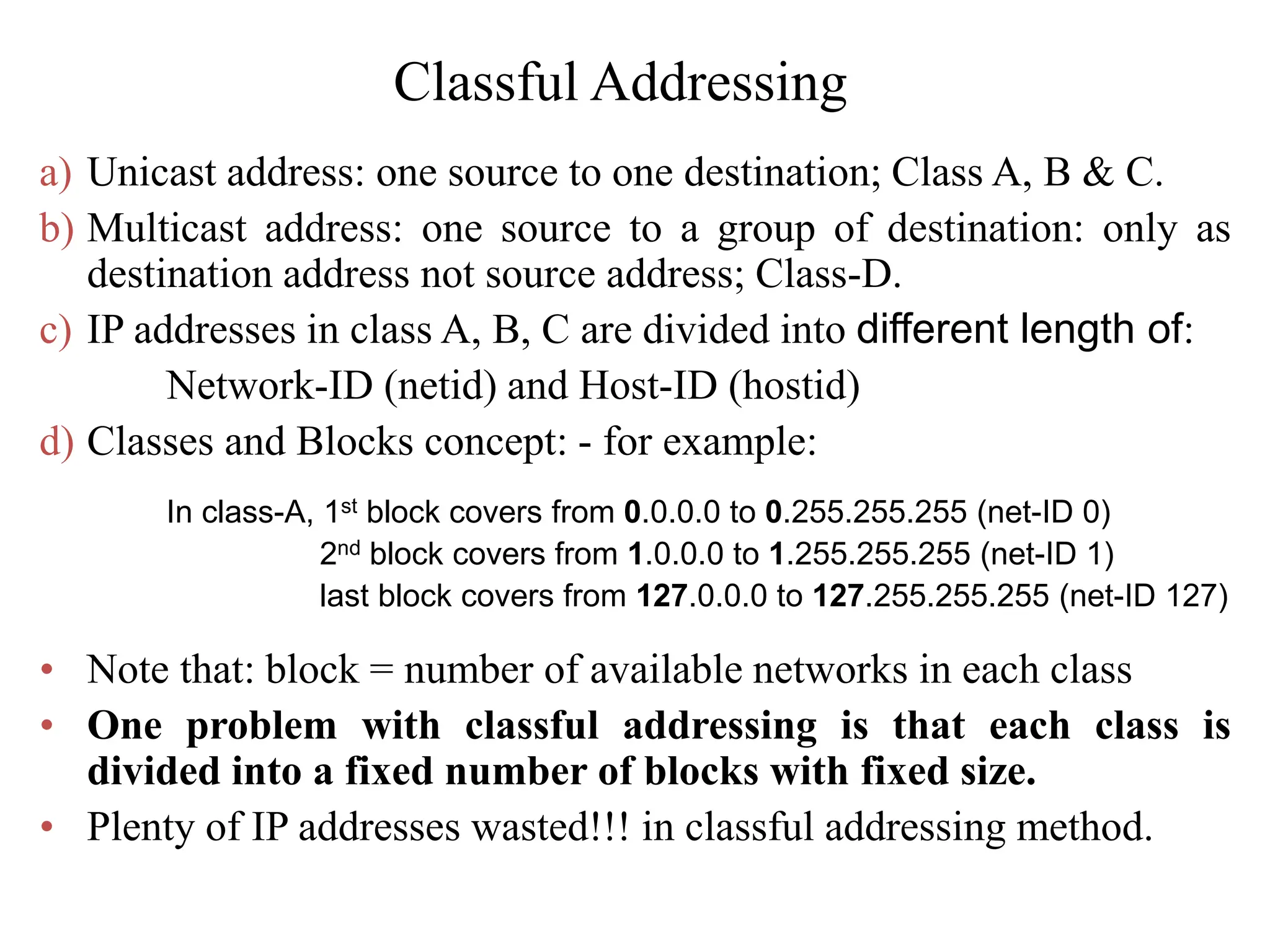
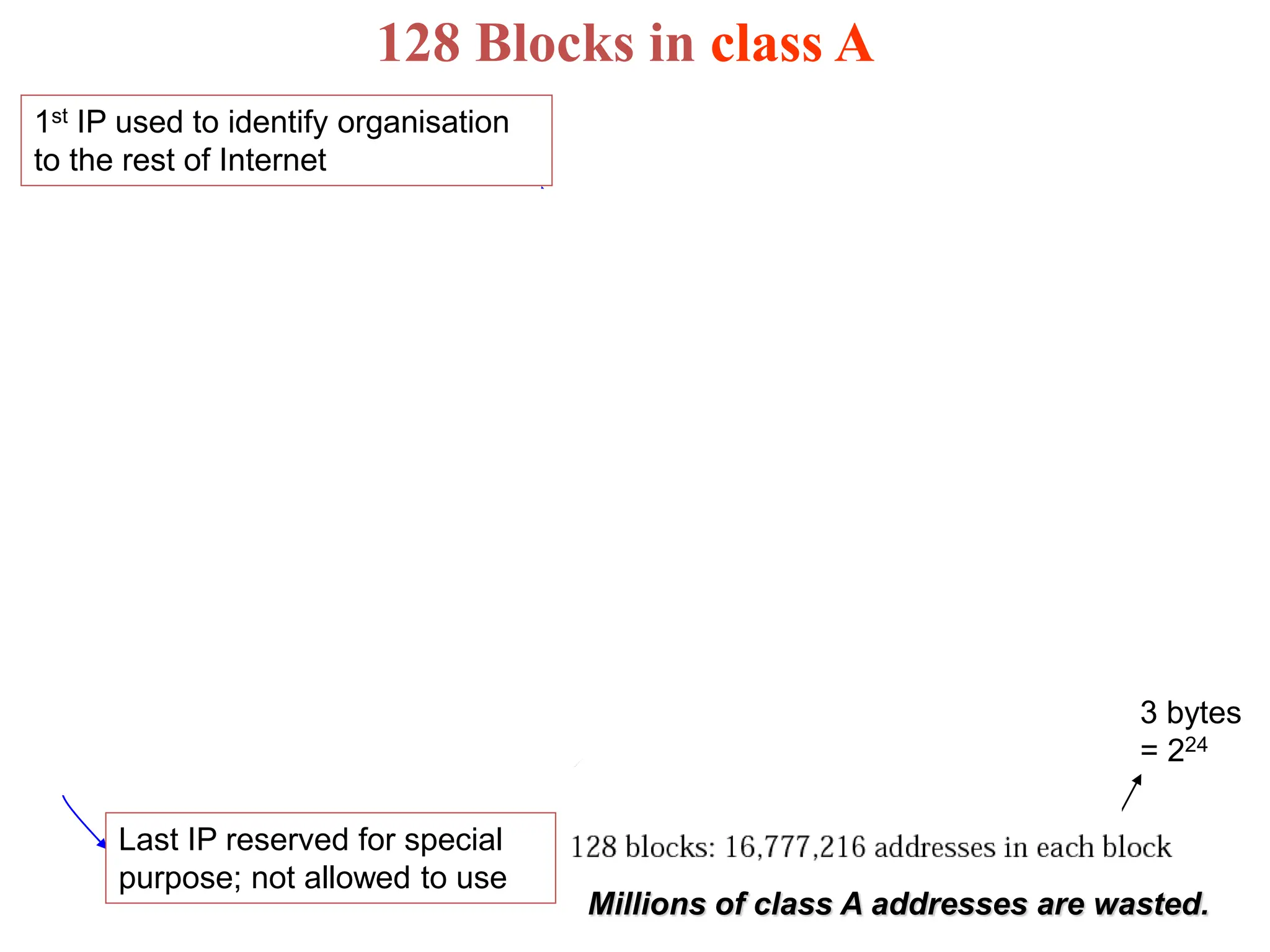
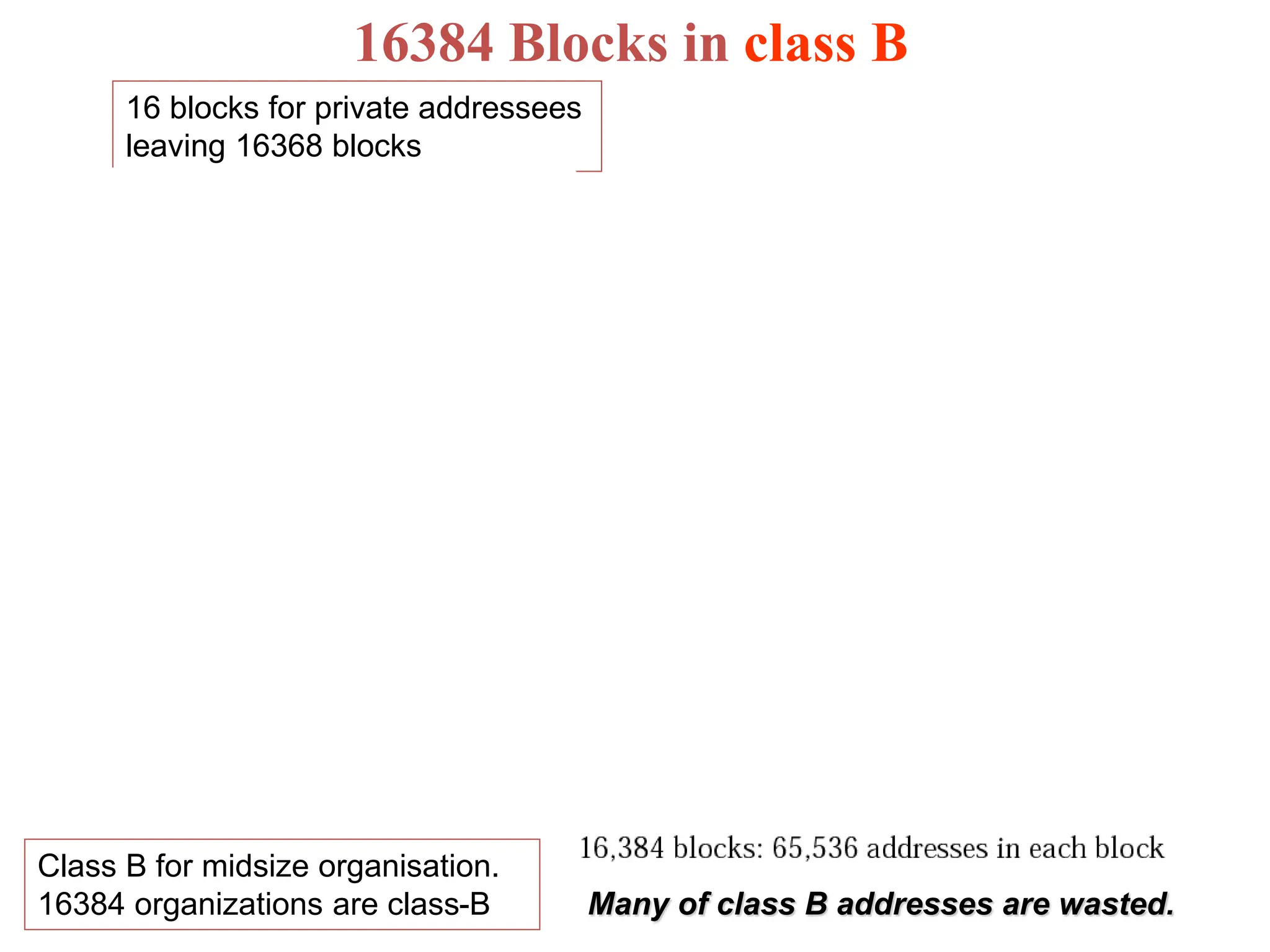
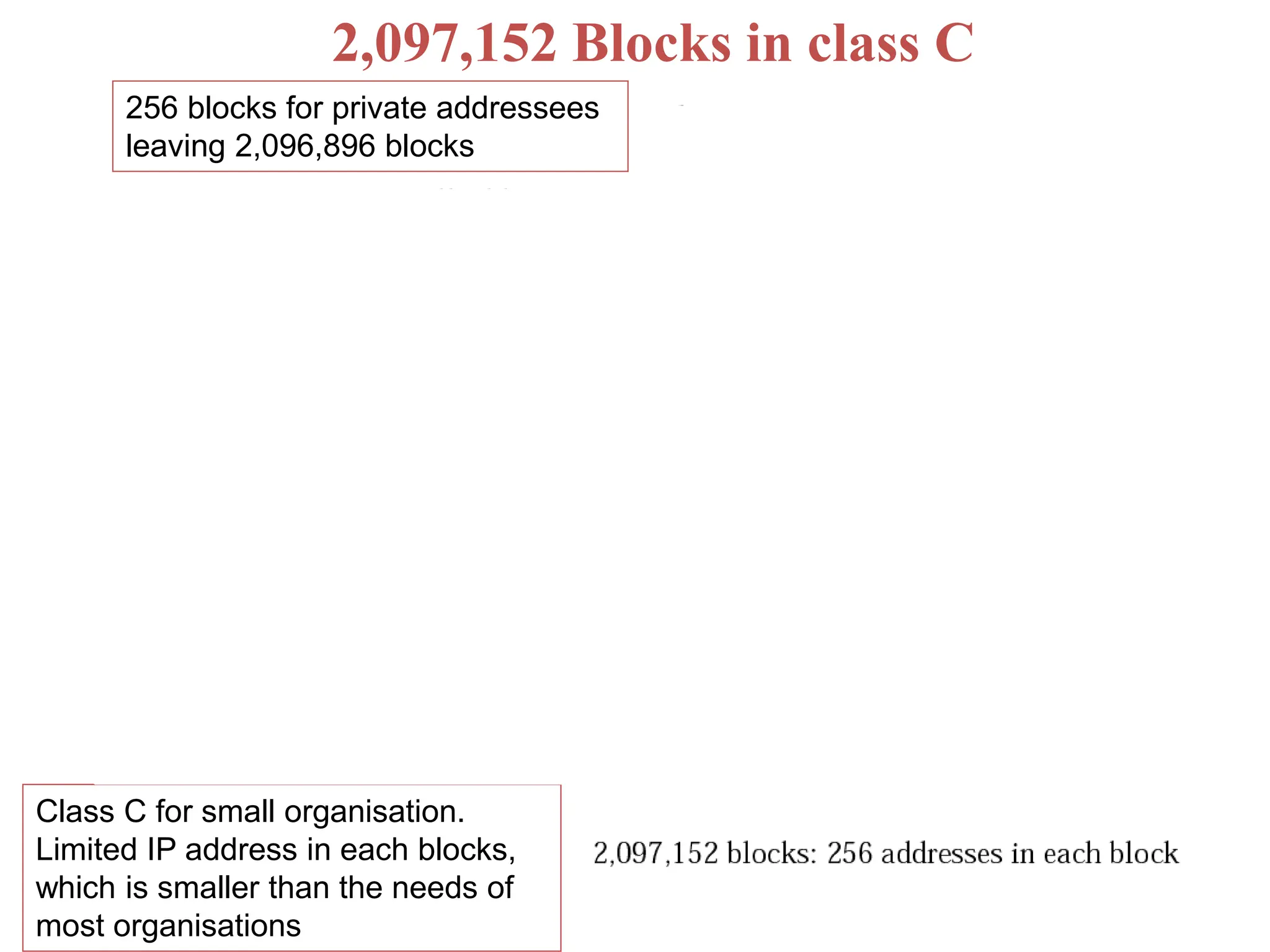
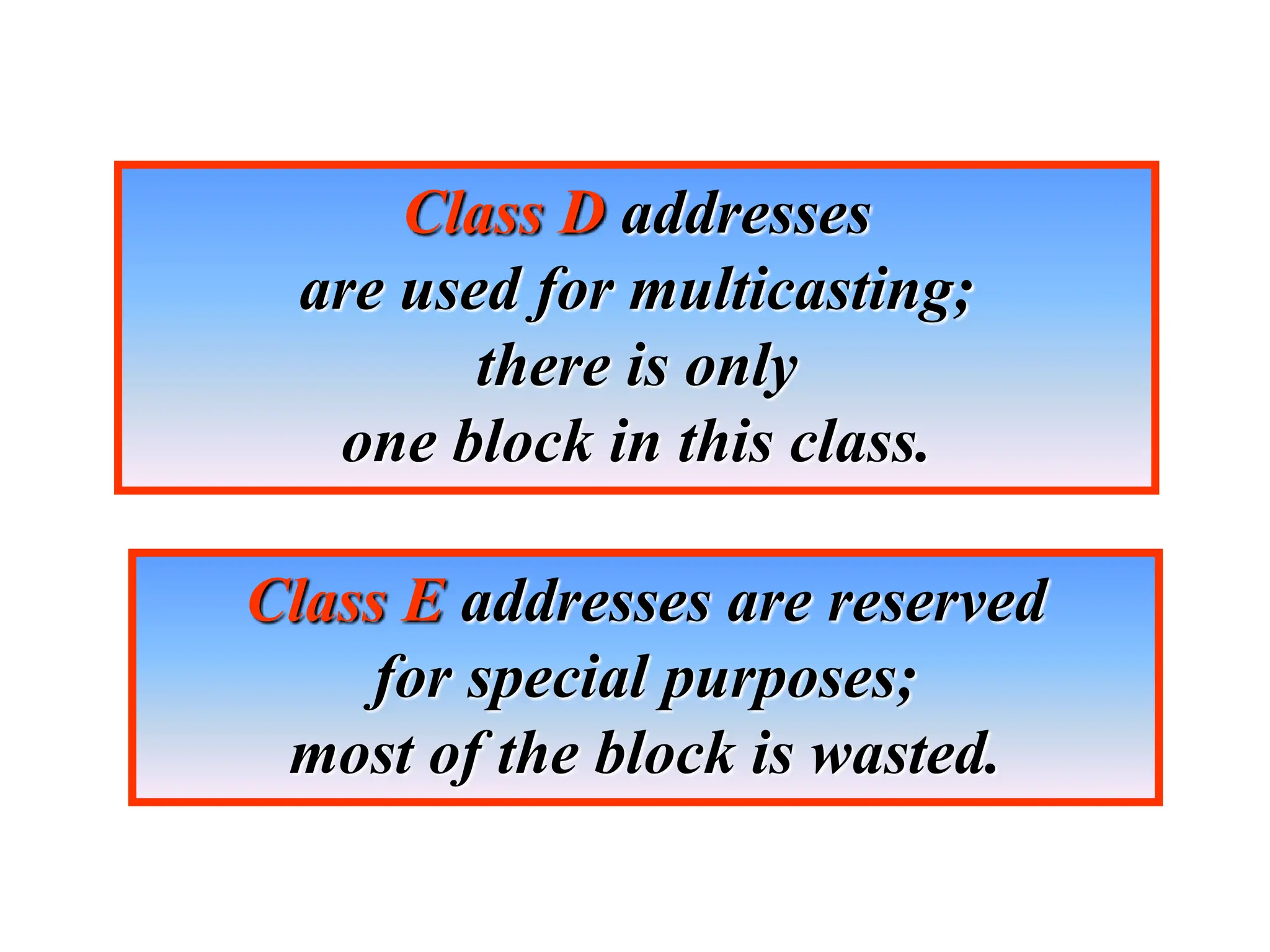
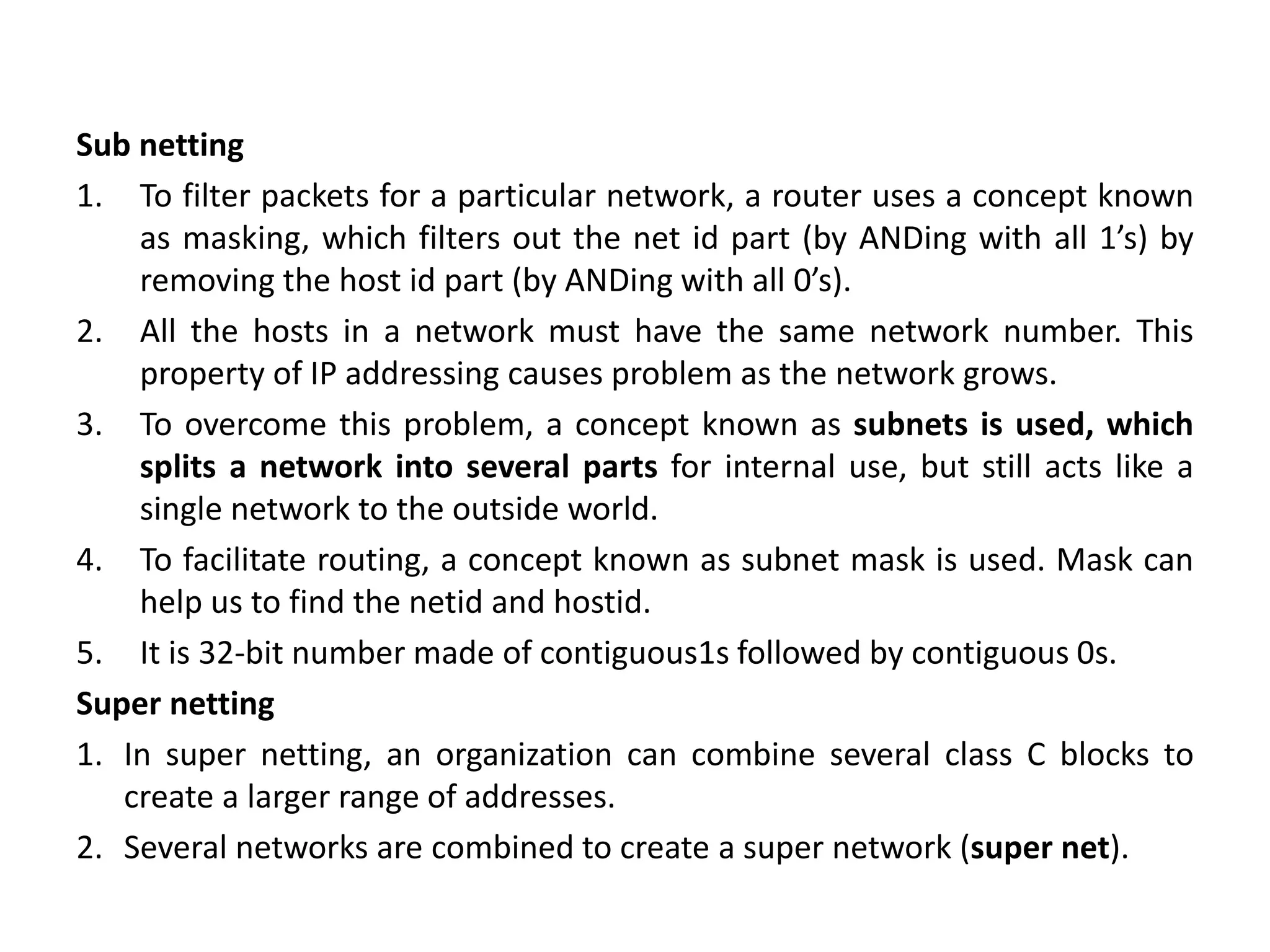
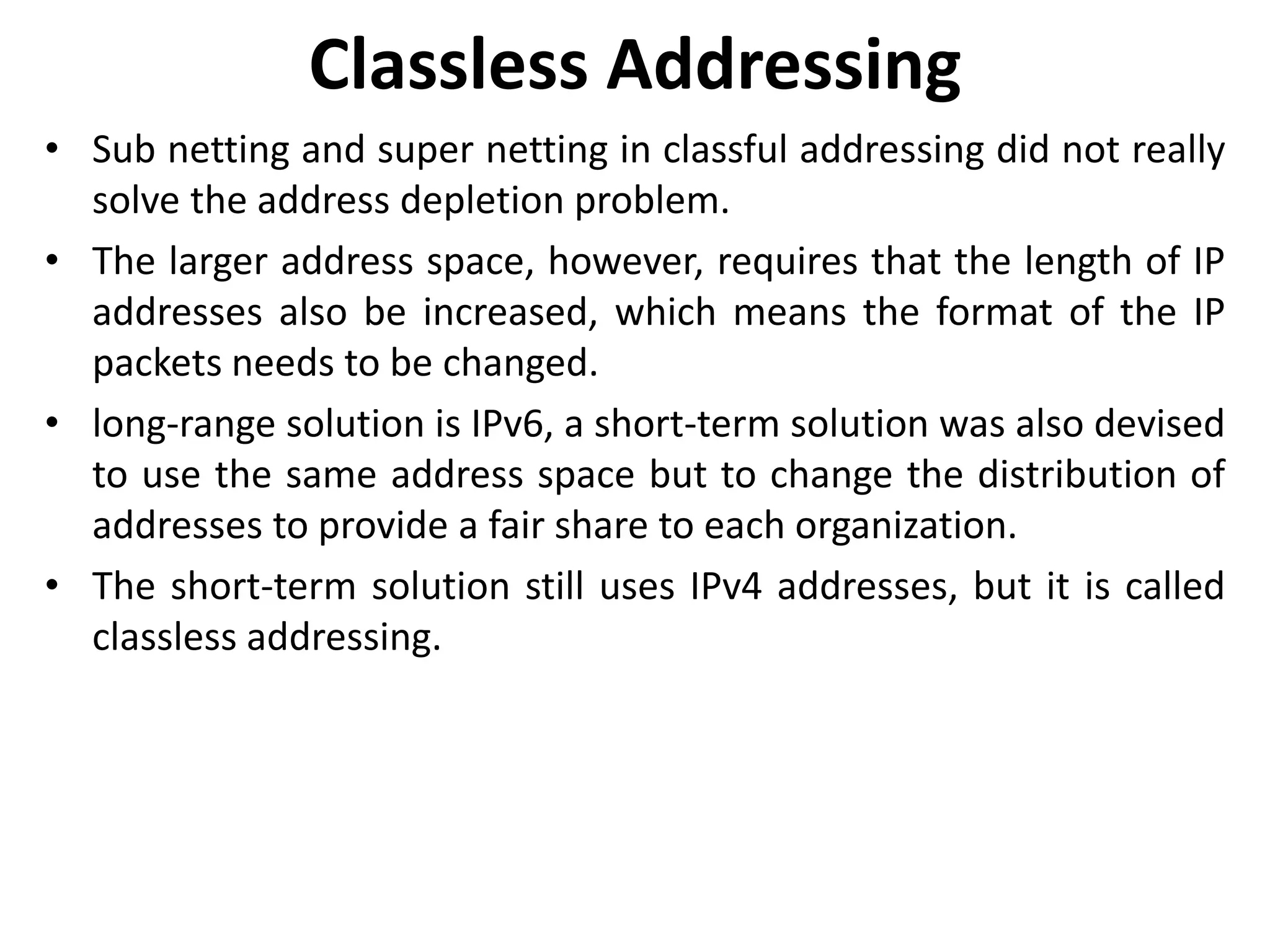
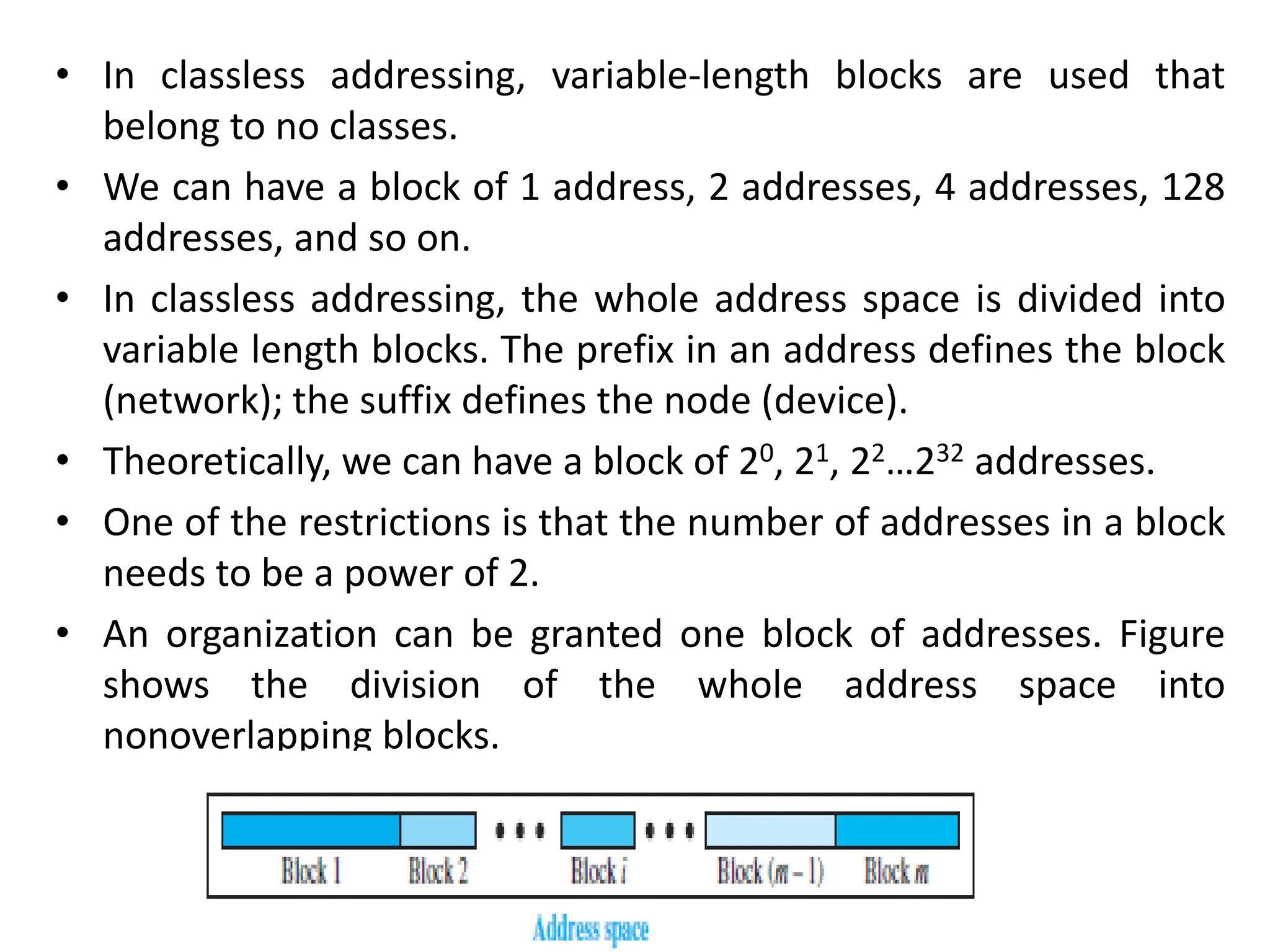
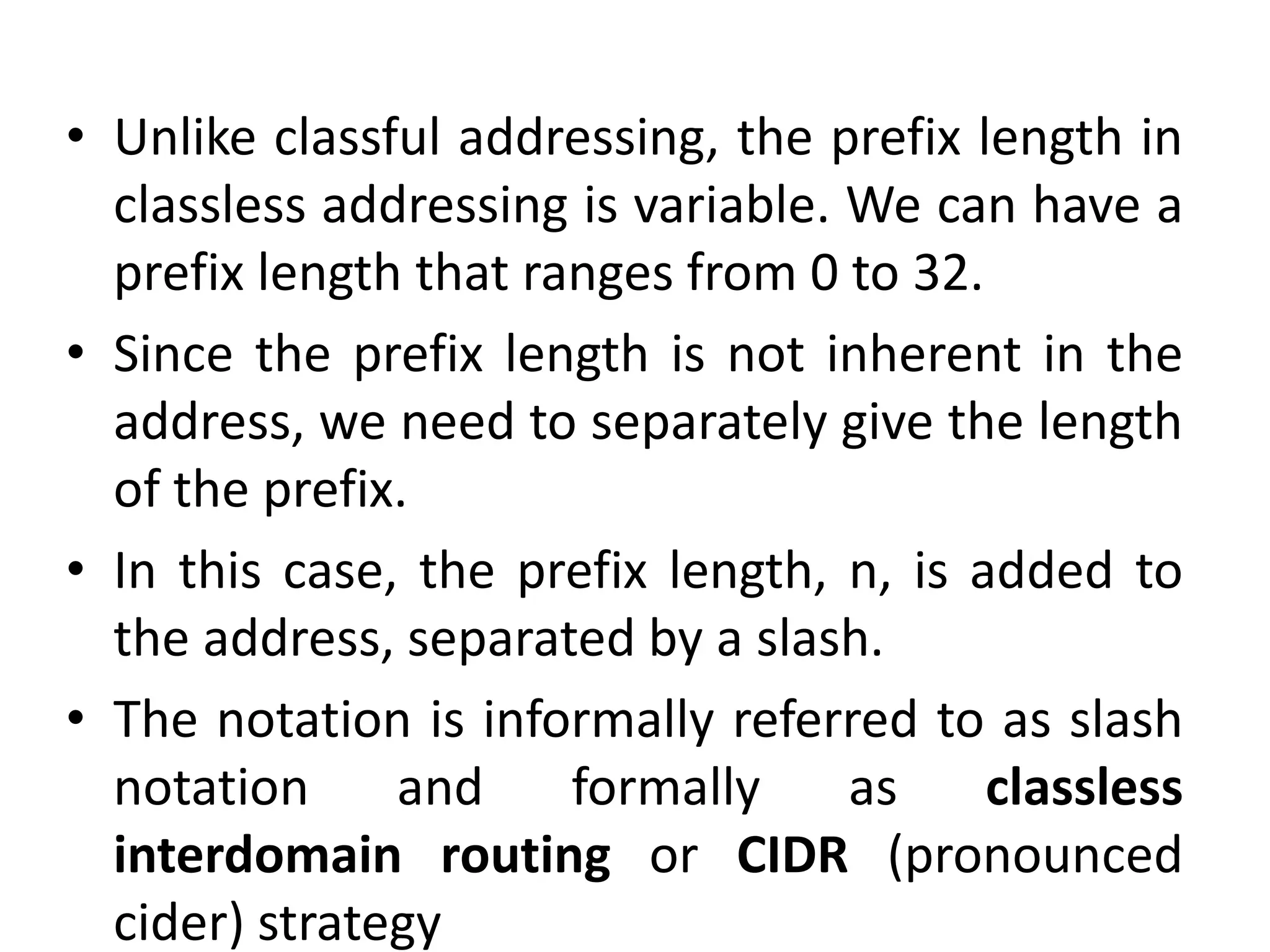
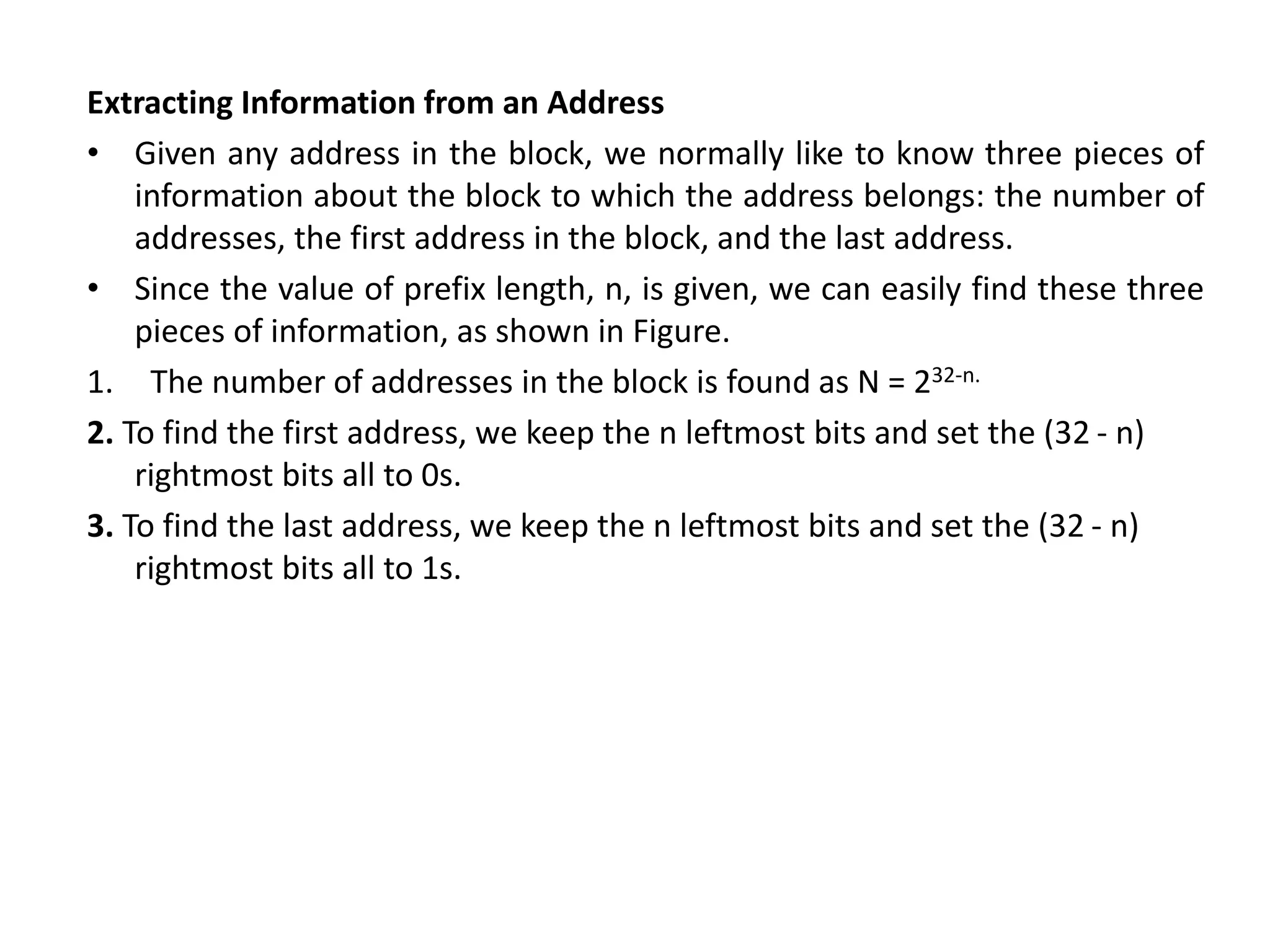
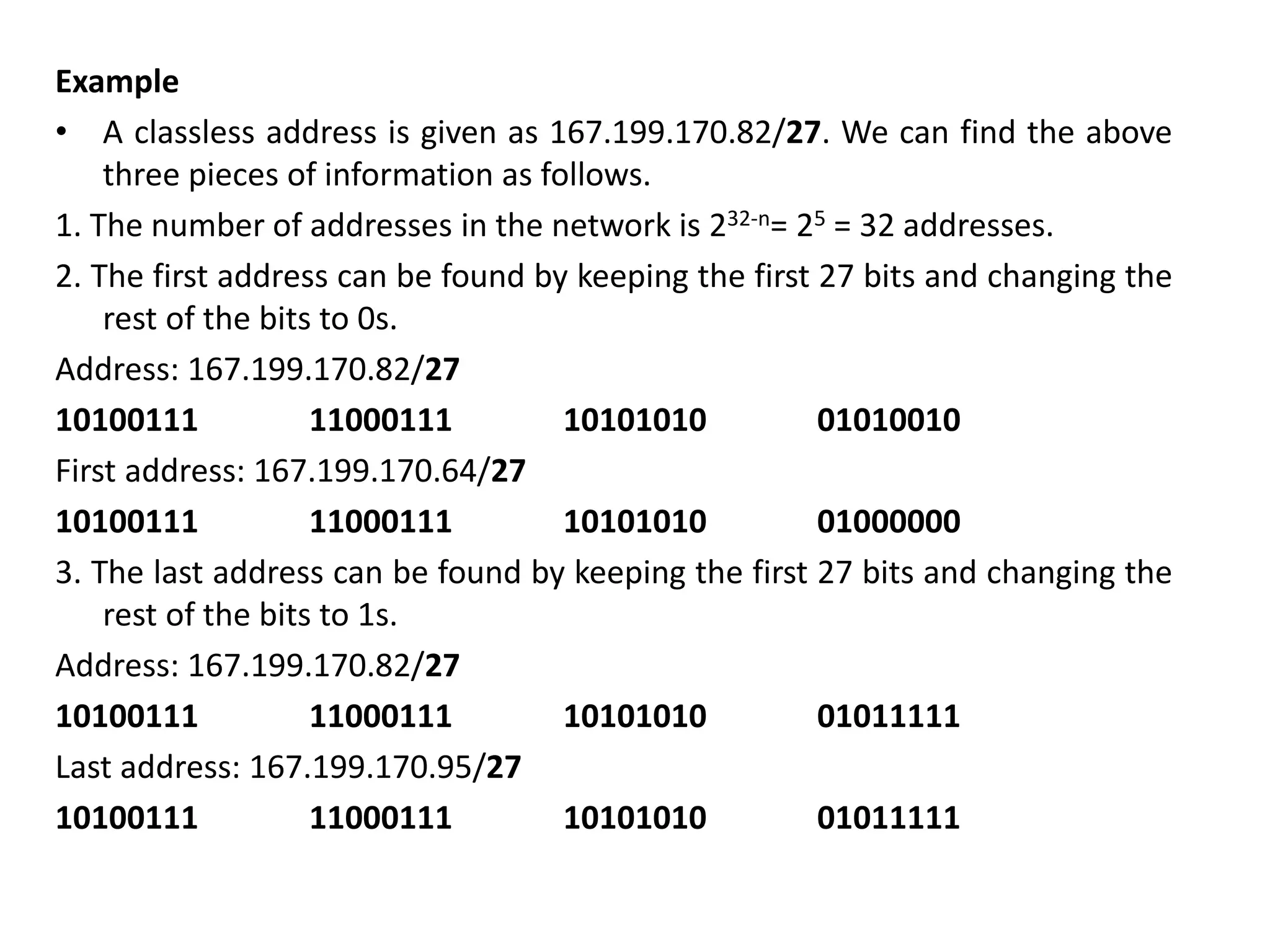
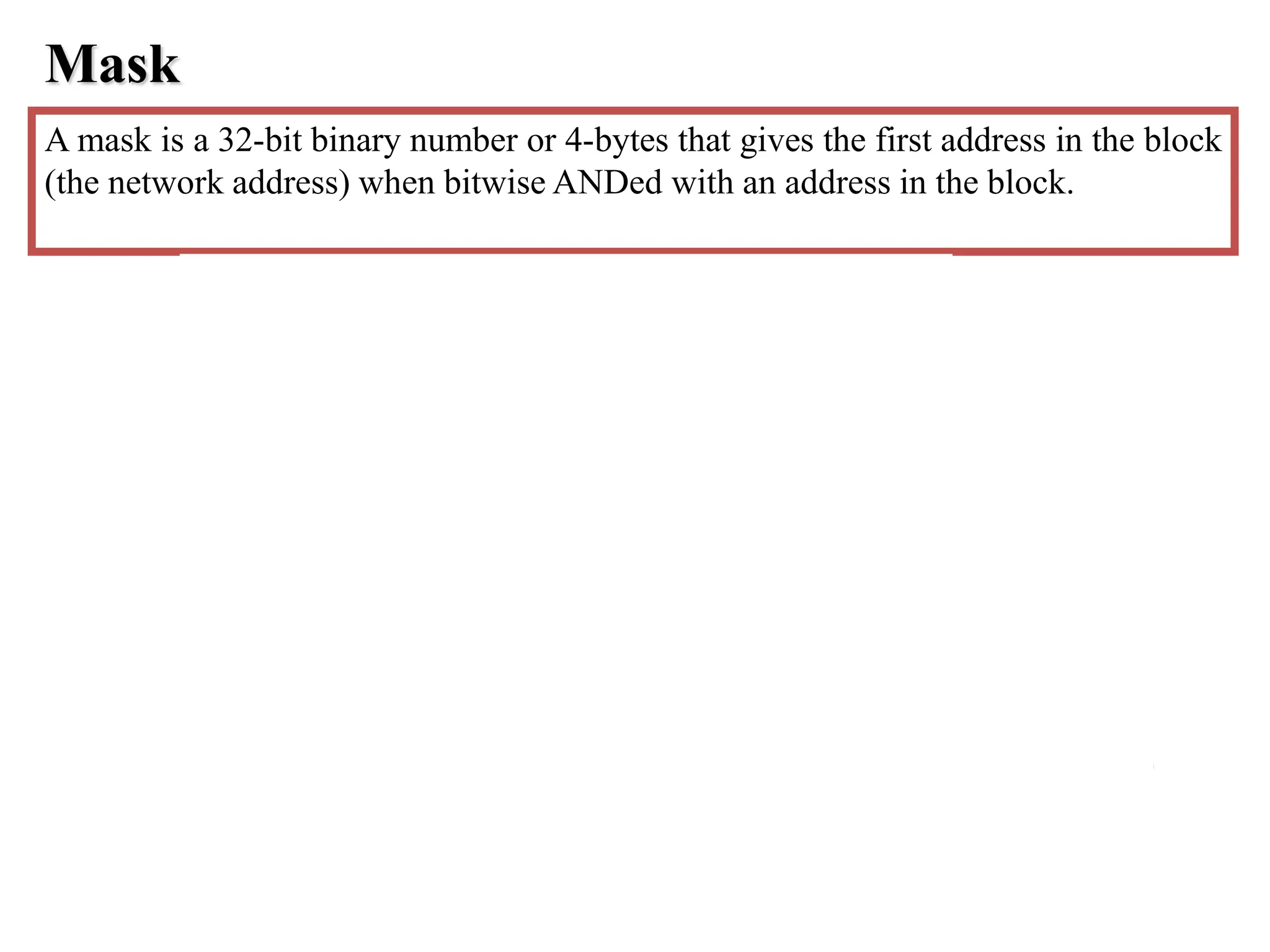
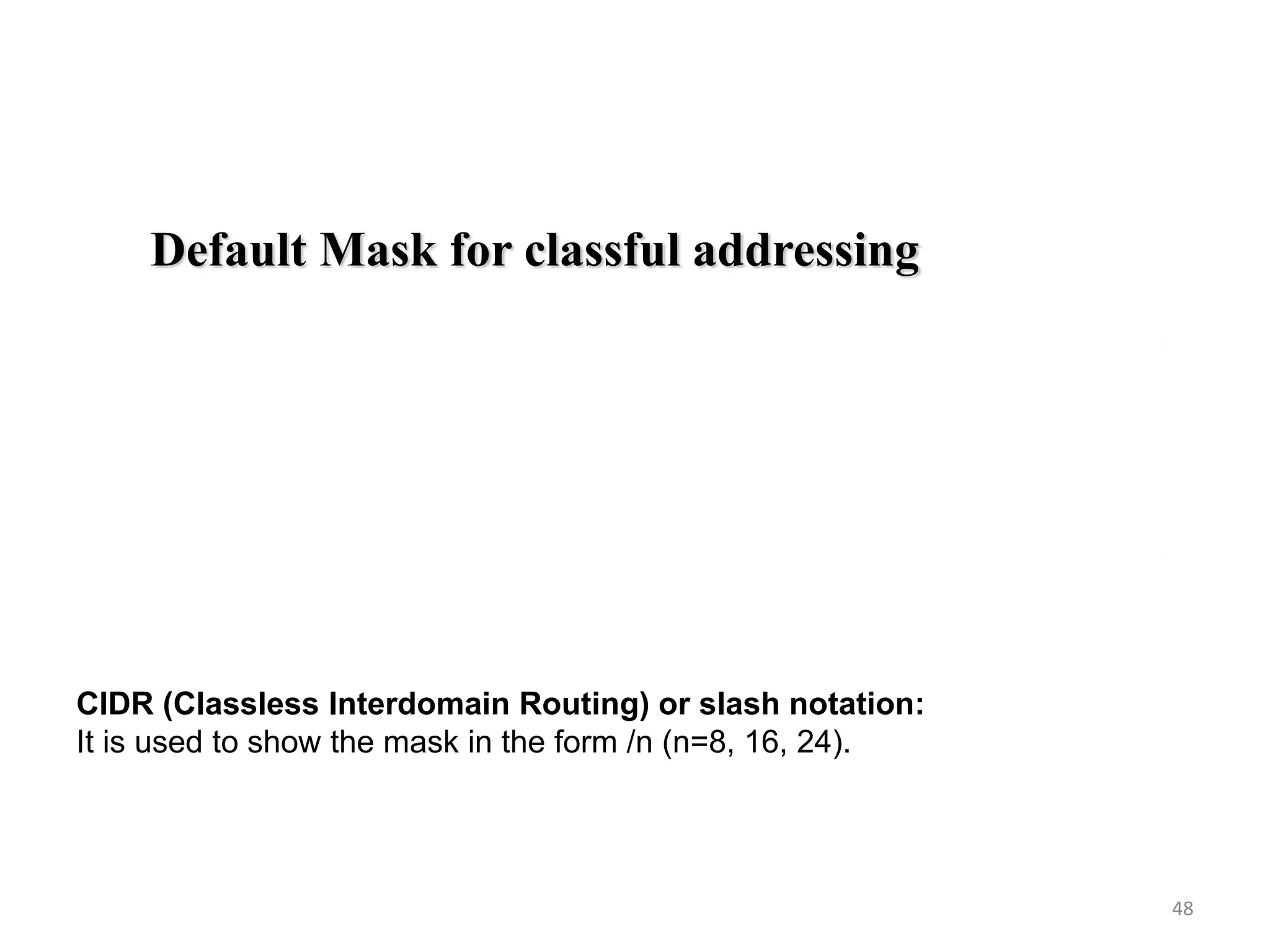

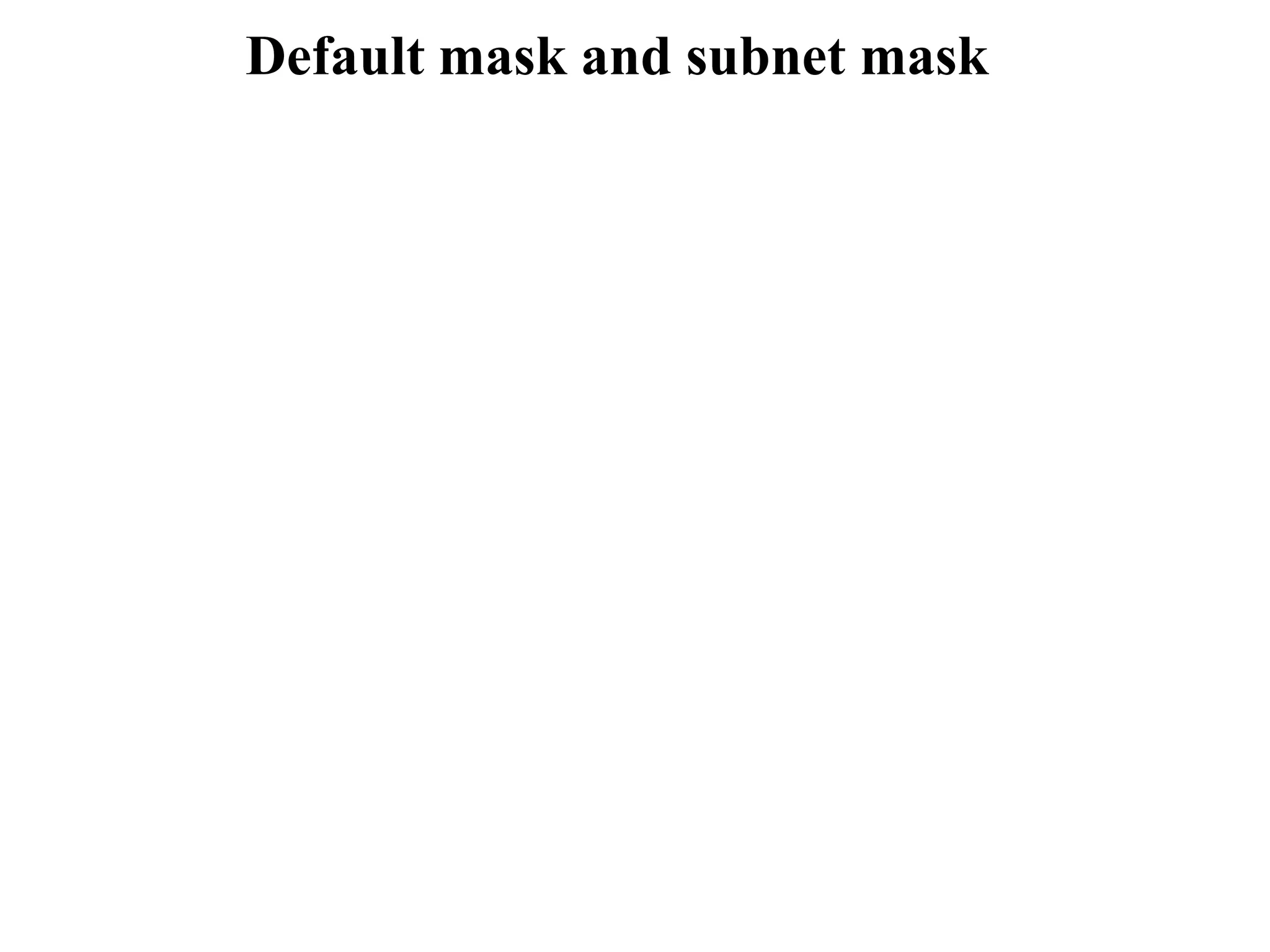
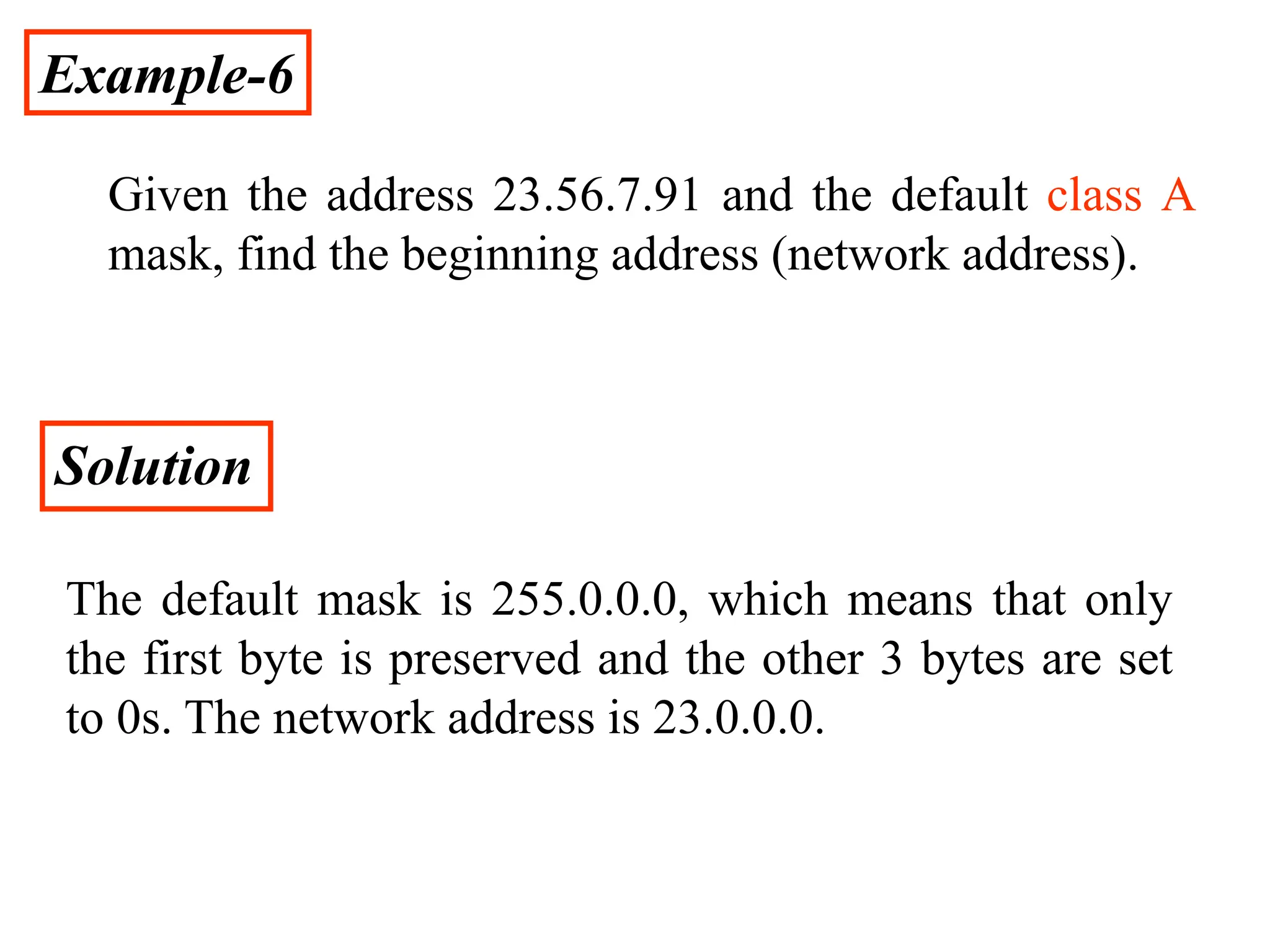
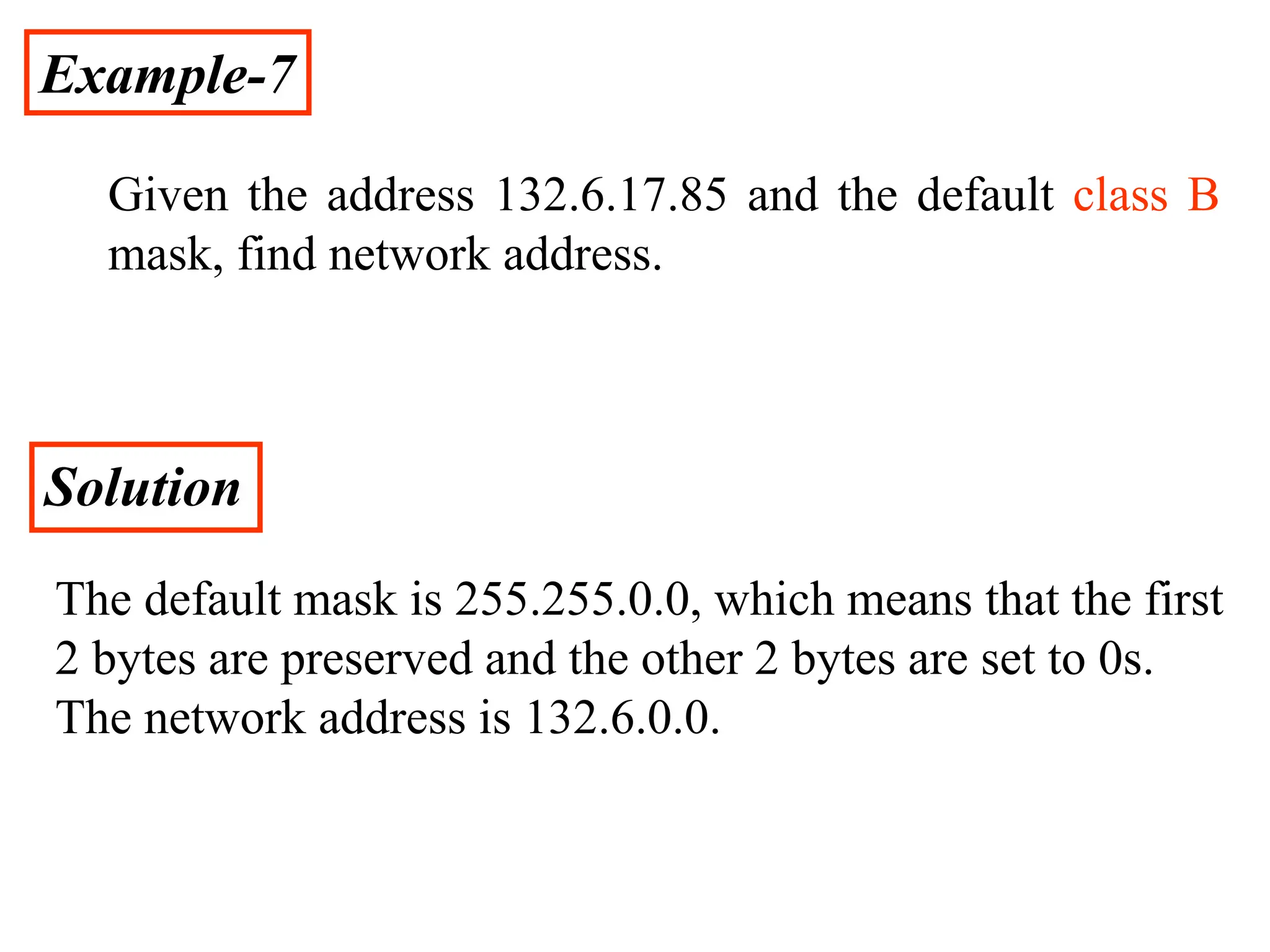
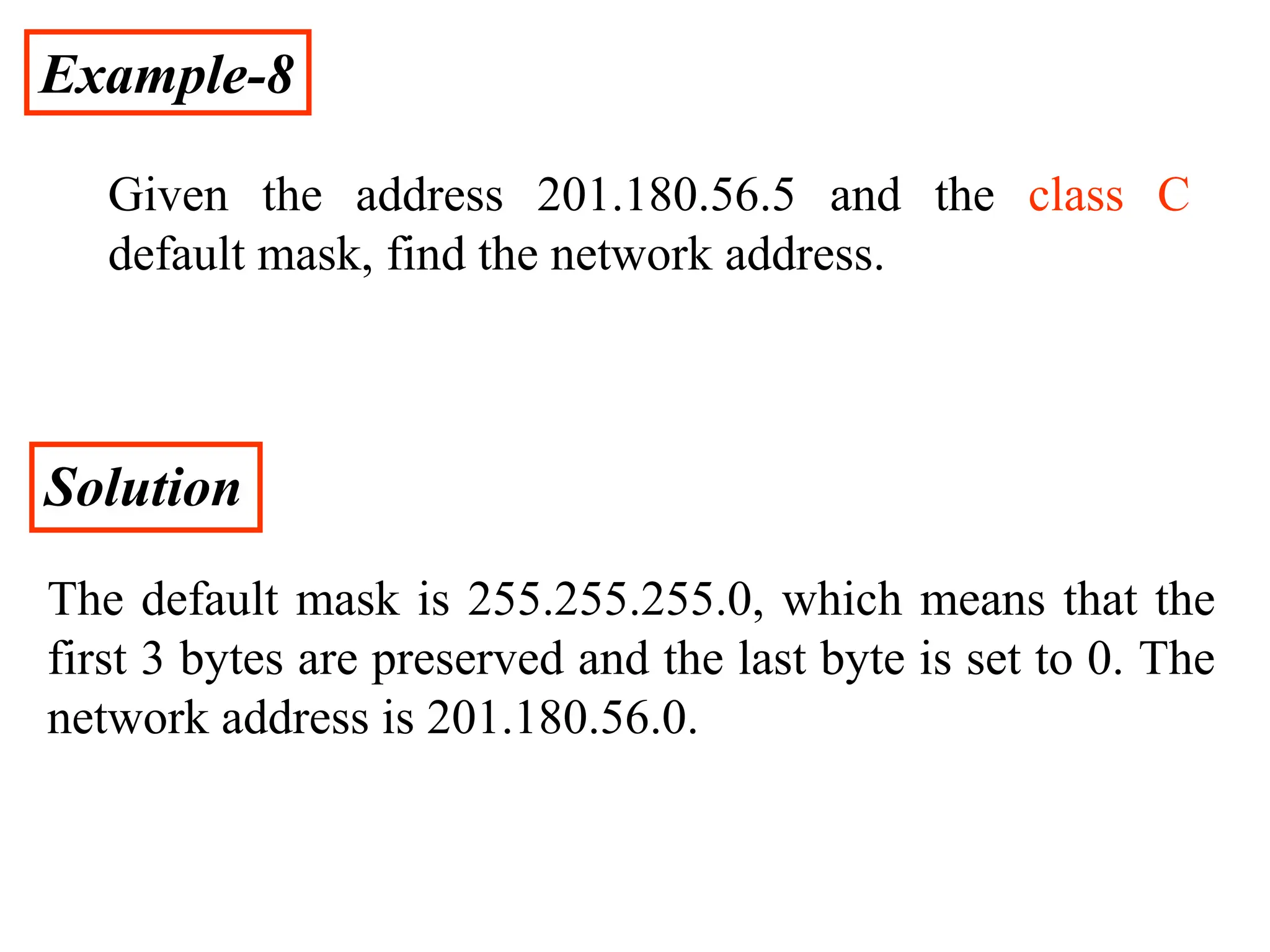
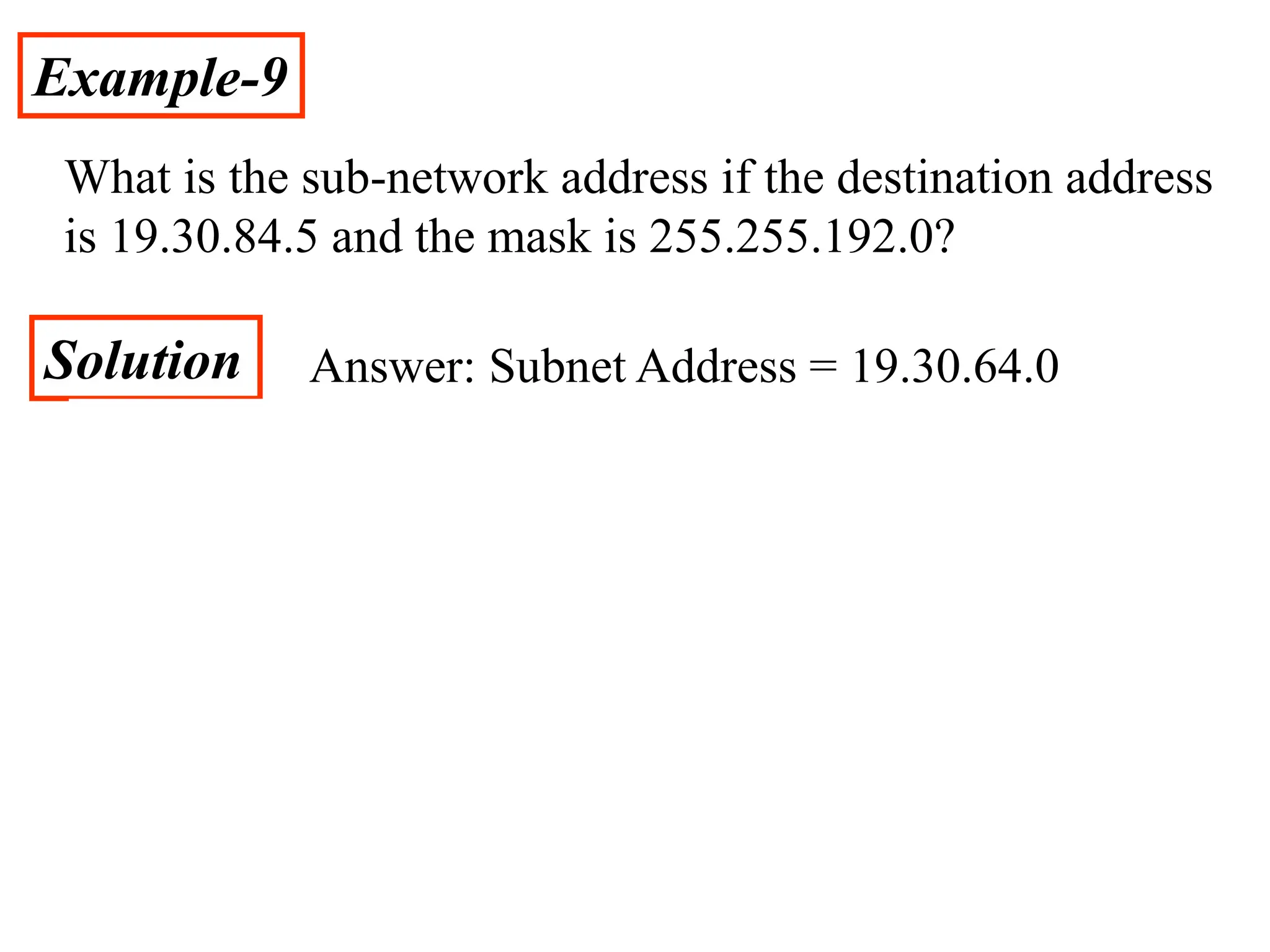
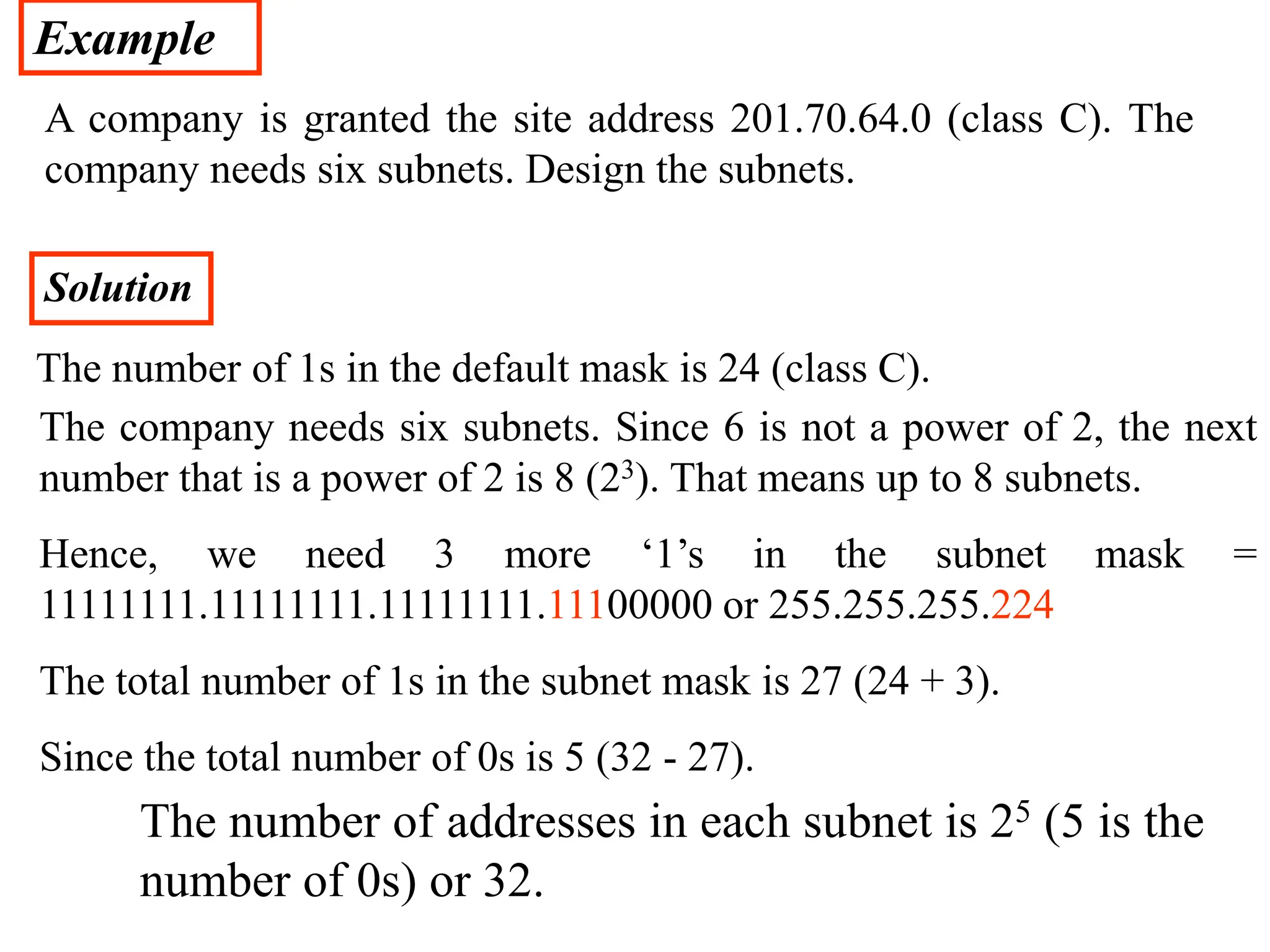
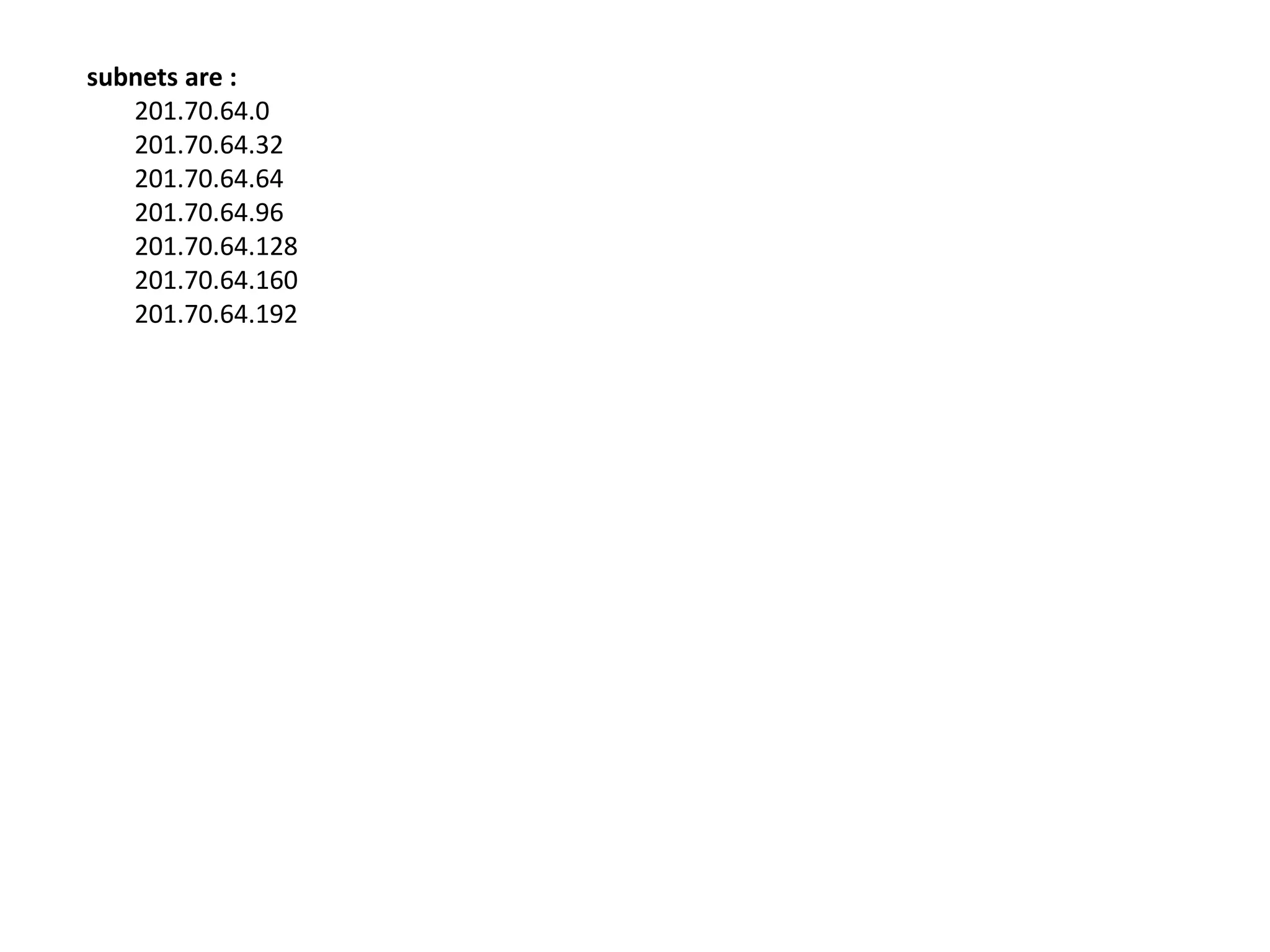
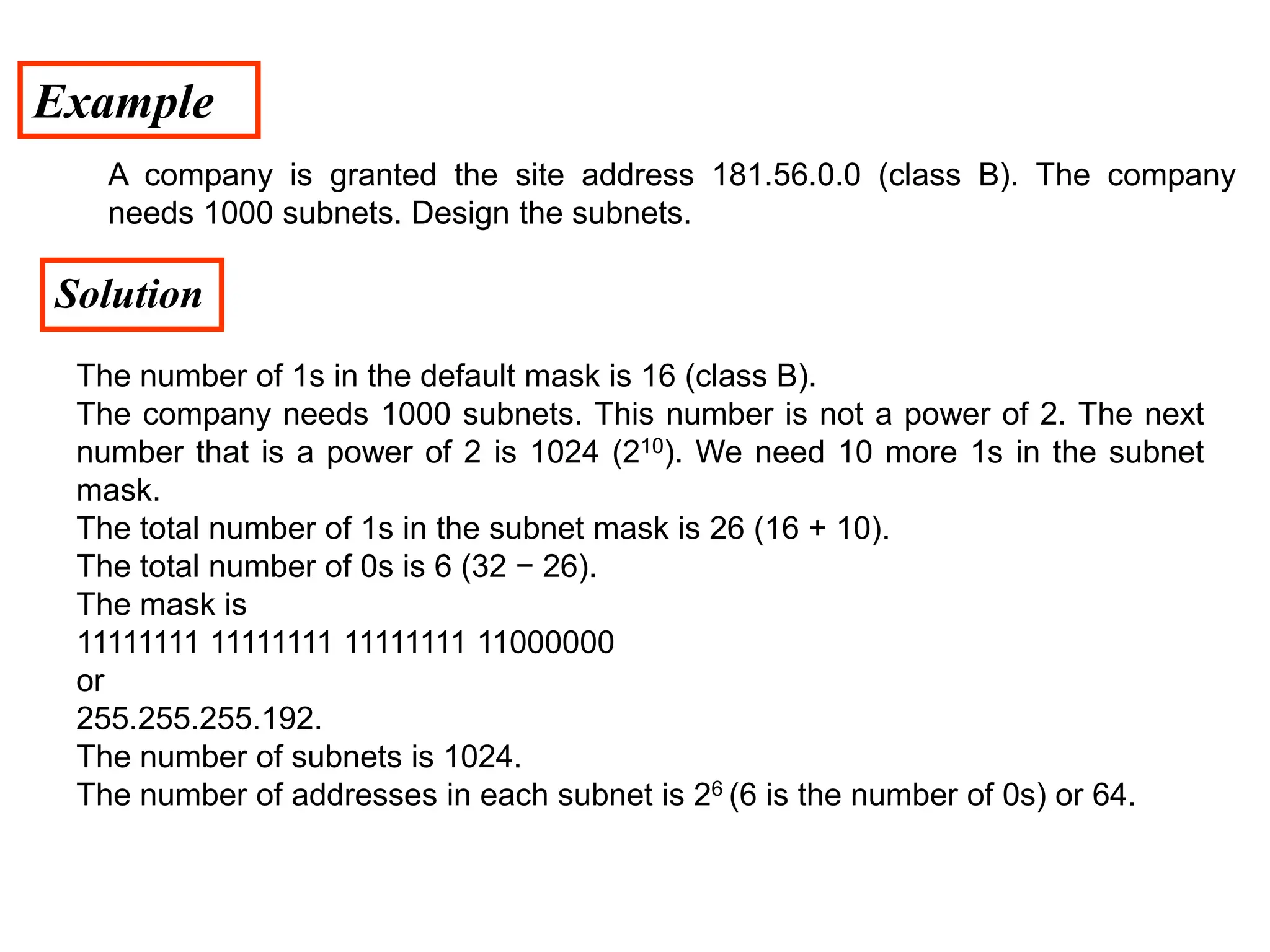
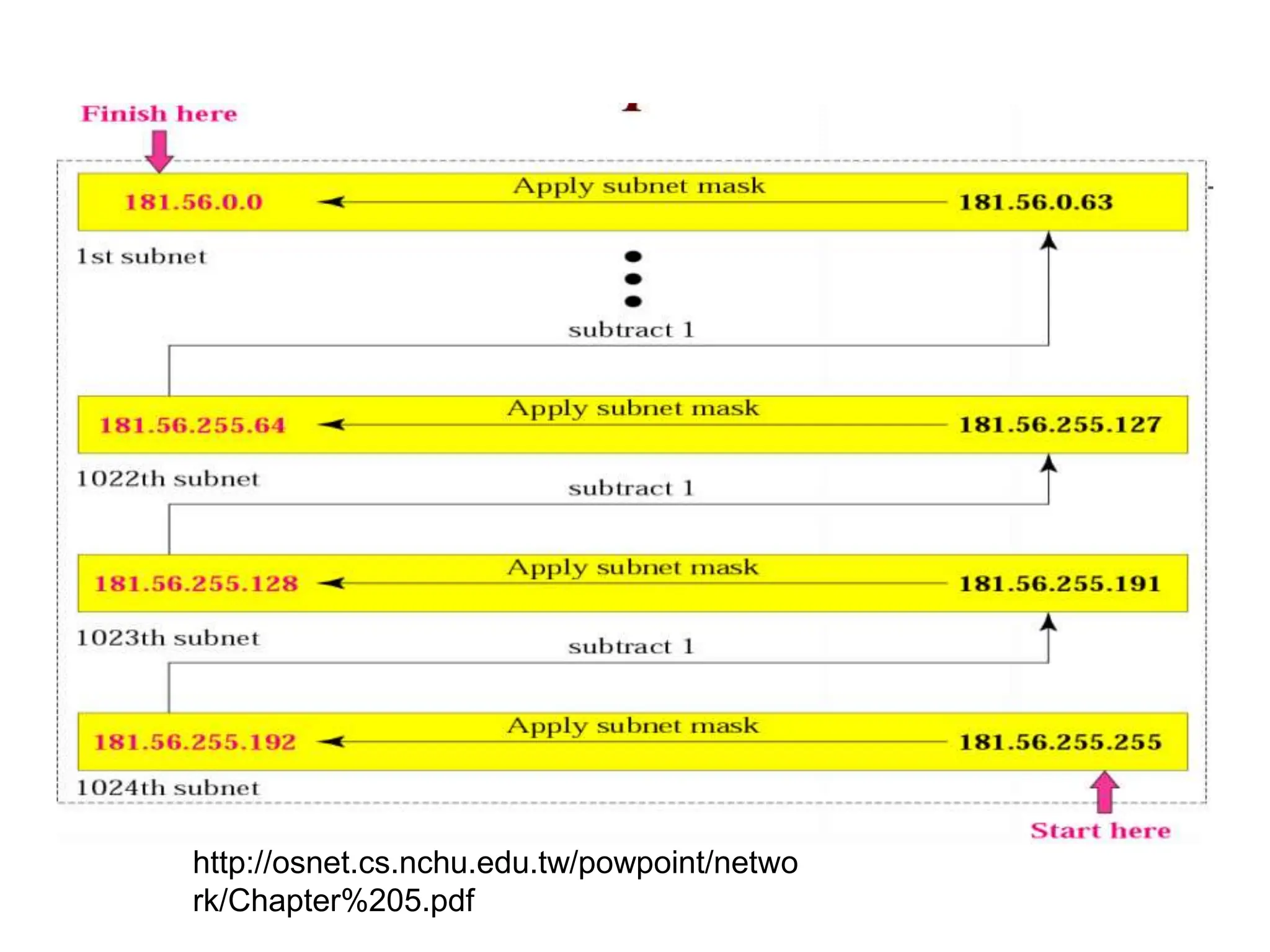
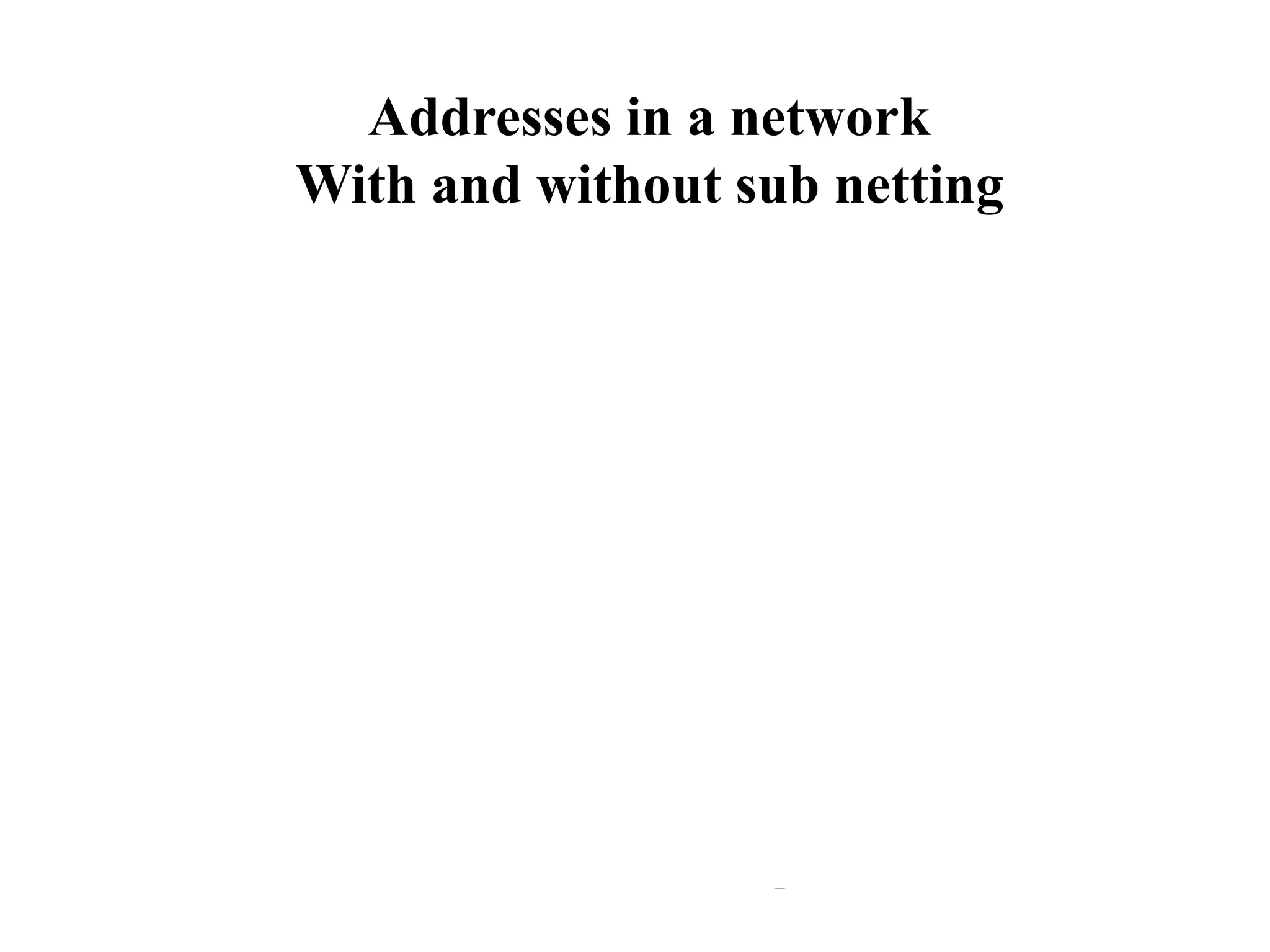
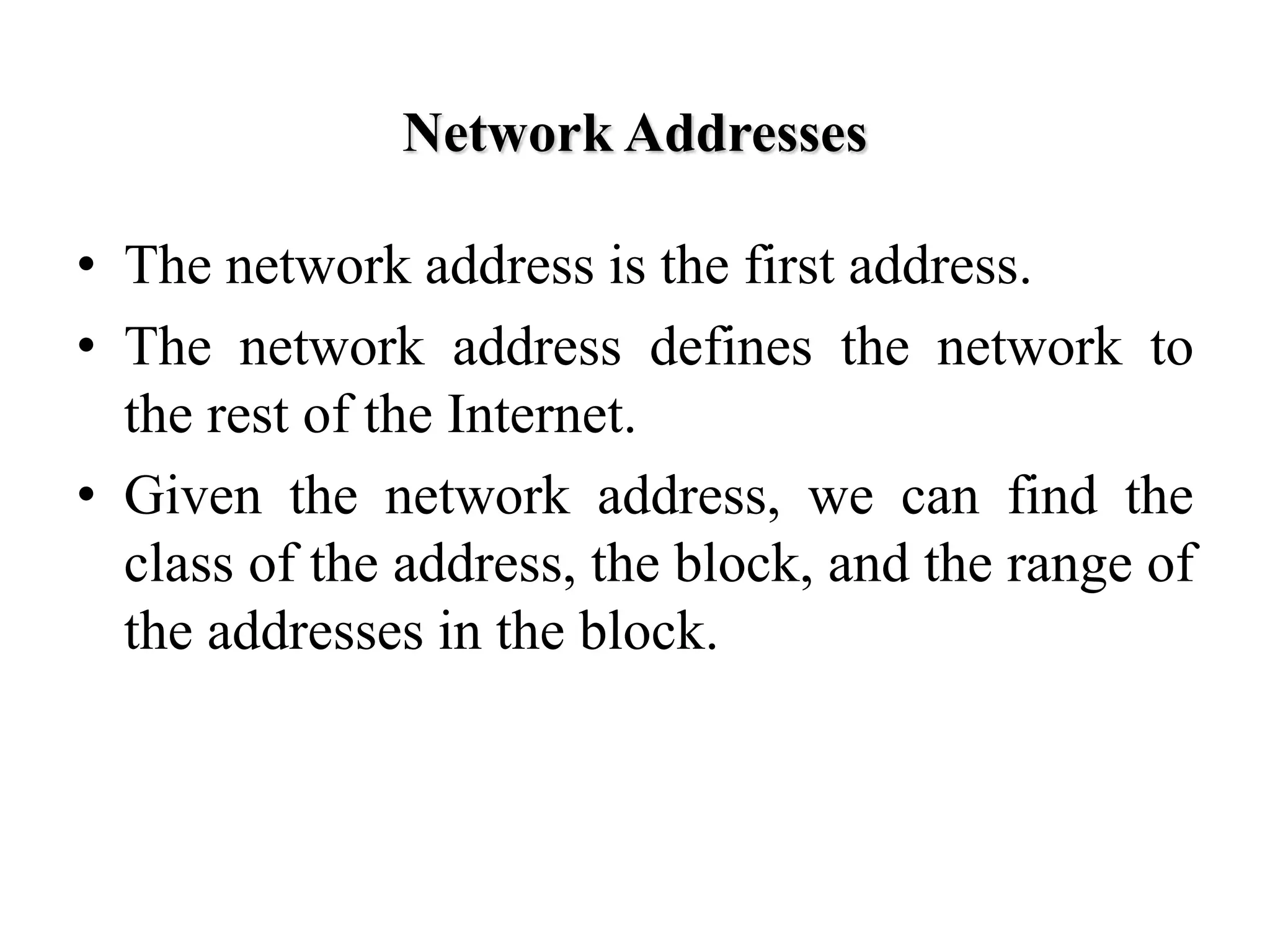
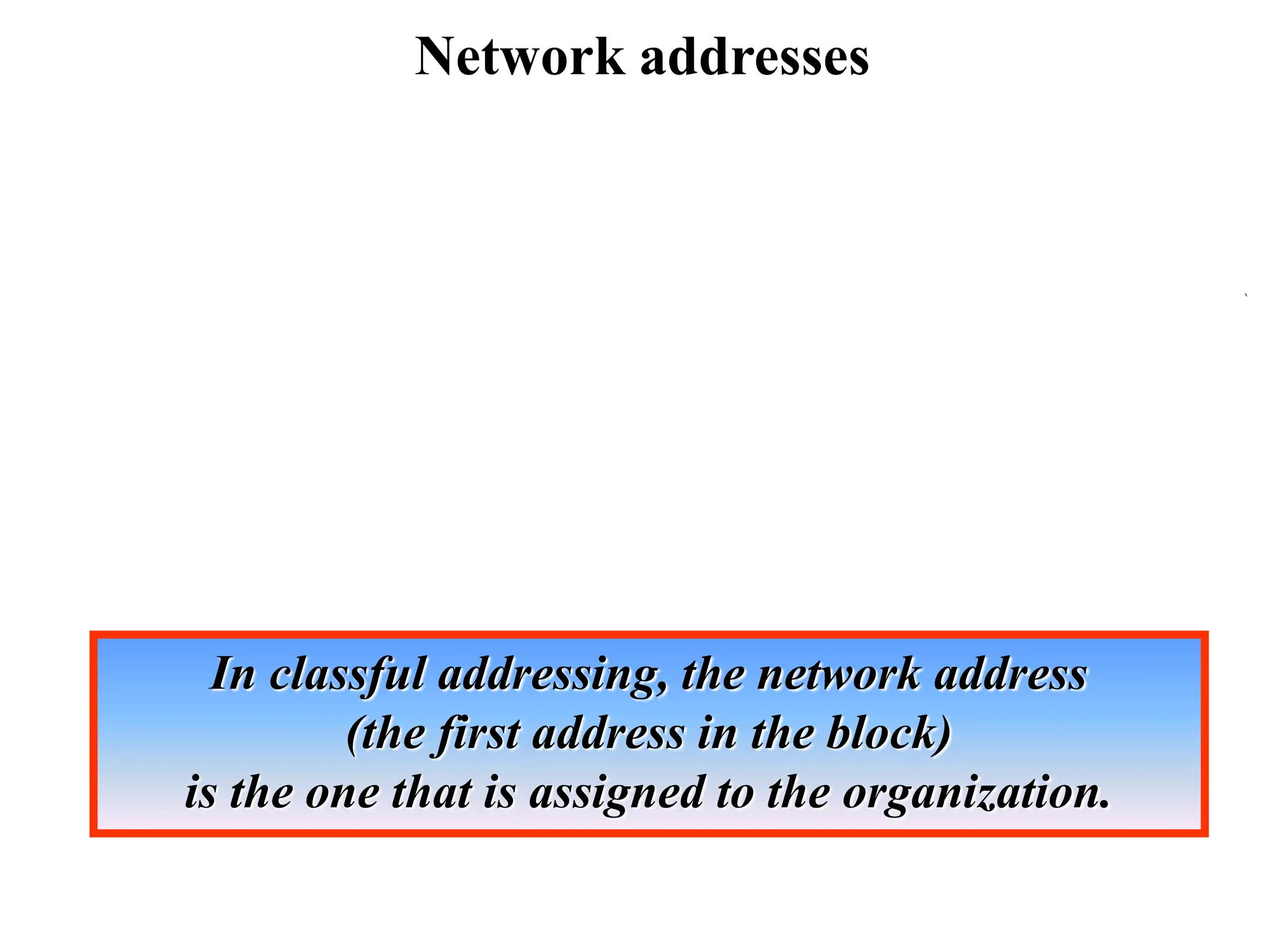
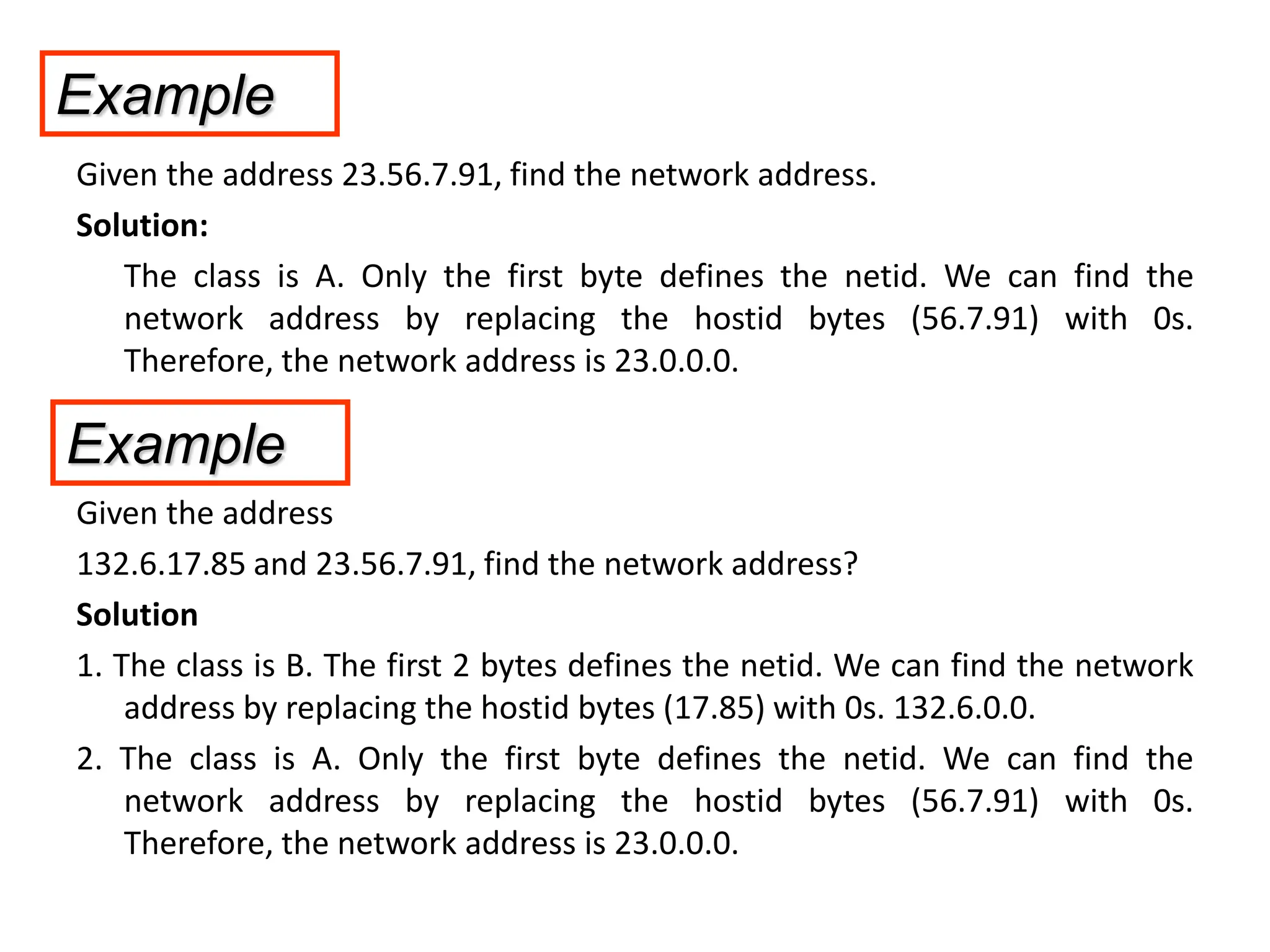


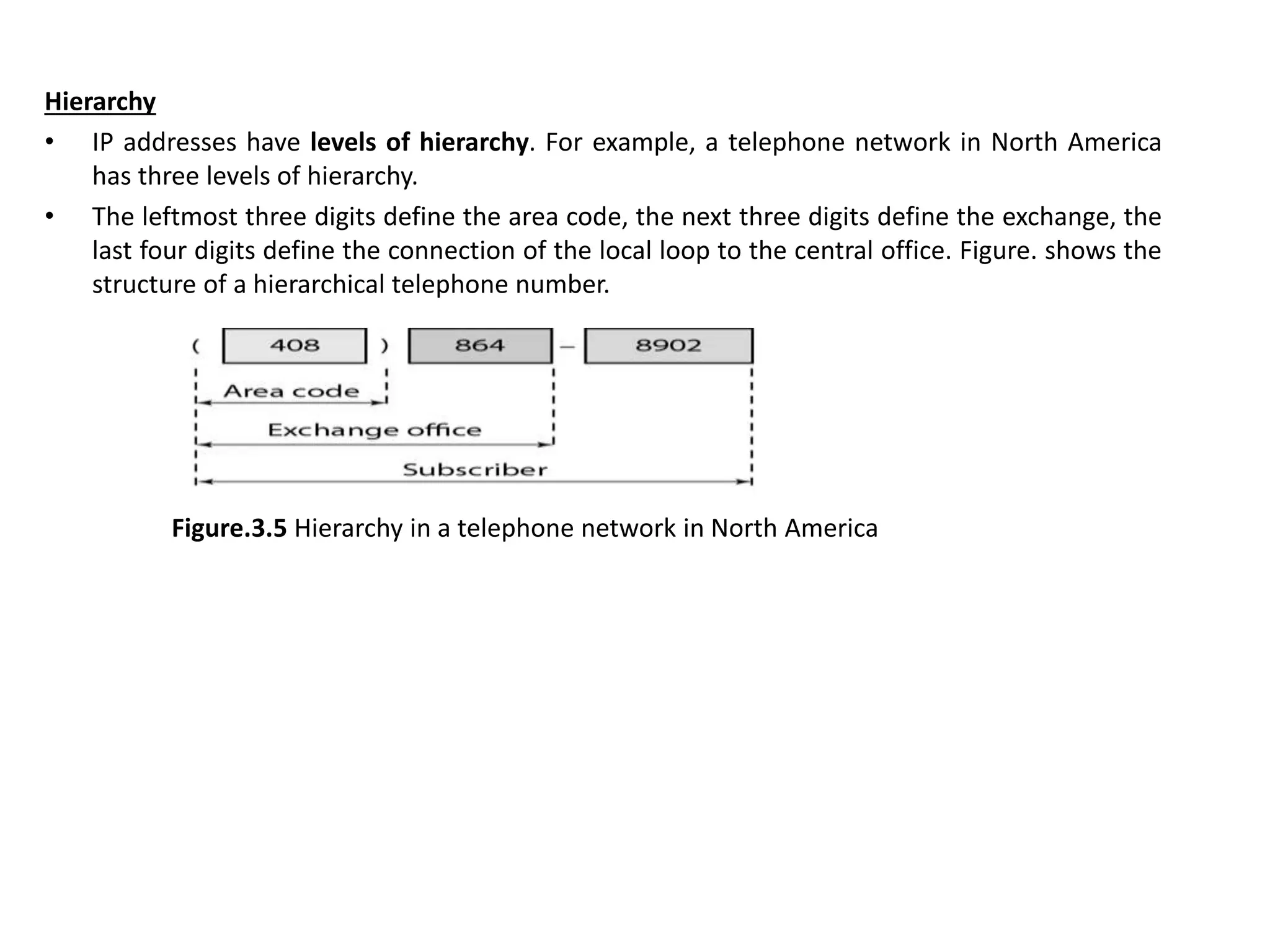
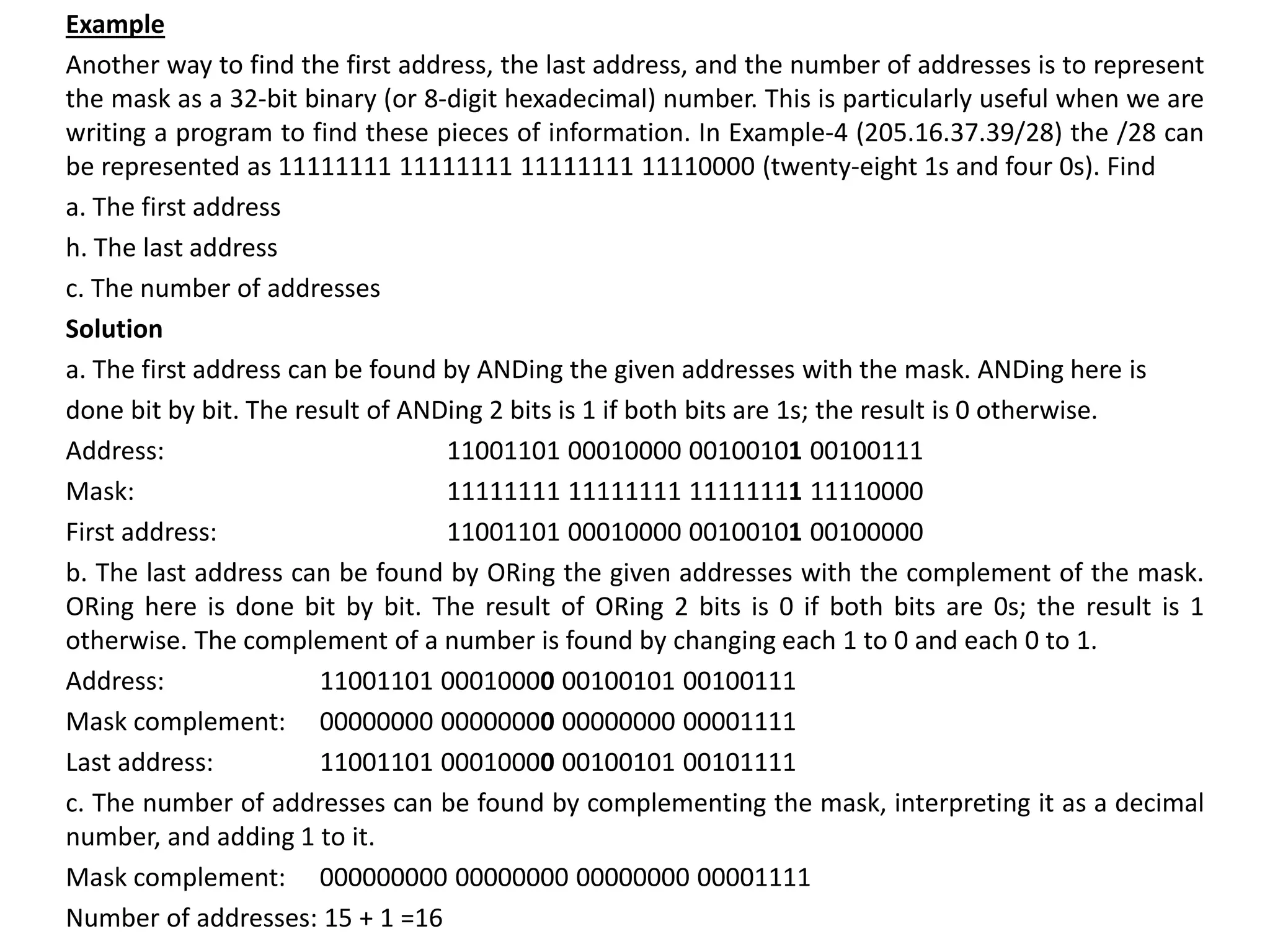
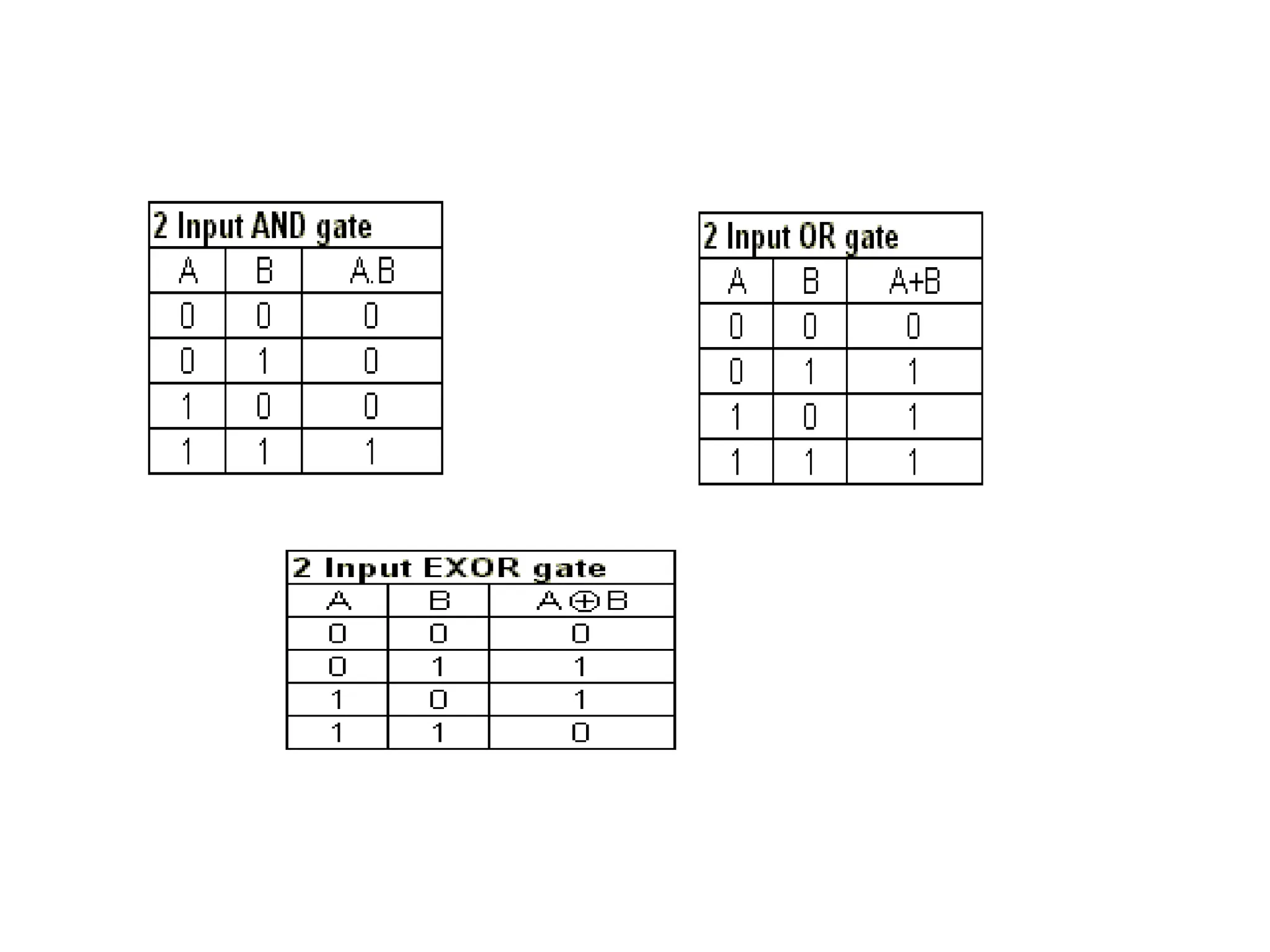
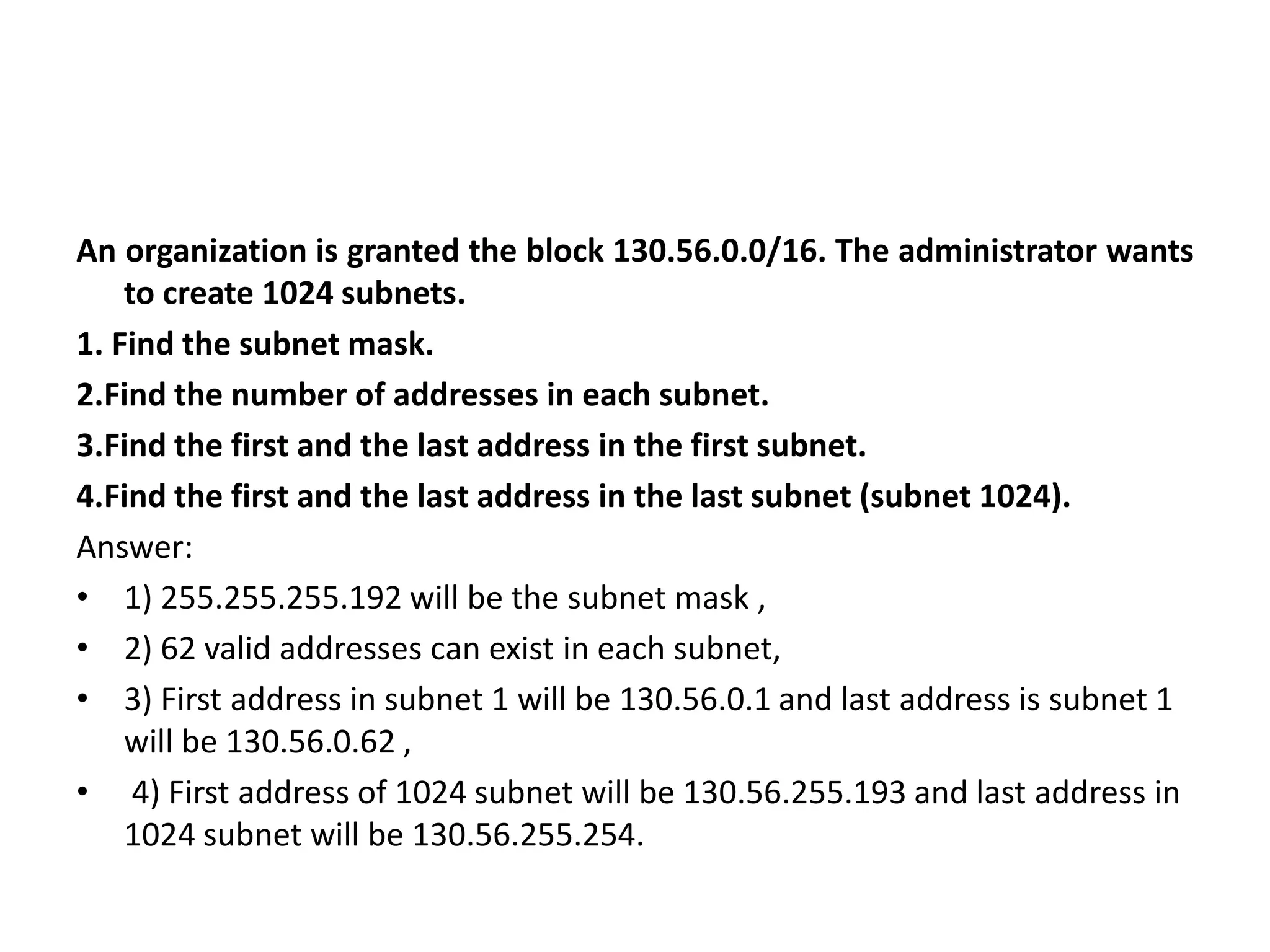
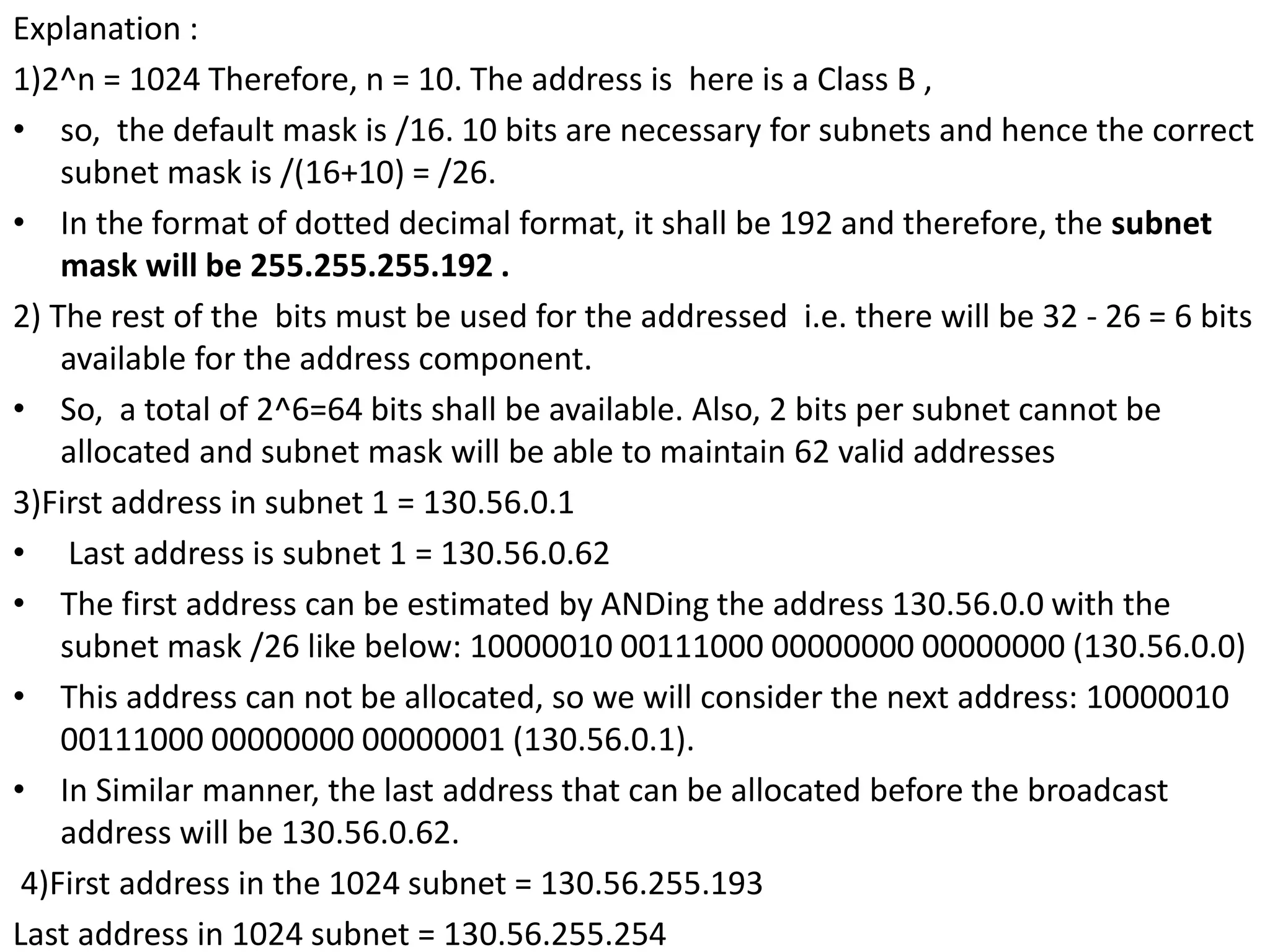
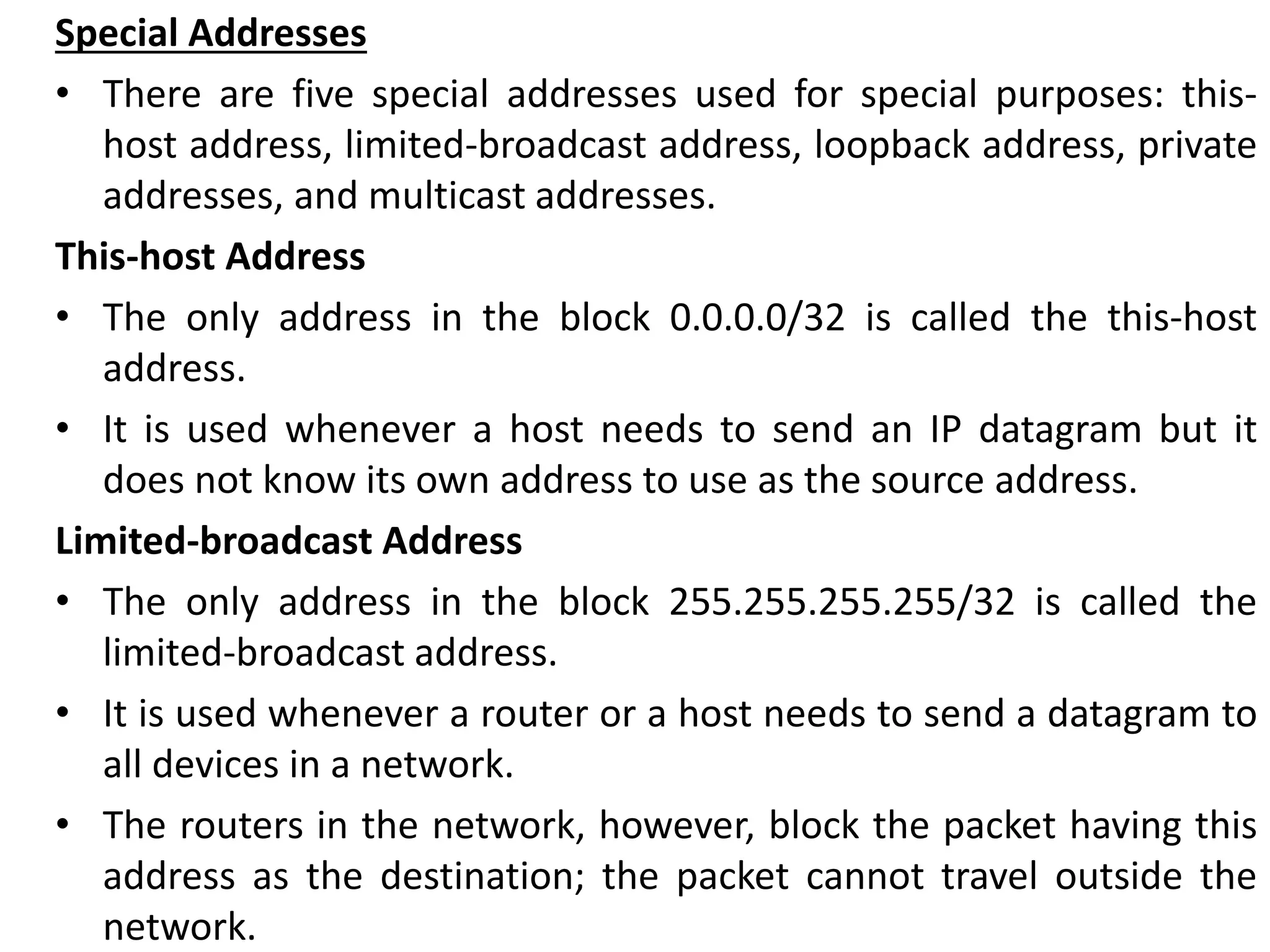
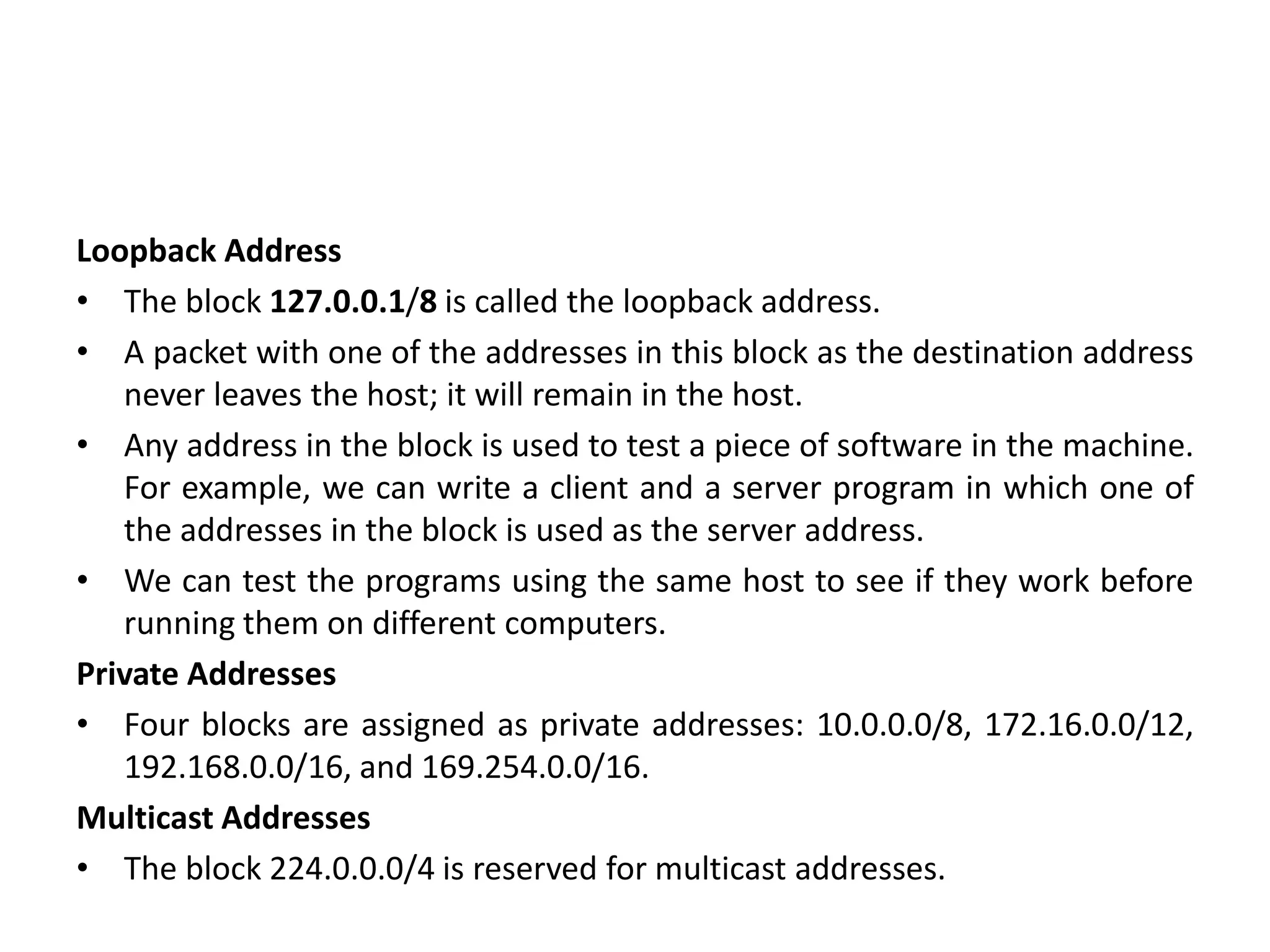
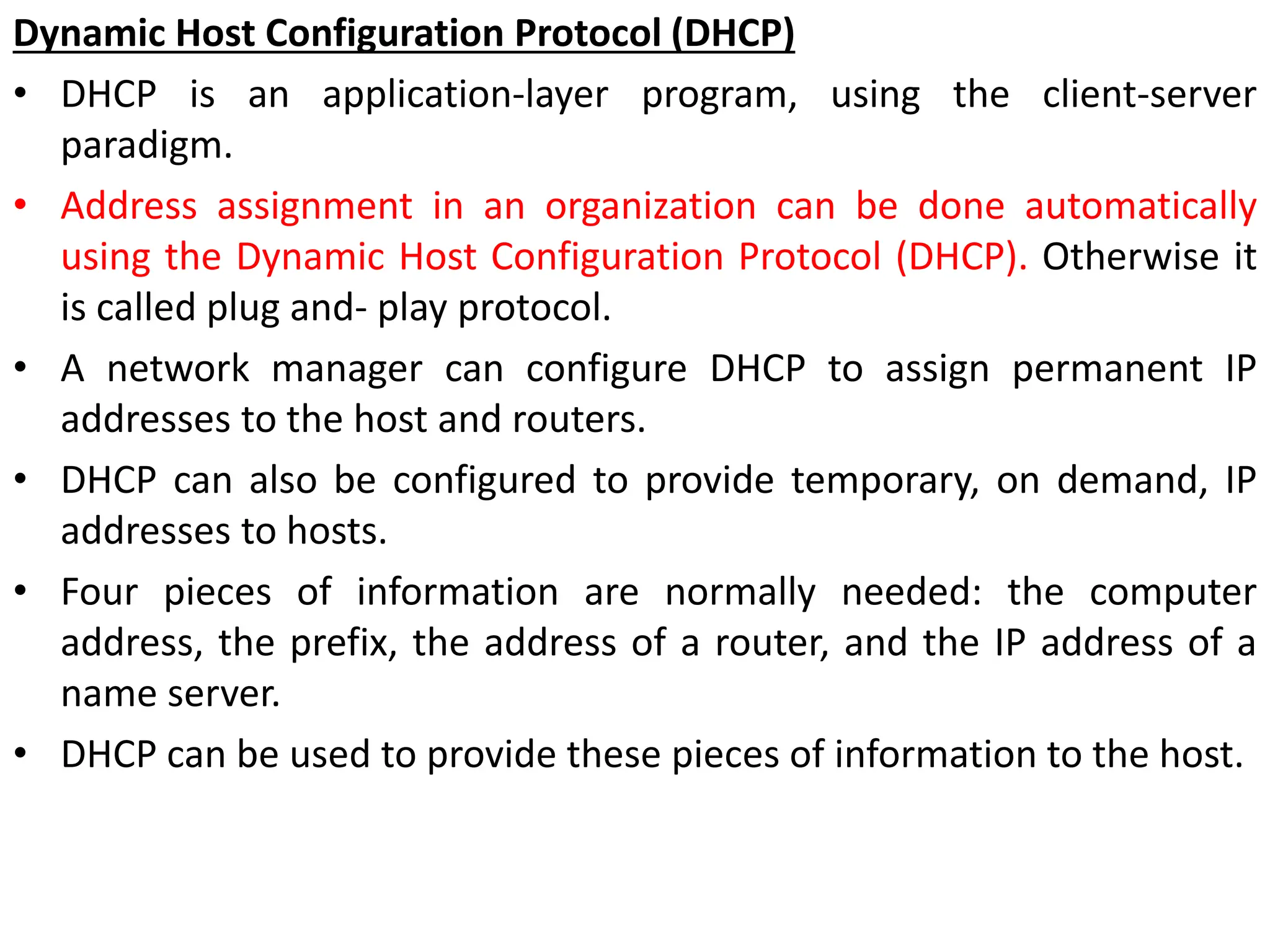
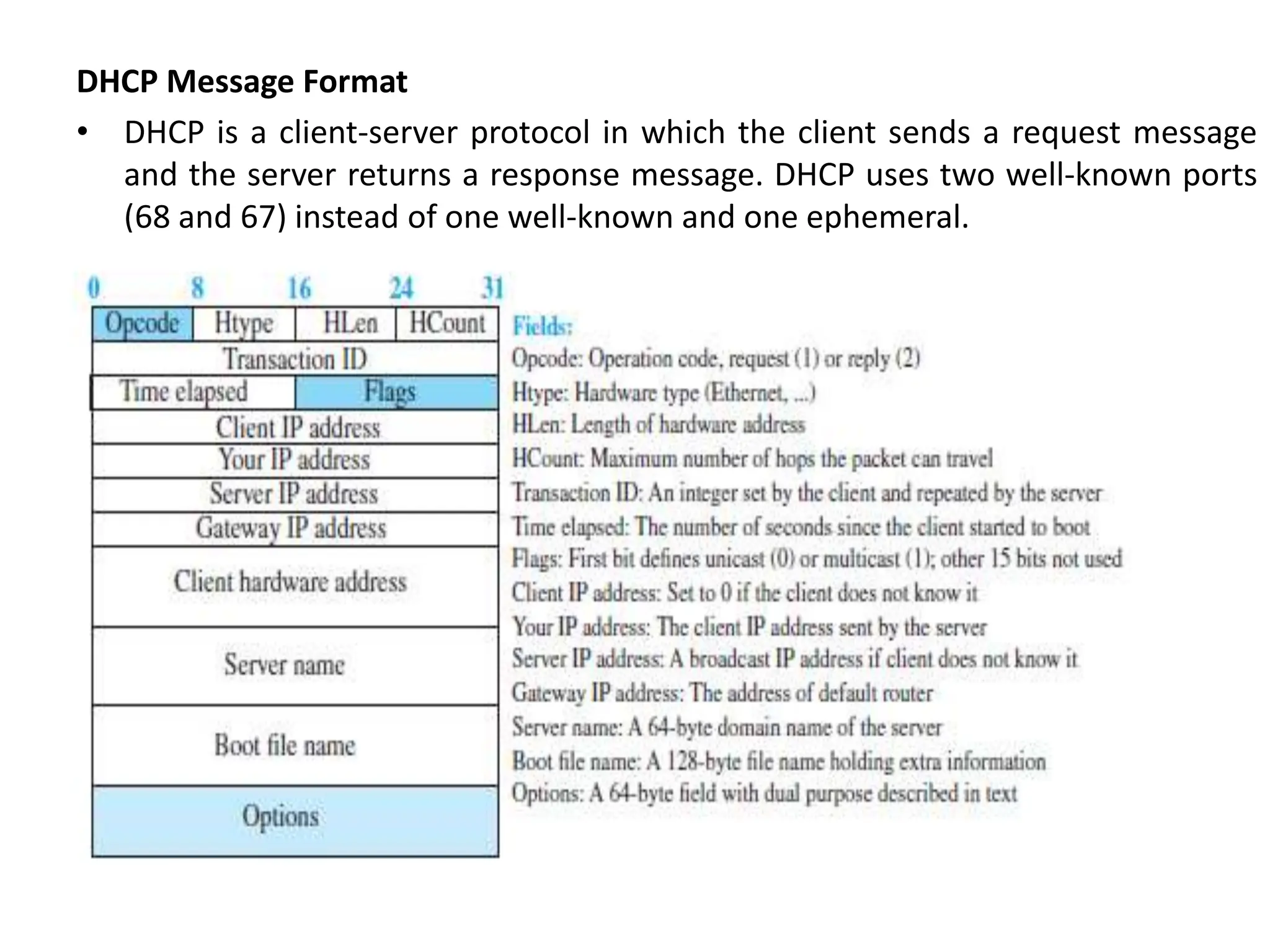
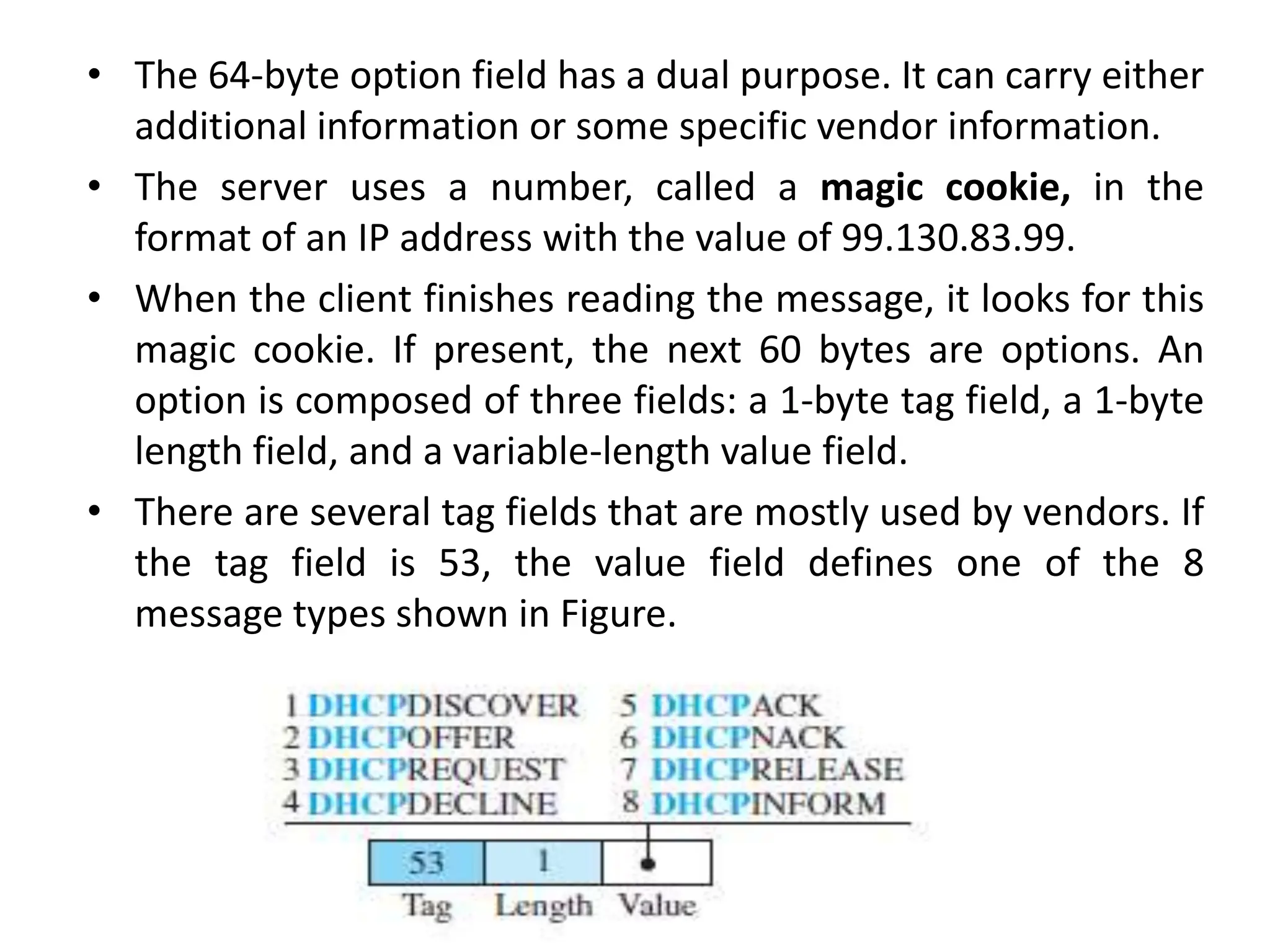
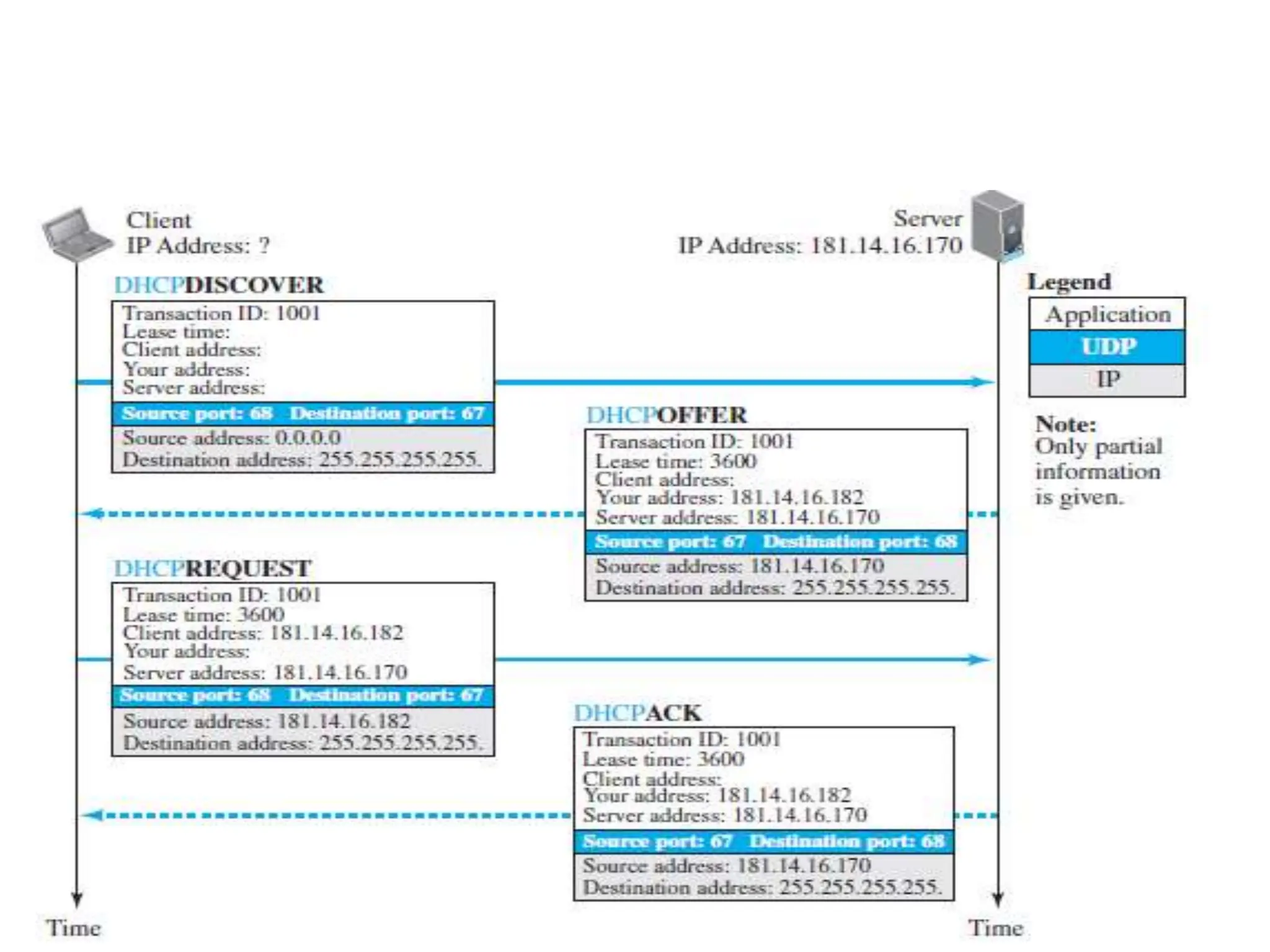
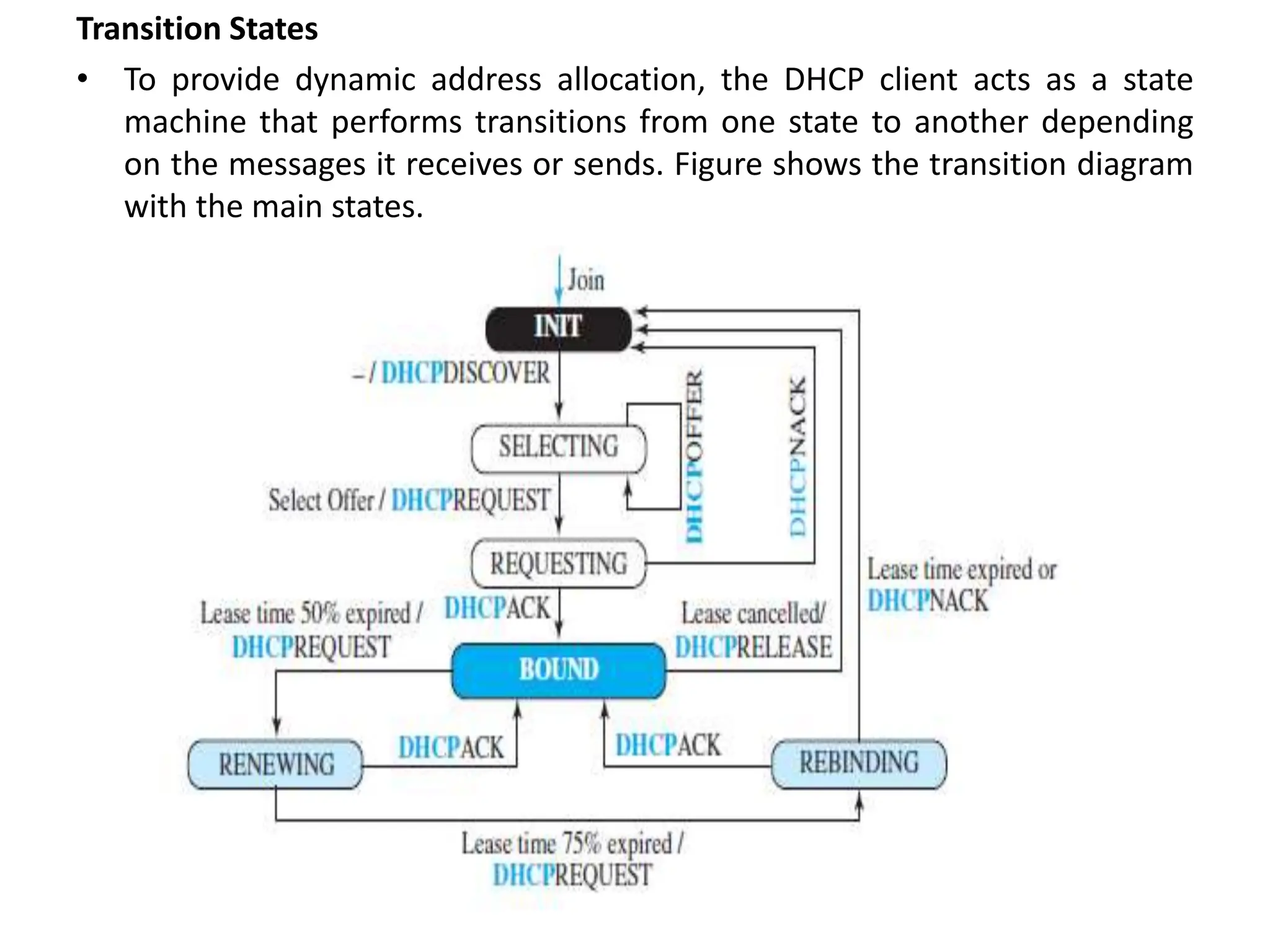
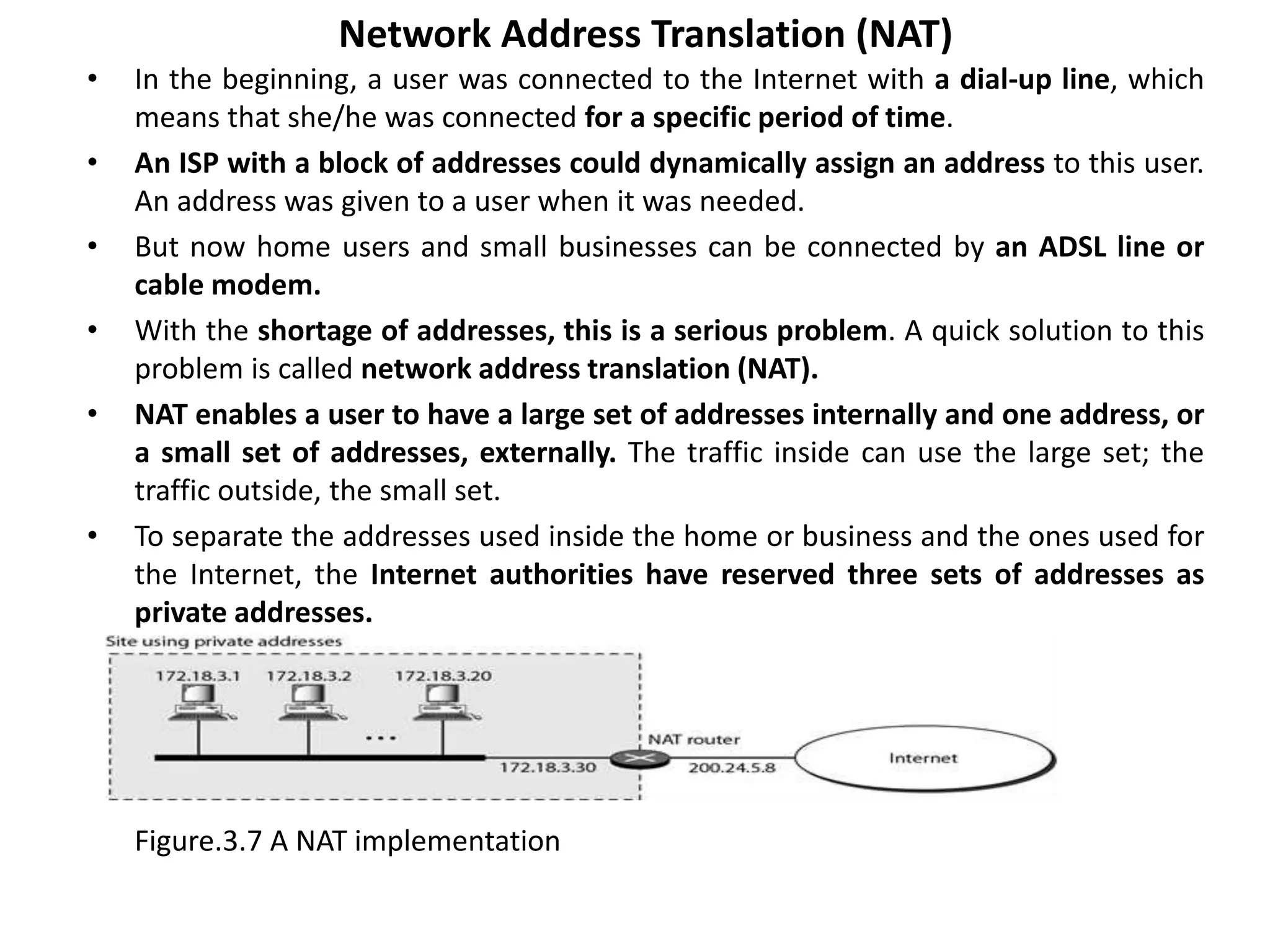
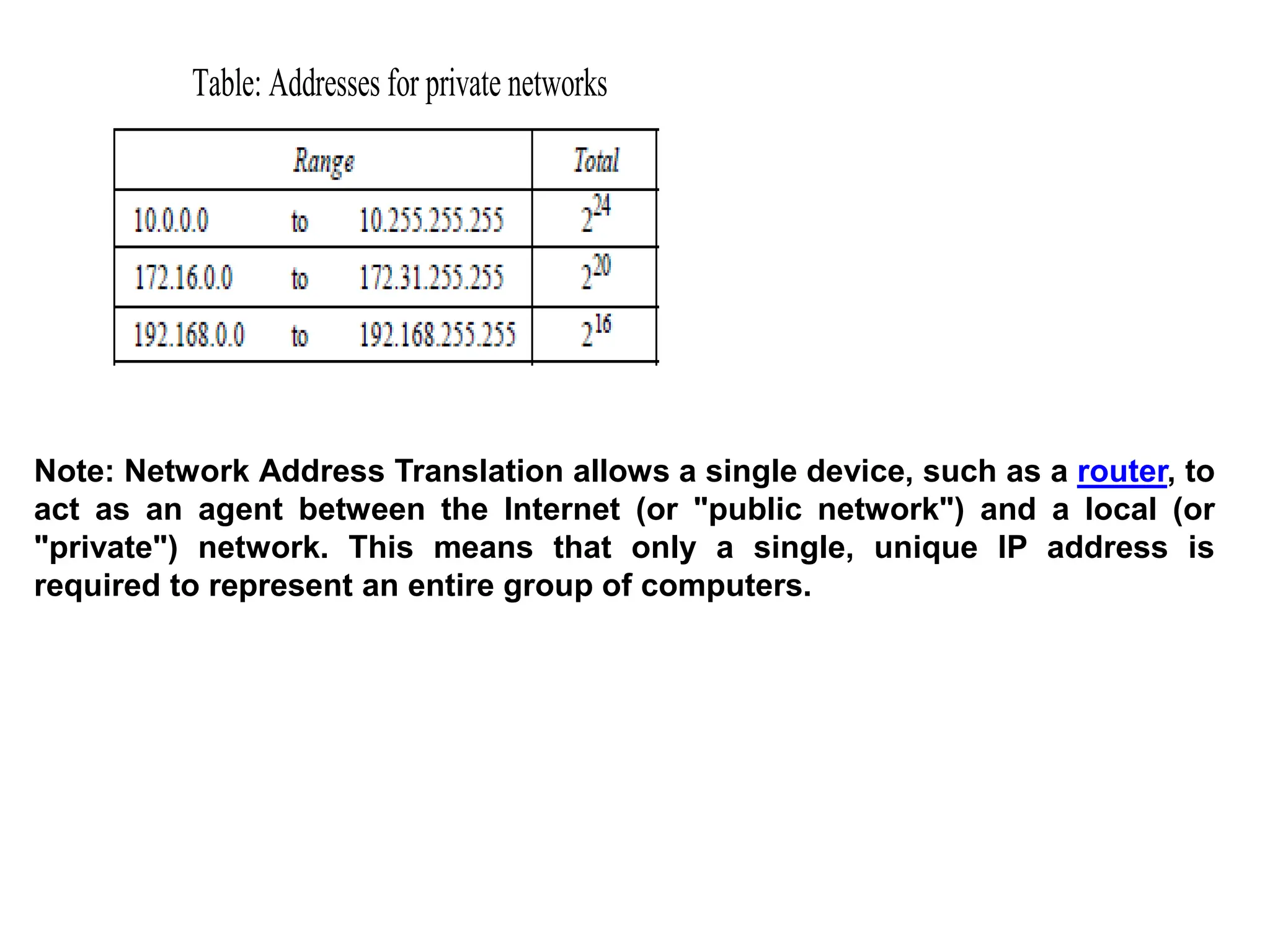
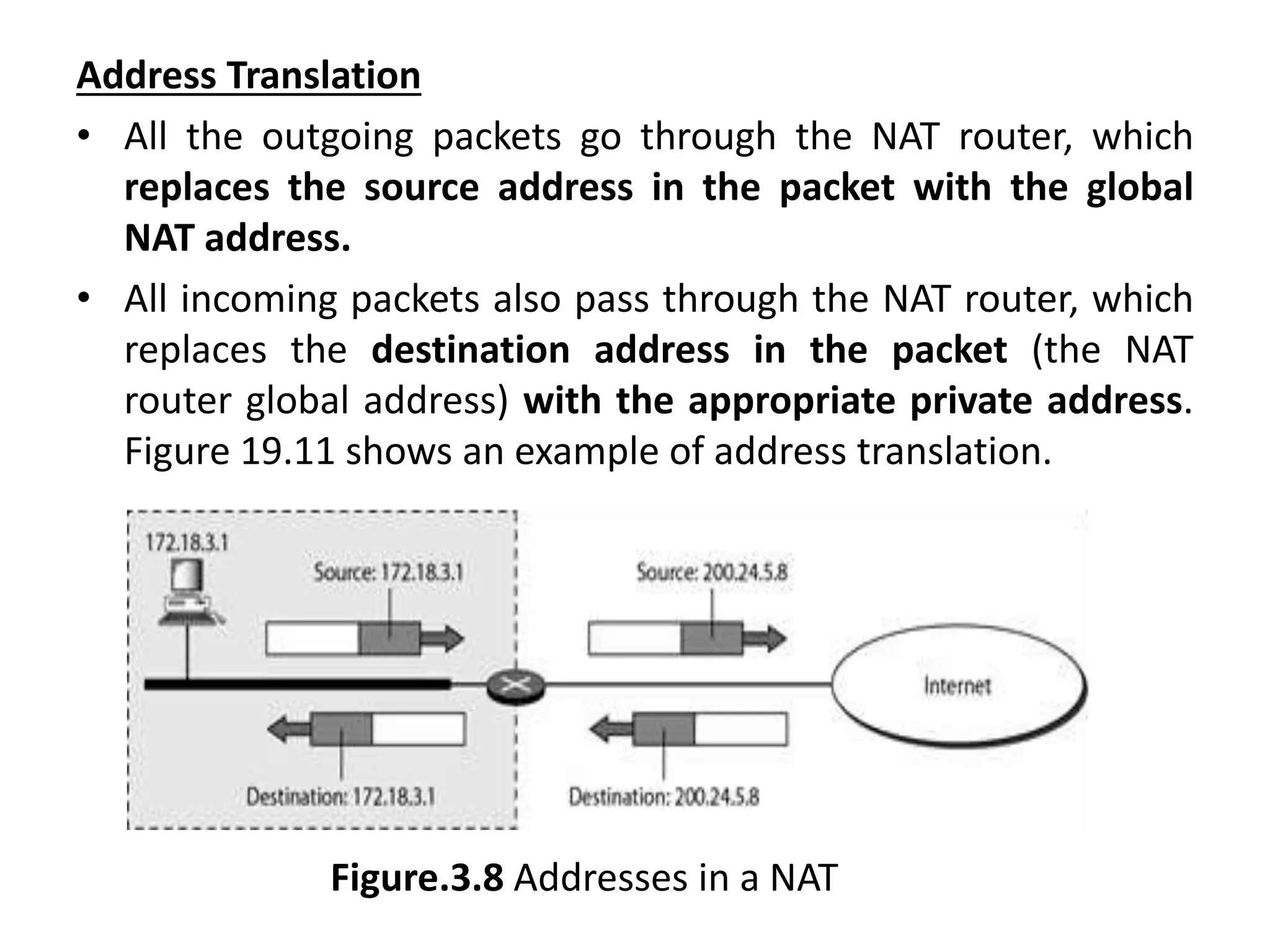
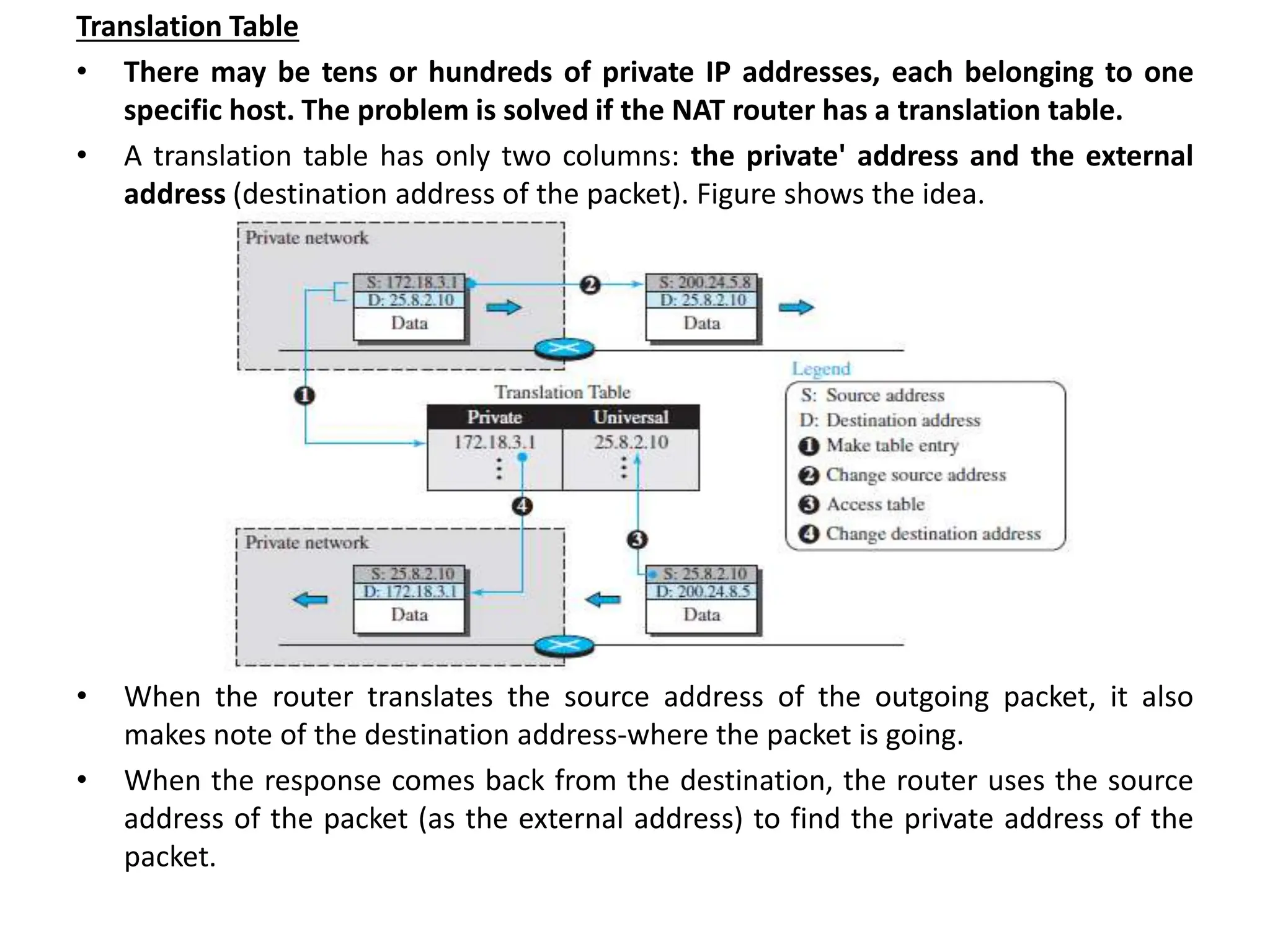
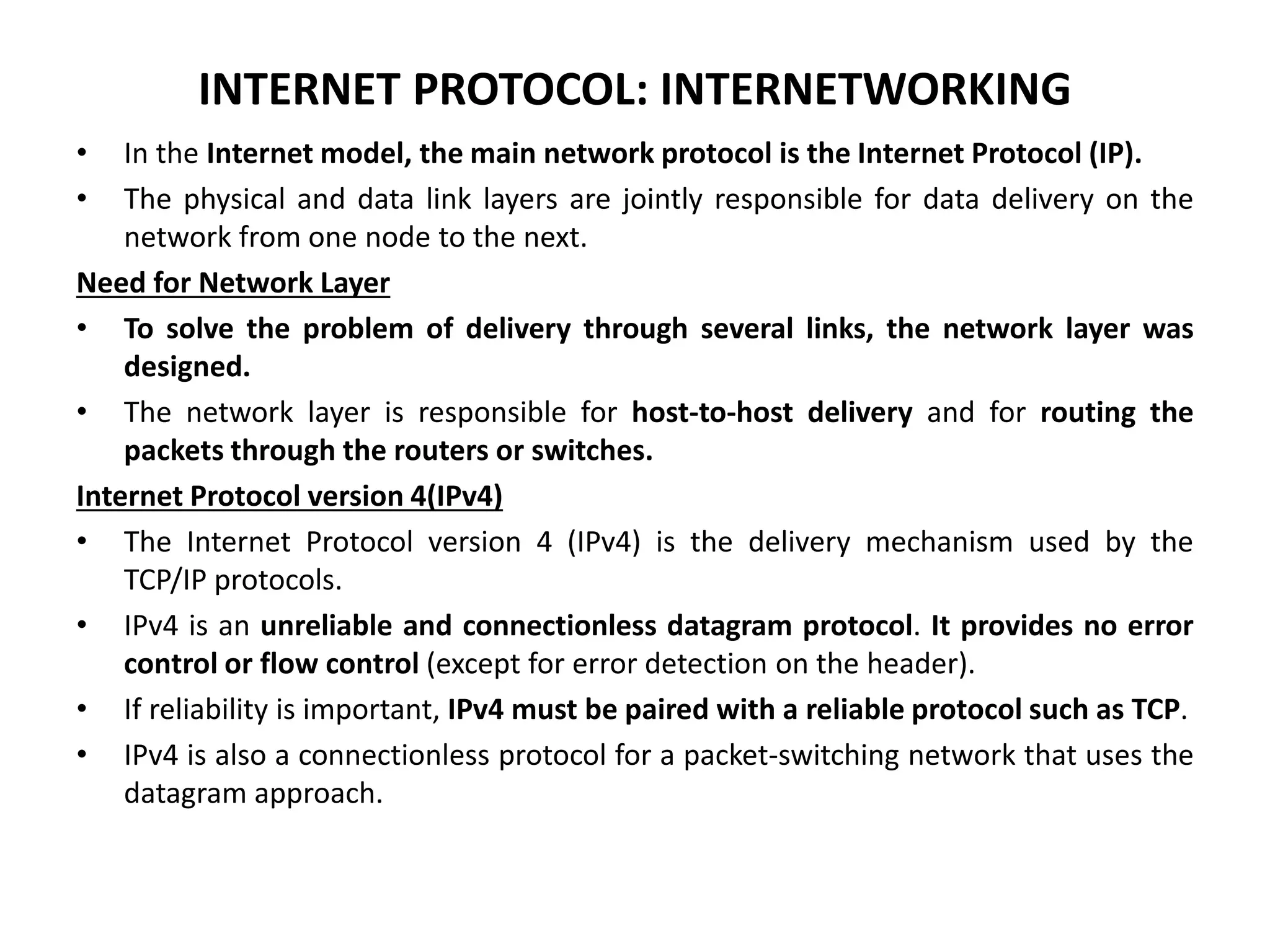
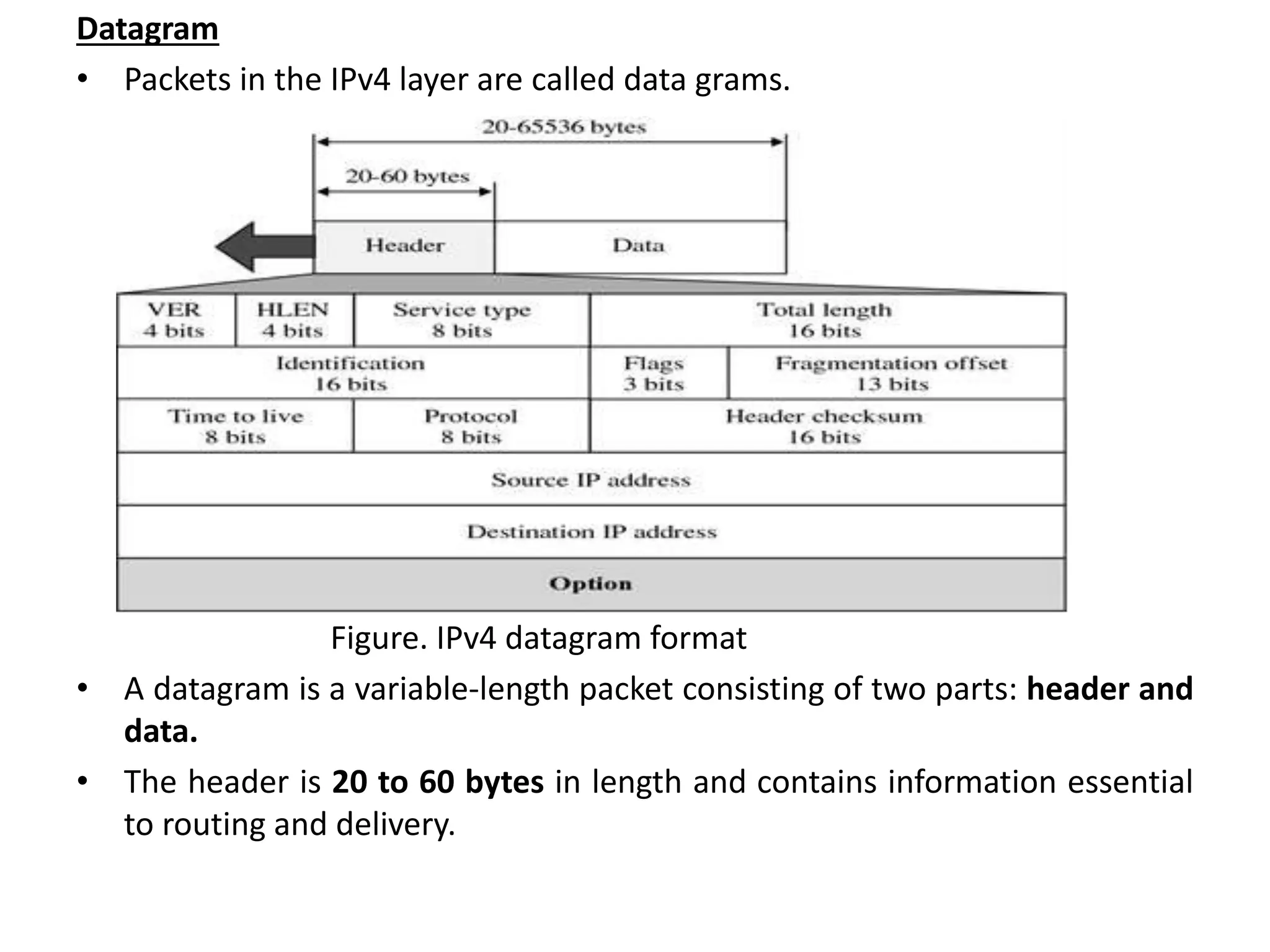
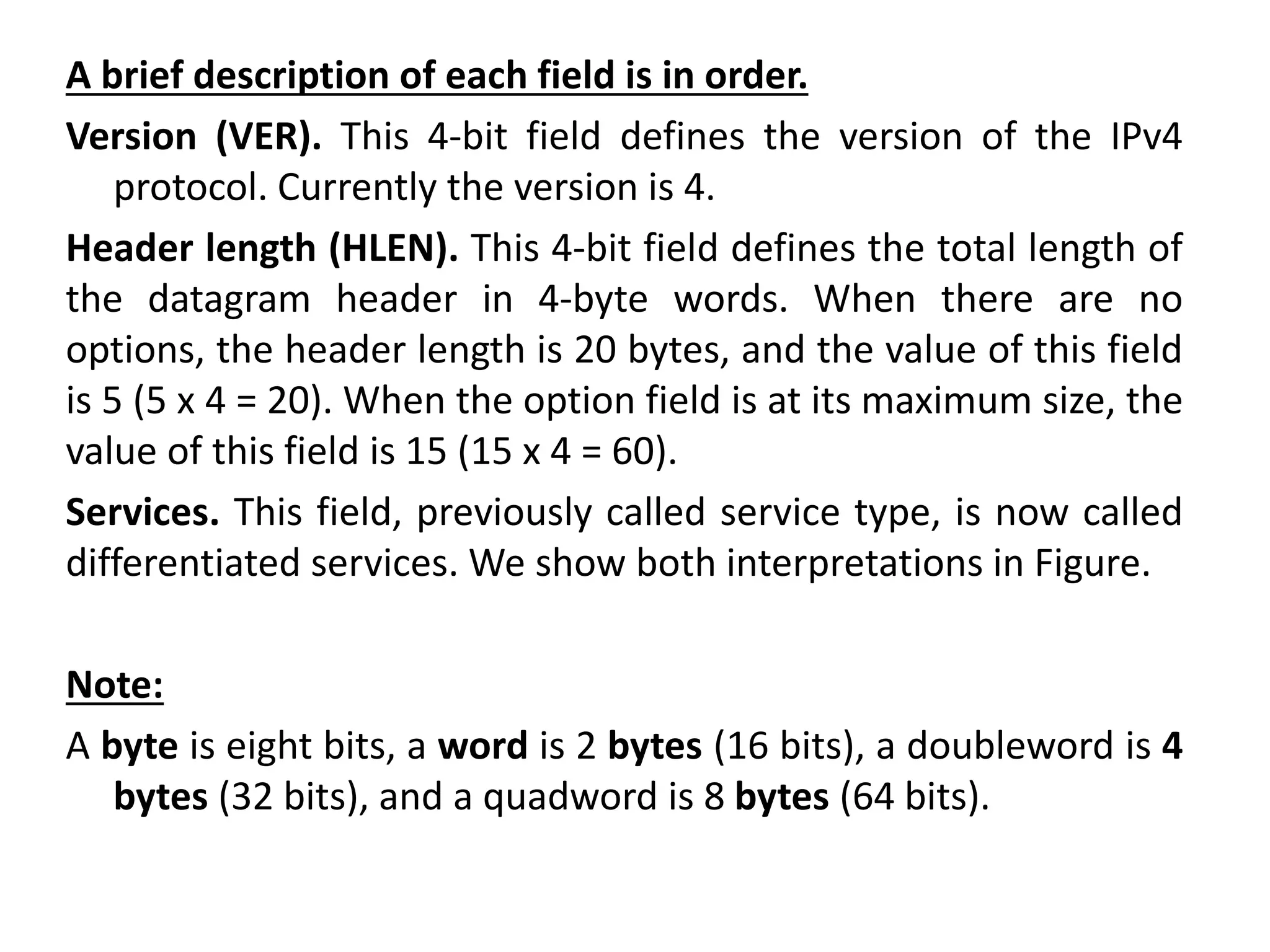
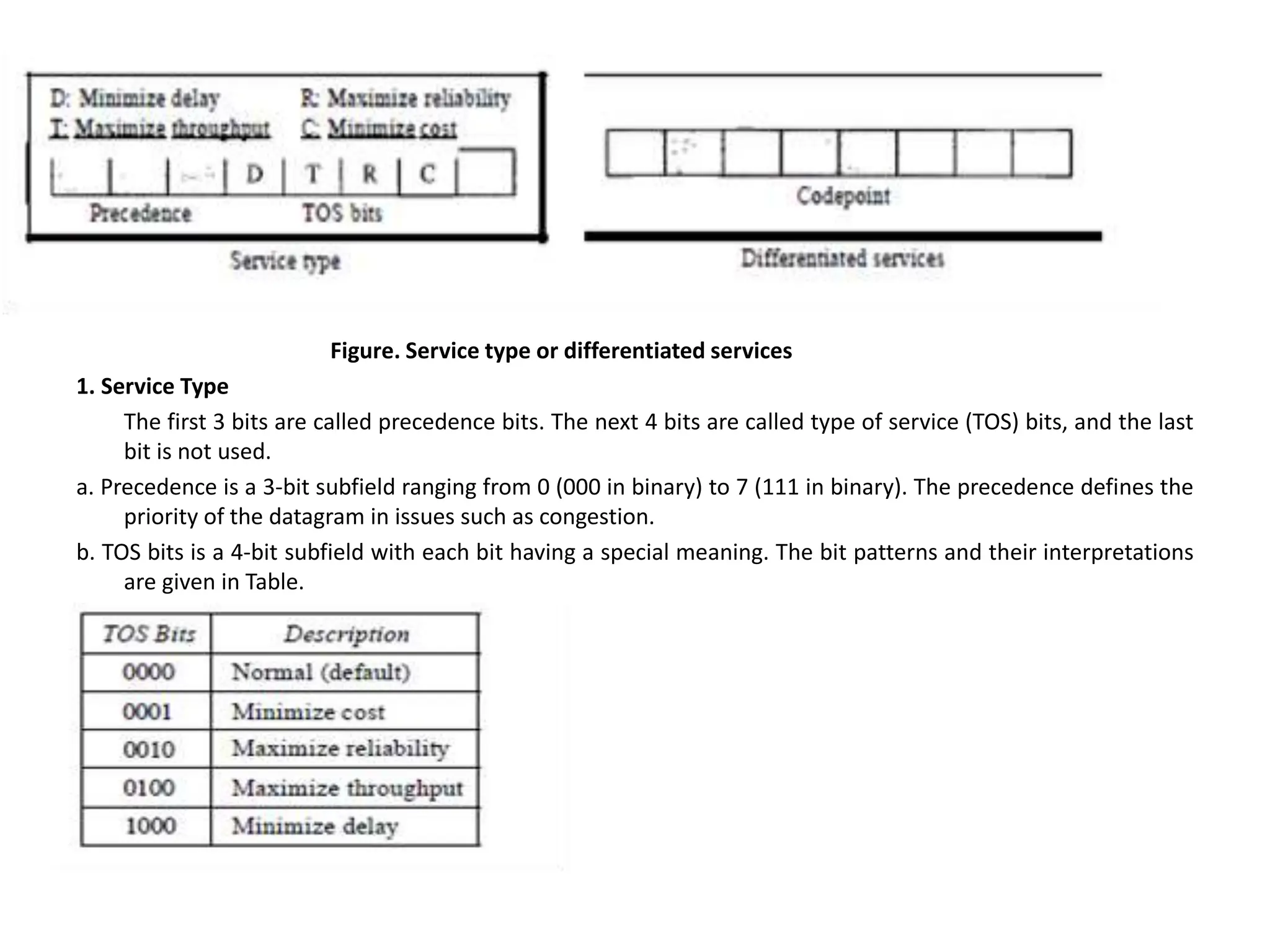
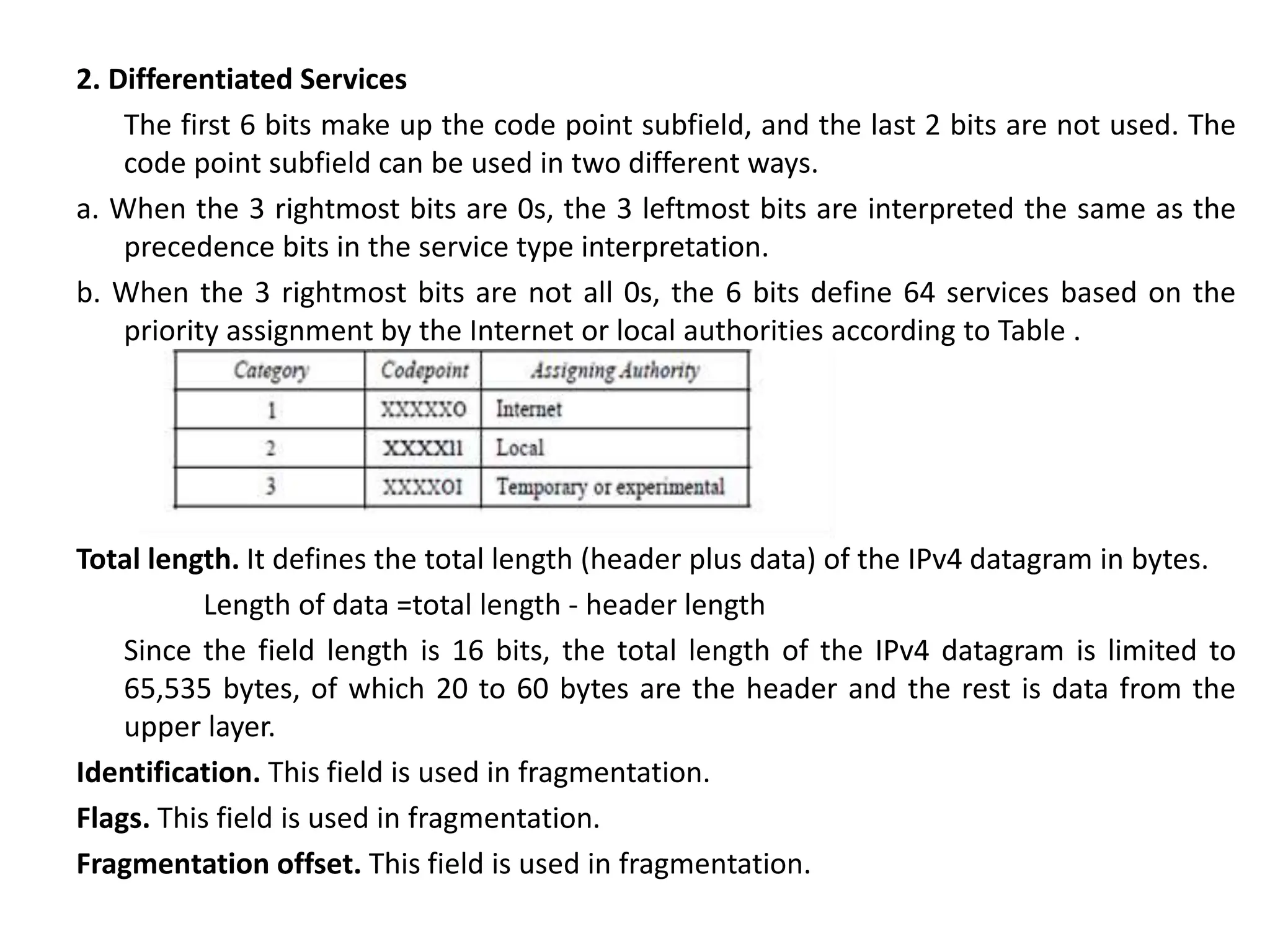
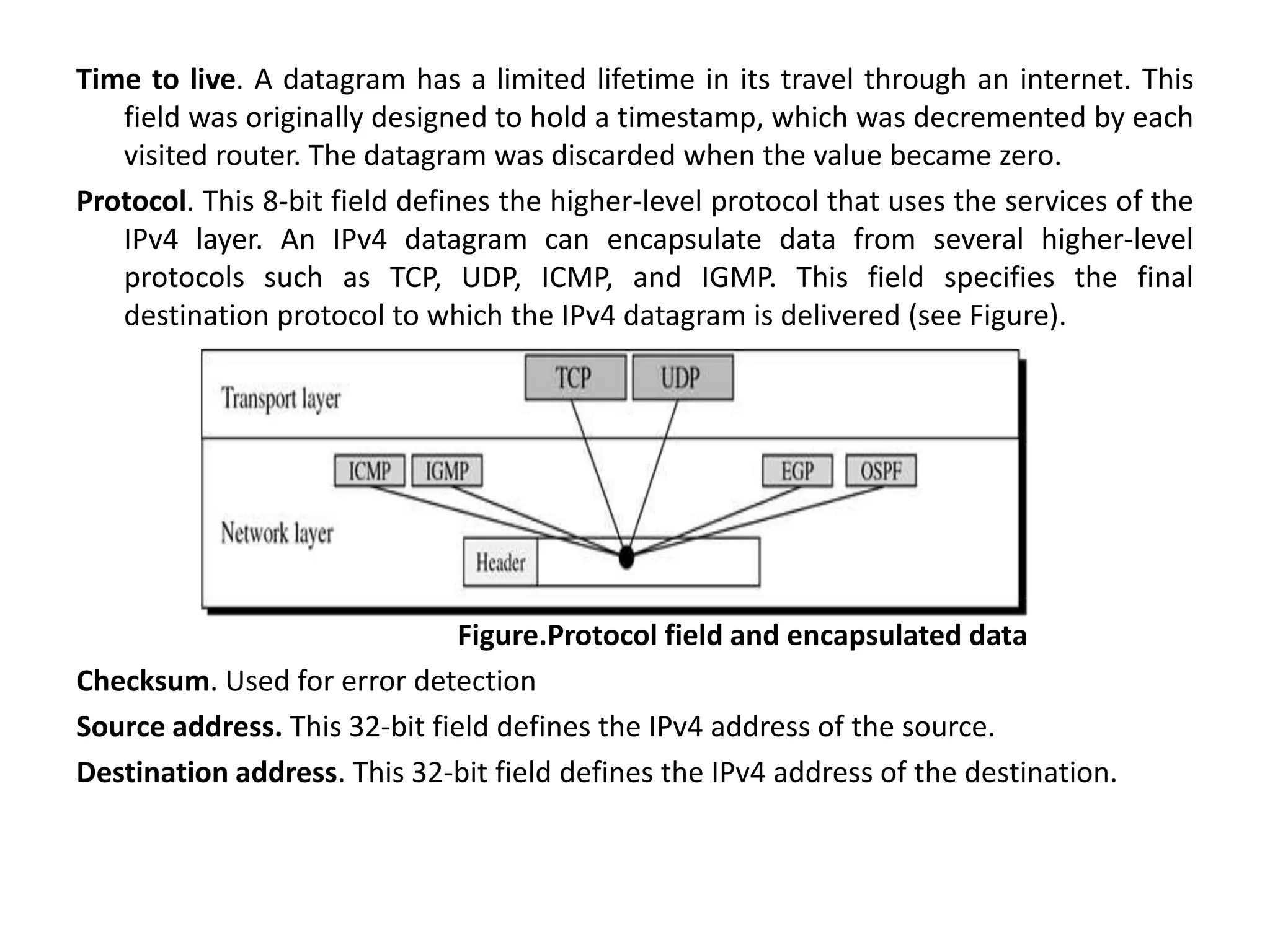
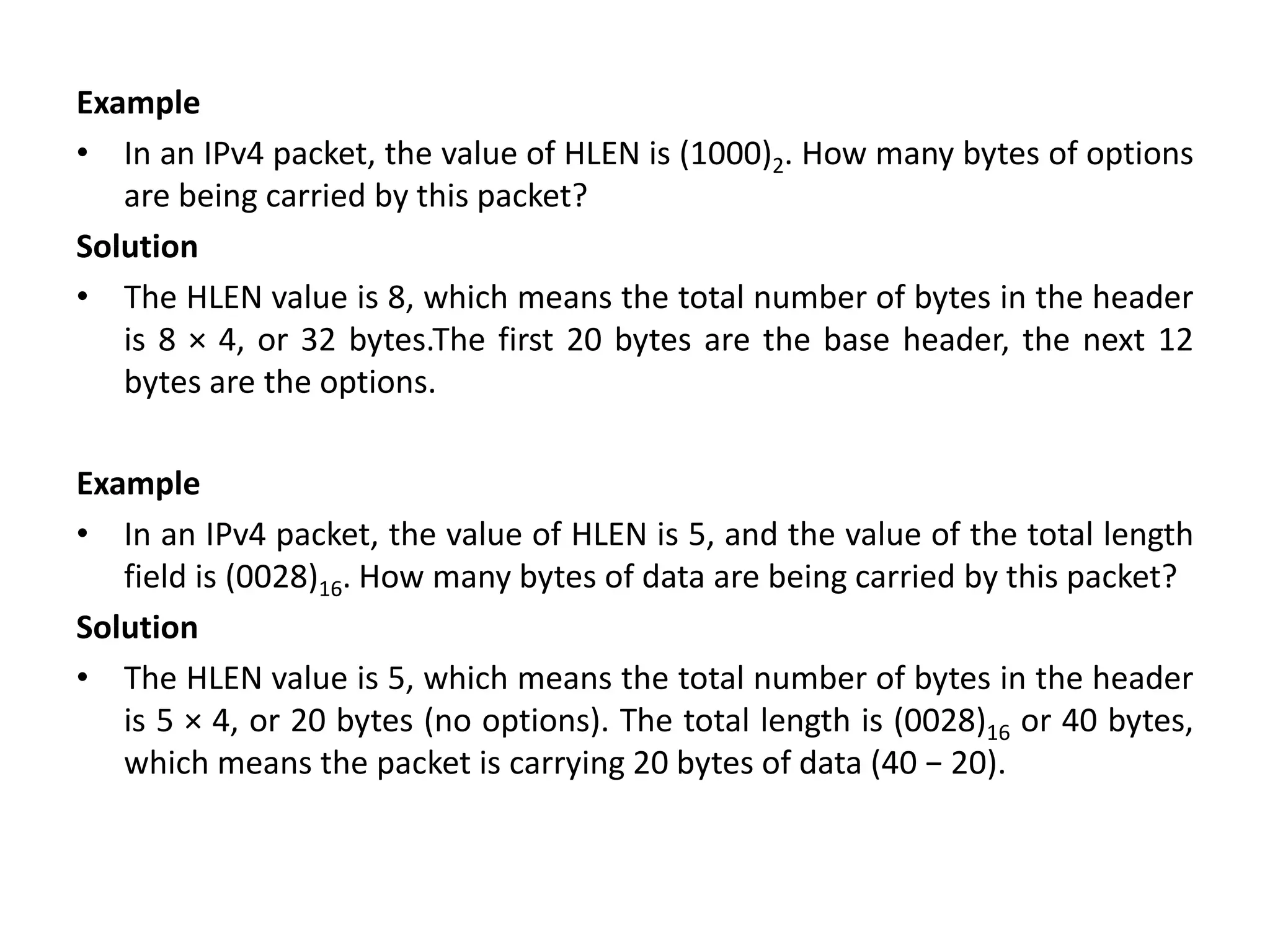
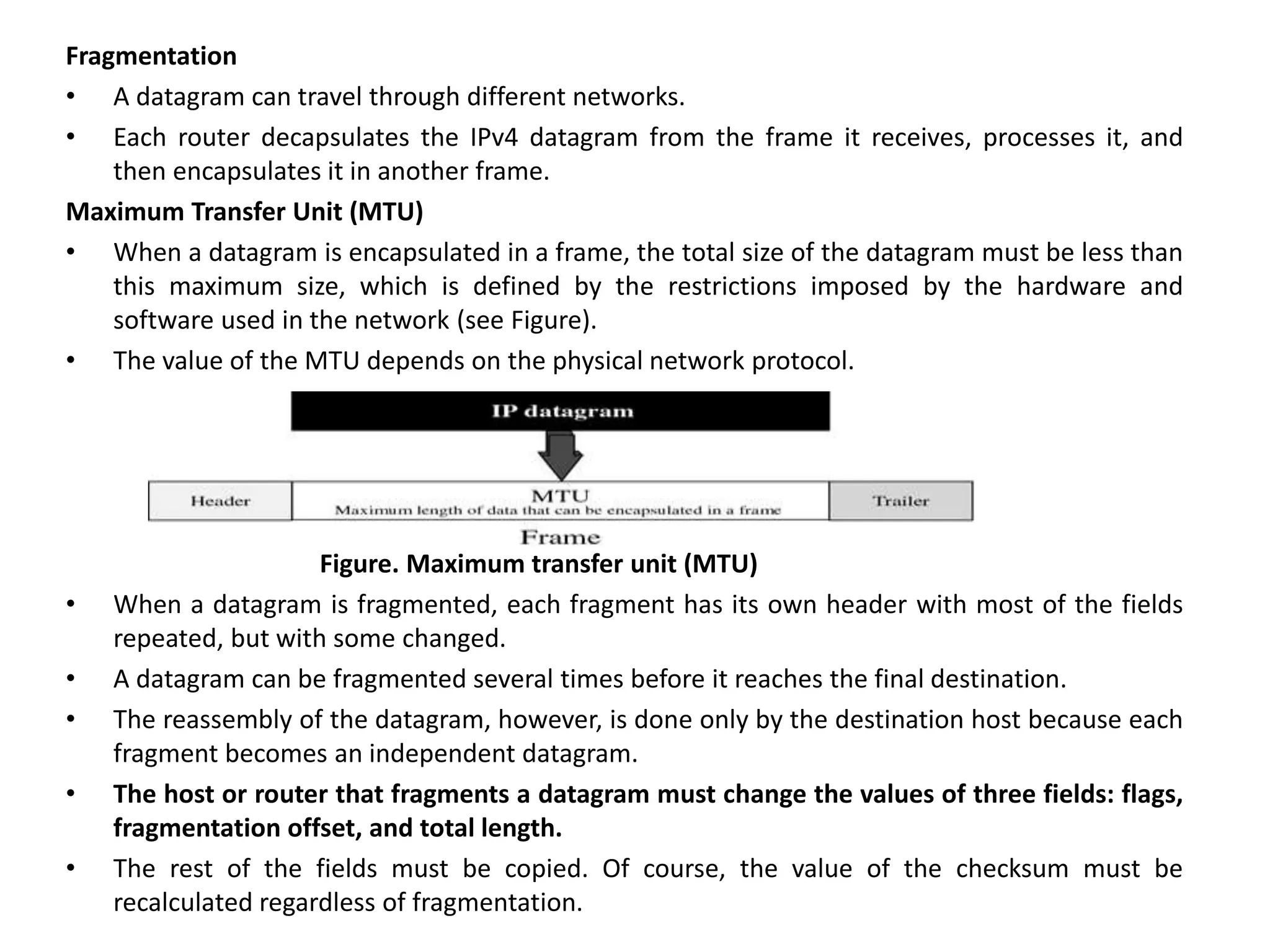
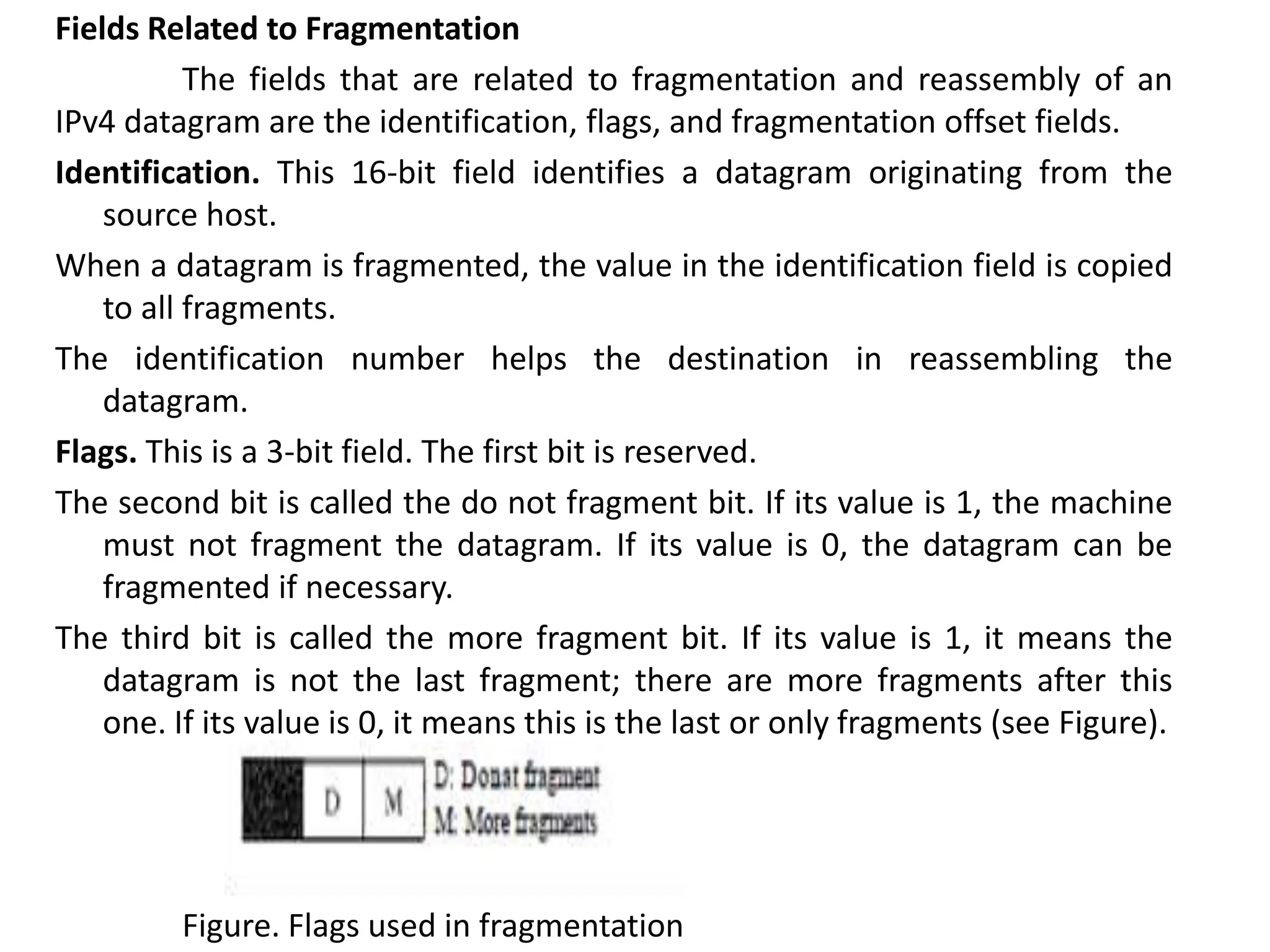
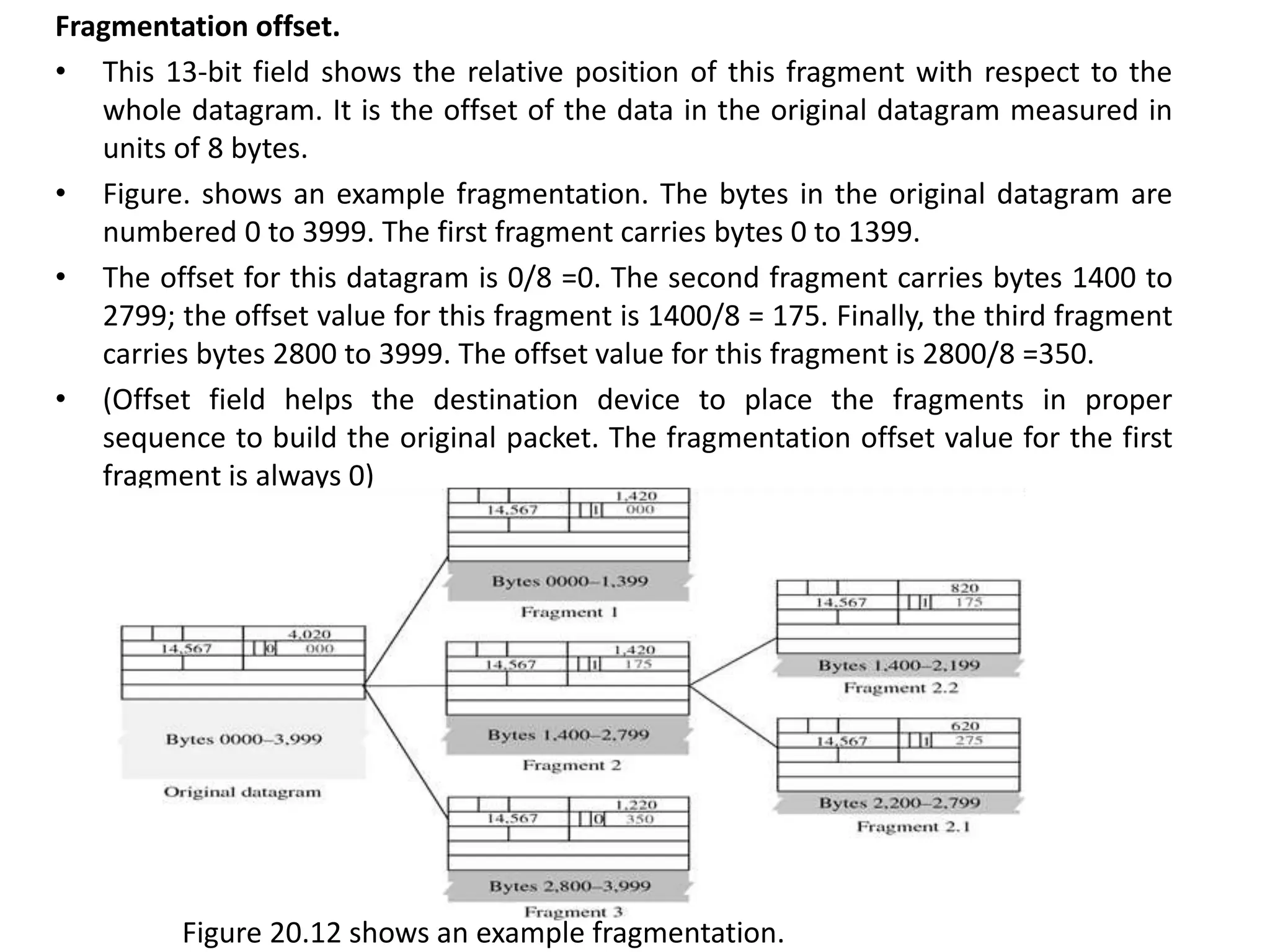
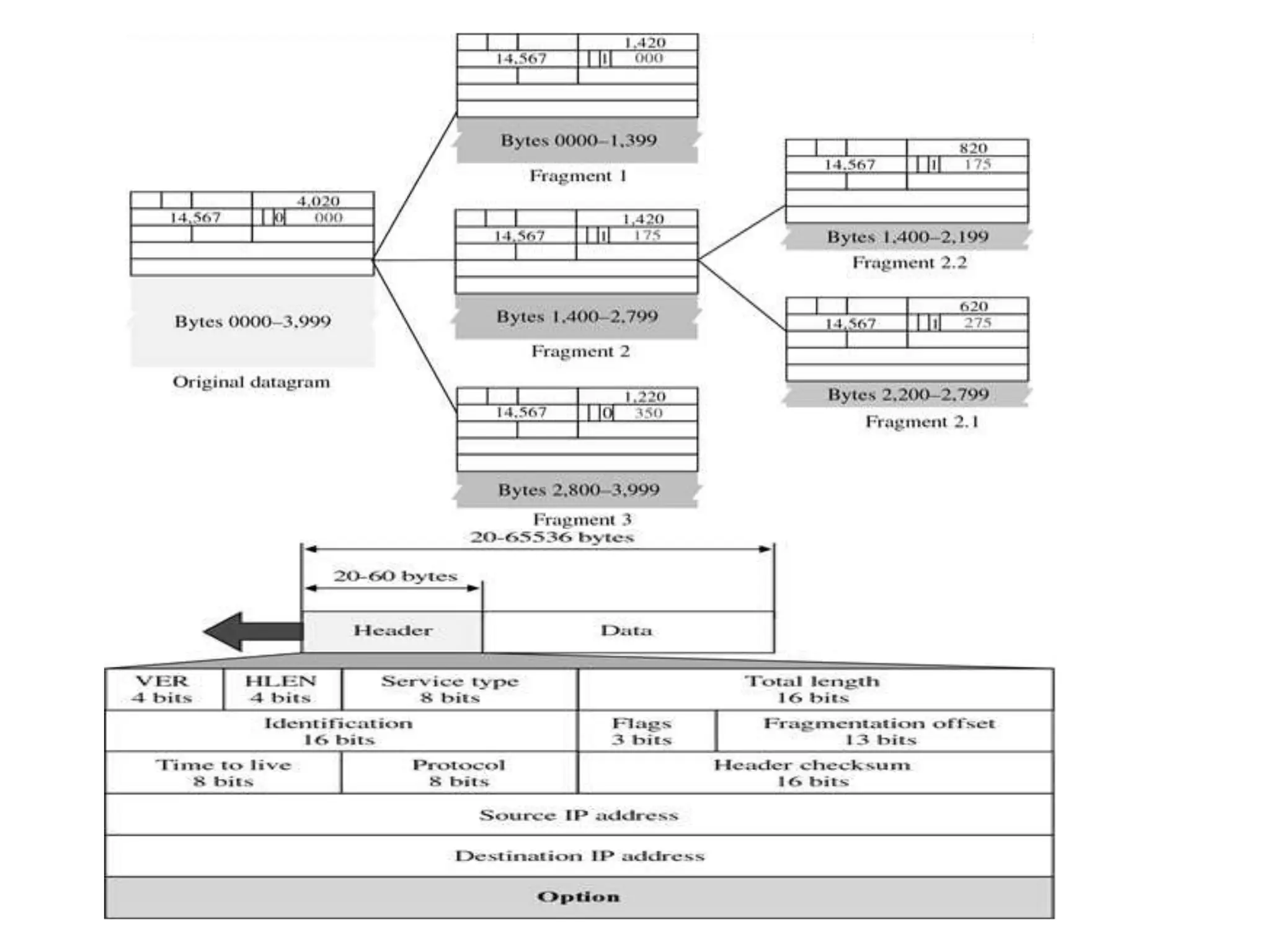
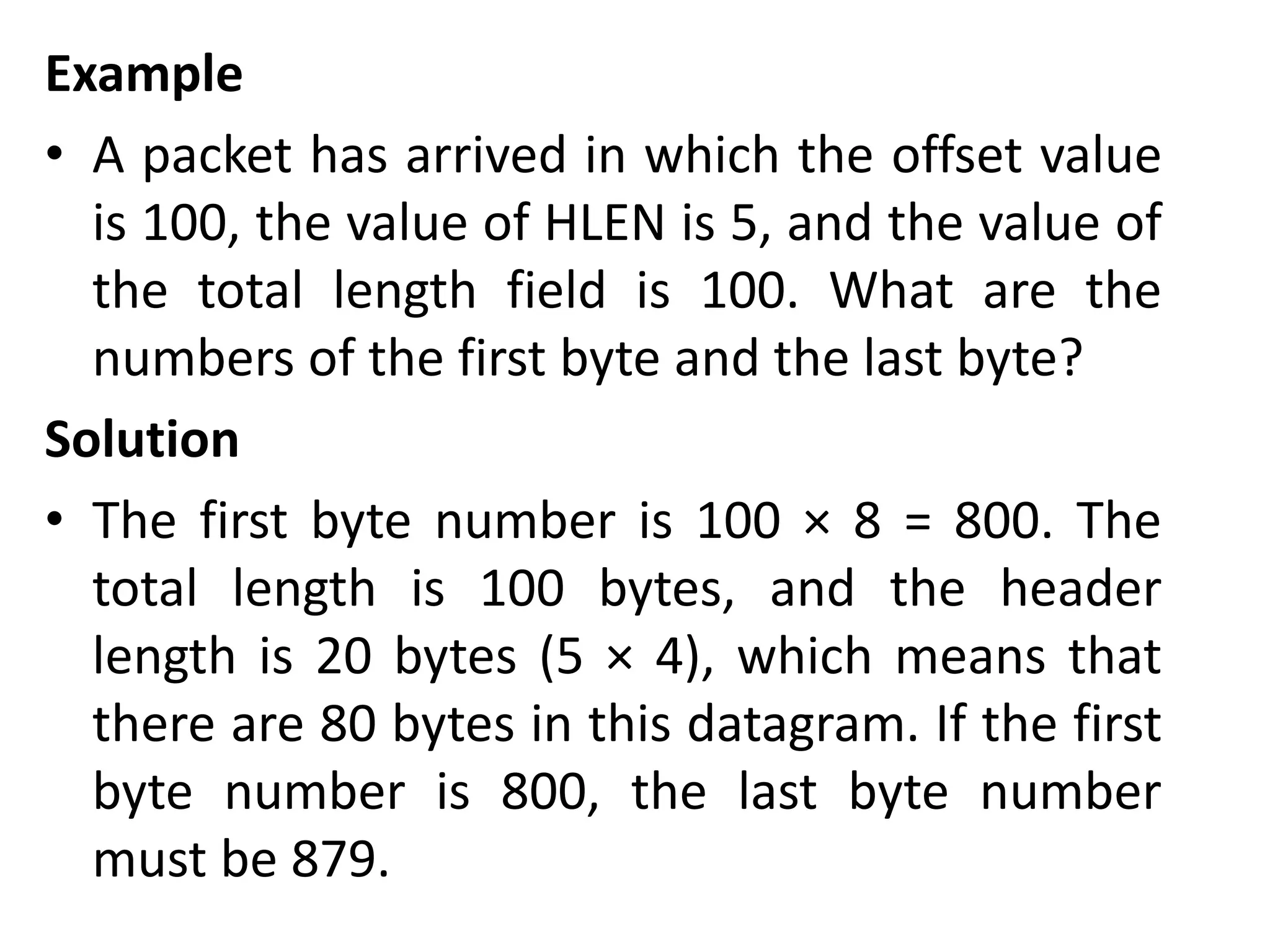
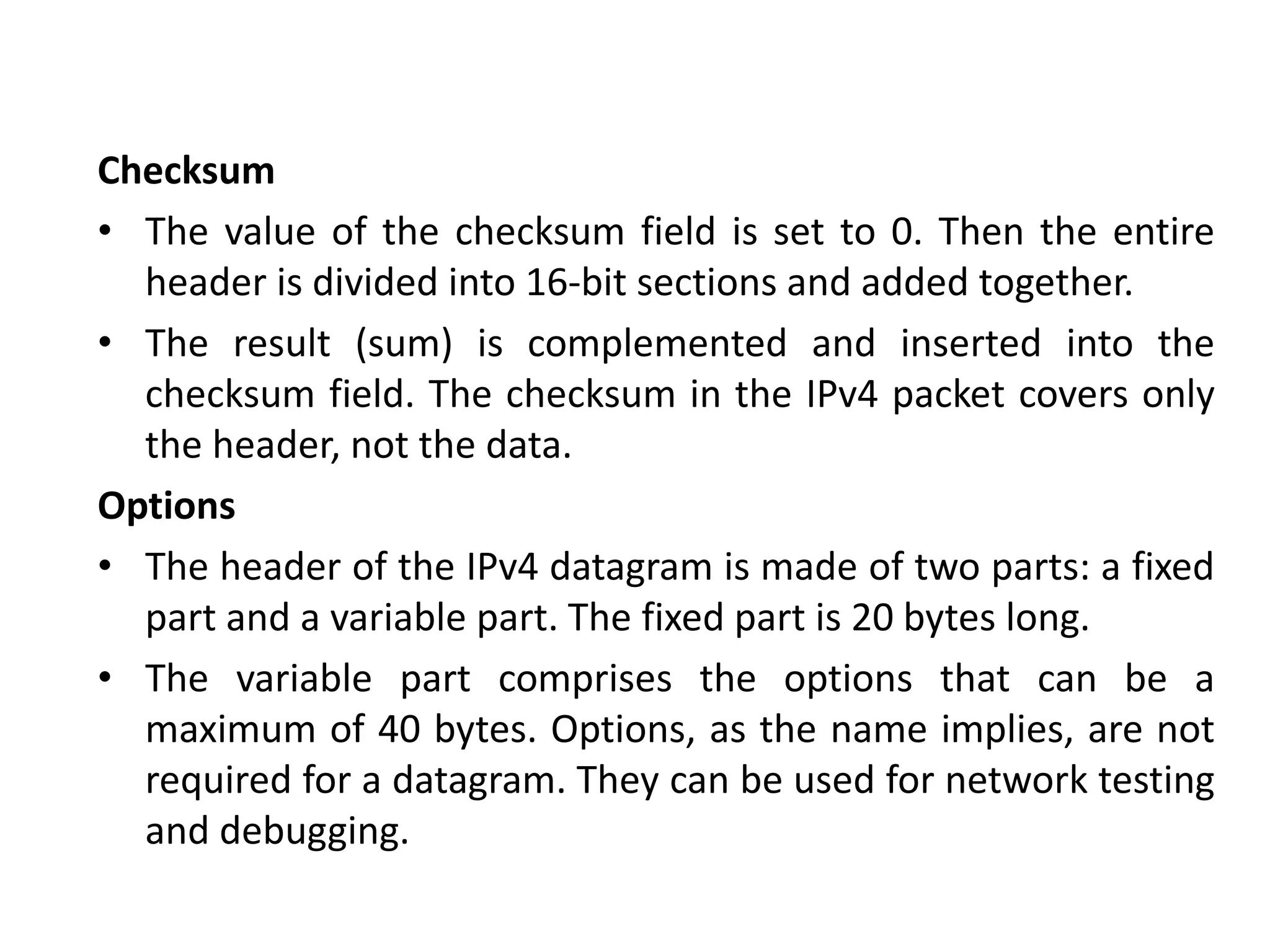
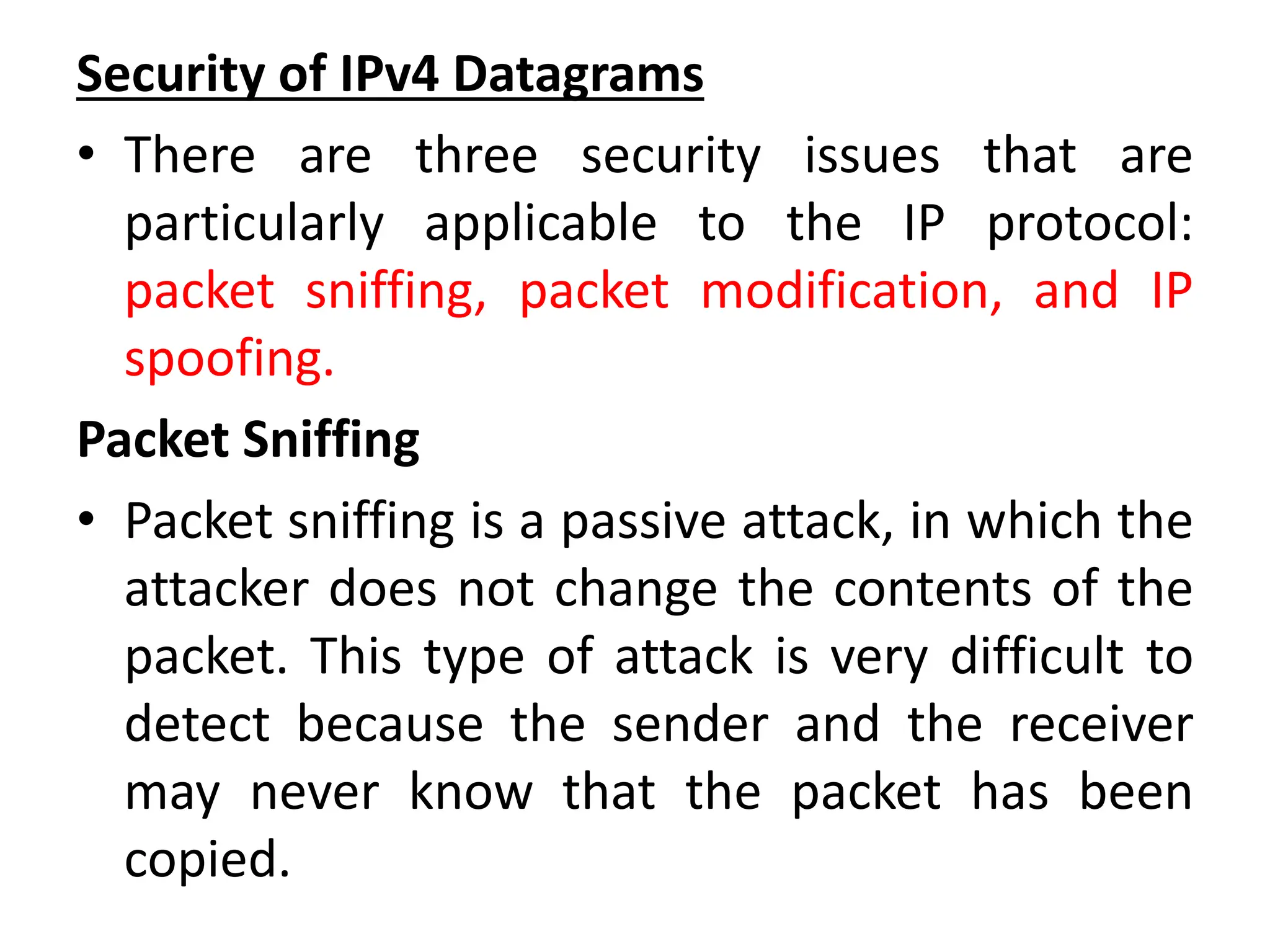
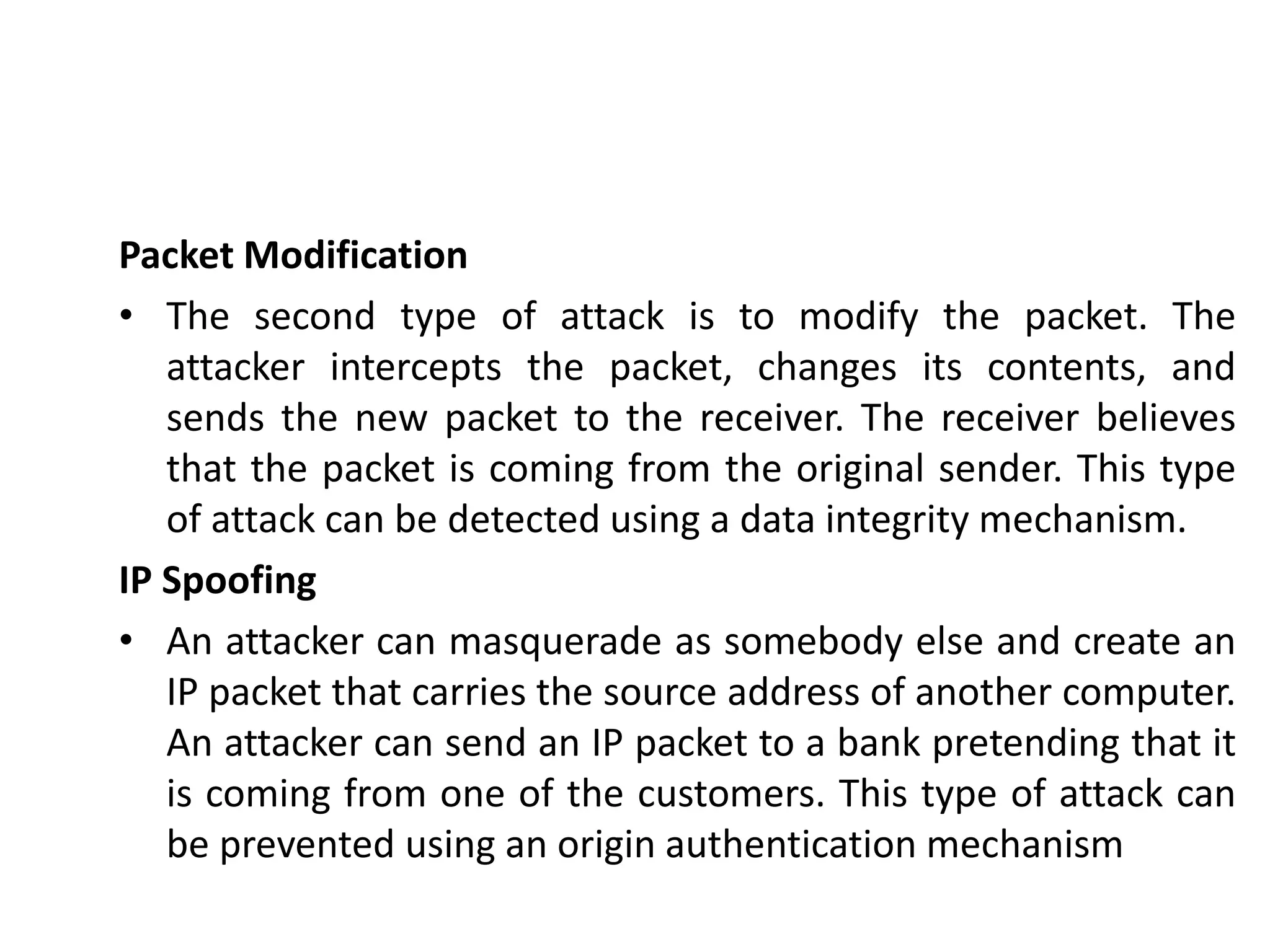
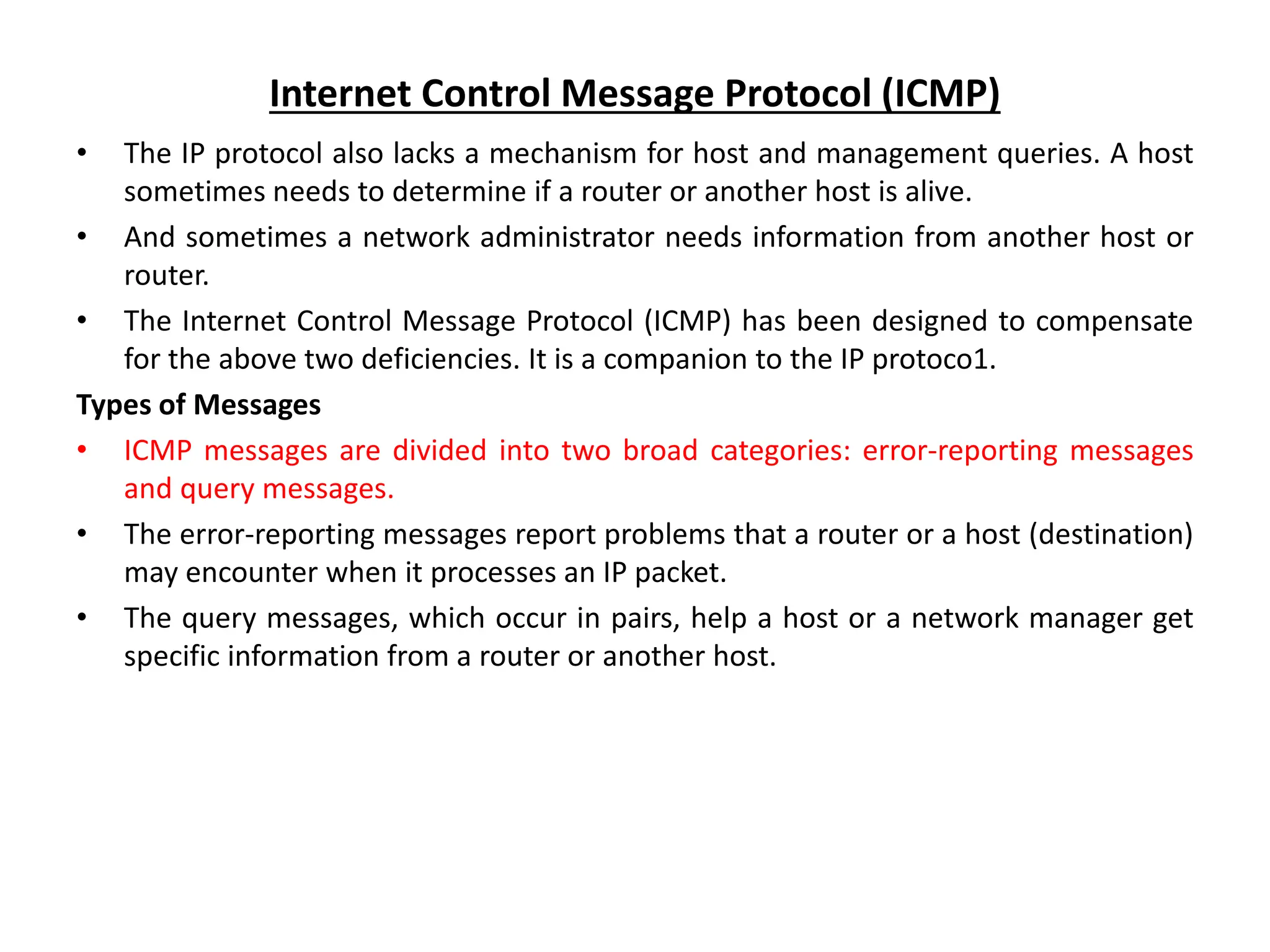
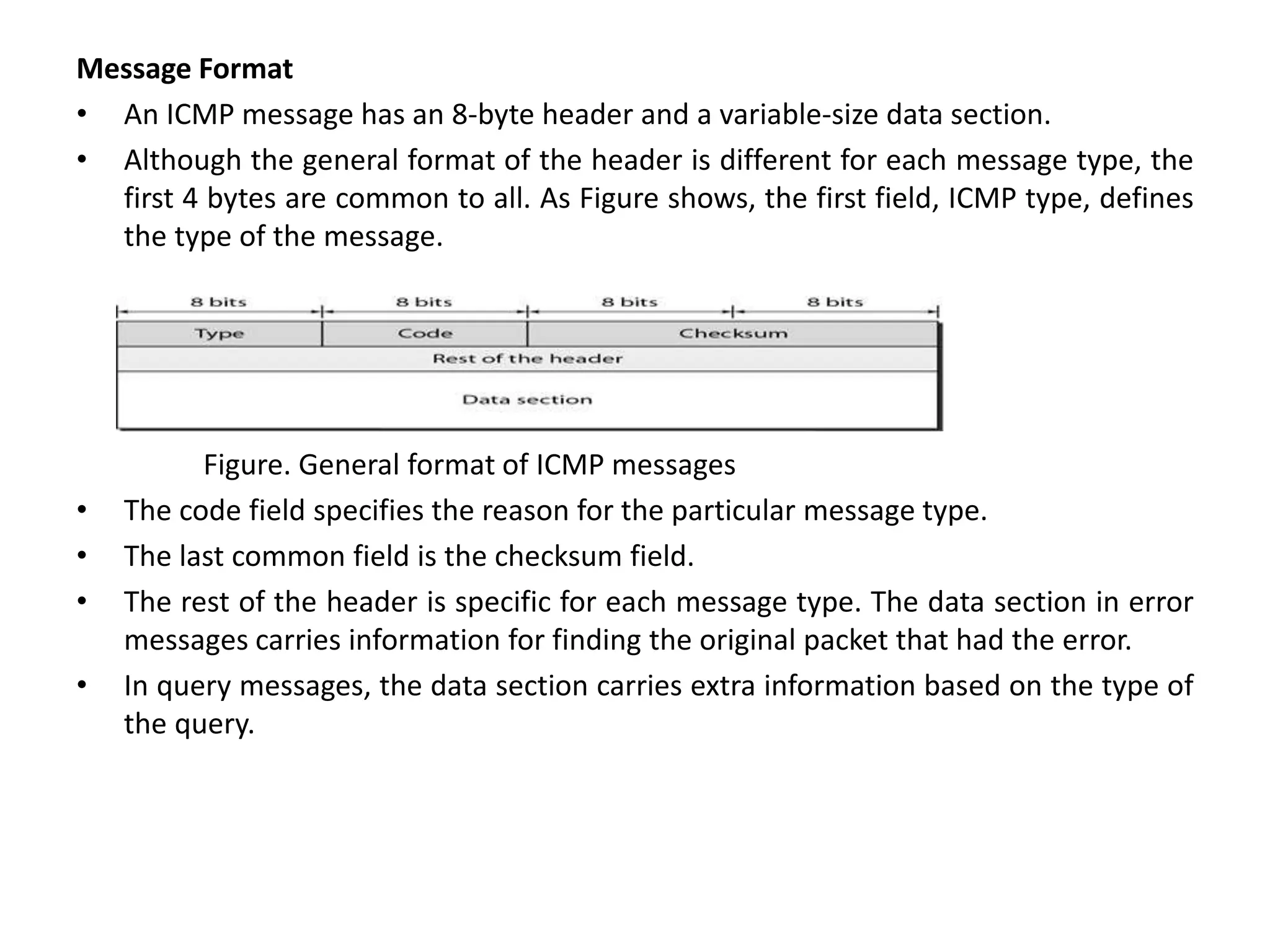
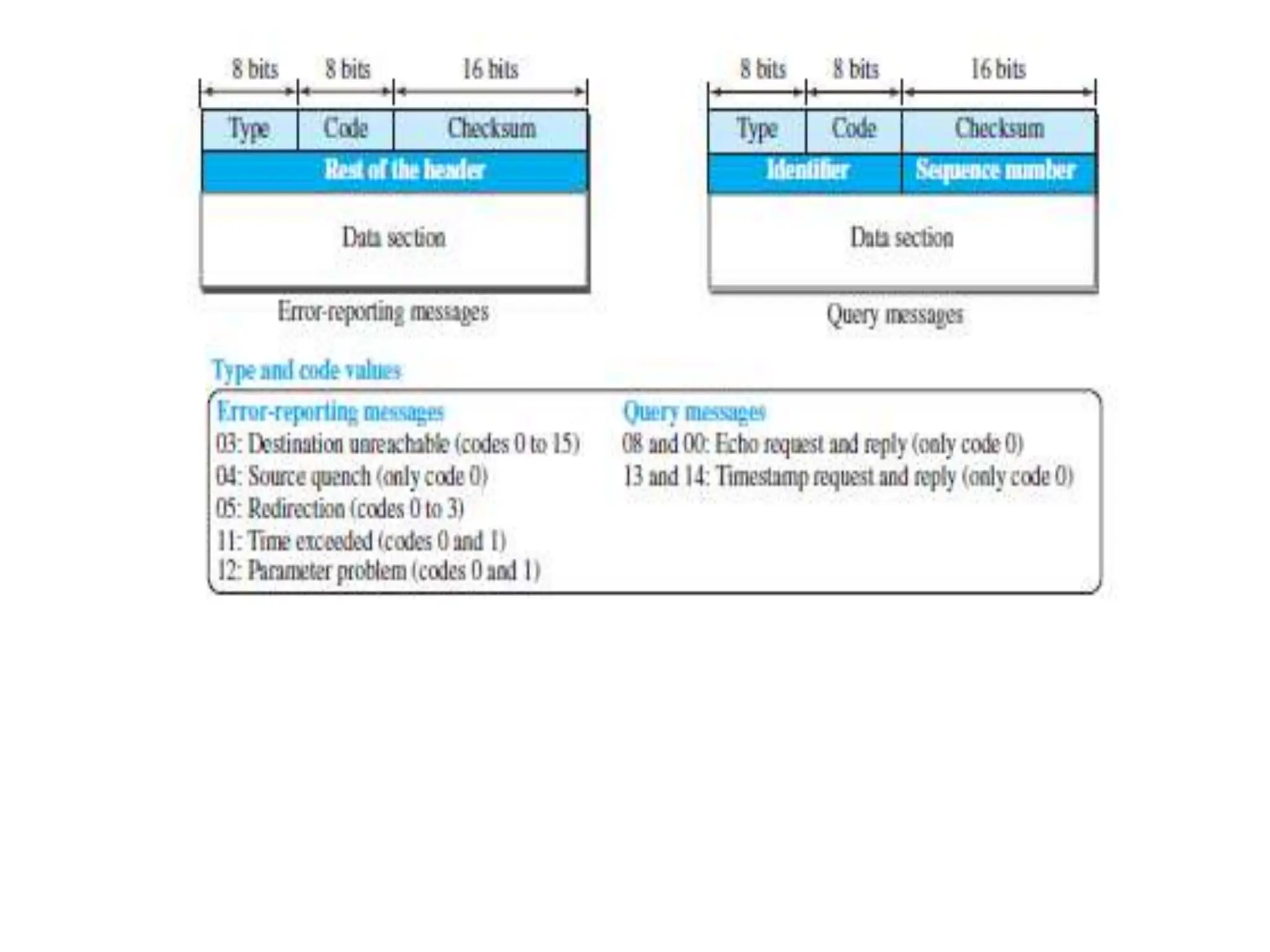
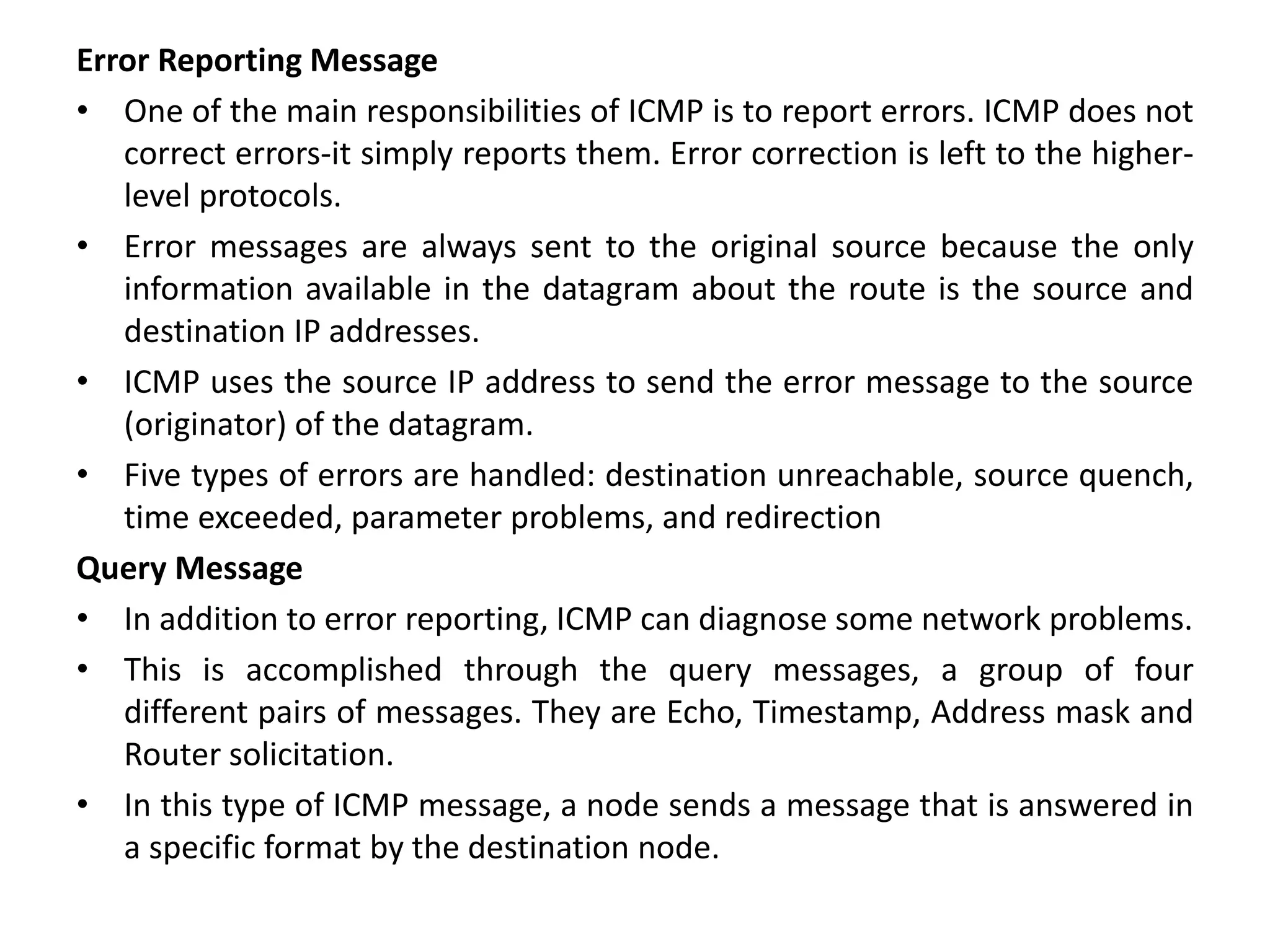
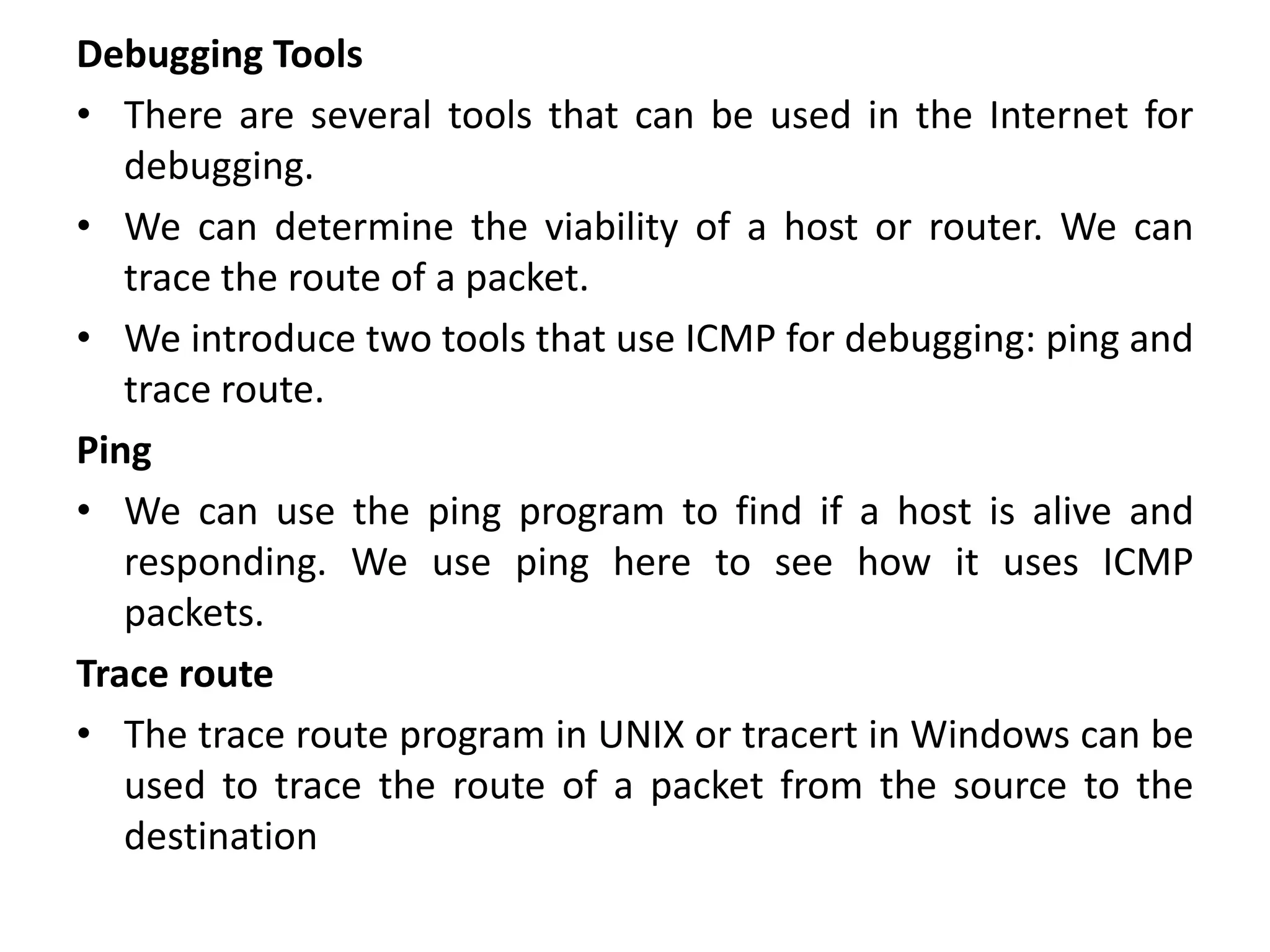
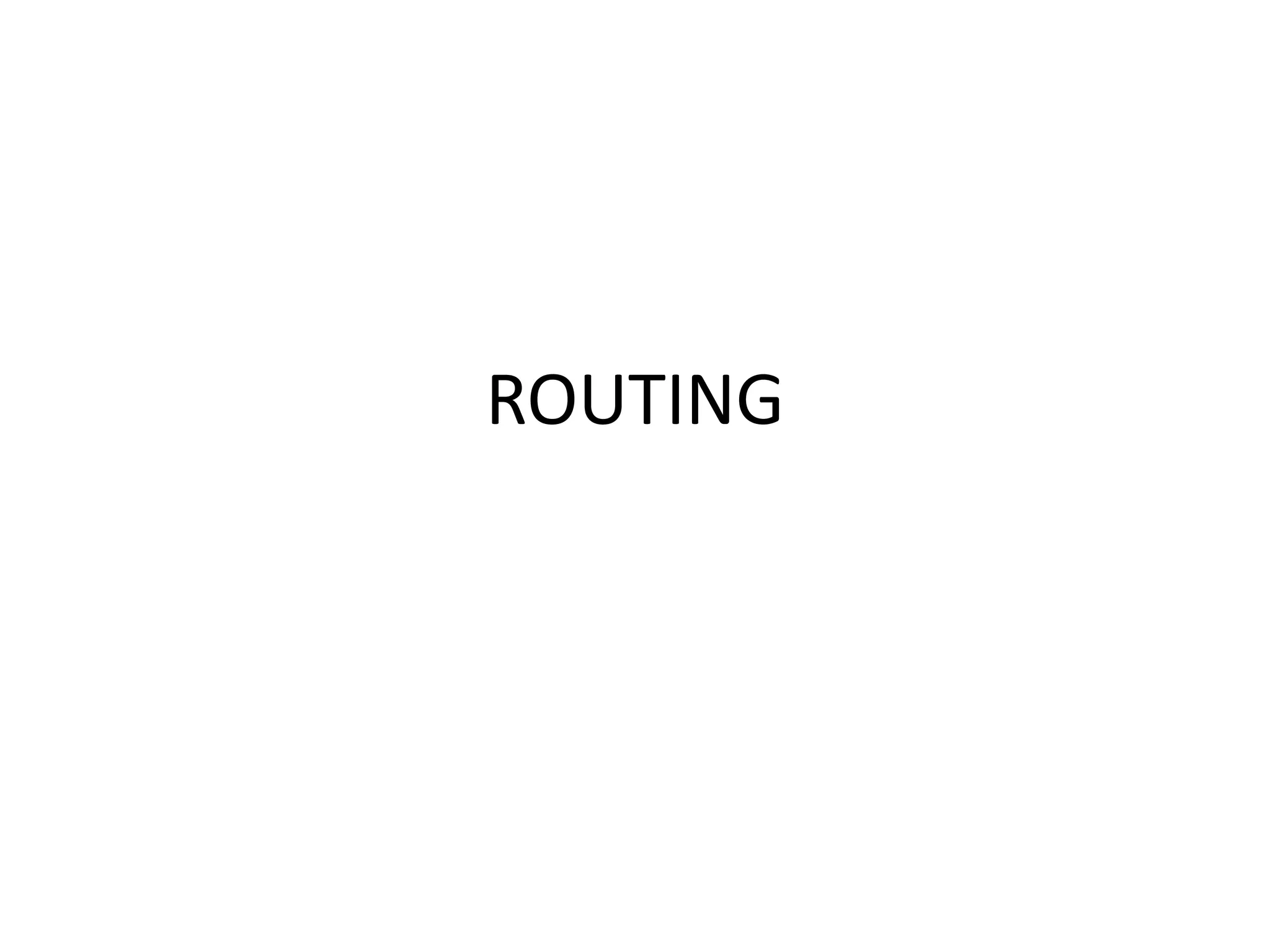
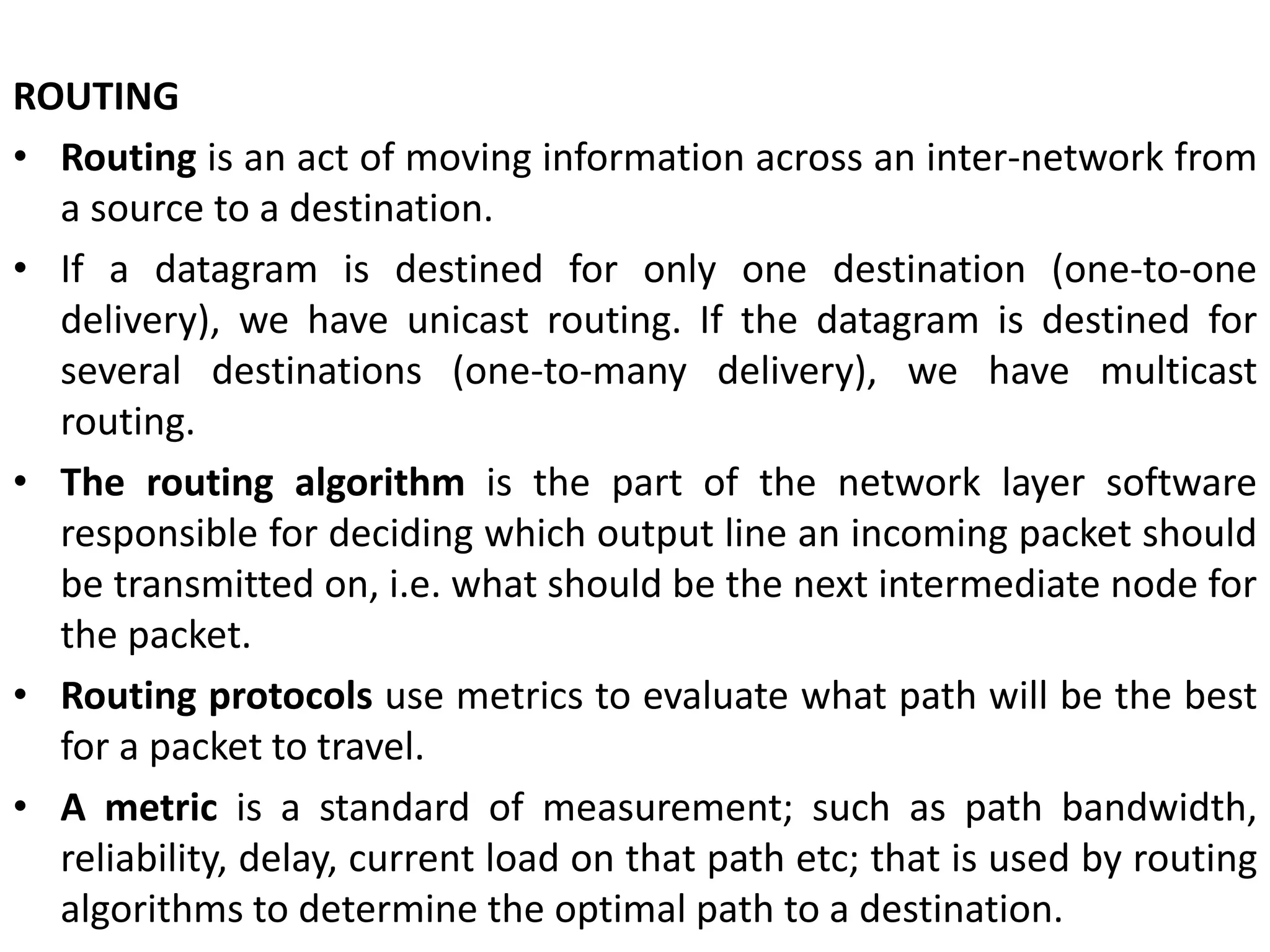
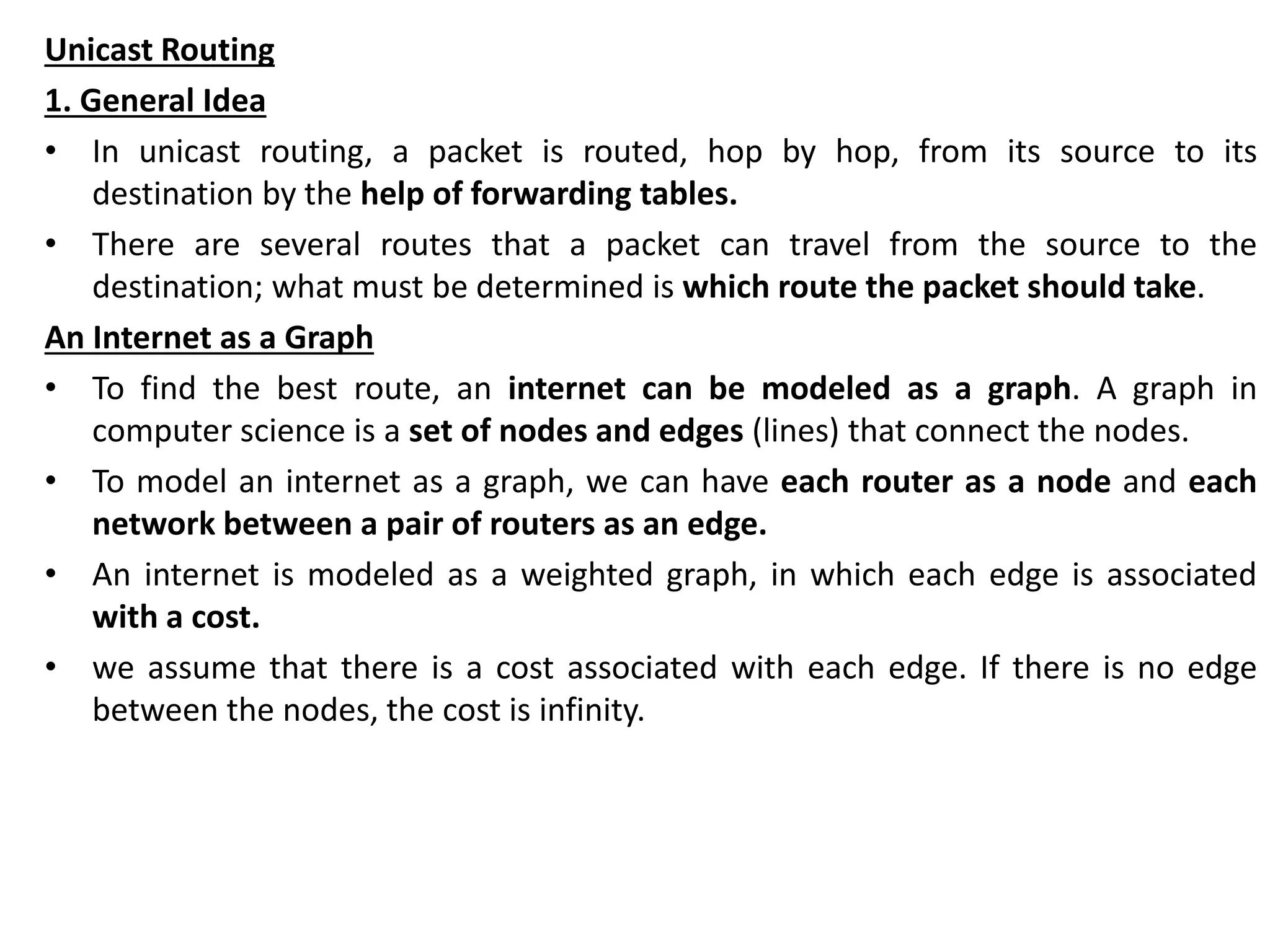
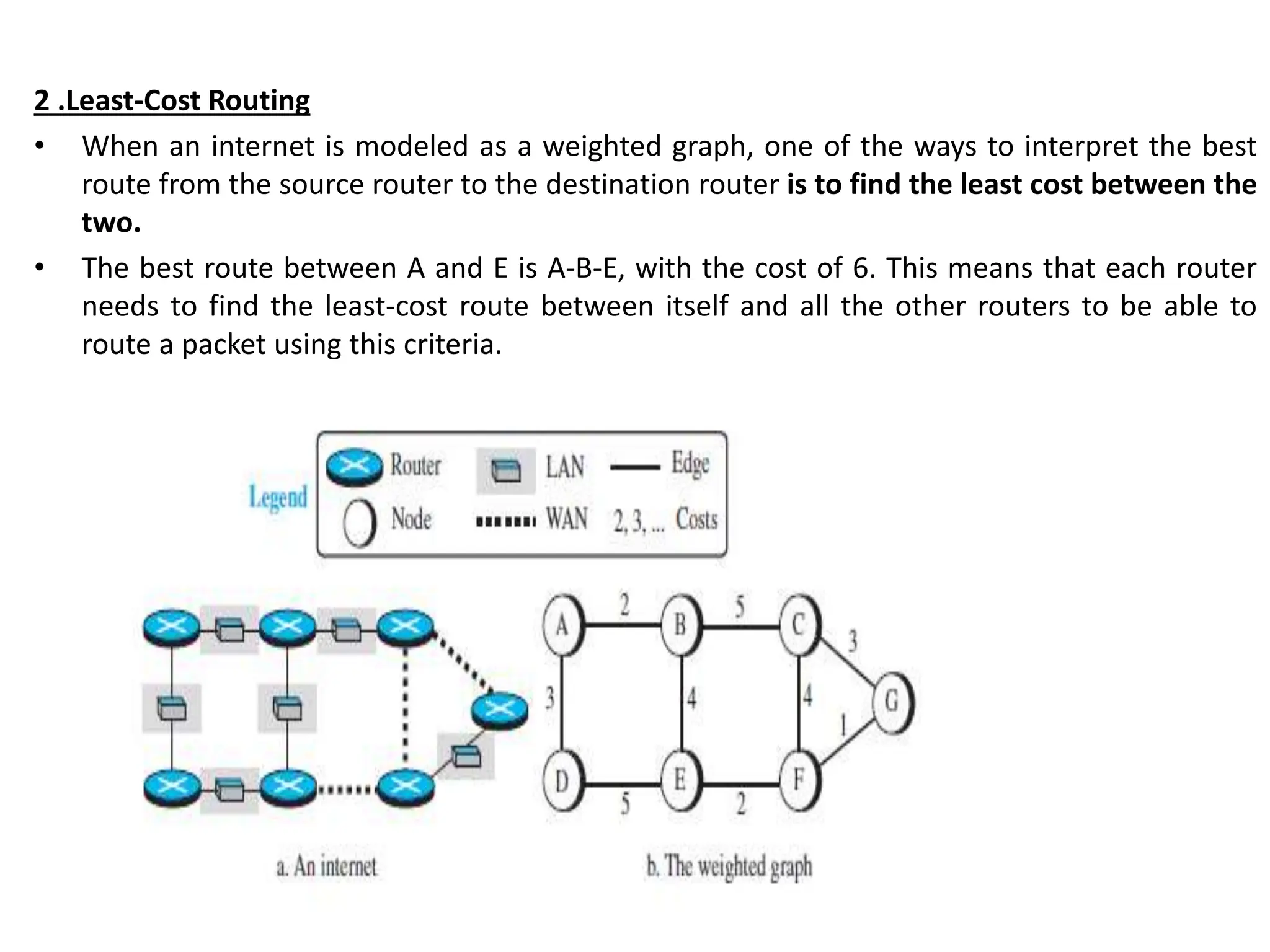
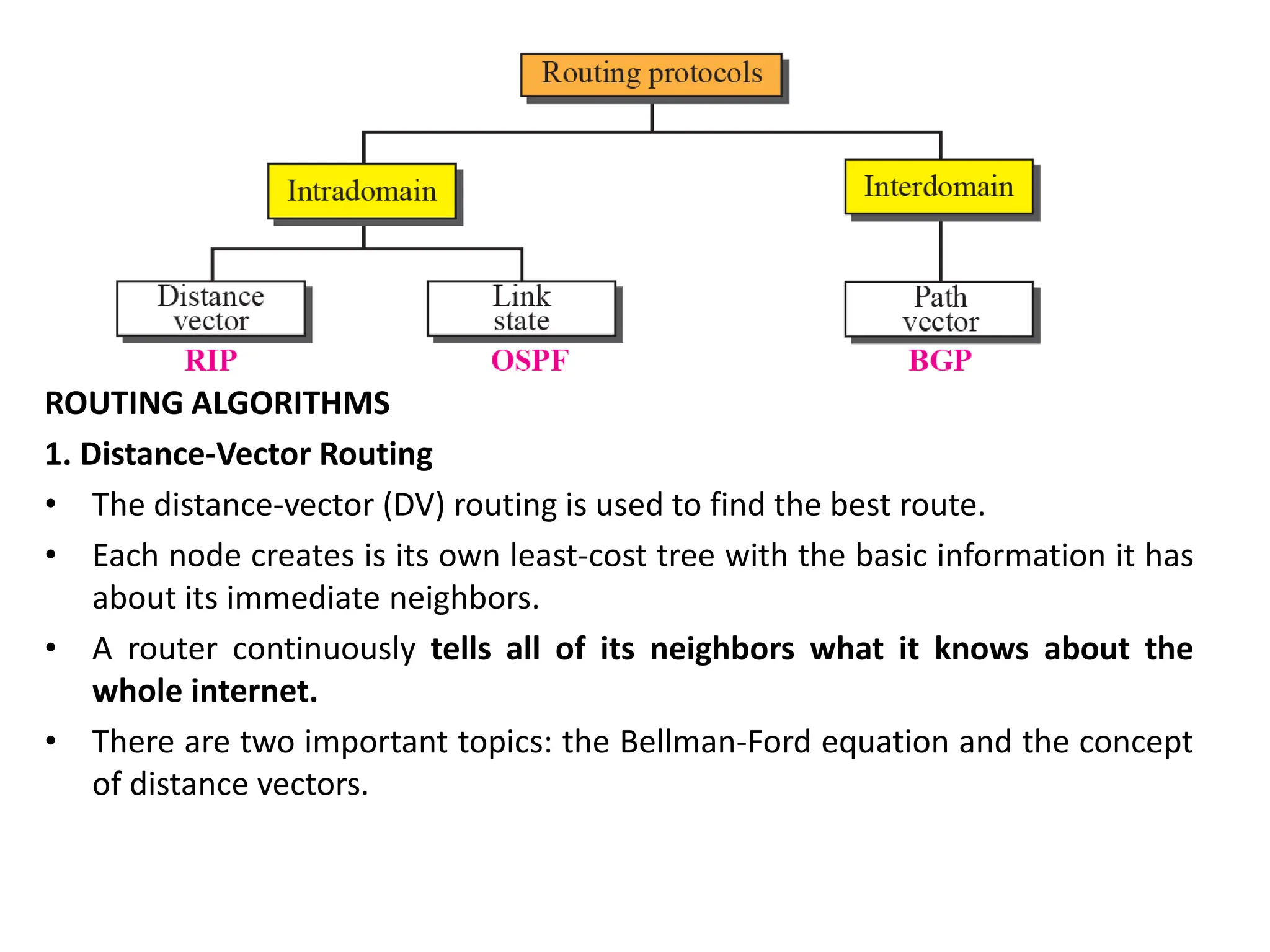
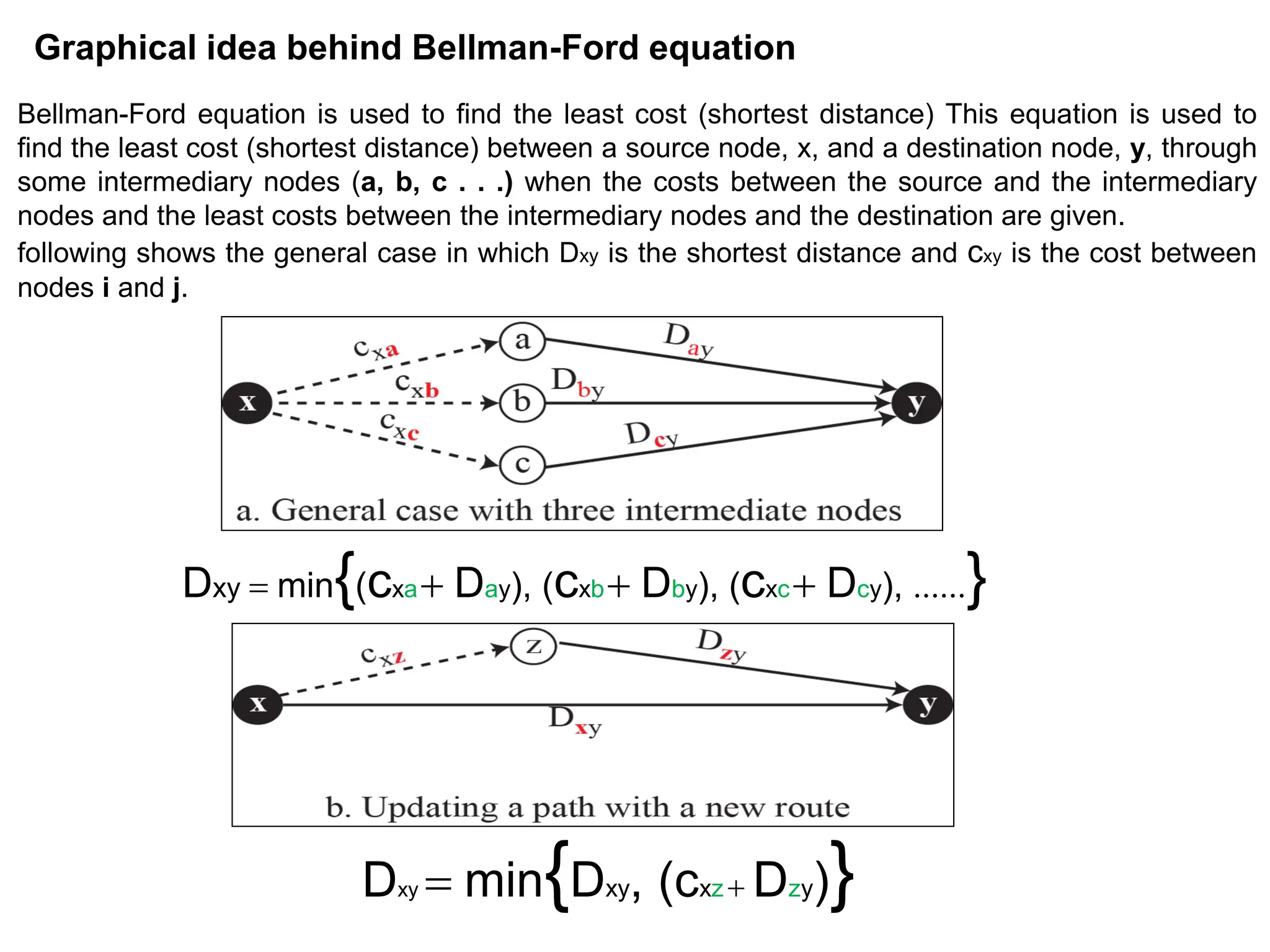
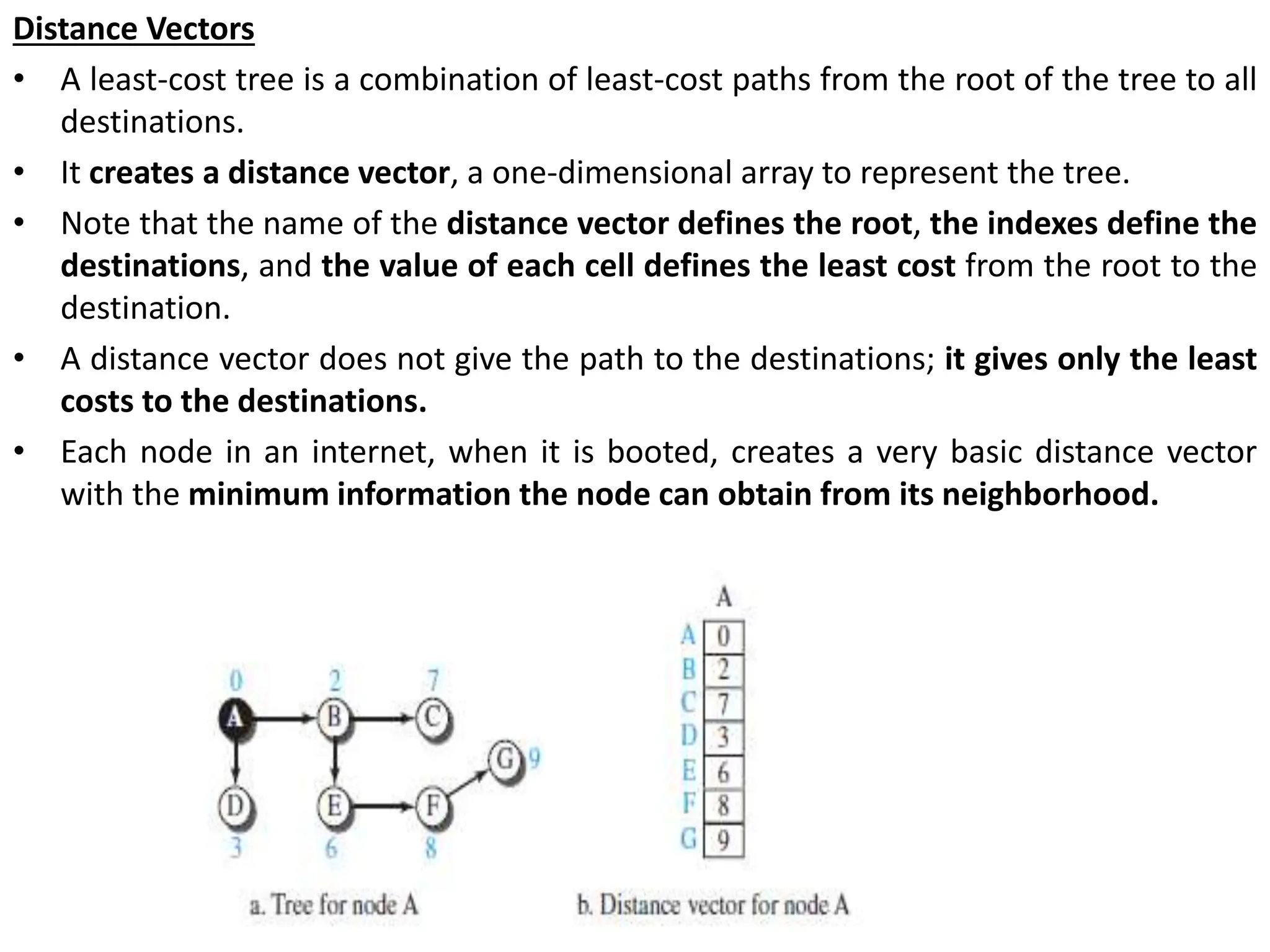
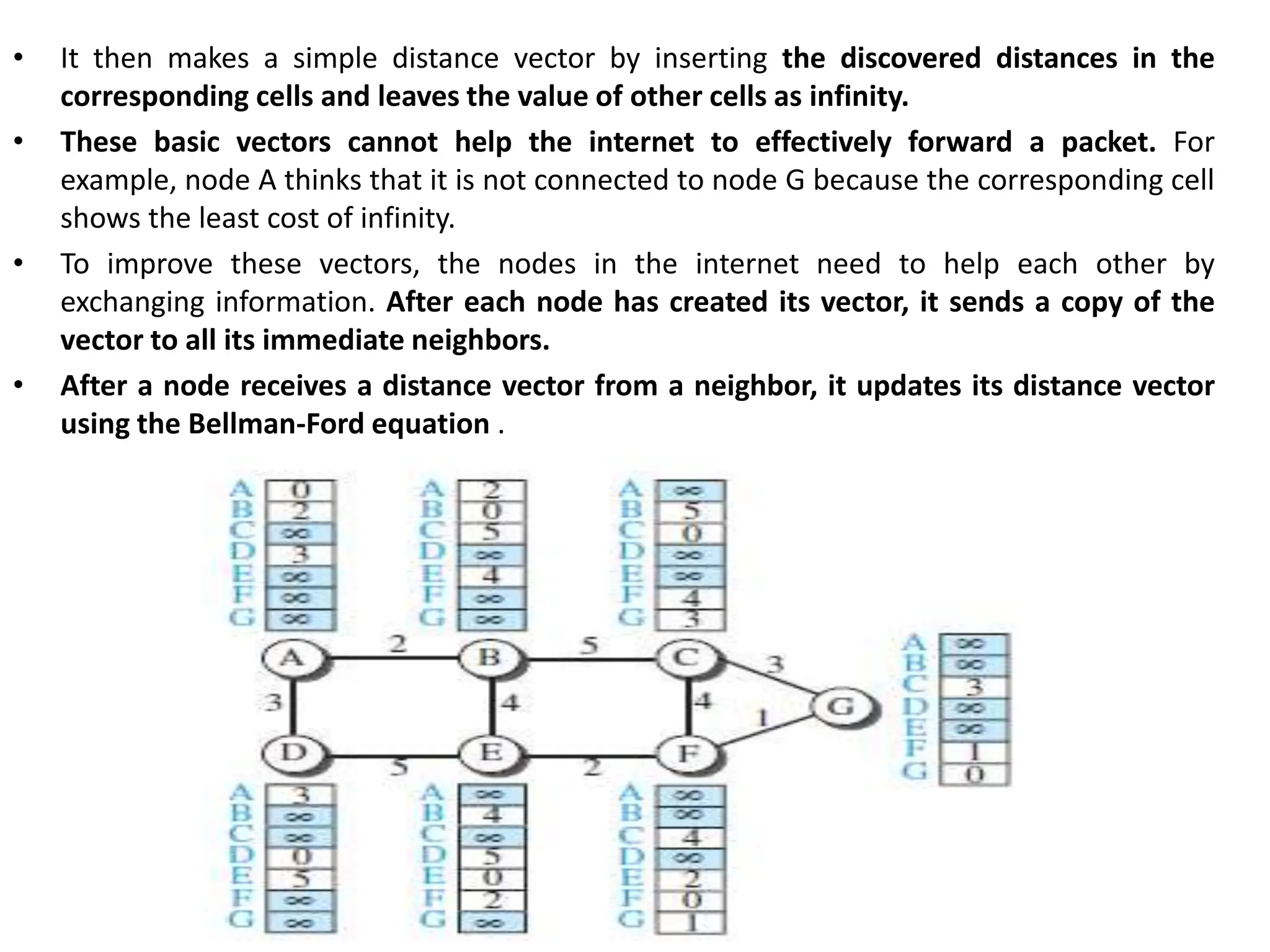
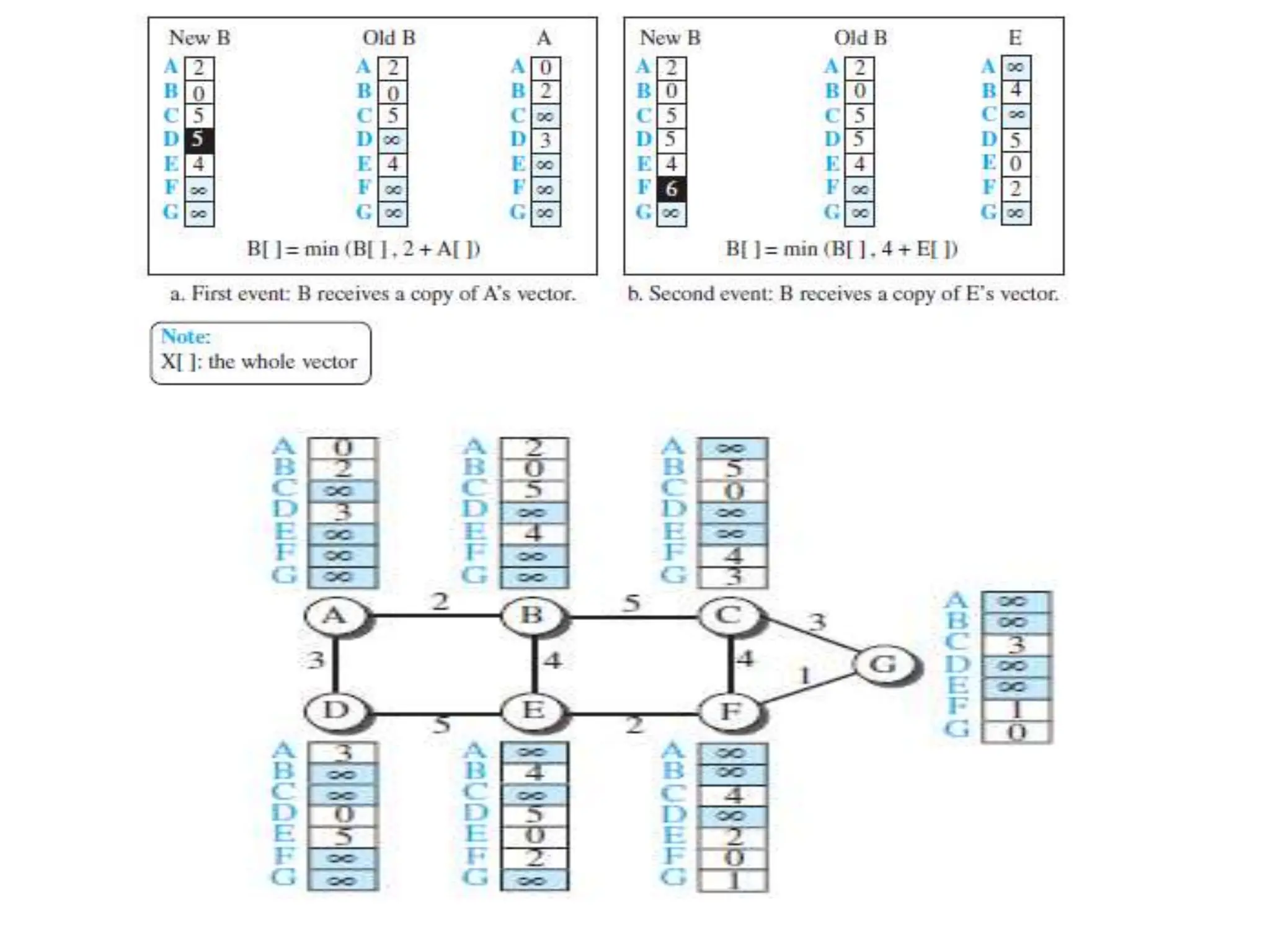
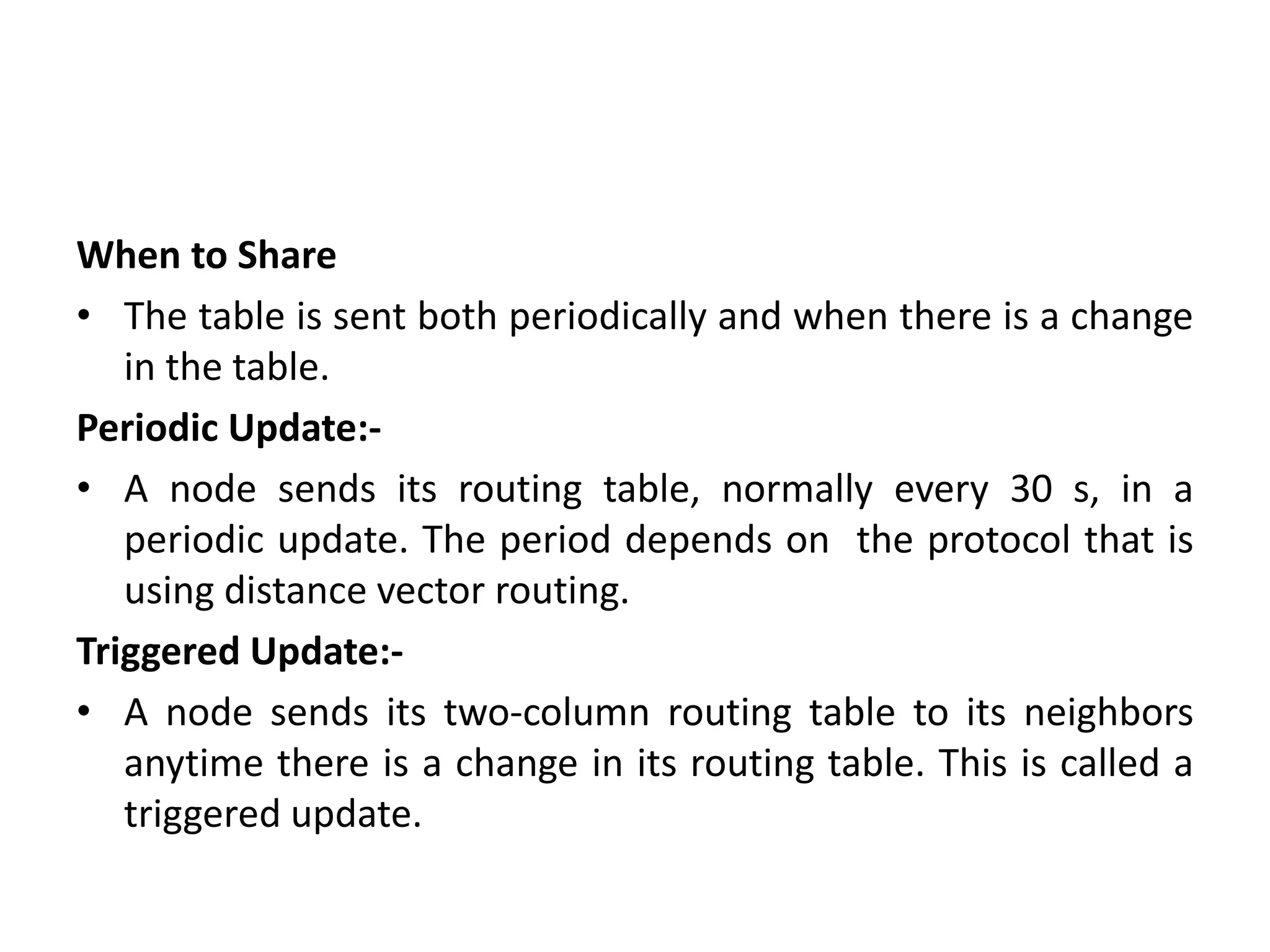
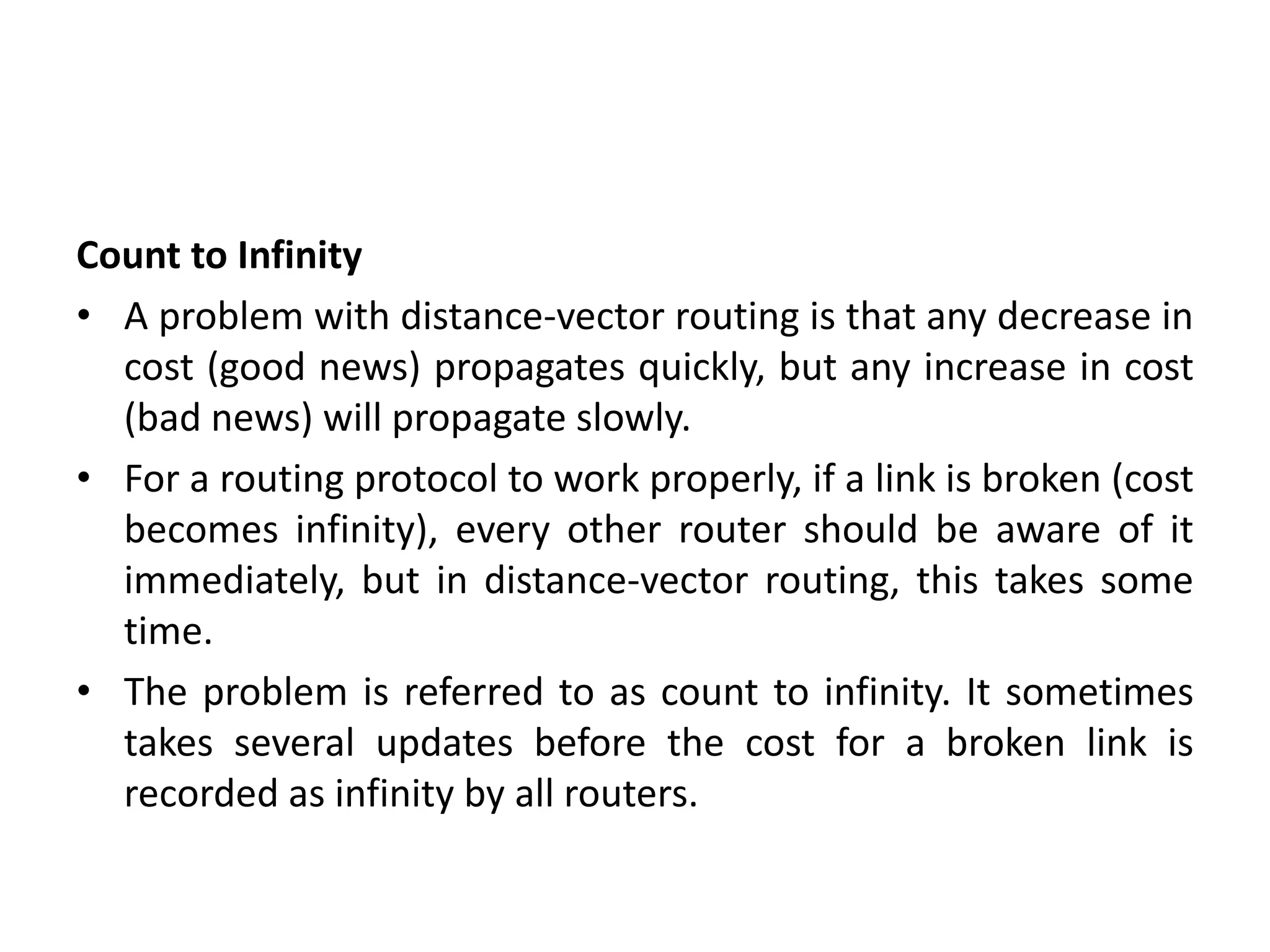
![Distance-Vector Routing Algorithm
Distance_Vector_Routing ( )
{
// Initialize (create initial vectors for the node)
D[myself ] = 0
for (y = 1 to N)
{
if (y is a neighbor)
D[y] = c[myself ][y]
else
D[y] = ∞
}
send vector {D[1], D[2], …, D[N]} to all neighbors
// Update (improve the vector with the vector received from a neighbor)
repeat (forever) {
wait (for a vector Dw from a neighbor w or any change in the link)
for (y = 1 to N) {
D[y] = min [D[y], (c[myself ][w] + Dw[y ])] // Bellman-Ford equation
}
if (any change in the vector)
send vector {D[1], D[2], …, D[N]} to all neighbors }
} // End of Distance Vector](https://image.slidesharecdn.com/unit-3final-240403104809-663685c5/75/UNIT-3-network-security-layers-andits-types-112-2048.jpg)
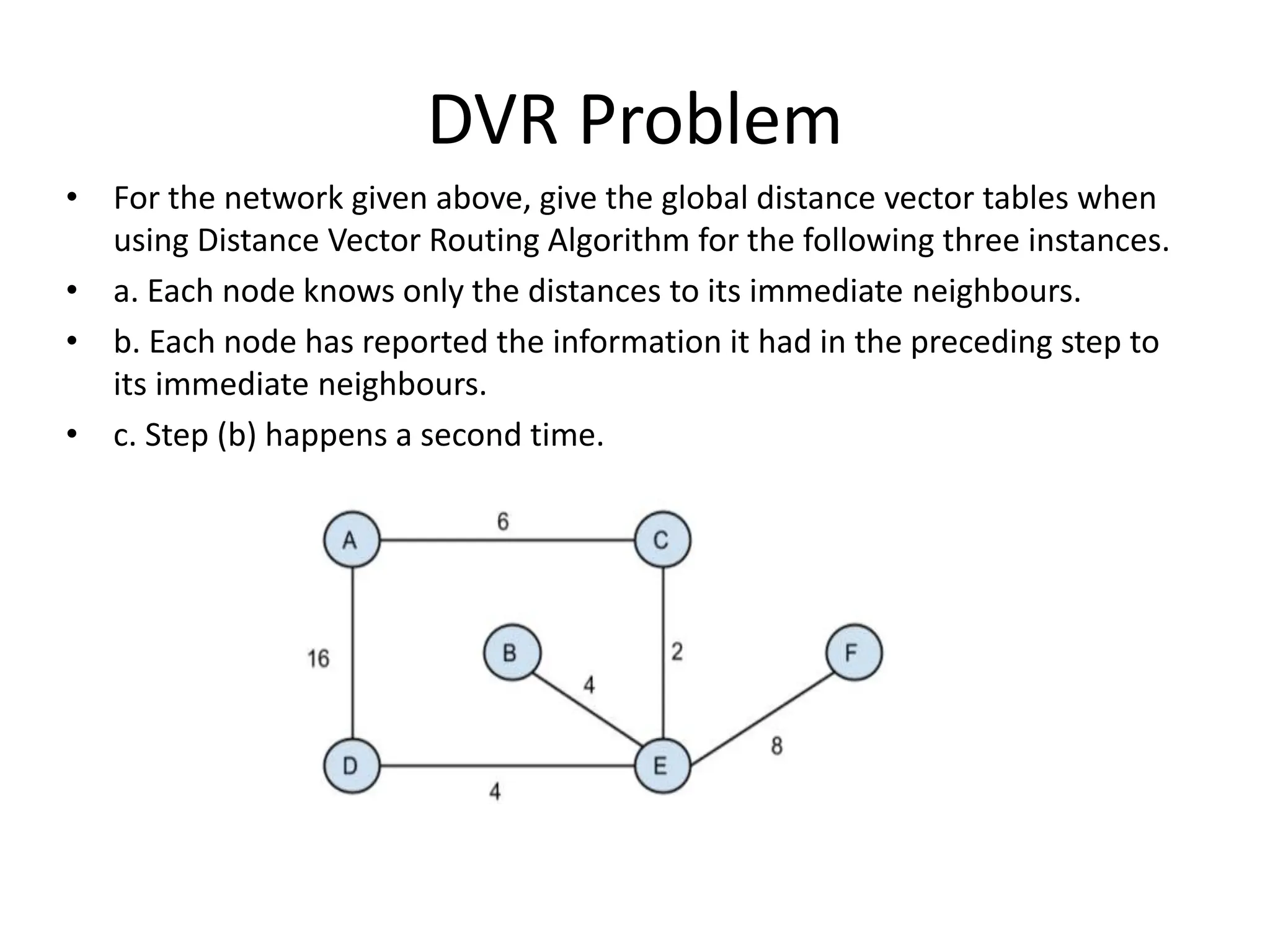
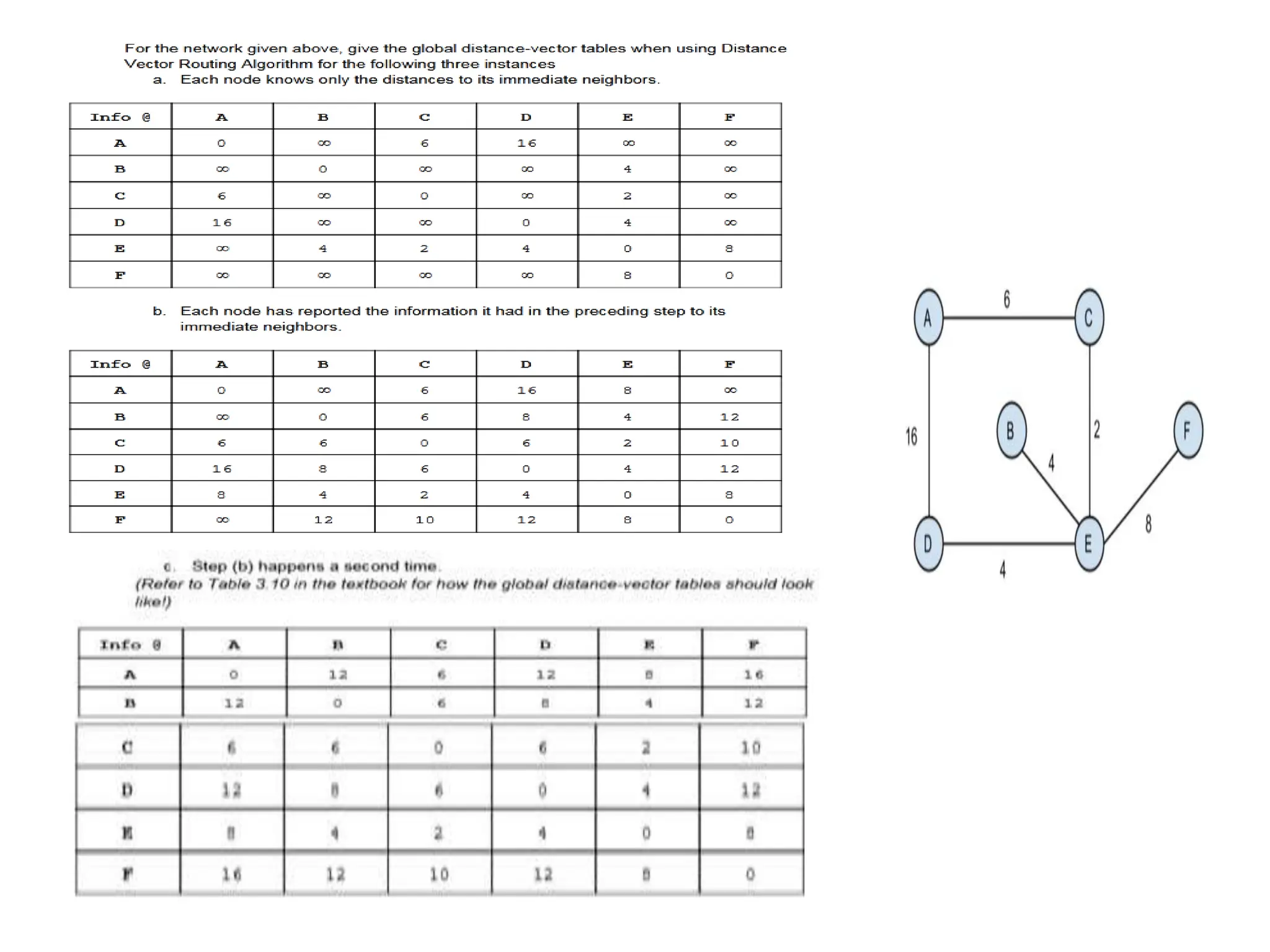
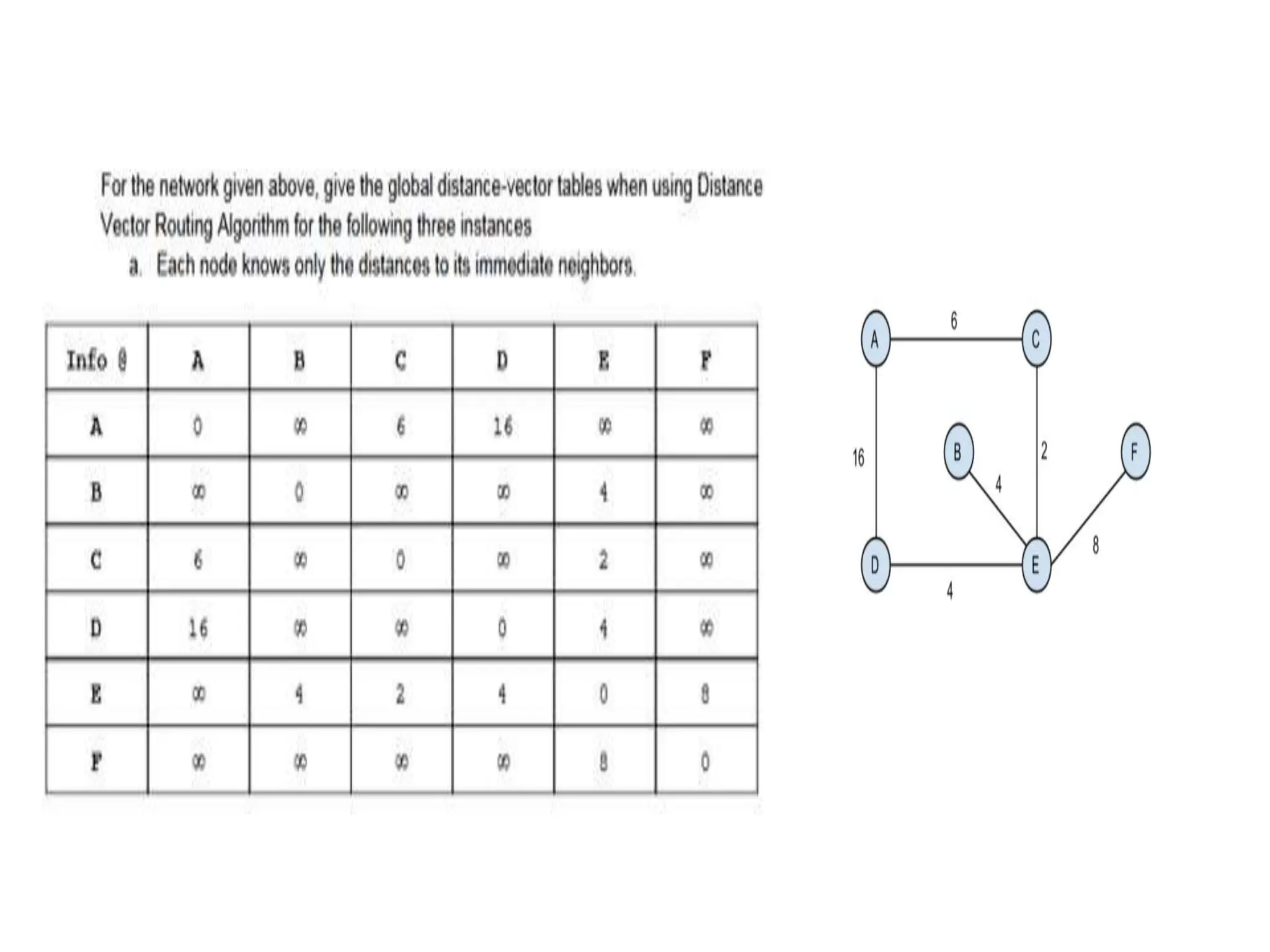
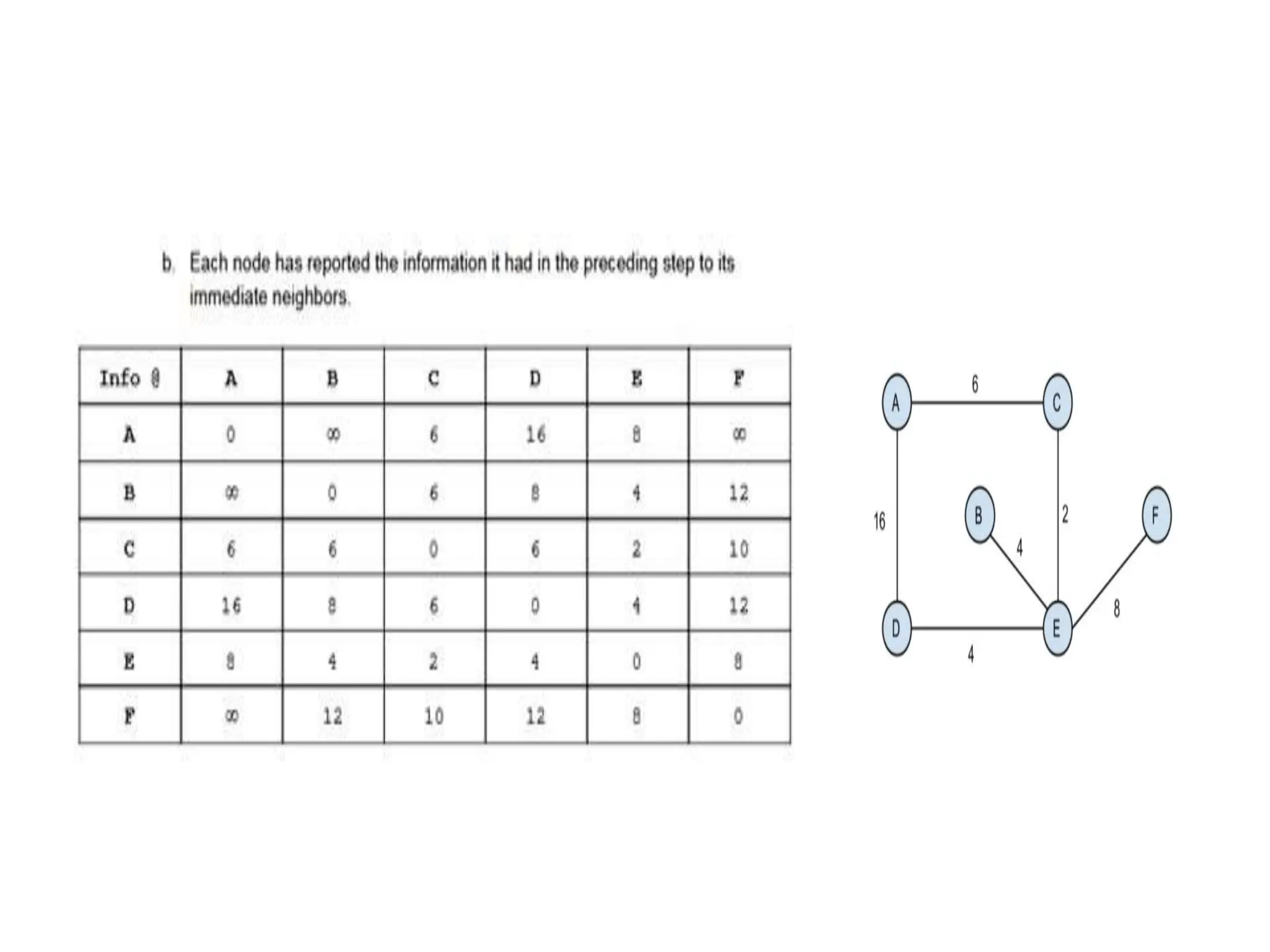
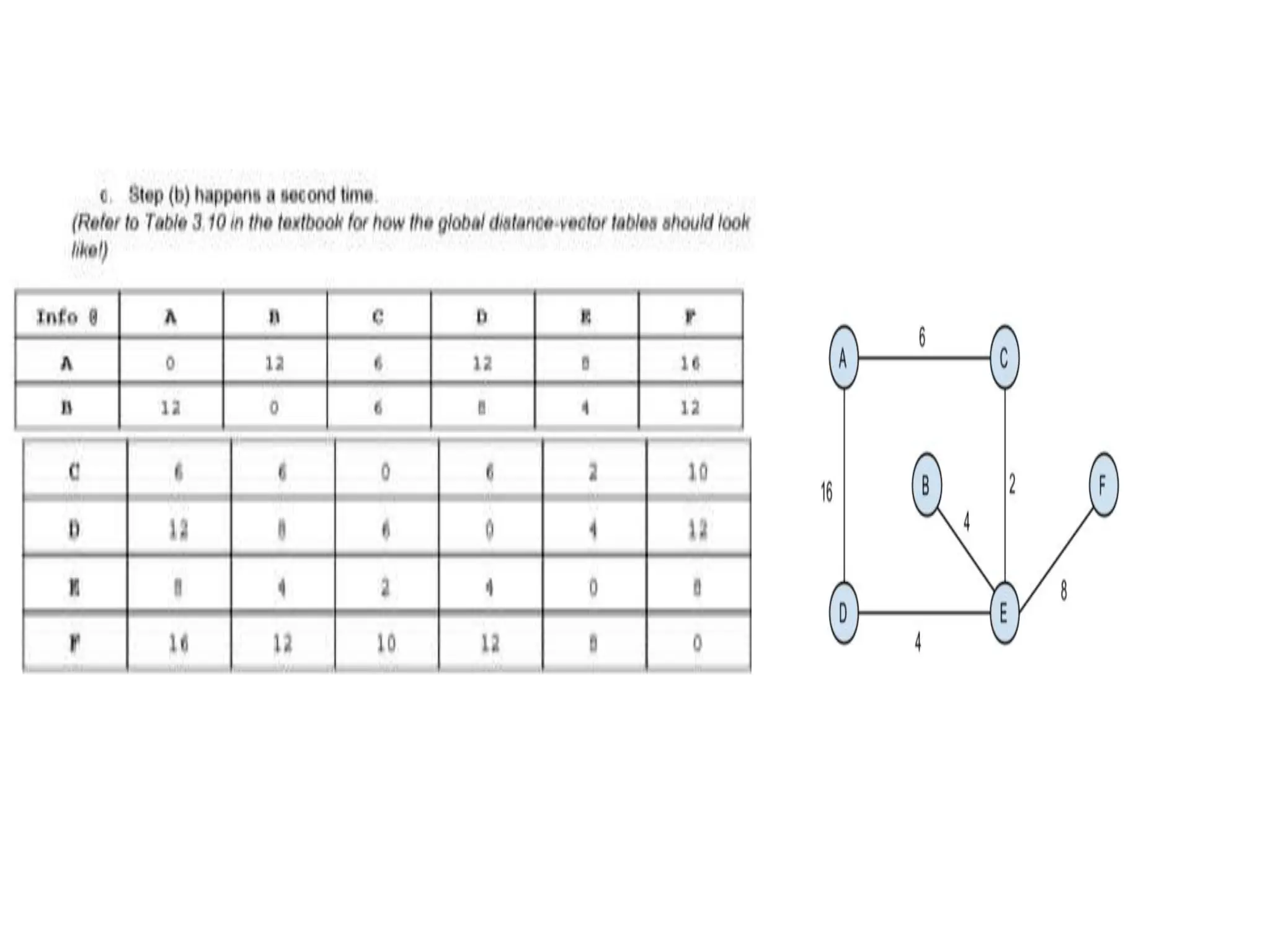
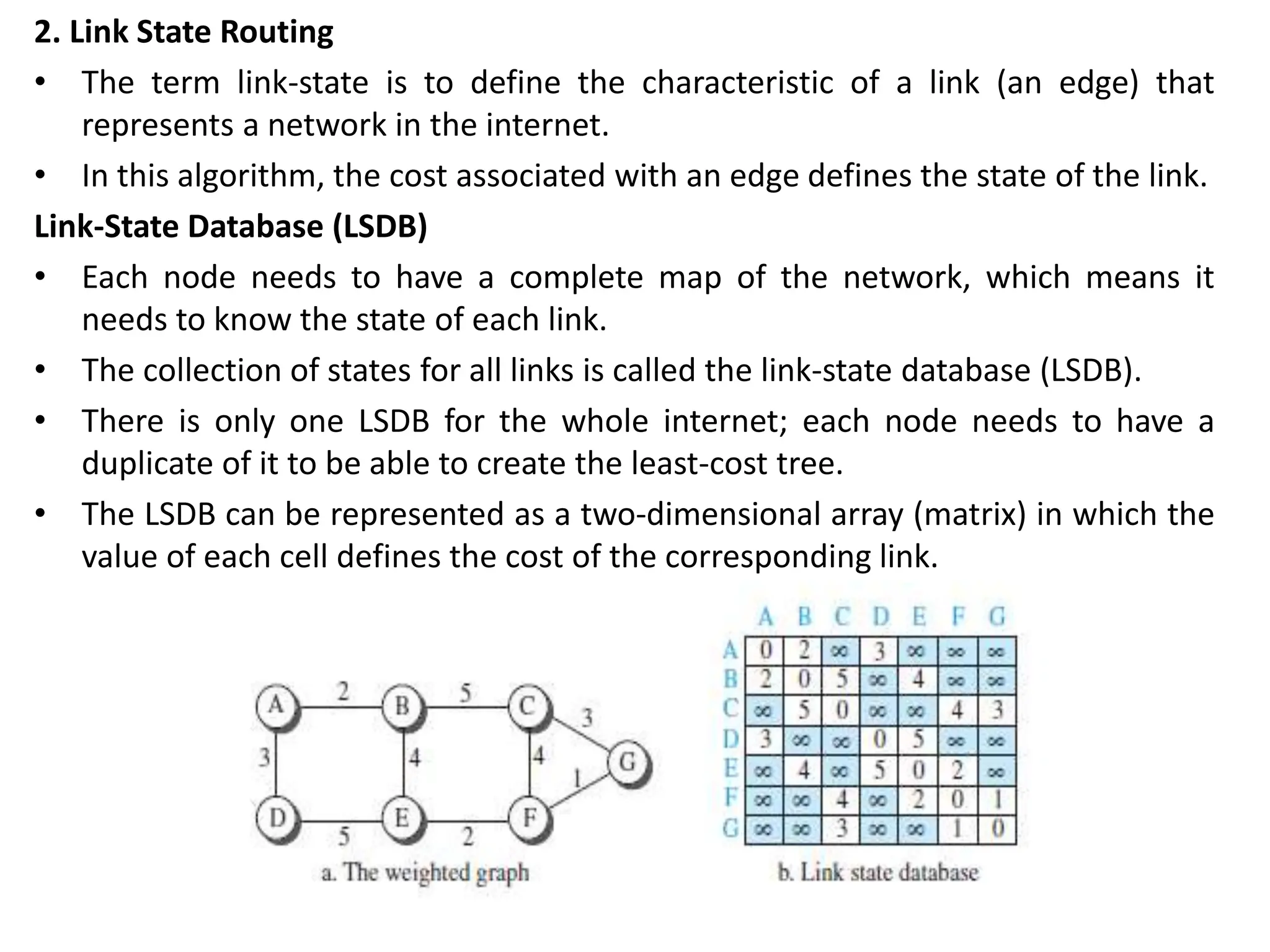
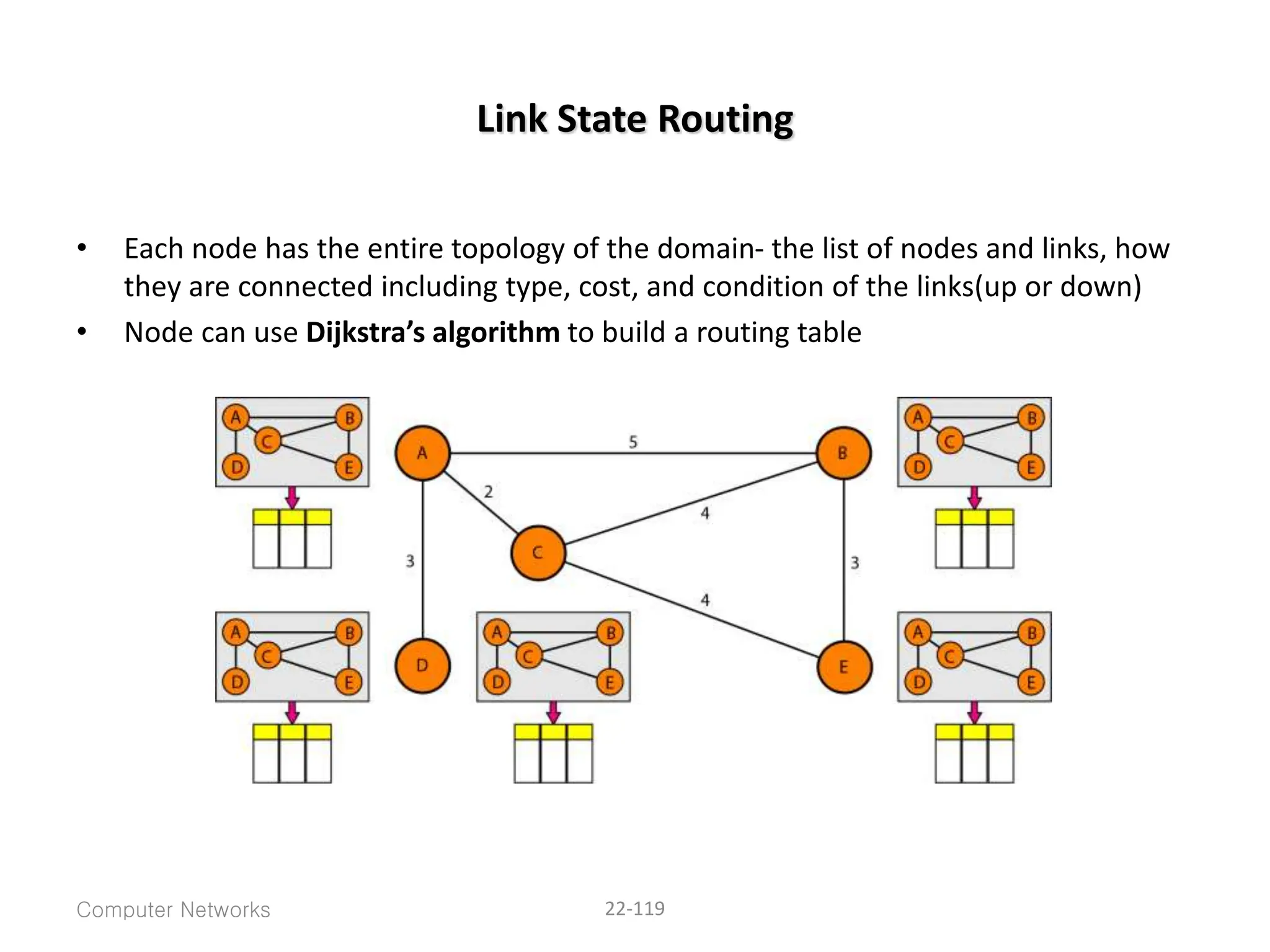
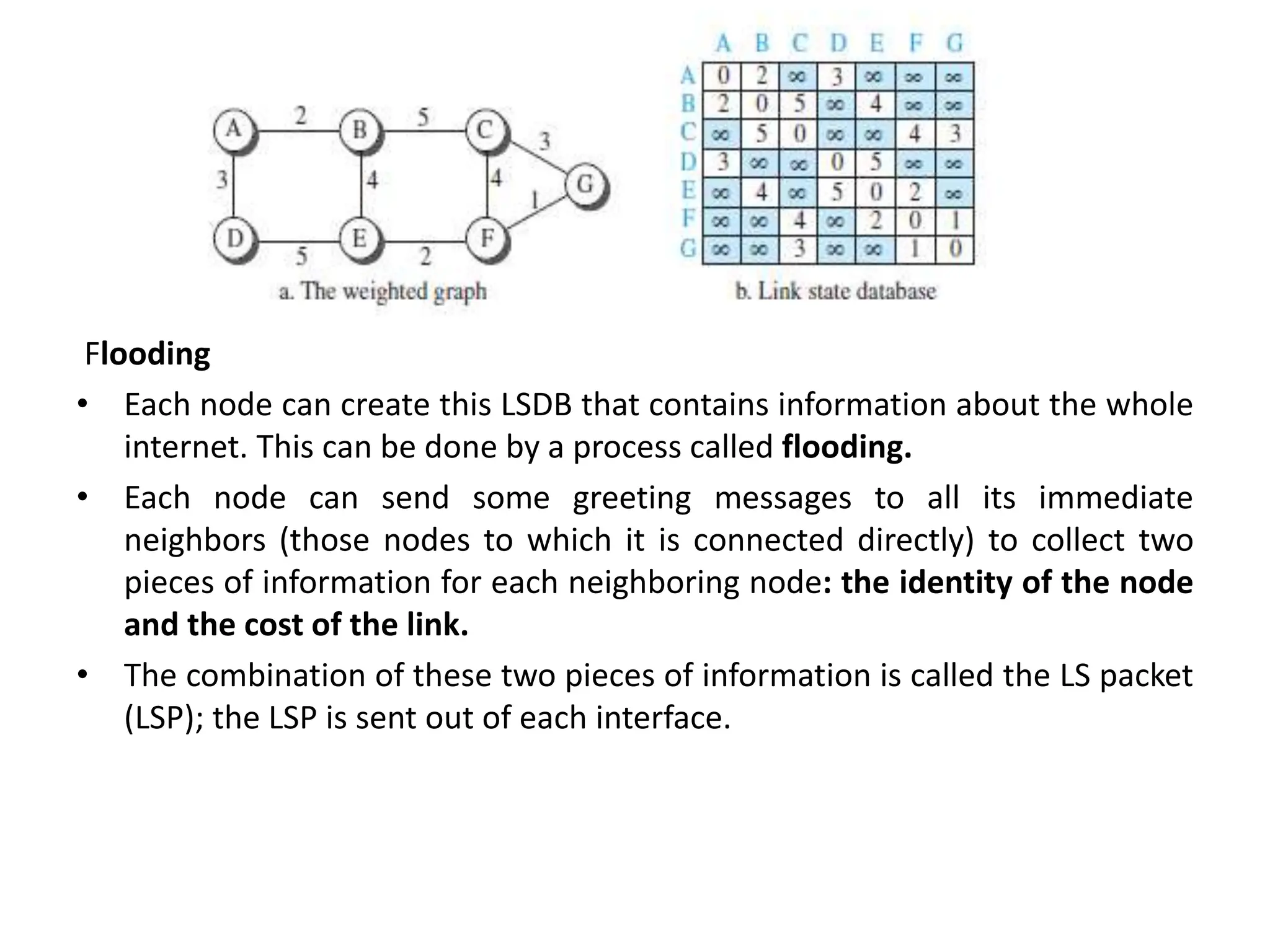
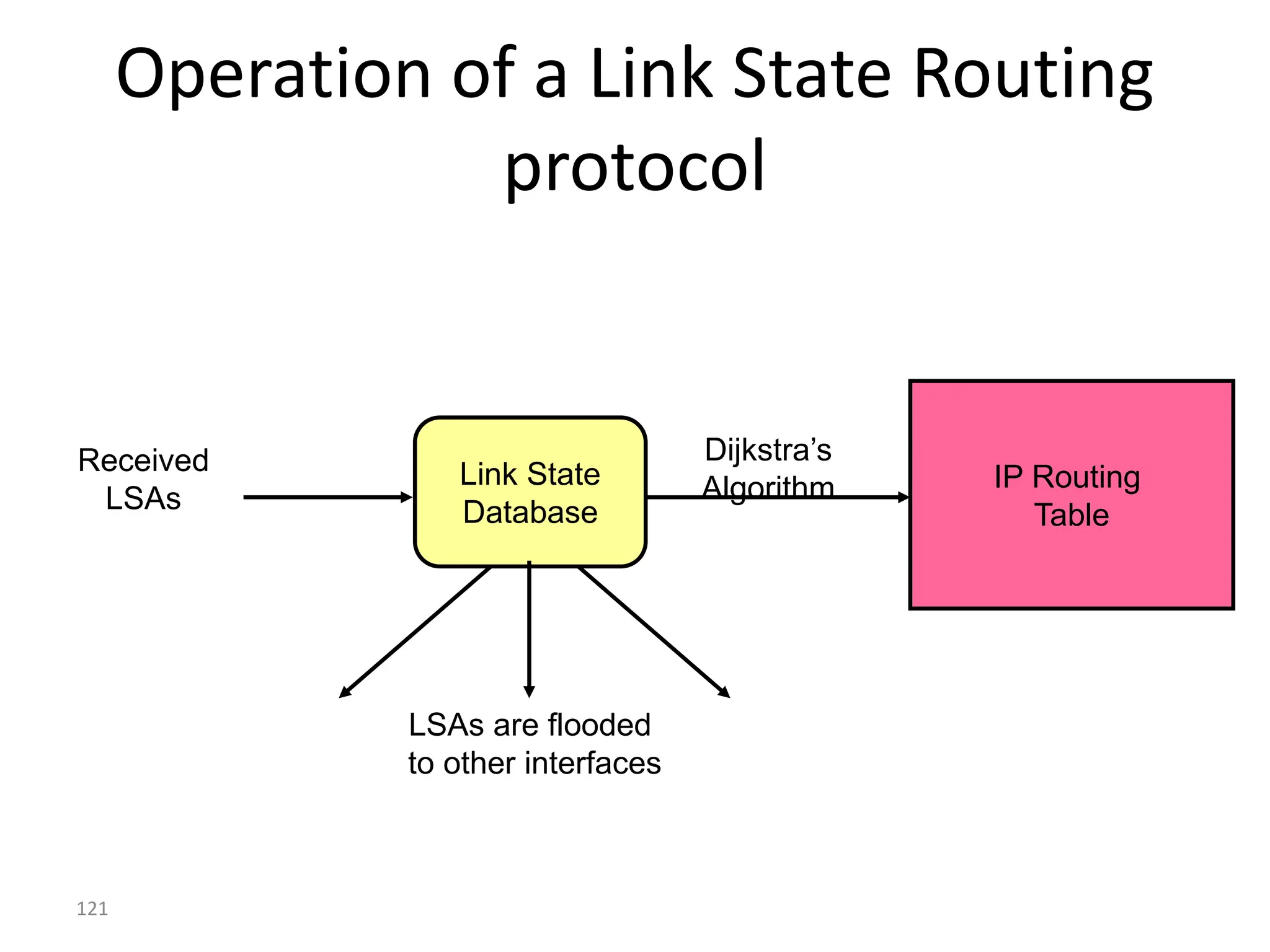
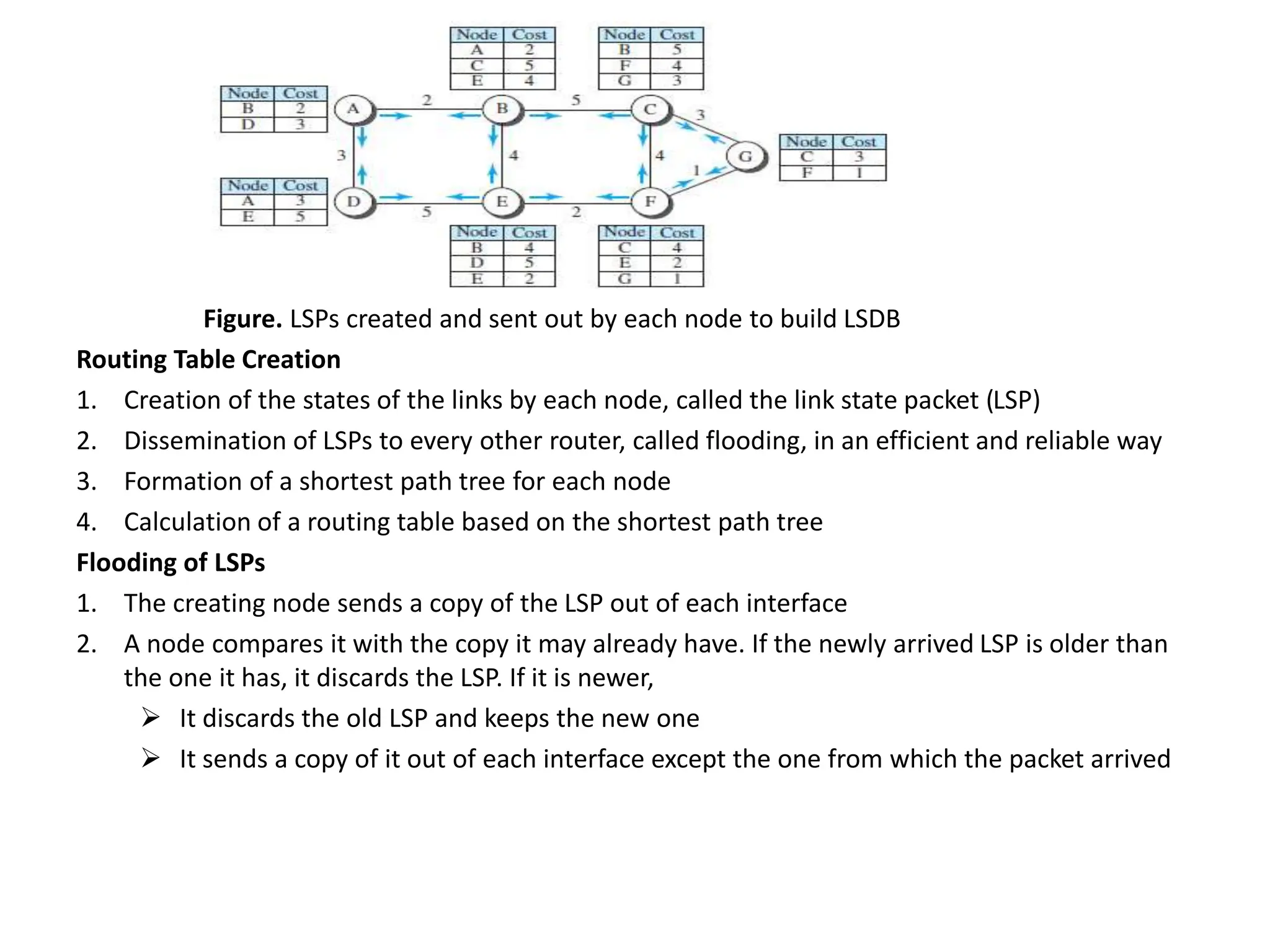
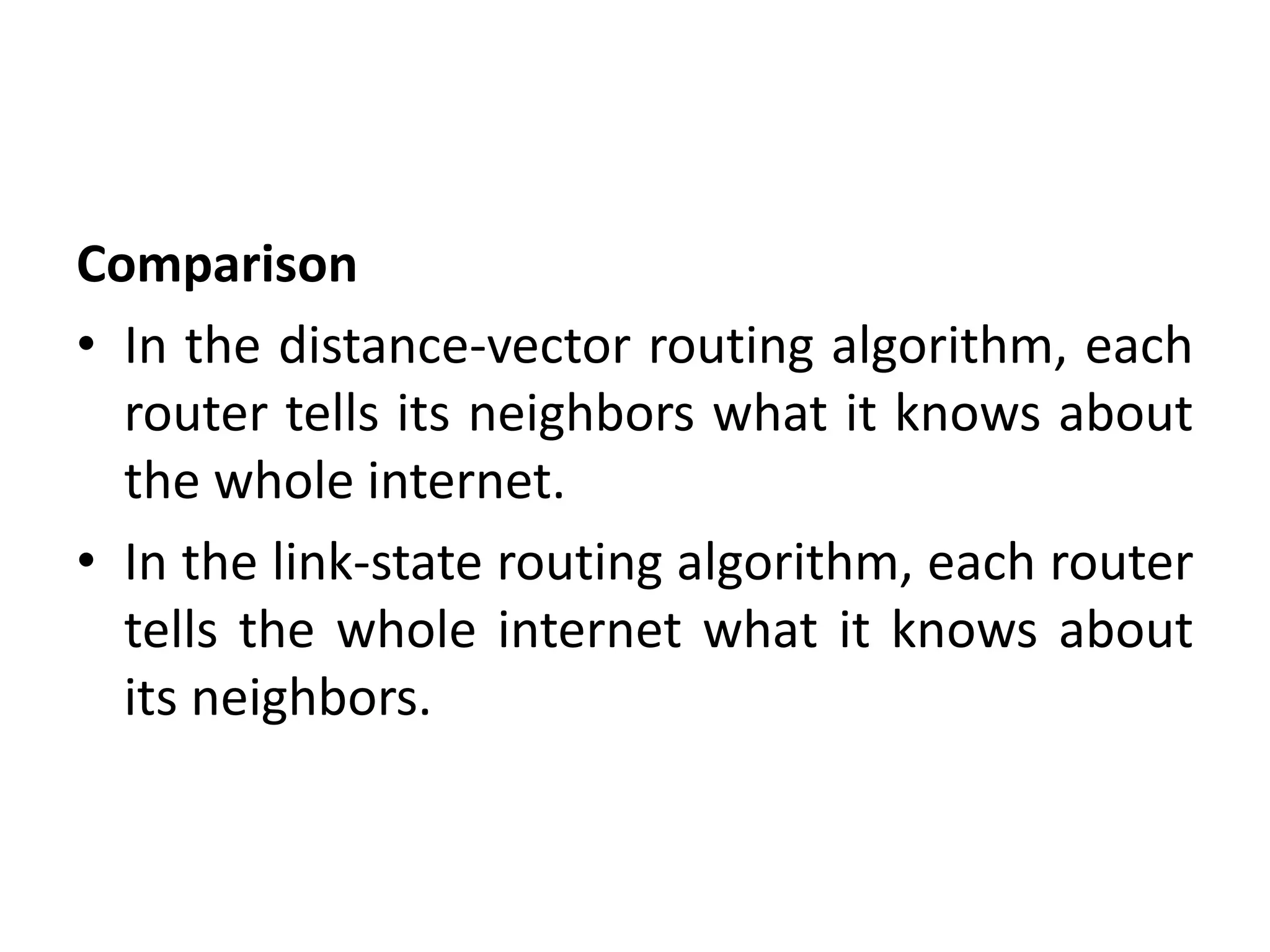
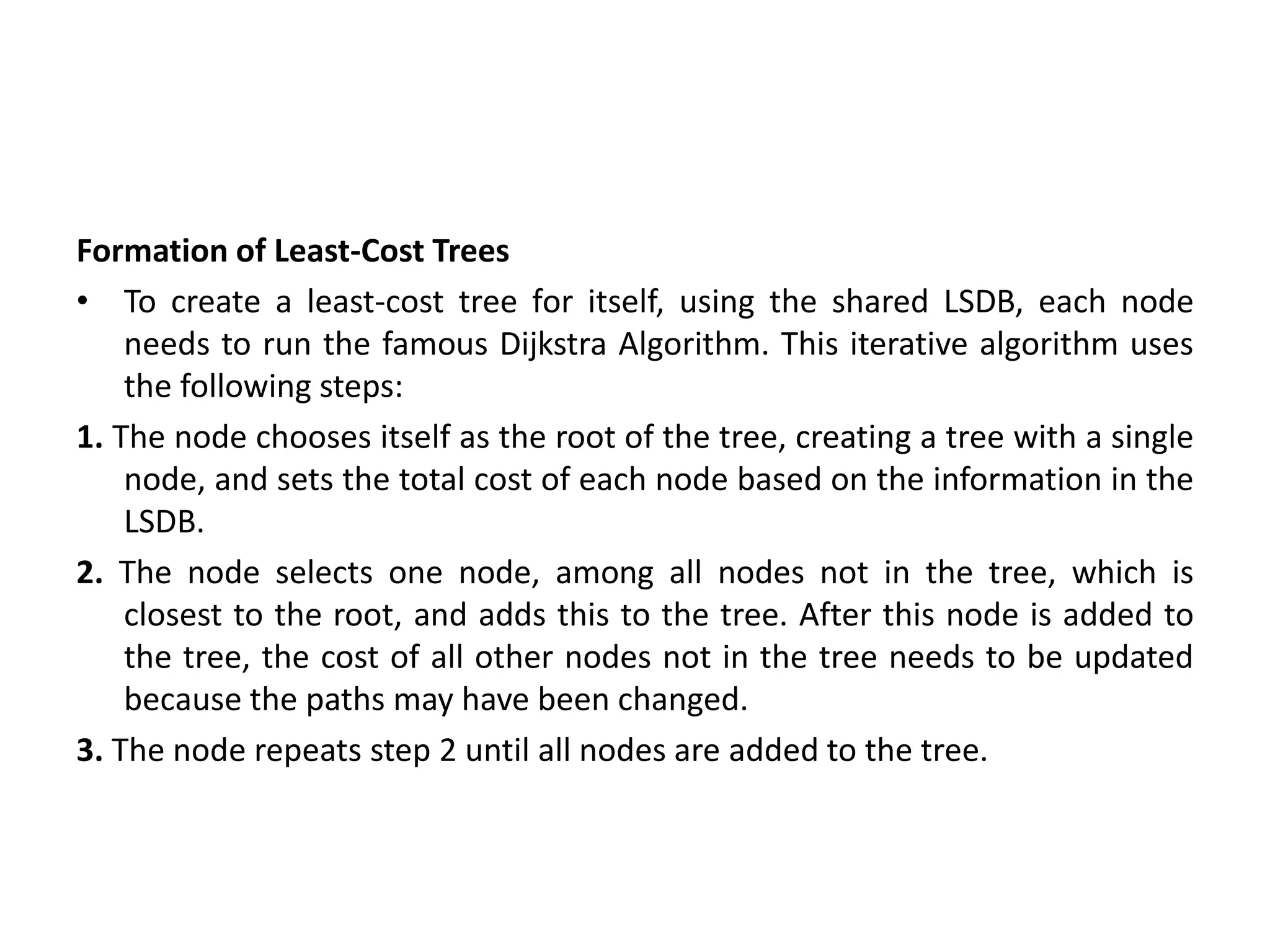
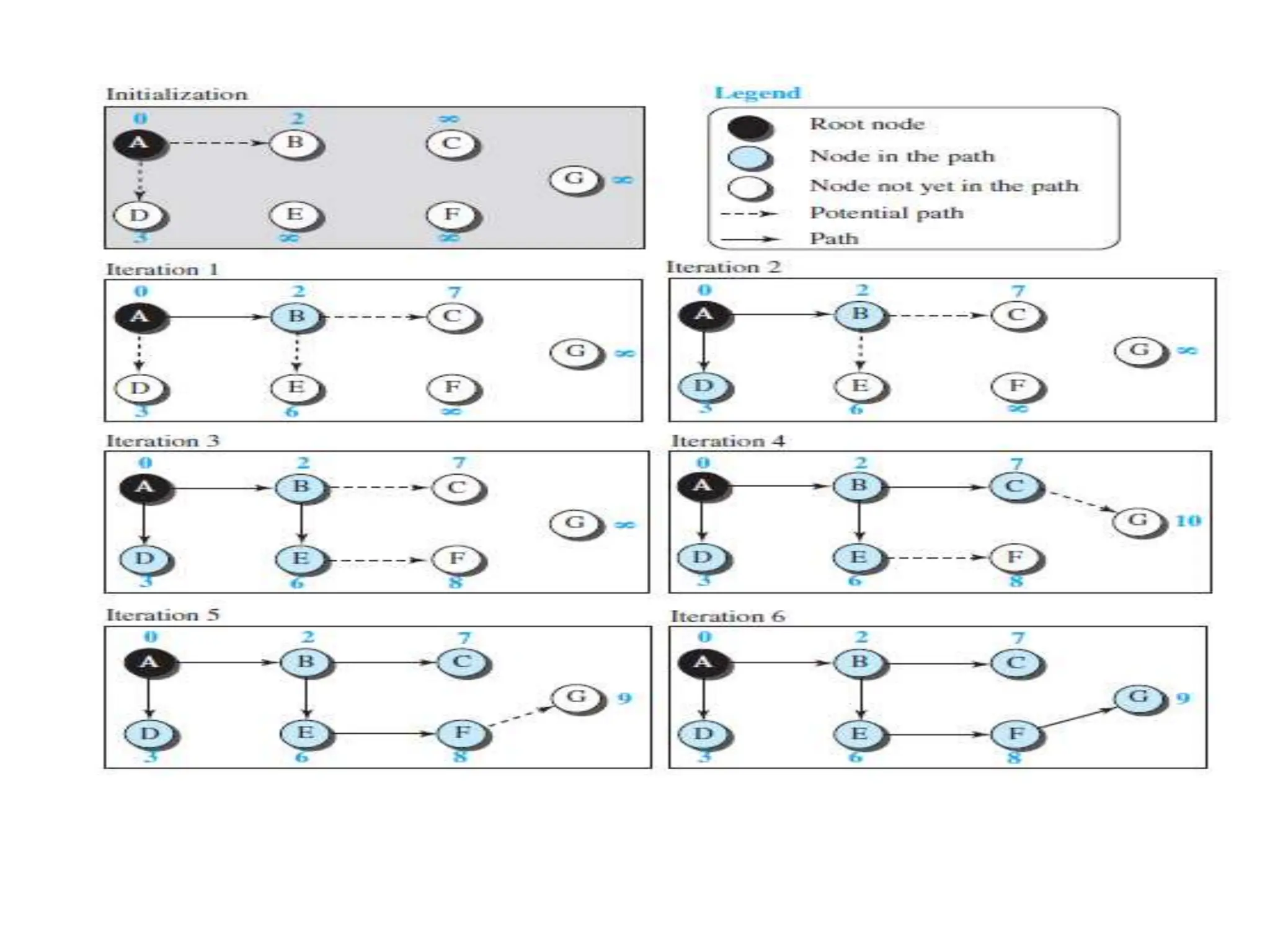
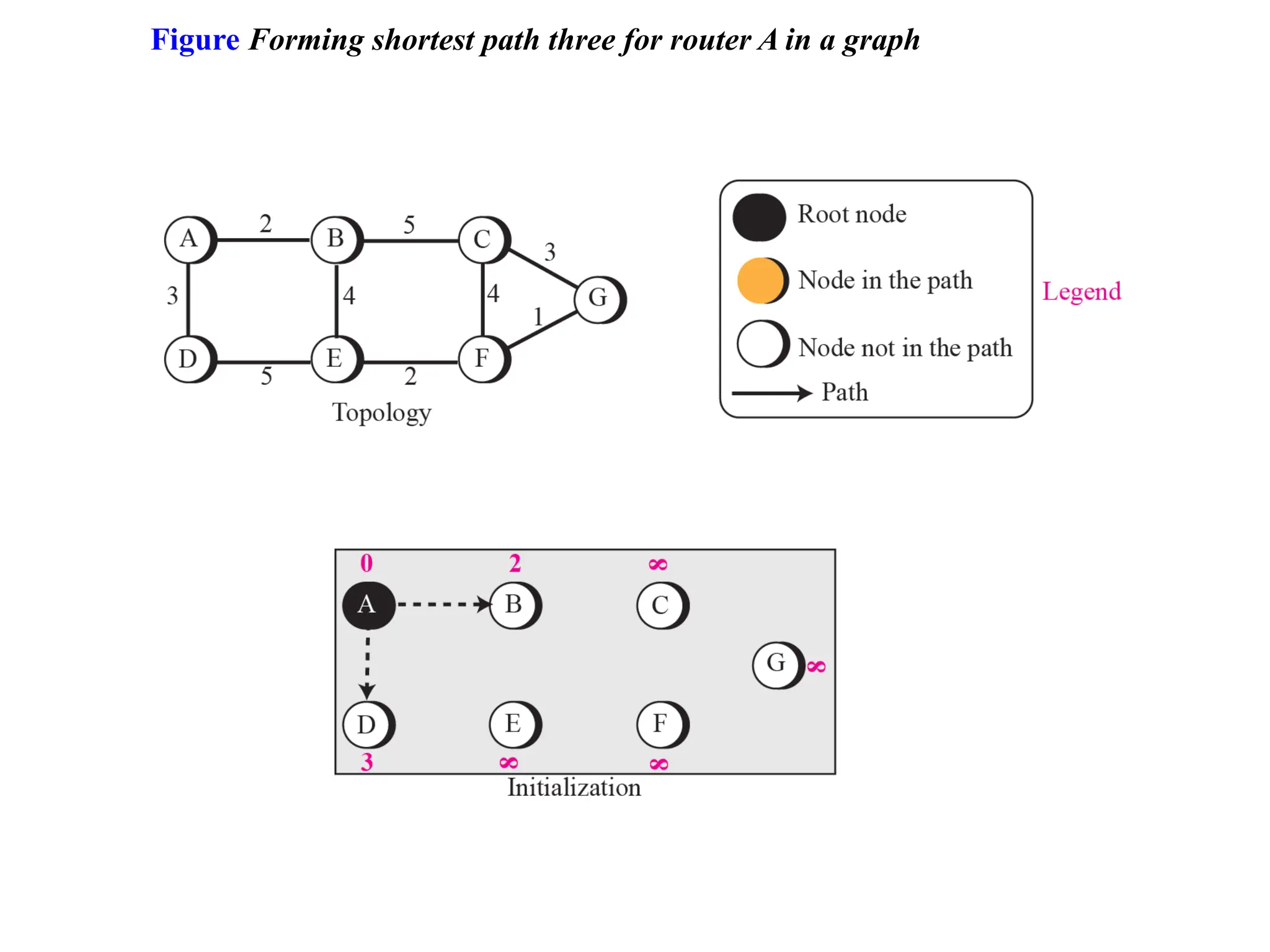
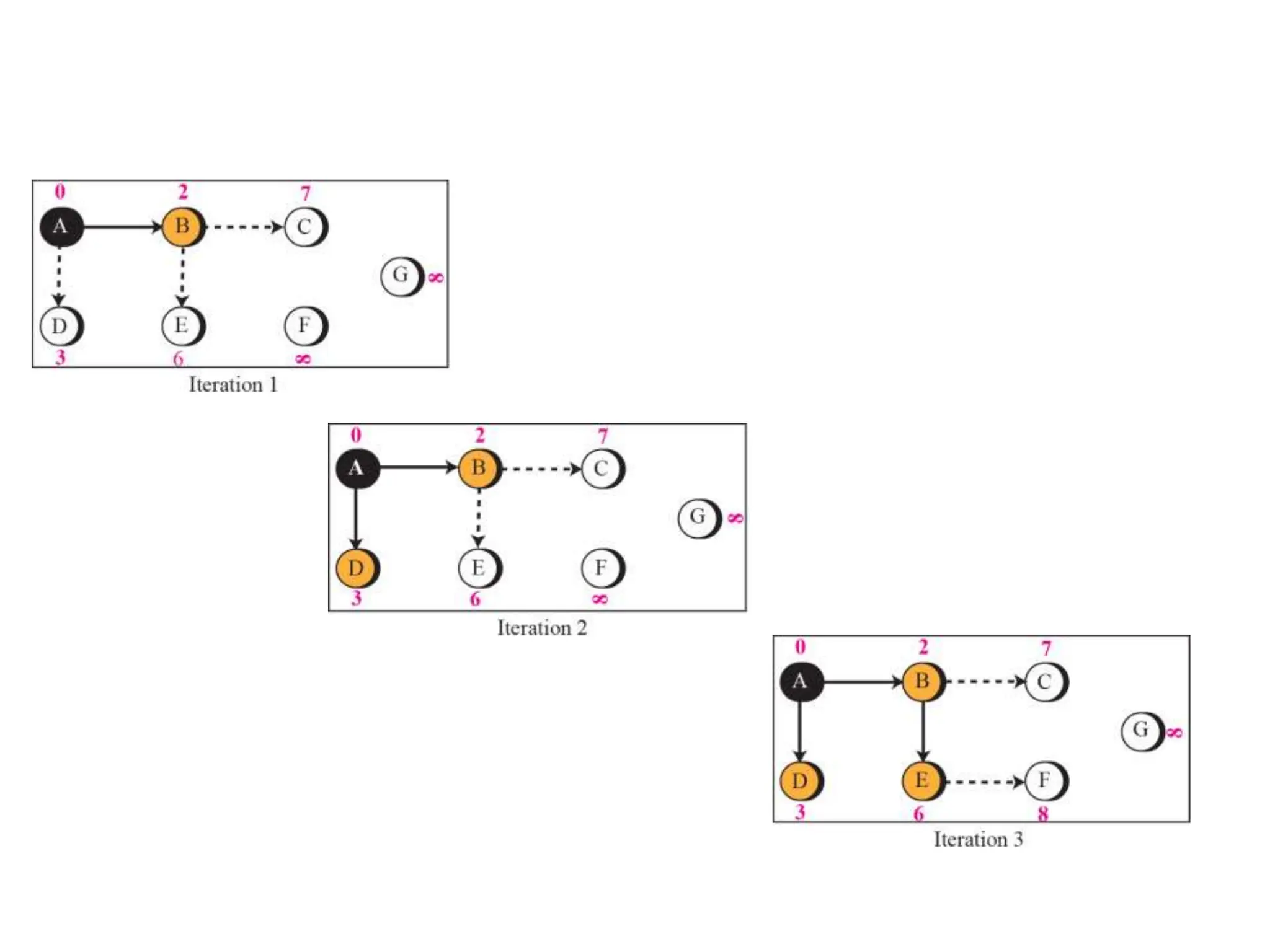
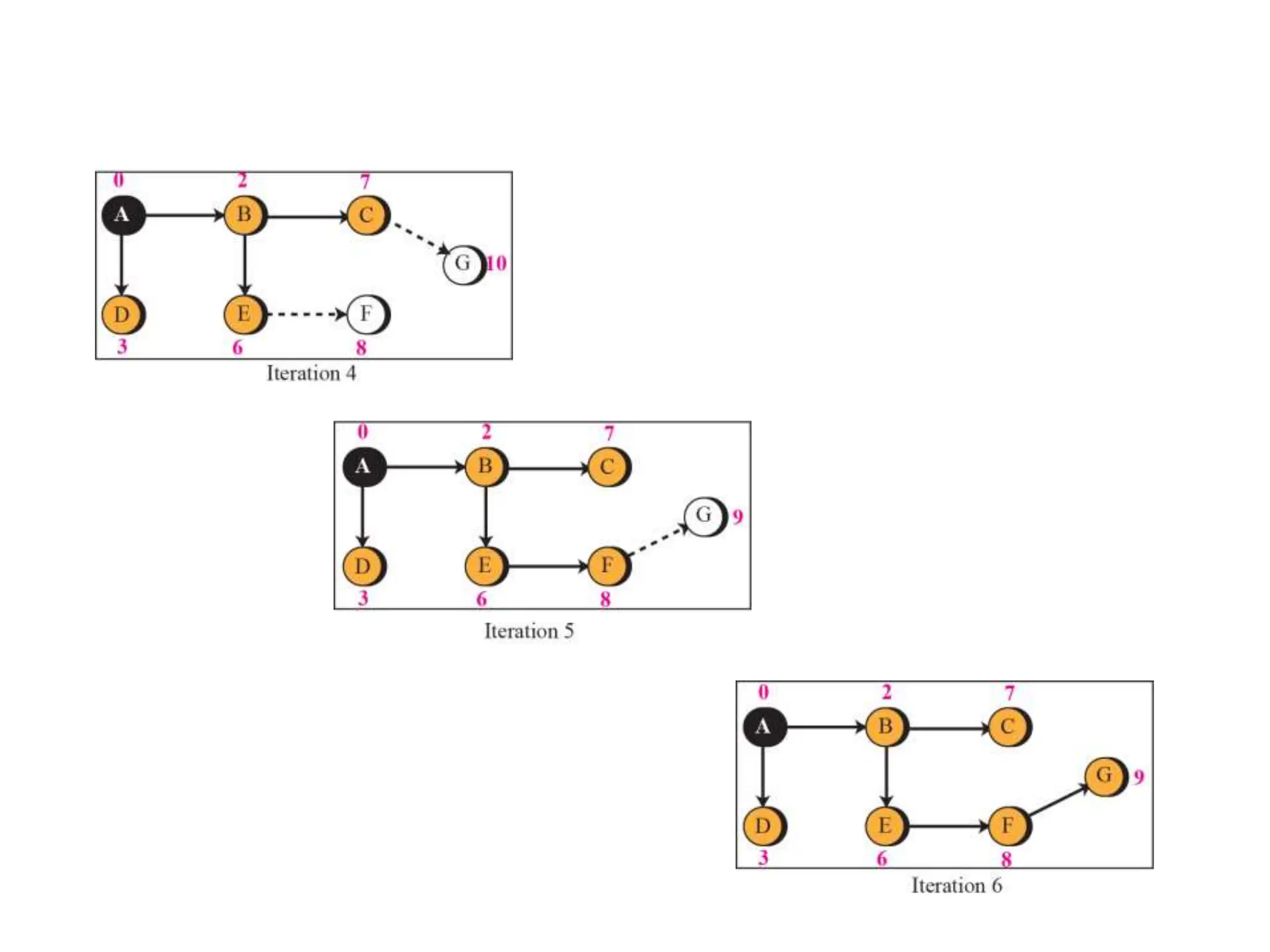
![Dijkstra’s Algorithm ( )
{
// Initialization
Tree = {root} // Tree is made only of the root
for (y = 1 to N) // N is the number of nodes
{
if (y is the root)
D[y] = 0 // D[y] is shortest distance from root to node y
else if (y is a neighbor)
D[y] = c[root][y] // c[x][y] is cost between nodes x and y in LSDB
else
D[y] = ∞
}
// Calculation
repeat {
find a node w, with D[w] minimum among all nodes not in the Tree
Tree = Tree ∪ {w} // Add w to tree
// Update distances for all neighbors of w
for (every node x, which is a neighbor of w and not in the Tree)
{
D[x] = min{D[x], (D[w] + c[w][x])} }
} until (all nodes included in the Tree)
} // End of Dijkstra](https://image.slidesharecdn.com/unit-3final-240403104809-663685c5/75/UNIT-3-network-security-layers-andits-types-129-2048.jpg)