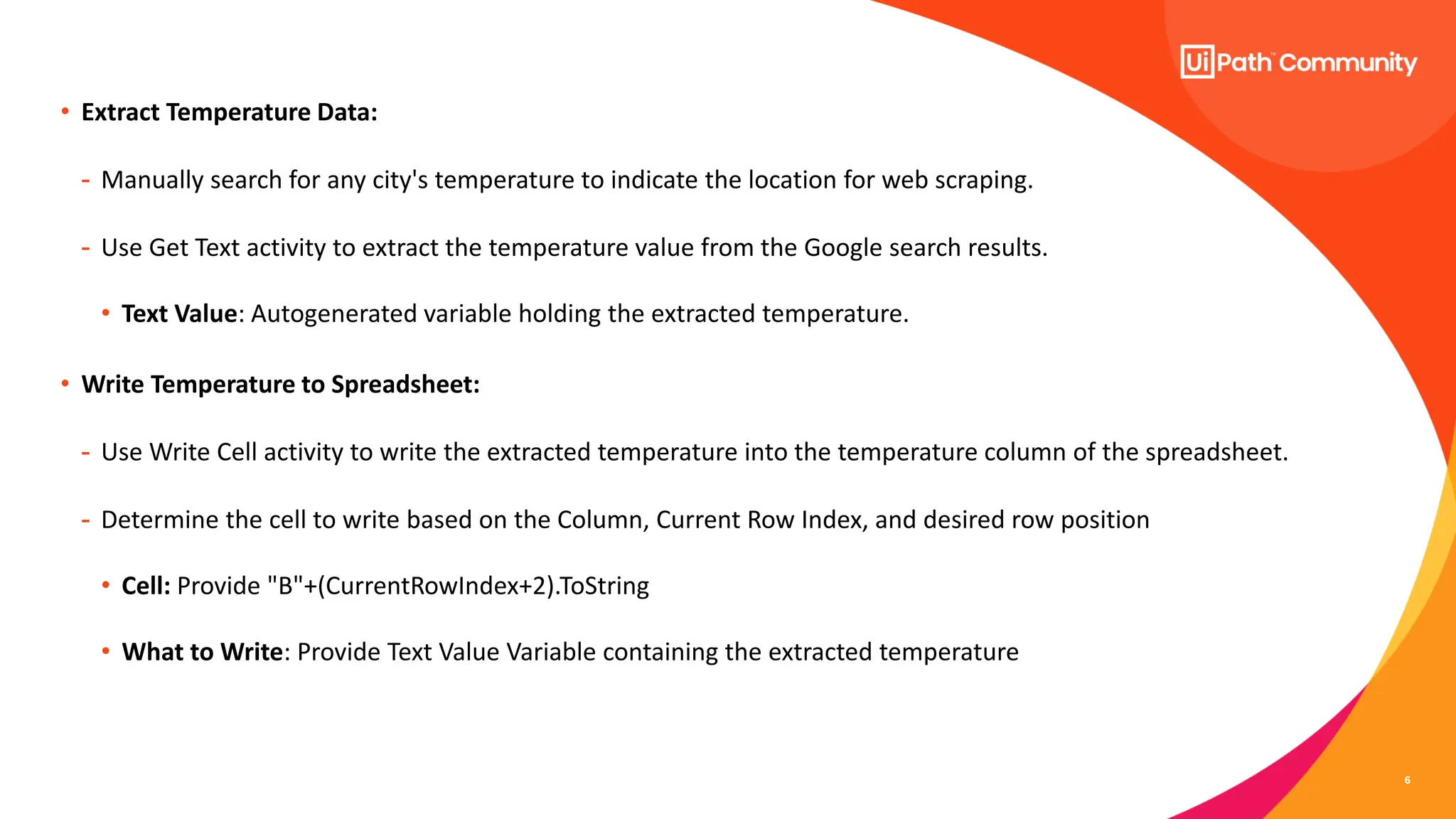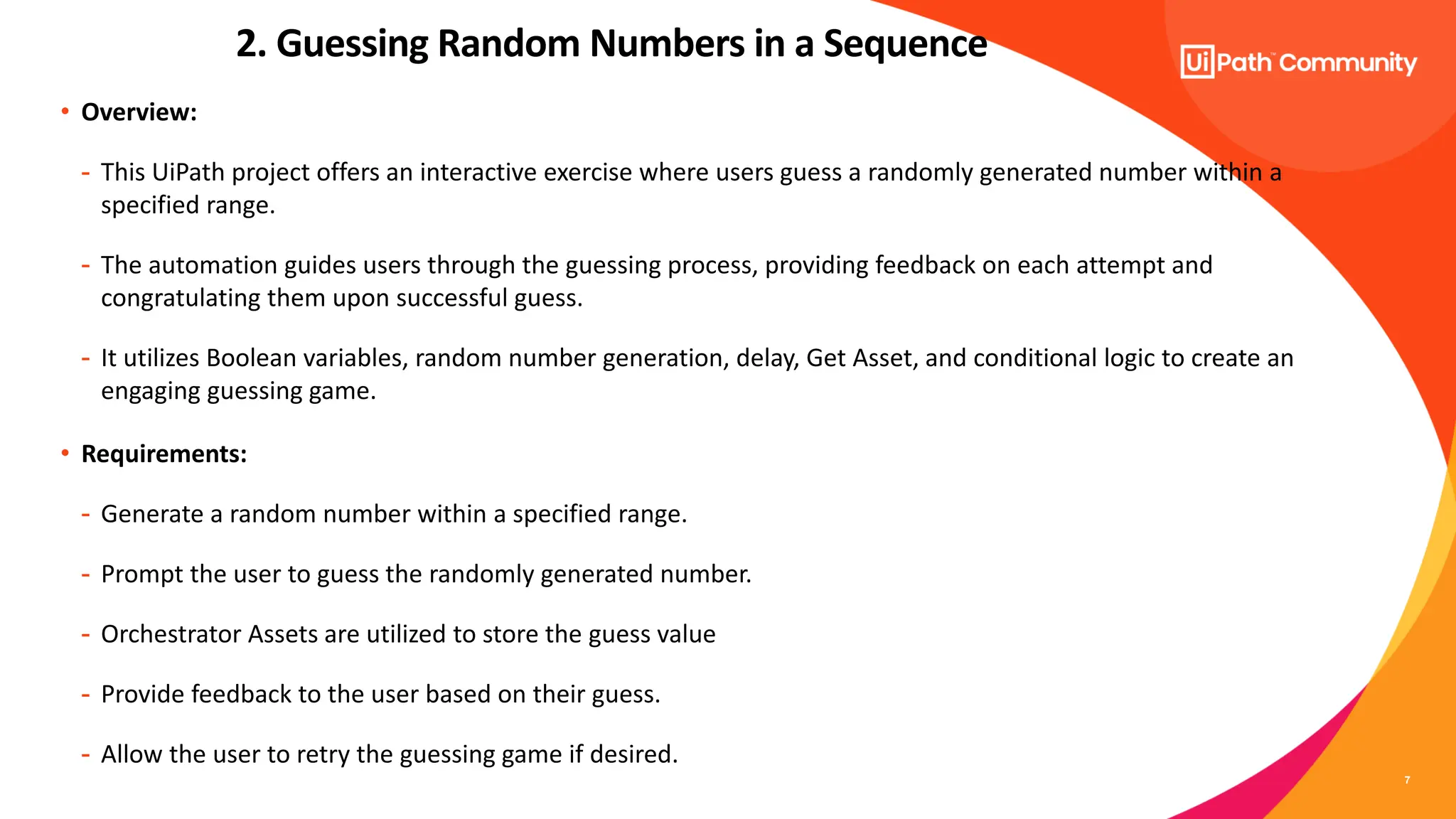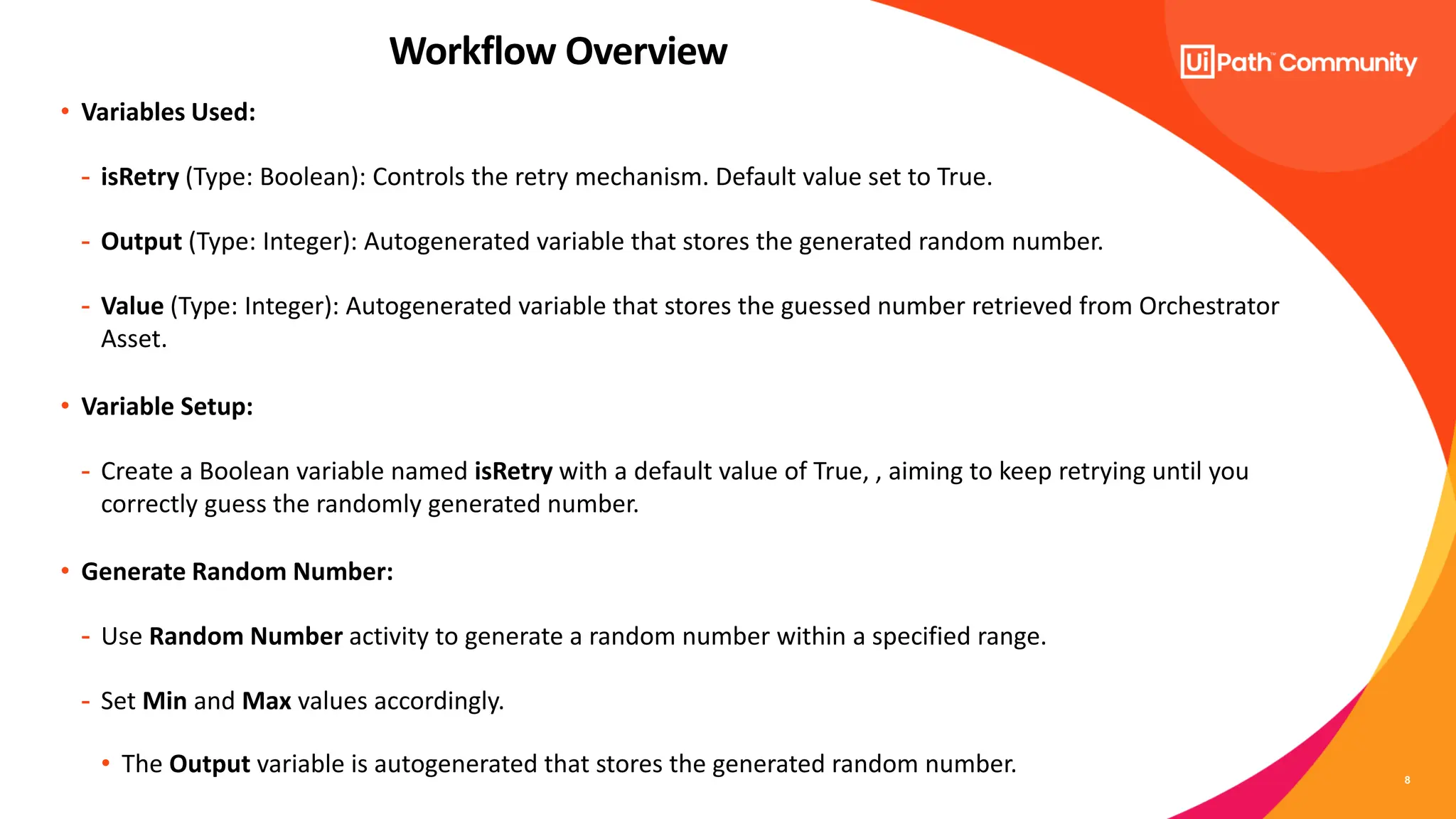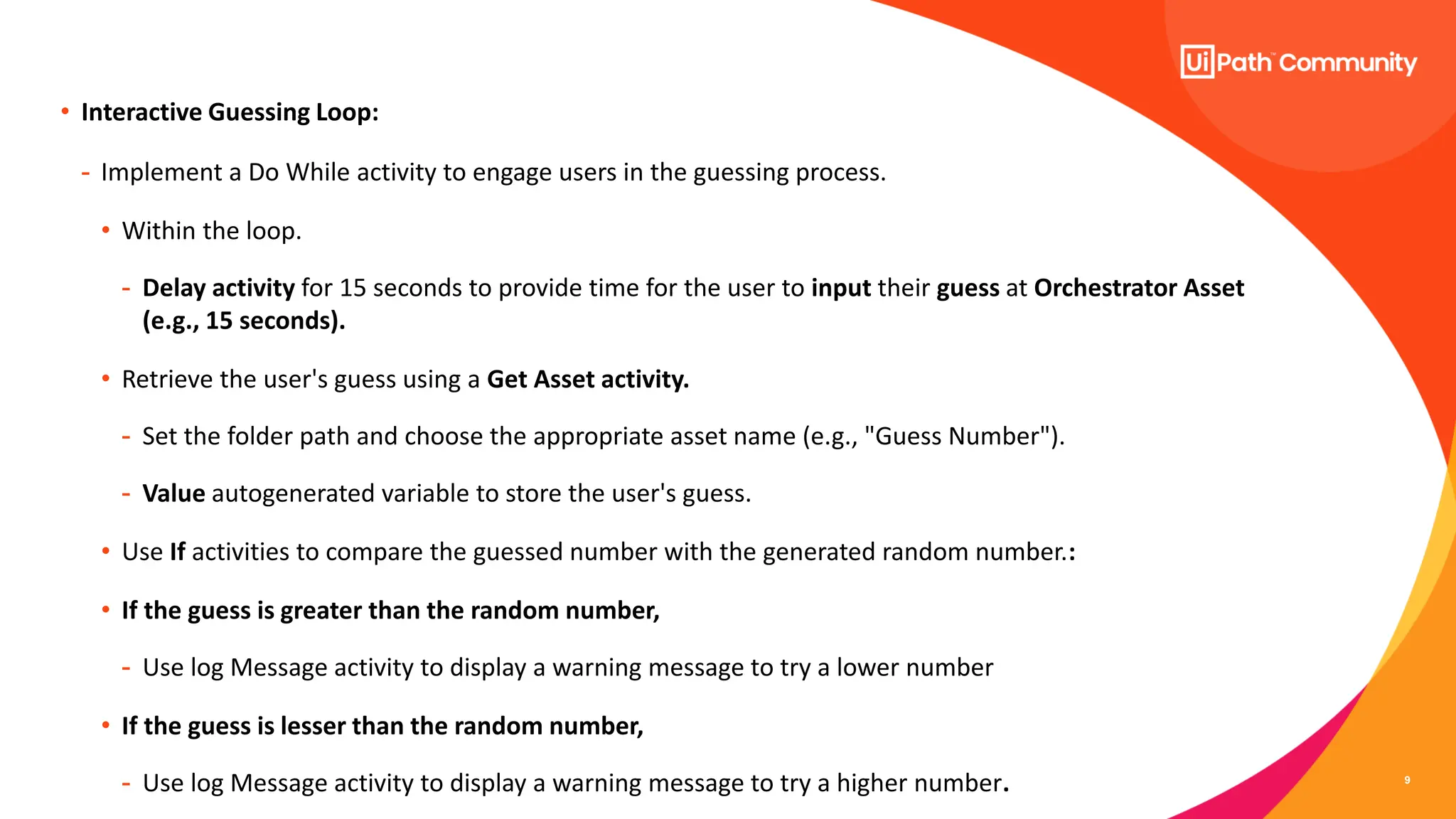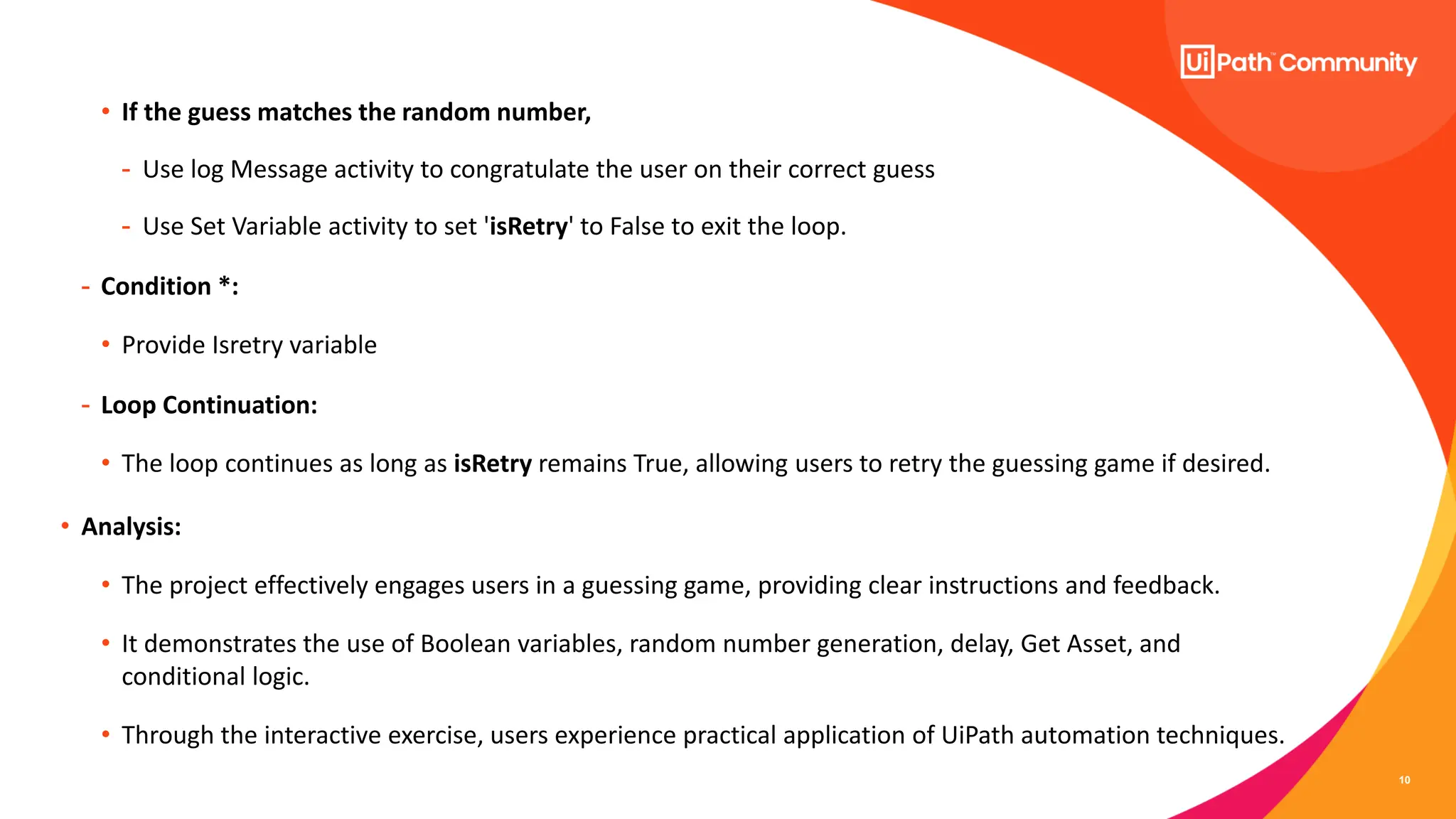The document outlines two UiPath automation projects: one for extracting city temperature data from Google and writing it into a spreadsheet, and another for an interactive guessing game involving a randomly generated number. The first project utilizes web scraping and requires user consent for cookie use, while the guessing game engages users with feedback and retries based on their guesses. Both projects emphasize practical application of UiPath techniques in data extraction and user interaction.

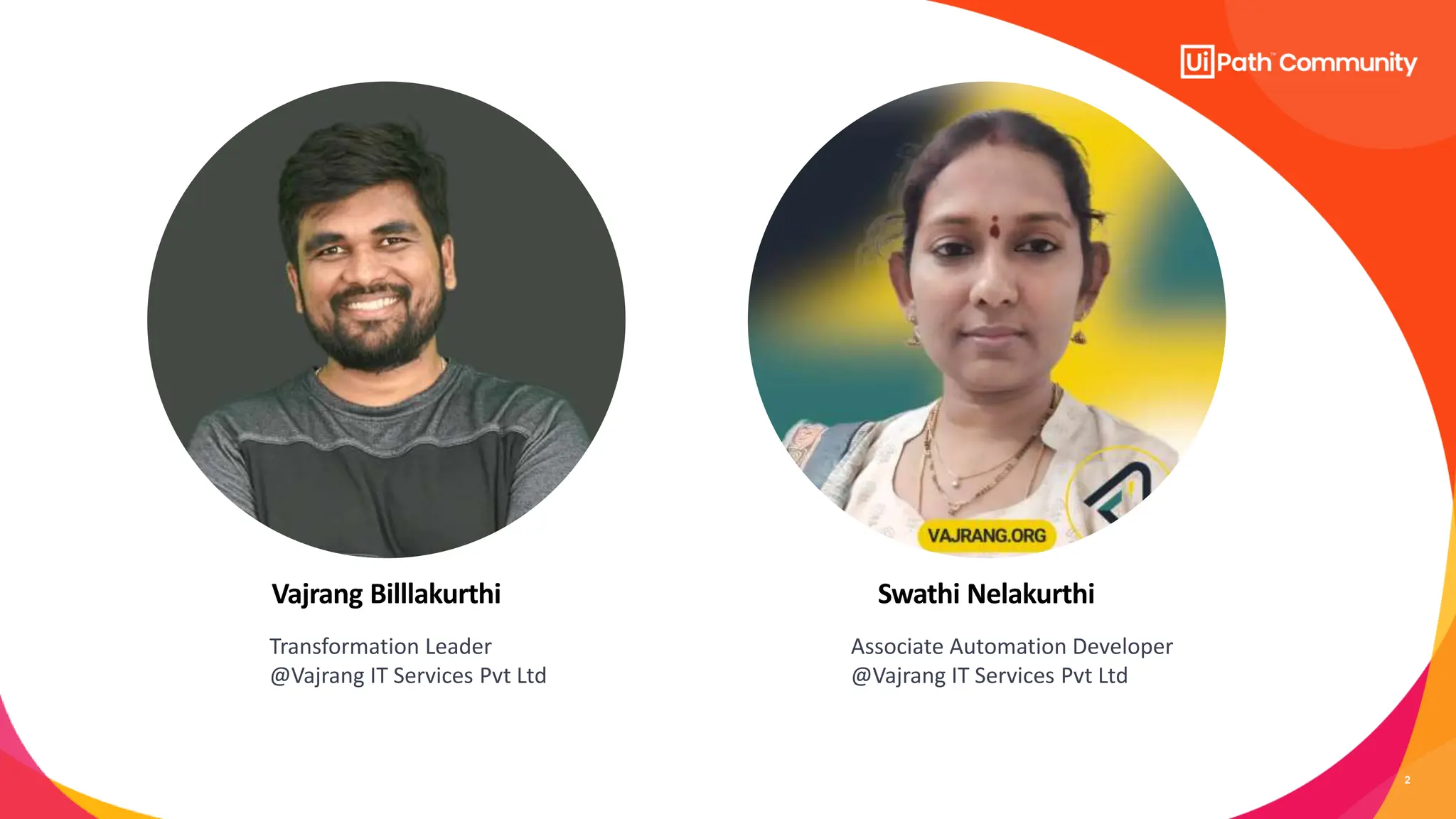

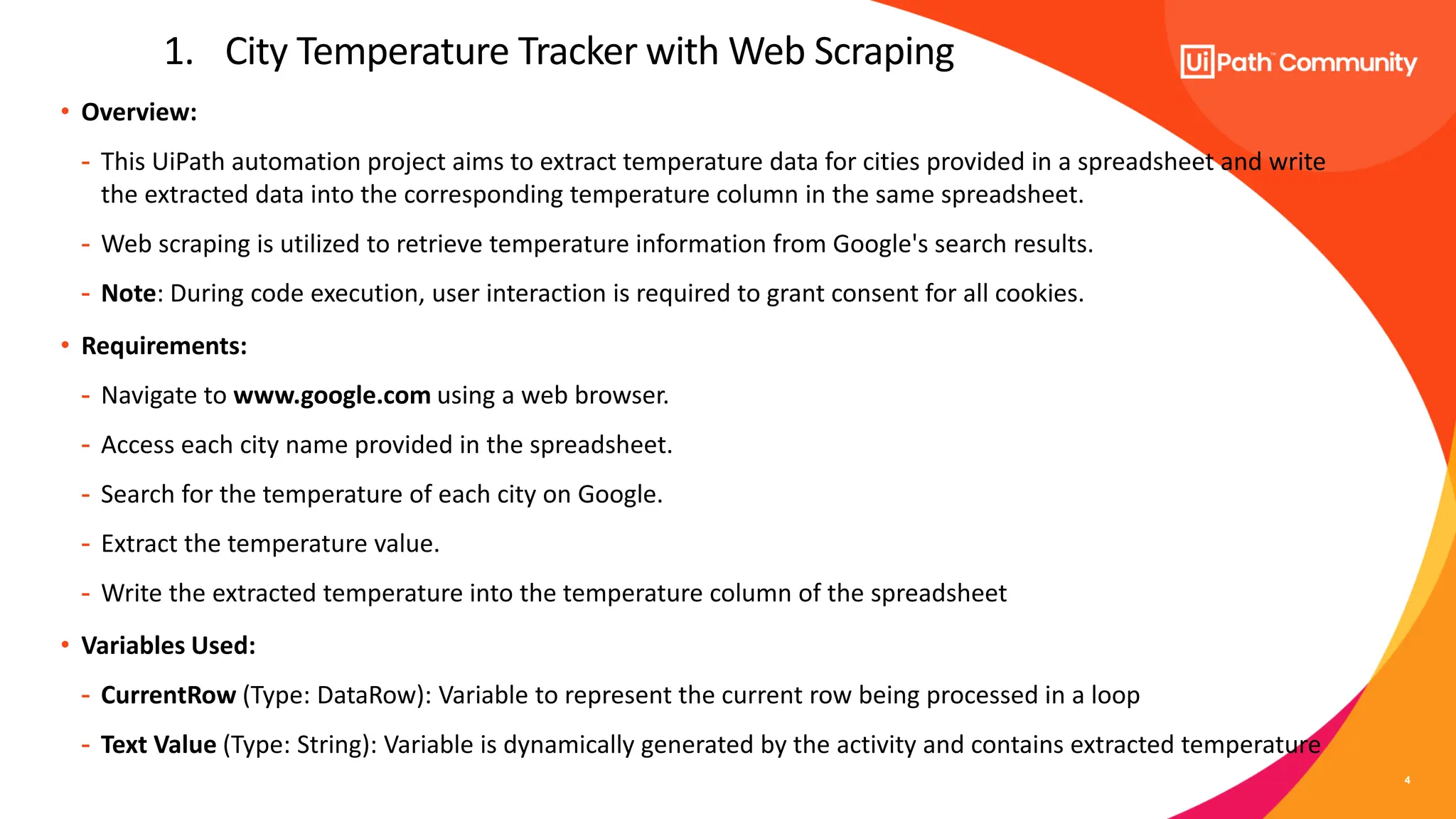
![5
• Navigate to Google:
- Use the Use Browser activity to navigate to the Google website.
• Nest all browser-related activities inside the Use Browser activity.
• Iterate Through Each City:
- Use For Each Row in Spreadsheet activity to iterate through each city name in the spreadsheet.
• CurrentRow: Autogenerated variable holding each city name.
• Search for Temperature:
- Use Type Into activity to input the search query for the current city's temperature.
• Type this *: Provide "Temperature in "+CurrentRow("Cities").ToString+"[k(enter)]"
Workflow Overview](https://image.slidesharecdn.com/day5uipathstudioweb-240318185022-07d5a0af/75/UiPath-Studio-Web-workshop-series-Day-5-5-2048.jpg)