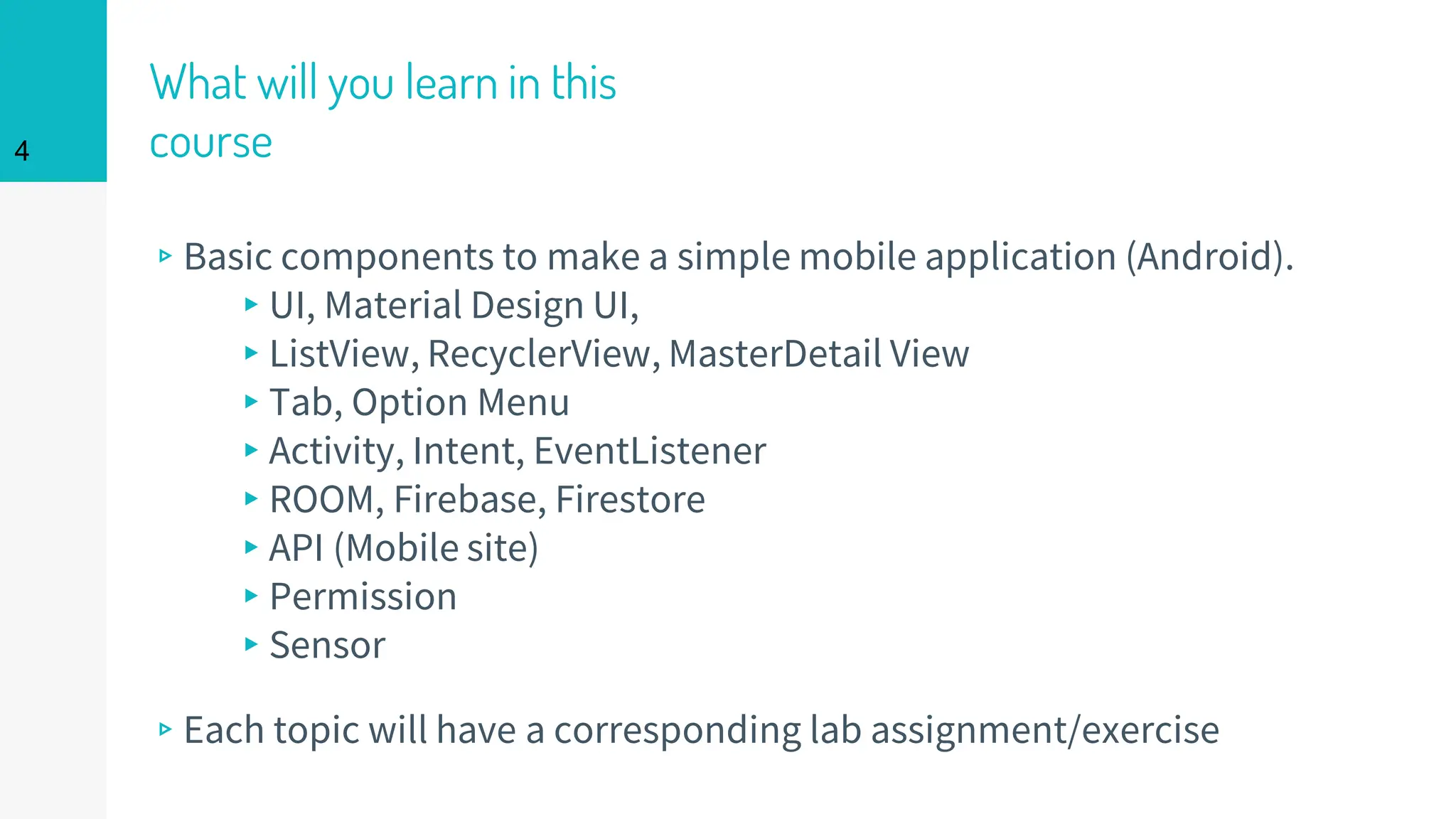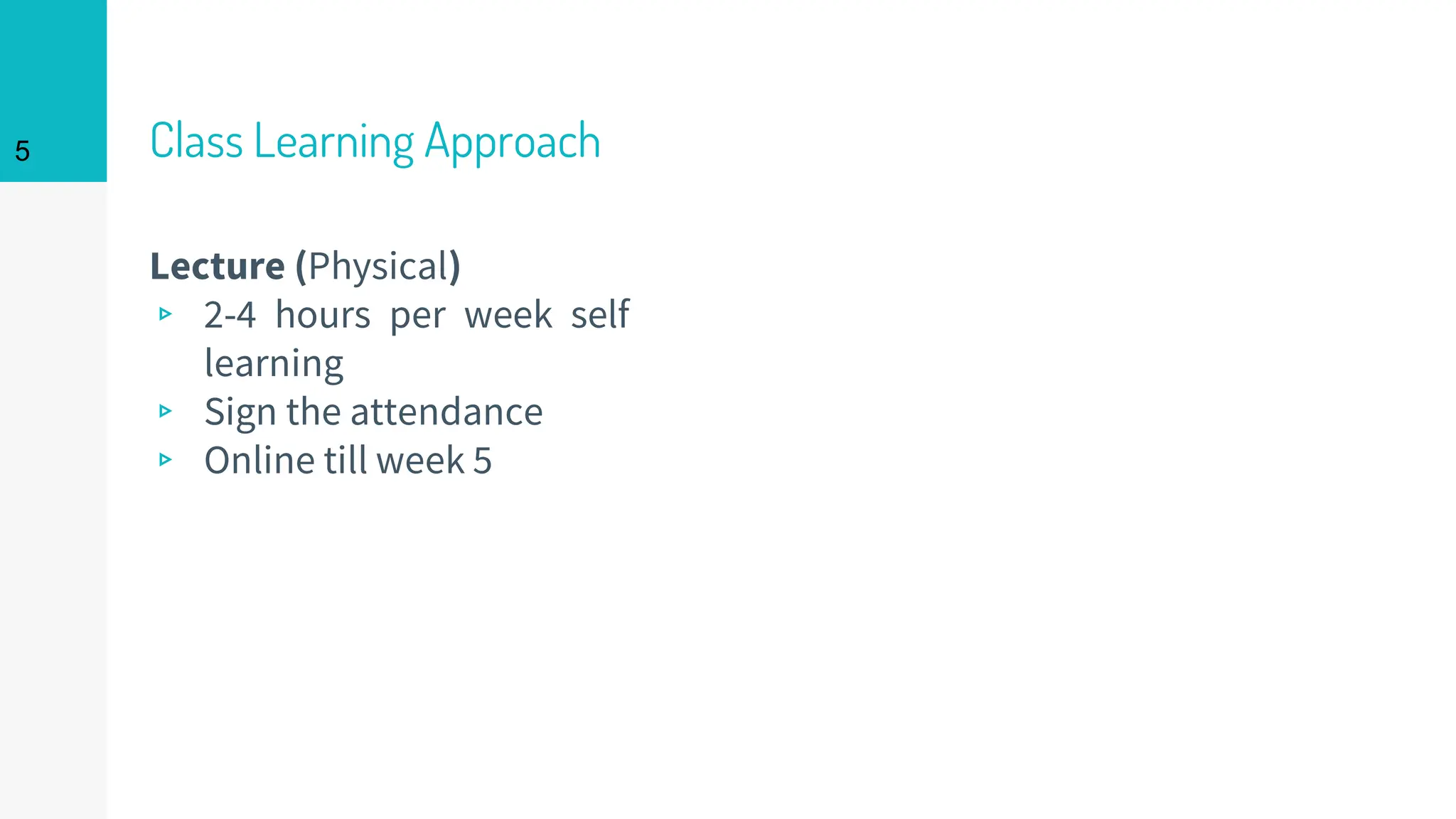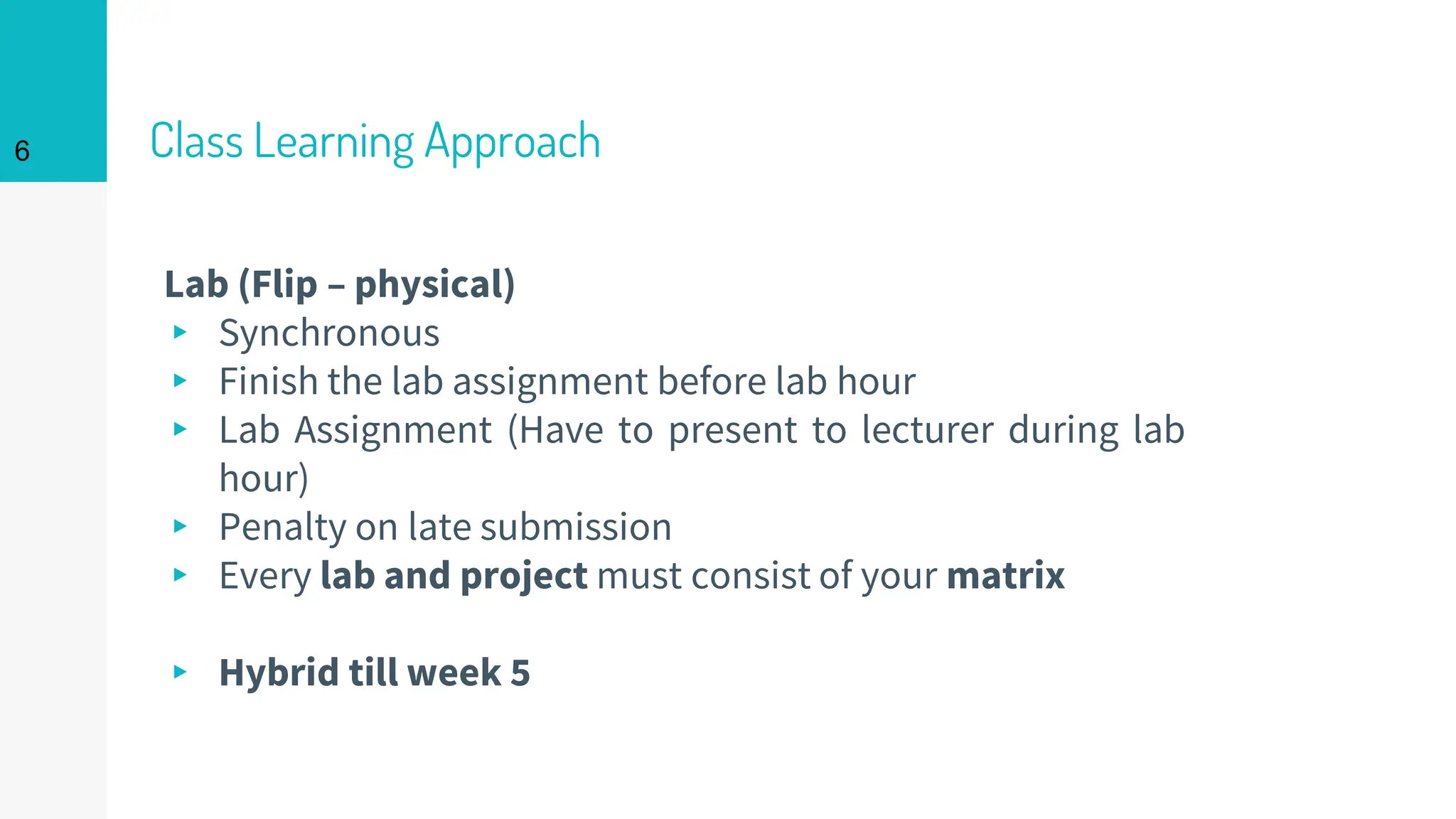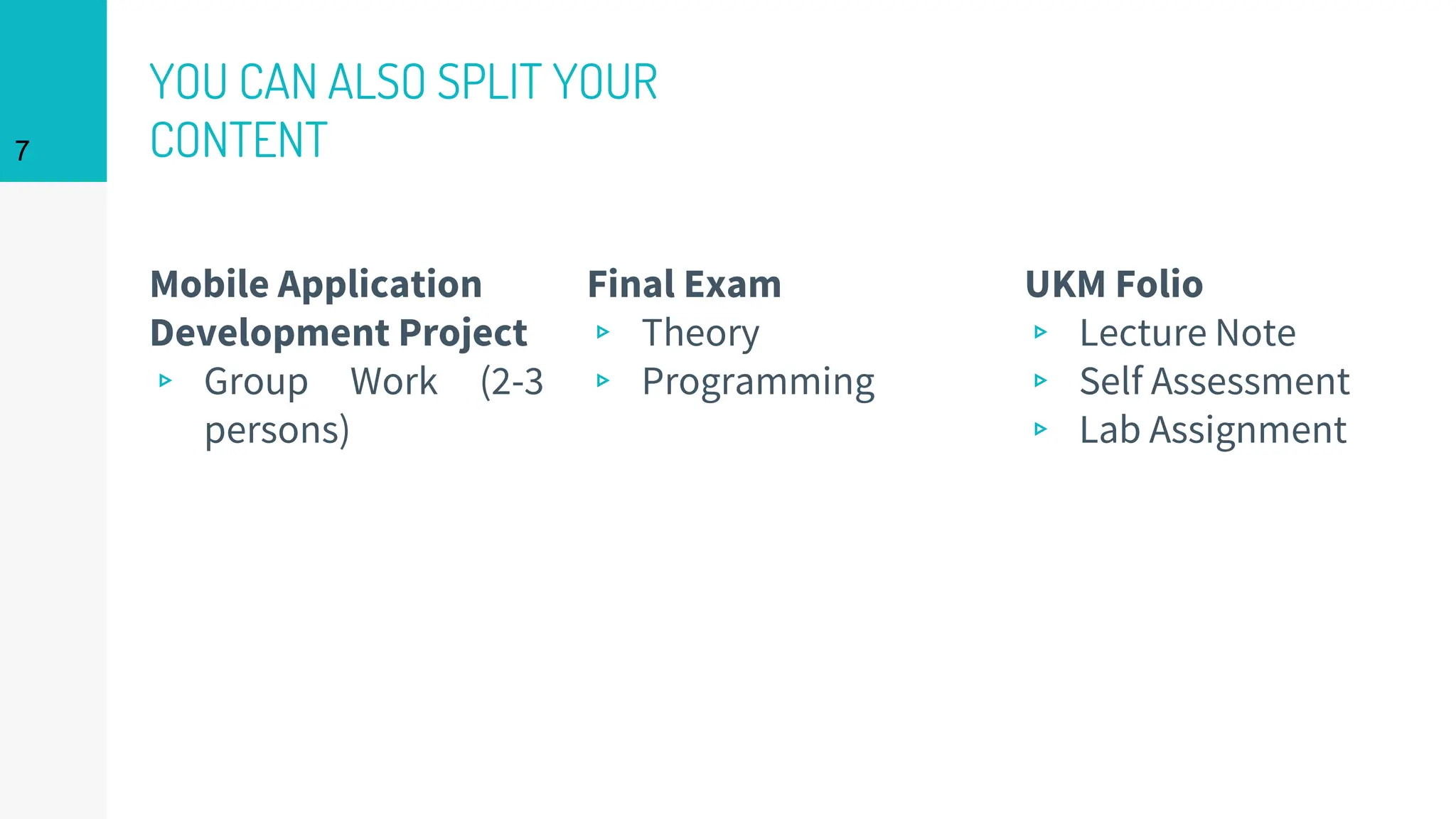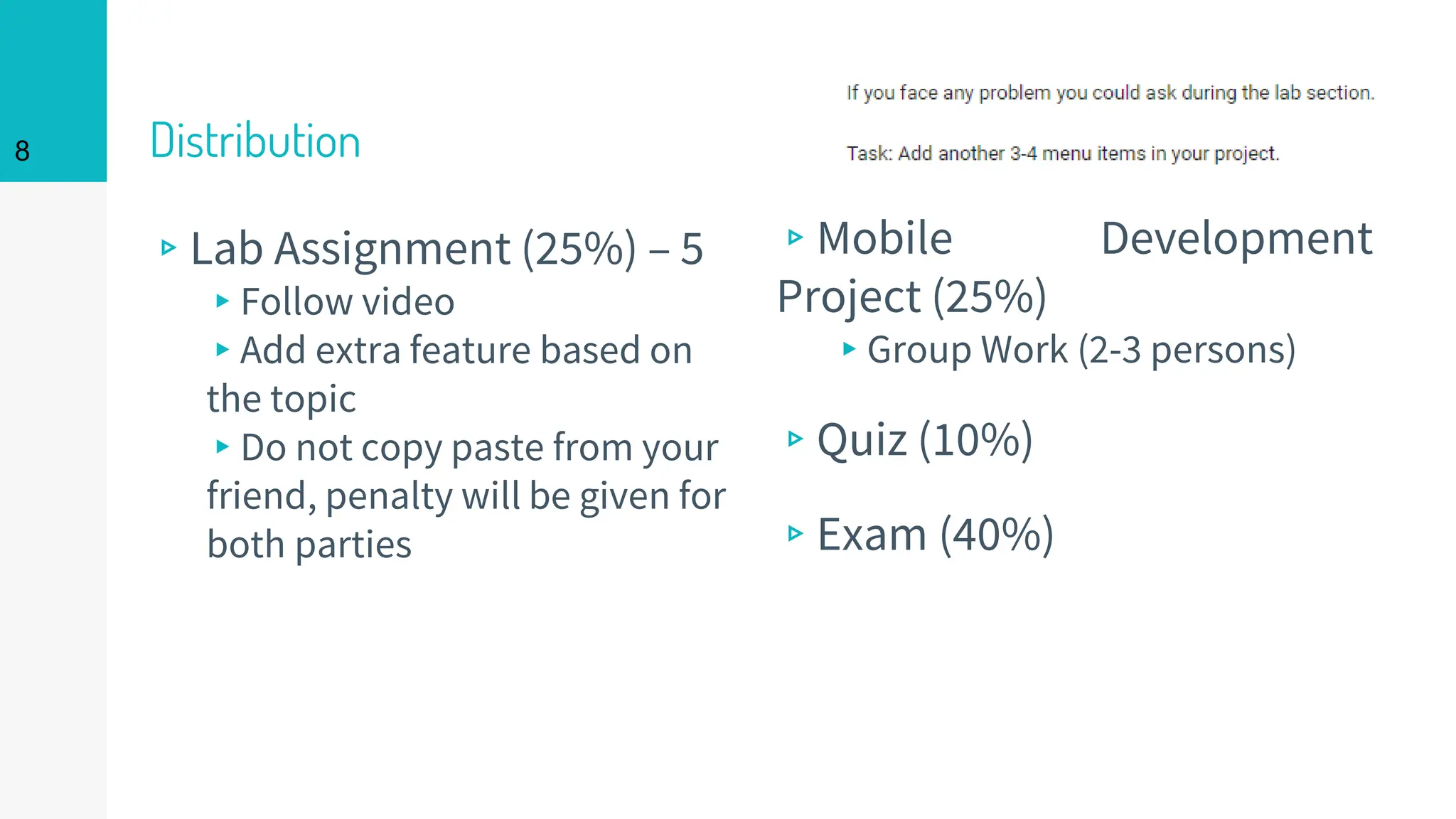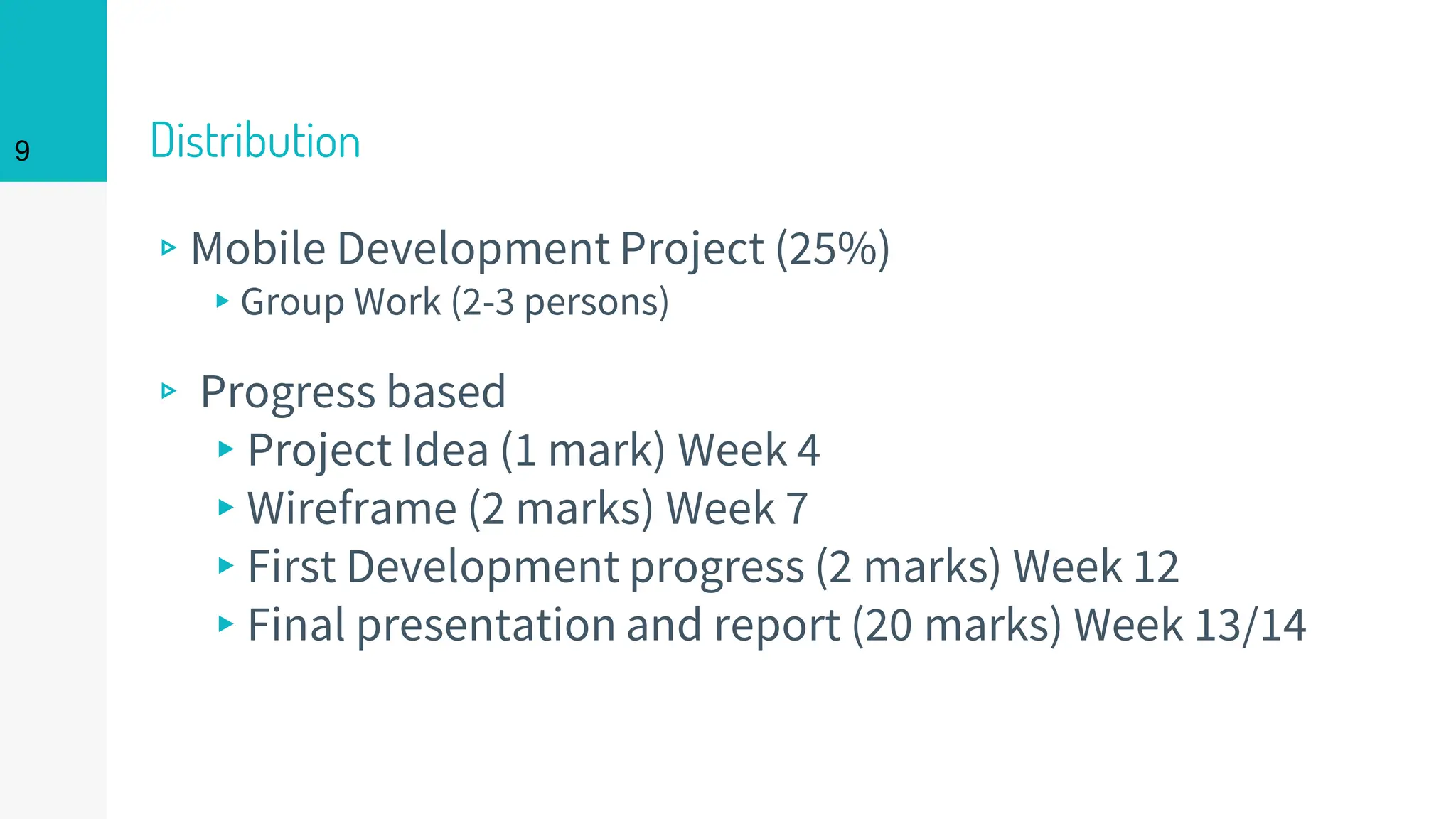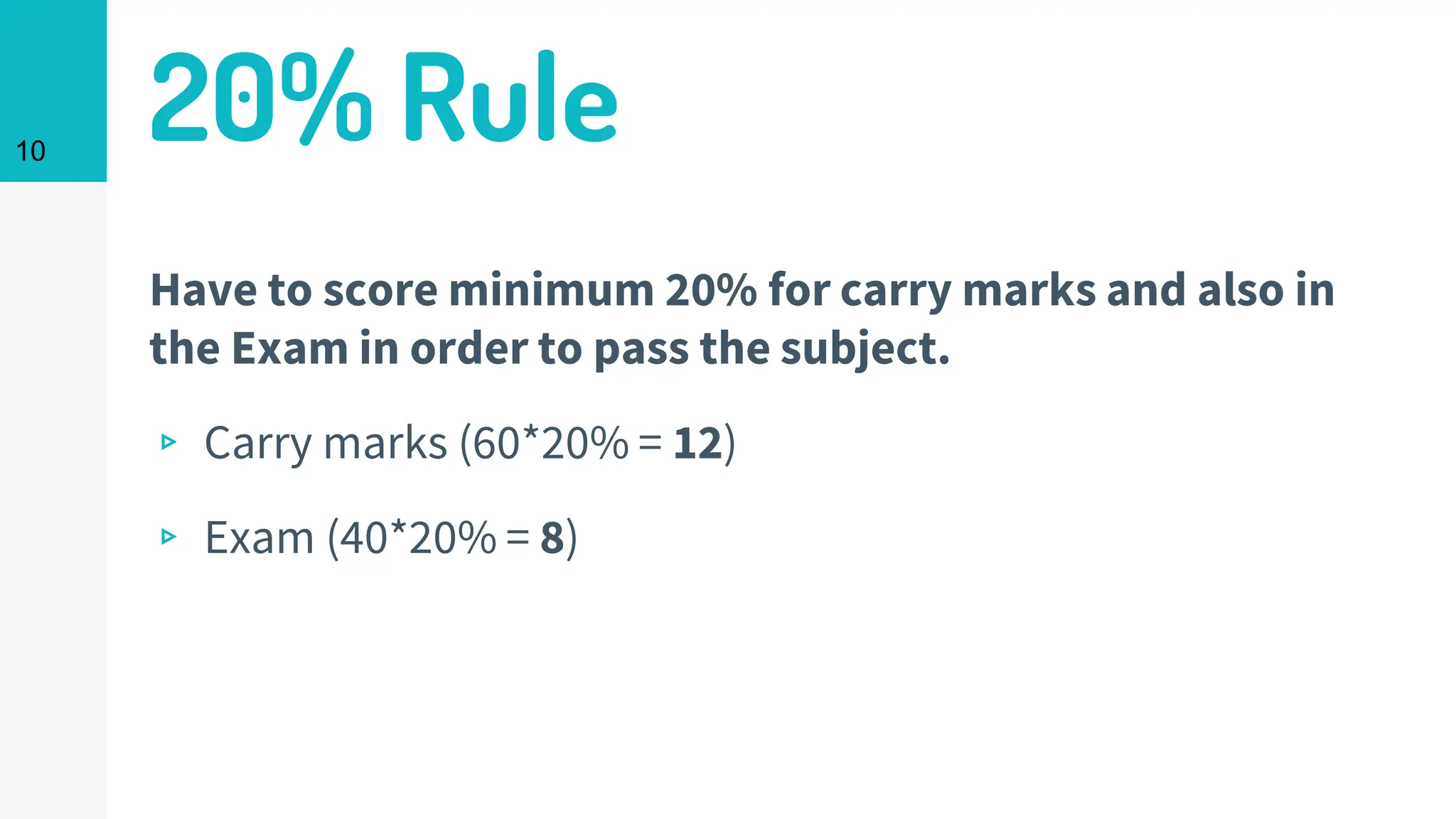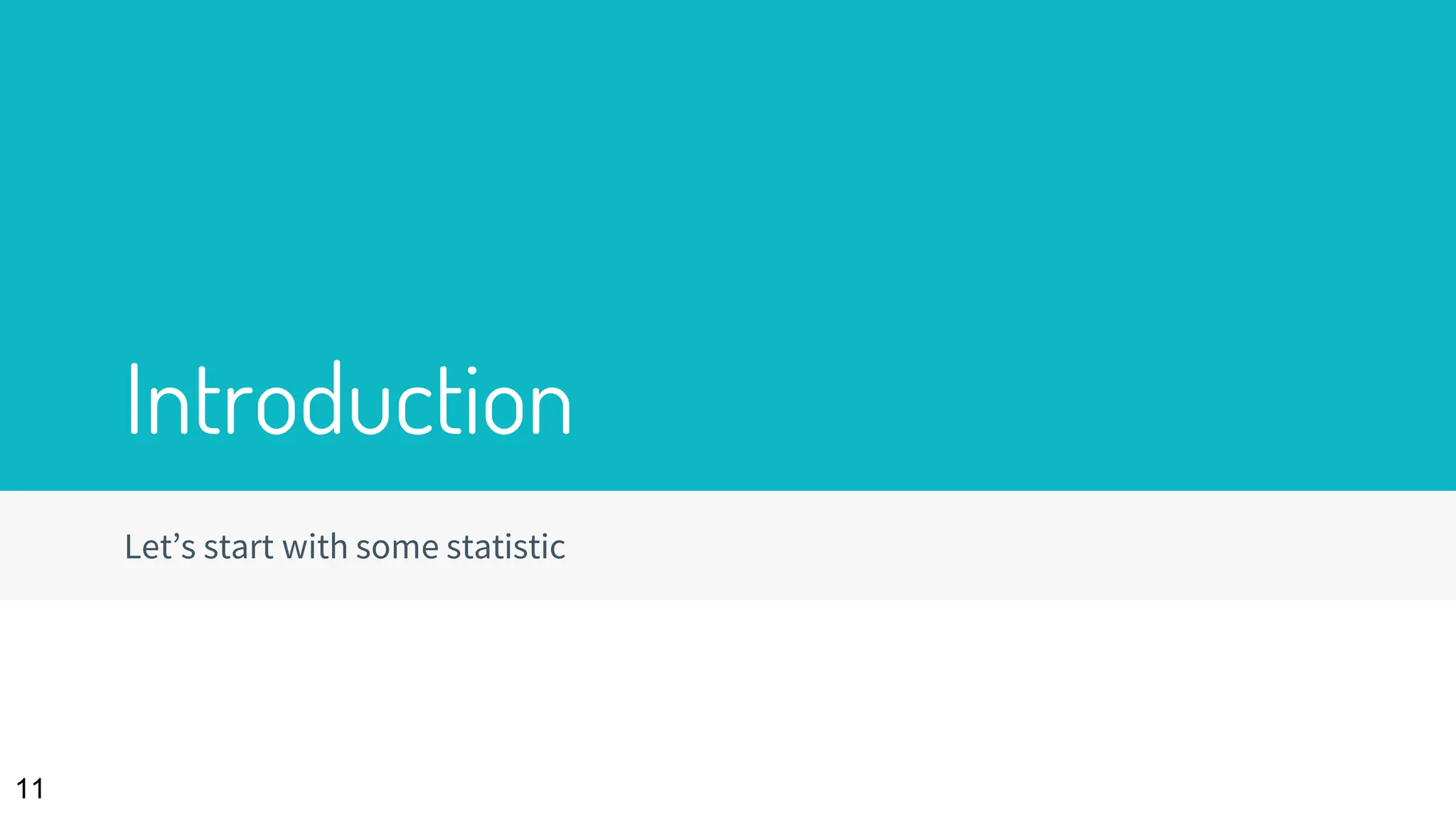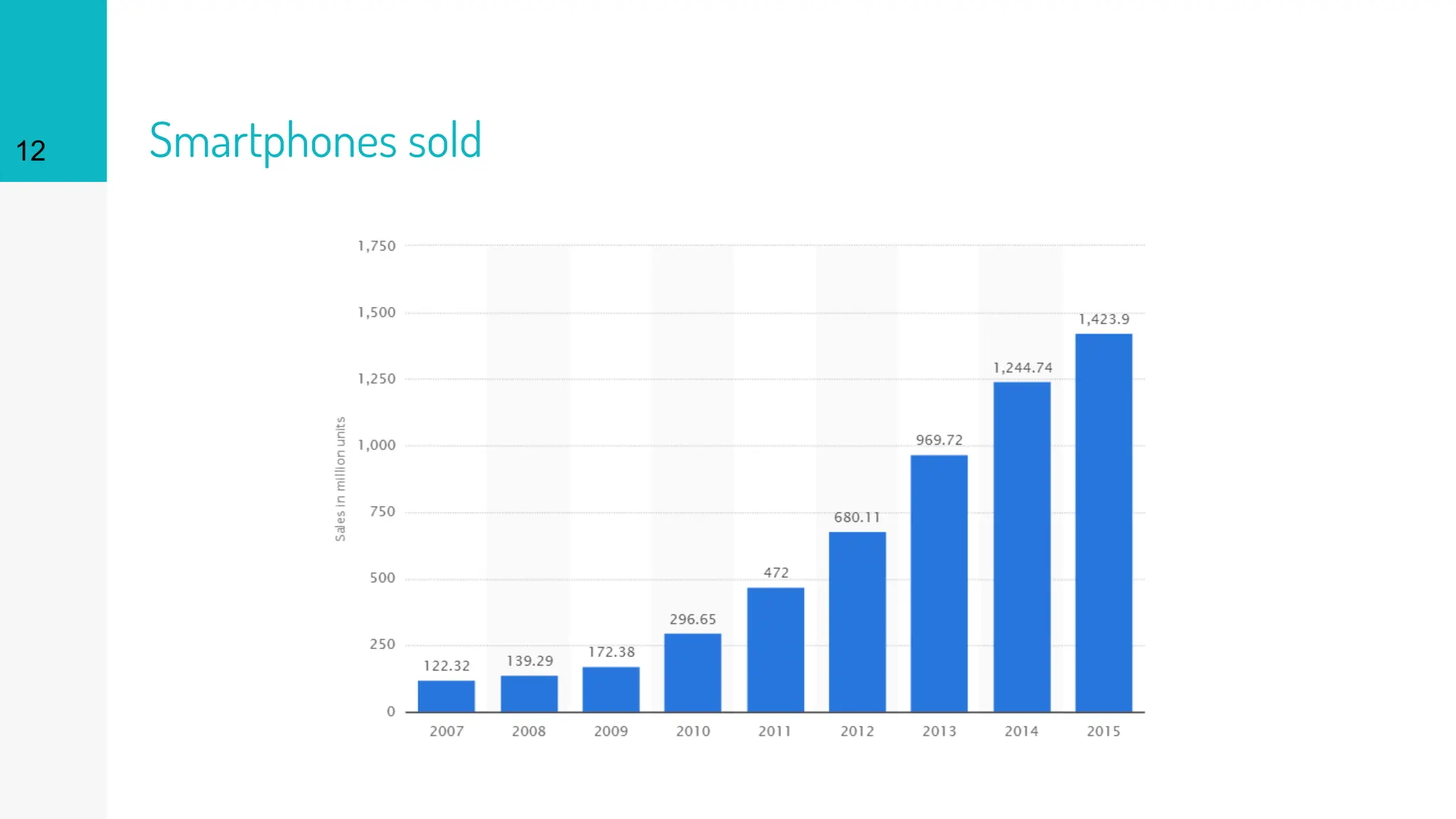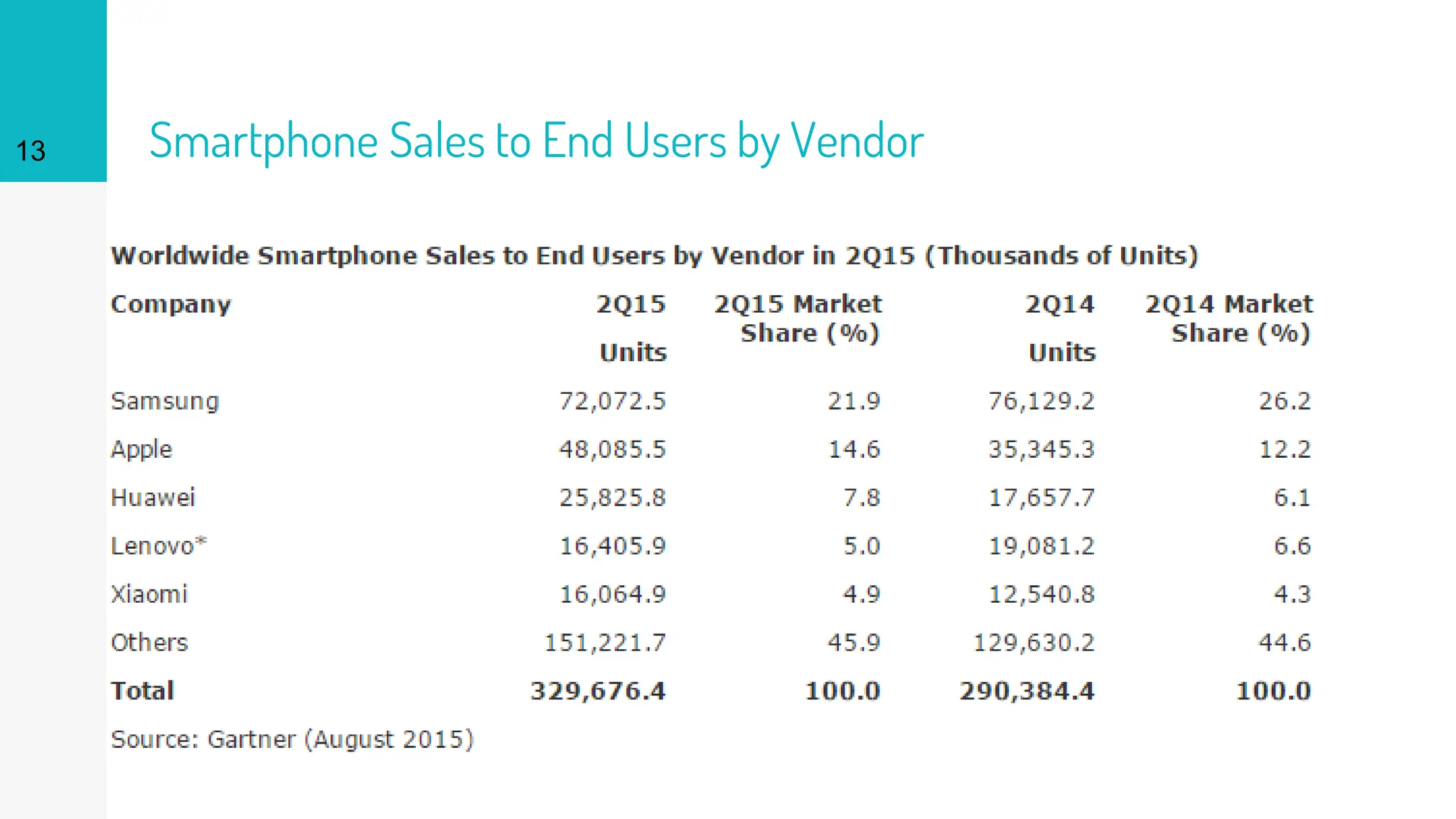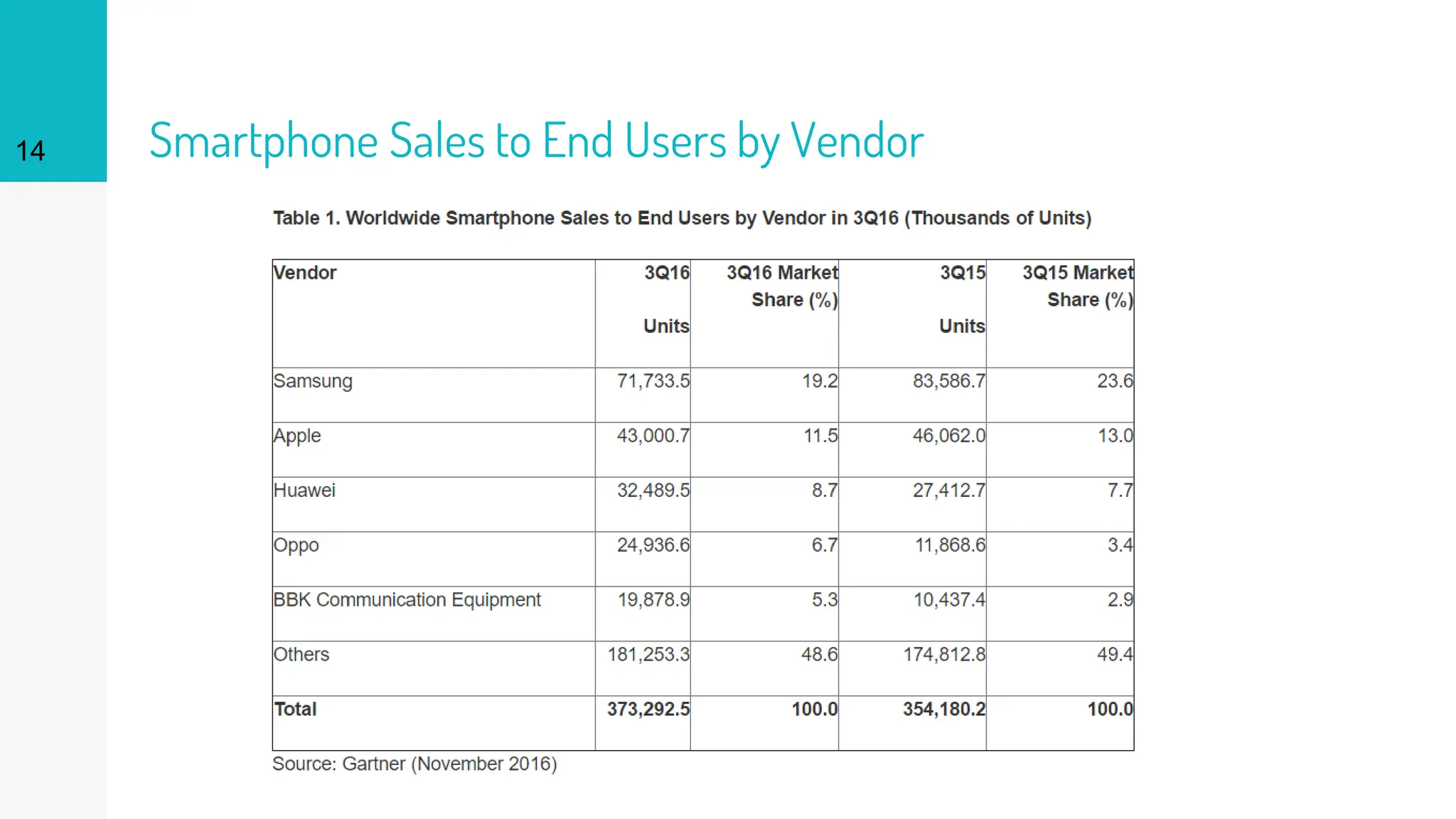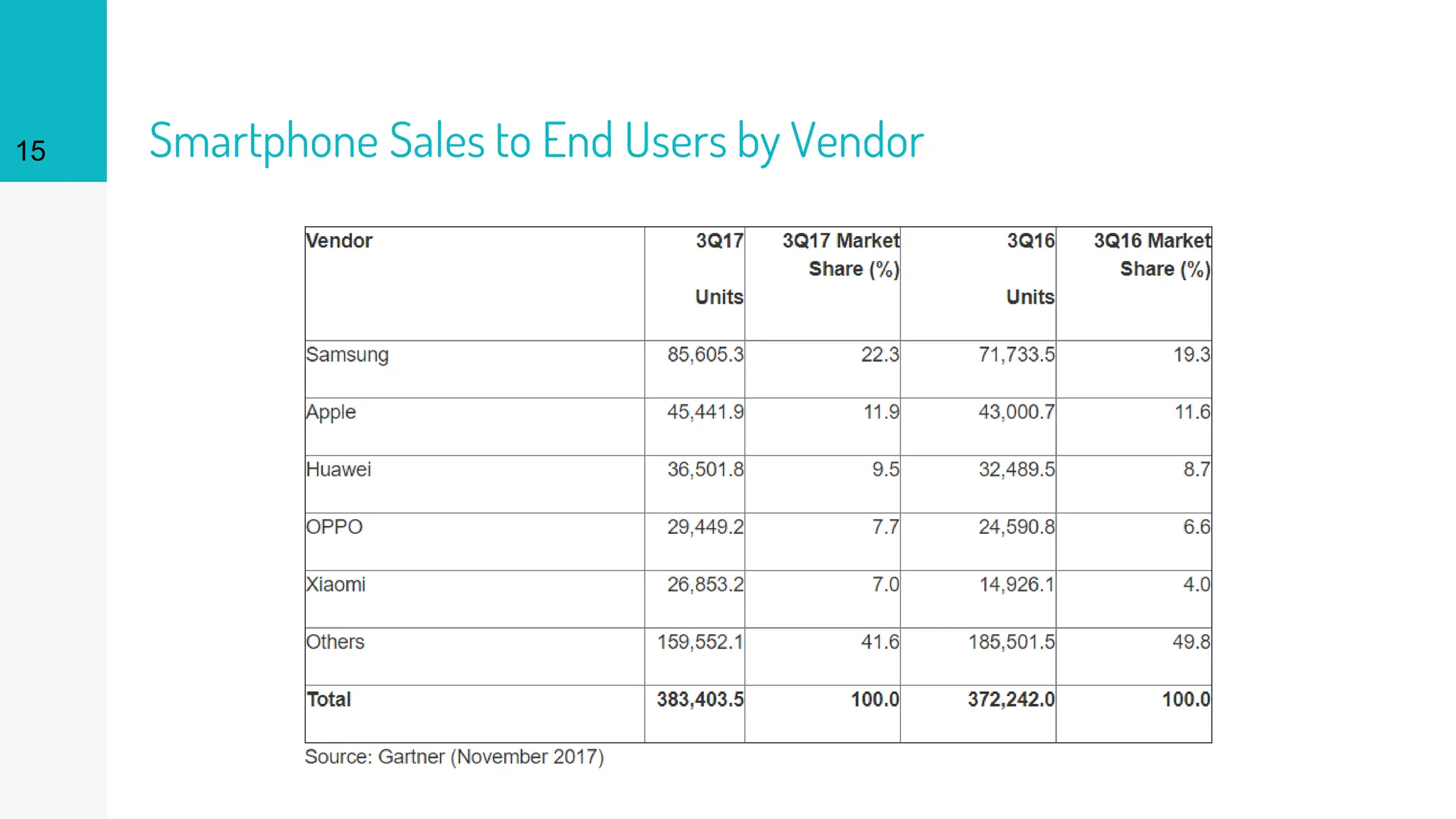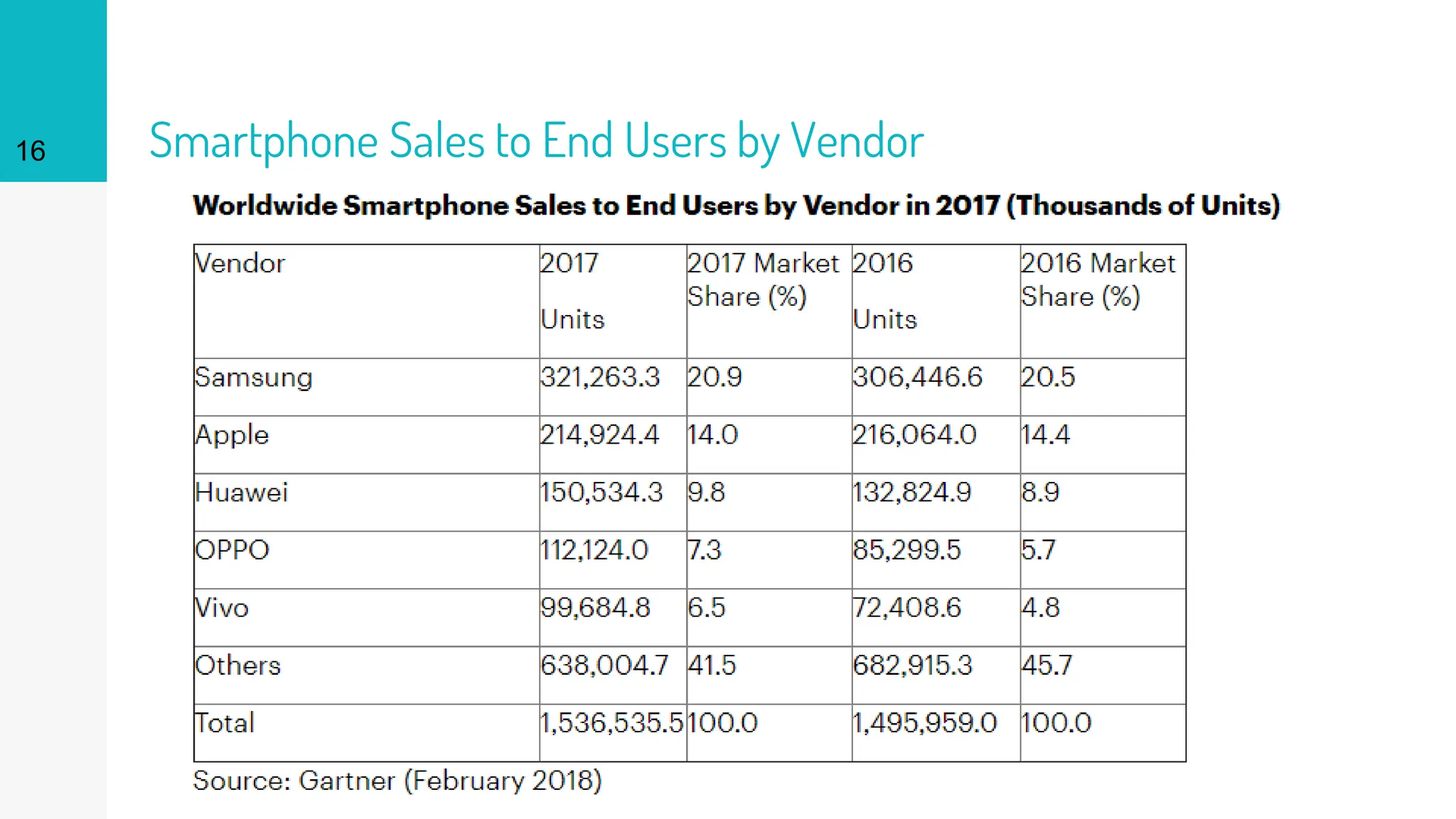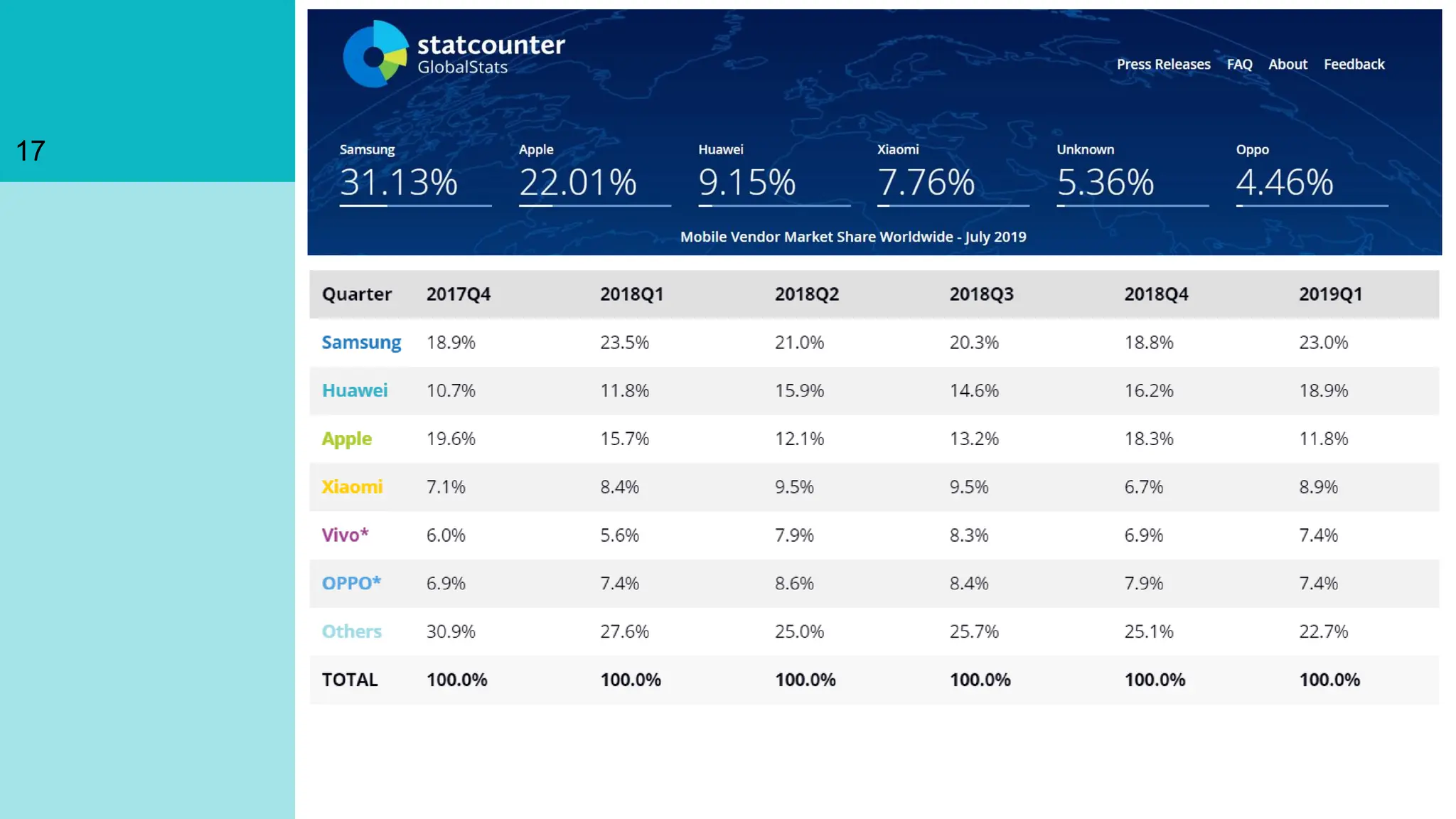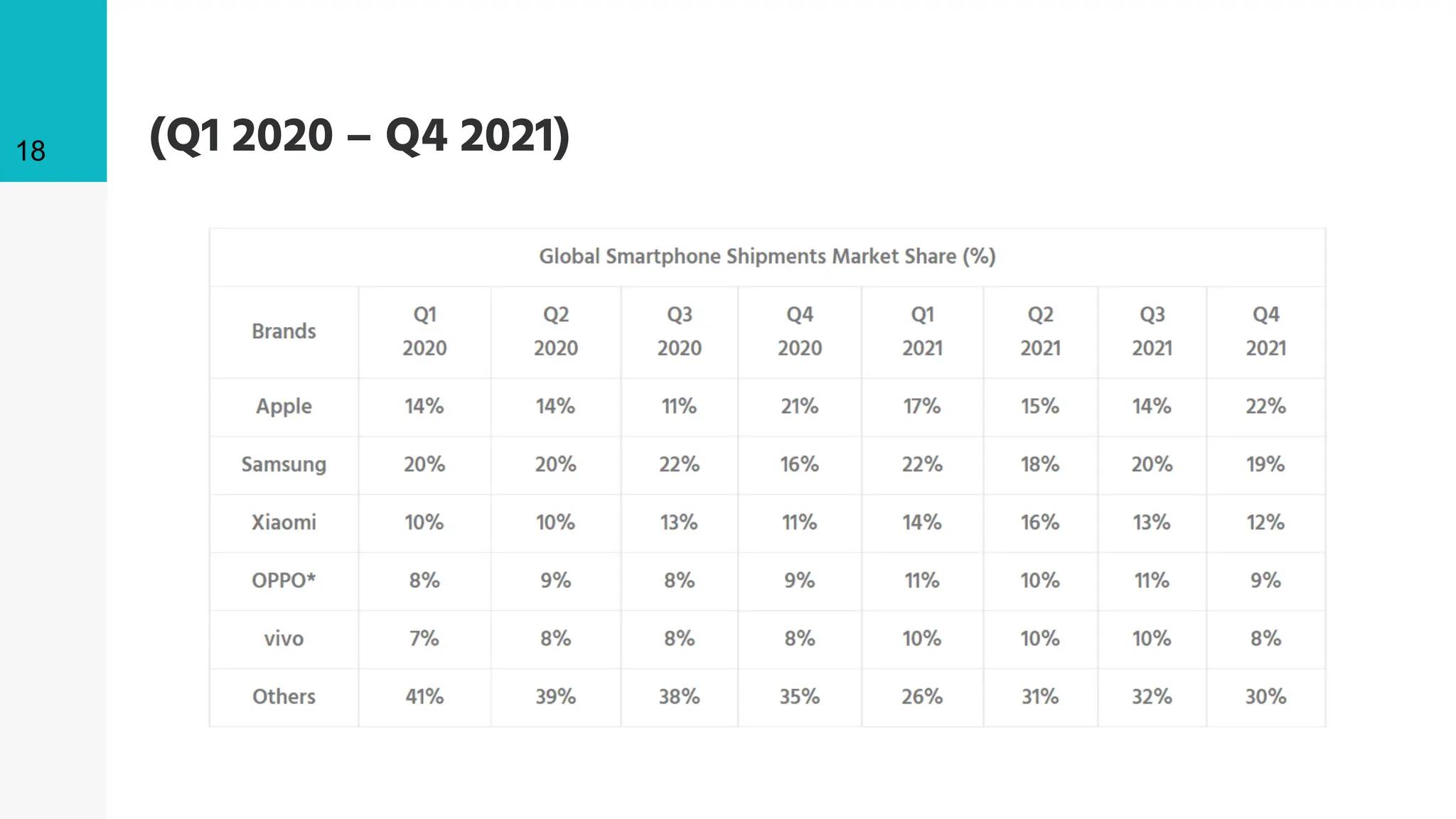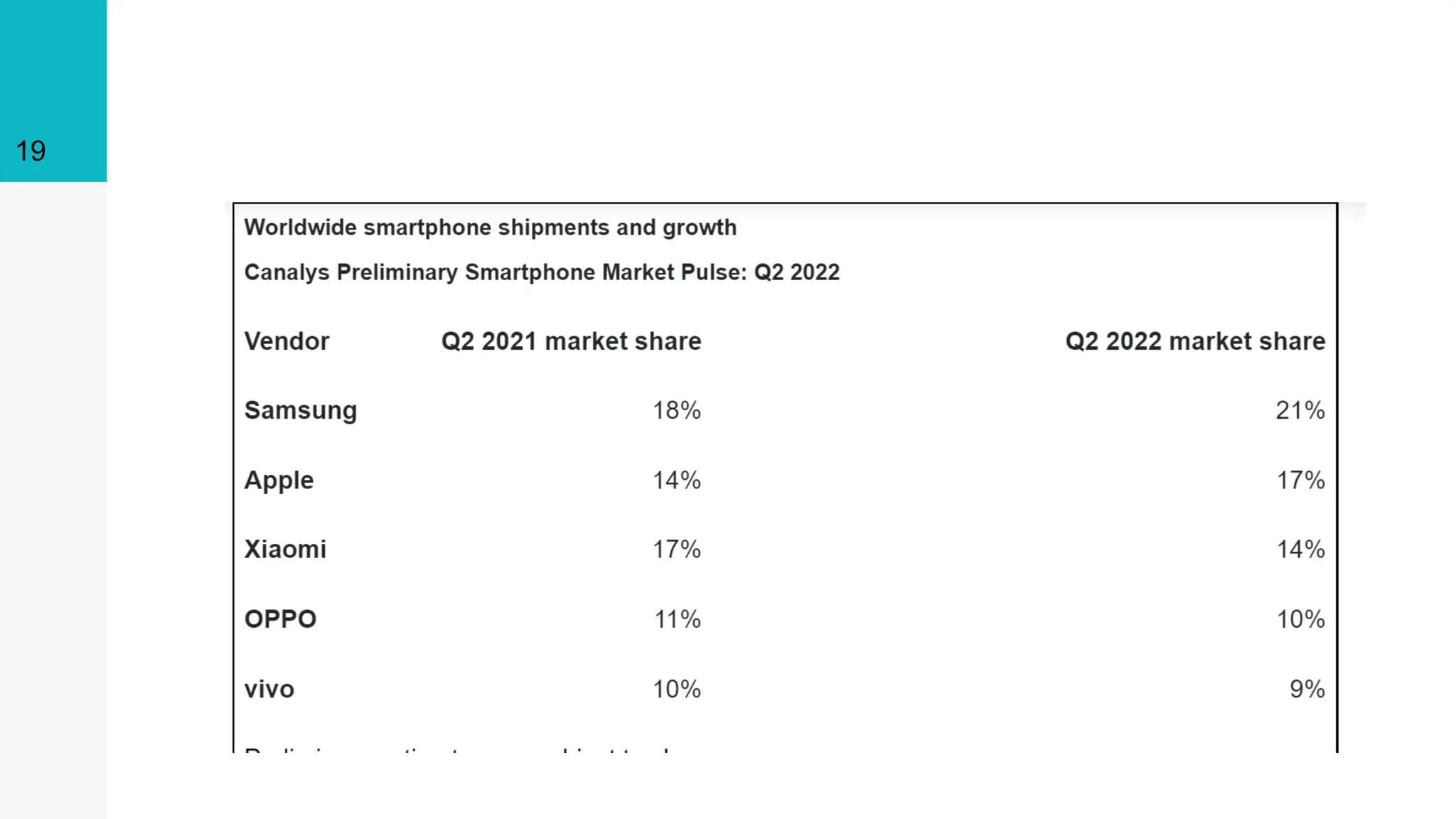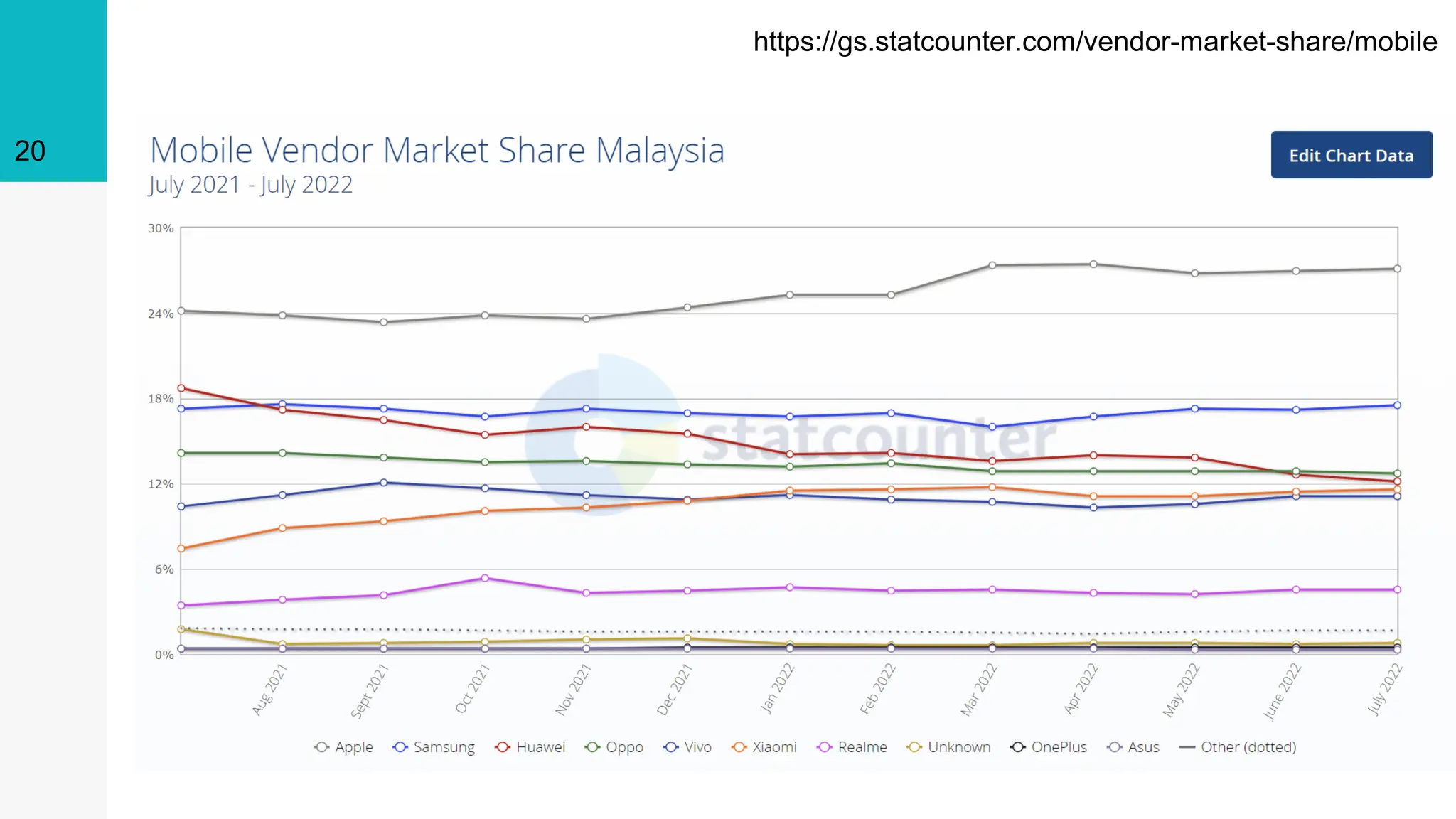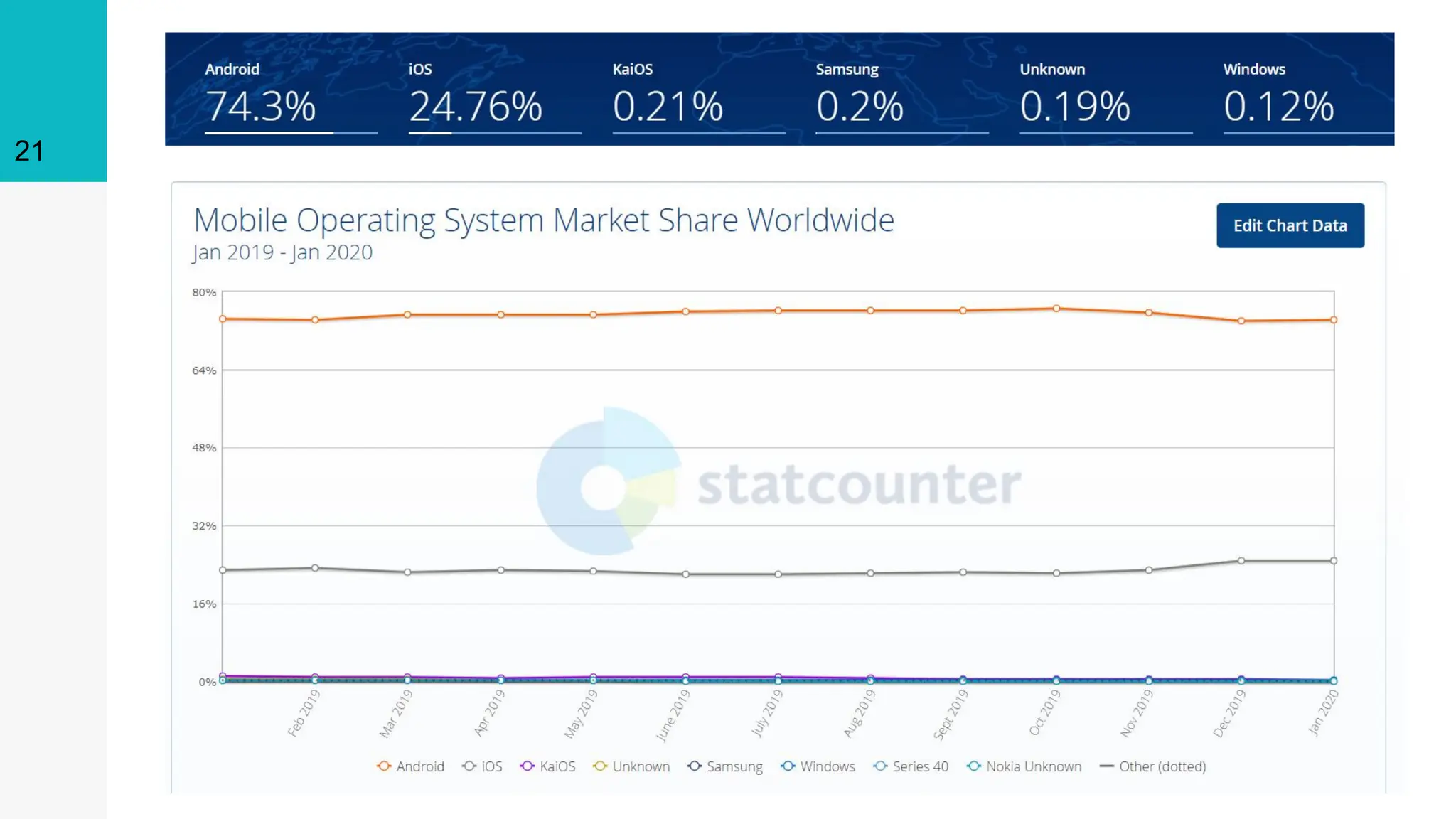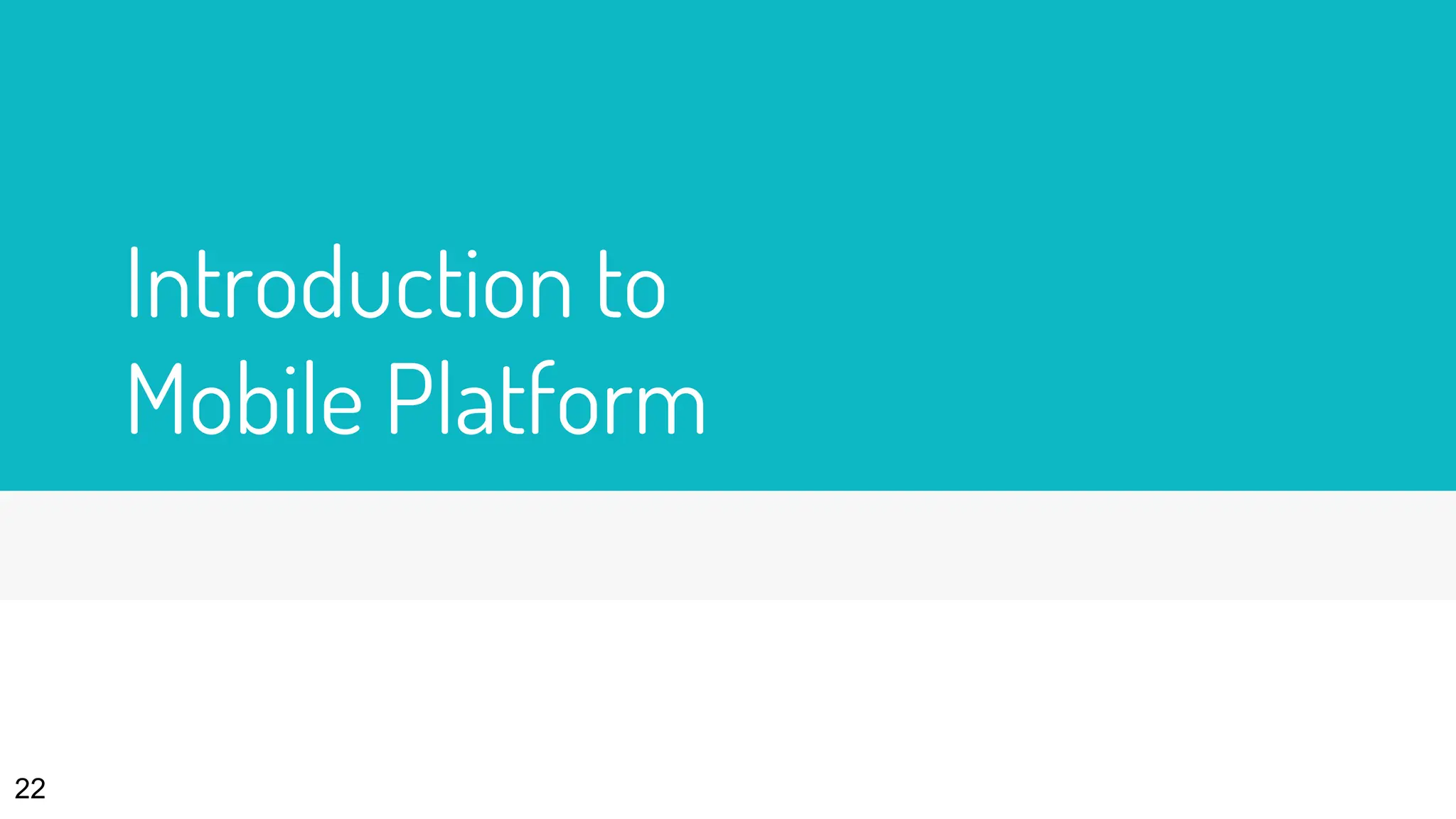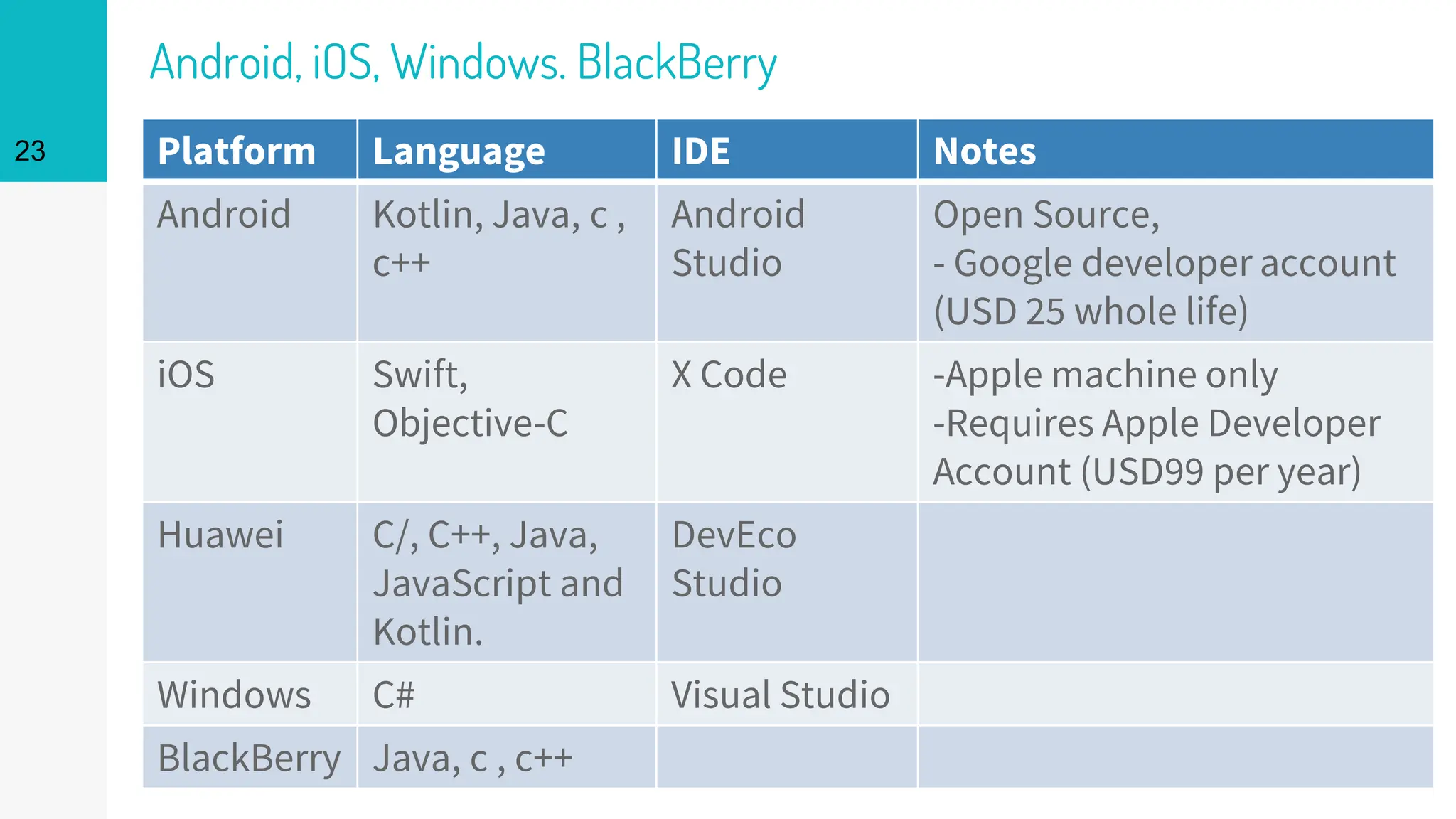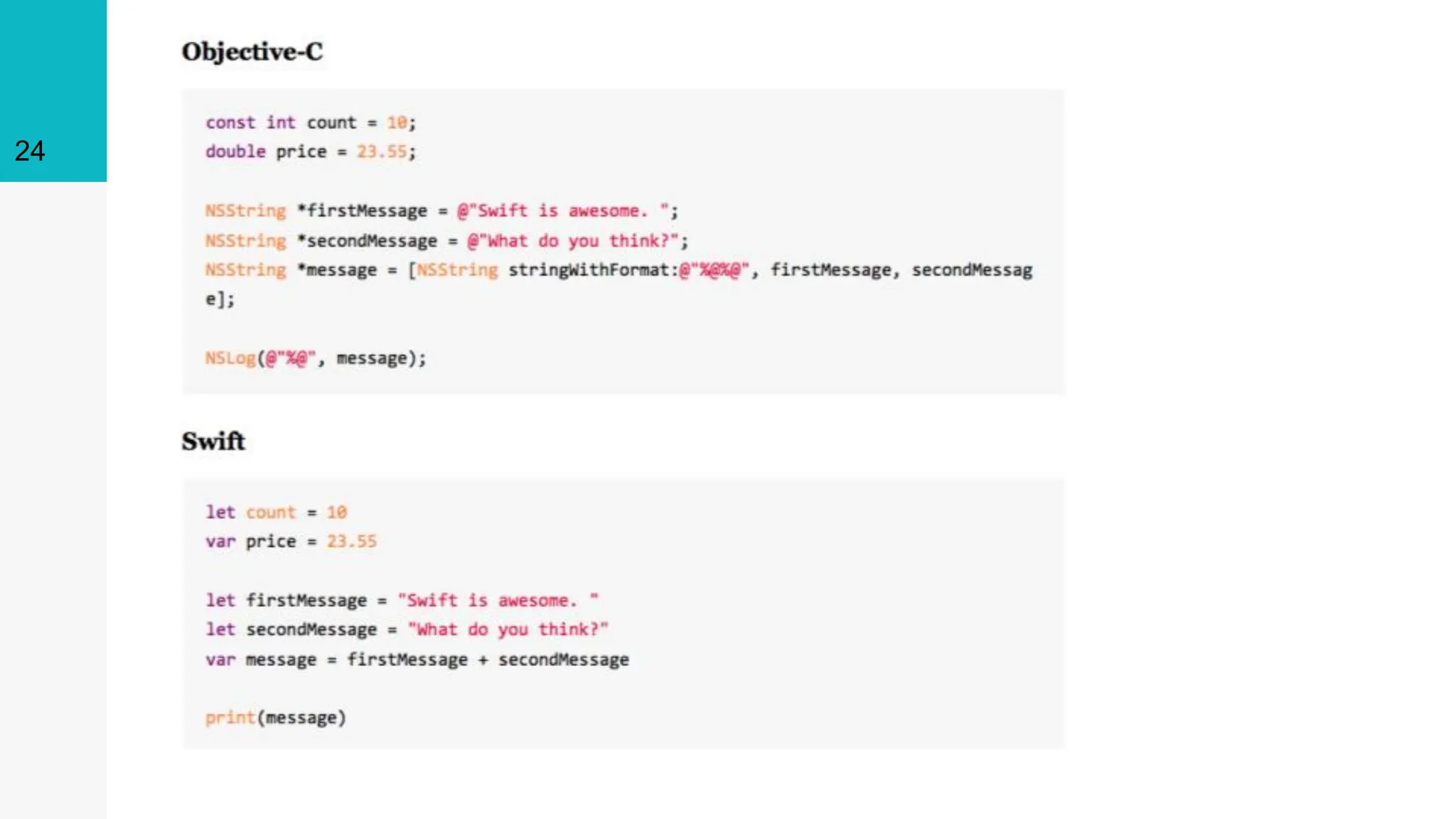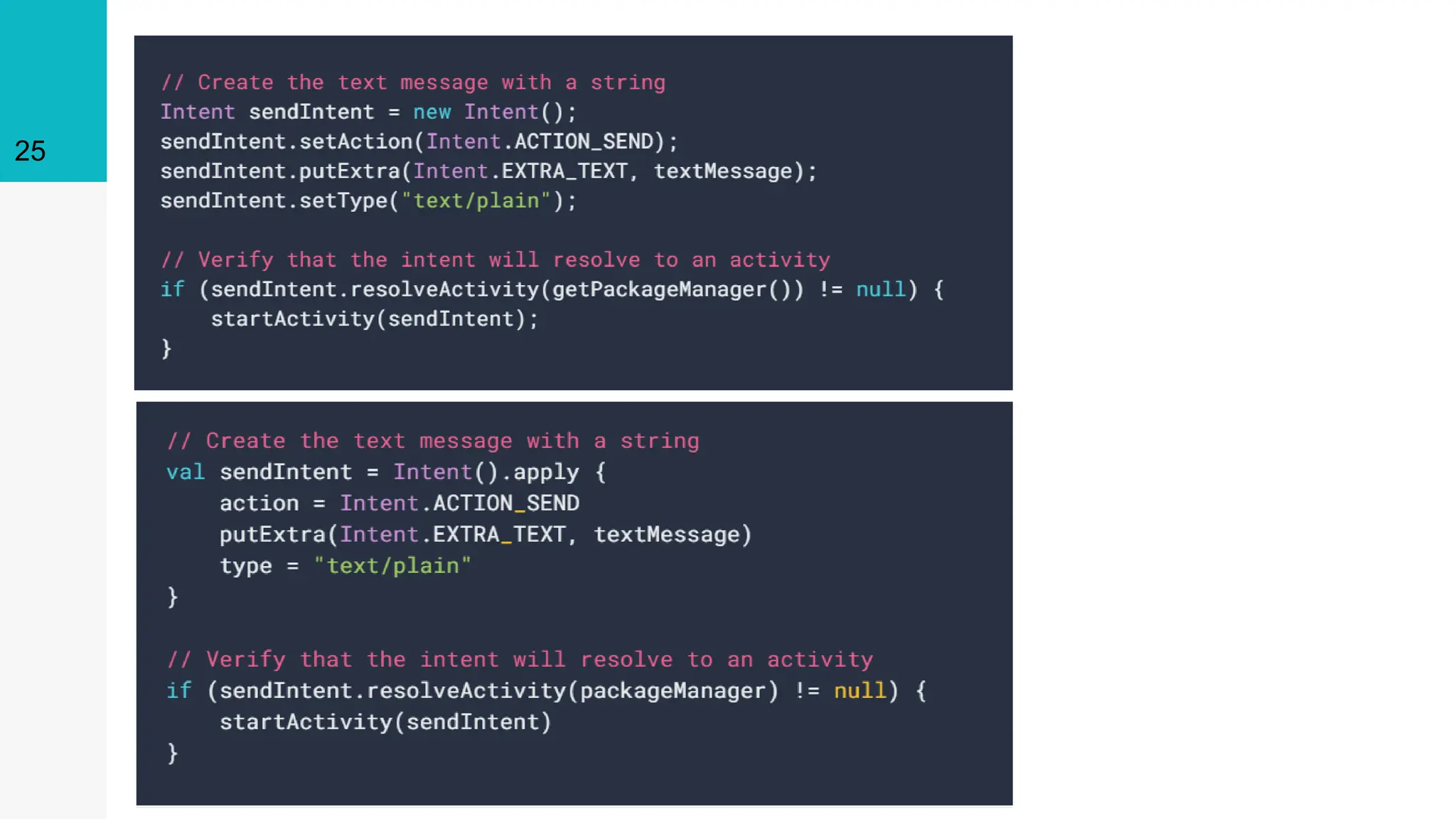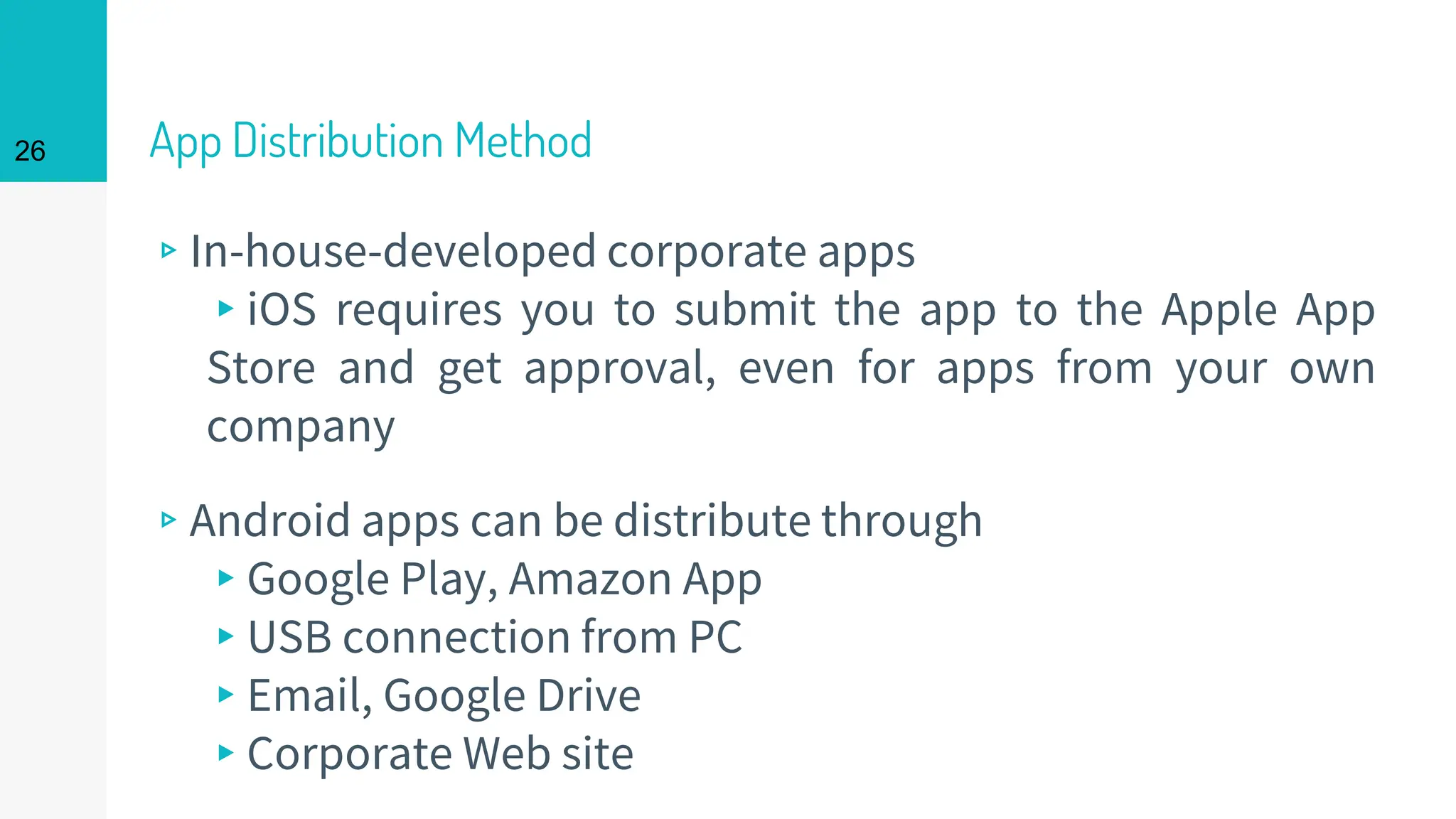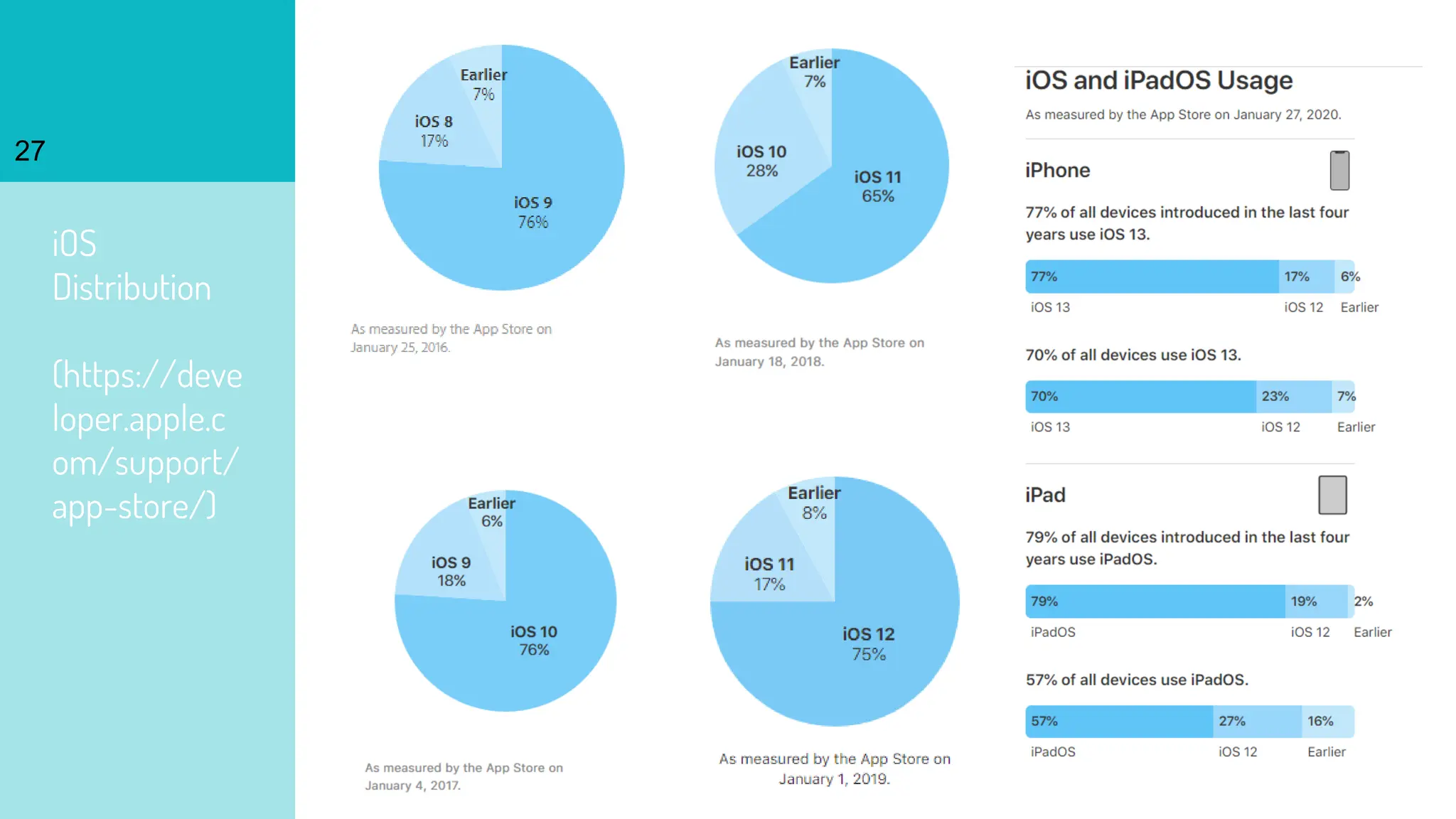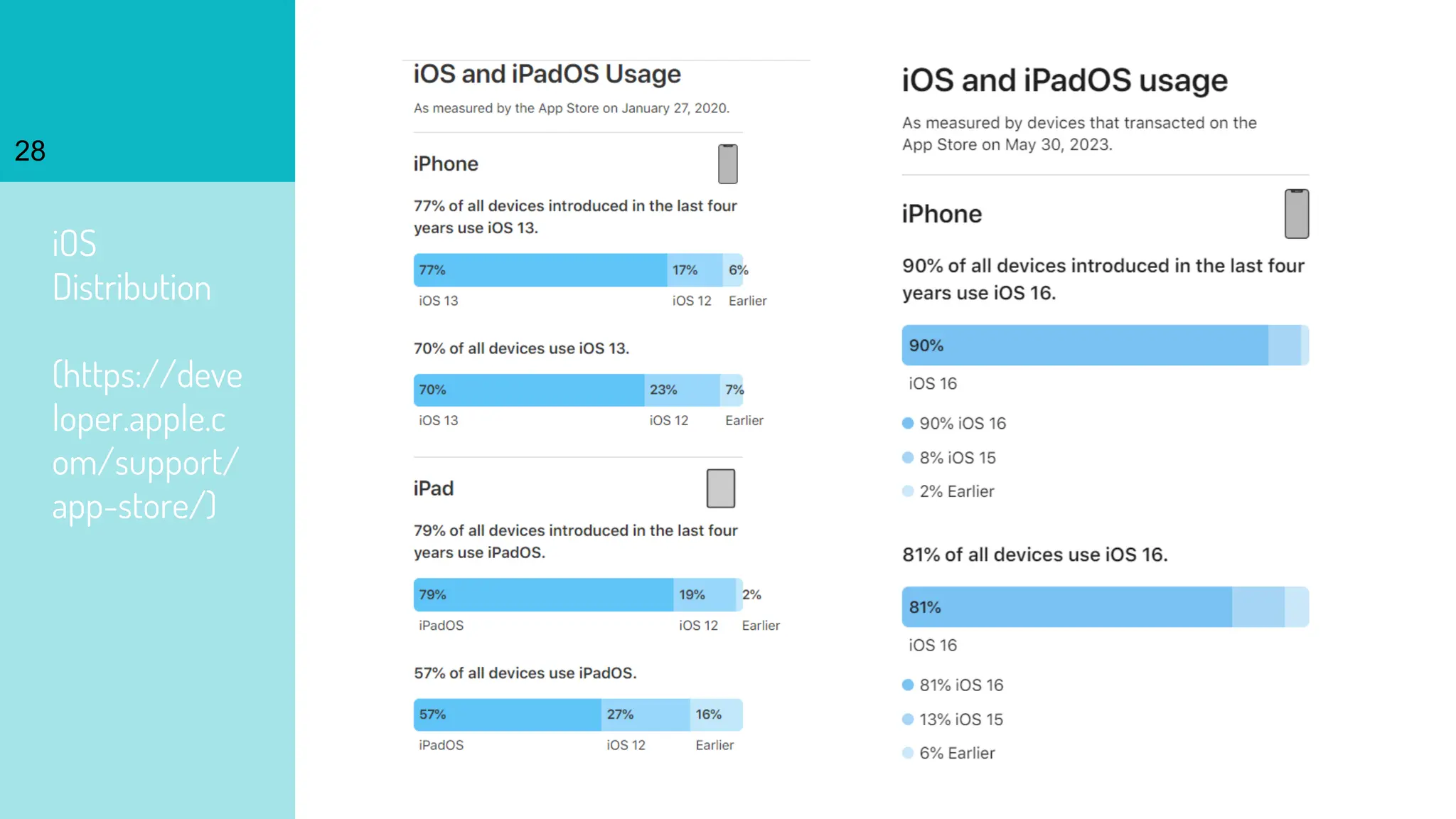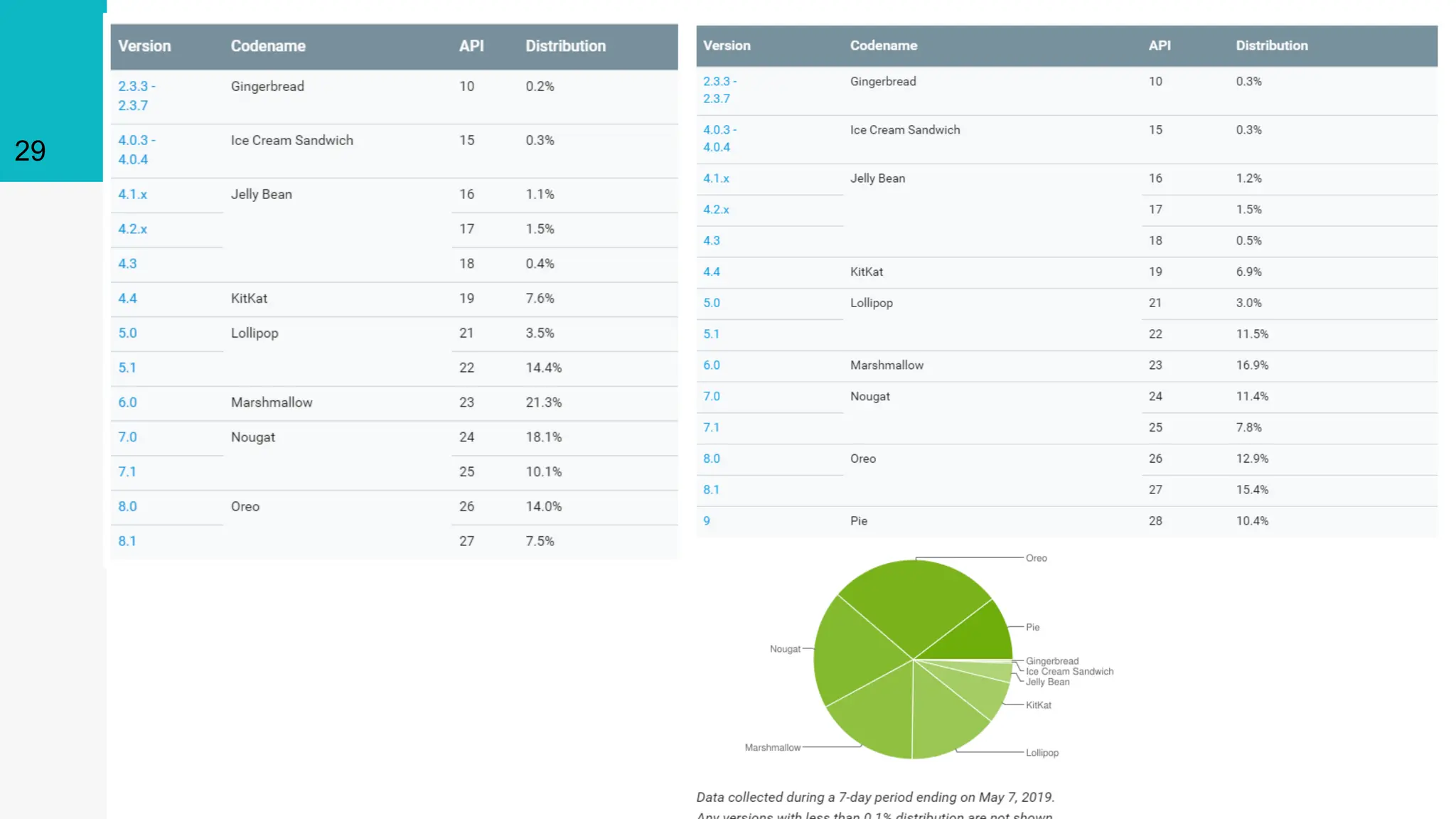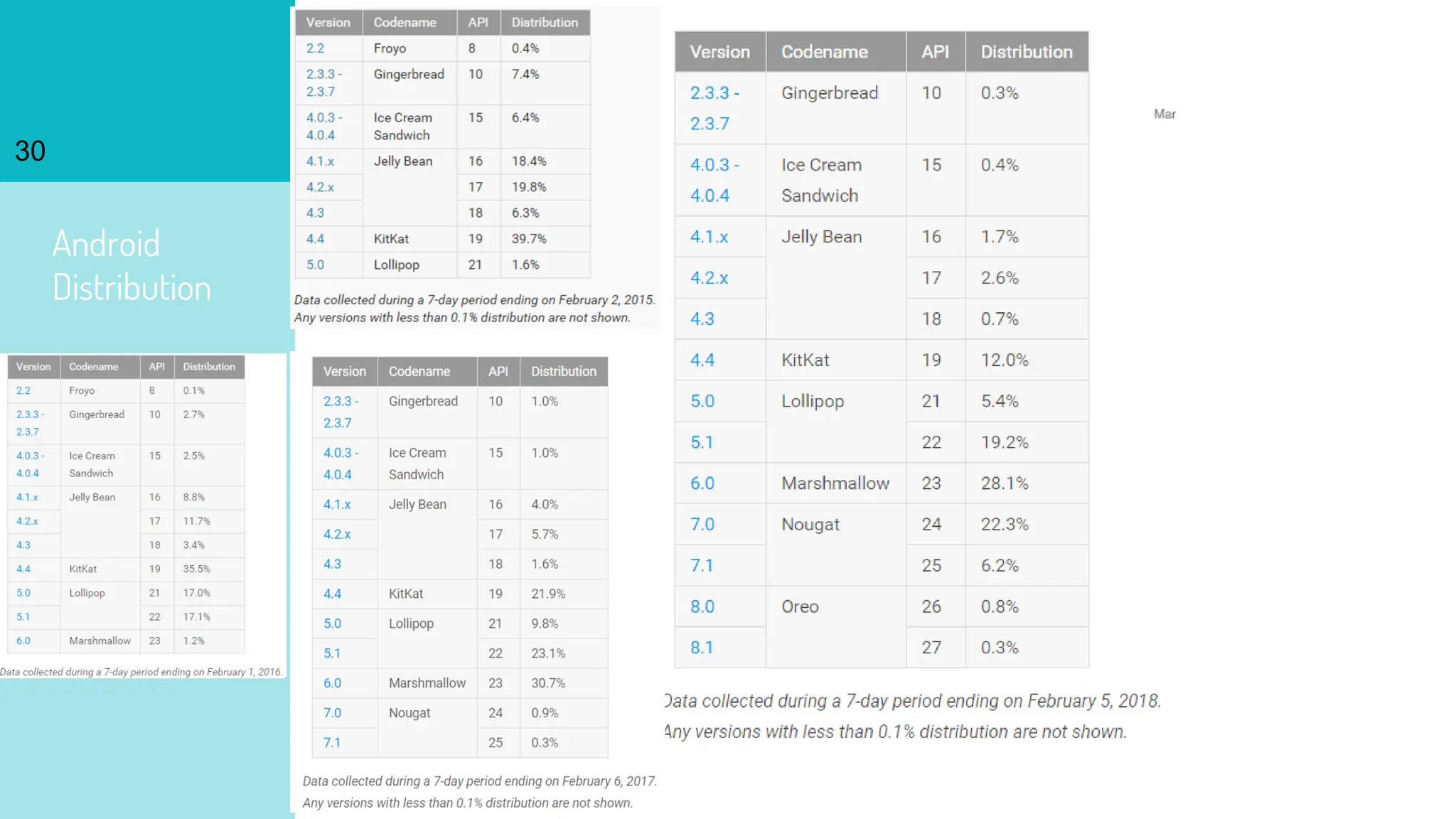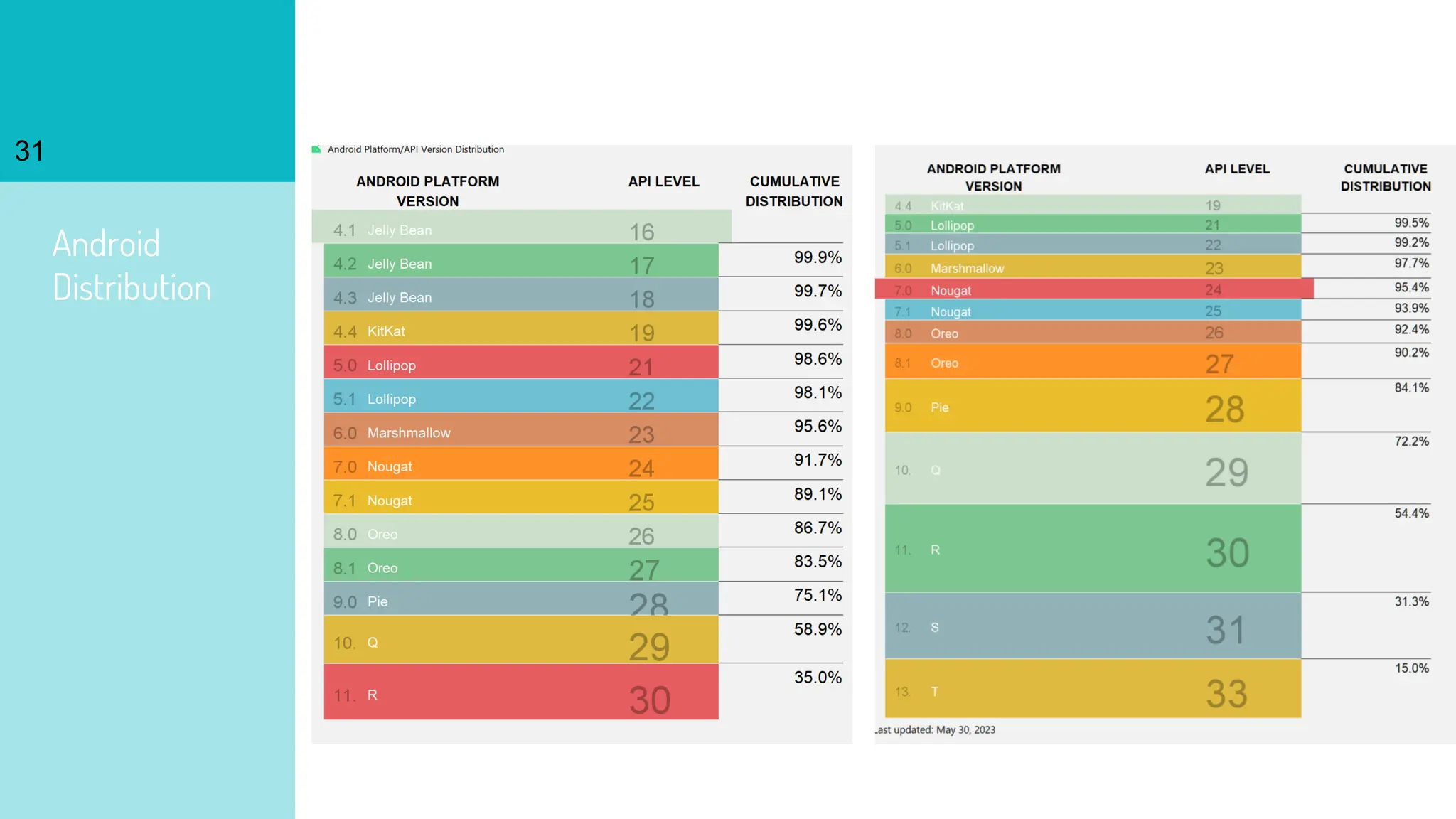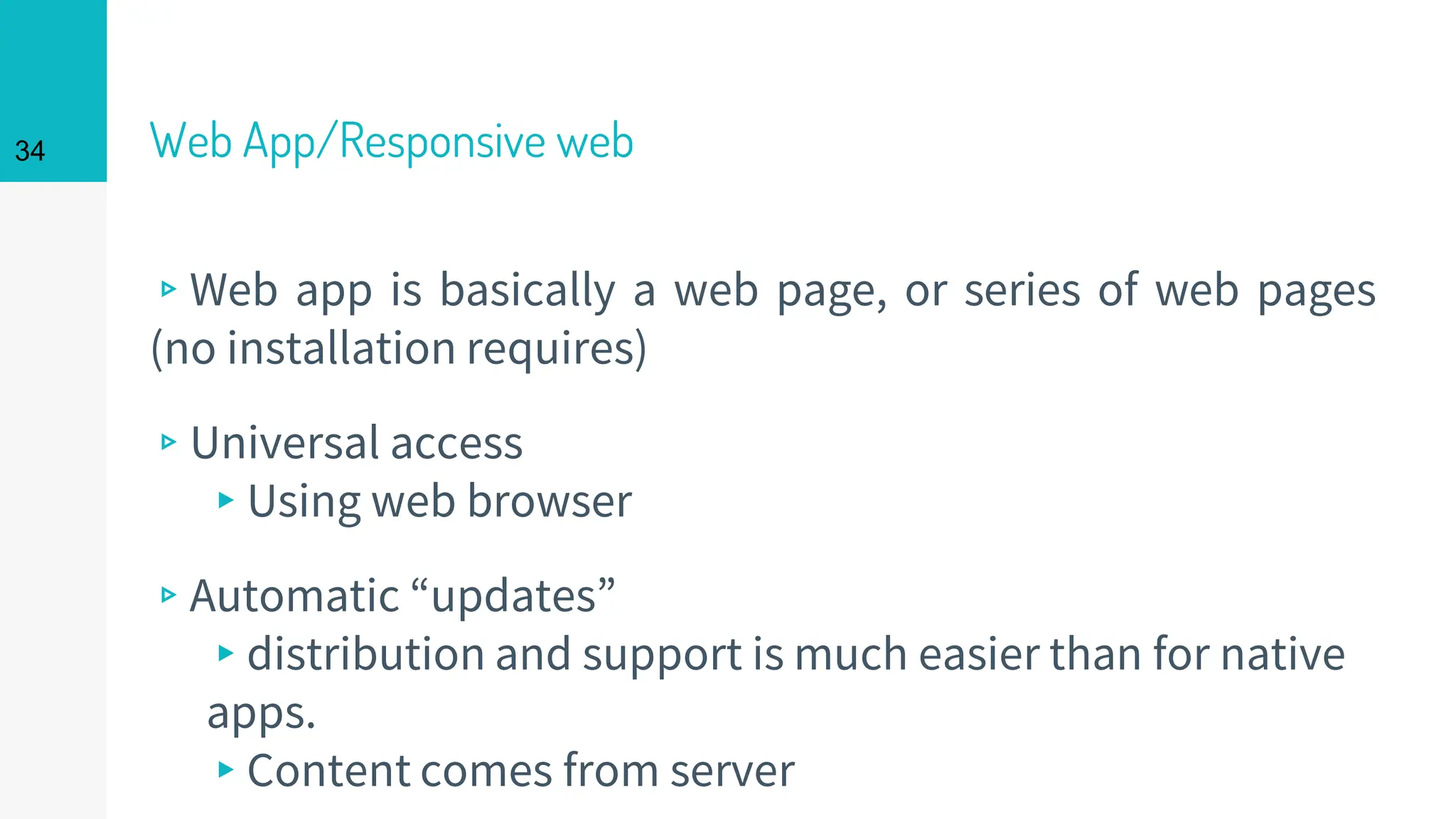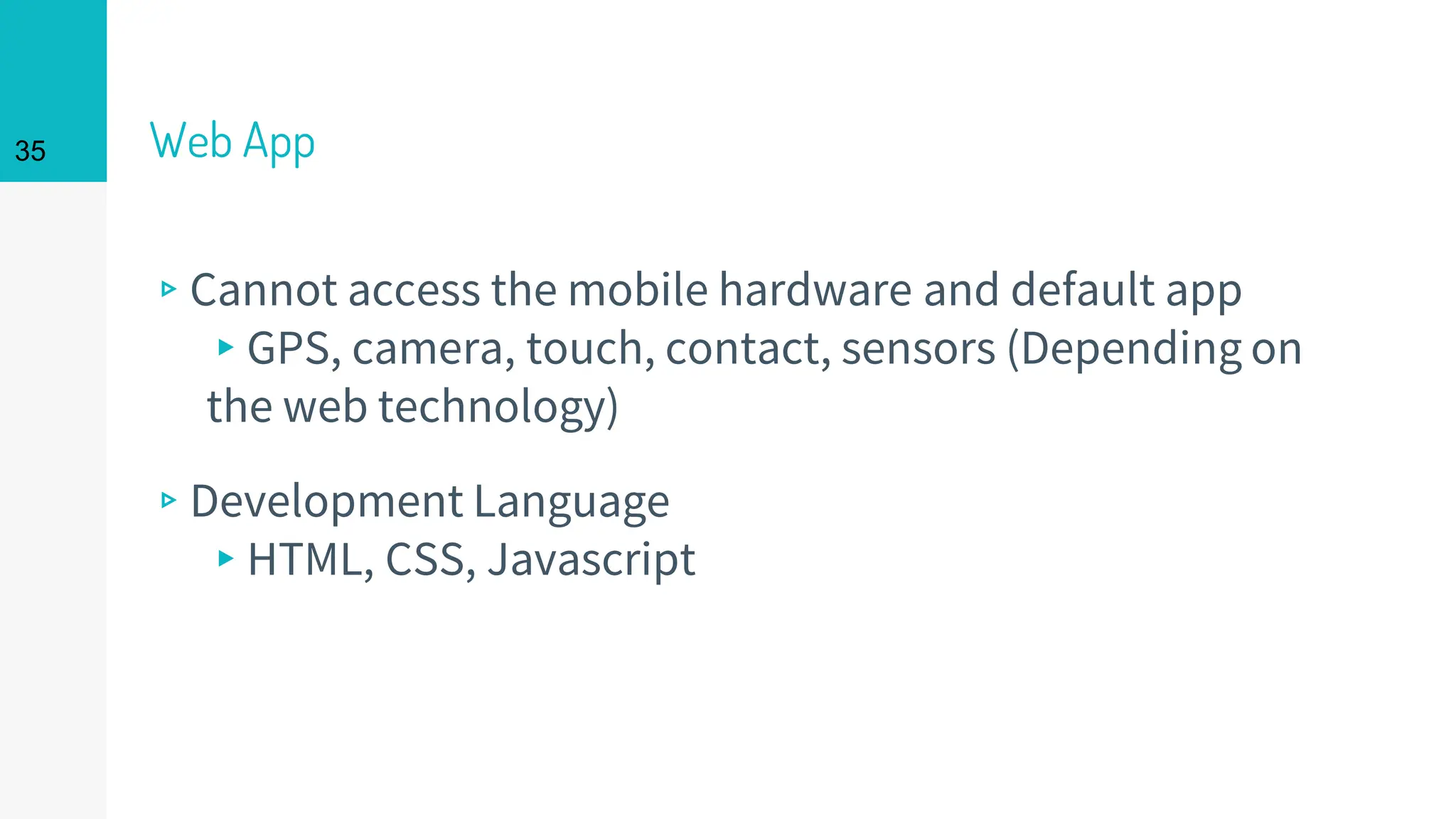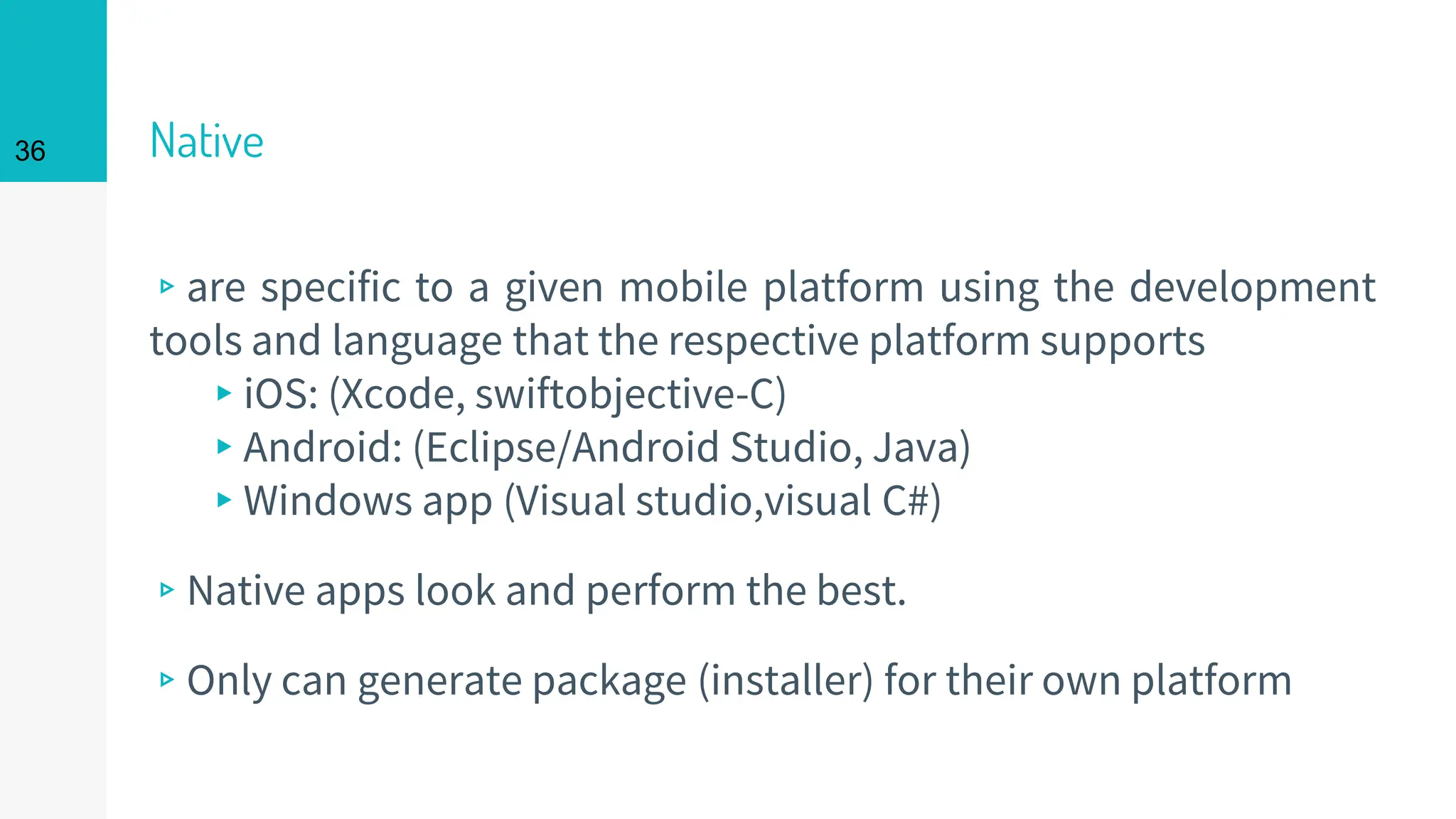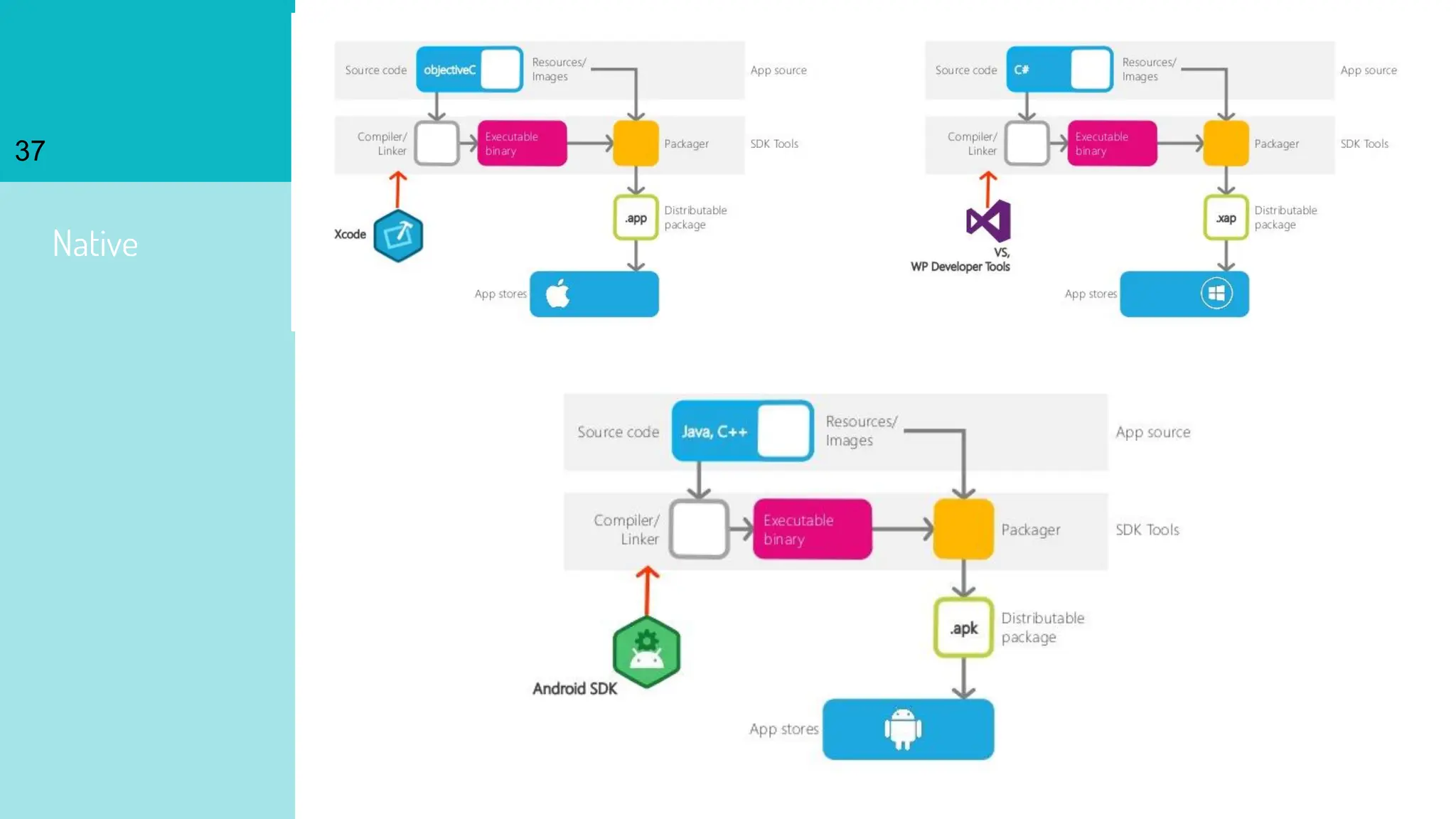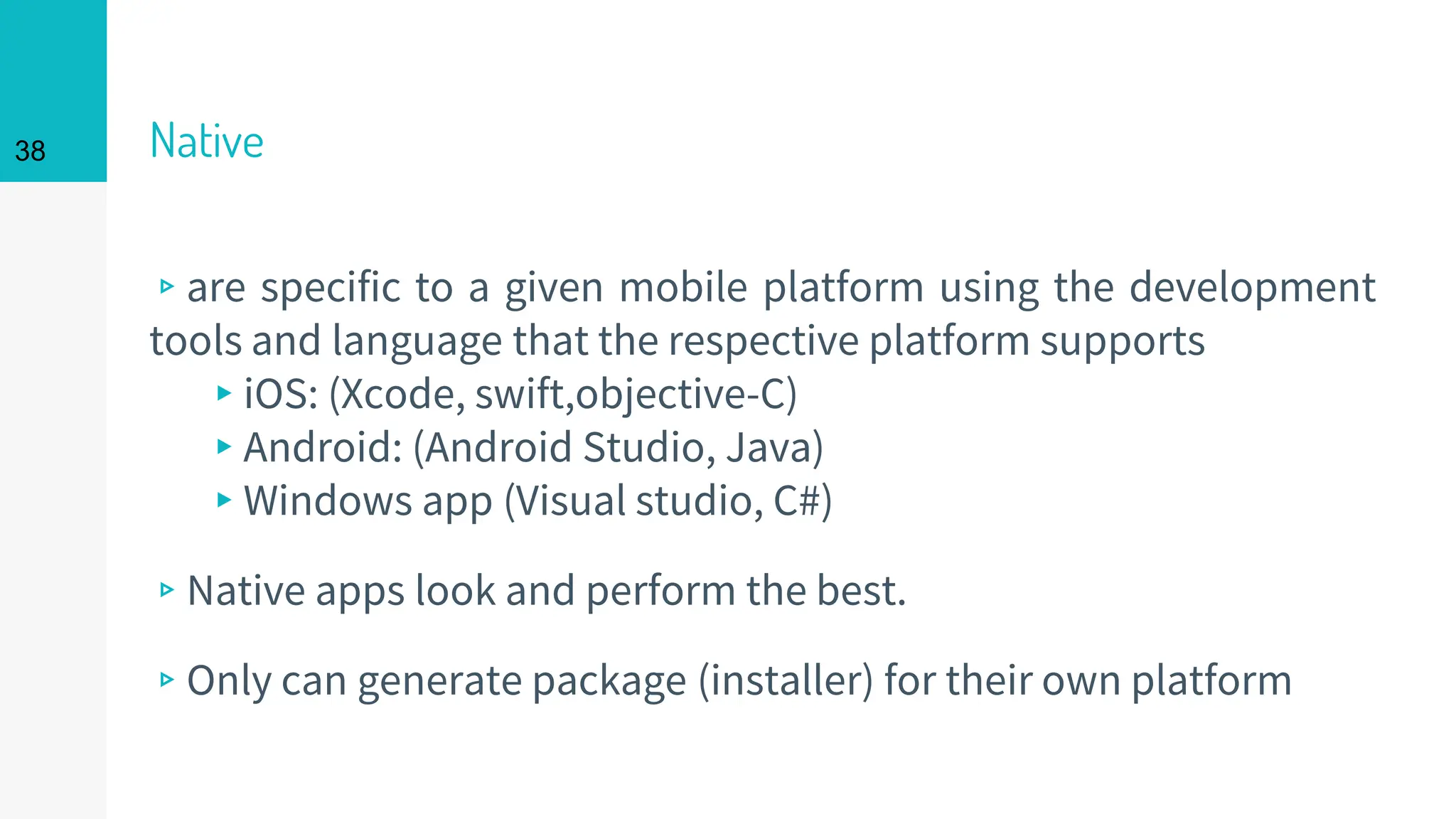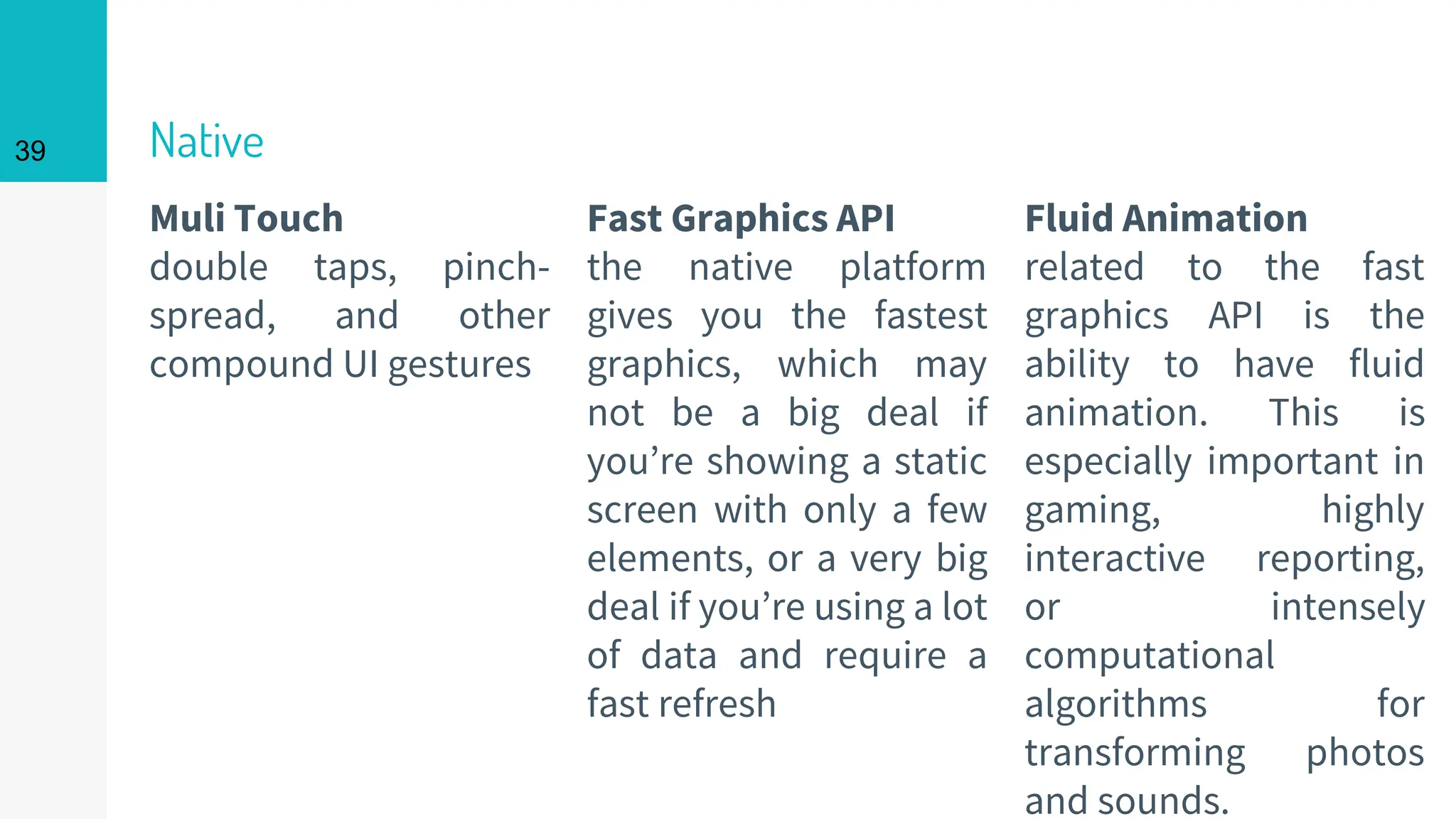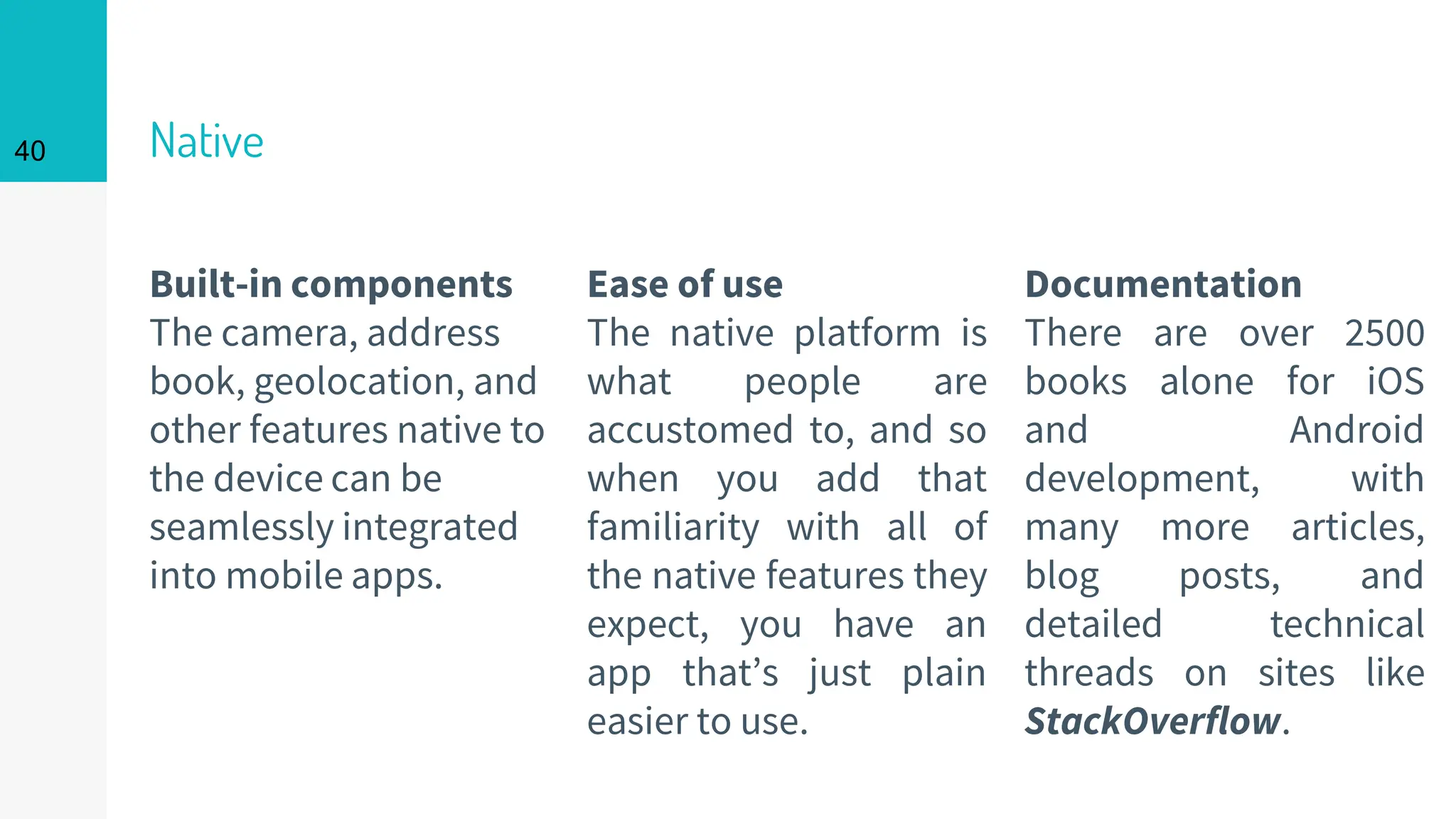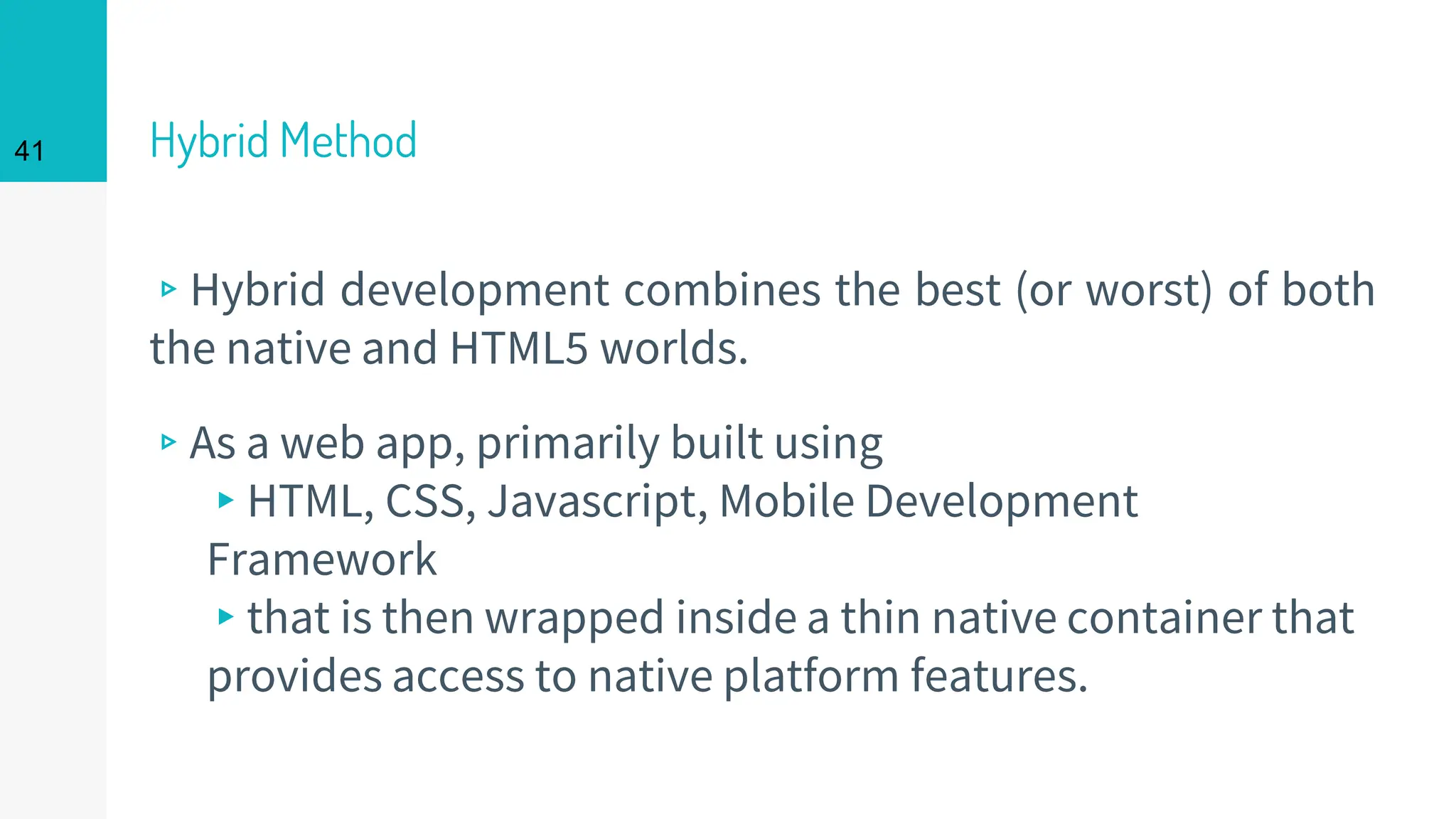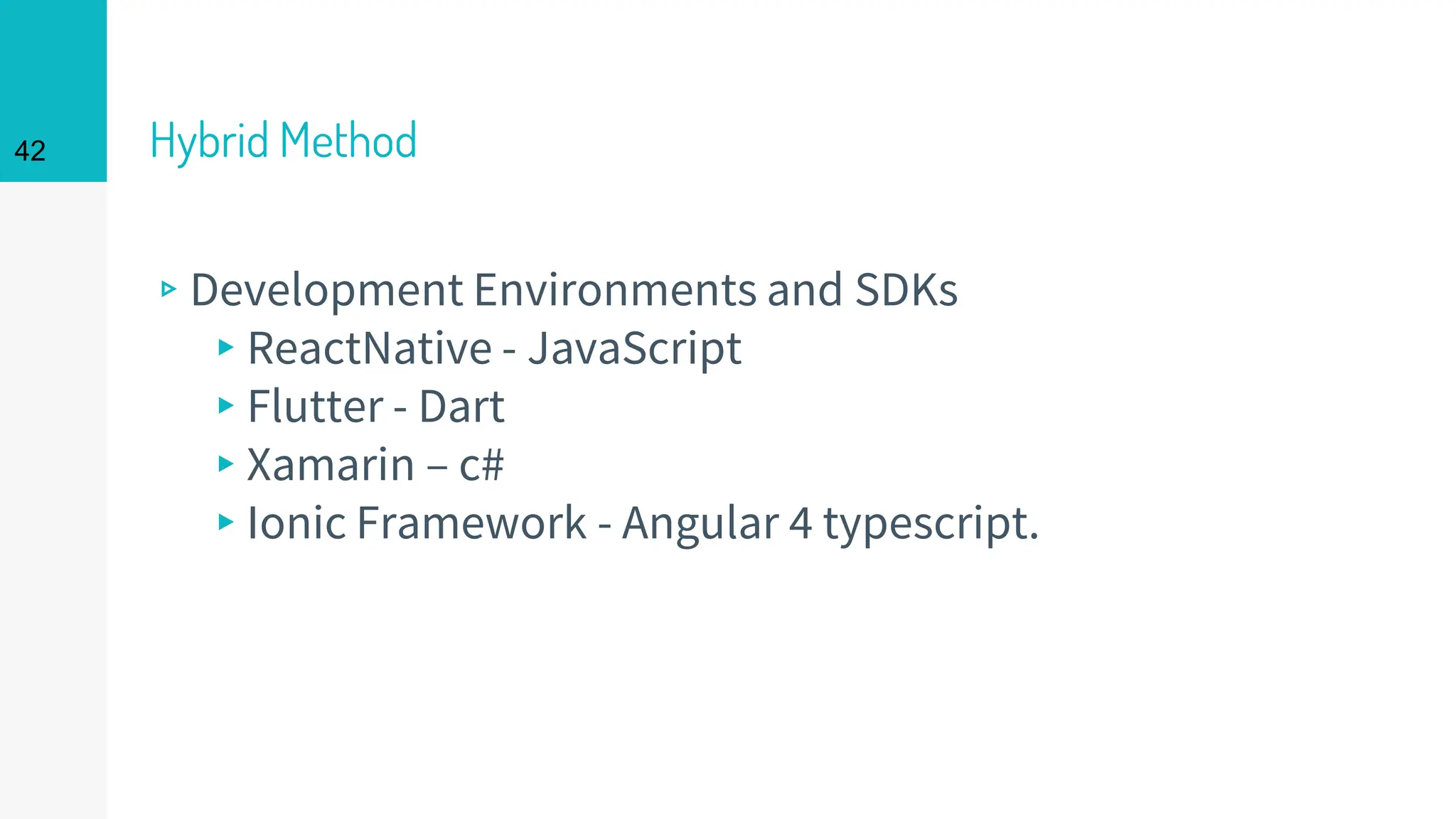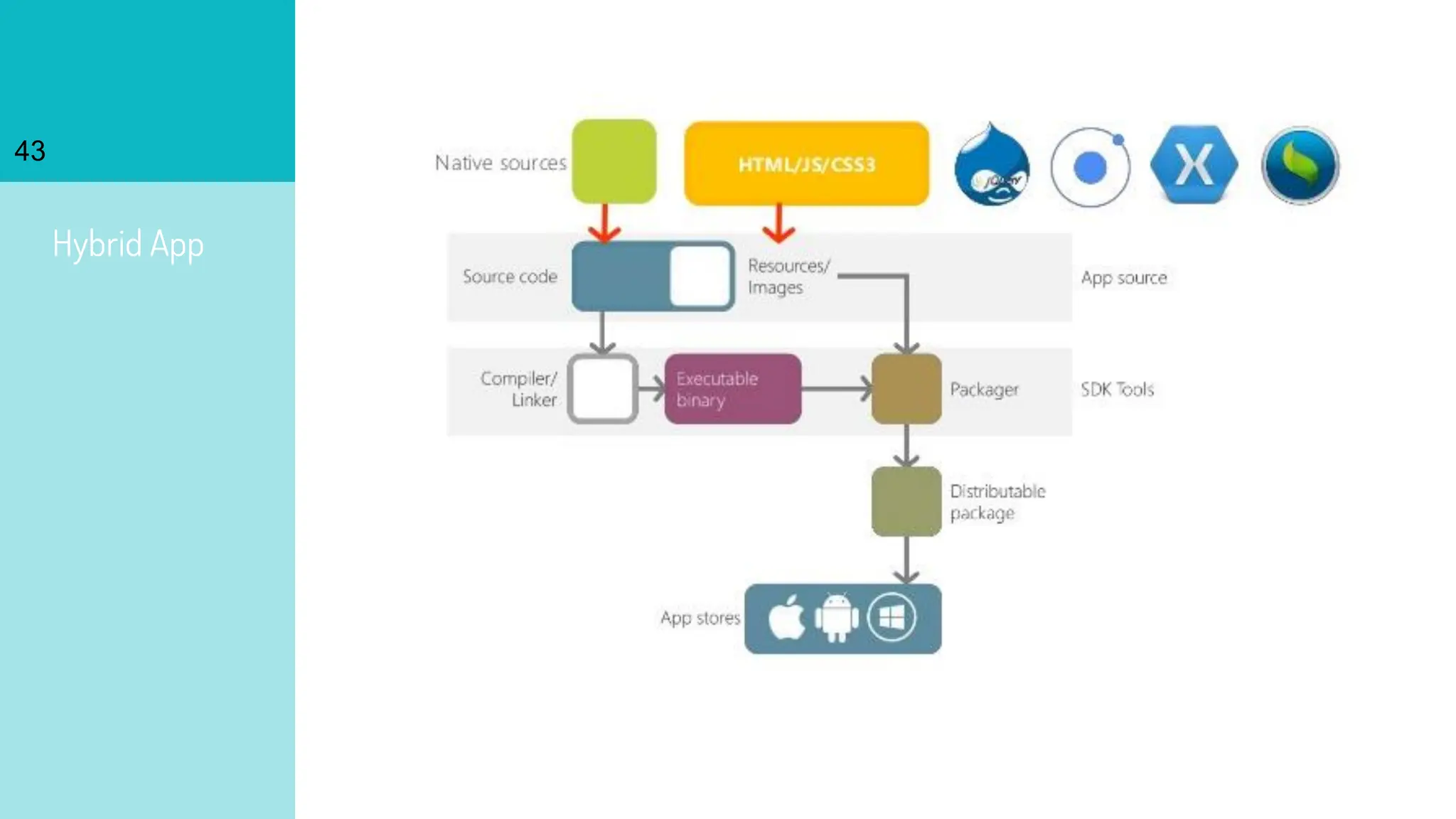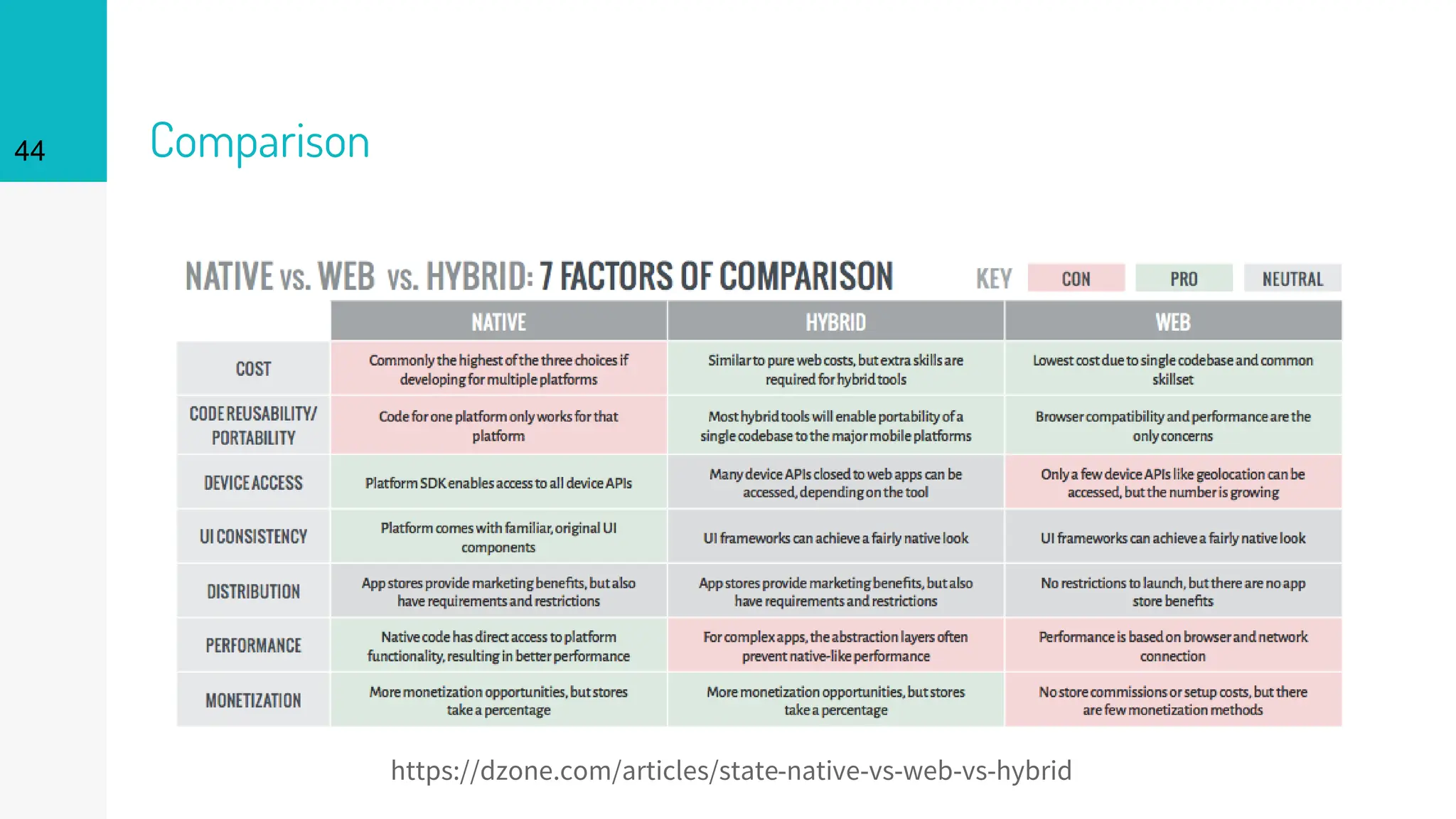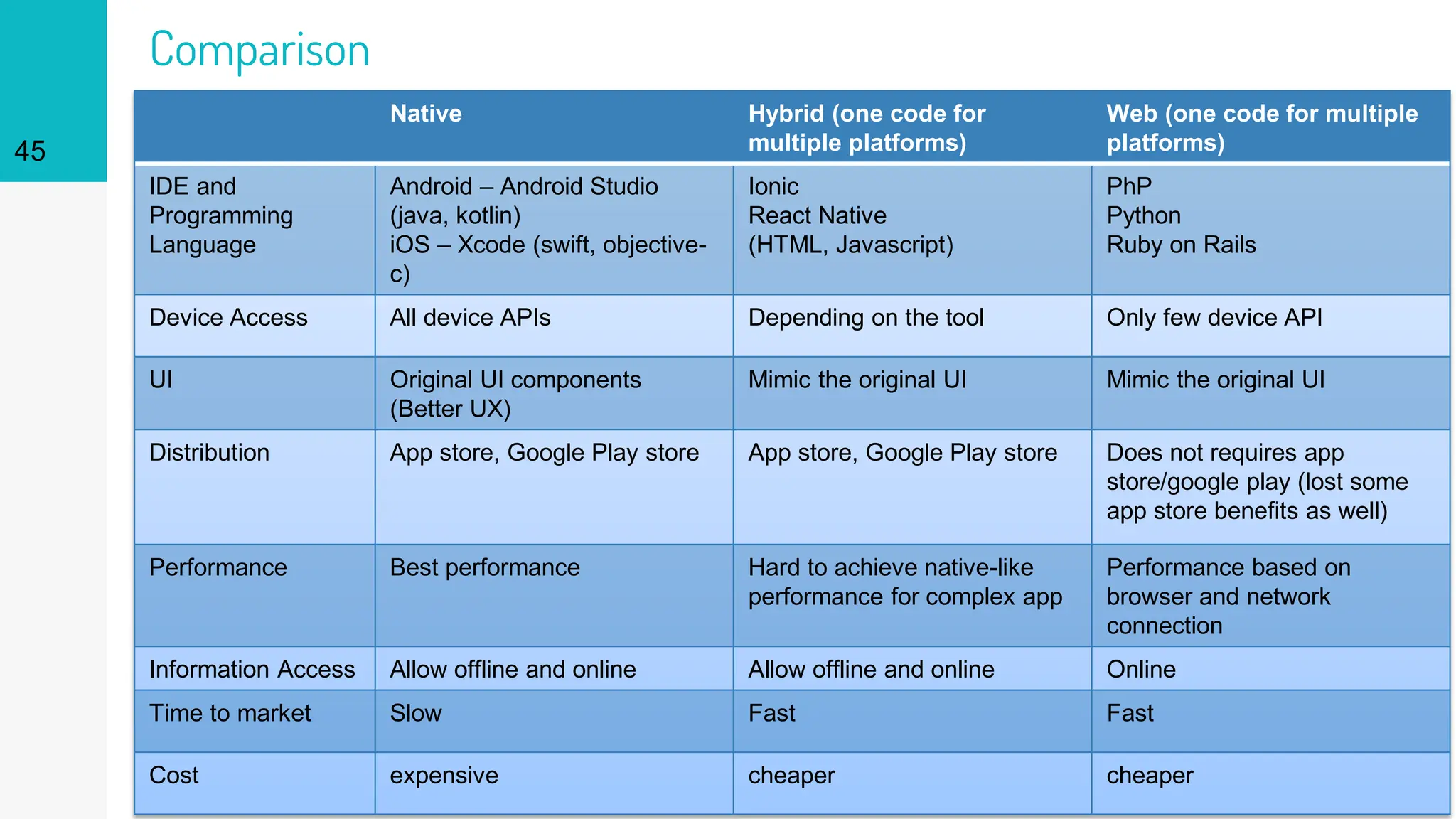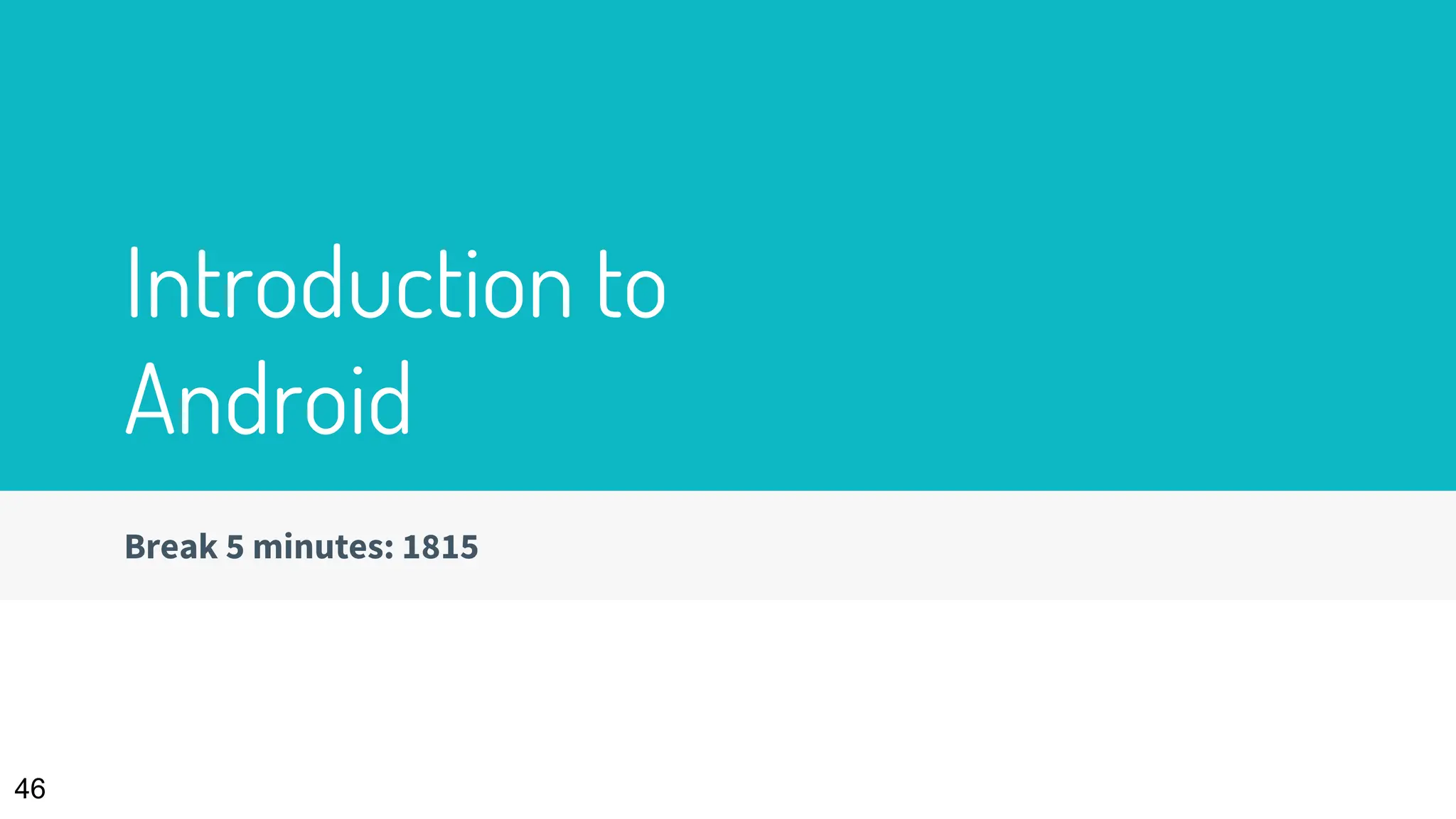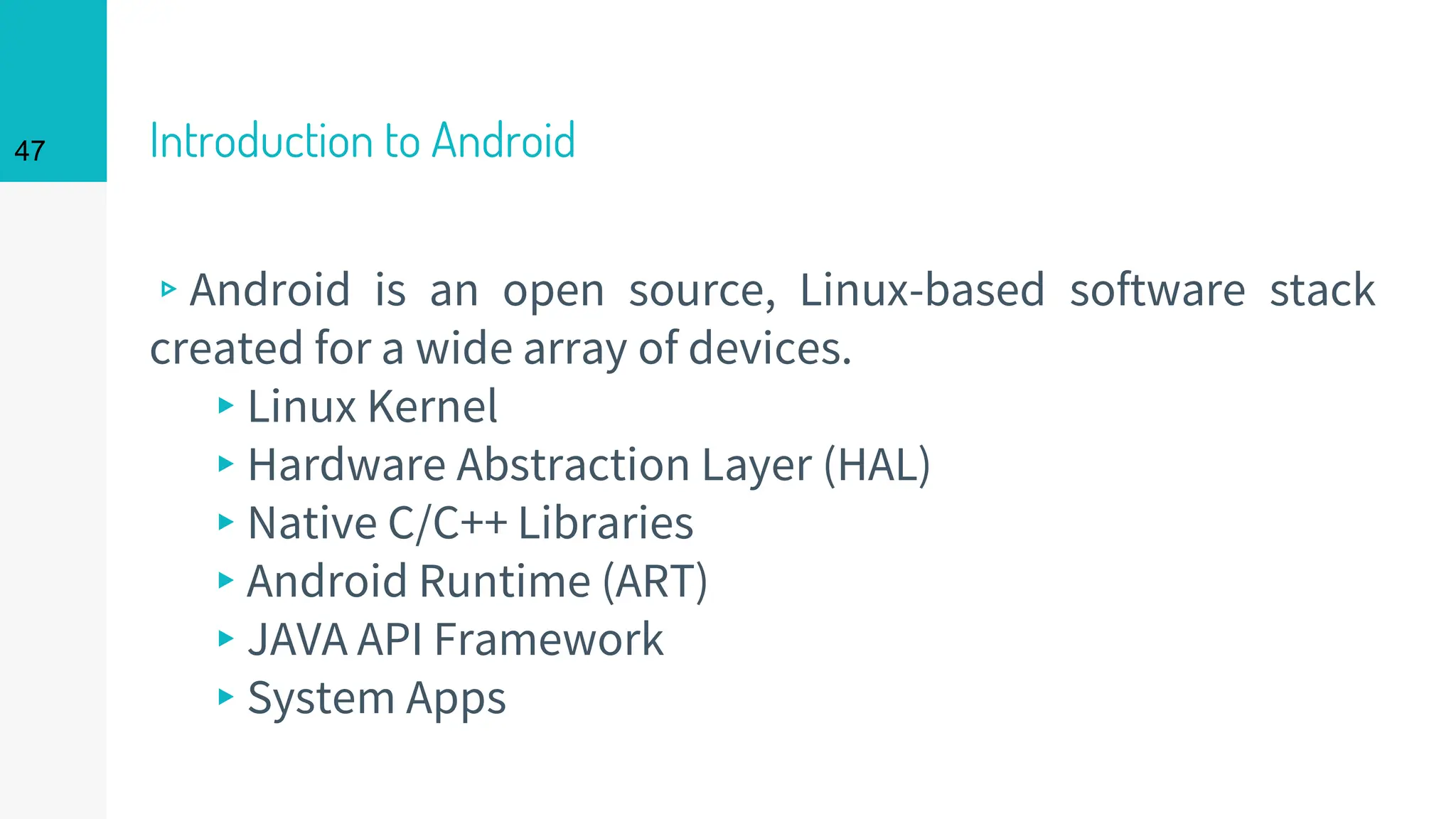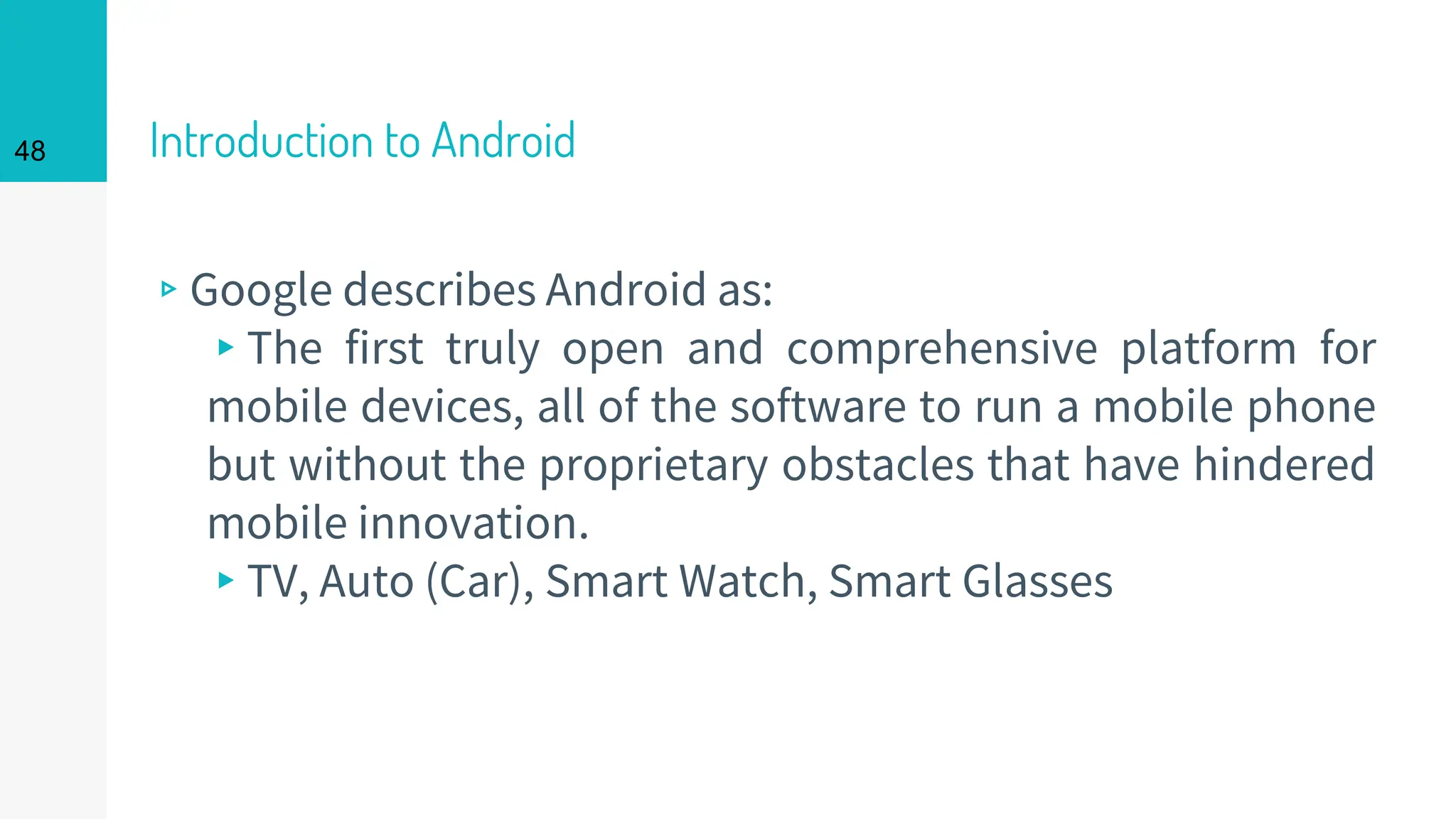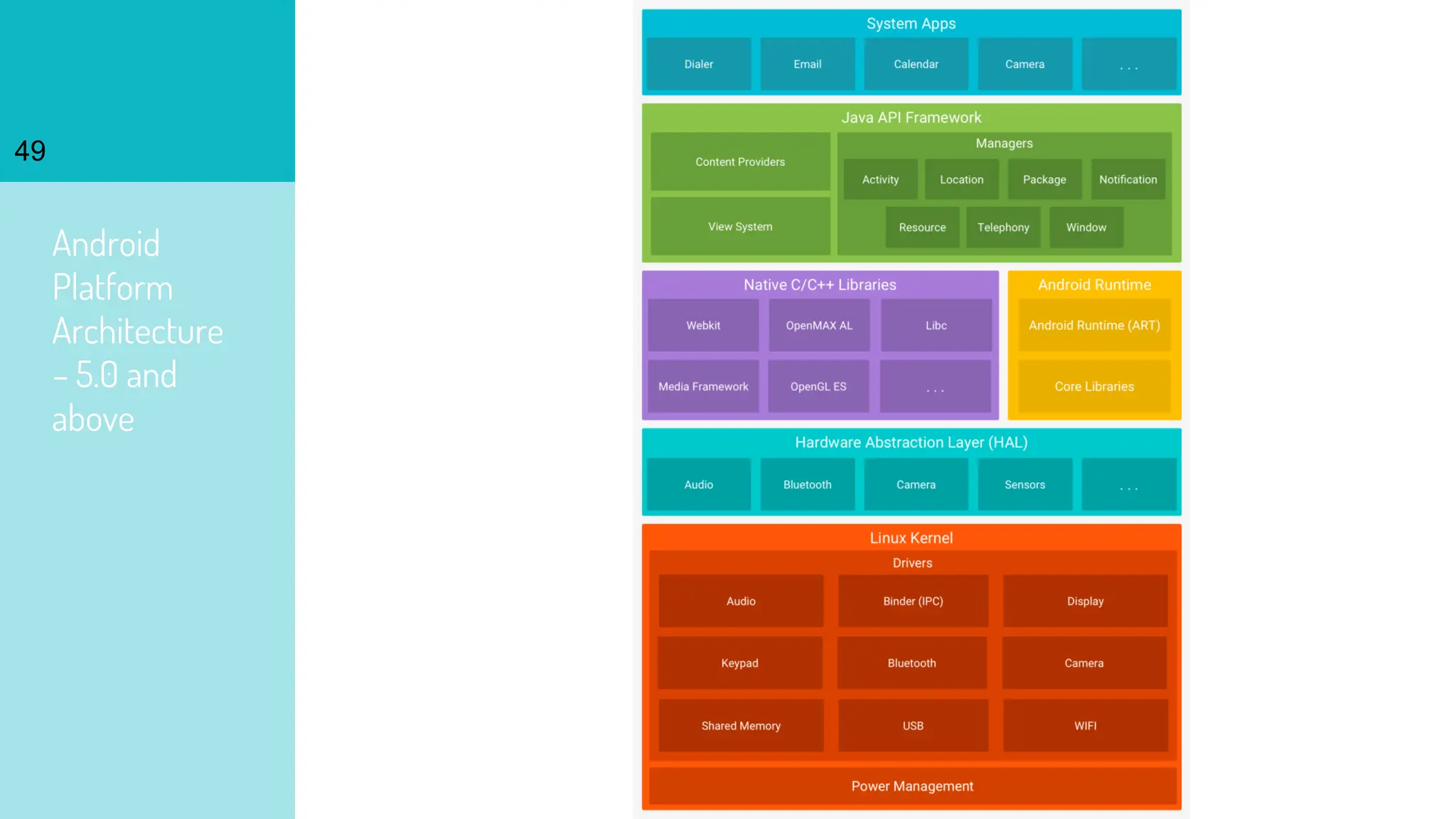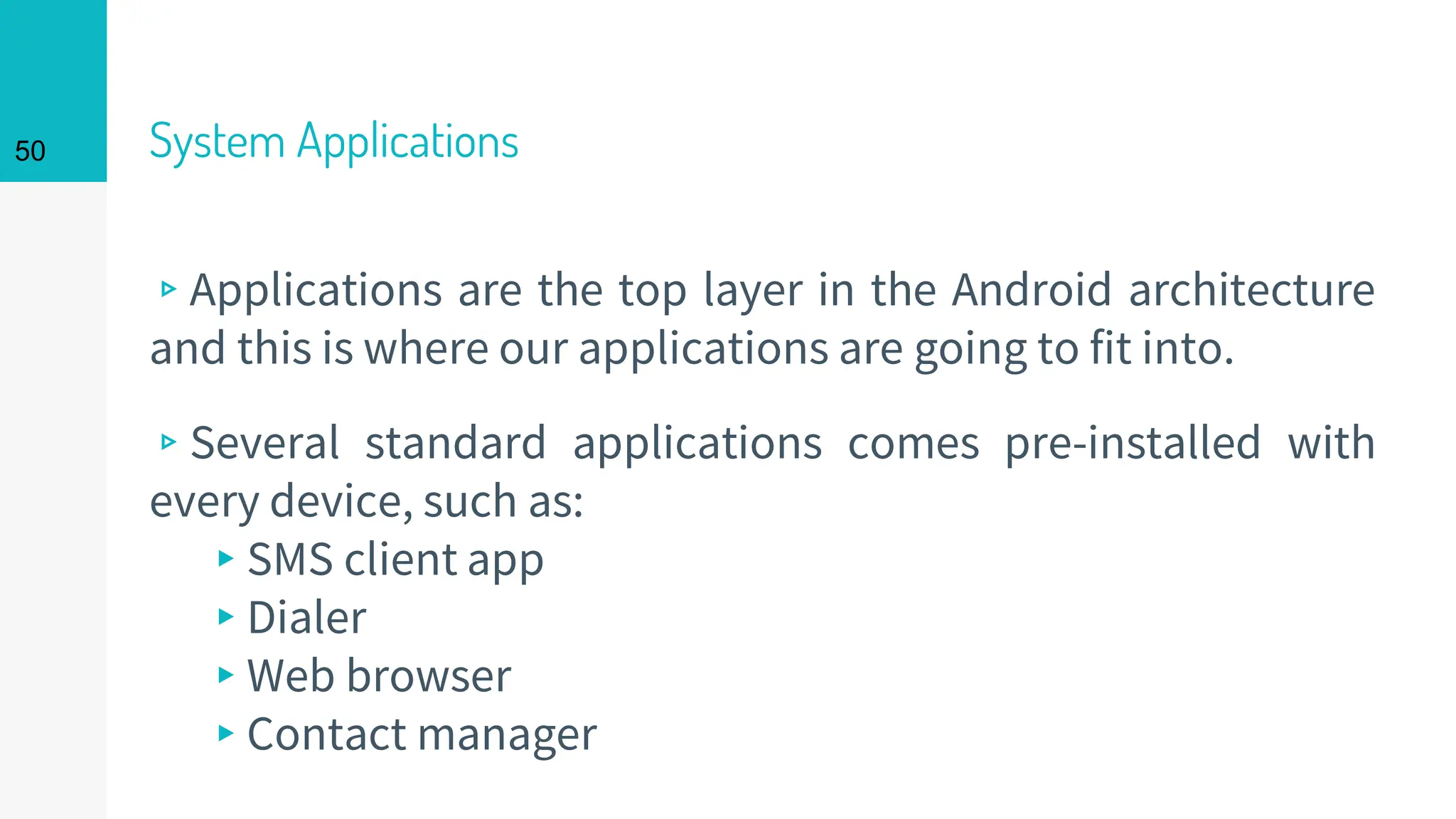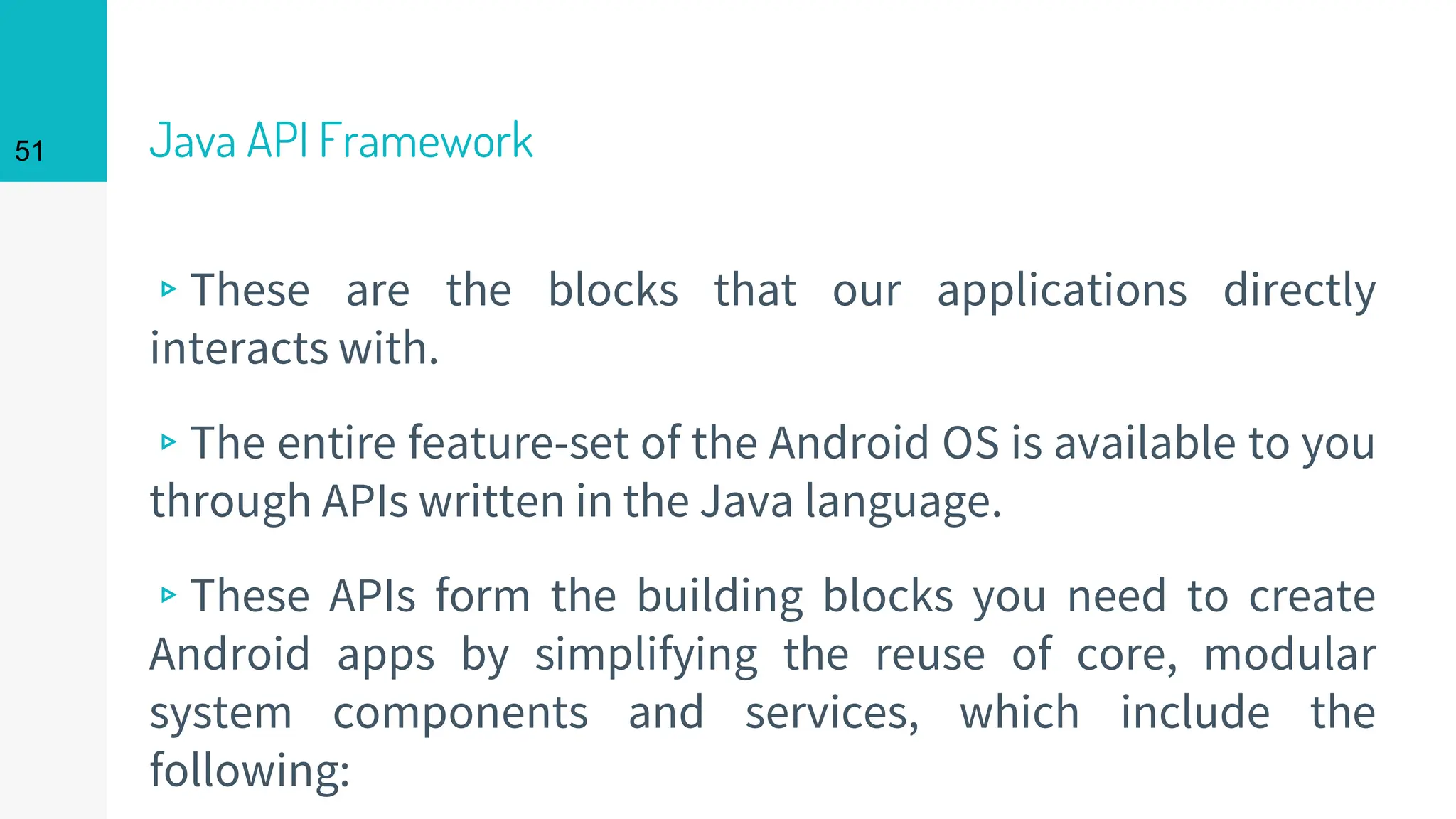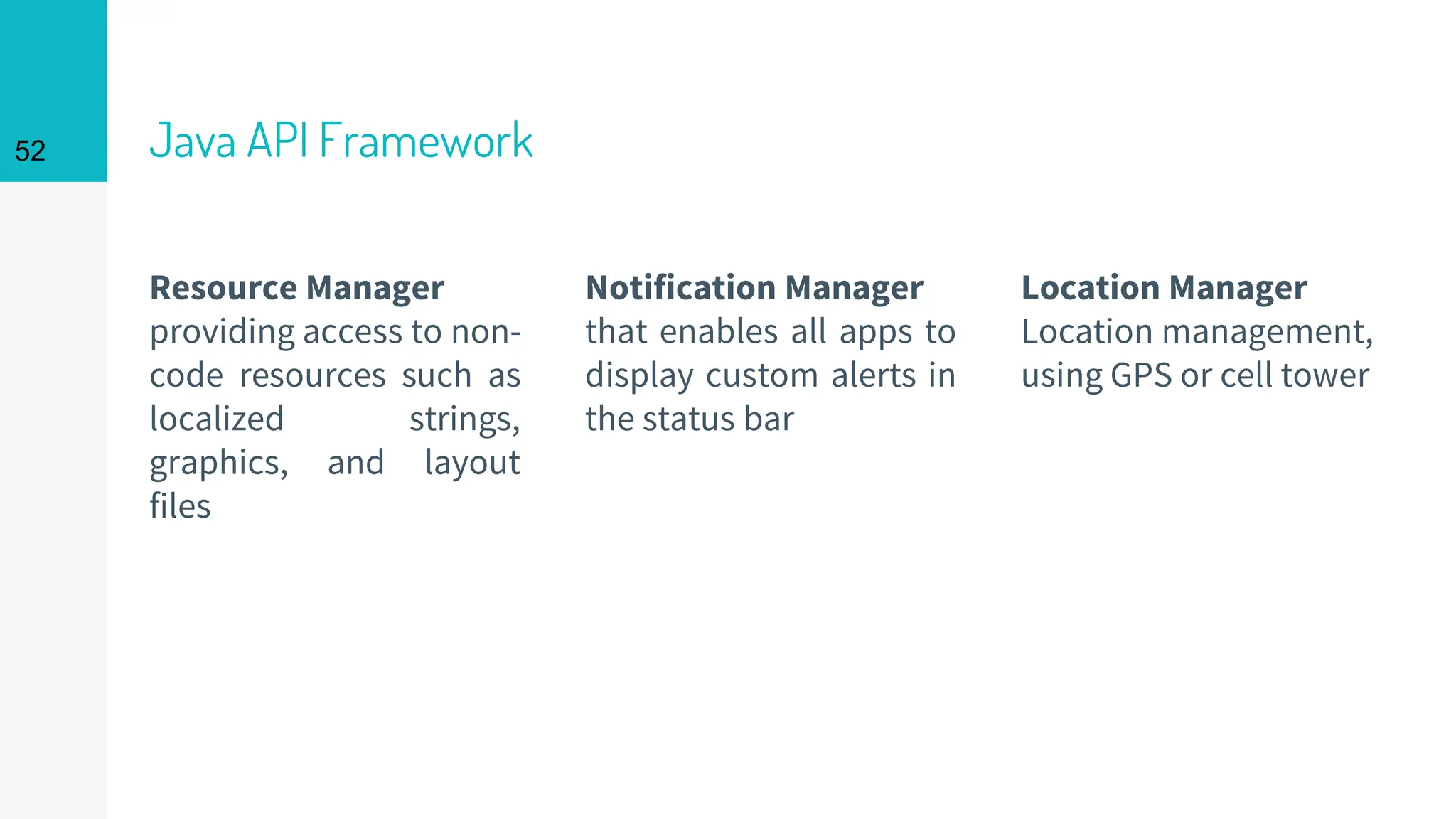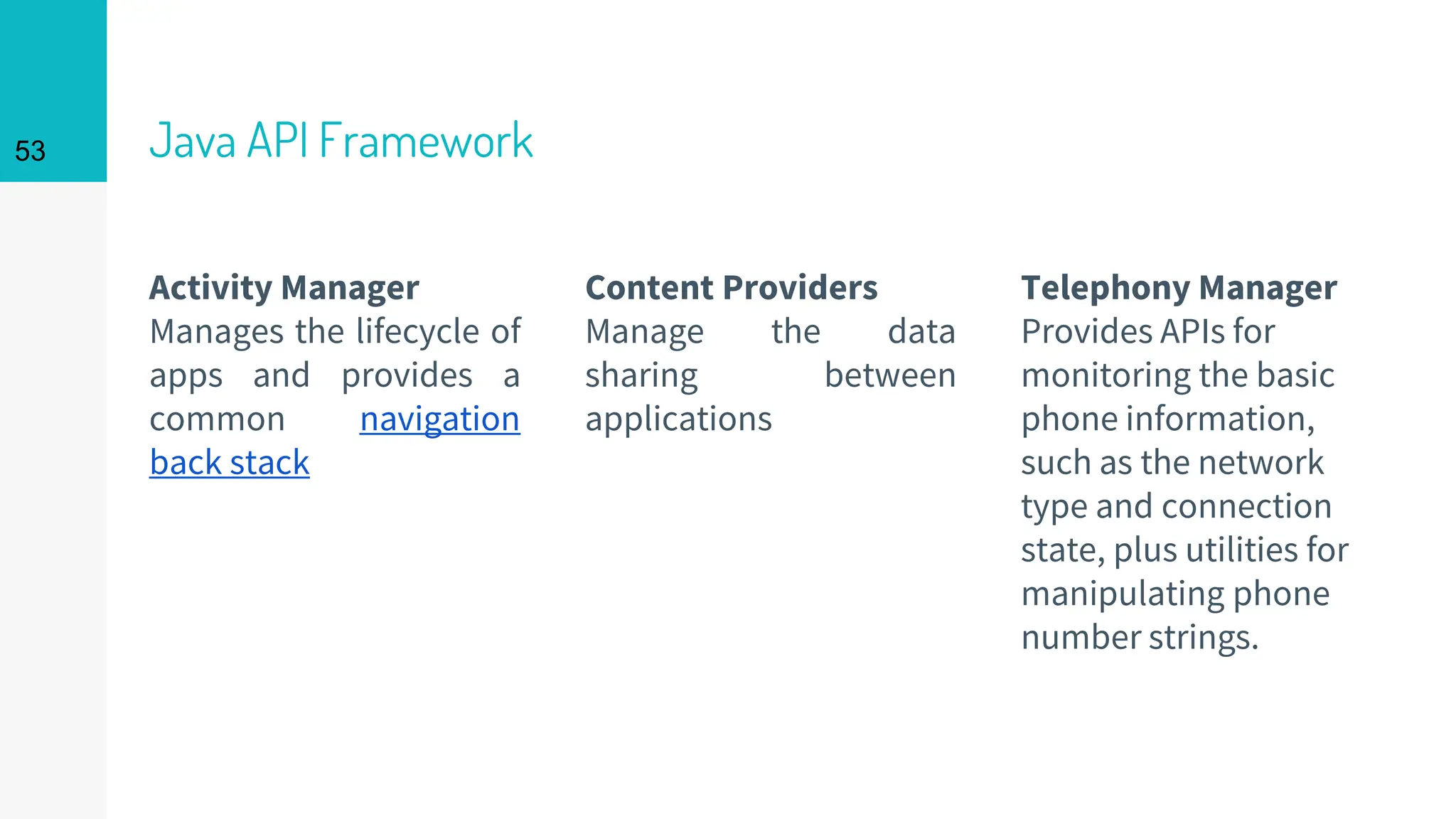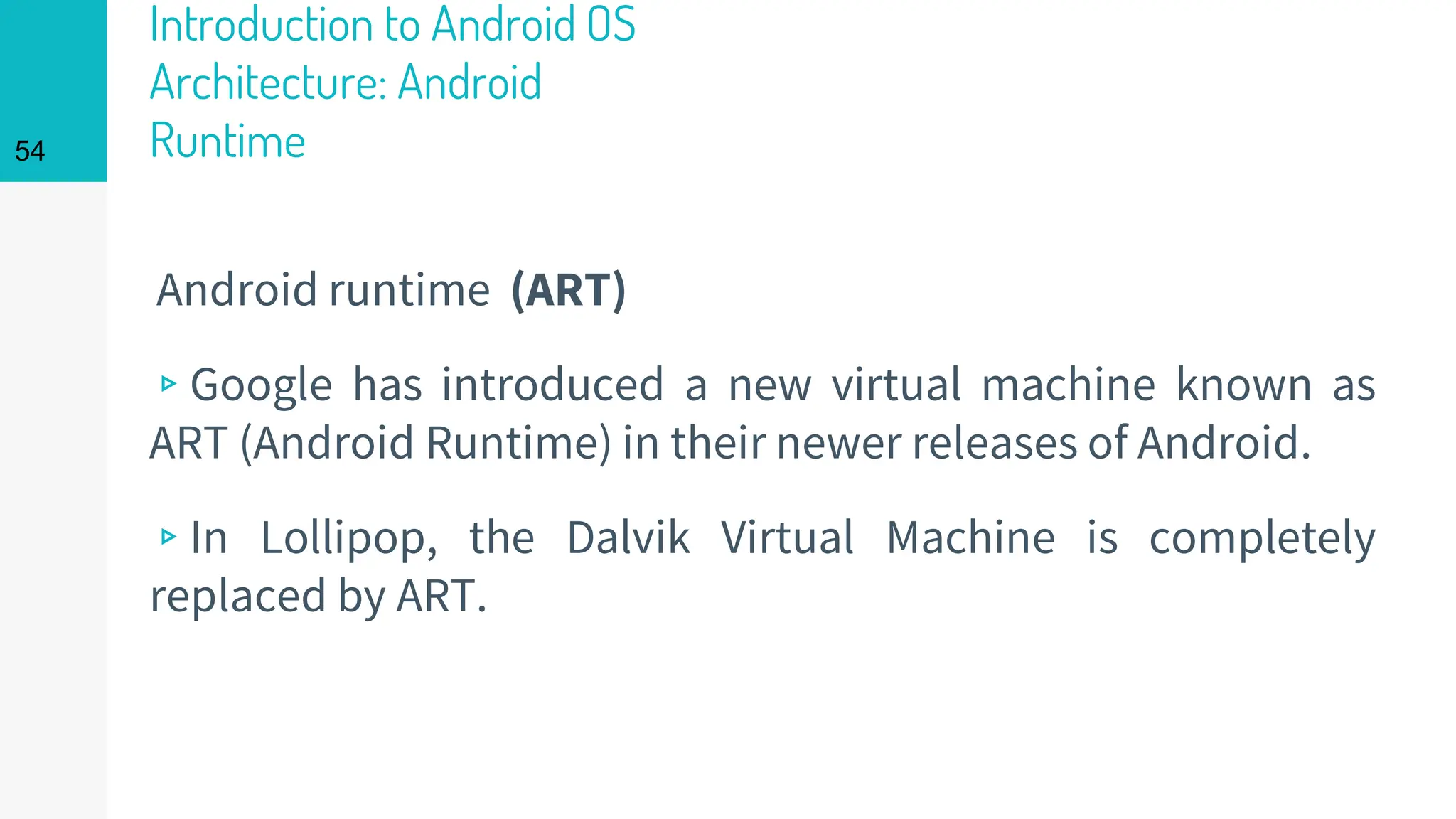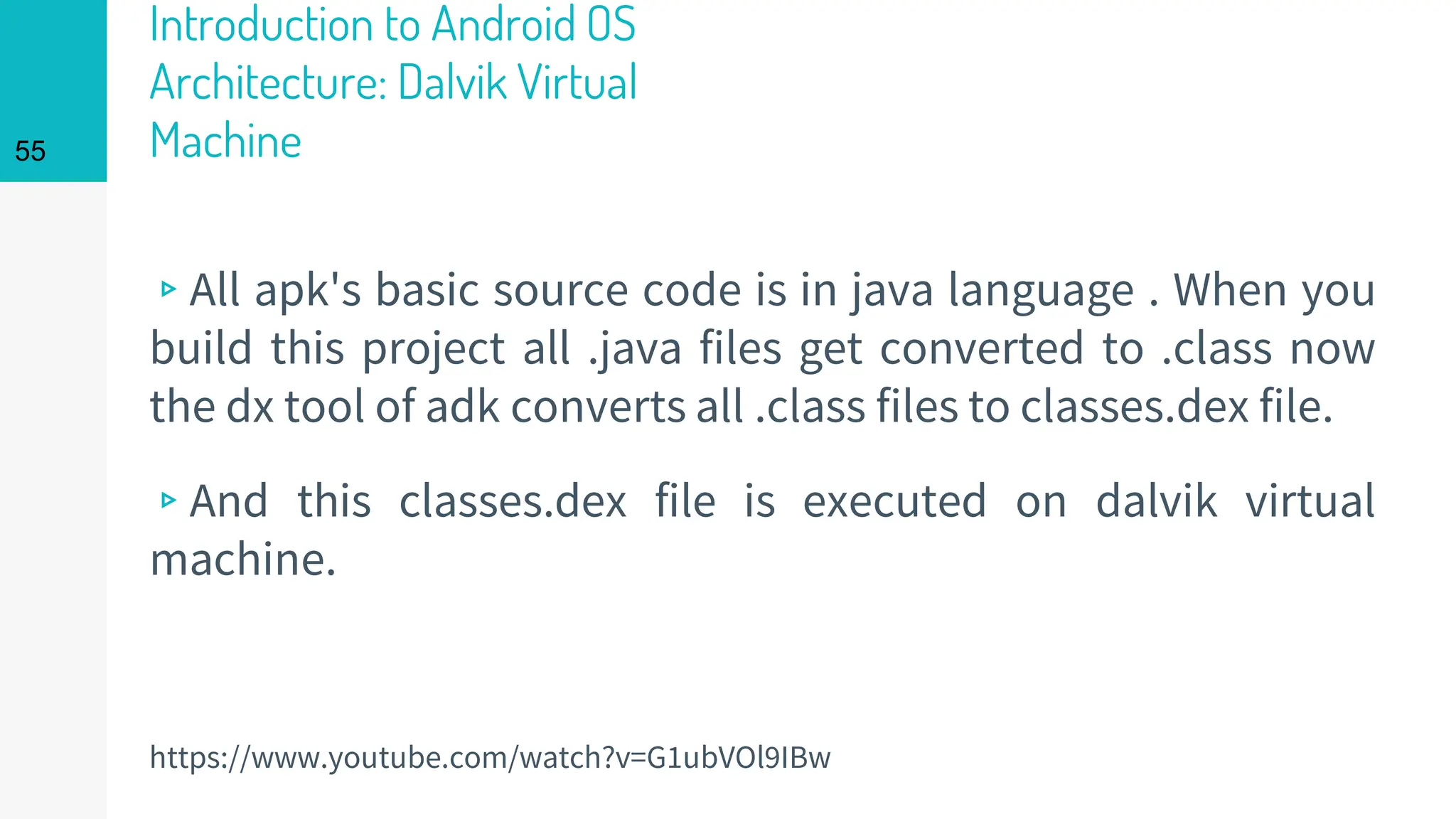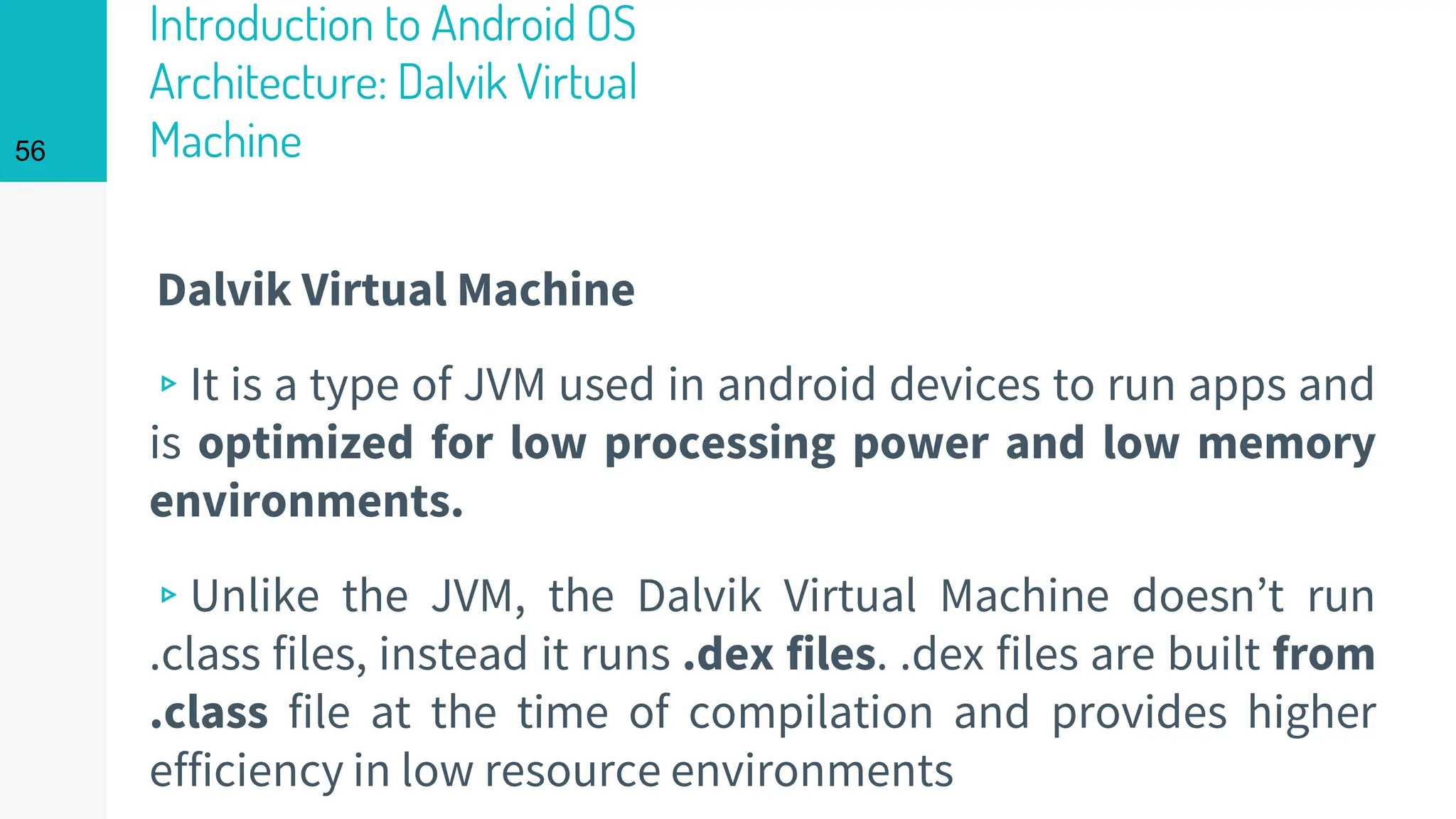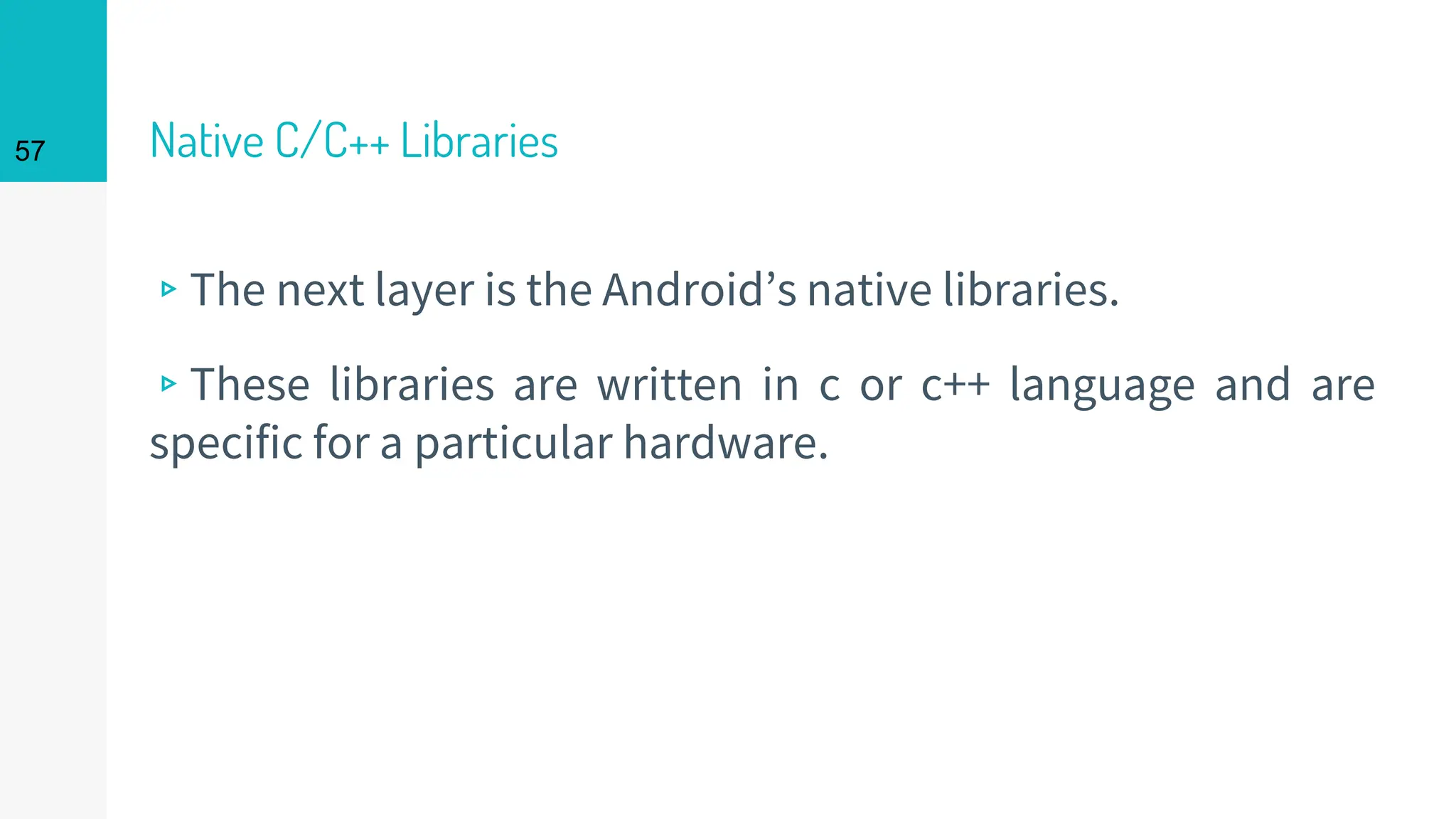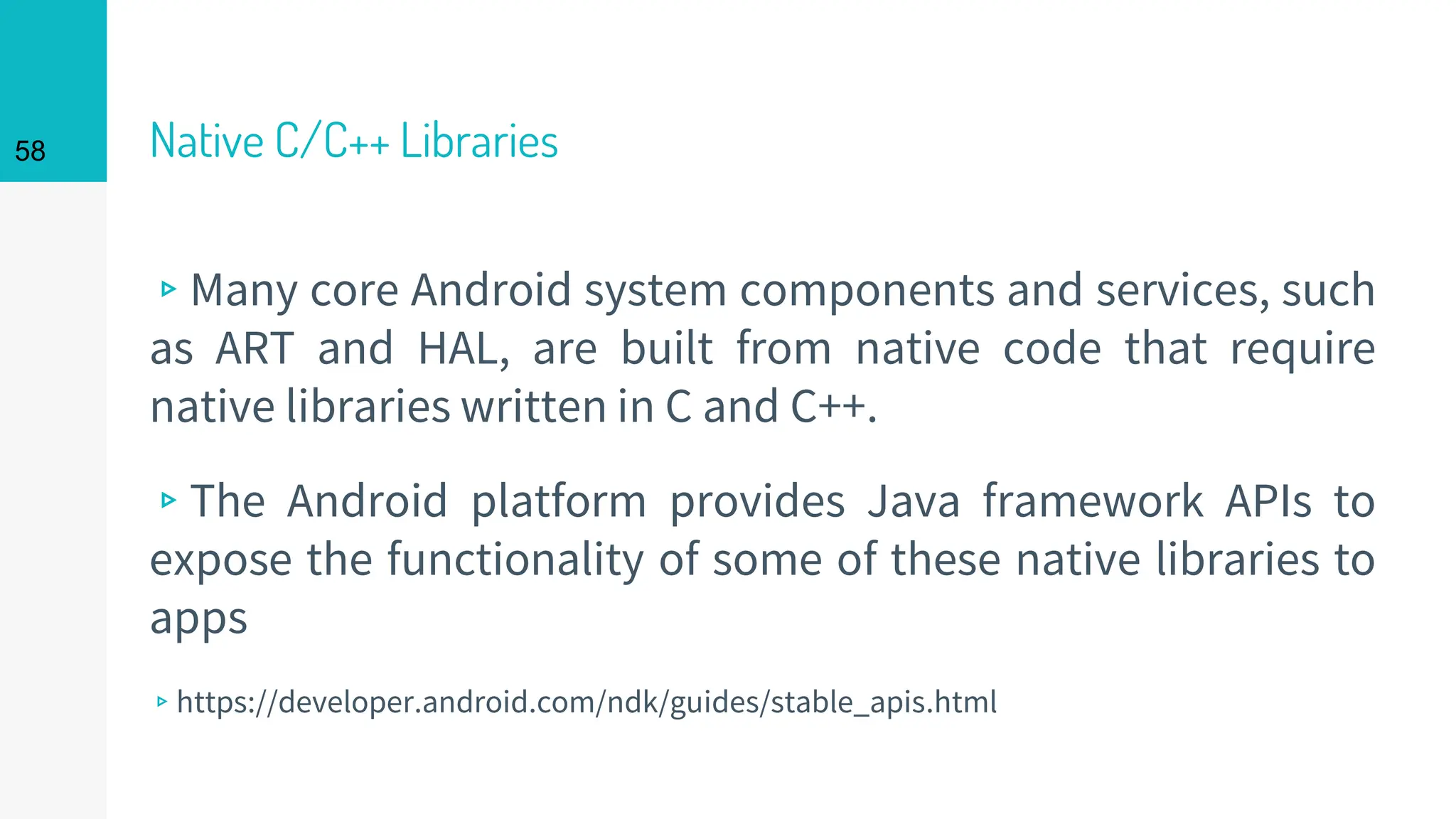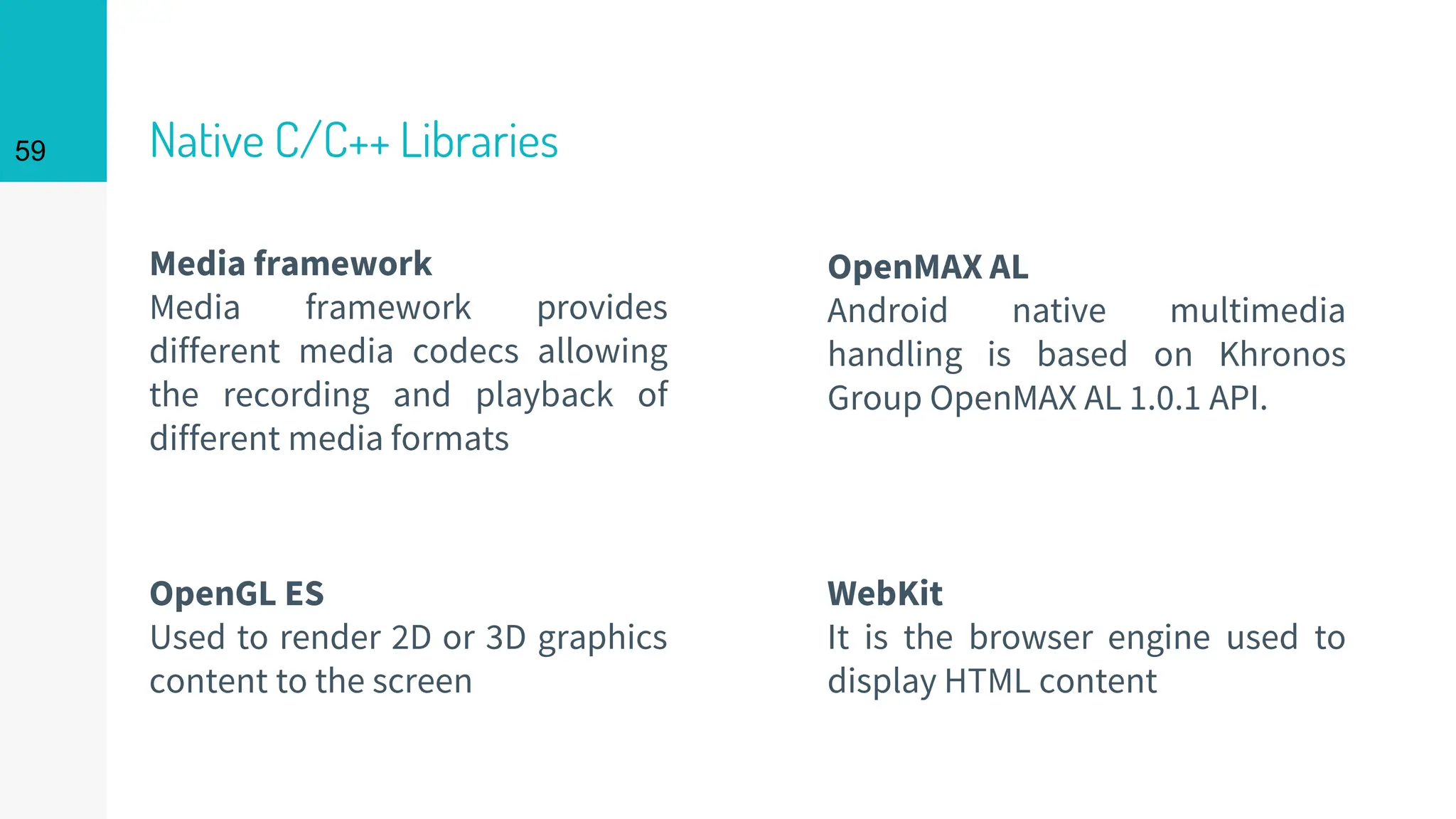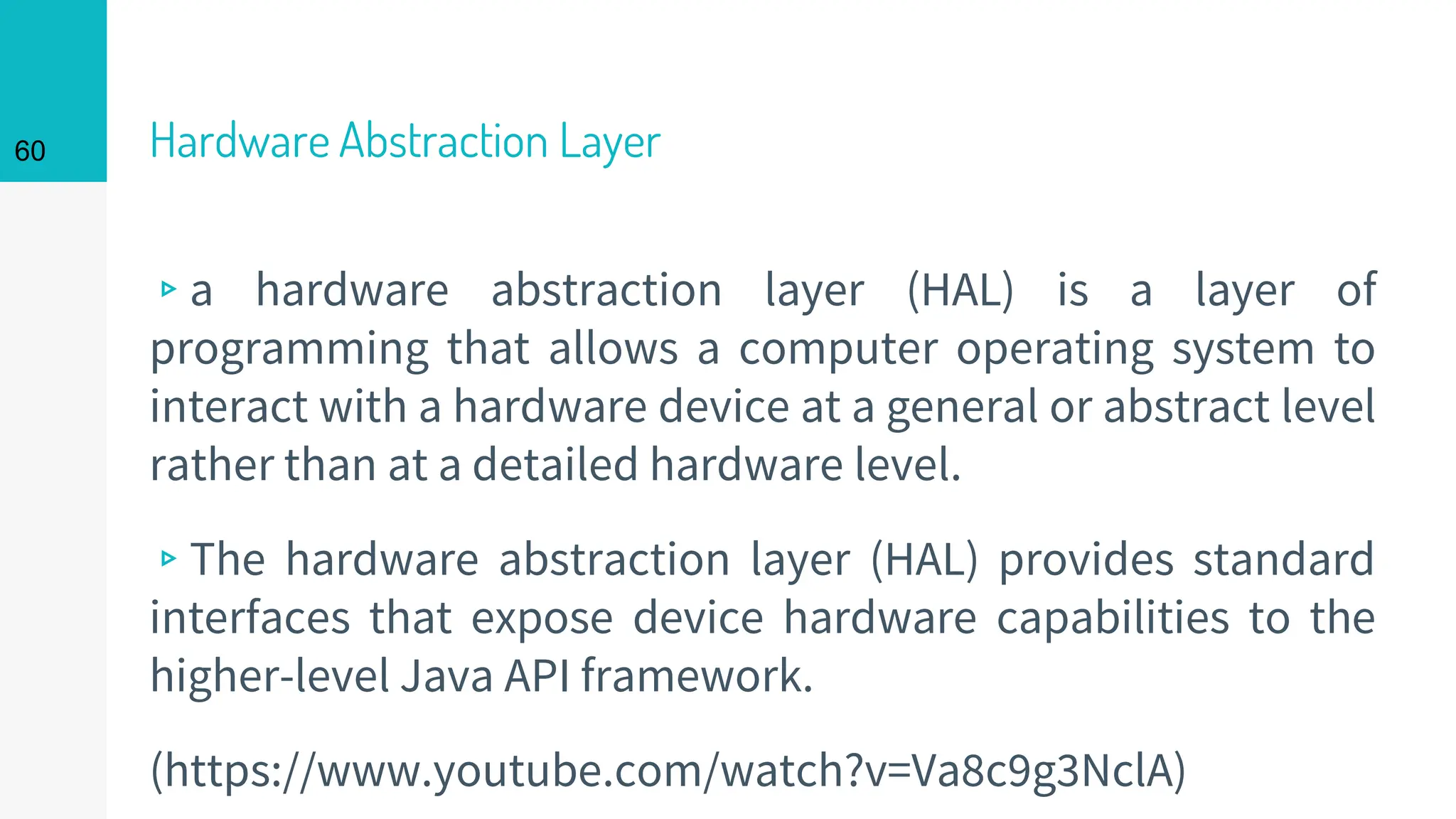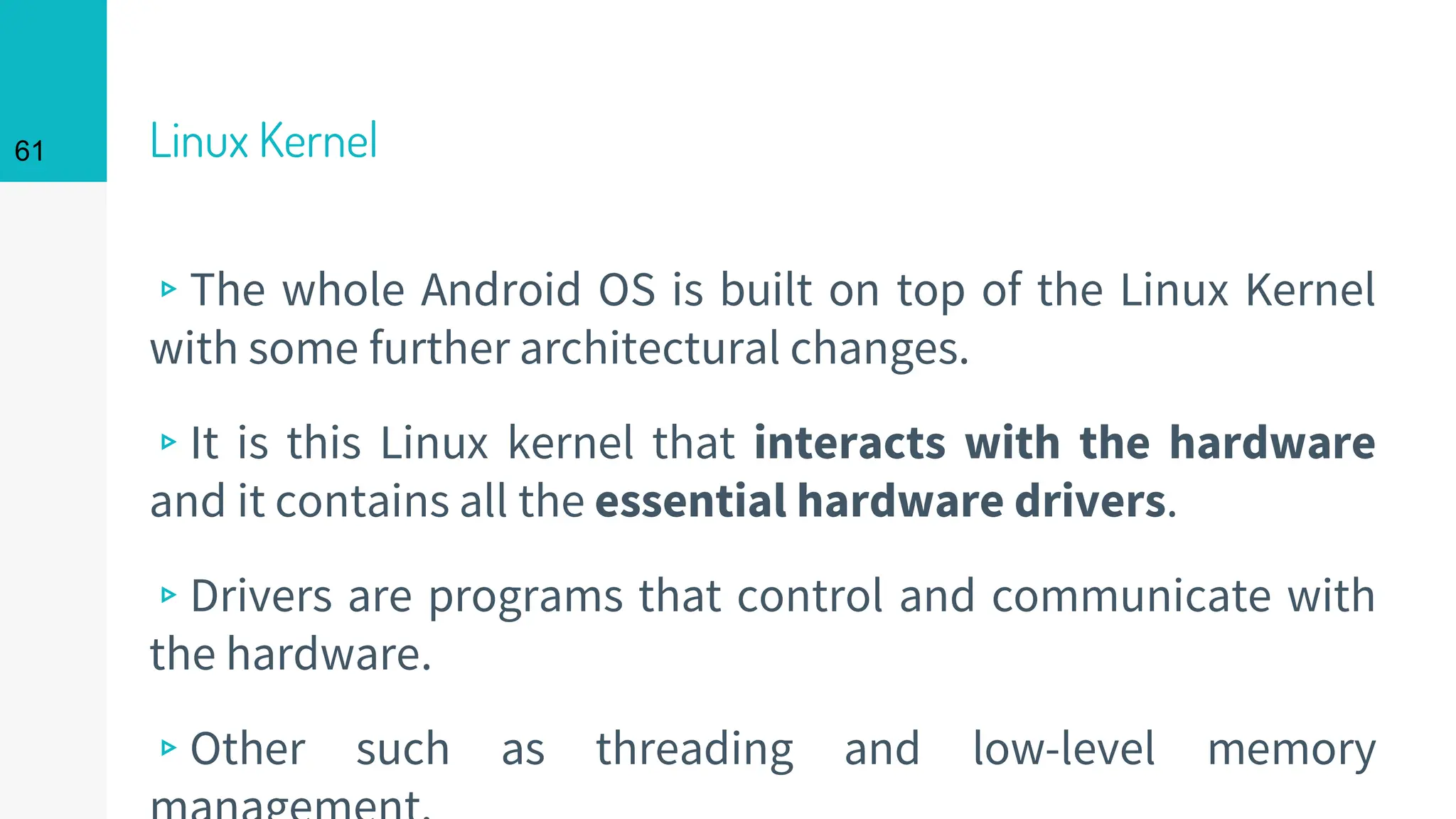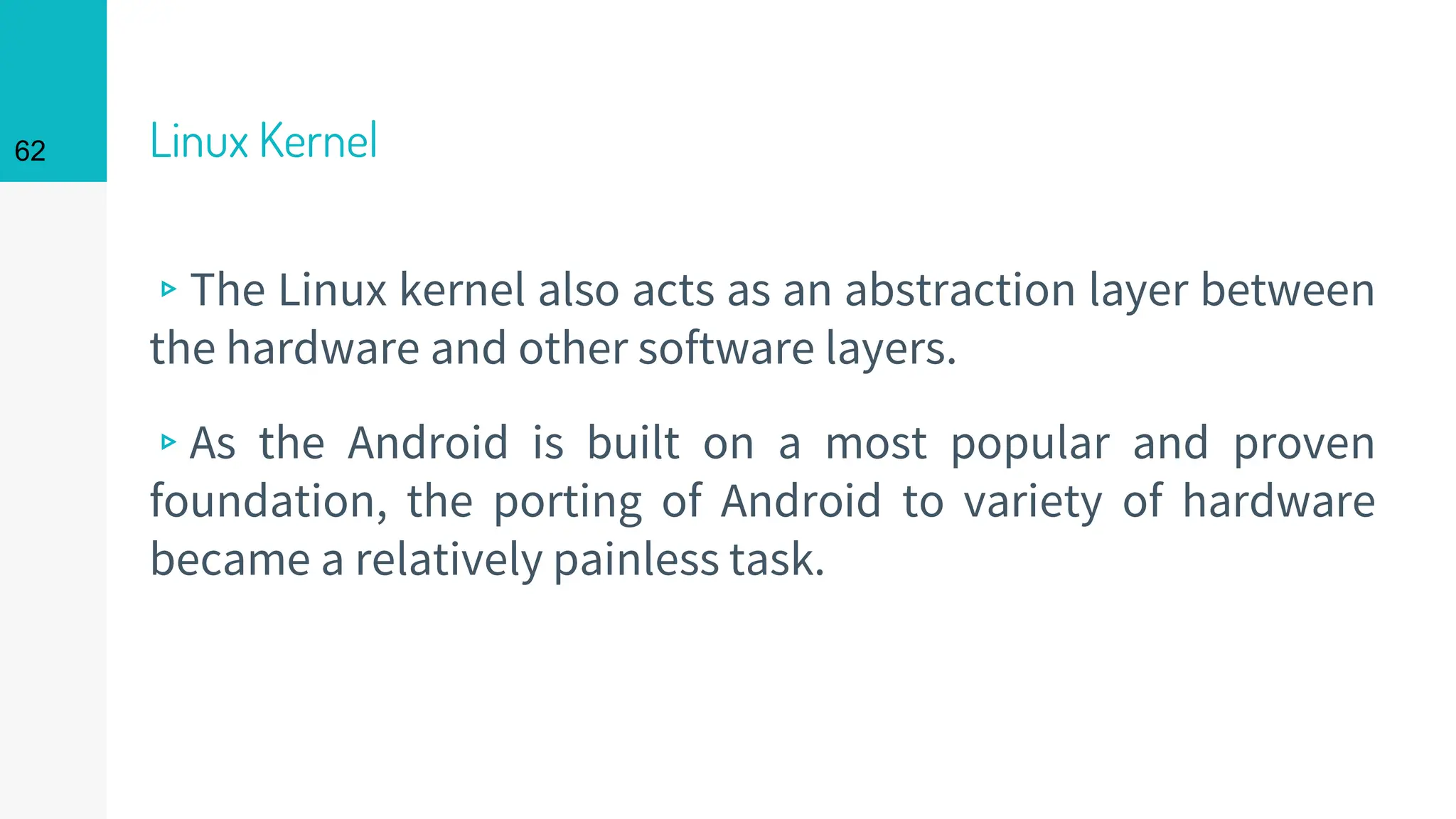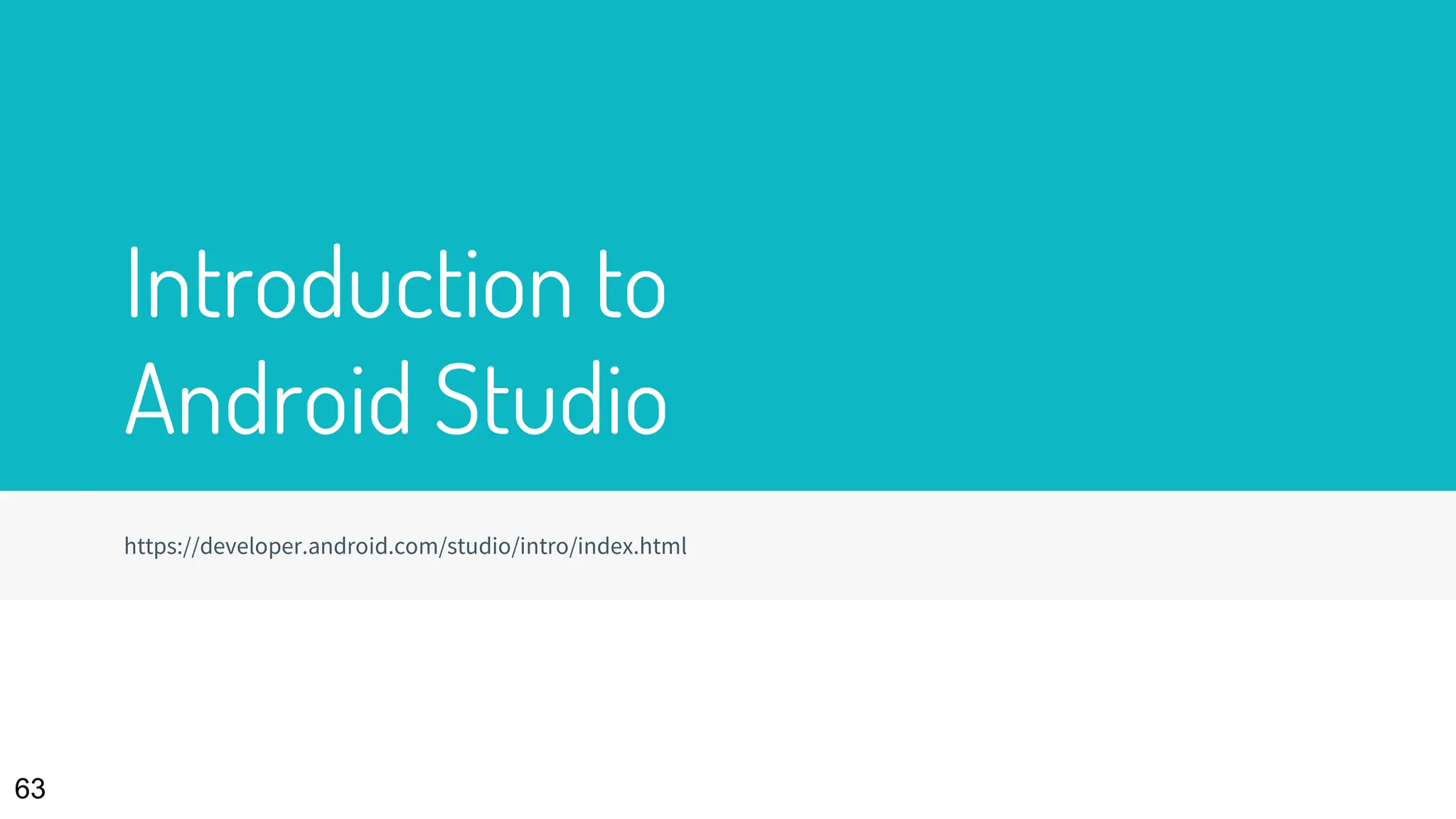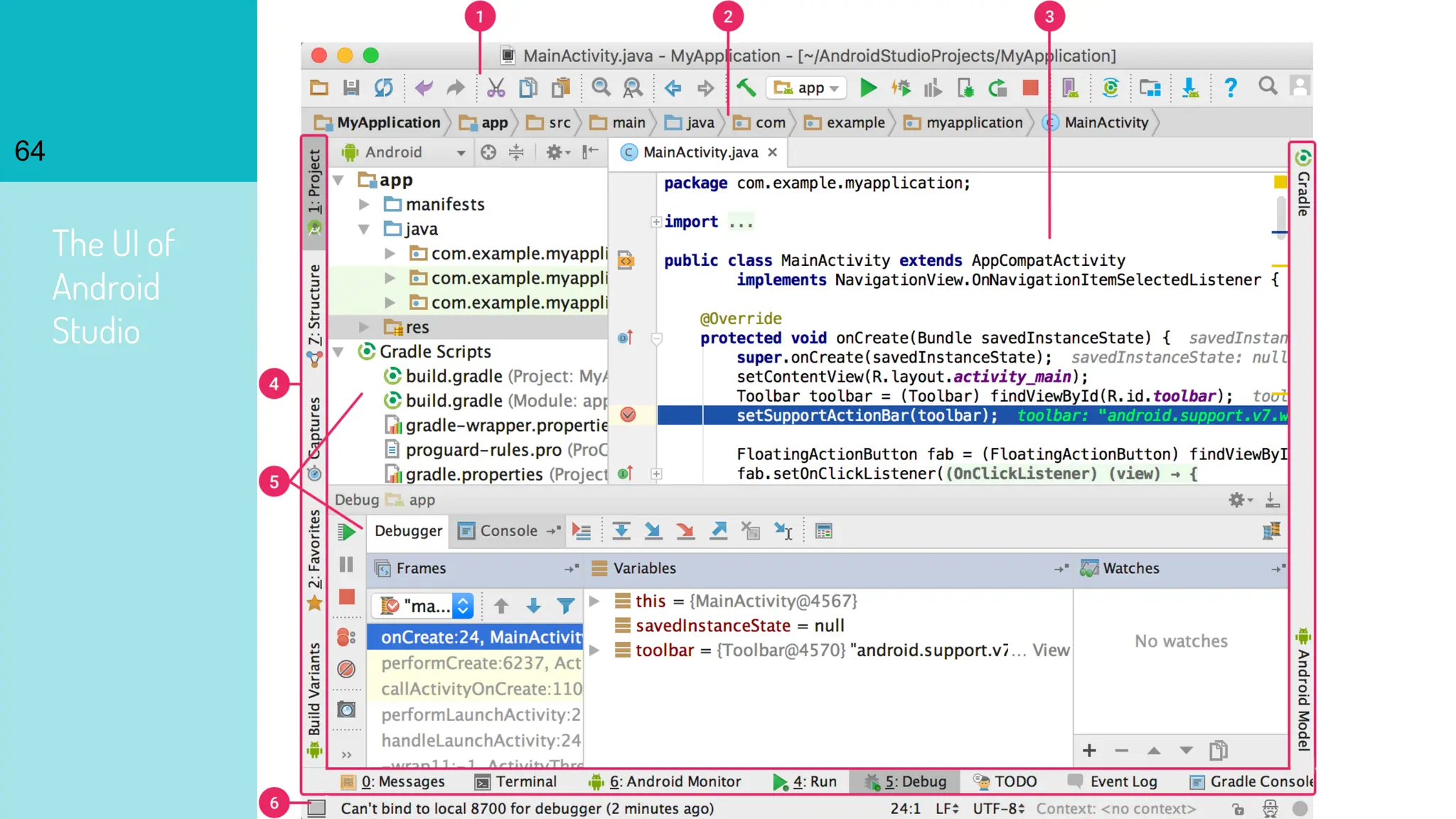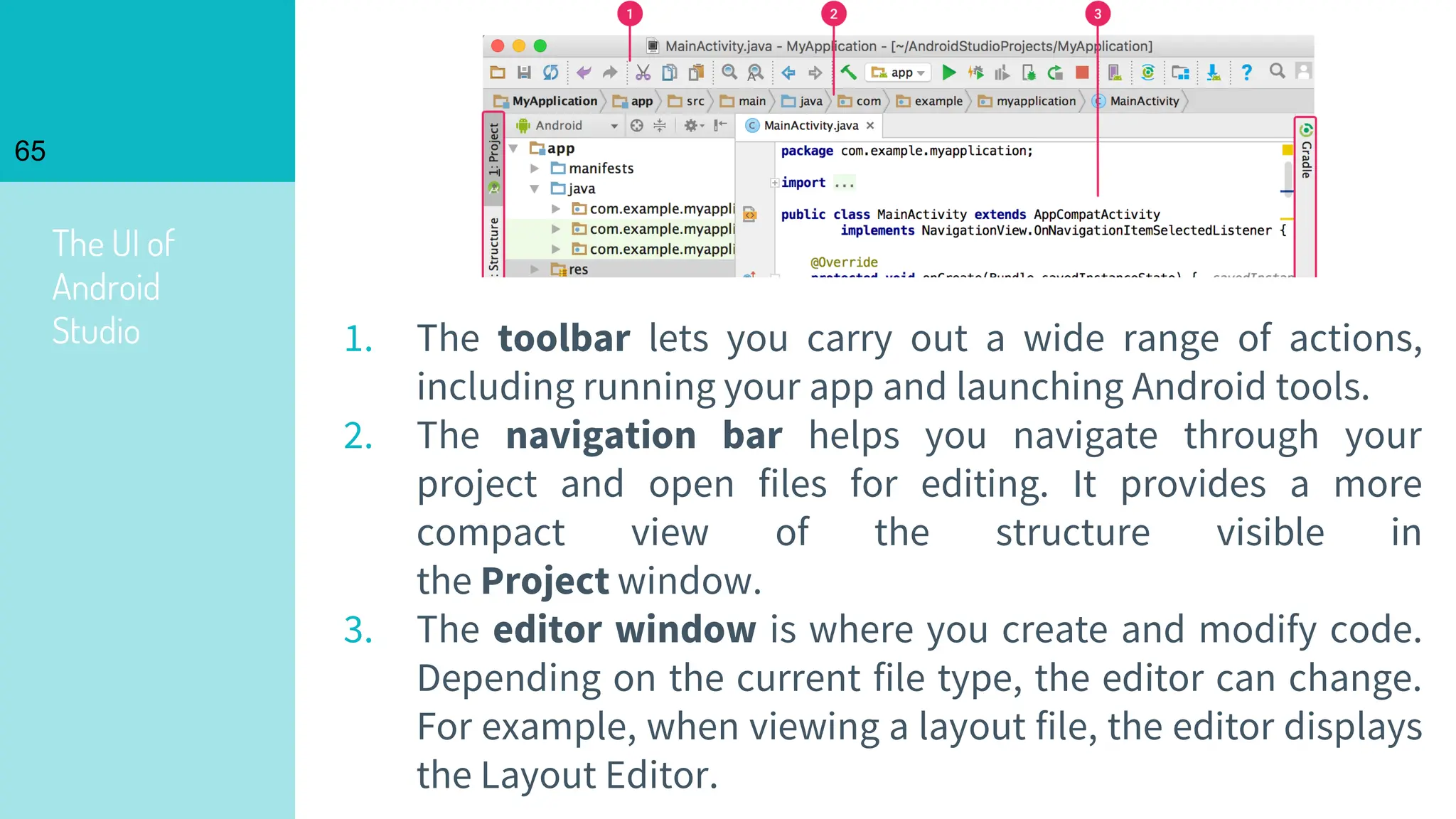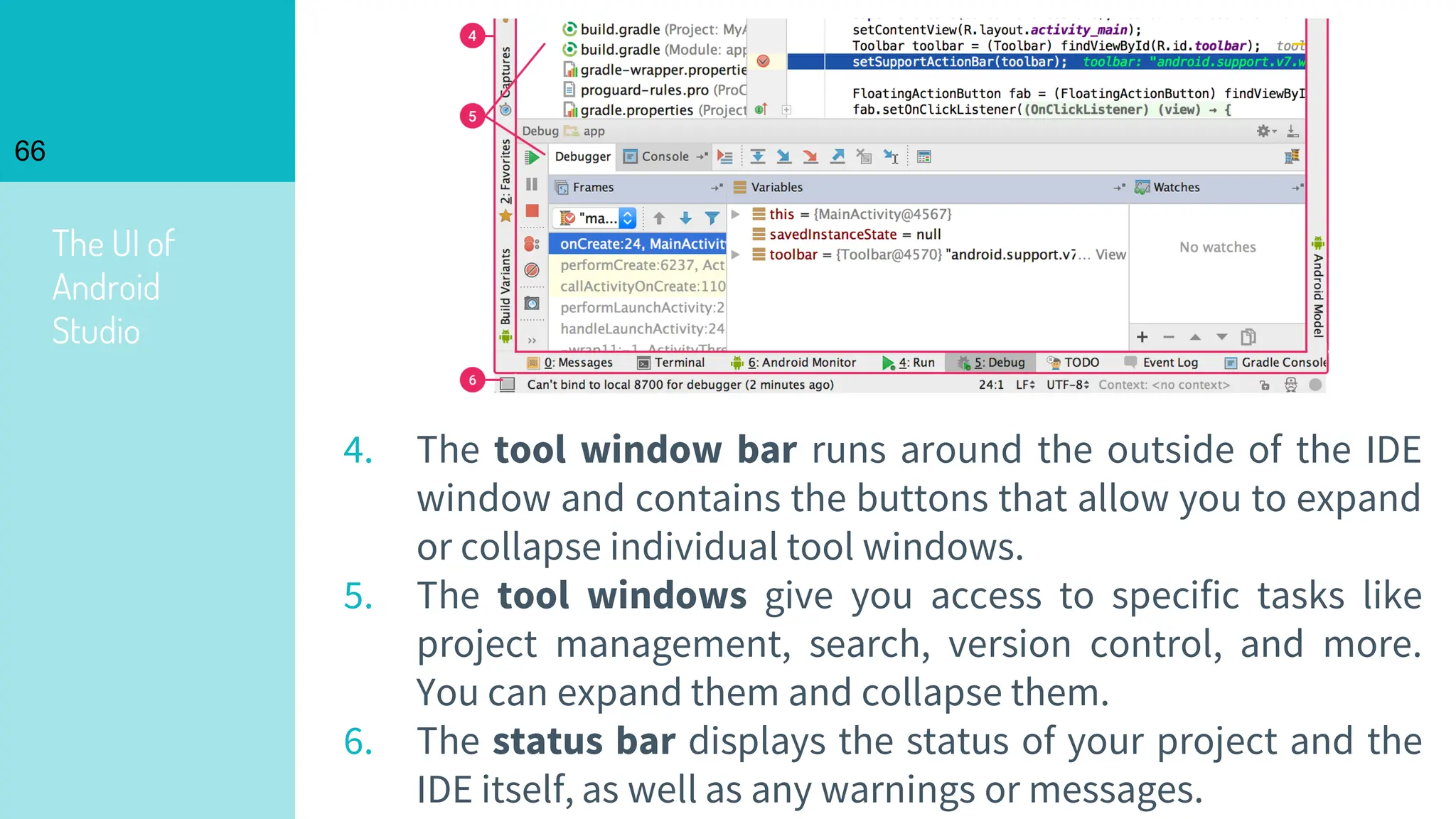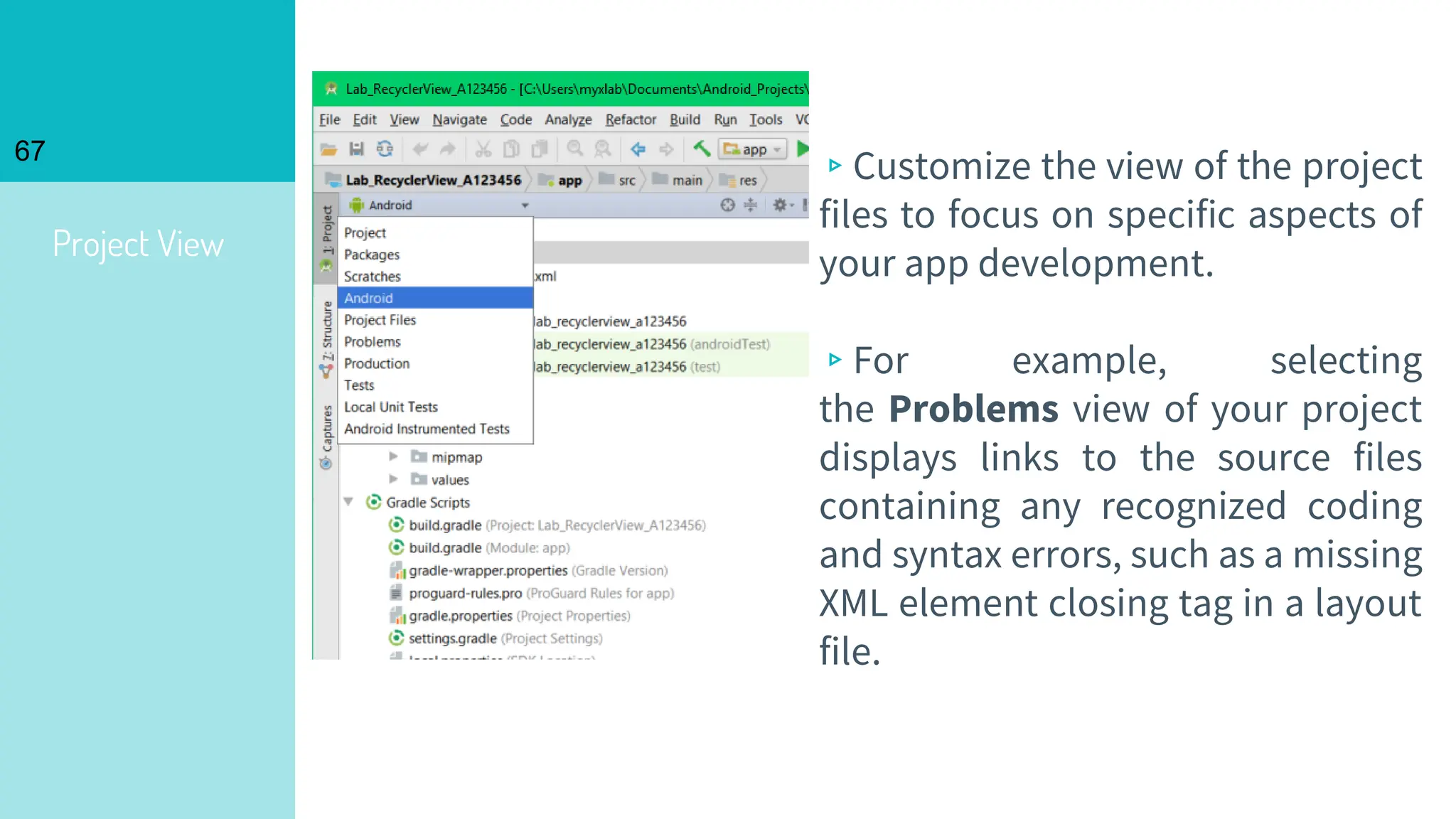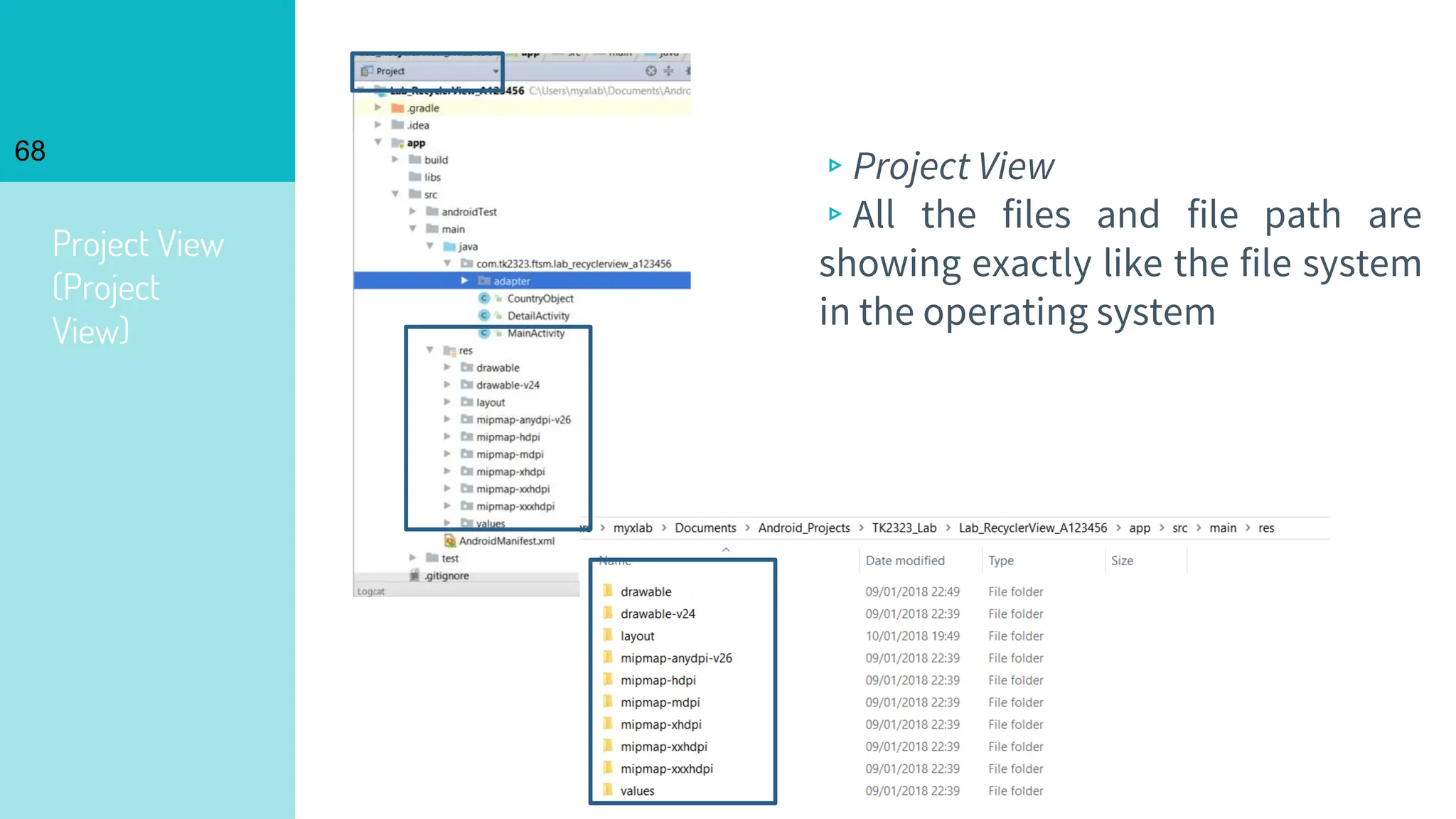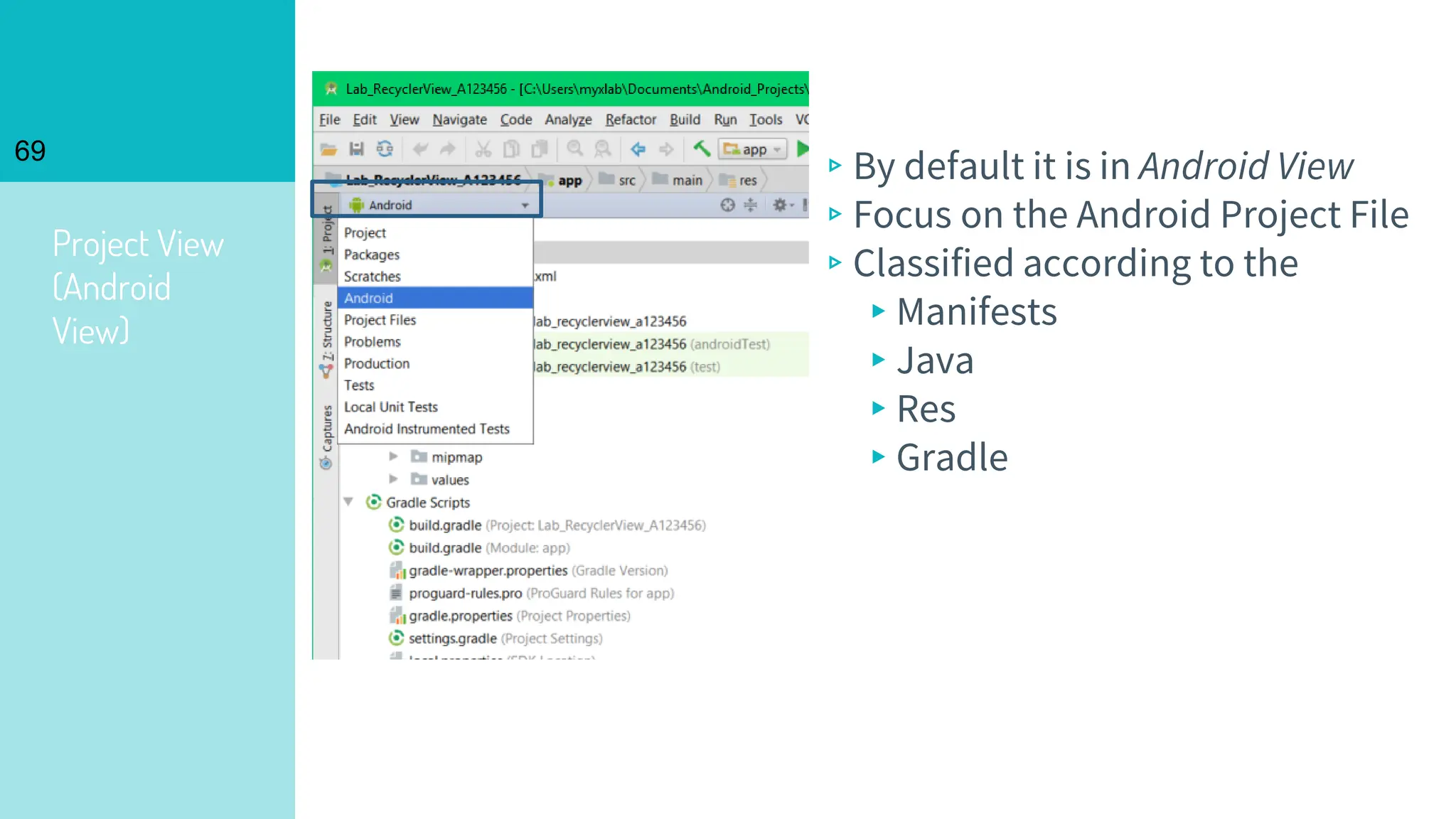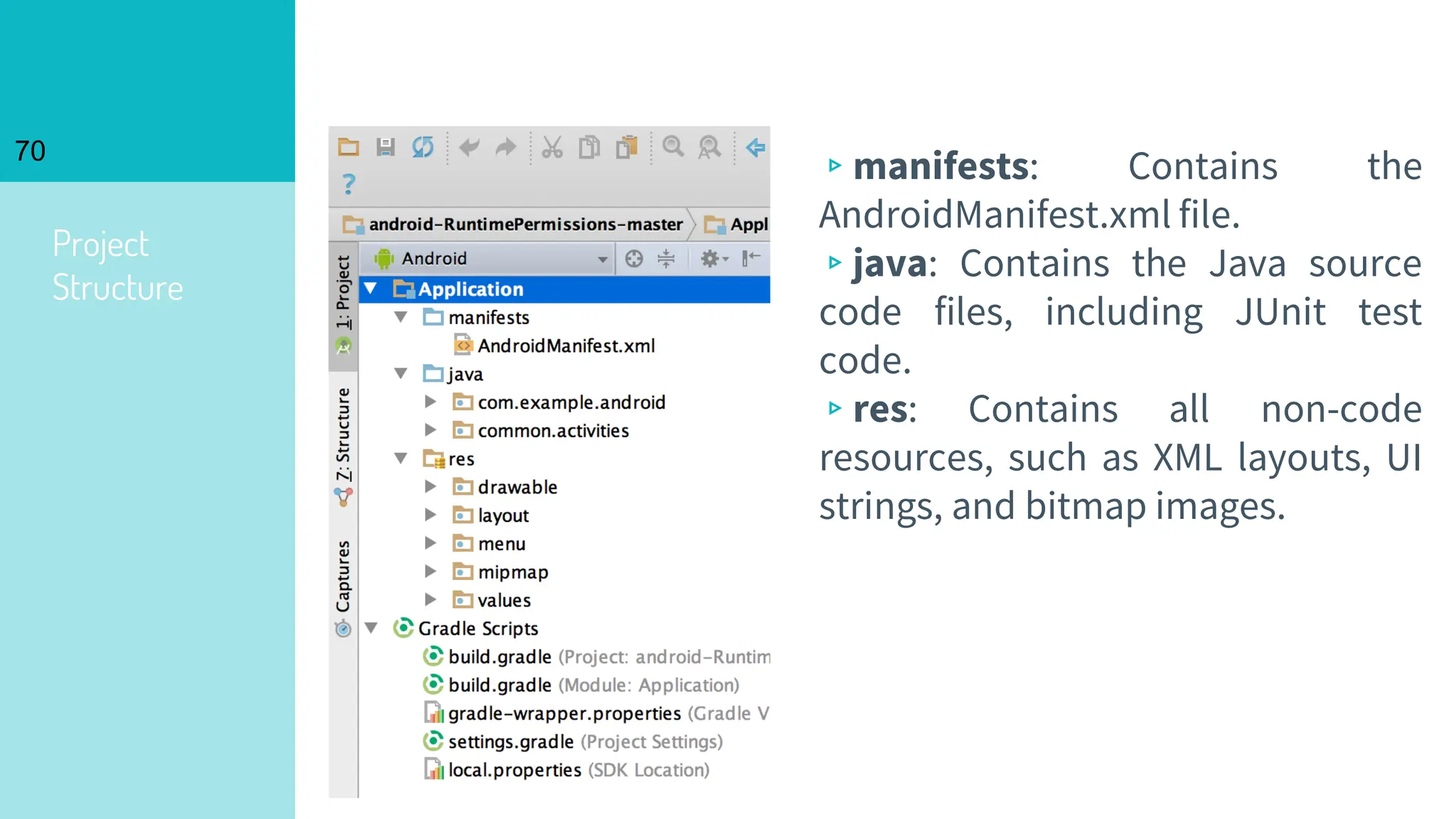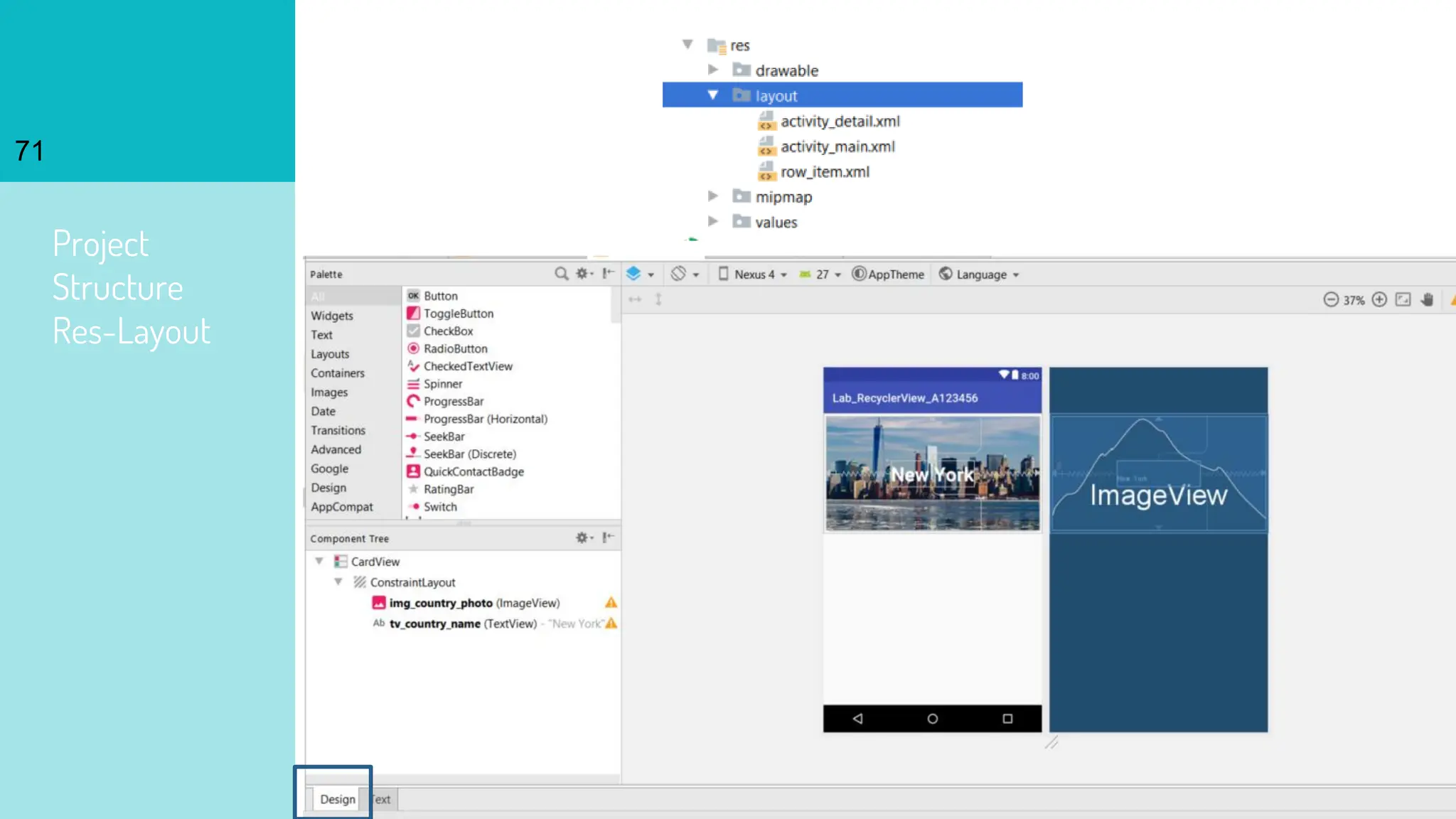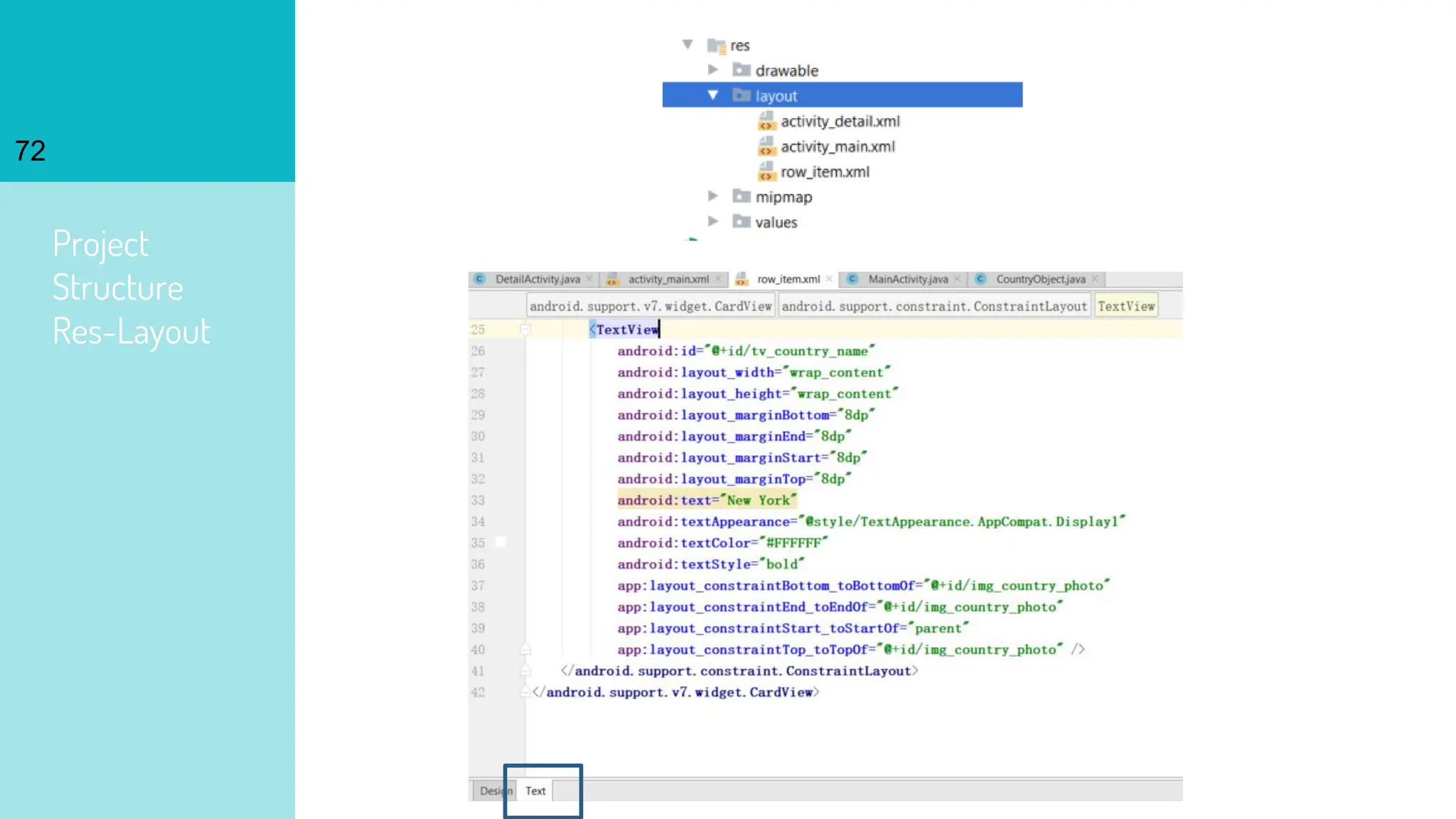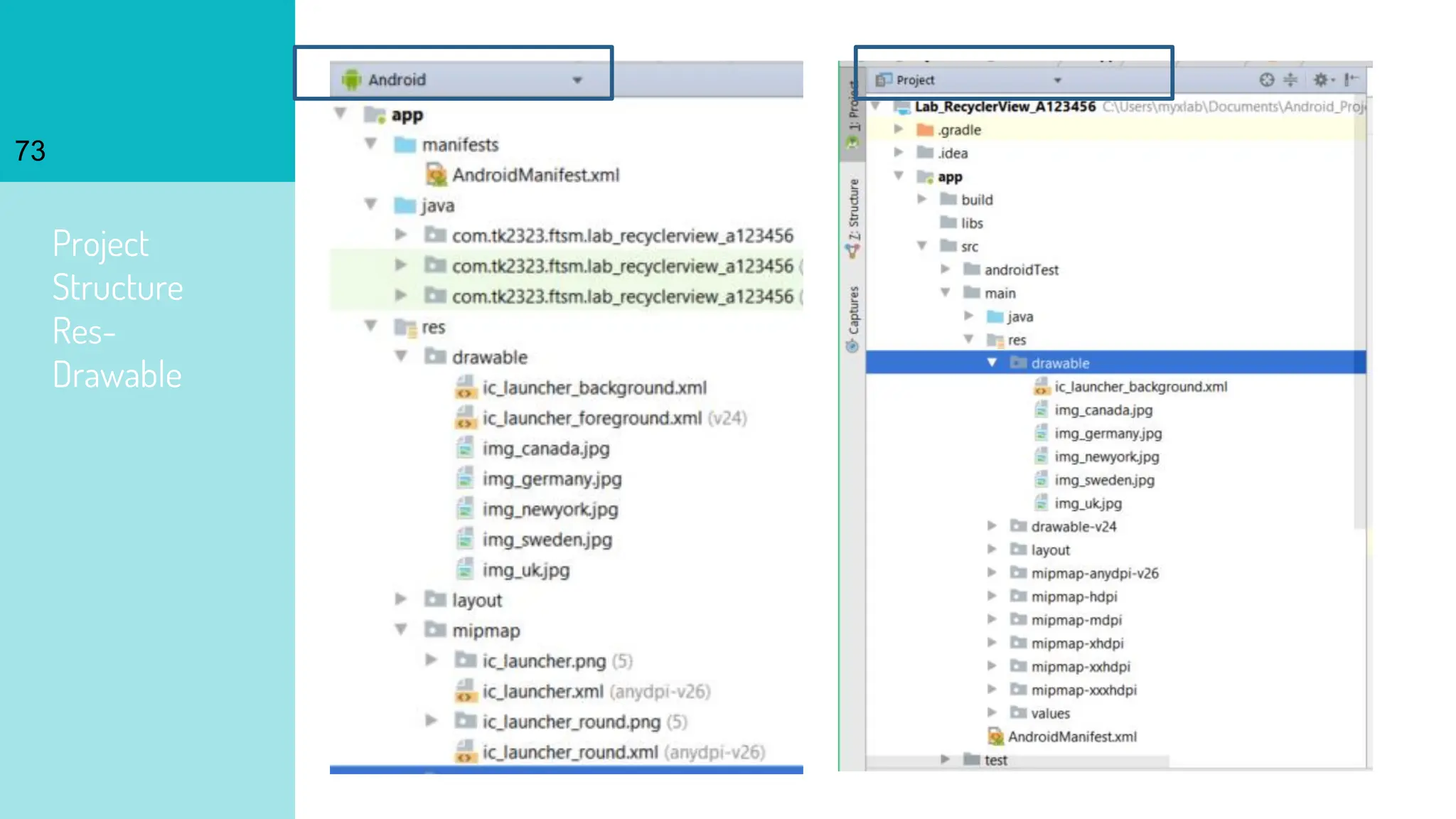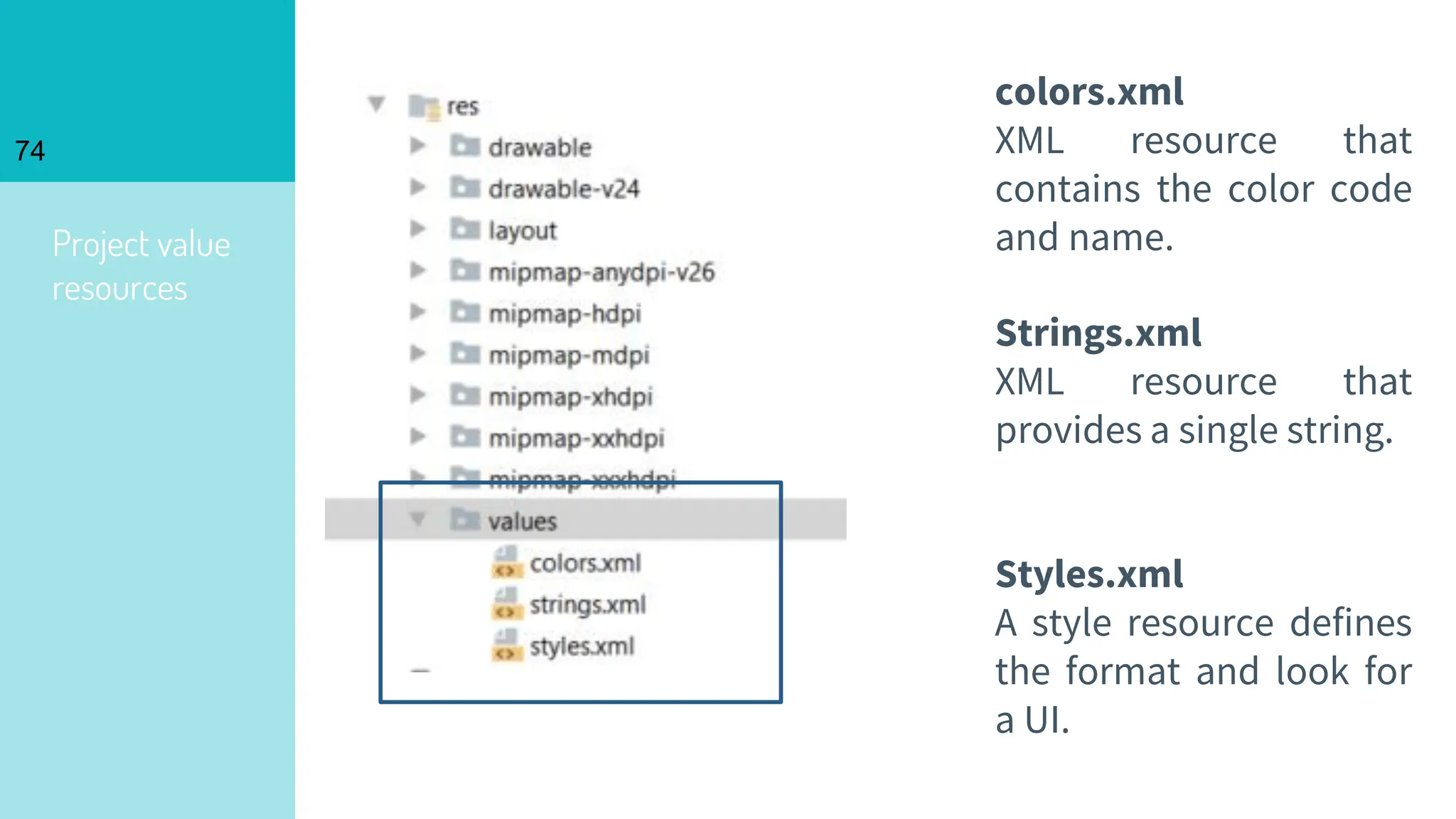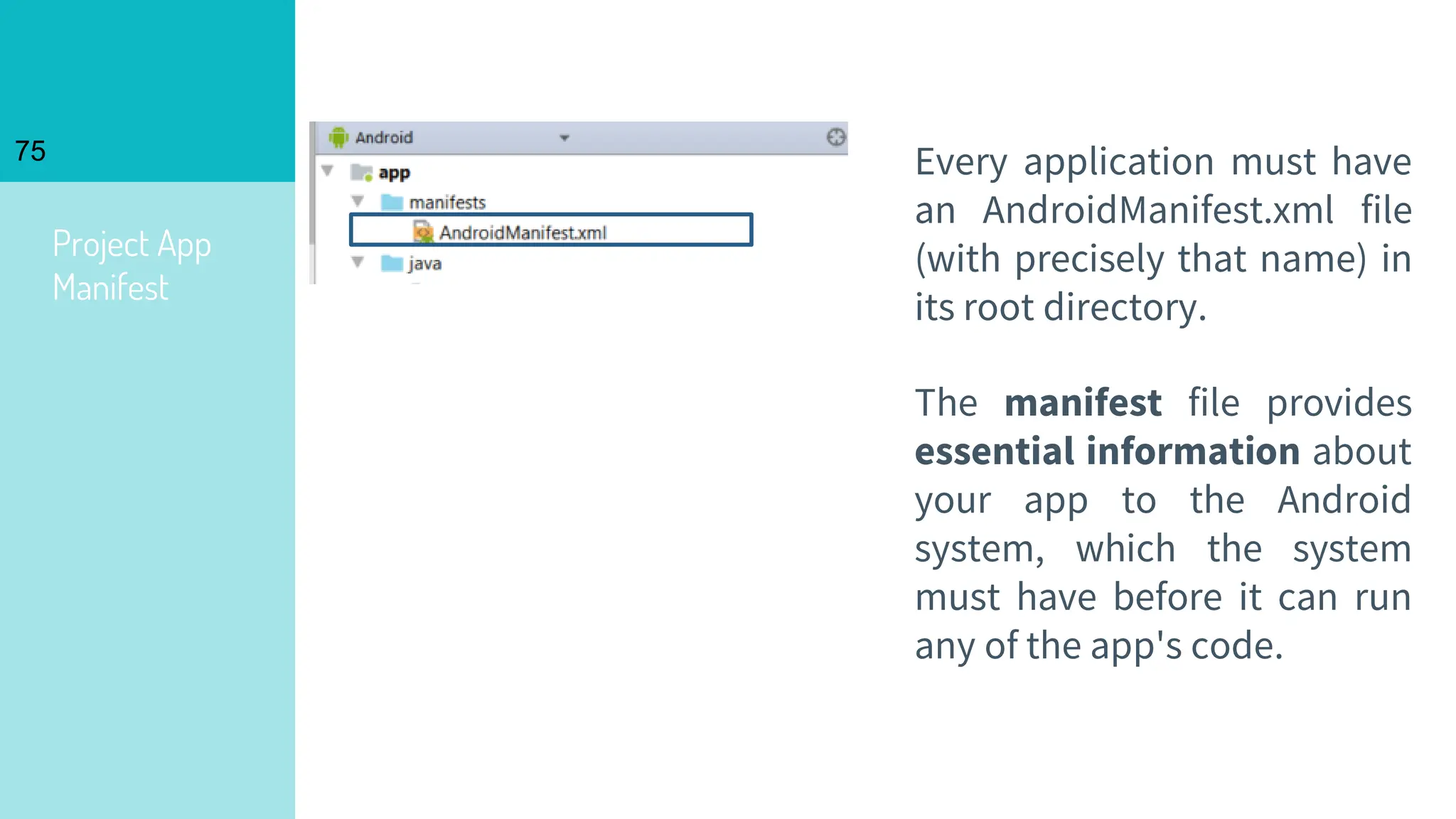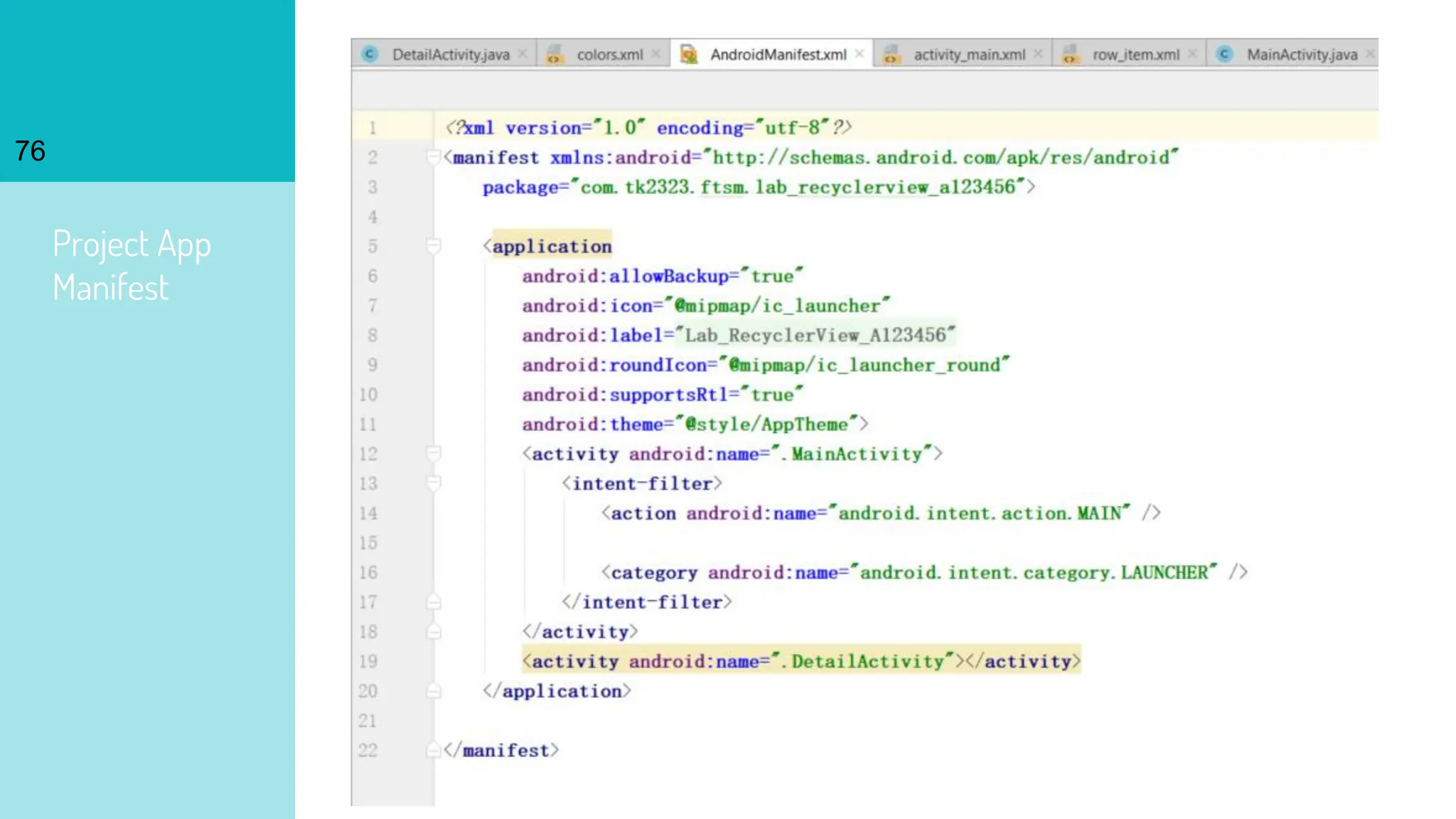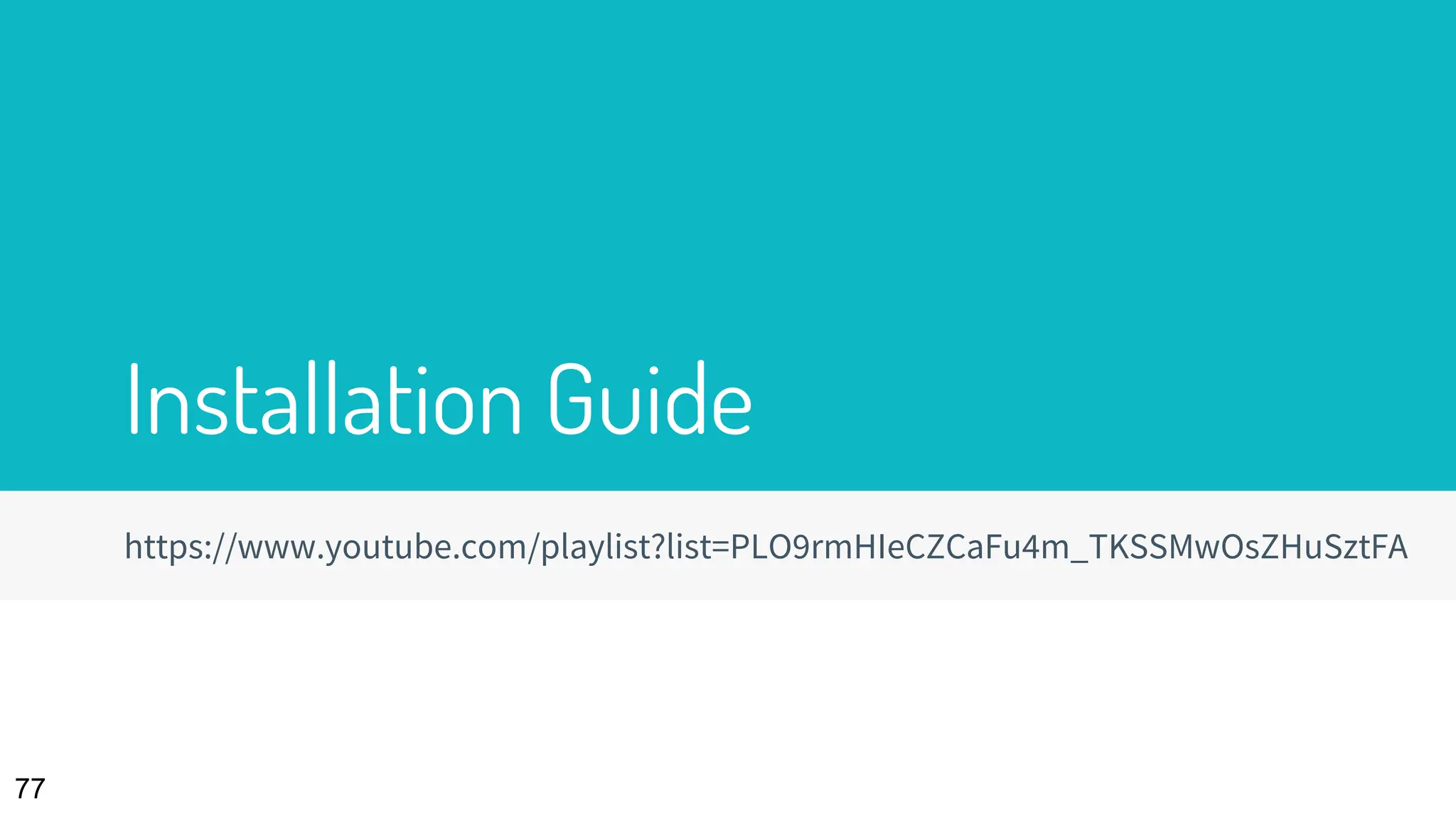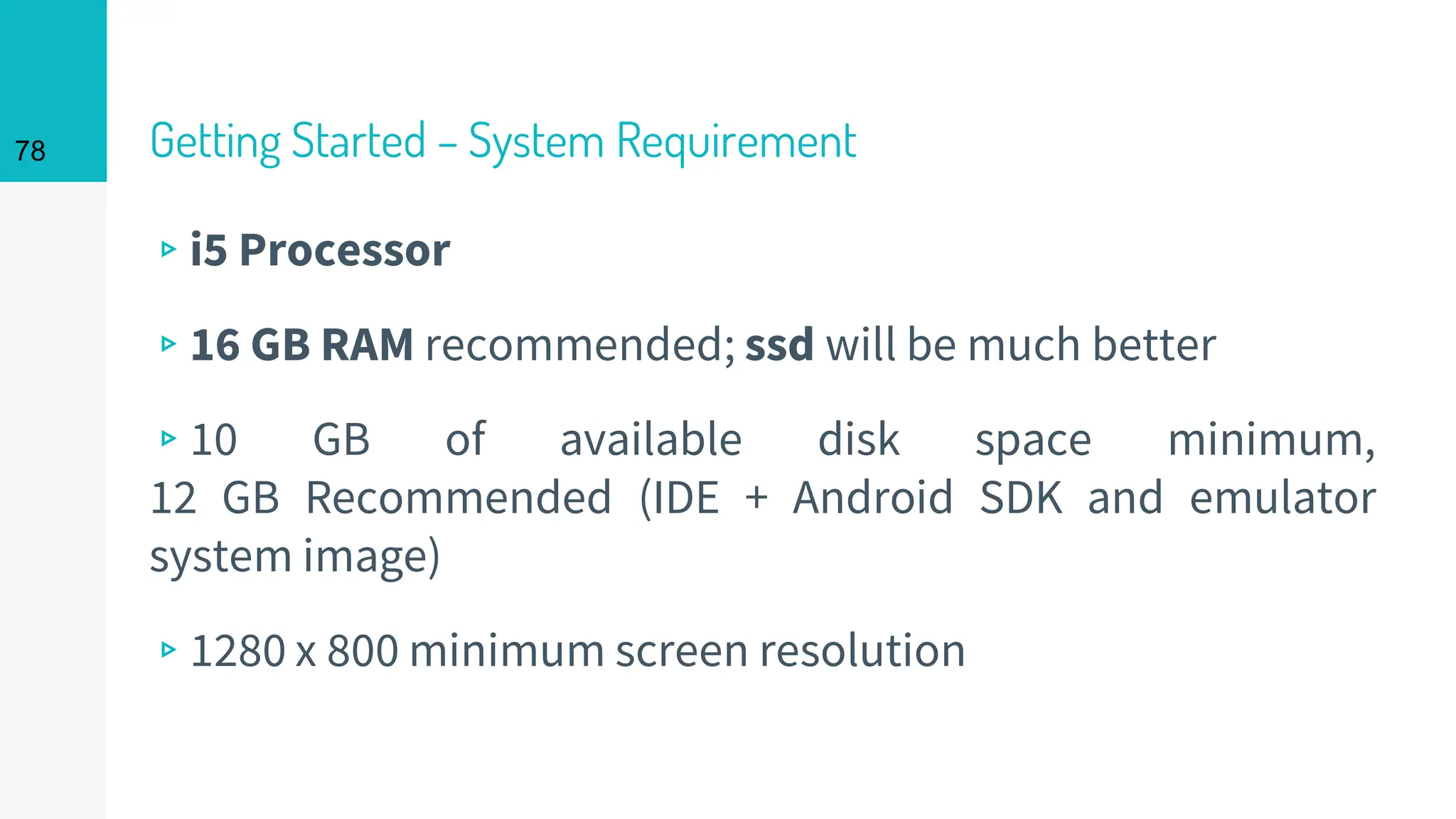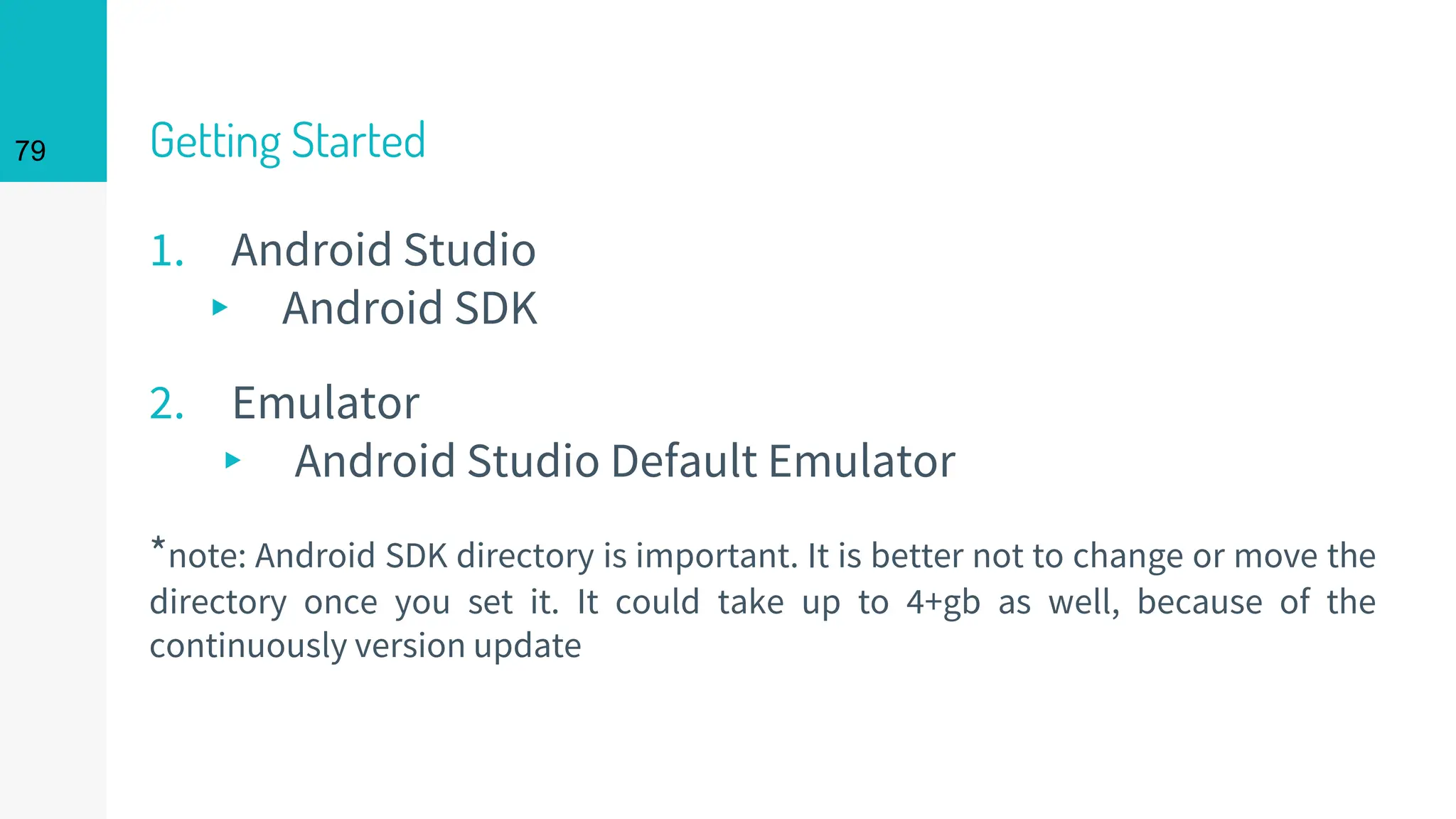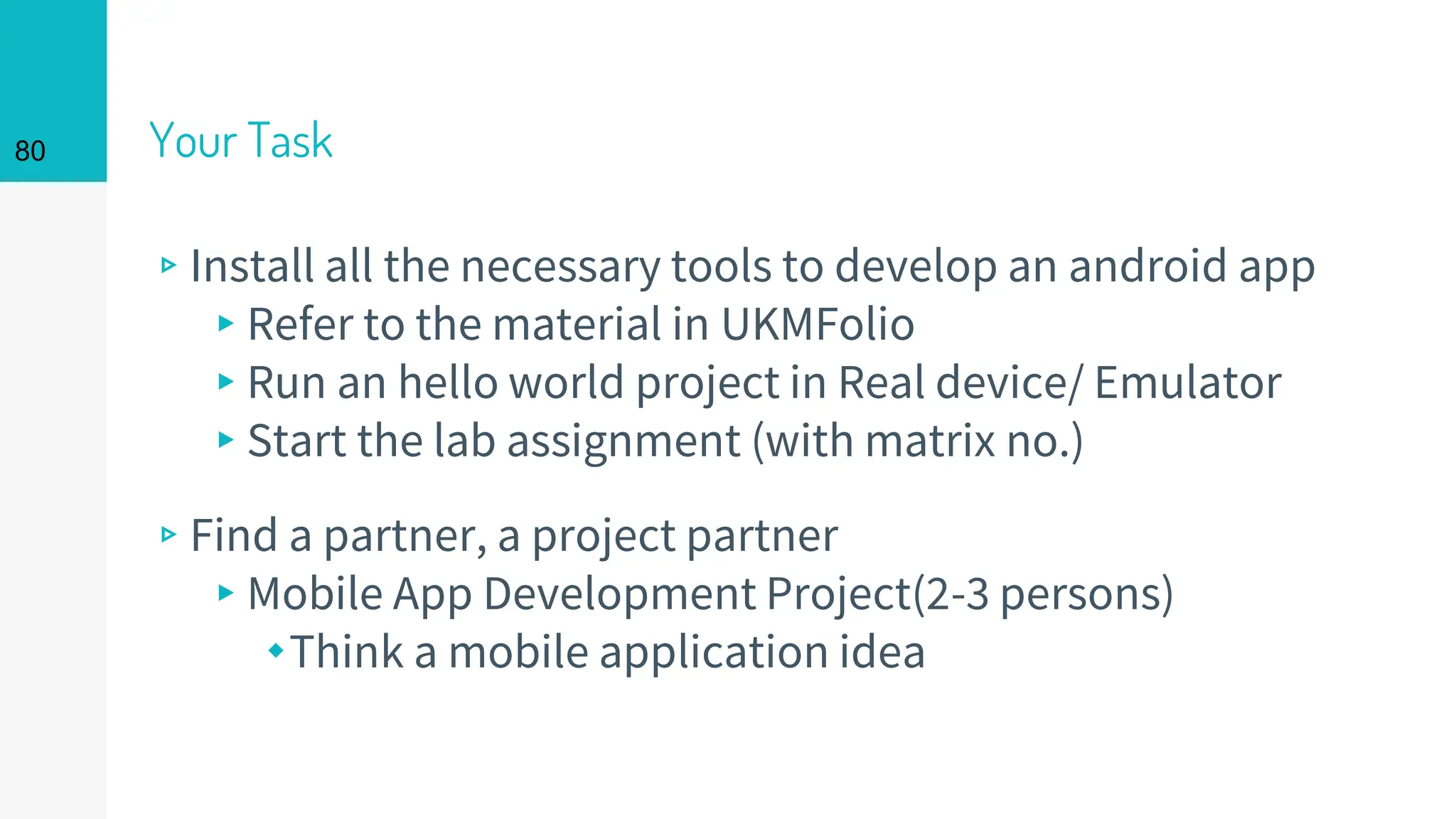This document provides an introduction to mobile application development. It outlines the course, including topics that will be covered such as basic Android app components, databases, APIs, permissions and sensors. It describes the class structure, which will involve lectures, labs, a group project and exams. Assessment will be based on lab assignments, a project, quizzes and an exam. The document also provides an overview of mobile platforms, app distribution methods, and development approaches such as native, web and hybrid.