The document provides documentation on Ring programming language functions for checking data types, objects, classes, and packages. It describes functions such as isglobal(), isfunction(), packages(), classname(), objectid(), isobject(), attributes(), methods(), addattribute(), and packagename(). Each function is explained with its syntax and examples showing how to use the function to check types, retrieve object and class information, modify objects, and more.
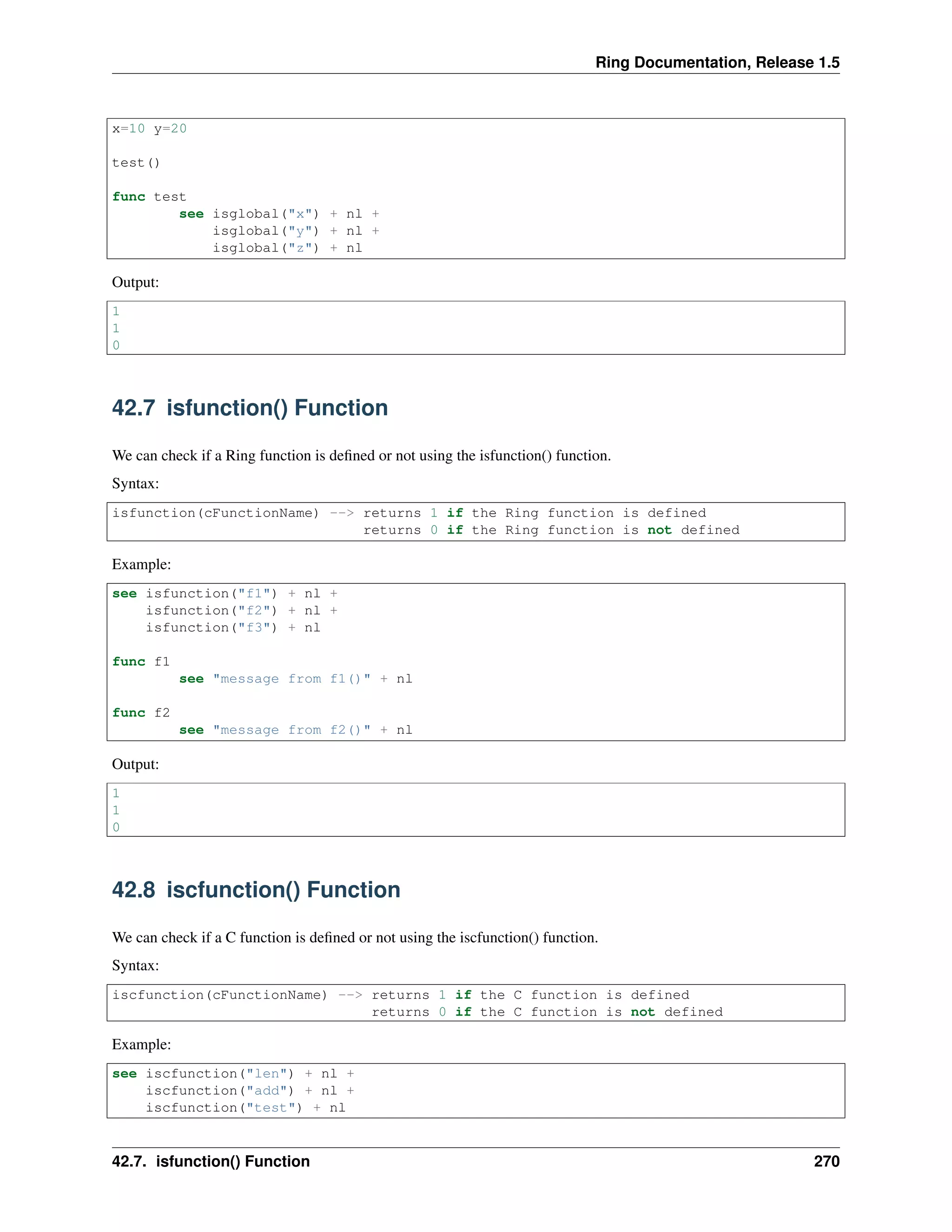
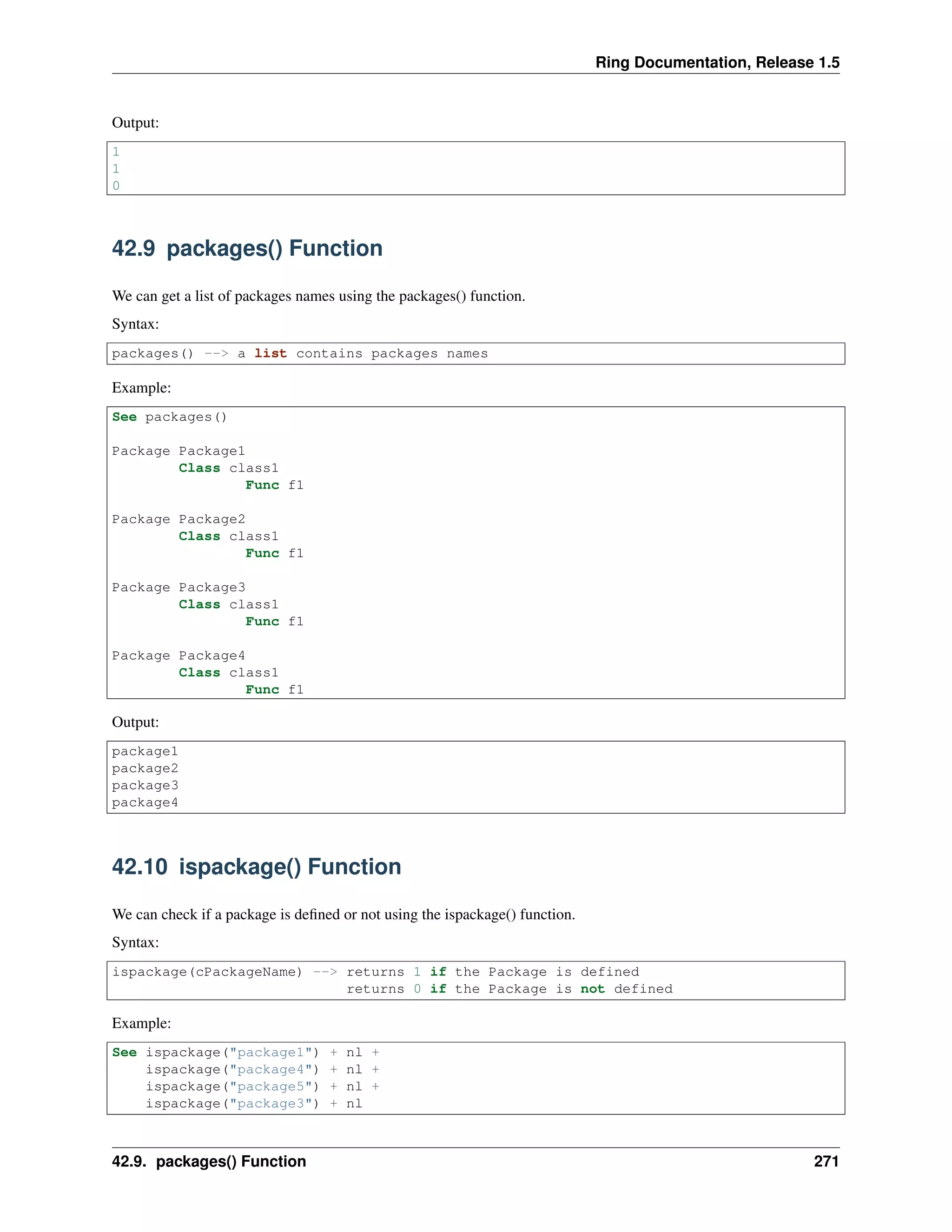
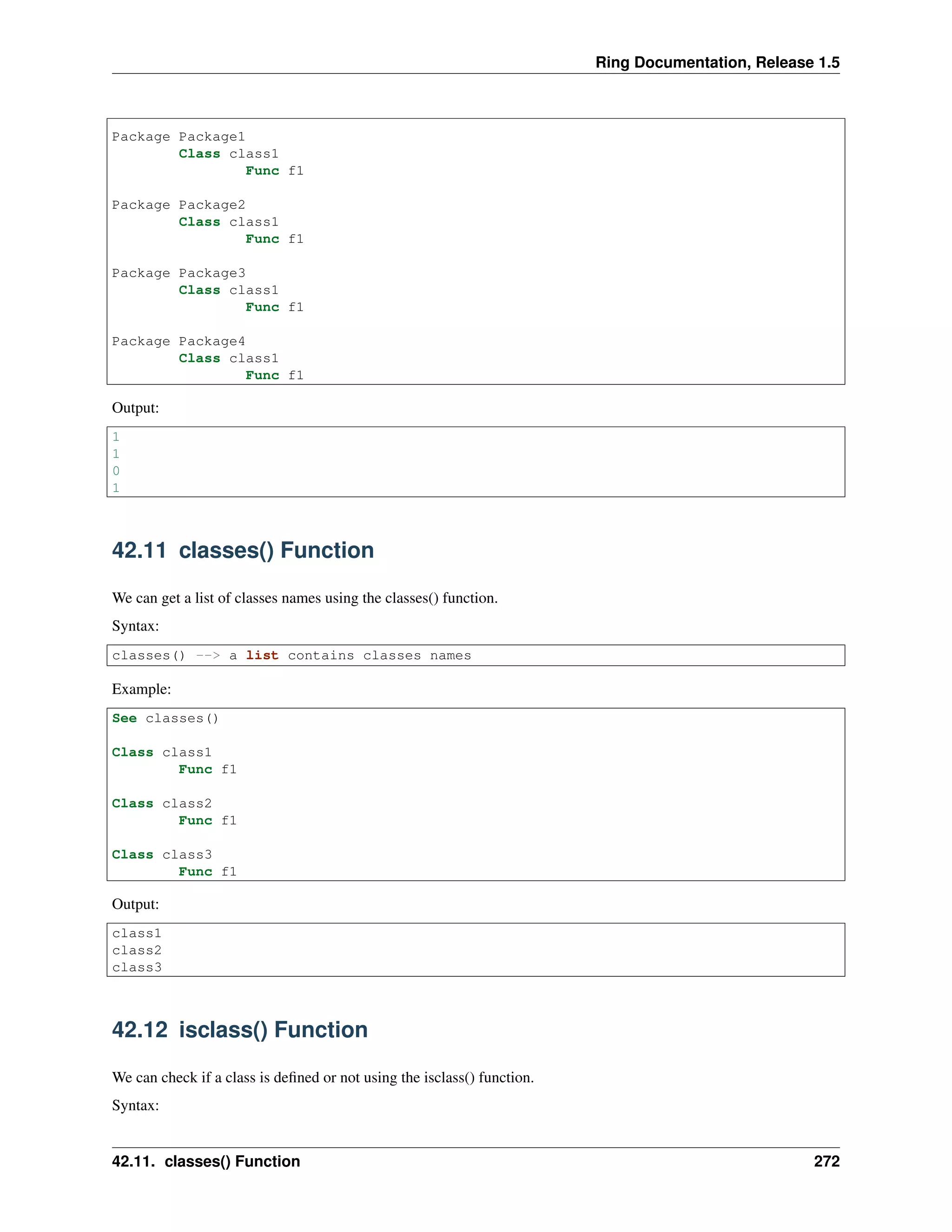
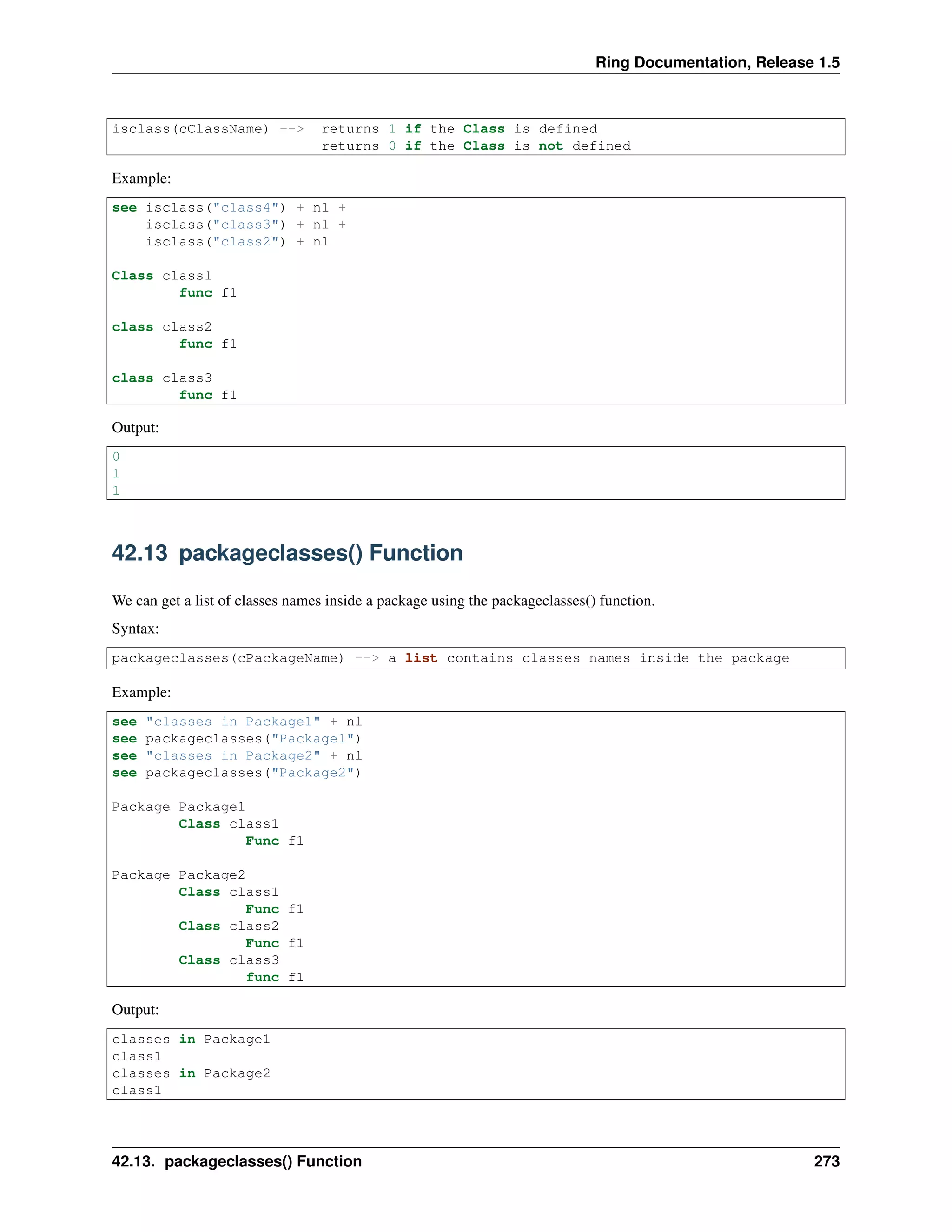
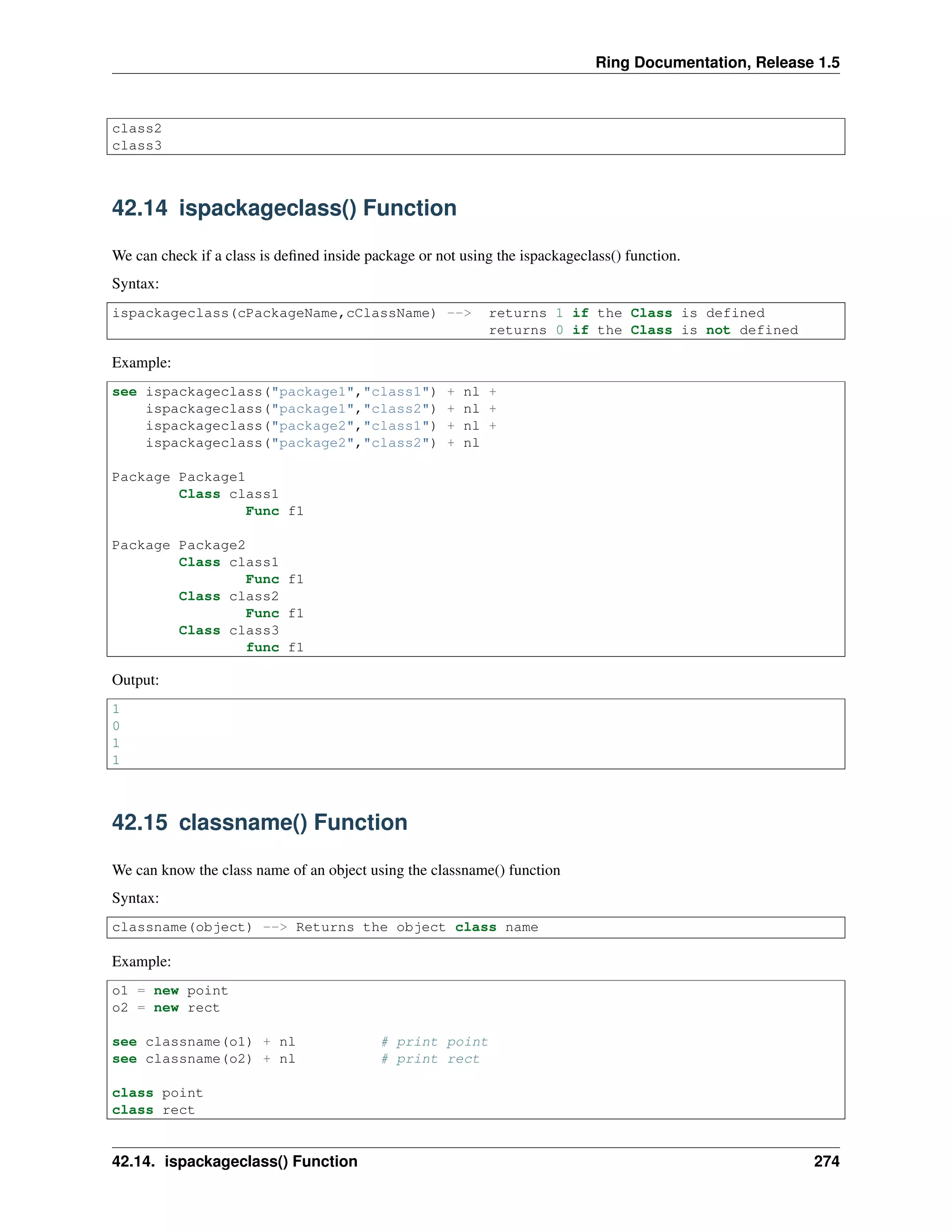
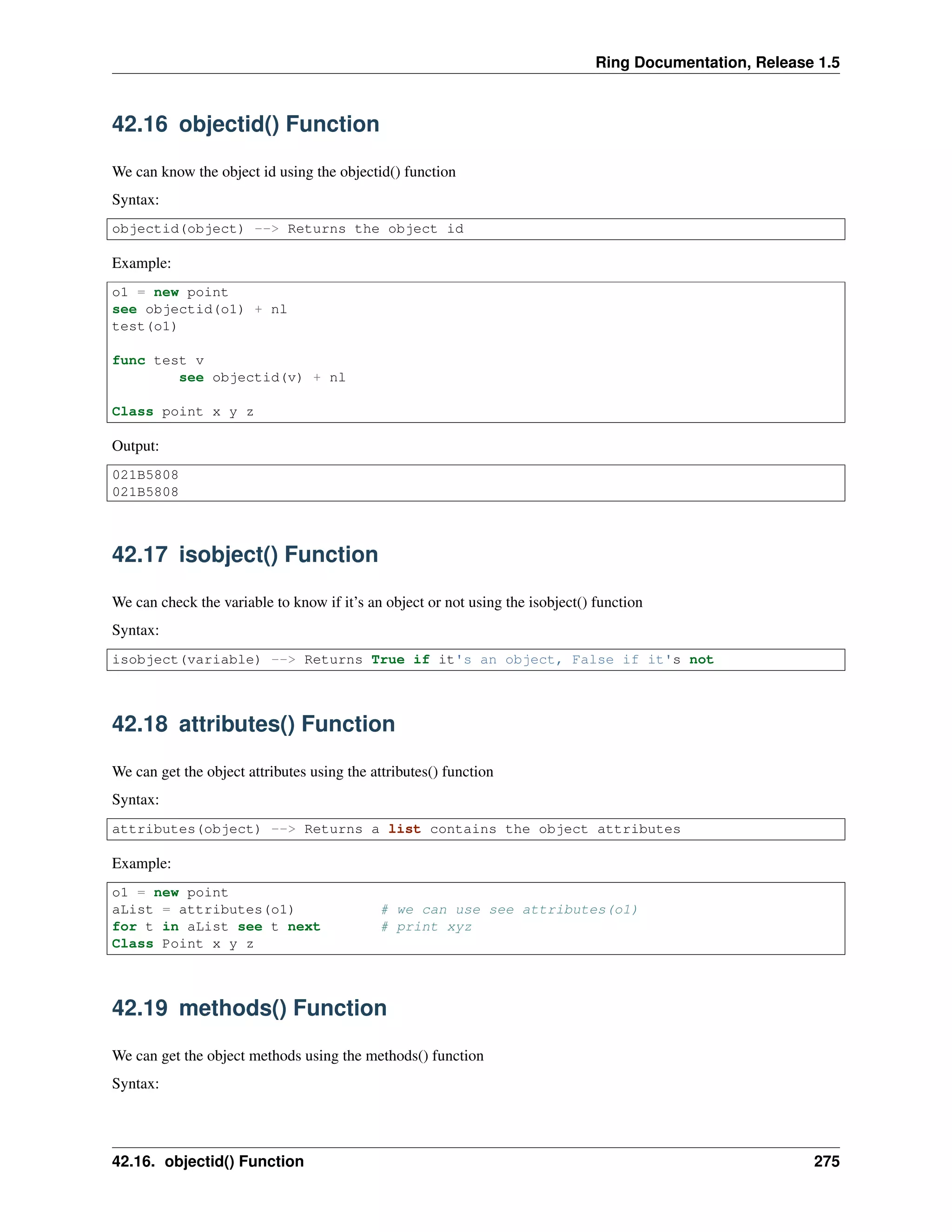
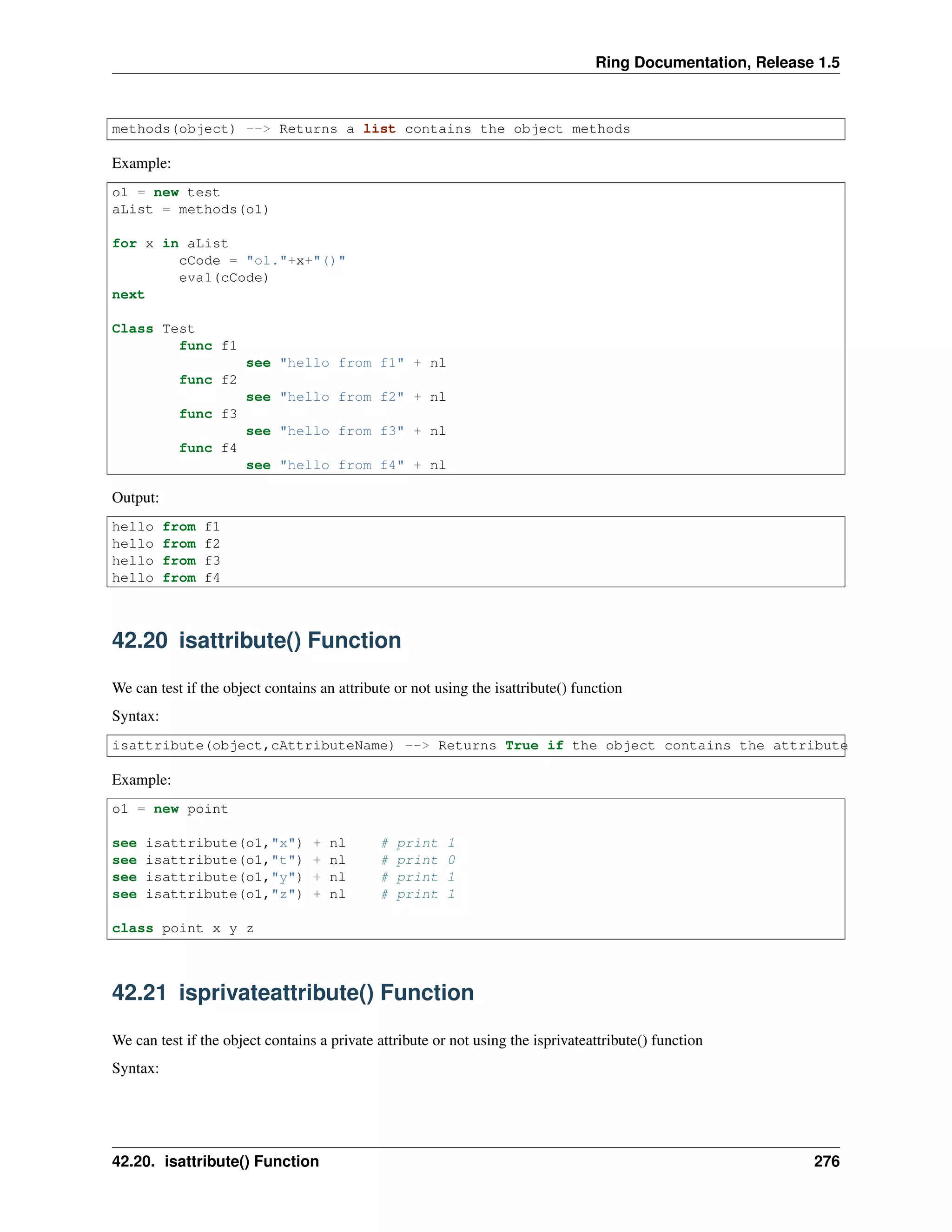
![Ring Documentation, Release 1.5
isprivateattribute(object,cAttributeName) --> Returns True if the object
contains the private attribute
Example:
o1 = new person
see isprivateattribute(o1,"name") + nl +
isprivateattribute(o1,"address") + nl +
isprivateattribute(o1,"phone") + nl +
isprivateattribute(o1,"job") + nl +
isprivateattribute(o1,"salary")
Class Person
name address phone
private
job salary
Output:
0
0
0
1
1
42.22 ismethod() Function
We can test if the object class contains a method or not using the ismethod() function
Syntax:
ismethod(object,cMethodName) --> Returns True if the object class contains the method
Example:
o1 = new point
see ismethod(o1,"print") + nl # print 1
mylist = []
mylist + new point
see ismethod(mylist[1],"print") + nl # print 1
class point x y z
func print
see x + nl + y + nl + z + nl
42.23 isprivatemethod() Function
We can test if the object class contains a private method or not using the isprivatemethod() function
Syntax:
42.22. ismethod() Function 277](https://image.slidesharecdn.com/296fayedringdoc1-170902021423/75/The-Ring-programming-language-version-1-5-book-Part-6-of-31-8-2048.jpg)
![Ring Documentation, Release 1.5
isprivatemethod(object,cMethodName) --> Returns True if the object class contains
the private method
Example:
o1 = new Test
see isprivatemethod(o1,"f1") + nl +
isprivatemethod(o1,"f2")
Class Test
func f1
see "message from f1()" + nl
private
func f2
see "message from f2()" + nl
Output:
0
1
42.24 addattribute() Function
We can add an attribute (or a group of attributes) to the object state (not the class) using the addattribute() function
Syntax:
AddAttribute(object,cAttributeName|aAttributesList)
Example(1):
see new point {x=10 y=20 z=30}
Class Point
AddAttribute(self,["x","y","z"])
Example(2):
o1 = new point
addattribute(o1,"x")
addattribute(o1,"y")
addattribute(o1,"z")
see o1 {x=10 y=20 z=30}
class point
Output:
x: 10.000000
y: 20.000000
z: 30.000000
42.25 addmethod() Function
We can add a method to the object class using the addmethod() function This method can be used with any object from
the same class.
42.24. addattribute() Function 278](https://image.slidesharecdn.com/296fayedringdoc1-170902021423/75/The-Ring-programming-language-version-1-5-book-Part-6-of-31-9-2048.jpg)
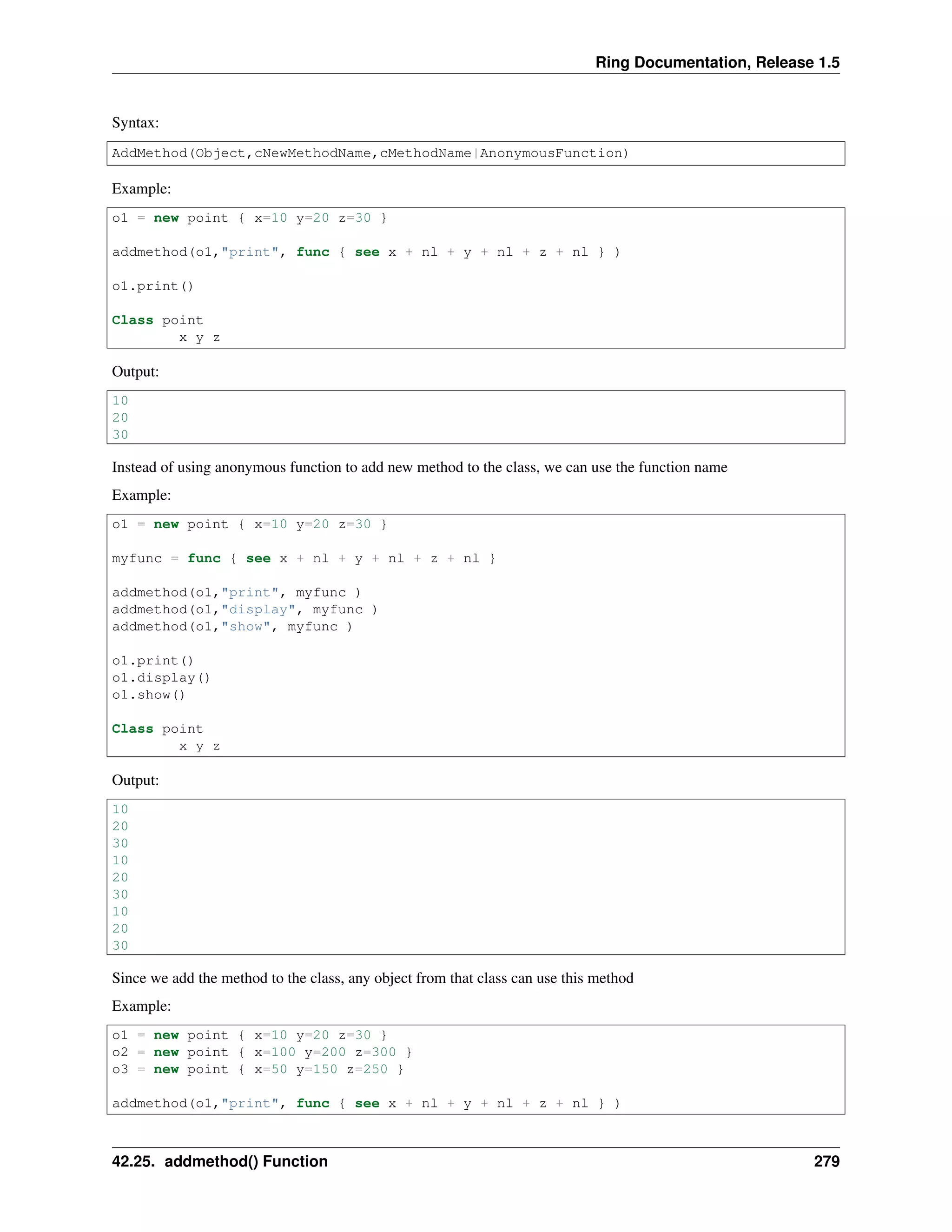
![Ring Documentation, Release 1.5
o1.print()
o2.print()
o3.print()
Class point
x y z
Output:
10
20
30
100
200
300
50
150
250
42.26 getattribute() function
We can get the object attribute value using the getattribute() function
Syntax:
GetAttribute(oObject,cAttributeName) ---> Attribute Value
Example:
o1 = new point
see getattribute(o1,"name") + nl +
getattribute(o1,"x") + nl +
getattribute(o1,"y") + nl +
getattribute(o1,"z") + nl
Class Point
x=10 y=20 z=30
name = "3D-Point"
Output:
3D-Point
10
20
30
Example:
We can Find a Class List Member using GetAttribute() using a function findclass() The Find uses the member name,
rather than the column number
myList =
[new Company {position=3 name="Mahmoud" symbol="MHD"},
new Company {position=2 name="Bert" symbol="BRT"},
new Company {position=1 name="Ring" symbol="RNG"}
]
42.26. getattribute() function 280](https://image.slidesharecdn.com/296fayedringdoc1-170902021423/75/The-Ring-programming-language-version-1-5-book-Part-6-of-31-11-2048.jpg)
![Ring Documentation, Release 1.5
see myList
see nl +"=====================" + nl + nl
for i = 1 to len(myList)
see "Pos: "+ i +" | "+ myList[i].position +" | "+ myList[i].name +
" | "+ myList[i].symbol +" | "+ nl
next
See findclass(myList, "MHD", "symbol") +nl ### Specify Member class name
###---------------------------------------
func findclass classList, cValue, classMember
See nl + "FindClass: " +" "+ cValue + nl + nl
for i = 1 to len(classList)
result = getattribute( classList[i], classMember )
See "Result-Attr: " + i +" "+ result +nl
if result = cValue
j = i
ok
next
return j
###--------------------------------------
class company position name symbol
Output:
Pos: 1 | 3 | Mahmoud | MHD |
Pos: 2 | 2 | Bert | BRT |
Pos: 3 | 1 | Ring | RNG |
FindClass: MHD
Result-Attr: 1 MHD
Result-Attr: 2 BRT
Result-Attr: 3 RNG
1
42.27 setattribute() function
We can set the object attribute value using the setattribute() function
Syntax:
SetAttribute(oObject,cAttributeName,Value)
Example:
o1 = new person
setattribute(o1,"cName","Mahmoud")
42.27. setattribute() function 281](https://image.slidesharecdn.com/296fayedringdoc1-170902021423/75/The-Ring-programming-language-version-1-5-book-Part-6-of-31-12-2048.jpg)
![Ring Documentation, Release 1.5
setattribute(o1,"nSalary",1000000)
setattribute(o1,"aColors",["white","blue","yellow"])
see o1
see o1.aColors
Class Person
cName
nSalary
aColors
Output:
cname: Mahmoud
nsalary: 1000000.000000
acolors: List...
white
blue
yellow
42.28 mergemethods() Function
We can share methods between classes without inheritance using the MergeMethods() function
This function merge class methods to another class.
Syntax:
MergeMethods(cClassNameDestination,cClassNameSource)
Example:
mergemethods("count","share")
mergemethods("count2","share")
o1 = new count { test() }
o1 = new count2 { test() }
Class Share
func one
see "one" + nl
func two
see "two" + nl
func three
see "three" + nl
Class Display
Func printline
see copy("*",20) + nl
Class Count from Display
Func test
printline()
one()
two()
three()
printline()
42.28. mergemethods() Function 282](https://image.slidesharecdn.com/296fayedringdoc1-170902021423/75/The-Ring-programming-language-version-1-5-book-Part-6-of-31-13-2048.jpg)
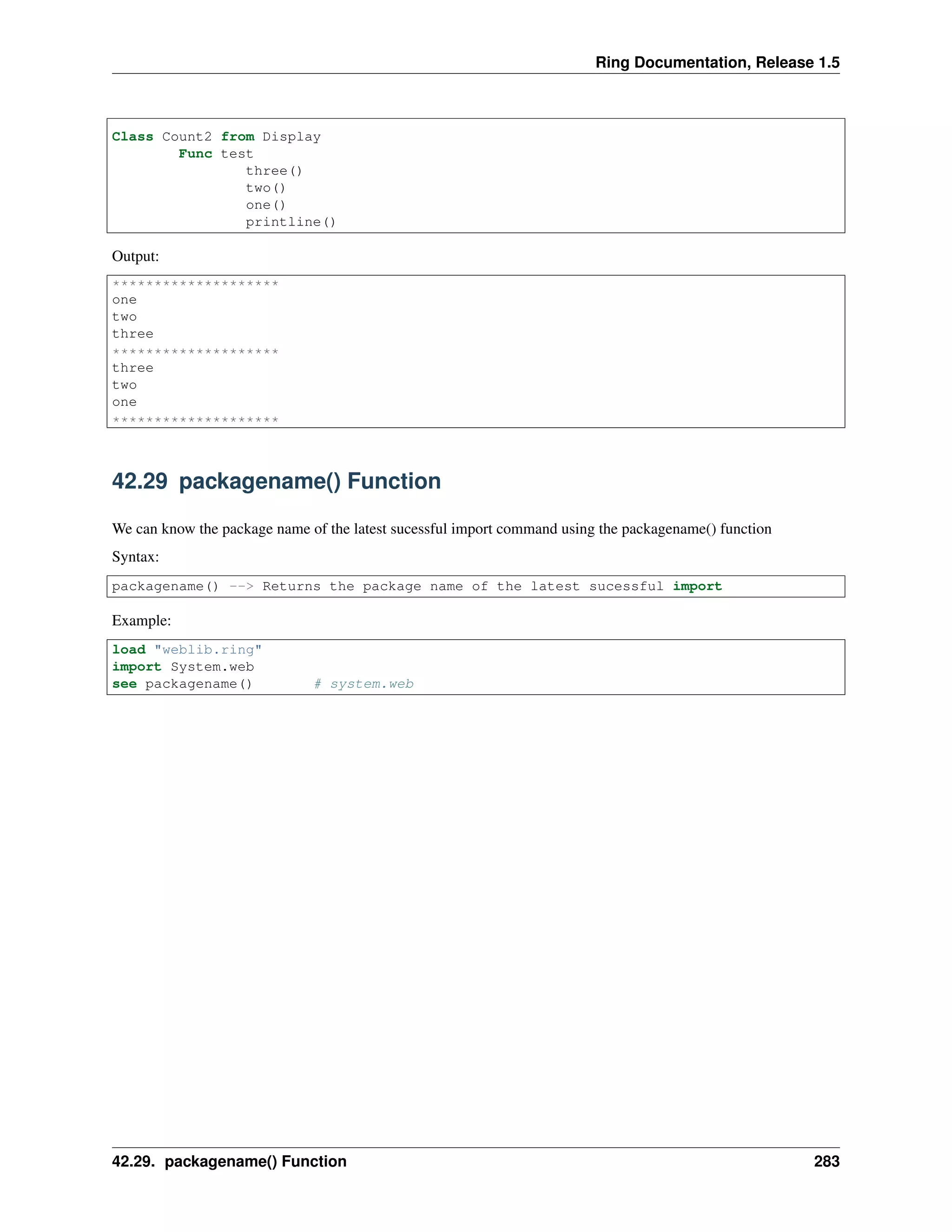
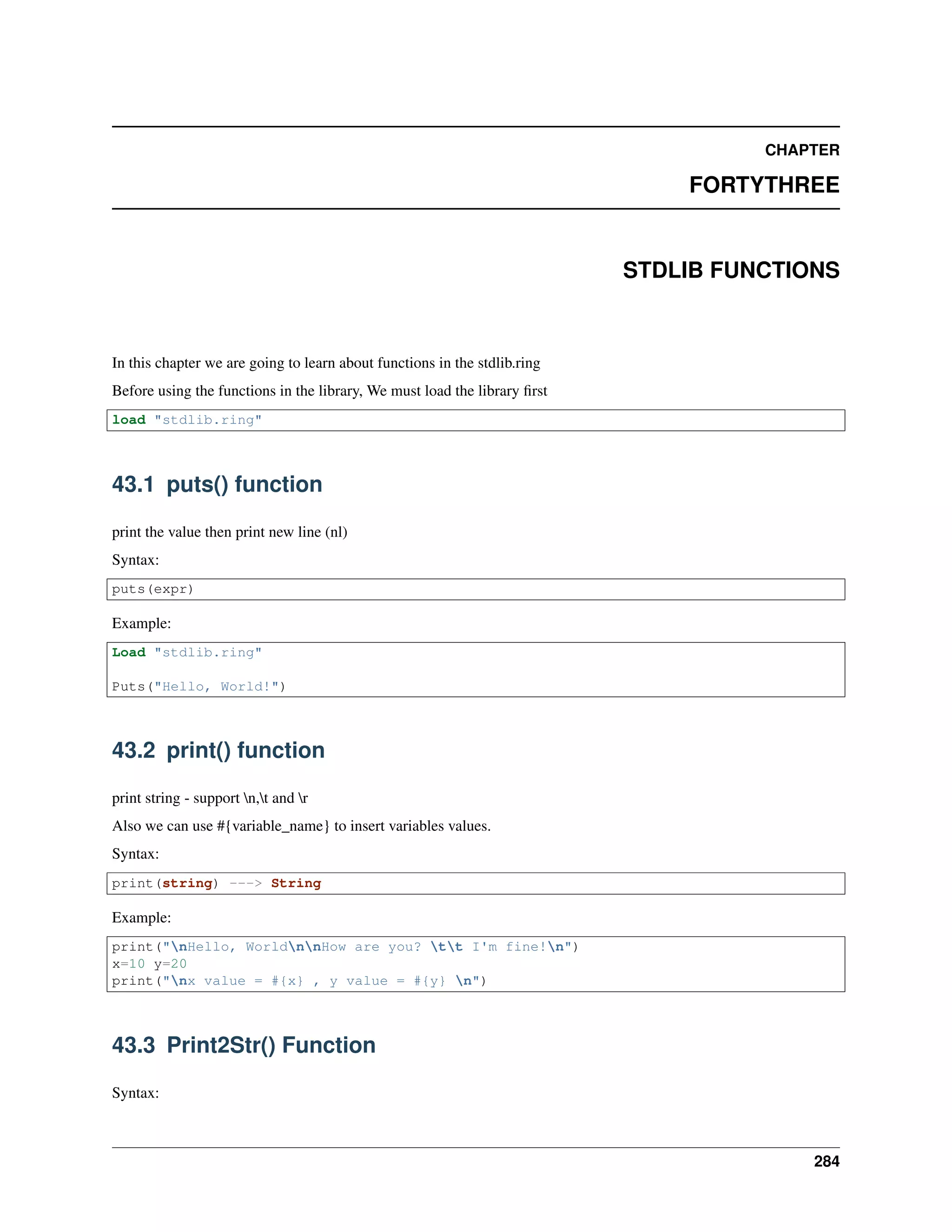
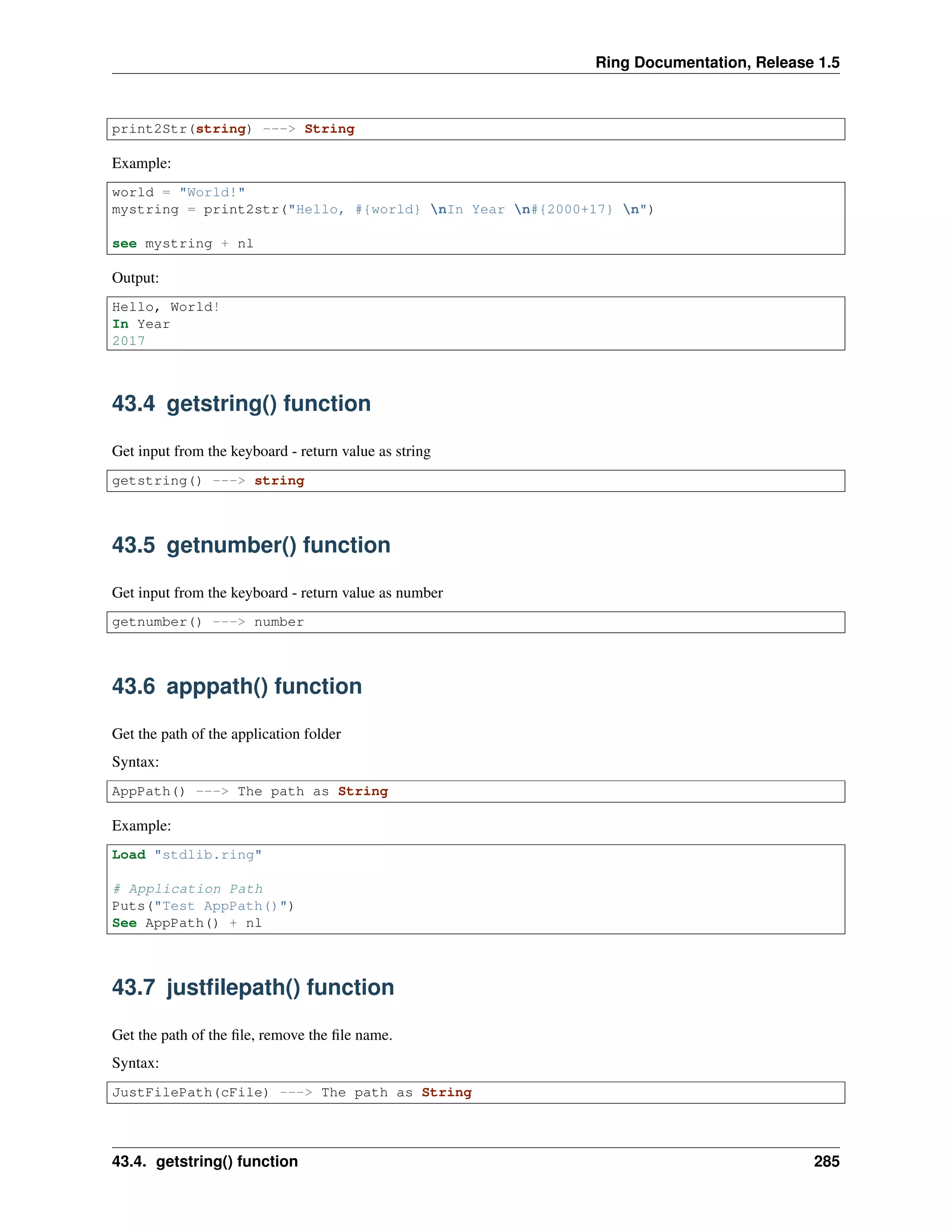
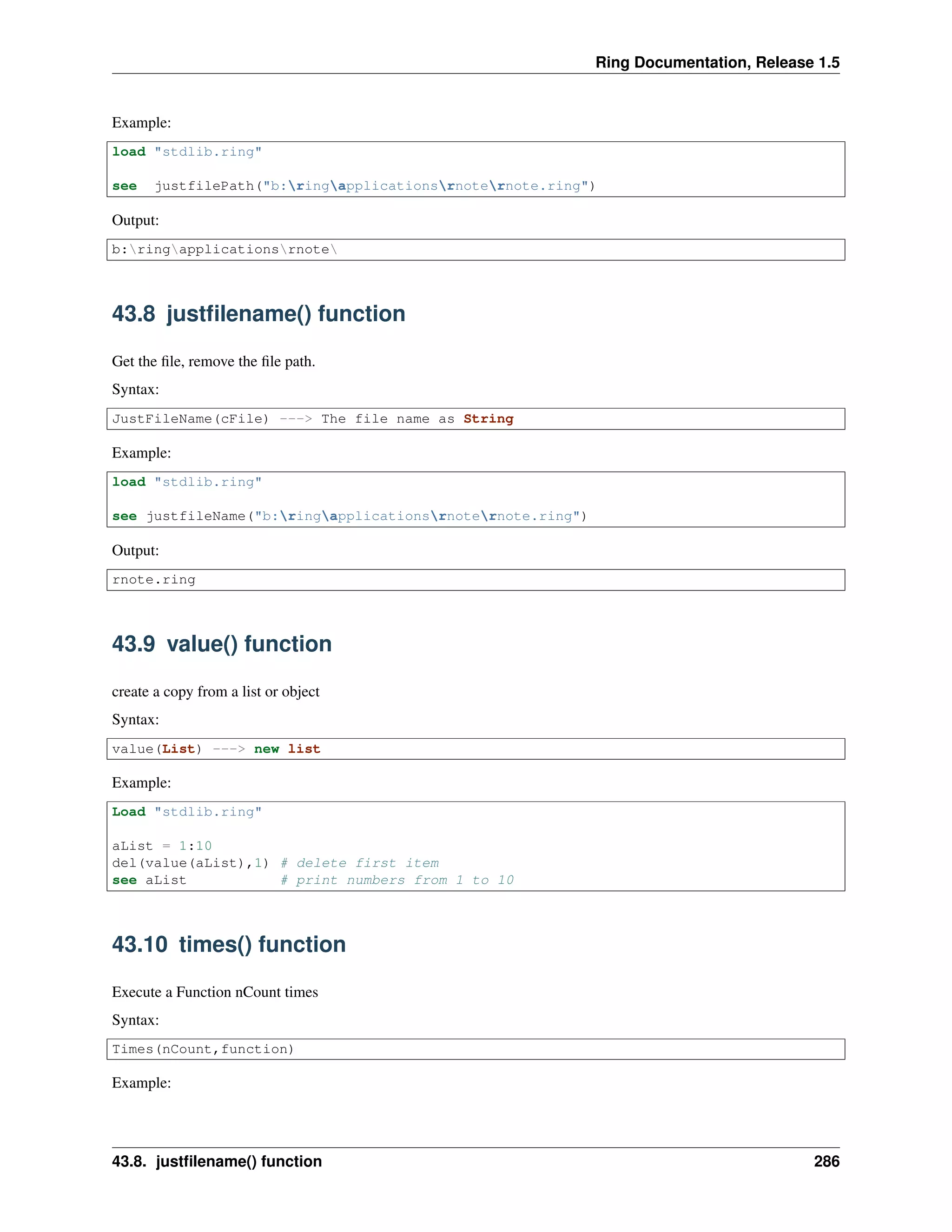
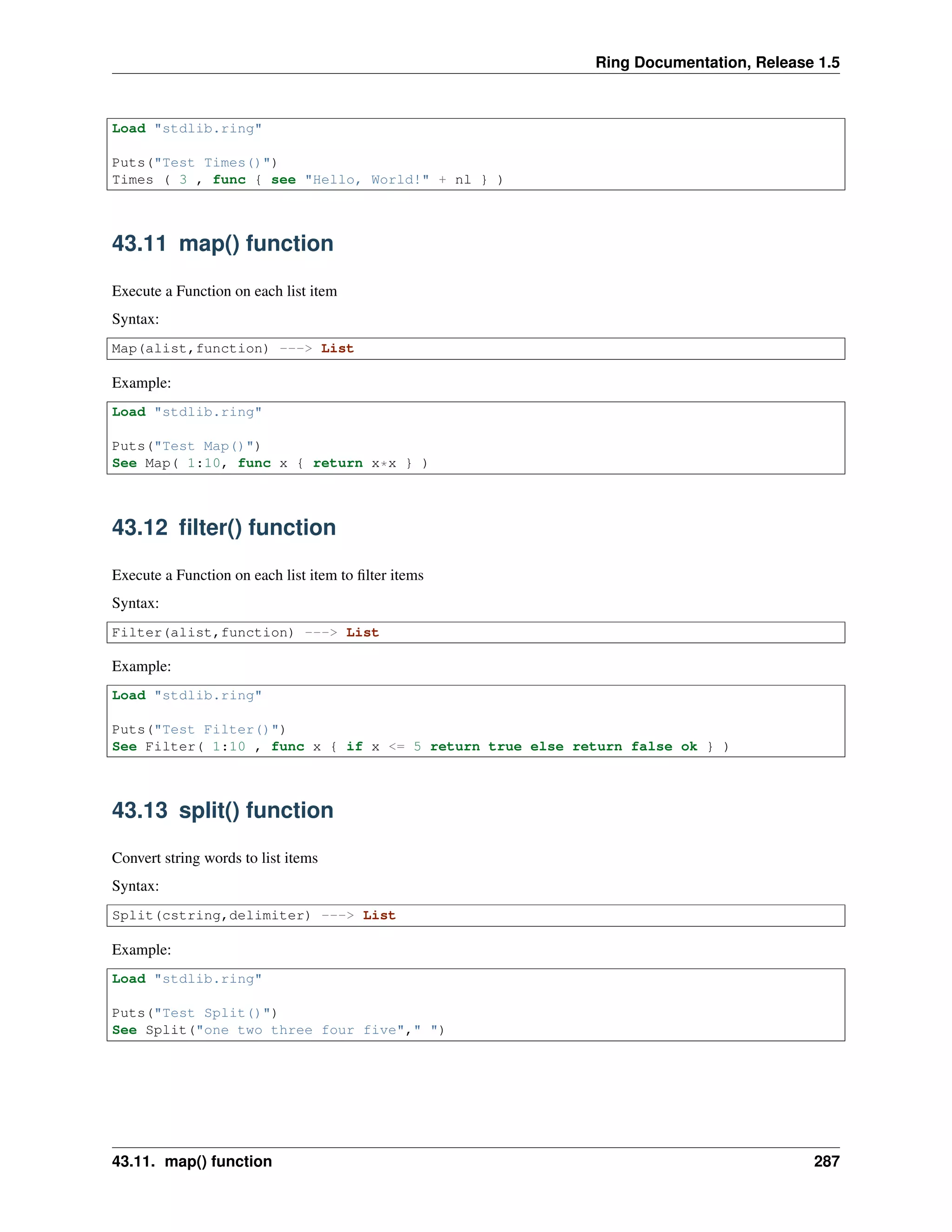
![Ring Documentation, Release 1.5
43.14 splitmany() function
Convert string words to list items. Allow many delimiters.
Syntax:
SplitMany(cstring,delimiters as string or list) --> List
Example:
Load "stdlib.ring"
Puts("Test SplitMany()")
See SplitMany("one,two,three,four and five"," ,")
43.15 newlist() function
Create a two dimensional list
Syntax:
NewList(nRows,nColumns) ---> new list
Example:
Load "stdlib.ring"
Puts("Test Newlist()")
a1 = 3
a2 = 5
chrArray = newlist(a1,a2)
numArray = newlist(a1,a2)
chrArray[1][1] = "Hello"
numArray[1][1] = 987.2
See chrArray[1][1] + nl
See numArray[1][1] + nl
43.16 capitalized() function
Return a copy of a string with the first letter capitalized
Syntax:
Capitalized(string) ---> string
Example:
Load "stdlib.ring"
Puts("Test Capitalized()")
See capitalized("welcome to the Ring Programming Language")
43.14. splitmany() function 288](https://image.slidesharecdn.com/296fayedringdoc1-170902021423/75/The-Ring-programming-language-version-1-5-book-Part-6-of-31-19-2048.jpg)
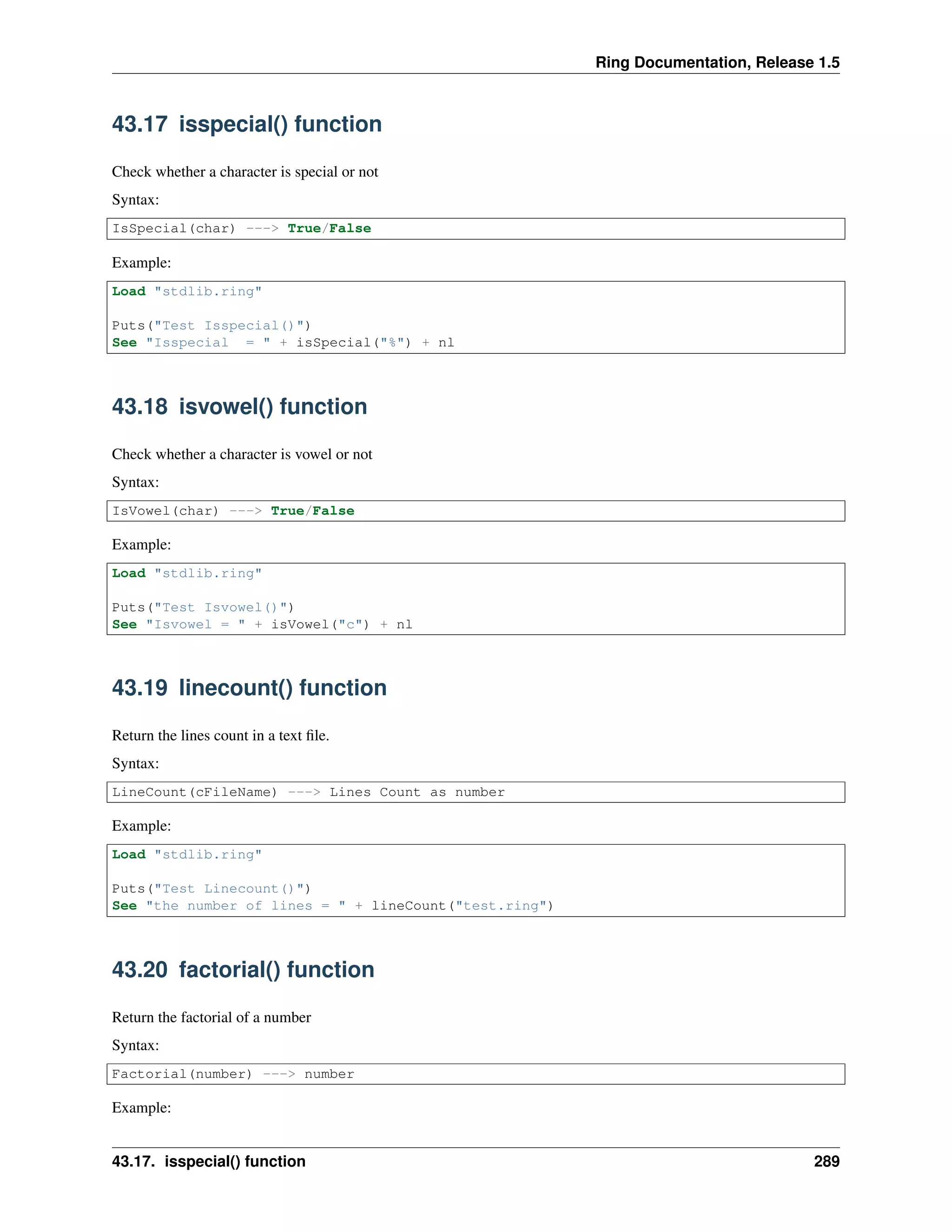
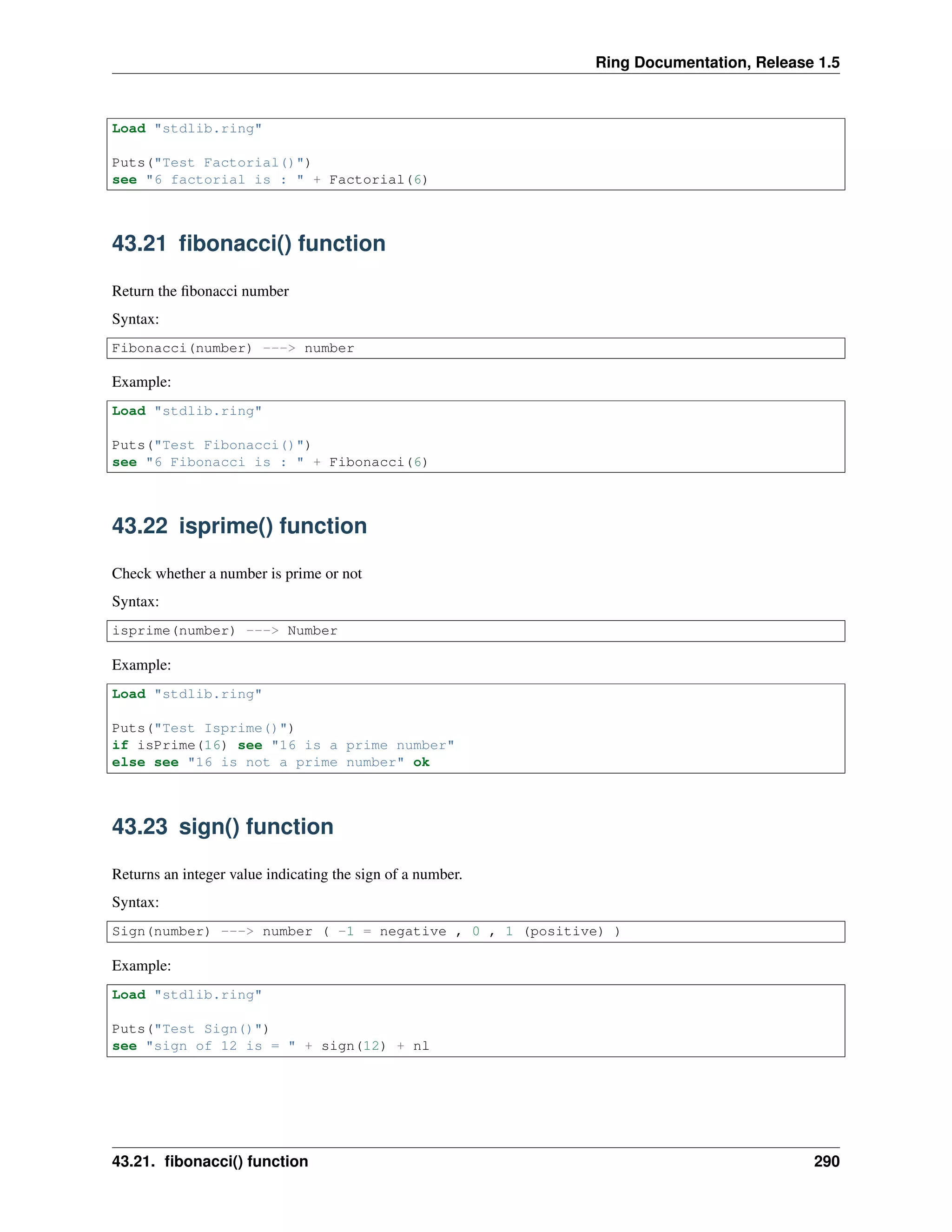
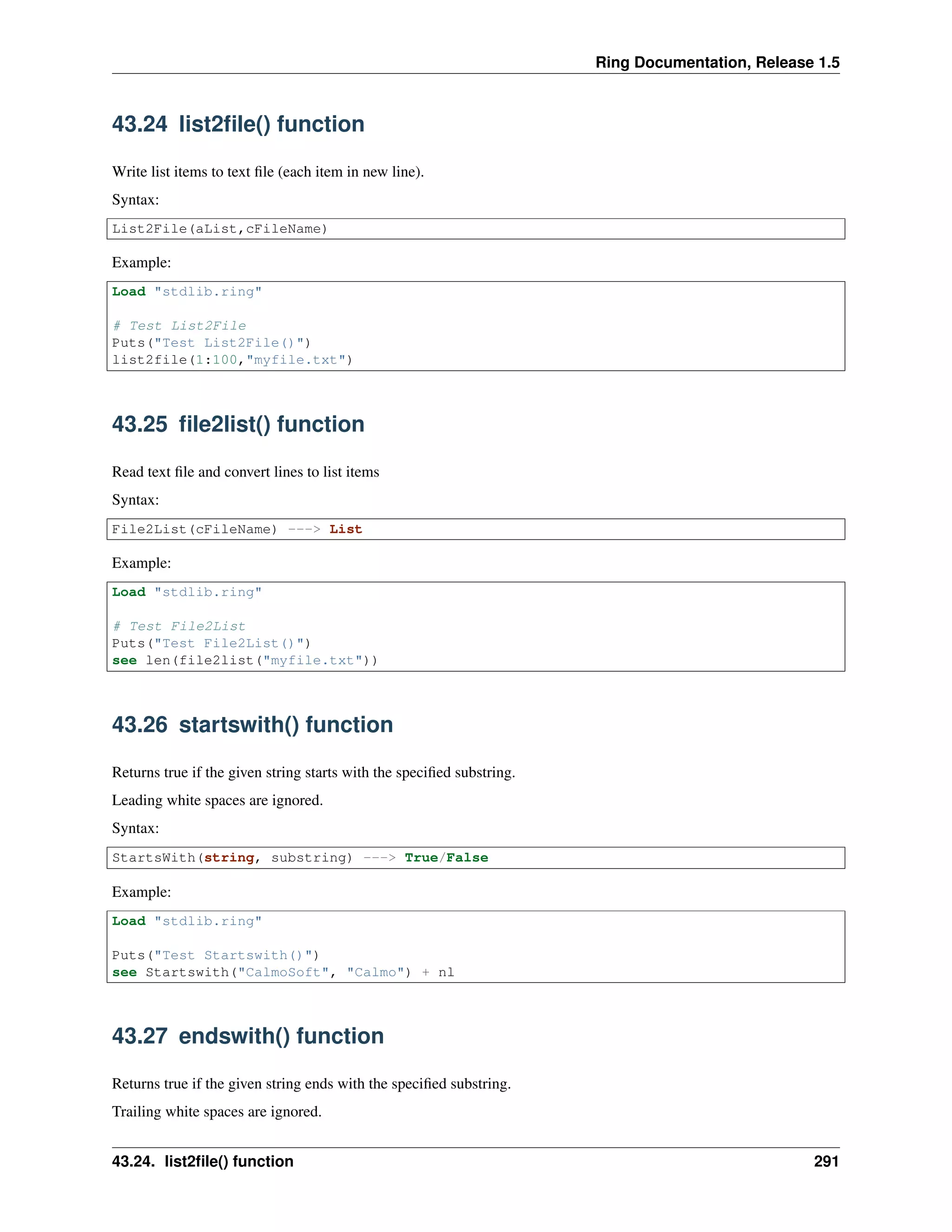
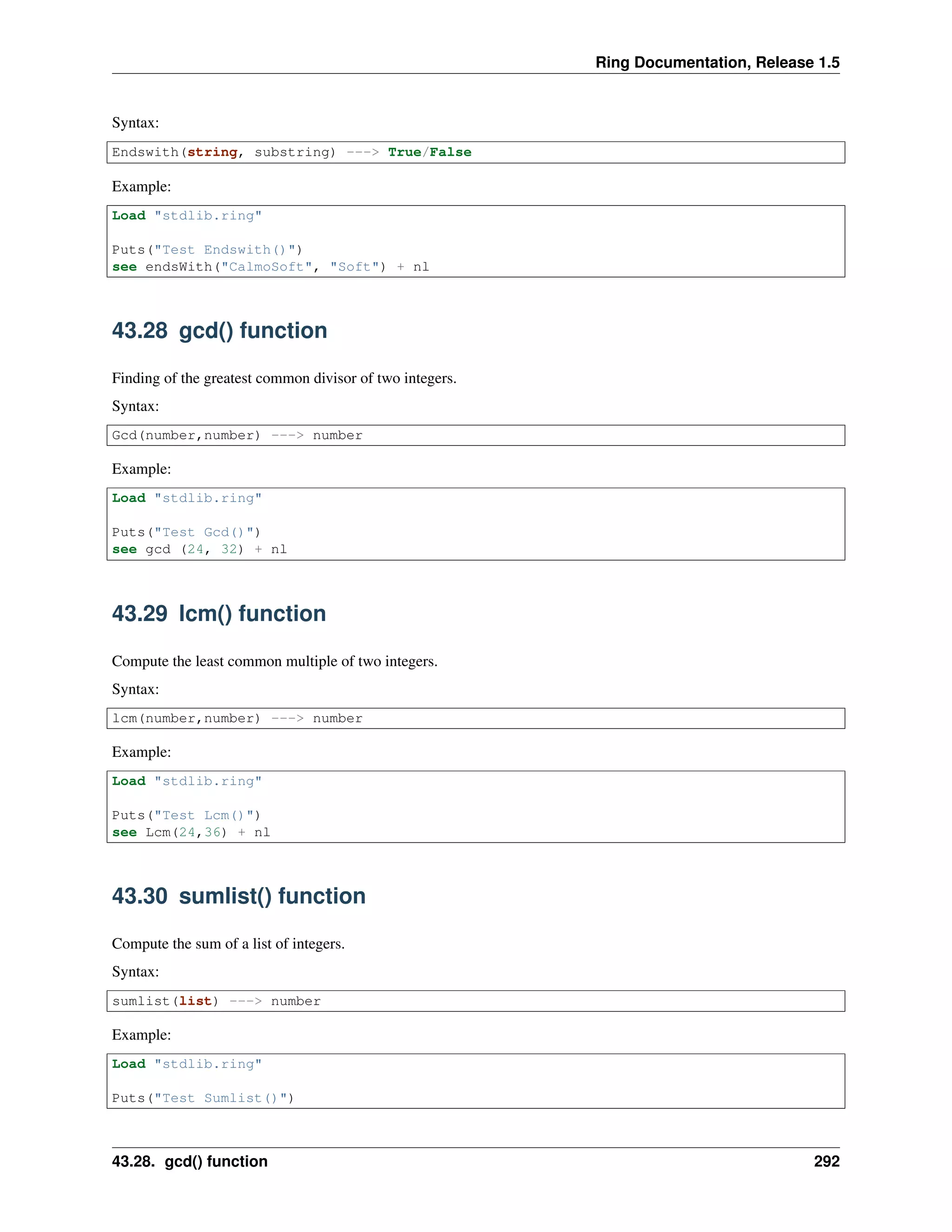
![Ring Documentation, Release 1.5
aList = [1,2,3,4,5]
see Sumlist(aList) + nl
43.31 prodlist() function
Compute the product of a list of integers.
Syntax:
prodlist(list) ---> number
Example:
Load "stdlib.ring"
Puts("Test Prodlist()")
aList = [1,2,3,4,5]
see Prodlist(aList) + nl
43.32 evenorodd() function
Test whether an integer is even or odd.
Result of test (1=odd 2=even).
Syntax:
evenorodd(number) ---> 1 (odd) or 2 (even)
Example:
Load "stdlib.ring"
Puts("Test Evenorodd()")
nr = 17
see Evenorodd(nr) + nl
43.33 factors() function
Compute the factors of a positive integer.
Syntax:
factors(list) ---> list
Example:
Load "stdlib.ring"
Puts("Test Factors()")
n = 45
aList = factors(n)
see "Factors of " + n + " = "
for i = 1 to len(aList)
43.31. prodlist() function 293](https://image.slidesharecdn.com/296fayedringdoc1-170902021423/75/The-Ring-programming-language-version-1-5-book-Part-6-of-31-24-2048.jpg)
![Ring Documentation, Release 1.5
see "" + aList[i] + " "
next
43.34 palindrome() function
Check if a sequence of characters is a palindrome or not.
Syntax:
Palindrome(String) ---> True/False
Example:
Load "stdlib.ring"
Puts("Test Palindrome()")
cString = "radar"
see Palindrome(cString)
43.35 isleapyear() function
Check whether a given year is a leap year in the Gregorian calendar.
Syntax:
Isleapyear(number) ---> True/False
Example:
Load "stdlib.ring"
Puts("Test Isleapyear()")
year = 2016
if Isleapyear(year) see "" + year + " is a leap year."
else see "" + year + " is not a leap year." ok
43.36 binarydigits() function
Compute the sequence of binary digits for a given non-negative integer.
Syntax:
binarydigits(number) ---> string
Example:
Load "stdlib.ring"
Puts("Test Binarydigits()")
b = 35
see "Binary digits of " + b + " = " + Binarydigits(b)
43.34. palindrome() function 294](https://image.slidesharecdn.com/296fayedringdoc1-170902021423/75/The-Ring-programming-language-version-1-5-book-Part-6-of-31-25-2048.jpg)
![Ring Documentation, Release 1.5
43.37 matrixmulti() function
Multiply two matrices together.
Syntax:
Matrixmulti(List,List) ---> List
Example:
Load "stdlib.ring"
# Multiply two matrices together.
Puts("Test Matrixmulti()")
A = [[1,2,3], [4,5,6], [7,8,9]]
B = [[1,0,0], [0,1,0], [0,0,1]]
see Matrixmulti(A, B)
43.38 matrixtrans() function
Transpose an arbitrarily sized rectangular Matrix.
Syntax:
Matrixtrans(List) ---> List
Example:
Load "stdlib.ring"
# Transpose an arbitrarily sized rectangular Matrix.
Puts("Test Matrixtrans()")
matrix = [[78,19,30,12,36], [49,10,65,42,50], [30,93,24,78,10], [39,68,27,64,29]]
see Matrixtrans(matrix)
43.39 dayofweek() function
Return the day of the week of given date. (yyyy-mm-dd)
Syntax:
dayofweek(string) ---> string
Example:
Load "stdlib.ring"
# Return the day of the week of given date.
Puts("Test Dayofweek()")
date = "2016-04-24"
see "Data : " + date + " - Day : " + Dayofweek(date) + nl
43.37. matrixmulti() function 295](https://image.slidesharecdn.com/296fayedringdoc1-170902021423/75/The-Ring-programming-language-version-1-5-book-Part-6-of-31-26-2048.jpg)
![Ring Documentation, Release 1.5
43.40 permutation() function
Generates all permutations of n different numerals.
Syntax:
permutation(list)
Example:
Load "stdlib.ring"
# Generates all permutations of n different numerals
Puts("Test Permutation()")
list = [1, 2, 3, 4]
for perm = 1 to 24
for i = 1 to len(list)
see list[i] + " "
next
see nl
Permutation(list)
next
43.41 readline() function
Read line from file
Syntax:
readline(fp) ---> string
Example:
Load "stdlib.ring"
# Read a file line by line.
Puts("Test Readline()")
fp = fopen("test.ring","r")
while not feof(fp)
See Readline(fp) end
fclose(fp)
43.42 substring() function
Return a position of a substring starting from a given position in a string.
Syntax:
Substring(str,substr,npos) ---> string
Example:
Load "stdlib.ring"
# Return a position of a substring starting from a given position in a string.
43.40. permutation() function 296](https://image.slidesharecdn.com/296fayedringdoc1-170902021423/75/The-Ring-programming-language-version-1-5-book-Part-6-of-31-27-2048.jpg)
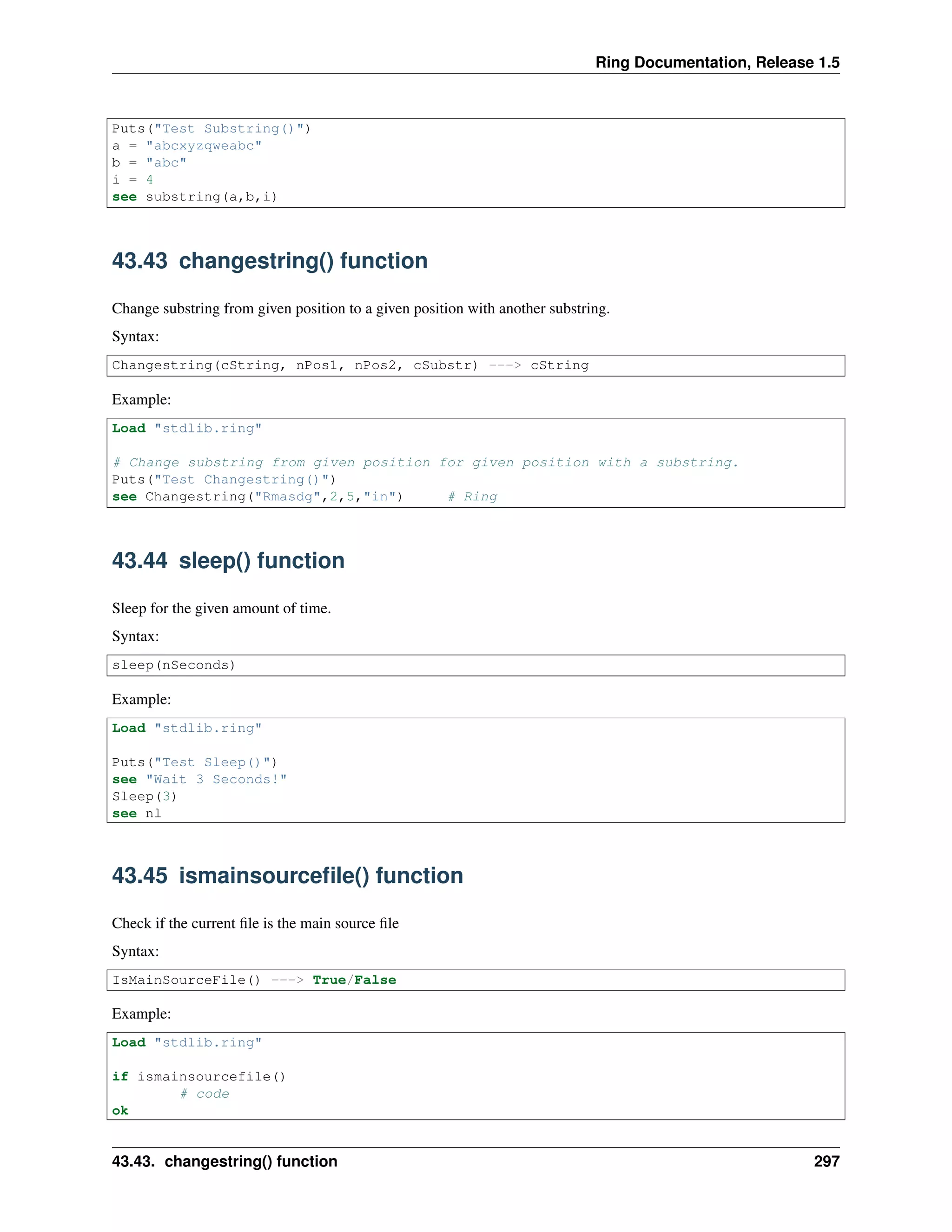
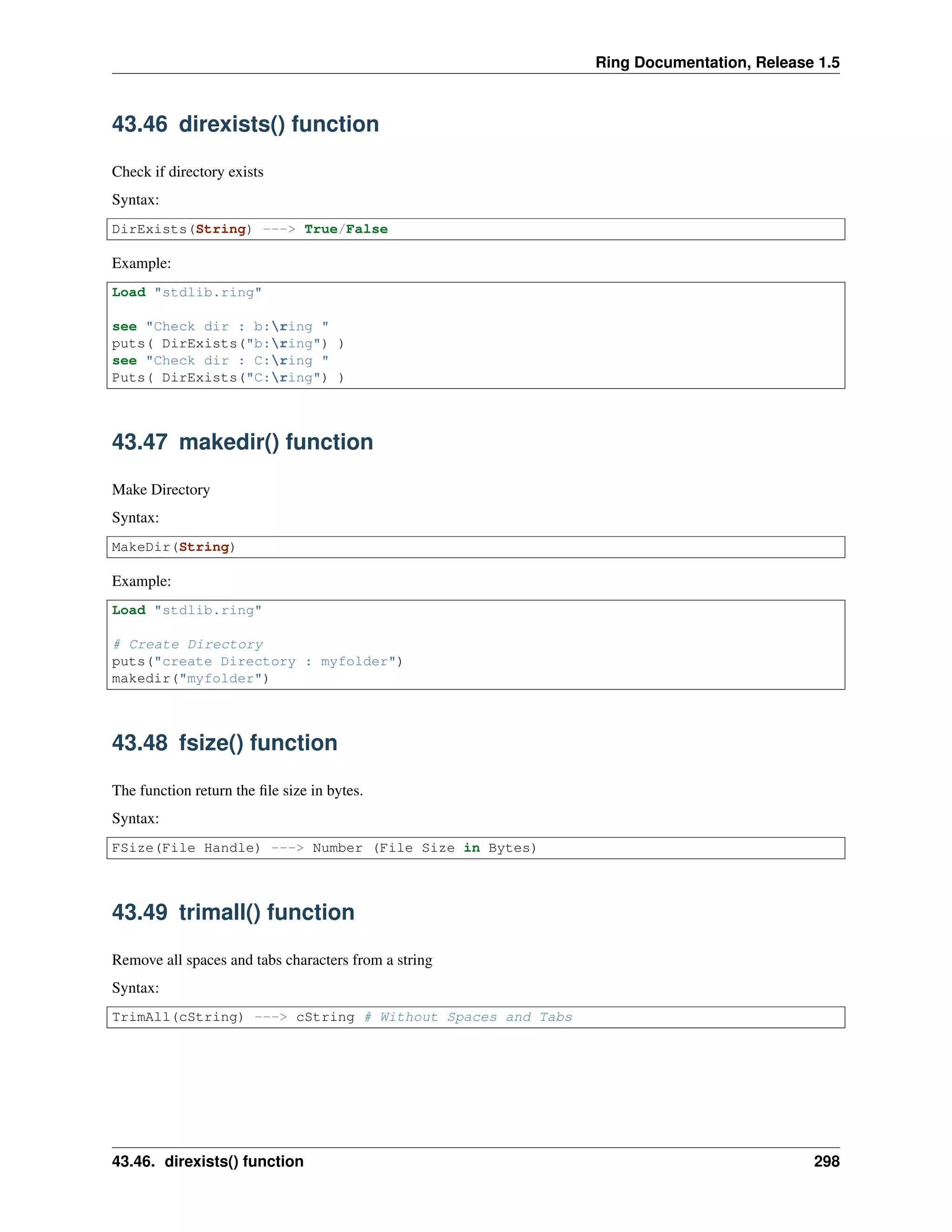
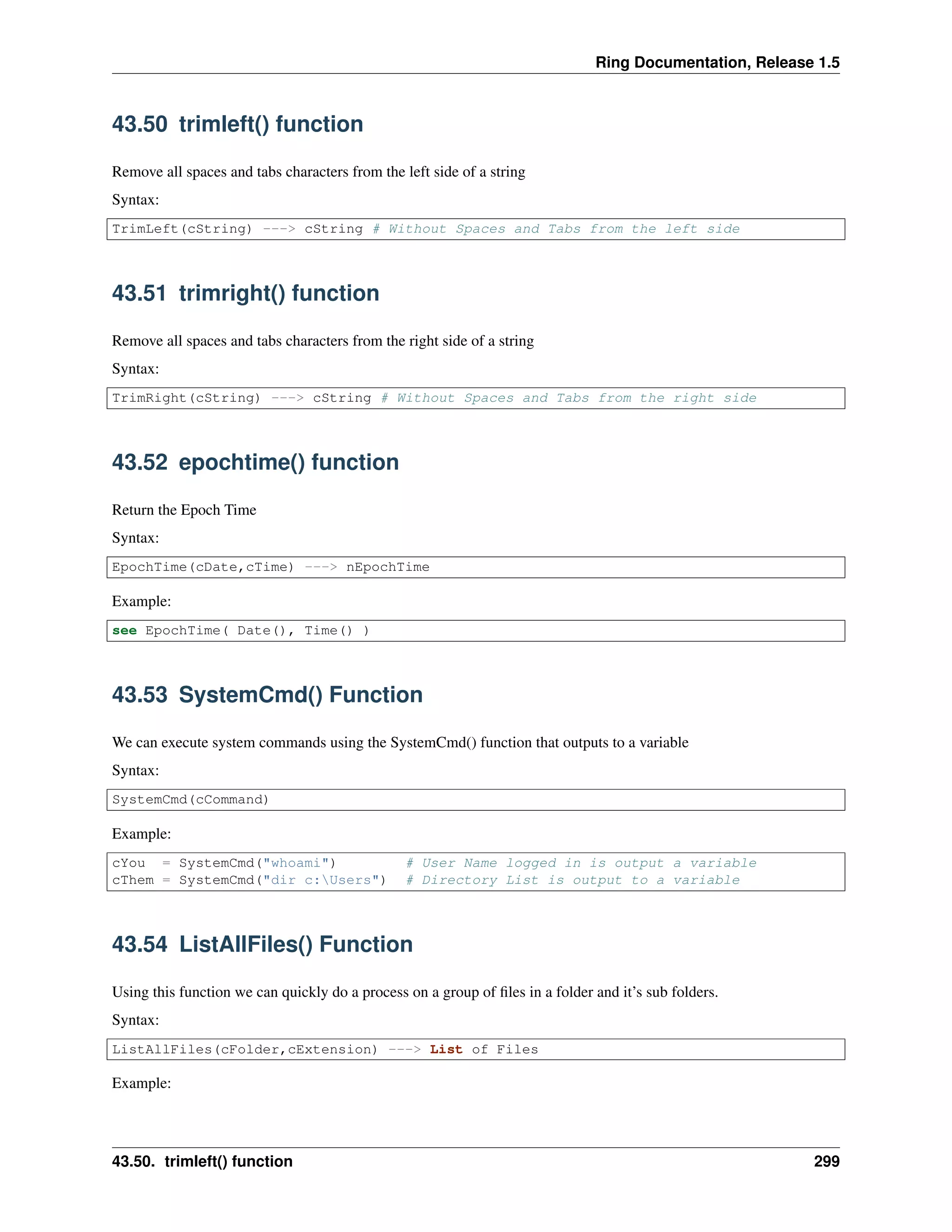
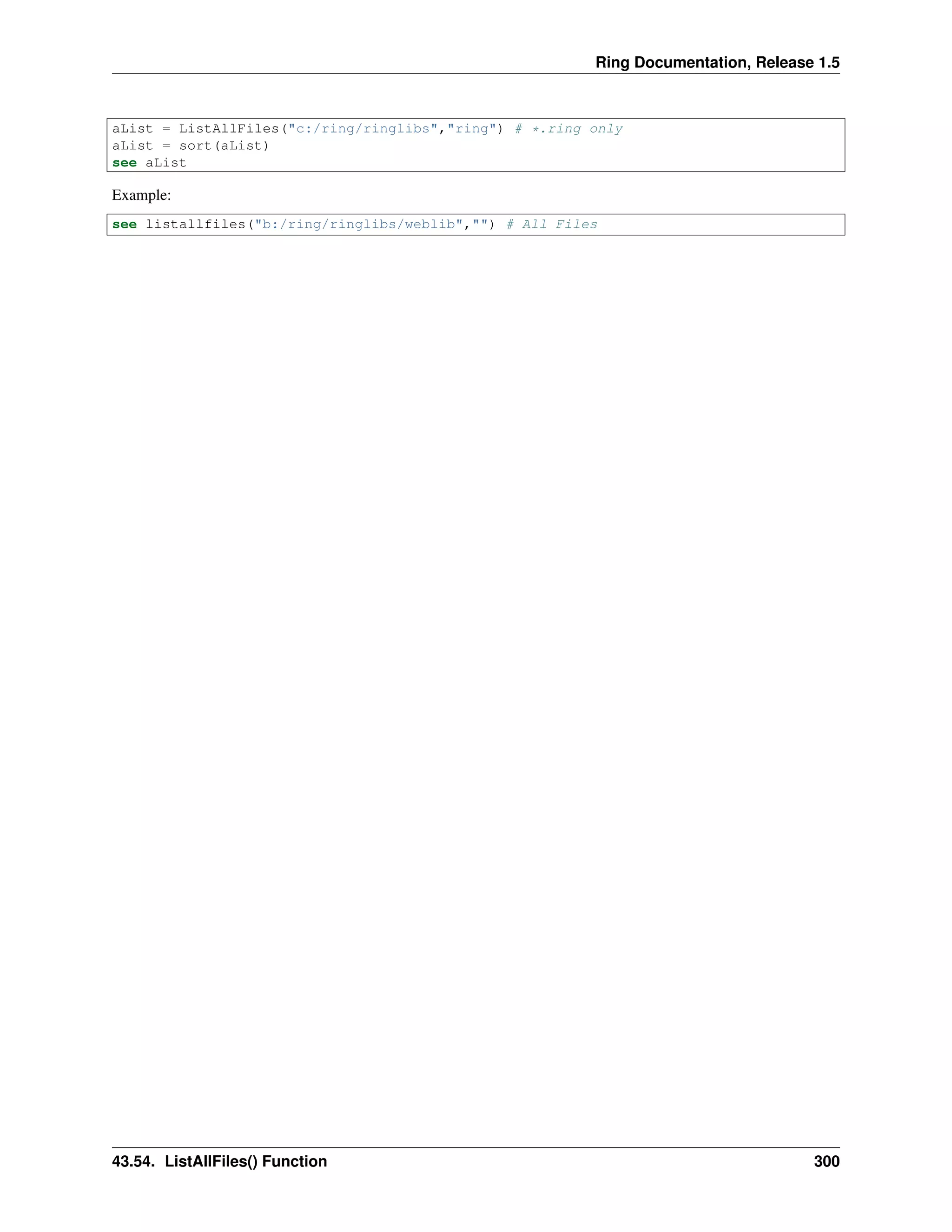
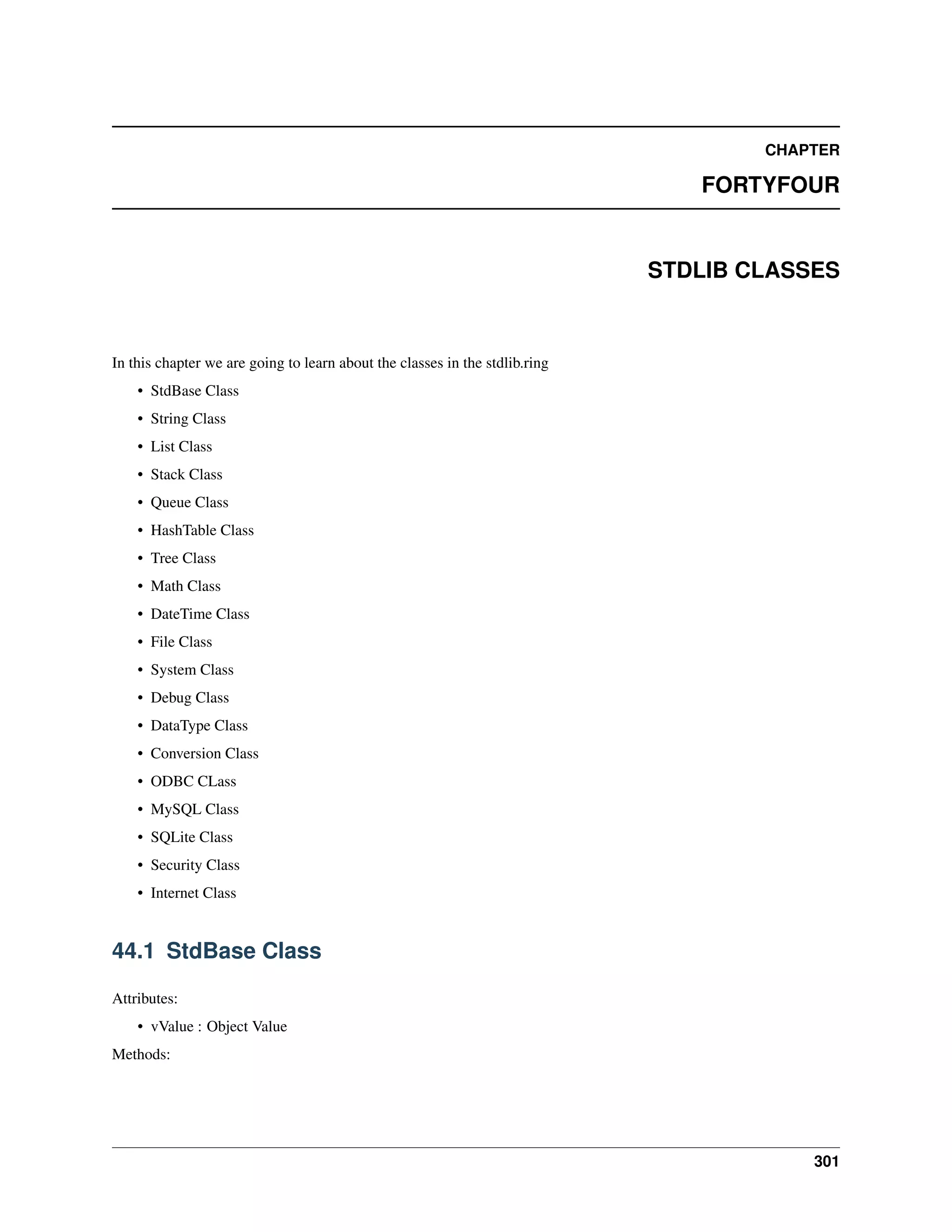
![Ring Documentation, Release 1.5
Method Description/Output
Init(x) Set vValue Attribute to x value
Print() Print vValue
PrintLn() Print vValue then New Line
Size() return number represent the size of vValue
Value() return vValue
Set(x) Call Init(x)
44.2 String Class
Parent Class : StdBase Class
Methods:
Method Description/Output
Init(String|Number|List)
Lower() New String - Lower case characters
Upper() New String - Upper case characters
Left(x) New String - contains x characters from the left
Right(x) New String - contains x characters from the right
Lines() Number - Lines count
Trim() New String - Remove Spaces
Copy(x) New String - repeat string x times
strcmp(cString) Compare string with cString
tolist() List (String Lines to String Items)
tofile(cFileName) Write string to file
mid(nPos1,nPos2) New String - from nPos1 to nPos2
getfrom(nPos1) New String - from nPos1 to the end of the string
replace(cStr1,cStr2,lCase) New String - Replace cStr1 with cStr2 , lCase (True=Match Case)
split() List - Each Word as list item
startswith(substring) Return true if the start starts with a substring
endswith(substring) Return true if the start ends with a substring
Example:
Load "stdlib.ring"
See "Testing the String Class" + nl
oString = new string("Hello, World!")
oString.println()
oString.upper().println()
oString.lower().println()
oString.left(5).println()
oString.right(6).println()
oString = new string("Hi" + nl + "Hello" )
See oString.lines() + nl
oString = new string(" Welcome ")
oString.println()
oString.trim().println()
oString = new string("Hello! ")
oString.copy(3).println()
see oString.strcmp("Hello! ") + nl
see oString.strcmp("Hello ") + nl
see oString.strcmp("Hello!! ") + nl
oString = new string(["one","two","three"])
44.2. String Class 302](https://image.slidesharecdn.com/296fayedringdoc1-170902021423/75/The-Ring-programming-language-version-1-5-book-Part-6-of-31-33-2048.jpg)
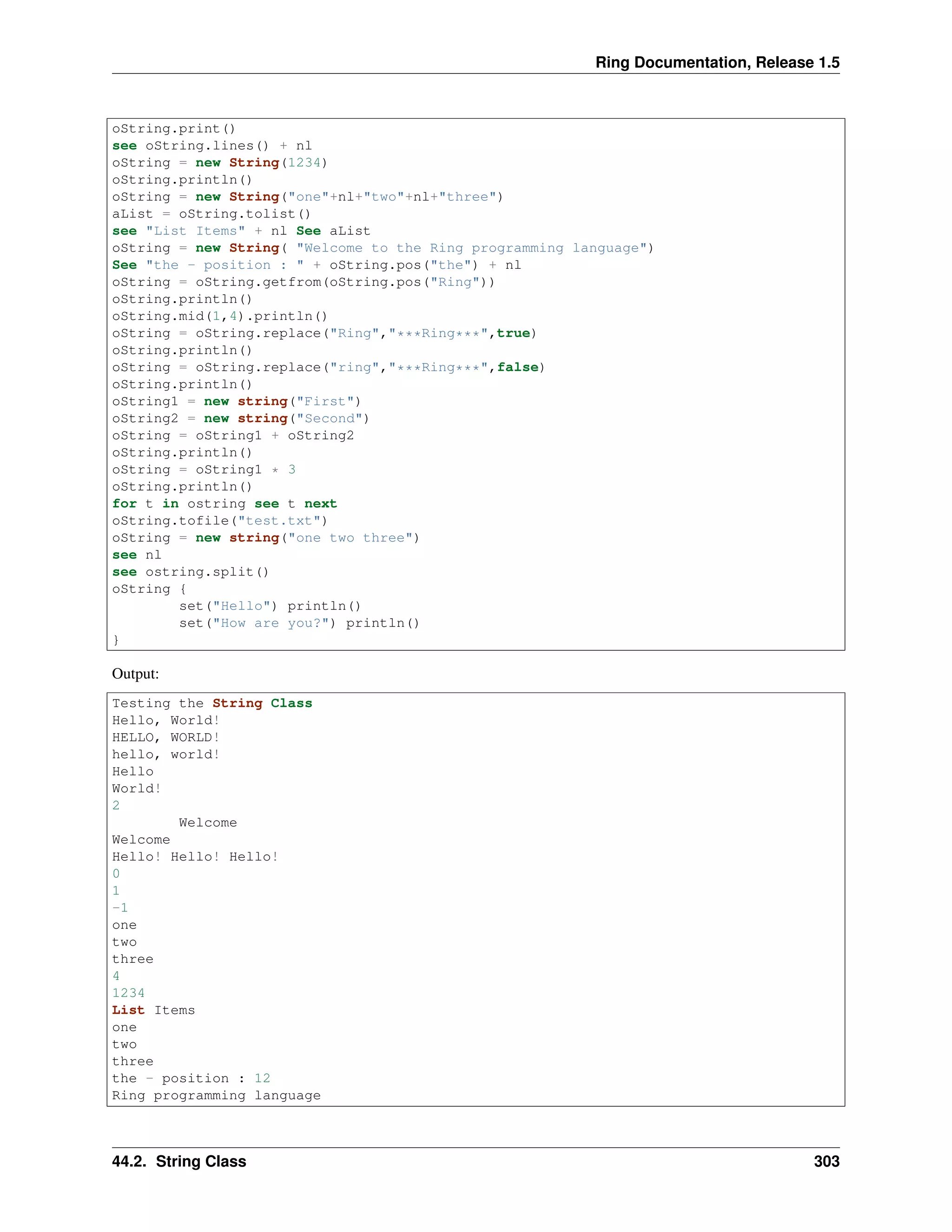
![Ring Documentation, Release 1.5
Ring
***Ring*** programming language
******Ring****** programming language
FirstSecond
FirstFirstFirst
FirstFirstFirst
one
two
three
Hello
How are you?
44.3 List Class
Parent Class : StdBase Class
Methods:
Method Description/Output
Init(String|List)
Add(Value) Add item to the list
Delete(nIndex) Delete item from the list
Item(nIndex) Get item from the list
First() Get the first item in the list
Last() Get the last item in the list
Set(nIndex,Value) Set item value
FindInColumn(nCol,Value) Find item in a column
Sort() Sort items - return new list
Reverse() Reverse items - return new list
Insert(nIndex,Value) Inset Item after nIndex
example:
Load "stdlib.ring"
oList = new list ( [1,2,3] )
oList.Add(4)
oList.print()
see oList.item(1) + nl
oList.delete(4)
oList.print()
see oList.first() + nl
see oList.last() + nl
oList { set(1,"one") set(2,"two") set(3,"three") print() }
see oList.find("two") + nl
oList.sort().print()
oList.reverse().print()
oList.insert(2,"nice")
oList.print()
oList = new list ( [ [1,"one"],[2,"two"],[3,"three"] ] )
see copy("*",10) + nl
oList.print()
see "Search two : " + oList.findincolumn(2,"two") + nl
see "Search 1 : " + oList.findincolumn(1,1) + nl
oList = new list ( [ "Egypt" , "USA" , "KSA" ] )
for x in oList
44.3. List Class 304](https://image.slidesharecdn.com/296fayedringdoc1-170902021423/75/The-Ring-programming-language-version-1-5-book-Part-6-of-31-35-2048.jpg)
![Ring Documentation, Release 1.5
see x + nl
next
oList = new list ( [1,2,3,4] )
oList + [5,6,7]
oList.print()
oList = new list ( ["one","two"] )
oList2 = new list ( ["three","four"] )
oList + oList2
oList.print()
output:
1
2
3
4
1
1
2
3
1
3
one
two
three
2
one
three
two
three
two
one
one
two
nice
three
**********
1
one
2
two
3
three
Search two : 2
Search 1 : 1
Egypt
USA
KSA
1
2
3
4
5
6
7
one
two
three
44.3. List Class 305](https://image.slidesharecdn.com/296fayedringdoc1-170902021423/75/The-Ring-programming-language-version-1-5-book-Part-6-of-31-36-2048.jpg)
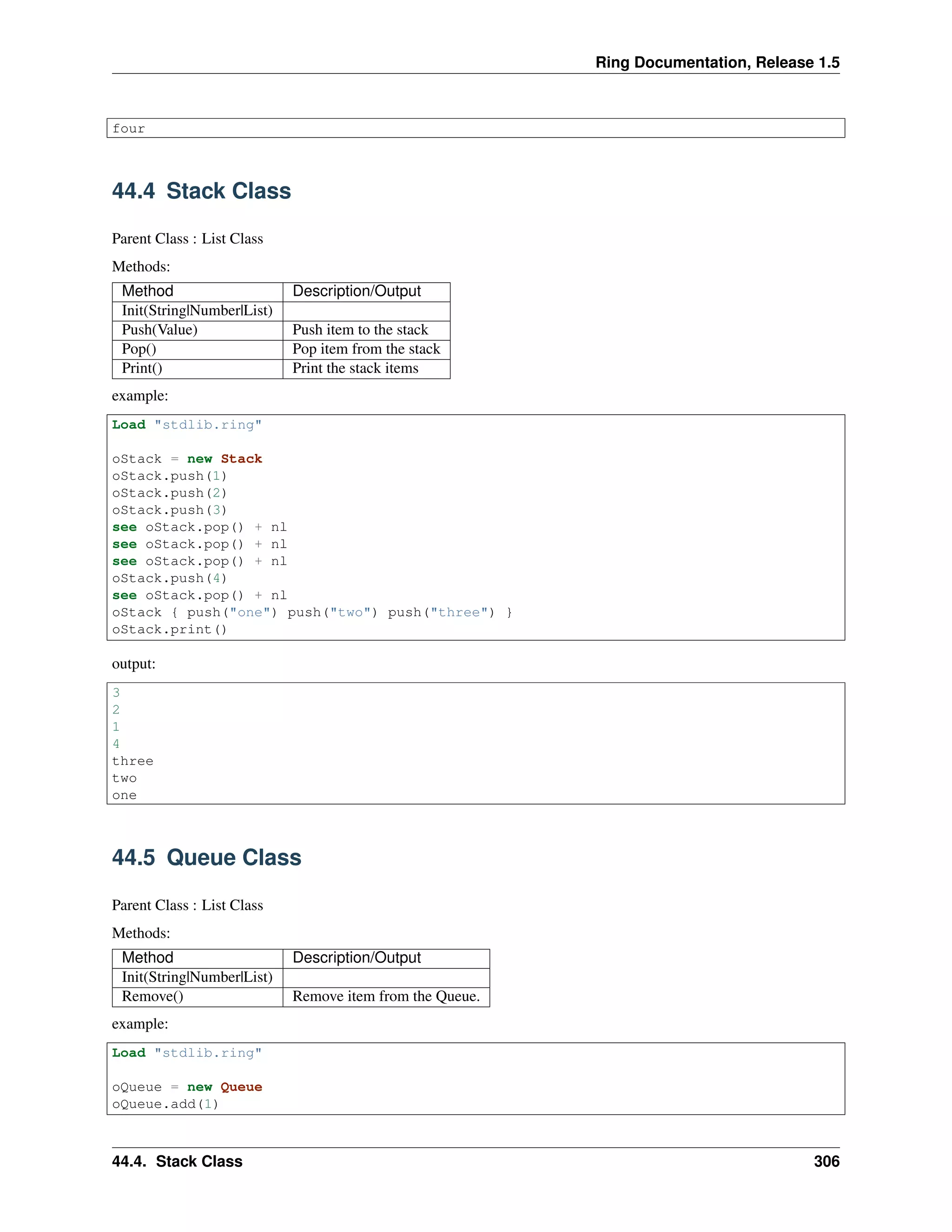
![Ring Documentation, Release 1.5
oQueue.add(2)
oQueue.add(3)
see oQueue.remove() + nl
see oQueue.remove() + nl
see oQueue.remove() + nl
oQueue.add(4)
see oQueue.remove() + nl
oQueue { add("one") add("two") add("three") }
oQueue.print()
output:
1
2
3
4
one
two
three
44.6 HashTable Class
Parent Class : List Class
Methods:
Method Description/Output
Init(List)
Add(cKey,Value) Add item to the HashTable
Set(cKey,Value) Set item value using the Key
GetValue(cKey) Get item value using the Key
Contains(cKey) Check if the HashTable contains item using the Key
Index(cKey) Get the item index using the Key
example:
Load "stdlib.ring"
ohashtable = new hashtable
See "Test the hashtable Class Methods" + nl
ohashtable {
Add("Egypt","Cairo")
Add("KSA","Riyadh")
see self["Egypt"] + nl
see self["KSA"] + nl
see contains("Egypt") + nl
see contains("USA") + nl
see index("KSA") + NL
print()
delete(index("KSA"))
see copy("*",60) + nl
print()
}
output:
44.6. HashTable Class 307](https://image.slidesharecdn.com/296fayedringdoc1-170902021423/75/The-Ring-programming-language-version-1-5-book-Part-6-of-31-38-2048.jpg)
![Ring Documentation, Release 1.5
Test the hashtable Class Methods
Cairo
Riyadh
1
0
2
Egypt
Cairo
KSA
Riyadh
************************************************************
Egypt
Cairo
44.7 Tree Class
Data:
Attribute Description
Data Node Value
Children Children List
Methods:
Method Description/Output
set(value) Set the node value.
value() Get the node value.
Add(value) Add new child.
parent() Get the parent node.
print() Print the tree nodes.
example:
Load "stdlib.ring"
otree = new tree
See "Test the tree Class Methods" + nl
otree {
set("The first step") # set the root node value
see value() + nl
Add("one")
Add("two")
Add("three") {
Add("3.1")
Add("3.2")
Add("3.3")
see children
}
see children
oTree.children[2] {
Add("2.1") Add("2.2") Add("2.3") {
Add("2.3.1") Add("2.3.2") Add("test")
}
}
oTree.children[2].children[3].children[3].set("2.3.3")
}
44.7. Tree Class 308](https://image.slidesharecdn.com/296fayedringdoc1-170902021423/75/The-Ring-programming-language-version-1-5-book-Part-6-of-31-39-2048.jpg)
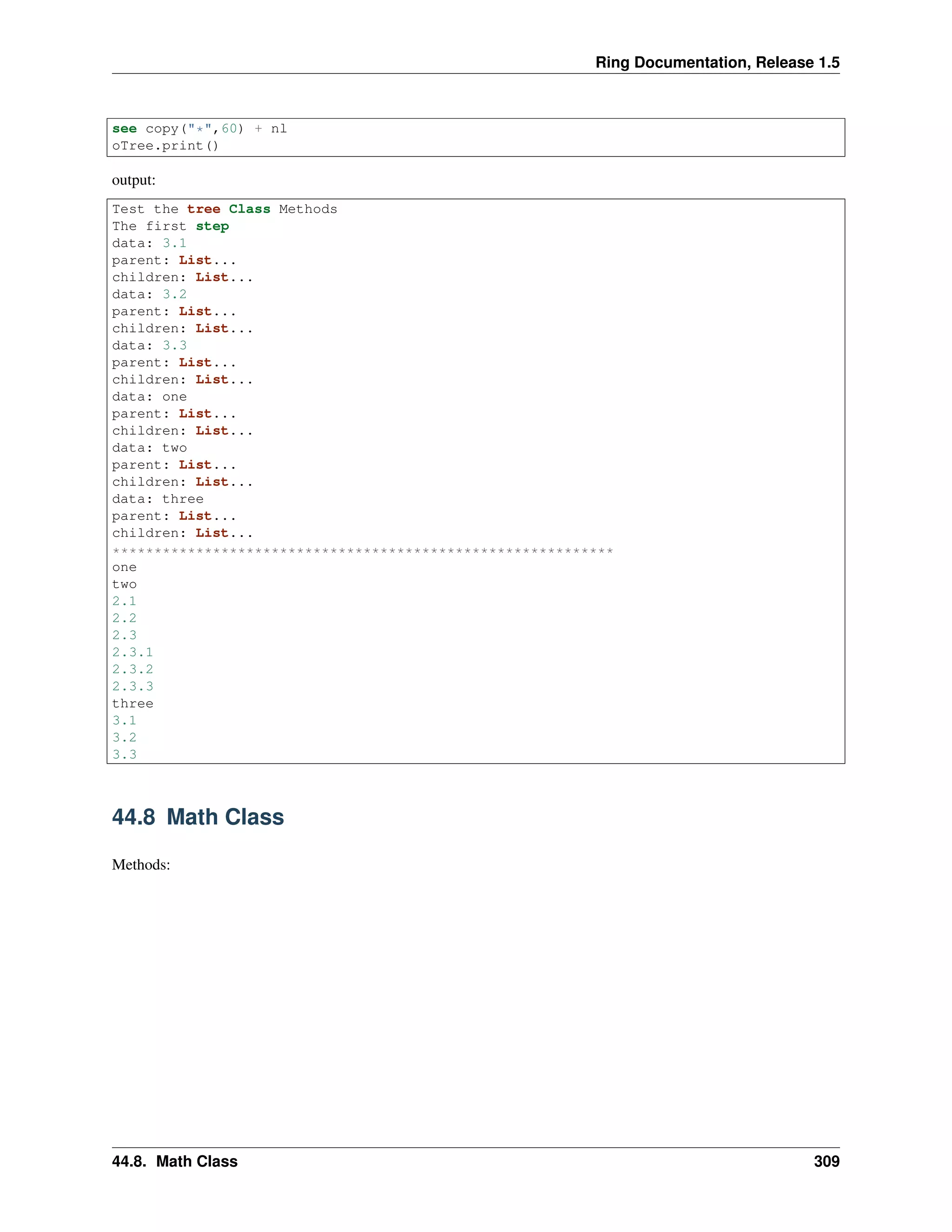
![Ring Documentation, Release 1.5
Method Description
sin(x) Returns the sine of an angle of x radians
cos(x) Returns the cosine of an angle of x radians
tan(x) Returns the tangent of an angle of x radians
asin(x) Returns the principal value of the arc sine of x, expressed in radians
acos(x) Returns the principal value of the arc cosine of x, expressed in radians
atan(x) Returns the principal value of the arc tangent of x, expressed in radians
atan2(y,x) Returns the principal arc tangent of y/x, in the interval [-pi,+pi] radians
sinh(x) Returns the hyperbolic sine of x radians
cosh(x) Returns the hyperbolic cosine of x radians
tanh(x) Returns the hyperbolic tangent of x radians
exp(x) Returns the value of e raised to the xth power
log(x) Returns the natural logarithm of x
log10(x) Returns the common logarithm (base-10 logarithm) of x
ceil(x) Returns the smallest integer value greater than or equal to x
floor(x) Returns the largest integer value less than or equal to x
fabs(x) Returns the absolute value of x.
pow(x,y) Returns x raised to the power of y
sqrt(x) Returns the square root of x
random(x) Returns a random number in the range [0,x]
unsigned(n,n,c) Perform operation using unsigned numbers
decimals(n) Determine the decimals digits after the point in float/double numbers
example:
Load "stdlib.ring"
oMath = new Math
See "Test the Math Class Methods" + nl
See "Sin(0) = " + oMath.sin(0) + nl
See "Sin(90) radians = " + oMath.sin(90) + nl
See "Sin(90) degree = " + oMath.sin(90*3.14/180) + nl
See "Cos(0) = " + oMath.cos(0) + nl
See "Cos(90) radians = " + oMath.cos(90) + nl
See "Cos(90) degree = " +oMath. cos(90*3.14/180) + nl
See "Tan(0) = " + oMath.tan(0) + nl
See "Tan(90) radians = " + oMath.tan(90) + nl
See "Tan(90) degree = " + oMath.tan(90*3.14/180) + nl
See "asin(0) = " + oMath.asin(0) + nl
See "acos(0) = " + oMath.acos(0) + nl
See "atan(0) = " + oMath.atan(0) + nl
See "atan2(1,1) = " +oMath. atan2(1,1) + nl
See "sinh(0) = " + oMath.sinh(0) + nl
See "sinh(1) = " + oMath.sinh(1) + nl
See "cosh(0) = " + oMath.cosh(0) + nl
See "cosh(1) = " + oMath.cosh(1) + nl
See "tanh(0) = " + oMath.tanh(0) + nl
See "tanh(1) = " + oMath.tanh(1) + nl
See "exp(0) = " + oMath.exp(0) + nl
See "exp(1) = " + oMath.exp(1) + nl
See "log(1) = " + oMath.log(1) + nl
44.8. Math Class 310](https://image.slidesharecdn.com/296fayedringdoc1-170902021423/75/The-Ring-programming-language-version-1-5-book-Part-6-of-31-41-2048.jpg)
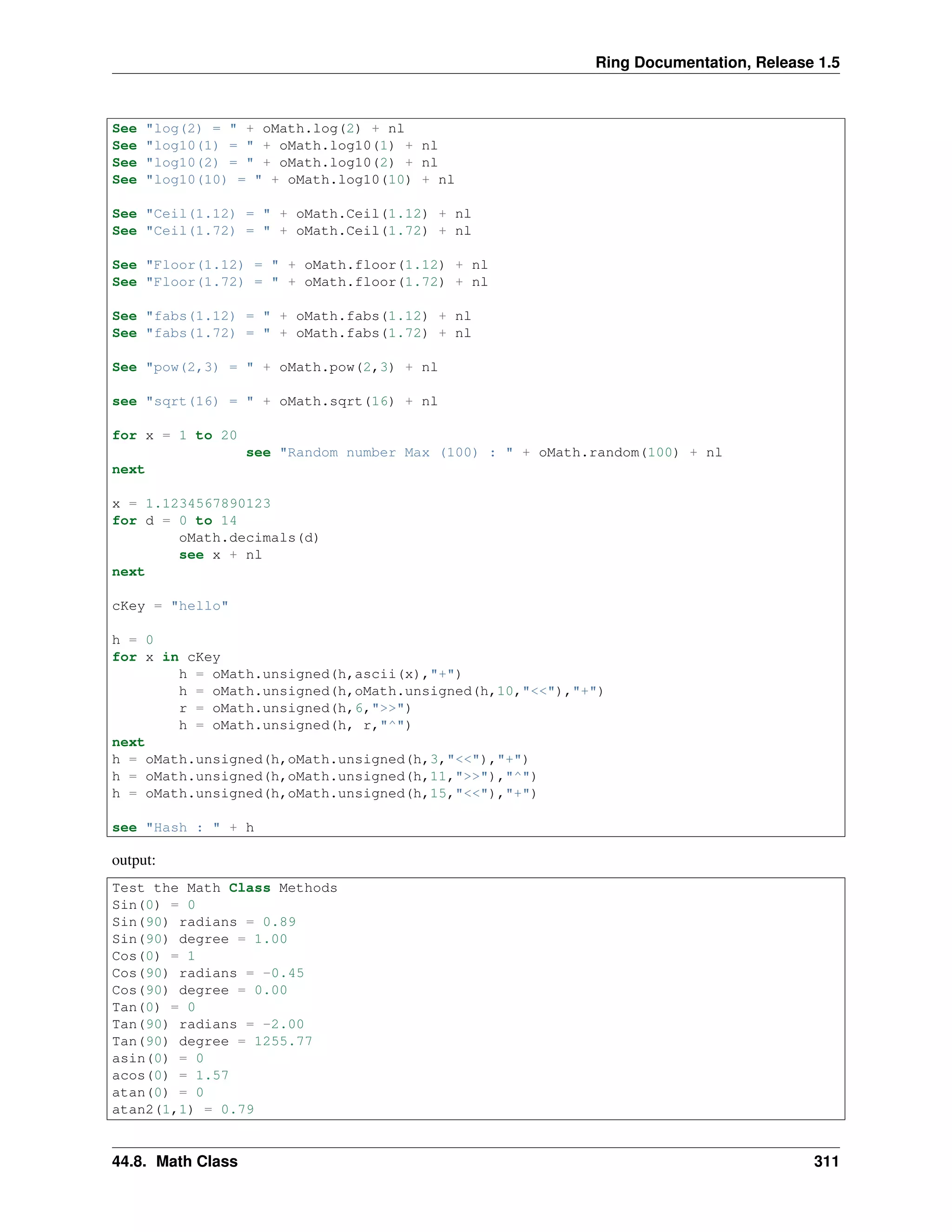
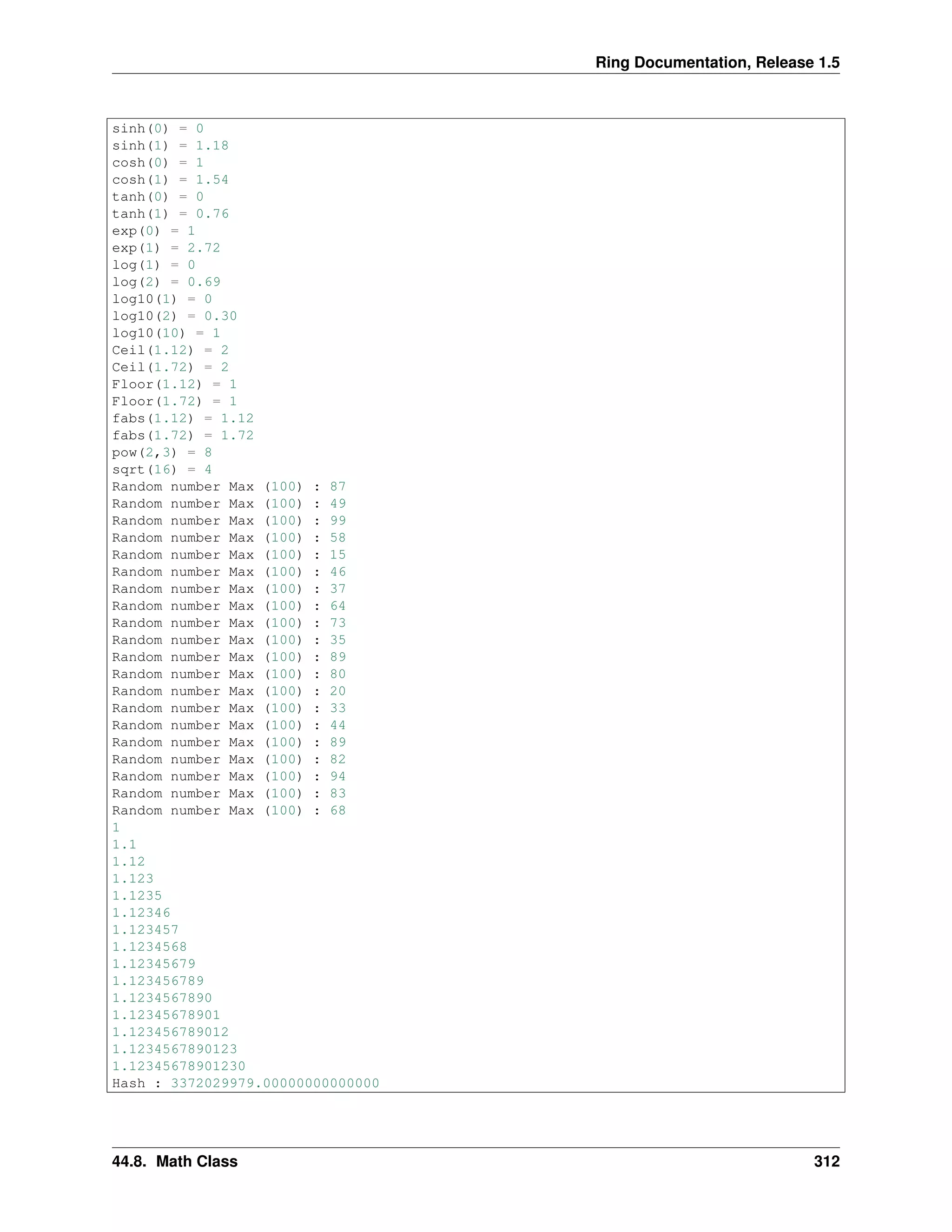
![Ring Documentation, Release 1.5
44.9 DateTime Class
Methods:
Method Description/Output
clock() The number of clock ticks from program start.
time() Get the system time.
date() Get the date.
timelist() List contains the date and the time information.
adddays(cDate,nDays) Return Date from cDate and after nDays
diffdays(cDate1,cDate2) Return the Number of days (cDate1 - cDate2)
example:
Load "stdlib.ring"
oDateTime = new datetime
See "Test the datetime Class Methods" + nl
See "Calculate performance" + nl
t1 = oDateTime.clock()
for x = 1 to 1000000 next
see oDateTime.clock() - t1 + nl
See "Time : " + oDateTime.time() + nl
See "Date : " + oDateTime.date() + nl
See oDateTime.TimeList()
See "Month Name : " + oDateTime.TimeList()[4]
cDate = oDateTime.date()
see cDate + nl
cDate = oDateTime.adddays(cDate,10)
see cDate + nl
cDate1 = oDateTime.date()
see cDate1 + nl
cDate2 = oDateTime.adddays(cDate1,10)
see cDate2 + nl
see "DiffDays = " + oDateTime.diffdays(cDate1,cDate2) + nl
see "DiffDays = " + oDateTime.diffdays(cDate2,cDate1) + nl
output:
Test the datetime Class Methods
Calculate performance
85
Time : 02:53:35
Date : 31/08/2016
Wed
Wednesday
Aug
August
08/31/16 02:53:35
31
44.9. DateTime Class 313](https://image.slidesharecdn.com/296fayedringdoc1-170902021423/75/The-Ring-programming-language-version-1-5-book-Part-6-of-31-44-2048.jpg)
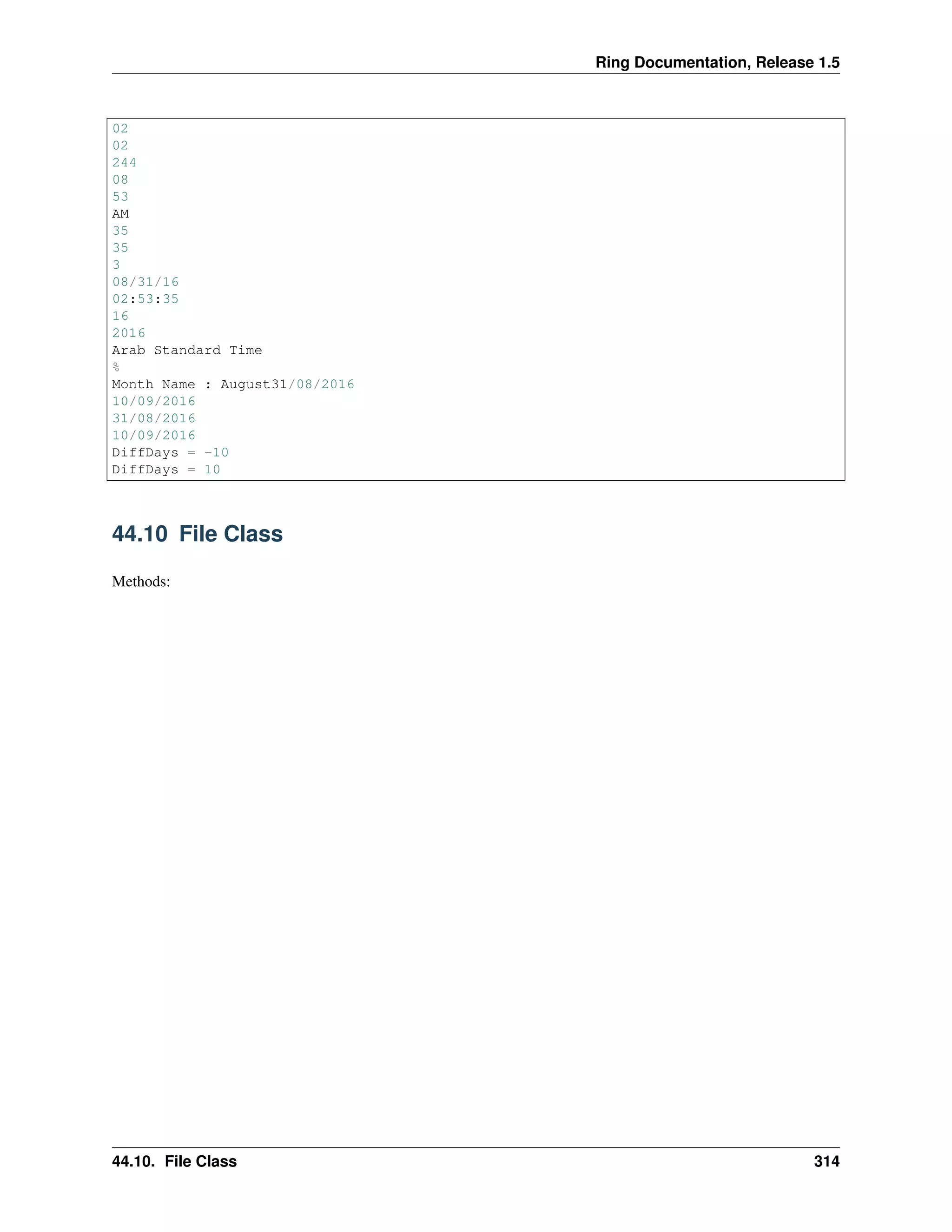
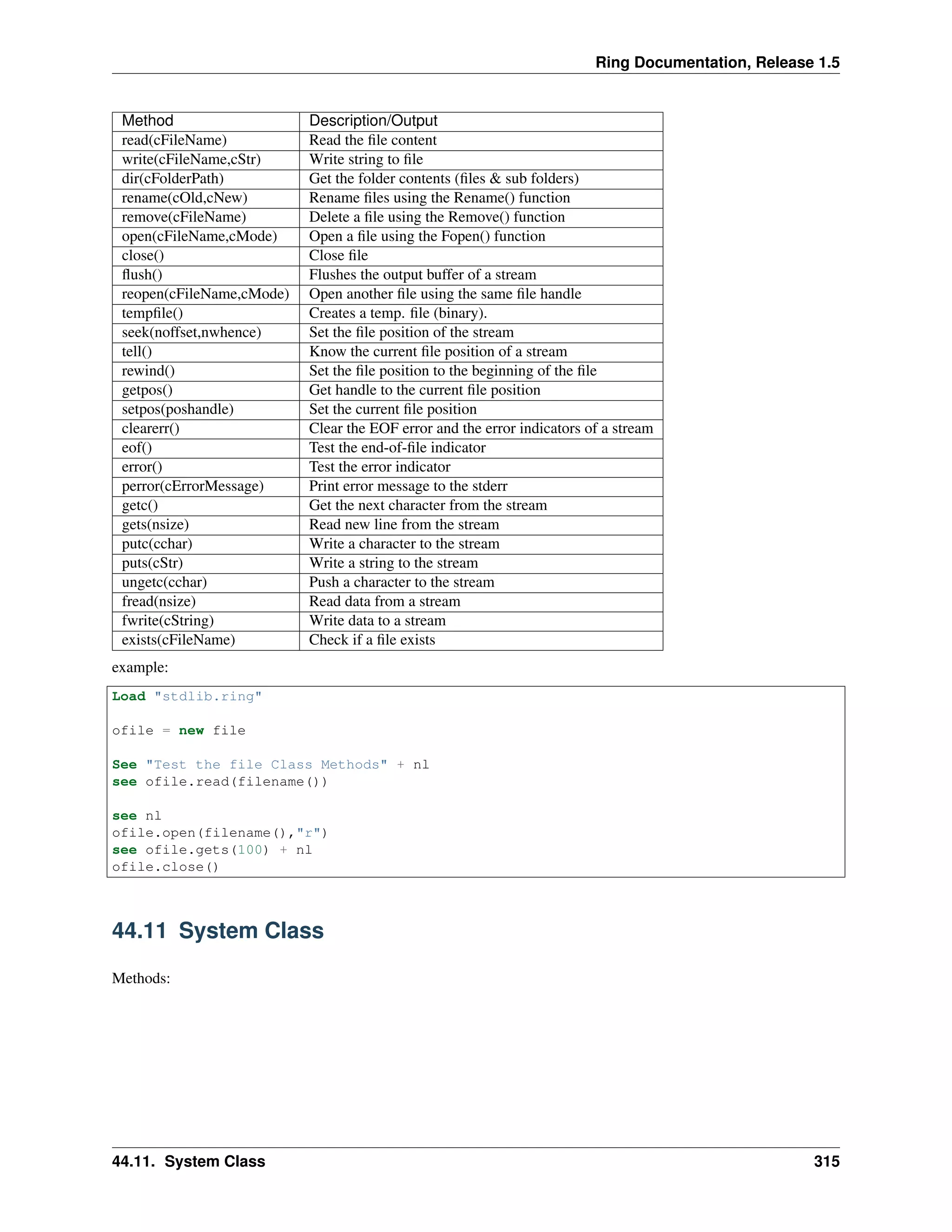
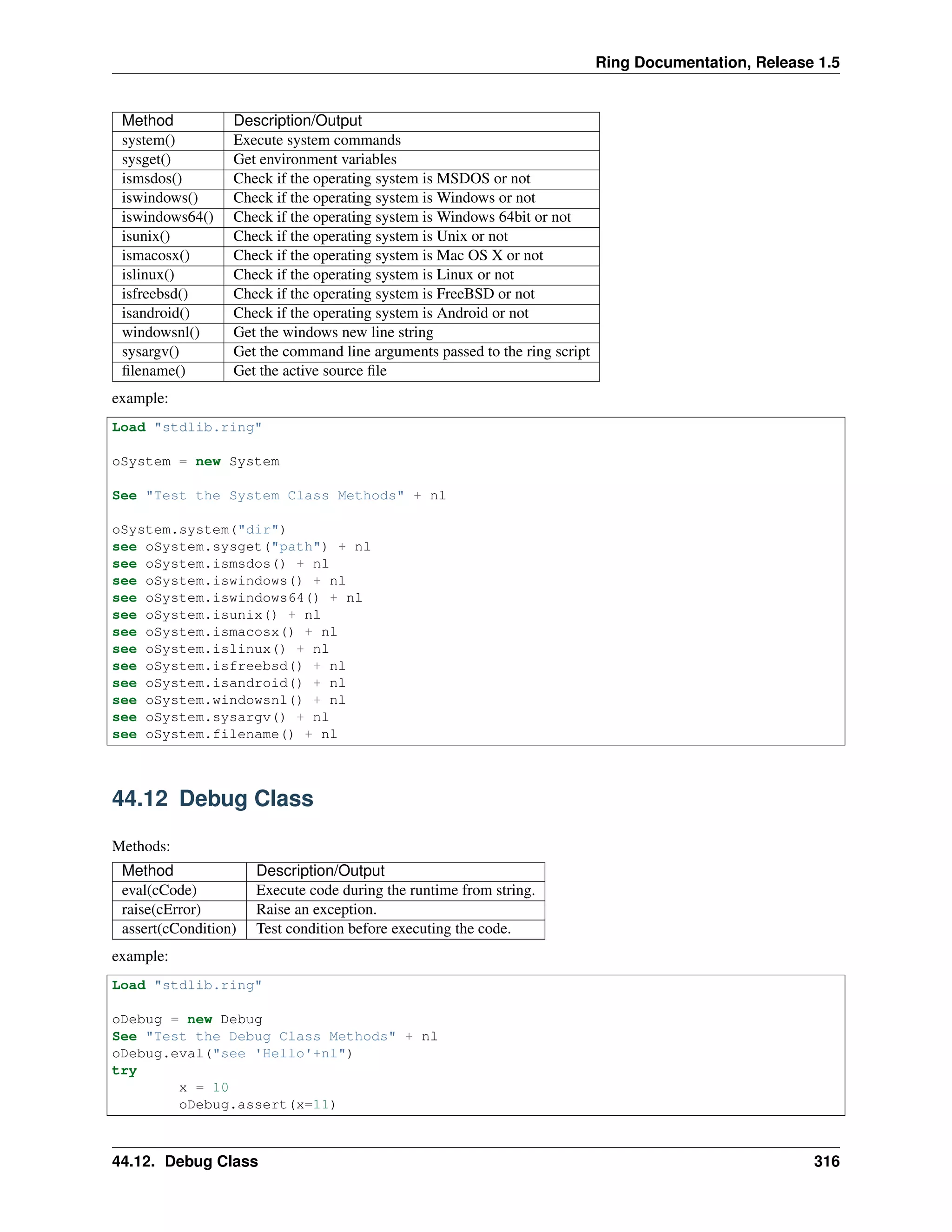
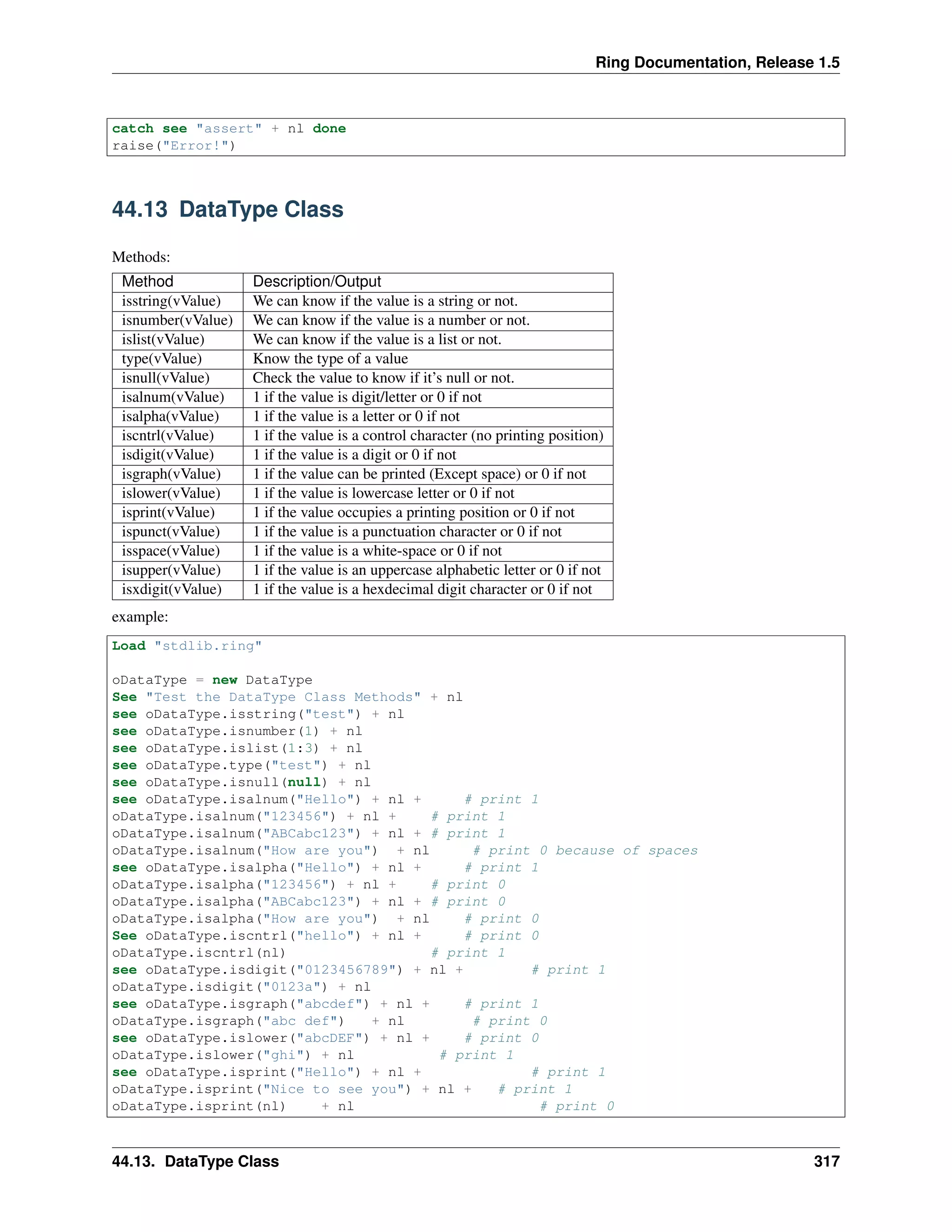
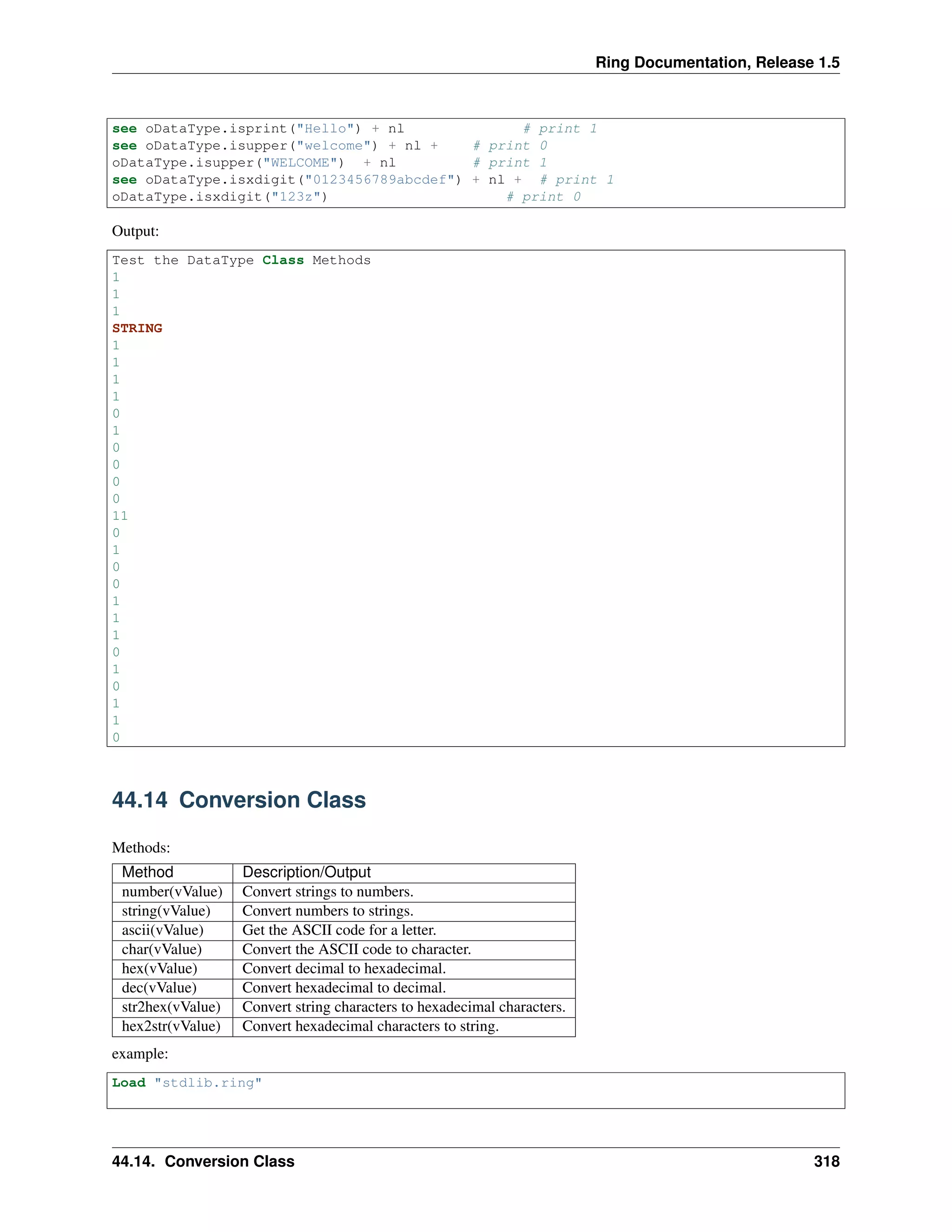
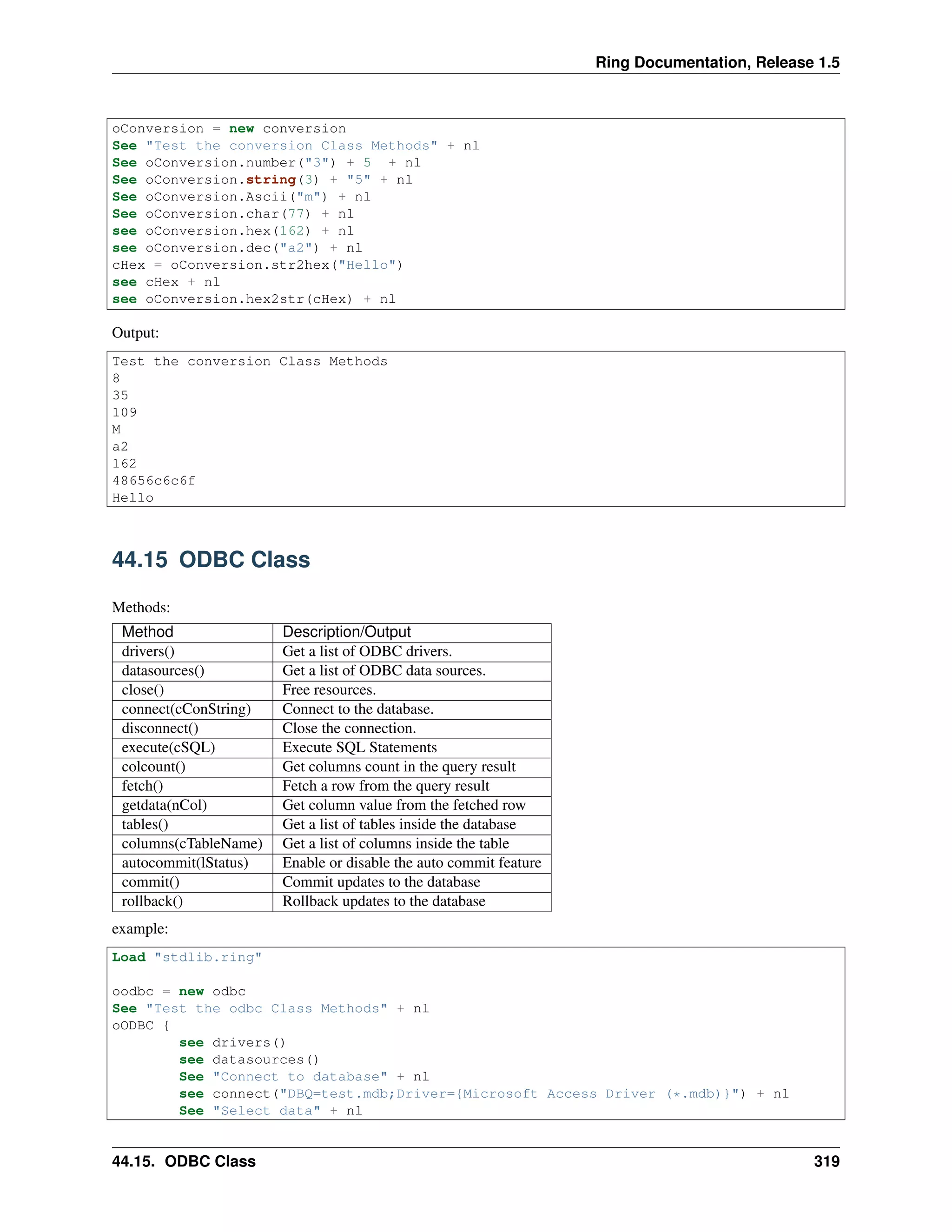
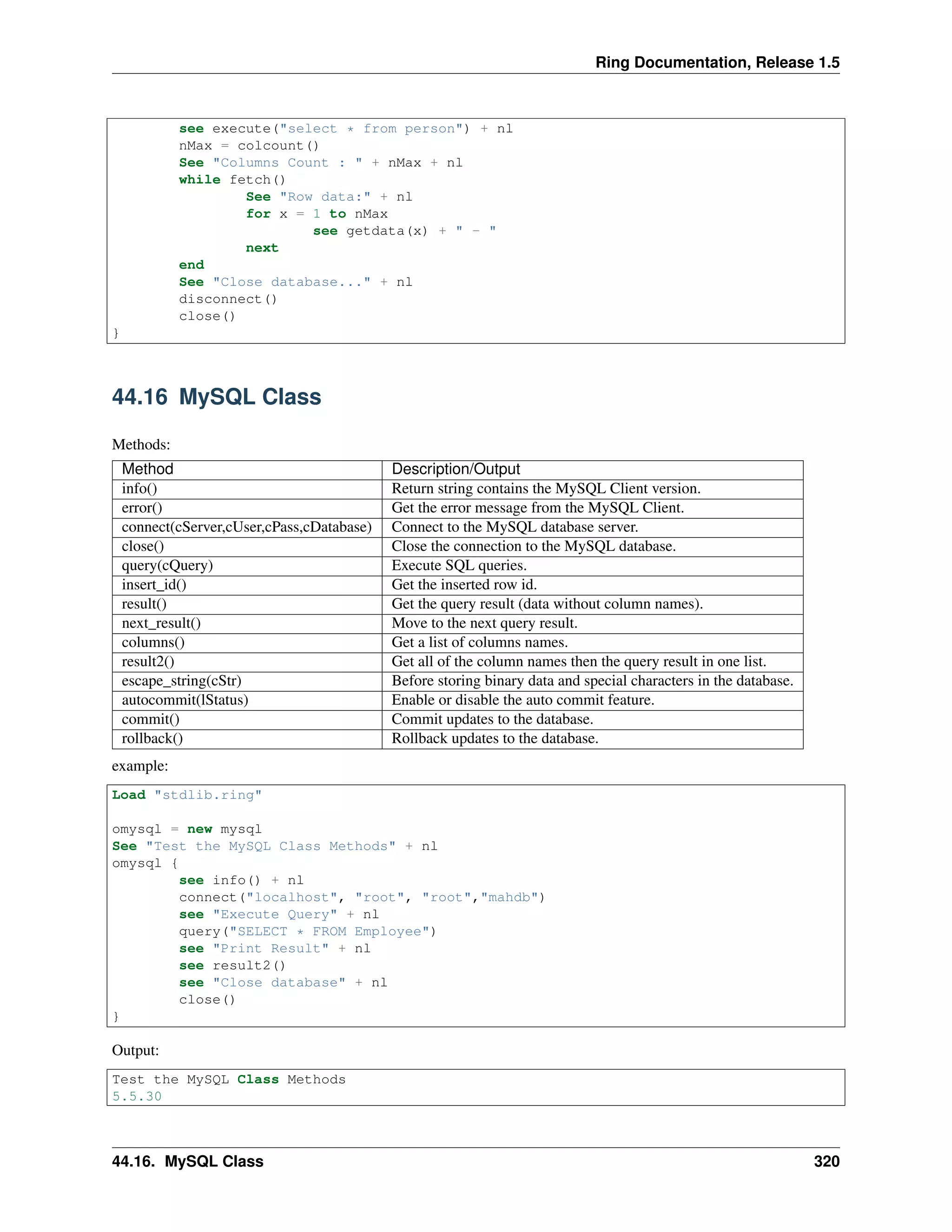
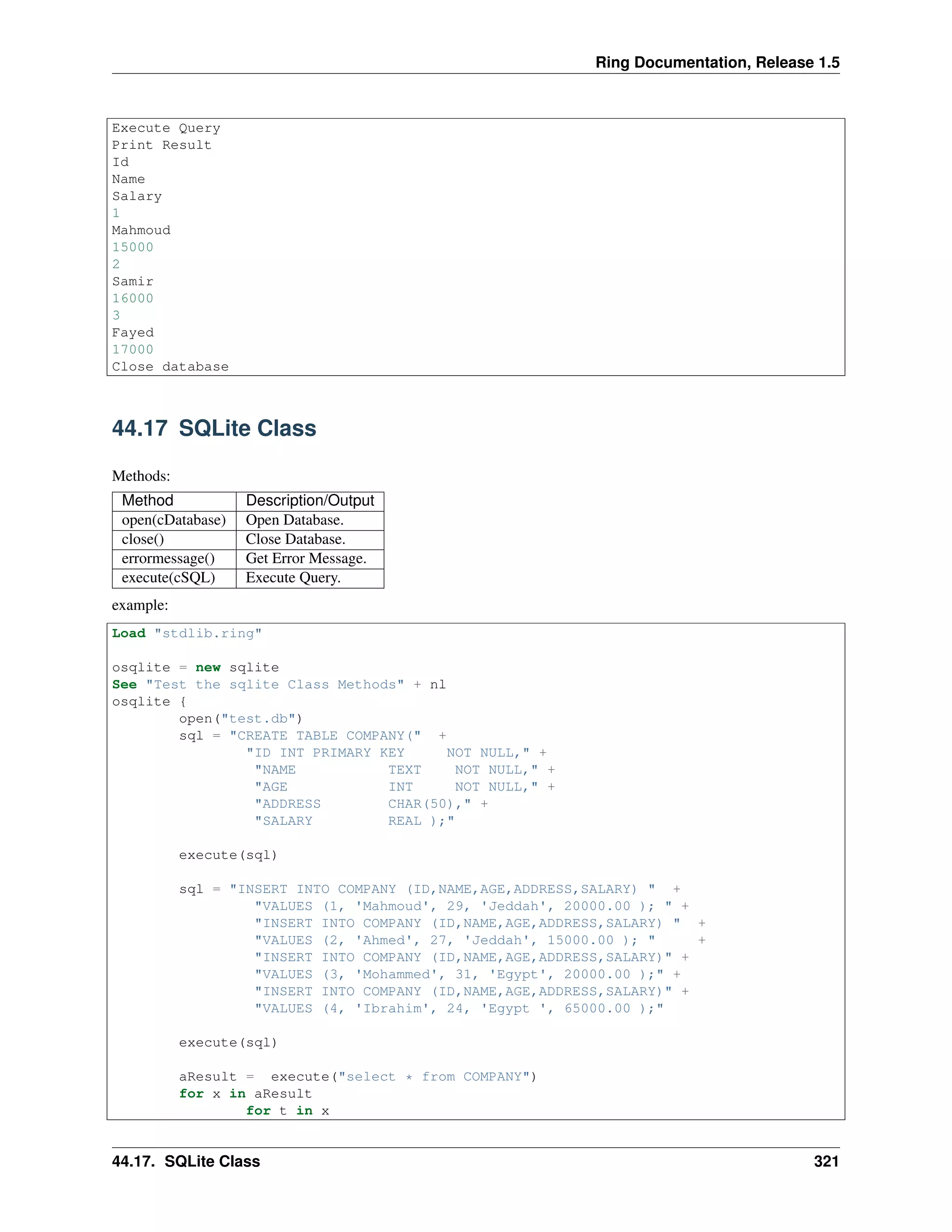
![Ring Documentation, Release 1.5
see t[2] + nl
next
next
see copy("*",50) + nl
for x in aResult
see x["name"] + nl
next
close()
}
Output:
Test the sqlite Class Methods
1
Mahmoud
29
Jeddah
20000.0
2
Ahmed
27
Jeddah
15000.0
3
Mohammed
31
Egypt
20000.0
4
Ibrahim
24
Egypt
65000.0
**************************************************
Mahmoud
Ahmed
Mohammed
Ibrahim
44.18 Security Class
Methods:
Method Description/Output
md5(cString) Calculate the MD5 hash.
sha1(cString) Calculate the SHA1 hash.
sha256(cString) Calculate the SHA256 hash.
sha512(cString) Calculate the SHA512 hash.
sha384(cString) Calculate the SHA384 hash.
sha224(cString) Calculate the SHA224 hash.
encrypt(cString,cKey,cIV) Cncrypts the data using the Blowfish algorithm.
decrypt(cString,cKey,cIV) Decrypt the data encrypted using the Encrypt() method.
randbytes(nSize) Generate a string of pseudo-random bytes.
example:
44.18. Security Class 322](https://image.slidesharecdn.com/296fayedringdoc1-170902021423/75/The-Ring-programming-language-version-1-5-book-Part-6-of-31-53-2048.jpg)
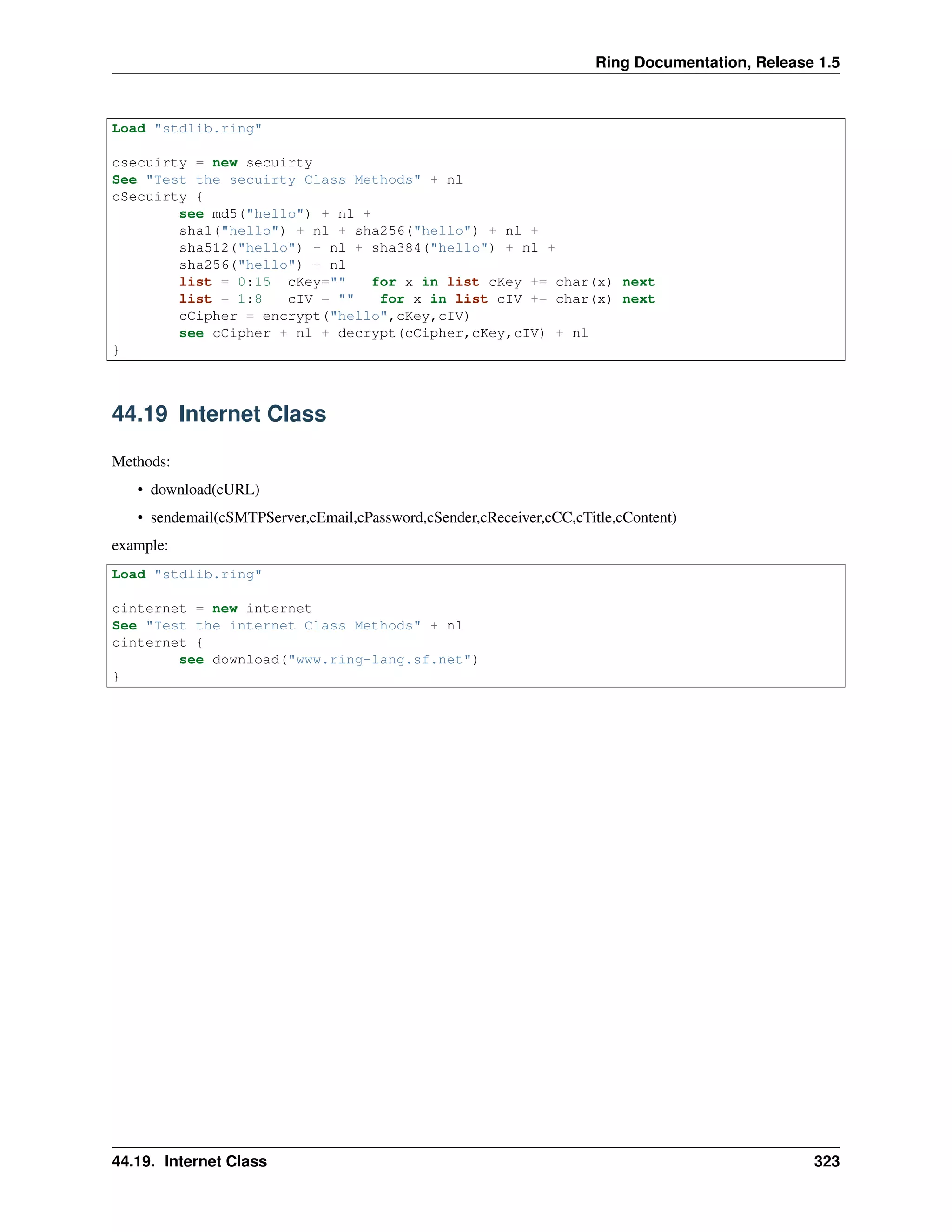
![CHAPTER
FORTYFIVE
DECLARATIVE PROGRAMMING USING NESTED STRUCTURES
In this chapter we are going to learn how to build declarative programming world using nested structures on the top of
object oriented.
We will learn about
• Creating Objects inside Lists
• Composition and Returning Objects and Lists by Reference
• Executing code after the end of object access
• Declarative Programming on the top of Object-Oriented
45.1 Creating Objects inside Lists
We can create objects inside lists during list definition. Also we can add objects to the list at any time using the Add()
function or the + operator.
Example:
alist = [new point, new point, new point] # create list contains three objects
alist + [1,2,3] # add another item to the list
see "Item 4 is a list contains 3 items" + nl
see alist[4]
add(alist , new point)
alist + new point
alist[5] { x = 100 y = 200 z = 300 }
alist[6] { x = 50 y = 150 z = 250 }
see "Object inside item 5" + nl
see alist[5]
see "Object inside item 6" + nl
see alist[6]
class point x y z
Output:
Item 4 is a list contains 3 items
1
2
324](https://image.slidesharecdn.com/296fayedringdoc1-170902021423/75/The-Ring-programming-language-version-1-5-book-Part-6-of-31-55-2048.jpg)
![Ring Documentation, Release 1.5
3
Object inside item 5
x: 100.000000
y: 200.000000
z: 300.000000
Object inside item 6
x: 50.000000
y: 150.000000
z: 250.000000
45.2 Composition and Returning Objects and Lists by Reference
When we use composition and have object as one of the class attributes, when we return that object it will be returned
by reference.
if the called used the assignment operator, another copy of the object will be created.
The caller can avoid using the assignment operator and use the returned reference directly to access the object.
The same is done also if the attribute is a list (not object).
Note: Objects and Lists are treated using the same rules. When you pass them to function they are passed by
reference,
when you return them from functions they are returned by value except if it’s an object attribute where a return by
reference will be done.
Example:
o1 = new Container
myobj = o1.addobj() # the assignment will create another copy
myobj.x = 100
myobj.y = 200
myobj.z = 300
see o1.aobjs[1] # print the object inside the container
see myobj # print the copy
Class Container
aObjs = []
func addobj
aobjs + new point
return aobjs[len(aobjs)] # return object by reference
Class point
x = 10
y = 20
z = 30
Output:
x: 10.000000
y: 20.000000
z: 30.000000
x: 100.000000
y: 200.000000
z: 300.000000
45.2. Composition and Returning Objects and Lists by Reference 325](https://image.slidesharecdn.com/296fayedringdoc1-170902021423/75/The-Ring-programming-language-version-1-5-book-Part-6-of-31-56-2048.jpg)
![Ring Documentation, Release 1.5
Example(2):
func main
o1 = new screen {
content[point()] {
x = 100
y = 200
z = 300
}
content[point()] {
x = 50
y = 150
z = 250
}
}
see o1.content[1]
see o1.content[2]
Class Screen
content = []
func point
content + new point
return len(content)
Class point
x = 10
y = 20
z = 30
Output:
x: 100.000000
y: 200.000000
z: 300.000000
x: 50.000000
y: 150.000000
z: 250.000000
Example(3):
func main
o1 = New Screen {
point() { # access the object using reference
x = 100
y = 200
z = 300
}
point() { # access the object using reference
x = 50
y = 150
z = 250
}
}
see o1.content[1]
see o1.content[2]
Class Screen
content = []
func point
content + new point
45.2. Composition and Returning Objects and Lists by Reference 326](https://image.slidesharecdn.com/296fayedringdoc1-170902021423/75/The-Ring-programming-language-version-1-5-book-Part-6-of-31-57-2048.jpg)
![Ring Documentation, Release 1.5
return content[len(content)] # return the object by reference
Class point x=10 y=20 z=30
Output:
x: 100.000000
y: 200.000000
z: 300.000000
x: 50.000000
y: 150.000000
z: 250.000000
45.3 Executing code after the end of object access
We can access an object using { } to use object attributes and methods.
if the object contains a method called BraceEnd(), it will be executed before the end of the object access.
Example:
New Point { See "How are you?" + nl }
Class Point x y z
func braceend
see "I'm fine, Thank you!" + nl
Output:
How are you?
I'm fine, Thank you!
45.4 Declarative Programming on the top of Object-Oriented
The next features enable us to build and use declartive programming environment using nested structures on the top
of object oriented
• using {} to access the object attributes and methods
• BraceEnd() Method
• returning objects by reference
• Setter/Getter Methods (optional)
Example:
# Declartive Programming (Nested Structures)
Screen()
{
point()
{
x = 100
y = 200
z = 300
45.3. Executing code after the end of object access 327](https://image.slidesharecdn.com/296fayedringdoc1-170902021423/75/The-Ring-programming-language-version-1-5-book-Part-6-of-31-58-2048.jpg)
![Ring Documentation, Release 1.5
}
point()
{
x = 50
y = 150
z = 250
}
}
# Functions and Classes
Func screen return new screen
Class Screen
content = []
func point
content + new point
return content[len(content)]
func braceend
see "I have " + len(content) + " points!"
Class point
x=10 y=20 z=30
func braceend
see self
Output:
x: 100.000000
y: 200.000000
z: 300.000000
x: 50.000000
y: 150.000000
z: 250.000000
I have 2 points!
45.5 More beautiful Code
We can get better results and a more beautiful code when we can avoid writing () after the method name when
the methods doesn’t take parameters. This feature is not provided directly by the Ring language because there is a
difference between object methods and object attributes. We can get a similar effect on the syntax of the code when
we define a getter method for the object attribute. For example instead of defining the point() method. we will define
the point attribute then the getpoint() method that will be executed once you try to get the value of the point attribute.
since we write the variable name direcly without () we can write point instead of point() and the method getpoint()
will create the object and return the object reference for us.
Example:
new Container
{
45.5. More beautiful Code 328](https://image.slidesharecdn.com/296fayedringdoc1-170902021423/75/The-Ring-programming-language-version-1-5-book-Part-6-of-31-59-2048.jpg)