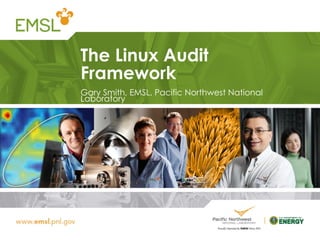
The Linux Audit Framework
- 1. The Linux Audit Framework Gary Smith, EMSL, Pacific Northwest National Laboratory
- 2. Agenda ! Who Am I? ! Capabilities of the Linux Audit Framework ! auditd.conf and audit.rules ! Types of Rules ! Examples of rules ! Creating Reports ! Advanced Rule Writing ! Visualizing Audit Data 2
- 3. A Little Context ! How do you think about Cyber Security? ! The Five Golden Principles of Security ! Know your system ! Principle of Least Privilege ! Defense in Depth ! Protection is key but detection is a must. ! Know your enemy. 3
- 4. Introduction ! Linux audit helps make your system more secure by providing you with a means to analyze what is happening on your system in great detail. ! It does not, however, provide additional security itself—it does not protect your system from code malfunctions or any kind of exploits. ! Instead, Audit is useful for tracking these issues and helps you take additional security measures, like SELinux, to prevent them. ! Audit consists of several components, each contributing crucial functionality to the overall framework. ! The audit kernel module intercepts the system calls and records the relevant events. 4
- 5. Introduction (cont.) ! The auditd daemon writes the audit reports to disk. ! Various command line utilities take care of displaying, querying, and archiving the audit trail. 5
- 6. Linux Audit Framework Capabilities ! Audit enables you to do the following: ! Associate Users with Processes ! Audit maps processes to the user ID that started them. ! This makes it possible for the administrator or security officer to exactly trace which user owns which process and is potentially doing malicious operations on the system. ! Review the Audit Trail ! Linux audit provides tools that write the audit reports to disk and translate them into human readable format. ! Review Particular Audit Events ! Audit provides a utility that allows you to filter the audit reports for certain events of interest. 6
- 7. Linux Audit Framework Capabilities (1) ! You can filter for: ! User ! Group ! Audit ID ! Remote Hostname ! Remote Host Address ! System Call ! System Call Arguments ! File ! File Operations ! Session ! Success or Failure 7
- 8. Linux Audit Framework Capabilities (2) ! Apply a Selective Audit ! Audit provides the means to filter the audit reports for events of interest and also to tune audit to record only selected events. ! You can create your own set of rules and have the audit daemon record only those of interest to you. ! Prevent Audit Data Loss ! Audit provides several mechanisms to prevent the loss of audit data in the event of a loss of system resources. 8
- 9. The Components of Linux Audit 9
- 10. Configuring The Linux Audit Framework ! Before you can actually start generating audit logs and processing them, you must configure the audit framework. ! Julius Caesar said, “Gallia est omnis divisa in tres partes”, and just like Gaul, the configuring the audit framework is divided into three parts: ! The Audit Daemon Configuration ! The Audit Rules ! The Audispd Daemon Configuration 10
- 11. /etc/audit/auditd.conf ! The /etc/audit/auditd.conf configuration file determines how the audit system functions once the daemon has been started. ! The directives tell auditd where to put the audit log files, flushing the audit records, managing the audit log files, and error handling. ! For most use cases, the default settings shipped with the package should suffice. 11
- 12. A Sample auditd.conf log_file = /var/log/audit/audit.log! log_format = RAW! log_group = root! priority_boost = 4! flush = INCREMENTAL! freq = 20! num_logs = 5! dispatcher = /sbin/audispd! disp_qos = lossy! name_format = hostname! ##name = mydomain! max_log_file = 6! max_log_file_action = ROTATE! space_left = 75! space_left_action = SYSLOG action_mail_acct = root admin_space_left = 50 admin_space_left_action = SUSPEND disk_full_action = SUSPEND 12
- 13. /etc/audit/audit.rules ! audit.rules is a file containing audit rules that will be loaded by the audit daemon’s startup script whenever the daemon is started. ! The auditctl program is used by the startup script to perform this operation. ! The audit rules come in 3 varieties: control, file, and syscall. 13
- 14. Control ! Control commands generally involve configuring the audit system rather than telling it what to watch. ! These commands, found at the top of the rules file, typically include ! Deleting all rules (-D) ! Setting the size of the kernel's backlog queue (-b) ! Setting the failure mode (-f) ! Setting the event rate limit (-r) ! Tell auditctl to ignore syntax errors in the rules and continue loading. (-i) and (-c) ! Enable/disable auditing (-e) 14
- 15. File System ! File System rules are sometimes called watches. ! These rules are used to audit access to particular files or directories that you may be interested in. ! If the path given in the rule is a directory, then the rule used is recursive to the bottom of the directory tree excluding any directories that may be mount points. ! The syntax of these rules generally follow this format: ! -w path-to-file -p permissions -k keyname ! where the permission are any one of the following: ! r - read of the file ! w - write to the file ! x - execute the file ! a - change in the file's attribute ! keyname is an arbitrary string of text used to uniquely identify the audit records produced by a rule 15
- 16. Integrity Checking ! Using file watches, write a list of rules to detect changes to the audit rules files and the instantiated audit rules in the kernel. -w /etc/audit/auditd.conf –p wa -k audit-config! -w /etc/audit/auditd.rules –p wa -k audit-config! -w /sbin/auditctl –p x -k audit-config! 16
- 17. File Watches Gotchas ! When in need of detailed file-related records, enable separate file watches for all files of interest. ! Directory watches produce less verbose logs than exact file watches. ! Pathname globbing of any kind is not supported by audit. Always use the exact pathnames. ! Auditing can only be performed on existing files. ! Any files added while the audit daemon is already running are ignored until the audit rule set is updated to watch the new files. ! Remember: First match wins! 17
- 18. Auditing the Execution of Setuid/Setgid Binaries ! Let’s say that as a matter of compliance, you have to audit the execution of setuid/setgid binaries on your system. ! How do you do set that up? ! First, run a script like this at boot time from /etc/rc.local sending the output to a temp file, /tmp/snorf, for example.! 18
- 19. Auditing the Execution of Setuid/Setgid Binaries (1) ! ! ! #!/bin/bash! # Find all the file systems that are locally mounted! for i in `/bin/egrep '(ext4|ext3|ext2)' /etc/fstab | /bin/awk '{print $2}'`! do! # Find all the files on the file system found above and print out! # and audit rule for it! /usr/bin/find $i -xdev -type f ( -perm -4000 -o -perm -2000 ) -print | ! /bin/sort | /bin/awk '{ print ”-w " $1 " -p x -k privileged -k ids-exec-high" }'! done! 19
- 20. Auditing the Execution of Setuid/Setgid Binaries (2) ! And you get something like this (YMMV depending on what’s installed). -a -w /bin/cgclassify -p x -k privileged -k ids-exec-high! -a -w /bin/cgexec -p x -k privileged -k ids-exec-high! -a -w /bin/ping -p x -k privileged -k ids-exec-high! -a -w /bin/ping6 -p x -k privileged -k ids-exec-high! -a -w /bin/su -p x -k privileged -k ids-exec-high! -a -w /sbin/mount.nfs -p x -k privileged -k ids-exec-high! -a -w /sbin/netreport -p x -k privileged -k ids-exec-high! -a -w /sbin/pam_timestamp_check -p x -k privileged -k ids-exec-high! -a -w /sbin/unix_chkpwd -p x -k privileged -k ids-exec-high! -a -w /usr/bin/chage -p x -k privileged -k ids-exec-high! -a -w /usr/bin/chfn -p x -k privileged -k ids-exec-high! -a -w /usr/bin/chsh -p x -k privileged -k ids-exec-high! -a -w /usr/bin/crontab -p x -k privileged -k ids-exec-high! -a -w /usr/bin/gpasswd -p x -k privileged -k ids-exec-high! -a -w /usr/bin/ksu -p x -k privileged -k ids-exec-high! 20
- 21. Auditing the Execution of Setuid/Setgid Binaries (3) ! Then, point auditctl at the temp file to add the newly created audit rules. ! The auditctl program is used to control the behavior, get status, and add or delete rules into the kernel’s audit system. /sbin/auditctl –R /tmp/snorf ! A couple of things about auditctl: ! auditctl is not a filter, so output cannot be piped into it. ! Rules files for auditctl must be owned by root. 21
- 22. System Call ! The system call rules are loaded into a matching engine that intercepts each syscall that all programs on the system makes. ! Therefore, it is very important to only use syscall rules when you have to since these affect performance. The more rules, the bigger the performance hit. ! You can help the performance, though, by combining syscalls into one rule whenever possible. ! Remember: First match wins! ! Syscall rules take the general form of: ! -a action,list -S syscall -F field=value -k keyname 22
- 23. System Call (1) ! The -a option tells the kernel's rule matching engine that we want to append a rule and the end of the rule list. ! But we need to specify which rule list it goes on and what action to take when it triggers. ! The action and list are separated by a comma but no space in between. Valid lists are: task, entry, exit, user, and exclude. ! Valid actions are: ! always - always create an event ! never - never create an event 23
- 24. System Call (2) ! Next in the rule is the -S option specifying either a syscall name or number. Usually, the name is almost always used. You may give more than one syscall in a rule by specifying another -S option. ! After the syscall is specified, you would normally have one or more -F options that fine tune what to match against. ! The audit system considers uids to be unsigned numbers. The audit system uses the number -1 to indicate that a loginuid is not set. This means that when its printed out, it looks like 4294967295. ! The last thing about syscall rules is that you can add a keyname which is a free form text string that you want inserted into the event to help identify its meaning. 24
- 25. Syscall Audit Rules Examples ! To see files opened by a specific user: -a exit,always -S open -F auid=l337! ! To see unsuccessful open calls: -a exit,always -S open -F success=0! 25
- 26. Record Attempts to Alter System Time ! Hackers frequently tinker with the system time to hid their actions. Use system call auditing to create audit rules to record changes to the system time. -a always,exit -F arch=b32 -S adjtimex -S settimeofday -S stime -k audit_time_rules! -a always,exit -F arch=b64 -S adjtimex -S settimeofday -k -audit_time_rules! -a always,exit -F arch=b32 -S clock_settime -k audit_time_rules! -a always,exit -F arch=b64 -S clock_settime -k audit_time_rules! 26
- 27. Creating Audit Reports ! The audit records are stored in /var/log/audit/audit.log. ! grep is your friend and you can pull stuff out of the audit log and get stuff like this: ! type=SYSCALL msg=audit(1365719016.212:333043): arch=c000003e syscall=171 success=yes exit=0 a0=7fff86310c37 a1=6 a2=d a3=7fff8630f3b0 items=0 ppid=22300 pid=22311 auid=0 uid=0 gid=0 euid=0 suid=0 fsuid=0 egid=0 sgid=0 fsgid=0 tty=(none) ses=37491 comm="domainname" exe="/bin/hostname" subj=unconfined_u:unconfined_r:unconfined_t:s0-s0:c0.c1023 key=73797374656D2D6C6F63616C65016964732D7379732D6C6F77! ! Maybe grep isn’t your friend, after all. ! The raw audit data auditd stores in the /var/log/audit directory is quite complex. ! To find what you want, you might have to sift through bazillions of other events before you locate the one that you want. 27
- 28. Creating Audit Reports (1) ! Use aureport to create concise, human-readable reports. ! Some of the useful options are: ! --summary ! --failed ! --start and --end (aureport understands today, yesterday, now, recent, this-week, this-month, and this-year) ! --auth, --avc, --login, --user, --executable, --syscall ! To get started, do aureport –summary and you get something like this: 28
- 29. Creating Audit Reports (2) Summary Report! ======================! Range of time in logs: 08/09/2015 02:28:36.498 - 10/02/2015 18:07:38.737! Selected time for report: 08/09/2015 02:28:36 - 10/02/2015 18:07:38.737! Number of changes in configuration: 0! Number of changes to accounts, groups, or roles: 4! Number of logins: 16! Number of failed logins: 13134! Number of authentications: 59! Number of failed authentications: 46567! Number of users: 9! Number of terminals: 18! Number of host names: 1139! Number of executables: 14! Number of files: 0! Number of AVC's: 0! Number of MAC events: 0! Number of failed syscalls: 0! Number of anomaly events: 0! Number of responses to anomaly events: 0! Number of crypto events: 50419! Number of keys: 0! Number of process IDs: 25791! Number of events: 129193! 29
- 30. Creating Audit Reports (3) ! Lets look at some of the failed logins with aureport –auth –failed: Login Report! ============================================! # date time auid host term exe success event! ============================================! 1. 09/23/2015 19:53:04 send 195.4.234.9 sshd /usr/sbin/sshd no 2469819! 2. 09/23/2015 19:53:06 send 195.4.234.9 sshd /usr/sbin/sshd no 2469821! 3. 09/23/2015 19:53:10 root 195.4.234.9 sshd /usr/sbin/sshd no 2469825! 4. 09/23/2015 19:53:12 ts 195.4.234.9 sshd /usr/sbin/sshd no 2469828! 5. 09/23/2015 19:53:14 ts 195.4.234.9 sshd /usr/sbin/sshd no 2469830! 6. 09/23/2015 19:56:37 root 218.65.30.217 sshd /usr/sbin/sshd no 2469852! 7. 09/23/2015 19:56:40 root 218.65.30.217 sshd /usr/sbin/sshd no 2469854! 8. 09/23/2015 19:56:42 root 218.65.30.217 sshd /usr/sbin/sshd no 2469856! 9. 09/23/2015 21:34:52 ubnt 222.186.21.154 sshd /usr/sbin/sshd no 2470589! 10. 09/23/2015 21:34:54 ubnt 222.186.21.154 sshd /usr/sbin/sshd no 2470591! 11. 09/24/2015 00:25:15 root 218.4.117.26 sshd /usr/sbin/sshd no 2471855! 12. 09/24/2015 00:25:17 pi 218.4.117.26 sshd /usr/sbin/sshd no 2471858! 13. 09/24/2015 00:25:19 pi 218.4.117.26 sshd /usr/sbin/sshd no 2471860! 14. 09/24/2015 00:25:21 test 218.4.117.26 sshd /usr/sbin/sshd no 2471863! 15. 09/24/2015 00:25:23 test 218.4.117.26 sshd /usr/sbin/sshd no 2471865! 30
- 31. Drilling Deeper with ausearch ! aureport lets you to create overall summaries of what is happening on the system, but if you want to drill deeper into the details of a particular event, ausearch is the tool to use. ! ausearch allows you to search the audit logs using special keys and search phrases that relate to most of the flags that appear in event messages in /var/log/audit/ audit.log ! A methodology to use is find an event class of interest with aureport and then drill down into the nitty-gritty with ausearch. ! For instance, you use aureport –syscall –failed to see the failed system calls. Use ausearch and one of the event ids to get more information. 31
- 32. Drilling Deeper with ausearch (1) ! From aureport –syscall –fail we get: Syscall Report! =======================================! # date time syscall pid comm auid event! =======================================! 1. 10/02/2015 15:26:16 2 5630 cp 25016 306512! ! From ausearch –i –a 306512 we get: ----! type=PATH msg=audit(10/02/2015 15:26:16.299:306512) : item=0 name=/etc/shadow inode=394070 dev=fd:00 mode=file,000 ouid=root ogid=root rdev=00:00 obj=system_u:object_r:shadow_t:s0 nametype=NORMAL! type=CWD msg=audit(10/02/2015 15:26:16.299:306512) : cwd=/home/dr-horrible! type=SYSCALL msg=audit(10/02/2015 15:26:16.299:306512) : arch=x86_64 syscall=open success=no exit=-13(Permission denied) a0=0x7ffde2dd8739 a1=O_WRONLY|O_TRUNC a2=0x0 a3=0x7ffde2dd6bd0 items=1 ppid=27491 pid=5630 auid=dr-horrible uid=dr-horrible gid=users euid=dr-horrible suid=dr-horrible fsuid=dr-horrible egid=users sgid=users fsgid=users tty=pts0 ses=16292 comm=cp exe=/bin/cp subj=unconfined_u:unconfined_r:unconfined_t:s0- s0:c0.c1023 key=identity! ! 32
- 33. Drilling Deeper with ausearch (2) ! A useful feature, if you tagged your audit rules with keys, is to search for events based on those keys. ! For instance, ausearch –ts today –i –k identity and we get: type=PATH msg=audit(10/02/2015 15:26:16.299:306512) : item=0 name=/etc/ shadow inode=394070 dev=fd:00 mode=file,000 ouid=root ogid=root rdev=00:00 obj=system_u:object_r:shadow_t:s0 nametype=NORMAL! type=CWD msg=audit(10/02/2015 15:26:16.299:306512) : cwd=/home/dr-horrible! type=SYSCALL msg=audit(10/02/2015 15:26:16.299:306512) : arch=x86_64 syscall=open success=no exit=-13(Permission denied) a0=0x7ffde2dd8739 a1=O_WRONLY|O_TRUNC a2=0x0 a3=0x7ffde2dd6bd0 items=1 ppid=27491 pid=5630 auid=dr-horrible uid=dr-horrible gid=users euid=dr-horrible suid=dr-horrible fsuid=dr-horrible egid=users sgid=users fsgid=users tty=pts0 ses=16292 comm=cp exe=/bin/cp subj=unconfined_u:unconfined_r:unconfined_t:s0- s0:c0.c1023 key=identity! 33
- 34. Advanced Rule Writing: The Evil Sysadmin ! You suspect a sysadmin acting as “root” is trawling thru the /home file system looking for intellectual property to sell to competitors. Write an audit rule(s) that will record root trawling. ! The way to do this is use the –C option to build an inter- field comparison rule: ! -a exit,always -F dir=/home/ -F uid=0 -C auid!=obj_uid -k admin-access! ! ! 34
- 35. Advanced Rule Writing: The Evil Sysadmin (1) ! Since there was no explicit syscall referenced in the rule, all syscalls are tested against this rule. ! This might could be a significant performance hit. ! A better way of doing this would be: -a always,exit -F arch=b32 -S open -S openat -S open_by_handle_at -S truncate -S ftruncate -F dir=/home/ -F uid=0 -C auid!=obj_uid -F auid>=500 -F auid!=4294967295 -k admin-access! -a always,exit -F arch=b64 -S open -S openat -S open_by_handle_at -S truncate -S ftruncate -F dir=/home/ -F uid=0 -C auid!=obj_uid -F auid>=500 -F auid!=4294967295 -k admin-access! 35
- 36. Advanced Rule Writing: Setuid Programs ! Recall the script that writes audit rules to find setuid executables. How do you record the execution of a setuid program that is put someplace you don’t expect it? ! Write a audit rule(s) to catch the execution of a setuid program regardless of its location. -a always,exit -F arch=b64 -S execve -F euid=0 -C uid!=euid! 36
- 37. Visualizing Audit Data ! Recall the listing from aureport of the failed logins: Login Report! ============================================! # date time auid host term exe success event! ============================================! 1. 09/23/2015 19:53:04 send 195.4.234.9 sshd /usr/sbin/sshd no 2469819! 2. 09/23/2015 19:53:06 send 195.4.234.9 sshd /usr/sbin/sshd no 2469821! 3. 09/23/2015 19:53:10 root 195.4.234.9 sshd /usr/sbin/sshd no 2469825! 4. 09/23/2015 19:53:12 ts 195.4.234.9 sshd /usr/sbin/sshd no 2469828! 5. 09/23/2015 19:53:14 ts 195.4.234.9 sshd /usr/sbin/sshd no 2469830! 6. 09/23/2015 19:56:37 root 218.65.30.217 sshd /usr/sbin/sshd no 2469852! ! We can extract fields from the report with any of the text manipulation tools in Linux to produce a column of usernames, IP addresses, etc. that can be feed into a word cloud generator to create graphs of the data. 37
- 38. Visualizing Audit Data (1) 38
- 39. Visualizing Audit Data (2) 39
- 40. Resources ! The Audit Manual Pages ! There are several man pages installed along with the audit tools that provide valuable and very detailed information: ! auditd(8) The Linux Audit daemon ! auditd.conf(5) The Linux Audit daemon configuration file ! auditctl(8) A utility to assist controlling the kernel's audit system ! autrace(8) A program similar to strace ! ausearch(8) A tool to query audit daemon logs ! aureport(8) A tool that produces summary reports of audit daemon logs ! audispd.conf(5) The audit event dispatcher configuration file ! audispd(8) The audit event dispatcher daemon talking to plugin programs. ! augenrules(8) – A script that merges component audit rule files 40
- 41. Resources (1) ! http://people.redhat.com/sgrubb/audit/index.html The home page of the Linux audit project. This site contains several specifications relating to different aspects of Linux audit, as well as a short FAQ. ! /usr/share/doc/audit The audit package itself contains a README with basic design information and sample .rules files for different scenarios: ! capp.rules: Controlled Access Protection Profile (CAPP) ! lspp.rules: Labeled Security Protection Profile (LSPP) ! nispom.rules: National Industrial Security Program Operating Manual Chapter 8(NISPOM) ! stig.rules: Secure Technical Implementation Guide (STIG) ! Word Cloud Generator: http://www.wordclouds.com/ 41
- 42. T-t-t-t-that’s all, folks! 42 Gary Smith Information System Security Officer, Molecular Science Computing, EMSL, Pacific Northwest National Laboratory Richland, WA gary.smith@pnnl.gov
