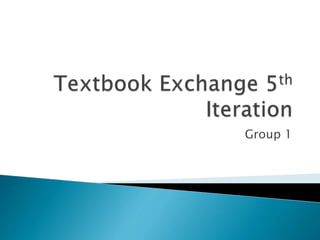
Textbook Exchange 5th Iteration (1)
- 1. Group 1
- 2. Introduction & Scope Use Cases Current Iteration Use Case Class Diagram Plan for Next Iteration Interesting Experiences Future Enhancements Demo
- 3. Real-life problem Buy/Sell books Less expensive Saves time Reliable
- 4. Scope: Textbook Exchange Application Level: user-goal Primary Actor: User posting book Stakeholders and Interests: -User posting book: User wants to quickly and easily post a book for other users to search for -Users searching for books to buy: These users want accurate listings to search through to find books Preconditions: -User has successfully opened and logged into the application Success Guarantee (or post conditions) : -Book is posted (stored in database) successfully and accurately
- 5. User indicates he/she wants to post a book for sale System prompts user to input book information User supplies the book information (including picture) to the system and indicates when they are finished System adds the book information to the database to be stored in the users posted books list and be searchable by other users System notifies the user the that book was successfully added Systems notifies the user if the book they posted is in another users want to buy list
- 6. 3a. User does not input information in all required fields (title, author, edition, asking price) before submitting entry ◦ System prompts user to input information into required fields ◦ User inputs additional information and then submits ◦ These steps are repeated until all required information is input 3b. User attempts to upload a picture that is too large ◦ The system notifies user the picture is too big, and indicates the maximum file size ◦ User uploads a smaller picture, or submits post without a picture for successful post 3c. User inputs too many characters into a field ◦ Systems alerts user that they input too many characters into field and indicates maximum number of characters ◦ User modifies information and submits again ◦ These steps repeat until input is valid 4a. System is not able to add the book to the database ◦ System determines if phone has internet connection Phone is not connected to the internet System indicates book cannot be posted because there is no internet connection Phone is connected to the internet System indicates that the book cannot be added and to please try again at a later time
- 7. Name: Create User Account Scope: Textbook Exchange Application Level: user-goal Primary Actor: User creating account Stakeholders and Interests: -User creating account: User wants to quickly and easily create an account - Preconditions: -User has successfully installed and opened the application Success Guarantee (or post conditions) : -Account is created successfully so that user can login to application
- 8. User opens the application and indicates he/she wants to create a new user account The system prompts the user to enter a user name, password, email address, school he/she attends, and optional phone number User enters the required information and indicates when they are finished System notifies the user that the account was successfully created
- 9. 3a. User does not input information in all required fields (username, password, email address, school) before submitting entry ◦ System prompts user to input information into required fields ◦ User inputs additional information and then submits ◦ These steps are repeated until all required information is input 3b. User inputs too many characters into a field ◦ System alerts user that they input too many characters into field and indicates maximum number of characters ◦ User modifies information and submits again ◦ These steps repeat until input is valid 4a. System is not able to create the user account ◦ System determines if phone has internet connection Phone is not connected to the internet System indicates book cannot be posted because there is no internet connection Phone is connected to the internet User name selected by user already exists System notifies user the selected user name is already being used and to please select a new user name Communication between application and cloud service is not available System notifies user the account cannot be made and to please try again later
- 10. Name: Search for and indicate desire to buy book Scope: Textbook Exchange Application Level: user-goal Primary Actor: User searching for book Stakeholders and Interests: -User searching for book: User wants to quickly search for books to buy with accurate results. User wants to be able to easily contact the seller -User selling the book: User wants his/her post displayed in search results with accurate contact information provided to the buyer - Preconditions: -User has successfully logged into the application Success Guarantee (or post conditions) : -User receives accurate search results, and is able to contact the seller of any books he/she is interested in
- 11. User indicates he/she wants to search for a book. The system prompts the user to enter search information (title, author, edition, ISBN, course, professor) The user inputs his/her search information (can be one to all fields) and indicates he/she are finished The system displays a list of search results to the user. The user selects a post from the list. The system displays detailed results about the post and gives the user the option to contact the seller by email, and phone and text if the seller provided a phone number. User indicates his/her desired method of contact System contacts the seller using the selected contact method.
- 12. 4a. There are no posts matching the information provided by the user ◦ The system indicates that there are no posts matching the information provided by the user and allows the user to perform another search or cancel the search The user indicates he/she wants to search again System returns to 2 in main success scenario The user indicates he/she does not want to search again System exits the search 4b. User does not want to buy any of the listed books ◦ System prompts user to search again or cancel search The user indicates he/she wants to search again System returns to 2 in main success scenario The user indicates he/she does not want to search again System exits the search 6a. User decides he/she does not want to buy the book ◦ User indicates he/she does not want to buy the book ◦ System returns to the search results (4 in main success scenario)
- 13. Name: View/Modify/Delete Posts Scope: Textbook Exchange Application Level: user-goal Primary Actor: User viewing/modifying/deleting posts Stakeholders and Interests: -User viewing/modifying/deleting post – Want to view posts and easily select a post to modify or delete -User searching for books: Wants posts to be modified accurately and removed from search results when deleted - Preconditions: -User has successfully logged into the application and posted a book Success Guarantee (or post conditions) : -User is able to successfully view all posts and select posts to modify and delete. If the user modifies a post it should be updated correctly by the system, and if the user deletes a post it should be removed by the system.
- 14. The user indicates he/she wants to view a list of his/her posts The system displays a list of the books the user has posted The user selects which post he/she wants to modify/delete from the list The systems displays all information related to the post previously provided by the user The user either modifies the information and indicates when finished, or indicates that he/she wants to delete the post The system either saves the modified post or deletes the post depending on what the user selected and notifies the user that the modification/deletion was successful. The system returns the user to his/her list of posts
- 15. 5a. The user removes required fields of title, author, edition, or price and then indicates he/she is finished ◦ The system prompts the user to input the required information ◦ The user inputs the required information and indicates when finished ◦ These steps are repeated until all information is supplied 6a. The system cannot modify or delete the post ◦ The system cannot connect to the server The system notifies the user it cannot connect to the server and to please try again later ◦ The system cannot modify or delete the post for another reason The system notifies the user that post was not modified/deleted successfully.
- 16. Scope: Textbook Exchange Application Level: user-goal Primary Actor: User trying to register Stakeholders: ◦ User registering to post a book Success Guarantee: User is registered successfully and is able to login.
- 17. User indicates he/she wants to register on application. System prompts user to input required information. User supplies information and indicates when finished. System stores the information. System notifies user registration was successful. User logs into application
- 18. 3a. User does not provide all required information ◦ System prompts user to input required information ◦ User inputs additional information and submits 6a. User Forgot Password ◦ 1. User indicates he/she forgot password ◦ 2. System prompts user to input email address ◦ 3. User inputs required information and submits • 4. System sends email to user • 5. User follows instructions for resetting password • 6. System updates password
- 19. Scope: Textbook Exchange Application Level: user-goal Primary Actor: User posting book Stakeholders: ◦ User posting book Success Guarantee: Book is posted successfully and accurately
- 20. User indicates he/she wants to post book System prompts user to input book information User supplies information and indicates when finished User captures the image and indicates when finished. System stores the book information and image System notifies seller posting was successful
- 21. 6a. User does not provide all required information ◦ System prompts user to input required information ◦ User inputs additional information and submits
- 22. Scope: Textbook Exchange Application Level: user-goal Primary Actor: User searching for and buying book Stakeholders: ◦ User searching for and buying book ◦ User selling book Success Guarantee: User is able to search for desired book, and contact the seller of any books he/she is interested in
- 23. User indicates he/she wants to search for a book System prompts user to enter search information (title, author, edition, ISBN, course, professor) User supplies information and indicates when finished System displays list of matching books User selects a book from the list to see detailed information and photo if available Systems displays detailed information and allows user to email, call, or text seller User selects preferred contact method System contacts seller using selected method
- 24. 2a. User does not provide any search criteria ◦ System prompts user to input required information ◦ User inputs information and indicates when finished