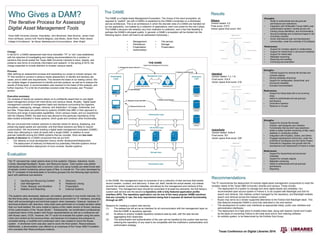
TCDL_DAMS_Poster
- 1. Who Gives a DAM? The Iterative Process for Assessing Digital Asset Management Tools Texas A&M University Libraries: Greg Bailey, John Bondurant, Sean Buckner, James Creel, Anton duPlessis, Jeremy Huff, Pauline Melgoza, Julie Mosbo, Sarah Potvin, Robin Sewell; College of Architecture: Ian Muise; Marketing and Communications: Brian Wright Charge: In fall 2014, a DAMS assessment task force (hereafter “TF” or “we”) was established with the objective of investigating and making recommendations for a solution or solutions that would enable the Texas A&M University Libraries to store, display, and preserve new forms of university information and research. In the spring of 2015, the charge expanded to include attention to broader campus needs. Process: After defining an assessment process and expanding our scope to include campus, the TF first worked to conduct a campus needs assessment, to identify and develop use cases, and to distill core requirements. This became the basis of our testing rubrics. We ran multiple stages of assessment to identify and test systems, as well as to analyze the results of those tests. A recommendation was reached on the basis of this analysis, and further inquiries. For a full list of activities covered under this process, see “Process” section. Executive summary: Our analysis of twenty-six systems allows us to confidently assert that no one digital asset management product will meet library and campus needs. Broadly, “digital asset management consists of management tasks and decisions surrounding the ingestion, annotation, cataloguing, storage, retrieval, and distribution” of image, multimedia, and text files. These tasks are performed by systems (DAMS) that differ in their approach to functions and range of associated capabilities. Given campus needs, and our experience with the DSpace DAMS, the task force was attuned to the particular importance of the data models embedded in these systems, which guide and constrain other functionality. We are convinced that modular solutions to discrete needs for storing, displaying, and preserving digital assets are warranted, and that these solutions are likely to require customization. We recommend building a digital asset management ecosystem (DAME) rather than attempting to meet all needs with a single DAMS. In addition to more granular tradeoffs among the DAMS systems that we consider, there are two main points of decision for a DAMS component that we put forth: • Our reliance on local development versus vendor development/deployment; • The deployment of relatively full-featured but potentially inflexible systems versus incremental/iterative deployment of more modular, flexible systems. Recommendations The TF recommends the deployment of modular digital asset management components to meet the complex needs of the Texas A&M University Libraries and campus. These include: • The deployment of a system to manage and store digital assets and metadata. Our recommended open-source system is Fedora 4, to be coupled with Blacklight and Solr for search and retrieval. Solr indexes content managed by the repository, and Blacklight enables search and retrieval across the indexed content. • Nuxeo may serve as a vendor-supported alternative to the Fedora-Solr-Blacklight stack. This fully-featured enterprise DAMS is more fully described in the next section. • The development of custom user interfaces as appropriate (likely, public user interface and administrative interfaces). • The deployment of a triple store to enable linked data, along with Apache Camel and Fuseki as the basis of connecting Fedora to the triple store and to Solr indexing software. • An exhibits system, to be determined by the Exhibits Sub-Group. The DAME is a Digital Asset Management Ecosystem. The choice of the word ecosystem, as opposed to “system” (as with a DAMS) is explained by the DAME’s emphasis on a distributed service architecture. This is an architecture in which the discrete roles of a DAMS are handled not by one application, but instead by a collection of applications, each one suited for the role it plays. The DAME’s structure will certainly vary from institution to institution, and in fact this flexibility is perhaps the DAME’s strongest quality. In general, a DAME’s ecosystem will be divided into the following layers: (Each will need to be addressed individually.) • Management • Persistence • Presentation • Authorization • File service • Storage • Preservation In the DAME, the management layer is conceived of as a collection of web services that handle record creation, curation, and discovery. It does not, itself, handle the actual assets, but instead records the assets’ location and metadata, and allows for the management and retrieval of this information. The management layer should be comprised of at least two elements, the first being a custom web service and the second a repository with a fully featured application profile interface (API). The repository application can be one of the many popular DAMS solutions that are currently in use, the only requirement being that it exposes all desired functionality through an API. Reasons for creating a custom web service: (1) The webservice will act as an interface for all communication with the management layer so that the DAME is repository agnostic. (2) Its allows to employ multiple repository solutions side-by-side, with the web service aggregating their responses. (3) The authorization and authentication of the user can be handled by the custom web service, relieving the repository of any need to be compatible with the institution's authentication and authorization strategy. Strengths: • Ability to authenticate and set granular permissions and restrictions • Integration with Shibboleth (Texas A&M’s user authentication system), handle servers (for minting unique identifiers), and Archivematica • Strong knowledge and investment based in the University Libraries • Active international user and development communities, under the umbrella of DuraSpace Weaknesses: • Support for complex objects or relationships • Support for hierarchical or structured metadata • Support for linked data • Metadata versioning • Reporting and auditing • Confusing documentation DSpace Version tested: 5.5 Final score: 315.5 Vector space final score: 253 Strengths: • Tailored support for diverse file formats and complex objects • Strong metadata versioning • Support for configurable, hierarchical, and structured metadata • Excellent documentation Weaknesses: • Support for linked data (this is an evolving area) • Ability to authenticate and set granular permissions • Unintuitive interface • Reliance on Drupal Islandora Version tested: 7.x.-1.6 Final score: 316.5 Vector space final score: 216 Strengths: • Support for diverse file formats • Intuitive, well-designed user interface • Functionality that we didn’t see elsewhere: ability to easily transfer ownership of files, basic statistics in contributor profiles • Integration with DropBox, Zotero, and others • Engaged development community, under the umbrella of DuraSpace and the Hydra Project • Potential for integration and growth with the development and deployment of Hydra-in-a-Box Weaknesses: • Support for hierarchical and structured metadata • Support for complex objects • Metadata versioning • Ability to authenticate and set granular permissions • Reporting Hydra/Sufia Version tested: Sufia 6 Final score: 301 Vector space final score: 226 The DAME Results The TF narrowed the viable options down to five systems: DSpace, Islandora, Hydra (+Sufia, Blacklight/Spotlight), Nuxeo, and Resource Space. Each system was piloted individually and sequentially with a common rubric and using multiple pre-determined sets of sample content containing various types of files, to include AV. The rubric developed by the TF consisted of individual tasks or functions grouped into the following eight sections, each with additional sub-sections: 1. Inputting and Structuring Content 2. User Management 3. Ticket, Request, and Workflow 4. Statistics and Reporting 5. Discovery 6. Relational Linking 7. Presentation 8. External Systems The systems were developed, deployed, and tested, generally in one-month intervals, For the first three pilots, we developed a sandbox/test environment for TF members, providing them with accounts/logins and technical support, when necessary. However, because of technical problems with Islandora, many tests were performed on a hosted sandbox rather than our local testbed. We were unable to deploy a fully viable version of Nuxeo, because of the customization of the “Nuxeo Studio.” Subsequently, we coordinated a professional, customized demo of the system with Nuxeo representatives as well as a conference call with Nuxeo users, UCDL; however, the TF could not evaluate the system using the same rubric and content as the previous three, and because of increasing time pressure to complete testing, a modified and condensed rubric was created to score the Nuxeo system. A shortened rubric was also used to score the final system, ResourceSpace. Additionally, a demonstration was offered by an employee of the Texas A&M Foundation who oversees their ResourceSpace instance. Evaluation Texas Conference on Digital Libraries 2016