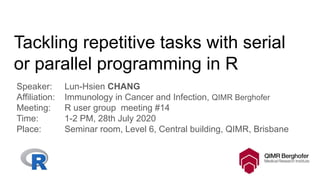
Tackling repetitive tasks with serial or parallel programming in R
- 1. Tackling repetitive tasks with serial or parallel programming in R Speaker: Lun-Hsien CHANG Affiliation: Immunology in Cancer and Infection, QIMR Berghofer Meeting: R user group meeting #14 Time: 1-2 PM, 28th July 2020 Place: Seminar room, Level 6, Central building, QIMR, Brisbane
- 2. It is the central dogma but…. Even your program is working fine, you may still want to ● Try a faster R package than the current one ● Rewrite code that is less error-prone ● Revise code for simplicity and efficiency
- 3. Outline R programming basics ● Syntax forms, data structure, vector, elapsed time Serial computing ● For loop, vectorised functions, *apply() functions Parallel computing ● The doParallel, parallel, foreach package Compare time performance in serial and parallel computing
- 4. Common syntax forms in a R program # Comments preceded by a hash # Assign value "A.1" to variable.1 variable.1 <- "A.1" library(package.A) # Use function.A from package.A function.A( argument1=values ,argument2=values ,...) # Use function.A from package.A package.A::function.A( argument1=values ,argument2=values ,...)
- 5. Data structure in R
- 6. What is a vector in R? A vector is a one-dimensioned collection of numbers, characters or logicals v1 <- c(1:5) v1 # [1] 1 2 3 4 5 v2 <- c("a","b","c","d","e") v2 # [1] "a" "b" "c" "d" "e" v3 <- c(TRUE, TRUE, FALSE, FALSE, TRUE) v3 # [1] TRUE TRUE FALSE FALSE TRUE v4 <- c(1, "a", TRUE, 4, "b") v4 #[1] "1" "a" "TRUE" "4" "b"
- 7. What is elapsed time in R? User time : defined by your operating system (OS) System time : defined by your OS Elapsed time : the amount of time that passes from the start of a program to its finish Start.time <- proc.time() # run some R code End.time <- proc.time() - Start.time system.time(# run some R code) # user system elapsed # 0.4 0.1 132.2
- 8. Serial computing in R
- 9. What is serial (sequential) computing? Runs on a single CPU core, solving one task at a time Ideal for dependent tasks (e.g. Task 2 uses result from task 1) Run time is a function of the number of tasks Task 4Task 3Task 2Task 1 Time Single-core processor (CPU)
- 10. R functions that run serial computing ● for loop ● Vectorised functions ○ Most R functions taks a vector usually in their first arguments ○ Few R functions take a single value (e.g. dir.create() ) ● lapply(), sapply() from the apply family
- 11. Syntax form of a for loop in R for (i in 1:10){ Command1 Command2 ... } Create a variable i with values 1 to 10
- 12. Syntax form of a for loop in R for (i in 1:10){ Command1 Command2 ... } Take each i value and do something using it
- 13. Syntax form of a for loop in R for (i in 1:10){ Command1 Command2 ... } Close the for loop with }
- 14. Syntax forms of a for loop in R for (i in 1:10){ Command1 Command2 ... } for(i in c(1:10)){ Command1 Command2 ... } This works This works too
- 15. Vectorised operations in R Many operations are vectorised in R, meaning that operations occur in all elements of a vector in parallel Task : Look up JPG images in 3 folders and get their file paths dir.1 <- "C:/images" dir.2 <- "D:/images" dir.3 <- "E:/images" list.files(path = c( dir.1, dir.2, dir.3) ,pattern = ".*.jpg" ,full.names = TRUE )
- 16. The *apply() functions ● Examples: lapply(X=, FUN=), sapply(X=, FUN=) ● Use them when the function to apply is simple ● Misconception: These are internal loops. They apply a function (FUN=) to all the elements of a vector or list (X=). They are not faster than a for loop!
- 17. The *apply() functions ● Task: Create 3 folders under C:/images # Specify the full path of new folders new.folder.1 <- "C:/images/JPG" new.folder.2 <- "C:/images/TIF" new.folder.3 <- "C:/images/PNG" # Create new folders using dir.create() lapply( X= c( new.folder.1 ,new.folder.2 ,new.folder.3) ,FUN = function(x) dir.create(x, recursive = TRUE))
- 18. An unnecessary usage of lapply() Tasks: check to see if 3 image folders exist # Check the existence of 3 image folders by lapply() unlist(lapply(X=c( new.folder.1 ,new.folder.2 ,new.folder.3) ,FUN = function(x) dir.exists(x)) ) # [1] TRUE TRUE TRUE TRUE # By vectorised operation dir.exists(paths = c( new.folder.1 ,new.folder.2 ,new.folder.3) ) # [1] TRUE TRUE TRUE TRUE
- 19. Task: read multiple text files to a single data frame with lapply() Specify paths of input folders Check to see if these input folders exist Get full paths of input txt files Read these files to a list Concatenate these files as a single data frame
- 20. Read multiple text files to a single data frame (1/4) # Specify full paths of data folders drive.dir.C <- 'C:/Lab_MarkS' input.data.dir <- file.path(drive.dir.C,"lunC/Immunohistochemistry_images/data_output") input.data.folder.1 <- file.path(input.data.dir, "MT_Exp023.2_18-001-A","analysis-results") input.data.folder.2 <- file.path(input.data.dir, "MT_Exp023.2_18-001-B","analysis-results") input.data.folder.3 <- file.path(input.data.dir, "MT_Exp023.2_18-001-C","analysis-results") input.data.folder.4 <- file.path(input.data.dir, "MT_Exp023.2_18-002-A","analysis-results") input.data.folder.5 <- file.path(input.data.dir, "MT_Exp023.2_18-002-B","analysis-results")
- 21. Read multiple text files to a single data frame (2/4) # Check if input folders exist dir.exists(path=c( input.data.folder.1 ,input.data.folder.2 ,input.data.folder.3 ,input.data.folder.4 ,input.data.folder.5))
- 22. Read multiple text files to a single data frame (3/4) # Get full paths of input files input.data.file.paths <- list.files(path = c( input.data.folder.1 ,input.data.folder.2 ,input.data.folder.3 ,input.data.folder.4 ,input.data.folder.5) ,pattern = ".*cell-segmentation-summary_long-format_based-on-merged-cell-seg-file.tsv " ,full.names = TRUE ) # length(input.data.file.paths) 5
- 23. Read multiple text files to a single data frame (4/4) # Read multiple tsv files to a list input.data.list <- lapply( X=input.data.file.paths ,FUN= function(x) read.delim( file=x ,header = TRUE ,stringsAsFactors = F) ) # class(input.data.list) "list" # length(input.data.list) 5 # Combine list elements to a single data.frame input.data.read <- do.call(what = "rbind", args = input.data.list) # dim(input.data.read) 375 14
- 25. What is parallel computing Task 4 Task 3 Task 2 Task 1 TimeMulti-core processor Runs on multiple CPU cores, solving tasks in parallel (simultaneously). Ideal for independent tasks (i.e. Task 2 does not rely on the result from task 1) Run time < serial computing
- 26. Parallelised programming in R Use it when you run a batch of similar tasks that are independent of each other ● Call an R script in a Shell script multiple times in a super computer ● doParallel, parallel, foreach packages in a local computer
- 27. # Load required packages library(doParallel) library(parallel) library(foreach) # Detect number of CPU cores in your computer parallel::detectCores() # 4 cores detected # Set up a backend with 2 CPU cores cluster <- parallel::makeCluster(parallel::detectCores() -2 ) doParallel::registerDoParallel(cluster) # foreach general form foreach( i=1:10 ,.combine = 'c',.packages = c("package.A",”package.B”))%dopar%{ Command.1 Command.2 ... } Syntax forms of multiple CPU cores and 1 foreach loop Load required packages into R (Windows users)
- 28. # Load required packages library(doParallel) library(parallel) library(foreach) # Detect number of CPU cores in your computer parallel::detectCores() # 4 cores detected # Set up a backend with 2 CPU cores cluster <- parallel::makeCluster(parallel::detectCores() -2 ) doParallel::registerDoParallel(cluster) # foreach general form foreach( i=1:10 ,.combine = 'c',.packages = c("package.A",”package.B”))%dopar%{ Command.1 Command.2 ... } Syntax forms of multiple CPU cores and 1 foreach loop Find number of CPU cores in your computer
- 29. # Load required packages library(doParallel) library(parallel) library(foreach) # Detect number of CPU cores in your computer parallel::detectCores() # 4 cores detected # Set up a backend with 2 CPU cores cluster <- parallel::makeCluster(parallel::detectCores() -2 ) doParallel::registerDoParallel(cluster) # foreach general form foreach( i=1:10 ,.combine = 'c',.packages = c("package.A",”package.B”))%dopar%{ Command.1 Command.2 ... } Syntax forms of multiple CPU cores and 1 foreach loop Use 2 CPU cores for R, leave the other 2 for software running in the background
- 30. # Load required packages library(doParallel) library(parallel) library(foreach) # Detect number of CPU cores in your computer parallel::detectCores() # 4 cores detected # Set up a backend with 2 CPU cores cluster <- parallel::makeCluster(parallel::detectCores() -2 ) doParallel::registerDoParallel(cluster) # foreach general form foreach( i=1:10 ,.combine = 'c',.packages = c("package.A",”package.B”))%dopar%{ Command.1 Command.2 ... } Syntax forms of multiple CPU cores and 1 foreach loop Register the cluster
- 31. # Load required packages library(doParallel) library(parallel) library(foreach) # Detect number of CPU cores in your computer parallel::detectCores() # 4 cores detected # Set up a backend with 2 CPU cores cluster <- parallel::makeCluster(parallel::detectCores() -2 ) doParallel::registerDoParallel(cluster) # foreach general form foreach( i=1:10 ,.combine = 'c',.packages = c("package.A",”package.B”))%dopar%{ Command.1 Command.2 ... } Syntax forms of multiple CPU cores and 1 foreach loop Specify arguments in a foreach loop for (i in 1:10){ Command1 Command2 ... }
- 32. # Load required packages library(doParallel) library(parallel) library(foreach) # Detect number of CPU cores in your computer parallel::detectCores() # 4 cores detected # Set up a backend with 2 CPU cores cluster <- parallel::makeCluster(parallel::detectCores() -2 ) doParallel::registerDoParallel(cluster) # foreach general form foreach( i=1:10 ,.combine = 'c',.packages = c("package.A",”package.B”))%dopar%{ Command.1 Command.2 ... } Syntax forms of multiple CPU cores and 1 foreach loop for (i in 1:10){ Command1 Command2 ... } Parallelise tasks with %dopar%
- 33. Syntax form of nested foreach loops # nested foreach general form foreach( i=1:10 ,.combine = 'rbind')%:% foreach(j=1:5 ,.combine = 'rbind' ,.packages = c("package.A","package.B"))%dopar%{ command.1 command.2 } %:% concatenates the outer and inner foreach loop Parallelise computation using %dopar%
- 35. Compare time used by vectorised & parallel computing The testing tool: a birthday simulator ● A function to calculate the probability of having at least 2 people with same birthdays given N people in the same room ● Returns N probabilities The timing tool: system.time()
- 36. Compare time used by vectorised & parallel computing The birthday simulation function # Birthday problem simulator pbirthdaysim <- function(n){ ## n: number of people in the room ## ntests: number of simulations and averaging the results ntests <- 100000 pop <- 1:365 anydup <- function(i) any(duplicated( sample(pop, n, replace=TRUE))) sum(sapply(seq(ntests), anydup)) / ntests }
- 37. Compare the time used by vectorised and parallel computing system.time( # run birthday simulator using lapply()) system.time( # run birthday simulator using sapply()) system.time( # run birthday simulator using a for loop) system.time( # run birthday simulator using 1 CPU core and foreach loop) system.time( # run birthday simulator using all CPU cores and 1 foreach loop)
- 38. Timing serial and parallel programming Testing conditions: ● Dell E7440 laptop (Intel Core i5-4300U 2 x 1.9 - 2.9 GHz, Haswell.) ● 1 million simulations Function Elapsed time lapply sapply For loop Foreach + 1 CPU core Foreach + all CPU cores detected sessionInfo() # R version 4.0.0 (2020-04-24) # Platform: x86_64-w64-mingw32/x64 (64-bit) # Running under: Windows 7 x64 (build 7601) Service Pack 1
- 39. Don’t hesitate to ask yourself ● What is the time performance of my working code? ● Can I replace a loop with vectorised functions? ● If my computing tasks are independent, why haven’t I used multiple CPU cores and parallelised computing?
- 40. Q & A My Qs: How many CPU cores detected in your computer? What are the elapsed times running the birthday simulator in your R? Your Qs?
- 41. Serial and parallel processing in real world https://slideplayer.com/slide/7066858/
- 42. What is a CPU core? A core, or CPU core, is the actual hardware component. It is the "brain" of a CPU. It receives instructions, and performs calculations, or operations, to satisfy those instructions. A CPU can have multiple cores. A processor with two cores is called a dual-core processor; with four cores, a quad-core; six cores, hexa-core; eight cores, octa-core. As of 2019, the majority of consumer CPUs feature between 2 and 12 cores.