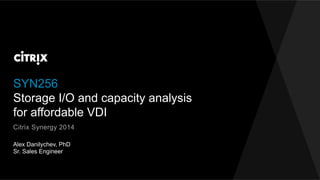More Related Content Similar to SYN256_2014 (20) 1. SYN256
Storage I/O and capacity analysis
for affordable VDI
Alex Danilychev, PhD
Sr. Sales Engineer
Citrix Synergy 2014
2. © 2014 Citrix. Confidential.2
Tweet about this session with
#SYN256 and #CitrixSynergy!
@TEKNICA
7. © 2014 Citrix. Confidential.7
Back to fundamentals
Creating a balanced solution
9. © 2014 Citrix. Confidential.9
Good place to start:
Storage*
* 60-80% of VDI hardware cost is storage dependent
10. © 2014 Citrix. Confidential.10
Storage I/O and capacity
Addressing user experience
11. © 2014 Citrix. Confidential.11
Looking into VM and user workloads
What is acceptable cost and performance?
PER USER SIZING
RAM 0.5 – 8 GB
CPU slice 1 – 1/15
Network 10 – 1,000 Mb/s
Disk 1 – 20 GB
IOPS 5 – 200
$100 to over $5,000 per user, what is your number?
12. © 2014 Citrix. Confidential.12
VM lifecycle analysis
Realistic approach, matching business requirements with available budget
Provision Boot Logon Steady state Logoff Shutdown Decommission
13. © 2014 Citrix. Confidential.13
Data collection and
analysis
Getting the right tools
14. © 2014 Citrix. Confidential.14
Data collection and analysis
Data acquisition tools
Load generators
Data analysis
• Perfmon for Microsoft Hyper-V http://goo.gl/dqIXhP
• ESXTop for VMware ESX/ESXi http://goo.gl/w1pSi
• IOSTAT for Citrix XenServer http://goo.gl/W3b0v2
• Actual VM & user load http://www.yourcompany.com
• ATTO bench32 http://www.attotech.com
• Iometer http://www.iometer.org
• Microsoft Excel
15. © 2014 Citrix. Confidential.15
Profile storage I/O
ATTO benchmark tool
16. © 2014 Citrix. Confidential.16
Storage I/O Profile: Example #1 (high max throughput)
0
100
200
300
400
500
600
Transfersize
Time, sec
The average size of the requests (in sectors)
ATTO bench32
VDI user IO range
VDI infrastructure
related IO range
17. © 2014 Citrix. Confidential.17
Storage I/O Profile: Example #2 (low max throughput)
0
10
20
30
40
50
60
70
Transfersize
Time, sec
The average size of the requests (in sectors)
VDI user IO range
VDI infrastructure related IO range
ATTO bench32
18. © 2014 Citrix. Confidential.18
Profile storage throughput
Iometer tool
19. © 2014 Citrix. Confidential.19
Iometer: synthetic “workstation-like” workload
• Transfer request size: 4KB
• Write: 80%
• Read: 20%
• Random access: 75%
• Worker threads: 1 to 32
20. © 2014 Citrix. Confidential.20
Iometer throughput under workstation workload
0
10
20
30
40
50
60
70
80
MBps
Time, sec
Read and Write (in MBps)
rsec/s wsec/s
1 2 4 8 16 32
worker-threads
21. © 2014 Citrix. Confidential.21
Iometer IOPS under workstation workload
0
2000
4000
6000
8000
10000
12000
14000
16000
18000
I/Opersecond
Time, sec
Read and Write (in I/O per second)
r/s w/s
1 2 4 8 16 32
worker-threads
22. © 2014 Citrix. Confidential.22
Continue with VM lifecycle analysis
Assuming no obvious flaws are found, otherwise get something else
23. © 2014 Citrix. Confidential.23
VM lifecycle stage example: VM boot
Provision Boot Logon Steady state Logoff Shutdown Decommission
24. © 2014 Citrix. Confidential.24
I/O per second
0
5000
10000
15000
20000
25000
30000
35000
I/Opersecond
Time, sec
Read and Write (in I/O per second)
r/s w/s
*Citrix Machine Creation Services example (non-persistent pooled VMs)
25. © 2014 Citrix. Confidential.25
Read and Write Throughput, MBps
0
200
400
600
800
1000
1200
MBps
Time, sec
Read and Write (in MBps)
rsec/s wsec/s
*Citrix Machine Creation Services example (non-persistent pooled VMs)
26. © 2014 Citrix. Confidential.26
I/O vs Throughput
*Citrix Machine Creation Services example (non-persistent pooled VMs)
0
200
400
600
800
1000
1200
I/Opersecond
Read and Write (in MBps)
IOPS vs Read and Write MB transfer
rsec/s wsec/s
8K-12K IOPS
40K IOPS56K IOPS
27. © 2014 Citrix. Confidential.27
IO distribution
*Citrix Machine Creation Services example (non-persistent pooled VMs)
1
10
100
1000
0 4 8 12 16 20 24 28 32 36 40 44 48 52 56 60 64 68 72 76 80 84 88 92
Read IO Write IO
IOPSfrequency
12K IOPS
48K IOPS
28. © 2014 Citrix. Confidential.28
Data transfer
0
5000
10000
15000
20000
25000
30000
35000
TotalMBtransfer
Time, sec
Read and Write MB transfer
reads writes
40%
60%6min boot, 100VMs
*Citrix Machine Creation Services example (non-persistent pooled VMs)
29. © 2014 Citrix. Confidential.29
Storage Queuing and Latency
Queuing Latency, ms
0
1
2
3
4
5
6
7
8
Milliseconds
Time, sec
The average time for I/O requests issued (in milliseconds)
await
0
20
40
60
80
100
120
140
160
Queuelength
Time, sec
The average queue length of the requests
avgqu-sz
*Citrix Machine Creation Services example (non-persistent pooled VMs)
30. © 2014 Citrix. Confidential.30
Continue with VM lifecycle stage analysis
Provision Boot Logon Steady state Logoff Shutdown Decommission
Go back, if necessary - this is an iterative process
32. © 2014 Citrix. Confidential.32
Storage capacity vs. user count*
USER_COUNT * VM_DISK + SWAP = TOTAL_DISK
USER_COUNT * (PAGE_FILE + W_CACHE) + SWAP = TOTAL_DISK
PAGE_FILE = VM_RAM * X and SWAP ~ VM_RAM * USER_COUNT
USER_COUNT = TOTAL_DISK / [VM_RAM * (X + 1) + W_CACHE]
VM_DISK SWAPW_CACHEPAGE_FILE
TOTAL_DISK
*Citrix Provisioning Services example (write cache on the target machine)
33. © 2014 Citrix. Confidential.33
Storage capacity vs. user count – Windows 7/8
Usable Storage capacity* (TiB) User Count
RAID 6 DISKS 8 DISKS 10 DISKS
0 1.676 2.235 2.794
5 with HS 1.118 1.676 2.235
6 1.118 1.676 2.235
10 0.838 1.118 1.397
50 1.118 1.676 2.235
RAID 6 DISKS 8 DISKS 10 DISKS
0 139 186 233
5 with HS 93 139 186
6 93 139 186
10 70 93 117
50 93 139 186
* Array with 300GB drives
USER_COUNT = TOTAL_DISK / [VM_RAM * (X + 1) + W_CACHE]
W_CACHE = 6GiB
VM_RAM = 4GiB
PAGE_FILE = 2GiB, i.e. X = 50%
*Citrix Provisioning Services example (write cache on the target machine)
34. © 2014 Citrix. Confidential.34
“”
SYN256
“Avoid hidden bottlenecks through
capacity and workload segmentation”
35. © 2014 Citrix. Confidential.35
“POD”, “Block”, etc. approach
Address performance and capacity through
workload segmentation
36. © 2014 Citrix. Confidential.36
Common POD/Block characteristics
Addresses performance and capacity uncertainties
Not cost-effective at low utilization
Targets large deployments
Cost prohibitive for small implementations
Hardware cost per user could be $800 or higher
38. © 2014 Citrix. Confidential.38
“”
SYN256
“Leverage local storage where possible”
39. © 2014 Citrix. Confidential.39
Leveraging local storage
MicroPOD approach
Commodity Hardware: DELL R620, HP DL360 or similar
• 192 - 384 GB RAM
• 10 SAS-15k drives, 300 GB each
Predictable performance and capacity
• Usable capacity: 1.5-2TiB
• Low (<1 ms) storage latency
• 4-8K IO as high as 20,000 per server
Hardware cost per user is below $150-$200
41. © 2014 Citrix. Confidential.41
3,000-4,000 XenDesktop users per standard rack
HA design with no shared storage
VM hosts with
user workloads
Localized PVS traffic
PVS fail-over traffic
PVS servers
Network switch
42. © 2014 Citrix. Confidential.42
Summary
Balanced design is key for affordable VDI
Implement modular design for consistent
performance and achieve sustainable
growth
Leverage local storage where possible
Do not rule out mechanical disks
$200 per user in hardware costs is feasible
43. © 2014 Citrix. Confidential.43
Before you leave…
Recommended related breakout sessions
• SYN221
• SYN315
Conference surveys are available online
at www.citrixsynergy.com starting
Thursday, May 8 at 9:00 a.m.
• Provide your feedback by 6:00 p.m. that day to
be entered to win one of many prizes
Download presentations starting Monday,
May 19 from the My Event Planning tool