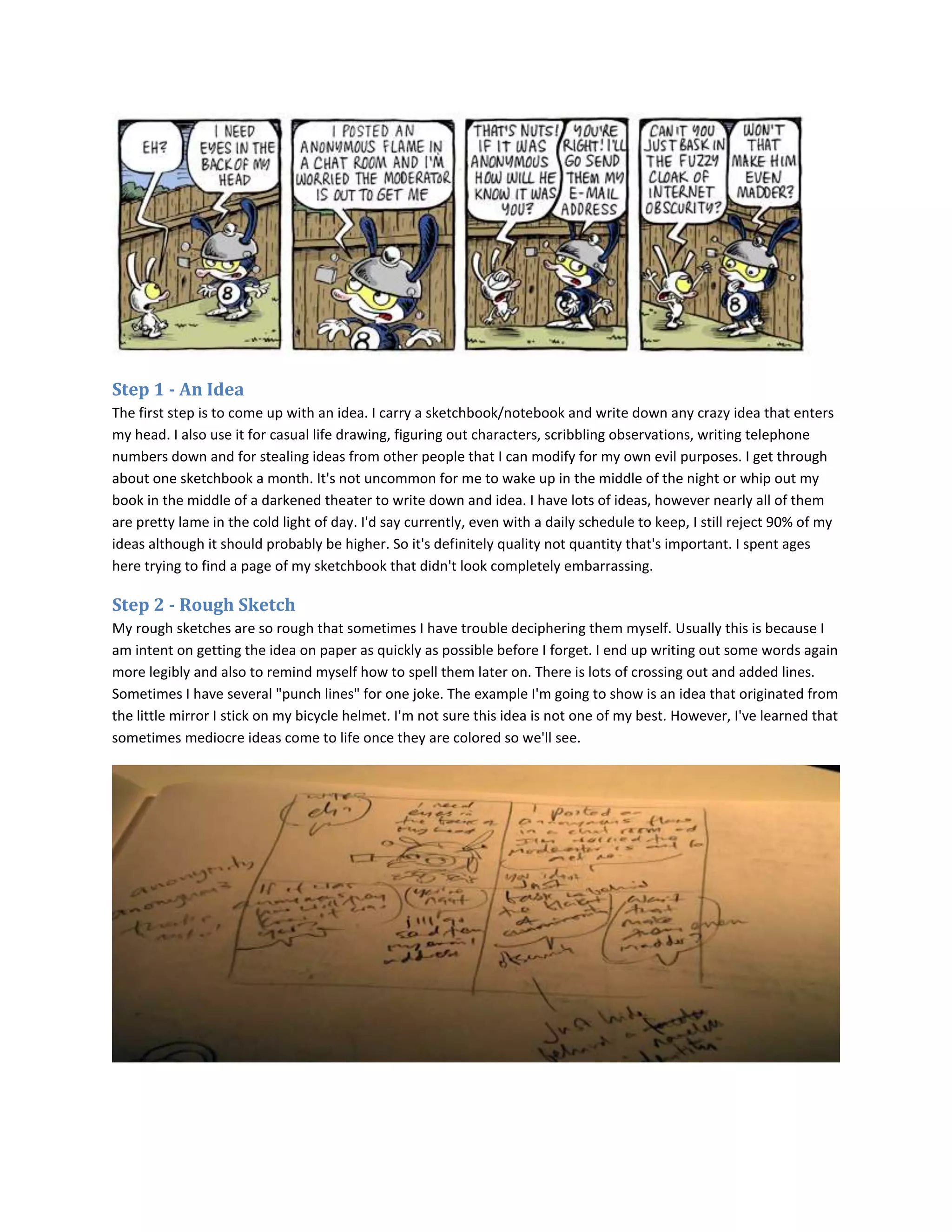The document provides a 20 step process for creating a comic strip from coming up with an idea through rough sketches, inking, coloring, scanning, and preparing the final image for uploading online. Key steps include coming up with an idea, rough sketching with notes, inking the characters and backgrounds, coloring layers in Photoshop, scanning the artwork, and resizing the image for online display. The process shows the artist's materials, workspace, and techniques for bringing a comic idea from concept to final digital image.