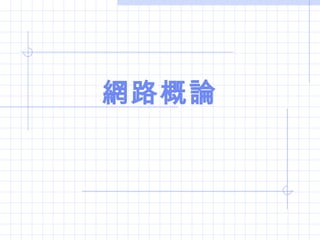
網路概論
- 1. 網路概論
- 3. 二樓 一樓 伺服器 網路的元件 ( 續 ) 分公司 電話 ISDN 遠端
- 6. 6 分散層的特色 • 存取層的集中點 • 路由繞送 • 廣播 / 多點傳送範圍 • 存取媒介 ( 電纜線 ) 的變換 • 安全 • 遠端存取點 分散層
- 7. 7 核心層的特色 • 快速傳送服務 • 不作封包過濾 ( 不設 Access List ) 核心層
- 9. 9 OSI Model Overview Data Flow Layers Transport Layer Data Link Network Layer Physical Application (Upper) Layers Session Presentation Application
- 10. 10 Role of Application Layers Telnet FTP 使用者介面 EXAMPLES Application
- 11. 11 Telnet FTP ASCII EBCDIC JPEG 使用者介面 •資料的呈現 •特殊的資料處理 , 像加 密等等 EXAMPLES Presentation Application Role of Application Layers
- 12. 12 Telnet FTP ASCII EBCDIC JPEG 分辨應用程式的資料 使用者介面 •資料的呈現 •特殊的資料處理 , 像加 密等等 Operating System/ Application Access Scheduling EXAMPLES Sessio n Presentation Application Role of Application Layers
- 13. 13 分辨應用程式的資料 使用者介面 •資料的呈現 •特殊的資料處理 , 像加 密等等 Telnet FTP ASCII EBCDIC JPEG Operating System/ Application Access Scheduling Transport Layer Data Link Network Layer Physical EXAMPLES Sessio n Presentation Application Role of Application Layers
- 14. 14 Role of Data Flow Layers EIA/TIA-232 V.35 EXAMPLES Physical • 傳送訊號 • 定義電壓 , 線材…
- 15. 15 802.3 / 802.2 HDLC EIA/TIA-232 V.35 EXAMPLES Role of Data Flow Layers Data Link Physical • 將資料封裝成 Frame • 利用 MAC Address 來存取資料 • 錯誤偵測 • 傳送訊號 • 定義電壓 , 線材…
- 16. 16 802.3 / 802.2 HDLC EIA/TIA-232 V.35 IP IPX EXAMPLES Role of Data Flow Layers Network Data Link Physical • 將資料封裝成 Frame • 利用 MAC Address 來存取資料 • 錯誤偵測 • 傳送訊號 • 定義電壓 , 線材… 提供邏輯的位置讓路由器作路徑的選 擇
- 17. 17 TCP UDP SPX 802.3 / 802.2 HDLC EIA/TIA-232 V.35 IP IPX EXAMPLES Role of Data Flow Layers Transport Data Link Physical • 信任或非信任性的傳送 • 重新傳送前會作錯誤訂正 • 將資料封裝成 Frame • 利用 MAC Address 來存取資料 • 錯誤偵測 • 傳送訊號 • 定義電壓 , 線材… Network 提供邏輯的位置讓路由器作路徑的選 擇
- 18. 18 TCP UDP SPX 802.3 / 802.2 HDLC EIA/TIA-232 V.35 IP IPX Presentation Application Session EXAMPLES Role of Data Flow Layers • 信任或非信任性的傳送 • 重新傳送前會作錯誤訂正 • 將資料封裝成 Frame • 利用 MAC Address 來存取資料 • 錯誤偵測 • 傳送訊號 • 定義電壓 , 線材… Transport Data Link Physical Network 提供邏輯的位置讓路由器作路徑的選 擇
- 19. Encapsulating Data Transport Data Link Physical Network Upper Layer Data Upper Layer DataTCP Header DataIP Header DataLLC Header 0101110101001000010 DataMAC Header Presentatio n Application Session Segment Packet Bits Frame PDU FCS FCS
- 20. Upper Layer Data De-encapsulating Data LLC Hdr + IP + TCP + Upper Layer Data MAC Header IP + TCP + Upper Layer Data LLC Header TCP+ Upper Layer Data IP Header Upper Layer Data TCP Header 0101110101001000010 Transport Data Link Physical Network Presentatio n Application Session
- 21. Physical 層的功能 定義 • 媒介類型 • 連結器材類型 • 訊號類型 Ethernet 802.3 V.35 Physical EIA/TIA-232
- 22. Physical Layer: Ethernet/802.3 Hub Hosts Host 10Base2—Thin Ethernet 10Base5—Thick Ethernet 10BaseT—Twisted Pair
- 23. Hubs 運作在 Physical layer A B C D Physical • 所有的周邊都在同一個碰撞範圍 • 所有的周邊都在同一個廣播範圍 • 周邊設備共享頻寬
- 24. Hubs: 一個碰撞的範圍 • 越多的主機就會有越多的碰 撞 • CSMA/CD
- 25. Data Link layer 功能 定義 • 實體的位址 • 網路拓樸 • Frame 的封裝 • 資料傳輸的控制 DataLinkPhysical EIA/TIA-232 v.35 Ethernet FrameRelay HDLC 802.2 802.3
- 26. DataSource add FCSLengthDest add Variable266 4 0000.0C xx.xxxx 廠商指派 IEEE 指派 MAC Layer - 802.3 Data Link Layer Functions (cont.) Preamble Ethernet II 用 “ Type” MAC Address 8# Bytes
- 27. • 可以分隔碰撞範圍 • 無法分隔廣播範圍 Data Link Switches 和 Bridges 運作 在 Data Link Layer OR1 2 3 1 24
- 29. Network Layer Functions • 定義邏輯位址 • 定義網路上的路徑 • 連接 Data Link Layer Network IP, IPX DataLinkPhysical EIA/TIA-232 v.35 Ethernet FrameRelay HDLC 802.2 802.3
- 30. Data Source address Destination address IP Network Layer Functions (cont.) Header 172.15.1.1 Node Networ k Logical Address Network Layer End Station Packet
- 31. Network Layer Functions (cont.) 1111111111111111 0000000000000000 1010110000010000 0111101011001100 Binary Mask Binary Address 172.16.122.204 255.255.0.0 172 16 122 204 255 Address Mask 255 0 0 Network Host
- 32. Routing Table NET INT Metric 1 2 4 S0 S0 E0 1 0 0 1.0 4.0 1.3 E0 4.3 S0 2.2 E0 2.1 S0 4.1 4.2 1.1 1.2 Routing Table NET INT Metric 1 2 4 E0 S0 S0 0 0 1 Network Layer Functions (cont.)
- 34. 使用路由器提供遠端存取的服 務 Internet 電話 分公司 Modem or ISDN TA 移動式使用者 總公司
- 35. Transport Layer Functions • 傳送 Uper Layer 的資料 • 建立應用程式的傳送方式 • 定義資料的傳送 • 提供可信賴與不可信賴的 傳輸服務 Network IPXIP Transport SPXTCP UDP
- 36. 可信賴的 Transport Layer Functions 同步訊號 確認訊號 確認訊號 資料傳送 ( 送出 Segments) 發送端 接收端 建立連結建立連結建立連結建立連結
- 37. Network Device Domains Hub Bridge Switch Router 碰撞範圍 : 1 4 4 4 廣播範圍 : 1 1 1 4
- 40. 選擇廣域網路線路時 : 一個可靠的方式 頻寬的需求 價格 選擇產品時的考慮 ( 續 .) Costper Month Usage Leased Line, T1 Modem/ISDN Frame Relay 0
- 41. 選擇產品時的考慮 ( 續 .) 1544 128 64 56 19.2 9.6 4.8 ISDN,ISDN, Frame RelayFrame Relay Old ModemOld Modem Telnet New ModemNew Modem Web Browsing Voice Video, Multimedia E-Mail, File Transfer Leased Line,Leased Line, Frame Relay,Frame Relay, XDSLXDSL kbps
Editor's Notes
- Purpose: This chapter reviews general networking theory and introduces students to some of Cisco’s product line. Timing: This chapter takes approximately 1.5 hours to present. Note: This section has a product selection tool laboratory exercise at the end. Contents: Objectives—This section explains what the student will be able to do at the end of this chapter. Defining Network Components—This section displays where devices are placed in the network. Mapping Business Needs to a Hierarchical Model—This section describes the heirarchical model used in network design. OSI Model Overview—This section reviews the OSI model. Communicating Between Layers—This section describes encapsulation and de-encapsulation. Written Exercise 1—This section has a written exercise to test the students’ knowledge of the OSI model. Physical Layer Functions—This section describes the physical layer of the OSI Model. Data Link Layer Functions—This section describes the data link layer of the OSI Model. Network Layer Functions—This section describes the network layer of the OSI Model. Transport Layer Functions—This section describes the transport layer of the OSI Model.
- Note: The two connections between the same sites are for redundency. Emphasize: The type of connections typical in a home office may be asynchronous dial-up or ISDN BRI. Mobile users only use dial-up. Branch offices and Central sites have the connections just stated. In addition they may have leased lines and packet switched services, to list just a few.
- Emphasize: Breaking up the corporate network into smaller components makes network design and management more managable. Transition: The next few pages a heirarchical model used in network design.
- Purpose: This page introduces the hierarchical model. Emphasize: This model has evolved from real-life experience in configuring very large networks. Campus network designs have traditionally placed basic network-level intelligence and services at the center of the network and shared bandwidth at the user level. Over the past few years distributed network services and switching has migrated to the user level. One approach to ensure a level of network performance is to segment the network into layers of functionality. These layers of functionality are defined by the following layers: Access Distribution Core Layer. This model permits enables designers to define building blocks that interconnect users and services. It is important to remember that the hierarchical model refers to conceptual layers that provide functionality. The actual demarcation between layers does not necessarily have to be a physical link. This demarcation can also refer to the backplane of a particular device Transition: The following describes the access layer of the hierarchical model.
- Purpose: This page defines local services. Emphasize: A local service is when the entities that provide these common functions reside on the same subnet or virtual network as the user. Local services remain in specific area of the network. Traffic to and from local services is confined between a server, a switch, and an end user. Local traffic does not enter the network backbone or move through a router. Local services are confined to a common workgroups. Transition: The following describes remote services
- Purpose: This page defines enterprise services. Emphasize: Enterprise services are services common to all users. Examples of enterprise services would be e-mail, Internet access, or video conferencing. Enterprise servers and services exist within a separate subnet placed close to the backbone of the network. Placing the enterprise servers close to the backbone ensures the same administrative distance from each user; however, this also means that all traffic going to an enterprise server crosses the backbone. Because enterprise services exist outside of the broadcast domain of the end user, these services are surrounding by Layer 3 functionality. The Layer 3 switch allows servers to be centralized with no performance penalty, eliminating the cost of numerous server repositories. Layer 3 devices also provide a level of security which protects the information stored on the servers. Transition: The following describes the multilayer model.
- Purpose: This page discusses the characteristics of the core layer. Emphasize: The sole purpose of the core layer of the network is to switch packets as fast as possible. Routing, access lists, and packet filtering should not take place in the core as these functions will slow the data packet transfer rate. Transition: The following discusses how Cisco products fit with the multilayer design.
- Layer 1 of 2: Purpose: This figure orients the students to the OSI model. Emphasize: This model should be a review for students who attend this course. Gage the depth of your discussion around the knowledge of the students. Transition: The following layer discusses the lower layers of the OSI reference model.
- Layer 2 of 2: Purpose: This figure orients the students to the next set of concepts. Emphasize: The Data Link layer of the OSI reference model is implemented by Switches and Bridges. These devices encapsulate date in “frames”. The Network layer of the OSI reference model is implemented by Routers. These devices encapsulate data in ‘packets’. The Transport layer of the OSI reference model is implemented by various protocols; one of which is TCP. TCP uses ports and encapsulates the data in ‘segments’.
- Slide 1 of 4: Purpose: This figure orients the students to the application layer. Emphasize: This layer discusses network applications rather than computer applications. So, applications such as spreadsheets, word processors, or presentation graphics are not the applications being described here. Network applications may be applications that support, electronic mail, file transfer, remote access, network management, and so on. Transition: The following discusses the presentation layer.
- Slide 2 of 4: Purpose: This figure orients the students to the presentation layer. Emphasize: This layer discusses code formatting, data presentation standards, and conversion. Transition: The following discusses the session layer.
- Slide 3 of 4: Purpose: This figure orients the students to the session layer. Emphasize: This layer coordinates applications as they interact on different hosts. Examples of session-layer protocols include: NFS, SQL, RPC, and so on. Transition: The following displays the lower layers.
- Slide 4 of 4: Purpose: This figure orients the students to the entire OSI model stack. Emphasize: The lower layers sit below the upper three layers. The remainder of this course is focused on the lower layers. Transition: The following discusses the physical layer of the OSI reference model.
- Slide 1 of 5 Purpose: This figure orients the students to the physical layer of the OSI Model. Emphasize: The physical layer specifies the electrical, mechanical procedural, and functional requirements for activating, maintaining, and deactivating the physical link between systems. Certain physical standards are associated with certain data link standards. For example, 802.3 is used with data link standard 802.2 for Ethernet. It is not used in WAN connections. This is covered more in-depth later in the course. Transition: The following discusses Layer 2, the Data Link layer, of the OSI reference model.
- Slide 2 of 5: Purpose: This figure orients the students to the data link layer. Emphasize: The data link layer provides data transport across a physical link. 802.3 is and physical and data link Ethernet protocol. It is used with the 802.2 standard. Transition: The following discusses Layer 3, the network layer, of the OSI reference model.
- Slide 3 of 5: Purpose: This figure orients the students to the network layer. Emphasize: Network layer is where IP occurs. Transition: The following discusses Layer 4, the transport layer, of the OSI reference model.
- Slide 4 of 5: Purpose: This figure orients the students to the transport layer. Emphasize: The Transport layer of the OSI reference model is implemented by various protocols; one of which is TCP. TCP uses ports and encapsulates the data in ‘segments’. TCP is connection oriented so it offers reliable service. The other major transport layer protocol discussed in this course is UDP. It offers speed but no reliability because it is connectionless. Transition: The following presents the entire OSI stack again.
- Slide 5 of 5: Purpose: This figure reviews the entire OSI model stack. Emphasize: The upper layers sit above the lower layers. Transition: The following discusses encapsulation and de-encalsulation.
- Purpose: This figure illustrates encapsulation. Emphasize: The protocol data units (PDUs) are the terms used in the industry and in this course to describe data at the different layers. Encapuslation is a key concept that illustrates how data is formatted prior to being sent across a link. This example is an illustration is Ethernet (or token ring) at the data link and physical layer and TCP/IP at the network and transport layers. Transition: The following discusses de-encalsulation.
- Purpose: This figure illustrates de-encapsulation. Emphasize: At the destination, the headers at each layer are stripped off as the data moves back up the stack.
- Purpose: This section describes the physical layer in more detail. Note: 802.3 is responsible for LANs based on the carrier sense multiple access collision detect (CSMA/CD) access methodology. Ethernet is an example of a CSMA/CD network. EIA/TIA-232 and V.35 are physical standards that support synchronous serial.
- Emphasize: Network topology is not necessarily connected to network technology. For example, many Ethernet networks have a backbone bus topology. However, adding a switch or a hub to an Ethernet network changes it to a star topology. IEEE 802.3u defines the standard for a CSMA/CD LAN operating at 100Mbps, Fast Ethernet. In the case of Ethernet, such as 10BaseT, the first part describes the speed of the cable, the second part describes whether it is baseband or broadband cable, the final part describes the media. So, 10BaseT is 10 Mbps baseband twisted-pair cable.
- Emphasize: All devices attached to a hub are on the same collision and broadcast domain. A hub is a layer one device.
- Purpose: This figure compares hubs in a CSMA/CD environment to a highway with multiple access points. Emphasize: The more entrance points onto the highway, the greater the likelihood for a collision to occur. Likewise, the more end stations on a hub trying to access the line, the more collisions occur.
- Purpose: This figure compares physical standards to data link standards. Emphasize: As illustrated, certain physical standards are associated with certain data link standards. For example, 802.3 is used with data link standard 802.2 for Ethernet. It is not used in WAN connections.
- Emphasize: All MAC addresses on a LAN must be unique. Two devices with the same MAC address cannot be on the same data link. Note: The IEEE assigned vendor code is just one of Cisco’s many MAC vendor codes. Cisco has many more, many of which came with Cisco’s acquisitions.
- Emphasize: To reduce the number of collisions, a switch can be split into multiple segments, each in a separate collision domain. Note that all segments are in the same broadcast domain.
- Purpose: This figure compares the switch to a highway.
- Purpose: This figure maps the lower layers to the network layer. Emphasize: Routing occurs at the network layer. Most of this course uses the IP network layer protocol. It supports multiple lower layer protocols. IPX will also be covered in a single chapter in this course. Routers are network layer devices.
- Emphasize: Route determination occurs at this layer so a packet must include a source and destination address. Network layer addresses have two components, a network component for internetwork routing and a node number for a device specific address. The example in the figure is an example of an IP packet and address.
- Purpose: This slide gives students enough information about IP addresses until it is covered in-depth in Chapter 8, “Interconnecting Networks with TCP/IP.” Emphasize: IP address format is dotted-decimal. Dotted-decimal makes it easy to work with IP addresses. Students should be familiar with binary. In this course we will work with the addresses on the bit level, so we will convert these addresses into binary, make changes to them, and convert them back. Let students know that the IP address is a 32 bit address. It has a network portion and host portion. The subnet mask is a 32 bit mask that divides the address into the two portions. Note: Students should understand this format presented so they can successfully perform the laboratory exercises in this course. They will learn about classes of I P addresses later in the course.
- Emphasize: Routers maintain routes in routing tables. Before any routing can be done an administrator must configure a router with certain key information such as addresses and tell the router how to determine the best route to use. This is different than a switch which is a plug and play device.
- Emphasize: Routers perform the network layer functions depicted in the figure.
- Purpose: Routers provide access into the corporate network via WAN connections. Emphasize: A main office must be able to support multiple types of connections. Note: The lightning bolt represents a WAN connection. The dotted lines represent DDR connections. The solid bolts can be packet switched or leased lines.
- Purpose: This figure describes the transport layer. Emphasize: Two transport layer protocols in the IP stack are TCP and UDP. TCP will offer more reliability because it is connection oriented. UDP guarantees no reliability. Sequence Packet Exchange (SPX) is the transport layer protocol used by IPX. It is also connection oriented. Newer versions of IPX support TCP and UDP as well.
- Purpose: This figure illustrates a TCP connection being established. Emphasize: The exchange is sometimes referred to as the “three-way-handshake.” The initiating host requests a synchronization. The receiver acknowledges the synchronization and specify synchronization parameters in the opposite direction. The receiver acknowledges the synchronization and a connection is established.
- Emphasize: This figure summarizes the different collision domains and broadcast domains on various network devices. It is important that students understand the difference between the two domains.
- Purpose: This figure reintroduces the heirarchical model presented earlier in this chapter. Its intention is to use help explain where in the network different network devices may be placed.
- Purpose: The figure highlights some of the many considerations with product selection.
- Emphasize: When selecting a WAN technology, determine how much you will use the connection services and choose a technology based on that usage. You don’t want to pay for more than what you need, but you do want to make sure you’re prepared for future growth. Look for software features that support bandwidth optimization techniques such as Dial-on-Demand, Bandwidth-on-Demand, Snapshot Routing, and Traffic Prioritization. Finally, determining the impact of this remote traffic on your corporate LAN to help you plan for and prevent network congestion at the main site.
- Purpose: This figure maps the services you wish to run to speed and WAN services you may require.