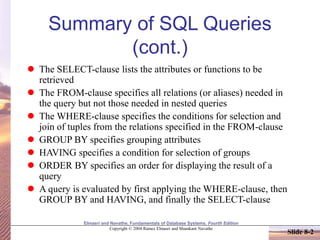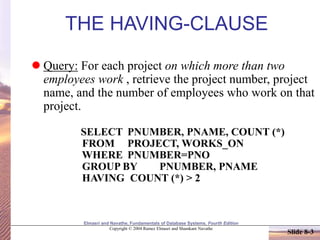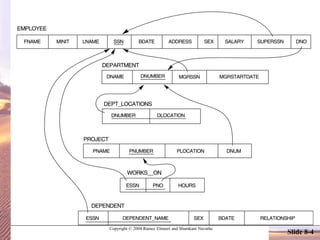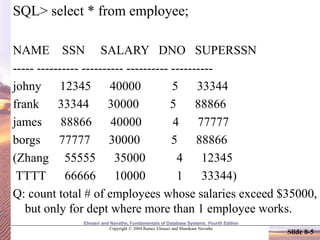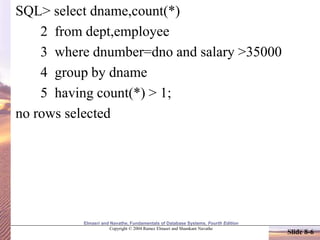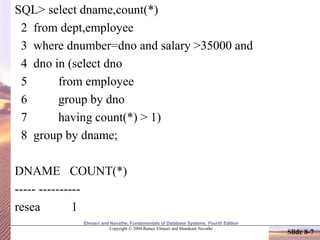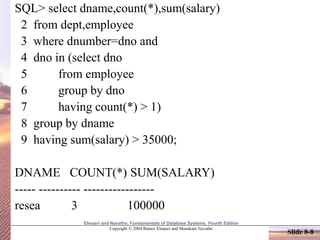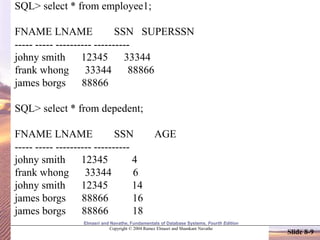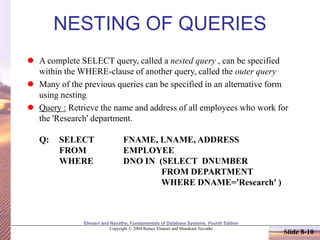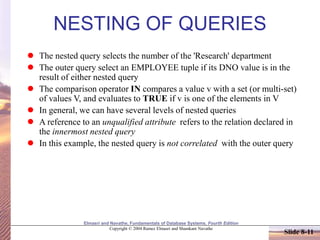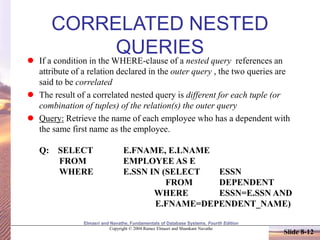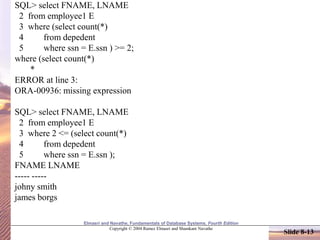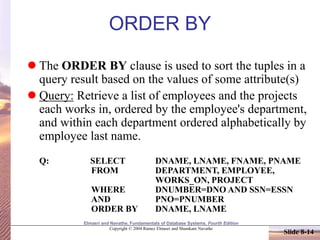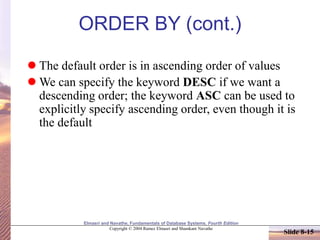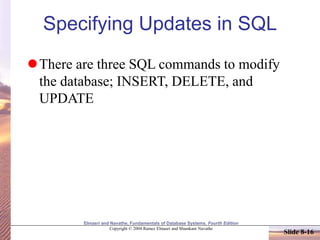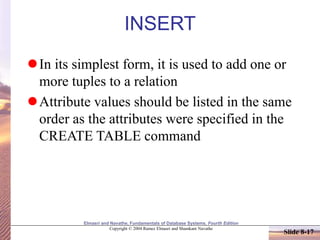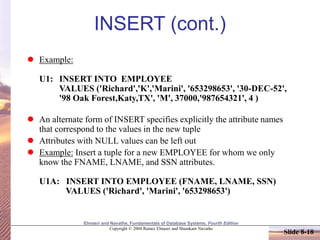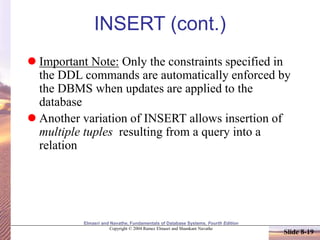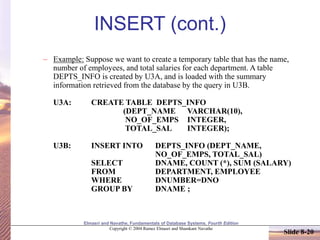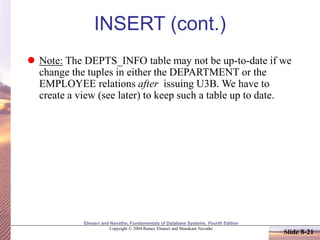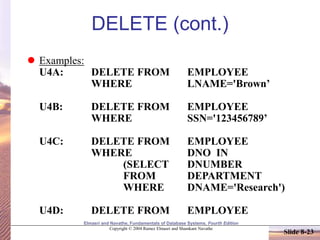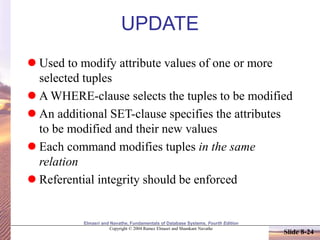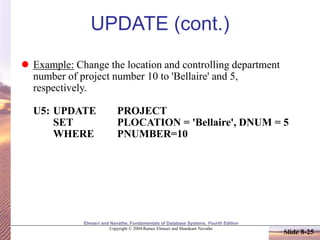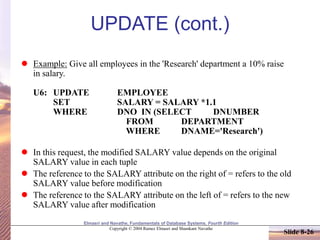The document discusses SQL queries and updates. It describes the six clauses of an SQL query (SELECT, FROM, WHERE, GROUP BY, HAVING, ORDER BY), with SELECT and FROM being mandatory. It provides examples of different types of queries, including nested and correlated subqueries. It also covers the three SQL commands for modifying the database - INSERT for adding new tuples, DELETE for removing tuples, and UPDATE for modifying tuples. INSERT allows adding a single tuple or multiple tuples from a query result.
![Elmasri and Navathe, Fundamentals of Database Systems, Fourth Edition
Copyright © 2004 Ramez Elmasri and Shamkant Navathe
Slide 8-1
Summary of SQL Queries
A query in SQL can consist of up to six clauses, but only
the first two, SELECT and FROM, are mandatory. The
clauses are specified in the following order:
SELECT <attribute list>
FROM <table list>
[WHERE <condition>]
[GROUP BY <grouping attribute(s)>]
[HAVING <group condition>]
[ORDER BY <attribute list>]](https://image.slidesharecdn.com/sql-examples-230328035251-bd5a1e4a/85/SQL-examples-ppt-1-320.jpg)