This document provides best practices for email deliverability across 15 areas, including reputation, segregation, bounce management, permission, frequency, relevance, branding, CAN-SPAM compliance, suppression lists, policy requirements, and technical requirements like authentication and DMARC. Following these practices can help boost deliverability rates and ensure emails reach customers, while avoiding issues that could damage sender reputation or cause blacklisting.

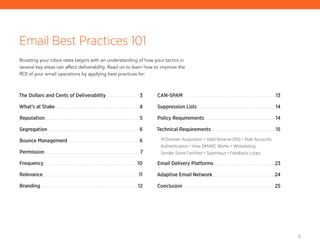





![8
While permission is a key issue for email marketing,
it may be less relevant for other types of commercial
email — for example:
Current balance alerts sent to a bank’s
account-holders.
Activity notifications sent by social networks
or online services.
Flight updates sent by an airline to ticket-holders.
New listings sent to members of a job search site.
In cases like these, a user’s messaging preferences are often
set by default to receive email. Instead of triggering the spam
reports and damaged IP reputations that unwanted marketing
emails can bring, though, the context and relevance of these
emails are more likely to provide welcome value for the recipient.
Let your customers be your guide. Your engagement metrics
(both positive and negative) will tell you whether they truly find
your content relevant to their needs and whether your practices
are aligned with their preferences. Handled carefully, prefer-
ence-aware messaging can be a win-win for your business, your
customers and your deliverability rates alike.
Beyond Permission: Really Listen to Your Customers
[ Permission ]](https://image.slidesharecdn.com/ea64a8b9-42ad-4460-b173-4c0888f51642-160425045448/85/sparkpost-guide-email101-8-320.jpg)
![9
MonitorMetrics
Such as opens, click throughs, and changes in communication preference settings to make sure
you’re giving customers what they really want.
IncreaseMessagingIntelligence
Implement customer-adaptive messaging capabilities to fine-tune your emails by variables such
as timing and frequency according to your customers’ preferences and other factors.
MakeEmailsWorthReceiving
Work to optimize your messages by every means possible, including more relevant content,
subject lines and targeting.
KeepDataClean
Send a confirmation or welcome email to make sure that addresses are deliverable and you’ve
correctly captured customer preferences before repeatedly mailing them. Purge unknown users
and non-responsive addresses.
GetPermissionAnyway
Even if you know your customers will welcome your messages, you should make sure to capture
their complete preference profile (including what they prefer you not do, such as data sharing)
and act on them in every action you take.
Guidelines for Preference-Aware Messaging
[ Permission ]](https://image.slidesharecdn.com/ea64a8b9-42ad-4460-b173-4c0888f51642-160425045448/85/sparkpost-guide-email101-9-320.jpg)






![16
Most businesses that send commercial email
will want to set up multiple web domains
and IP addresses for different purposes —
sometimes over 100 for the largest senders.
Acquiring these is a simple matter; you can begin at the
following sites:
IP Addresses:
arin.net
The American Registry for Internet Numbers
Domain Name Registration Provider:
networksolutions.com
Godaddy.com
It takes about 24 – 72 hours to propagate a new domain name.
As you acquire new IP addresses, you should be aware of the
concept of IP warm-up. To combat spammers, ISPs and email
providers temporarily block or limit the amount of email a new
IP address can send, allowing higher volume only gradually as
the sender’s reputation is proven. If you try to send millions of
messages on your first day with a new IP address, you’ll quickly
be blacklisted.
Becoming a high volume sender (millions per day to the big
ISPs) is possible, but it takes time. One recommendation is to
avoid sending more than 10,000 messages per day to the major
ISPs (Yahoo!, Gmail, Hotmail, AOL, etc.), or more than 1,000
messages per day to smaller ISPs, and don’t increase volume
by more than 2x per day. Watch your failure metrics carefully,
and revert to a lower volume if you start seeing an increase in
temporary and permanent failures.
IP/ Domain Acquisition
[ Technical Requirements ]](https://image.slidesharecdn.com/ea64a8b9-42ad-4460-b173-4c0888f51642-160425045448/85/sparkpost-guide-email101-16-320.jpg)
![17
Computer networks use the Domain Name System (DNS)
to determine the IP address associated with a domain
name — for example, resolving host1.domain.com to
192.1.2.4. Reverse DNS Lookup works similarly, but
in the opposite direction, resolving an IP address to its
designated domain name — so the IP address 192.1.2.4
turns back into host1.domain.com.
To ensure the integrity and operability of DNS data and
servers, every Internet host is required to have a reverse
DNS entry. In practical terms, mail servers with no reverse
DNS will have a hard time getting mail to certain large ISPs.
Valid Reverse DNS Role Accounts
A role account is an email address which serves
a particular function, not an individual person,
for example abuse@, sales@, or info@.
Every ISP, email service provider (ESP), and web host —
including self-hosted senders of commercial email — is
required to have two particular role accounts in order to
promptly identify spam and abuse related problems on their
network: postmaster@domain and abuse@domain.
Networks that do not tolerate spammers monitor their
abuse@ email closely and take prompt action to stop any
problems that arise.
[ Technical Requirements ]
SPAM](https://image.slidesharecdn.com/ea64a8b9-42ad-4460-b173-4c0888f51642-160425045448/85/sparkpost-guide-email101-17-320.jpg)
![18
Email authentication validates the identities of the parties
who participate in transferring a message — the sender and/or
recipient — and can be an important factor in deliverability.
Early authentication schemes, such as DomainKeys, have
been superseded in recent years, and today the industry has
coalesced around DMARC as the standard protocol.
DMARC
Domain-based Message Authentication, Reporting and
Conformance, is designed to guard against phishing, spam
and other email abuses. When a message is delivered to a
recipient, the destination server asks the sender for a public
key to verify that the signature is correct and that the sender
is who they claim to be. What’s important for commercial
email senders to know is that if their email is not DMARC-
compliant, their deliverability can suffer significantly. Adopting
DMARC is quickly becoming an essential requirement for
high-volume email operations.
Authentication
[ Technical Requirements ]](https://image.slidesharecdn.com/ea64a8b9-42ad-4460-b173-4c0888f51642-160425045448/85/sparkpost-guide-email101-18-320.jpg)
![19
The DMARC standard allows senders to employ either of
two (or both) previously established authentication standards:
SPF (Sender Policy Framework, a.k.a. SenderID) and DKIM
(DomainKeys Identified Mail). The critical mechanism with
DMARC is that it creates a dialog between senders and receivers,
with senders providing guidance to receivers as to what to do if
neither of the authentication methods passes. For instance, if a
message fails DKIM, please junk or reject the message immedi-
ately. Additionally, DMARC provides a way for the email receiver
to report back to the sender about messages that pass and/or
fail DMARC evaluation.
SPF / SenderID
With SPF, records are used to authorize the IP address of
the outbound mail transfer agent (MTA) to help ISPs detect
forged email. Creating your SPF record involves determining
the domains and IP addresses used to send your emails, then
publishing the SPF to DNS.
DKIM / DomainKeys Identified Mail
DKIM authentication allows the recipient of a message to
confirm that a message originated with the sender’s domain and
that the message content has not been forged. In effect, DKIM
allows organizations to claim responsibility for messages they
send and guarantee their contents.
How DMARC Works
[ Technical Requirements ]](https://image.slidesharecdn.com/ea64a8b9-42ad-4460-b173-4c0888f51642-160425045448/85/sparkpost-guide-email101-19-320.jpg)
![20
Senders and consumers alike want permission-based email to
reach the inbox. To help separate responsible senders from
spammers, many ISPs maintain a whitelist of approved domains
or IP addresses. A whitelist will protect good senders from
some (but not all) spam filters based on previous reputation and
mailing history.
Being whitelisted by ISPs is a key step for increasing your email
delivery rates. Whitelisting lets you send more email per hour,
keeps you out of the spam folders, and gets more email deliv-
ered. It also increases your email reputation score.
Major ISPs such as AOL, Yahoo, Hotmail, and Verizon provide
whitelisting as a free service. To be whitelisted, you provide
the ISP with information about your mailing practices — which
also has the effect of making it easier for them to identify email
coming from you so they can monitor how recipients treat
your email. This higher level of scrutiny is the price you pay
for higher deliverability and a better reputation, but as long
as you’re diligent in following email best practices, you’ll have
nothing to worry about.
Whitelisting
[ Technical Requirements ]](https://image.slidesharecdn.com/ea64a8b9-42ad-4460-b173-4c0888f51642-160425045448/85/sparkpost-guide-email101-20-320.jpg)
![21
Sender Score Certified is a certification program for
enhanced inbox placement run by a company called Return
Path. Like a credit rating score, a Sender Score indicates the
trustworthiness of an email source, and is a key reflection
of your reputation.
A Sender Score is compiled based on data from ISPs, spam
filters, and security companies. It can help you determine
if you need to improve your reputation to improve deliver-
ability, and can provide specific guidance in the changes
you would need to make.
Return Path lets email senders check their Sender Score free
based on their IP address, and provides its customers with
more detailed reputation reports.
The Spamhaus Project is an international nonprofit orga-
nization whose mission is to track the Internet’s spam
operations and sources, to provide dependable real-time
anti-spam protection for Internet networks and to identify
and pursue spam gangs worldwide.
Spamhaus maintains a number of real-time spam-
blocking databases (‘DNSBLs’) responsible for keeping
back the vast majority of spam sent out on the Internet.
These include the Spamhaus Block List (SBL), the Exploits
Block List (XBL), the Policy Block List (PBL) and the
Domain Block List (DBL). These tools are highly valuable
for senders in maintaining good relations with ISPs, which
are on the “receiving” side of the email world.
Sender Score Certified Spamhaus
[ Technical Requirements ]](https://image.slidesharecdn.com/ea64a8b9-42ad-4460-b173-4c0888f51642-160425045448/85/sparkpost-guide-email101-21-320.jpg)
![22
When an email recipient clicks “This is spam” for a piece of
email, this is considered a “complaint.” If your complaint rates
are too high, an ISP may not deliver your email.
By setting up a feedback loop (FBL) with the ISPs that provide
this service, you will receive a copy of each complaint generated
when this happens, and the recipient will usually be unsub-
scribed from your list automatically.
As with a whitelist, an FBL means that you’re taking responsibility
for your email practices. Monitoring FBLs benefits both mailers
and ISPs, in that they help to manage mailing lists as well as
providing early warnings of network security issues.
Major ISPs providing FBL include:
Gmail
Hotmail
AOL
Yahoo!
Comcast
Cox
Road Runner
Feedback Loops
[ Technical Requirements ]](https://image.slidesharecdn.com/ea64a8b9-42ad-4460-b173-4c0888f51642-160425045448/85/sparkpost-guide-email101-22-320.jpg)


