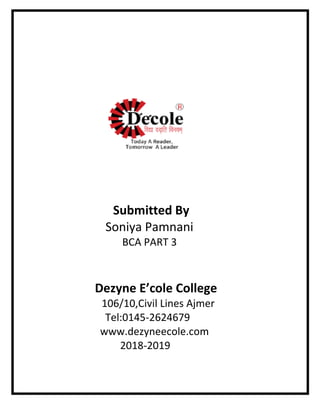
Soniya Pamnani,BCA -3 Year
- 1. Submitted By Soniya Pamnani BCA PART 3 Dezyne E’cole College 106/10,Civil Lines Ajmer Tel:0145-2624679 www.dezyneecole.com 2018-2019
- 2. Project report on Programming On Visual Basic Language Submitted To Dezyne E’cole College Towards The Partial Fulfilment Of 2018 Year, Bachelor of Computer Application By Soniya Pamnani Dezyne E’cole College 106/10, Civil Line, Ajmer www.dezyneecole.com
- 3. Acknowledgment I Am Soniya Pamnani, Student of Bachelor Of Computer Application, Dezyne E’cole College. I Would Like To Express My Gratitude to Each And Every Person Who Has Contributed in Encouraging Me And Helping Me to Coordinate My Project. I Also Thank Dezyne E’cole College Who Provided Insight And Expertise That Greatly Assisted the Project. A Special Thanks To My Teachers, Parents and Colleagues Who Have Supported Me at Every Step. Not To Forget, the Almighty Who Blessed Me With Good Health Because of Which I Worked More Efficiently And Better.
- 4. SOURCE CODE: Private Declare Function GetWindowLong Lib "user32" Alias "GetWindowLongA" ( ByVal hwnd As Long, _ ByVal nIndex As Long) As Long Private Declare Function SetWindowLong Lib "user32" Alias "SetWindowLongA" ( _ ByVal hwnd As Long, _ ByVal nIndex As Long, _ ByVal dwNewLong As Long) As Long Private Declare Function SetLayeredWindowAttributes Lib "user32" ( _ ByVal hwnd As Long, _ ByVal crKey As Long, _ ByVal bAlpha As Byte, _ ByVal dwFlags As Long) As Long Private Const GWL_STYLE = (-16) Private Const GWL_EXSTYLE = (-20) Private Const WS_EX_LAYERED = &H80000
- 5. Private Const LWA_COLORKEY = &H1 Private Const LWA_ALPHA = &H2 Private Sub shape_Click() Load bdps End Sub Private Sub Form_Load() Me.BackColor = vbCyan SetWindowLong Me.hwnd, GWL_EXSTYLE, GetWindowLong(Me.hwnd, GWL_EXSTYLE) Or WS_EX_LAYERED SetLayeredWindowAttributes Me.hwnd, vbCyan, 0&, LWA_COLORKEY Me.Top = Screen.Height * 30 / 100 Me.Left = Screen.Width * 35 / 100 Me.Width = Screen.Width * 30 / 100 Me.Height = Screen.Height * 30 / 100 Shape1.Top = welcome.Height * 3 / 100 Shape1.Left = welcome.Width * 3 / 100 Shape1.Height = welcome.Height * 94 / 100 Shape1.Width = welcome.Width * 95 / 100 Shape1.BorderColor = vbWhite Label1.Top = welcome.Height * 20 / 100 Label1.Left = welcome.Width * 5 / 100 Label1.Caption = "WELCOME TO SMART CARD" Label1.Height = welcome.Height * 50 / 100 Label1.Width = welcome.Width * 90 / 100 Label1.Font.Name = rockwell Label1.Font.Size = 20 Label1.Alignment = 2
- 6. Label1.FontBold = True Label1.ForeColor = vbBlack Image1.Height = welcome.Height * 100 / 100 Image1.Width = welcome.Width * 100 / 100 Image1.Picture = LoadPicture("H:smartcardimagebb.jpg") Image3.Picture = LoadPicture("H:smartcardimagex.jpg") Image3.Left = welcome.Width * 94 / 100 Image3.Top = welcome.Height * 0 / 100 End Sub Private Sub Image2_Click() End Sub Private Sub Image1_Click() bdps.Show Unload welcome End Sub Private Sub Image3_Click() Unload welcome Unload shed Unload sm Unload pan Unload reg Unload aadhar Unload id Unload map Unload vote Unload vdeo Unload choices
- 7. Unload atm Unload dl Unload call1 Unload epay Unload eshop Unload bdps End Sub
- 8. SOURCE CODE: Dim a, b As Integer Private Declare Function GetWindowLong Lib "user32" Alias "GetWindowLongA" ( _ ByVal hwnd As Long, _ ByVal nIndex As Long) As Long Private Declare Function SetWindowLong Lib "user32" Alias "SetWindowLongA" ( _ ByVal hwnd As Long, _ ByVal nIndex As Long, _ ByVal dwNewLong As Long) As Long Private Declare Function SetLayeredWindowAttributes Lib "user32" ( _ ByVal hwnd As Long, _ ByVal crKey As Long, _ ByVal bAlpha As Byte, _ ByVal dwFlags As Long) As Long Private Const GWL_STYLE = (-16) Private Const GWL_EXSTYLE = (-20)
- 9. Private Const WS_EX_LAYERED = &H80000 Private Const LWA_COLORKEY = &H1 Private Const LWA_ALPHA = &H2 Private Sub Form_Load() Me.BackColor = vbCyan SetWindowLong Me.hwnd, GWL_EXSTYLE, GetWindowLong(Me.hwnd, GWL_EXSTYLE) Or WS_EX_LAYERED SetLayeredWindowAttributes Me.hwnd, vbCyan, 0&, LWA_COLORKEY Me.Top = Screen.Height * 30 / 100 Me.Left = Screen.Width * 35 / 100 Me.Width = Screen.Width * 30 / 100 Me.Height = Screen.Height * 30 / 100 Shape1.Top = bdps.Height * 3 / 100 Shape1.Left = bdps.Width * 3 / 100 Shape1.Height = bdps.Height * 94 / 100 Shape1.Width = bdps.Width * 95 / 100 Shape1.BorderColor = vbWhite Image1.Height = bdps.Height * 100 / 100 Image1.Width = bdps.Width * 100 / 100 Image1.Picture = LoadPicture("H:smartcardimagebb.jpg") Label1.Caption = "BOARDING PASS" Label1.Top = bdps.Height * 5 / 100 Label1.Left = bdps.Width * 20 / 100 Label1.Height = bdps.Height * 10 / 100 Label1.Width = bdps.Width * 50 / 100 Label1.FontBold = True Label1.Font.Size = 15
- 10. Label1.ForeColor = vbBlack Line1.BorderColor = vbWhite Line2.BorderColor = vbWhite Label2.Caption = "Please Be Persent 30 Minutes Before Borading" Label2.Top = bdps.Height * 87 / 100 Label2.Left = bdps.Width * 5 / 100 Label2.Height = bdps.Height * 10 / 100 Label2.Width = bdps.Width * 100 / 100 Label2.FontBold = True Label2.Font.Size = 12 Label2.ForeColor = vbBlack Image2.Top = bdps.Height * 20 / 100 Image2.Left = bdps.Width * 73 / 100 Image2.Height = bdps.Height * 40 / 100 Image2.Width = bdps.Width * 10 / 100 Image2.Picture = LoadPicture("H:smartcardimageb.jpg") Label3.Caption = "flight #:" Label3.Top = bdps.Height * 20 / 100 Label3.Left = bdps.Width * 5 / 100 Label3.Font.Size = 10 Label3.Height = bdps.Height * 10 / 100 Label3.Width = bdps.Width * 15 / 100 Label3.ForeColor = vbBlack Label3.FontBold = True Label4.Caption = "C520" Label4.Top = bdps.Height * 30 / 100 Label4.Left = bdps.Width * 5 / 100
- 11. Label4.Font.Size = 10 Label4.Height = bdps.Height * 10 / 100 Label4.Width = bdps.Width * 15 / 100 Label4.ForeColor = vbBlack Label4.FontBold = True Label5.Caption = "gate:" Label5.Top = bdps.Height * 35 / 100 Label5.Left = bdps.Width * 5 / 100 Label5.Font.Size = 15 Label5.Height = bdps.Height * 10 / 100 Label5.Width = bdps.Width * 15 / 100 Label5.ForeColor = vbBlack Label5.FontBold = True Label7.Caption = "boarding time:" Label7.Top = bdps.Height * 20 / 100 Label7.Left = bdps.Width * 35 / 100 Label7.Font.Size = 15 Label7.Height = bdps.Height * 10 / 100 Label7.Width = bdps.Width * 35 / 100 Label7.ForeColor = vbBlack Label7.FontBold = True Label8.Top = bdps.Height * 30 / 100 Label8.Left = bdps.Width * 40 / 100 Label8.Font.Size = 15 Label8.Height = bdps.Height * 10 / 100 Label8.Width = bdps.Width * 25 / 100 Label8.ForeColor = vbBlack
- 12. Label8.FontBold = True Label8.Caption = "11:00 AM" Label9.Caption = "seat:" Label9.Top = bdps.Height * 40 / 100 Label9.Left = bdps.Width * 40 / 100 Label9.Font.Size = 10 Label9.Height = bdps.Height * 10 / 100 Label9.Width = bdps.Width * 15 / 100 Label9.ForeColor = vbBlack Label9.FontBold = True Image3.Picture = LoadPicture("H:smartcardimageB17.gif") Image5.Picture = LoadPicture("H:smartcardimagex.jpg") End Sub Private Sub Image1_Click() choices.Show Unload bdps End Sub Private Sub Image5_Click() Unload bdps End Sub Private Sub Timer1_Timer() Label8.Caption = Time End Sub Private Sub Image6_Click() Unload bdps welcome.Show End Sub
- 13. SOURCE CODE: Private Declare Function GetWindowLong Lib "user32" Alias "GetWindowLongA" ( _ ByVal hwnd As Long, _ ByVal nIndex As Long) As Long Private Declare Function SetWindowLong Lib "user32" Alias "SetWindowLongA" ( _ ByVal hwnd As Long, _ ByVal nIndex As Long, _ ByVal dwNewLong As Long) As Long Private Declare Function SetLayeredWindowAttributes Lib "user32" ( _ ByVal hwnd As Long, _ ByVal crKey As Long, _ ByVal bAlpha As Byte, _ ByVal dwFlags As Long) As Long Private Const GWL_STYLE = (-16) Private Const GWL_EXSTYLE = (-20)
- 14. Private Const WS_EX_LAYERED = &H80000 Private Const LWA_COLORKEY = &H1 Private Const LWA_ALPHA = &H2 Private Sub Command1_Click() call1.Show Unload choices End Sub Private Sub Form_Load() Me.BackColor = vbCyan SetWindowLong Me.hwnd, GWL_EXSTYLE, GetWindowLong(Me.hwnd, GWL_EXSTYLE) Or WS_EX_LAYERED SetLayeredWindowAttributes Me.hwnd, vbCyan, 0&, LWA_COLORKEY Me.Top = Screen.Height * 30 / 100 Me.Left = Screen.Width * 35 / 100 Me.Width = Screen.Width * 29 / 100 Me.Height = Screen.Height * 30 / 100 Shape1.BorderColor = vbWhite End Sub Private Sub Image2_Click() Unload choices Unload welcome Unload sm Unload bdps Unload eshop Unload call1 Unload vdeo Unload map
- 15. Unload vote Unload reg Unload aadhar Unload pan Unload dl Unload atm Unload epay Unload shed End Sub Private Sub Image3_Click() End Sub Private Sub Label1_Click() call1.Show Unload choices End Sub Private Sub Label2_Click() vdeo.Show Unload choices End Sub Private Sub Label3_Click() map.Show Unload choices End Sub Private Sub Label4_Click() epay.Show Unload choices End Sub
- 16. Private Sub Label5_Click() eshop.Show Unload choices End Sub Private Sub Label6_Click() sm.Show Unload choices End Sub Private Sub Label7_Click() id.Show Unload choices End Sub Private Sub Image1_Click() Unload choices welcome.Show End Sub Private Sub Label8_Click() shed.Show Unload choices End Sub
- 17. SOURCE CODE: Private Declare Function GetWindowLong Lib "user32" Alias "GetWindowLongA" ( _ ByVal hwnd As Long, _ ByVal nIndex As Long) As Long Private Declare Function SetWindowLong Lib "user32" Alias "SetWindowLongA" ( _ ByVal hwnd As Long, _ ByVal nIndex As Long, _ ByVal dwNewLong As Long) As Long Private Declare Function SetLayeredWindowAttributes Lib "user32" ( _ ByVal hwnd As Long, _ ByVal crKey As Long, _ ByVal bAlpha As Byte, _ ByVal dwFlags As Long) As Long Private Const GWL_STYLE = (-16) Private Const GWL_EXSTYLE = (-20)
- 18. Private Const WS_EX_LAYERED = &H80000 Private Const LWA_COLORKEY = &H1 Private Const LWA_ALPHA = &H2 Private Sub Command1_Click() choices.Show Unload call1 End Sub Private Sub Command2_Click() 'Frame4.Visible = True 'Command5.Visible = True 'Frame4.Top = call1.Height * 15 / 100 'Frame4.Left = call1.Width * 15 / 100 'Command5.Top = call1.Height * 75 / 100 'Command5.Left = call1.Width * 24 / 100 Frame2.Visible = False Command4.Visible = False Frame1.Visible = False Command2.Visible = False choices.Show Image3.Visible = False Frame3.Visible = False Command3.Visible = False End Sub Private Sub Command3_Click() Unload call1 choices.Show End Sub
- 19. Private Sub Command4_Click() Image4.Picture = LoadPicture("H:smartcardimagess1 .jpg") 'Image4.Top = call1.Height * 15 / 100 'Image4.Left = call1.Width * 50 / 100 'Image4.Height = call1.Height * 75 / 100 'Image4.Width = call1.Width * 25 / 100 Frame3.Top = call1.Height * 15 / 100 Frame3.Left = call1.Width * 50 / 100 Frame3.Height = call1.Height * 75 / 100 Frame3.Width = call1.Width * 25 / 100 Command4.Visible = False Command3.Top = call1.Height * 72 / 100 Command3.Left = call1.Width * 60 / 100 Command3.Visible = True 'Label4.Caption = "Soniya" 'Label4.Font.Size = 20 'Label4.Alignment = 2 'Label4.ForeColor = vbWhite End Sub Private Sub Form_Load() Me.BackColor = vbCyan SetWindowLong Me.hwnd, GWL_EXSTYLE, GetWindowLong(Me.hwnd, GWL_EXSTYLE) Or WS_EX_LAYERED SetLayeredWindowAttributes Me.hwnd, vbCyan, 0&, LWA_COLORKEY Me.Top = Screen.Height * 15 / 100 Me.Left = Screen.Width * 15 / 100 Me.Width = Screen.Width * 70 / 100
- 20. Me.Height = Screen.Height * 70 / 100 Frame1.Top = call1.Height * 15 / 100 Frame1.Left = call1.Width * 15 / 100 Frame2.Top = call1.Height * 15 / 100 Frame2.Left = call1.Width * 50 / 100 Image1.Picture = LoadPicture("H:smartcardimagess.jpg") Image2.Picture = LoadPicture("H:smartcardimageso.jpg") Image4.Picture = LoadPicture("") Frame3.Height = call1.Height * 0 / 100 Frame3.Width = call1.Width * 0 / 100 Command2.Top = call1.Height * 75 / 100 Command2.Left = call1.Width * 23 / 100 Command3.Visible = False Command4.Top = call1.Height * 75 / 100 Command4.Left = call1.Width * 65 / 100 Image3.Left = call1.Width * 12 / 100 Image3.Top = call1.Height * 15 / 100 End Sub Private Sub Image2_Click() call1.Show End Sub Private Sub Image3_Click() Unload call1 shed.Show End Sub Private Sub Image4_Click() Command4.Enabled = False
- 21. End Sub Private Sub Label3_Click() Unload call1 End Sub
- 22. SOURCE CODE: Dim a As Integer Private Declare Function GetWindowLong Lib "user32" Alias "GetWindowLongA" ( _ ByVal hwnd As Long, _ ByVal nIndex As Long) As Long Private Declare Function SetWindowLong Lib "user32" Alias "SetWindowLongA" ( _ ByVal hwnd As Long, _ ByVal nIndex As Long, _ ByVal dwNewLong As Long) As Long Private Declare Function SetLayeredWindowAttributes Lib "user32" ( _ ByVal hwnd As Long, _ ByVal crKey As Long, _ ByVal bAlpha As Byte, _ ByVal dwFlags As Long) As Long
- 23. Private Const GWL_STYLE = (-16) Private Const GWL_EXSTYLE = (-20) Private Const WS_EX_LAYERED = &H80000 Private Const LWA_COLORKEY = &H1 Private Const LWA_ALPHA = &H2 Private Sub Command1_Click() Image2.Picture = LoadPicture("H:smartcardimagem1.jpg") End Sub Private Sub Form_Load() Me.BackColor = vbCyan SetWindowLong Me.hwnd, GWL_EXSTYLE, GetWindowLong(Me.hwnd, GWL_EXSTYLE) Or WS_EX_LAYERED SetLayeredWindowAttributes Me.hwnd, vbCyan, 0&, LWA_COLORKEY Me.Top = Screen.Height * 20 / 100 Me.Left = Screen.Width * 20 / 100 Me.Width = Screen.Width * 70 / 100 Me.Height = Screen.Height * 70 / 100 Frame1.Top = map.Height * 15 / 100 Frame1.Left = map.Width * 15 / 100 Frame2.Top = map.Height * 15 / 100 Frame2.Left = map.Width * 50 / 100 Image4.Picture = LoadPicture("H:smartcardimagea.jpg") Image5.Left = map.Width * 15 / 100 Image5.Top = map.Height * 10 / 100 Shape1.BorderColor = vbWhite Image2.Visible = False Image2.Picture = LoadPicture("H:smartcardimagem1.jpg")
- 24. Image2.Top = map.Height * 15 / 100 Image2.Left = map.Width * 38 / 100 Image2.Width = map.Width * 22 / 100 Image2.Height = map.Height * 52 / 100 n = (Screen.Width / 2) n = 4 Timer1.Enabled = False 'Timer2.Enabled = False End Sub Private Sub Image3_Click() Unload map choices.Show End Sub Sub Image1_Click() End Sub Private Sub Image4_Click() n = 0 a = MsgBox("Want to Send Your Location", vbYesNo) If a = 6 Then Image2.Visible = True Image2.Picture = LoadPicture("H:smartcardimagem1.jpg") Image2.Top = map.Height * 15 / 100 'Image2.Left = map.Width * 49.5 / 100 mov = Frame2.Left Timer1.Enabled = True Image2.Width = map.Width * 22 / 100 Image2.Height = map.Height * 52 / 100
- 25. Frame2.Visible = False 'Image2.Picture = LoadPicture("") ElseIf a = 7 Then map.Refresh End If End Sub Private Sub Image5_Click() Unload map choices.Show End Sub Private Sub Timer2_Timer() If Image2.Left <= n Then Image2.Left = map.Left - 52 Else Timer2.Enabled = False End If End Sub Private Sub Timer1_Timer() If Image2.Left <= mov Then Image2.Left = Image2.Left + 50 Else Timer1.Enabled = False End If End Sub
- 26. SOURCE CODE: Private Declare Function GetWindowLong Lib "user32" Alias "GetWindowLongA" ( _ ByVal hwnd As Long, _ ByVal nIndex As Long) As Long Private Declare Function SetWindowLong Lib "user32" Alias "SetWindowLongA" ( _ ByVal hwnd As Long, _ ByVal nIndex As Long, _ ByVal dwNewLong As Long) As Long Private Declare Function SetLayeredWindowAttributes Lib "user32" ( _ ByVal hwnd As Long, _ ByVal crKey As Long, _ ByVal bAlpha As Byte, _ ByVal dwFlags As Long) As Long Private Const GWL_STYLE = (-16) Private Const GWL_EXSTYLE = (-20)
- 27. Private Const WS_EX_LAYERED = &H80000 Private Const LWA_COLORKEY = &H1 Private Const LWA_ALPHA = &H2 Private Sub Form_Load() Me.BackColor = vbCyan SetWindowLong Me.hwnd, GWL_EXSTYLE, GetWindowLong(Me.hwnd, GWL_EXSTYLE) Or WS_EX_LAYERED SetLayeredWindowAttributes Me.hwnd, vbCyan, 0&, LWA_COLORKEY Me.Top = Screen.Height * 30 / 100 Me.Left = Screen.Width * 35 / 100 Me.Width = Screen.Width * 30 / 100 Me.Height = Screen.Height * 30 / 100 End Sub Private Sub Image1_Click() Unload sm choices.Show End Sub Private Sub Image2_Click() Unload sm whats.Show End Sub Private Sub Image3_Click() Unload sm face.Show End Sub Private Sub Image4_Click() Unload sm
- 29. SOURCE CODE: Private Declare Function GetWindowLong Lib "user32" Alias "GetWindowLongA" ( _ ByVal hwnd As Long, _ ByVal nIndex As Long) As Long Private Declare Function SetWindowLong Lib "user32" Alias "SetWindowLongA" ( _ ByVal hwnd As Long, _ ByVal nIndex As Long, _ ByVal dwNewLong As Long) As Long Private Declare Function SetLayeredWindowAttributes Lib "user32" ( _ ByVal hwnd As Long, _ ByVal crKey As Long, _ ByVal bAlpha As Byte, _ ByVal dwFlags As Long) As Long Private Const GWL_STYLE = (-16) Private Const GWL_EXSTYLE = (-20) Private Const WS_EX_LAYERED = &H80000
- 30. Private Const LWA_COLORKEY = &H1 Private Const LWA_ALPHA = &H2 Private Sub Command1_Click() Image2.Picture = LoadPicture("H:smartcardimagem1.jpg") End Sub Private Sub Form_Load() Me.BackColor = vbCyan SetWindowLong Me.hwnd, GWL_EXSTYLE, GetWindowLong(Me.hwnd, GWL_EXSTYLE) Or WS_EX_LAYERED SetLayeredWindowAttributes Me.hwnd, vbCyan, 0&, LWA_COLORKEY Me.Top = Screen.Height * 20 / 100 Me.Left = Screen.Width * 20 / 100 Me.Width = Screen.Width * 70 / 100 Me.Height = Screen.Height * 70 / 100 End Sub Private Sub Image2_Click() Unload insta sm.Show End Sub
- 31. SOURCE CODE: Dim a, b As Integer Private Declare Function GetWindowLong Lib "user32" Alias "GetWindowLongA" ( _ ByVal hwnd As Long, _ ByVal nIndex As Long) As Long Private Declare Function SetWindowLong Lib "user32" Alias "SetWindowLongA" ( _ ByVal hwnd As Long, _ ByVal nIndex As Long, _ ByVal dwNewLong As Long) As Long Private Declare Function SetLayeredWindowAttributes Lib "user32" ( _ ByVal hwnd As Long, _ ByVal crKey As Long, _ ByVal bAlpha As Byte, _ ByVal dwFlags As Long) As Long Private Const GWL_STYLE = (-16) Private Const GWL_EXSTYLE = (-20)
- 32. Private Const WS_EX_LAYERED = &H80000 Private Const LWA_COLORKEY = &H1 Private Const LWA_ALPHA = &H2 Private Sub Form_Load() Me.BackColor = vbCyan SetWindowLong Me.hwnd, GWL_EXSTYLE, GetWindowLong(Me.hwnd, GWL_EXSTYLE) Or WS_EX_LAYERED SetLayeredWindowAttributes Me.hwnd, vbCyan, 0&, LWA_COLORKEY Me.Top = Screen.Height * 30 / 100 Me.Left = Screen.Width * 35 / 100 Me.Width = Screen.Width * 30 / 100 Me.Height = Screen.Height * 30 / 100 Shape1.BorderColor = vbWhite End Sub Private Sub Image1_Click() Unload id choices.Show Unload reg Unload vote Unload atm Unload pan Unload dl Unload aadhar End Sub Private Sub Label1_Click() Unload id aadhar.Show
- 33. End Sub Private Sub Label2_Click() Unload id dl.Show End Sub Private Sub Label3_Click() Unload id vote.Show End Sub Private Sub Label4_Click() Unload id pan.Show End Sub Private Sub Label5_Click() Unload id atm.Show End Sub Private Sub Label6_Click() Unload id reg.Show End Sub
- 34. SOURCE CODE: Private Declare Function GetWindowLong Lib "user32" Alias "GetWindowLongA" ( _ ByVal hwnd As Long, _ ByVal nIndex As Long) As Long Private Declare Function SetWindowLong Lib "user32" Alias "SetWindowLongA" ( _ ByVal hwnd As Long, _ ByVal nIndex As Long, _ ByVal dwNewLong As Long) As Long Private Declare Function SetLayeredWindowAttributes Lib "user32" ( _ ByVal hwnd As Long, _ ByVal crKey As Long, _ ByVal bAlpha As Byte, _ ByVal dwFlags As Long) As Long Private Const GWL_STYLE = (-16) Private Const GWL_EXSTYLE = (-20) Private Const WS_EX_LAYERED = &H80000 Private Const LWA_COLORKEY = &H1
- 35. Private Const LWA_ALPHA = &H2 Private Sub Form_Load() Me.BackColor = vbCyan SetWindowLong Me.hwnd, GWL_EXSTYLE, GetWindowLong(Me.hwnd, GWL_EXSTYLE) Or WS_EX_LAYERED SetLayeredWindowAttributes Me.hwnd, vbCyan, 0&, LWA_COLORKEY Me.Top = Screen.Height * 30 / 100 Me.Left = Screen.Width * 35 / 100 Me.Width = Screen.Width * 30 / 100 Me.Height = Screen.Height * 30 / 100 End Sub Private Sub Image1_Click() Unload atm id.Show End Sub
- 36. SOURCE CODE: Private Declare Function GetWindowLong Lib "user32" Alias "GetWindowLongA" ( _ ByVal hwnd As Long, _ ByVal nIndex As Long) As Long Private Declare Function SetWindowLong Lib "user32" Alias "SetWindowLongA" ( _ ByVal hwnd As Long, _ ByVal nIndex As Long, _ ByVal dwNewLong As Long) As Long Private Declare Function SetLayeredWindowAttributes Lib "user32" ( _ ByVal hwnd As Long, _ ByVal crKey As Long, _ ByVal bAlpha As Byte, _ ByVal dwFlags As Long) As Long
- 37. Private Const GWL_STYLE = (-16) Private Const GWL_EXSTYLE = (-20) Private Const WS_EX_LAYERED = &H80000 Private Const LWA_COLORKEY = &H1 Private Const LWA_ALPHA = &H2 Private Sub Form_Load() Me.BackColor = vbCyan SetWindowLong Me.hwnd, GWL_EXSTYLE, GetWindowLong(Me.hwnd, GWL_EXSTYLE) Or WS_EX_LAYERED SetLayeredWindowAttributes Me.hwnd, vbCyan, 0&, LWA_COLORKEY Me.Top = Screen.Height * 15 / 100 Me.Left = Screen.Width * 15 / 100 Me.Width = Screen.Width * 70 / 100 Me.Height = Screen.Height * 70 / 100 'Image1.Picture = LoadPicture("H:smartcardimagef1.jpg") 'Image1.Top = epay.Height * 50 / 100 'Image1.Left = epay.Width * 40 / 100 'Image1.Height = epay.Height * 90 / 100 'Image1.Width = epay.Width * 60 / 100 End Sub Private Sub Image3_Click() choices.Show Unload epay End Sub
- 38. SOURCE CODE: Private Declare Function GetWindowLong Lib "user32" Alias "GetWindowLongA" ( _ ByVal hwnd As Long, _ ByVal nIndex As Long) As Long Private Declare Function SetWindowLong Lib "user32" Alias "SetWindowLongA" ( _ ByVal hwnd As Long, _ ByVal nIndex As Long, _ ByVal dwNewLong As Long) As Long Private Declare Function SetLayeredWindowAttributes Lib "user32" ( _ ByVal hwnd As Long, _ ByVal crKey As Long, _ ByVal bAlpha As Byte, _ ByVal dwFlags As Long) As Long Private Const GWL_STYLE = (-16) Private Const GWL_EXSTYLE = (-20) Private Const WS_EX_LAYERED = &H80000
- 39. Private Const LWA_COLORKEY = &H1 Private Const LWA_ALPHA = &H2 Private Sub Form_Load() Me.BackColor = vbCyan SetWindowLong Me.hwnd, GWL_EXSTYLE, GetWindowLong(Me.hwnd, GWL_EXSTYLE) Or WS_EX_LAYERED SetLayeredWindowAttributes Me.hwnd, vbCyan, 0&, LWA_COLORKEY Me.Top = Screen.Height * 30 / 100 Me.Left = Screen.Width * 35 / 100 Me.Width = Screen.Width * 30 / 100 Me.Height = Screen.Height * 30 / 100 End Sub Private Sub Image2_Click() choices.Show Unload eshop End Sub
- 40. SOURCE CODE: Dim hCap As Long Private Sub cmd4_Click() Dim sFileName As String Call SendMessage(hCap, WM_CAP_SET_PREVIEW, CLng(False), 0&) With CDialog .CancelError = True .Flags = cdlOFNPathMustExist Or cdlOFNOverwritePrompt .Filter = "Bitmap Picture(*.bmp)|*.bmp|JPEG Picture(*.jpg)|*.jpg|All Files|*.*"
- 41. .ShowSave sFileName = .FileName End With Call SendMessage(hCap, WM_CAP_FILE_SAVEDIB, 0&, ByVal CStr(sFileName)) DoFinally: Call SendMessage(hCap, WM_CAP_SET_PREVIEW, CLng(True), 0&) End Sub Private Sub Cmd3_Click() Dim temp As Long temp = SendMessage(hCap, WM_CAP_DRIVER_DISCONNECT, 0&, 0&) End Sub Private Sub Cmd1_Click() hCap = capCreateCaptureWindow("Take a Camera Shot", WS_CHILD Or WS_VISIBLE, 0, 0, PicWebCam.Width, PicWebCam.Height, PicWebCam.hWnd, 0) If hCap <> 0 Then Call SendMessage(hCap, WM_CAP_DRIVER_CONNECT, 0, 0) Call SendMessage(hCap, WM_CAP_SET_PREVIEWRATE, 66, 0&) Call SendMessage(hCap, WM_CAP_SET_PREVIEW, CLng(True), 0&) End If End Sub Private Sub Cmd2_Click() Dim temp As Long temp = SendMessage(hCap, WM_CAP_DLG_VIDEOFORMAT, 0&, 0&) End Sub Private Sub Form_Load() Me.Top = Screen.Height * 15 / 100 Me.Left = Screen.Width * 30 / 100
- 42. Me.Width = Screen.Width * 21.9 / 100 Me.Height = Screen.Height * 65 / 100 'Image4.Left = vdeo.Width * / 100 'Image4.Top = vdeo.Height * 0 / 100 cmd3.Visible = False cmd2.Visible = False cmd4.Visible = False 'Image1.Top = vdeo.Height * 30 / 100 End Sub '**************** Code end ************************ Private Sub Image3_Click() hCap = capCreateCaptureWindow("Take a Camera Shot", WS_CHILD Or WS_VISIBLE, 0, 0, PicWebCam.Width, PicWebCam.Height, PicWebCam.hWnd, 0) If hCap <> 0 Then Call SendMessage(hCap, WM_CAP_DRIVER_CONNECT, 0, 0) Call SendMessage(hCap, WM_CAP_SET_PREVIEWRATE, 66, 0&) Call SendMessage(hCap, WM_CAP_SET_PREVIEW, CLng(True), 0&) End If Image3.Visible = False End Sub Private Sub Image2_Click() Unload vdeo choices.Show End Sub Private Sub Image4_Click() Unload vdeo choices.Show
- 43. End Sub Private Sub Image5_Click() choices.Show Unload vdeo End Sub
- 44. SOURCE CODE: Private Declare Function GetWindowLong Lib "user32" Alias "GetWindowLongA" ( _ ByVal hwnd As Long, _ ByVal nIndex As Long) As Long Private Declare Function SetWindowLong Lib "user32" Alias "SetWindowLongA" ( _ ByVal hwnd As Long, _ ByVal nIndex As Long, _ ByVal dwNewLong As Long) As Long Private Declare Function SetLayeredWindowAttributes Lib "user32" ( _ ByVal hwnd As Long, _ ByVal crKey As Long, _ ByVal bAlpha As Byte, _ ByVal dwFlags As Long) As Long Private Const GWL_STYLE = (-16)
- 45. Private Const GWL_EXSTYLE = (-20) Private Const WS_EX_LAYERED = &H80000 Private Const LWA_COLORKEY = &H1 Private Const LWA_ALPHA = &H2 Private Sub Form_Load() Me.BackColor = vbCyan SetWindowLong Me.hwnd, GWL_EXSTYLE, GetWindowLong(Me.hwnd, GWL_EXSTYLE) Or WS_EX_LAYERED SetLayeredWindowAttributes Me.hwnd, vbCyan, 0&, LWA_COLORKEY Me.Top = Screen.Height * 20 / 100 Me.Left = Screen.Width * 20 / 100 Me.Width = Screen.Width * 70 / 100 Me.Height = Screen.Height * 70 / 100 Label1.FontSize = 10 Label1.FontBold = True Label2.FontSize = 10 Label2.FontBold = True Label3.FontSize = 10 Label3.FontBold = True Label4.FontSize = 10 Label4.FontBold = True Label5.FontSize = 10 Label5.FontBold = True Label6.FontSize = 10 Label6.FontBold = True Label7.FontSize = 10 Label7.FontBold = True
- 46. Label8.FontSize = 10 Label8.FontBold = True Label9.FontSize = 10 Label9.FontBold = True End Sub MODUAL CODING: Public mov As Variant Public Const WS_CHILD As Long = &H40000000 Public Const WS_VISIBLE As Long = &H10000000 Public Const WM_USER As Long = &H400 Public Const WM_CAP_START As Long = WM_USER Public Const WM_CAP_DRIVER_CONNECT As Long = WM_CAP_START + 10 Public Const WM_CAP_DRIVER_DISCONNECT As Long = WM_CAP_START + 11 Public Const WM_CAP_SET_PREVIEW As Long = WM_CAP_START + 50 Public Const WM_CAP_SET_PREVIEWRATE As Long = WM_CAP_START + 52 Public Const WM_CAP_DLG_VIDEOFORMAT As Long = WM_CAP_START + 41 Public Const WM_CAP_FILE_SAVEDIB As Long = WM_CAP_START + 25 Public Declare Function capCreateCaptureWindow _ Lib "avicap32.dll" Alias "capCreateCaptureWindowA" _ (ByVal lpszWindowName As String, ByVal dwStyle As Long _ , ByVal x As Long, ByVal Y As Long, ByVal nWidth As Long _ , ByVal nHeight As Long, ByVal hwndParent As Long _ , ByVal nID As Long) As Long Public Declare Function SendMessage Lib "user32" _ Alias "SendMessageA" (ByVal hwnd As Long, ByVal wMsg As Long _ , ByVal wParam As Long, ByRef lParam As Any) As Long
- 47. Thank You Presented By Soniya Pamnani Bachelors of Computer Application Dezyne E’cole College www.dezyneecole.com
