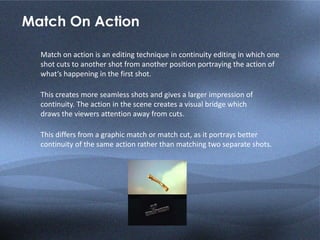
Editor's Notes
- Picture recolored and blurred with film grain effect (Advanced) To reproduce the picture effects on this slide, do the following: On the Home tab, in the Slides group, click Layout, and then click Blank. On the Insert tab, in the Images group, click Picture. In the Insert Picture dialog box, select a picture and then click Insert. Select the picture. Under Picture Tools, on the Format tab, in the Size group, click the Size and Position dialog box launcher. In the Format Picture dialog box, resize or crop the image so that the height is set to 7.5” and the width is set to 10”. To crop the picture, click Crop in the left pane, and in the right pane, under Crop position, enter values into the Height, Width, Left, and Top boxes. To resize the picture, click Size in the left pane, and in the right pane, under Size and rotate, enter values into the Height and Width boxes. Also under Picture Tools, on the Format tab, in the Adjust group, click Artistic Effects, and then click Artistic Effects Options. In the Format Picture dialog box, click Artistic Effects in the left pane, and in the Artistic Effects pane, do the following: Click the button next to Artistic Effect and select Blur. (second row, fifth option from the left) In the Radius box, enter 60. Also in the Format Picture dialog box, click Picture Color in the left pane. Under Recolor, click the button next to Presets, and then click Blue, Accent color 1 Dark (second row). Select the picture. On the Home tab, in the Clipboard group, click Copy. Press DELETE to delete the picture on the slide. Also on the Home tab, in the Clipboard group, click the arrow below Paste, and then click Paste Special. In the Paste Special dialog box, select Paste, and the under As select Picture (PNG). Select the picture. Under Picture Tools, on the Format tab, in the Size group, enter 7.5” into the Height box and 10” into the Width box. Also under Picture Tools, on the Format tab, in the Adjust group, click Artistic Effects, and the click Artistic Effects Options. In the Format Picture dialog box, click Artistic Effects in the left pane, and in the Artistic Effects pane do the following: Click the button next to Presets and select Film Grain (third row). In the Transparency box, enter 30%. In the Grain size box, enter 40%. To reproduce the shape effects on the slide, do the following: On the Home tab, in the Drawing group, click Shapes, and the under Rectangles click Rectangle (first option). On the slide, drag to draw a rectangle. Select the rectangle. Under Drawing Tools, on the Format tab, in the Size group, enter 2.21” into the Height box and 10” into the Width box. Right-click the rectangle, select Edit Points, and do the following: Select the top left corner point of the rectangle. Drag the top curve handle (blue line) upward. Select the top right corner point of the rectangle. Drag the top curve handle (blue line) downward. Select the bottom left corner point of the rectangle. Drag the bottom curve handle (blue line) upward. Select the bottom right corner point of the rectangle. Drag the bottom curve handle (blue line) downward. (Note: Your shape may not look like the example above.) On the Home tab, in the Clipboard group, click the arrow next to Copy, and then click Duplicate. Select the second shape. Right-click the shape, select Edit Points. Narrow the shape by selecting the bottom points and dragging them towards the top points. (Note: Your shape may not look like the example above.) Select the first shape. On the Home tab, in the Clipboard group, click the arrow next to Copy, and then click Duplicate. Select the third shape. Right-click the shape, select Edit Points, and then do the following: Narrow the shape by selecting the bottom points and dragging them towards the top points. Select the top left corner point of the rectangle. Drag the top curve handle (blue line) downward. Select the top right corner point of the rectangle. Drag the top curve handle (blue line) upward. Select the bottom left corner point of the rectangle. Drag the bottom curve handle (blue line) downward. Select the bottom right corner point of the rectangle. Drag the bottom curve handle (blue line) upward. (Note: Your shape may not look like the example above.) Press and hold CTRL, and then select all three shapes. Under Drawing Tools, on the Format tab, in the Shape Styles group, click the Format Shape dialog box launcher. In the Format Shape dialog box, click Fill in the left pane, and in the Fill pane, do the following: Select Solid fill. Click the button next to Color and select Black, Text 1 (first row, second option from the left). In the Transparency box, enter 90%. Also in the Format Shape dialog box, click Line Color, and in the Line Color pane select No line. With all three shapes selected, on the Home tab, in the Drawing group, click Arrange, point to Align, and then do the following: Click Align to Slide. Click Align Center.