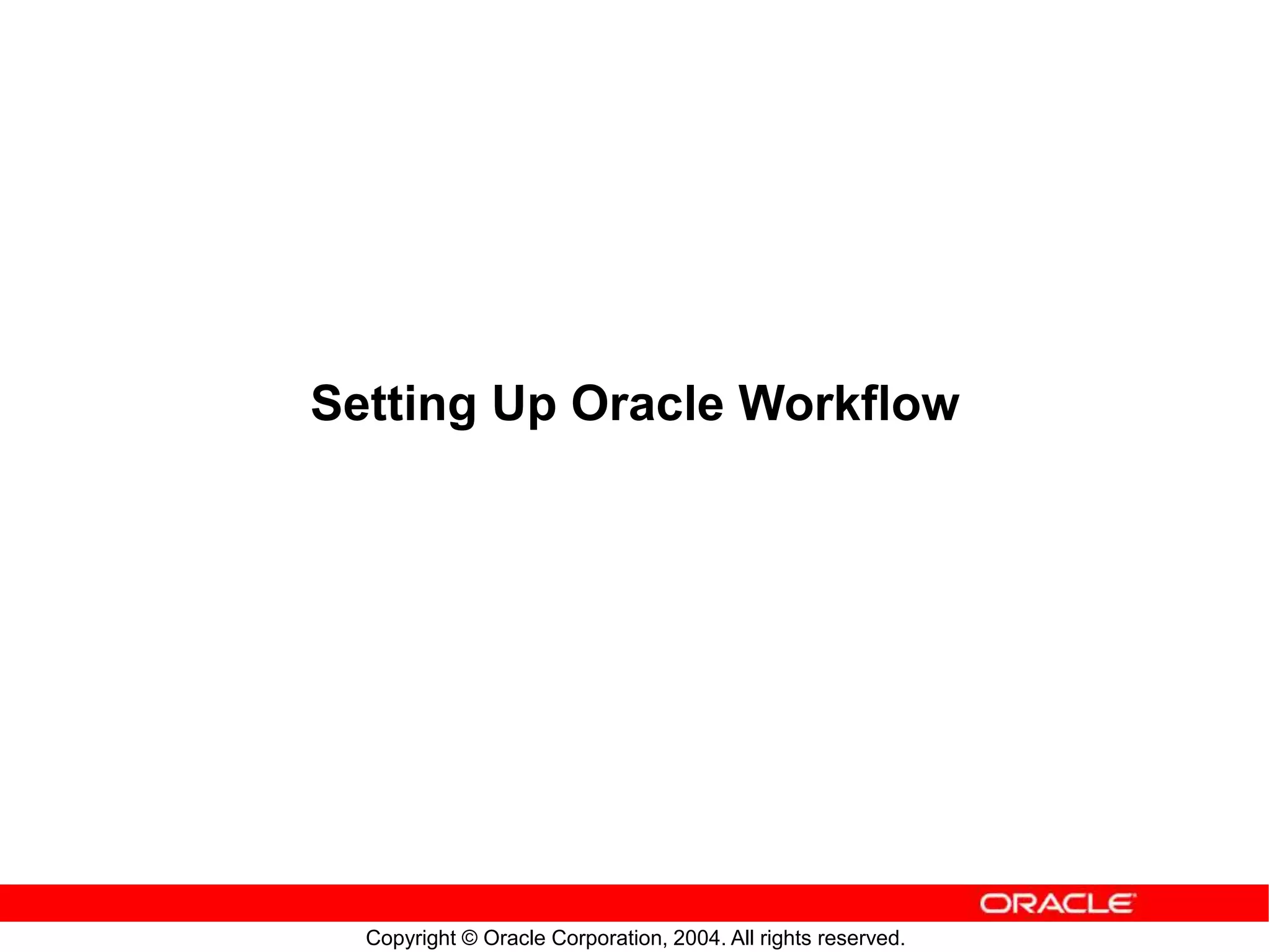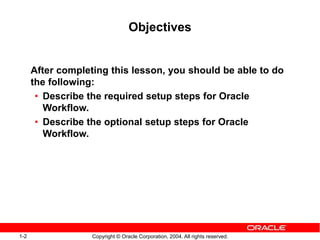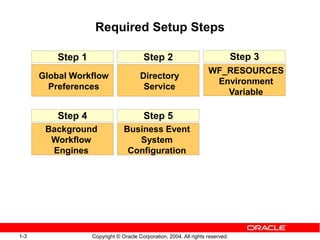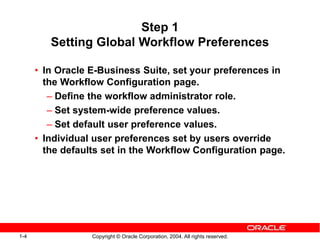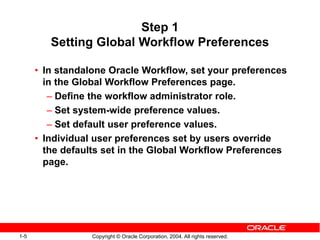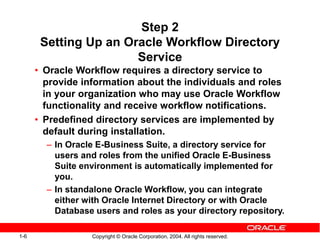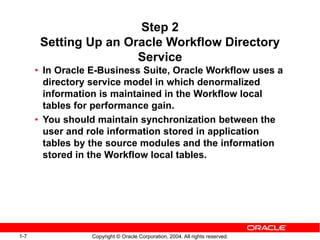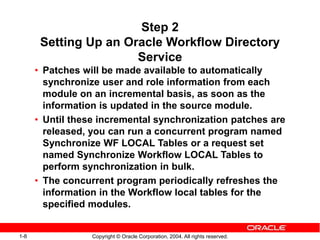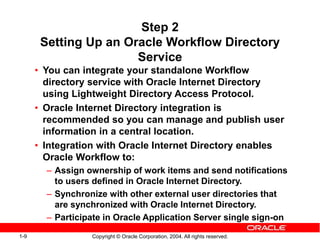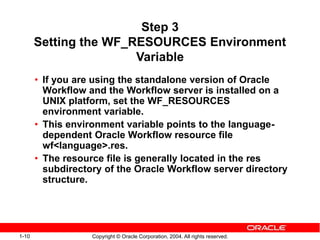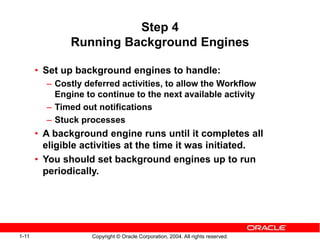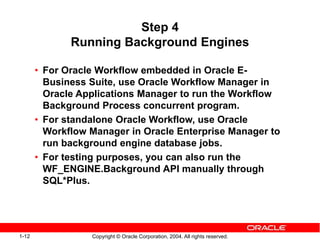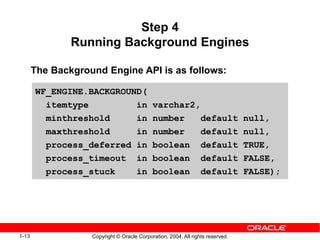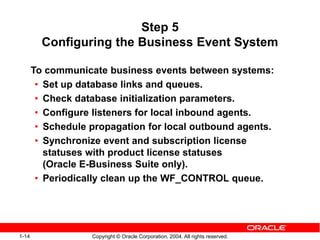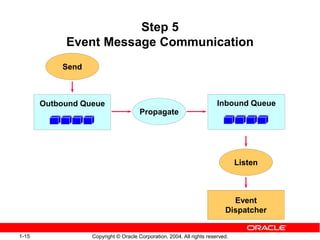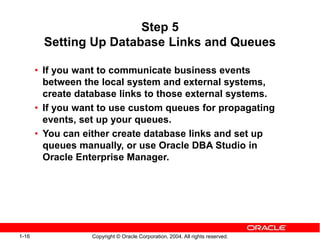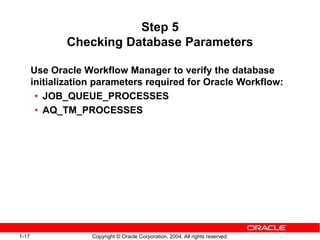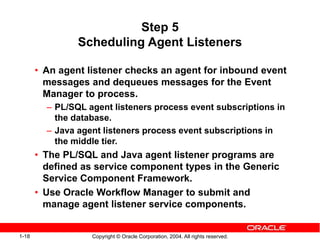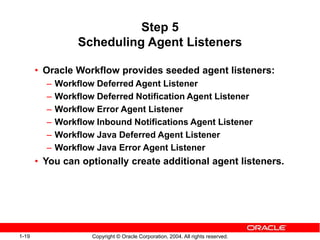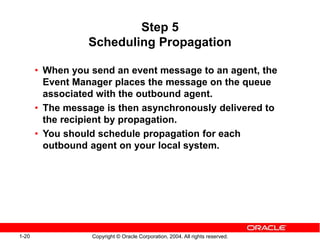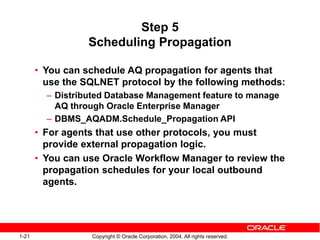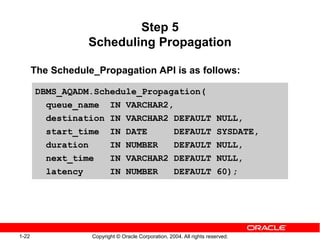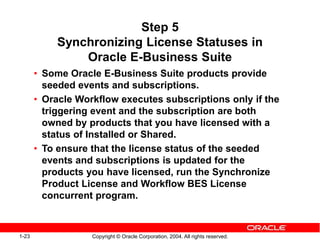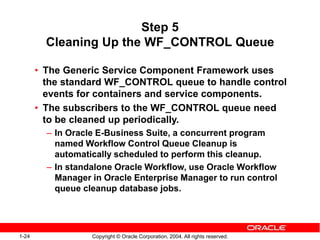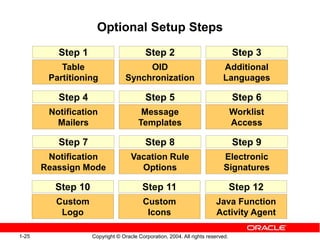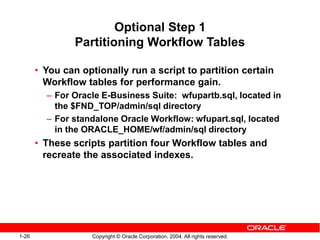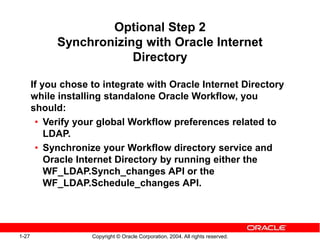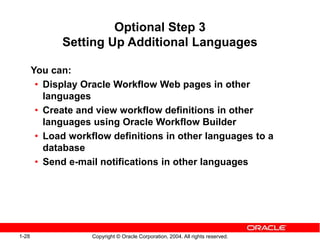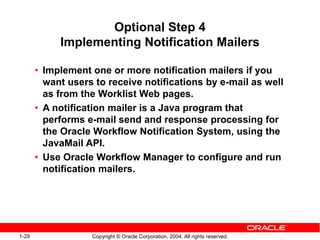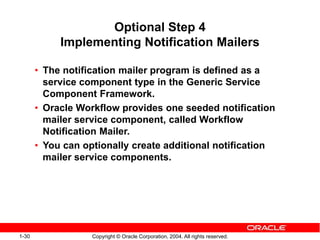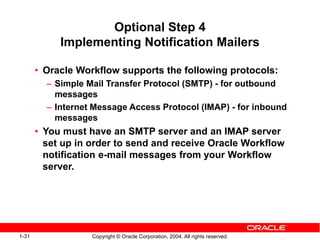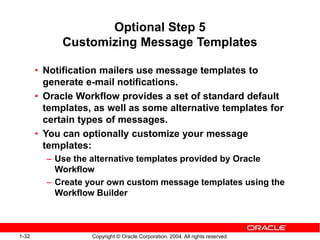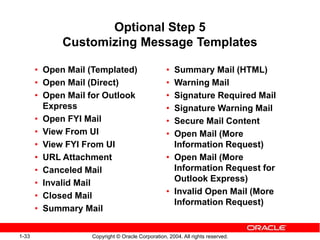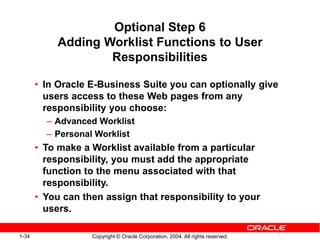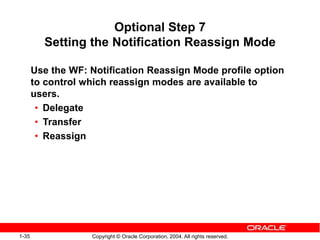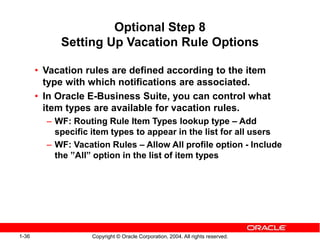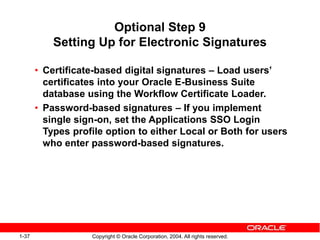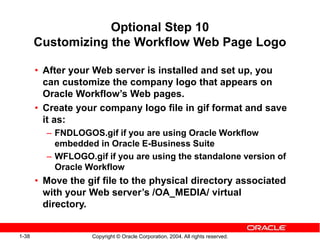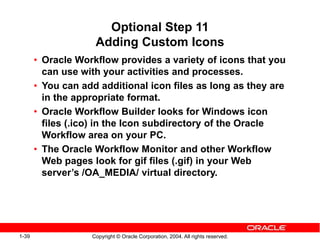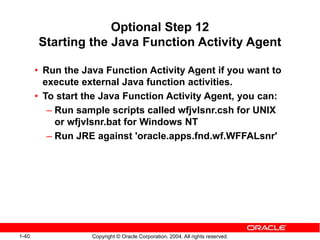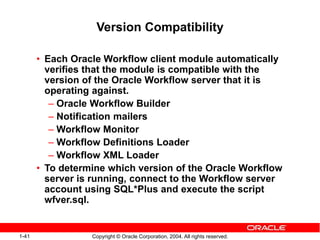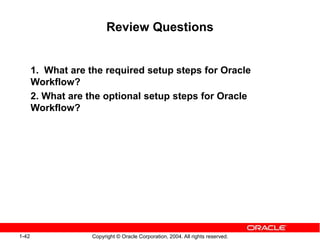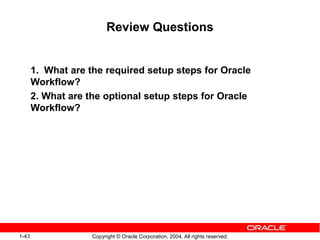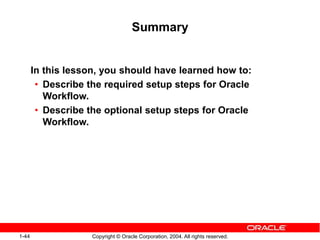The document discusses the required setup steps for Oracle Workflow which include: 1) setting global workflow preferences, 2) setting up an Oracle Workflow directory service, 3) setting the WF_RESOURCES environment variable, 4) running background engines, and 5) configuring the business event system. It also describes some optional setup steps.