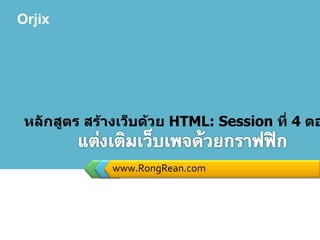Recommended
More Related Content
Viewers also liked
Viewers also liked (7)
Introduction draft framework trish grant start strong seminar 14 october (wel...

Introduction draft framework trish grant start strong seminar 14 october (wel...
Auckland Area - Child Development Teams - Startstrong – A Children’s Rights S...

Auckland Area - Child Development Teams - Startstrong – A Children’s Rights S...
Similar to Session4 part1
Similar to Session4 part1 (6)
Session4 part1
- 1. www.RongRean.com หลักสูตร สร้างเว็บด้วย HTML: Session ที่ 4 ตอนที่ 1
- 2. Contents www.rongrean.com Orjix รู้จักกับภาพกราฟฟิกชนิดต่างๆ 1 แสดงภาพบนเว็บ <img> 2 การใส่ข้อความกำกับภาพ 3 ปรับขนาดรูปภาพ 4 การใส่กรอบให้รูปภาพ 5 การจัดตำแหน่งรูปภาพ 6 เพิ่มระยะระหว่างรูปกับข้อความ 7
- 3. Contents www.rongrean.com Orjix การทิ้งระยะระหว่างข้อความให้พ้นขอบเขตรูป <br> 8 แสดงภาพเป็นฉากหลัง <body> 9 แสดงภาพฉากหลังอยู่กับที่ 10