Sample SlideShare Presentation
•Download as PPTX, PDF•
0 likes•132 views
This document provides instructions for using the online presentation sharing platform SlideShare. It notes that SlideShare allows users to publicly or privately share presentations, documents, videos, and PDFs. Users can also create slidecasts for webinars by combining SlideShare with a podcast. The platform is accessible on mobile devices and does not require Flash. Basic instructions are given for finding the SlideShare website at www.slideshare.net.
Report
Share
Report
Share
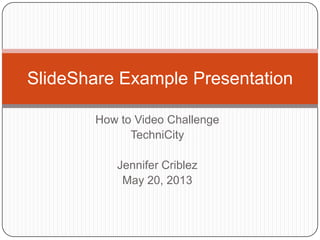
Recommended
Web 2.0: Slideshare

SlideShare is an online presentation sharing platform that allows users to upload, download, and embed slideshows and other documents. It supports presentations, PDFs, videos, and webinars. Users can create free accounts to make presentations private or public. Teachers and students can use SlideShare to present class projects, communicate ideas, and share work creatively with peers and worldwide.
7462 Slideshare Jjj

SlideShare allows users to upload presentations in different formats, embed videos, and share presentations online. Others can leave comments and users can create widgets to share presentations on websites or blogs. SlideShare encourages collaboration by allowing users to join groups with similar interests to view other presentations. It is a free and easy to use tool that allows embedding of videos into presentations to promote technology use in education.
MEDT7462: Slideshare

SlideShare allows users to upload presentations in different formats, embed videos, and share presentations online. Others can leave comments and users can create widgets to share presentations on websites or blogs. SlideShare encourages collaboration by allowing users to join groups with similar interests to view other presentations. It is a free and easy to use tool that allows embedding of videos into presentations to promote technology use in education.
Kermit Juliet Chavez Rodriguez

Users can privately or publicly upload PowerPoint, PDF, Keynote, or OpenOffice presentations to be viewed on the site, mobile devices, or other websites. Slidesharing is a useful tool for teachers to create engaging content with simple designs that avoid excessive writing, and make the content available to all students anytime and anywhere. Some benefits of slide sharing include rapid delivery without waiting for downloads, automatic updates, online access anywhere, and safe international distribution of encrypted materials.
rtaulbe1 - Sample presentation

Slideshare is a website that allows users to share presentations, documents, PDFs, videos and webinars either publicly or privately. It receives 50 million monthly visitors and 90 million pageviews, making it one of the most visited websites globally. The document provides ideas for using Slideshare in the classroom, as it can support collaborating on presentations as well as sharing educational resources and materials with students.
Top 10 Emerging Web-based Technologies (1.28.09)

Top 10 Emerging Web-based Technologies (1.28.09)Savannah Technical College | Alaska Pacific University
This document provides a summary of the top 10 web-based educational technologies as of January 28, 2009. It discusses tools like widgets, wikis, social networking sites like Ning, slide sharing on SlideShare, website builders like Wix, virtual classrooms like WizIQ, open online courses, digital skills certification through Alison, virtual worlds like Second Life, and language learning communities like Wordle. All of the tools mentioned are free, web-based, allow for user interactivity and collaboration, and enable creating and sharing digital content.Evaluation question 6

In constructing a film product, the author learned about various technologies through using different media sites, software, and platforms. Slideshare allowed uploading of PowerPoint slides to a blog. YouTube was used to upload a film clip to get feedback on errors. Microsoft PowerPoint facilitated organizing research through images and text in a visual manner that was simpler than Word. Overall, the process taught the author new skills through platforms like Slideshare, YouTube, and PowerPoint for creating and sharing multimedia work.
SlideShare

SlideShare is a website that allows users to upload presentations and share them publicly or privately. It offers features like background templates, font matching tools, and photo editing. Users can include descriptions and audio with their uploads. With over 70 million users and 18 million uploads across 40 categories, SlideShare is one of the top 100 most visited sites worldwide. It provides analytics on views, sources, locations, and user actions for each presentation.
Recommended
Web 2.0: Slideshare

SlideShare is an online presentation sharing platform that allows users to upload, download, and embed slideshows and other documents. It supports presentations, PDFs, videos, and webinars. Users can create free accounts to make presentations private or public. Teachers and students can use SlideShare to present class projects, communicate ideas, and share work creatively with peers and worldwide.
7462 Slideshare Jjj

SlideShare allows users to upload presentations in different formats, embed videos, and share presentations online. Others can leave comments and users can create widgets to share presentations on websites or blogs. SlideShare encourages collaboration by allowing users to join groups with similar interests to view other presentations. It is a free and easy to use tool that allows embedding of videos into presentations to promote technology use in education.
MEDT7462: Slideshare

SlideShare allows users to upload presentations in different formats, embed videos, and share presentations online. Others can leave comments and users can create widgets to share presentations on websites or blogs. SlideShare encourages collaboration by allowing users to join groups with similar interests to view other presentations. It is a free and easy to use tool that allows embedding of videos into presentations to promote technology use in education.
Kermit Juliet Chavez Rodriguez

Users can privately or publicly upload PowerPoint, PDF, Keynote, or OpenOffice presentations to be viewed on the site, mobile devices, or other websites. Slidesharing is a useful tool for teachers to create engaging content with simple designs that avoid excessive writing, and make the content available to all students anytime and anywhere. Some benefits of slide sharing include rapid delivery without waiting for downloads, automatic updates, online access anywhere, and safe international distribution of encrypted materials.
rtaulbe1 - Sample presentation

Slideshare is a website that allows users to share presentations, documents, PDFs, videos and webinars either publicly or privately. It receives 50 million monthly visitors and 90 million pageviews, making it one of the most visited websites globally. The document provides ideas for using Slideshare in the classroom, as it can support collaborating on presentations as well as sharing educational resources and materials with students.
Top 10 Emerging Web-based Technologies (1.28.09)

Top 10 Emerging Web-based Technologies (1.28.09)Savannah Technical College | Alaska Pacific University
This document provides a summary of the top 10 web-based educational technologies as of January 28, 2009. It discusses tools like widgets, wikis, social networking sites like Ning, slide sharing on SlideShare, website builders like Wix, virtual classrooms like WizIQ, open online courses, digital skills certification through Alison, virtual worlds like Second Life, and language learning communities like Wordle. All of the tools mentioned are free, web-based, allow for user interactivity and collaboration, and enable creating and sharing digital content.Evaluation question 6

In constructing a film product, the author learned about various technologies through using different media sites, software, and platforms. Slideshare allowed uploading of PowerPoint slides to a blog. YouTube was used to upload a film clip to get feedback on errors. Microsoft PowerPoint facilitated organizing research through images and text in a visual manner that was simpler than Word. Overall, the process taught the author new skills through platforms like Slideshare, YouTube, and PowerPoint for creating and sharing multimedia work.
SlideShare

SlideShare is a website that allows users to upload presentations and share them publicly or privately. It offers features like background templates, font matching tools, and photo editing. Users can include descriptions and audio with their uploads. With over 70 million users and 18 million uploads across 40 categories, SlideShare is one of the top 100 most visited sites worldwide. It provides analytics on views, sources, locations, and user actions for each presentation.
#Slideshare

SlideShare is an online platform for sharing presentations, documents, and videos. Users can upload files in formats like PowerPoint, Word, and PDF publicly or privately. Content can be viewed on the site, mobile apps, or embedded elsewhere. SlideShare is mainly used for educational resources like webinars and training presentations on many topics, but is also used by some to promote brands. Key benefits include easy setup and sharing, increased exposure, accessibility from anywhere, and collaboration options. Downsides include needing internet to view content, potential loss of animations or sounds, inability to create presentations on the site, and risk of plagiarism.
Edim 510 wikispaces

This document discusses using Wikispaces in education. Wikispaces allows for collaborative websites where many users can easily add and edit content using a visual editor without coding knowledge. It promotes collaboration by allowing access from anywhere and sharing of resources between teachers, students, and parents. Examples provided include using Wikispaces for group work, portfolios, homework, reflections, communication, and sharing of resources through embedded files, links, videos, and message boards.
Enterprise 2.0 Experiences

The document summarizes an enterprise 2.0 experience using social media tools like wikis, blogs, idea management, and microblogging. It discusses that over 2000 members joined and usage of the tools is growing across departments and countries. Microblogging was not initially easy for members to adopt but moderating the community and providing guidance was important. The document also discusses how social media could be used in manufacturing plants and knowledge work by understanding employee needs and taking a bottom-up approach while addressing security and providing training.
Slideshare 

Slideshare is a platform for sharing presentations, documents, videos, and other professional content online. Users can upload files and share them with colleagues or specific groups. For teaching, Slideshare allows sharing webinars and accompanying activity guides asynchronously for virtual education assignments at home. It also functions as a knowledge sharing network like Facebook and is an option for finding information to support professional development and provide students expanded learning in various fields.
2015 kick off meeting

The 2015 Kick Off Meeting document outlines an event for a developers group that is open to all experience levels and aims to provide training, networking, mentoring, and career advancement opportunities through presentations, panel discussions, projects, and an advisory group. The group encourages staying connected through social media and working together on initiatives like GiveCamp and off-week deep dives and focus groups.
Web 2.0 and the world of global collaboration v2010

This is a presentation by Jane Hagen, VP Marketing at GroveSite, to a group of small business executives and companies in international trade. While Hagen discusses GroveSite collaboration software and wikis. the majority of the presentatiaon introduces Web 2.0 technologies such as blogs, podcasts, videocasts, wikis, social networking sites, and web conferencing.
Marketing Partner 2012 Social Media Workshop - Slideshare

This is a presentation given as part of a social workshop for the 2012 Marketing Partner Forum. Presented by Steven Fisher.
Introduction to Blogging

This document provides an introduction to blogging, including definitions of key terms, a brief history of blogging, descriptions of common blog features, examples of blogging platforms and popular blogs, advice for blogging, examples of education blogs, and research on the use of blogs in education. It defines a blog as a series of chronological posts by one or more authors that can be personal or organizational in nature. Some key benefits of blogging mentioned are sharing news, expertise, views, interests, and supporting a community. Popular blogging platforms include Blogger, Tumblr, and WordPress.
Social media portfolios: building the digital toolbox using social media

Social Media Portfolios discusses building digital toolboxes using social media to develop professional profiles. It recommends LinkedIn as the place for professionals and developing professional profiles on social media for aspiring and practicing professionals. It introduces Connected U, a toolkit and resources for developing an online professional identity through cases studies, guides, profiles and recommendations on social media platforms like LinkedIn. The document focuses on helping students and academics develop lifelong professional habits and presence through curating content for their social media profiles.
Slides for may 15

This document provides information on various online tools that can be used for education including uploading videos to YouTube, hosting wikis on PBWorks and WikiSpaces, blogging on Blogger, creating presentations with Adobe Captivate and ScreenFlow, and using learning management systems like Moodle and virtual classrooms like Elluminate. These tools allow educators to incorporate multimedia content, encourage collaboration and sharing, and aid in online and distance learning.
Slideshare

SlideShare is an online platform for sharing presentations, documents, and videos. It allows users to find and share information publicly or privately. Users can create professional profiles, collaborate with others, and enhance their presentation skills. Instructors can use SlideShare to share course materials with students, create audiovisual presentations through SlideCasts, and encourage live collaboration through features like ZipCast. The presentation outlines several ways SlideShare can be used across disciplines to reinforce content, build interaction, and create an active online learning community.
Slide Share

Slideshare is the world's largest community for sharing presentations online. It allows users to search for and discover presentations on various topics such as business, technology, health, and education. Presentations can be uploaded and easily shared on social media or embedded on blogs and websites. In addition to presentations, other materials like documents, videos, PDFs and infographics can be uploaded. Slideshare has over 15 million uploads and is among the top 120 most visited websites.
What is Slide Share?

SlideShare is the largest online community for sharing presentations, founded by Rashmi Sinha, Johnathan Boutelle, and Amit Ranjan. It allows users to find and share presentations on any topic, embed slideshows on their own website or blog, and market events. SlideShare can be used by individuals and organizations to publicly or privately post projects, meeting notes, memos, and presentations to share with a wide audience. Teachers can use it to share lesson plans, group assignments, communicate with parents, and support student research and class discussions.
Online technology jizza

SlideShare is a website that allows users to upload and share presentations. It supports files like PowerPoint, PDFs, and Keynote presentations. Users can view presentations on the site or embed them elsewhere. With around 58 million monthly visitors and 16 million registered users, SlideShare is a large online community for sharing slides and presentations.
Sociala medier i undervisning

Sociala medier i undervisning, studier och administration. Presentation vid Åbo Akademi 10.3.2011.
PS. Några slides har aktivt innehåll och syns därför kanske inte i Slideshare så som de skall.
Asynchronous Learning Environments

The document summarizes a conference on asynchronous learning environments that will discuss how technology can be used to extend learning beyond the classroom. It defines synchronous learning as occurring in real-time via video conferences or chats, while asynchronous learning uses tools like blogs, wikis, and YouTube that allow engagement anytime from anywhere. The benefits of asynchronous learning include accessibility, opportunities for exploration and community building, additional support and differentiation, and interaction with others. District leaders are encouraged to model asynchronous practices by using webcasts, Google Docs, and blogs to engage teachers.
Growing The Community Beyond WordCamp

The document discusses growing the WordPress community beyond WordCamp events. It notes that over 74 million websites use WordPress, creating opportunities in themes, plugins, hosting, and development. WordCamps are community-organized conferences for WordPress users of all levels, providing networking, learning, and collaboration. However, it is the ongoing efforts of community members through continued learning, research, projects, and donations between events that truly sustain the community.
Edu614 session 4 spring 15

This document provides an overview and instructions for using various educational technology tools, including Diigo for online bookmarking, ThingLink for creating interactive images, Voicethread for multimedia discussions, Scoop.it for curating topics, and Weebly for building websites. It discusses signing up and joining groups for Diigo, how to tag bookmarks, and video tutorials. For ThingLink, it mentions using interactive pictures in blogs and classrooms. Voicethread is described as allowing 50 voicethreads with a $60/year educator account. Weebly is presented as a way to create free student websites.
Technologies To Enhance Communications

This document discusses how organizations can use blogs, wikis, and podcasts to enhance internal and external communications. Blogs allow for sharing of knowledge and keeping people informed. Wikis facilitate online collaboration and sharing of documents. Podcasts allow sharing of audio and video content on topics like progress reports and training. These technologies provide accessible, archived communication that can improve knowledge sharing, collaboration and productivity when used for organizational communication.
Simulated Activities for Teaching Listening, Speaking, Reading and Writing

The document provides examples of listening, speaking, reading and writing activities that can be used to teach English.
For listening activities, it describes games like "Completing the Lyrics" where students fill in missing words to song lyrics, and "Guess Me" where students answer riddles based on clues.
For speaking, it outlines activities like reciting tongue twisters to practice pronunciation, forming question/answer chains using the last word of the prior response, and class debates on topics.
Reading activities include having students write main ideas on sticky notes to place in a text, associating their prior knowledge with a reading, and symbolically representing an abstract theme from a text.
Simulation

This document provides an overview of simulation and discrete event simulation. It discusses different types of models including static/dynamic, deterministic/stochastic, and discrete/continuous. It also describes three approaches to discrete event simulation: activity-oriented, event-oriented, and process-oriented. The document outlines several popular simulators including CSIM, GloMoSim, NS-2, and NCTU-NS. It concludes with references for further reading on simulation and these simulators. Mini-projects and projects are proposed for using GloMoSim and developing a MAC simulator using PARSEC, respectively.
Introduction to Simulation

Simulation involves imitating the operation of a real-world process over time, usually on a computer. It is widely used for decision making and analyzing complex systems that cannot be solved mathematically. A simulation study involves problem formulation, model conceptualization, validation, experimentation, and implementation. Key aspects of a model include entities, attributes, resources, variables, events, and activities.
More Related Content
What's hot
#Slideshare

SlideShare is an online platform for sharing presentations, documents, and videos. Users can upload files in formats like PowerPoint, Word, and PDF publicly or privately. Content can be viewed on the site, mobile apps, or embedded elsewhere. SlideShare is mainly used for educational resources like webinars and training presentations on many topics, but is also used by some to promote brands. Key benefits include easy setup and sharing, increased exposure, accessibility from anywhere, and collaboration options. Downsides include needing internet to view content, potential loss of animations or sounds, inability to create presentations on the site, and risk of plagiarism.
Edim 510 wikispaces

This document discusses using Wikispaces in education. Wikispaces allows for collaborative websites where many users can easily add and edit content using a visual editor without coding knowledge. It promotes collaboration by allowing access from anywhere and sharing of resources between teachers, students, and parents. Examples provided include using Wikispaces for group work, portfolios, homework, reflections, communication, and sharing of resources through embedded files, links, videos, and message boards.
Enterprise 2.0 Experiences

The document summarizes an enterprise 2.0 experience using social media tools like wikis, blogs, idea management, and microblogging. It discusses that over 2000 members joined and usage of the tools is growing across departments and countries. Microblogging was not initially easy for members to adopt but moderating the community and providing guidance was important. The document also discusses how social media could be used in manufacturing plants and knowledge work by understanding employee needs and taking a bottom-up approach while addressing security and providing training.
Slideshare 

Slideshare is a platform for sharing presentations, documents, videos, and other professional content online. Users can upload files and share them with colleagues or specific groups. For teaching, Slideshare allows sharing webinars and accompanying activity guides asynchronously for virtual education assignments at home. It also functions as a knowledge sharing network like Facebook and is an option for finding information to support professional development and provide students expanded learning in various fields.
2015 kick off meeting

The 2015 Kick Off Meeting document outlines an event for a developers group that is open to all experience levels and aims to provide training, networking, mentoring, and career advancement opportunities through presentations, panel discussions, projects, and an advisory group. The group encourages staying connected through social media and working together on initiatives like GiveCamp and off-week deep dives and focus groups.
Web 2.0 and the world of global collaboration v2010

This is a presentation by Jane Hagen, VP Marketing at GroveSite, to a group of small business executives and companies in international trade. While Hagen discusses GroveSite collaboration software and wikis. the majority of the presentatiaon introduces Web 2.0 technologies such as blogs, podcasts, videocasts, wikis, social networking sites, and web conferencing.
Marketing Partner 2012 Social Media Workshop - Slideshare

This is a presentation given as part of a social workshop for the 2012 Marketing Partner Forum. Presented by Steven Fisher.
Introduction to Blogging

This document provides an introduction to blogging, including definitions of key terms, a brief history of blogging, descriptions of common blog features, examples of blogging platforms and popular blogs, advice for blogging, examples of education blogs, and research on the use of blogs in education. It defines a blog as a series of chronological posts by one or more authors that can be personal or organizational in nature. Some key benefits of blogging mentioned are sharing news, expertise, views, interests, and supporting a community. Popular blogging platforms include Blogger, Tumblr, and WordPress.
Social media portfolios: building the digital toolbox using social media

Social Media Portfolios discusses building digital toolboxes using social media to develop professional profiles. It recommends LinkedIn as the place for professionals and developing professional profiles on social media for aspiring and practicing professionals. It introduces Connected U, a toolkit and resources for developing an online professional identity through cases studies, guides, profiles and recommendations on social media platforms like LinkedIn. The document focuses on helping students and academics develop lifelong professional habits and presence through curating content for their social media profiles.
Slides for may 15

This document provides information on various online tools that can be used for education including uploading videos to YouTube, hosting wikis on PBWorks and WikiSpaces, blogging on Blogger, creating presentations with Adobe Captivate and ScreenFlow, and using learning management systems like Moodle and virtual classrooms like Elluminate. These tools allow educators to incorporate multimedia content, encourage collaboration and sharing, and aid in online and distance learning.
Slideshare

SlideShare is an online platform for sharing presentations, documents, and videos. It allows users to find and share information publicly or privately. Users can create professional profiles, collaborate with others, and enhance their presentation skills. Instructors can use SlideShare to share course materials with students, create audiovisual presentations through SlideCasts, and encourage live collaboration through features like ZipCast. The presentation outlines several ways SlideShare can be used across disciplines to reinforce content, build interaction, and create an active online learning community.
Slide Share

Slideshare is the world's largest community for sharing presentations online. It allows users to search for and discover presentations on various topics such as business, technology, health, and education. Presentations can be uploaded and easily shared on social media or embedded on blogs and websites. In addition to presentations, other materials like documents, videos, PDFs and infographics can be uploaded. Slideshare has over 15 million uploads and is among the top 120 most visited websites.
What is Slide Share?

SlideShare is the largest online community for sharing presentations, founded by Rashmi Sinha, Johnathan Boutelle, and Amit Ranjan. It allows users to find and share presentations on any topic, embed slideshows on their own website or blog, and market events. SlideShare can be used by individuals and organizations to publicly or privately post projects, meeting notes, memos, and presentations to share with a wide audience. Teachers can use it to share lesson plans, group assignments, communicate with parents, and support student research and class discussions.
Online technology jizza

SlideShare is a website that allows users to upload and share presentations. It supports files like PowerPoint, PDFs, and Keynote presentations. Users can view presentations on the site or embed them elsewhere. With around 58 million monthly visitors and 16 million registered users, SlideShare is a large online community for sharing slides and presentations.
Sociala medier i undervisning

Sociala medier i undervisning, studier och administration. Presentation vid Åbo Akademi 10.3.2011.
PS. Några slides har aktivt innehåll och syns därför kanske inte i Slideshare så som de skall.
Asynchronous Learning Environments

The document summarizes a conference on asynchronous learning environments that will discuss how technology can be used to extend learning beyond the classroom. It defines synchronous learning as occurring in real-time via video conferences or chats, while asynchronous learning uses tools like blogs, wikis, and YouTube that allow engagement anytime from anywhere. The benefits of asynchronous learning include accessibility, opportunities for exploration and community building, additional support and differentiation, and interaction with others. District leaders are encouraged to model asynchronous practices by using webcasts, Google Docs, and blogs to engage teachers.
Growing The Community Beyond WordCamp

The document discusses growing the WordPress community beyond WordCamp events. It notes that over 74 million websites use WordPress, creating opportunities in themes, plugins, hosting, and development. WordCamps are community-organized conferences for WordPress users of all levels, providing networking, learning, and collaboration. However, it is the ongoing efforts of community members through continued learning, research, projects, and donations between events that truly sustain the community.
Edu614 session 4 spring 15

This document provides an overview and instructions for using various educational technology tools, including Diigo for online bookmarking, ThingLink for creating interactive images, Voicethread for multimedia discussions, Scoop.it for curating topics, and Weebly for building websites. It discusses signing up and joining groups for Diigo, how to tag bookmarks, and video tutorials. For ThingLink, it mentions using interactive pictures in blogs and classrooms. Voicethread is described as allowing 50 voicethreads with a $60/year educator account. Weebly is presented as a way to create free student websites.
Technologies To Enhance Communications

This document discusses how organizations can use blogs, wikis, and podcasts to enhance internal and external communications. Blogs allow for sharing of knowledge and keeping people informed. Wikis facilitate online collaboration and sharing of documents. Podcasts allow sharing of audio and video content on topics like progress reports and training. These technologies provide accessible, archived communication that can improve knowledge sharing, collaboration and productivity when used for organizational communication.
What's hot (19)
Web 2.0 and the world of global collaboration v2010

Web 2.0 and the world of global collaboration v2010
Marketing Partner 2012 Social Media Workshop - Slideshare

Marketing Partner 2012 Social Media Workshop - Slideshare
Social media portfolios: building the digital toolbox using social media

Social media portfolios: building the digital toolbox using social media
Viewers also liked
Simulated Activities for Teaching Listening, Speaking, Reading and Writing

The document provides examples of listening, speaking, reading and writing activities that can be used to teach English.
For listening activities, it describes games like "Completing the Lyrics" where students fill in missing words to song lyrics, and "Guess Me" where students answer riddles based on clues.
For speaking, it outlines activities like reciting tongue twisters to practice pronunciation, forming question/answer chains using the last word of the prior response, and class debates on topics.
Reading activities include having students write main ideas on sticky notes to place in a text, associating their prior knowledge with a reading, and symbolically representing an abstract theme from a text.
Simulation

This document provides an overview of simulation and discrete event simulation. It discusses different types of models including static/dynamic, deterministic/stochastic, and discrete/continuous. It also describes three approaches to discrete event simulation: activity-oriented, event-oriented, and process-oriented. The document outlines several popular simulators including CSIM, GloMoSim, NS-2, and NCTU-NS. It concludes with references for further reading on simulation and these simulators. Mini-projects and projects are proposed for using GloMoSim and developing a MAC simulator using PARSEC, respectively.
Introduction to Simulation

Simulation involves imitating the operation of a real-world process over time, usually on a computer. It is widely used for decision making and analyzing complex systems that cannot be solved mathematically. A simulation study involves problem formulation, model conceptualization, validation, experimentation, and implementation. Key aspects of a model include entities, attributes, resources, variables, events, and activities.
Problem Solving PowerPoint PPT Content Modern Sample

139 slides include: teaching problem solving skills, evaluating how you solve problems, understanding the process: how to solve problems, 8 active listening techniques, primary issues for problem solvers, group or individual brainstorming, the problem solving framework, vertical and lateral thinking, adaptors and innovators as problem solvers, collaborative problem solving, leadership and creative work environments, four models of problem solving, SWOT, the 6 C's of decision making, how to's and more.
Sampling and Sample Types

The document discusses key concepts in sampling, including:
- The target population is the group to which results will be generalized.
- Sampling units are the smallest elements that can be selected from the sampling frame.
- The sampling frame is the list from which potential respondents are drawn.
- Probability sampling methods like simple random sampling, stratified sampling, and cluster sampling aim to select a representative sample and allow estimates of sampling error. Non-probability methods do not involve random selection.
PROBLEM SOLVING POWERPOINT 

Problem Solving PowerPoint Presentation Content slides include topics such as: teaching problem solving skills, evaluating how you solve problems, understanding the process: how to solve problems, 8 active listening techniques, primary issues for problem solvers, group or individual brainstorming, the problem solving framework, vertical and lateral thinking, adaptors and innovators as problem solvers, collaborative problem solving, leadership and creative work environments, four models of problem solving, SWOT, the 6 C's of decision making, how to's and much more.
Simulation Powerpoint- Lecture Notes

The information in this slide is very useful for me to do the assignment regarding the simulation in which we have to report together with the presentation...
Benefits Of Computer Software

The document outlines the benefits of various computer software programs. Word processing software allows users to create formatted documents with text and graphics. Electronic spreadsheet software organizes data in rows and columns for calculations. Database management software allows users to create, access, manage, sort, and retrieve data from databases. Presentation software helps users communicate ideas to groups through formatted slides. Distance learning software enables students to attend classes remotely, eliminating travel costs.
Viewers also liked (8)
Simulated Activities for Teaching Listening, Speaking, Reading and Writing

Simulated Activities for Teaching Listening, Speaking, Reading and Writing
Problem Solving PowerPoint PPT Content Modern Sample

Problem Solving PowerPoint PPT Content Modern Sample
Sample SlideShare Presentation
- 1. How to Video Challenge TechniCity Jennifer Criblez May 20, 2013 SlideShare Example Presentation
- 2. Why Use SlideShare? It is a great way to share presentations! You can share a wide variety of files both publicly and privately. Presentations Documents Videos PDFs You can create slidecasts for webinars when you combine SlideShare with a podcast. SlideShare is available on mobile devices and does not require flash.
- 3. How do I find SlideShare? www.slideshare.net