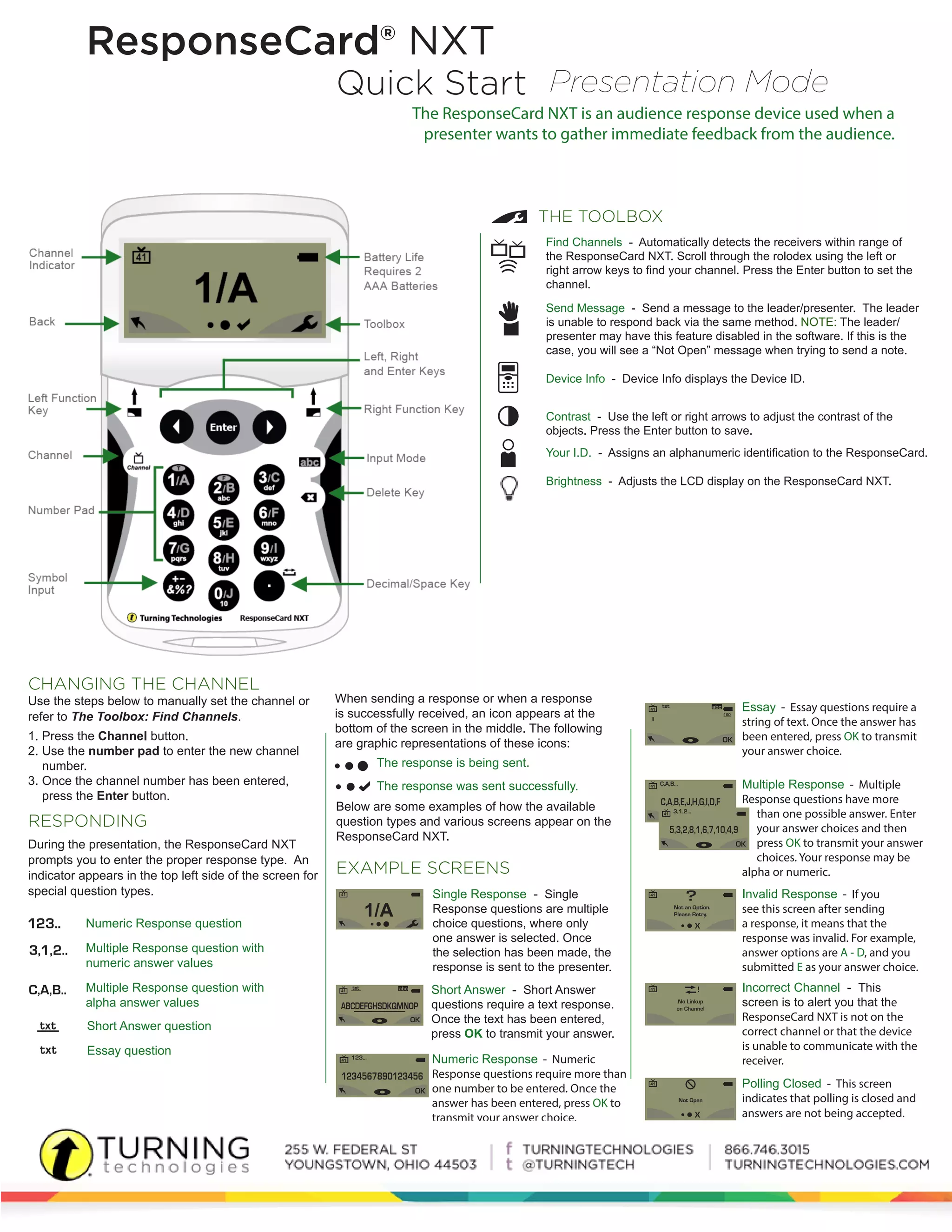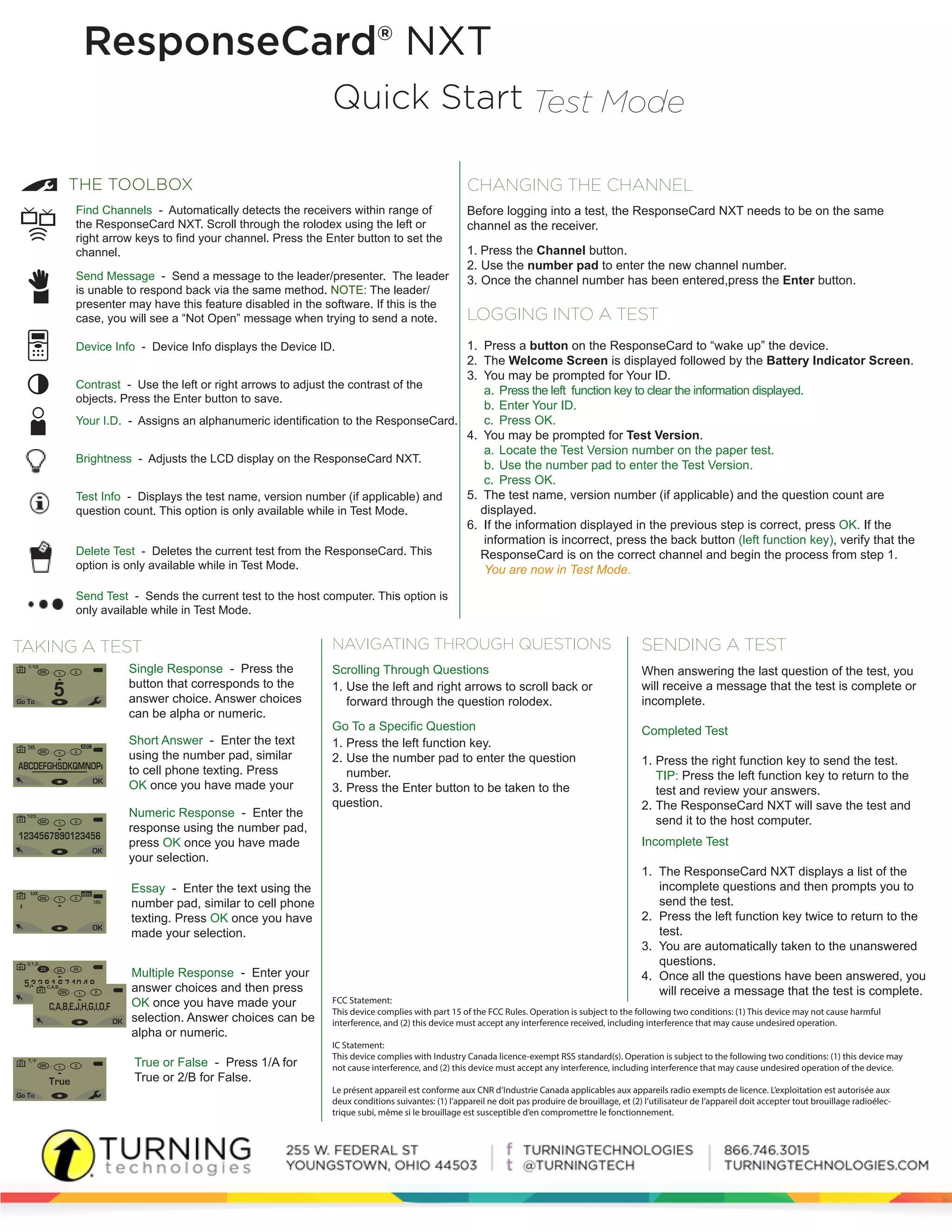The ResponseCard NXT is an audience response device designed for immediate feedback collection during presentations, offering various question types like numeric, multiple choice, short answer, and essay. It includes features for channel management, messaging, and device settings adjustments such as contrast and brightness. Users can navigate questions, submit responses, and review tests, with indicators for status and error messages provided throughout the process.