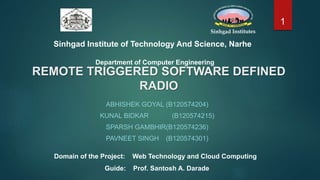
REMOTE TRIGGERED SOFTWARE DEFINED RADIO
- 1. REMOTE TRIGGERED SOFTWARE DEFINED RADIO ABHISHEK GOYAL (B120574204) KUNAL BIDKAR (B120574215) SPARSH GAMBHIR(B120574236) PAVNEET SINGH (B120574301) Domain of the Project: Web Technology and Cloud Computing Guide: Prof. Santosh A. Darade Sinhgad Institute of Technology And Science, Narhe Department of Computer Engineering 1
- 2. Agenda Introduction Sponsorships and Certificates Motivation Problem Statement Objectives System Architecture Mathematical Model Algorithms Results and Discussion Future Scope Conclusion References 2
- 3. INTRODUCTION WHAT IS A REMOTE LAB? A Remote laboratory is the use of telecommunications to remotely conduct real experiments, at the physical location different from that of the operating technology. 3
- 5. Sponsorships and Competitions 5 Persistent Systems RemoteLabs.in Tech Prabha IT Solutions (Milestone Jobs) VIE – 2015 National Level Project Competition Winners Avishkar – 2015 Convene 2k16
- 6. Motivation To provide a cost effective learning solution for students. Access to hardware from any location. Need of Anytime, Anywhere Learning on the go. Need of immersive user experience. Need of a standard Remote Laboratory. 6
- 7. Problem Definition The current scenario of our laboratories: Limited number of labs, High cost of Hardware, High Student to hardware ratio. Not enough Time and facility. 7
- 8. Objectives To provide access of SDR to College Students, Phd Students , Researchers and Professors. To provide a cost effective solution to Software Defined Radio Labs. To provide any time any where access. 8
- 9. What is SOFTWARE DEFINED RADIO? Goal: a single radio transceiver capable of playing the roles of cordless telephone, cell phone, wireless fax,wireless e-mail system, pager, wireless videoconferencing unit, wireless Web browser, Global Positioning System (GPS) unit. Implemented using the GNU-Radio Library. 9
- 10. System Architecture Hardware Software/OS Remote Machine No Software Access via Web Interface Interactive - - - - - - - - - - - - - - - Connect Server 10
- 11. Mathematical Model System Description: Let ‘S’ be the solution perspective of a Remote Triggered Software Defined Radio, which can be defined as, S = {S, E, I, O, F, DD, NDD, Success, Failure} Where, S = {Start State of a system.} E = {End State of a system.} I = {Set of all inputs to the system.} O= {Set of output of system.} F = {Set of functions used by system.} DD = {Set of deterministic data in system.} NDD = {Set of non-deterministic data in the system.} 11
- 12. Success = {The system is working properly and giving the expected output.} Failure = {The system is not working properly, unexpected output is generated.} S = The system is in initialized for document classification, start state. E = The output is generated by the system, end state. I= { i | inputs to the system.} i = {i1, i2, i3} Where, i1 = {Registration details} i2 = {Data flow graphs} i3 = {*.grc file} 12
- 13. O= { o | set of outputs of the system} o = {o1, o2, o3} o1 = {Customized user based virtual machine} o2={Output file} o3={Graphs} F = { f | set of all functions used for implementation of remote labs} = {f1, f2, f3, f4,f5} Where, f1=userSignup(u,p) = Creating user accounts. f2=vmCreation() = Creation of personalized virtual machine. f3=timeSlice () = Allocating different time slots to different users. f4=sdrConfig() = Configuration of SDR according to given data flow graph. f5=genOutput()=Generation of appropriate output file 13
- 14. Algorithms In order to connect to the Remote System, the following must be achieved: 1. Configure the Laboratory System/Computer with Virtual Network Computing Server. 2. Configure the Cloud Server to act as a medium for the Remote System. 3. Configure the HTML 5 Client to connect to the Laboratory Server. 14
- 15. Configuring the Lab System In order to get access to the Laboratory System, it must be configured with Virtual Network Computing (VNC) Server. VNC is a protocol that help to create a virtual desktop environment that connects to the a computer other than that of its physical system. VNC provides on demand access to the system, without interrupting the ongoing progress in the system. A static IP must be assigned to the laboratory computers, so that it can be accessed globally. 15
- 17. Configuring the cloud server The cloud server is a server with the following configuration: 2.3 GHz Quad Core CPU, 6GB DDR3 RAM, 30GB SSD Space, OS: Cent OS 6 Location: United Kingdom, Service Provider: VPS Dime. IP’s : 1 17
- 18. Configuring the Cloud Server The cloud server is configured with the following: It is installed with the latest version of Apache Server. Apache is configured and a Web Host Manager(WHM)/Cpanel is installed. The domains – DNS Records are configured and migrated to the cloud server by providing custom name servers. All other important aspects of a web application, such as https, account credentials and a custom Cpanel account is made. 18
- 19. Configuring the Cloud Server After configuration, an Apace Application – Guacamole is installed on to the cloud server. Apache Guacamole is a clientless remote desktop gateway. It supports standard protocols like VNC, RDP, and SSH. We call it clientless because no plugins or client software are required. Thanks to HTML5, once Guacamole is installed on a server, all you need to access your desktops is a web browser. 19
- 21. Architecture. To proceed to use Guacamole, the server must be configured with Apace Tomcat. Apache Tomcat software powers numerous large-scale, mission-critical web applications across a diverse range of industries and organizations Apache Tomcat is configured to run Guacamole. Users connect to a Guacamole server with their web browser. The Guacamole client, written in JavaScript, is served to users by a webserver within the Guacamole server. Once loaded, this client connects back to the server over HTTP using the Guacamole protocol. 21
- 22. Configuring the HTML5 Client. The HTML5 Client creates the VNC Screen with the help of an HTML5 feature called as a CANVAS. The CANVAS helps you draw any content on a HTML5 Supported Web Browser. In this case, with the help of Guacamole , the Canvas helps to draw the virtual desktop screen on the Web Browser. 22
- 23. VNC on HTML5 Canvas The configuration requires the following: Static IP to access the Laboratory System, Connection Port for VNC – 590* (1-n), Username and Password of the Lab System, Display Parameters, such as colors 32-bit, 24-bit,etc. Secure File Transfer Protocol (SFTP Connection Details) 23
- 24. Results and Discussion 24 Visit remotelabs.in
- 25. Register/Login to the Remotelabs.in Portal 25
- 26. 26 Access Content From your Dashboard
- 27. Login to the Remote SDR System. 27
- 28. 28 Remote VNC Screen
- 29. 29 Side Panel to access clipboard and upload Data Flow Graphs
- 30. File/Flow Graph Upload Section 30
- 32. 32 Connection History Page
- 33. Connection Configuration Page 33
- 34. 34 Edit your profile and Contact Us in case of queries
- 35. 35 (VIDEO)
- 36. Future Scope Therefore, there is great scope for Remote Laboratory for SDR since: Colleges can access remote labs portal and perform experiments on hardware, Easy access, saving cost and space, There will be a greater demand for Software Defined Radio in the next 5 years, 36
- 37. Software Defined Radio Communication Market Size, by Value ($Billion), 2013-2020 Source: Markets and Markets Analysis • The above graph portrays that there is going to be a great surge in the Software Defined Radio technology, • Colleges and universities are going to accept SDR for Students, 37
- 38. Proposed Solution A Remote Lab for SDR can be used for easy access to hardware: Using Cloud Virtualization Technology to create: User specific Virtual Machines, Platform to remotely access the hardware, Client – Server Virtualization Model, No explicit installation required, Platform independent virtualization via a web browser. 38
- 39. Conclusion The Remote Software Defined radio will be useful in creating a remote learning experience for the students and save costs for the institutions. The institute can supplement hardware resources as a remote laboratory and thus cut costs of hardware and also improve the learning curve of the students. We will be successfully implementing remote laboratory concept with the use of software defined radio. 39
- 40. References A. F. B. Selva, A. L. G. Reis, K. G. Lenzi, L. G. P. Meloni, Member, IEEE and S. E. Barbin, Member, IEEE , “Introduction to the Software-defined Radio Approach”, Ieee Latin America Transactions, Vol. 10, No. 1, Jan. 2012 Jasveer Singh T. Jethra, DSipher Design Solutions Pvt. Ltd., Bengaluru, India, Sachin B. Patkar1, Shamik Datta2, “Remote Triggered FPGA based Automated System”, IEEE, February 2014 International Journal of Advanced Research in Computer Science and Software Engineering “Cloud Computing: Types, Architecture, Applications, Concerns, Virtualization and Role of IT Governance in Cloud”, Volume 3, Issue 3, March 2013 International Journal of Emerging Technology and Advanced Engineering, “Virtualization Technology in Cloud Computing Environment”, Volume 3, Issue 3, March 2013. 40
- 41. Thank You 41