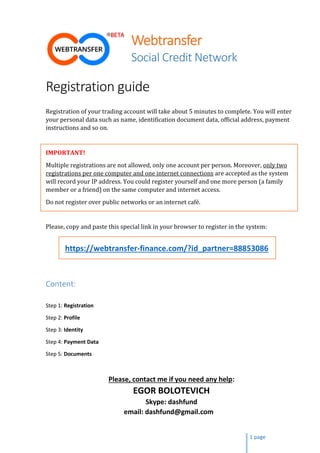The document is a registration guide for the Webtransfer social credit network, detailing the steps needed to create a trading account in about 5 minutes. Users must enter personal information, adhere to restrictions on multiple registrations, and verify their identity with documents. The system is in beta and currently offers an English translation option while requiring verification of email and ID for account activation.