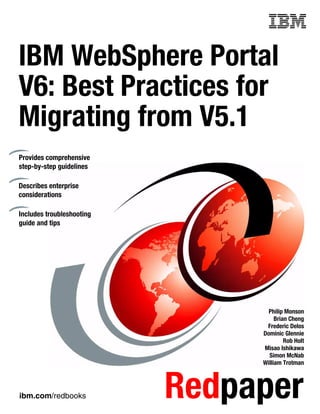
redp4227
- 1. ibm.com/redbooks Redpaper Front cover IBM WebSphere Portal V6: Best Practices for Migrating from V5.1 Philip Monson Brian Cheng Frederic Delos Dominic Glennie Rob Holt Misao Ishikawa Simon McNab William Trotman Provides comprehensive step-by-step guidelines Describes enterprise considerations Includes troubleshooting guide and tips
- 3. International Technical Support Organization Best Practices for Migrating to IBM WebSphere Portal V6 February 2007
- 4. © Copyright International Business Machines Corporation 2007. All rights reserved. Note to U.S. Government Users Restricted Rights -- Use, duplication or disclosure restricted by GSA ADP Schedule Contract with IBM Corp. First Edition (February 2007) This edition applies to IBM WebSphere Portal V5.1 and IBM WebSphere Portal V6. Note: Before using this information and the product it supports, read the information in “Notices” on page vii.
- 5. © Copyright IBM Corp. 2007. All rights reserved. iii Contents Notices . . . . . . . . . . . . . . . . . . . . . . . . . . . . . . . . . . . . . . . . . . . . . . . . . . . . . . . . . . . . . . . . . vii Trademarks . . . . . . . . . . . . . . . . . . . . . . . . . . . . . . . . . . . . . . . . . . . . . . . . . . . . . . . . . . . . . viii Preface . . . . . . . . . . . . . . . . . . . . . . . . . . . . . . . . . . . . . . . . . . . . . . . . . . . . . . . . . . . . . . . . . ix The team that wrote this IBM Redpaper . . . . . . . . . . . . . . . . . . . . . . . . . . . . . . . . . . . . . . . . ix Become a published author . . . . . . . . . . . . . . . . . . . . . . . . . . . . . . . . . . . . . . . . . . . . . . . . . . .x Comments welcome. . . . . . . . . . . . . . . . . . . . . . . . . . . . . . . . . . . . . . . . . . . . . . . . . . . . . . . . xi Chapter 1. Getting started: WebSphere Portal migration from V5.1 to V6. . . . . . . . . . . 1 1.1 Introduction . . . . . . . . . . . . . . . . . . . . . . . . . . . . . . . . . . . . . . . . . . . . . . . . . . . . . . . . . . . 2 1.1.1 Understanding WebSphere Portal migration. . . . . . . . . . . . . . . . . . . . . . . . . . . . . . 2 1.1.2 Migration versus upgrade . . . . . . . . . . . . . . . . . . . . . . . . . . . . . . . . . . . . . . . . . . . . 3 1.1.3 Reasons for migrating. . . . . . . . . . . . . . . . . . . . . . . . . . . . . . . . . . . . . . . . . . . . . . . 3 1.2 High-level overview of WebSphere Portal migration. . . . . . . . . . . . . . . . . . . . . . . . . . . . 4 1.2.1 Premigration tasks . . . . . . . . . . . . . . . . . . . . . . . . . . . . . . . . . . . . . . . . . . . . . . . . . 5 1.2.2 Core migration . . . . . . . . . . . . . . . . . . . . . . . . . . . . . . . . . . . . . . . . . . . . . . . . . . . . 5 1.2.3 Document Manager and Personalization components . . . . . . . . . . . . . . . . . . . . . . 5 1.2.4 Workplace Web Content Management components. . . . . . . . . . . . . . . . . . . . . . . . 5 1.3 Planning . . . . . . . . . . . . . . . . . . . . . . . . . . . . . . . . . . . . . . . . . . . . . . . . . . . . . . . . . . . . . 6 1.4 Considerations . . . . . . . . . . . . . . . . . . . . . . . . . . . . . . . . . . . . . . . . . . . . . . . . . . . . . . . . 6 1.4.1 WebSphere Portal V6 environment. . . . . . . . . . . . . . . . . . . . . . . . . . . . . . . . . . . . . 6 1.4.2 Custom portlets. . . . . . . . . . . . . . . . . . . . . . . . . . . . . . . . . . . . . . . . . . . . . . . . . . . . 7 1.4.3 External components . . . . . . . . . . . . . . . . . . . . . . . . . . . . . . . . . . . . . . . . . . . . . . . 8 1.4.4 Security . . . . . . . . . . . . . . . . . . . . . . . . . . . . . . . . . . . . . . . . . . . . . . . . . . . . . . . . . . 9 1.4.5 Noncustom portlets . . . . . . . . . . . . . . . . . . . . . . . . . . . . . . . . . . . . . . . . . . . . . . . . 10 1.4.6 Administration portlets . . . . . . . . . . . . . . . . . . . . . . . . . . . . . . . . . . . . . . . . . . . . . 11 1.4.7 Search indexes . . . . . . . . . . . . . . . . . . . . . . . . . . . . . . . . . . . . . . . . . . . . . . . . . . . 11 1.4.8 Virtual portals . . . . . . . . . . . . . . . . . . . . . . . . . . . . . . . . . . . . . . . . . . . . . . . . . . . . 11 1.4.9 Themes and skins. . . . . . . . . . . . . . . . . . . . . . . . . . . . . . . . . . . . . . . . . . . . . . . . . 11 1.4.10 Uniform Resource Locator mappings . . . . . . . . . . . . . . . . . . . . . . . . . . . . . . . . . 11 1.4.11 WebSphere Application Server artifacts . . . . . . . . . . . . . . . . . . . . . . . . . . . . . . . 11 1.4.12 Performance . . . . . . . . . . . . . . . . . . . . . . . . . . . . . . . . . . . . . . . . . . . . . . . . . . . . 12 1.5 Migration checklist. . . . . . . . . . . . . . . . . . . . . . . . . . . . . . . . . . . . . . . . . . . . . . . . . . . . . 12 1.5.1 Steps to prepare your WebSphere Portal V6 environment for migration . . . . . . . 12 1.5.2 Steps to prepare your WebSphere Portal V5.1 environment for migration. . . . . . 13 Chapter 2. Considerations for migrating enterprise environments . . . . . . . . . . . . . . . 15 2.1 Migration approach between clusters . . . . . . . . . . . . . . . . . . . . . . . . . . . . . . . . . . . . . . 16 2.1.1 The WebSphere Portal V5.1 server environment . . . . . . . . . . . . . . . . . . . . . . . . . 16 2.1.2 The WebSphere Portal V6 server environment . . . . . . . . . . . . . . . . . . . . . . . . . . 16 2.1.3 Environment considerations . . . . . . . . . . . . . . . . . . . . . . . . . . . . . . . . . . . . . . . . . 17 2.2 Maintaining customizations during migration . . . . . . . . . . . . . . . . . . . . . . . . . . . . . . . . 18 2.2.1 Core WebSphere Portal customizations . . . . . . . . . . . . . . . . . . . . . . . . . . . . . . . . 18 2.2.2 Content changes. . . . . . . . . . . . . . . . . . . . . . . . . . . . . . . . . . . . . . . . . . . . . . . . . . 20 Chapter 3. Migration of core components . . . . . . . . . . . . . . . . . . . . . . . . . . . . . . . . . . . 23 3.1 Collecting data from the WebSphere Portal V5.1 environment. . . . . . . . . . . . . . . . . . . 24 3.1.1 The Property Collector . . . . . . . . . . . . . . . . . . . . . . . . . . . . . . . . . . . . . . . . . . . . . 24 3.1.2 Installing the Property Collector . . . . . . . . . . . . . . . . . . . . . . . . . . . . . . . . . . . . . . 24
- 6. iv Best Practices for Migrating to IBM WebSphere Portal V6 3.1.3 Running the Property Collector on WebSphere Portal V5.1 . . . . . . . . . . . . . . . . . 25 3.2 Copying data to WebSphere Portal V6 server . . . . . . . . . . . . . . . . . . . . . . . . . . . . . . . 26 3.2.1 Copying the Property Collector output file to WebSphere Portal V6 server . . . . . 26 3.2.2 Collecting Web archive files for custom portlets and copying to WebSphere Portal V6 server . . . . . . . . . . . . . . . . . . . . . . . . . . . . . . . . . . . . . . . . . . . . . . . . . . . . . . . . . . 26 3.3 Migrating your portal using the WPmigrate command-line tool. . . . . . . . . . . . . . . . . . . 26 3.3.1 Extracting the data from the Property Collector output file . . . . . . . . . . . . . . . . . . 27 3.3.2 Exporting the configuration from WebSphere Portal V5.1 server . . . . . . . . . . . . . 28 3.3.3 Importing the configuration into WebSphere Portal V6 server . . . . . . . . . . . . . . . 33 3.4 Postmigration tasks. . . . . . . . . . . . . . . . . . . . . . . . . . . . . . . . . . . . . . . . . . . . . . . . . . . . 38 3.4.1 Restarting the server. . . . . . . . . . . . . . . . . . . . . . . . . . . . . . . . . . . . . . . . . . . . . . . 38 3.4.2 Migrating WebSphere Member Manager database tables . . . . . . . . . . . . . . . . . . 38 3.4.3 Adjusting the page hierarchy . . . . . . . . . . . . . . . . . . . . . . . . . . . . . . . . . . . . . . . . 38 3.4.4 Migrating the search collections . . . . . . . . . . . . . . . . . . . . . . . . . . . . . . . . . . . . . . 41 3.4.5 Migrating the Search and Browse Portlet . . . . . . . . . . . . . . . . . . . . . . . . . . . . . . . 41 3.4.6 Migrating the credential vault . . . . . . . . . . . . . . . . . . . . . . . . . . . . . . . . . . . . . . . . 45 3.4.7 Administration portlets and pages. . . . . . . . . . . . . . . . . . . . . . . . . . . . . . . . . . . . . 46 3.4.8 The Web Clipper . . . . . . . . . . . . . . . . . . . . . . . . . . . . . . . . . . . . . . . . . . . . . . . . . . 46 3.4.9 Migrating the hidden pages. . . . . . . . . . . . . . . . . . . . . . . . . . . . . . . . . . . . . . . . . . 48 3.4.10 Migrating the WebSphere Application Server artifacts-Enterprise JavaBeans . . 48 3.4.11 Migrating the global portal settings . . . . . . . . . . . . . . . . . . . . . . . . . . . . . . . . . . . 49 3.4.12 Migrating the portal service configuration properties . . . . . . . . . . . . . . . . . . . . . 49 3.4.13 Migrating the performance settings. . . . . . . . . . . . . . . . . . . . . . . . . . . . . . . . . . . 49 3.4.14 Migrating the struts portlets. . . . . . . . . . . . . . . . . . . . . . . . . . . . . . . . . . . . . . . . . 49 3.4.15 Migrating the Click-to-Action portlets . . . . . . . . . . . . . . . . . . . . . . . . . . . . . . . . . 49 3.4.16 Migrating the business processes. . . . . . . . . . . . . . . . . . . . . . . . . . . . . . . . . . . . 49 3.4.17 Migrating the FileServer portlet. . . . . . . . . . . . . . . . . . . . . . . . . . . . . . . . . . . . . . 50 3.5 Validating the portal and fixing any remaining issues . . . . . . . . . . . . . . . . . . . . . . . . . . 50 Chapter 4. Migration of Document Manager and Personalization . . . . . . . . . . . . . . . . 51 4.1 The Document Transfer Tool . . . . . . . . . . . . . . . . . . . . . . . . . . . . . . . . . . . . . . . . . . . . 54 4.1.1 Installing the Document Transfer Tool . . . . . . . . . . . . . . . . . . . . . . . . . . . . . . . . . 54 4.1.2 Validating the Document Transfer Tool installation. . . . . . . . . . . . . . . . . . . . . . . . 56 4.2 Migrating the Document Manager documents . . . . . . . . . . . . . . . . . . . . . . . . . . . . . . . 57 4.2.1 Preparing a checklist for Document Manager validation. . . . . . . . . . . . . . . . . . . . 58 4.3 Synchronizing Document Manager global access . . . . . . . . . . . . . . . . . . . . . . . . . . . . 58 4.3.1 Modifying the Document Manager properties . . . . . . . . . . . . . . . . . . . . . . . . . . . . 60 4.3.2 Creating directories for Document Manager migration . . . . . . . . . . . . . . . . . . . . . 61 4.3.3 Running the export task for Document Manager . . . . . . . . . . . . . . . . . . . . . . . . . 62 4.3.4 Copying files to the WebSphere Portal V6 server. . . . . . . . . . . . . . . . . . . . . . . . . 64 4.3.5 Running the transform task for Document Manager . . . . . . . . . . . . . . . . . . . . . . . 64 4.3.6 Running the import task . . . . . . . . . . . . . . . . . . . . . . . . . . . . . . . . . . . . . . . . . . . . 66 4.3.7 Validating the Document Manager . . . . . . . . . . . . . . . . . . . . . . . . . . . . . . . . . . . . 67 4.3.8 Postmigration task for Document Manager. . . . . . . . . . . . . . . . . . . . . . . . . . . . . . 67 4.4 Migrating Personalization data . . . . . . . . . . . . . . . . . . . . . . . . . . . . . . . . . . . . . . . . . . . 67 4.4.1 Preparing a checklist for Personalization validation . . . . . . . . . . . . . . . . . . . . . . . 68 4.4.2 Custom resource collections. . . . . . . . . . . . . . . . . . . . . . . . . . . . . . . . . . . . . . . . . 68 4.4.3 Modifying Personalization properties . . . . . . . . . . . . . . . . . . . . . . . . . . . . . . . . . . 69 4.4.4 Creating directories for Personalization migration . . . . . . . . . . . . . . . . . . . . . . . . 70 4.4.5 Running the export task for Personalization . . . . . . . . . . . . . . . . . . . . . . . . . . . . . 70 4.4.6 Copying files to WebSphere Portal V6 server. . . . . . . . . . . . . . . . . . . . . . . . . . . . 72 4.4.7 Running the transform task for Personalization . . . . . . . . . . . . . . . . . . . . . . . . . . 73 4.4.8 Troubleshooting . . . . . . . . . . . . . . . . . . . . . . . . . . . . . . . . . . . . . . . . . . . . . . . . . . 75
- 7. Contents v 4.4.9 Migrating the Personalization cache configuration . . . . . . . . . . . . . . . . . . . . . . . . 75 4.4.10 Running the import task for Personalization . . . . . . . . . . . . . . . . . . . . . . . . . . . . 75 4.4.11 Validating your Personalization. . . . . . . . . . . . . . . . . . . . . . . . . . . . . . . . . . . . . . 76 4.5 Postmigration tasks for Document Manager and Personalization. . . . . . . . . . . . . . . . . 76 4.5.1 Removing passwords from the Document Manager and Personalization property files . . . . . . . . . . . . . . . . . . . . . . . . . . . . . . . . . . . . . . . . . . . . . . . . . . . . . . . . . . . . 76 4.5.2 Uninstalling the Document Tracking Tool . . . . . . . . . . . . . . . . . . . . . . . . . . . . . . . 76 Chapter 5. Migration from WebSphere Portal V5.1 for deployments with Workplace Web Content Management . . . . . . . . . . . . . . . . . . . . . . . . . . . . . . . . . . . . . . . . . . . 77 5.1 Migration considerations . . . . . . . . . . . . . . . . . . . . . . . . . . . . . . . . . . . . . . . . . . . . . . . . 78 5.2 Workplace Web Content Management migration . . . . . . . . . . . . . . . . . . . . . . . . . . . . . 79 5.3 Premigration tasks . . . . . . . . . . . . . . . . . . . . . . . . . . . . . . . . . . . . . . . . . . . . . . . . . . . . 80 5.3.1 Copying folders from WebSphere Portal V5.1 server to WebSphere Portal V6 server . . . . . . . . . . . . . . . . . . . . . . . . . . . . . . . . . . . . . . . . 81 5.3.2 Preparing a checklist for Workplace Web Content Management validation . . . . . 87 5.3.3 Installing the Workplace Web Content Management migration tool . . . . . . . . . . . 88 5.3.4 Installing the authoring portlet to the Web Content Management page . . . . . . . . 94 5.3.5 Migrating the Workplace Web Content Management user data . . . . . . . . . . . . . . 95 5.3.6 Migrating the Workplace Web Content Management rendering portlets . . . . . . . 97 5.3.7 Postmigration tasks. . . . . . . . . . . . . . . . . . . . . . . . . . . . . . . . . . . . . . . . . . . . . . . 100 Appendix A. Troubleshooting and other tips . . . . . . . . . . . . . . . . . . . . . . . . . . . . . . . . 103 Business portlets not migrated during portal migration . . . . . . . . . . . . . . . . . . . . . . . . . . . 104 Temporarily halting user customization . . . . . . . . . . . . . . . . . . . . . . . . . . . . . . . . . . . . . . . 105 Delayed clean-up . . . . . . . . . . . . . . . . . . . . . . . . . . . . . . . . . . . . . . . . . . . . . . . . . . . . . . . . 106 Changing the delayed clean-up property . . . . . . . . . . . . . . . . . . . . . . . . . . . . . . . . . . . 106 Forcing immediate clean-up with xmlaccess. . . . . . . . . . . . . . . . . . . . . . . . . . . . . . . . . 107 List of admin portlets in WebSphere Portal V5.1 . . . . . . . . . . . . . . . . . . . . . . . . . . . . . 107 List of admin portlets in WebSphere Portal V6 . . . . . . . . . . . . . . . . . . . . . . . . . . . . . . . 108 Migrating the search collections . . . . . . . . . . . . . . . . . . . . . . . . . . . . . . . . . . . . . . . . . . 109 Appendix B. Extending the WebSphere Portal migration framework . . . . . . . . . . . . 119 Overview . . . . . . . . . . . . . . . . . . . . . . . . . . . . . . . . . . . . . . . . . . . . . . . . . . . . . . . . . . . . . . 120 Framework extensions . . . . . . . . . . . . . . . . . . . . . . . . . . . . . . . . . . . . . . . . . . . . . . . . . . . . 120 Core migration extensions . . . . . . . . . . . . . . . . . . . . . . . . . . . . . . . . . . . . . . . . . . . . . . 120 Plugging into the framework. . . . . . . . . . . . . . . . . . . . . . . . . . . . . . . . . . . . . . . . . . . . . . . . 122 Migration filters. . . . . . . . . . . . . . . . . . . . . . . . . . . . . . . . . . . . . . . . . . . . . . . . . . . . . . . . . . 125 Creating the River Bend migration sample plug-in. . . . . . . . . . . . . . . . . . . . . . . . . . . . . . . 127 Related publications . . . . . . . . . . . . . . . . . . . . . . . . . . . . . . . . . . . . . . . . . . . . . . . . . . . . 131 Online resources . . . . . . . . . . . . . . . . . . . . . . . . . . . . . . . . . . . . . . . . . . . . . . . . . . . . . . . . 131 How to get IBM Redbooks . . . . . . . . . . . . . . . . . . . . . . . . . . . . . . . . . . . . . . . . . . . . . . . . . 132 Help from IBM . . . . . . . . . . . . . . . . . . . . . . . . . . . . . . . . . . . . . . . . . . . . . . . . . . . . . . . . . . 132
- 8. vi Best Practices for Migrating to IBM WebSphere Portal V6
- 9. © Copyright IBM Corp. 2007. All rights reserved. vii Notices This information was developed for products and services offered in the U.S.A. IBM may not offer the products, services, or features discussed in this document in other countries. Consult your local IBM representative for information on the products and services currently available in your area. Any reference to an IBM product, program, or service is not intended to state or imply that only that IBM product, program, or service may be used. Any functionally equivalent product, program, or service that does not infringe any IBM intellectual property right may be used instead. However, it is the user's responsibility to evaluate and verify the operation of any non-IBM product, program, or service. IBM may have patents or pending patent applications covering subject matter described in this document. The furnishing of this document does not give you any license to these patents. You can send license inquiries, in writing, to: IBM Director of Licensing, IBM Corporation, North Castle Drive, Armonk, NY 10504-1785 U.S.A. The following paragraph does not apply to the United Kingdom or any other country where such provisions are inconsistent with local law: INTERNATIONAL BUSINESS MACHINES CORPORATION PROVIDES THIS PUBLICATION "AS IS" WITHOUT WARRANTY OF ANY KIND, EITHER EXPRESS OR IMPLIED, INCLUDING, BUT NOT LIMITED TO, THE IMPLIED WARRANTIES OF NON-INFRINGEMENT, MERCHANTABILITY OR FITNESS FOR A PARTICULAR PURPOSE. Some states do not allow disclaimer of express or implied warranties in certain transactions, therefore, this statement may not apply to you. This information could include technical inaccuracies or typographical errors. Changes are periodically made to the information herein; these changes will be incorporated in new editions of the publication. IBM may make improvements and/or changes in the product(s) and/or the program(s) described in this publication at any time without notice. Any references in this information to non-IBM Web sites are provided for convenience only and do not in any manner serve as an endorsement of those Web sites. The materials at those Web sites are not part of the materials for this IBM product and use of those Web sites is at your own risk. IBM may use or distribute any of the information you supply in any way it believes appropriate without incurring any obligation to you. Information concerning non-IBM products was obtained from the suppliers of those products, their published announcements or other publicly available sources. IBM has not tested those products and cannot confirm the accuracy of performance, compatibility or any other claims related to non-IBM products. Questions on the capabilities of non-IBM products should be addressed to the suppliers of those products. This information contains examples of data and reports used in daily business operations. To illustrate them as completely as possible, the examples include the names of individuals, companies, brands, and products. All of these names are fictitious and any similarity to the names and addresses used by an actual business enterprise is entirely coincidental. COPYRIGHT LICENSE: This information contains sample application programs in source language, which illustrate programming techniques on various operating platforms. You may copy, modify, and distribute these sample programs in any form without payment to IBM, for the purposes of developing, using, marketing or distributing application programs conforming to the application programming interface for the operating platform for which the sample programs are written. These examples have not been thoroughly tested under all conditions. IBM, therefore, cannot guarantee or imply reliability, serviceability, or function of these programs.
- 10. viii Best Practices for Migrating to IBM WebSphere Portal V6 Trademarks The following terms are trademarks of the International Business Machines Corporation in the United States, other countries, or both: BetaWorks™ Cloudscape™ DB2® Domino® i5/OS® IBM® Lotus® Lotus Notes® Notes® Rational® Redbooks™ Redbooks (logo) ™ Sametime® Tivoli® WebSphere® Workplace™ Workplace Web Content Management™ z/OS® The following terms are trademarks of other companies: Oracle, JD Edwards, PeopleSoft, and Siebel are registered trademarks of Oracle Corporation and/or its affiliates. Enterprise JavaBeans, EJB, Java, JavaBeans, JavaScript, JavaServer, JavaServer Pages, JDBC, JSP, JVM, J2EE, and all Java-based trademarks are trademarks of Sun Microsystems, Inc. in the United States, other countries, or both. Internet Explorer, Microsoft, Windows, and the Windows logo are trademarks of Microsoft Corporation in the United States, other countries, or both. UNIX is a registered trademark of The Open Group in the United States and other countries. Other company, product, or service names may be trademarks or service marks of others.
- 11. © Copyright IBM Corp. 2007. All rights reserved. ix Preface This IBM® Redpaper provides detailed information about migrating from IBM WebSphere® Portal V5.1 to IBM WebSphere Portal V6. This IBM Redpaper introduces the key considerations and the overall decision process before providing step-by-step instructions. It also provides a troubleshooting guide. This IBM Redpaper covers all the key concepts, from stand-alone core portal environments to comprehensive enterprise deployments with clustering, IBM WebSphere Portal components such as Document Manager, Personalization, IBM Workplace™ Web Content Management, and others. Whether you are a Line-of-Business Manager looking for overall information about migration, an IT Architect planning a migration, or an Administrator who has to perform the actual migration, this IBM Redpaper is for you. The team that wrote this IBM Redpaper This IBM Redpaper was produced by a team of specialists from around the world working at the International Technical Support Organization (ITSO), Cambridge MA Center. Philip Monson is a Project Leader at the ITSO Lotus® Center in Cambridge MA. Phil has been with Lotus/IBM for 16 years, joining the company when the early versions of Lotus Notes® were rolled out for internal use. He has served in management, technical, and consulting roles in the IT, Sales, and Development organizations. Brian Cheng is a Portal Content Evangelist working in the WebSphere Portal Development Organization. He uses a combination of applied knowledge gained from working with Sales, Services, and Support, and comprehensive product knowledge gained from working on the development team, to effectively architect enterprise solutions. His primary focus is to advise and educate customers, sales and services teams, and development teams with his deep technical skills. His areas of expertise are Portal, Content Management, and Personalization. Frederic Delos is the Technical Project Lead for IBM Early Deployment Center (EDC) Workplace, Portal, and Composite Application Projects. He has over five years of experience in designing and deploying Next Generation Lotus Software environments for the EDC. He has developed and executed technical plans for internal Workplace and WebSphere Portal clustered production environments, and prepares technical enablement for the internal IBM systems team. He currently acts as the primary technical and change management liaison for executive-level IBM internal projects running within the Technology Adoption Program (TAP). Dominic Glennie works as a WebSphere Portal Server consultant for the enterprise architecture division of Open Logic, an IBM premier Business Partner based in the UK (http://www.openlogic.co.uk/). He worked in J2EE™ and WebSphere Portal Server development, before switching to a WebSphere Portal Server infrastructure and administration role in 2005. He has worked on large WebSphere Portal engagements throughout the U.K. Rob Holt is currently the Development Lead for the WebSphere Portal V6 migration team. He has over ten years of experience in software design and development. He has worked in various divisions of IBM, including the System and Technology Group, IBM Global Services, and the Software Group. He has worked as an IBM i5/OS® Software Developer, an IT specialist deploying WebSphere solutions, and an Installation Developer for the WebSphere Portal and Workplace Collaboration Services products. He holds a Bachelor’s Degree in
- 12. x Best Practices for Migrating to IBM WebSphere Portal V6 Electrical Engineering from North Carolina A&T State University in Greensboro, NC, and a Master’s Degree in Electrical/Computer Engineering from the Old Dominion University in Norfolk, Virginia. Misao Ishikawa is an IT Architect with IBM BetaWorks™, leading WebSphere Portal-managed beta programs for the last five years in Asia Pacific. He focuses on not only managing beta projects, but also on enablement programs for IBM Technical Salespersons and IBM Business Partners. He also leads beta programs for IBM Tivoli® Security products. Previous experience includes customer projects that required integration architectures, such as Multi Vendor Solution, Nagano Olympics, and Enterprise Mail/CRM/Portal Solutions, among others. Simon McNab works for IBM Software Support in the U.K. He provides voice and e-mail support for defects, and simple "how to" questions for the WebSphere Portal Server and the Lotus product suite. Prior to joining Support, Simon worked in a number of service delivery roles, most recently as a WebSphere Application Server Administrator. He has been with IBM for 10 years and has a degree in Computer Sciences from the Pembroke College, Cambridge. He has worked on two earlier IBM Redbooks™ on IBM WebSphere Application Server on z/OS®. William Trotman is a Software Engineer for the WebSphere Portal Server Level 2 support organization, North America. He has four years of experience working with the WebSphere Portal Server. He holds a degree in Computer Science from North Carolina State University. His areas of expertise include WebSphere Portal application programming interfaces (APIs) and migration. Thanks to the following people for their contributions to this project: Lee Berry IBM WCM Software Engineer, IBM Software Group, Lotus Scott Roehrig PDM Software Engineer, IBM Software Group, Lotus Lori Small PDM Software Engineer, IBM Software Group, Lotus Monica S. Harris Software Engineer, IBM Software Group, Lotus Become a published author Join us for a two-week to six-week residency program! Help write an IBM Redbook dealing with specific products or solutions, while getting hands-on experience with leading-edge technologies. You will have the opportunity to team with IBM technical professionals, Business Partners, and Clients. Your efforts will help increase product acceptance and customer satisfaction. As a bonus, you will develop a network of contacts in IBM development labs, and increase your productivity and marketability. Find out more about the residency program, browse the residency index, and apply online at: ibm.com/redbooks/residencies.html
- 13. Preface xi Comments welcome Your comments are important to us! We want our papers to be as helpful as possible. Send us your comments about this IBM Redpaper or other IBM Redbooks in one of the following ways: Use the online Contact us review IBM Redbook form found at: ibm.com/redbooks Send your comments in an e-mail to: redbooks@us.ibm.com Mail your comments to: IBM Corporation, International Technical Support Organization Dept. HYTD Mail Station P099 2455 South Road Poughkeepsie, NY 12601-5400
- 14. xii Best Practices for Migrating to IBM WebSphere Portal V6
- 15. © Copyright IBM Corp. 2007. All rights reserved. 1 Chapter 1. Getting started: WebSphere Portal migration from V5.1 to V6 This chapter provides an overview of migrating a WebSphere Portal V5.1 environment to WebSphere Portal V6, and the considerations that go into planning a successful move. (The detailed steps are provided in the subsequent chapters.) This chapter covers the following topics: 1.1, “Introduction” on page 2 1.2, “High-level overview of WebSphere Portal migration” on page 4 1.3, “Planning” on page 6 1.4, “Considerations” on page 6 1.5, “Migration checklist” on page 12 1
- 16. 2 Best Practices for Migrating to IBM WebSphere Portal V6 1.1 Introduction This IBM Redpaper describes the steps and best practices for migrating an existing WebSphere Portal V5.1 environment to WebSphere Portal V6. To help illustrate the steps involved in this process, the migration of the fictitious River Bend Coffee and Tea Company’s (Figure 1-1) portal is described. Figure 1-1 River Bend Coffee and Tea Company home page This portal contains pages, custom portlets, and a variety of content, including Document Manager, Personalization, and IBM Workplace Web Content Management™. During this migration, migration steps that use the command-line interface are described. In the Information Center for IBM WebSphere Portal for Multiplatforms Version 5.0.2, a mention is made of a migration wizard that provides a graphical user interface (GUI) for migration: http://publib.boulder.ibm.com/pvc/wp/502/ent/en/InfoCenter/index.html The best practice is to use the command line. It provides more flexibility and allows for additional verification after each migration task. In this IBM Redpaper, the environment that is being migrated is configured to an IBM DB2® database and is secured with an IBM Tivoli Directory Server LDAP, all running on a Windows® server. WebSphere Portal server migration is performed between two single server instances. Both these instances can reside in managed cells, but the target WebSphere Portal V6 server must not be clustered at the time of migration. After the migration is completed and verified, the WebSphere Portal V6 server can be clustered. Additional considerations for production clustered systems are covered in Chapter 2, “Considerations for migrating enterprise environments” on page 15. 1.1.1 Understanding WebSphere Portal migration In this case, migration is the process of reconstructing an existing IBM WebSphere Portal V5.1 environment on to an IBM WebSphere Portal V6 environment so that the latter is identical to the former. Following are the artifacts that are migrated in the process: Themes and Skins Pages Screens Portlet applications Access control User customization Virtual portals Markups Global settings
- 17. Chapter 1. Getting started: WebSphere Portal migration from V5.1 to V6 3 Portal resources Workplace Web Content Manager content and components Document Manager content Personalization rules Credential vault slots 1.1.2 Migration versus upgrade WebSphere Portal migration does not upgrade the WebSphere Portal V5.1, but rather, is a set of steps to recreate the environment on a newly installed WebSphere Portal V6. This installation of WebSphere Portal V6 can be on the same machine or on a different one. The process moves the applications and configurations from the WebSphere Portal V5.1 to WebSphere Portal V6. There is no process for upgrading a WebSphere Portal V5.1 to WebSphere Portal V6. Similarly, the migration process does not upgrade the themes, portlets, custom code, and components to use the new features of WebSphere Portal V6. If migration is successful, the portal must look and behave the same way it did on the WebSphere Portal V5.1 environment. Taking advantage of new features such as drag-and-drop themes is a separate task that must be undertaken after a successful migration. 1.1.3 Reasons for migrating WebSphere Portal V6 is an enterprise portal solution for organizations that want to improve the effectiveness of their operations. WebSphere Portal is the industry's leading portal platform because it delivers a complete set of portal platform services with the reliability and scalability demanded by top global companies. The portal platform allows you to quickly deploy powerful portal applications that can be quickly customized to meet changing business requirements. WebSphere Portal V6 currently consists of three offerings: IBM WebSphere Portal server IBM WebSphere Portal Enable IBM WebSphere Portal Extend Following are the new key features: Portal interface includes new themes, drag-and-drop customizations, and fly-out menus IBM WebSphere Portlet Factory Designer allows you to quickly build composite applications from enterprise back-end systems Portal applications can be saved as templates for easy customization and deployment Searchability improved by external search engines Inline editing of portal content that feeds into a review, approval, and deployment workflow Portal users can edit electronic forms as part of a business process and store them in the portal document repository Microsoft® Internet Explorer® and Microsoft Office integration with Document Manager is included for easy file sharing and storage Policy-based administration and additional configuration options are available Performance enhancements to support an increased number of portal pages
- 18. 4 Best Practices for Migrating to IBM WebSphere Portal V6 Following are the key benefits: Improves operational efficiency and productivity by linking the right people, processes, and information so that transactions are executed quickly and accurately Accelerates application and content deployment through new tools and the innovative use of service-oriented architecture (SOA) Lowers the overall cost of portal deployment with faster performance and easier administration Delivers responsiveness and reliability from a leader in the enterprise portal market 1.2 High-level overview of WebSphere Portal migration The migration process consists of a series of steps (some automated and some manual) that move the elements of your WebSphere Portal V5.1 environment to a newly installed WebSphere Portal V6. Not all the steps will be required for every migration because not every environment contains all the artifacts that can be migrated (refer to Figure 1-2 for more details). Figure 1-2 Migration overview WebSphere Portal Core Migration Chapter 3 Portal Document Manager Chapter 4 WebSphere Portal Personalization Chapter 4 WebSphere Content Manager Chapter 5 Validate Server Content Do you have PDM? Do you have PZN? Do you have WCM? NO YES YES NO YES NO
- 19. Chapter 1. Getting started: WebSphere Portal migration from V5.1 to V6 5 This IBM Redpaper follows the migration of a portal containing many different components. What follows is a brief explanation of each step involved in migrating to WebSphere Portal V6. 1.2.1 Premigration tasks The first step of the migration process is to install the WebSphere Portal V6 and configure the security to a user registry with the same users as the WebSphere Portal V5.1. If the user repositories are physically different (two separate installations), they are required to be the same brand of software and have exactly the same users with fully qualified distinguished names (DN). At this stage, if the portal is to use an enterprise-level database, this must also be configured before beginning the migration. It is a requirement that the WebSphere Portal V6 server not be clustered during migration. The server can be federated, although this is only recommended if the WebSphere Portal server is using the WebSphere process server. (This is discussed in greater detail in Chapter 2, “Considerations for migrating enterprise environments” on page 15.) 1.2.2 Core migration The first step of core migration is to collect all the data that is required for the migration tasks, from the WebSphere Portal V5.1 environment. At this stage, the custom applications are manually copied across and a configuration task is run on WebSphere Portal V5.1 server, which assembles all the other required files together, such as the wpconfig.properties file and the themes and skins. Using the properties gathered during the data collection, the remaining migration tasks have enough information to access the WebSphere Portal V5.1 server through xmlaccess. The migration tasks then export all the portal configuration into an xml file. This file is then filtered and transformed, before being imported into the WebSphere Portal V6 environment. 1.2.3 Document Manager and Personalization components For portal environments that use the Document Manager and Personalization components, a tool is installed on the WebSphere Portal V5.1 server. This tool is used by migration tasks to export the components. The exported components are then transformed and imported into the new WebSphere Portal V6 server. 1.2.4 Workplace Web Content Management components This stage of the migration process involves migrating the Workplace Web Content Management components. This step moves the Workplace Web Content Management content to the new WebSphere Portal V6 environment and modifies the Workplace Web Content Management viewer portlets to the new location of the content.
- 20. 6 Best Practices for Migrating to IBM WebSphere Portal V6 1.3 Planning For complex WebSphere Portal environments, migration can be a potentially lengthy process. This section provides some key considerations that can help control this: Gathering skills and filling gaps The migration process must be driven by a WebSphere Portal administrator, although additional skill sets may have to be made available during the process. Depending on the components used, aim to have development, database administrator, LDAP administrator, WebSphere Process server, WebSphere Application Server, and Workplace Content Management skills available. Hardware considerations Portal migration can be run, with both WebSphere Portal V5.1 and WebSphere Portal V6 residing on the same machine or on different machines. (The scenarios performed to write this IBM Redpaper were run with the WebSphere Portal V5.1 and WebSphere Portal V6 running on different machines.) Topology assessment and application architecture It is recommended that all the enterprise customers have a staging environment that matches the production. If possible, the staging environment must be used as the source for the migration. If migration is performed from a production-clustered environment, one of the nodes must be isolated from external traffic and used as the source server. This isolated node will still use the same portal configuration database and user repository. This can cause some performance impact on the production system. These issues are described in detail in Chapter 2, “Considerations for migrating enterprise environments” on page 15. Vendor applications Check the topic “Supported hardware and software for WebSphere Portal Version 6.0” in the IBM WebSphere Portal Version 6.0 Information Center to confirm whether the versions of any third-party components are supported for WebSphere Portal V6: http://publib.boulder.ibm.com/infocenter/wpdoc/v6r0/index.jsp?topic=/com.ibm.wp .ent.doc/wpf/inst_req60.html 1.4 Considerations This section explains some elements of the WebSphere Portal environment that must be reviewed before starting the migration. 1.4.1 WebSphere Portal V6 environment The WebSphere Portal V6 installation must reside on the same operating system (OS) as the WebSphere Portal V5.1 environment. The WebSphere Portal V6 can be on a newer version of the same OS as long as it figures in the list of supported software in the IBM WebSphere Portal Version 6.0 Information Center: http://publib.boulder.ibm.com/infocenter/wpdoc/v6r0/index.jsp?topic=/com.ibm.wp.en t.doc/wpf/inst_req60.html
- 21. Chapter 1. Getting started: WebSphere Portal migration from V5.1 to V6 7 1.4.2 Custom portlets Most of the portlets that worked in WebSphere Portal V5.1 require little or no change to run on WebSphere Portal V6. Having said that, there are several considerations that must be taken into account. Below is a list of commonly used frameworks and APIs in the development of custom portlets. It is recommended that you test your portlets on a WebSphere Portal V6 test environment before migration. Any updates to the portlets must not be included until after the migration, when the WebSphere Portal administrator can update the application modules. IBM Rational® Application Developer V6 Portlet Rational Application Developer V6 was released before WebSphere Portal V6. There are some cases where portlets developed using Rational Application Developer V6 will not work correctly. Rational Application Developer V7 will, however, support WebSphere Portal V6. The following link provides information about some of the issues these portlets will face when migrated to WebSphere Portal V6: http://www-1.ibm.com/support/docview.wss?uid=swg27008730&aid=1 IBM Portlet application programming interface IBM Portlet API is deprecated in WebSphere Portal V6. However, it is still supported, and portlets written using the IBM API must work as before. It is recommended that you migrate the portlets as they are and then re-factor them using the Java™ Specification Request (JSR) 168 Portlet API when convenient. Private APIs and Agreement for Exchange of Confidential Information If you have an Agreement for Exchange of Confidential Information (AECI) in place to allow the use of private WebSphere Portal V5.1 APIs, these may have changed in WebSphere Portal V6. It is likely that you will have to contact your IBM representative to get the updated APIs if they exist. Business processes If you have business process applications developed for WebSphere Portal V5.1, changes will be required in both the business processes and the portlets in order to enable them to work on WebSphere Portal V6. The following Web site explains the changes required in your Business Process Execution Language (BPEL) applications: http://publib.boulder.ibm.com/infocenter/wpdoc/v6r0/index.jsp?topic=/com.ibm.wp .ent.doc/wps/bpi_mig.html Click-to-Action and Cooperative Portlet For Click-to-Action (C2A)/Cooperative Portlets, the pbportlet.jar must be updated. Refer to the following Web site for more details: http://publib.boulder.ibm.com/infocenter/wpdoc/v6r0/index.jsp?topic=/com.ibm.wp .ent.doc/wpf/mig_coop_portlet.html Struts Portlet The steps for migration depend on the Struts Portlet Framework version that is being used by the application. Applications that package more recent versions of the Struts Portlet Framework may require no changes at all when migrating to the current version of WebSphere Portal. The following Web site provides additional information about migrating Struts Portlets: http://publib.boulder.ibm.com/infocenter/wpdoc/v6r0/index.jsp?topic=/com.ibm.wp .ent.doc/wpf/mig_struts.html
- 22. 8 Best Practices for Migrating to IBM WebSphere Portal V6 Java Server Faces Portlet Portlets developed by using the IBM API that use the Java Server Faces (JSF) framework will not work with WebSphere Portal V6 if they were developed using Rational Application Developer V6. The following Web site provides additional information about portlets developed using Rational Application Developer V6. http://www-1.ibm.com/support/docview.wss?uid=swg27008730&aid=1 Predeployed enterprise archive file Predeployed enterprise archive (EAR) files require the installation of fix PK32308. Download this fix and check the fix’s readme file for any additional steps that may have to be followed. Collaborative Portlet WebSphere Portal V5.1 of the IBM Domino® Application Portlet does not work on WebSphere Portal V6. At the time of writing this IBM Redpaper, V6 of the Domino Application Portlet was being written. The following Web site provides the most recent information about this portlet: http://www-1.ibm.com/support/docview.wss?rs=899&uid=swg21245417 The other Collaborative Portlets can migrate without any issue. 1.4.3 External components When moving custom applications from the WebSphere Portal V5.1 environment, external components must be taken into account before the WebSphere Portal migration. Following is a list of these external components: Web Services for Remote Portlets Ensure that WebSphere Portal V6 is able to access the server that is providing the Web Services for Remote Portlets (WSRP) that the server is attempting to consume. Custom-shared libraries Ensure that any custom-shared library Java archive (JAR) files are copied across from both the <app_server_root>/lib and the <portal_server_root>/shared/lib on the WebSphere Portal V5.1 environment to the WebSphere Portal V6 environment. Enterprise JavaBeans™ If your portlets are using Enterprise JavaBeans (EJB™) that must be installed on a new server, install and test these before the WebSphere Portal migration so that the portlet can be tested directly after the migration. Web services Ensure that the Web services that your WebSphere Portal portlets access are accessible to the new server. Data sources Take note of any data sources that exist on your WebSphere Portal V5.1 environment. Re-create these data sources and test them before migration.
- 23. Chapter 1. Getting started: WebSphere Portal migration from V5.1 to V6 9 1.4.4 Security For the WebSphere Portal migration to fully move your portal configuration, you must set up security on your WebSphere Portal V6 environment in exactly the same way it is on WebSphere Portal V5.1. Ideally, this must be the same user registry, but might be a different physical server so long as it is the same schema and has exactly the same portal users. Implicit (private) pages Pages that were created by users might cause problems during the migration if that user does not exist in the user registry. In the base WebSphere Portal V6 installation, if the owner of the page does not exist in the registry, the migration will stop. There is a fix available in development that filters the pages out of the migration if the owner of a page does not exist in the user registry. Refer to the following Web site for information about WebSphere Portal migration fixes in order to see if PK33978 is available for download: http://www.ibm.com/support/docview.wss?rs=688&uid=swg24013927 Custom user login If the WebSphere Portal V5.1 environment contains a custom LoginUserAuth class to add additional functionality during the logging process, these changes must be manually moved to WebSphere Portal V6. Because of changes in the API, code changes might be required before the class works with WebSphere Portal V6. This must be tested before migration. Custom User Registry If the current WebSphere Portal V5.1 installation is using a Custom User Registry, and the plan is to continue using this registry, it must be configured and tested for WebSphere Portal V6 before migration. WebSphere Member Manager (lookaside) database The lookaside database is used to hold additional user attributes that are not held in the main user registry. Some organizations use WebSphere Member Manager to store additional user attributes that are used by the Personalization engine, Web Content Management, or custom portlets. In such instances, the WebSphere Member Manager lookaside database must be migrated. Even if Web Content Management is configured, if it is not using categories and keywords, there might not be any information to be migrated from the database. If it is determined that the lookaside database must be migrated, refer to the corresponding instructions in the chapter “Migrating the Member Manager database using the command line” under the topic “Migrating the remaining access control configuration” in the IBM WebSphere Portal Version 6.0 Information Center: http://publib.boulder.ibm.com/infocenter/wpdoc/v6r0/index.jsp?topic=/com.ibm.wp .ent.doc/wpf/sec_mig_roles.html The instructions provided in the information center are specific for DB2. If you are using a database other than DB2, contact your database administrator to help determine the proper commands for your environment.
- 24. 10 Best Practices for Migrating to IBM WebSphere Portal V6 Credential vault The best method for migrating credential vault data is to use the Extensible Markup Language (XML) Configuration Interface, which requires the installation of an interim fix (PK28148) on both WebSphere Portal V5.1 and WebSphere Portal V6 environments. Alternatively, you can migrate your credential vault data using Structured Query Language (SQL) and direct database operations. The chapter “Migrating credential vault data” under the topic “Migrating the remaining access control configuration” in the IBM WebSphere Portal Version 6.0 Information Center provides the necessary information: http://publib.boulder.ibm.com/infocenter/wpdoc/v6r0/index.jsp?topic=/com.ibm.wp .ent.doc/wpf/sec_mig_roles.html Check the following migration fix download page for information about future fixes for credential vault migration: http://www.ibm.com/support/docview.wss?rs=688&uid=swg24013927 1.4.5 Noncustom portlets Many of the portlets in your WebSphere Portal environment may have been installed by default, downloaded from the IBM portlet catalog, or provided by a third party. Following is a list of some considerations pertaining to these portlets: IBM Business Portlets Business Portlets are portlets that IBM provides with WebSphere Portal by default or those that are downloaded from the IBM portlet catalog. Some business portlets will not be moved to WebSphere Portal V6 by migration. Refer to Appendix A, “Troubleshooting and other tips” on page 103 for details. Following is a list of a few common portlets that are used in WebSphere Portal V5.1: – Web Clipping Portlet There are no specific changes to the Web Clipping Portlet with regard to migration. However, WebSphere Portal V6 ships with the latest version of the Web Clipping Portlet. Therefore, you might notice some differences if you migrate from a system using an earlier version of the Web Clipping Portlet. – Web Page Portlet The Web Page Portlet is deprecated. All the functionalities of the Web Page Portlet are included in the Web Clipping Portlet. As a best practice, after migration, the Web Clipping Portlet must be used instead of the Web Page Portlet. – IBM Application Portlet Builder The Application Portlet Builder portlets are being replaced by the WebSphere Portlet Factory in WebSphere Portal V6. The Application Portlet Builder portlets are not supported on WebSphere Portal V6 and will not be migrated. Catalog portlets For portlets that are downloaded from the IBM portlet catalog, the support level and agreement can be verified online under the portlet’s catalog entry. For portlets that are not supported by IBM, contact the software vendor for new releases and support. Portlets from vendors Check with the vendors whether any of the portlets that they have provided are certified for WebSphere Portal V6, and follow the specific migration steps, if any.
- 25. Chapter 1. Getting started: WebSphere Portal migration from V5.1 to V6 11 1.4.6 Administration portlets The WebSphere Portal V5.1 administration pages will not be migrated to WebSphere Portal V6. Any customizations made to the layout of the pages under administration will not be migrated and must be re-created. Pages outside the administration page that have administration portlets, must be manually checked to make sure that they are in the correct place and are working as expected. 1.4.7 Search indexes WebSphere Portal migration does not include the migration of the WebSphere Portal search indexes. For more information about this, refer to 3.4.4, “Migrating the search collections” on page 41. 1.4.8 Virtual portals Virtual portals are migrated separately. Before migrating a virtual portal, create it in WebSphere Portal V6. The virtual portals must be migrated one at a time after the migration of the default portal. 1.4.9 Themes and skins Migration tasks copy the WebSphere Portal themes and skins as is and install them on the new WebSphere Portal V6 environment. These WebSphere Portal V5.1 themes work on WebSphere Portal V6 unmodified. Utilizing the new theme functionality in WebSphere Portal V6 requires some modifications, and must not be performed until after the migration. Any custom JavaServer™ Pages™ (JSP™) tag libraries and Tag Library Descriptor (TLD) files used by WebSphere Portal V5.1 themes must be manually moved from WebSphere Portal V5.1 to WebSphere Portal V6. 1.4.10 Uniform Resource Locator mappings Uniform Resource Locator (URL) mappings to pages that are filtered out during the migration must be re-created after the migration. 1.4.11 WebSphere Application Server artifacts The portal configuration properties that were held under the <portal_server_root>/shared/ext/config directory of each node in WebSphere Portal V5.1 are managed by the WebSphere Application Server admin console in WebSphere Portal V6. They can be configured through the deployment manager in a cluster or the WebSphere Application Server admin console in the case of a stand-alone node. Properties files do exist in WebSphere Portal V6, although these will only update the portal configuration after a configuration task is run. If you have made any changes to these configuration files in WebSphere Portal V5.1, you must verify whether the migration process has moved these across, and whether the values are applicable for the new WebSphere Portal V6 environment. Important: Do not use the WebSphere Application Server migration tasks. These are not required and will cause failures.
- 26. 12 Best Practices for Migrating to IBM WebSphere Portal V6 Following is a list of additional settings: Additional WebSphere Application Server settings Review any WebSphere Application Server settings that might have been made to your WebSphere Portal V5.1 and check the WebSphere Application Server Information Center to see how to make these settings in the version of WebSphere Application Server that is used by your WebSphere Portal V6 environment. Java virtual machine settings The Java virtual machine (JVM™) heap size requirements have changed between WebSphere Portal V5.1 and WebSphere Portal V6. If the memory is available, the heap size must be increased on the WebSphere Portal V6 after the initial installation. After migration, the heap size must be tuned as part of performance testing. 1.4.12 Performance If your system has had performance problems in the past, it is recommended that you review the WebSphere Portal V6 Tuning Guide. http://www-1.ibm.com/support/docview.wss?uid=swg27008511&aid=1 As a best practice, perform a dry run of your migration and use it to test your application for performance issues before performing production migration. 1.5 Migration checklist Before starting the migration, several tasks must be performed to prepare the WebSphere Portal V5.1 and WebSphere Portal V6 environments. 1.5.1 Steps to prepare your WebSphere Portal V6 environment for migration Perform the following tasks to prepare the WebSphere Portal V6 environment: 1. Install WebSphere Portal V6. 2. Disable the WebSphere Portal V6 default security and enable it in the same way as the WebSphere Portal V5.1 environment (refer to 1.4.4, “Security” on page 9). 3. Transfer the WebSphere Portal V6 configuration to use the same database type as your WebSphere Portal V5.1. 4. Verify that you can stop and start WebSphere Portal and log in to the default WebSphere Portal V6 welcome page. 5. Before starting, create the virtual portals that exist in your WebSphere Portal V5.1 environment prior to the migration. 6. Download the latest WebSphere Portal Update Installer for the WebSphere Portal V6 you are using, from the following Web site: http://www-1.ibm.com/support/docview.wss?rs=688&uid=swg24006942 Attention: Before starting the WebSphere Portal migration, review the WebSphere Portal V5.1 wpconfig.properties file and ensure that the information in the file matches the current server settings as it is possible for them to get out of sync.
- 27. Chapter 1. Getting started: WebSphere Portal migration from V5.1 to V6 13 7. Install all the required fixes before migration. Not all the migration fixes listed in the following Web site are required because some may be dependent on the additional components you expect to migrate: http://www.ibm.com/support/docview.wss?rs=688&uid=swg24013927 1.5.2 Steps to prepare your WebSphere Portal V5.1 environment for migration Perform the following tasks: 1. Prepare validation criteria, including the test scripts. 2. Ensure that the wpconfig.properties file is up-to-date with the current values on the WebSphere Portal V5.1 server. 3. Restart the source WebSphere Portal server before starting the migration. 4. Ensure that the previous environment is stable and working as expected. 5. Download the latest WebSphere Portal Update Installer for the WebSphere Portal V5.1 server you are using, from the following Web site: http://www-1.ibm.com/support/docview.wss?rs=688&uid=swg24006942 6. Install all the required fixes before the migration. The WebSphere Portal V6 installation media contains the current required fixes for each of the supported versions of WebSphere Portal V5.0 and WebSphere Portal V5.1. These fixes are in the <portal_server_root>migrationfixes directory of the WebSphere Portal V6 server. Find the directory for the version of WebSphere Portal server that matches the source environment and install these fixes. It is also recommended that you check the following Web site for any additional migration fixes that are required for the WebSphere Portal server version: http://www.ibm.com/support/docview.wss?rs=688&uid=swg24013927 7. Run the validate database connection task on your previous environment to verify that the proper values are specified in the wpconfig.properties file because these values are required when running the migration tasks.
- 28. 14 Best Practices for Migrating to IBM WebSphere Portal V6
- 29. © Copyright IBM Corp. 2007. All rights reserved. 15 Chapter 2. Considerations for migrating enterprise environments Typically, a WebSphere Portal migration will not simply take place between two static, stand-alone servers. Although the process for migrating more complex production environments is fundamentally the same, there are some additional considerations. This chapter discusses the following topics specific to live cluster environments: 2.1, “Migration approach between clusters” on page 16 2.2, “Maintaining customizations during migration” on page 18 2
- 30. 16 Best Practices for Migrating to IBM WebSphere Portal V6 2.1 Migration approach between clusters The migration tasks always operate between one source server and one target server. This section discusses how this must be achieved when the source is a part of a cluster, and the target server is intended to be clustered. 2.1.1 The WebSphere Portal V5.1 server environment A WebSphere Portal V5.1 server clustered environment has multiple, identical servers residing on one or more nodes. Each server shares the same portal configuration database. The migration tasks only have to interact with one of these servers, which in turn will be the source of all the migrated artifacts. To minimize interference with the rest of the cluster, the node containing this source server must be isolated. This can be achieved by shutting down the server’s node agent and halting user traffic with a method appropriate to your environment. This may, for instance, involve editing out the source node from the Hypertext Transfer Protocol (HTTP) Server plug-in configuration file. 2.1.2 The WebSphere Portal V6 server environment The migration process configures a server on the primary node for the new environment. The WebSphere Portal V6 cluster must not be built until after the migration of the WebSphere Portal V5.1 artifacts. Migrating to a cluster is not supported and adds unnecessary complexity to the migration process. The target primary node must be either a stand-alone WebSphere Portal V6 server node or a managed node that is part of a deployment manager cell. In either case, the remaining tasks involved in creating the cluster must be applied after the migration process is completed. Unmanaged node To provide the WebSphere Portal V6 environment, the WebSphere Process server is not used. It is recommended that the source server for the migration be on an unmanaged node. Create the cluster after the migration is completed by following the steps documented in the IBM WebSphere Portal Version 6.0 Information Center, which is available on the Web at: http://publib.boulder.ibm.com/infocenter/wpdoc/v6r0/index.jsp?topic=/com.ibm.wp.en t.doc/wpf/welcome.html Attention: Applying fixes to the isolated node may alter the shared portal configuration database. This can cause the other servers to be in an inconsistent state. The fixes mentioned in this IBM Redpaper must not cause a problem, although care must be taken if any additional fixes are applied. Ensure that any fixes that are applied to the isolated node are either applied to the rest of the cluster members or are removed before restarting the node agent. Tip: All the WebSphere Portal servers within the cluster share the same portal configuration database. Even after being isolated from the deployment manager and user traffic, the source server has the potential to put a load on this database. Therefore, consideration must be given to when migration tasks are run so that the performance impact on the production environment is minimized.
- 31. Chapter 2. Considerations for migrating enterprise environments 17 Also refer the IBM Redbook WebSphere Portal 6 - Best Practices for Enterprise Scale Deployment, which is available in draft form on the Web at: http://www.redbooks.ibm.com/redpieces/abstracts/sg247387.html?Open Migrating to an unmanaged node allows the potentially complex task of clustering to be treated separately from the migration process. It also means the configuration of the primary node is kept if the node is ever removed from the cell. Managed node If the target for the migration is a managed node, the configuration of the migrated server exists only in the cell. If the node is removed from the cell, the configuration will be restored to the state it was in prior to running the addNode command, and the migrated portal configuration will be lost. 2.1.3 Environment considerations This section provides information about the various environment considerations. Hypertext Transfer Protocol Server considerations As a best practice, the migration tasks must be run against the transport ports of the WebSphere Portal server instead of the HTTP Server. For more details, refer to Chapter 3, “Migration of core components” on page 23. External database It is recommended that transferring the portal configuration database from IBM Cloudscape™ to an enterprise-level database be completed before you start the migration. The performance benefits of an enterprise-level database can speed up the migration tasks considerably. This is particularly evident for Workplace Web Content Management content. On the rough tests that we ran, the Workplace Web Content Management tasks were over ten times quicker when DB2 over Cloudscape was used. Same physical server migration Migration between WebSphere Portal V5.1 and WebSphere Portal V6 installations located on the same physical server is supported. This is undesirable if the source environment is in production. However, for migrations between the staging or test environments, this might help save resources. Important: The standard installation process provides the choice of installing WebSphere Portal V6 with or without the WebSphere Process Server. If the node is to eventually become a part of a cluster, the installation must take place without the WebSphere Process Server. Otherwise, it will not be possible to create a cluster from it. Tip: Because the WebSphere Portal V6 environment is built, take frequent backups of the files and the databases. Always take a backup just before federating the primary node into a cluster because errors often occur during this process. Important: For WebSphere Portal server clusters with WebSphere Process Server, the portal component must be installed on a managed WebSphere Application Server node. It is not possible to create a WebSphere Process Server cluster from a standard installation of WebSphere Portal. Therefore, if the intended environment is to include WebSphere Process Server and be clustered, the migration must be to a managed node.
- 32. 18 Best Practices for Migrating to IBM WebSphere Portal V6 In many cases, there will not be enough resources to comfortably run both WebSphere Portal V5.1 server and WebSphere Portal V6 server at the same time. Doing so might cause resource contention issues, which in turn is likely to cause failures. The migration tasks do not require both the servers to be running. During the export tasks, only WebSphere Portal V5.1 server must be up. During the import tasks, only WebSphere Portal V6 server is used. As a result, the servers can share the same ports so long as they are not started at the same time. Performance considerations After migration, the WebSphere Portal V6 server environment must undergo performance testing and tuning. Alterations made to WebSphere Portal V5.1 server for tuning purposes may not be applicable in WebSphere Portal V6 server. As a best practice, a performance baseline of the environment must be taken before the migration in order to be used for comparison. For more details, refer to IBM WebSphere Portal V6 Tuning Guide on the Web at: http://www.ibm.com/support/docview.wss?rs=688&uid=swg27008511 2.2 Maintaining customizations during migration WebSphere Portal production environments are often dynamic, allowing users to customize pages and portlets and to add Workplace Web Content Management and Document Manager content. This section discusses how these ongoing changes to live environments may be persisted during migration. 2.2.1 Core WebSphere Portal customizations Many WebSphere Portal environments allow users to customize the pages and portlets they have access to. When a user customizes a page by modifying a portlet parameter, for instance, WebSphere Portal server creates an implicit private page in the portal configuration database. These additions to the portal configuration will only exist in the production environment. To maintain these configurations, the live environment must be used as the source for migration. If user customizations are not allowed in production, the staging environment must have exactly the same configuration in the WebSphere Portal server database as in production. In this case, one of the servers within the staging environment must be used as the source for the core migration tasks. This eliminates unnecessary load on the live environment and produces the same result as using a production server. Any user customization that occurs between running the export portal content task and switching the new WebSphere Portal V6 server environment into production, is lost. There are four basic approaches to dealing with this: Migrate during downtime in the production environment. Accept losses in user customizations. Turn off customization in production for the duration of the migration process. Migrate the environment and export the pages that may have been customized from production, and import these into WebSphere Portal V6.0 server after migration. Tip: If it is possible to update the WebSphere Portal V5.1 server staging environment with the latest user customizations from production, this staging environment can be used as the source for the migration.
- 33. Chapter 2. Considerations for migrating enterprise environments 19 These approaches are not mutually exclusive, and must be combined in a manner that is suitable to your environment. For complex environments, it is usually not possible to migrate an entire system and switch it into production during downtime. This section describes how these methods can be used. Halting customizations in production If access rights that allow users to customize pages and portlets are removed, this guarantees that the WebSphere Portal server configuration will not change during migration. These access rights can be changed through xmlaccess or the WebSphere Portal server admin console. With either method, the effect of changing these access rights must be tested in the staging environment before applying to production. In Appendix A, “Troubleshooting and other tips” on page 103, under the topic “Temporarily halting user customization” on page 105, one method for achieving this by using xmlaccess is described. Note that where possible, this must be performed after exporting the WebSphere Portal V5.1 server portal configuration so that the access control rights do not have to be reapplied to the WebSphere Portal V6 server environment postmigration. In some WebSphere Portal environments, user customizations may be integral to the daily running of the applications. Therefore, it might not always be possible to utilize this approach. Updating portal configuration changes It is possible to reapply the core migration tasks after initially migrating. This moves across the additional user customization that has taken place in the WebSphere Portal V5.1 server environment into WebSphere Portal V6 server. However, this overwrites any changes that have been made in the WebSphere Portal V6 server environment postmigration, including those made by the Workplace Web Content Management configuration tasks. It might also fail completely if pages have been deleted or if portlets have been updated. As a best practice, it is recommended that for any customizations that cannot be halted in production, the specific WebSphere Portal server artifacts be moved across using xmlaccess as a final migration task. The xmlaccess configuration tool is compatible with later versions. Therefore, it is possible to export a page along with all its associated implicit pages, and then reimport them into WebSphere Portal V6 server. Note: WebSphere Portal V6 server allows user customizations to be stored in a separate database domain that can be shared between clusters. This functionality is likely to be utilized to ease the migration process between V6 and the next major WebSphere Portal release, by allowing the source servers and the target servers to share the same customization database. Tip: When exporting pages using xmlaccess, it is a best practice to use custom-unique names. Set these up before migrating to WebSphere Portal V6 server so that the environments match.
- 34. 20 Best Practices for Migrating to IBM WebSphere Portal V6 In the River Bend environment, after migration, additional implicit pages were created by logging in as users and editing the parameters of a portlet. The page and its child-implicit pages with the unique name wps.test1 were exported using the script shown in Example 2-1. Example 2-1 Sample xmlaccess script for reimporting a page and all the child-implicit pages <?xml version="1.0" encoding="UTF-8"?> <request xmlns:xsi="http://www.w3.org/2001/XMLSchema-instance" xsi:noNamespaceSchemaLocation="PortalConfig_1.3.xsd" type="export"> <!-- sample for exporting a page --> <portal action="locate"> <content-node action="export" uniquename="wps.test1" export-descendants="true"/> </portal> </request> 2.2.2 Content changes Document Manager and Workplace Web Content Management content may change in production, between exporting the content and moving the new WebSphere Portal server environment into production. As with customizations to pages in production, migrating these artifacts may require you to halt the creation of the content or to reimport the content. Updating Document Manager content Within the River Bend environment, it was possible to rerun the Document Manager migration tasks. Any changes or additions to the documents in the WebSphere Portal V5.1 environment was successfully updated in WebSphere Portal V6.0. Follow the steps described in Chapter 4, “Migration of Document Manager and Personalization” on page 51 for running the Document Manager migration tasks. Updating Personalization artifacts If Personalization rules have changed in the production environment during migration, all the migrated Personalization artifacts on the WebSphere Portal V6 server environment must be removed before the migration tasks can be run again. Otherwise, the tasks will fail. Any additional rules created for WebSphere Portal V6 can remain, so long as the names are unique. Updating Workplace Web Content Management content The Web Content Management migration import task will not succeed if a Workplace Web Content Management library exists with the same name. Two options are available for reimporting the content: Changing the name of the imported library and rerunning the migration tasks Deleting the library and rerunning the migration tasks Tip: For the implicit private pages to be exported, the export-descendents parameter of the content node in the xmlaccess request must be set to true. Attention: Before running the Document Manager and Personalization migration tasks, ensure that the directories specified in the pdm_conf.xml and pzn_conf.xml are empty. Otherwise, the tasks will fail.
- 35. Chapter 2. Considerations for migrating enterprise environments 21 Refer to Chapter 5, “Migration from WebSphere Portal V5.1 for deployments with Workplace Web Content Management” on page 77, for details about running the Workplace Web Content Management migration tasks. Attention: At the time of writing this IBM Redpaper, Workplace Web Content Management libraries could not be deleted from our example River Bend environment on WebSphere Portal V6. Check with IBM support for a fix.
- 36. 22 Best Practices for Migrating to IBM WebSphere Portal V6
- 37. © Copyright IBM Corp. 2007. All rights reserved. 23 Chapter 3. Migration of core components This chapter describes the process involved in migrating the core components of WebSphere Portal V5.1 to WebSphere Portal V6, using the command-line tools. These tools are the familiar WPSconfig, and the new command-line tool WPmigrate. The process is independent of the operating system, database, and security configuration. At a glance Following is the process involved in migrating the core components: 1. Collecting data from the WebSphere Portal V5.1 environment 2. Copying this data to the WebSphere Portal V6 environment 3. Migrating your portal using the WPmigrate command-line tool: a. Extracting the data from the Property Collector output file a. Exporting the configuration from WebSphere Portal V5.1 a. Importing the configuration into WebSphere Portal V6 4. Performing the postmigration tasks 5. Validating your portal and fixing any remaining issues Throughout this IBM Redpaper, the installation location for the portal server component of WebSphere Portal is referred to as <portal_server_root>. We assume that the WebSphere Portal V6 and WebSphere Portal V5.1 environments are on different physical servers because this is the most common migration scenario. To test the example River Bend environment, we used Windows servers. Therefore, the syntax of commands and the directory structures in this chapter are specific to a Windows environment. It is recommended that you verify the correct syntax for your operating system. 3 Important: Migration requires careful planning and preparation. Make sure that you have read and taken the necessary action pertaining to all the relevant requirements described in Chapter 1, “Getting started: WebSphere Portal migration from V5.1 to V6” on page 1 and Chapter 2, “Considerations for migrating enterprise environments” on page 15, before attempting a migration.
- 38. 24 Best Practices for Migrating to IBM WebSphere Portal V6 3.1 Collecting data from the WebSphere Portal V5.1 environment The first step is to collect data from the WebSphere Portal V5.1 environment. This will be used during the later stages of the migration process. 3.1.1 The Property Collector The Property Collector is a WPSconfig task that is run against the WebSphere Portal V5.1 to collect configuration properties from the file system and the database. It creates a compressed file, which must then be manually copied to WebSphere Portal V6. This file is used to supply configuration information, which is used in the later stages of the migration process. It also contains the themes and skins from the WebSphere Portal V5.1. There are no special considerations if you are using virtual portals. Some of the WPmigrate commands that will be used later make connections to the WebSphere Portal servers. The host name and the port number for these connections are obtained from the wpconfig.properties files on each machine. The recommended best practice is to connect directly to the Hypertext Transfer Protocol (HTTP) Listener in the WebSphere_Portal application server instead of through an HTTP Server. This reduces the chances of failure due to network issues and timeouts. Among other things, the Property Collector collects wpconfig.properties from the WebSphere Portal V5.1 server. This Collector output file is manually copied to WebSphere Portal V6 and is then used by WPmigrate. Therefore, ensure that wpconfig.properties on the WebSphere Portal V5.1 server specifies the host name and the port name of the HTTP Listener in the WebSphere_Portal application server before progressing. The Collector output file is written to <portal_server_root>configincludespropcollectorOutput.zip. Like all WPSconfig tasks, this logs to <portal_server_root>logConfigTrace.log. 3.1.2 Installing the Property Collector The Property Collector is supplied with the WebSphere Portal V6 installation. Two files have to be manually copied from your WebSphere Portal V6 server into your WebSphere Portal V5.1 server. Copy both these files from WebSphere Portal V6 server to WebSphere Portal V5.1 server: <portal_server_root>migrationpropcollector.jar <portal_server_root>migrationpropcollector.xml Copy these to <portal_server_root>configincludes on your WebSphere Portal V5.1 server. Attention: Ensure that WpsHostName in wpconfig.properties on the WebSphere Portal V5.1 server is correctly set to a fully qualified host name, and not localhost.
- 39. Chapter 3. Migration of core components 25 3.1.3 Running the Property Collector on WebSphere Portal V5.1 This section describes how to run the Property Collector on WebSphere Portal V5.1. Neither WebSphere Portal V5.1 nor WebSphere Portal V6 is required to be running at this time. Running the Property Collector To run the Property Collector, type the following commands one after the other from a command prompt on your WebSphere Portal V5.1 server: cd <portal_server_root>config WPSConfig.bat prop-collector -DDbPassword=wpsdb_password Validation The WPSconfig command must report the following message: BUILD SUCCESSFUL To further verify successful completion, check if the Collector output file is successfully written and whether it can be opened using a zip reader of your choice. The exact contents of the Collector output file is undocumented and subject to change. However, you must be able to read the individual files inside. Troubleshooting If the Collector does not run successfully, check the output from the command and the ConfigTrace.log. Rerun The Property Collector can be rerun at any time. Although it will overwrite any existing output file without warning, it is a good idea to delete the existing Property Collector output file first. Tip: If you are migrating from a cluster, the Property Collector can be run on any cluster member. Restriction: If you are exporting from Cloudscape, WebSphere Portal V5.1 server must be shut down. Otherwise, an exception occurs and the Collector fails. This is because Cloudscape is a single Java virtual machine (JVM) database and the Property Collector cannot access the database when the WebSphere Portal server is running. Tips: -DDbPassword=wpsdb_password is not required if the value is already defined in the wpconfig.properties file. The location of the Collector output file can be overridden by using -Dcollector.output.file=<fully_qualified_file_name>, for example, WPSconfig.bat prop-collector -Dcollector.output.file=C:tmpcollector.zip. All the directories in the path must exist.
- 40. 26 Best Practices for Migrating to IBM WebSphere Portal V6 3.2 Copying data to WebSphere Portal V6 server This section shows you how to make the Collector output file and the custom or the third-party Web archive (WAR) files available to WebSphere Portal V6 server. 3.2.1 Copying the Property Collector output file to WebSphere Portal V6 server Copy the Collector output file created in “Running the Property Collector on WebSphere Portal V5.1” on page 25 to <portal_server_root>migrationpropcollectorOutput.zip on your WebSphere Portal V6 server. 3.2.2 Collecting Web archive files for custom portlets and copying to WebSphere Portal V6 server The WAR files are not migrated automatically. They must be in the <portal_server_root>installableApps directory on WebSphere Portal V6 server prior to running the import that will redeploy them. The migration task will fail and halt if any of the required WAR files have not been copied to WebSphere Portal V6 server. 3.3 Migrating your portal using the WPmigrate command-line tool The remaining tasks involved in the migration process must be run from WebSphere Portal V6 server. Use the new command-line tool WPmigrate. This migrates the WebSphere Portal V5.1 server configuration to WebSphere Portal V6 server. Some tasks must be performed manually after this migration. These are detailed in 3.4, “Postmigration tasks” on page 38. At a glance The WPmigrate tool is used for the following: Extracting the data from the Property Collector output file Exporting the configuration from WebSphere Portal V5.1 Importing the configuration into WebSphere Portal V6 The WPmigrate command is entered from the <portal_server_root>migration directory on WebSphere Portal V6 server. It writes a log file to <portal_server_root>logMigrationTrace.log. Tip: It is worth ensuring that the Collector output file on the WebSphere Portal V6 server is readable after being copied. Important: If you have any portlets in predeployed enterprise archive (EAR) files, refer to 1.4.2, “Custom portlets” on page 7. Copy only the customized WAR files. Do not copy the entire directory because this overwrites the new WebSphere Portal V6 server portlets.
- 41. Chapter 3. Migration of core components 27 The export and import stages run xmlaccess. As mentioned in “Running the Property Collector on WebSphere Portal V5.1” on page 25, it is recommended that you run xmlaccess directly against the HTTP Listener in the WebSphere_Portal Application Server, instead of through an HTTP Server. Because the host name and the port name cannot be entered through the command line, verify that WpsHostname, WpsHostPort, XmlAccessHost, and XmlAccessPort are set appropriately. Note that XmlAccessHost and XmlAccessPort are new parameters in WebSphere Portal V6 and do not therefore apply to WebSphere Portal V5.1. XmlAccessHost is set to localhost by default and does not have to be changed. For the WebSphere Portal V6 server, these parameters are set in wpconfig.properties in <portal_server_root>config. For the WebSphere Portal V5.1 server, they are set in wpconfig.properties, which has already been collected by the Property Collector. 3.3.1 Extracting the data from the Property Collector output file This WPmigrate task is run on the WebSphere Portal V6 server. It extracts the contents of the Collector output file transferred earlier into <portal_server_root>migrationworkcollector. The directories are created if they do not already exist. There are no additional considerations if you are using virtual portals. This task extracts data from the Collector output file. There is no interaction with either the WebSphere Portal V5.1 server or the WebSphere Portal V6 server. Entering the command Enter the following command: <portal_server_root>migration WPmigrate.bat collector-extract No user ID or password is required to run this task. You only require read and write access to <portal_server_root>migration. Virtual portals No actions are required for virtual portals at this time. Important: Like WPSconfig, WPmigrate appends to its log file on each execution. However, WPmigrate overwrites any other files that it creates. Therefore, it is recommended that you make copies of these files before rerunning the command. Tip: If there is a syntax error, for example, “WPmigrate.bat collector-extarct” instead of “WPmigrate.bat collector-extract”, you will see the following message: BUILD FAILED Target ‘collector-extarct' does not exist in this project. Tip: If you prefer to, you can copy the Collector output file to a different location and use the following command instead: WPmigrate.bat collector-extract -DCollectorOutputFile=<fully qualified name of collector output file>
- 42. 28 Best Practices for Migrating to IBM WebSphere Portal V6 Validation Successful completion is indicated by the following message: BUILD SUCCESSFUL You can also inspect the contents of <portal_server_root>migrationworkcollector to ensure that the contents are readable. Troubleshooting If you do not get a BUILD SUCCESSFUL message, examine the messages that are created and review <portal_server_root>logMigrationTrace.log to find out the cause. Rerun This can be rerun at any time. Note that it will overwrite its output files without warning. 3.3.2 Exporting the configuration from WebSphere Portal V5.1 server This WPmigrate task uses the properties collected by the Property Collector to extract the configuration from WebSphere Portal V5.1 server. It executes on the WebSphere Portal V6 server and runs xmlaccess remotely against WebSphere Portal V5.1 server. If you have any virtual portals defined in your WebSphere Portal V5.1 environment, the configuration for each one must be exported in turn after exporting the default portal configuration. The sequence of exports is not important. This task writes a number of files that will be used later by the import process. For the default portal, these are written to <portal_server_root>migrationworkdefault. Directories are created if they do not already exist. For each virtual portal, they are created in <portal_server_root>migrationworkvp-<URL context>, where <URL context> is the URL context of the virtual portal, which is defined in “Virtual portals” on page 29. Table 3-1 lists the most important files. Table 3-1 Output files from the export portal configuration This task runs xmlaccess against WebSphere Portal V5.1. Therefore, WebSphere Portal V5.1 must be running. There is no interaction with WebSphere Portal V6. Ensure HTTP connectivity from WebSphere Portal V6 to WebSphere Portal V5.1. File name Purpose allout.xml xmlaccess export testexport.xml Result of a command to test connectivity. If the test fails, there will be messages here to help diagnose the issue. Important: Check whether wmm.xml on the WebSphere Portal V5.1 server environment has the maximumSearchResults parameter set to a number that is greater than the number of portal users. Otherwise, the command will fail. Also ensure that searchTimeOut is set to a large number, for example, 20,000,000, in order to avoid user repository searches timing out.
- 43. Chapter 3. Migration of core components 29 Entering the command Enter the following command: <portal_server_root>migrationWPmigrate.bat export-portal-content -DPrevPortalAdminId=portaladminid -DPrevPortalAdminPwd=password In this command: PrevPortalAdminId is a portaladminid for the WebSphere Portal V5.1 PrevPortalAdminPwd is the password for this portaladminid Virtual portals If you use virtual portals, enter the command shown in Example 3-1 for each virtual portal in turn, after the export of the default portal is completed. Example 3-1 Command for virtual portals <portal_server_root>migration WPmigrate.bat export-portal-content -DPrevPortalAdminId=portaladminid -DPrevPortalAdminPwd=password -DVirtualPortal=URL context In this command, PrevPortalAdminId is a portaladminid for WebSphere Portal V5.1 PrevPortalAdminPwd is the password for this portaladminid Uniform Resource Locator (URL) context is the context extension for the virtual portal URL Figure 3-1 Virtual Portal Manager showing URL context Tip: -DPrevPortalAdminId and -DPrevPortalAdminPwd are not required if the values have already been defined in the wpconfig.properties file collected from WebSphere Portal V5.1 server. If you prefer, you can edit the wpconfig.properties file directly on WebSphere Portal V6 server to set these values. The wpconfig.properties file can be found in <portal_server_root>migrationworkcollectorwpconfig.properties. Important: The context extension is displayed in the column URL Context in the Virtual Portal Manager, as highlighted in Figure 3-1.
- 44. 30 Best Practices for Migrating to IBM WebSphere Portal V6 Validation WPmigrate does not show a progress bar. To ensure that the task is running successfully, monitor the size of the log and the output files. On UNIX® systems, use the tail command. You can also use your operating system (OS) tools to see what processes are running and the resources they are using. Successful completion is indicated by the following message: BUILD SUCCESSFUL. Troubleshooting If the export process does not report a BUILD SUCCESSFUL message, the following resources are available to diagnose the problem: Output from the command MigrationTrace.log testexport.xml allout.xml WebSphere Portal V5.1 logs The cause might be immediately obvious from the command output. If there are connectivity issues between the WebSphere Portal V6 server and the WebSphere Portal V5.1 server, you will see messages such as the ones displayed in Example 3-2. Example 3-2 Output from WPmigrate, when unable to contact WebSphere Portal V5.1 server for export [xmlaccess] EJPXB0009E: Could not connect to portal. [xmlaccess] java.net.ConnectException: Connection refused: connect [xmlaccess] EJPXB0016E: An error occurred on the client: Connection refused: connect BUILD FAILED file:C:/WebSphere/PortalServer/migration/components/wp.migration.core/mig_ant.xml: 161: EJPXB0016E: An error occurred on the client: Connection refused: connect If the answer is not immediately obvious from the command output, investigate further. The command output tells you where to look next. The entire command output is logged to MigrationTrace.log. You can thus check MigrationTrace.log if you have lost the command output. Example 3-3, which is a failed WPmigrate export-portal-content, shows that C:WebSpherePortalServermigrationworkdefaulttestexport.xml must be indicated. The “Server response indicates an error” message indicates that xmlaccess was able to contact the WebSphere Portal V5.1 server before something went wrong. Example 3-3 WPmigrate export portal content failed [xmlaccess] EJPXB0019E: Server response indicates an error. For status and detai ls of the XmlAccess error look at file C:WebSpherePortalServermigrationwork defaulttestexport.xml. [xmlaccess] EJPXB0019E: Server response indicates an error. For status and detai ls of the XmlAccess error look at file C:WebSpherePortalServermigrationwork defaulttestexport.xml. Tip: It is recommended that you browse allout.xml because this might indicate issues that must be addressed despite the BUILD SUCCESSFUL message. In our River Bend example, there were issues that had to be investigated.
- 45. Chapter 3. Migration of core components 31 BUILD FAILED file:C:/WebSphere/PortalServer/migration/components/wp.migration.core/mig_ant.xm l:161: EJPXB0019E: Server response indicates an error. For status and details of the XmlAccess error look at file C:WebSpherePortalServermigrationworkdefau lttestexport.xml. Total time: 3 seconds In our example, we opened testexport.xml, as shown in Example 3-4. Example 3-4 testexport.xml <failure> com.ibm.wps.command.xml.XmlCommandServlet$AuthenticationException: EJPXA0005E: Authorization for user wpsadmin failed. </failure> In our case, the cause was an incorrect password. We retyped the command with the correct password and it ran to completion. As mentioned in “Validation” on page 25, it is common to see export portal content complete successfully, but issue warnings. In our example, on successful export, the output shown in Example 3-5 was displayed. Example 3-5 Output from successful WPmigrate export portal content [xmlaccess] EJPXB0022W: The request was processed successfully on the server, but warnings were enountered during processing. For details of the XmlAccess warnings look at file C:WebSpherePortalServermigrationworkdefaultallout.xml. [xmlaccess] EJPXB0020I: The request was processed successfully on the server. BUILD SUCCESSFUL Total time: 41 seconds We checked C:WebSpherePortalServermigrationworkdefaultallout.xml and searched for <status. We found the messages shown in Example 3-6. Example 3-6 Messages from allout.xml for successful export portal content <status element="[web-app _1_004CSO68OD0EIGCQ_6O uid=pzn.author.1001]" result="warning"> <message id="EJPXA0185W">com.ibm.wps.command.xml.XmlCommandException: EJPXA0185W: The URL file://localhost/$server_root$/installableApps/pznauthorportlet.war does not point to a directory as required by predeployed portlets. You will need to adjust the URL. [web-app _1_004CSO68OD0EIGCQ_6O uid=pzn.author.1001]</message> </status> <status element="[web-app _1_004CSO68OD0EIGCQ_6P uid=pzn.ruleportlet.1001]" result="warning"> <message id="EJPXA0185W">com.ibm.wps.command.xml.XmlCommandException: EJPXA0185W: The URL file://localhost/$server_root$/installableApps/pznruleportlet.war does not point to a directory as required by predeployed portlets. You will need to adjust the URL. [web-app _1_004CSO68OD0EIGCQ_6P uid=pzn.ruleportlet.1001]</message> </status> <status element="[web-app _1_004CSO68OD0EIGCQ_IP uid=com.ibm.wps.portlets.Calculator.Calculator]" result="warning">
- 46. 32 Best Practices for Migrating to IBM WebSphere Portal V6 <message id="EJPXA0186W">com.ibm.wps.command.xml.XmlCommandException: EJPXA0186W: The URL file://localhost/$server_root$/installableApps/Calculator.war does not point to a file. You will need to adjust the URL. [web-app _1_004CSO68OD0EIGCQ_IP uid=com.ibm.wps.portlets.Calculator.Calculator]</message> </status> These messages refer to missing WAR files. Xmlaccess expects that the WAR files for the exported portlets will exist in <portal_server_root>installableApps on the server, identified by localhost, which is the WebSphere Portal V5.1 server at this point. The messages regarding pznauthorportlet.war and pznruleportlet.war messages are normal. These portlets are part of Personalization and are supplied in predeployed EARs rather than portlet WAR files in both WebSphere Portal V5.1 and V6. Because the migration process handles this automatically, these messages can be ignored. The message referring to Calculator.war is worth noting. In our example, we installed the Calculator portlet on WebSphere Portal V5.1 server from the portlet catalog. This was installed using the portal admin graphical user interface (GUI), which picked up the WAR file from the local hard drive of the workstation used for the installation. Therefore, there was no copy of the WAR file in the <portal_server_root>installableApps directory on WebSphere Portal V5.1 server. This message does not indicate an error at this point. However, it serves as a reminder to ensure that the WAR file is made available on the WebSphere Portal V6 server before proceeding. If necessary, search for references to the message codes identified by “message id” in the Information Center for IBM WebSphere Portal for Multiplatforms Version 5.0.2, which is available on the Web at: http://publib.boulder.ibm.com/pvc/wp/502/ent/en/InfoCenter/index.html Rerun This task can be rerun at any time. It will, however, overwrite its output files without warning. If this task has to be rerun, it must be run in its entirety. There is no facility to resume the export if it has failed midway. Important: Any references to localhost in allout.xml refer to the WebSphere Portal V5.1 server, rather than the WebSphere Portal V6 server. Tip: If you have to investigate allout.xml for purposes of troubleshooting, search for <status to quickly find the warning or error messages. Tip: If the output file referenced in the command output does not provide enough information to resolve the cause of a failed export, it is worth checking the logs for the WebSphere Portal V5.1 server to see if they indicate any issues.
- 47. Chapter 3. Migration of core components 33 3.3.3 Importing the configuration into WebSphere Portal V6 server This WPMigrate task uses the allout.xml (the creation of which was described in 3.3.2, “Exporting the configuration from WebSphere Portal V5.1 server” on page 28), modifies it as required for V6, and then imports the resulting configuration to the WebSphere Portal V6 server environment using xmlaccess. If you have any virtual portals defined in your WebSphere Portal V5.1 server, import the default portal first because virtual portals are dependent on resources in the default portal. After this, restart the WebSphere Portal V6 server, manually recreate the virtual portals in WebSphere Portal V6 server, and then import each one of them in turn. The sequence of imports is not important. This task writes a number of files when executing. For the default portal, they are written to <portal_server_root>migrationworkdefault. The directories will be created if they do not already exist. For each virtual portal, they are created in <portal_server_root>migrationworkvp-<URL context>. Table 3-2 describes the most important files: Table 3-2 Files created by the import portal content task Attention: The server process called by xmlaccess runs for a short time after an xmlaccess failure. If this process is still running when the export is rerun, you might see the the following message in testexport.xml: “com.ibm.wps.command.CommandFailedException: EJPXA0166E: The XML Configuration Interface is currently busy with another request. Please try again later.” If this happens, wait for a short period and then retry the command. Tip: It is recommended that you make a copy of the output files before rerunning the import portal content task so that you can compare the outcome of the reruns. Tip: When defining the virtual portals in the WebSphere Portal V6 server, the only parameter that must match the definition in V5.1 is URL Context. However, it is recommended that you keep all the parameters the same. File name Purpose importAll.xml The final Extensible Markup Language (XML) file used for the xmlaccess import importAllResults.xml An XML file with the results from the import process testimport.xml An XML file with the results from a connectivity test made prior to the main xmlaccess import Attention: The WPMigrate task is potentially very long running. The exact duration depends on your configuration.