Qvi points 6 step user guide
•
0 likes•360 views
This 6-step user guide outlines how to purchase and activate QVI Points Privileged Access membership and redeem benefits. The steps include: purchasing membership from the eStore; activating it in the virtual office; receiving login credentials by email; using the website to book travel and activities; purchasing additional points from the repeat store; and activating the additional points.
Report
Share
Report
Share
Download to read offline
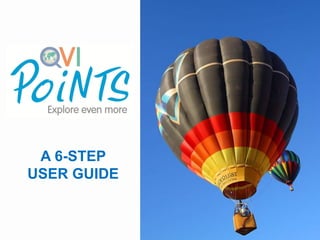
Recommended
Analysis+of+song+lyrics

This document analyzes the lyrics of a song and provides commentary on envisioned scenes and symbolism for a music video. The song lyrics describe a search for love and a willingness to sacrifice oneself. The analysis envisions scenes of the subject immersed in water in a forest, with dramatic shots becoming more symbolic over the course of the song. By the bridge, the theme of love has reached its peak, and the music video transitions to black and white with a red filter, symbolizing death and the overwhelming nature of love.
Postmodernism

Postmodernism emerged as a cultural movement in literature, philosophy and other fields in the aftermath of modernism. It is characterized by irony, playfulness and black humor as well as intertextual references and pushing boundaries in a liberating way, though some question if audiences are ready. There is debate around whether we have moved beyond the age of postmodernism or if it is still relevant today.
Special education ec 6

Special education provides specially designed instruction for students with disabilities according to federal law. It aims to meet the unique needs of these children and ensure they achieve their fullest potential. Parents should understand their child's rights and needs, and work closely with schools to determine the best placement options - whether it be mainstreaming in some regular classes, full inclusion, or other models - to support the student's learning and development. Teachers must utilize effective strategies tailored to each student's requirements.
Rihanna

The document discusses Rihanna as a postmodern artist. It notes that with her large social media presence and willingness to draw attention through controversy, she blurs lines between music and celebrity. The document specifically analyzes Rihanna's "S&M" music video, noting its references to articles about her and depiction of explicit sexual acts, emphasizing her controversial status. While pushing boundaries, Rihanna directly challenges ideas of acceptable and non-acceptable images. The document argues she exemplifies postmodernism through a lack of a clear, single image and distortion of such concepts.
Drumming song analysis

This document provides an analysis of the music video for Florence and the Machine's "Drumming Song". It summarizes various shots from the video and how they relate to the song's themes. The video depicts Florence in a church setting wearing religious-inspired costumes. Shots show her praying, laying on the floor, and with wings to represent the afterlife themes of heaven and hell. The analysis discusses how the video uses biblical imagery and symbolism to portray a clash between good and bad and themes of finding one's own path in life.
Qnet q infinite compensation plan presentation

1) By becoming a QNET Independent Representative, you can earn recurring income through repeat purchases and retail sales within their universal community.
2) As a QNET IR, you can earn income in various ways such as retail profits, repeat sales commissions, early payout bonuses, and commissions from sales in your downline. Higher ranks provide higher commission rates and more opportunities to earn each week.
3) To start as a QNET IR, you enroll online, qualify tracking centers by making sales, activate your account by making more sales or sponsoring others, and then work to maximize your business by building your downline organization and advancing through the compensation plan ranks.
Article draft

The document is an interview transcript between I.M.A.N and Rage. In the interview, I.M.A.N discusses winning an award from The Hype magazine, describing her musical style as R&B, pop, jazz and grime. She explains how witnessing her sister perform charity concerts inspired her to become a singer. I.M.A.N also answers questions from Rage and Twitter users about her career ambitions, strangest experiences, musical inspirations, and advice for aspiring artists.
Recommended
Analysis+of+song+lyrics

This document analyzes the lyrics of a song and provides commentary on envisioned scenes and symbolism for a music video. The song lyrics describe a search for love and a willingness to sacrifice oneself. The analysis envisions scenes of the subject immersed in water in a forest, with dramatic shots becoming more symbolic over the course of the song. By the bridge, the theme of love has reached its peak, and the music video transitions to black and white with a red filter, symbolizing death and the overwhelming nature of love.
Postmodernism

Postmodernism emerged as a cultural movement in literature, philosophy and other fields in the aftermath of modernism. It is characterized by irony, playfulness and black humor as well as intertextual references and pushing boundaries in a liberating way, though some question if audiences are ready. There is debate around whether we have moved beyond the age of postmodernism or if it is still relevant today.
Special education ec 6

Special education provides specially designed instruction for students with disabilities according to federal law. It aims to meet the unique needs of these children and ensure they achieve their fullest potential. Parents should understand their child's rights and needs, and work closely with schools to determine the best placement options - whether it be mainstreaming in some regular classes, full inclusion, or other models - to support the student's learning and development. Teachers must utilize effective strategies tailored to each student's requirements.
Rihanna

The document discusses Rihanna as a postmodern artist. It notes that with her large social media presence and willingness to draw attention through controversy, she blurs lines between music and celebrity. The document specifically analyzes Rihanna's "S&M" music video, noting its references to articles about her and depiction of explicit sexual acts, emphasizing her controversial status. While pushing boundaries, Rihanna directly challenges ideas of acceptable and non-acceptable images. The document argues she exemplifies postmodernism through a lack of a clear, single image and distortion of such concepts.
Drumming song analysis

This document provides an analysis of the music video for Florence and the Machine's "Drumming Song". It summarizes various shots from the video and how they relate to the song's themes. The video depicts Florence in a church setting wearing religious-inspired costumes. Shots show her praying, laying on the floor, and with wings to represent the afterlife themes of heaven and hell. The analysis discusses how the video uses biblical imagery and symbolism to portray a clash between good and bad and themes of finding one's own path in life.
Qnet q infinite compensation plan presentation

1) By becoming a QNET Independent Representative, you can earn recurring income through repeat purchases and retail sales within their universal community.
2) As a QNET IR, you can earn income in various ways such as retail profits, repeat sales commissions, early payout bonuses, and commissions from sales in your downline. Higher ranks provide higher commission rates and more opportunities to earn each week.
3) To start as a QNET IR, you enroll online, qualify tracking centers by making sales, activate your account by making more sales or sponsoring others, and then work to maximize your business by building your downline organization and advancing through the compensation plan ranks.
Article draft

The document is an interview transcript between I.M.A.N and Rage. In the interview, I.M.A.N discusses winning an award from The Hype magazine, describing her musical style as R&B, pop, jazz and grime. She explains how witnessing her sister perform charity concerts inspired her to become a singer. I.M.A.N also answers questions from Rage and Twitter users about her career ambitions, strangest experiences, musical inspirations, and advice for aspiring artists.
Roland

Roland Barthes was a French literary philosopher born in 1915 who helped establish structuralism. He studied signs and sign processes through analyzing cultural materials to expose how bourgeois values were asserted. For example, he analyzed how portrayals of wine promoted an idealized view that contradicted health realities. Barthes found semiotics, the study of signs, useful for these interrogations. His work made advances in semiotics, anthropology, and post-structuralism.
Analysis of director(finished)

Benny Boom is a music video director known for his stylized videos. He directs videos through his company Gorilla Flix. Boom was mentored by veteran directors X and Hype Williams. His videos are recognizable for their use of opening credits featuring the director's name and tweaking the letterbox format. Boom's style has progressed over his career from early narrative videos to more stylized works for artists such as Nicki Minaj and Kelly Rowland. He draws inspiration from creating distinctly hyperrealistic worlds in his videos rather than focusing on realism.
Bhm a5 (ar) 2012

The document lists various boat names in repeating groups, including "La Royale | Ouranos | Diamond Starlette | Lady Moonbeam | Stella", "Chronomax | Spitfire | Nauticus", and "La Rétrograde II | La Rétrograde II Gold | Belleza Magnum | La Vida Ceramic | Serenade". These boat names are listed multiple times in the document.
Qinfinite pp v3

This document outlines policies and procedures for QNet Ltd's independent representatives. It defines key terms and covers topics such as how to become a representative, renewal procedures, rights and obligations of representatives, and non-compete guidelines. Representatives have non-exclusive rights to market QNet's products and participate in the compensation plan by referring new customers and representatives. They must comply with policies on cross-lining, non-solicitation, and maintaining the integrity of QNet's database.
Veloci ti brochure [low] en![Veloci ti brochure [low] en](data:image/gif;base64,R0lGODlhAQABAIAAAAAAAP///yH5BAEAAAAALAAAAAABAAEAAAIBRAA7)
![Veloci ti brochure [low] en](data:image/gif;base64,R0lGODlhAQABAIAAAAAAAP///yH5BAEAAAAALAAAAAABAAEAAAIBRAA7)
The document describes energized titanium performance pendants called Veloci-Ti. It discusses how the pendants are designed to assist high-level athletes and active sportspeople by enhancing performance energy, endurance, agility and helping them achieve their natural best in sports. The pendants are energized using Informational Energy Imprinting technology which imprints titanium with positive energy and performance information. Several scientific institutions conducted tests and found the pendants increased energy levels, physical performance, and accelerated recovery from exercise. The pendants come in different designs and are suitable for wear during various sports activities.
Qnet policies & procedures world plan 18122012 (for enrolment)

The document outlines policies and procedures for QNet Ltd and its independent representatives. Some key points:
- It defines terms related to representativeship such as annual fees, downlines, compensation plans, and more.
- It describes how to become a representative, including purchasing a package and being approved. Representatives are independent contractors.
- It covers representative rights like marketing products, discounts, and communications from the company. It also outlines obligations like personal promotion and assisting downlines.
- The document specifies renewal requirements, termination policies, and restrictions like not claiming income guarantees to prospects.
Business planner

JOIN THE WORLD’S FASTEST-GROWING ONLINE
SHOPPING AND BUSINESS COMMUNITY
http://ameenghani.qnetlife.net/
En2012 q inifinte_faqs.pdf

This document provides answers to frequently asked questions about QNET's enhanced compensation plan called QInfinite. It addresses questions about how existing QNET independent representatives (IRs) will transition to the new plan, requirements for new IRs to enroll and qualify, how commissions are earned, and other aspects of the new plan. Key details include: existing IRs will be automatically transitioned to QInfinite; new IRs pay $30 to enroll but $10 during a 6-month promotional period; IRs must maintain 60 business volume (BV) per quarter to earn repeat sales points; and the new plan includes features like early payouts, step commissions, and a tracking center structure.
Influences of alternative music

This document discusses the influences of alternative music. It begins in the early 1980s in the UK and was influenced by bands like The Clash and The Who. Popularization of "boho chic" and music festivals in the last decade helped resurface alternative music's influence on pop artists today. Example alternative artists mentioned include Florence and the Machine, Kodaline, The Kooks, and Lana Del Rey. The genre is typically male-dominated with quartet bands that play instruments, influenced by artists like Bob Dylan. Festivals, bars, and songwriting are part of alternative music's culture.
Django unchained

Django Unchained is Quentin Tarantino's 2012 western film starring Jamie Foxx as Django, a slave who is freed by a bounty hunter named Dr. King Schultz (Christoph Waltz) and seeks to rescue his wife Broomhilda (Kerry Washington) from plantation owner Calvin Candie (Leonardo DiCaprio). While the film contains intense violence and over 100 uses of the n-word, which caused some controversy, the film is seen as a postmodern revisionist western that highlights how few films have addressed the issue of slavery. It provides an entertaining and thrilling story of Django's empowerment and fight for equality, using stylistic techniques like musical mashups of genres to
QVI Points: A 5-Step User Guide

Booking your holidays with QVI Points can be done in 5 easy steps. Check out this presentation to learn how to do it! Exclusively available from www.qnet.net
Know more about QNET by visiting these sites:
http://www.qnetlife.net
https://twitter.com/QNetOfficial
https://www.youtube.com/user/QNETofficial
https://play.google.com/store/apps/details?id=com.qnet.estore.android&hl=en
https://www.facebook.com/QNETIndiaOfficial
Service pvp starbucks example

The document proposes a solution for Starbucks to drive more customers into their stores without increasing marketing costs. It involves partnering with a company called PowerValueProgram to offer existing rewards members a $50 Starbucks gift card at no cost to Starbucks. PowerValueProgram would communicate the offer through emails and websites. Customers would redeem the offer on a Starbucks landing page, then receive a gift certificate to download and redeem in store for a $50 gift card, providing additional value to customers at no expense to Starbucks.
GoPayWin_Onesheet_v14

GoPayWin is an online payment processing platform that aims to reduce shopping cart abandonment by gamifying the checkout process. It allows customers to win rewards, points, or prizes for each purchase completed. Merchants can integrate GoPayWin's API quickly and securely to offer alternative payment methods like cryptocurrencies alongside credit cards. GoPayWin also provides experts to optimize merchants' checkout processes and help attract new customers through cross-promotion opportunities.
Getting More from Your Verve Card

Slides that show how Verve cardholders can manage their Verve cards by logging on to www.myvervecard.com to view their Reward Money balances, and how to purchase airtime using their Reward Money and transfer Reward Money earned as Naira value into their personal accounts.
Gift Certificates with Hitachi Solutions Ecommerce

This deck explains how gift certificates can be sold and redeemed via the web store as well as Manager Panel for Hitachi Solutions Ecommerce. A mobile friendly feature, it used QR codes to make redemption easier.
Solavei enrollment process

The document outlines an 8-step process for becoming a Solavei member: 1) Sign up for mobile service or social membership, 2) Enter coverage information, 3) Choose a device or own phone, 4) Set up a service plan, 5) Enter member information, 6) Provide shipping address, 7) Review the order, and 8) Complete enrollment and set up social networks. For social membership only, steps 3 through 5 are followed to sign up without a mobile plan.
More Related Content
Viewers also liked
Roland

Roland Barthes was a French literary philosopher born in 1915 who helped establish structuralism. He studied signs and sign processes through analyzing cultural materials to expose how bourgeois values were asserted. For example, he analyzed how portrayals of wine promoted an idealized view that contradicted health realities. Barthes found semiotics, the study of signs, useful for these interrogations. His work made advances in semiotics, anthropology, and post-structuralism.
Analysis of director(finished)

Benny Boom is a music video director known for his stylized videos. He directs videos through his company Gorilla Flix. Boom was mentored by veteran directors X and Hype Williams. His videos are recognizable for their use of opening credits featuring the director's name and tweaking the letterbox format. Boom's style has progressed over his career from early narrative videos to more stylized works for artists such as Nicki Minaj and Kelly Rowland. He draws inspiration from creating distinctly hyperrealistic worlds in his videos rather than focusing on realism.
Bhm a5 (ar) 2012

The document lists various boat names in repeating groups, including "La Royale | Ouranos | Diamond Starlette | Lady Moonbeam | Stella", "Chronomax | Spitfire | Nauticus", and "La Rétrograde II | La Rétrograde II Gold | Belleza Magnum | La Vida Ceramic | Serenade". These boat names are listed multiple times in the document.
Qinfinite pp v3

This document outlines policies and procedures for QNet Ltd's independent representatives. It defines key terms and covers topics such as how to become a representative, renewal procedures, rights and obligations of representatives, and non-compete guidelines. Representatives have non-exclusive rights to market QNet's products and participate in the compensation plan by referring new customers and representatives. They must comply with policies on cross-lining, non-solicitation, and maintaining the integrity of QNet's database.
Veloci ti brochure [low] en![Veloci ti brochure [low] en](data:image/gif;base64,R0lGODlhAQABAIAAAAAAAP///yH5BAEAAAAALAAAAAABAAEAAAIBRAA7)
![Veloci ti brochure [low] en](data:image/gif;base64,R0lGODlhAQABAIAAAAAAAP///yH5BAEAAAAALAAAAAABAAEAAAIBRAA7)
The document describes energized titanium performance pendants called Veloci-Ti. It discusses how the pendants are designed to assist high-level athletes and active sportspeople by enhancing performance energy, endurance, agility and helping them achieve their natural best in sports. The pendants are energized using Informational Energy Imprinting technology which imprints titanium with positive energy and performance information. Several scientific institutions conducted tests and found the pendants increased energy levels, physical performance, and accelerated recovery from exercise. The pendants come in different designs and are suitable for wear during various sports activities.
Qnet policies & procedures world plan 18122012 (for enrolment)

The document outlines policies and procedures for QNet Ltd and its independent representatives. Some key points:
- It defines terms related to representativeship such as annual fees, downlines, compensation plans, and more.
- It describes how to become a representative, including purchasing a package and being approved. Representatives are independent contractors.
- It covers representative rights like marketing products, discounts, and communications from the company. It also outlines obligations like personal promotion and assisting downlines.
- The document specifies renewal requirements, termination policies, and restrictions like not claiming income guarantees to prospects.
Business planner

JOIN THE WORLD’S FASTEST-GROWING ONLINE
SHOPPING AND BUSINESS COMMUNITY
http://ameenghani.qnetlife.net/
En2012 q inifinte_faqs.pdf

This document provides answers to frequently asked questions about QNET's enhanced compensation plan called QInfinite. It addresses questions about how existing QNET independent representatives (IRs) will transition to the new plan, requirements for new IRs to enroll and qualify, how commissions are earned, and other aspects of the new plan. Key details include: existing IRs will be automatically transitioned to QInfinite; new IRs pay $30 to enroll but $10 during a 6-month promotional period; IRs must maintain 60 business volume (BV) per quarter to earn repeat sales points; and the new plan includes features like early payouts, step commissions, and a tracking center structure.
Influences of alternative music

This document discusses the influences of alternative music. It begins in the early 1980s in the UK and was influenced by bands like The Clash and The Who. Popularization of "boho chic" and music festivals in the last decade helped resurface alternative music's influence on pop artists today. Example alternative artists mentioned include Florence and the Machine, Kodaline, The Kooks, and Lana Del Rey. The genre is typically male-dominated with quartet bands that play instruments, influenced by artists like Bob Dylan. Festivals, bars, and songwriting are part of alternative music's culture.
Django unchained

Django Unchained is Quentin Tarantino's 2012 western film starring Jamie Foxx as Django, a slave who is freed by a bounty hunter named Dr. King Schultz (Christoph Waltz) and seeks to rescue his wife Broomhilda (Kerry Washington) from plantation owner Calvin Candie (Leonardo DiCaprio). While the film contains intense violence and over 100 uses of the n-word, which caused some controversy, the film is seen as a postmodern revisionist western that highlights how few films have addressed the issue of slavery. It provides an entertaining and thrilling story of Django's empowerment and fight for equality, using stylistic techniques like musical mashups of genres to
Viewers also liked (11)
Qnet policies & procedures world plan 18122012 (for enrolment)

Qnet policies & procedures world plan 18122012 (for enrolment)
Similar to Qvi points 6 step user guide
QVI Points: A 5-Step User Guide

Booking your holidays with QVI Points can be done in 5 easy steps. Check out this presentation to learn how to do it! Exclusively available from www.qnet.net
Know more about QNET by visiting these sites:
http://www.qnetlife.net
https://twitter.com/QNetOfficial
https://www.youtube.com/user/QNETofficial
https://play.google.com/store/apps/details?id=com.qnet.estore.android&hl=en
https://www.facebook.com/QNETIndiaOfficial
Service pvp starbucks example

The document proposes a solution for Starbucks to drive more customers into their stores without increasing marketing costs. It involves partnering with a company called PowerValueProgram to offer existing rewards members a $50 Starbucks gift card at no cost to Starbucks. PowerValueProgram would communicate the offer through emails and websites. Customers would redeem the offer on a Starbucks landing page, then receive a gift certificate to download and redeem in store for a $50 gift card, providing additional value to customers at no expense to Starbucks.
GoPayWin_Onesheet_v14

GoPayWin is an online payment processing platform that aims to reduce shopping cart abandonment by gamifying the checkout process. It allows customers to win rewards, points, or prizes for each purchase completed. Merchants can integrate GoPayWin's API quickly and securely to offer alternative payment methods like cryptocurrencies alongside credit cards. GoPayWin also provides experts to optimize merchants' checkout processes and help attract new customers through cross-promotion opportunities.
Getting More from Your Verve Card

Slides that show how Verve cardholders can manage their Verve cards by logging on to www.myvervecard.com to view their Reward Money balances, and how to purchase airtime using their Reward Money and transfer Reward Money earned as Naira value into their personal accounts.
Gift Certificates with Hitachi Solutions Ecommerce

This deck explains how gift certificates can be sold and redeemed via the web store as well as Manager Panel for Hitachi Solutions Ecommerce. A mobile friendly feature, it used QR codes to make redemption easier.
Solavei enrollment process

The document outlines an 8-step process for becoming a Solavei member: 1) Sign up for mobile service or social membership, 2) Enter coverage information, 3) Choose a device or own phone, 4) Set up a service plan, 5) Enter member information, 6) Provide shipping address, 7) Review the order, and 8) Complete enrollment and set up social networks. For social membership only, steps 3 through 5 are followed to sign up without a mobile plan.
Similar to Qvi points 6 step user guide (6)
Gift Certificates with Hitachi Solutions Ecommerce

Gift Certificates with Hitachi Solutions Ecommerce
Qvi points 6 step user guide
- 2. STEP 1 Purchase QVI Points Privileged Access from the Qualify eStore • Receive your eCertificate and a Pre-activation Letter by email. • The eCertificate will also be viewable in your Virtual Office (VO). Click on package name to view product description & details
- 3. STEP 2 Activate your QVI Points in your VO • Your Pre-activation Letter will direct you to a link in your VO to activate your QVI Points. Under your list of purchases, click the ‘Activate’ button to activate them. ‘ACTIVATE’
- 4. STEP 3 After activating your QVI Points Privileged Access, you will: • Receive a Welcome Letter by email, with your Customer ID and Password. • Receive another email with your Qupons, offering a wide range of exciting benefits, discounts, gifts, and more!
- 5. STEP 4 Start planning your holiday at www.qvipoints.com • Login with your Customer ID and Password. • Search for your preferred holiday destinations, cruises, tours and activities. • Book, redeem and get instant confirmations! • Purchase more QVI Points from the Repeat eStore. Login
- 6. STEP 5 Purchase more QVI Points from the Repeat eStore. Click on package name to view Product Description & Details
- 7. STEP 6 After buying your QVI Points Repeat Purchase: • Your eCertificate will be viewable in your VO. • You will receive a Pre-Activation Letter by email. Activate your QVI Points Repeat Purchase the same way you activated the QVI Points Privileged Access. • Use the same Customer ID and Password as before to login to the website. ‘ACTIVATE’
