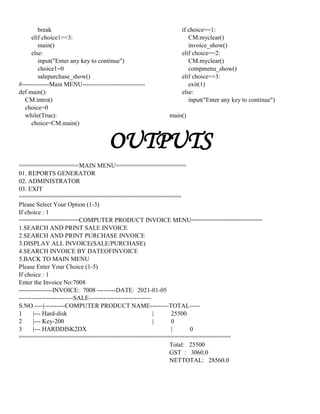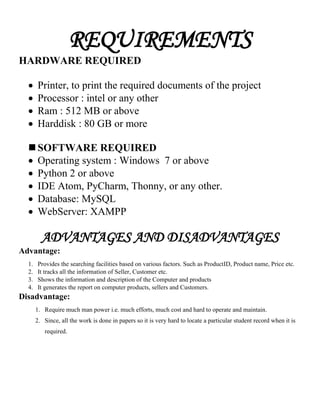This document contains source code for a computer shop management system project. It includes functions for adding, modifying, deleting, and searching computer product records in a database. It also contains functions for generating sales invoices and reports. The main menu allows selecting between product management, sales/purchases, and reports generation. Overall, the source code provides a way to manage the entire operations of a computer shop using a database to store product and sales information.
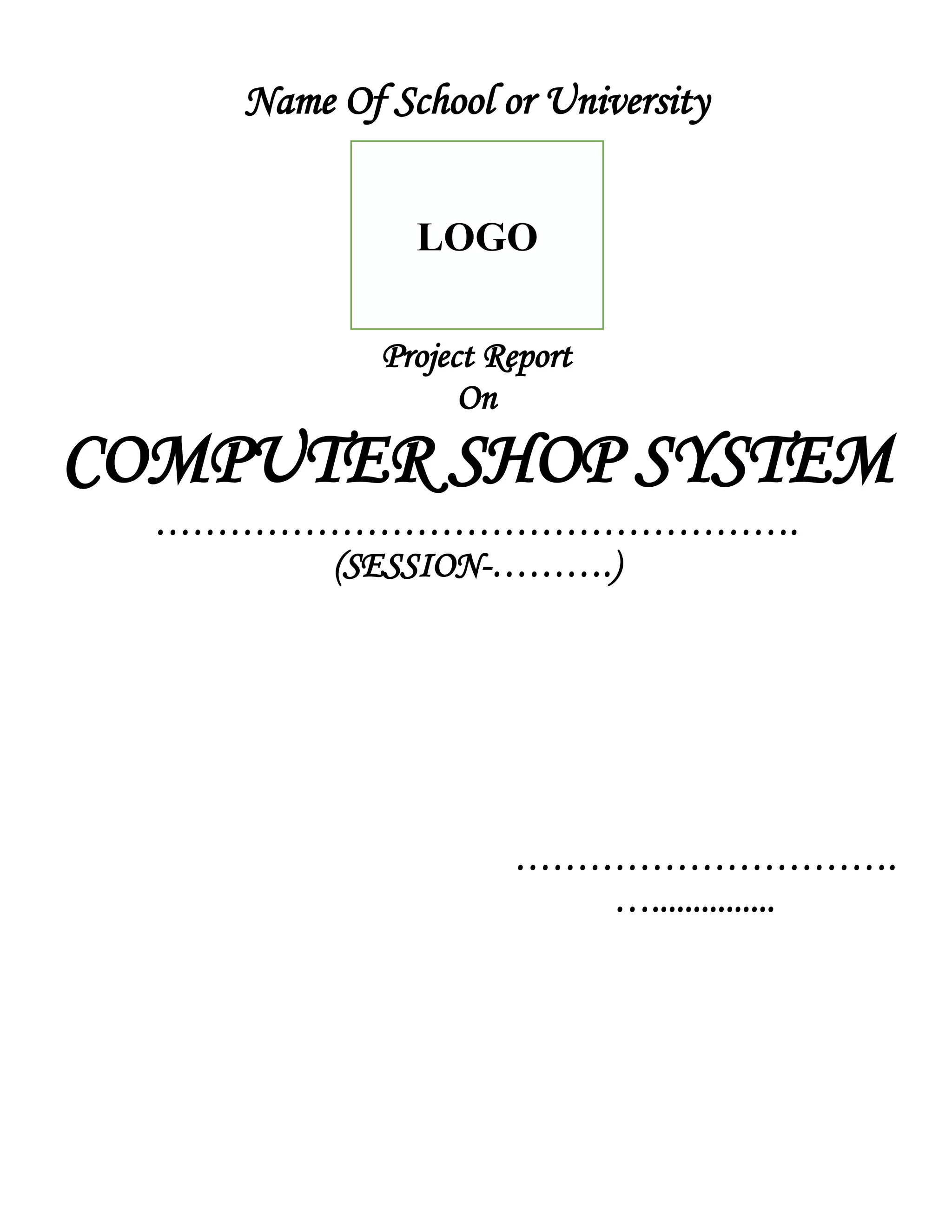
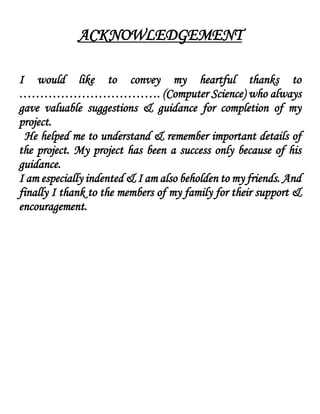
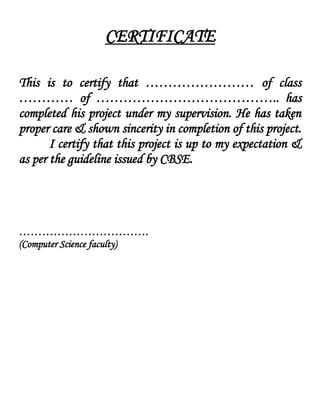
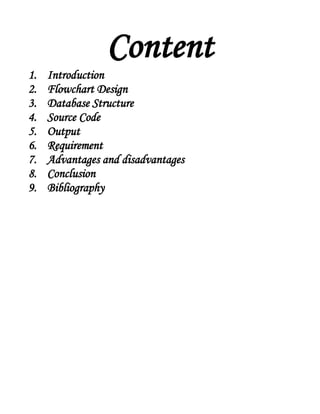
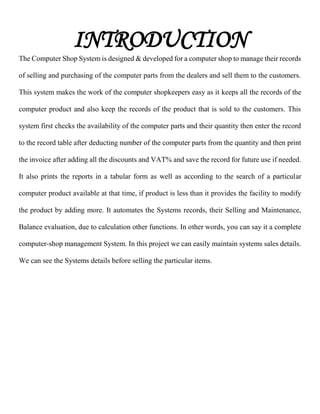
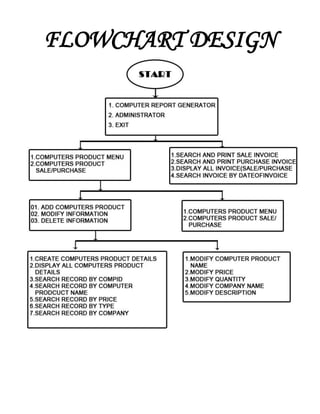
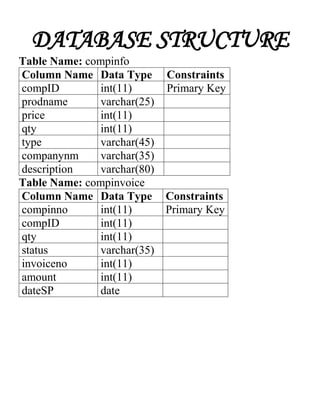



![rc=mycursor.fetchone()
tmp=rc[0]
print(tmp)
if tmp==0:
count=int(input("Enter the New No:"))
else:
q=("SELECT MAX(compID) FROM compinfo")
mycursor.execute(q)
rc=mycursor.fetchone()
count=rc[0]
count=count+1
mycursor.close()
mydb.close()
return count
#-- to generate the autonumbers
#-To add new record of computer shop
def write_comprecord():
try:
mydb=pymysql.connect(host="localhost", user="root", passwd="", database="computershop")
print(mydb)
C=mydb.cursor()
Query=("INSERT INTO compinfo VALUES(%s,%s,%s,%s,%s,%s,%s)")
cno=giveno()
compid=cno
pname=input("Enter Product Name:")
pr=int(input("Enter Price of product"))
typenm=input("Enter type(Ex-HDD,motherboard,keyboard,mouse....) name")
cmpnm=input("Enter Company Name")
desc=input("Enter Other details abour product")
data=(compid,pname,pr,0,typenm,cmpnm,desc)
C.execute(Query,data)
mydb.commit()
C.close()
mydb.close()
except:
mydb.close()
#--show all computer products
def showallcomp():
try:
conn=pymysql.connect(host="localhost", user="root", passwd="", database="computershop")
C=conn.cursor()
Query=("SELECT * FROM compinfo")
#data=(scid,)
C.execute(Query)
rc=C.fetchall()
if rc:](https://image.slidesharecdn.com/computerprojectslideshare-210410170543/85/Python-Project-on-Computer-Shop-11-320.jpg)
![print("COMPIDtPRODUCT-NAMEttPRICEtQUANTITYtTYPEtCOMPANYttDESCRIPTION")
for x in rc:
print(x[0],"t",x[1],"tt",x[2],"t",x[3],"t",x[4],"t",x[5],"t",x[6])
input("--------------------press the key---------------------------------")
os.system('cls')
C.close()
conn.close()
return rc
except:
conn.close()
#----search and display computer by ID
def showcompID():
try:
conn=pymysql.connect(host="localhost", user="root", passwd="", database="computershop")
C=conn.cursor()
compid=int(input("Enter the Computer ID:"))
Query=("SELECT * FROM compinfo WHERE compid=%s")
data=(compid,)
C.execute(Query,data)
rc=C.fetchone()
if rc:
print("COMPIDtPRODUCTttPRICEtQUANTITYtTYPEtCOMPANYtDESCRIPTION")
print(rc[0],"t",rc[1],"tt",rc[2],"t",rc[3],"t",rc[4],"t",rc[5],"t",rc[6])
input("--------------------press the key---------------------------------")
os.system('cls')
C.close()
conn.close()
return rc
except:
conn.close()
#----search and display computer information by product name
def showproduct():
try:
conn=pymysql.connect(host="localhost", user="root", passwd="", database="computershop")
C=conn.cursor()
cmppdnm=input("Enter the product name:")
Query=("SELECT * FROM compinfo WHERE prodname=%s")
data=(cmppdnm,)
C.execute(Query,data)
rc=C.fetchall()
if rc:
print("COMPIDtPRODUCT-NAMEttPRICEtQUANTITYtTYPEtCOMPANYtDESCRIPTION")
for rc1 in rc:
print(rc1[0],"t",rc1[1],"tt",rc1[2],"t",rc1[3],"t",rc1[4],"t",rc1[5],"t",rc1[6])
input("--------------------press the key---------------------------------")
os.system('cls')](https://image.slidesharecdn.com/computerprojectslideshare-210410170543/85/Python-Project-on-Computer-Shop-12-320.jpg)
![C.close()
conn.close()
return rc
except:
conn.close()
#----search and display computer prodcts by price
def showbyprice():
try:
conn=pymysql.connect(host="localhost", user="root", passwd="", database="computershop")
C=conn.cursor()
low=int(input("Enter the Price lowest value:"))
high=int(input("Enter the Price Highest value:"))
Query=("SELECT * FROM compinfo WHERE price BETWEEN %s AND %s ")
data=(low,high)
C.execute(Query,data)
rc=C.fetchall()
if rc:
print("COMPIDtPRODUCT-NAMEttPRICEtQUANTITYtTYPEtCOMPANYtDESCRIPTION")
for rc1 in rc:
print(rc1[0],"t",rc1[1],"tt",rc1[2],"t",rc1[3],"t",rc1[4],"t",rc1[5],"t",rc1[6])
input("--------------------press the key---------------------------------")
os.system('cls')
C.close()
conn.close()
return rc
except:
conn.close()
#----search and display COMPUTER Products by type
def showtype():
try:
conn=pymysql.connect(host="localhost", user="root", passwd="", database="computershop")
C=conn.cursor()
scid=input("Enter the computer product type(HDD/CPU/KEYBOARD/MOUSE/MONITOR/UPS):")
Query=("SELECT * FROM compinfo WHERE type=%s")
data=(scid,)
C.execute(Query,data)
rc=C.fetchall()
if rc:
print("COMPIDtPRODUCT-NAMEttPRICEtQUANTITYtTYPEtCOMPANYtDESCRIPTION")
for rc1 in rc:
print(rc1[0],"t",rc1[1],"tt",rc1[2],"t",rc1[3],"t",rc1[4],"t",rc1[5],"t",rc1[6])
input("--------------------press the key---------------------------------")
os.system('cls')
C.close()
conn.close()
return rc](https://image.slidesharecdn.com/computerprojectslideshare-210410170543/85/Python-Project-on-Computer-Shop-13-320.jpg)
![except:
conn.close()
#----search and display products by company
def showcompany():
try:
conn=pymysql.connect(host="localhost", user="root", passwd="", database="computershop")
C=conn.cursor()
scid=input("Enter the company name:")
Query=("SELECT * FROM compinfo WHERE companynm=%s")
data=(scid,)
C.execute(Query,data)
rc=C.fetchall()
if rc:
print("COMPIDtPRODUCT-NAMEttPRICEtQUANTITYtTYPEtCOMPANYtDESCRIPTION")
for rc1 in rc:
print(rc1[0],"t",rc1[1],"tt",rc1[2],"t",rc1[3],"t",rc1[4],"t",rc1[5],"t",rc1[6])
input("--------------------press the key---------------------------------")
os.system('cls')
C.close()
conn.close()
return rc
except:
conn.close()
#----Modify Computer Product Name
def search_mod_product():
try:
mydb=pymysql.connect(host="localhost", user="root", passwd="", database="computershop")
C=mydb.cursor()
cno=int(input("ENTER Computer ID"))
rc1=compsearchdata(cno)
if rc1:
pnm=input("Enter the Product name to update:")
Query=("UPDATE compinfo SET prodname=%s WHERE compid=%s")
data=(pnm,cno)
C.execute(Query,data)
mydb.commit()
print(C.rowcount, "record(s) affected")
C.close()
mydb.close()
except:
mydb.close()
#----Modify price of computer product
def search_mod_price():
try:
mydb=pymysql.connect(host="localhost", user="root", passwd="", database="computershop")
C=mydb.cursor()](https://image.slidesharecdn.com/computerprojectslideshare-210410170543/85/Python-Project-on-Computer-Shop-14-320.jpg)


![rc=C.fetchone()
if rc:
print("COMPIDtPRODUCT-NAMEtPRICEtQUANTITYtTYPEtCOMPANYtDESCRIPTION")
print(rc[0],"t",rc[1],"t",rc[2],"t",rc[3],"t",rc[4],"t",rc[5],"t",rc[6])
input("--------------------press the key---------------------------------")
os.system('cls')
C.close()
conn.close()
return rc
except:
conn.close()
#-------invoice to sell the computers products
def comp_Sale():
try:
mydb=pymysql.connect(host="localhost", user="root", passwd="", database="computershop")
print(mydb)
C=mydb.cursor()
netamt=0
Query=("INSERT INTO compinvoice VALUES(%s,%s,%s,%s,%s,%s,%s)")
invono=int(input("Enter the invoice no:"))
dosp=input("Enter the date of sale(yyyy-mm-dd)")
while True:
no=givemeno()
invoiceid=no
bno=int(input("Enter the Computer ID"))
rc1=compsearchdata(bno)
if rc1:
qt=int(input("Enter the quantity:"))
pr=int(input("Enter the price"))
netamt=pr*qt
data=(invoiceid,bno,qt,'SALE',invono,netamt,dosp)
C.execute(Query,data)
mydb.commit()
print(C.rowcount, "record(s) affected")
changeqty(bno,qt,'S')
else:
print("No such record please try again")
ch=input("Do you want to add more to sell(y/n)")
if(ch=='n' or ch=='N'):
break
C.close()
mydb.close()
except:
mydb.close()
#-------invoice to sell the computer products
#-- to generate the autonumbers](https://image.slidesharecdn.com/computerprojectslideshare-210410170543/85/Python-Project-on-Computer-Shop-17-320.jpg)
![def givemeno():
count=0
mydb=pymysql.connect(host="localhost", user="root", passwd="", database="computershop")
print(mydb)
mycursor=mydb.cursor()
query=("SELECT COUNT(*) FROM compinvoice")
q=("SELECT MAX(compinno) FROM compinvoice")
mycursor.execute(query)
rc=mycursor.fetchone()
tmp=rc[0]
print(tmp)
if tmp==0:
count=1
else:
q=("SELECT MAX(compinno) FROM compinvoice")
mycursor.execute(q)
rc=mycursor.fetchone()
count=rc[0]
count=count+1
mycursor.close()
mydb.close()
return count
#------Update the qty----
def changeqty(bno,qt,ch):
try:
mydb=pymysql.connect(host="localhost", user="root", passwd="", database="computershop")
C=mydb.cursor()
if(ch=='S'):
Query=("UPDATE compinfo SET qty=qty-%s WHERE compid=%s")
elif(ch=='P'):
Query=("UPDATE compnfo SET qty=qty+%s WHERE compid=%s")
data=(qt,bno)
C.execute(Query,data)
mydb.commit()
print(C.rowcount, "record(s) affected")
C.close()
mydb.close()
except:
mydb.close()
#-------invoice to Purchase the computers products
def comp_Purchase():
try:
mydb=pymysql.connect(host="localhost", user="root", passwd="", database="computershop")
print(mydb)
#mycursor=mydb.cursor()](https://image.slidesharecdn.com/computerprojectslideshare-210410170543/85/Python-Project-on-Computer-Shop-18-320.jpg)
![C=mydb.cursor()
netamt=0
Query=("INSERT INTO compinvoice VALUES(%s,%s,%s,%s,%s,%s,%s)")
invono=int(input("Enter the invoice no:"))
dosp=input("Enter the date of Purchase(yyyy-mm-dd)")
while True:
no=givemeno()
invoiceid=no
bno=int(input("Enter the Computer ID"))
rc1=compsearchdata(bno)
if rc1:
qt=int(input("Enter the quantity:"))
pr=int(input("Enter the price"))
netamt=pr*qt
data=(invoiceid,bno,qt,'PURCHASE',invono,netamt,dosp)
C.execute(Query,data)
mydb.commit()
print(C.rowcount, "record(s) affected")
changeqty(bno,qt,'P')
else:
print("No such record please try again")
ch=input("Do you want to add more to sell(y/n)")
if(ch=='n' or ch=='N'):
break
C.close()
mydb.close()
except:
mydb.close()
#--------SEARCH AND PRINT SALE INVOICE
def searchinvoice():
try:
conn=pymysql.connect(host="localhost", user="root", passwd="", database="computershop")
C=conn.cursor()
tot=0
gst=0
count=1
nettot=0
invo=int(input("Enter the Invoice No:"))
Query=("SELECT compinfo.prodname,compinvoice.amount,compinvoice.qty,compinvoice.dateSP FROM
compinfo,compinvoice WHERE compinfo.compid=compinvoice.compid AND compinvoice.status='SALE'
AND compinvoice.invoiceno=%s")
data=(invo,)
C.execute(Query,data)
rc=C.fetchall()
if rc:
print("----------------INVOICE: ",invo,"---------DATE: ",rc[0][3])](https://image.slidesharecdn.com/computerprojectslideshare-210410170543/85/Python-Project-on-Computer-Shop-19-320.jpg)
![print("--------------------------SALE------------------------------")
print("S.NO.----|----------COMPUTER PRODUCT NAME---------TOTAL-----")
for rc1 in rc:
tot=tot+rc1[1]
print(count," |---",rc1[0],"ttttt |t",rc1[1])
count=count+1
gst=tot*12/100
nettot=tot+gst
print("============================================================")
print(" Total: ",tot)
print(" GST : ",gst)
print(" NETTOTAL: ",nettot)
input("----------------------Press any key-------------------------")
C.close()
conn.close()
return rc
except:
conn.close()
#--------SEARCH AND PRINT PURCHASE INVOICE
def searchinvoicePUR():
try:
conn=pymysql.connect(host="localhost", user="root", passwd="", database="computershop")
C=conn.cursor()
tot=0
gst=0
count=1
nettot=0
invo=int(input("Enter the Invoice No:"))
Query=("SELECT compinfo.prodname,compinvoice.amount,compinvoice.qty,compinvoice.dateSP FROM
compinfo,compinvoice WHERE compinfo.compID=compinvoice.compID AND
compinvoice.status='PURCHASE' AND compinvoice.invoiceno=%s")
data=(invo,)
C.execute(Query,data)
rc=C.fetchall()
if rc:
print("----------------INVOICE: ",invo,"---------DATE: ",rc[0][3])
print("--------------------------PURCHASE--------------------------")
print("S.NO.----|----------COMPUTER PRODUCT NAME---------TOTAL-----")
for rc1 in rc:
tot=tot+rc1[1]
print(count," |---",rc1[0],"ttttt |t",rc1[1])
count=count+1
gst=tot*12/100
nettot=tot+gst
print("============================================================")
print(" Total: ",tot)](https://image.slidesharecdn.com/computerprojectslideshare-210410170543/85/Python-Project-on-Computer-Shop-20-320.jpg)
![print(" GST : ",gst)
print(" NETTOTAL: ",nettot)
input("----------------------Press any key-------------------------")
C.close()
conn.close()
return rc
except:
conn.close()
#----------display all invoice SALE or PURCHASE wise
def displayinvoiceSP():
try:
conn=pymysql.connect(host="localhost", user="root", passwd="", database="computershop")
C=conn.cursor()
count=1
ch=int(input("Enter the Choice 1- SALE Wise 2- PURCHASE Wise:"))
Query=("SELECT
compinfo.prodname,compinvoice.amount,compinvoice.qty,compinvoice.dateSP,compinvoice.invoiceno FROM
compinfo,compinvoice WHERE compinfo.compID=compinvoice.compID AND compinvoice.status=%s")
if(ch==1):
data=('SALE')
else:
data=('PURCHASE')
C.execute(Query,data)
rc=C.fetchall()
if rc:
print("---------------------INVOICE LIST---------------------------")
print("------------------------------------------------------------")
print("S.NO.ttPRODUCT-NAMEttQUANTITYttAMOUNTttDATEtINVOICENO")
for rc1 in rc:
print(count,"tt",rc1[0],"tt",rc1[2],"tt",rc1[1],"tt",rc1[3],"t",rc1[4])
count=count+1
print("============================================================")
input("----------------------Press any key-------------------------")
C.close()
conn.close()
return rc
except:
conn.close()
#----------display all invoice SALE or PURCHASE by date
def displayinvoiceSPdate():
try:
conn=pymysql.connect(host="localhost", user="root", passwd="", database="computershop")
C=conn.cursor()
count=1
ch=int(input("Enter the Choice 1- SALE Wise 2- PURCHASE Wise:"))
dt=input("Enter the date(yyyy-mm-dd)")](https://image.slidesharecdn.com/computerprojectslideshare-210410170543/85/Python-Project-on-Computer-Shop-21-320.jpg)
![Query=("SELECT
compinfo.prodname,compinvoice.amount,compinvoice.qty,compinvoice.dateSP,compinvoice.invoiceno FROM
compinfo,compinvoice WHERE compinfo.compid=compinvoice.compid AND compinvoice.status=%s and
compinvoice.dateSP=%s")
if(ch==1):
data=('SALE',dt)
info='SALE'
else:
data=('PURCHASE',dt)
info='PURCHASE'
C.execute(Query,data)
rc=C.fetchall()
if rc:
print("---------------------INVOICE LIST---------------------------")
print("---------------------",info,"---------------------------")
print("S.NO.ttTitlettQUANTITYttAMOUNTttDATEttINVOICENO")
for rc1 in rc:
print(count,"tt",rc1[0],"tt",rc1[2],"tt",rc1[1],"tt",rc1[3],"tt",rc1[4])
count=count+1
print("============================================================")
input("----------------------Press any key-------------------------")
C.close()
conn.close()
return rc
except:
conn.close()
File Name: computermainpage.py
import comp_menu as CM
import sys
import computer as compsh
def invoice_show():
choice1=CM.compinvoicereports()
while True:
if choice1==1:
compsh.searchinvoice()
break
elif choice1==2:
compsh.searchinvoicePUR()
break
elif choice1==3:
compsh.displayinvoiceSP()
break
elif choice1==4:
compsh.displayinvoiceSPdate()
break
elif choice1==5:
main()
else:
input("Enter any key to continue")
choice1=0
invoice_show()
def modifyCOMPshow():
choice1=" "
choice1=CM.modifycomp_menu()
while True:
if choice1==1:
compsh.search_mod_product()
break
elif choice1==2:
compsh.search_mod_price()
break
elif choice1==3:
compsh.search_mod_qty()
break
elif choice1==4:](https://image.slidesharecdn.com/computerprojectslideshare-210410170543/85/Python-Project-on-Computer-Shop-22-320.jpg)