PSD to HTML Conversion
•Download as ODP, PDF•
0 likes•51 views
Designing a website involves many steps. Web designers first create their designs in Photoshop. Those designs are then converted into HTML format. This document covers the process of converting by hand, without the aid of PSD conversion programs or websites.
Report
Share
Report
Share
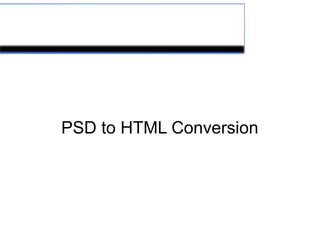
Recommended
Vskills certified css designer Notes

Vskills certified CSS designer Notes covers the following concepts.
1 CSS Basics
1.1 Introduction
1.2 Why to use CSS
1.3 CSS Editors
1.4 A CSS Example
1.5 Custom CSS
1.6 Cross Browser Testing
1.7 Including CSS
1.8 Validating CSS
Get complete e-book on CSS.
http://www.vskills.in/certification/Web-Development/certified-css-designer
Vskills certified html5 developer Notes

Vskills certified html5 developer Notes covers the following topics.
HTML5
Introduction
History
HTML Versions
HTML5 Enhancements
Elements, Tags and Attributes
Head and body tags
HTML Editor
Create a web page
Viewing the Source
White Space and Flow
HTML Comments
HTML Meta Tags
HTML Attributes
XHTML First Line
DTD (Document Type Declaration)
HTML5 new Doctype and Charset
Special Characters
Capitalization
Quotations
Nesting
Spacing and Breaks
HTML5 Global attributes
http://www.vskills.in/certification/Web-Development/Certified-HTML5-Developer
WordPress for Entrepreneurs Management of your own website

Learn how to setup your own Wordpress CMS website. Manage your website no coding required. Get your own website
https://www.udemy.com/wordpress-for-business-management-of-your-own-website/?couponCode=SLIDESHARE
Basic Web Design In Dreamweaver

What is Dreamweaver?
Adobe’s Dreamweaver (previously Macromedia’s Dreamweaver) is a WYSIWYG web design tool for users of all skill levels. Dreamweaver is an all in one web design tool capable of creating websites and uploading them via FTP . Dreamweaver does not assist in the creation of graphics. However, since Adobe purchased Macromedia all the new versions such as those found in the CS3 suite integrate with Photoshop. This makes it easier to manage images while working in Dreamweaver, Fireworks, and illustrator.
Organize Your Website With Advanced CSS Tricks

Advanced CSS Tricks maximizes the use of CSS as a styling language and provides better user experience for your website and maximize the performance.
Branding sharepoint project

This document discusses branding in SharePoint, including:
- Defining branding as customizing the colors, fonts, logos and graphics to create a unique look and feel.
- Explaining that branding in SharePoint is done to make sites look less like SharePoint and more tailored to each company.
- Describing how branding works in SharePoint through themes, master pages, starter master pages and design considerations.
HTML CSS and Web Development

The document provides information on various topics related to web development including HTML, CSS, JavaScript, PHP and other technologies. It discusses common HTML tags like <head>, <body>, <p>, <img>, <a> and how to structure an HTML document. It also covers CSS concepts like selectors, properties and values. Finally, it summarizes different form elements in HTML like <input>, <textarea>, <select>, <button> and how to collect user information and submit it using forms.
Popping the Hood: How to Create Custom SharePoint Branding by Randy Drisgill ...

This document provides an overview of how to create custom branding for SharePoint. It discusses the design process, using master pages and page layouts, and deploying branding solutions. The presenters are SharePoint MVPs who provide information on their backgrounds and expertise. They outline the SharePoint design process and discuss elements like vision, requirements, design, development, testing and deployment. Details are provided on master page history and functionality in ASP.NET and SharePoint. The use of controls, content placeholders and CSS are explained. Methods for creating and customizing SharePoint master pages are described. Finally, deployment options like sandboxed and farm solutions are covered.
Recommended
Vskills certified css designer Notes

Vskills certified CSS designer Notes covers the following concepts.
1 CSS Basics
1.1 Introduction
1.2 Why to use CSS
1.3 CSS Editors
1.4 A CSS Example
1.5 Custom CSS
1.6 Cross Browser Testing
1.7 Including CSS
1.8 Validating CSS
Get complete e-book on CSS.
http://www.vskills.in/certification/Web-Development/certified-css-designer
Vskills certified html5 developer Notes

Vskills certified html5 developer Notes covers the following topics.
HTML5
Introduction
History
HTML Versions
HTML5 Enhancements
Elements, Tags and Attributes
Head and body tags
HTML Editor
Create a web page
Viewing the Source
White Space and Flow
HTML Comments
HTML Meta Tags
HTML Attributes
XHTML First Line
DTD (Document Type Declaration)
HTML5 new Doctype and Charset
Special Characters
Capitalization
Quotations
Nesting
Spacing and Breaks
HTML5 Global attributes
http://www.vskills.in/certification/Web-Development/Certified-HTML5-Developer
WordPress for Entrepreneurs Management of your own website

Learn how to setup your own Wordpress CMS website. Manage your website no coding required. Get your own website
https://www.udemy.com/wordpress-for-business-management-of-your-own-website/?couponCode=SLIDESHARE
Basic Web Design In Dreamweaver

What is Dreamweaver?
Adobe’s Dreamweaver (previously Macromedia’s Dreamweaver) is a WYSIWYG web design tool for users of all skill levels. Dreamweaver is an all in one web design tool capable of creating websites and uploading them via FTP . Dreamweaver does not assist in the creation of graphics. However, since Adobe purchased Macromedia all the new versions such as those found in the CS3 suite integrate with Photoshop. This makes it easier to manage images while working in Dreamweaver, Fireworks, and illustrator.
Organize Your Website With Advanced CSS Tricks

Advanced CSS Tricks maximizes the use of CSS as a styling language and provides better user experience for your website and maximize the performance.
Branding sharepoint project

This document discusses branding in SharePoint, including:
- Defining branding as customizing the colors, fonts, logos and graphics to create a unique look and feel.
- Explaining that branding in SharePoint is done to make sites look less like SharePoint and more tailored to each company.
- Describing how branding works in SharePoint through themes, master pages, starter master pages and design considerations.
HTML CSS and Web Development

The document provides information on various topics related to web development including HTML, CSS, JavaScript, PHP and other technologies. It discusses common HTML tags like <head>, <body>, <p>, <img>, <a> and how to structure an HTML document. It also covers CSS concepts like selectors, properties and values. Finally, it summarizes different form elements in HTML like <input>, <textarea>, <select>, <button> and how to collect user information and submit it using forms.
Popping the Hood: How to Create Custom SharePoint Branding by Randy Drisgill ...

This document provides an overview of how to create custom branding for SharePoint. It discusses the design process, using master pages and page layouts, and deploying branding solutions. The presenters are SharePoint MVPs who provide information on their backgrounds and expertise. They outline the SharePoint design process and discuss elements like vision, requirements, design, development, testing and deployment. Details are provided on master page history and functionality in ASP.NET and SharePoint. The use of controls, content placeholders and CSS are explained. Methods for creating and customizing SharePoint master pages are described. Finally, deployment options like sandboxed and farm solutions are covered.
Web designing course

Thinknext offers IT & CS students web designing course in Chandigarh. Web Designing great carrier option for students who are passionate, creative & innovative minds, Web designing is most exciting and growing industry. Course combine desktop publishing and graphics design software with latest web technologies and software. Training includes complete web designing concepts as adobe photoshop, CorelDraw, Html, css, Dreamweaver, Java script, jquery, Bootstrap, Wamp server, etc. Training provides on live projects with latest professional skills and latest software use in industry.
Web Development

Web development involves both front-end development and back-end development. Front-end development includes using languages like HTML, CSS, and Bootstrap to define the layout and visual design of websites. Back-end development involves using languages like SQL and PHP to manage the database and functional aspects of websites that users do not see. Key front-end technologies are HTML for content, CSS for styling, and Bootstrap for responsive design. Key back-end technologies are SQL for databases and PHP for server-side scripting.
Introduction to html5

HTML5 is taking over from HTML 4.01 as the main markup language. While HTML5 is still evolving, modern browsers support most of its features. HTML5 allows embedding video and audio without plugins, brings new semantic elements like header, nav, article, and aside, and improves forms with features like placeholder text, email validation, and date/time pickers. It also removes unused elements and adds new input types. HTML5 provides a better user experience than previous standards and makes rich content and interactivity easier for developers to implement.
HTML, CSS and Java Scripts Basics

The document provides an introduction to HTML basics including HTML document structure, common tags, and formatting. It discusses the <!DOCTYPE> declaration, <head> and <body> sections, common text formatting tags, headings, paragraphs, comments, and includes code examples.
Unit j adobe dreamweaver cs6

This document discusses best practices for presenting and publishing a website, including collecting feedback, validating markup, testing cross-browser compatibility, using media queries for responsive design, evaluating the site for a client presentation, setting up remote access for collaboration, and publishing the live site. Key steps involve running reports, checking for errors, previewing across different browsers and devices, and choosing an appropriate method to share the final project.
Web design and Development

This is the basic Web design and development slide. From here you can practice HTML, CSS, PHP, MySql, and JavaScript. I do believe that this is a very effective slide for the beginner who wants to learn Basic Web design and development.
Html css java script basics All about you need

Hello Friends my name is Dipen parmar
and
today you got all you need in HTML ,CSS, andJavaScript
in just one document....
so please give like
and subscribe my youtube channel
https://www.youtube.com/channel/UChvhhqqFl23yYwq54ykoOQQ
Web designing

Web designing is an art and creativity which is presented on web.Web designing is the planning and creation of websites.
Web designing course bangalore

Web designers are responsible for the look and function of websites. They use technologies like HTML, CSS, JavaScript and server-side programming to build and style web pages, and ensure a good user experience. This document provides an overview of the key responsibilities of web designers and the main technologies they use, including how HTML defines page structure and content, CSS controls appearance, and JavaScript adds interactivity. It also introduces server-side programming and databases for dynamic websites. The document encourages learning the basic structure of HTML documents and web pages.
Developing branding solutions

This document discusses various techniques for branding SharePoint sites, including using master pages, themes, CSS, and features to apply branding automatically across sites. It covers tools for branding like Visual Studio and Theme Builder and considerations for deployment. Advanced techniques discussed include pseudo themes using alternative CSS and the AdditionalPageHead method, and automatically branding new sites using web provisioning event handlers.
Customizing Your WordPress Theme Using Firebug and Basic CSS

A step by step guide to using the Firebug extension to simplify and increase your ability to make changes to your WordPress theme.
Lecture 1 intro to web designing

This document provides an overview of the web and web design. It discusses the difference between the Internet and the World Wide Web, and how web browsers access web pages from the Internet. There are different types of websites, including commercial, portal, informational, educational, and personal sites. Web pages contain various elements like text, graphics, multimedia, and hyperlinks that link pages together. The web design process involves interaction, information, and presentation design. It also identifies careers in web authoring, design, development, and webmastering.
Web designing

The document provides information about web design courses offered by Visual Media Academy located in Chandigarh, India. It details the academy's contact information, technologies covered in courses like Photoshop, CorelDraw, and WordPress. Course content includes topics like responsive design, multimedia, web fundamentals and graphics. The academy offers free live project-based training, certificate upon project completion, and claims to have experienced trainers and a track record of successful student placements.
Group 3

The document provides step-by-step instructions for creating a website using the Wix website builder platform. It outlines the process which includes signing up for an account, choosing a website type and template, customizing elements like text, images and backgrounds, adding additional elements like menus and videos, customizing each page, adding optional elements like a blog or online store, and finally publishing the completed website.
HTML/HTML5

This document provides an overview of HTML, CSS, and JavaScript. It discusses how HTML is used to define the structure and layout of web pages using markup tags, how CSS is used to style web pages, and how JavaScript can be used to add interactive elements. It also covers common HTML tags for headings, paragraphs, lists, and other content sections. Key elements like <head> and <body> are explained along with common tags used in each section.
html & css 

Geeet.in is a music downloading website developed in PHP that uses a MySQL database to save information and collections of Bollywood and Punjabi songs. It has a user interface designed with HTML and CSS. The document then provides introductions and overviews of HTML, CSS, PHP, MySQL, and includes examples and snapshots of the Geeet.in website pages.
Developing branding solutions for 2013

This document discusses branding solutions in SharePoint 2013. It covers creating branding projects in Visual Studio 2012, deploying assets like themes, CSS, images and JavaScript, master pages, and composed looks. It also discusses considerations for the development environment, alternative branding techniques, and optimization techniques like additional page head controls, feature receivers, and cache busting.
Create a stunning, mobile friendly business website with the divi theme

WpInsider Meetup - Oct 29, 2014 - How to create a stunning, mobile friendly, business website with the Divi theme
WEB DESIGN

In this PPT, We describe about the concept of Web Designing and also discuss about the History & Development of Web Designing. Later We defines about Some Sub Topics like Fundamentals,Types,Advantages & Applications of Web Designing that clearly describes using Pictures in creativity manner.
Working with the Latest Tendenci Modules

Working with the Latest Tendenci ModulesTendenci - The Open Source AMS (Association Management Software)
The document provides instructions for using various content modules in Tendenci CMS including pages, stories, news, articles, and forms for adding and customizing different types of content on a website. It describes the purpose and key fields for each module and how to add or import content using the module interfaces in the Tendenci admin area. Overall, the document serves as a guide for navigating and utilizing Tendenci's different content creation and management modules.ARTICULOENINGLES

The document provides instructions on how to create websites using HTML5 and CSS. It introduces the basic concepts of HTML5 and CSS, explaining how they are used to structure and style web pages. It then provides step-by-step instructions on how to build a basic website template using HTML5 elements like header, nav, section, aside, and footer, and how to customize the template's appearance using CSS properties for fonts, colors, backgrounds, borders and more. The goal is to educate others on designing attractive and well-structured websites without advanced technical skills.
Psd to Html Conversion - Best Practices

This session is all about Organizing the PSD, Benefits of an Organized PSD and details on the PSD slicing basics.
More Related Content
What's hot
Web designing course

Thinknext offers IT & CS students web designing course in Chandigarh. Web Designing great carrier option for students who are passionate, creative & innovative minds, Web designing is most exciting and growing industry. Course combine desktop publishing and graphics design software with latest web technologies and software. Training includes complete web designing concepts as adobe photoshop, CorelDraw, Html, css, Dreamweaver, Java script, jquery, Bootstrap, Wamp server, etc. Training provides on live projects with latest professional skills and latest software use in industry.
Web Development

Web development involves both front-end development and back-end development. Front-end development includes using languages like HTML, CSS, and Bootstrap to define the layout and visual design of websites. Back-end development involves using languages like SQL and PHP to manage the database and functional aspects of websites that users do not see. Key front-end technologies are HTML for content, CSS for styling, and Bootstrap for responsive design. Key back-end technologies are SQL for databases and PHP for server-side scripting.
Introduction to html5

HTML5 is taking over from HTML 4.01 as the main markup language. While HTML5 is still evolving, modern browsers support most of its features. HTML5 allows embedding video and audio without plugins, brings new semantic elements like header, nav, article, and aside, and improves forms with features like placeholder text, email validation, and date/time pickers. It also removes unused elements and adds new input types. HTML5 provides a better user experience than previous standards and makes rich content and interactivity easier for developers to implement.
HTML, CSS and Java Scripts Basics

The document provides an introduction to HTML basics including HTML document structure, common tags, and formatting. It discusses the <!DOCTYPE> declaration, <head> and <body> sections, common text formatting tags, headings, paragraphs, comments, and includes code examples.
Unit j adobe dreamweaver cs6

This document discusses best practices for presenting and publishing a website, including collecting feedback, validating markup, testing cross-browser compatibility, using media queries for responsive design, evaluating the site for a client presentation, setting up remote access for collaboration, and publishing the live site. Key steps involve running reports, checking for errors, previewing across different browsers and devices, and choosing an appropriate method to share the final project.
Web design and Development

This is the basic Web design and development slide. From here you can practice HTML, CSS, PHP, MySql, and JavaScript. I do believe that this is a very effective slide for the beginner who wants to learn Basic Web design and development.
Html css java script basics All about you need

Hello Friends my name is Dipen parmar
and
today you got all you need in HTML ,CSS, andJavaScript
in just one document....
so please give like
and subscribe my youtube channel
https://www.youtube.com/channel/UChvhhqqFl23yYwq54ykoOQQ
Web designing

Web designing is an art and creativity which is presented on web.Web designing is the planning and creation of websites.
Web designing course bangalore

Web designers are responsible for the look and function of websites. They use technologies like HTML, CSS, JavaScript and server-side programming to build and style web pages, and ensure a good user experience. This document provides an overview of the key responsibilities of web designers and the main technologies they use, including how HTML defines page structure and content, CSS controls appearance, and JavaScript adds interactivity. It also introduces server-side programming and databases for dynamic websites. The document encourages learning the basic structure of HTML documents and web pages.
Developing branding solutions

This document discusses various techniques for branding SharePoint sites, including using master pages, themes, CSS, and features to apply branding automatically across sites. It covers tools for branding like Visual Studio and Theme Builder and considerations for deployment. Advanced techniques discussed include pseudo themes using alternative CSS and the AdditionalPageHead method, and automatically branding new sites using web provisioning event handlers.
Customizing Your WordPress Theme Using Firebug and Basic CSS

A step by step guide to using the Firebug extension to simplify and increase your ability to make changes to your WordPress theme.
Lecture 1 intro to web designing

This document provides an overview of the web and web design. It discusses the difference between the Internet and the World Wide Web, and how web browsers access web pages from the Internet. There are different types of websites, including commercial, portal, informational, educational, and personal sites. Web pages contain various elements like text, graphics, multimedia, and hyperlinks that link pages together. The web design process involves interaction, information, and presentation design. It also identifies careers in web authoring, design, development, and webmastering.
Web designing

The document provides information about web design courses offered by Visual Media Academy located in Chandigarh, India. It details the academy's contact information, technologies covered in courses like Photoshop, CorelDraw, and WordPress. Course content includes topics like responsive design, multimedia, web fundamentals and graphics. The academy offers free live project-based training, certificate upon project completion, and claims to have experienced trainers and a track record of successful student placements.
Group 3

The document provides step-by-step instructions for creating a website using the Wix website builder platform. It outlines the process which includes signing up for an account, choosing a website type and template, customizing elements like text, images and backgrounds, adding additional elements like menus and videos, customizing each page, adding optional elements like a blog or online store, and finally publishing the completed website.
HTML/HTML5

This document provides an overview of HTML, CSS, and JavaScript. It discusses how HTML is used to define the structure and layout of web pages using markup tags, how CSS is used to style web pages, and how JavaScript can be used to add interactive elements. It also covers common HTML tags for headings, paragraphs, lists, and other content sections. Key elements like <head> and <body> are explained along with common tags used in each section.
html & css 

Geeet.in is a music downloading website developed in PHP that uses a MySQL database to save information and collections of Bollywood and Punjabi songs. It has a user interface designed with HTML and CSS. The document then provides introductions and overviews of HTML, CSS, PHP, MySQL, and includes examples and snapshots of the Geeet.in website pages.
Developing branding solutions for 2013

This document discusses branding solutions in SharePoint 2013. It covers creating branding projects in Visual Studio 2012, deploying assets like themes, CSS, images and JavaScript, master pages, and composed looks. It also discusses considerations for the development environment, alternative branding techniques, and optimization techniques like additional page head controls, feature receivers, and cache busting.
Create a stunning, mobile friendly business website with the divi theme

WpInsider Meetup - Oct 29, 2014 - How to create a stunning, mobile friendly, business website with the Divi theme
WEB DESIGN

In this PPT, We describe about the concept of Web Designing and also discuss about the History & Development of Web Designing. Later We defines about Some Sub Topics like Fundamentals,Types,Advantages & Applications of Web Designing that clearly describes using Pictures in creativity manner.
Working with the Latest Tendenci Modules

Working with the Latest Tendenci ModulesTendenci - The Open Source AMS (Association Management Software)
The document provides instructions for using various content modules in Tendenci CMS including pages, stories, news, articles, and forms for adding and customizing different types of content on a website. It describes the purpose and key fields for each module and how to add or import content using the module interfaces in the Tendenci admin area. Overall, the document serves as a guide for navigating and utilizing Tendenci's different content creation and management modules.What's hot (20)
Customizing Your WordPress Theme Using Firebug and Basic CSS

Customizing Your WordPress Theme Using Firebug and Basic CSS
Create a stunning, mobile friendly business website with the divi theme

Create a stunning, mobile friendly business website with the divi theme
Similar to PSD to HTML Conversion
ARTICULOENINGLES

The document provides instructions on how to create websites using HTML5 and CSS. It introduces the basic concepts of HTML5 and CSS, explaining how they are used to structure and style web pages. It then provides step-by-step instructions on how to build a basic website template using HTML5 elements like header, nav, section, aside, and footer, and how to customize the template's appearance using CSS properties for fonts, colors, backgrounds, borders and more. The goal is to educate others on designing attractive and well-structured websites without advanced technical skills.
Psd to Html Conversion - Best Practices

This session is all about Organizing the PSD, Benefits of an Organized PSD and details on the PSD slicing basics.
Intro to Design Manager

This document provides an introduction to design managers in SharePoint 2013. It discusses requirements, device channels, design packages, problems converting HTML to master pages, display templates, page layouts, and gotchas with design packages. The presenter is D'arce Hess from PixelMill and discusses their experience developing SharePoint solutions since 2004 and expertise in branding and UI.
HTML/CSS Crash Course (april 4 2017)

This document provides an introduction to HTML and CSS for frontend development. It begins with an overview of the instructor and goals of the course. Key concepts of HTML like tags, elements, and attributes are explained. CSS topics covered include selectors, properties, values, and layout techniques like positioning. Code examples and exercises are provided to demonstrate and practice the concepts. The document encourages continued learning and offers additional resources through Thinkful.
Web development

This document provides information about web development and creating webpages. It discusses using software like HTML, FrontPage, and text editors to design pages with headers, navigation bars, and common layouts. The document explains how to preview pages, publish them to a server so others can access the site, and the difference between a single webpage and an entire website. Key topics covered include HTML tags, page structure, outlining a site map, and hosting a site on an internal or external server.
INTRODUCTIONS OF HTML

THIS IS NOTE OF WEB DEVELOPMENT COURSE ,THIS NOTE COLLECTED FROM CODE WITH HARRY YOUTUBE CHANNEL OF VIDEO CLASS-1-10 ,THIS NOTE ABOUT HTML,
Psd to html

The document provides an overview of converting a PSD file design to HTML, including defining key elements like the doctype, header, content area, sidebar, and footer in HTML and then styling it with CSS. Photoshop is used to design graphics and images, which are then extracted and placed in the HTML document along with text content. The process involves setting up the basic HTML structure first before linking and styling elements using CSS to match the original PSD design layout.
Intermediate Web Design.doc

This document provides an overview of intermediate web design concepts including meta tags, favorites icons, CSS, and ways to add CSS to HTML pages. It discusses using meta tags to provide non-visible page information to search engines, adding a custom favorites icon, basic CSS syntax and properties, and three methods for including CSS - external, internal, and inline stylesheets. It emphasizes that external stylesheets allow applying styles across multiple pages and that inline styles should only be used for one-time instances.
Intermediate Web Design.doc

This document provides an overview of intermediate web design concepts including meta tags, favorites icons, CSS, and ways to add CSS to HTML pages. It discusses using meta tags to provide non-visible page information to search engines, adding a custom favorites icon, basic CSS syntax and properties, and embedding, internal and external methods for linking CSS to HTML pages. The document aims to teach intermediate web design skills and CSS implementation.
Convert PSD To Word Press In 6 Super Easy Steps

When you are competing for the attention of customers in a highly competitive market, nothing could be more effective than a visually-appealing site. However, designing an awe-inspiring website demands a good amount of time and money. Luckily, you can come up with a beautiful website in a quick turnaround time by converting your PSD design into WordPress. Do check out this infographic to know the 6 super easy steps involved in the conversion.
Lesson 8 Computer Creating your Website.pdf

Keep domain names simple and related to the website theme. Ask others for opinions on potential domain names. When choosing a web host, consider speed, reliability, price, storage, technical support and features. Promote the website by spreading the word and optimizing the site for search engines.
BP304 - Blog It Up, Baby! Extending the new IBM Lotus Domino Blog Template

Presentation given at Lotusphere 2007. Flash files shown during presentation will be available at the speaker's sites shortly.
In Class Assignment 1 .docx

In Class Assignment 1 WebServices-CSET3200
September 28th, 2016
HTML & CSSWhat is Bootstrap?
· Bootstrap is a free front-end framework for faster and easier web development
· Bootstrap includes HTML and CSS based design templates for forms, buttons, tables, navigation, and many other, as well as optional JavaScript plugins
· Bootstrap also gives you the ability to easily create responsive designs
What is Responsive Web Design?
Responsive web design is about creating web sites, which automatically adjust themselves to look good on all devices, from small phones to large desktops.
Why Use Bootstrap?
Advantages of Bootstrap:
· Easy to use: Anybody with just basic knowledge of HTML and CSS can start using Bootstrap
· Responsive features: Bootstrap's responsive CSS adjusts to phones, tablets, and desktops
· Mobile-first approach: In Bootstrap 3, mobile-first styles are part of the core framework
· Browser compatibility: Bootstrap is compatible with all modern browsers (Chrome, Firefox, Internet Explorer, Safari, and Opera)
Where to Get Bootstrap?
There are two ways to start using Bootstrap on your own web site.
You can:
· Download Bootstrap from getbootstrap.com
· Include Bootstrap from a CDN
· There are several templates available including Portfolio Template.
Quick Reminders:
* Browser opens the index page as the homepage automatically.
Three quick points before we go on to the next lesson:
1. What you made in lab 1 and 2 is a skeleton HTML document. This is the minimum required information for a web document and all web documents should contain these basic components.
2. The document title is what appears at the very top of the browser window.
3. Of all the things on your web page, the title is what search engines consider most when ranking a page. Choose your titles carefully, and keep them brief.
IMPORTANT NOTE: Whenever you make a change to your document, just save it, then hit the Refresh/Reload button on your browser. In many instances, just hitting the refresh button does not quite do the trick.
Agenda:
Today we will see and document the output/results we get after writing these code snippets and different exercises.
The aim of today’s lab is to be able to communicate your concept in a technical manner using the technical terminologies, in addition to learning new skill set. You can earn up to 30 points at the completion of this lab.
In case you find it extremely hard to express a specific outcome in words, then you are allowed to take a screen shot of the outcome and submit it in your document. However, there is a limit to screen shots. You can add a maximum of 7 images for this lab.
Introduction to Nav Area:
1. In an html file, add the following snippets in the body section.
2. Add the following for Styling:
3. State the major differences you have noticed so far.
<body bgcolor="#ccffcc">
Something really cool
</body>
#ccffcc is computerese (the symb.
How to Splice Images for Web Design

This document discusses splicing images for web design using Photoshop. It explains that splicing images allows dividing a single image into multiple parts that can each be loaded separately, reducing file size and improving load times. The key steps are laying out the template, slicing the image into natural breaks using the Slice Tool, and saving it with the appropriate file extension to view as an HTML file. Splicing images provides benefits like partial loading, greater control over loading for slow connections, and ability to hyperlink different image parts. Photoshop is a popular program for image splicing but other editors can also be used if they contain a Slice tool.
Easy Guide on PSD to WordPress Conversion

Want to convert your static design into an operational & responsive WordPress website? If yes then read our blog to know the ultimate guide on PSD to WordPress Conversion.
https://bit.ly/3ECAtnM
Web design in 7 days by waqar

The document is an excerpt from an e-book about HTML web design. It contains introductory lessons on starting with HTML, formatting text, paragraphs and images, links and lists, and tables. The document teaches basic HTML tags and syntax for building web pages, with examples and exercises at the end of each lesson.
Web design in 7 days

The document is an excerpt from an e-book about HTML web design. It contains introductory lessons on starting with HTML, formatting text, paragraphs and images, links and lists, and tables. The document teaches basic HTML tags and syntax for building web pages, with examples and exercises at the end of each lesson.
Developing branding solutions for 2013

This document discusses developing branding solutions for SharePoint 2013. It covers creating branding projects in Visual Studio 2012, deploying assets like themes, CSS, images and JavaScript, using master pages, composed looks, additional page headers, and cache busting. Optimization techniques are also discussed, such as using CSS registration and script links to efficiently load stylesheets and scripts.
So, You Wanna Dev? Join the Team! - WordCamp Raleigh 2017 

WP Dev/tools for beginners: ftp, git, svn, php, html, css, sass, js, jquery, IDEs, themes, child themes, the loop, hooks, APIs, CLI, agile, bootstrap, SEO, slack… etc.
We’ll discuss the language and various acronyms and buzzwords used by devs in this crash course introduction to the developer’s world. Overview of primary development processes and terms and what software is needed to play the game. We’ll cover what you need to go from zero to developer and hopefully how to have fun on the way.
ppt of MANOJ KUMAR.pptx

The document discusses web development and provides information on various topics related to it. It begins by defining web development and its key tasks. It then covers aspects like web design, content development, scripting, and security. It categorizes web development into front-end and back-end. It also discusses languages and tools used for web development like HTML, CSS, SQL, PHP, Bootstrap, and opportunities available in this field. It concludes by emphasizing the importance of web development for businesses and career opportunities for students interested in this area.
Similar to PSD to HTML Conversion (20)
BP304 - Blog It Up, Baby! Extending the new IBM Lotus Domino Blog Template

BP304 - Blog It Up, Baby! Extending the new IBM Lotus Domino Blog Template
So, You Wanna Dev? Join the Team! - WordCamp Raleigh 2017 

So, You Wanna Dev? Join the Team! - WordCamp Raleigh 2017
More from Darryl Sherman
Java Naming & Directory Services

The Java Naming and Directory Interface (JNDI) is designed by Sun Microsystems Ltd. to simplify access to the directory infrastructure, which advanced network applications are being built on, by providing an unified set of interfaces. The directory infrastructure includes directories, which are special types of databases that provide quick access to their data stores
Il 01-search engines

The document outlines a 45-minute lesson plan about using search engines. It introduces key terms like search engine, browser, website, query, and URL. The lesson objective is for students to understand search engine result pages and how to use them effectively. The activities include defining terms, examining a search engine results page, and discussing how to use browser tabs. The assessment checks students' understanding of concepts and their ability to use the search engine results page.
Il 02-search requeststrings

The document provides an overview of a lesson plan on constructing effective search queries for internet research. The 45-minute lesson will teach learners how to brainstorm search strategies and terms through group activities. Learners will work in groups to come up with possible search queries for a given topic and then analyze the results of different queries. The goal is for learners to understand how to plan searches and form queries that are most likely to produce relevant results.
Python unit testing

This document discusses unit testing in Python. It explains that unit tests should be written before code to automatically test inputs and outputs. The code is then written to pass the tests. Tests are implemented by creating test classes that inherit from unittest.TestCase and adding test methods with assert statements. The document provides an example test and steps for creating unit tests, including importing unittest and the code to test.
Angular js filters and directives

The document discusses Angular directives and filters. It provides examples of common directives like ng-app, ng-controller, and ng-repeat. It also demonstrates using filters like currency and date to format output. The latter examples show how to create tabbed content using directives like ng-click, ng-show, and ng-class to toggle between tabs and apply active styles.
Node js lecture

Node.js is a JavaScript runtime built on Chrome's V8 JavaScript engine. It introduces events and an event queue to handle asynchronous and non-blocking operations. Everything runs as a callback from the event loop. Node.js wraps OS operations in modules to make file, network, and other operations non-blocking and event-driven. It also introduces a module system where each module gets its own private scope. Common patterns in Node.js include using the listener/emitter pattern to handle events and building applications with streams of data.
More from Darryl Sherman (6)
Recently uploaded
UI5con 2024 - Boost Your Development Experience with UI5 Tooling Extensions

The UI5 tooling is the development and build tooling of UI5. It is built in a modular and extensible way so that it can be easily extended by your needs. This session will showcase various tooling extensions which can boost your development experience by far so that you can really work offline, transpile your code in your project to use even newer versions of EcmaScript (than 2022 which is supported right now by the UI5 tooling), consume any npm package of your choice in your project, using different kind of proxies, and even stitching UI5 projects during development together to mimic your target environment.
Energy consumption of Database Management - Florina Jonuzi

Presentation from Florina Jonuzi at the GSD Community Stage Meetup on June 06, 2024
Oracle Database 19c New Features for DBAs and Developers.pptx

Oracle Database 19c New Features for DBAs and Developers. This video you can watch from my youtube channel at https://youtu.be/m-F-mZA3MkU
Why Choose Odoo 17 Community & How it differs from Odoo 17 Enterprise Edition

Why Choose Odoo 17 Community & How it differs from Odoo 17 Enterprise EditionEnvertis Software Solutions
Odoo ERP software
Odoo ERP software, a leading open-source software for Enterprise Resource Planning (ERP) and business management, has recently launched its latest version, Odoo 17 Community Edition. This update introduces a range of new features and enhancements designed to streamline business operations and support growth.
The Odoo Community serves as a cost-free edition within the Odoo suite of ERP systems. Tailored to accommodate the standard needs of business operations, it provides a robust platform suitable for organisations of different sizes and business sectors. Within the Odoo Community Edition, users can access a variety of essential features and services essential for managing day-to-day tasks efficiently.
This blog presents a detailed overview of the features available within the Odoo 17 Community edition, and the differences between Odoo 17 community and enterprise editions, aiming to equip you with the necessary information to make an informed decision about its suitability for your business.OpenMetadata Community Meeting - 5th June 2024

The OpenMetadata Community Meeting was held on June 5th, 2024. In this meeting, we discussed about the data quality capabilities that are integrated with the Incident Manager, providing a complete solution to handle your data observability needs. Watch the end-to-end demo of the data quality features.
* How to run your own data quality framework
* What is the performance impact of running data quality frameworks
* How to run the test cases in your own ETL pipelines
* How the Incident Manager is integrated
* Get notified with alerts when test cases fail
Watch the meeting recording here - https://www.youtube.com/watch?v=UbNOje0kf6E
Fundamentals of Programming and Language Processors

Fundamentals of Programming and Language Processors
Transform Your Communication with Cloud-Based IVR Solutions

Discover the power of Cloud-Based IVR Solutions to streamline communication processes. Embrace scalability and cost-efficiency while enhancing customer experiences with features like automated call routing and voice recognition. Accessible from anywhere, these solutions integrate seamlessly with existing systems, providing real-time analytics for continuous improvement. Revolutionize your communication strategy today with Cloud-Based IVR Solutions. Learn more at: https://thesmspoint.com/channel/cloud-telephony
Essentials of Automations: The Art of Triggers and Actions in FME

In this second installment of our Essentials of Automations webinar series, we’ll explore the landscape of triggers and actions, guiding you through the nuances of authoring and adapting workspaces for seamless automations. Gain an understanding of the full spectrum of triggers and actions available in FME, empowering you to enhance your workspaces for efficient automation.
We’ll kick things off by showcasing the most commonly used event-based triggers, introducing you to various automation workflows like manual triggers, schedules, directory watchers, and more. Plus, see how these elements play out in real scenarios.
Whether you’re tweaking your current setup or building from the ground up, this session will arm you with the tools and insights needed to transform your FME usage into a powerhouse of productivity. Join us to discover effective strategies that simplify complex processes, enhancing your productivity and transforming your data management practices with FME. Let’s turn complexity into clarity and make your workspaces work wonders!
Atelier - Innover avec l’IA Générative et les graphes de connaissances

Atelier - Innover avec l’IA Générative et les graphes de connaissances
Allez au-delà du battage médiatique autour de l’IA et découvrez des techniques pratiques pour utiliser l’IA de manière responsable à travers les données de votre organisation. Explorez comment utiliser les graphes de connaissances pour augmenter la précision, la transparence et la capacité d’explication dans les systèmes d’IA générative. Vous partirez avec une expérience pratique combinant les relations entre les données et les LLM pour apporter du contexte spécifique à votre domaine et améliorer votre raisonnement.
Amenez votre ordinateur portable et nous vous guiderons sur la mise en place de votre propre pile d’IA générative, en vous fournissant des exemples pratiques et codés pour démarrer en quelques minutes.
openEuler Case Study - The Journey to Supply Chain Security

openEuler Case Study - The Journey to Supply Chain Security
SWEBOK and Education at FUSE Okinawa 2024

Takashi Kobayashi and Hironori Washizaki, "SWEBOK Guide and Future of SE Education," First International Symposium on the Future of Software Engineering (FUSE), June 3-6, 2024, Okinawa, Japan
Top Features to Include in Your Winzo Clone App for Business Growth (4).pptx

Discover the essential features to incorporate in your Winzo clone app to boost business growth, enhance user engagement, and drive revenue. Learn how to create a compelling gaming experience that stands out in the competitive market.
Revolutionizing Visual Effects Mastering AI Face Swaps.pdf

The quest for the best AI face swap solution is marked by an amalgamation of technological prowess and artistic finesse, where cutting-edge algorithms seamlessly replace faces in images or videos with striking realism. Leveraging advanced deep learning techniques, the best AI face swap tools meticulously analyze facial features, lighting conditions, and expressions to execute flawless transformations, ensuring natural-looking results that blur the line between reality and illusion, captivating users with their ingenuity and sophistication.
Web:- https://undressbaby.com/
Automated software refactoring with OpenRewrite and Generative AI.pptx.pdf

https://2024.springio.net/sessions/automated-software-refactoring-with-openrewrite-and-generative-ai/
AI Fusion Buddy Review: Brand New, Groundbreaking Gemini-Powered AI App

AI Fusion Buddy Review: Brand New, Groundbreaking Gemini-Powered AI App
👉👉 Click Here To Get More Info 👇👇
https://sumonreview.com/ai-fusion-buddy-review
AI Fusion Buddy Review: Key Features
✅Create Stunning AI App Suite Fully Powered By Google's Latest AI technology, Gemini
✅Use Gemini to Build high-converting Converting Sales Video Scripts, ad copies, Trending Articles, blogs, etc.100% unique!
✅Create Ultra-HD graphics with a single keyword or phrase that commands 10x eyeballs!
✅Fully automated AI articles bulk generation!
✅Auto-post or schedule stunning AI content across all your accounts at once—WordPress, Facebook, LinkedIn, Blogger, and more.
✅With one keyword or URL, generate complete websites, landing pages, and more…
✅Automatically create & sell AI content, graphics, websites, landing pages, & all that gets you paid non-stop 24*7.
✅Pre-built High-Converting 100+ website Templates and 2000+ graphic templates logos, banners, and thumbnail images in Trending Niches.
✅Say goodbye to wasting time logging into multiple Chat GPT & AI Apps once & for all!
✅Save over $5000 per year and kick out dependency on third parties completely!
✅Brand New App: Not available anywhere else!
✅ Beginner-friendly!
✅ZERO upfront cost or any extra expenses
✅Risk-Free: 30-Day Money-Back Guarantee!
✅Commercial License included!
See My Other Reviews Article:
(1) AI Genie Review: https://sumonreview.com/ai-genie-review
(2) SocioWave Review: https://sumonreview.com/sociowave-review
(3) AI Partner & Profit Review: https://sumonreview.com/ai-partner-profit-review
(4) AI Ebook Suite Review: https://sumonreview.com/ai-ebook-suite-review
#AIFusionBuddyReview,
#AIFusionBuddyFeatures,
#AIFusionBuddyPricing,
#AIFusionBuddyProsandCons,
#AIFusionBuddyTutorial,
#AIFusionBuddyUserExperience
#AIFusionBuddyforBeginners,
#AIFusionBuddyBenefits,
#AIFusionBuddyComparison,
#AIFusionBuddyInstallation,
#AIFusionBuddyRefundPolicy,
#AIFusionBuddyDemo,
#AIFusionBuddyMaintenanceFees,
#AIFusionBuddyNewbieFriendly,
#WhatIsAIFusionBuddy?,
#HowDoesAIFusionBuddyWorks
Graspan: A Big Data System for Big Code Analysis

We built a disk-based parallel graph system, Graspan, that uses a novel edge-pair centric computation model to compute dynamic transitive closures on very large program graphs.
We implement context-sensitive pointer/alias and dataflow analyses on Graspan. An evaluation of these analyses on large codebases such as Linux shows that their Graspan implementations scale to millions of lines of code and are much simpler than their original implementations.
These analyses were used to augment the existing checkers; these augmented checkers found 132 new NULL pointer bugs and 1308 unnecessary NULL tests in Linux 4.4.0-rc5, PostgreSQL 8.3.9, and Apache httpd 2.2.18.
- Accepted in ASPLOS ‘17, Xi’an, China.
- Featured in the tutorial, Systemized Program Analyses: A Big Data Perspective on Static Analysis Scalability, ASPLOS ‘17.
- Invited for presentation at SoCal PLS ‘16.
- Invited for poster presentation at PLDI SRC ‘16.
DDS-Security 1.2 - What's New? Stronger security for long-running systems

DDS Security Version 1.2 was adopted in 2024. This revision strengthens support for long runnings systems adding new cryptographic algorithms, certificate revocation, and hardness against DoS attacks.
E-commerce Application Development Company.pdf

Your business can reach new heights with our assistance as we design solutions that are specifically appropriate for your goals and vision. Our eCommerce application solutions can digitally coordinate all retail operations processes to meet the demands of the marketplace while maintaining business continuity.
Artificia Intellicence and XPath Extension Functions

The purpose of this presentation is to provide an overview of how you can use AI from XSLT, XQuery, Schematron, or XML Refactoring operations, the potential benefits of using AI, and some of the challenges we face.
Recently uploaded (20)
UI5con 2024 - Boost Your Development Experience with UI5 Tooling Extensions

UI5con 2024 - Boost Your Development Experience with UI5 Tooling Extensions
Energy consumption of Database Management - Florina Jonuzi

Energy consumption of Database Management - Florina Jonuzi
Oracle Database 19c New Features for DBAs and Developers.pptx

Oracle Database 19c New Features for DBAs and Developers.pptx
Why Choose Odoo 17 Community & How it differs from Odoo 17 Enterprise Edition

Why Choose Odoo 17 Community & How it differs from Odoo 17 Enterprise Edition
Fundamentals of Programming and Language Processors

Fundamentals of Programming and Language Processors
Transform Your Communication with Cloud-Based IVR Solutions

Transform Your Communication with Cloud-Based IVR Solutions
Essentials of Automations: The Art of Triggers and Actions in FME

Essentials of Automations: The Art of Triggers and Actions in FME
Atelier - Innover avec l’IA Générative et les graphes de connaissances

Atelier - Innover avec l’IA Générative et les graphes de connaissances
openEuler Case Study - The Journey to Supply Chain Security

openEuler Case Study - The Journey to Supply Chain Security
Top Features to Include in Your Winzo Clone App for Business Growth (4).pptx

Top Features to Include in Your Winzo Clone App for Business Growth (4).pptx
Revolutionizing Visual Effects Mastering AI Face Swaps.pdf

Revolutionizing Visual Effects Mastering AI Face Swaps.pdf
Automated software refactoring with OpenRewrite and Generative AI.pptx.pdf

Automated software refactoring with OpenRewrite and Generative AI.pptx.pdf
AI Fusion Buddy Review: Brand New, Groundbreaking Gemini-Powered AI App

AI Fusion Buddy Review: Brand New, Groundbreaking Gemini-Powered AI App
DDS-Security 1.2 - What's New? Stronger security for long-running systems

DDS-Security 1.2 - What's New? Stronger security for long-running systems
Artificia Intellicence and XPath Extension Functions

Artificia Intellicence and XPath Extension Functions
PSD to HTML Conversion
- 1. PSD to HTML Conversion
- 2. Designing a website involves many steps, and one of the most important is the conversion of PSD files into HTML format. Here, we will discuss how to do the conversion process easily and efficiently. Before you start the process, you first need to know some of the basics.
- 3. What is PSD? PSD means a Photoshop document. Photoshop is a popular application for image editing. It helps you to edit photos, create designs using layers and save the final design in various formats. The default file format in Photoshop is *.PSD. Web designers first create their designs in Photoshop. Those designs are then converted into HTML format. Generally, the conversion job is handled by the coding experts — not by graphic designers.
- 4. What is HTML? HTML stands for Hypertext Markup Language. HTML is a popular coding language used for web page creation. It uses preset tags. The latest HTML version is HTML5. Web design is a creative process, and if you start coding directly, you may not get the creativity and the aesthetic appeal in the process. Hence, having a graphic representation of your design at the start can tell you where you are heading in your website creation. When you have the graphic representation of the design, it is rather easier to work with the codes.
- 5. Different approaches for converting PSD to HTML It is important to know what the options are before beginning the process to convert your Photoshop files into an HTML file. Ways to enable the conversion process: Self coding Automated tools Getting help from a PSD conversion company This document will cover the process of self-coding.
- 6. Beginning the conversion process We assume that you already have your design in the PSD format. Finalize the design before you start the conversion process. If you are designing the website for your client, then first get the approval of the design from your client before you start the conversions so that you don’t need to rework unnecessarily. PSD to HTML conversions can be time-consuming: plan well to avoid time wastage.
- 7. Different components of your web pages Logo: The logo is generally placed in the header of the webpage in most of the design layouts. Header: It refers to the top portion of your web page. Depending on the layout, it could contain the company’s logo, tagline, flash animation, image, sliders and a navigation menu. Body: The body of the website contains the textual content and user sign-in module if any. When you are converting the website design which you have created using Photoshop, you need to make sure that all of these components are placed in the appropriate positions without losing the design harmony of the page.
- 8. Slicing In this step, the PSD file which you have created and made of several layers should be sliced. Slicing is the breaking up of a single large image to multiple small images. One of the benefits of using a sliced version of PSD in your HTML page is that it will help in faster loading of the pages. If the entire PSD file is kept a single PSD file then it will take plenty of time for the page to download. To slice your image, you can use the slicing tool available in Photoshop. There are four types of slicing options available in Photoshop for breaking your web page into small pieces: Normal Fixed Aspect Ratio Fixed Size Slices from Guides Once you have sliced the PSD file, make sure to save the sliced version using the option “Save for the Web”. Save these images in ‘images’ directory.
- 9. Create required directories You need to create the required directories in your computer to proceed in an organized way: Main folder with website name Subfolder named ‘Images’ under the main folder. Here you will store all the images that you will be using for your website Subfolder named ‘Styles’ for the CSS file or for style sheets under the main folder
- 10. Working with HTML page After you have created the required folders, now it is time to create your HTML page. You can use an HTML page builder such Adobe Dreamweaver or open source option like Amaya or Komposer. Create a new file in Dreamweaver and name it as index.html and then save it in your main folder. Next step is to create styles file. You can do this in an HTML editor and save the new file as styles.css in the CSS folder. In the style sheet, we will give all the information regarding the stylistic features of HTML web page like font size, font type, background color, the position of the images, margins and fieldset among others. The CSS style sheet should be linked to the HTML page.
- 11. Building a set of website designs Now, we will take you through the entire process of getting from Photoshop to completed HTML. We will build a set of PSD files for a website which will become a WordPress theme.
- 12. Step 1 – Ready the editor First of all, open the code editor of choice like Dreamweaver and set up a “Site”.
- 13. Step 2 – Quick layout Now, we will construct a quick overall layout in HTML with some CSS just to make sure we have got a good foundation. We can also check it in major browsers like IE, Safari and Chrome. Browser compatibility issues should be sorted out now only.
- 14. Ready the Mockup (pt. 1) In the first mockup, we should find: The design is centered, means we have to wrap it in a container and then center that container. The design is a series of horizontal blocks. Sometimes the blocks have two columns. We can do it in series. We have a footer which is in a different color. It means the background needs to be that color, if the user browser stretches. Hence, the footer will need to sit in a different container to the main stuff. Here is the HTML layout: <!doctype html> <html> <head> <meta charset="utf-8"> <title>Creatif</title> <link href="css/style.css" rel="stylesheet" type="text/css" media="all"> </head> <body> <div id="wrapper"> <div class="container"> <div id="header"> <img src=”images/logo.png”> <ul> <li><a href=”#”>menu1</a></li> <li><a href=”#”>menu2</a></li> <li><a href=”#”>menu3</a></li> </ul> </div> <div id="main"> <div id="section1"> <h2>What is Lorem Ipsum?</h2> <p>Section1 content</p> </div> <div id="section2"> <h2>Heading2</h2> <p>Section2 content</p>
- 15. Ready the Mockup (pt. 2) You can see that there are two segments: the #main area and the #footer area. Inside each, we have a <div class=”container”> element which will be fixed width and centered. The main container includes a sequence of <div>. Now we will add CSS code as follows: </div> </div> <div id="footer"> Copyright2017,All rights reserved. </div> </div> </div> </body> </html> body{ Background-color:#0c80ab; } .container{ Width:950px; Margin:0 auto; } #header { background: #86c0d5; color: #000; text-align: center; font-size: 15px; </div> </div> <div id="footer"> Copyright2017,All rights reserved. </div> </div> </div> </body> </html>
- 16. Ready the Mockup (pt. 3) Now we will add CSS code as follows: We have set the body’s background color as the light blue of the footer. Then the #main area has the lighter background. You can also see the .container elements have a width of 950px and are centred using margin:auto. body{ Background-color:#0c80ab; } .container{ Width:950px; Margin:0 auto; } #header { background: #86c0d5; color: #000; text-align: center; font-size: 15px; } /* ———————— MAIN CONTENT ————–*/ #header ul{ Float:right; } #header ul li{ Display:inline-block; List-style:none; } #header ul li a{ Display:inline-block; Color:#000; Font-size:15px; } main { Background-color:#6db3cd; Margin-top:50px; Padding:30px 0px; } #section1,#section2 { float: left; width: 100%; background: #b6d9e6; color: #000; font-size: 15px; text-align: left; padding: 20px; Margin-bottom:30px; } #section1 h2,#section2 h2{ Font-weight:bold; color: #000;
- 17. Step 3 – Add some background images So our layout is now in shape. With main elements positioned, we can now style it up. First of all, we need some images. You can make these yourself if you have layered PSDs. Now, use a large background image. You can also create a background image for the footer. So you can now update the CSS file and add the new background images. The first thing to do is to create a directory structure and get ready to build like an /images/ directory and a /scripts/ directory and save all CSS and HTML in the root. Each time you want to get your PSD files converted, you should be careful of all the factors. Let quality be your watchword. If you make your decisions on this factor, then they will be the right ones. font-size: 20px; text-align: left; padding: 0 20px; } #section1 p,#section2 p{ Font-size:16px; Line-height:1.4; Color:#000; } #footer{ Background:#86c0d5; Color:#000; Text-align:center; Padding:60px;
- 18. PSD to HTML Conversion