presentations-tips.ppt
•
0 likes•78 views
This document provides tips for creating effective PowerPoint slides and avoiding pitfalls of bad slides. It covers topics like outlines, slide structure, fonts, color, backgrounds, graphs, spelling and grammar. For slide structure, it recommends using point form, including 4-5 points per slide, and showing one point at a time. For fonts, it suggests using a large, easy-to-read font like Arial. For color, it advises using contrasting font/background colors and being consistent. For graphs, it says to include titles and use graphs over tables when possible. It also stresses proofreading for errors.
Report
Share
Report
Share
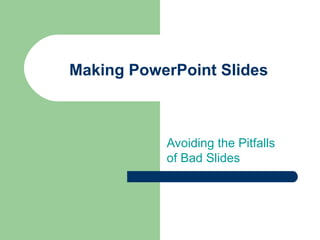
Recommended
Deepa 004 auto import 1

This very short document contains 3 brief statements with no clear connection. It opens with the greeting "hello" followed by stating "This is cool" and concludes by noting "Last slide" without any other context.
PPT SAM 3

This document provides tips for creating effective PowerPoint slides by avoiding common pitfalls. It addresses how to structure slides with outlines and bullet points, use fonts and colors that are easy to read, include graphs and charts to visualize data, check for spelling and grammar errors, and conclude with a clear summary and invitation for questions. Key recommendations include using a large font size, limiting each slide to 4-5 main points in point form, employing high-contrast colors, including descriptive titles on all visuals, and proofreading for clarity and correctness.
Clf swami vivekananda-quotes 123456

This document contains 21 quotes from Swami Vivekananda emphasizing themes of strength, taking responsibility for one's own destiny, serving others, developing conviction and character, avoiding weakness and jealousy, and focusing single-mindedly on spiritual and personal growth. The quotes encourage rising above human instincts like retaliation, remaining unattached from outcomes, and persevering through challenges to achieve great goals.
PDF2.pdf

This document provides an overview of the Centers for Disease Control and Prevention's (CDC) use of Facebook and other social media platforms. It discusses CDC's strategy of using social media to disseminate public health information to diverse audiences. It highlights CDC's Facebook page which has over 54,000 fans, and the "i know" campaign page which focuses on HIV prevention among young African Americans. The document also outlines CDC's social media best practices around compliance, accessibility, and interaction with users.
inbound

This very short document contains 3 brief statements with no clear connection. It opens with the greeting "hello" followed by stating "This is cool" and concludes by noting "Last slide" without any other context.
Document.docx.docx

This document tests the compatibility of opening a Word document created with formatting and elements like headings, images, tables, etc. in other applications on different devices. It contains text formatted with styles, colors, fonts and embedded images, tables, and a drawing to check if the formatting and elements remain intact when opened in other applications like Pages, Excel, or Numbers. The document also tests if a table of contents and page numbers generated in Word carry over when the file is opened in other apps.
123456

This document provides tips for creating effective PowerPoint slides and avoiding common pitfalls. It addresses outlines, slide structure, fonts, color, backgrounds, graphs, spelling and grammar. For outlines, the first slide should list the main points. Slides should have 1-2 points per minute in point form. For structure, show one point at a time and avoid distractions. Font should be at least 18 point and easy to read. Color should contrast with the background and emphasize points subtly. Backgrounds should be simple and consistent. Graphs are easier to understand than text, so include descriptive titles. Proofread for errors. Conclusions should summarize key ideas and allow for questions.
Making presentation slides

This document provides tips for creating effective presentation slides and avoiding common pitfalls. It recommends using outlines to structure slides, writing in point form using large readable fonts, consistent backgrounds, and clear visuals like graphs. Specifically, it advises including 4-5 points per slide, using contrasting colors, showing one point at a time, and proofreading for errors. The conclusion should summarize key ideas and invite questions to engage the audience. Overall, the tips aim to help presentations be easily readable, focused, and memorable for those listening.
Recommended
Deepa 004 auto import 1

This very short document contains 3 brief statements with no clear connection. It opens with the greeting "hello" followed by stating "This is cool" and concludes by noting "Last slide" without any other context.
PPT SAM 3

This document provides tips for creating effective PowerPoint slides by avoiding common pitfalls. It addresses how to structure slides with outlines and bullet points, use fonts and colors that are easy to read, include graphs and charts to visualize data, check for spelling and grammar errors, and conclude with a clear summary and invitation for questions. Key recommendations include using a large font size, limiting each slide to 4-5 main points in point form, employing high-contrast colors, including descriptive titles on all visuals, and proofreading for clarity and correctness.
Clf swami vivekananda-quotes 123456

This document contains 21 quotes from Swami Vivekananda emphasizing themes of strength, taking responsibility for one's own destiny, serving others, developing conviction and character, avoiding weakness and jealousy, and focusing single-mindedly on spiritual and personal growth. The quotes encourage rising above human instincts like retaliation, remaining unattached from outcomes, and persevering through challenges to achieve great goals.
PDF2.pdf

This document provides an overview of the Centers for Disease Control and Prevention's (CDC) use of Facebook and other social media platforms. It discusses CDC's strategy of using social media to disseminate public health information to diverse audiences. It highlights CDC's Facebook page which has over 54,000 fans, and the "i know" campaign page which focuses on HIV prevention among young African Americans. The document also outlines CDC's social media best practices around compliance, accessibility, and interaction with users.
inbound

This very short document contains 3 brief statements with no clear connection. It opens with the greeting "hello" followed by stating "This is cool" and concludes by noting "Last slide" without any other context.
Document.docx.docx

This document tests the compatibility of opening a Word document created with formatting and elements like headings, images, tables, etc. in other applications on different devices. It contains text formatted with styles, colors, fonts and embedded images, tables, and a drawing to check if the formatting and elements remain intact when opened in other applications like Pages, Excel, or Numbers. The document also tests if a table of contents and page numbers generated in Word carry over when the file is opened in other apps.
123456

This document provides tips for creating effective PowerPoint slides and avoiding common pitfalls. It addresses outlines, slide structure, fonts, color, backgrounds, graphs, spelling and grammar. For outlines, the first slide should list the main points. Slides should have 1-2 points per minute in point form. For structure, show one point at a time and avoid distractions. Font should be at least 18 point and easy to read. Color should contrast with the background and emphasize points subtly. Backgrounds should be simple and consistent. Graphs are easier to understand than text, so include descriptive titles. Proofread for errors. Conclusions should summarize key ideas and allow for questions.
Making presentation slides

This document provides tips for creating effective presentation slides and avoiding common pitfalls. It recommends using outlines to structure slides, writing in point form using large readable fonts, consistent backgrounds, and clear visuals like graphs. Specifically, it advises including 4-5 points per slide, using contrasting colors, showing one point at a time, and proofreading for errors. The conclusion should summarize key ideas and invite questions to engage the audience. Overall, the tips aim to help presentations be easily readable, focused, and memorable for those listening.
good one
cloning the message

The document provides tips and suggestions for creating effective presentation slides, including:
- Using few words on each slide and letting pictures convey information
- Avoiding distracting backgrounds and fonts that are hard to read
- Explaining any graphics or animations used
- Practicing the presentation to avoid filler words and ensure proper timing
It also warns against common pitfalls like reading the slides verbatim, having too much text on slides, or flipping between slides without explanation.
03DOM.ppt

The document provides an overview of the Document Object Model (DOM) and how JavaScript can be used to manipulate the DOM. It discusses how the DOM used to be browser-specific but is now a standard that can be manipulated by various languages. It provides examples of DOM tree structure, referencing DOM objects by ID, and manipulating DOM properties like innerHTML and visibility. The document is intended as a tutorial for learning the DOM and JavaScript DOM manipulation.
Std10-Maths-EM-1.pdf

This document is the preface to a mathematics textbook for 10th standard students in Tamil Nadu, India. It outlines the goals of revising the textbook to implement a uniform curriculum across all school streams and improve mathematics education. It emphasizes that mathematics is essential for science, technology, and individual growth. The preface notes that the textbook aims to help students grasp fundamentals and apply them to problem solving. It also stresses the importance of the teacher's role in guiding students and making learning learner-centered. The textbook contents are arranged logically with examples to provide practice for thorough understanding.
http---cdata.nqa.sprinklr.com-DAM-5-2010blast-100530124747-Blast-cc20d154-5e0...

BLAST is a novel presentation format that encourages rapid knowledge transfer through short slides of 8 words or less to avoid "death by powerpoint". It aims to efficiently convey key information in a brief format. The presentation and additional references on the BLAST format can be found at blast.emcrit.org.
Tales-29th

This collection of fairy tales promises to transport readers to fantastical worlds full of old-world charm and mysticism. It includes many free tales for kids, with pictures, from KidsGen which aims to be a top site for new age children. The stories are meant to allow readers to lose themselves in far away fantasies and feel nostalgia.
New text document-29th

A queen was told by a fairy that her daughter would bring her woe, so she attached a hawthorn branch to the newborn princess's head, turning her into a monkey. The monkey was raised by the queen's nephew but later captured by monkey king Magot who wanted to marry her. She refused and fled, transforming back into a princess after opening a magic chest. She fell in love with her cousin, but was imprisoned by the fairy. He rescued her and they married, reconciling their kingdoms.
uPoGPpb.ppt

This document provides an overview of commonly used features in PowerPoint. It demonstrates how to add and format slides, apply themes, vary text formatting, insert images from clipart or files, add animated and timed text, apply slide transitions and sounds, use shapes and diagrams, embed videos, add action buttons for navigation, and link to web content and email addresses. The goal is to serve as both a user guide and example presentation to learn PowerPoint features.
Reporting & Analytics.pdf

The document provides an overview of reporting and analytics capabilities in Sprinklr. It describes navigating between standard dashboards, setting filters and date ranges, and customizing dashboards. Standard dashboards track metrics like campaigns, social engagement, inbound/outbound tags, and service level agreements. Custom dashboards can be created and shared with other users. The document contains step-by-step instructions for using various reporting features in Sprinklr.
Tales

This collection of fairy tales promises to transport readers to fantastical worlds with old-world charm and mysticism. It includes many free tales for kids, with pictures, from KidsGen which aims to be a top site for new age kids to enjoy stories and lose themselves in far away fantasies or feel nostalgia.
Puzzles to puzzle you

This document contains a collection of mathematical puzzles posed by the famous Indian mathematician Shakuntala Devi. It includes 26 puzzles of varying difficulty levels that involve topics like ratios, proportions, averages, time calculations, and logical reasoning. The goal is to sharpen readers' intellectual faculties by challenging them to work through the puzzles to find the solutions. Shakuntala Devi was known as a "human computer" for her incredible calculating abilities and authored several books on mathematics.
New text document

A queen was told by a fairy that her daughter would bring her woe, so she attached a hawthorn branch to the newborn princess's head, turning her into a monkey. The monkey was raised by the queen's nephew but later captured by monkey king Magot who wanted to marry her. She refused and fled, transforming back into a princess after opening a magic chest. She fell in love with her cousin, but was imprisoned by the fairy. He rescued her and they married, reconciling their kingdoms.
1

Graffiti refers to writings or drawings created illicitly on walls or other surfaces in public places. Graffiti has existed since ancient times but modern graffiti most commonly uses spray paint and markers. While graffiti was historically found in ancient Egypt, Greece, and Rome, today creating graffiti without property owner consent is generally considered defacement or vandalism, punishable by law.
1.txt

Graffiti refers to writings or drawings created illicitly on walls or other surfaces. Graffiti has existed since ancient times but modern graffiti most commonly uses spray paint or markers. While graffiti was a common form of expression historically, today most countries consider unauthorized graffiti on private property to be vandalism and defacement, which is punishable by law.
http---cdata.nqa.sprinklr.com-DAM-5-2010blast-100530124747-Blast-cc20d154-5e0...

BLAST is a novel presentation format that encourages rapid knowledge transfer through short slides of 8 words or less to avoid "death by powerpoint". It aims to efficiently convey key information in a brief format. The presentation and additional references on the BLAST format can be found at blast.emcrit.org.
Presentation_NEW.PPTX

This one sentence document does not provide enough context or information to create an accurate 3 sentence summary. The document contains only one word - "Lorem" - which is not meaningful on its own.
HTML_Basics.pdf

This document provides an introduction to HTML basics. It covers using HTML tags to structure a web page with headings, paragraphs, and other text elements. It explains how to add images, tables, colors and hyperlinks to an HTML page. The document also discusses HTML tags, elements, attributes and entities. It encourages using logical tags over physical tags and style sheets for formatting. It includes examples and instructions for creating a basic HTML page using a text editor and viewing it in a browser.
Presentation_NEW.PPTX

This one sentence document does not provide enough context or information to create an accurate 3 sentence summary. The document contains only one word - "Lorem" - which is not meaningful on its own.
OpenID AuthZEN Interop Read Out - Authorization

During Identiverse 2024 and EIC 2024, members of the OpenID AuthZEN WG got together and demoed their authorization endpoints conforming to the AuthZEN API
Driving Business Innovation: Latest Generative AI Advancements & Success Story

Are you ready to revolutionize how you handle data? Join us for a webinar where we’ll bring you up to speed with the latest advancements in Generative AI technology and discover how leveraging FME with tools from giants like Google Gemini, Amazon, and Microsoft OpenAI can supercharge your workflow efficiency.
During the hour, we’ll take you through:
Guest Speaker Segment with Hannah Barrington: Dive into the world of dynamic real estate marketing with Hannah, the Marketing Manager at Workspace Group. Hear firsthand how their team generates engaging descriptions for thousands of office units by integrating diverse data sources—from PDF floorplans to web pages—using FME transformers, like OpenAIVisionConnector and AnthropicVisionConnector. This use case will show you how GenAI can streamline content creation for marketing across the board.
Ollama Use Case: Learn how Scenario Specialist Dmitri Bagh has utilized Ollama within FME to input data, create custom models, and enhance security protocols. This segment will include demos to illustrate the full capabilities of FME in AI-driven processes.
Custom AI Models: Discover how to leverage FME to build personalized AI models using your data. Whether it’s populating a model with local data for added security or integrating public AI tools, find out how FME facilitates a versatile and secure approach to AI.
We’ll wrap up with a live Q&A session where you can engage with our experts on your specific use cases, and learn more about optimizing your data workflows with AI.
This webinar is ideal for professionals seeking to harness the power of AI within their data management systems while ensuring high levels of customization and security. Whether you're a novice or an expert, gain actionable insights and strategies to elevate your data processes. Join us to see how FME and AI can revolutionize how you work with data!
More Related Content
More from Bhavani Testone
good one
cloning the message

The document provides tips and suggestions for creating effective presentation slides, including:
- Using few words on each slide and letting pictures convey information
- Avoiding distracting backgrounds and fonts that are hard to read
- Explaining any graphics or animations used
- Practicing the presentation to avoid filler words and ensure proper timing
It also warns against common pitfalls like reading the slides verbatim, having too much text on slides, or flipping between slides without explanation.
03DOM.ppt

The document provides an overview of the Document Object Model (DOM) and how JavaScript can be used to manipulate the DOM. It discusses how the DOM used to be browser-specific but is now a standard that can be manipulated by various languages. It provides examples of DOM tree structure, referencing DOM objects by ID, and manipulating DOM properties like innerHTML and visibility. The document is intended as a tutorial for learning the DOM and JavaScript DOM manipulation.
Std10-Maths-EM-1.pdf

This document is the preface to a mathematics textbook for 10th standard students in Tamil Nadu, India. It outlines the goals of revising the textbook to implement a uniform curriculum across all school streams and improve mathematics education. It emphasizes that mathematics is essential for science, technology, and individual growth. The preface notes that the textbook aims to help students grasp fundamentals and apply them to problem solving. It also stresses the importance of the teacher's role in guiding students and making learning learner-centered. The textbook contents are arranged logically with examples to provide practice for thorough understanding.
http---cdata.nqa.sprinklr.com-DAM-5-2010blast-100530124747-Blast-cc20d154-5e0...

BLAST is a novel presentation format that encourages rapid knowledge transfer through short slides of 8 words or less to avoid "death by powerpoint". It aims to efficiently convey key information in a brief format. The presentation and additional references on the BLAST format can be found at blast.emcrit.org.
Tales-29th

This collection of fairy tales promises to transport readers to fantastical worlds full of old-world charm and mysticism. It includes many free tales for kids, with pictures, from KidsGen which aims to be a top site for new age children. The stories are meant to allow readers to lose themselves in far away fantasies and feel nostalgia.
New text document-29th

A queen was told by a fairy that her daughter would bring her woe, so she attached a hawthorn branch to the newborn princess's head, turning her into a monkey. The monkey was raised by the queen's nephew but later captured by monkey king Magot who wanted to marry her. She refused and fled, transforming back into a princess after opening a magic chest. She fell in love with her cousin, but was imprisoned by the fairy. He rescued her and they married, reconciling their kingdoms.
uPoGPpb.ppt

This document provides an overview of commonly used features in PowerPoint. It demonstrates how to add and format slides, apply themes, vary text formatting, insert images from clipart or files, add animated and timed text, apply slide transitions and sounds, use shapes and diagrams, embed videos, add action buttons for navigation, and link to web content and email addresses. The goal is to serve as both a user guide and example presentation to learn PowerPoint features.
Reporting & Analytics.pdf

The document provides an overview of reporting and analytics capabilities in Sprinklr. It describes navigating between standard dashboards, setting filters and date ranges, and customizing dashboards. Standard dashboards track metrics like campaigns, social engagement, inbound/outbound tags, and service level agreements. Custom dashboards can be created and shared with other users. The document contains step-by-step instructions for using various reporting features in Sprinklr.
Tales

This collection of fairy tales promises to transport readers to fantastical worlds with old-world charm and mysticism. It includes many free tales for kids, with pictures, from KidsGen which aims to be a top site for new age kids to enjoy stories and lose themselves in far away fantasies or feel nostalgia.
Puzzles to puzzle you

This document contains a collection of mathematical puzzles posed by the famous Indian mathematician Shakuntala Devi. It includes 26 puzzles of varying difficulty levels that involve topics like ratios, proportions, averages, time calculations, and logical reasoning. The goal is to sharpen readers' intellectual faculties by challenging them to work through the puzzles to find the solutions. Shakuntala Devi was known as a "human computer" for her incredible calculating abilities and authored several books on mathematics.
New text document

A queen was told by a fairy that her daughter would bring her woe, so she attached a hawthorn branch to the newborn princess's head, turning her into a monkey. The monkey was raised by the queen's nephew but later captured by monkey king Magot who wanted to marry her. She refused and fled, transforming back into a princess after opening a magic chest. She fell in love with her cousin, but was imprisoned by the fairy. He rescued her and they married, reconciling their kingdoms.
1

Graffiti refers to writings or drawings created illicitly on walls or other surfaces in public places. Graffiti has existed since ancient times but modern graffiti most commonly uses spray paint and markers. While graffiti was historically found in ancient Egypt, Greece, and Rome, today creating graffiti without property owner consent is generally considered defacement or vandalism, punishable by law.
1.txt

Graffiti refers to writings or drawings created illicitly on walls or other surfaces. Graffiti has existed since ancient times but modern graffiti most commonly uses spray paint or markers. While graffiti was a common form of expression historically, today most countries consider unauthorized graffiti on private property to be vandalism and defacement, which is punishable by law.
http---cdata.nqa.sprinklr.com-DAM-5-2010blast-100530124747-Blast-cc20d154-5e0...

BLAST is a novel presentation format that encourages rapid knowledge transfer through short slides of 8 words or less to avoid "death by powerpoint". It aims to efficiently convey key information in a brief format. The presentation and additional references on the BLAST format can be found at blast.emcrit.org.
Presentation_NEW.PPTX

This one sentence document does not provide enough context or information to create an accurate 3 sentence summary. The document contains only one word - "Lorem" - which is not meaningful on its own.
HTML_Basics.pdf

This document provides an introduction to HTML basics. It covers using HTML tags to structure a web page with headings, paragraphs, and other text elements. It explains how to add images, tables, colors and hyperlinks to an HTML page. The document also discusses HTML tags, elements, attributes and entities. It encourages using logical tags over physical tags and style sheets for formatting. It includes examples and instructions for creating a basic HTML page using a text editor and viewing it in a browser.
Presentation_NEW.PPTX

This one sentence document does not provide enough context or information to create an accurate 3 sentence summary. The document contains only one word - "Lorem" - which is not meaningful on its own.
More from Bhavani Testone (20)
http---cdata.nqa.sprinklr.com-DAM-5-2010blast-100530124747-Blast-cc20d154-5e0...

http---cdata.nqa.sprinklr.com-DAM-5-2010blast-100530124747-Blast-cc20d154-5e0...
http---cdata.nqa.sprinklr.com-DAM-5-2010blast-100530124747-Blast-cc20d154-5e0...

http---cdata.nqa.sprinklr.com-DAM-5-2010blast-100530124747-Blast-cc20d154-5e0...
Recently uploaded
OpenID AuthZEN Interop Read Out - Authorization

During Identiverse 2024 and EIC 2024, members of the OpenID AuthZEN WG got together and demoed their authorization endpoints conforming to the AuthZEN API
Driving Business Innovation: Latest Generative AI Advancements & Success Story

Are you ready to revolutionize how you handle data? Join us for a webinar where we’ll bring you up to speed with the latest advancements in Generative AI technology and discover how leveraging FME with tools from giants like Google Gemini, Amazon, and Microsoft OpenAI can supercharge your workflow efficiency.
During the hour, we’ll take you through:
Guest Speaker Segment with Hannah Barrington: Dive into the world of dynamic real estate marketing with Hannah, the Marketing Manager at Workspace Group. Hear firsthand how their team generates engaging descriptions for thousands of office units by integrating diverse data sources—from PDF floorplans to web pages—using FME transformers, like OpenAIVisionConnector and AnthropicVisionConnector. This use case will show you how GenAI can streamline content creation for marketing across the board.
Ollama Use Case: Learn how Scenario Specialist Dmitri Bagh has utilized Ollama within FME to input data, create custom models, and enhance security protocols. This segment will include demos to illustrate the full capabilities of FME in AI-driven processes.
Custom AI Models: Discover how to leverage FME to build personalized AI models using your data. Whether it’s populating a model with local data for added security or integrating public AI tools, find out how FME facilitates a versatile and secure approach to AI.
We’ll wrap up with a live Q&A session where you can engage with our experts on your specific use cases, and learn more about optimizing your data workflows with AI.
This webinar is ideal for professionals seeking to harness the power of AI within their data management systems while ensuring high levels of customization and security. Whether you're a novice or an expert, gain actionable insights and strategies to elevate your data processes. Join us to see how FME and AI can revolutionize how you work with data!
Columbus Data & Analytics Wednesdays - June 2024

Columbus Data & Analytics Wednesdays, June 2024 with Maria Copot 20
Cosa hanno in comune un mattoncino Lego e la backdoor XZ?

ABSTRACT: A prima vista, un mattoncino Lego e la backdoor XZ potrebbero avere in comune il fatto di essere entrambi blocchi di costruzione, o dipendenze di progetti creativi e software. La realtà è che un mattoncino Lego e il caso della backdoor XZ hanno molto di più di tutto ciò in comune.
Partecipate alla presentazione per immergervi in una storia di interoperabilità, standard e formati aperti, per poi discutere del ruolo importante che i contributori hanno in una comunità open source sostenibile.
BIO: Sostenitrice del software libero e dei formati standard e aperti. È stata un membro attivo dei progetti Fedora e openSUSE e ha co-fondato l'Associazione LibreItalia dove è stata coinvolta in diversi eventi, migrazioni e formazione relativi a LibreOffice. In precedenza ha lavorato a migrazioni e corsi di formazione su LibreOffice per diverse amministrazioni pubbliche e privati. Da gennaio 2020 lavora in SUSE come Software Release Engineer per Uyuni e SUSE Manager e quando non segue la sua passione per i computer e per Geeko coltiva la sua curiosità per l'astronomia (da cui deriva il suo nickname deneb_alpha).
GraphRAG for Life Science to increase LLM accuracy

GraphRAG for life science domain, where you retriever information from biomedical knowledge graphs using LLMs to increase the accuracy and performance of generated answers
Main news related to the CCS TSI 2023 (2023/1695)

An English 🇬🇧 translation of a presentation to the speech I gave about the main changes brought by CCS TSI 2023 at the biggest Czech conference on Communications and signalling systems on Railways, which was held in Clarion Hotel Olomouc from 7th to 9th November 2023 (konferenceszt.cz). Attended by around 500 participants and 200 on-line followers.
The original Czech 🇨🇿 version of the presentation can be found here: https://www.slideshare.net/slideshow/hlavni-novinky-souvisejici-s-ccs-tsi-2023-2023-1695/269688092 .
The videorecording (in Czech) from the presentation is available here: https://youtu.be/WzjJWm4IyPk?si=SImb06tuXGb30BEH .
5th LF Energy Power Grid Model Meet-up Slides

5th Power Grid Model Meet-up
It is with great pleasure that we extend to you an invitation to the 5th Power Grid Model Meet-up, scheduled for 6th June 2024. This event will adopt a hybrid format, allowing participants to join us either through an online Mircosoft Teams session or in person at TU/e located at Den Dolech 2, Eindhoven, Netherlands. The meet-up will be hosted by Eindhoven University of Technology (TU/e), a research university specializing in engineering science & technology.
Power Grid Model
The global energy transition is placing new and unprecedented demands on Distribution System Operators (DSOs). Alongside upgrades to grid capacity, processes such as digitization, capacity optimization, and congestion management are becoming vital for delivering reliable services.
Power Grid Model is an open source project from Linux Foundation Energy and provides a calculation engine that is increasingly essential for DSOs. It offers a standards-based foundation enabling real-time power systems analysis, simulations of electrical power grids, and sophisticated what-if analysis. In addition, it enables in-depth studies and analysis of the electrical power grid’s behavior and performance. This comprehensive model incorporates essential factors such as power generation capacity, electrical losses, voltage levels, power flows, and system stability.
Power Grid Model is currently being applied in a wide variety of use cases, including grid planning, expansion, reliability, and congestion studies. It can also help in analyzing the impact of renewable energy integration, assessing the effects of disturbances or faults, and developing strategies for grid control and optimization.
What to expect
For the upcoming meetup we are organizing, we have an exciting lineup of activities planned:
-Insightful presentations covering two practical applications of the Power Grid Model.
-An update on the latest advancements in Power Grid -Model technology during the first and second quarters of 2024.
-An interactive brainstorming session to discuss and propose new feature requests.
-An opportunity to connect with fellow Power Grid Model enthusiasts and users.
Your One-Stop Shop for Python Success: Top 10 US Python Development Providers

Simplify your search for a reliable Python development partner! This list presents the top 10 trusted US providers offering comprehensive Python development services, ensuring your project's success from conception to completion.
Building Production Ready Search Pipelines with Spark and Milvus

Spark is the widely used ETL tool for processing, indexing and ingesting data to serving stack for search. Milvus is the production-ready open-source vector database. In this talk we will show how to use Spark to process unstructured data to extract vector representations, and push the vectors to Milvus vector database for search serving.
Choosing The Best AWS Service For Your Website + API.pptx

Have you ever been confused by the myriad of choices offered by AWS for hosting a website or an API?
Lambda, Elastic Beanstalk, Lightsail, Amplify, S3 (and more!) can each host websites + APIs. But which one should we choose?
Which one is cheapest? Which one is fastest? Which one will scale to meet our needs?
Join me in this session as we dive into each AWS hosting service to determine which one is best for your scenario and explain why!
How to Interpret Trends in the Kalyan Rajdhani Mix Chart.pdf

A Mix Chart displays historical data of numbers in a graphical or tabular form. The Kalyan Rajdhani Mix Chart specifically shows the results of a sequence of numbers over different periods.
How to Get CNIC Information System with Paksim Ga.pptx

Pakdata Cf is a groundbreaking system designed to streamline and facilitate access to CNIC information. This innovative platform leverages advanced technology to provide users with efficient and secure access to their CNIC details.
20240607 QFM018 Elixir Reading List May 2024

Everything I found interesting about the Elixir programming ecosystem in May 2024
20240609 QFM020 Irresponsible AI Reading List May 2024

Everything I found interesting about the irresponsible use of machine intelligence in May 2024
“Building and Scaling AI Applications with the Nx AI Manager,” a Presentation...

“Building and Scaling AI Applications with the Nx AI Manager,” a Presentation...Edge AI and Vision Alliance
For the full video of this presentation, please visit: https://www.edge-ai-vision.com/2024/06/building-and-scaling-ai-applications-with-the-nx-ai-manager-a-presentation-from-network-optix/
Robin van Emden, Senior Director of Data Science at Network Optix, presents the “Building and Scaling AI Applications with the Nx AI Manager,” tutorial at the May 2024 Embedded Vision Summit.
In this presentation, van Emden covers the basics of scaling edge AI solutions using the Nx tool kit. He emphasizes the process of developing AI models and deploying them globally. He also showcases the conversion of AI models and the creation of effective edge AI pipelines, with a focus on pre-processing, model conversion, selecting the appropriate inference engine for the target hardware and post-processing.
van Emden shows how Nx can simplify the developer’s life and facilitate a rapid transition from concept to production-ready applications.He provides valuable insights into developing scalable and efficient edge AI solutions, with a strong focus on practical implementation.みなさんこんにちはこれ何文字まで入るの?40文字以下不可とか本当に意味わからないけどこれ限界文字数書いてないからマジでやばい文字数いけるんじゃないの?えこ...

ここ3000字までしか入らないけどタイトルの方がたくさん文字入ると思います。
Recently uploaded (20)
Driving Business Innovation: Latest Generative AI Advancements & Success Story

Driving Business Innovation: Latest Generative AI Advancements & Success Story
Cosa hanno in comune un mattoncino Lego e la backdoor XZ?

Cosa hanno in comune un mattoncino Lego e la backdoor XZ?
GraphRAG for Life Science to increase LLM accuracy

GraphRAG for Life Science to increase LLM accuracy
Your One-Stop Shop for Python Success: Top 10 US Python Development Providers

Your One-Stop Shop for Python Success: Top 10 US Python Development Providers
Building Production Ready Search Pipelines with Spark and Milvus

Building Production Ready Search Pipelines with Spark and Milvus
Choosing The Best AWS Service For Your Website + API.pptx

Choosing The Best AWS Service For Your Website + API.pptx
How to Interpret Trends in the Kalyan Rajdhani Mix Chart.pdf

How to Interpret Trends in the Kalyan Rajdhani Mix Chart.pdf
How to Get CNIC Information System with Paksim Ga.pptx

How to Get CNIC Information System with Paksim Ga.pptx
20240609 QFM020 Irresponsible AI Reading List May 2024

20240609 QFM020 Irresponsible AI Reading List May 2024
“Building and Scaling AI Applications with the Nx AI Manager,” a Presentation...

“Building and Scaling AI Applications with the Nx AI Manager,” a Presentation...
みなさんこんにちはこれ何文字まで入るの?40文字以下不可とか本当に意味わからないけどこれ限界文字数書いてないからマジでやばい文字数いけるんじゃないの?えこ...

みなさんこんにちはこれ何文字まで入るの?40文字以下不可とか本当に意味わからないけどこれ限界文字数書いてないからマジでやばい文字数いけるんじゃないの?えこ...
presentations-tips.ppt
- 1. Making PowerPoint Slides Avoiding the Pitfalls of Bad Slides
- 2. Tips to be Covered Outlines Slide Structure Fonts Colour Background Graphs Spelling and Grammar Conclusions Questions
- 3. Outline Make your 1st or 2nd slide an outline of your presentation – Ex: previous slide Follow the order of your outline for the rest of the presentation Only place main points on the outline slide – Ex: Use the titles of each slide as main points
- 4. Slide Structure – Good Use 1-2 slides per minute of your presentation Write in point form, not complete sentences Include 4-5 points per slide Avoid wordiness: use key words and phrases only
- 5. Slide Structure - Bad This page contains too many words for a presentation slide. It is not written in point form, making it difficult both for your audience to read and for you to present each point. Although there are exactly the same number of points on this slide as the previous slide, it looks much more complicated. In short, your audience will spend too much time trying to read this paragraph instead of listening to you.
- 6. Slide Structure – Good Show – – – one point at a time: Will help audience concentrate on what you are saying Will prevent audience from reading ahead Will help you keep your presentation focused
- 7. Slide Structure - Bad Do not use distracting animation Do not go overboard with the animation Be consistent with the animation that you use
- 8. Fonts - Good Use at least an 18-point font Use different size fonts for main points and secondary points – this font is 24-point, the main point font is 28-point, and the title font is 36-point Use Arial a standard font like Times New Roman or
- 9. Fonts - Bad If you use a small font, your audience won’t be able to read what you have written CAPITALIZE ONLY WHEN NECESSARY. IT IS DIFFICULT TO READ Don’t use a complicated font
- 10. Colour - Good Use a colour of font that contrasts sharply with the background – Ex: blue font on white background Use colour to reinforce the logic of your structure – Ex: light blue title and dark blue text Use – colour to emphasize a point But only use this occasionally
- 11. Colour - Bad Using a font colour that does not contrast with the background colour is hard to read Using colour for decoration is distracting and annoying. Using a different colour for each point is unnecessary – Using a different colour for secondary points is also unnecessary Trying to be creative can also be bad
- 12. Background - Good Use backgrounds such as this one that are attractive but simple Use Use backgrounds which are light the same background consistently throughout your presentation
- 13. Background – Bad Avoid backgrounds that are distracting or difficult to read from Always be consistent with the background that you use
- 14. Graphs - Good Use – – graphs rather than just charts and words Data in graphs is easier to comprehend & retain than is raw data Trends are easier to visualize in graph form Always title your graphs
- 15. Graphs - Bad January February Blue Balls 20.4 27.4 Red Balls 30.6 38.6 March 90 34.6 April 20.4 31.6
- 16. Graphs - Good Items Sold in First Quarter of 2002 100 90 80 70 60 50 40 30 Blue Balls Red Balls 20 10 0 January February March April
- 17. Graphs - Bad 100 90 90 80 70 60 Blue Balls 50 Red Balls 38.6 40 34.6 31.6 30.6 27.4 30 20.4 20.4 20 10 0 January February March April
- 18. Graphs - Bad Minor gridlines are unnecessary Font is too small Colours are illogical Title is missing Shading is distracting
- 19. Spelling and Grammar Proof – – – If your slides for: speling mistakes the use of of repeated words grammatical errors you might have make English is not your first language, please have someone else check your presentation!
- 20. Conclusion Use – Your audience is likely to remember your last words Use – – an effective and strong closing a conclusion slide to: Summarize the main points of your presentation Suggest future avenues of research
- 21. Questions?? End your presentation with a simple question slide to: – – – Invite your audience to ask questions Provide a visual aid during question period Avoid ending a presentation abruptly