The document provides an overview of PL/SQL, a procedural language extension to SQL used for Oracle databases, detailing its block structure, variable declarations, flow control, and exception handling. It outlines the benefits of using PL/SQL, such as improved performance and integration of procedural constructs, and includes examples of variable declarations, control structures (if statements, case statements), and loop constructs. Additionally, it discusses guidelines for naming and initializing variables, along with the use of bind variables and the %type attribute.
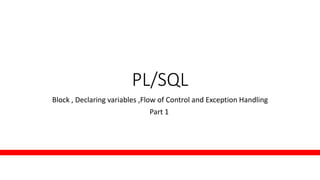
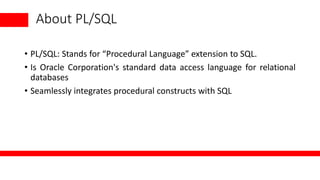
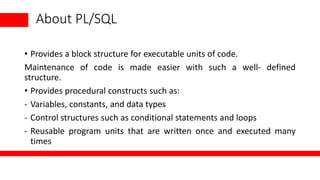

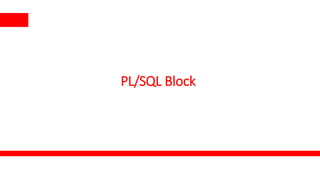

![Block Types
• Anonymous
• Procedure
• Function
Anonymous
[Declare]
Begin
--Statements
[Exception]
End
Procedure
PROCEDUER name
IS
Begin
--Statements
[Exception]
End
Function
FUNCTION name
RETURN
Begin
--Statements
RETURN value
[Exception]
End](https://image.slidesharecdn.com/lec3-240126202315-f3ee8165/85/Pl-sql-blocks-and-block-types-and-variablesdeclaring-pptx-7-320.jpg)



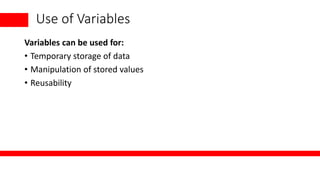

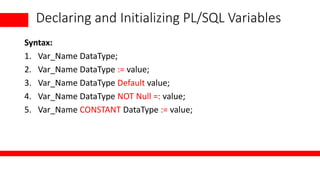




















![Case Expression
CASE
WHEN expression1 THEN result1
WHEN expression2 THEN result2
…..
[ELSE result]
END;](https://image.slidesharecdn.com/lec3-240126202315-f3ee8165/85/Pl-sql-blocks-and-block-types-and-variablesdeclaring-pptx-34-320.jpg)



![Basic Loops
LOOP
Statements
Exit [When condition];
END LOOP;](https://image.slidesharecdn.com/lec3-240126202315-f3ee8165/85/Pl-sql-blocks-and-block-types-and-variablesdeclaring-pptx-38-320.jpg)



