please use bbedit or notepad++Apply Your KnowledgeReinforce th.pdf
please use bbedit or notepad++ Apply Your Knowledge Reinforce the skills and apply the concepts you learned in this chapter. Using Tables Instructions:In this exercise, you will use your text editor to create a table and apply table styles. First, you insert a table element. Next, you add a table caption, table rows, table headers, and table data. Then, you create style rules to format the table. Work with the apply08.html file in the apply folder and the applystyles08.css file in the apply\css folder from the Data Files for Students. The completed webpage is shown in Figure 860. You will also use professional web development practices to indent, space, comment, and validate your code. Figure 860 Perform the following tasks: 1. Open apply08.html in your text editor, review the page, add a title, modify the comment at the top of the page to include your name and todays date, and replace Students Name with your name in the footer element. 2. Open the applystyles08.css file from the apply\css folder. Modify the comment at the top of the style sheet to include your name and todays date. 3. In the apply08.html file, add atableelement within themainelement. 4. In the apply08.html file, add the following caption to thetableelement: 2017 Sales by Quarter 5. In the apply08.html file, add the following elements within thetableelement: ProductQuarter 1 Apply Your Knowledge continued Quarter 2Quarter 3Quarter 4Tablets$24,500$21,525$20,217$28,575Monitors$12,825$12,400$11,900$14,233Laptops$33,0 00$32,750$31,595$32,465Desktops$21,478$20,895$18,200$21,625 6. In the applystyles08.css file, create the following style rules: table { } width: 80%; margin-left: auto; margin-right: auto; table, tr, th, td { border-collapse: collapse; } td { } caption { } border: solid 0.1em #000000; padding: 1em; text-align: center; font-size: 2em; padding: 1em; margin-top: 1em; 7. Add appropriate comments above each style rule. 8. Save all of your changes and open the apply08.html in your browser. 9. Validate your HTML document using the W3C validator found at validator.w3.org and fix any errors that are identified. 10. Validate your CSS file using the W3C validator found at http://jigsaw.w3.org/css-validator/ and fix any errors that are identified. 11. Submit the files in a format specified by your instructor. 12.In step 5, you coded a table header as the first element within rows two through five. What was the purpose of using the table header elements here? What steps would you take to style these table header elements to left-align the text? please use bbedit or notepad++ Apply Your Knowledge Reinforce the skills and apply the concepts you learned in this chapter. Using Tables Instructions:In this exercise, you will use your text editor to create a table and apply table styles. First, you insert a table element. Next, you add a table caption, table rows, table headers, and table data. Then, you create style rules to format the table. Work with the apply08.html file in the app.
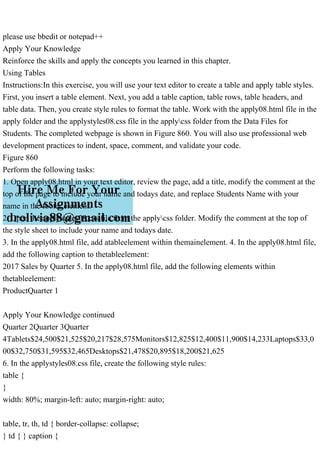
Recommended
Recommended
More Related Content
Similar to please use bbedit or notepad++Apply Your KnowledgeReinforce th.pdf
Similar to please use bbedit or notepad++Apply Your KnowledgeReinforce th.pdf (20)
More from amarndsons
More from amarndsons (20)
Recently uploaded
Recently uploaded (20)
please use bbedit or notepad++Apply Your KnowledgeReinforce th.pdf
- 1. please use bbedit or notepad++ Apply Your Knowledge Reinforce the skills and apply the concepts you learned in this chapter. Using Tables Instructions:In this exercise, you will use your text editor to create a table and apply table styles. First, you insert a table element. Next, you add a table caption, table rows, table headers, and table data. Then, you create style rules to format the table. Work with the apply08.html file in the apply folder and the applystyles08.css file in the applycss folder from the Data Files for Students. The completed webpage is shown in Figure 860. You will also use professional web development practices to indent, space, comment, and validate your code. Figure 860 Perform the following tasks: 1. Open apply08.html in your text editor, review the page, add a title, modify the comment at the top of the page to include your name and todays date, and replace Students Name with your name in the footer element. 2. Open the applystyles08.css file from the applycss folder. Modify the comment at the top of the style sheet to include your name and todays date. 3. In the apply08.html file, add atableelement within themainelement. 4. In the apply08.html file, add the following caption to thetableelement: 2017 Sales by Quarter 5. In the apply08.html file, add the following elements within thetableelement: ProductQuarter 1 Apply Your Knowledge continued Quarter 2Quarter 3Quarter 4Tablets$24,500$21,525$20,217$28,575Monitors$12,825$12,400$11,900$14,233Laptops$33,0 00$32,750$31,595$32,465Desktops$21,478$20,895$18,200$21,625 6. In the applystyles08.css file, create the following style rules: table { } width: 80%; margin-left: auto; margin-right: auto; table, tr, th, td { border-collapse: collapse; } td { } caption {
- 2. } border: solid 0.1em #000000; padding: 1em; text-align: center; font-size: 2em; padding: 1em; margin-top: 1em; 7. Add appropriate comments above each style rule. 8. Save all of your changes and open the apply08.html in your browser. 9. Validate your HTML document using the W3C validator found at validator.w3.org and fix any errors that are identified. 10. Validate your CSS file using the W3C validator found at http://jigsaw.w3.org/css-validator/ and fix any errors that are identified. 11. Submit the files in a format specified by your instructor. 12.In step 5, you coded a table header as the first element within rows two through five. What was the purpose of using the table header elements here? What steps would you take to style these table header elements to left-align the text? please use bbedit or notepad++ Apply Your Knowledge Reinforce the skills and apply the concepts you learned in this chapter. Using Tables Instructions:In this exercise, you will use your text editor to create a table and apply table styles. First, you insert a table element. Next, you add a table caption, table rows, table headers, and table data. Then, you create style rules to format the table. Work with the apply08.html file in the apply folder and the applystyles08.css file in the applycss folder from the Data Files for Students. The completed webpage is shown in Figure 860. You will also use professional web development practices to indent, space, comment, and validate your code. Figure 860 Perform the following tasks: 1. Open apply08.html in your text editor, review the page, add a title, modify the comment at the top of the page to include your name and todays date, and replace Students Name with your name in the footer element. 2. Open the applystyles08.css file from the applycss folder. Modify the comment at the top of the style sheet to include your name and todays date. 3. In the apply08.html file, add atableelement within themainelement. 4. In the apply08.html file, add the following caption to thetableelement: 2017 Sales by Quarter 5. In the apply08.html file, add the following elements within
- 3. thetableelement: ProductQuarter 1 Apply Your Knowledge continued Quarter 2Quarter 3Quarter 4Tablets$24,500$21,525$20,217$28,575Monitors$12,825$12,400$11,900$14,233Laptops$33,0 00$32,750$31,595$32,465Desktops$21,478$20,895$18,200$21,625 6. In the applystyles08.css file, create the following style rules: table { } width: 80%; margin-left: auto; margin-right: auto; Apply Your Knowledge continued Quarter 2Quarter 3Quarter 4Tablets$24,500$21,525$20,217$28,575Monitors$12,825$12,400$11,900$14,233Laptops$33,0 00$32,750$31,595$32,465Desktops$21,478$20,895$18,200$21,625 6. In the applystyles08.css file, create the following style rules: table { } width: 80%; margin-left: auto; margin-right: auto; table, tr, th, td { border-collapse: collapse; } td { } caption { } border: solid 0.1em #000000; padding: 1em; text-align: center; font-size: 2em; padding: 1em; margin-top: 1em; 7. Add appropriate comments above each style rule. 8. Save all of your changes and open the apply08.html in your browser. 9. Validate your HTML document using the W3C validator found at validator.w3.org and fix any errors that are identified. 10. Validate your CSS file using the W3C validator found at http://jigsaw.w3.org/css-validator/ and fix any errors that are identified. 11. Submit the files in a format specified by your instructor. 12.In step 5, you coded a table header as the first element within rows two through five. What was the purpose of using the table header elements here? What steps would you take to style these table header elements to left-align the text?
- 4. table, tr, th, td { border-collapse: collapse; } td { } caption { } border: solid 0.1em #000000; padding: 1em; text-align: center; font-size: 2em; padding: 1em; margin-top: 1em; 7. Add appropriate comments above each style rule. 8. Save all of your changes and open the apply08.html in your browser. 9. Validate your HTML document using the W3C validator found at validator.w3.org and fix any errors that are identified. 10. Validate your CSS file using the W3C validator found at http://jigsaw.w3.org/css-validator/ and fix any errors that are identified. 11. Submit the files in a format specified by your instructor. 12.In step 5, you coded a table header as the first element within rows two through five. What was the purpose of using the table header elements here? What steps would you take to style these table header elements to left-align the text?