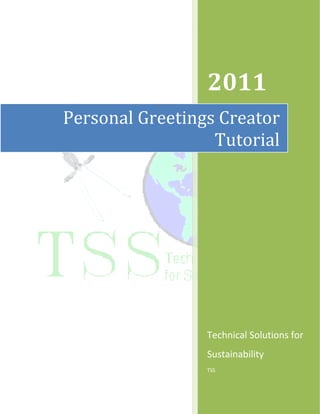
Personal Greeting Card tutorial
- 1. 2011 Personal Greetings Creator Tutorial Technical Solutions for Sustainability TSS
- 2. Personal Greetings Creator Tutorial Contents 1. Creating a Personal Greeting Card ........................................................................................................ 3 2. Sending via e mal .................................................................................................................................. 4 3. Courses.................................................................................................................................................. 5 4. Other services ....................................................................................................................................... 7 tss.vraag@gmail.com Page 2
- 3. Personal Greetings Creator Tutorial 1. Creating a Personal Greeting Card Personal Greetings Creator is a freeware application for creating and sending greetings cards. The user can create the cad with the image he wants, his own message, and his signature. Moreover, once the card was created it shows a preview of it, so that hwe can decide whether is good or if he wants to make some changes. If he wants any change, it is easy to perform. Furthermore, this application also sends the card and any other image via email. This application can be downloaded from developments section of our website: www.hometss.comDevelopments. It is a compressed file that can be unzipped at any location. It has a simple graphical user interface (GUI) with the following components (Figure 1): 1. Card preview. Once the card is created it will be displayed in this box. 2. Select image. This button opens a dialog so that the user can select the image that will be part of the card 3. Save card as. This button opens a dialog so that the user selects the path where the image will be saved, and its name. 4. Text. Here the user writes the main message of the card. 5. Sign. A space for the user to enter the signature of the card 6. Create card. Once all the other data was filled, by jut pressing this button the image will be created. 7. Send via e mail. This button opens a form for sending the card via email. 8. Additional features. This button for additional features such as text font, size or color. tss.vraag@gmail.com Page 3
- 4. Personal Greetings Creator Tutorial 2 3 1 4 5 6 8 7 Figure 1. Main window 2. Sending via e mal The form for sending the card via email has the following components (Figure 2): 1. From. in this space the ser has o enter his email address 2. To. In this space the user has to enter the email of the other person. To whom the card is for. 3. Attachment. It will automatically show the path of the created card 4. Subject. the user can personalize the subject of the email 5. Username. The username of the user's email. If the email is a Gmail account, is just the letters before the @. If the email is a hotmail account, the user has to enter again the complete address. 6. Password. The password of the user's email. NOTE: the program DOES NOT save any other information besides the card image file. It means, the username and password WILL NOT be saved 7. Send via Gmail. If the user's email a count is a Gmail, this button will send the card 8. Send via hotmail. If the user's email is a hotmail account, this button will send the cad tss.vraag@gmail.com Page 4
- 5. Personal Greetings Creator Tutorial 1 3 2 4 5 6 7 8 Figure 2. Send via email form If you need a special personalized application or you have comments, just contact us and we will be glad to help you improve your use of your needed application in order to maximize your benefits. tss.vraag@gmail.com 3. Courses We also offer technical support and special courses such as: HEC-RAS and steady flow • Open channel flow • HEC-RAS GUI • Data input • Create Plans • Output analysis Advanced steady flow • Supercritical and mixed flow • Bridges and culverts • Drop structures • Tributaries and junctions HEC-RAS and GIS (GEORAS) tss.vraag@gmail.com Page 5
- 6. Personal Greetings Creator Tutorial HEC-RAS unsteady flow • Unsteady flow • Finite difference approximation • Courant Number • Numerical stability and dumping • Data requirements • Unsteady flow analysis • Output analysis Sediment transport in HEC-RAS • Sediment characteristics • Sediment transport theory Sobek unsteady flow • Unsteady flow • Finite difference approximation • Courant Number • Numerical stability and dumping • Data requirements • Unsteady flow analysis Flood modeling with Sobek • 1D, Quasy2D and 2D modeling • 1D-2D modeling • 2D grid • Connection points • Boundary conditions • Output analysis For any comments, questions or suggestions, just contact us: tss.vraag@gmail.com tss.vraag@gmail.com Page 6
- 7. Personal Greetings Creator Tutorial 4. Other services We also offer assistance and Webinars about different softwares and applications such as: • Development of personalized application. • HEC-HMS • MOUSE - Mike Urban • Mike 11 • EPANET • SOBEK 1D2D • Delft 3D • GPSX • MODFLOW • ARCGIS • Online GIS application • AutoCAD • Eagle Point & Land Desktop • Cloud and cluster computing • New technologies for home and office • Other freeware applications tss.vraag@gmail.com www.hometss.com tss.vraag@gmail.com Page 7
