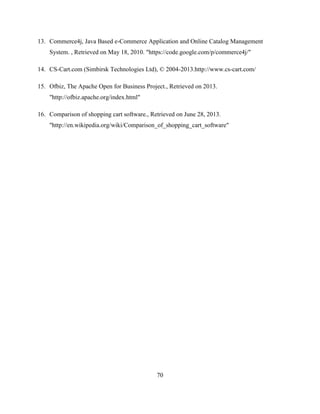This document presents an online shopping cart application created by Swati Gupta for her Master's thesis. The application was designed to teach computer science students about ecommerce application development. It allows users to browse products by category, add items to a shopping cart, and checkout/purchase orders. The implementation uses JavaScript, HTML, and Java on both the client-side and server-side. Testing was performed to evaluate the interface functionality and place test orders. Future work could expand the application's features to increase complexity for educational purposes.

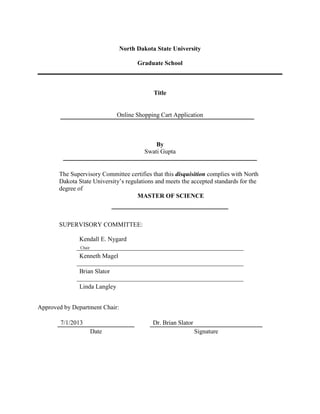







![1
CHAPTER 1. INTRODUCTION
It is known globally that, in today’s market, it is extremely difficult to start a new small-
scale business and its sustenance with competition from the well-established and settled/brand
owners. Most often, even if the quality of the product is really good, due to a lack of
advertisement or business at the small scale, it just becomes another face in the sea, and the
product does not reach a larger group of customers. In fast paced life of today when everyone is
squeezed for time, the majority of people are finicky when it comes to doing physical shopping.
Logistically, a consumer finds a product more interesting and attractive when they find it on the
website of a retailer directly and are able to see item’s details online.[4][5]
The customers of today
are not only attracted because online shopping is very convenient, but also because they have
broader selections, highly competitive prices, better information about the product (including
people’s reviews) and extremely simplified navigation for searching regarding the product.
Moreover, business owners often offer online shopping options at low rates because the overhead
expenses in opening and running a physical store are higher. Further, with online shopping, their
products have access to a worldwide market, which increases the number of customers from
different ethnic groups, adds customer value, and overall sustainable in the marketing.[8]
Online web stores, such as Amazon and eBay, have gained huge popularity over the years
because one can buy almost everything at these stores. These web stores also give an opportunity
to a lot of small-scale companies and manufactures to reach the global market and to directly sell
their products to people without involving different other companies or middlemen before their
product can reach the shelves of a physical store. Further, instead of using the available
platforms, manufacturers can bring a concept of designing their own web store to sell their
products directly to the masses.](https://image.slidesharecdn.com/online-shopping-project-documentation-template-200720174555/85/Online-shopping-project-documentation-template-10-320.jpg)

![3
installed on different machines, and students can view the source code for all the different parts
shown on the UI to visually understand how a particular piece of code works. This shopping-cart
application is very versatile and can be enhanced by adding more functions and modified
graphics for use with commercial purposes.
1.3. Literature Review
The history of ecommerce shopping carts began immediately after the World Wide Web,
or WWW, became a major medium to communicate information around the world. Ecommerce
shopping-cart applications allow consumers to buy goods or services directly over the internet
using a web browser. This online shopping evokes the business-to-consumer (B2C) process
where a consumer buys directly from the business. The process where a business buys from
another business is called a business-to-business (B2B) process. The best examples of shopping-
cart applications using B2B process are eBay and Amazon, both of which were launched in
1995. At present, most users of these online shopping-cart applications are people who have
higher levels of education, have exposure to technological advancements, and are in a better
income group. Such users develop a positive attitude towards these convenient shopping
techniques.[7]
According to a study in December 2011, Equation Research surveyed 1,500 online
shoppers and found that 87% of tablet owners made online transactions during the early
Christmas shopping season. [6]
Building a new successful shopping cart is simple because of high competition in the
market, and the designer of a shopping-cart application must consider the information load,
complexity, and novelty.[9]
Complexity refers to the number of features available on the
shopping cart and the levels of marketing, whereas novelty involves the unexpected or unfamiliar
aspects of the site. A designer must also consider the consumers’ needs and expectations. A user-](https://image.slidesharecdn.com/online-shopping-project-documentation-template-200720174555/85/Online-shopping-project-documentation-template-12-320.jpg)
![4
friendly design is very critical to the success of any shopping-cart application because, unlike
physical stores, consumers at online stores come from all ages, genders, and cultures.[10]
Logistics clearly says that, to have a successful and profitable online shopping application,
businesses have to spend a significant amount of time and money for designing, developing,
testing, and maintaining the application. Apart from the high-class design and user interface, a
good practice needs to be done to provide quality customer service.[11]
A typical shopping cart should contain certain features such as adding items to the cart
and checking out those items using the available payment methods. Most shopping-cart
applications are implemented using HTTP cookies or query strings, and an HTML setup is
required to install the shopping cart on the servers that ultimately hosts the site on the internet.
Most of these server-based applications require data related to the items added in the shopping
cart to be kept in a session object which can be accessed later and manipulated dynamically
because the users can add or remove one or more items from the cart. Most simple shopping-cart
applications do not allow checkout to be done before any items are added to the cart. Data are
often stored in an external database or application-based databases which can be accessed in real
time by the application administrator.[12]
There are many examples of online shopping applications developed in different
languages. Choosing a development platform and language depends on policies set by the
company for which the application is being designed. It also depends on several other factors
which are very important when considering the platform to design an application, for example,
how portable the application will be after being built or if the application is open sourced. Java is
chosen for this application because various reasons: it is a simple, robust, and cross-platform
language. Applications written in Java can be transported and run on any environment, be it](https://image.slidesharecdn.com/online-shopping-project-documentation-template-200720174555/85/Online-shopping-project-documentation-template-13-320.jpg)
![5
MAC or Linux, because Java programs are compiled into platform-independent byte codes.[11]
Because of the robustness of Java, it is a very safe language, as they provide exception handling
and a layer method to communicate with the database, which prevents the system from crashing
easily. Another very important factor from the development point of view is that the Java
language is object oriented, where everything is treated as an object and where class methods are
implemented instead of functions or procedures, which makes it very simple to understand the
code.
Several Java shopping-cart applications were examined, and implementation details were
compared with the proposed design for this application to build an even simpler architecture was
developed which is very easy to understand from the learning perspective. Some online shopping
applications are as follows:
SoftSlate Commerce[12]
Commerce4j[13]
Cs.Cart[14]
Apache Ofbiz[15]
These applications are designed for industrial purposes to generate revenue by providing
these applications to customers looking to launch a website for their respective businesses.[17]
The application proposed in this paper is more focused on developing a simple, yet complete,
application specifically designed for computer science students to learn the basics about
application design and development. This application performs all the basic functions that the
above-mentioned applications do, such as selecting an item and adding it to the shopping cart,
user login or registering, checkout of the item, etc. Other functions that can be added to this
application are proposed in the future work, and they would be necessary under a more complete](https://image.slidesharecdn.com/online-shopping-project-documentation-template-200720174555/85/Online-shopping-project-documentation-template-14-320.jpg)

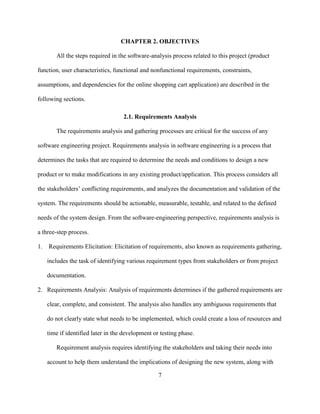

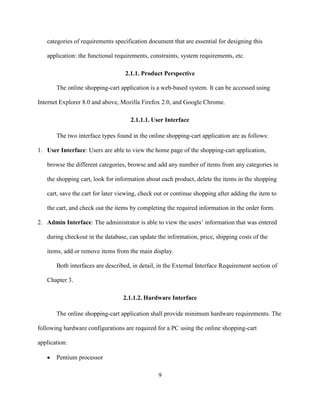
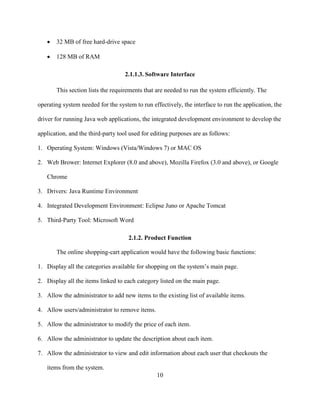
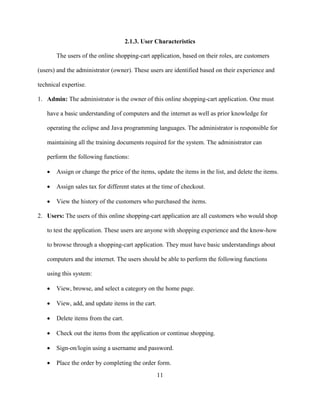
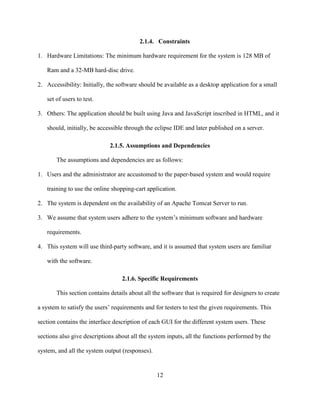
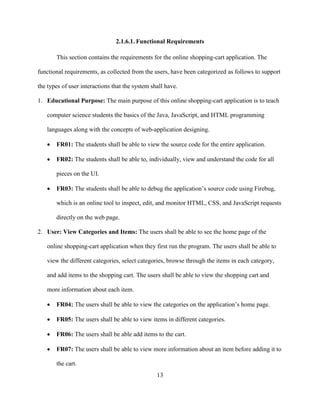

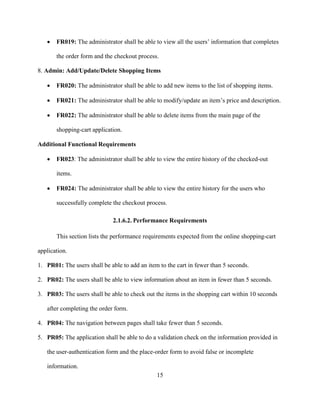
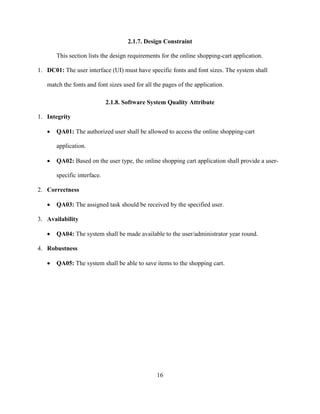














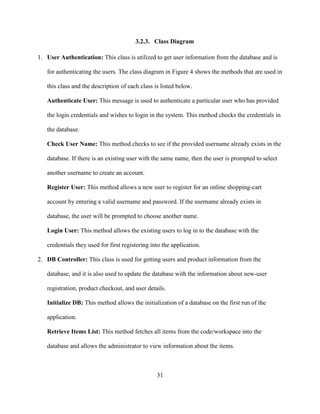
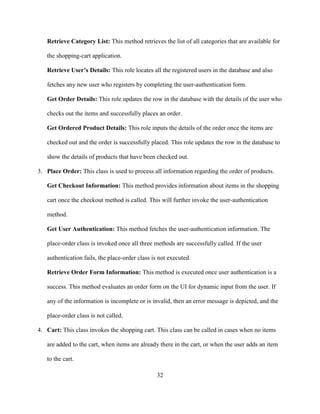
























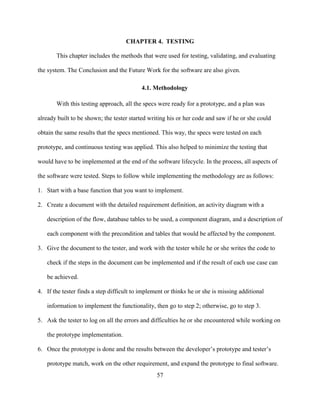



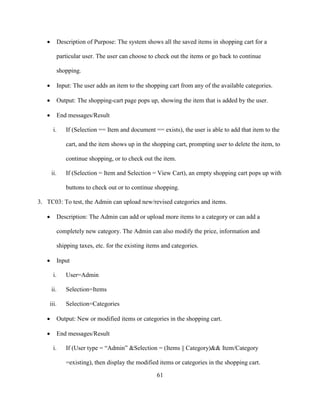





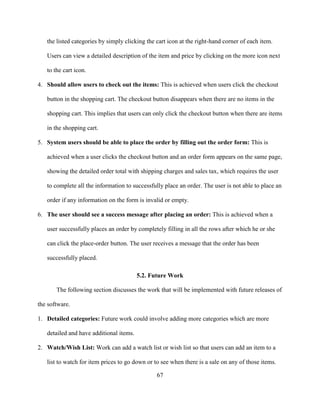

![69
REFERENCES
1. Howe, A. von Mayrhauser, and Mraz, R. T. Test case generation as an AI planning problem.
Automated Software Engineering, 4:77-106, 1997.
2. Koehler, J., Nebel, B., Hoffman, J., and Dimopoulos, Y. Extending planning graphs to an
ADL subset. Lecture Notes in Computer Science, 1348:273, 1997.
3. Treutner, M. F., and Ostermann, H. Evolution of Standard Web Shop Software Systems: A
Review and Analysis of Literature and Market Surveys.
4. Jarvenpaa, S. L., and Todd, P. A. (1997). Consumer reactions to electronic shopping on the
World Wide Web. International Journal of Electronic Commerce, 1:59–88.
5. Peterson, R. A., Balasubramanian, S., and Bronnenberg, B. J. (1997). Exploring the
implications of the internet for consumer marketing. Journal of the Academy of Marketing
Science, 25:329–346.
6. "More Consumers Using Tablets to Holiday Shop [STUDY]." Retrieved on Mashable.
December 8, 2011. " http://mashable.com/2011/12/08/tablets-to-holiday-shop/"
7. Bigne, Enrique. (2005). The Impact of internet user shopping patterns and demographics on
consumer mobile buying behavior. Journal of Electronic Commerce Research, 6(3).
8. King, Stephen F. en Juhn-ShiuanLiou (2004), A framework for internet channel evaluation.
International Journal of Information & Management 24:473–488.
9. Falk, Louis K., Sockel, Hy, and Chen, Kuanchin. (2005). E-Commerce and consumer's
expectations: what makes a website work. Journal of Website Promotion, 1:65–75.
10. Elliot, Steve, and Fowell, Sue. (2000). Expectations versus reality: a snapshot of consumer
experiences with Internet retailing", International Journal of Information Management 20:
323–336.
11. Java vs.C#, Retrieved on 2013. "http://www.cs.yale.edu/homes/hudak/CS112F06/java.html"
12. Java Shopping Cart Powered by SoftSlate., Retrieved on 2013.
"http://www.softslate.com/featureList.html"](https://image.slidesharecdn.com/online-shopping-project-documentation-template-200720174555/85/Online-shopping-project-documentation-template-78-320.jpg)