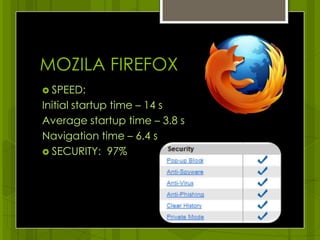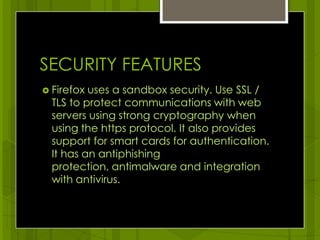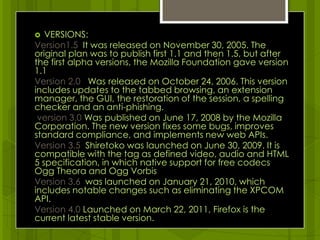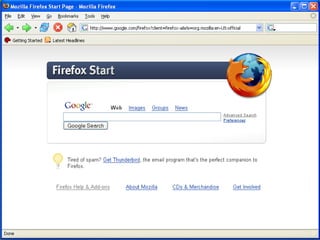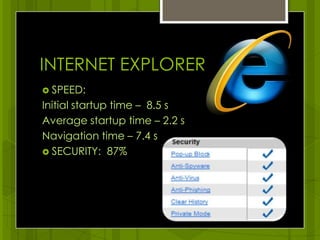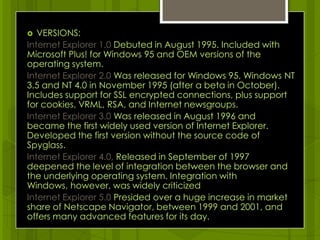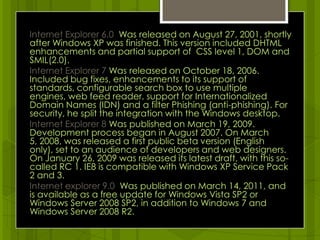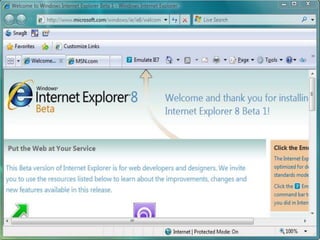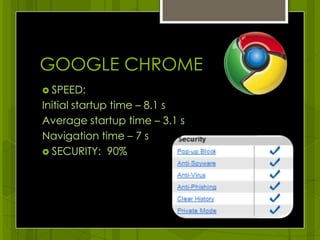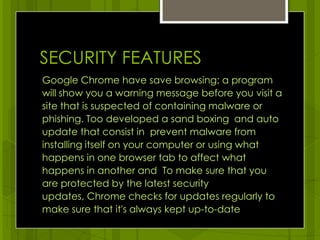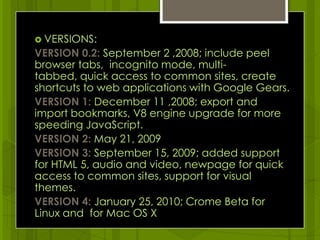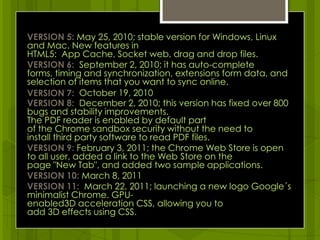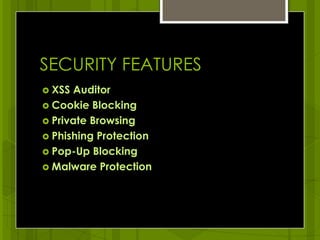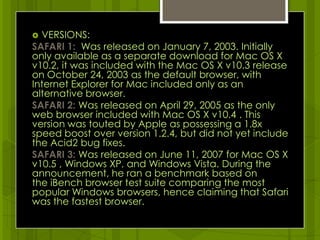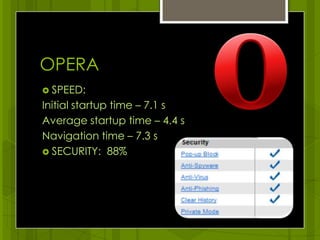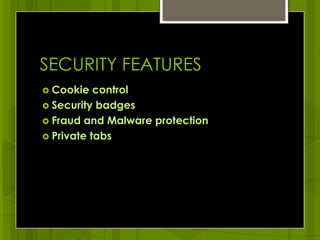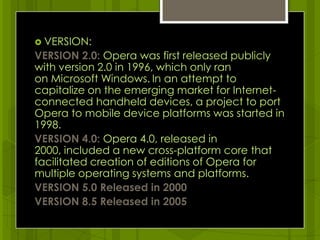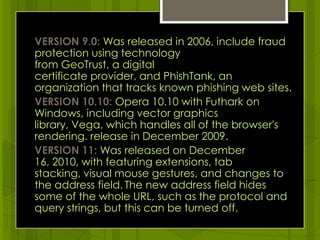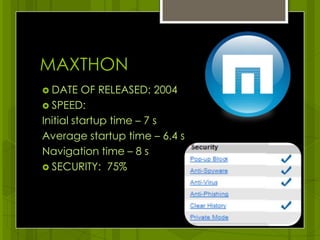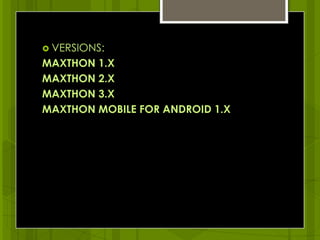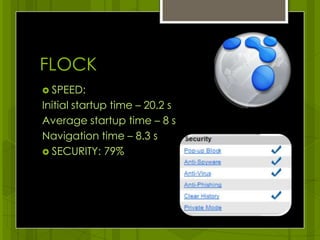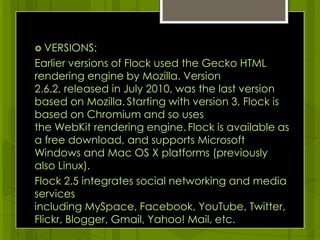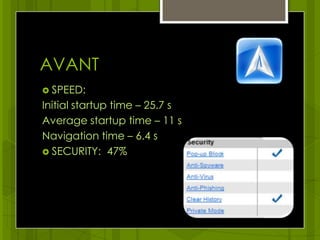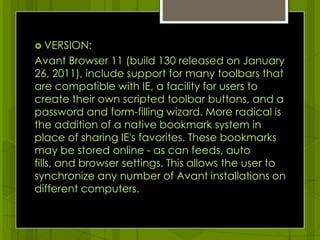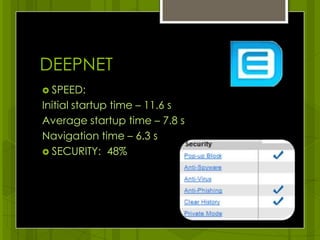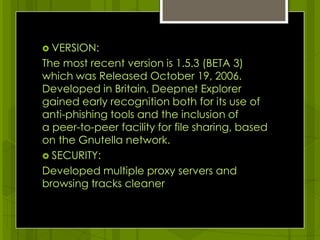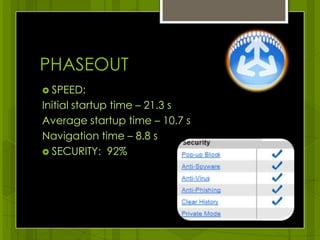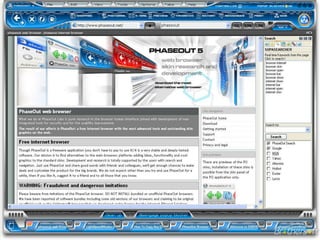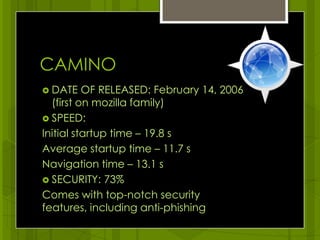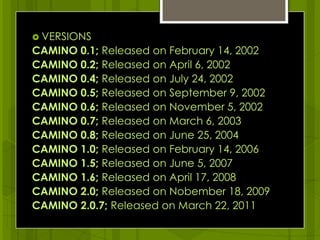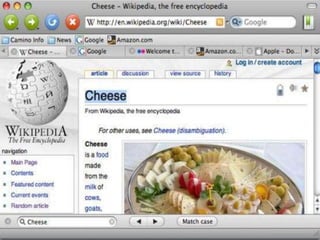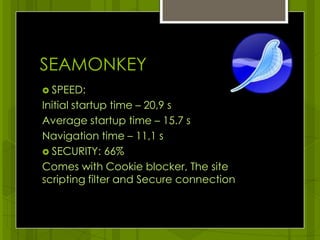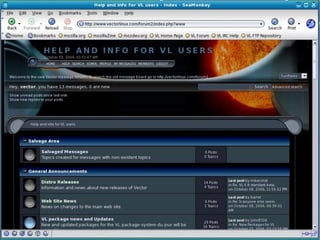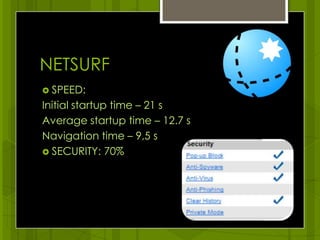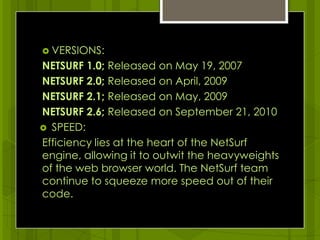Firefox has average startup times between 3.8-6.4 seconds and security rating of 97%. It uses sandbox security and SSL/TLS encryption. Major versions include 1.5, 2.0, 3.0, 3.5, 3.6 and 4.0. Internet Explorer has average startup times between 2.2-7.4 seconds and security rating of 87%. It uses zone-based security and features include a smart screen filter. Major versions include 1.0, 2.0, 3.0, 4.0, 5.0, 6.0, 7 and 8. Google Chrome has average startup times between 3.1-7 seconds and security rating of 90%. It uses sandboxing