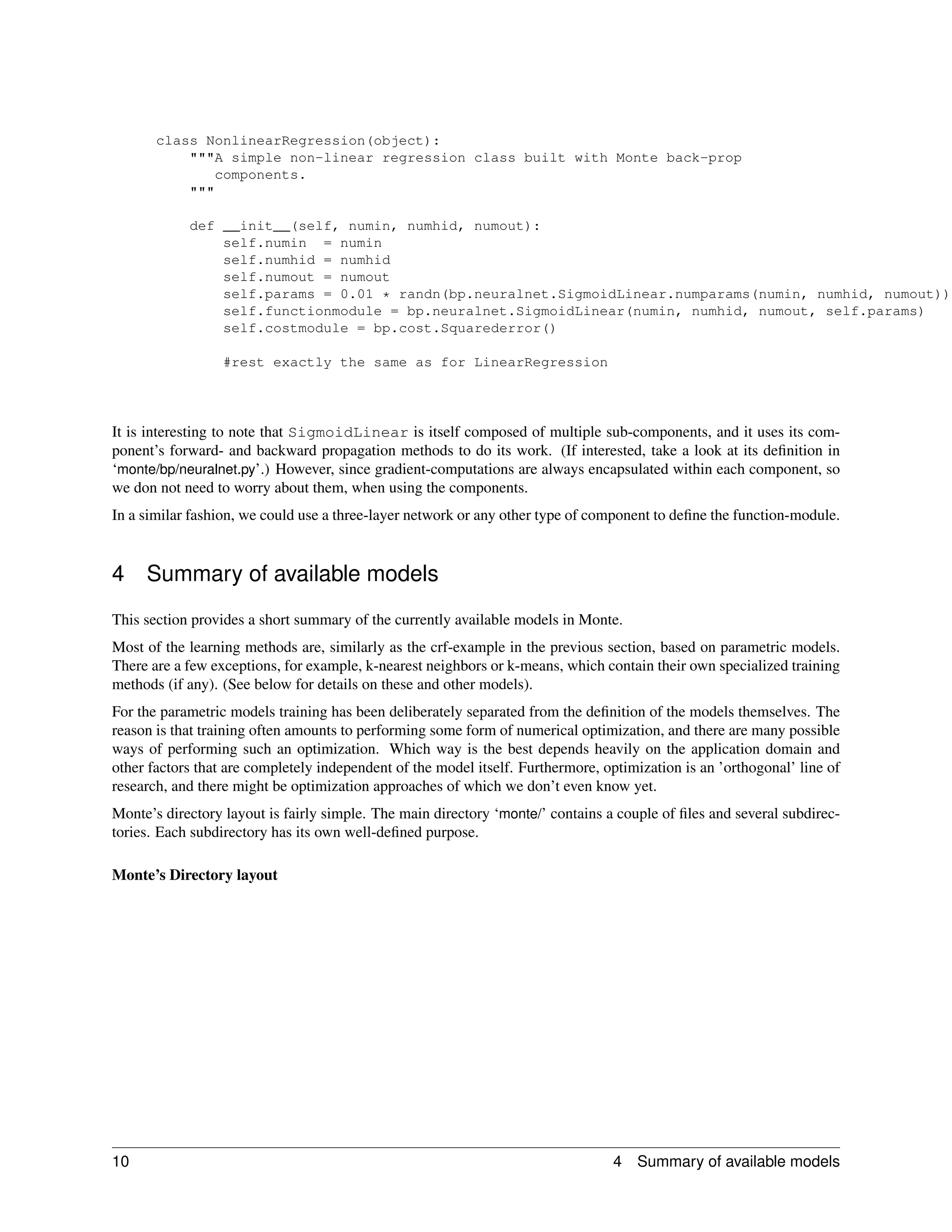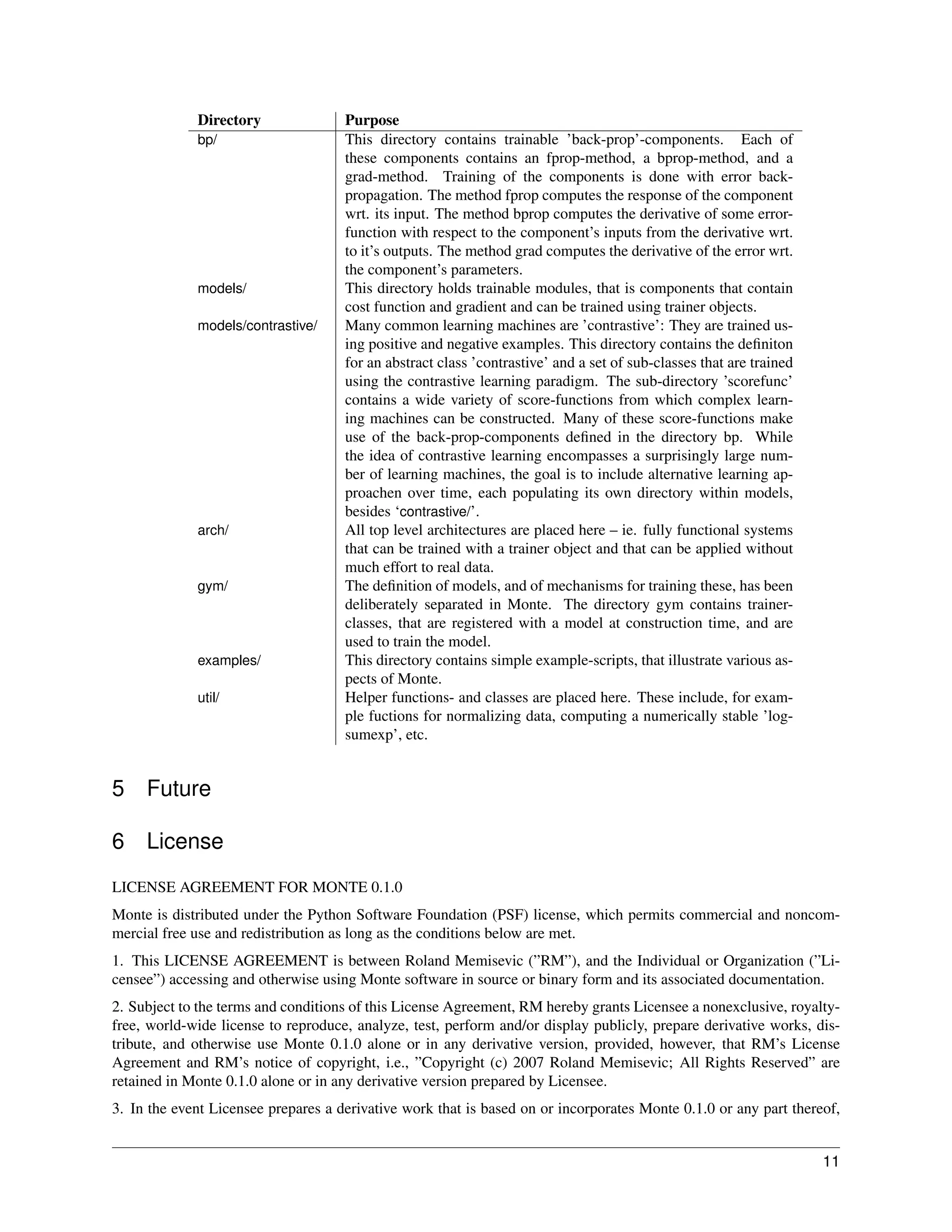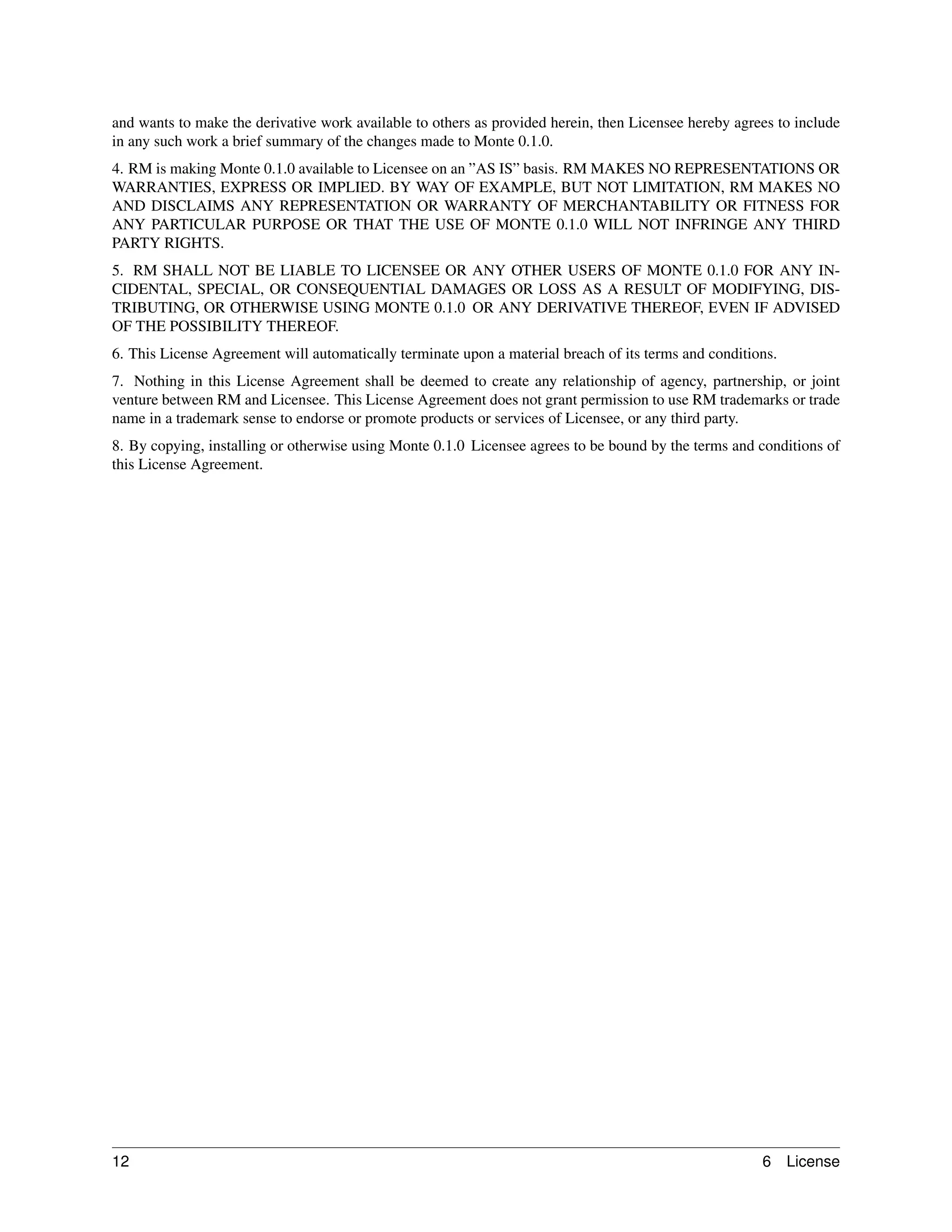This document introduces Monte, a machine learning framework written in Python. Monte aims to facilitate the rapid development of gradient-based learning machines like neural networks and conditional random fields. It describes how to install Monte, use pre-defined models, construct models from components, and provides a summary of available models. The document also gives an example of constructing a simple conditional random field in Monte.

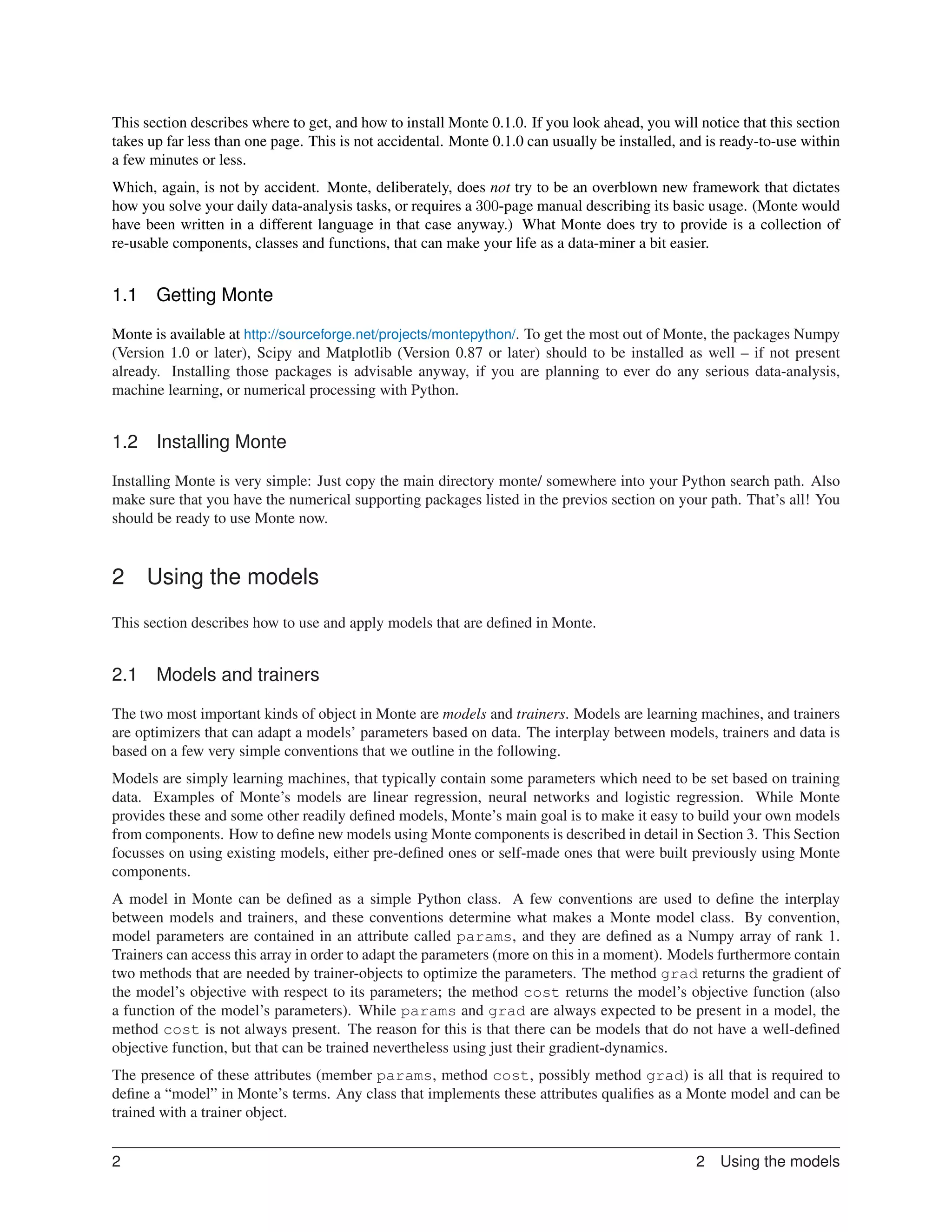

![We instantiate our ChainCrfLinear-class, since a CRF is what we want to build. We pass in two parameters: The
number of input-dimensions, and the number of classes that each label can take on. These are the only two parameters,
that the ChainCrfLinear-class expects. To find out how to instantiate some other model, try help or take a look
at the model-definition.
Now that we have built a model, we can construct a trainer for the model. We do so by instantiating one of the
trainer-classes:
mytrainer = trainer.Conjugategradients(mycrf,5)
The trainer Conjugategradients uses scipy’s conjugate gradients-solver to do the job and is rela-
tively fast. If scipy was not available, we could have used a more self-contained trainer, such as
trainer.gradientdescentwithmomentum, that does not require any external packages.
The constructor for the trainer Conjugategradients expects two arguments: The first is the model that we want
our trainer to take care of. The second is the number of conjugate-gradient-steps each call of the trainer is supposed
to do. While the second argument is specific to this particular type of trainer, the first (the model) is common to all
trainers: We need to register the model that we want to train with the trainer object. Internally, what this means is that
the trainer object receives a pointer to the model’s parameter-vector. This parameter-vector is what is being updated
during training. The trainer repeatedly calls the model’s objective-function, and gradient (if available) to perform the
optimization.
Other trainer-objects might expect other additional arguments – again, the online-help, or a look at the class-definition,
should inform us accordingly.
To see if the model works at all, let us produce some junk data now:
inputs = randn(10,3)
outputs = array([0,1,1,0,0,0,1,0,1,0])
We simply produce a sequence of ten three-dimensional random vectors. The ChainCrfLinear-class expects the
first dimension to be the ’time’-dimension (10 in our case), and the second dimension to be the input-space-dimension
(3 in our case). We also produce a sequence of (10) corresponding labels (also random, for the sake of demonstration).
The label-sequence is encoded using a rank-1-array. Each single class-label is encoded as an integer, with 0 being the
first class. This encoding is a convention that is used by other classification-type models in monte, too.
With some data at our hands we are now ready to train the model. For this end, all we need to do, is repeatedly call
the step()-method of the trainer. Since this is just a demonstration, we simply train for 20 steps now. (In a real
application, we would probably use a more reasonable stopping criterion – more on these later.)
for i in range(20):
mytrainer.step((inputs,outputs),0.001)
print mycrf.cost((inputs,outputs),0.001)
We pass two arguments to our trainer’s step()-method. All the trainer does is, (repeatedly) passing these on to the
cost- and gradient functions of the learning machine that we have registered with it previously. So it’s actually the
ChainCrfLinear-object that requires two arguments for training. The two arguments are a tuple containing inputs
and outputs (we also could have passed in a list of input-output-pairs, if we had several sequences to train on) and a
weightcost. Most parametric models in monte require a weightcost for training. The weightcost is a multiplier on the
weight-decay term that is used for regularization.
Calling the cost()-method (on the same data) Finally, we can apply the model on some random inputs. To get
the optimal class-labels on the test-inputs, we call the ChainCrfLinear’s viterbi()-method. (The viterbi-
algorithm is what’s needed to apply a crf. When dealing with a more standard-type of problem, such as regression or
simple classification, look for a method apply()):
4 2 Using the models](https://image.slidesharecdn.com/monte-machine-learning-in-python1483/75/Monte-machine-learning-in-Python-4-2048.jpg)
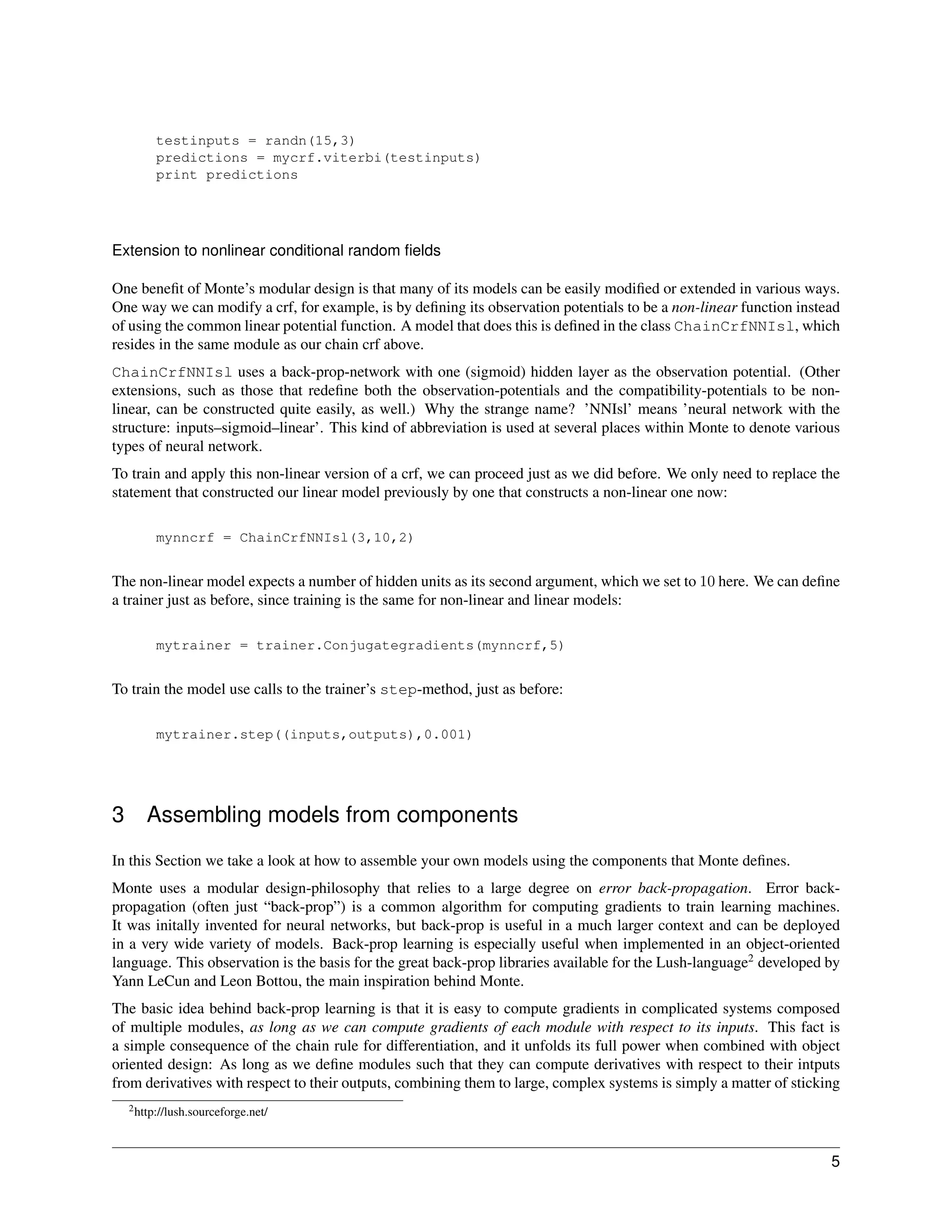
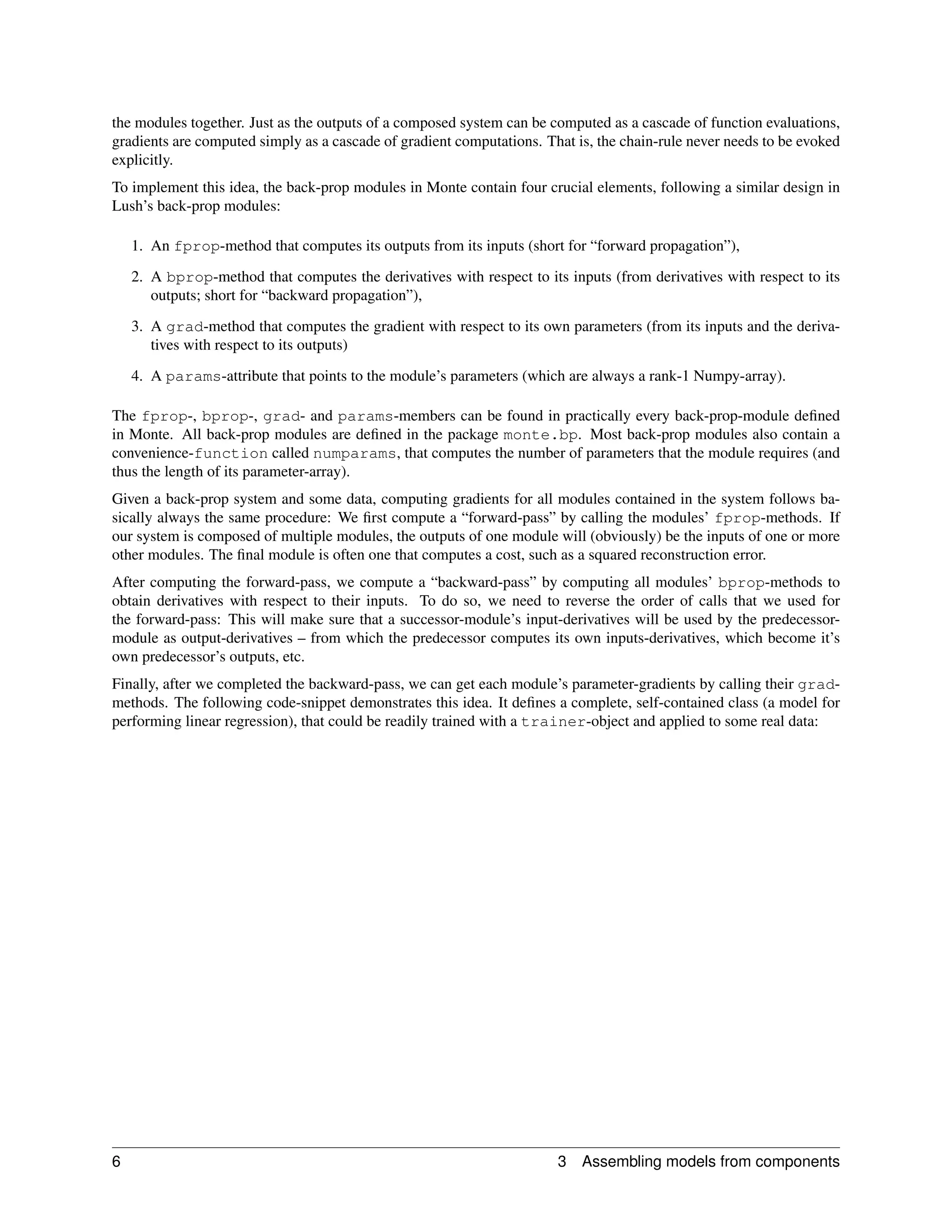
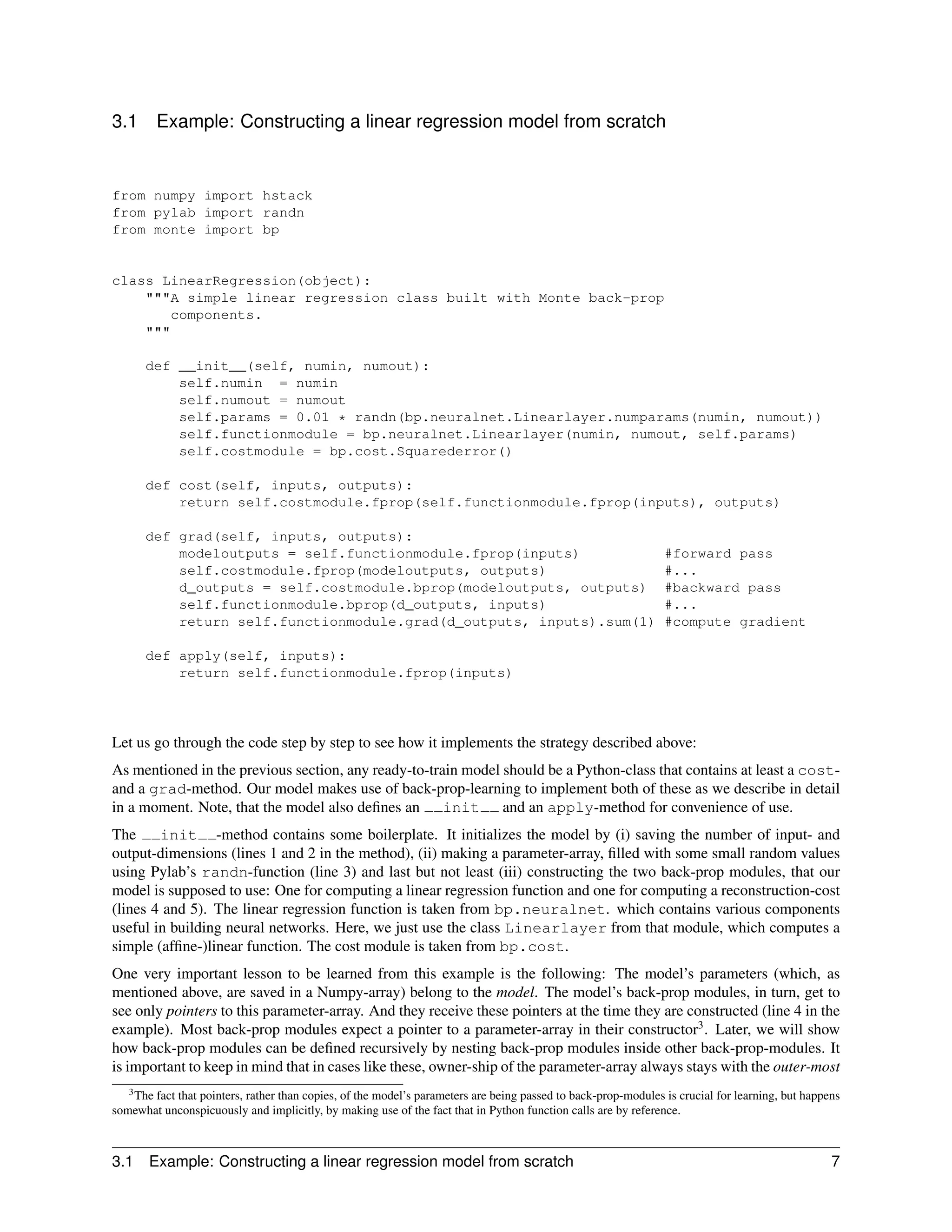
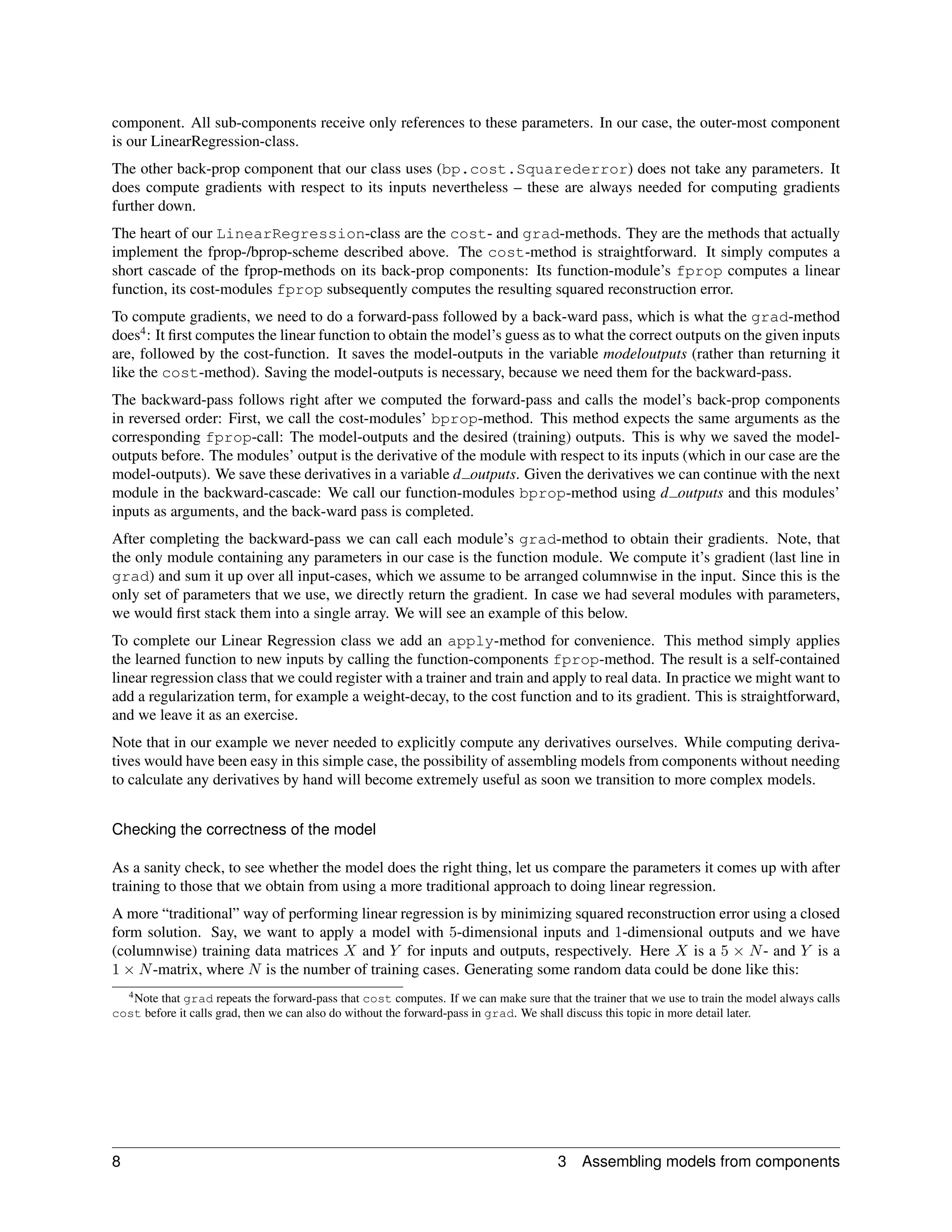
![>>> X = randn(5, 1000) #create 1000 inputs
>>> w = randn(5) #create a linear model
>>> w
array([-0.56883823, -1.47482531, 1.21239073, -1.79361343, -0.64315871])
>>> Y = dot(w, X) + randn(1, 1000) #create the outputs
It is well-known that the optimal (in terms of squared error) linear function based on the training data has parameters
wlinreg = (XX T )−1 XY T . In Python, we can write this as
>>> dot(inverse(dot(X,X.T)),dot(X,Y.T)).T
array([[-0.55389647, -1.52445261, 1.17153374, -1.83514791, -0.68079122]])
We see that the solution is fairly similar to the actual parameters w. Now, to train our back-prop-module, we can
proceed as usual, by instantiating it, building a trainer and running it for a few steps:
>>> model = LinearRegression(5,1)
>>> trainer = monte.gym.trainer.Conjugategradients(model, 20)
>>> trainer.step((X,Y), 0.0)
Let us look at the model parameters to check what they look like after training:
>>> model.params
array([-0.55376029, -1.52260298, 1.16934185, -1.83290113, -0.68340035,
-0.0762695 ])
We see that the parameters are very similar to what the closed-form solution gives us. The model parameters have one
extra component, which is close to zero, and represents the affine part of the model. (To access the linear part w of our
model we could have als made use of the fact that it is exposed as a member w by the Linearlayer. The affine part
is exposed as the member b.)
Why doing linear regression in this involved back-prop-way in the first place, given that we can get the solution from
a one-liner? One reason is that with the linear back-prop model in place, we are just a stone’s throw away from much
more powerful (for example, non-linear or multi-layer) models, as we describe in the next section.
Extension to non-linear regression
The modularity makes it trivially easy to extend the model in order to obtain, for example, a non-linear version. Let
us consider a non-linear regression model using a simple multi-layer neural network, for example. What we need
to do is replace the linear function-module with a non-linear, neural network-based one. The back-prop compo-
nent SigmoidLinear has an interface that is almost exactly the same as the Linearlayer-component which
we used before. The only difference is that at construction-time the component expects one additional argument,
which is the number of units in its hidden layer. To use this component all we need to do is change a few lines in
init . The cost- and grad-methods stay exactly the same, because all the interfaces are the same. The new
init -method needs to take an additional argument (the number of hidden units) and replace the functionmodule
with SigmoidLinear:
3.1 Example: Constructing a linear regression model from scratch 9](https://image.slidesharecdn.com/monte-machine-learning-in-python1483/75/Monte-machine-learning-in-Python-9-2048.jpg)